Procreate Dreams Bewertung
Procreate Dreams App Beschreibung und Prüfung
Was ist die procreate dreams-app? Procreate Dreams wurde von den führenden Entwicklern für das iPad kreiert und bietet alles, was du brauchst, um beeindruckende 2D-Animationen, ausdrucksstarke Videos und atemberaubende Geschichten zu erstellen.
Procreate Dreams bietet dir völlig neue Möglichkeiten der Animation durch Berührung. Kreiere wunderschöne handgezeichnete Animationen mit den fantastischen Texturpinseln von Procreate. Füge beeindruckende Animationseffekte, Audio und Video hinzu, um dein Kunstwerk zum Leben zu erwecken.
Revolutionäre Zeitleiste:
• Mit Gesten durch die Zeitleiste navigieren
• Playhead — ein All-in-One-Mauszeiger, Keyframe-Editor und Positionsanzeiger
• Entwickelt für Touch, iPad und Apple Pencil
• Zeitleiste bearbeiten — schnelle Auswahl und Bearbeitung mehrerer Abschnitte und Inhalte
• Nur wiederholen was auf dem Bildschirm zu sehen ist, ohne Start- oder Endpunkte
• Farbige Markierungen in der Zeitleiste für bessere Übersichtlichkeit und Organisation
• Ebenen- und Clipping-Masken für nicht-destruktive Bildbearbeitung
Eine völlig neue Zeichenerfahrung mit Procreate:
• Hunderte liebevoll abgestimmte Pinsel
• Pinsel zum Malen, Skizzieren und Zeichnen in Pinselsets ordnen
• Benutzerdefinierte und gekaufte Procreate-Pinseln importieren
• Procreate-Dateien mit Ebenen einschließlich Mischmodi, Animationen und mehr importieren
• Umfangreiches Ebenensystem mit einer besseren Auflösung als je zuvor
• Farbpaletten „Ring“, „Klassisch“, „Harmonie“, „Wert“ und „Palette“
Bewegung und Live-Filter:
• Einfaches Hinzufügen von Keyframes für Bewegung und Live-Filter, um mühelos zu animieren
• Nahtlose Keyframes und Animation von Deckkraft, Weichzeichnen, Schärfe, Rauschen und HSB
• Animiertes Verziehen und Verzerren zusammen mit Bewegen, Skalieren und Drehen für die Gestaltung natürlicher Bewegungen und Perspektiven
• Modifizierung von Keyframes für die vollständige Kontrolle über Übergänge und Timing
Leistungsstarke neue Animationstechnologie:
• Echtzeit-Rendering sorgt für kurze Wartezeiten
• Erweitertes Keyframing gibt dir Kontrolle über Bewegungs- und Live-Filter
• Mal- und Kompositions-Technologie der nächsten Generation
• Zeichnen, Cel-Animation, Keyframing, Videoschnitt und Komposition nahtlos kombinieren
• Überlagerung von hochwertigen Videoformaten, einschließlich ProRes
Einzelbildanimation:
• Daumenkino - blättere durch deine Cel-Animation und konzentriere dich dabei ganz auf die Leinwand
• Onion Skin-Frames mit vollständiger individueller Anpassung von Farbe, Menge und Deckkraft
• Animations-Assistent aus Procreate importieren, um Audio, zusätzliche Spuren und mehr hinzuzufügen
Text & Typografie:
• Perfekte Abstimmung der Typografie mit Textdesign, -styling und -attributen
• Titel mit der gesamten Palette an Optionen für Bewegung und Live-Filter animieren
Die Bühne gehört dir:
• Stage und Backstage in großer Auflösung, damit du jedes einzelne Detail hinzufügen kannst
• Backstage — Bewege Vorder- und Hintergründe sowie Objekte aus dem Weg, bis du diese brauchst
• Das Procreate-Muskelgedächtnis durch vertraute Gesten nutzen
• Einrasten für präzise Bewegungen und Ausrichtung
Dateiformat der Zukunft:
• Riesige Dateien im Handumdrehen öffnen, damit du mehr Zeit für kreative Arbeiten hast
• Keine Lade- oder Speicherzeiten — nie wieder warten
• Nie wieder ein Kunstwerk verlieren dank fortlaufender automatischer Speicherung und Löschhistorie
Inhalte importieren und deine Arbeit teilen:
• Videos und Fotos in den Formaten JPG, PNG, TGA, Procreate, MP4, GIF und ProRes importieren
• Audiodateien in den Formaten MP3, AIFF, WAV, FLAC, AAC, CAFF, M4A, MP1 und MP2 importieren
• Deine .dream-Dateien inklusive aller Audio- und Videodaten teilen
• Den aktuellen Frame mit Transparenz für eine einfachen Weitergabe exportieren
• MP4-Dateien exportieren, um deine Arbeit mit der ganzen Welt zu teilen
• PNG-Sequenzen mit Transparenz für eine professionelle Ausgabe exportieren
| Anwendungsname | Procreate Dreams |
| Kategorie | Foto und Video |
| Entwicklers | Savage Interactive Pty Ltd |
| Veröffentlicht | Mittwoch, 22. November 2023 |
| Aktualisiert | Sonntag, 25. Februar 2024 |
| Dateigröße | 1.07 GB |
Kommentare zu den Noten Procreate Dreams
Wir überweisen monatlich über vier milliarden Euro. Wir sorgen dafür, dass privat- und geschäftskonten 4 Millionen Euro an überweisungsgebühren einsparen. Erhalte deine gebührenfreie Überweisung
Einfach Dream App. Ich liebe diese App…
Super toll, bis auf Aufhänger. Für mich als Anfängerin im Animieren ist die App unschlagbar und wundervoll. Wie alles genau geht, lerne ich bei YouTube - ein paar Tipps oder Starthilfen aus der App selbst wären allerdings toll. Manchmal bleibt die App einfach hänge und nichts ist mehr machbar. Nach Neustart geht es dann wieder. Ansonsten ist es super einfach z bedienen und macht einfach Spaß.
Really disappointing. Maybe my expectations were just unrealistic, but I was expecting it to be procreate with extra features for animation. What we got is a, in my opinion, really unintuitive timeline and a watered down version of procreate that’s missing a lot of basic features like the lasso tool and brush editing. A lot of functions are hidden behind gestures or buttons that don’t look like buttons, this is streamlining taken too far. There are also frequent crashes. I have no doubt that dreams is going to be great eventually but unfortunately it’s just not there yet. It just doesn’t feel finished.
Pretty nice animation app. The app has a lot of nice animation features that support your creativity. I wish you could add a 25fps support, so that a combination of my videos and the animations fit better.
Exportieren. Hallo ich arbeite mich ein. Alles super, nur exportieren funktioniert nicht.
Fun but missing a lot of essentials. It’s a really cool program to use. However there are many things that can and need to be added/changed. 1. Any form of a selection tool (please) 2. Stability updates to make it stop crash every 30 minutes 3. Better timeline management 3.1 why can I select multiple elements and not move them together 4. Linked elements, so that when I draw something on one track it is automatically applied to the link one as well. 5. More filters. 6. Better key frame management 6.1 why can’t I copy key frames, why can’t key frames extent over the length of a clip to make looping easier 7. Maybe that’s me, but procreate dreams seems more sensitive and more insensitive in certain places in comparison to procreate when it comes to unwanted strokes on the canvas 8.please let me export as a gif 9.Layer management, like add that stuff please 10. Fix the undo thing were it suddenly undos 15 steps and when no matter what I do I can’t get it to just undo one step anymore 11.please at a color picker to the background color wheel, or a hex code field. 12. This one is nitpicks, but I would like an option that export videos with the rounded corners. Cause that’s how I see it most of the time, and if I decide to work with that things get unnecessarily complicated 13. Opacity fix when I work with layers, please I know this is a lot of negative stuff, it I really like dreams, it has a lot of potential, but I can not understand how people can use this app, that’s missing essential industry standards, like a layer system and give it 5 stars. I don’t get it.
I just love it. I genuinely appreciate that it's a one-time purchase in a world dominated by subscriptions. The app has recently been released, and although there are a few minor issues, I believe they will be fixed soon. Keep in mind that this is a really nice, small developer team.
Genial, aber Abstürze. Umfang ist genial, vermisse lediglich das Lasso-Tool! Leider aber regelmäßig Abstürze auf iPad Pro 10,5
App stürzt immer wieder ab. Vielleicht liegt es daran, dass mein iPad zu alt ist aber bei mir stürzt die App alle paar Minuten ab. Sonst funktioniert alles super
Cool but many features missing.. Its a fun app currently however there are to many features just missing. It’s tedious to make a looping animation because there is no way to copypaste keyframes currently. There is also no option to just have one track loop earlier than another to fix this missing feature. Looping animations are sadly way to tedious currently, hope theyll fix it.
Super!. Die App ist sehr gelungen und der Preis ist auch super! Hier ein paar Dinge die ich in der Anwendung noch vermisse: - die Möglichkeit die Leinwand zu spiegeln - ein Tool zum Ausschneiden - Verschiebung einzelner Ebenen / Layer im Zeichen Modus<3
So far so good. I am just learning how to animate, so I can’t really say much about the technical side compared to other animation programs. I am familiar with Procreate which helps to get used to things easier, thanks to the similar interface and usability. It’s very convenient to be able to just drag and drop the images and tools from Procreate into Procreate Dreams. Everything works fine for me and I did not have any issues so far (IPad Pro 11“ 3. Gen-2021) I don’t understand the logic of some people here. Procreate and Procreate Dreams are two different apps with a different focus. One for drawing and the other one for animation. So why are you complaining about Dreams not having the same functions. It would be useful if you people just inform yourself properly in advance. Its a one time purchase and considering that it’s a very great app. It’s also crazy how people don’t know that $ is not the same currency as €. The price is more than fair.
Disappointed. Genuinely I believe that procreate dreams is a great program worth the price. And all the new animation tools are incredible. However, when it comes to actually working in the program, there’s a few things that are simply missing. Brushes aren’t editable (and can’t be imported either), there’s none of the tools like blurr, changing values etc., there’s no alpha lock (and only a complicated version of clipping mask), no drawing guides (like perspective, mirror etc.), and, most important for me, there’s no selection. I understand that there’s tools “exclusive to procreate”, like I saw the developers mention in a few of the responses. But the tools i mentioned shouldn’t be those. They should be fundamental. When I animate - even if it’s just a storyboard- I need to be able to select parts of my layers to for example adjust the head size or indicate movement. To have a good workflow and consistency while drawing (which is obviously important for drawing) I’d probably be less upset if adding images was easier than it is (images get added as timeline and not as individual frames or layers, meaning using procreate along side dreams isn’t much more comfortable.) So, to summarize, I need the following things to be added: - selection (so I can move things - not meaning tweening btw.), preferably both the tool and the selection that’s in the layer options - Blurr (gausion and perspective) and changing of values - Alpha lock (so I can colour my lines and storyboard sketches) and a clipping mask that can be applied to layers like in procreate - drawing guides (atleast the line/grid like one and mirror) - and preferably brush editing (since there’s a few brushes that I just need to edit some texture and colour change stuff out of) - and I think it should be possible to add images into layers of existing timelines for people who like to add cut timeline as frames, to make the workflow between procreate and dreams easier I don’t expect all procreate tools to be added to dreams. But it simply NEEDS to have a few of the base ones to be comfortable to work in. It’s an animation program, not an editing program. But, atm, the “animating”/drawing part feels neglected. (I’ll change my review when the program receives these crucial features during future updates. I’d also highly appreciate a developer response incase they have already decided which tools they’ll add or not.)
Best Animation App on iPad. No questions asked, Procreate Dreams is the best App for 2D Animation on iPad and expands what was previously possible on iPad. All those looking to animate on iPad should try it. But there are some fixable issues: - Too many key drawing features from Procreate are Missing. - Gestures on the Timetable are clunky - Setting Keyframes is clunky - Grouping is confusing - currently I cant Export Video on iPad Pro 11“ 2018, export stops at 4%
Incredible!. I have never animated in my life, but still I was hyped for this app. The moment it got announced I was amazed. I prepared concept art I did earlier just for the app to make it alive. I love it. I did sound design, animation and drawings just in the app. I did need procreate, because of some features, so my go-to will be using both. Amazing job you did there!
doofe bedienung ohne stift. also man kann nur mit stift gruppieren nicht ohne aber ich habe kein und gruppieren ist sehr wichtig bitte ändert dass oder macht dass wie bei procreate mit gruppen erstellen so leicht danke LG
Not bad. This app is definitely not bad, I can see this app being used for animations and animation projects. However I have noticed some problems, please do keep it mind this is newly released so it is normal that some functions are yet to be available or added and this is solely my opinions and experience from the app itself. 1. Unable to import brushes I have problems regarding import of brushes, I have brushes on Procreate that I would like to transfer over to Procreate Dreams but sadly I didn’t see any options for it. 2. Sensitivity and smoothness of the brushes When using an app such as Procreate we are usually able to change the settings of how we want to control the brush sensitivity and smoothness even the pen itself, but I noticed that on Procreate Dreams there’s no such options so my sketches tend to look very chaotic and out of place.
Perfekt. Hab mich lange nach dieser App gesehnt, jeden Cent wert. :)
The first to review. Best app ever
Confusing but good. Honestly, I‘m shocked that the program costs about 30€ or something. But I still thinks it’s fun to animate with Pretty good except most features of Procreate are missing (like the lasso tool or importing brushes)
Missing a few settings from Procreate. First of all- Procreate Dreams is very intuitive and easy to work with. I just wish it had more settings. I’m missing pressure sensitivity for example- and since I’ve set these settings higher/ more sensitive in Procreate, I really have to press hard on my Apple Pencil in Procreate Dreams to get the same brush strokes with the brushes I’m used to. Please fix this and add more settings from Procreate.
Schöne Idee, Umsetzung braucht Updates. Die App macht Spaß, wenn sie sich den öffnen lässt und nicht immer wieder abschmiert. Sowohl beim Bearbeiten, als auch beim Speichern passiert mir das. Ich kann meine fertigen Videos nicht speichern unter Fotos, sondern nur in Dateien. Als Bild geht es gar nicht, das schmiert es wieder ab. Ich hoffe da kommt schnell noch ein Update.
Es fehlen wichtige Funktionen. Die App ist eine schöne Idee, aber ohne grundlegende Funktionen wie Auswahl durch das Lasso-Tool und skalieren, bewegen und verformen auch nicht viel besser als so mach günstigerer App. Schade ich hoffe diese Funktionen werden noch ergänzt.
Es wird mit 19,99$ geworben und dann mit 22,99€ belastet.. Bitte Differenzbetrag gutschreiben, danke.
hm …. Was ich schade finde ist, dass viele Features, die mir das Malen in Procreate erleichtern hier nicht implementiert wurden. Vielleicht wäre es besser gewesen Procreate umfangreich zu erweitern, anstatt eine eigenständige Animations-App auf den Markt zu bringen …
Ich glaube wir werden Freunde 🥰. Ich spiele erst kurz mit Procreate Dreams und es gibt vieles zu entdecken. Ich kenne mich ganz gut mit Procreate aus und freue mich den selben Level bei Dreams zu erreichen. Klasse App und wirklich ein super Preis 👍
Supi aber Funktionen fehlen!. Ich finde die App wirklich Mega, aber es fehlen mir die Funktionen oben links. Sonst ist die App Tipp top
Für den Anfang super. Wenn man bedenkt wie frisch Procreate Dreams ist bietet es super tolle Möglichkeiten sich mit dem Thema Animieren auseinanderzusetzen! Ich hasse animieren aber mit dieser App macht es sogar mir Spaß. Endlich gibt es jetzt auch die Clipping Masken!! Danke! Freue mich so sehr auf die neuen Features!
Gutes tool mit wenigen ändeurngen. Es ist grandios und macht spaß, jedoch fehlt es mir die pinsel zu sortieren und auch eugene hinzuzufügen und diese an zu passen wenigstens den stift anzupassen in den einstellungen währe hilfreich aber leider nicht möglich oder nicht gefunden wie es gehen sollte. Jetzt muss ich immer in procreate zeichnen und es rüber zu dreams schicken was nicht ganz sinn der sache ist, da ich so die onion zeichnung nicht wirklich benutzen kann
Wussten sie, dass sie durch ihre anmeldung 25 US-Dollar auf unserer website verdienen können? Verdiene 25$ kostenlos indem du dich bei Payoneer anmeldest!
Netter Anfang. War sehr sehnsüchtig auf diese App und habe seit sie jetzt vor ein paar Tagen rausgekommen ist mit vielen verschiedenen Dingen herumprobiert. An sich eine nette Idee eine eigene App für das animieren zu gestalten, allerdings hat man meiner Meinung nach einfach nicht genug Features die es von Procreate selbst abhebt. Das verarbeiten von Videos ist unglaublich umständlich und das ganze Design rund um Sound, was es von Procreate abheben würde ist umständlich und schwierig nutzbar. Hat man das Geld kann man sich da gern mal reinfühlen allerdings ist was das animieren angeht nicht wirklich ein großer Unterschied zur Procreate App gegeben. Lieber noch ein bisschen warten dann wird das alles sicher ausgearbeitet.
Kinderleicht. Super zu bedienen auch für Anfänger!
Mind Lab Pro ® ist ein wissenschaftliches Medikament, das die Arbeitsleistung und Produktivität mit Nootropika für Konzentration, Stress-Multitasking, kreative Problemlösung und mehr verbessert. Bringen Sie Ihr Gehirn auf 100% Leistung! Besorgen!
Disappointed. Genuinely I believe that procreate dreams is a great program worth the price. And all the new animation tools are incredible. However, when it comes to actually working in the program, there’s a few things that are simply missing. Brushes aren’t editable (and can’t be imported either), there’s none of the tools like blurr, changing values etc., there’s no alpha lock (and only a complicated version of clipping mask), no drawing guides (like perspective, mirror etc.), and, most important for me, there’s no selection. I understand that there’s tools “exclusive to procreate”, like I saw the developers mention in a few of the responses. But the tools i mentioned shouldn’t be those. They should be fundamental. When I animate - even if it’s just a storyboard- I need to be able to select parts of my layers to for example adjust the head size or indicate movement. To have a good workflow and consistency while drawing (which is obviously important for drawing) I’d probably be less upset if adding images was easier than it is (images get added as timeline and not as individual frames or layers, meaning using procreate along side dreams isn’t much more comfortable.) So, to summarize, I need the following things to be added: - selection (so I can move things - not meaning tweening btw.), preferably both the tool and the selection that’s in the layer options - Blurr (gausion and perspective) and changing of values - Alpha lock (so I can colour my lines and storyboard sketches) and a clipping mask that can be applied to layers like in procreate - drawing guides (atleast the line/grid like one and mirror) - and preferably brush editing (since there’s a few brushes that I just need to edit some texture and colour change stuff out of) - and I think it should be possible to add images into layers of existing timelines for people who like to add cut timeline as frames, to make the workflow between procreate and dreams easier I don’t expect all procreate tools to be added to dreams. But it simply NEEDS to have a few of the base ones to be comfortable to work in. It’s an animation program, not an editing program. But, atm, the “animating”/drawing part feels neglected. (I’ll change my review when the program receives these crucial features during future updates. I’d also highly appreciate a developer response incase they have already decided which tools they’ll add or not.)
This destroyed my dreams. This app is very hard to understand and doesn’t have some of the best procreate functions. I couldn’t do a stop motion because of some reasons. Maybe add the pencil edit tool back and the visible back option
انصح ب الشراء بس مو هلا. ما بعرف في كتيررررر شغلات مو موجودة لسع
The first to review. Best app ever
Fun but missing a lot of essentials. It’s a really cool program to use. However there are many things that can and need to be added/changed. 1. Any form of a selection tool (please) 2. Stability updates to make it stop crash every 30 minutes 3. Better timeline management 3.1 why can I select multiple elements and not move them together 4. Linked elements, so that when I draw something on one track it is automatically applied to the link one as well. 5. More filters. 6. Better key frame management 6.1 why can’t I copy key frames, why can’t key frames extent over the length of a clip to make looping easier 7. Maybe that’s me, but procreate dreams seems more sensitive and more insensitive in certain places in comparison to procreate when it comes to unwanted strokes on the canvas 8.please let me export as a gif 9.Layer management, like add that stuff please 10. Fix the undo thing were it suddenly undos 15 steps and when no matter what I do I can’t get it to just undo one step anymore 11.please at a color picker to the background color wheel, or a hex code field. 12. This one is nitpicks, but I would like an option that export videos with the rounded corners. Cause that’s how I see it most of the time, and if I decide to work with that things get unnecessarily complicated 13. Opacity fix when I work with layers, please I know this is a lot of negative stuff, it I really like dreams, it has a lot of potential, but I can not understand how people can use this app, that’s missing essential industry standards, like a layer system and give it 5 stars. I don’t get it.
Solid! But please let me select individual parts of my drawing!. First of all I have to praise the app! It’s really well made and has a bunch of amazing features and a lot of stuff that I’ve been looking for out of an animation app- I also can’t say enough how grateful I am that they made it a one time purchase and not some subscription! I was a bit confused at first and did need a tutorial to figure out where certain features were but initially even if I didn’t exactly love how some things were designed (like taking out the go back button and making it so you have to tap with two fingers) but it still all worked well and it’s not hard to get used to! However- what absolutely ruins it for me is how awkward and difficult and annoying it is to just move or resize or turn your drawing! You have to leave the drawing mode completely and then there isn’t even a way (that I’ve found) to only select part of the drawing- like an arm! You always move the whole thing! In procreate there is a lil wand that you can use to select a certain part of your drawing and move that part around.. I cannot fathom why they didn’t just leave that in-? That’s one thing I’m absolutely begging they change cause it makes my way to animate stuff incredibly annoying to do- even Flipa clip has that feature! And also you can not move around layers or merge them together? For some reason! Wich, I can live with! But the resizing thing is a nightmare. Besides that, and the app is still new- it’ll probably still have updates and changes and get better, it’s truly amazing and once you figure out where they hid all the things it’s actually really great to work with- it makes things that needed a separate editing program before so easy! I just hope they won’t leave it exactly as it is now but add some changes and make some basic things, that i consider essential, take a lot less steps to get to! Overall I do recommend tho :)
Best Animation App on iPad. No questions asked, Procreate Dreams is the best App for 2D Animation on iPad and expands what was previously possible on iPad. All those looking to animate on iPad should try it. But there are some fixable issues: - Too many key drawing features from Procreate are Missing. - Gestures on the Timetable are clunky - Setting Keyframes is clunky - Grouping is confusing - currently I cant Export Video on iPad Pro 11“ 2018, export stops at 4%
Confusing but good. Honestly, I‘m shocked that the program costs about 30€ or something. But I still thinks it’s fun to animate with Pretty good except most features of Procreate are missing (like the lasso tool or importing brushes)
Gut, einige Anmerkungen. Dritter Versuch… Vorweg gesagt, ich bin totaler Anfänger und spiele bisher nur etwas mit der App. Aber immerhin habe ich schon ein Strichmännchen über eine Line springen lassen :D Die App gefällt mir gut und sicher können mit etwas Übung und Tutorials aus dem Netz auch Amateure einiges erschaffen. Aber ein paar Dinge sind mir bereits aufgefallen bzw. wünschte ich mir: 1. Im „Zeichen & Malen“-Modus werden am oberen Bildschirmrand über die gesamte Breite 7mm (beim 12.9er iPad, bei anderen Modellen vielleicht etwas weniger) Platz verschwendet, nur für den „Fertig“-Button. Der lässt sich bestimmt auch links neben der Modus-Bezeichnung und auf einer Höhe mit den Werkzeugen unterbringen. 2. Die Länge der Zeichnungen in Frames auf der Timeline als Zahl direkt in den jeweiligen Inhaltsslots anzeigen. Aktuell muss man immer umständlich schätzen und anhand der Zeiteiste wie mitten in einem Lineal messen. 3. Ein Lightmode 4. Anpassen der Wiedergabegeschwindigkeit, insbesondere Slowmo. 5. Die Timelinegröße anpassen wäre schön. Aktuell gehen nur knapp halber Bildschrim und Daumenkino. 6. Die Zwiebelschichten über mehr als 6 Frames anzeigen können oder statt Frames eine bestimmte Anzahl Zeichnunen einstellen können. Wenn man zB erst 8-Frame-Zeichnungen anfertigt, dann Zwischenzeichungen erstellt, bis alle einzelnen Zeichnungnen 4 Frames lang sind, dann 2 Frames und dann evtl. 1 Frame. Bei max 6 Frames Zwiebelschichten sieht man höchstens eine vorige Zeichnung. 7. und am wichtigsten: Mehrere Frames nach dem Markieren gleichzeitig verschieben zu können ist ein essentielles Feature, das fehlt. Ich weiß, dass dieses bereits in Arbeit ist. Dafür dennoch ein Stern Abzug.
Really disappointing. Maybe my expectations were just unrealistic, but I was expecting it to be procreate with extra features for animation. What we got is a, in my opinion, really unintuitive timeline and a watered down version of procreate that’s missing a lot of basic features like the lasso tool and brush editing. A lot of functions are hidden behind gestures or buttons that don’t look like buttons, this is streamlining taken too far. There are also frequent crashes. I have no doubt that dreams is going to be great eventually but unfortunately it’s just not there yet. It just doesn’t feel finished.
Is this a joke?. We all know Procreate itself is a very handy app which mainly is loved by many bc of its easy understanding & handling. So the og user is used to comfort & genius for a fair price. This on the other hand is an actual joke. I watched a tutorial beforehand so I could imagine what I’m up to, I had studied graphic design so such programs aren’t totally alien to me. However this isn’t worth 22€ yet, this is more a joke than to taking seriously. The overall idea is nice but god it’s so hard to edit everything – I even had pictures ready to upload & animate & it’s a total pain in the a*– figuring out how to scale my picture correctly without letting it accidentally move, scaling the frames all together & duplicating costed me so much time – procreate should pay me 20€ each minute I waste plugging my hair bc everything every frame moves, is connected or disconnected nearly every moment how it shouldn’t be or is planned, then the app crashes in all of this 2 times totally on top of that. It’s even way easier to do a gif animation in the normal procreate. If they had put this app online for free as an early access I’d say okay that’s still under construction but this is rlly making fun of the customers. The drawing aspect of this app needs an update in terms of tools & how to use it. The animation part – in terms of movement & editing totally unstable. I’m amazed that even the pro artists could do anything with it, it’s not very self explanatory & it creates with its surfaces more odds than workflow, I’m very disappointed & this all should’ve been fixed by now considering how long this app is on the market already…..🙁
Suchen Sie nach einer alternativen Adsense-Werbeplattform? Adsterra ist das bevorzugte Werbenetzwerk für diejenigen, die nach einer Alternative zu AdSense suchen. Adsterra ist die ideale Wahl für neue Websites mit geringem täglichen Traffic. Um auf der Website in Adsterra zu werben, ist wie in anderen Werbenetzwerken ein bestimmtes Traffic-Limit, Domain-Alter usw. erforderlich. Es gibt keine strengen Regeln. Jetzt registrieren!
Procreate Dreams app Facebook-Kommentare werden hochgeladen, bitte warten...
Procreate Dreams Kundendienst
Was halten Sie von der Procreate Dreams-App? Können Sie Ihre Beschwerden, Erfahrungen oder Gedanken zur Anwendung mit dem Unternehmen und den Mitarbeitern von Savage Interactive Pty Ltd teilen?
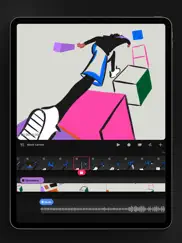



Procreate Dreams Apps Bilder und Bildschirmfoto
Procreate Dreams app iphone, ipad, apple watch ve apple tv app bilder.
| Sprache | German |
| Preis | 22.99 EUR |
| Altersgrenze | 4+ jahre und älter |
| Letzte Version | 1.0.10 |
| Play Store | au.com.savageinteractive.Dreams |
| Kompatibilität | iOS 16.3 und höher |
Procreate Dreams (Version 1.0.10) Anwendung Herunterladen und Installieren
Die Applikation Procreate Dreams wurde am Mittwoch, 22. November 2023 in der kategorie Foto und Video veröffentlicht und von Savage Interactive Pty Ltd [Developer ID: 363433636] entwickelt. Diese anwendungsdatei hat eine größe von 1.07 GB. Diese App wurde von 157 Benutzern bewertet und hat eine Bewertung von 4,0 von 3.7. Die neueste auf Sonntag, 25. Februar 2024 veröffentlichte Version von Procreate Dreams ist 1.0.10. Es funktioniert problemlos auf feräten mit mindestens IOS 16.3 und höher. ID-Nummer des Google Play Store: au.com.savageinteractive.Dreams. Von der App unterstützte Sprachen:
AR EN FR DE HI ID IT JA KO MS PL PT RU ZH ES TH ZH TR Installieren und Herunterladen!| Anwendungsname | Score | Kommentare | Preis |
| Procreate | 4.3 | 4,185 | 14.99 |
| Procreate Pocket | 3.8 | 605 | 6.99 |
Dies ist ein Kompatibilitätsupdate, das dich auf alles vorbereitet, was die Zukunft bereithält.
| Anwendungsname | Entwicklers |
| Snapseed | Google LLC |
| Snapchat | Snap, Inc. |
| Rossmann Fotowelt | Dirk Rossmann GmbH - Drogerie |
| Google Fotos | Google LLC |
| Picsart KI Bilder bearbeiten | PicsArt, Inc. |
Überprüfen Sie die Ergebnisse Ihrer SEO-Arbeit? Oder sehen Sie sich einfach Ihr Keyword-Ranking in Google an? Wenn Sie die Daten Ihrer SEO-Arbeit nicht richtig lesen können, verlieren Sie viel!
| Anwendungsname | Entwicklers |
| RNI Flashback | RNI |
| Hipstamatic Classic | Hipstamatic, LLC |
| Litchi for DJI Drones | VC Technology Ltd |
| EpocCam Webcamera for Computer | Corsair Components, Inc. |
| TV Cast Pro for Chromecast | Kraus und Karnath GbR 2Kit Consulting |
Entdecken Sie, wie verschiedene Kryptowährungen funktionieren, und verdienen Sie einen kleinen Betrag von jeder Kryptowährung, um sie selbst auszuprobieren. Coinbase ist der einfachste Ort, um Krypto zu kaufen und zu verkaufen. Jetzt anmelden, loslegen.
| Anwendungsname | Entwicklers |
| Microsoft Teams | Microsoft Corporation |
| WhatsApp Messenger | WhatsApp Inc. |
| Google Chrome | Google LLC |
| CHECK24 | CHECK24 |
Jasper ist der Schöpfer künstlicher Intelligenz, der Ihnen und Ihrem Team dabei hilft, kreative Barrieren zu überwinden, um erstaunliche, originelle Inhalte 10x schneller zu erstellen.
| Anwendungsname | Entwicklers |
| Plague Inc. | Ndemic Creations |
| Bloons TD 6 | Ninja Kiwi |
| Procreate Pocket | Savage Interactive Pty Ltd |
| Underground Blossom | Rusty Lake |
| Home.InfoPoint | RHC GmbH |
Mind Lab Pro ® ist ein wissenschaftliches Medikament, das die Arbeitsleistung und Produktivität mit Nootropika für Konzentration, Stress-Multitasking, kreative Problemlösung und mehr verbessert. Bringen Sie Ihr Gehirn auf 100% Leistung!
| Wie wählt man eine Logofarbe? |
| Prokrastination bei Dissertation vermeiden: Ein Leitfaden zur erfolgreichen Abschlussarbeit |
Adsterra ist das bevorzugte Werbenetzwerk für diejenigen, die nach einer Alternative zu AdSense suchen. Adsterra ist die ideale Wahl für neue Websites mit geringem täglichen Traffic. Um auf der Website in Adsterra zu werben, ist wie in anderen Werbenetzwerken ein bestimmtes Traffic-Limit, Domain-Alter usw. erforderlich. Es gibt keine strengen Regeln.
Adsterra ist das bevorzugte Werbenetzwerk für diejenigen, die nach einer Alternative zu AdSense suchen. Adsterra ist die ideale Wahl für neue Websites mit geringem täglichen Traffic. Um auf der Website in Adsterra zu werben, ist wie in anderen Werbenetzwerken ein bestimmtes Traffic-Limit, Domain-Alter usw. erforderlich. Es gibt keine strengen Regeln.
