KyPass - KeePass in Sync Bewertung
KyPass - KeePass in Sync App Beschreibung und Prüfung
Was ist die kypass - keepass in sync-app? KyPass is an application for people with extremely high demands on secure personal data management.
It uses the same database format than the open source software KeePass Password Safe.
Your database could be backed up:
• with iCloud Drive,
• with Dropbox,
• with Google drive,
• with Onedrive (private and business),
• with SFTP,
• or with any WebDav compliant cloud service.
KyPass saves many different information (user names, passwords, urls, comments, ...) in one single database. The entries are sorted in groups. The integrated search function allows to search in the complete database.
UNIQUES FEATURES IN THIS NEW VERSION
• Treeview (especially on iPad)
• Full Field References support
• Full history support (View & Maintain History of entries)
• Full Recycle-Bin Support
• Folder selection in Dropbox, WebDav
• Full attachment support (read, write)
AND ALSO
• Cloud Supports (Best way to keep multiple devices in Sync with the same information)
• Safari Integration (and some common 3rd Party like iCab etc.)
• Password Generator with Advanced features like prevent look alike characters
• KDBX4 Support (Introduced with Keepass 2.35 see http://keepass.info/help/kb/kdbx_4.html)
• External Keyboard support
• Webdav local browser to import directly into KyPass without need for a cloud
• Download database from URL
• Touch-ID Security or Pin Code: Database password can be saved to the iOS Keyring so you don't have to type long passwords
• One Time Passwords
• Barcode exchange of entries
• All entry informations (including last changed date and expiry)
KyPass is powerful enough the replace your desktop application!
KyPass is also the most complete iOS version with a lot of feature not available in our competitors.
Documentation with all the features available at https://docs.kypass.eu
| Anwendungsname | KyPass - KeePass in Sync |
| Kategorie | Produktivität |
| Entwicklers | Miguel Vanhove |
| Veröffentlicht | Montag, 25. September 2017 |
| Aktualisiert | Samstag, 9. September 2023 |
| Dateigröße | 28.75 MB |
Kommentare zu den Noten KyPass - KeePass in Sync
Wir überweisen monatlich über vier milliarden Euro. Wir sorgen dafür, dass privat- und geschäftskonten 4 Millionen Euro an überweisungsgebühren einsparen. Erhalte deine gebührenfreie Überweisung
Wlan Sync dann werden es 5*. Super App, klar das Design ist nicht das Beste. Allerdings sieht Keepass auch nicht besser aus. Aber ansonsten funktioniert alles super, Integration in Safari bzw. iOS klappt super. Wlan Sync wäre noch ein absolutes Killerfeature. Ansonsten top App
WebDAV Sync funktioniert problemlos. Da muss ich den Bewertungen widersprechen. WebDAV Sync funktioniert absolut ohne Probleme, wie in der vorherigen 3.x Version auch schon.
Sync mit Magenta-Cloud funktioniert nicht. App stürzt beim Versuch der Synchronisation mit der Magenta-Cloud entweder komplett ab, oder die Synchronisation wird mit einer nichts-sagenden Fehlermeldung abgebrochen. Für mich daher leider nicht nutzbar. Falls jemand einen Tipp hat - nur her damit, weil eigentlich mag ich die App ziemlich. Der Sync mit der Dropbox funktioniert übrigens ohne Probleme ...
Schrott. iCloud funktioniert nicht Entwickler hat es auch nicht nötig zu Antworten. Die App ist nicht mehr als eine Beta Version. Finger weg hab die App gelöscht.
Best KeePass App for iOS. Beste KeePass Umsetzung für iOS. Beherrscht (fast) alles und das gut. Hat leider ab und zu mit kleinen Schwierigkeiten zu kämpfen, die aber meist sehr schnell gefixt werden.
Update nötig. Für die Win 10 Version gibt es jetzt 2.47, die damit erstellen Schlüsseldatein können mit der aktuellen Version dieser App nicht mehr geöffnet werden. Zumindest hat das bei mir nicht geklappt. Ich habe dann die ältere Version 2.46 zur Schlüsselbearbeitung benutzt, diese Dateien ließen sich wieder öffnen. Ansonsten finde ich die App fantastisch insbesondere die Möglichkeit die Datei vom Desktop hoch zu laden!
WebDAV Katastrophal. Seit Jahren benutze ich diese App und war auch ganz zufrieden. Bis jetzt. Vor einem Monat hat die App aufgehört die Datenbank nicht mehr auf dem Webdav Link zu aktualisieren, sondern nur noch lokal ohne einen Fehler anzuzeigen. Erst bei einer Suche eines Passworts vom PC aus ist es mir aufgefallen. Ein Desaster!
Funktioniert ohne Probleme. Die App funktioniert für meine Anwendungen tadellos und zuverlässig. Beim Sync zur Dropbox hat es mal gehakelt, lag aber wohl eher an Umstellungen von Dropbox-Formaten.
Nativer Nextcloud sync fehlt noch. Nativer Nextcloud Datenbank Sync wäre nicht schlecht. Dann bleiben die datenfiles wenigstens Zuhause.
Für mich die beste günstige Keepass-App. Für einen moderaten Preis arbeitet die App sehr ordentlich. Ich habe eine Menge Keepass-Alternativen ausprobiert, die mir nicht zu teuer waren, war aber nur hier mit Autofill, Synchronisation und Datenbankkompatibilität zufrieden. Die Zusammenarbeit mit anderen Programmen auf dem Mac ist auch gut gegeben.
Perfekt. Es funktioniert super, auch das Zusammenspiel mit Windows.
Kein Autofill möglich. Die Autofill Funktion funktioniert weder auf iPad, noch auf dem iPhone. Zwar erscheint der Eingabedialog für das Masterpasswort, jedoch lässt sich kein Kennwort einfügen. 😡
Vorsicht vor Update 5.0 - Datenbankverlust. Nach dem Update auf die neuste Version war meine Datenbank gelöscht. iPhone 11 iOS 13.3.1, leider stürzt die App bei mir in unregelmäßigen Abständen ab. Derzeit wie gesagt, ist keine Datenbank vorhanden.
Verspricht viel aber iCloud Sync über mehrere Geräte geht nicht!. Eigentlich wollte ich KyPass verwenden um mit meinem iPhone einem iPad und einem PC mit Keepass eine Keepass Datenbank zu synchronisieren. Trotzdem dass iCloud Sync beworben wird und man dieses innen Einstellungen aktivieren kann, konnte ich nicht mal den Sync zwischen dem iPhone und iPad zum laufen bringen. Jedes Gerät legt seine eigene Datenbank in der iCloud an und man hat nicht die Möglichkeit darauf, von dem anderen Gerät zuzugreifen. Das ist wohl das mindeste was man erwarten können sollte!
Zwischendurch klasse!. Nach sehr vielen Darstellungs- und Handlingsfehler habe ich nach mehrjähriger Nutzung die APP gelöscht und neu installiert. Leider musste ich feststellen, dass WebDav nicht funktioniert. Man kann keinen Ordner einstellen, mit dem abgeglichen werden soll. Kann es sein, dass kein Beta-Test durchführt wird? Eigentlich sollten solche Fehler auffallen. Normalerweise würde ich hier 5 Sterne geben, aber dieser Fehler ist schwerwiegend.
Verbesserungswürdig. Die App hat tolle Funktionen. WebDAV ist ein absolutes Killerfeature im Vergleich zu Konkurrenzprodukten wie 1Password (zumindest in der klassischen, nicht herstellereigenen Cloudvariante). Für den kompletten Wechsel fehlen mir einige bequeme Funktionen. So ist das kopieren des OTP beim Ausfüllen von Login Formularen eine absolut praktische Funktion, die KyPass einfach fehlt. Für das Anzeigen von Passwörtern wäre eine klassische Konsolenschriftart mit farblicher Abgrenzung zu Symbolen und zur besseren Unterscheidung von „I“ und „l“ nützlich. Ebenso könnte die App nicht so streng bei der Suche von Webseiten und dem fehlenden „www“ Syntax sein. Für den stolzen Preis hoffe ich auf stetige Verbesserung und auf ein offenes Ohr für die Wünsche der Nutzer.
Neues Update ist klasse. Das neue UI gefällt mir ausgesprochen gut. Hab es nicht bereut von Enpass gewechselt zu haben. Weiter so 👍
Zugang geht nicht mehr über TouchID. Ich habe lange Zeit den Zugang über TouchID genutzt. Doch plötzlich wurde (ohne Änderung der Einstellungen) wieder das Master-Passwort verlangt, das ich scheinbar nicht mehr weiß. TouchID geht einfach nicht mehr. Anfrage bei Support blieb ohne jegliche Antwort. SEHR ärgerlich!
Top App !!!. Die genau macht was sie soll !!! Endlich die ICloud abgeschaltet und alles auf der Synology gehostet ... 10 Sterne !!!
Gut und einfach. Für mich kann die Software alles was ich brauche, Synchronisiert mit Cloud Diensten oder Synology NAS, versteht meine kdbx Dateien, ist biometrisch abgesichert versteht das Original und die MAC Version, läuft auf IPhone und IPad. Das einzige Manko ist die Fehlende integration ion SAFARI, er ruft aber Kypasss als Passwortdatenbank aus SAFARI auf. Weitere Updates sind willkommen
Mit OneDrive for business geht es nicht. KeePassium schafft es doch auch ein installiertes OneDrive zu nutzen. Diese App braucht eine spezielle Einstellung von der global IT. Das ist leider Bastlerei. Schade, wie bekomme ich jetzt meine 7€ zurück ??
Bugs bei den Anbindungen an Onedrive und WebDAV. Derzeit bei mir mit beidem nicht nutzbar. Mit Dropbox, was schon länger integriert ist, funktioniert es aber. Leider für mich aber keine Option mehr.
Super WebDAV unter OwnCloud funktioniert.. Super Update von Version 3 auf 4! Synk mit OwnCloud funktioniert jetzt.
Der WebDAV Sync ist enttäuschend. Nach den Bewertungen eine super Software.... Ich habe Sie ausgewählt, da Sie WebDAV Synchronisation mit dem eigenen Server verspricht. Hierbei handelt es sich um eine reine Cloud Synchronisation, funktioniert auch prima solange man Serverkontakt hat, also Online ist. Arbeitet man damit offline werden die Änderungen zwar in der lokalen Datei gespeichert, aber wenn man wieder Online ist und die App öffnet, wird nix synchronisiert. Dies geschieht erst wieder wenn man etwas online ändert. Eine Funktion Synchronisieren fehlt. Passiert dies bei mehreren Geräten zu unterschiedlichen Zeiten, eine Katastrophe, zumal nur die gesamte Datei ‚synchronisiert‘ wird und nicht die einzelnen Einträge.....vieles ist dann einfach weg. Diese Funktionalität würde ich nicht als Synchronisation bezeichnen. Die anderen Funktionen habe ich mir nicht mehr angesehen. Ich werde bei meiner alten Software bleiben, schade ums Geld.
Update bitte. Update bitte auf aktuelle kbdx Version
Super. Super App! Eines der sinnvollsten Tools ever! Als Verbesserungsvorschlag: 1. Bitte die Pfeile, Beschriftungen und Knöpfe besser sichtbar machen. Sie sind teilweise zu dunkel, zu klein oder mit zu wenig Kontrast. 2. Was hat es mit dem neuen Popup „Bluetooth für Zubehör einschalten“-Fenster auf sich? Ich will das nicht jedesmal wegklicken müssen. Ansonsten, danke und weiter so.
Funktionen gut, Design mit Luft nach oben. Die App tut was sie soll....verwaltet meine Passwörter und unterstützt WebDAV, toll :) Preis empfinde ich etwas zu hoch, aber joa... noch im Rahmen. Doch das Design ist echt grottig. Wenn das noch etwas schicker gestaltet wird, gibt es 5 Sterne.
App ist eigentlich ganz gut wenn sie funktioniert. Support reagiert nicht ganz so gut (garnicht) Aber konnte durch eine neue Datenbank und importieren der alten Daten die App wieder nutzen. Die alte Datenbank hat die App immer beim starten zum Absturz gebracht.
Gute App, aber. Leider öffnet sich immer nur der erste Anhang (pdf) bei mehreren Anhängen. Bitte korrigieren!
Look & feel .... ... sind gwöhnungsbedürftig, da ist noch Luft nach oben. Bei der iCloud Integration vermisse ich die Möglichkeit, bestehende KeePass Dateien direkt zu öffnen und zu synchronisieren.
Erste Erfahrungen... super. Hatte bisher MiniKeepass auf dem IPhone und iPad im Einsatz. Die Konsistenzhaltung zw. PC und mobilen Geräte ging über cloudstation (synology) umständlich. Ändern am PC und dann per copy auf die mobilen Geräte. Jetzt mit kypass und der WebDAV-Anbindung läuft es auch bidirektional bisher perfekt. Auch die Einbindung in Safari klappt sehr gut. Auf alle Fälle einer meiner besten App-Käufe. Empfehlenswert - weiter so!
Crashy. Does its job but crashes on every other launch. Tut, was es soll, aber stürzt bei jedem zweiten Start ab.
Super inkl. OneDrive for Business. Nutze die V3 seit Jahren und bin sehr zufrieden. Vielen Dank für die Unterstützung von OneDrive for Business. Funktioniert super :-)
Sync Problem iCloud und co.. Falls der ftp Server bei Änderungen nicht verfügbar war, überschreibt er die neue Datei bei Wiederverfügbarkeit des Servers. Datenverlust! :( Und es passiert nach wie vor. Obwohl der Entwickler schrieb es sei gefixt. Deinstalliert. Nochmals jetzt probiert. Aber auch die iCloud Synchronisation hackt und es gibt permanent old Versionen. Es gibt viel besseres für keepass. Strongbox. Wenn auch richtig teuer.
Endlich eine App mit WebDAV für Nextcloud. Lange hat es bei mir gedauert, aber endlich habe ich diese App hier entdeckt, die mir meine KeePass Datenbank mit meiner Nextcloud synchronisiert. Die vollen 5 Sterne gibt es, wenn die GUI Fehler beseitigt sind und die App etwas ansehnlicher geworden ist (bzw. auch ein normales GUI Template enthalten ist)
Problem mit IOS 12.1.3. Toole App. Leider ein Buck seit IOS 12.1.3. Wie bereits mein Vorgänger schrieb können die Datenbanken nicht mehr geöffnet werden. PC Version von KeePass funktioniert. Bitte Fehler beheben.
Leider keine Synchronisation über WebDAV. Entgegen dem Screenshot, der Vermuten lässt, dass man auch über WEBDAV synchronisieren könnte, funktioniert das nur für den Import von bereits bestehenden Tresoren. Sonst ein bisschen unübersichtlich, aber er kann alles, was ich so brauche.
Suche / Ausfüllen. Bitte die Subdomain (z.b. www.) und das Protokoll (http) bei der Suche ignorieren. Das ist nicht all zu schwer umzusetzen, aber ohne ist die automatische Suche unbrauchbar. Jedes mal muss man erst das www. rauslöschen, um den Eintrag zu finden, wenn man ihn ohne www gespeichert hat. Das ist extrem nervig. Daher solange nur 1 Stern.
Update erforderlich. Mit der Keepass 2.47 und der zu erzeugenden Schlüsseldatei ist die AppVersion leider nicht zu verwenden. Bitte dringend ein Update zur Verfügung stellen.
Eigentlich sehr gut... Allerdings kann ich nach hinzufügen eines Eintrages auf dem iPhone nicht mit iCloud syncen. Es handelt sich um ein .kdbx File welches ich zuvor auf meinem Desktop PC in KeePass erstellt hatte. Diese funktioniert anstandslos. Allerdings ist zwecks Nutzung mehrerer Geräte Sync sehr wichtig. Was kann ich hier machen? Bei Lösung gerne auch 5 Sterne ;)
Bis zu IOS 13 top. aber seit IOS 13 habe ich auf meinem IPhone 7 das Problem, daß bei Anlegen eines neuen Eintrags sich die Schaltflächen in der Kopfzeile überlagern. Das führt dazu, das diese nicht mehr klickbar sind. Daher derzeit nur zwei Sterne, da ich leider alle Einträge über das IPhone mache. Ab Korrektur wieder Kandidat für fünf Sterne
Funktioniert. Nutze Keepass via WebDAV, KyPass ergänzt hier gut auf dem iPhone.
Super App, nur das Design könnte moderner sein.. Das ist eine perfekte App, besonders mit dem iCloud, Synology NAS Support 🙌🏻 Wünschenswert wäre es noch, wenn das Design auch etwas „moderner“ wirken würde und man mehr Einstellungen beim Erstellen eines neuen Tresors zur Verfügung hätte.
Funktioniert sehr gut, WebDAV geht nicht. Grundsätzlich funktioniert die Software sehr gut. Die Einbindung in Safari wird es nicht wunderbar. Jedoch funktioniert die Synchronisierung nicht. Es gibt zwar die Möglichkeit, per WebDAV zu synchronisieren, eine WebDAV Verbindung kann jedoch nicht angelegt werden. Die Felder lassen sich nicht editieren. Ich habe es auf dem iPad und dem iPhone versucht. Der Bearbeiten-Button ist so sinnlos. Schade. Ich habe die App auch wegen dieser Möglichkeit gekauft.
OneDrive Sync und funktional top!. Funktional wirklich super, Synchronisation zuverlässig und die erste App im Store die auch mit OneDrive synchronisiert. So brauche ich keinen weiteren Cloud Anbieter.
Update: ab Version 4.5 wieder perfekt. Update: der Google Drive Bug wurde in V4.5 behoben. Nun gibts auch wieder 5 Sterne. Öffnet in Version 4.4.3 die Keepass Dateien nicht mehr (falsches Masterpasswort). Bitte beheben dann gibts auch volle Punktzahl.
Super Fork. Sync zuverlässig über mehrere Geräte, diverse OS.
super App. sie tut genau das, was sie soll. leider funktioniert der WebDAV sync nicht mehr? Ich habe jetzt schon alle möglichen Einstellungen geprüft. Kann diesbezüglich gerne log Files zur Verfügung stellen? Viele Grüße
Absolut blödeste Investition ever :-(. Ich wollte mein KeePass Touch ablösen, weil damit sie Syncs mit Dropbox etc absolut unverlässlich liefen - sprich so gut wie nie funtionierten. Aber mit dieser App kann ich keine kdbx von irgendeinem Clouddienst öffnen, geschweige denn syncen - und das für 8€. Die Doku ist mehr als spärlich. Vielen Dank!
App für Profis. Ich weiß nicht seit wann, aber meine Synology meldet einen Auth Fehler wenn KyPass sich per WebDAV syncen will. Trotz des Fehlers können die Datenbanken synchronisiert werden. Unschön wenn mein ip Blocker dann deswegen zuschlägt. Ich habe ein PW mit Sonderzeichen.??? IOS Kypass v5.5
Wussten sie, dass sie durch ihre anmeldung 25 US-Dollar auf unserer website verdienen können? Verdiene 25$ kostenlos indem du dich bei Payoneer anmeldest!
Keine Empfehlung. Datenverlust bei Sync mit Webdav: Wenn WebDAV offline (kann ja mal vorkommen) werden einfach alle lokal einwandfrei gespiegelten DB-Files gelöscht! Rießen-Problem.
Schrott Synchronisation funktioniert nicht. absolut zum vergessen, geld aus dem fenster geworfen!!!
Keine keyfiles. Die Datenbank-Datei lässt sich über die „copy to Kypass“ Funktion problemlos kopieren und kann dann auch zum Öffnen ausgewählt werden. Mit derselben Funktion lassen sich aber keine keyfiles kopieren. Im Auswahldialog vom Kypass werden keine keyfiles angezeigt. Ich kann somit meine Datenbank nicht öffnen.
Autofill not working any more. With IOS13 + last version autofill is not working :-( Its just opening, logging in and closing again
Fast ganz optimal. Einziges Minus: Die App passt sich nicht immer optimal dem Bildschirm Handy an.
Passwortübernahme funktioniert wieder. Update: mit letztem Update (5.4) funktioniert es wieder. Super!!! Danke!!! Seit letztem Update (5.2) funktioniert die automatische Übernahme des Passwortes nicht mehr. Man springt zwar in Kypass kommt aber mit Auswahl nicht wieder zurück. Damit ist eine der wesentlichen Funktionen verloren. Funktioniert es wieder gibts wieder 5 sterne
Schade. Hab selbiges Problem wie schon andere hier. Kann größere Dateien nicht öffnen. Nur werd ich jetzt nicht zum Trennen und Verkleinern anfangen. Ob WebDAV jetzt schon richtig funktioniert konnte ich leider nicht testen. Wäre aber für meine Zwecke ebenfalls notwendig. Eventuell kann hier jemand neues berichten. Mal sehen ob sich in einigen Monaten Änderungen ergeben haben. Ich hab erst mal den Kauf storniert, das geht ja an und für sich sehr fix, und warte auf die Gutschrift von Apple.
Wie starten bei dieser App?!?. Ich will meine KeePass Datei endlich von mehreren Geräten problemlos bedienen können, samt der augenblicklichen Synchronisation meiner jeweiligen Änderungen. Jedoch, es gelingt noch nicht einmal hier, von der iCloud in einem normalen „Datei öffnen“-Modus diese überhaupt zu öffne. Was soll das bitte? Folgendes soll konform zu Apples User Interface-Vorgaben sein?!? Wie ein Hohn lächelt einem zu Beginn beim ersten Aufruf bereits entgegen: „Datei nicht gefunden“ usw. Unten in dieser Version 5.3! eine schmale Zeile mit daneben Auswahlbox für: „Neue KDB2-Datei, Datei aus dem Web herunterladen, Vom Desktop hochladen.“ Da bleibt wirklich nur der letzte Punkt „Abbrechen“. Denn meine vorhandene Keepass 2.x Datei öffnet man von der iCloud wo? Selbst nach 10 min nichts gefunden obwohl es unten rechts steht: „iCloud“. Ist da kein „Datei öffnen“dazu programmiert? Andere sind da wesentlich einfacher zu bedienen.
Schrott. Findet keine Datei auf iCloud.
Google Drive. The main problem that I always have with this app is that Google Drive always stops to work. I have bought a new phone and wanted to sync and it of course doesn’t work. This happens already the third time with this app.
Error message when searching for entries. Sometimes it happens that existing entries with search could not be found. With a second try the same entry with the same search string could be found. The error message showing „schwerwiegender Fehler! Der Eintrag konnte nicht angezeigt werden“
Mind Lab Pro ® ist ein wissenschaftliches Medikament, das die Arbeitsleistung und Produktivität mit Nootropika für Konzentration, Stress-Multitasking, kreative Problemlösung und mehr verbessert. Bringen Sie Ihr Gehirn auf 100% Leistung! Besorgen!
Nach letztem Update nutzlos. ...App stürzt nur noch ab. Dafür war die App zu teuer Leute! Bitte dringend Update!!!
Great app but does not work with google drive anymore. I love this app and have been using it for quite a while. Since one week I can not open databases on google drive anymore. Local databases and databases on Microsoft OneDrive still work. Please fix ASAP!!!
Nice! A working WEBDAV implementation!. Kudos from my side for a working WEBDAV implementation! I managed right from the start to get my QNAP WEBDAV server connected and it seems to synchronize like a charm! No more copy/paste and I remain independent from other clouds!
Basically a very good app .... ... but webdav does not update. Only the first time the file is downloaded. No updates later. To update I had to delete and recreate the sync settings every time. But beneath that (and the layout) this is a very good app.
v6.0 crashes. When trying to open kdbx database on iOS 16.6 the application crashes. Not able to open an existing database file.
App stürzt beim Verschieben von Einträgen ab. Langsam wäre mal wieder ein Update nötig. Wenn man für eine App bezahlt, dann sollte sie auch funktionieren. Wenn das so weitergeht, wechsle ich zu Bitwarden.
Dropbox Sync not working properly. As the original version of KyPass is no longer supported by iOS, I wanted to try this version, but am really unhappy about the Dropbox sync. Although files in Dropbox are newer, kypass still shows old version. In my case only on 2 of 4 devices, the files on Dropbox are seen. For me this was a real waste of money. Also the GUI is really not state of the art and using too many different fonts. I discontinue kypass. Don't get me wrong: I'm happy to pay for software, but then it must work as documented. Consider a trial version with limited lifetime.
Local Folders. For this price, and app has no support for local shared folders… therefore, for me useless…
Schlechte Optik!. Die Bewertung geht nur auf die Optik! Ansonsten bietet die App alles was man für die Passwortverwaltung braucht! Bitte bitte bitte peppt die App optisch auf! 🙏🙏🙏
Crashes. The App constantly crashes on iPhone 6 when opening a database with keyfile and touchID.
Einsetzen von Einträgen geht nicht mehr. Seit iOS 17.0.3 geht das automatische Einsetzen von Kennung und Kennwort nicht mehr. Bitte dringend den Fehler beheben.
App crashes & no support. The app crashes when trying to view a group or entry and when searching for an entry. Thus, it is unusable. Additionally, I didn‘t get any response on the forums.
Can sync well with PC. I like KyPass over MiniKeePass for the ease of synch with a PC. I am not so inclined to put my database on a DropBox drive, so direct file copy with PC is a great feature for me One wish: please add direct SMB support so I can download a file from my NAS And ... a database synch like Desktop KeePass has would be really good!
Schlecht. Keine lokale Synchronisation über iTunes. Schickt man sich eine DB ist diese veraltet, offenbar werden Versionen gesichert, was aber nicht transparent ist. App gelöscht. Schade ums Geld!
Great App - but deletes my WebDAV kdbx. This App is really great. I use it with a Synology Diskstation and WebDAV Access - supported by VPN when not at home. But recently, when editing my password database on the iPad - it gets deleted on the WebDAV folder!!! This su*** Please fix this issue - then we are back at 5 Stars!
Kein sFTP. Stürzt immer ab... nicht nutzbar.
Crashing problems. Just installed the new version on my device. It’s always crashing when I try to type in the master password or use Touch ID. I’m running iOS 12.2. I really like version 3 and that version is still running smoothly on the same device.
Can not open Database / Master password wrong. Hello, pretty nice App and working just fine with local Databases. Now I started to use WebDAV over a local network connection and am not able to open the KDBX. I receive the message „The master password is wrong“. The Password is correct and I am able to open it from Windows. Resetting the sync, recreating the Database and using other Passwords does not solve the problem. Unfortunately I can not make any use of it this way. Is there a way to fix? If it works again I will give 5 Stars.
Remove of SFTP. Removing a key feature like SFTP snyc support makes the app unusable for me. No possibility to switch to an older version back. Hoping for an update to bring the feature back. Still no SFTP in 6.1 even it should be back.
Suddenly no access to db. Is their any issue at the moment because I can’t access my database anymore? I didn’t change anything. On my local computer everything works fine, though. Edit: works in the new version! Thanks!
Can’t edit WebDAV server URL. Just bought KyPass and tried to enter a WebDAV server URL - no keyboard shows up in edit (maybe an iOS14.0 related bug?). Tried to contact devs via in-app link and got redirected to the kyuran forum. Okay, fine, why not. Wanted to post my issue to the forum - using my PC - but failed to register (maybe too stupid to answer the I’m not a robot question or my Kee browser plugin reloaded to often automatically?). My IP is now temporary banned for the forum registration. Not cool. Now I’m stuck - hopefully only for a while - with a non-working paid app :-(.
Kann kein iCloud-Drive. Leider ist es nicht möglich, eine auf iCloud-Drive vorhandene kdbx-Datei zu öffnen. Damit ist die App für mich (und sicher einige Andere) leider nutzlos.
Whats wrong ?. Can’t seem to be able to sync on SFTP, app cannot find dB file, cannot get support on discord, but can blow cash on. Can confirm app freezes for minutes. iPadOS latest - please provide a valid support mechanism of some sort.
Belongs to the BEST password managers. Belongs to the BEST password managers This App, like some others, belongs to the list of "best" password managers. They support the "KeePass" format, require no subscription or registration and may even allow "Open in Place" (Strongbox), which is just an incredible feature. The "best" password managers (for me) are: 1. Strongbox, 2. KyPass, 3. MiniKeePass KyPass is interesting and because of some of it‘s features i listed it above MiniKeePass. It allows for more import and export features than MiniKeePass, but it does not seem as versatile and stable as Strongbox. Instead, it offers ssh and VNC support, which may appeal to some. It seems to scan Google Drive for database files, but this does not seem to work for other cloud storage. This would be a feature that i am missing at Strongbox. Also, it allows to display the properties of a database, which may be very helpful. And, as i could not find a way to change the database password, i only gave 4 stars. For changing the password, you need to refer to a Desktop App, or to the Strongbox App!
WebDAV Sync doesn‘t work. Again WebDAV Sync doesn‘t work (as in older versions). Hopefully will be fixed soon... Nachtrag: Mit der neuen Vers. 4.1.1 klappt jetzt alles super!
Grafikfehler iPhone 14 Pro. Die Oberfläche bräuchte mal eine Überarbeitung, da die App nicht mehr mit Dynamic Island des neuen iPhone 14 Pro kompatibel ist. Unter anderem verschwindet der Hinweis „Datenbank aktualisiert“ bei meinen WebDAV Verbindungen teilweise in selbiger. The GUI needs some refreshment as the app does not fit to iPhones 14 Pro Dynamic Island. For e.g. the popup for „Database refreshed“ is partially behind the Dynamic Island when using my WebDAV connections.
Since iOS16.x app crashs. Since iOS16 the App starts to crash sometimes and since iOS17 it regularly crashs each time :-(
No Support is a fail. The app is good. One thing I miss is iCloud support; I can‘t get my head around, why the description tells otherwise. You also find a button you can activate in the app, but I can tell you: nothing happens. Dropbox works like charm. 4 Stars so far. For support one have to install Discord since there is not even an email address or a proper Impressum on the developers webpage. You than join a chat room for Kypass. If you’re lucky, someone tries to help you. Since none could find a solution for my iCloud problem, I got a tip regarding the developers nickname in the chat room. He needed two days to respond and than just stopped to find a solution, probably because there is no iCloud support. Minus 2 stars. Thx for nothing Miguel Vanhove!
Great functionality - now also pretty!. This app was always awesome because it made sure I always had the most recent passwords on my PC and my iPhone. It looked pretty crappy though. Today’s update fixed that and it made it much faster, too! Now it totally deserves a five-star-rating!
iCloud sync possible, but cannot use it on Mac. I also have the MacOS version of this app. I hope I can sync it better with the passwords I have there, but I have no (easy) possibility to sync the two files. A new one I created on iPhone, I cannot open on my Mac. A file from the Mac I cannot sync on iPhone, only as local copy, thus sync is not working.
Works perfectly. Since the last update everything works great (WebDAV, search, key file). I have removed the old version and I am happy now. Thanks for this very fast search fix.
No Keyboard since iOS 14. Since iOS 14 there are no keyboard is showing up when i want to search for credentials in the tiny window where i can choose the entry for fullfill the login window on websites or apps. I have to search the required entry by scrolling through the list. When i start the Kypass app for creating new entrys, so keyboard will showing up.
Crashes when moving an entry to another folder x(. App crashes when moving an entry to another folder. Otherwise the app is phenomenal :)
Kypass: KSync v4.2.1 webdav does not work anymore. Since I have no facebook account and I do not intend to have one, I must report bugs here: My kdbx databases are located on my webdav server. We use it on all family iPhone and iPad. Until KSync V4.2 all worked fine and was synchronised fine. Updating to Ksync V4.2.1, kypass cannot access anymore to webdav. I get in German : Server erreichbar' (means: server accessable) and in the window below (result), where I previously got the display of the database names I get : 'Fehler: Zeitueberschreitung bei der Anforderung (means: error: request timeout). I unfortunately cannot get back to the previous version on my Ipad due to apple policy. All family iPads with the old version 4.2 work fine!!!!!!! Pls advise what to do! .... Regards Klaus
Waste of money. Autofill does not work properly- have to select the account and tap on the password field 3x. Annoying! Waste of money. Moving to strongbox now, which is open source, by the way.
Does not throw an error if password of server is wrong. I use KyPass to synchronize my password with other devices. However, when I changed the password of the server I use, it did not remind me to change the password in the app by throwing an error message that it could not connect to the server any more. Cost me sometime to figure the problem out myself why it did not synchronize anymore. Otherwise the app is okay.
Perfect sync for your private cloud. Using WebDAV with Nextcloud as backend - syncs perfectly back and forth! Exactly of what I was looking for.
Bugs. Great app, but since last update crashes when I try to add a new entry. That's a key functionality and needs a quick fix.
.Kdbx file saved on phone! Pls make optional. When I sync the kdbx file via Dropbox and turn into flight mode, it’s still available with all its content. Only when I delete it in the Dropbox and turn the flightmode of, its no longer available. There should be an option with a live-sync of the file without saving it on the phone to prevent unwanted access to it. Please add. Thanks!
Latest update needs uninstall / reinstall. Last update makes kypass crash on opening local databases. Uninstalling, then reinstalling (and re-importing the databases) fixes this. Please improve testing / qa before releasing - updating from last version is really not an uncommon scenario.
App Broken since iOS 12.1.3. Since iOS 12.1.3 I can’t open my database anymore (wrong password). Reinstall doesn’t help either. I can open my database on pc though.
Eh. Look. I’m not an iOS developer who wants to make a lot of money selling apps on the App Store. But if I were, I’d be building an alternative to this app. Except for having the iOS monopoly on reading KeePass files, this app literally has nothing going for it. It crashes a lot, it looks terrible and it’s not at all nice. I see a good market opportunity here, but sadly I am not an iOS developer who wants to make a lot of money on the App Store. Maybe you are?
Good but no Autofill integration. Works and does it's job. Looks a bit odd. Biggest minus: The App is not integrated into the Autofill feature of iOS.
Sftp fehlt. Warum wird einfach das Feature entfernt?
Untauglich. Umständlich zu bedienen, Anleitung absolut mangelhaft, die mit Abstand schlechteste Passwort App die ich bisher kenne, BAckup funktioniert nicht, Datenbanken in die Cloud laden funktioniert nicht…jetzt habe ich die Schnauze voll und lösch die App
Just works. Great app and definetly worth it‘s money
Functional perfect, but.... Functional perfect and the best app for KeePass, but the user interface is so old school. My biggest wish for the next version is a new fresh and modern design.
Schlecht. Öffnen. FaceID. Absturz. Neustart. Man kann seine Datenbank wieder neu verbinden und entsperren. Nervt. Kann jeder andere Manager besser. Hier wird stümperhaft programmiert. Und viel Geld verlangt. Nehmt KeePassium oder AuthPass aber nicht den CodeMüll hier. Der läuft nicht. Also nur für den Entwickler als Geldmaschine. Für dich als Nutzer zahlst du nur. Nämlich Zeit und Lehrgeld.
Datenverlust. Das ist jetzt schon das 2te mal das nach dem Update alle lokalen Datenbanken gelöscht sind. ALLE DATEN GELÖSCHT Ansich gute App, aber mit Datenlöschung absoluter Schrott. Ich will meine Geld zurück! 🤬😡
Files disappear when using WebDAV. I like KyPass and as of late I am using the WebDAV feature, because it is very comfortable, when syncing over different platforms. My KyPass files are stored in a local and private cloud, that is not accessible from outside my home. What I would have expected is that the KyPass files where stored local at iPhone/iPad and accessible for using, also when I not nearby my private cloud. But exactly that does not happen. So working outside my home I am not able to access the KyPass files. The iPhone/iPad cannot access the WebDAV Ressource and will remove the files from my iphone/iPad. That is not what I am expecting. So my question: is it a bug or a feature?
Suchen Sie nach einer alternativen Adsense-Werbeplattform? Adsterra ist das bevorzugte Werbenetzwerk für diejenigen, die nach einer Alternative zu AdSense suchen. Adsterra ist die ideale Wahl für neue Websites mit geringem täglichen Traffic. Um auf der Website in Adsterra zu werben, ist wie in anderen Werbenetzwerken ein bestimmtes Traffic-Limit, Domain-Alter usw. erforderlich. Es gibt keine strengen Regeln. Jetzt registrieren!
KyPass - KeePass in Sync app Facebook-Kommentare werden hochgeladen, bitte warten...
KyPass - KeePass in Sync Kundendienst
Was halten Sie von der KyPass - KeePass in Sync-App? Können Sie Ihre Beschwerden, Erfahrungen oder Gedanken zur Anwendung mit dem Unternehmen und den Mitarbeitern von Miguel Vanhove teilen?


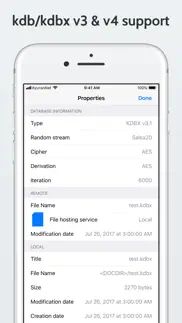
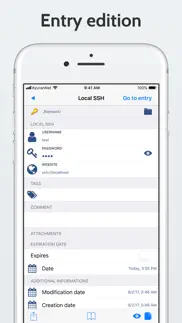




KyPass - KeePass in Sync Apps Bilder und Bildschirmfoto
KyPass - KeePass in Sync app iphone, ipad, apple watch ve apple tv app bilder.
| Sprache | German |
| Preis | 7.99 EUR |
| Altersgrenze | 17+ jahre und älter |
| Letzte Version | 6.1 |
| Play Store | be.kyuran.kypass4 |
| Kompatibilität | iOS 12.0 und höher |
KyPass - KeePass in Sync (Version 6.1) Anwendung Herunterladen und Installieren
Die Applikation KyPass - KeePass in Sync wurde am Montag, 25. September 2017 in der kategorie Produktivität veröffentlicht und von Miguel Vanhove [Developer ID: 317808074] entwickelt. Diese anwendungsdatei hat eine größe von 28.75 MB. Diese App wurde von 446 Benutzern bewertet und hat eine Bewertung von 4,0 von 4.0. Die neueste auf Samstag, 9. September 2023 veröffentlichte Version von KyPass - KeePass in Sync ist 6.1. Es funktioniert problemlos auf feräten mit mindestens IOS 12.0 und höher. ID-Nummer des Google Play Store: be.kyuran.kypass4. Von der App unterstützte Sprachen:
NL EN FR DE RU ZH Installieren und Herunterladen!| Anwendungsname | Score | Kommentare | Preis |
| KyPass | 1 | Keine kommentare | 7.99 |
box & sftp are back !
| Anwendungsname | Entwicklers |
| Google Docs | Google LLC |
| Nect Wallet | Nect |
| Widgetsmith | Cross Forward Consulting, LLC |
| TypeAI - KI-Tastatur-App | Codeway Dijital Hizmetler Anonim Sirketi |
| CamScanner - PDF Scanner App | INTSIG Information Co., Ltd |
Überprüfen Sie die Ergebnisse Ihrer SEO-Arbeit? Oder sehen Sie sich einfach Ihr Keyword-Ranking in Google an? Wenn Sie die Daten Ihrer SEO-Arbeit nicht richtig lesen können, verlieren Sie viel!
| Anwendungsname | Entwicklers |
| Zoiper Premium voip soft phone | Securax Ltd. |
| Leitungsplaner | Axel Hauschild |
| Formteile App | Steffen Weber |
| Month Calendar 2 | Procrasty |
| MobileFamilyTree 10 | Synium Software GmbH |
Entdecken Sie, wie verschiedene Kryptowährungen funktionieren, und verdienen Sie einen kleinen Betrag von jeder Kryptowährung, um sie selbst auszuprobieren. Coinbase ist der einfachste Ort, um Krypto zu kaufen und zu verkaufen. Jetzt anmelden, loslegen.
| Anwendungsname | Entwicklers |
| WhatsApp Messenger | WhatsApp Inc. |
| Microsoft Outlook | Microsoft Corporation |
| AusweisApp2 | Governikus GmbH & Co. KG |
| Netflix | Netflix, Inc. |
| Doctolib | Doctolib |
Jasper ist der Schöpfer künstlicher Intelligenz, der Ihnen und Ihrem Team dabei hilft, kreative Barrieren zu überwinden, um erstaunliche, originelle Inhalte 10x schneller zu erstellen.
| Anwendungsname | Entwicklers |
| WeatherPro | DTN Germany GmbH. |
| GSE SMART IPTV PRO | Droidvision |
| Threema. Der sichere Messenger | Threema GmbH |
| Underground Blossom | Rusty Lake |
| Shadowrocket | Shadow Launch Technology Limited |
Mind Lab Pro ® ist ein wissenschaftliches Medikament, das die Arbeitsleistung und Produktivität mit Nootropika für Konzentration, Stress-Multitasking, kreative Problemlösung und mehr verbessert. Bringen Sie Ihr Gehirn auf 100% Leistung!
| Wie wählt man eine Logofarbe? |
| Prokrastination bei Dissertation vermeiden: Ein Leitfaden zur erfolgreichen Abschlussarbeit |
Adsterra ist das bevorzugte Werbenetzwerk für diejenigen, die nach einer Alternative zu AdSense suchen. Adsterra ist die ideale Wahl für neue Websites mit geringem täglichen Traffic. Um auf der Website in Adsterra zu werben, ist wie in anderen Werbenetzwerken ein bestimmtes Traffic-Limit, Domain-Alter usw. erforderlich. Es gibt keine strengen Regeln.
Adsterra ist das bevorzugte Werbenetzwerk für diejenigen, die nach einer Alternative zu AdSense suchen. Adsterra ist die ideale Wahl für neue Websites mit geringem täglichen Traffic. Um auf der Website in Adsterra zu werben, ist wie in anderen Werbenetzwerken ein bestimmtes Traffic-Limit, Domain-Alter usw. erforderlich. Es gibt keine strengen Regeln.
