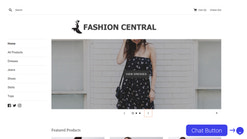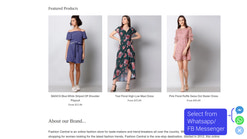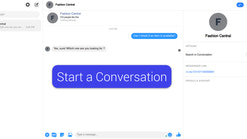Chat Button for Messaging Apps App Reviews
Chat Button for Messaging Apps App Description & Overview
The Chat button by Autochat lets your visitors initiate a WhatsApp or Facebook Messenger conversation with you directly from the online store. This allows you to stay connected with your customers on these popular messaging platforms all the time. It gives you the flexibility to follow up on the conversation threads of your existing customers and easily assist the potential ones with no time constraints.
How does it Work?- Step 1: Install the chat button on your website.
- Step 2: User comes to the website and clicks on the chat button icon.
- Step 3: User is provided with two messenger options- WhatsApp and FB Messenger
- Step 4: Upon clicking WhatsApp, they are redirected to the chat window in a separate tab. In the case of FB Messenger, the chat window appears right there on the store screen.
- Step 5: User starts a conversation with you.
Most of the cart abandonment incidents occur due to untimely customer support. Messaging apps are easy to use, convenient, and the fastest mode for visitors to reach out to you. WhatsApp and Facebook Messenger are two of the most used and reliable messaging platforms. Here you can convert leads into customers with personalized services and timely responses. Follow up the conversation in the future and engage potential customers with the latest from your store.
Features- Installs quickly, no sign-up or login required.
- Compatible with devices like mobile phones, desktops, tablets
- Supports multilingual websites
- You can choose to add either one or both the messengers on your online store
- More apps like Snapchat, WeChat, Telegram, Line to be added soon!
No Code Required
It’s cool, neat, and absolutely FREE!
Try our Chat Button and experience the difference in your conversion rate.
| App Name | Chat Button for Messaging Apps |
| App Category | Store Management |
| Developer | Autochat SaaS, Inc. |
| Published | 25 June 2019 |
| App Price | Price: Free |
| Support E-Mail | chat.button@autochat.io |
| App Website |
Chat Button for Messaging Apps Features
Start WhatsApp and FB Messenger Chats Directly from your Store.
Reduce Cart Abandonment
Help your customers complete their purchase by answering any of their questions.
Support via Popular Messengers
Be available for your potential and existing customers on messaging apps they are already using.
Increase Conversion Rate
Convert visitors into customers by offering a more personalized service throughout their shopping journey.
Chat Button for Messaging Apps Comments & User Reviews 2024
I have the same problem only work in the admin panel and not in the front page, need to be fixed. Uninstalling...
The app did not work. The wzp button is only displayed in the back admin and not in the front ... The support team does not attend quickly and does not provide a solution. I had to uninstall this app
Excellent app. Works as expected with no issues at all. It has been a lifesaver! I must say that I have only tried Whatsapp.
Awesome app would really recommend. Helps keep my customers connected with our store as well as being able to be there for our customers 24/7
Enjoy high maximum transfers into more than 20 currencies while saving up to 90% over local banks! The cheap, fast way to send money abroad. Free transfer up to 500 USD!
Please wait! Chat Button for Messaging Apps Facebook comments loading...
Chat Button for Messaging Apps App Tips, Tricks and Rules
What do you think chat button shopify app? Can you share with Autochat SaaS, Inc. company and people your complaints, experiences or thoughts about the app?
Chat Button for Messaging Apps App Alternatives & Competitors
| App Name | App Rating |
| Lucky Orange Heatmaps & Replay | 4.5 |
| Whatsapp Chat + Abandoned Cart | 4.6 |
| Tidio ‑ Live Chat & Chatbots | 4.8 |
| Shopify Inbox | 4.5 |
| Bulk Price Editor Pro | 4.8 |
| Negev Delivery Integration | 0 |
| Powerful Contact Form Builder | 4.8 |
| Blue Onion Labs | 0 |
| Gaze ‑ Order Analytics | 5 |