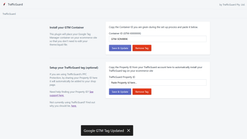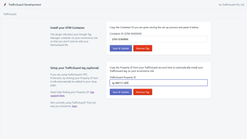TrafficGuard Tag Manager App Reviews
| App Name | TrafficGuard Tag Manager |
| App Category | Store Management |
| Developer | TrafficGuard Pty. Ltd. |
| Published | 03 June 2020 |
| App Price | Price: Free |
| Support E-Mail | support@trafficguard.ai |
| App Website |
TrafficGuard Tag Manager Features
The easiest GTM installation & tag management for your site.
One click GTM install
Use Google Tag Manager x TrafficGuard to easily install tag manager on your ecommerce site.
Access leading analytics tools
Easily place your Facebook pixel; your Google Analytics tracking; Google Ads conversion tracking and more, through your Google Tag Manager.
Data Layer + eComm Variables
Share eCommerce variables with Google Analytics to enrich your analytics.
TrafficGuard Tag Manager Comments & User Reviews 2024
Worked Like Magic! Thank You! (Just make sure your GTM code doesn't have a space infront of it because it's not going to work. Also try publishing GTM as it's not going to be visible.
Cool app, worked like a charm. Make sure to just copy paste the tag ID and not the whole block of HTML it provides.
Doesn't seem to work, at least not on the Lite plan. It just gets stuck in a loop stating that cookies must be enabled.
It worked! I added my GTM ID using this app and my Tag Assistance identified GTM on my Shopify store.
Very easy to use. Works efficiently. It took me less than a minute to set it up. I was hesitant as I was the first to review it but it's been great.
Enjoy high maximum transfers into more than 20 currencies while saving up to 90% over local banks! The cheap, fast way to send money abroad. Free transfer up to 500 USD!
Please wait! TrafficGuard Tag Manager Facebook comments loading...
TrafficGuard Tag Manager App Tips, Tricks and Rules
What do you think trafficguard shopify app? Can you share with TrafficGuard Pty. Ltd. company and people your complaints, experiences or thoughts about the app?
TrafficGuard Tag Manager App Alternatives & Competitors
| App Name | App Rating |
| Hydrogen | 0 |
| Shopify Flow | 3.7 |
| Seel Return Assurance | 4.6 |
| POWR Easy Contact Form Builder | 4.6 |
| POWR FAQ+ | Help Center | 4.6 |
| Script Editor | 2.1 |
| Data Exporter ‑ Tax Compliance | 1 |