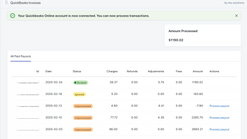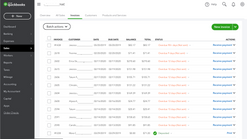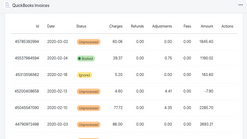Qwibo: Payouts for Quickbooks App Reviews
| App Name | Qwibo: Payouts for Quickbooks |
| App Category | Store Management |
| Developer | tko solutions |
| Published | 10 September 2020 |
| App Price | $4.99/month. 7-day free trial. Additional charges may apply. |
| Support E-Mail | todd@tko.solutions |
| App Website | https://apps.shopify.com/quickbooks-invoices?ref=appsrankings.com |
Qwibo: Payouts for Quickbooks Features
The quick way to synchronize your store with Quickbooks Online.
Easy to Use
Integrating applications can be complex, cumbersome and expensive.
Qwibo makes it easy for you to process transactions with Quickbooks.
Sync Shopify and QBO
We know how frustrating it can be to implement new solutions for your store.
Quickly makes it easy for you or your accountant to manage.
Backfill Historical Data
Migrating historical accounting data could be a challenge.
Quicksly make it easy for you to load your legacy data into Quickbooks Online.
Qwibo: Payouts for Quickbooks App Integrates with:
Quickbooks OnlineQwibo: Payouts for Quickbooks Comments & User Reviews 2024
When I started my business I had tried several of the apps to sync my store with quickbooks. The options were clunky, required me to make spreadsheets to upload data, and the journal entries in Quickbooks Online were very complex and hard to understand. The Qwibo app made it easy for me to sync my store so that my accountant can easily reconcile our books and tax records. Try this app if you want an easy-to-use solution for your accounting needs.
Enjoy high maximum transfers into more than 20 currencies while saving up to 90% over local banks! The cheap, fast way to send money abroad. Free transfer up to 500 USD!
Please wait! Qwibo: Payouts for Quickbooks Facebook comments loading...
Qwibo: Payouts for Quickbooks App Tips, Tricks and Rules
What do you think quickbooks invoices shopify app? Can you share with tko solutions company and people your complaints, experiences or thoughts about the app?
Qwibo: Payouts for Quickbooks App Alternatives & Competitors
| App Name | App Rating |
| ReturnPostage Automate Returns | 5 |
| Supra Reports | 0 |
| Recommerce | 0 |
| Theme Access | 5 |
| Custom Order Status | 1.2 |
| App Name | App Rating |
| QuickBooks Online | 0 |
| QuickBooks Online Sync | 4.9 |
| Ignite: QuickBooks Online Sync | 0 |
| QuickBooks Online + Commerce | 3.9 |
| QuickBooks Online Global | 4.9 |