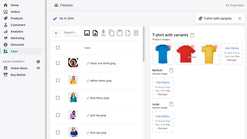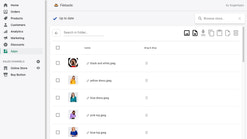Filetastic ‑ Image Manager App Reviews
| App Name | Filetastic ‑ Image Manager |
| App Category | Store Management |
| Developer | SugarApps |
| Published | 22 December 2021 |
| App Price | Free plan available. 7-day free trial. |
| Support E-Mail | filemanagerapp1@gmail.com |
| App Website | https://apps.shopify.com/filetastic?ref=appsrankings.com |
Filetastic ‑ Image Manager Features
Browse, and manage your store images and assets and their SEO.
All your files in one place
Browse all your store images and files, upload, download, search for usage, delete, rename them and improve SEO for convenience
Unlimited number of files
The only limit is 20mb per file, which is native Shopify file limit. But don't worry, your photos and files are way smaller than that!
Update store from the App
Save yourself a time and drag & drop files and images from your folders directly into your products, collections or articles.
Filetastic ‑ Image Manager Comments & User Reviews 2024
Great app for downloading all images as a bulk file. Exactly what I needed. Easy to use also. Recommended.
Update: The developer quickly responded to my requests for support and fixed the problems I was having. It now meets my needs perfectly, and I'll be adding to another of my stores to help manage product images. I highly recommend this app for managing and organizing images and files in folders -- something the core shopify app does not provide at this time. ***Original***: Couldn't upload the file types I needed. Only option is to upload entire folders, too. It also added a bunch of junk json files to my main shopify file folder. Didn't perform as advertised. Too bad, it would have been perfect for my needs if it had worked.
Good app for managing my images on the site all in one place. Clean and easy to use. Like the SEO field edit, which showed me a number of images I had missed. A great way of backing up all the images from your site.
I lost files from my hard drive, and this app saved my day. I was able to do bulk downloads of images from all my products.
Enjoy high maximum transfers into more than 20 currencies while saving up to 90% over local banks! The cheap, fast way to send money abroad. Free transfer up to 500 USD!
Please wait! Filetastic ‑ Image Manager Facebook comments loading...
Filetastic ‑ Image Manager App Tips, Tricks and Rules
What do you think filetastic shopify app? Can you share with SugarApps company and people your complaints, experiences or thoughts about the app?
Filetastic ‑ Image Manager App Alternatives & Competitors
| App Name | App Rating |
| Theme Access | 5 |
| Search Pie:SEO Booster & Speed | 4.8 |
| Product Filter & Search | 4.9 |
| Registration Form Builder | 3.8 |
| POS Membership | 3 |
| GoBD‑Export | 4.7 |
| Shopify Flow | 3.7 |
| PixelMagic | 0 |