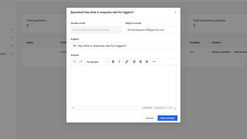SB: FAQ & Ask a question App Reviews
| App Name | SB: FAQ & Ask a question |
| App Category | Store Management |
| Developer | SellerBuddy |
| Published | 25 October 2021 |
| App Price | $9.99/month. 7-day free trial. |
| Support E-Mail | support@sellerbuddy.online |
| App Website | https://apps.shopify.com/sb-faq-ask-a-question?ref=appsrankings.com |
SB: FAQ & Ask a question Features
Product specific FAQs | Customers ask questions & get answers.
Add FAQs to your product pages
Add FAQs to be shown in specific product pages as an accordion. Create a global FAQ which can be easily added to all other FAQs.
Allow Buyers to ask questions
Allow customers to ask questions about products. And you easily answer those questions by email within the application.
Customizable button & layout
Customize the ask a question button or FAQ to match your branding. Many more styling configuration and visibility options are available.
SB: FAQ & Ask a question Comments & User Reviews 2024
Enjoy high maximum transfers into more than 20 currencies while saving up to 90% over local banks! The cheap, fast way to send money abroad. Free transfer up to 500 USD!
Please wait! SB: FAQ & Ask a question Facebook comments loading...
SB: FAQ & Ask a question App Tips, Tricks and Rules
What do you think sb faq ask a question shopify app? Can you share with SellerBuddy company and people your complaints, experiences or thoughts about the app?