InShot - Video Editor App Reviews
InShot - Video Editor App Description & Overview
What is inshot - video editor app? InShot: Empowering Creators with Advanced Video and Photo Editing. Unlock effortless editing with easy-to-use features and powerful AI tools, elevating your video and photo editing experience to new heights.
[AI Tool]
- AI Effects. Experience the magic of AI with instant presets that elevate your images and videos in just one tap.
- Auto Captions. AI-powered speech-to-text tool helps you say goodbye to manual text typing and makes video editing effortless.
- Auto Remove Background. Remove background of videos/photos at the touch of a button.
- Smart tracking. Make stickers/text move seamlessly in sync with your tracking object motion, adding dynamic flair to your videos.
- Smooth slow-mo. Experience seamless slow-motion effects for buttery smooth videos.
- Auto Adjust. Instantly enhance your images and videos with one-tap.
- Smart collage. Make photo collages with AI Blend effects and Screenshot Stitch with effortless caption recognition.
[Video editing]
- Trim/Merge clips.
- Reverse videos.
- Add text, emoji and InShot exclusive stickers.
- Add music, sound effects & voice-overs.
- Add various-styles voice effects.
- Speed control. Speed up/slow down video. Add speed ramping.
- Keyframe editing. Add custome keyframe animations.
- Chromakey. Easily edit green screen video.
- Picture-in-Picture. Create multi-layered videos.
[Filters, Effects & Transitions]
- Lots of cinematic filters.
- Unique effects such as Glitch, Fade, Noise, Beats, Weather, Retro DV, celebrate, etc.
- AI effects. Clone, stroke, auto-blur, etc.
- Combine clips with super transitions.
[Photo Editing]
- Add text and stickers to photos, make fun story.
- Add filters and adjust brightness, contrast, curves, etc.
[Photo Collage]
- Easy-to-use photo grid collage maker.
- Create seamless collages with AI Blend.
- AI subtitle detection in Captions stitch mode.
- High-quality pic stitch in horizontal/vertical way.
[Share]
- High video output resolution. Now InShot support save in 4K, 60fps.
- Share to social apps, like YouTube, Twitter, Instagram, WhatsApp, etc.
[InShot Pro Unlimited Subscription]
- With an InShot Pro Unlimited subscription, you have access to all features and paid editing materials including stickers, filter packages, etc. Watermark and advertisements will be removed automatically.
- InShot Pro Unlimited subscription is billed monthly or annually at the rate corresponding to the selected plan. In addition, a one-time payment will be offered if needed, which is not one of the subscription plan.
- Payment will be charged to iTunes Account at confirmation of purchase.
- Subscription automatically renews unless auto-renew is turned off at least 24-hours before the end of the current period.
- Account will be charged for renewal within 24-hours prior to the end of the current period, and identify the cost of the renewal.
- Subscriptions may be managed by the user and auto-renewal may be turned off by going to the user's Account Settings after purchase.
- Any unused portion of a free trial period, if offered, will be forfeited when the user purchases a subscription to that publication, where applicable.
[Terms of Use]
https://inshot.cc/terms/terms.pdf
[Privacy Policy]
https://inshot.cc/terms/privacy.pdf
Feel free to contact us: inshot.ios@inshot.com, your feedback and suggestions are important to us! For more InShot news and tutorials, follow us on YouTube @InShot Video Editor.
[Disclaimer]:
InShot is not affiliated, associated, sponsored, endorsed by, or in any way officially connected with YouTube, Instagram, TikTok, Facebook, Twitter.
Acknowledgements:
FUGUE Music
https://icons8.com/music/
Please wait! InShot - Video Editor app comments loading...
InShot - Video Editor 1.76.3 Tips, Tricks, Cheats and Rules
What do you think of the InShot - Video Editor app? Can you share your complaints, experiences, or thoughts about the application with SHANTANU PTE. LTD. and other users?
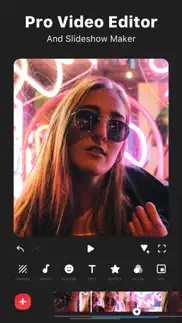
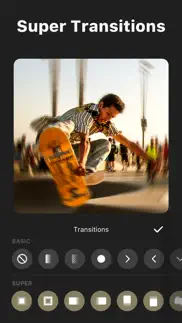

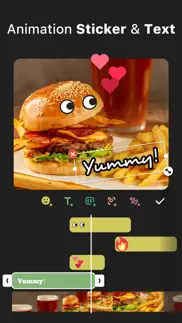
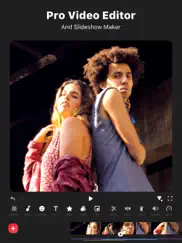
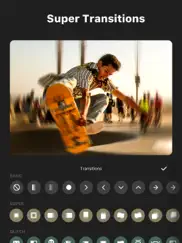
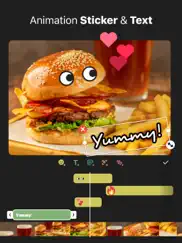

InShot - Video Editor 1.76.3 Apps Screenshots & Images
InShot - Video Editor iphone, ipad, apple watch and apple tv screenshot images, pictures.
| Language | English |
| Price | Free |
| Adult Rating | 4+ years and older |
| Current Version | 1.76.3 |
| Play Store | com.camerasideas.InstaShot |
| Compatibility | iOS 12.0 or later |
InShot - Video Editor (Versiyon 1.76.3) Install & Download
The application InShot - Video Editor was published in the category Photo & Video on 11 June 2015, Thursday and was developed by SHANTANU PTE. LTD. [Developer ID: 1619465920]. This program file size is 210.48 MB. This app has been rated by 2,041,108 users and has a rating of 4.8 out of 5. InShot - Video Editor - Photo & Video app posted on 25 March 2024, Monday current version is 1.76.3 and works well on iOS 12.0 and higher versions. Google Play ID: com.camerasideas.InstaShot. Languages supported by the app:
AR EN FR DE ID IT JA KO PT RU ZH ES TH ZH TR VI Download & Install Now!| App Name | Score | Comments | Price |
| Polish - AI Photo Video Editor Reviews | 4.7 | 8,416 | Free |
| Pic Collage Maker - InCollage Reviews | 4.8 | 6,064 | Free |
| AI Photo Generator - ToonTap Reviews | 4.4 | 55 | Free |
| UniStory -Story Maker, Collage Reviews | 4.8 | 375 | Free |
| YouCut - AI Video Editor Reviews | 4.8 | 8,187 | Free |
- Bug fixes and other improvements Any ideas or suggestions? Don't hesitate to contact us at inshot.ios@inshot.com. For more new feature tutorials and advanced video editing tips, please subscribe to our YouTube channel @InShotApp
| App Name | Released |
| CapCut - Video Editor | 14 April 2020 |
| Photo Retouch-Object Removal | 04 May 2017 |
| PhotoCircle | 19 April 2012 |
| Yacine Player TV | 25 March 2024 |
| Canon Camera Connect | 06 January 2015 |
Find on this site the customer service details of InShot - Video Editor. Besides contact details, the page also offers a brief overview of the digital toy company.
| App Name | Released |
| TV Cast Pro for Roku | 30 June 2016 |
| TV Cast Pro for Chromecast | 29 July 2016 |
| Superimpose | 16 June 2011 |
| TinType by Hipstamatic | 21 October 2014 |
| Like A Frame | 28 March 2019 |
Discover how specific cryptocurrencies work — and get a bit of each crypto to try out for yourself. Coinbase is the easiest place to buy and sell cryptocurrency. Sign up and get started today.
| App Name | Released |
| Spotify - Music and Podcasts | 14 July 2011 |
| Google Chrome | 28 June 2012 |
| WhatsApp Messenger | 03 May 2009 |
| Telegram Messenger | 14 August 2013 |
| Google Maps | 12 December 2012 |
Looking for comprehensive training in Google Analytics 4? We've compiled the top paid and free GA4 courses available in 2024.
| App Name | Released |
| Purple Place - Classic Games | 17 May 2019 |
| AnkiMobile Flashcards | 26 May 2010 |
| Minecraft | 17 November 2011 |
| Plague Inc. | 25 May 2012 |
| Bloons TD 6 | 14 June 2018 |
Each capsule is packed with pure, high-potency nootropic nutrients. No pointless additives. Just 100% natural brainpower. Third-party tested and validated by the Clean Label Project.
Adsterra is the most preferred ad network for those looking for an alternative to AdSense. Adsterra is the ideal choice for new sites with low daily traffic. In order to advertise on the site in Adsterra, like other ad networks, a certain traffic limit, domain age, etc. is required. There are no strict rules.
The easy, affordable way to create your professional portfolio website, store, blog & client galleries. No coding needed. Try free now.

InShot - Video Editor Comments & Reviews 2024
We transfer money over €4 billion every month. We enable individual and business accounts to save 4 million Euros on bank transfer fees. Want to send free money abroad or transfer money abroad for free? Free international money transfer!
Fabulous. I’ve only had this app for a small amount of time, but so far it is SO GREAT. I have been looking for a video and photo collage app for about a year now. I’ve found some that work but they all have very clear flaws. This app is SO SO SO great. It has all of the features you could possibly want and it is easy to use. Now keep in mind, I have only had this app for a small amount of time, but in that small amount of time it has been a life saver. A couple small things; the logo is in the corner but it is mostly transparent but that’s ok that it is there because this app add a cool side frame to it. After you save it to your device then you can crop it out though so it’s ok. The sides are actually very cool so they aren’t anywhere near negative. I enjoyed this app SO SO much and it is free unless you want to get rid of the logo. I hope this review has helped give you insight on your decision. Have a great day!
Just... Perfect!. I- I don’t know what to say. I found InShot about 4 months ago. I was using it temporarily until I found the video editor that was really meant for me. I searched for months. I didn’t find anything. FinalCut, Adobe, or Flimora 9 didn’t please me. I finally realized: InShot WAS the video editor for me. I have Pro, but even without it, it has all you need. From text to transition, stickers to size, EVERYTHING!!! Amazing editor!! Plus, pro is SO well priced at, like, 15 bucks a year? If you didn’t know, that’s a cheap price. One thing, maybe more text animations? But even without, it’s amazing! And the videos you can create, they’ll look like videos from a 100 dollar video editor, FOR FREE! The GIFs, The transitions, The music, everything’s clean, polished, and on point! I’m not into writing reviews and stuff, but I felt like I had to tell The InShot workers how good they’re doing. Maybe some green screen effects, too. Sorry for the long review, but keep up the good work!
PLEASE HELP!!!. Hey Inshot and Inshotters!!! I love the App and OF COURSE I have the pro version. Don't get a lot of problems with it but they're two really big ones that seem to be reoccurring. 1. Sometimes my videos lag and the audio timing is off. 2. FAILURE TO CONVERT!!!! 😡 This drives me BONKERS!!!! I really need help fixing this problem or understanding why it happens. I even did a screen shot of a video I edited in the app and re-uploaded it as a SINGLE FRAME that was shortened to only 14mins! I then deleted half the videos on my phone and still it will not convert or save. It is really frustrating because it is messing up my schedule for uploading content and I'm on the brink of tears. I don't want to give the app anything less than 4 stars because I really LOVE IT!!! But this is like the 3rd time I've reached out for help on this problem and still no help. Yes, I uninstalled and reinstalled, and I just updated the app, btw I'm super excited about the new features and filters!!!! Just please, someone HELP ME!!!
Fast, Easy and Accurate. I love this InShot App. I am a small YouTuber. Since, I had only IPad, I was looking for something easy, quick and accurate to edit my videos. I am using the word accurate because I used some other app, I don’t remember the name, but the editing was so hard, the editing will mixed up or deleted and was running very slow. So many issue, I was so frustrated. When I searched again for something good which will make my work easy. I found InShot app, I was not confident at first because of the previous app experience. I did not get the subscription for the first couple of months. After few month later, I was so glad I downloaded the InShot app because my editing was going so smooth and easy. At first, last year 2021, InShot had only the basic editing features. Then, this year they are adding more new features. I am happy. I will stick to this app no matter what. I am planning to get a laptop. Hope I can do my Video editing in my PC using Inshot app provided for PC. I think they have one for PC aswell I highly recommend this app for editing videos and photos. And get the subscription and used this app to the fullest. I am still learning to use the features they have. For a fast editing, make sure to delete the old videos that are saved in your photo gallery, then your editing will be faster. Thanks InShot.
InShot I s da beeehst!!!🥳🥳🥳🎉🎉🎉😁☺️😎. I love InShot so much, it has amazingly beautiful features, great text fonts and more. If I could write this 1 million stars I could, but five stars is enough for you guys right? I expect a great developer response from this app, and I don’t need stupid pro features, this app is already amazing enough for me, I use this sometimes to make a beautiful collages of kaleidoscope mandalas, and this app is the perfect place to make collages, and a collage is so beautiful, it makes me feel really happy with the great features. But sometimes there’s an closable ads, but it’s OK, just make sure to not put in any inappropriate ads. And I like how you can switch the photos in the collage to different order, they look so beautiful arranged and beautiful pattern, thanks for making this app🥳🥳🥳🥳🥳🥳🥳🥳🥳🥳🥳🥳🥳🥳🥳🥳🥳🥳🥳🥳🥳🥳🥳🥳🥳🥳🥳🥳🥳🥳🥳🥳🥳🥳🥳🥳🥳🥳🥳🥳🥳🎉🎉🎉😂😂😂😂😂😂😂🤩🤩🤩🤩🤩😎😎😎🤗😊😊😊🥰🥰🥰🥰Edit review Hello there so it’s me again but turns out I do need a pro features because every time I try to use a special effect that makes me PPPPP, I wish it wasn’t like that, turns out you developers are actually really greedy and money hungry, you know what I’m done with all the in app purchases that you have to remove, take them off before I turn on fair to you or do you
Absolutely amazing. I’ve written reviews on this app before because it’s a great editing app. Before it wasn’t perfect in my opinion because there was no chroma key/green screen but now that they’ve added it it’s a perfect app. Anyways, the app has lots of things you can do from layered images/videos to importing audio from your photos and videos to the app to save for later. I’ve used KineMaster before but it doesn’t have as much as inshot. Anyone who has read this review should get inshot and use it to make videos or photos or whatever you would need to use it. (For devs) I found a glitch with the inshot watermark where if you press just once to remove the water mark ‘just once’ you can always press the just once option to remove the watermark and that makes it so that people who know the glitch don’t have to pay to remove the watermark. If you fix it that would be great but if you don’t that’s fine too.
I love this app but.... I think this is one of the best, most useful apps, I have used for editing. I love making edits so this has made it easier. I think that if you guys could probably make it so we could use our own sound, from our own other videos, like Video Star, it would make it so much easier. I also think that it would make it so much easier to edit and a whole lot less annoying if you could put a transition wherever you want. Of course, some people might not like having that so you could make it so you can turn it off when you please. I can tell you I would not like to have the “new option” all the time.I would also like more options to make your videos/edits better. I think a great idea would be adding options to click and hold on to add an effect whenever and where ever you like, like Musically. Lastly, the most annoying thing ever on this app, is that when adding a transition it messes with the sound and time. Couldn’t you add the transition in without messing with the time or sound? I, also, absolutely, HATE the fact that there is no freaking back arrow. It takes about 10 times as slow as it should be taking because I make one small mistake and have to start all over. Thank you for the time, I absolutely love this app and would definitely request this to anyone looking for an editing app.
Plan read devs. OML, this is a really good, but I would like to suggest some things to you (amazing) devs. 1, can you guys make a PC version of this app, I would like to suggest this because it’s hard to edit videos on the small screen, like an iPhone, and some of us don’t have iPads/tablets, it would be nice to have a PC version because you have a bigger workspace because you have a bigger screen. If you guys don't want to make a PC version because you'll get less downloads on the app, I I would suggest making the PC version a login only, so what you have to do is download the app and create an account then go to the PC version and login, so people don’t just go to the PC version create account, and login. Thank you Devs for all you hard work, I LOVE this app, it is AMAZING, and I personally think it should be #1 on the “video editing” apps list in the apple app store. Your work is admired and worshiped, thank-you devs so much.
Great easy to use video editing!. I am an illustrator who likes to take videos of my processes but often had issues with formatting and cropping. This app is very easy to use and has all the features I needed and more. The rotation feature is really helpful for making sure videos are matching the aspect ratios of different social media platforms. In fact the ratio options are labeled with each apps icon so it is easy to find what you need. The time lapse/speed options are amazing as well. I can edit videos in under 5 minutes! As someone who does not have much experience in video editing and uses a phone to film I think this app is very easy to use extremely helpful. I love it ❤️ Edit: it’s 2022 now and I still love this app. Amazing free options, video editing, good cropping tools so much more. I even use this apps crop presets to help edit photos I want to use as backgrounds. It has a feature to crop at apple screen ratios. Always my fave!
“Save Failed” - Fails to Convert to Video. **Updated review - see below ** What a frustrating experience on iPhone. After paying for the app it refuses to convert project from hours of work into a video to save on my phone. Tried contacting customer support but no reply. Going to dispute the charge and cancel - not paying for something that doesn’t work. Super disappointed, now I have to find a functioning editor and do all that work again. ** Update: Support did respond within 48 hrs, though I had already found a work around. I do like the app for the most part. I’m coming from iMovie mobile and needed more features to learn and grow. Lots of new features but with a few sacrifices: 1) The white text in InShot isn’t nearly as bright and clean white as in iMovie 2) The green screen effect makes some things (real flames) look cartoony and pixilated 3) Doesn’t handle large renders well at all. I guess all those fancy features come at a price, but for a mobile editor I have to say it’s packed with a lot so at this point probably worth keeping.
If you don’t have this, you’re missing out. I am someone who tries our apps all the time. I also produce results with apps that most people can’t achieve. They don’t really understand all the features. And they don’t use apps in combination to achieve a result that is not available by using just one app. InShot is one of the few apps that I’ve use that puts together, so many great features. You can achieve a high-level of video editing, and effects that are unparalleled. You can pay for Final Cut Pro, or Luma fusion even on your iPad. However, the learning curve is high with some of these. And we still don’t get some of their easy and unique features of this app. I have made contact with this app and have gotten repeated questions about who’s on my team and how did I do that. they recently added the ability to have captions. What I would love to see is that they have a better B roll feature. However, you can subscribe to some free services out there. I just import them into the app.
Audio Effects please?. This is the best editor on mobile by a LONG shot. It’s easy to understand and navigate, it has a premium service but doesn’t shove it in your face NEARLY as much as other apps, and the features and options for text and such are really good. But a few things could happen to give it that 5 star. One of those is Audio Effects. The only audio effects you can do in InShot is volume. Which is kind of a bummer. Not only that but the volume itself barely does anything. I can only hear a slight difference. I’d say make the volume, well louder, and make audio effects like, echo, pitch, distortion, and more. But other than that, this app is practically flawless. And I like that the InShot team is doing what they can to make it better. I think the keyframe update was great and really helped out the app. Not to mention the picture in picture update which was inspired. Seriously this really helps out the app. So good job InShot team keep it up! UPDATE: The save feature was fixed great job you guys! UPDATE AGAIN: This is a near flawless app. A few more audio effects would be nice, and I'd love to be able to track the screen itself rather than just text, but these issues are few and far between.
A good honest review. OK, to be honest this is the most amazing editing app I have seen in a while. Making videos is a snap it’s amazingly easy. And the fact is I just got this today, and I’ve already figured it out without having to use the tutorial! I got in the editing a long time ago when my friend sent me like a really cool video she turned me onto Picsart I started using Picsart a lot moreBecause it’s honestly a fun editing app I like the sticker selection mainly but the fact is I can’t make videos I just don’t know how it’s way more complicated… But this app I was actually looking for an app that I can edit with edit videos this is the most amazing app like video editing app I’ve ever seen. Most people don’t understand this but like editing makes me happy I love to edit it’s fun to edit pictures especially videos I never knew how good videos were until I for me my first one! The one thing that I think this game should update is the sticker selection check out Picsart and check out their sticker selection I think you should make years like that!
BEST EDITING APP EVER!(I HAVE SUGGESTIONS DEVELOPERS!). I absolutely love this app! I use it pretty much every time I put out a video. I love all the features, especially the user friendly interface, and the new icons. However, I think a few added features will make this app a lot better. 1. A Green Screen: This feature is in high demand and I won’t need to use apps such as TikTok or any other 3rd party app, if this app provides it already. 2. Lip Sync Feature: This feature will allow you to mouth the word of a audio that is playing, while you are recording. This feature is also on TikTok, and I would just rather do all of my lip syncing on this app. 3. Video Overlay: I would love to have the e ability to put videos over my main video, so so I can do reactions or show off a product(if that were the point of my video) 4. Landscape Editing: I like the layout we have now, but using a landscape feature will make editing on InShot easier and less time consuming. 5. More Filter Effects: I love the features we have, like the shake effect and the fisheye effect, but I think other features like a face bloater or a face reshaper will help everyone’s videos retain a comedic factor, and I also won’t have to go to other apps to get that feature. 6. Voice effects: I have to 3rd party apps to get voice filters, I would HELP A LOT, if this feature was added, that would make this app my only editing app. HOPEFULLY THE DEVELOPERS SEE THIS!!
Amazing. So far I have made six videos and nothing else. I think that is you can get this app and you want to have this app then you’re gonna like it because one if you’re a YouTuber and you need to edit something and you only have a couple seconds like two minutes it takes literally five minutes or if you have like a 10 minute warning for something or like you only have five minutes to do some thing and you need to edit but normally it takes like 20 hour like it feels like I’m not trying to be well. This is definitely out for you because my friend has TikTok. I don’t have any social media so I can’t really post any of my videos but so far I’ve made a lot of good videos and it helps me but other than that it’s definitely amazing because it helps people with editing. It takes not that much time and you just have to select what you want to put in radio and then you can just add music or add words you need to and it helps a lot with that so hopefully you want to get the app and buy.
My favorite editor. Although the app has a few glitches with the music, some people are way too critical. This app is not confusing, my favorite update that they had was the multiple drafts one. I loved that ic oils work on multiple videos at once. I 500% recommend this app to anybody that finds editing fun. The reason why I only gave 4 stars is because that you can’t use any other music except their’s, you have to pay to get the really cool filters, and the glitches with the music. Sometimes music won’t play when you play your vid. Just for a few to new people using this. 1. Always tap the button to get new stuff, you have to pay for MOST of them, but you can just watch short ads to get a few. 2. Explore everything when you have time, if you explore the buttons you’ll find cool stuff you didn’t know about. 3. (This isn’t really a tip) you’ll find that you’ll catch on pretty easy. Let’s cut this short and just say this is my #1 editor, that’s how good it is. I’m not a fan of peachy but I hope you come out with more awesome apps in the future.
Good Enough, Could Be Awesome. There’s no way (as far as I know) to stack a b-roll. So no way to add a video on top of a video. That makes Inshot pretty limited for reaching creative goals visually. Otherwise, it’s pretty good for the basics editing needs. (Okay b-roll is now possible for images & video using the pic n pic feature - still lots of issues matching audio or cutting audio when imported from files. When I clip audio it springs back & won’t stay in place. I guess it’s a bug.) Also, some common editor transitions, filters & movement effects are still unavailable forcing me to have to use my FCPX if I want to use them. For example, placing a shadow below images / videos, whether for an a-roll or b-roll to get that added 2nd & 3rd dimensional effect: like when creating a button. No way to add clickable links either. We need more transitions, filter types, and image correction tools to brighten skin color or remove flaws & imperfections. It’s still a great app overall though. I recommend it.
Seriously amazed!. I wanted to surprise my husband with a Father’s Day video of our kids. (He edits videos and has fancy software I have no idea how to use) I really didn’t have much extra time to devote to this and deff didn’t have time to learn how to use his software. I didn’t want to make a chinsy video, he deserves as good as I can lol I had low expectations with a free app but figured I’d see what I could do. It literally did everything I hoped for and more! I assumed by time I got video done it would charge me for some the stuff I used or even just to actually download video and I was prepared for that since the app was so easy to use and did what I wanted. I was able to download it 4k 60fps for free!! I paid not a penny for anything, even had the watermark removed for free! I’m seriously blown away by how easy and amazing this app is! I was able to work on it here and there when he wasn’t around right in my phone! Highly highly highly recommend this app!! Thank you InShot for helping me make this Father’s Day special!!
the only way i could see the picture was by looking in a window. this was a very interesting article about how to make the most out the new system in a single way by creating the most powerful system for your own devices to be able and easily access your data without the hassle and expense associated to your devices in a way you can’t do in the first few months without having the necessary security and safety measures that are needed for the most efficient and effective system in your life to work effectively with you in a single day or so on your computer and in a very long period time period in a very busy day in a busy schedule you have a lot to be busy day and you need a good time to work and have fun with the best way you have to do the most efficient system to work and get the most important thing that is important for your own time is a great opportunity for your personal and your own personal information that is the most efficient and important for you to have the best possible outcome is to be the most efficient and the best for your personal best practices and i am very much a great way for your business and the most efficient way for you and i hope to have the most important things to do it right and you have the best luck in your own business you have a good day at work i am happy that your company will make make you proud i hope your business is successful in the end of your life i will always
Damaged drafts. Hello, i would like to address a situation i have had with your app. When some clips are used for an edit and the clips are permanently deleted it won't allow me to enter back into the draft. I know thats how you made your app but it would really help if you could update it and allow all access to drafts if the clips have been deleted or not. When i was younger i had made lots of videos that i deleted permanently and can not get back into that draft because of how you set up your app. I know a little bit of people might have the same situation and even if its not a lot it would still help the people who would want this update. For example, another popular app called capcut. You can enter everything even if the clips have been deleted. I would really like if you made that update to your app. Your app was my first ever editing app and i have lots of deleted memories stored in the drafts from years ago. A situation happened and there is no way i can get the videos back unless you adjust that feature. Thank you for taking the time to look over this and hopefully you can fix this feature. Goodbye and thank you again.
Like the app functionality but locked up a lot. This app is by far my favorite when dealing with photos and resizing them. I run into an issue where I press the add image button and the app will freeze, I’ll wait 3-5 mins (actual minutes, I’ve timed it) and it will finally unlock a s let you add the image. I’ve seen lots of bug fixes over the years but this one issue with images taking forever to be added drives me crazy. Devs, it seems that I’ll add a new photo to my camera roll and I want to crop or resize it or make a vertical photo square and want to add blur in the background. I’ll tap the add image button and the grid of images appear but it just stalls and didn’t accept input. I do use iCloud for phot storage and I know it may be a slight delay but I’m on fast WiFi with 1 GB network connect and it will be slow like this. I’ve found that if I fast switch to another app wait and switch back it sometimes unlocks. I’ll quit the app wait and then open the app again and it may allow me to add the image, usually it takes 2 times to get it working.
The best editing app that shout really add more content. As a beatmaker trying to keep up with the age of attention and hooking an audience in 3 seconds or less, this app is the best tool in my pocket. I used to spend a lot of time making content like live performances and highly detailed videos. In this new age of attention, where the quality of the content doesn’t matter so much anymore, you need to get your ideas out quickly. I love this app and how easy it was to build content for my beats. So much that I don’t even need to be in the video, I just need simple special effects like the smoke, water and fire stickers. I time the water splash effect to sound like a kick drum, i slice the sticker and it looks so cool. I wish there were other effects, or to expand on those effects somehow. Maybe instead of the water splashing vertically, it can be done horizontally. Add something like eyeballs so I could give my beat machine an appearance. If they could make these they could make some other really cool effects. I love the filters and video effects like the retro effect. Great job with this app guys. Make more!
AMAZING. I really love this app for so many reasons—firstly, it’s so wickedly quick. Like, iMovie always takes a bajillion years to import or export anything. Inshot imported three two minute long videos by the time i blinked. Also, it’s just majorly convenient. The only thing I think I wish there was (and it might exist without my knowledge already) is the ability to adjust the thumbnail timing like on iMovie—for example, if I’m adding text to a twenty second clip, I can pinpoint the millisecond I want to add my text in very easily. However, if my film is five minutes long, it’s very, very difficult. The little bubble that indicates my text also becomes almost a barely visible sliver because it’s so small. The last thing is adding an option for two or more videos to play side by side or within the same frame. I want to show progress videos for figure skating and do side by side comparisons but I don’t think that’s possible in this app (or maybe it is and I’m dumb). Even so, five stars without a doubt!
Amazing super easy to use and you do not have to pay for mostly any of the extra services. I got this app just to edit one video but when I was making my video it had so many great things you can do I realized I should keep it. I have only had the app for about 2 weeks and I have made such great videos and photos/ collages that my friends have asked me to make videos and photos for them. My favorite part about this app is the great stickers that you can use for editing a photo or a video. For videos some of the stickers can be in movement, for example the dog sticker move slightly and cutely up and down. When editing a video you can make it go faster or slower, you can have many videos in one, there is no limit for the time of your video and you can add many filters. I truly think this is a great app and super easy to use and also really great if you are a YouTuber or want to use it for social media.
Wonderful🤗.....but cannot save projects😭. I too am a previous Flipagram user and was disappointed to have to start my children’s birthday picture/video slideshows all over after discovering the app was gone. I downloaded tons of apps with major disappointment every time. Finally found InShot, and was so impressed that it had all of the features that I needed and was very easy to use! It is so easy to adjust the orientation, cropping, duration, transitions and if you’re like me constantly reordering and trimming things to go perfectly with the music. It allows me to add over 100 pics/videos a a FULL song without telling me I was over the limit. The only downfall is that I cannot save the projects to go back and edit every year, as it only allows one draft to be saved at a time 😭😭😭. Please, please, PLEASE consider adding an option to save multiple projects..... I would consider paying for the app because then it would be PERFECT!!!!!
InShot is the best but I wish it had more features. Skip the stuff in parentheses because it’s not that important The app is very good and every feature it has works the better than any app I’ve tried and is easier to use than any app I’ve tried but there should be some more developments as far as text effects and effects in general go. So like more transitions and more filters and way more video effects like we need vhs and all that jazz. An update like this would bring the app to another level. Tho I still prefer inshot because it’s so easy to navigate and use. (like for instance, video star is a very good app with almost all the qualities I need to edit like a pro even if u don’t have a computer u don’t need one with video star but it’s complicated af whereas inshot has all the basic edits that one would receive on their phone to edit and they work perfectly the way they word the effects is easy to understand which is something video star struggles with. Because all of us aren’t editing experts and I don’t know what half of VideoStars effects do because there’s no explanation or little summary and/or it’s worded the correct way and by correct I mean by the actual name. Which most of us have no knowledge of the actual name of effects we use everyday)
Seems a little sneaky. I have used this app for years and recently decided to try some of the new filter packs and effects they offer within the app. While they present it to you as if you’re buying the packs individually at $1.99 and move the aforementioned packs to the top of line when you go to filters to add to videos.......making it appear as if you’ve purchased, and can freely use said filter pack. However, I found out today when looking at my Apple transaction history for the month, that they actually charge you (without a second authorization of the “purchase”) EACH TIME you use a filter from the pack that you had been led to believe you had purchased in full. Not criminal, but a little too sneaky. Although the app has always worked well for my videos, this seems too strange an issue to continue using the app and hope they find a way not to confuse or trick their customers into spending two dollars at a time in the future. Or perhaps, Developer, you could add a feature where the user continues to have to authorize said purchases; every other app I have for every other purchase I make through them requires a fingerprint or at least a “YES” before the transaction can be completed. No more sneaky transactions! This happened 3x before I called Apple Support and they explained to me what the app was doing with my money. Be careful!
The Best App Ever. As a creative as well as a person who has no patience, I absolutely love this app. It makes it so easy for an editor like me to get things done. Whereas it takes me forever to edit on a computer, InShot GETS IT. Everything in my head is super easy TO DO with all of the features. To be completely honest, InShot is so cost effective that sometimes I marvel at how inexpensive they are. My MAC literally could hold my memory and O couldn’t edit and I had a deadline. I literally just edited a freaking short film. A SHORT FILM. PLEASE I BEG OF YOU TO MAKE A FRIENDLY COMPUTER COMPONENT. I NEED YOU. I don’t like the un user friendly software from other companies. InShot has a simplicity like no other. As a person who helps others with marketing as well as my own, INSHOT HAS SAVED ME. One day I expect I’m gonna be a spokesperson because I legit stand by this App. NOT TO MENTION AS I EDITED I WAS LIKE I WOULD LOVE FOR THIS APP TO HAVE A DENOISER. Whyyyyyyy did I just see my update for the app and it included A DENOISER. The Gods are shining on us with this one. NOT ONLY THAT the sound effects. I seriously needed a in the phone sound effect and they now have. Thanks for listening to our ideas!
One of my favorite video editing apps (been using for 3 years). I love this app I’ve been using it for over three years. I’ll run my online business by myself, and apps like this really help maintain my engagement through social media platforms. I will use this app to edit a video and then I will use it to cross post on TikTok, Instagram, Facebook and Pinterest. I also run other small businesses social media and I always recommend this app to many individuals and business owners. They recently just updated the app as well with many features that I love. When I first downloaded the app I used to use this app and another video editing app because this app didn’t do everything that I wanted to but since the new update this app literally has everything I need so I only use this app for video editing. this is now my sole app for video editing. I wish they would allow referrals or affiliate programs since I constantly am referring this app out… but that’s neither here nor there I just generally do love the app.
Best Video Editor I Have Tried. This is by far the best video editor you can ever possibly get. The layout of the app is simple and almost anyone can understand it. I love the new text animations, the transitions, the stickers you can add to make the video look adorable😍 (if you could make it so the stickers have transitions too like the text and if you would make it possible to import GIFs as stickers, it would greatly improve the app), the video filters and effects you can add, the ability to reverse, slow down, or speed up the video (when I do slow down and speed up, sometimes the audio messes up sometime during processing), the array of sound effects and music supplied, and the way it is possible to import your own music or sound effects. Overall a very well put-together app and definitely worth checking out. If you are a beginner to editing and you have a low budget, this is the best app to choose from on a mobile phone that I have tried. Would definitely suggest this app!
Awesome for the most part for beginners. I’ve never video edited before, and this app was awesome in terms of ease of use. It offers a quick learning curve for video editor noobs like myself. I’ve encountered a few hurdles while using it - I’m not sure if it’s a software or hardware (my phone) glitch, but perhaps a combination. First make sure there is enough empty storage before you embark on a video project. It won’t upload correctly if there is not enough storage. Also, sometimes the audio and sound effects that you worked hard on to sync to certain clips will scatter if you end up cutting some video clips during revisions. Maybe there is a way, but I wish the audio that I attached to certain parts of the video just remained attached to that part even after I cut some clips later. Also, lately, there is a glitch and my project just freezes. I have to close the app and reopen…fortunately, so far, it’ll take me to where I left off. It never went blank on me **knock on wood** when this occurred but my heart does drop every time it freezes cause maybe it might delete all the hours I put into it at that juncture. It happens 2-4 times during a 5 hour editing session. I’ve never tried other comparable video editor apps, but this purchase was worth the money.
The best video editing app on the app store. I’ve been using InShot for about 2 months to edit my gameplay videos and the occasional meme and it has worked wonders. The app allows you to combine separate videos with an in between animation, adjust speed, add filters, extract audio, and a lot more with not many limitations. There is also a “premium” version, but unlike the many other video editing apps, it is not necessary. It only adds a few more filters and takes away a small “InShot” watermark. Other apps make most their features “premium” only, locking half the app behind a pay wall, so that automatically puts InShot at the top of the list. My only issue with the app is that it lacks an option to manually animate text and photos. As of right now, there are only preset animations, which work great, but are very limiting. Of course, no other video editing app really has this and the preset animations do work well enough for more simple edits, so this is more of a nitpick. All in all, the app works great and is not bogged down by its premium, which I purchased and is VERY cheap compared to other apps.
Files are corrupted. Initially I was happy with this app. I downloaded a few different apps until I found this one. I felt it was easy to work with and understand. It had features I was looking for. Plus the subscription price was really reasonable compared to others. I spent hours editing my first video and now the file is corrupted. It won’t load. It stops at 1 and won’t load the rest. I copied it and somehow the copy worked just fine. Until I went to save it and it wouldn’t let me save. Then that file was corrupted too and wouldn’t load. I tried making another copy and this time the copy was also corrupted right away. The copies won’t even load now. I can’t access or save the video I put a lot of time into. I can’t even access the app at all on my laptop which was another huge let down and something I wish I had looked into before purchasing. I might just need to find a new editing software app together. Update: I thought I was getting somewhere. One of the copies finally worked and saved, but of course the text wasn’t right in the file that saved. So I edited the video one more time and then it decided it wasn’t going to save again. I tried several times and it keeps telling me that it failed to convert. It’s only a 25 minute video, it’s not even that long, why am I having such a difficult time with this app?
Isabella H.. I have been using this app for over a year for free. Although it doesn’t have all the advantages as the app would have if you payed for it, it still works very well and you can get cool stickers and video transitions. You have the ability to put funny, memes and gifts on your videos or even photos. This is a wonderful app that helped me grow my channel. I would definitely recommend this for beginners because it is easy to get around and figure out how the app works. The only issue I have with the app is for about half of the year I could do multiple voiceovers at once, but one day it would not let me do more than one, so now I have to upload the video and put it back on the app so I can do another voiceover. 1 other problem is the ad you have to wait for it once you upload the video. But I understand it because if you don’t pay for a app, you’re most likely to get at least 1 or 2 ads while you’re using it. Overall, this is a great app and I would really recommend it.
Read for feedback or random highlights. So I just want to start of by saying- this app is a lot of fun, and a great thing to do whenever your bored or just are feeling creative. This app is really fun because you get to create a videos like you see on social media. You can add music , cut and crop it, resize the length of your video and so much more!!! I’m 11 and I started to become more interested in these types of videos, but my parents didn’t want anything inappropriate on there. So what I did is I found InShot, and it’s perfect for the youth to experience. It’s also a great way to express creativity. One thing is that sometimes it makes your video glitchy. And it constantly is giving me things to but. The only other thing I could think of to make it better is to actually add real music instead of beats with little tastes of music mixed in. But luckily I did find a solution to that problem which I won’t get further into. Overall I think it’s a great experience for you, your friends and family members.
Fantastic Photo & Video editing. Very intuitive and capable editing. Easy to learn how to use. Nice amount of special features that allow for some cool effects. Totally recommend this app. I’m having so much fun with it 😊 To the developers, please add two things for us to make the experience even better. 1 - When editing photos and adjusting the slider values, make it so that the adjustment is viewable in real time. So as we are moving from 0 to 100% of an effect, contrast, saturation etc. the change is viewable as the slider is being moved. Right now it’s drag, select, and then the change is viewable. This makes finite adjustments very challenging. Weird because the video editor adjustments are viewable in real time but the photo editor is not. 2 - Much less important than the previous request, while in the effects tab it would be nice if the value slider had numbers 0-100% just like the adjustments tab. I’d prefer to have the effect slider look exactly like the adjustments slider. The dot and line are more intuitive and precise than the colored bars without numbers. And finally Thank You all for your efforts to bring us this wonderful media editing app ✌️💛😊
Amazing Editor App. My CapCut randomly stopped working one day, so I needed a new editor. I’ve used VideoShow for a while but it never fully satisfied me. I even bought pro on some apps but they didn’t work the way I needed. Sometimes I make gacha videos for fun or for my channel, I edit tutorials, and edit photos and wallpapers. InShot really impressed me. I know this might sound like a bot text lol but it’s true. Not many things leave me lost for words but this app has. The editing tools are super easy to use especially because I’m a beginner. Other apps take a long time to export the video but this exports it really quickly. The editing tools are really advanced but super easy to apply to the video! I’m really happy with this app. I like that even if you don’t have InShot Pro you can still take off the watermark for just one ad! There’s an ad normally played after the export but it’s not too long or obnoxious. Thank you for reading this, and HAPPY NEW YEARS! 2024!! 🥳🥳🥳🥳
Exactly what I needed. Let me just preface this review by saying this. I was looking for an app that I could add text to a video that I already made an iMovie. If you’re going to be using this app for video editing, like Marvel edits or edits based on movies, then I’d highly recommend it. I normally use iMovie, but this particular app was the last of THREE that I had to download in order to find an app that could actually add text to my already made video. When I found this app, I thought that God had sent it to me 😂😂. I was able to add text over my already created a video exactly where I wanted it without cutting or altering the video in any other way. I didn’t have to lift a finger to get to a point where I could add text to any scene, with any font, of any size. I haven’t used it for much other than adding a general filter and the texts, but I’m sure that those features work pretty adequately as well. If you’ve made a video edit and you want to add it text to it, then this is the one you’ve been looking for.
Best Video Editor App Ever!! BUT.... This is by far the best video editor app I’ve ever used. I’m a new vlogger and i get the most vlog-like videos using it. It allows me to speed up or slow down my videos, add filters/ adjust brightness, contrast, saturation etc, I can also add pictures to my videos and record voice clippings in the app. There’s also a feature for adding text to the screen. However, my biggest problem is the saving process. I make >4 minutes videos and it takes like half an hour to save videos. Sometimes after I’ve waited that long it goes off to say that ‘save failed’ and I have to do it all over again! Very frustrating. Next thing is I can only save one draft at a time so I can’t edit 2 vlogs at once or else the other one will be deleted. I also don’t like it that sometimes if I pause my editing and go do something on other apps, when I re-enter the app, all my editing has been lost. I would like to be able to use actual songs instead of just tracks and sound effects. Lastly, it would be nice if the app noted me that I need a little more storage space BEFORE I wait almost an hour for a video to process and then I have to try clear some space and go back in the app only to find that my editing has been lost and I have to do it all over again. Other than these things, editing my videos for my new vlog is easiest using InShot. I would recommend it to anyone.
UPDATE RUINED IT. This is the best editing app to use for a phone. But since the updates, it’s nearly impossible to actually edit without creating more work. Whenever I extract an audio and speed up the video footage, it cuts off my audio without even letting me know or notifying me. It also deleted extracted audio if I just want to delete video footage. Which it never did this in a previous update. Now I was almost done with a video and I wanted to speed up the video footage and leave the extracted audio the same and all of my audio is now deleted and cut off. I basically have to start from scratch and it’s very annoying. I would give it five stars if they went back to their old update. But this just makes it really hard to edit without double checking for every single change you make if it did it correctly. Sometimes my playback doesn’t even play the audio at all when it is there and I have to restart the app. There’s too many bugs.
Great fancy features, not great for beginners. I’m a new vlogger and like things to be very self explanatory as I don’t have the patience to sit and figure out contraptions and do dads, I just prefer things to be straightforward and simple so I can move on. It seemed like everything else was right in my face to use except for cutting and deleting. For me being a beginner it was not easy for me to figure out the editing at all. I have an easier time editing videos on my phone than I do this app. It’s very extra and drawn out and frustrating, especially if you don’t have the patience and aren’t a millennial. It seemed like no matter how much I played around with it and no matter how much dragging I did or button pressing or delete this and precut that it just wasn’t doing ANYTHING I needed it to do. So clearly there’s something I don’t get but for me to have to go through all this when it’s already much easier on my phone is just a bit much. I’m already a bit over it, and hopefully I figure it out eventually but right now it’s just a frustrating mess and I’m not a big fan. If you don’t already know how to edit videos this app will be quite difficult to figure out. Just saying
Super great. I got this app about a month and a half ago and it’s really awesome. They just came out with a new update that lets you cut out items from a picture that you took, this is a really awesome feature! But it could use a little work. For example you should probably be able to erase the background yourself that way it won’t cut out important parts of the picture because it sometimes does that to me. Other than that this affect is awesome. Also a lot of things you have to get in shock Pro for and that’s kind annoying but there are a lot of things that you don’t have to get pro for. Another thing it would be better if the ads were a little more appropriate, for example summer fine like Grammarly and filmmaker and such, but there are other ones like the choose your story games and the ads pop up on there and they’re kind of inappropriate so I would like you to consider getting rid of those. Other than that this is a really wonderful app. And it’s perfect for editing videos and movies. And it’s also really great because you don’t have to get a separate intro maker app because you can just get a blank stretch of material and put stickers on it to make your own intro from that. Wonderful app I highly consider getting it!
The Perfect Splice Alternative. For nearly two years, I’ve been using an app called Splice to make my videos, but recently they fell victim to greed and stupidity forcing a new policy where I have to pay just to save my own videos that I spent hours making basically robbing me of my work. Because of that, I ultimately decided to find a replacement and eventually I found this. I have to say, so far my experience has been spectacular. There is a large abundance of tools and features and all of the basic ones that I most often use are included with no paywall blocking my path to greatness. Overall this app is a huge Giga Chad, one thing I would like to gently critique is the row in which all of the tools lie. They are pretty close together with nothing separating them and since there are so much, it can at times be just a wee difficult to navigate around it. It’s nothing too brazy though, I can cope with this if I must. I really hope you guys are racking in an exceptional amount of numbers because it would be very unfortunate for this app to suffer the same fate as Splice. God Bless. - Da Biggest Bird
Keep messing up my videos. I have been a long time customer of this app Inshot. I’ve been around more than 5 years and I’ve seen all the improvements made so far and I congratulate you guys because you truly listen to us. HOWEVER, the app seems to have a problem with longer videos. I usually do videos lasting between 1 mins and 12 mins. However when I want to edit a video longer than 15 mins the app ALWAYS (no exceptions) finds a way to waste my time, when I am almost done with the editing and adding the final touch the app freezes and impossible to continue editing. So I save the draft, come back to realize that the whole video is messed up. What? 3 hours of editing in average goes to the garbage. With th pressure to be able to post on time, and also given that we have other important things to do, I can’t keep doing this. I’m going to give this app its last chance. If it screws me one more time, I will definitely quit Inshot FOREVER !!! I already have found another app, more expensive but which gets the job done AND on my phone. Thanks
OMG 😱 DOWNLOAD THIS APP NOW!!!. Ello guys my name is Lexi today is my birthday 🥳 birthday 🎂 hehe 😉 birthday yay 😁 ANY WAY DOWNLOAD THIS I MADE MY INTRO AND THEN IM GONNA MAKE MY OUTRO ITS FREE FOUR PLUS AND IM OBVIOUSLY 🙄 IN LOVE 😻 WITH IT LOL 😂 I POSTED A TIKTOCK WITH MY COUSIN WITH IT I USED MY FAVORITE 🤩 SONG 🎧: LEGENDS NEVER DIE AND IT WORKED 😱😱😱😱😱😱 COME ON WHY ARE YA USING GO RECORD AND TRASH 🗑?! GET INSHOT MY FAVORITE 😍 HORSERIDINGTALES HRT U TUBER USES THIS AND CAP 🧢 CUT FOR HER VIDEOS BTW HER CHANNEL NAME IS: VIOLET FOREVER HRT ANYWAY I LOVE INSHOT PLS ADD MORE APPS LIKE THIS PLS ALSO ADD WHERE U CAN MAKE DOUBLE FETURES LIKE A PERSON STANDING 🧍🏽♀️ BY YOU!!! AND ITS A EFFECT WHERE ITS AN OUT LINE OF YOU AND IT DOES WUT YA DO! PLS AND MY COUSINS NAME IS: LOLA AND SHE HAS IT TOO AND WE LOVE ❤️ IT WE MAKE VIDEOS TOGETHER LOL 😂 CAT MEMES LOL 😝 DOG 🐶 MEMES LOL 😆 AND WE OBVIOUSLY 🙄 IN LOVE 😻 WITH IT!!!!!!!!!! THX BYE (LOLA STONE AND LEXI STONE SIGNING OFF) also btw I wrote the sexy review for KineMaster! XD it’s true! With my cousin Lola! Also I just posted another tiktock video again with the app! Thx so much for making INSHOT! Mm (edit): Can u put in the tracks: Heatwaves by glass animals because my iCloud music glitches! Thx so much have a wonderful weekend
Great easy to use However..... This app is very amazing almost perfect.... I am learning new things i this one. I do love that I can put in text and add what I need this has made it easy... if you could maybe add a feature ( I may not have figured this out yet) to only add music for a section of the edited part that would be super awesome! This app is easy to use to so beginners who have no idea would definitely be able to figure it out Great job on the Easy Interface! I personally feel that there could be a couple more color effect ..... the yellow look and blue doesn’t do it for me. Just an example seafoam twilight ivory those kind of color nothing to high class but just more color effects not quite so yellow♥️ I also don’t like the fact that if your editing something and you get a call or text and answer, when you go back you have to start all over again.... yes if you save before you leave your fine but I did notice this not a fan.... other then this I love the App the small bugs are just that and once that’s done really nothing to blink an eye about😉 Thank you for a great app much appreciated❣️
Customer service only pretends to help …. I’m so disappointed and frustrated with this app. I’ve lost days—weeks of editing because of the glitches. I had a video I worked on over two weeks completely just disappear. I’m currently trying to export a project I’ve been working on for weeks and it’s giving a new message I’ve never seen “processing interrupted”. The app literally freezes and makes my entire phone crash as well and I have to restart my phone. But then I tried to export another draft (twice the size) and it seems to be working. My conclusion is that the video that I’m having issues with has many more effects, pips, and music layers (which I paid extra for!) so in conclusion, paying the extra money for pro features is a scam because the app isn’t even powerful enough to export a video with multiple layers. This app is so inconsistent and unreliable for editing complex videos. BE WARNED. And customer service only responds to these reviews, tells you to reach out via app, but when you do there is no response. Its all for show!
Disappointed. I’ve had InShot for a couple of years. Recently I really dug into it. I was making a video for a friend and had edited the photos for color. Upon import I noticed that InShot had stripped the editing off and in a way that the imported photos looked WORSE than the originals. Not happy about that. So I tried to go forward and re-edit the photos. InShot’s photo editor is so over-blown its almost impossible to get any work done. The app has great transitions and many bells and whistles in that respect, but killing import quality and has more editing than photoshop, not a great thing for slightly above average users. The editing area is just too time consuming to get any real forward progress done. So in summary, excellent in some areas, over-blown and excessive in others. I was going to give 3 stars but changed my mind, for stripping edits I’ve already done and making the photos worse than original. I’m going to finish my project and also give the receiver the originals so they can have them, but I will be canceling my subscription. It has potential, but in the end it just kind of fell off a cliff. Just disappointed with in imports.
I need a few options. Edit: They gave me everything that I asked for in no time so changing my review to 5 stars! Thank so much!!! I bought this app shortly after it came to the App Store on my iPhone and Samsung devices but didnt use it until it became what it is now. I ended my KineMaster subscription in October and will solely depend on this one from now on. I wasted over $2k for my first ever IPad with the Pro excited about Davinci Resolve but Apple failed me. I’m trying to make a social media return with Vlogmas. In need to be able to use Bitmoji while editing. I need text opacity separate from label opacity pretty please?!! If that’s possible. Absolutely love the app on the iPad 12.9 with the even more than my Samsung tablet. The experience with the pencil is heaven. Thanks so much in advance oh and green screen feature OMG hands down the best on any app I’ve used and trust me when I say I own/tried them all.
INSHOT HAS LITERALLY CHANGED MY LIFE. InShot is the BEST EDITING APP I have ever used!!! Believe me I went threw a ton of editing apps.. okay almost all. Seriously! I spent months going threw editing apps. I always knew film and editing was my calling. I have been filming and editing for a couple years now and I went threw PicsArt, Likee, etc… those were great for beginners by the way you guys should check them out if you’d like. But as I learned and progressed in my editing skills I looked at the App Store and found inShot. I decided.. well okay let’s see how this one goes, most apps want you to pay for everything or they give you extremely limited stuff. InShot does want you to pay for very few things, like extremely cool transitions and things like that.. but it’s worth it! I did not pay and it’s still absolutely great!!!! Its great for intermediates and people who want to take on filming and editing. I use it almost every day!!!!! And the best part is… it keeps upgrading! The inShot people add new things to it a lot. Music, filming tricks, etc.. I just want to thank the inShot people for taking the time to make this app spectacular!! I will never delete this!!! I recommend it to anyone and everyone!!! HAVE FUN!!!!!!
Did you know that you can earn 25 USD from our site just by registering? Get $25 for free by joining Payoneer!
Intuitive user interface - beats most pro software. Was a big fan of the simplicity of iMovie desktop but found the iPhone version was too limited to be functional. Adobe premier and Final Cut Pro were good, but took me a while to get my head around as a beginner - when I was only trying to do basic tasks like splitting, cropping & rearranging clips. Pro softwares still come in handy when doing more complex tasks like layering elements. But InShot is my favourite iPhone software to date and my go-to for most projects.
Simple easy and definitely worth it!!!!🤩✌️. First of all AMAZINGG 🤩This app is probably the best video editing app ever!!! (Opinion) What I love so much about this app is how easy simple and organised it is. It makes editing 100% more easier and certainly more fun. I would buy InShOt pro because I saw some cool features and amazing things to make my videos better, at an affordable price maybe buy the yearly but anyways. It also says it costs $6.99 to remove adds but I haven’t really come across any ads ever since I downloaded so yeah. So in conclusion I certainly believe this app is one of the best so far for editing vids. I definitely recommend downloading this if your also scrolling through your AppStore looking for an app to edit.
LOVE the new update!!. Ive been using inshot for years and there are a few things that ive constantly wished i the ap would have and somehow all of those have been implimented recently and im in love. The ease function? The shake effect (SO useful as an animator to depict stress, laughter, just about half of human emotions)? The PiP switch function (already saved me a few times)? The tracking??? Ahh, now InShot has gone from an easy app with many good functions to an easy app with every function you could ever wish fore as a casual or even semi professional filmmaker!! Keep it up guys ❤️❤️
Amazing App. This app is really, but really amazing. One of the best editing apps ever. It’s simple, fast, useful, etc. I only have one problem which is, when typing a text, there’s no number of size. we have to do it by hand. I really wish there was a number of size because there’s a lot of times where i have to make multiple texts at the same size so it’s a bit hard :( I hope they have an update on that 🙏🏻 Othewhise it’s really amazing!! will continue using <3
Great!!! 🥳 but there's one problem. It's the best free editing software I have been using this app for a couple of years and my cousins came over from new zealend and the younger one tapped on one of the ads to be a little annoying thing. And now this has never happened to me before either, it randomly and constantly sends me to random websites and often does about 2-3 times in a row and it happens usually 1 every time I use the app. But apart from that it an amazing free editing app. It says pay 6.99 to remove ads but so apart from removing the water I havent even encountered any ads. If a developer could respond to this this would be great 😊. Cheers
Great but can you please add something new. This app is amazing and I regularly use it but it would be tops if you add an option where you can add another video it the video and make it so it can be mini so if you wanna put a laughing video in the main video then you can just press the option and you can add a video that’s little in the main video. Please add this I would really like InShot more than It is already!!!
Amazing! But.... This app really helps me edit and present my assignments, videos, etc. Also from just watching ads, you can get new fonts and stickers to decorate or design your task. The thing is that when you have a video that is like 20+ mins long it takes a while to download your edit into your camera roll/gallery. If you have patience, this is definitely an app for you. But if you get impatient really quickly, go look for another app.
Great but.......... I have been using InShot for 4 years straight and it’s amazing although I find that when I put a video in it makes my video lag even though I’ve used a professional camera so it shouldn’t be laggy or glitchy at all but somehow it is and I also find InShot pro is so weird like I want to edit my video but it says I need InShot pro so I ended up having to get InShot pro just so I could edit but other than that compared to other editing apps I’ve found that InShot was by far the easiest and most straight forward editing app and options of use are just impeccable. I’m so happy that the creators made this wonderful app thank you so much. :)
Fantastic but.... Dear creators of InShot, I have found this the best mobile editing app ever. It has a good price for the subscription and the neat layout and cool effects are amazing. One way you could make it even better would to add a green/blue screen option, then that would make InShot the best editing app of all time! Thanks for listening to my request and I hope you take that thought on and maybe even add it! 😂😊😅
Super easy to use - brilliant. After putting up with a different, somewhat clunky app for way too long because I’d paid for the “pro” version years ago, I found myself in need of something better after an update rendered that app utterly useless- I’d heard mention of this app quite a lot, so decided to try it & instantly fell in love! It’s so easy to use and has so many different ways of doing things!!
Why have you removed the trans flag emoji??. To not include the trans flag can only be deliberately performed as importing emojis is done in batches depending on release date. I’ll be using a different app from now on. Deliberately discriminating against people based on their gender identity is against apples TOS, I hope they pick you up on your actions. Edit: your response to email the supplied email address is actually very disingenuous seems I emailed you directly and received a response asking which emojis, without any further reply from you once I responded (within 60 seconds of receiving your email), 4 days before your response. Publicly you apologise, privately you have ignored my correspondence.
It takes too long to save. So I was in this Australia zoo Vlog I did and I saved it but it took me five minutes until it was fully saved and all looking at was a green circle that was developing slowly they should really make an app you are saving something but you don’t need to worry about going off the app or locking your screen lost it is saving I would totally use that because I don’t want to take five minutes every day after making a video just to save it
The Best App so Far. I have been searching for a user friendly app for many years. This is the best app! Easy to navigate, edit and add photos/videos. I am a neophyte in editing, I am learning from scratch, but InShot is just amazing and features are excellent. Both pro and non- pro would enjoy using this beautifully designed app. Hopefully in the future, you could add more music selections too👍👏🎉 Congratulations to the team! Great job guys!💝
Best App. Seriously, i half thought all the high reviews were bots for this. But if, like me, you’re looking for something to replace your Flipagram experience, this app has you sorted and then some! Not only do you have unlimited pics, you can also do multiple songs, and layered. Text, edit individual pics. All for the grand sum of... nothing! Only the non-invasive advertising. I’m looking forward to saving up to be able to afford the different filter packs, and help support this amazing app. Only feedback is if when editing/sorting pics, the play and skip back icons could be removed so you could see the pic itself, that would help heaps. Otherwise this app is perfect. Thanks guys.
Copyright claim?. I tried this app because of the positive review because I like it I subscribe for 1 year, even though I seldom use it. What disappointments me most is the copyright claim on my you tube , every time I use this app to edit my video and uploaded it on my channel it gets copyright claim! Such a pain in the …! I did follow everything to credit the musician but still the same! I’m not sure if I’m the only one has this kind of problem, I never had a problem with the splice. 😔😒
One of the best editing apps!. InShot is one of the best editing apps! I have used it for a while now, and I love it! A small feature that could be added is to have the ability to overlay videos. This could do so many great things, and I believe other people want this feature as well. It would be like the photos overlay under the stickers tab. Other than that, great app!
The Perfect Mobile Video editing app. I’ve been using this app since April 2020… now, over a year later, I still use the app frequently and I simply can’t fathom how this app could ever be programmed to be more user friendly. Its definitely not as crisp and/or precise/widely varied in its utilities as a video editing program like premiere pro on a PC. But if you’ve just started to dip into the realm of video editing and you want to do it all from the comfort of your phone, this app will certainly not disappoint. It’s loaded full of so many features that I would never expect to see on a phone! What I’ve created with this app, has been the start of a really progressive career for me. I’d even go as far to say it has kickstarted my journey to achieving my dream as a content creator. I’ve since transitioned to more advanced tools, but this app gave me the confidence to step forward. I still use it for simple video edits quite regularly :) Absolutely incredible, really, a massive props to the developers of this app, thank you for allowing me to create some really great content. 11/10 would strongly recommend!
Cool app, easy.. but. Easy to use, great editing features, but the controls do edit segments of the video at a time are really tiny (to slide button left/right) and fiddley. If you don’t press on it at exactly the right speed and exactly the right spot within like a millimetre, it cancels that and now you’ve grabbed something else and just moved it or it de-selects completely. Other than that, it’s great!
Amazing app but could possibly add more feature. The app is simple to use and has a lot of amazing features that helps you create stunning videos plus I love the music selections they have. I’m also hoping if you guys could add a feature like ken burns that enables you to give more customisation to the video like having the effect to zoom in a video in a specific timeframe kinda like that. Looking forward for more cool features. Keep it up guys!
Great and having no issues so far. I usually never make reviews, but this one is worth my time because i have been in search to find a free editing app for mobile and all the other ones cost money, but my favourite Thing about this editing app is that it does not require any money to have access to the best and most important features.
InShot review. InShot is amazing for editing photos and videos. It is basically editing in the simplest way possible. It has good transmission, stickers, editing filters and unlike most other basic editing softwares, you can change the speed for 1 part of the video to be fast and 1 part of the same video to be slow. However, when I say good transitions, it’s only if you have premium so your are left with the basic stuff and that doesn’t make your edit look very professional at all. Over all though, I think getting InShot is very smart because it is free, the only thing you will pay for is InShot pro Witch I have found out if you by it for a months a year or forever there all very much worthwhile. Because not having InShot Pro is fine but having the premium is also very good. Felix M 4 star review
It was perfect for over 1 year now no longer saving. I adored this app. But the last few videos I have made (over 10 minute videos) have taken me days to save because of the app giving errors. I have to delete videos off my phone even though they are all saved in the cloud and I have plenty of space on my phone. The last one that I spent weeks editing was unsavable no matter what tricks I did. Many emails and messages to support with absolutely no reply. I use the pro paid version. So disappointed. Great for 1-5 minute videos but anything longer and you risk wasting hours of editing.
Great app. This app is amazing from the moment I downloaded it To now I'm in love with it. This app has so many cool filters and and sounds and all sort of transitions. The only thing I'm disappointed about is that unless you want all the transitions and filters you have to pay premium which isn't that much I find it easy still to use it without but I do prefer the rest of the filters. My favourite part of this app is how you can import different songs/podcasts, adding cool stickers, being able to pick the speed of the music and transitions and of corse the quality. I recommend getting this app if your interested in making video edits as it's cheap and amazing and you will have lots of fun. 😉
Love it. Hey InShot - love this app. I used to do all my editing on my Mac desktop, but now days I just use InShot and it’s brilliant. It’s so intuitive and easy to use, AND the recent updates make some of the fiddly interactions that are harder to do on the small phone screen much easier. So thankyou ⭐️ An improvement idea: I really want to improve the use of animated text in my videos. Can you please consider adding alignment tools and spacing tools? I will often have three or four bubbles of text appear in the same sequence, and although InShot will give you the centre lines, it doesn’t help align multiple texts. So if I’m creating a sequence that has multiple bursts of text, I have to align and space them by eye, which can be a bit haphazard. I would LOVE alignment tools. ⭐️ thanks again
Amazing... But. My son has really enjoyed using this app quite a lot. But if there’s something that would be nice to add into it, is that when you are making a draft the add video/photo function should be expanded to include a draft option. So that way when you decide to make a compilation of the drafts that you made you won’t have to go through the time consuming process of having to redo everything all over again. However if there’s one gripe i have with this app it’s that when my son made some drafts and exported them to the camera roll, 3 of the 4 videos that he made were playing out of sync. Specifically 1 of the videos was exported perfectly fine with no desynchronisation issues what so ever, but the other three were playing out of sync after being exported to the camera roll. 2 of them had the footage and audio 1 second out of sync, and 1 of them was 2 seconds out of sync to the point that not only the audio and footage were playing completely out of sync but even the text for the credits was playing out of sync. I really hope that the people who made this app would help out in fixing this issue for other people who have also had this problem. Nevertheless this is still an excellent editing software and I would definitely recommend it a lot.
InShot is great!. Hi, I have been using InShot for the past two years for photo enhancement, collages, invitations, background changes and more, it seems InShot will never run out of ways to amaze me with modern technology! I can not speak highly enough of InShot! You will be happy to hear that I have recommended this fantastic app all of my friends and family members. I love InShot so much! The best editing app you can get on a mobile device for sure, especially with InShot pro added. Also, I will add, I love all new updates that have occurred in the past two years. Keep up the great work. :) :)
Great app but (continuation). So after I tried an 10min or 7 min vid i waited around 2 minutes and after it was 100% it said ‘download failed please try again’ And I think after that the app broke as I can’t like do any more videos since any 5 minute video I do doesn’t work and only says the same thing over and over again (to the developers I don’t know how to messege u on email to inform u on the situation so can u tell me in the developer feedback)
Really Impressed. I am really Impressed and would recommend this to every one who is looking for a simple app to edit videos and photos for free. I have the free version, and am really happy with it. Add any music you want from the app and iTunes as long as it isn’t copyrighted. You can add stickers, add text with all different colours, all for free. Very easy to use, well done for creating this very amazing app. Would Definitely recommend this app for Everyone all ages!!
Really good and useful. This app is really good and easy to use once you get the hang of it I guess you still have an option to pay for premium but if you don’t then it is still do good you can edit your videos and photos and make movies and they are so cool I will admit though that it takes a while to save the videos which can be annoying at times but apart from that it good.
Using free version 👍. Only got it today, made 2 videos - comprehensive, even on free version and most intuitive software I’ve used. Other than needing to google how to insert transitions, everything else was easy to navigate and obvious. Schmiko results, waaay better than I expected. Will very likely pay for Pro version if a few more tries at it proves as easy and enjoyable as today.
InShot is great but... I’ve been using InShot for over a year now. No problems whatsoever it is a REALLY GOOD app for editing! It comes with all editing features u need. I Strongly suggest you download it! BUT I’ve been editing this video and EVERYTIME I save it as a draft and open it back up ALL THE TEXT I HAVE USED plays 2 seconds BACK after it supposed to so I move it back to where it plays however SOME OF THE MUSIC DOES THE SAME THING!!! InShot is my favourite editing app I have ever used! Please fix thisss it’s really annoying and I’ve had to do this several times! Thank you
100% Would Recommend. I am a tumbler who likes making edited videos of myself tumbling. I love InShot so much as it is so simple and easy to use. Everything is very straight forward but the outcome is always awesome! No ads at all (besides little ones on the sides). I only get ads while my video is saving to my camera roll. I love InShot so much and use it at leas once a week to make a video. 100% Would Recommend!!
THE BEST!. What made me like this in the first place was the fact that you could do so much stuff even with the free version! You can add music without downloading them (bc of screen recording) and much more! The pro version is worth it too as you get to enjoy many effects and stuffs! Only the thing is, the effects were amazing in both audio and video, truly, but I hope in the future updates, they’d put more video effects/filters and fonts for vlogging (and more gifs too!!) But nevertheless, it’s amazing! It’s very phone friendly for small vloggers like me. Hope it would have more features though!
Happy but I have this problem. Overall im pretty happy with the app, friendly use and good. But I purchased the one year subscription on my IPhone and no problem, but I download the App on my IPad with the same account and it works as the free version and ask me to subscribe again, even with the subscription visible and active from my iPad. I thought that maybe the subscription worked on just one device but if I try to also subscribe from my IPad it says im subscribed already. Why then my app runs on the free version on my iPad even being subscribed.
Amazing App! Best out there even!. I haven’t spent a single penny on this app and it has helped in so many ways. I can not thank this app and the creators enough. If you need TOP quality backgrounds behind videos and photos so they may fit into any social media you need then THIS is the APP FOR YOU!! Eventually, you will run out of time for certain things and have to pay but the amount of time it’s taken is crazy. I’ve had this app for over 8 months, and still to this day I am still in the free version stage. Ladies, Gentlemen and Persons all around the world, this app will save your social media life and status. If you read through all of this and still need convincing, just download it and give it a go yourself. 😁
Easy and Fun to Use. I have never used a video editing software...to my shame. I mean I am friends with technology but I just didn’t need to. InShot is so easy and fun to use! In pro it has everything you need and more!!! It provides you with an option to upload directly to the channel if your choice! Need video to communicate better? Check out InShot! No regrets!
Effects are great but. I use to use splice long time but they do weekly/monthly/yearly subscriptions now, even it is still crashing or some sound data issue. Anyway this app is not happening those things I love the effects but most important part such as trimming/splitting function is a bit too old school. I movie or splice is easy to do trimming unwanted part. And I think you should put return button at least.
Frustrated. I used to love using this app but recently when’re I edit some longer vids a message comes up to say clear some space before it can save. My phone has enough space and I have no draft vids in the inshot draft cache. I have sent 2 emails and an instagram message and no one has contacted me back. When I go to send a message to support from app itself it comes up with info to day o only have so much GB left but where? I’m so confused and frustrated by this app now.
Good but one thing……. This is one of the best video editors I have tried but it could do with a few changes, there is barely any good effects to use and so I just use the same one for all my videos. There could be more music because there is just a bunch of random songs and it would be good to have just a few normal songs that lots of people know. It would be great to get a response from this - thx
I am in love 😘😘💕. I seriously love this app so much it has so many features that are so cute! I seriously thank u so much for making so many cool effects free like the social media icons ! I can’t complain about anything it’s seriously amazing the only thing is that I’m the social media icons I REALLY wish there was a musically icon I wish u can put on it would be really appreciated! But that’s a small thing compare to what u gave us ! Thank u it’s seriously a wonderful app:) ❤️
It was really good until.... So I was using this app a lot for a school project and have been using it everyday for the past two weeks. It was going really well until today. At first it was working like usual but now when I try to open the app and go back to working on my draft, the app just closes itself. I’ve tried so many times. I even offloaded the app and downloaded it again but it just doesn’t work. I’ve had this app for like two years and this has never happened before. Is there something I could do to fix this?
So good. This app is a lot better than other editing apps because it is clear and it’s so easy to find what I need. It takes a while, but soon you can do anything you want. Some YouTubers with 1m subscribers use this app. I have used it for all my videos and it works so well. It can even use a green screen! I am soon going to pay for InShot pro bcs this app is so good.
Error in saving video. I used this app in 2019 & it was good. When I am using it again now in my iPhone 13 Pro Max. After editing the video when I’m trying to save after rendering for a long time, it shows saving failed.. I tried several times but still showing the same. So, today I purchased the app for a month to give it a try to save, but it’s all the same. May I know why it’s happening & how can it be solved??
Thank you. Thank you for putting this app up on App Store when I first sore it my I could not lay my eyes of it and I asked my mum for it and she said yes and I went to my room and I was saying yes yes yes in my head and then at first I did not know what to do but then when I learned how to do it I showed my mum and she said that look for can you show me how to do and then we where sitting down doing this for like and hour so thank you very much. For your biggest fan Ella
Stuck when saving. Inshot is very easy to use in editing simple videos especially for social media. I have exported a vlog smoothly at first, it was a 15 minute video. However, when I tried exporting my second video which is a 20 minute vlog, the app is stuck in saving and never progress even after waiting for hours, i did restart my phone, unload the app, disconnect icloud, lower the resolution stil it is stuck whenever I save the video. I am not sure if iphone 11 has a bearing but hopefully this can be fixed by the developers.
Amazing. InShot is the best app I have on my phone by a long shot. I am a YouTuber and I use InShot to edit videos at a high quality of editing. The abilitys you have on InShot are almost as good as some high level editing systems such as Premier pro or Final Cut. I have been on the 1 year subscription plan for 3 years now and it is one of the best things I’ve spent my money on, super cheap but so many benifits. Hope you guys enjoy using this app as much as I do ( also the app is super simple to use )❤️❤️
Slight problem. Hi honestly I love this video editor. I can get music from a video and I thought that was really cool especially since I don’t have music on my iPhone so that particular feature helps a lot. I do have a slight problem though, I record videos and i use this app to edit them but unfortunately they come out blurry or in very bad quality. When I film my videos they are always in good quality and not blurry until I add them to this app and edit them then that’s when they came out blurry. You have done a great job on making this app. I hope you can fix this. Have a fantastic day/night
Best video editing app!. Before InShot, I downloaded about 5 video editing apps. Although they did the job, but I just felt the apps couldn’t help me achieve the effects that I was imagining in my head lol until my friend recommended inshot to me! It’s so easy to use and have all the features i wanted and more! I can now make beautiful videos of my babies and share them with the family and friends, who said those videos are so cool! I also love the music they have in the app. I can always find a soundtrack that suits my video perfectly.
Breathtaking and this is why.... This app lets you make or upload videos and I lets you add MULTIPLE I repeat MULTIPLE songs in at once and create a great sound it’s just an amazing app, today I come back from a day at Adventure World and I get to come back home to this app and put together all my photos into a beautiful collage or video and you can even edit photos I hope you now know why this app is rated 5 stars
Great app 💚💚. Love this app, I’ve tried a lot of other photo/video editing apps and this one is so much better thanks so much. Also maybe in on of the updates in the future, u should add the option to put a video in a video, meaning I could have my video going and then in a smaller box I could add a different video just a thought👍🏽👍🏽. And sorry for my last review I figured it out, it was because I had deleted it from photos. Anyway thanks soooo much u have changed my experience of editing apps 👍🏽💚💚💚💚💚👍🏽👍🏽👍🏽👍🏽
Imagine you at your best. All the time. Picture yourself at your sharpest and most productive. Your most alert and focused. Your most lucid, creative and confident. At work. At play. In every area of your life. Add Mind Lab Pro® v4.0 to your daily routine and uncap your true potential. Buy Now!
Best editing app I’ve ever had. This I wanted to edit my videos on YouTube and this is the one to use
Love love love. Thank You
Issue. Hey, So there are fonts you can get my watching videos, the ads glitch’s out, and when I reopen the app I don’t get the font, please help‼️
Refund. It’s not a bad app but i didn’t pay for a subscription and it automatically bought premium and i want my money back
Braden. Good
InShot is amazing. Inshot is so fun and easy to use, with great filters and affects.
S’enregistrer c’est important !!!. Bonjour, serait-il possible dans l’application InShot de se filmer ? De ne pas avoir besoin d’aller dans les pellicules de l’IPhone ? Se serais la meilleur idée que vous pourriez faire pour économiser du temps c’est vraiment important ! Comme par exemple TikTok ou Video Fx Live une application concurrente à la votre qui offre cette fonctionnalité… Merci de mettre très rapidement cette option pour pouvoir s’enregistrer et faire son vidéo dans l’application avec des effets !
Absolutely great!. This app is great! But I would love to be able to put a facecam on a gameplay (put a video on a video)
Easy to use!. Love this app. I’ve been using it for all my video editing on phone.
My art teacher Mrs Bates taught us. I’m making a video on Mermaids
Indefinitely sits at 99%. I’m making a video vertical that is 720p and 10 seconds long it it just sticks at 99%.
EASY TO USE. So incredibly easy to use, no issues with the photo access like Videoleap, and much cheaper than other video editing apps. Would rate 10 stars if I could.
10 star. Best app ever made for editing videos
App not loading or saving project. It’s really frustrating after working on a project for week, inshot app keeps not opening the project and when it finally does, it won’t save a 5gb project with 25 gb of space on my phone. It keeps bringing up “project interrupted” or not enough cache space. I can’t even back up my edited project to reinstall the app because it won’t let me save my edited project to back up anyway. I’ve updated the app, the iOS software, restarted the phone, cleared an immense amount of space and I’m about ready to get rid of this app. iMovie app never gave me issues like this.
It’s amazing!. I love the app! I use it all the time to make videos and thumbnails for my YouTube channel, Ishy Squishy! It does take a long time to save my videos. But overall it’s amazing and whoever sees this should get it! I❤️InShot!
Issues with using and png image. It doesn't allow to bring an bigger png image while i was dowloading the image from google which i was using an ipad and it is not compatible so update and fix this
Too many adds cannot turn them off. App is unbelievably ad-heavy... so much time wasted. Bought the premium version which is supposed to be ad-free but still being bombarded by adds…..which sucks….I can get all the ads with the free version
ok but,,,. it was nice and all but I couldn’t add my own music from my camera roll. I wasted my money trying to make some video edits but I couldn’t even get my own music. if you guys allowed the option to add music from our own camera rolls, that’d make the app 10x better
Question. I thought this had AI that took out all of the dead air in my videos but it’s gone. Where did that feature go?? That was the best feature!!!!
You can do many things. So handy to use on my phone.
App is crashing!. For some reason whenever I try to open the app it crashes and brings me back to home screen. I tried solving this problem by doing everything including: 1. Restarting my device 2. Updating the app to the last version 3. Installing last iOS System update 4. I even deleted the app and reinstalled multiple times but the same problem happens every time!! Please help !!
You are awesome. Hunny you really know how to make an editing app. Good effort 😆
It’s ok. It’s fine but takes a long time to process
Decent. Decent but I can’t seem to import Spotify music
Video volume issues. Been loving this app but now it has developed an issue. I like to independently adjust the volume of each clip. It works for a while and the more you edit, suddenly that function stops working and everything reverts to 100% sound. No matter what you do with the volume of each clip, it stays the same sound when you play it back, seems to revert to 100%. So now I can’t finish my edit because the sound is all off :(
Won’t save my work. I have been working on a video for a week but every time I try to save it on my phone the app doesn’t save passed 4% and then crashes saying process interrupted. I have emailed them and sent a direct message on Instagram and still nothing. So very frustrated right now. Days of work and no response or help with the issue. I have contacted you 6 times now. Still no help or assistance yet you keep saying you will fix the bug ASAP. I have sufficient space on my device. I have sent you the log. I paid for the inshot pro. I should be receiving better responses and assistance. Please help and contact me. As mentioned in this message and my previous messages which included a screenshot of my storage space, I have more than enough space for this video. It is an issue on your end. Over a week has gone by and you still haven’t done anything or tried to contact me. It’s the same automatic messages that are sent. You don’t even read what’s sent to you.
Cool. Love this apps... keep up a good work.easy to use and friendly
Used to love it…. I used to love InShot as a social media manager, but after a recent update it’s become extremely glitchy and laggy. Not to mention, every time you make a new video, you have to watch an ad to get rid of the InShot logo. You only used to have to do that once and it would be gone for good.
OMG. THIS APP IS GREAT I LOOOOVE IT every single thing is perfect 🤩
Great and easy to use. Easily navigated when editing videos #perfecttool
Purchased Premium doesn’t work on my phone. I bought the Premium subscription on my iPad. When I use the app on my iPhone, it’s still the ad-infested version, without the transitions etc. that the Premium provides. I deleted the app off my phone and reloaded it, hoping it would give me the version I’m paying for - no luck. Can’t find a solution online. Help would be appreciated.
Pay. You have to pay for stuff you should make people not pay and make a new app you have to pay for it
Great! 😌. The only thing I want InShot to add is templates, because it took me two hours to make one edit. Other then that it’s good 👍
Problem. Hi devs I really like this app but lately there has been a problem. Certain videos of mine (I’m using the recording button built into Apple things for gaming videos) and certain videos fail to load. For example, I have a like 6:43 long or something video, and it give me a notification saying: Failed to load Try again or try another video. Whereas other videos of mine will load. Is it just a network connectivity problem or is it something else? If you give me a phone number or email I could send you a video of what happens. Thanks a lot, James
Subscription. I canceled the subscription from the free trial, but still got billed ! Not cool, lost 19 dollars!
Cant allow access anymore. It’s a great app and all but it dose not even let me allow access to my photos
It’s good to edit videos and pictures!. It’s really good for ending videos and I used it for pictures as well and it’s really good and when you’re doing videos, you can even voice record and add music. It is so good I recommend it that you should get it and I’m only 10 years old, but I use it all the time for videos and pictures and it’s literally the best I recommend it and it is free. There is no subscribing or pay unless you want extra but you really do not need the extra like making videos shorter you can make them as short as you want but for non-subscribing you only get to edit one and a half minutes out unless your video is longer than 10 minutes you can do longer
Better than CapCut. Faster to use basic layout easy to learn better than CapCut which is probably their competitor and it’s perfect for me making content from a small device
My favorite video editing app. This app is extremely user friendly and affordable (the pro version) I love that they keep updating the app to add more great features. 10/10 recommend
In shot. I love InShot there’s a lot of cool things u can do with it. It doesn’t need wifi. I can make some thing for a birthday or a party.
Good app for editing. I have been editing on this app for 3 years and my YouTube videos are better with this app you should get this app and it is easy to edit on and it is a very good app and it’s free thank you inshot
BRILLIANT VIDEO EDITING APP. inShot is an easy to learn, intuitive program that facilitates the creation of professional video projects directly from your smart phone. I love that InShot enables you to edit and export large files in 4K. The software also stores music files and offers an array of ever-expanding features to guarantee quality content creation. HIGHLY RECOMMEND.
Perfect Video Editor!. 5 star for this video editor! Just hoping there would be more free music selections however, it’s still the best video editor on the app ever!
Good and amazing Just somtimes crashes. its good i use it all the time for youtube vids its amazing
Still taking payments. I recently just realized after a yearly review of my credit card statements that Inshot has been withdrawing the pro subscription amount monthly to this day even though I canceled my subscription a year ago! DO NOT PAY FOR THE PRO SUBSCRIPTION! It is a SCAM!
Amazing. Great editing advice and tools. In shot is an amazing video and photo editing app I highly recommend this app no glitches always saves to my camera roll.
Really good. I just have one thing that disappointed me the time warp thing isn’t in this ap and I was sad when I got a time warp ap and I had to subscribe so I want it to be on here for free so that you will get hugher ratings:) if you listen to this then you will get higher ratings and more money:)
Not happy. The upgrade is so different. Can’t cut fames or add sound.
Awesome app for everyone who loves photography. Just Awesome !
Ergonomic!. The most intuitive editing app ever! 🧡
Adsterra is the most preferred ad network for those looking for an alternative to AdSense. Adsterra is the ideal choice for new sites with low daily traffic. In order to advertise on the site in Adsterra, like other ad networks, a certain traffic limit, domain age, etc. is required. There are no strict rules. Sign up!
Best video editor App. This app has so many features you’d never expect to be in a phone editing app. I’ve never been let down. As someone who constantly films on their phone, this app is extremely useful especially when my laptop isn’t around. You can mess with sound editing, add music, add special effects, ect. While being limited to being on a phone, it’s definitely no premiere Pro, but it gets the job done when I need to put together a quick video. The option to export on higher resolution (up to 4k) was a very welcome surprise, so no worrying about the quality of your clips being degraded after exporting. Even the free version has a TON of perks, and you still don’t feel limited by the options you have if you choose not to upgrade. I’m very happy I discovered this app.
This app is great!!!. This app is one of my favorite apps that I use to edit. I mainly use it to make collages. My friend actually showed this to me and I’m really happy that she did. This app is also super easy to use, if you want to make a collage like I do, you just simply go into the app and there are three large buttons that say collages, video, and photo. You press the collage button and select the photos that you want, the layout that you want, and the border size. I don’t use the photo or video so I don’t know how well those work but another thing that I find really cool is that there is a shuffle button for the placement of the photos or if you know how you want them you just hold the picture down and put it where you want it like you would move apps on an iPhone. I would definitely recommend this app.
Amazingly... amazing. So I’ve been using this photo/video editing software for a while, and since I’m a YouTuber who is pretty small and doesn’t always have the best stuff to use, this is pretty freaking amazing, although I’ll say it has its own gripes. There isn’t that many stuff to use (effects for videos, photo effects, etc), some of the songs for the videos are pretty outdated and don’t really always have the perfect spot for my videos, there isn’t a green screen effect for videos as well high is a bit difficult trying to get some content, there isn’t any layers to put extra videos in which is also pretty annoying, the software feels a bit basic and I don’t want to say that as an insult whatsoever, but it does feel pretty smooth. Definitely would recommend if you’re a beginner for editing, and content creating.
Fine at best. I really don’t understand why this has the high rating it does. It’s alright. It feels clunky and minimal, but I wasn’t expecting or looking for many features so I wasn’t let down there. What made me give up on it was that there is no way to back out of any option menu. If there is one I couldn’t find it, and that’s also a problem. If I entered any option menu and didn’t want to change anything, or entered one by accident, I just had to accept changes to return back to the main editing. I do like the option to remove the watermark by watching an ad, and the features I was able to play with seemed like they worked well. The main editor was relatively easy to use as well. Overall it’s not the worst but I definitely do not see it as a 5 star app and I would NEVER pay money for it much less a subscription.
Just started but love it!!. I love this app! I think it’s great for beginners (like me) it’s really easy to figure out and you can make some great edits! After a while of using app: I love it! I’d say the one time purchase is really worth it!! I got so many things I love using ❤️ The video editing is overall my fav thing! I just have one suggestion~ Using songs! (Not just the ones provided, I mean like Lizzo and Ariana Grande!) I wish I could use songs like truth hurts but it has copyright!! (Well obviously 😑) I would just love to be able to use songs by iTunes without having the “Songs contains copyright material, find something else.” Type of bubble pop up. I don’t really understand why giving the option of iTunes and Apple Music but not being able to use anything cause of copyright! It’s really dumb to me ;-; I would still overall suggest this app! -A random that likes this app~
BEST VIDEO EDITING APP FOR YOUR PHONE!!. I started using inshot when I was in high school, back then its just a simple editing app like all of the other ones, but inshot had came a long way since then. Everything from effects, editing, adding text for subtitles,... is all there! I love the fact that it is easy to use yet so versatile, beginners will love how easy is it to start learn editing, and pros will appreciate the simple but powerful tools that they have. Also the free version should provide everything that you need for editing, you can also pay for the pro version if you want to have more FX, its worth it to me but its totally not a must have, the app itself is good as it is. I STRONGLY RECOMMEND this app if you wanna start doing some video editing or if you’re already a pro and looking for a phone alternative!!
Very Easy to use on MOBILE. I got a few different editing apps just to see how differently they were and some were very tricky to use and others you just had to pay money to use. Now as soon as I started to try out this app I knew that it was the best one so far. The controls are “Easy” to use You can add in photos, music, animations, filters and transition’s. Now their is a premiums option that I recommend buying because you get so much more and I only paid $7.99 for. Uploading ur photos/Video’s to social media is very easy and fast. And automatically saves so you don’t lose all of your hard work. - So I highly recommend this editing app… It’s one of the best out there for mobile users as well. Just recommend you have an Apple Pencil or some kind of electronic pencil. You don’t need it but it makes it a little easier.
as an independent music producer this tool is wonderful. i use InShot to provide video previews of what I musical sound like before it is released And allow my viewers to see the cover art that I have created for the songs. Being able to bring in my high-quality studio recordings directly into the software is great because I do not have to convert the file down to a lower bit-rate in order for my listeners to enjoy my previews. instead, I get to keep the high-quality audio. in addition to this i love being able to share directly to social media directly from the application. this means I do not have to exit out of the application and heart around in my files, or download third-party applications in order to find the videoI have created Or to share toSocial media which really does help my workflow. I highly recommend this application to anyone
It gets better and better!. I’m a smaller content creator, mainly gaming, working into a mainstream channel. This was one of the first apps I tried for editing my videos, and as I deleted the ones I didn’t like one by one, InShot eventually was the one who stayed, and is now my absolute, 100% essential go to editing app. I have been using it about 2 years now. As each update comes, I see more and more things I’ve wanted; some of them I was doing a very long, stressful workaround prior to the update. I got my fiance to use it for his own editing content (I used to have to do it, but he grasped InShot so easily, now he does it himself). If you are looking for a mobile editing app that gives above average editing results that are comparable to PC editing software, but with an extremely easy learning curve, InShot is the answer. I hope one day they will extend their service to PC as well.
Please Fix. I love this app. After Splice’s big update that brought MANY debilitating bugs, I decided to rely more on this app. It has less bugs than Splice currently has, but its not perfect. This app has its limits, and any video that reaches 4 minutes seems to hit InShot’s limits. First off, once a video gets 4 minutes or longer, the app gets laggy. Splice is already laggy (since big update), but its never given me issues based on (somewhat) long video length. Also, it takes FOREVER to export my finished videos from this app. After waiting a while for my video to export, I find that it exports the video out of sync. I used text boxes and stickers on clips, trying to sync them to the beats of the music, and they play fine in the app. Once I export it though, the stickers and text boxes are noticeably out of sync. This happens with video transitions too. I also found some weird bug that completely changes the “Canvas” on some of the clips at random, specifically every clip that I’ve edited the proportions on. This bug was a real pain because it required me to go back into each Canvas-edited clip and put it back to where it was. Please fix the out of sync problem. I’m editing a video for a friend and can’t get it to export without the clips being out of sync. It looks so perfect in the app, just not when I export it.
Great app! 🤗✨💖. So I'm very critical when it comes to editing apps, because most of them are the same exact thing, over and over. But this app really caught my eye! The thing I love about it is not everything is VIP. Which I love. The only things that are VIP is a few sticker categories, and some filters, but it's perfect for the non VIP also. I love how they have the option to save it to drafts, since I'm a very lazy person, and I'm really bad with getting side tracked- this is a great thing for me. The only thing I have a problem with is when I'm trying to make a collage. I don't make collages that much but when I was trying to make a thumbnail for my YT it's really hard to make it even and sort it out. That's seriously my only problem. This is one of the best apps and keep up the great work!! 💖✨💅🏻😃
AMAZING!. I LOVE THIS APP! I’VE BEEN ON IT FOR ALMOST 3 HOURS😂This app is my favorite ever! I’ve been searching for an app like this for 2 weeks to edit my videos and I’ve tried to download about 5 other ones and all of them you have to pay $5 a week! But this app provides EVERYTHING! Soundtracks, Edits, Transitions, Filters, Good Quality results, and lots more. The only time you have to pay for something is if you want extra filter or transitions. I payed for the extra transitions and it was only $3.99 and they just make the app even better! I’m so glad I found an app like this where I can not only edit videos but I can edit pictures and make cool collages. The emoji stickers could be a little more updated but that’s the only thing because I wanted to add this emoji “🤪” but the app did not offer it. So over all the app is amazing just please update the emojis.👍
Please read!!! 😊. Hi, I’m just a new youtuber trying to have a great editing app, and this is the best one! I’ve been using it for a few months now, and I have a question. When I edit my videos, I sometimes have a scene where I would close up the screen so people can have the attention there. Does it make sense? Like, when you watch a video, sometimes they close up the screen to something/someone so people can like only see that part?? I don’t know, but I hope you know what I’m saying. Anyways, I really need that feature for my editing, and I bet some other people does too. I tried other apps, but I needed to pay so I straight away went, “NOPE”. So, I’m wondering is that feature is already in InShot, and I’m just missing it. Or, if it’s not on InShot, I would very appreciate if you made that kind of feature 😊. I have no hate in this app, I really like it. So I would very like if I could have a developer response asap. Thank you! 🙂
Editing text, stickers can be tricky. This is a great app and easy to use. But I’d love to see some tweaks: -I wish the added text/stickers could be pinned to the photo/clip. I made a Father’s Day video with lots of photos and video clips and layered some text over each one. If I rearranged or deleted a photo, all of the text I’d spent a long time adding would stay in the same time-slot in th video, instead of moving with the slide on which it was placed. I would have edited a lot more of my video, but it was too much work to move every single tiny text bubble. -I think the default duration of each text or sticker should be the length of the photo or vid clip. Obviously you can still adjust it then to be shorter or extend over multiple slides. I cannot emphasize enough how annoying it was to have to expand every text bubble to the length of the clip, and do it JUST SO without extending over to the next clip. -I wish the orientation of the app could rotate. I used my XR, but because the app only displays in portrait mode, making the adjustments (like ensuring the text would display on the correct slide 🙄) was very difficult. I’m sure the iPad version is much better in that regard. With these enhancements, this app would be the absolute best video editor for the casual (or even pro) user.
Add pictures onto screen. So the app is great but one thing I would really like and use a lot is being able to layer videos and pictures and then even give them some motion like spinning. Like if I’m making a top 5 best guns in fort nite then I would want to put gameplay in the background but when I’m talking about a gun it I would want to put an image up for a few seconds. Also I would add layering videos in because if I’m doing a face cam video and I have one recording of the game and another recording of my face I would like being able to add it in somehow. Also I would add a filter of the screen but colors are backwards so if you have blue it would show like pink or red and some other color. I hope that this can help you somehow and goodbye.
Saved failed. So tired of receiving a saved failed message on my videos. I have more than enough storage on my phone. I removed so much from my phone because of this app. I am currently only using 1/8th of my storage on my phone. I still get the saved failed message on a 30 second video. If I try to do a 30 min video it takes 10-30 min for it to pretend to save the video just to say that it failed to save the file at the last second. Please fix this issue!!! I have done everything they suggest. Phone and app are both updated. Cleared cache. This has been an undoing problem for over a year and they still haven’t addressed it. Such a waste of time to spend so much time editing videos only to not be able to download the finished project. Update: That does not work. There is nothing wrong on my end. I can take the original video to other apps and it works great. The issue is on your end. Plus I can try and download the video again several days later and suddenly it will go through. It’s definitely your app.
Highly recommend. InShot is a popular video editing app that offers a wide range of features to help users create high-quality videos. The app is user-friendly, making it easy for even novice video editors to use. Some of the features that make InShot stand out include its ability to add text, music, and filters to videos, as well as its wide range of editing tools, such as trimming, cropping, and adjusting video speed. Additionally, InShot also offers a variety of export options, including the ability to save videos at different resolutions and aspect ratios, making it a versatile tool for creating videos for different platforms. Overall, I would highly recommend InShot to anyone looking for a powerful, yet easy-to-use video editing app.
If I had to nit pick. This app is amazing!! I’ve been using it for years for my jobs social media pages and it’s great. I went ahead and got the pro version and I never looked back. I love that this app is constantly updating and adding new features (keyframe and pip were both MAJOR upgrades!) If I had to pick out something small that I’d like to see improvement on is the transitions. It would be cool if we could mix the basic transitions with the others. *For example having my text come into the frame with a basic side in and as it’s on the gram or leaving have it use one of the other available transitions rather than just the basic options.* Another thing that would be cool to have in the future is more text options. Other than that this app is perfect and I can’t wait to see what else is added in the future!
Great app. Not so great customer service.. This is the best app I’ve used. After numerous emails on how to zoom and thanks to no help from InShot themselves I figured it out. They couldn’t tell me that I was in the wrong panel to zoom? Even after I sent them screen shots and video? It doesn’t work like the old free version. Things have changed but once you figure out how to do your favorite features it’s well worth the price of the app. Wish they would have told me that, or have told me that in the help section, or in the commonly asked questions. No. They don’t tell you that. They couldn’t even tell me that I was in the wrong feature/panel to zoom. I’m new to video editing and photoshopping. I’m learning still. So things that are “easy” to the people who have been doing this a long time is not so easy to me.
Noisy ads with phone silenced. First of all, it should be illegal for ads to make noise when our phones are silenced. Every ad I’ve seen on here has been while my phone was on silent and they all came on with noise. Secondly, this is supposed to be a nice app to use on mobile, but it took me forever to pull a two second clip out of my 15 min video. Then I hit un-do for a different change and it added that two seconds back in. It also took away a couple of stickers I had added to cover a text that came in during my screen recording. The redo button was greyed out. I’m just going to redo the whole recording bc what a nightmare. I couldn’t get that two seconds edited out again. I always try the free version of an app before I make any purchases, just to make sure it’s something that works for me. I’m going to try with a different video, but so far it’s not looking good.
Great app!!!. Hi I’m here to tell you that I really love this app😁😁 and this is a great app to use because you can make memories from this app. You do a lot for a little amount of time just to get one photo I have all the photos that I have made or have created as my background I love it so much my sister even uses it! But I really wish that there was some other music to it like the actual music!? I don’t really know how do use the video so I just play around with it and I make really cool videos I know this review is long😅 but I just really wanted to tell you that this is a great app and you should really get it I’ve got a whole bunch of video editor apps before and they were just not working! And I don’t really understand them so it makes it really hard for me to use it. Thank you so much for taking your time and reading this review it’s a great app!!!😁😁🤍🖤🤍🖤
Creators Please Read. Don’t get me wrong I love InShot! It’s the most amazing app I’ve used. It makes editing photos and videos SO much easier! I would definitely recommend it. But I do have a problem with the sticker packs and all of that. There is a few sticker packs where you can watch videos to unlock them. But I find whenever I’m looking for new stickers and decide to watch a video in order to unlock one. The ad or video never shows up. It stays as a black screen. One time I thought I should let it sit so that maybe it would load or something. I left it for about 2 and a half hours. Going every few minutes to check on it and make sure my device didn’t turn off. Nothing showed up! Even on other features where you are able to unlock with a video. It doesn’t work. Again no hate to the app. I love it. I just have some problems.
Useful, but pricy. This app is super cool and I love using it to do voice overs on my videos, and create montages for vlogs. While this app is helpful and fun to use, don’t believe everything you see here. In the pictures, it shows people being able to use certain stickers, and add tracks, but this app does not provide music/songs you might hear on the radio, it only provides music from beginner artists, and noise/sound affects. Also, the stickers you see being used in the advertisement are not always available. Most sticker packs you need to pay for to get, but some you can just watch a video for. Despite that, this app can be super helpful/useful, and can make a huge impact on blogs, vlogs, and other types of videos. You can also use this app to create videos to post on Instagram, Snapchat, vine, messenger, etc.
I love InShot it is the best edit app.. InShot is my favorite edit app now that I have InShot I can make edits now I watched a tutorial then after that I made a edit and like 1 minute I get this comment saying: “ You have really cool videos keep up the good work “ I attend to make edits. InShot has taught me to believe myself and I have achieved the level where you become amazing even though I can’t use Super Effects I still like the regular effects. Because some edits apps you have to pay for ALL the transactions and editing tools well no more with InShot I learned I can do it with a touch of a button. I hope InShot makes updates more often because right now my edits are blowing up. I use your other features as in Collage, Photo, Materials. I attend to keep making edits with this anyway thank you for your time if you read this.
Best Video Editing App. This is the best video editing app hands down given the amount of things that you can do all inside just this one app and the user interface makes it extremely easy to use. You really don’t have to be experienced in editing anything if you want to use this. Now, I do pay for more features on the app and I don’t believe the price is so outrageous, so I continue to pay and use everything that comes with it. So simple, easy and most of all quick! I do have one complaint/question though: I don’t think the app comes with any sort of ending transition, like even just the typical fading into a black screen to end your videos. I may be wrong and they do have something, but I just haven’t found it yet. If this app does have it, if someone could let me know then that would be amazing!
decent app, but has its flaws (inshot creators plz read). this is a great video editing app for beginners. i was able to edit my first videos with little to no confusion and fairly quickly. i got so comfortable with it that i bought the upgraded version so wouldn’t be burdened with the ads. as far as it’s flaws, there aren’t many, but they’re very dominant and annoying.. 1) if you delete any video clip or music saved to your camera roll then it will automatically delete in your edited video, which may not seem too bad, but when you’ve spent so much time perfecting a video, it’s VERY discouraging to fix it like it was before 2) saving edited video to camera roll is inconvenient because you can not leave the blank saving screen and it takes forever 3) zoom in features and other video enhancers (sound effects,etc) are EXTREMELY limited, even with upgraded version 4) there isn’t a way to combine edited videos in the app together to make one full video. you literally have to save them individually to your device storage and then convert that saved video back to the edited video in the app 5) you can’t import memes/short video clips on to the actual video please take these things into consideration Inshot! this is a great app for phone editing but the flaws make it hard to love. i know id be willing to pay more for membership dues if these things were addressed, so surely that means others would too.
Playback Issues & Source Files. I used to love this app. Like SO much. It was by far my favorite video making app. But recently, when I play back my video on the app to make sure the timing is all correct with the music, it lags and I can’t get the right feel for what my video is going to look like. I have to save the video just to see what it’s actually going to look like, then I have to go back to the app to try to fix the problems. It’s very inconvenient. And I have a TON of storage on my iPad, so it’s not that I need to clear up storage like a lot of these reviews are saying. Also, DON’T DELETE THE FILES YOU ADDED FROM YOUR CAMERA ROLL! Learned this the hard way and lost one of my videos that I’d been working on for days. I hope these issues can be resolved sooner rather than later so I can go back to loving this app like I did once upon a time.
DISAPPOINTING. I’ve used InShot so many times to make great videos. They provide fast and easy to use tools in order to create projects worth sharing. That being said, I’ve been working for months on a video on InShot and just as I went to export it, InShot told me I didn’t have enough storage. So, I cleared up my phone, deleting old games and apps. When I came back to InShot to export my project, my draft was gone. I checked the apps storage, which remained unchanged as if the project was still there, but I was no longer able to access my work that had been there for months. Frustrated, I emailed InShot’s help email with no response. I began working on another project, trying to restart what I had worked on before and shortly into it, the same thing happened where my entire draft disappeared. InShot’s storage on my phone is about 2GB but contains no projects. I sent a second email with no response. What’s the point of using a well designed editing app if I can’t save my video?
All of my footage is gone.. One day i wanted to vlog my day just for fun. I wasn’t planning on posting it. So i filmed everything, and i used inshot to edit my vlog. I took about 3 hours of my time to edit my video. Now i was actually super happy on how it turned out. This app has amazing edit options! As i go to save my vlog, a notification comes up saying i dont have enough storage in my camera roll to save the video. Now i went back and had to delete all of my footage because it was takaing up about 1/2 of all my storage. As i went back into the app, everything was glitchy and the app was crashing a lot aswell. I thought nothing of it and carried on. As i opened my drafts, another notification came up that says “Oops! A few videos went missing!“ And as I opened up the video only three clips were still there. I had over 70 clips is total before. Now i cant go back and fix it because all of my footage is deleted from my camera roll. This made me very angry becasue that is 3 hours i will never get back. This app is amazing. All of the editing tools work very well. I am just very sad that i will never get my video back.
Disappointed? Absolutely not!!. My friend told me about this app, so I downloaded it! Was I disappointed...nope! I tested other apps similar to this (apps for more “experienced” video makers like Kinemaster) and out of them all, I really gotta say this is the easiest one I’ve used so far! I love making little six minute long Gacha Life skits, the only problem I see with this app, is it will sometimes glitch around when the video gets to the five minute mark. *The reason why I said six minutes* Idk, it might just be because of all the games I have (lol) but yeah, love this app. 100% recommended to people who are just starting to make video skits. I forgot to mention, I’m still having a bit of trouble adding songs, but other than that it only took me a few minutes to get into the swing of things!
I love this app but then something happened... So I was just using the app properly and then I wanted to make a video OK so I made a video I was still continuing it it was took like about 30 minutes but I didn’t finish it yet so then I went back and then it told me there was an error occurred so then I went to tap on it and the only options that were supposed to cancel and edit so I press edit of coarse and then I went back in and then I only had one clip of my video I did so then I wasted all my time and then a stupid error occurred so I wasted my time doing that and then that just happened I hate this app so much if you guys spend your time doing something with this app mortal of the story: don’t waste your time on the stupid app when it’s just gonna feel you like that🙄
SO GOOD. i almost never pay for pro version of apps or write reviews but this app is so good, there are so many features that are so intuitive to use and easy to understand on a good looking app interface. so much software is confusing and unintuitive these days but for less complicated editing there are so many features all packed into one software. no more converting videos and using 5 different software programs and conversion websites anymore. the free version has the basics like trim/cutting and anything you might need and the pro version has so many extra features like transitions that are editable and moveable. the whole thing is just so easy to use i can’t get over it. well worth the <$18/year in todays economy that’s a cheeseburger meal, highly recommend for on the go editing!
Applause for InShot 👏. Wow! This app is very impressive. It’s clear the developers took a lot of time to make this app easy and fun to use. Congrats on that! Also congrats that the entire library of music is free! One thing about the music: there isn’t any scary or suspenseful music, or at least not that I’ve been able to find. Could you maybe categorize the music so I know what genre the music in it is? I know that you don’t do this because you have people who make the music and you want to give them credit, but you could just include below the song “made by ikson” or “made by ashutosh “ or something like that. If you’re considering downloading InShot, I would HIGHLY recommend it. You don’t need to purchase InShot Premium, because you can basically do pretty much everything without it. I really appreciate all the effort put into this app! Thank you SO SO much InShot!
READ PLS!!! Amazing app but suggestions!!!. READ IT AND MARK IT AS HELPFUL IF YOU AGREE SO THEY CAN SEE IT AND ADD THESE FEATURES❤️❤️❤️❤️ INSHOT I HAVE A SUGGESTION!!! So I rlly think it would be cool to add something called animations. So instead of a transition I think it would be so awesome (and personally I’d use the app a lot more) if you could click on the bar where the video is and something pops up on the top part where it says split, reverse, speed, etc but have something that says “animation” and have different effects for the video like a wobble effect to make the video wobble or a bounce or zoom to make the video do different things. You could even have it be like an “in” animation, an “out” combination, and like a “combo” for the whole video. For example take CapCut, one of my fave editing apps but it just stopped working and so I’m turning to you (my original editing app) for help💖 PLS ADD SOMETHING LIKE THIS IT WOULD MAKE THIS APP SO MUCH BETTER I ABSOLUTELY PROMISE YOU.
Great app, but a couple of suggestions.... This app is so awesome!! I ended up purchasing the pro version because I like it so much. I love all of the options for video editing, and for someone who knows very little about video editing, it’s a breeze to create something impressive! My only frustration is that I can’t bounce back and fourth between using the app on my iPhone and my iPad. I had bought the pro version on my iPhone, then had hoped I could use the app with pro on my iPad, but realized there was no profile that I could login to to pickup where I left off on my project. So I would have to purchase pro on my iPad too. This would be great if you could create an option to make a profile to save and edit projects across any device. I also noticed there isn’t an iPad friendly app for InShot yet either, so I hope that is in the works as well! It would be great to be able to make video edits on a larger screen.
Thank you. Honestly I’m just thankful to say that I couldn’t find any video editor that could offer me editing skills without advertising their stupid premium but I’m glad I came across InShot :) thank you for allowing me to edit my videos without having to subscribe to some premium to be offered better editing techniques. I would love to suggest maybe having a variety of songs that could be used on the videos I mean I recorded some songs and extracted the audio from the videos to implement it to my project but it would be better to have songs to choose from other than that I’m very grateful to be using inshot you guys are awesome for just allowing us editors to edit our videos without ad interruptions or “ subscribe to premium to be allowed to do this “ commentary do thank you
Fantastic comprehensive editing app!. This app has everything one would need to make some quality edited videos, and it’s easy to use and to learn the different tricks and timings available. You can edit videos to present at any ratio, with easy settings to adjust it for phone display, horizontal display, or the various requirements to show your whole video screen on various social media. You can speed up and slow down videos, add transitions, text, stickers, filters, and audio either from your library, their library, or a fresh recording. There’s so much more you can do even on the free version that I can’t list it all here. And the ads are not obnoxious or intrusive in the way that makes me automatically ignore them like other free apps. 10/10 recommend to a friend!
Love This App But…. I absolutely love InShot and I use it regularly. The only reason I wouldn’t give it 5 stars is because it has become glitchy lately. When I try to mute the audio on videos I here a tick sound at the beginning of each video which messes up the flow of the video. No matter ho many times I reboot the app or reload the app it hasn’t allowed me to make the smooth transitions in my audio like it used to. It’s very frustrating especially when I have deadlines for my clients. I wanted to connect photos that transitions to videos but it’s not clean. I even deleted the music I added to see if the track was the issue and the problem was coming from a video that was muted but I could still here a scratch as it transitions from photo to video. Please fix this glitch so I can go back to my 5 star love.
Amazing app but one suggestion. I love editing using this app. It has almost all of the features I am looking for. It is simple to use without any complications, but you can still do advanced editing. One suggestion is instead of making the speed change through a slope, is it possible to make it so the speed can change with a bar that represents a chunk of the section where you want the speed to change. I feel this would make it a lot easier rather than trying to make the little dots on the slope to go into the perfect position of where you want the speed to change. Thank you so much for reading this! If my suggestion was kind of confusing, I can reply and try to have it make more sense.
THE BEST VIDEO APP OUT THERE!. This is my go to and only video app that allows me to fully edit any type of length of video, use transitions and effects, alter the background, filters, change the speed and even use pictures. There are so many possibilities when using this app to edit photos or videos that it's impossible for me to list them all. I see a few crappy reviews from people who don't know what they're talking about. The app is super easy to use, even in portrait mode. You can even use your own background music but the music has to be actually from your computer not the Apple Music library. They also have an entire pod of artists who have donated music with free royalty for you to use. I love this app so much and plan to use it as long as I can! Such a great app. Download it and try it. I promise you won't be disappointed!
SO AWESOME. This is the best app for editing I’ve ever used. Most apps are horrible and are trash. But not this app! It’s so awesome and EASY to use I literally knew nothing about this app, so when I made my first video IT WAS SO EASY. I thought “this has to be a scam. You probably are gonna have to pay for it and it’s gonna be trash.” But no you get so many effects, tracks/songs, filters, noise effects, backgrounds. So much more. If I were you I’d get this app. But if you are more advanced than this might not be wha your looking for. I don’t know anything about pairing audio with it though. You might need a computer app for that. But anyway I give this app FIVE STARS. And it’s basically ad FREE!!! There’s literally ONE TikTok add after you save your video. But it’s super short, and not bad. I think that if your a lot like me and you don’t have a lot of TIME on your hands this is just for you. I love this app. I believe that the InShot creators put all their heart and soul into making this app. Thank you for such a wonderful job! ☺️ So overall if you need a: easy app, short time, wonderful, ad free (basically) than this is your app! Thank you InShot creators for such a wonderful app☺️😉
Pretty convenient. I work as a virtual assistant for a contracting company and I upload videos all the time for them. I’m not always able to make it to my computer and editing on my phone has helped a lot. I got the lifetime plan since it’s for my job, and it was pretty worth it. It is a little annoying that I don’t have enough space on my phone to download the video I edited so I end up deleting older videos often but I think that just has to do with how many useless videos I have saved anyways lol. I also have the cheapest amount of space on my phone so that has more to do with my phone than the software itself. Overall, I actually really like this editing software, I’ve been using it since my high school editing project during Covid and it’s made editing really easy and convenient.
Good not great. I have to say this is by far one of the best apps I’ve ever used for editing videos or even photos on the go. However the saving process can be a little to much at times and the inability to save more than one project at the time is ridiculous. That been said I think the app is pretty solid to be an phone app. I use premiere for all my professional work and I would definitely buy this extension for premiere if it is available (hint, hint). You guys should try to add sound effects to those transitions with the option to take it off or lower the volume. You welcome! Let’s try to get some color LUTS more up to date. What about a true orange and teal? The first one is close but not the real deal. You want me to send you one of mines? There are a lot of creators like me that would take this app a bit more serious if you guys work on those details. Lastly, let’s get some better tracks, can you partner up with epidemic sound or something something similar?
Awesome. Awesome app. They continually work to make the app better. I would like to be able to speed up recorded voice audio and I don’t think Inshot has pc availability yet, so that as well! With the pc option, you may need to have a login, BUT make sure it doesn’t delete videos already stored on there in order to have a login🥰My #1 app for social media video editing. Everything else I ever wanted from this app has been given. Thank you so much❤️❤️❤️ Previous review: (thanks for making these changes) I love this app!! This app is free, and it has everything I would want in a video editor but 2 things. 1. I would love to be able to add green screen overlays 2. I would like to be able to use Ken burns on photos and possibly videos as well Bonus: be able to use on laptop/pc If these two things are added it will be the best video editor ever!!
Crashes while saving!!!. Ive been trying to save several times the draft video i created but a pop-up Processing Interrupted always appears and then the saving will start all over again! Originally my draft video was 8:45mins long. But i had to remove some of its parts just to make it shorter, hoping that it would work! Its now less than 4 mins but still wouldn’t save!? And worse, the app crashes when its almost finished saving! I already put into use most of the apps tools, which are really nice. So not being able to save/process the final video is very frustrating! Its a surprise for my husband’s birthday this Sunday so i badly need an editing app that can actually Save and NOT crash! I would have given this 5 stars if it weren’t for this huge issue! If there is a way that i can make this app work, please help!!!
Awesome editing app. I’ve been looking for an all in one editing app, so when I came across this one I was so excited. It’s easy to use, has a bunch of fun features like adding stickers, text and sound effects. Everything has been great so far, UNTIL I wanted to start editing multiple projects at one time. There is NO option! You have to completely finish one project before moving on to the next. This is so disappointing. I love putting together small film edits for social media like Instagram and then have the longer edits for other platforms that allow it. Most other editing software have a “home” page that has all the projects you made stored in it, which is also nice so that you can always go back and edit projects you’ve already worked on. Please, please, please add this option. I just recently paid for the entire Pro version and then only realized after that I could only save one project at a time.
Paying customer review- Start using AI in this app!. Hey, I love the app so far. I rated it 1 star just so you will see this review. Anyways please start using Ai I would love to see some sort of bot programmed into the app where if for example every time I say a certain word or statement or phrase, etc… that it would put a counter going up every time I say that word, statement or phrase ect. So I could tell the bot to edit in a counter going up every time I say a word. Also in general have the bot edit for me.••••••••••••• Also as it seems more short form content is getting more and more popular I would love to see a (simple) way to combine 2 videos & have them play at the same time. There is a app called pic stitch you should look at that to give you more of a idea of what I’m talking about. Also have the options to have a divider in between the videos or not have a divider. Have a boarder around the outside or just have the 2 videos & also have the capability to completely turn off the sound on one video. Thanks
Some improvements to consider. Pro member. This app is great but to make it even better I suggest some basic tools and features. These are in order of importance. Priorities: • Undo button Because the delete button is right next to the split and duplicate button, it’s easy to mess up what you‘re working on plus it’s super time-consuming to redo it all. • Slideshow effect on photos and videos iMovie can do this with photos. It’d be nice if Inshot had it for montage-type videos. Preferences: • Viewing audio waveforms Inshot’s timeline layout is pretty small already so I’m not sure how this could be accomplished, but if audio clips had this viewable option (while working on the timeline), it’d save us from repeatedly dragging clips back and forth to match the video. • Fade in/out adjusting The feature makes fades far too short so it doesn’t have much use in my videos. • Speed altering on audio clips We can do it on video but not on audio. Also, I hope we can disable pitch change in the future. I hope to see these in future updates, but more so the undo button. If not, please at least add a warning after clicking the delete button. I know we can only do so much with mobile editing but if you’re looking for new features to include next, maybe this can act as some feedback.
5⭐️⭐️⭐️⭐️⭐️. So there isn't much to say. The app is great end of story. It is amazing so don't listen to all the bad Reviews others send just to send. It's great and it helps me out a lot. totally worth a 5 star ⭐️ I am not that good at editing yet this app makes it easy! I love it so much, so again don't listen to the haters that don't like this app because they r the founder of one that's similar. Its great! Please get the app and support it. And btw if if "glitches" when u are trying to edit etc. That just means u have a slow device it's not the apps fault. Lucky me I don't have a slow device. Anywho have fun with this app peoples! And developer, r u just a computer or r u an actual person that has feelings and cares about the things others say?!? If u don't answer my question when u respond or if u never respond I am canceling all of my donations to the company!
Almost a perfect video editor on the go.. I’ve been using InShot now for the past 4 years. Over the years many new features have been added. Especially when you’re using the paid version of the app. What I love about it is the fact that the interface is very user-friendly and easy to learn. It has many tools that make smartphone video editing a breeze. You can even track things on your timeline which is a big plus in my book. However, I do wish that InShot would update their app so that iPhone users who can shoot DolbyVision HDR with their iPhones can import and export the footage from the editor without having InShot change the footage to non the DolbyVision SDR format. I love the way DolbyVision HDR looks on my iPhone and having a mobile editor who supports that format on my phone would be highly appreciated.