Home+ 6 App Reviews
Home+ 6 App Description & Overview
What is home+ 6 app? Home+ 6 is a full-featured HomeKit app which makes working with HomeKit easier.
Home+ lets you control, manage and automate your smart home like never before.
- You can create powerful automations which are not possible with the Home app.
- You can access all characteristics of an accessory
- You can control your accessories from your Home Screen and Lock Screen with widgets.
- You can customise your smart home with wallpapers.
- You can backup and restore your HomeKit configuration in case you need to.
Home+ is a one-time purchase for your iPhone, iPad and Apple Watch.
Please wait! Home+ 6 app comments loading...
Home+ 6 6.2.1 Tips, Tricks, Cheats and Rules
What do you think of the Home+ 6 app? Can you share your complaints, experiences, or thoughts about the application with Matthias Hochgatterer and other users?
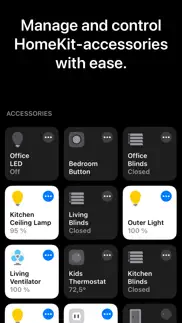
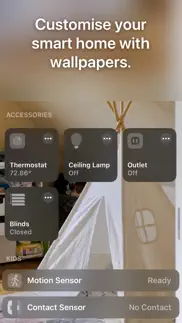




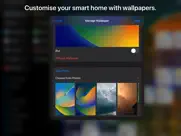

Home+ 6 6.2.1 Apps Screenshots & Images
Home+ 6 iphone, ipad, apple watch and apple tv screenshot images, pictures.
| Language | English |
| Price | $14.99 |
| Adult Rating | 4+ years and older |
| Current Version | 6.2.1 |
| Play Store | at.mah.home |
| Compatibility | iOS 16.0 or later |
Home+ 6 (Versiyon 6.2.1) Install & Download
The application Home+ 6 was published in the category Lifestyle on 15 July 2015, Wednesday and was developed by Matthias Hochgatterer [Developer ID: 307735401]. This program file size is 103.29 MB. This app has been rated by 922 users and has a rating of 4.4 out of 5. Home+ 6 - Lifestyle app posted on 08 November 2023, Wednesday current version is 6.2.1 and works well on iOS 16.0 and higher versions. Google Play ID: at.mah.home. Languages supported by the app:
EN DE Download & Install Now!| App Name | Score | Comments | Price |
| Home Configurator Reviews | 3.7 | 10 | Free |
| Finances 2 Reviews | 1 | No comment | Free |
| Finances 2 Reviews | 4.0 | 123 | Free |
- Geräte werden in der Favoriten-Ansicht nicht mehr nach Räumen gruppiert. - Es werden die Sortieroptionen in der Favoriten-Ansicht wieder angezeigt. - Behebt die Darstellung von Widgets auf den Zifferblättern der Apple Watch. - Behebt die Darstellung von Szenen, wenn ein Hintergrundbild festgelegt wurde.
| App Name | Released |
| Lemon8 - Lifestyle Community | 12 March 2020 |
| Booksy for Customers | 21 October 2013 |
| Umax - Become Hot | 29 November 2023 |
| IRobot Home | 19 September 2015 |
| SmartThings | 19 June 2017 |
Find on this site the customer service details of Home+ 6. Besides contact details, the page also offers a brief overview of the digital toy company.
| App Name | Released |
| 12 Steps Companion AA Big Book | 13 November 2008 |
| Astro Gold | 20 April 2011 |
| Christmas Countdown Pro Push | 10 March 2010 |
| TimePassages Pro | 01 December 2011 |
| Shadow Work Journal | 17 July 2023 |
Discover how specific cryptocurrencies work — and get a bit of each crypto to try out for yourself. Coinbase is the easiest place to buy and sell cryptocurrency. Sign up and get started today.
| App Name | Released |
| Airbnb | 10 November 2010 |
| Messenger | 09 August 2011 |
| 06 October 2010 | |
| Telegram Messenger | 14 August 2013 |
| Lemon8 - Lifestyle Community | 12 March 2020 |
Looking for comprehensive training in Google Analytics 4? We've compiled the top paid and free GA4 courses available in 2024.
| App Name | Released |
| Plague Inc. | 25 May 2012 |
| AutoSleep Track Sleep on Watch | 19 December 2016 |
| Earn to Die 2 | 20 November 2014 |
| Purple Place - Classic Games | 17 May 2019 |
| Shadowrocket | 13 April 2015 |
Each capsule is packed with pure, high-potency nootropic nutrients. No pointless additives. Just 100% natural brainpower. Third-party tested and validated by the Clean Label Project.
Adsterra is the most preferred ad network for those looking for an alternative to AdSense. Adsterra is the ideal choice for new sites with low daily traffic. In order to advertise on the site in Adsterra, like other ad networks, a certain traffic limit, domain age, etc. is required. There are no strict rules.
The easy, affordable way to create your professional portfolio website, store, blog & client galleries. No coding needed. Try free now.

Home+ 6 Comments & Reviews 2024
We transfer money over €4 billion every month. We enable individual and business accounts to save 4 million Euros on bank transfer fees. Want to send free money abroad or transfer money abroad for free? Free international money transfer!
Better Than Apple. I’ve struggled for more than a year to get Apple’sHomeKit to work the way I want it with my Lutron and iDevices switches. This Home app gets right what Apple got wrong. I’ve been able to fix things up the way I want to with several tweaks. My tweaks work perfectly when I give Siri commands to my Apple Watch. The tweaks don’t work as well when I give the command to My Home pod. Still, I give it five stars.
Well though out app with a few caveats. This really is a well thought out app! Here are my thoughts: Pros: • Clean and simple UI with an appealing design. • Tiles are layed out in such a way where you can collapse rooms and therefore only focus on the accessories you’re interested in which keeps things uncluttered. • Very powerful automations with conditional statements. • Provides for a full replacement of the Home app. Cons: • No ability to use device groups in the accessory page. You can create groups in the groups tab, however this is cumbersome. • Key custom icons seem to be missing. Example: There is a generic fan icon but no ceiling fan icon. A greater assortment of icons would go a long way especially if you have a lot of accessories like myself. All in all, I really do love Home+ and it has quickly become my go to Homekit app.
Great for customized shades. I have automated window shades, which can be controlled by the standard Apple home app. But with this app I now control closing and opening shades as the sun tracks across the sky. You, of course, need to link with HomeBridge for data, but it works very smoothly. You have so much more control with automations and conditions.
Great for triggering automations on a number. I have a number of light systems with dimmer switches that I wanted to control dimmer outlets from. With this app, I can set the second light to dim when the main light meets a reasonable threshold %. The app will also end up paying for itself. I use a HomeKit thermostat, and with the given inputs, I can set the heat and AC to different temperatures. This wasn’t a possible trigger in the official app, so to be able to trigger an automation on temperature or heating cooling status is a game changer. We used to have an issue with the basement heater being on at the same as the air conditioner upstairs. That seems to be a thing of the past.
Loss of power-user features?. I’ve used this app since v3 and have loved it. It was great that it could fine tune a scene in ways the native app couldn’t. For example I could edit a screen to set ONLY a lights brightness, but not it’s power state or color. So I could set lights to dim if they were already on, but not turn them on it they were already off. I might be missing something, but that seems to be missing now in v5. It seems to have simplified the controls much like the native Home app. Which I imagine makes it easier for some too use, but I feel takes away the advantage this app used to have. Is there a way to still edit things with that level of granularity still?
Swipe-to-next-room is a glaring omission. App is excellent, but it would be superb if I could swipe to the next or previous room as is possible in the default Home app. Backing up the menu tree, remembering which room is next, then selecting it is cumbersome with many rooms. Show-all-scenes, which I selected to learn, causes all protected scenes to become permanently visible in the default Home app. It would be nice if you hosted forums or a subreddit so I could get assistance outside of a product review.
Limited Automation(only what HomeKit offers). I liked the fact that developer responds immediately to a concern but I am disappointed that this app has the same level of automation what the HomeKit offers. When I looked at the screens and reviews on the app, all I wanted to achieve is to turn off the lights and switches in my kitchen(not hue bulbs) to turn off 3 minutes after there is no motion detected and I learned this app doesn’t have the ability. It does allows you to create a trigger/automation but it overrides in apple HomeKit and turns off immediately which is a pain as it turns off every time I step out for a quick second and then turns on which defeats my purpose. I didn’t really see any value to pay $15 for an app which only can automate what HomeKit offers. If you are not keen on automations, then this app works great but if you are big into automations, this doesn’t justify the price.
Widget feature not working. I rated this three stars because I’ve only tested the widget feature and that is, aside from being able to access its settings, non existent on both iPhone and iPad, despite the settings for the widget feature being available on both device types. For me, this isn’t acceptable because I really wanted the widget feature for Homekit and saw from other users and its product page that this was an app that had that, supposedly. I am happy with Homekit if this app won’t fix its broken widget feature or won’t follow through completely with its execution, whichever narrative the developer wants to go with. I have emailed the developer asking for a refund or for the developer to fix the feature. I’m guessing that this is a fix that’s needed and not the result of incomplete work. I hope the developer chooses to fix this software problem. I will update my rating accordingly if that happens.
Excellent App. This app is an excellent supplement to the Home app. I never liked that you have to go through the Control Center with the Home app to quickly access your favorites from the lock screen. This app solves that perfectly by providing shortcuts that you can access in the widget screen. The developer is also extremely responsive and was even able to implement one of my requests (to have up/down control for Shades from the widget screen) in short order. It’s rare to get such responsiveness and I greatly appreciated it!
Great Home Replacement. Needs favorites / at a glance screen.. The developer has done a really nice job here. The performance of the app is 10x better than the native home app which I have found useless since iOS 13. The ability to get to and configure additional characteristics of some of my devices, like my Leviton switches is a nice touch. I would really like two things for this to be epic. A favorites / at a glance screen and use of CloudKit to keep my edits and at a glance screen consistent across multiple devices. Overall really good so far.
I like it. For power users.. This app fills in the gaps in Apple’s Home app, revealing additional nuanced options that HomeKit provides but Apple’s Home hides for simplicity sake. You still need both apps, though, because they each have features the other doesn’t. Also, the developer is very responsive to feature requests. The app “provides” a dark mode joke. I think it must literally be a joke, because the app just tells you to go to accessibility settings and invert the display settings, instead of actually implementing a real dark mode theme.
Please bring back today widget. I understand you said there were some limitations with iOS and accessory state, however the today view widget worked fine for me on iOS 16 and was heavily used. Amazing application otherwise. Edit: Hey thank you for your quick response! Although I'm still not seeing Today Widget after update to 6.0.1.
Indispensable app for serious HomeKit use. If you want to create and manage a serious HomeKit setup with many devices or complex rules and interactions, this app is simply indispensable. The developer responds quickly to questions or problems and is constantly adding new features. Highly recommended. Ten stars.
What Apples Home app should have been. Ive been using HomeKit with Homebridge to automate my house for over 2 years. Although initially excited about Homekit its been a long road and I often wonder about apples commitment, none the less its apps like Home+ that make Homekit a bit more tolerable. This app deserves the 5 stars if for no other reason then supporting automation conditions. This is what Apples Home application should have been out of the box. Keep up the great work ...
Please expose the other dimmer switch options. This would be a 5 star review if I could use long press with my Hue dimmer switches. IConnectHue allows this. The other problem I have is the app is not very intuitive. To program a Switch, I have to select an accessory state under Automation and then remove the state I selected to select a switch button. Other than that, the app is great. I can get more out of my devices with this.
Does NOT support widgets. I bought this entirely for its widgets, only to find out that the widgets are apparently no longer available in ios 14+ Online it says there are "Today Widgets" but not "iOS 14 widgets". I assumed that meant you can only add them to your today view, but apparently it means you can't add them in ios 14 at all. I tried adding them both from home screen and from today view and none show up. 95% of people are on ios 14, so even showing the widgets in the app images is incredibly misleading.
Everything Apple Home App Should Be. I don’t post many reviews in the App Store. But I feel like this app deserves it! Don’t let the price scare you away. Apple should hire this team to redesign the native home (HomeKit) app on the iPhone. I’m very much into home automation and I also use Home Assistant for my automations. But after finding this app I changed some of those over to this app with great success. It does take some time to figure out how to properly set automations, but in the end it’s so worth it. What I like the best with this app is the ability to set conditions for automation triggers. For example if I want my lights to come on when my Motion Sensors detect Motion they will but I can also set them to only come on if my TV is set to “off” then after Motion is not detected it will turn the lights back off again. Now if the TV is “on” nothing happens if I choose. This is just a small example of what is possible with conditions in automations. I also run a humidifier in my home but when the humidity in the room is above 50 this app turns my humidifier off and stays off until the humidity level drops below 45. This is awesome and I absolutely love this app. Again don’t let the price scare you away. You will not be disappointed. The author is here to help you if you have any questions. Thanks for making this app! I will be looking for any future releases from you guys!
Powerful, easy to use, responsive developer support!. Several users in our home manage our HomeKit enable smartphone devices and set up automation using this app. More powerful than Apple’s “Home” app. Easier to use and understand. Noticed a bug and go a response with in a week from developer that an update was release to fix. Great experience!
A Great Companion to the iOS Home App. I first got this app before the iOS Home app existed. It’s a little pricey, but the sheer number of options makes it very much worthwhile. And over the years it’s frequently updated with extra features, especially features that aren’t even included in the native iOS app. If you want to dive deep with precise control over your HomeKit ecosystem, this is the app for you!
Love this app. This app is best in class for automation with HomeKit. It is so much easier to make automations and see a full view of your HomeKit devices. I don’t even try in the native Home App as this handles automation logic so much better. Only reason I didn’t give 5 was because of the autogenerated scene names. They use a GUID instead of assigning a name. It’s hard to know what each scene is for when you browse in the native Home app. That’s is my only feedback to the Dev.
Clicking on the Automations Tab Crashes App. I really like this app for the powerful features it provides and the ability to name and sort automations into folders. However, with the most recent update I am unable to access the automation section of the app. It crashes every time I click on it. I’ve tried on both my iPhone and my iPad and have the same issue. I tried to contact the developer on Twitter but got no response.
Too buggy to be usable. I wish I could like this app, but it's just too buggy to be usable. In particular the handling of Automations primarily makes your automations worse by adding an element of randomly modifying them! Bugs include - random conversions of degrees Fahrenheit to centigrade, so that automations randomly no longer fire - converting Automations to run Once Only (the stupidest feature Apple ever added to HomeKit, something no-one ever asked for ever). Once this is added to your automation you are doomed, you cannot switch it off! (The app will show you've switched it off but revisit the automation and, oh yeah, it's back on again) - randomly toggling automations to off HomeKit automation is already a disaster just through Apple's incompetence; I really don't need an app that adds to the dumpster fire by adding a whole new level of problems and incomprehensible behavior.
Doesn’t actually support widgets.. I bought this because it says in the App Store description and preview that you can use it as a widget and I also thought you could monitor sensors with watch complications. After trying to figure out how to add a widget for it I went to the support site and it says it’s not supported. I know HomeKit is constantly changing but the app page is misleading. On the good end, it’s a well designed app and easy to use. I was delighted when reading the privacy policy, supporting developers who don’t gather your data is great and makes it worth the purchase. I just wish it did everything it said it would.
Missing Simplicity. I got the app due to the rating. That was a mistake. I appreciate the developers effort to improve on the native home app. While more is possible in this app the app seems to be missing simple screens that show one room at the time. I have IOS devices in every room and don’t want to scroll through a list of devices that are not relevant to me because of where I am. Can’t hide devices. Can’t decide what to show on a ‘front page’. Selecting functions of a device is harder than in the native app but it’s good that more functions are available. (Sonos controls are expanded vs Apple Home/Homebridge). I think a good UI developer should go at it. Lots of potential hidden in a current clunky interface.
Great way to build more complex HomeKit automations. This app makes it easy to make powerful / more complex HomeKit automations. If I could request any features it would be: * adding the ability to group automations, whether it be by room or some other grouping. I have several automations in each room which leads to long names that have to be used to help distinguish one automation from another and know which room it belongs to. * adding a way to save frequently used values. IE: temperature sensor is at x degrees. I’ve found myself having to duplicate x a lot, and when a time came to update that value I had a lot of places to find and update. It would be even better if I could save the whole condition of device x reaches value y to reuse.
One Ring To Rule Them All. This app is perfect for the bleeding edge adopter. If you have multiple hubs plugged up, this your app. There are much prettier apps out there, but this one handles the many switches, bulbs, speakers I have perfectly. You will be frustrated at first because it is a steep learning curve. Stay with it. Anyone app shopping for 2nd party smart home control can pick this up. Worth the price. Worth twice it.
Newest major update is a huge step backward. The new version of this app is a very **very** poor replacement for the previous versions. It’s so bad that I’m looking for a different app to use. Until now, I have used this app exclusively to operate my HomeKit devices, including all the lighting in my house, multiple outlets, door locks, etc. The latest version has a long delay between opening the app and updating the status of the smart devices. There is a long delay when tapping an icon to turn a light in or off. The organization of tiles is nonexistent. It no longer feels like the leading app it used to be.
The Very Best. I’ve been using this app since the early days of HomeKit. It is far superior to any others, including Apple’s app. It supports everything I can imagine and I love the fact it works with all my devices. I have over 80 devices controlled by it. The Zones feature, which I don’t think Apple’s app supports, is the best I’ve seen. “Hey Siri, turn off the downstairs lights” is something I say every night. (A zone is a collection of rooms). Thank you!
Is not any better that the Apple app. Unless you have everything automated, don’t spend the money. I have Eufy cameras and door bell, and August door lock. Tried to program automation so when I leave the door automatically locks, and when I come home, the door automatically unlocks. Here is how is works: when this happens/I leave home/current state is unlocked/perform action set to unlock. Nothing works. Here is how programming for the masses should work: When I leave home, the current state of my august lock is unlocked, the eufy camera sees me leaving, the action is to lock the door behind me. I’m assuming I need more sensors or cameras for this to actually add real value.
Solid app. App is good but is missing one important feature for me and that is support for Philips Tap and Dimmer Switch, iConnectHue allows you to have multiple presses and holds on this which is really useful... Also there is no real way to create new scene where Nanoleaf Aurora will play animation and not just solid color, even Apple Home app would allow you to have scene from Nanoleaf app and add lights to that and then assign scene to button... Thank you for your hard work!!!
Necessary for anyone serious about HomeKit. This app does vastly more than Apple's Home app. You can set up much more detailed Triggers, you can see more characteristics, and you can generally troubleshoot and customize your HomeKit setup much better with this app. (There are a couple of things Apple's Home app can do that this app can't, but that's Apple's fault, not the developer's.) Unfortunately, it loses a star for the interface. It tries to look and feel more like Apple’s Home app, and position itself as a place to *use* HomeKit, not just set it up. And it misses. It’s harder and more confusing to use than in previous versions. In particular, unlike the Home app, there's no indication of when tapping on a scene will *edit* it, and when it will *activate* it. It’s still essential software though.
Missing main feature I wanted. Updated - After using this app for almost a week I have updated my review to 4 stars. The app is fantastic and allows things that the stock home app does not, such as zones and, as I have just found out, renaming automatons to something that is identifiable. Thank you to the developer(s) for the quick reply to my review and my incorrect concern. Excellent support for this product. I am holding back the 5th star as I have only been using the app a short time. Hoping to have this app turn out to be a 5 star after a bit more use. I bought this app hoping I could use it to name my automations. However, it will not allow me the do this. The free Eve app from Elgato allows this so I am at a loss why this app does not! Will raise my stars if this is ever added.
Does this app not support Arlo Ultra cameras?. I used to love this app and It used to be my go to app for HomeKit. However the biggest flaw with Apples Home app as now come to this one. In MY opinion the ‘tile’ layout is horrible. The main reason I used Home 3 was ease of seeing everything from basically 1 screen. The absolute worst is the tile layout for Today Widget. I wish I knew how to develop apps because in MY opinion the way Home 3’s widget was would be absolutely genius for an app. Basically seeing every device in a single non scrolling scene.
That’s more like it.. On my previous review I complained about the interface and how it’s too complicated to do basic actions. Now that seems to have been fixed with Home+ 5. It’s much easier to do basic tasks like changing colors and looks great. I can also change the color of entire rooms at once. Great feature. Hope to see this on Mac.
Nice app. Purchased this today and have really enjoyed it! Much better than Apple’s Home app. There are a few changes I would love to see: First, support for Logi Circle 2 camera. I have reported characteristics for the device. Second, I would like the ability to use both conjunction AND disjunction within the same conversation (e.g if either this OR this condition exists, then do this AND this AND this). And lastly, allow for the programming of multiple button presses and fade/dim controls for Hue dimmer switches. The default device settings allow for five scenes to be assigned to button 1, dim in/out assigned to buttons 2&3, and off assigned to button four. It would be great to be able to configure with these base settings as a starting point. Overall I’m happy with the investment in this app!
Aqara Humidity Trigger Not Working. I bought this app as I read on Reddit that it is able to trigger HomeKit smart plug (MeRoss) by reading relative humidity from Aqara sensor. I read that this paid app can do that unlike the free Eve for HomeKit app. I need the power to turn on when humidity drops below 30%. However, no matter what I do, and checked the if then formula, it does not work. I reached out to developer via email to see if the app needs an update to make it work with iOS 14.3 but have not heard back. Requested refund via Apple and leaving this review for others who might be seeking a solution like me.
Awesome app. This app lets me do everything I tried to do with the Apple home app. I can control all my lights using the motion and light sensors from philips hue. I can set what I want to happen on certain days of the week and set multiple conditions that have to happen for the scene to initiate. If you are trying to automate your home this is the app. Well worth the price for the functionality you get out of this app. I emailed the developer with a bug and it was fixed in the next release two days later. Great App Thanks
Hey Why don’t my Apple TV’s show in accessories.. I was jumping through all kind of hoops trying to figure out why my Apple TV 4’s don’t appear as accessories in this app like they do in the “Home” app version. Quite disappointing when it does pick up all my lights and both my thermostats with no problem. Finally I started Googling the subject to see if I could get any answers and after reading a little I’m just finding out that this App is Not from Apple but from another developer who was forced by Apple to change the name of his App to “Home+” in order to clear up any confusion between the two. But I purchased it a while back thinking it was a upgraded Apple “Home” app. I was even going to call Apple tech support to find out what the problem was. Glad I googled first. As for the non connectivity of my Apple TV’s to this App, I guess Apple has put some limitations on outside developer apps.
Must have! Thought Apple doesn’t play nice.. You can easily do LOTS of stuff that’s impossible in Apple’s factory home app and lots of what it allows for is more obvious and logical than Apple’s implementation. A BIG downside - which is NOT the developers’ fault - is the inability to access Apple’s recently exposed HomePod sensors (humidity and temp) or, as previously mentioned, AppleTVs, leaving us to either purchase Apple hardware we can’t use the way we want or find other, generally less costly ways to achieve our goals. In short, if you’re looking to expand the capabilities - particularly as it relates to programmable conditions - this is the absolute best app for the job. If you’re hoping to do it with any Apple product STOP! Sadly, nothing will fix that problem until Apple changes their policy or you start purchasing outside the ecosystem.
Latest version is a significant downgrade.. Maintaining my scenes is far more tedious than with previous versions of the app. The new slider controls may look pretty, but they are so imprecise that they make it extremely difficult to set lights to the same temperature. It was better when light color was set with the same type of control as brightness. The roller wheels are far easier to manage. The new version takes much more pressing and swiping than version 4.
For the real reasons you’d want this app, it falls short.. The app itself works great for doing basic things in a more streamlined way, however will support across devices is limited and an extreme annoyance. For example, with my Honeywell alarm system, as soon as I create any automations with any sensor in this app the entire Honeywell system disconnects from HomeKit and needs to be reconnected and every accessory added. I contacted the developer three times about this and never got a response. Certain Onvis products have an extreme lag with this app. As others mentioned, audio automations are more limiting here than with the official home app. The app itself is great and the easy of creating complex automations is just want apple needs to implement in it’s native app. However, if you want a streamlined all in one automations system, this falls short as it simply dose not support all accessories.
Automate garage door lock/unlock state in addition to open/close. This is worth every penny. The native Home app doesn’t show UI for garage door lock state (prevents open via radio remotes), instead only offering control of open/close state. This app can be used to automate control for both lock/unlock state and open/close. No additional HW needed!
Exhaustive implementation of the HK Api. The UI is a bit complicated. It has gotten so much better, but it’s still a bit rough in places. My big ask would be for the automations to be sortable by activation time. Right now they seem to be random, even attempting to name them didn’t change the sorting. I’ve had problems with features of the HK api which aren’t implemented in the Home app getting lost by the TV when it reboots. Specifically the conditional arguments of a scheduled automation — don’t do X unless Y.
Best Home Automation Program Available. I have been using this app for a long time now and have seen it grow as apple allows the developers to have more options with the programming. I have spoken with Matthias on several occasions asking for various abilities that weren’t programmed in and if he was allowed he would come out with an update down the road incorporating my request. I have been looking for a way to turn on my lights a certain time before sunset since its dark in the house before sunset and after apple opened it up to developers Matthias put it in Home 3. This allows me to not have to worry about constantly changing the time the lights come on as the day lengthens or shortens. I also wanted the ability to activate devices only on certain days and that is now programmed in. Lastly I wanted the ability to move my scenes and automations around in the stacking order and that is also the case now. Everything I wanted in an automation program is now within Home 3. There are also other options that I don’t use now, but its great to know that if I want them in the future, they are there. This program is well worth the money I paid for it.
Disappointing and Slightly Misleading. Like many people, I mistakenly purchased the app looking to streamline the process of creating shortcuts. Unfortunately, the app creators fail to mention in the description that you CANNOT edit or use shortcuts with the app. I understand that is a limitation beyond their control but I find it misleading that this vital bit of information is not make explicit. That would be enough for 3 stars but now I find that I cannot even reliably retrieve color temperature/hue/saturation details. I’d like to be able to choose a setting in the Philips Hue app and then use Home+ to gather details about that setting. Nope. Home+ doesn’t update the temperature/hue/saturation details. Refund please.
v5 is a big downgrade - needs a lot of work. I’ve noticed recently after updating to v5 that most of the automations that I make in Home+ no longer transfer to the native Home app. I’ve only had one out of the last ten transfer over. They all still work, but it’s kinda frustrating not having access to them natively in Home because Home+ always creates a new scene, even if you don’t select a scene to run. It just makes a scene with what I assume is the scene id as the name. Which gets added to favorites by default and clutters the native Home dashboard instantly. My original work around in v4 was to create the automation, switch to the Home app, and replace the scene created by Home+ with the device states. It was still a pain, but at least it worked once done. Now I just have all these scenes that I can’t delete without killing the automation and it’s horrible to keep organized. Also, bring back the custom app icon. Why are you removing features that we had before on an app at this price?
So many features!. I have been using this app for several years. I was flipping back and forth between several apps for HomeKit control but now this one is always the one I come back to. His automation flow, detailed characteristics view and so many other features just put everything else to shame. Great work Matthias, keep up the great work!
Works and looks great. I have a fairly extensive setup with 30 plus smart home devices and I have definitely enjoyed this app. Automations are much more extensive and customizable, along with configuration of how you want the app itself set up. You are also provided a lot more information on your devices and their current states. The only thing I wish it had and it’s a very small complaint, is more options of device icons. I definitely recommend the app to anyone who wants more control and information than what the default home app gives.
Updated review. The last update was great. Addressed many issues. The performance of the widget is much better but still needs improvement. The main reason I bought this app is for the Services Widget. Apple home does not provide that functionality. Looking forward to frequent updates. I’m even willing to donate to your tip jar (if you add one) for frequent updates. Updates to this app are too few and far between.
Great tool. Great support!. This tool fills the gaps in Apple’s Home app and it truly is a one-stop app for automating home resources. But, when I was struggling with creating automations, I wrote the developer a question and heard from him the next day! Amazing. But, perhaps even better, it was his documentation that ultimately helped me solve my issue and I ended up not needing his help. In a world of “free” and $.99 apps, this one with a modest cost attached to it is worth every penny.
Did you know that you can earn 25 USD from our site just by registering? Get $25 for free by joining Payoneer!
Awesome app but unusable once you have many accessories and automations. This app would be awesome but it becomes totally unusable (even on latest iOS and brand new iPad) once you have dozens of accessories and automations. It literally comes to a grinding halt as it seemingly cannot work with long lists of items. Im guessing it’s just a coding issue as other apps can handle it no problems. Happy to work with the developer to fix this.
Very disappointing. Powerful app but the design makes it unusable when you have many HomeKit devices. Doesn’t respect groups of devices created in the Apple Home app, so you just get long lists of accessories.
Meh. I can’t see anything different from the apple home app. I can’t access any other smart devices that aren’t apple compatible and there doesn’t seem to be anything this app can do that is drastically different from the apple app. Not sure if I’m missing something here 🤷🏻♂️
Okay app. Doesn’t work with AppleTV or HomePod. Wish I knew before buying There is a delay of ~1-2sec to bring up device status. (Ie compared to Home app). Makes it slightly easier to organise things if you have lots of devices. Would assess if you really need it over and above what Home App rather than just pretty icon/ colours.
So easy to use. I really didn't wish to spend $20 on an app. But as soon as I said "hey siri turn the lights on" it paid for itself.
Amazing. This closes the missing features that the Home app is missing that matters to me. I’m sure over time this can only get better. Maybe Apple can take notice here and see how it should really be done. Thanks.
Awesome. Well done. Interface has improved. Best app for organising home
Potentially powerful, hard to use. This app provides useful automation tools, and has visual polish, but the baffling decision to lay out each individual button from any dimmer switch (or other switch) renders the app almost impossible to use. If you have a switch for most rooms, and a bunch of lights, the app presents an undifferentiated mass of icons - and the text display for each is so short you can’t tell what any button does. It’s completely bonkers, there is no way to turn it off, and the developer hasn’t responded when I wrote to ask about it. Consider using this for programming some specific automations maybe, but forget it if you want to use it to actually control your lights. A real shame.
Mostly useless!. I bought this app yesterday Ver 6.0 and I’m extremely disappointed. Here are few point why: Automations: I still don’t get how they are originally sorted. In addition having automation with 3 words in small tiles makes the whole automations view completely useless. Not to mention that because Apple doesn’t allow other apps to see automations parts that use “convert to shortcut”, this app is completely useless for automations that were made in Apple Home app. Also the app uses an inconsistent layout. Some tiles act like HomeKit in iOS 15 (in rooms views) while others like iOS 16 in Automations and Scenes. For me this app is useless and I would happily get a refund. I think that rushing and releasing an app that have inconsistent views shows a very low Quality Control and the wish to make money without considering the users needs. I would give Zero stars but unfortunately the lowest mark Apple allows is only one star!
Fantastic app. Home is a fantastic HomeKit control app that allows me to do nearly anything I could want with my HomeKit devices.
App is pointless on iOS 16. For a premium app like this, it’s disappointing it hasn’t been updated in over 4 months (in which time a whole new iOS has been released). I’ve noticed even basic things like filing automations into folders has now broken a bunch of my automations. The only way to fix seems to be rebuilding them from scratch (they’re not complicated, but just a lot of them). Now I’ve paid for a premium app that was supposed to help keep things organised and easy, instead it’s done the complete opposite! Very disappointing. How do I get my money back and restore all my broken automations!?
Nice App But. It’s a nice app I like how you can achieve so much more than the standard home app. However I can’t link my TV into this app. It works just fine in the native home app but home+ won’t pick it up. Also a little annoyed I can’t find any help of contact the developer with this issue.
Was awesome but update is a fail.. Is a good app for setting automations however the one thing that made it worth the price tag was the favourites widget that had all favs together in one widget. The new update has changed to individual accessories and when you toggle the state it very slowly opens the home+ app to toggle one thing. Has totally ruined the best feature of the app IMO and now makes it not worth the money being asked. Just get the eve app, they are basically the same now.
Neat, but hard to read. Neat app, but for my thermometer it shows three pieces of information - battery percentage, humidity and temperature - in such a small font (and grey) that it’s almost illegible. Improve the reporting for those without 20/20 eyesight and it will receive five stars.
BEST HOME AUTOMATION!. I have Phillips Hue Bulbs and an August Smart Lock and they both have HomeKit. This app allows me to do cool things like say "Hey Siri I'm home" and then all of a sudden the door unlocks for me and the lights turn on to whatever brightness and colour I want!!! Flipping cool! And this app is far superior to the built in Apple Home app with ios10. Do yourself a favour if you've just spent a good $1000 on a smart home surely $20 for this awesome app to make it look great is so worth it!!
Dumbed down update (v5). I want my money back. I use this mainly for iOS/iPadOS home screen tiles but this v5 was made for toddlers
Imagine you at your best. All the time. Picture yourself at your sharpest and most productive. Your most alert and focused. Your most lucid, creative and confident. At work. At play. In every area of your life. Add Mind Lab Pro® v4.0 to your daily routine and uncap your true potential. Buy Now!
Glances.. So far so close. Please add glances to the watch app! Other than that. The app works great!
Under featured and overpriced. Was expecting a more user friendly app and more features. Shows a lot of technical jargon the devices' native apps don't use. And it's missing key features some native pass have like setting lock codes. If it had those features, the price could be acceptable but not in its current state.
Garbage. Do not buy this app, i have in my house almost all the lights and outdide light hue plus hue outdoor. After buying the app it will not work, it shows my living room lights on when the lights are off and same with my garage it shows it is closed when garage is open. This is not good when it is about your home security. I wrote to Apple and the pass the ball to developer for refund. I purchase this from Apple not developer.... do not waste your money guys use the Home app what is coning with ios in which i never have a issues......
Buggy, could be better. This is an updated review: previous was 1 star. The app developer has elucidated some of the UX. I’ll keep adding more criticism, and updating my review and rating to evolve with the app’s development. Criticisms: 1) Upon going to the automation tab, and choosing to make a new automation, I’m presented with available triggers. All of these triggers are already pre-assigned to one random accessory each. For example, next to the lightbulb icon, it reads, “Hallway Closet Light is turned on.” The app should make it CLEAR that those are just suggestions, and that to begin the process of creating an automation, additional taps on the ellipsis menu icon are required. 2) The distinction this app makes between Scenes and Action Triggers is annoying. When I assign a scene to a trigger, I don’t want to then read all the individual accessory states that make up the scene whenever I’m glancing at the trigger: I should simply see that the trigger starts “Scene N,” not that the trigger sets the power of a lightbulb on, brightness to 90%, contrast to 70%, colour to some RGB spectrum, etc, then on to to next accessory’s minutia. All of that is abstracted away in the scene for a reason—don’t just expose it all again. I can’t emphasize enough how annoying this decision impacts my desire to use the app. 2.1) Furthermore, there’s no pattern that determines how the app will display them. Sometimes (rarely) I add a scene and just the scene name is shown as the action (yay), while most of the times it’s just this absurd list of accessory minutia (nay). 2.2) On several occasions, when editing existing automations that were made in the official Home app (where I always assign a custom scene to an automation and never just a bunch of accessories), I’ve had this app completely rename the scene that I’ve had in use for months in the official app. For example, I had one scene called “Bedroom Off” that was randomly renamed to “[Home3 Automation Name] actions” in HomeKit. That should never happen. 2.4) Genuinely, this whole distinction just seems like the developer being too clever for his own good. Just keep the scene names and quit mangling them. 3) Most of the listings in this app are unsorted: scenes, automations, groups, services. Pretty much everything is unsorted. I have dozens of things in all these categories. At the very least provide an option to sort them alphabetically, in addition to manually sorting, which I assume the developer thinks is sufficient. 4) How to change the name of an existing automation is not very intuitive: I can edit everything about the automation on one page, but have to swipe back to edit the name from the listing, then click press back into it. Let me edit it from the same page. Pressing on the title should do it. 5) If you simply want to explore options for creating a new automation, you need to name it first, then proceed to review the options. After reviewing those options and returning to the automation listing, that automation now exists, but it’s disabled. It’s too easy to clog up the automation listing with all these dud automations that were really just exploratory. Either split them apart from all the active ones, or simply delete it if nothing was actually configured beyond a name. 6) Using the word, “services,” instead of “accessories” is not accurate. These are all accessories, not services. 7) The “Disable after execution” option needs more clarification. Add another sentence further explaining what it does, and what an end user would need to do if they use this option. Does it remain disabled forever after selecting this option? In other words, will you need to come back to this trigger and re-enabled it next time you want it to run again, or will it re-enable itself after a certain time? Make it clear. 8) What does “hearting” a group do on the group page? It does nothing as far as I can see. 9) The first three tabs on the bottom menu (Home, Services, Groups) all seem very similar: just exhaustive lists of accessories laid out differently. I feel like there could be a far more efficient use of this tab real-estate. Feature Requests: A) Allow disjunctions for “WHEN THIS HAPPENS” in a trigger. For example, when either my bedroom side lamp, my wife’s bedroom side lamp, the closet light, or accent light turns on, do n. B) Place disabled automations under their own heading. C) An attempt should be made to provide order to the mess that is automations. I’ve already criticized the lack of sorting in this app (3), but I think automations should be organized even beyond alphabetical. Try to group by room, zone, or whole home, depending on the impact a scene has.
Great. Always a step (or two) ahead of Apple Home app. Thank you
Not worth the $$. After reading many reviews, mostly on the US App Store where they have many more reviews than on the CDN App Store, I was convinced this app would be well worth the exorbitant price to custom control my Phillips Hue lighting system. But really, all this app provides is an interface for HomeKit, and a confusing one at that. After many hours of frustration, I found a PDF on the Phillips Hue site that had a great walk through for setting up and understanding HomeKit and Siri commands with Phillips Hue - using the free Elgato Eve app, which they recommend. And it's FREE! Better interface, same functionality. Too bad I blew $16 on this Home app.
Buggy Beyond Belief - Horrible App. This app is total garbage. Isn’t even worth 1.99 let alone the crazy price. Only purchased it because it was recommended by a you tube review. Must be a kickback because every time I open it most devices are “no response”. I refresh the page and some fix themselves and others will say again “no response”. Lousiest app I’ve ever purchased from the App Store and I want a refund.
0 étoiles. Aucunement utile comme application, trop cher pour absolument rien de plus qu’un simple tableau avec vos appareils compatibles. Les automatisations avec les capteurs de température aqara ne fonctionne pas.
Good job - thanks. It is unbelievable that this app was not offered by Apple with the current OS. In any event, except for a few problems with room assignment defaults, Great job and thank-you
Fix Error Bug or Refund!. I was very excited to use your app but I was left disappointed when I tried to set up a 'New Home' but this error message kept appearing: "Cloud data sync in progress". If your app was cheaper, I would not be asking for a refund. Considering that your app is over $15 I hoped that it would work wel. If you are unable to fix this problem, please refund me my money or direct me to where I can ask for a refund.
Fabuleux. Vraiment génial notamment au niveau des automatisation. Permet d’avoir accès à mes capteurs de températures ainsi que tous mes autres capteurs homebridge. Il vaut son prix. Bravo pour son nouveau look et surtout ces nouvelles fonctionnalités. J’adore!!!
Support would be nice. Initially I was pleased with this app - it offered enhanced programming and some helpful icons. However, after a month or so the time of day programming somehow got out if whack and am was swapped with pm, then simply stopped working altogether. Contacting the developer was ignored and now my Apple Home app has been messed up. What the heck? With zero support, I will need to delete this unsupported app and figure out how to reset my trusty Apple Home app back to factory. Oh joy….. what a waste of time
Best HomeKit app out there!. The triggers can be as simple or complex as you want. I love it, but it is a bit pricey.
LIFE SAVER for HomeKit/Matter. This has two killer features for me. First it makes configuring all your scenes and automation much easier, allowing fine control of all the settings (colour/power state/on-off/etc) that are not available through the Home app. Second it allows you to BACKUP your settings. I’ve lost hours and hours of home config due to Home app’s flakiness. It is enormous peace of mind to be able to back up and restore all these settings. 🙏
Very similar as the free Apple HOME application. Do not buy.... does not much more than the free Apple application. Too expensive. For the price, it should have much much more fonctions and parameters to program scenes and trigger condition
This is the absolute best Home Kit app around. If you’re creating scenes and automations this is the app for you. It gives you the more granular control of any HomeKit app. It’s expensive but the price is totally worth it.
Great App. This app exposes a lot off the hidden capabilities of the HomeKit platform. It is my go to app for setting up automation rules. The developer is responsive to questions. I like the layout, particularly on my IPad as I can easily switch between and compare rules.
:(. Work awesome! But at that price, it need to be spotless. There's crashes on Apple WATCH and it is not in French :( If it is fixed I will give 5 stars!
Much better than Apple Home. This is the app that Apple should have made! This is much better than Apple's Home. I was forced to delete the Apple Home in order to solve errors in triggers and everything works great now! Thanks!
A little expensive but worth it. I came across the suggestion to download this app while trying to figure out why some of my automations were failing, running only once, or were acting strangely. My first thought was ‘there’s no way I’m spending that much money on an app’ but managed to get over it and I’m glad I did because this is the application that Apple should have built in the first place! Very intuitive design that has been well thought out and obviously developed and perfected over time. Allows for actual conditions to be used (IE: if this then that) with multiple ANDs and ORs allowed to be used. Worth the money if you’re not getting enough out of Apple’s default Home app and you want a seriously smart home.
Pretty disappointing. I don't know if the shortcomings are with Apple's HomeKit or this app, but I'm very let down by how many seemingly obvious features are missing from Home. Rudimentary sunrise/sunset controls (no offsets). I can't set recurrences by days of the week (just daily, weekly, etc.). In places, text appears overtop of other text. There's no handling of other users (I want a trigger to behave differently depending on whether my wife is home or not). Add on that this app is $21 CAD and all I can offer is a resounding *pass*. Even at $5 this wouldn't be worth it.
Form and function, beautifully presented. This app has always been great from a functionality perspective and with version 4 it’s beautiful as well. This is such an improvement on the Apple Home app especially with iOS 13 updates.
FANTASTIC APP!. Yes, I’m yelling! It took all of 5 minutes to name my lights, group them into rooms and zones and it works perfectly with Siri. I can say ‘good night’ to shut off everything in the house or ‘set scene’ or ‘set the living room lights to pink’. It works flawlessly and it’s so much better than any of the Hue related apps I’ve tried so far.
I wanted to love this app, but…. I really wanted to love this app but it does not show media devices like Apple TV, Samsung tv, or lg TVs or even Sonos and HomePod.. Some virtual switches from homebridge are read incorrectly which makes using delay timers and such very frustrating to set up compared to the apple app. Not even recognizing Apple TV is a deal breaker, who dosent love having Apple TV pause when you leave the room automatically. I mean that’s what makes automations worth it. It’s a cool app, and I do like the and/or conditions and extra automation variables, but if I am paying 20.99 it’s gotta have more functionality then the stock apple app which this does in certain areas but not in others. Asking for a refund because it should clearly state it does not support media devices and just let down overall. Edit: Ok, I did get a refund for this app, but just bought it again recently. Why? Because it’s the only app that can back up automations and organize them in a comprehensible way with folders. I recently lost half my automations (just disappeared) and had to redo them all over again. So hopefully this app will prevent that in the future. (I haven’t actually tried to restore yet but I’ll update if there are any problems). Also I do appreciate what the developer is doing because HomeKit is so undeveloped and has so much potential but apple just lets it go to waste.
The best app for HomeKit. Combines all the features of HomeKit into one easy app. Love it!
Better than the official app.. The new version (4.x) tries too hard to look like the Apple Home app. I miss the list view and I wish adding an accessory to an automation didn’t require me to individually add each attribute (brightness, hue, etc.) as a separate action instead of selecting them all at once like we could in previous versions.
Nice but many rules don’t work. Spent hours trying to get things to work but many rule permutations don’t work as expected. Things like run when temperature drops below X or between X and Y. Most things that the home app can’t do, didn’t work. There is some value here as it does simplify certain rules but I can’t rely on the rules that I create working.
Adsterra is the most preferred ad network for those looking for an alternative to AdSense. Adsterra is the ideal choice for new sites with low daily traffic. In order to advertise on the site in Adsterra, like other ad networks, a certain traffic limit, domain age, etc. is required. There are no strict rules. Sign up!
Needs seasonality. I expected the app to support seasonal conditions, such as the ability to only run an automation in the winter or summer. I was disappointed to find the same conditions as the default Apple Home app. The icons and automation folders are nice, but it’s ultimately not as useful as I hoped — since I won’t see them in the Apple Home app. I do wish the Apple Home app could have icons and folders like this!
Great app, but doesn’t work fully. This is a cool app, but I set a temp based automation so when my temperature sensor in a room gets above a certain temp, it should turn on my AC upstairs. Many times I have watched the temp rise above the threshold and the automation never kicks on. This app is supposed to do more than the Home app and it doesn’t even do temperature automation.
Ended my frustration with Apple Home. I was reluctant to spend more money to obtain the smooth operation of my Apple home automation, but this was money very well spent. I found the app at the end of a day filled with frustration. Apple should scrap their Home app and just pay this guy. Just pay for an app that makes your stuff work Apple!
Great HomeKit Utility. Awesome for setting up some very powerful automations that can’t be accomplished using the default app. Pretty simple and clean UI, though a bit confusing at times to find the right place to edit something. Once you figure it out you’ll be surprised at what you can do!
Great App!. This is a fantastic app with a ton of features that are missing from Apple’s own Home app. One of my favorite features is the automations section and the extra features included. The developer is very responsive to requests and support. Keep up the good work!!
Awesome HomeKit Integration. This app works so much better than the native Apple Home app. I have been using this app for several months and it is a pleasure to work with and has a very intuitive ui
Useless for large homes. This app is great if you have a home with 1 accessory in it. It is completely useless for a home with a large number of devices. Trying to edit lightbulbs now takes hours and doesn’t work at all it keeps resetting settings and not saving others. The old app worked great but with the update it is useless for anything but very simple homes.
Missing devices. I’m missing all my Apple devices (AppleTV’s and HomePods). Why don’t these show up if this app is suppose to be better than Apples home app? App isn’t that aesthetically pleasing to the eye and I prefer Apples home app. Super disappointed for the cost of this app and it’s no better then Apples Home app. Save your money and use Apples home app you’re not missing anything here.
What Home App Could Be. I like this app. It is cleaner, more powerful and intuitive than Apple’s version. The Watch app is simple to setup and use. Great support by the developer.
This app is near perfection. It improves upon Apple’s Home app in almost every way. The UI elements make it unclear to me how to change the icon for a scene. Also it would be better if it showed TVs and speakers but this may be an Apple limitation.
Great for HomeKit poweruser. I’ve been using this app for years and it really is the best. It exposes so many more triggerable sensor states, many more condition operators (=, >, <, >=, <=, etc) along with ranges, chainable conditions, and so much more. And the developer is accessible and responsive. Easy ⭐️⭐️⭐️⭐️⭐️ in my book!!
Control Ecobee Fan with Siri. This app enables ecobee users to control their fan via Siri and HomeKit automations. There is no way to do that without Home+ 5. App is great all around, but you get the fifth star just for that function alone.
Nice app!. I really like how you can view all devices based on category like Lights and Temperature. I would like to see the Climate category split into Humidity, Air Quaility, and Fan Comtroller. Perhaps a user definable category would be nice to have. Thank you!
Clean design. Apple Home App is way too clunky compared to this Home App which has detailed settings one click away.
Nice, but needs more work.. it’s very pretty to look at but interacting with the devices is not as easy as the Apple Home app. The new Icons are definitely awesome, but a bunch of my devices never appeared and I had to force close the app a bunch of times to get my camera to show.
Crashes fixed. Thanks for the quick response.
Missing some of my items. I love the new UI, however not being able to upload custom items is a bummer. Also it no longer pulls in all my objects. My homepods, and my some items from home bridge that shows in standard HomeKit. These items showed in previous version, not sure why they’re missing now.
So happy with this. Works better than homekit with extensive automations! The timeout should have a range below 5 seconds, 1 second would be great!
Beautiful design. I am able to automate turning on porch light at sunset but I am not able to have it turned off at sunrise. All I can do is to have it turn off after X hours. Just wondering if I am missing something
Needs a password for making config changes. It would be great as a wall-mounted console, but I need a way to lock people out of going in and making changes to my configurations.
Must have app. It allowed me to fine tune automations and use some device states like Sounds Sensor that default iOS app does not expose through UI. The biggest additional feature this app may have is the ability to Export and Import automation scripts.
Not sure why it’s rated so high. Read the reviews and don’t understand the 4.5 rating. Very expensive for essentially the same as the native Home app except less features. Can’t put backgrounds, can’t view one room at a time, no homepod, Apple TV or airplay 2 control. Just a bunch of tiles. Some additional info via a long press and a few different icons (not enough). Would be a good free app or maybe 2.99, but $15? I would like a refund!
No support. I bought this so I can use the light sensor off my doorbell to turn on the lights in the house when it gets dark outside. I am having trouble with the app. I set everything up but the automation doesn’t work. I reached out to the developer. They asked for info on how I set up my configuration. I responded with details but they never got back to me.
Exactly what I wanted in Apple’s app. Worth every penny for the fine-grained control that I wish was available from Apple’s stock Home app. This was particularly invaluable for my LIFX bulbs. Using Apple’s app, the colors of each bulb would not save with their scenes. Using this app, colors do correctly set for scenes. Also, zones and default groups such as “all light bulbs” make it very easy to set the basics of a scene that can be fine-tuned later. Thank you for this excellent app!
Bad UI and buggy.. Temperature range automation doesn’t work. I tried to setup an temperature indicator with a outdoor sensor, but it seemed to work when the temperature is rising. When the temperature is lowing, the automation weren’t triggered. The UI is very bad. The way it shows accessories is messy. It should take some ideas from similar apps like eve. Also, it is like impossible to move an automation item. I think there is some bugs preventing the user to do so. For a $15 apps, it should be much better.
V4 was much better. This app was great with v4. It was super quick on my iPhone and Apple Watch, which was great because the standard Home app on Apple Watch was super unreliable and very slow to load info. Unfortunately, v5 update was released and it’s slow as molasses on Apple Watch now. Huge delay when loading device statuses and why is there a back arrow to select a different home if you only have one home? Also the fact that the changeable app icon was removed completely with v5. Thinking about getting a refund because the usability of this app just tanked and at this price point it’s just not acceptable.
#1 Tool For Serious HomeKit users.. I love this app. It has so many useful abilities I can’t list them all. However, I suspect it has a problem with IOS 16. It seems automation I adjust with this app locks up. I don’t know this but I think it. I’d love to see an update.
Recent Update Removes Functionality. I was previously able to adjust microphone and speaker volume for my HomeKit cameras but since the update this feature has been removed. I used this feature to fine tune my devices and it was literally the reason I purchased this software. Now there is no point to the software.
Looks nice but doesn’t do what I need. I need a more advanced editor for some scenes I’d made. Unfortunately, this app doesn’t see all my devices and doesn’t seem to be able to set up “play media” actions like the Home app.
Version 5 is awesome. Love the new interface and features. I do wish it could have better support for automations involving Shortcuts actions.
Powerful but clunky interface. This is by far the best app to create powerful automations in HomeKit. Beats the options available in the default Home app. Downside is the interface isn’t the most intuitive and things like setting the temperature or humidity in scenes and automations defaults to the minimum value which takes a while to scroll from.
This is the best homekit app hands down. Update: I also wish this app wouldn’t create scenes for every automation. The apple home app doesn’t do this and it really gets spammy. Old review: Other reviews cover all the great parts of this app. I have one request: I wish we could organize our automations into folders or groups. When you do a lot it can be hard to keep track. Possibly use a ‘/‘ in the name to add folders 📂 ? Example: home/livingroom/lights/goodmorning would show as 📂 home 📂 livingroom 📂 lights ⚙️ goodmorning
Limited item support.. Was recommended this by a friend, but it doesn't support televisions from HomeKit. Seems fine otherwise but for the price I feel like full support is reasonable.
Backup. Backup seems like something that should have been built into iOS...but it wasn’t. New app looks great. Hoping to see new widgets soon.
Buggy, but I like complicated conditions.. Very buggy and the UI is not easy to use. I accidentally deleted my scenes from automation page. Deleting items doesn’t delete from the UI until app is rebooted. Lots more bugs... Still, I am able to do complicated conditions which I like. Don’t think it’s worth $15 in its current state, though.
Keeps taking out features, not consistent!!. I like this app but the feature I use most is the shortcut to change scenes from the today view widget. Every updates takes it away or puts it back on its annoying. It’s true I can have individual widgets for my scenes but that takes up too much space if you have more than one scene. Not consistent!
Great. This app is excellent. I’ve had it for years, and it’s always been very robust, but the UI was a little meh. This update tho, holy UI. This is what apple should have done with the home app. You’ve been right on top of it with updates for years, keep on keepin on
The free app Eve is better. Home +4 doesn’t do anything more than what the free Eve app does beyond providing a few fancy icons. Moreover it’s actually frustrating to use it because you have to select each device one at a time and choose the value individually, while building an Automation, whereas on the Eve app, you can quickly tap, tap, tap and select all the accessories you want in one shot and then use convenient sliders to choose the values in one ‘Birdseye view page’. An absolute waste of $15
Pretty solid! But.... The app doesn't show any of the new HomePod minis I just installed and all my automations that used the HomePod mini allows up as blank in the app. Every step that doesn't involve a HomePod mini is there, but the HomeGoods steps / accessories are not. Otherwise, rock solid app!
Solid App - Smart Invert is not “Dark Mode”. Having a specific dark mode tab in your settings, merely to pull up an entirely new view to tell users to use smart invert, is pretty f’d. Remove the section entirely until you find time to implement whatever the future of dark mode on iOS may end up being. Otherwise, well worth the money.
Amazing application. Makes the home app what it should be. Great app. It let’s you do all the automation stuff needed for your house that normal Home app doesn’t let you do (or it is just too hard to setup)
Almost Perfect!. I don’t write reviews… But to help other HomeKit Warriors I am this time! This is my go-to app to write automations, back up my settings, and to see what’s going on in our Home. Yes, there are some silly things in it, like having to spin the wheel for a full minute in order to select 500 Watts, but these are minor hassles compared with the ease at which I can create new automations with way more control than the Home app gives me. If you’re serious about using HomeKit, buy it. It’s worth every penny.
Very useful. Very useful app. It has more functions than the default Apple home app. This could become my default home control app if there were a feature added that would let me display a notification or a verbal announcement when a condition is triggered.
Last Update Caused Problems. The update, UI and approach is again in the right direction. Challenge I am having is when I make some custom conditions with automations I run into an error where I it says I am unable to save. It does save the automation/scene to HomeKit, but under a very odd name. I found the behavior on the automation to not be stable vs where it was before. Still a killer app once I can build automation through it again.
Unreliable Developer. The developer of this app has a track record of being unreliable. While everything with this software seems to be fine right now, the developer has “rug-pulled” users of his other apps and abandoned them suddenly without any communication.
Great for setting automations. This is great for setting up advanced automations! I use the app to manage the temperature in my apartment and it works like a charm. The developer even implemented the feedback I gave! 10/10 would recommend
Excellent for advanced HomeKit automations. Want to turn on your bathroom lights when you walk in the room, but only some of them at night, unless your bedroom light is on? This is the app for you! With powerful automations at your disposal this app is a must-have for any HomeKit power user.
Missing background picture. I wish there was a possibility to change the background picture of the dashboard.
Meh. I expected more…. I was misled (by others, not the developer, to clarify) into thinking that the home screen widgets can show different sensors’ status, but actually no. They are only visible in today widgets which are pretty much useless. Function-wise this doesn’t really add much more to the default home app. I wouldn’t have paid this much for it.
Best HomeKit app. Great app. Easy transition from apple’s Home with highly improved functionality. In addition to the app itself, the developer is amazing: easily reachable for questions and will update software where possible to meet specific needs!