Annotate - Text, Emoji, Stickers and Shapes on Photos and Screenshots App Reviews
Annotate - Text, Emoji, Stickers and Shapes on Photos and Screenshots App Description & Overview
What is annotate - text, emoji, stickers and shapes on photos and screenshots app? "This app is a must have” — David Wiltson
Annotate is the simplest way to capture, annotate and save or share photos and screenshots.
FEATURES
Snap a photo or select an image from your camera roll, then dress it up with stickers and annotate it with arrows, text, and the pen tool. Or use the pixelate tool and built-in emojis for maximum impact.
Add a caption and share it with friends on your favorite apps, including Apple Messages, Mail, Twitter, Slack, Snapchat, WhatsApp, Line, Instagram and Facebook.
Quickly and easily redact parts of an image.
Have fun with the 100's of emoticons built-in and ready for you to add to your photos and screenshots. Full support for landscape mode on iPad and iPhone, so rotate away!
REVIEWS
"Amazing ideas came up as soon as i started using this app." — Eredis2
“It’s a great little alternative to a snapchat, and let’s me describe photos to anyone." — Majickdave
"Intuitive and very helpful for collaboration." — PCampbell
"This app is a must have, you can do all annotations that you need with great quality and intuitive controls. Great! ” — David Wiltson
"Best way to mark up your screenshots and photos, great for client work or even to remind yourself later when editing photos" - Smbnyc
SUPPORT
If you have any questions or feedback we’d love to hear from you! Driftt offers free support, you can reach us by email at annotate@driftt.com or on Twitter @DrifttHQ.
You can also browse our FAQs and User Guides on http://use.driftt.com/.
Thank you!
We have lots of great plans for future versions, so please leave us feedback and rate us in the App Store!
Please wait! Annotate - Text, Emoji, Stickers and Shapes on Photos and Screenshots app comments loading...
Annotate - Text, Emoji, Stickers and Shapes on Photos and Screenshots 1.5 Tips, Tricks, Cheats and Rules
What do you think of the Annotate - Text, Emoji, Stickers and Shapes on Photos and Screenshots app? Can you share your complaints, experiences, or thoughts about the application with Linebreak and other users?
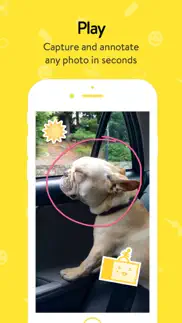

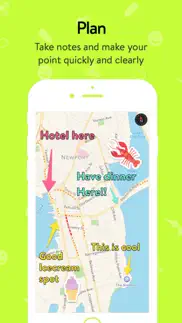


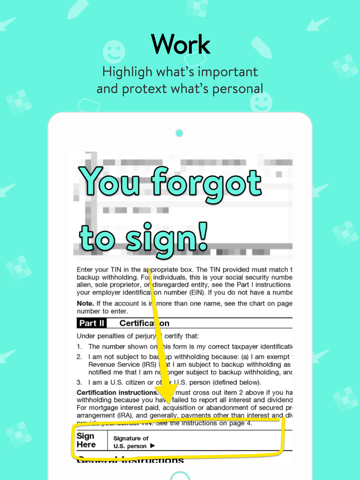
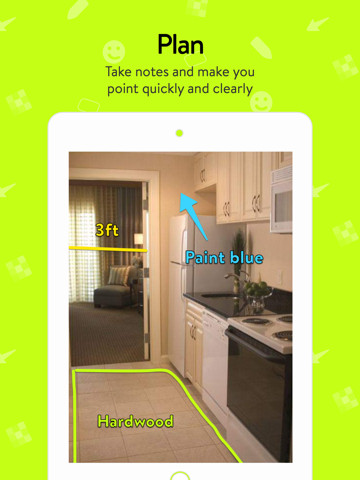
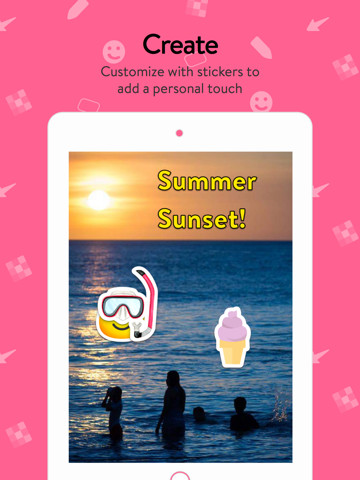
Annotate - Text, Emoji, Stickers and Shapes on Photos and Screenshots 1.5 Apps Screenshots & Images
Annotate - Text, Emoji, Stickers and Shapes on Photos and Screenshots iphone, ipad, apple watch and apple tv screenshot images, pictures.
| Language | English |
| Price | Free |
| Adult Rating | 4+ years and older |
| Current Version | 1.5 |
| Play Store | com.driftt.ios.Annotate |
| Compatibility | iOS 8.0 or later |
Annotate - Text, Emoji, Stickers and Shapes on Photos and Screenshots (Versiyon 1.5) Install & Download
The application Annotate - Text, Emoji, Stickers and Shapes on Photos and Screenshots was published in the category Photo & Video on 30 May 2015, Saturday and was developed by Linebreak [Developer ID: 417602907]. This program file size is 62.92 MB. This app has been rated by 475 users and has a rating of 4.4 out of 5. Annotate - Text, Emoji, Stickers and Shapes on Photos and Screenshots - Photo & Video app posted on 29 July 2015, Wednesday current version is 1.5 and works well on iOS 8.0 and higher versions. Google Play ID: com.driftt.ios.Annotate. Languages supported by the app:
EN Download & Install Now!| App Name | Score | Comments | Price |
| Zight Reviews | 1 | No comment | Free |
| Zight Screen Recorder, Capture Reviews | 4.5 | 1,076 | Free |
This app has been updated by Apple to display the Apple Watch app icon. Your feedback is life. It’s the air that we breathe, the wind at our backs, the sun on our faces after a long, cold, dark night. You are our sunshine. You make us happy when skies are grey. This latest release makes it easier than ever for you to share your warm thoughts and feedback whenever the mood strikes you. Tap the little question mark bubble to send us feedback via Twiitter, email, or text message. Whatever works for you. Love your latest work of Annotate art? Tweet it to us @getannotate. We promise to love you back. <3 Please don’t take our sunshine away.
| App Name | Released |
| Retake - Your AI Photographer | 01 October 2023 |
| Remini - AI Photo Enhancer | 01 August 2019 |
| Canon PRINT | 22 July 2013 |
| InShot - Video Editor | 11 June 2015 |
| VLC media player | 19 July 2013 |
Find on this site the customer service details of Annotate - Text, Emoji, Stickers and Shapes on Photos and Screenshots. Besides contact details, the page also offers a brief overview of the digital toy company.
| App Name | Released |
| Rarevision VHS - Retro 80s Cam | 17 August 2015 |
| Context Camera | 25 June 2013 |
| Litchi for DJI Drones | 21 December 2015 |
| TV Cast Pro for LG webOS | 23 June 2016 |
| ProCam 8 - Pro Camera | 30 October 2013 |
Discover how specific cryptocurrencies work — and get a bit of each crypto to try out for yourself. Coinbase is the easiest place to buy and sell cryptocurrency. Sign up and get started today.
| App Name | Released |
| Messenger | 09 August 2011 |
| Amazon Shopping | 03 December 2008 |
| Google Chrome | 28 June 2012 |
| Cash App | 16 October 2013 |
| Target | 24 November 2008 |
Looking for comprehensive training in Google Analytics 4? We've compiled the top paid and free GA4 courses available in 2024.
| App Name | Released |
| Bloons TD 5 | 15 November 2012 |
| Monash FODMAP Diet | 17 December 2012 |
| AnkiMobile Flashcards | 26 May 2010 |
| True Skate | 18 October 2012 |
| 75 Hard | 19 June 2020 |
Each capsule is packed with pure, high-potency nootropic nutrients. No pointless additives. Just 100% natural brainpower. Third-party tested and validated by the Clean Label Project.
Adsterra is the most preferred ad network for those looking for an alternative to AdSense. Adsterra is the ideal choice for new sites with low daily traffic. In order to advertise on the site in Adsterra, like other ad networks, a certain traffic limit, domain age, etc. is required. There are no strict rules.
The easy, affordable way to create your professional portfolio website, store, blog & client galleries. No coding needed. Try free now.

Annotate - Text, Emoji, Stickers and Shapes on Photos and Screenshots Comments & Reviews 2024
We transfer money over €4 billion every month. We enable individual and business accounts to save 4 million Euros on bank transfer fees. Want to send free money abroad or transfer money abroad for free? Free international money transfer!
Clean, simple, and easy to use. A very handy app that lets you annotate your images in a very easy way. Thanks for not making it overly complicated !
So far so good. I've only had it for an hour an already sent out 7 marked up pics. It's pretty straight forward and does what it says it will. Easy of use and UI is solid. Only grain of salt is I have only been using it for an hour. But it's off to a good start
Not able to save to photos. After completing my project I attempted multiple times to save my photo to my camera roll and it never shows up. I even tried to save to Apple Pages and nothing there. I finally had to just email it to myself.
Simple to use Annotater. Product is easy to understand the news. It works well and does as advertised in a simple and effective fashion. Heartily recommend it !
Why'd it take so long?. It's amazing to think there are so few annotation apps on the App Store! Most are either outdated apps that require iOS 5 and have that ugly skeumorphic design, or they are apps for annotating PDF instead of photos. This app is not only a modern annotations app for photos, but even throws in tools like the mosaic feature and the app is simple to use! 😀 Only suggestion so far is if you could use the color red and maybe some others too instead of the few colors that come with it, there isn't even orange or purple either! 😂
Excellent app. This is a great app and is just what I was looking for! Beautifully designed, simple to use, fast and convenient to have. I just wish that you could draw rectangles, circles & ovals. Also, it would be great to be able to drop in bullets with numbers. I hope you consider these features in future updates. Thank you and keep up the great work!
Great app. For documentary research, this has made the process much easier to snap pix and then add immediate notes, saving me a lot of time matching separate written notes to photos I take, or forgetting to add a note to a pic altogether. For some functions, such as saving the image, I think they could reduce the number of taps required, which is why 4 vs 5 stars.
No Option To Save To Camera Roll. As others have stated, there is no longer a way to save annotations to camera roll. The only solution I have found is to copy and paste my annotations somewhere else, such as in a text message to myself, and then save the photo to my camera roll from the text message. This app hasn’t been updated in 3 years. My guess is that the developers abandoned the app. Will be looking for a more user friendly app and a developer who strives to keep their app updated.
Easy to learn and use. I often need to send photos to gardener to fix sprinklers or plants. This makes it easy to point to the problem and type a comment.
Simple to use. Decent app , simple to use, only complaint is the emoji's are not useful ones. Would have liked to see a few professional ones to highlight photos as this app is useful for the service industry.
Great class resource !!. This is a great tool to mark up work and use it in your classroom. You can easily screen shot student work and label model qualities to share with the class. This is also great for labeling parts for a social studies or a science exam easily!!
LoveBug21. I just love this app and the ability it gives me to write on my docs/pics. Just wish I had more colors to choose from and I would give it 5stars.
Simple and effective. Very quick and handy tool to mark up photos with no fuss. Highly recommend.
Quick and easy. Quick and easy app to mark up photos for electronic repair. Makes it easy to ensure all screws get back in order.
Loved this. I loved this app! It was great to be able to annotate from my phone. I loved leaving little reminders for myself too! I would use this when reviewing articles or long stories, maybe even specific directions!
Perfect. Most annotation apps don't do what they say, they fall short. This one does everything an annotation apps needs to do and I love to use it.
Has all the basic but practical tools. This is quite simple to use, and has all the drawing, arrow, text and stickers functions. Quite sufficient. The only 2 issues is that if I choose drawing with my fingers, it is almost impossible to get draw a dot like the little dot of the exclamation point “!” or the dot for the letter “j” for example, since dotting will bring up the delete/eraser function. And also I wish I can call up the tools not just from my photo albums - it will be great if I can use on anything that I pull up on the screen, whether it is a rich text doc or pdf or notes in my contacts or a web site page I am viewing ....that will be super ...
It's not Skitch - lacks features. Like a lot of people, I'm looking for a way to quickly draw on photos/pdfs and email to people. This was easy in Skitch, but as Skitch has been abandoned, I tried this app. 1. You have to crop before you start - annoying 2. Limited colors - where is red? 3. Can't change the pen width 4. Can't do "highlighter" effect 5. Stickers are not very useful - they have a lobster, but nothing professional like a big approved checkbox. 6. Haven't seen any updates in over a year - is this abandonware? This app could dominate if someone cared - there is a HUGE hole left by Skitch
Very Handy. I work as an inspector and this app is invaluable! Easy to use. Quick. And effective!
Fun app. Good and does what it's supposed to do. Would be better if you could rotate pics within the app and if you could use more emojis but still a great job done.
Pretty Good App. The app works quite well. I only wish there were a few more features like circles & squares. Also, the arrow annotation starts from the tail & goes to the point. It's hard to get it to point at exactly the right place.
Can't thing anything to improve. Excellent tool for annotating screenshots. Perfect for capturing and sharing quick notes or feedback on apps you're collaborating on.
Great app with room to grow. I love how simple to use, and useful this can be to annotate my photos. It feels like snag-it and jing but for a phone. Add text, arrows, and emojis to photos. What I'd like to see next are some more serious options like an elegant signature to a photo that's a bit less cartoonish. I could do this in Photoshop but some basic tools to change the style of the text would still be fantastic.
grateful enough to write a review. Have tried a number of annotations apps, most recently Pinpoint. This is the first one that has the right balance between simplicity & utility.
Love it. Simple and streamlined. Easy, I just go to app, bring in my screenshot. Draw on it (you can also blur parts, type and paste arrows), then save it to my note or email it or text it. Perfect.
Easy to use. Very handy app, and it's free! Only thing I've struggled with so far is knowing how to control text attributed like color, italic, etc. Otherwise, it's intuitive to use.
Works!. Needed something I could use arrows to point out certain features of an X-ray. Easy to use
Surprisingly versatile. I often need to send people a photo or screenshot with an item circled and some comment about it. This app makes it easy to do and usually in less than a minute or two I've got a finished photo I can email or message to someone. And there are NO annoying pop ups or ads or prompts to buy... anything!
Just what I needed!. Great app at a great price for anyone who works on the go and needs to mark up photos for others to take action on. I can take pictures of repairs and mark what I need done.
Awesome ux tool. When you work on an app and you have to give screens feedback, it's a nightmare. Unless, of course, you have this app! Simple and genius.
Just what I needed. I am inventorying items around the house and this makes it easy to catalog details without a cumbersome cross reference system. It took five to ten minutes to figure out how to save things, what it means to copy, and where the copies go. Well worth the time and you can't beat the price!
Almost a great app. Annotations work fine but overall could stand additional development. App never really progressed. Installed on multiple iPhones with same result. App locks up and freezes when you try to save an annotated photo. The save to photos happens, but the collateral damage is the app has crashed and you need to force quit out of it.
Better Than Skitch Ever Was. Excellent features and very intuitive. I like the fact that you can annotate and then save a copy and keep the original untouched. Still happy!
Great, simple app. Let's you annotate or draw on pics very quickly simply, and send them right out, without all the spam and unreliable coding of many other picture editing apps.
Very useful. This comes in handy, I find myself always needing to annotate pictures for work and would always have to use my laptop until I found this app.
Amazing app. Powerful, easy-to-use, and reliable app. Does exactly what it says in the description and does it really really well. What really sold me was support for extensions which makes it easy to use Annotate right from the Photos (or any other) app.
Fast & Fun. A great way to quickly annotate images and highlight or hide important details. Its integration with the share sheet speeds things up immensely. Check out the Mac version too.
Great app. I do security work and with this app on any picture of an accident I can pinpoint the exact area for my reports. The best app ever for my line of work or an line of work where you want y pinpoint an area on a photo.
Easy peasy, lemon squeezy!. I’m not very techy and I figured it out in a second! Great for adding arrows to point out s specific area of a photo, draw freehand, use text and so much more! My only question, How did I live without this?
"It Just Works". I needed an app to annotate screenshots for a mini-tutorial and after quick search found this gem. This thing is so intuitive and easy to use; I highly recommend. I was able to finish my project in less than 5 min! Wow...
Well designed - easy to use. Nicely designed and does photo annotation quickly and easily. I am using it to mark up charts that I screen shoot on my iPhone. Have not figured out all its capabilities yet, but am pleased that it really does what it claims.
My favorite app. I take a lot of screen shots on pictures. Being able to type a note or draw an arrow makes my life so much easier. Thank you very much.
A simple and an elegant way to mark up pictures. This is going to be my go to app to mark up pictures and screenshots. Extremely simple to use, but still it has all the necessary tools.
five star experience. Knee-deep into my annotating work and I'm anxiously anticipating an in-app purchase that I'm REQUIRED to make and nothing pops up. Five-stars just for that experience: I used all the tools and did what I had originally wanted to get done. I ended up acccomplishing the goal that was the first reason I looked for an annotating app. I'm veryy happy. Thank you. **Possible bug (or just a non-feature): I wasn't able to see an alert that lets me know my image is saved after saving it. With that being said, my image was successfully saved to my camera roll each time I tried.
Major things missing. Zoom while editing? Need to zoom in to see what I an marking. Not the zoom in the crop. While editing. Needs this badly. Rotate? Black ink? And why does it ask to crop at the beginning of every photo. I rarely need this but am forced to do this every time???
Fun and easy. Needed a quick app to mark up photos and this one fit perfectly.
Finally an easy annotation app!. For some reason it was hard to find a simple, straight forward app for annotating pictures. So glad I found this!
Truly free. I have to give it 5 stars because a) no purchase required and b) no watermark. It has all the basic tools you'd need. I'd like to see some more options (more colors, more font faces), but it's so easy to use and 100% free. Thank you
Good up until iPhone 8. I used this app for work on an iPhone 6 and it worked beautifully. Snap a pic and instantly annotate. But now that I’ve upgraded to iPhone 8 there is no way to allow camera access, so it will only pull from library. May sound like a minor glitch but without the ability to instantly edit pics, critical time is waisted. Please review and provide way to access camera for newer devices. Note, same issue for iPhone X.
Nice replacement for Skitch. Very nice and does exactly what it says. But, agree with some other reviews, should have some additional common color choices for text and arrows like white and red.
Did you know that you can earn 25 USD from our site just by registering? Get $25 for free by joining Payoneer!
Cannot use the camera. Hey I love what I am seeing. The only thing is that I cannot use the Camera on it. So when I first turn on the app, I tap on “Camera” and it goes to the options, but I don’t see the option to use Camera. It sometimes just goes to the main Settings menu, or to the Camera section but Annotate in it. Btw I am using an iPhone 7
Thumbs down. Soo Ridiculous
Awesome. Best mark up app out there!!!
Simply brilliant. Simple and brilliant. As if it was designed by Apple themselves. Just love it
Easy to use!. Great app. Exactly what I was looking for to mark up screenshots.
Annotate. Bad the last time i used this app when i press allow camera access it takes me to settings
Simple, easy & just works. This is a great little app. Easy to use with just the basic (required) function. Use it all the time on iPad & iPhone.
Great app!. Works well, very simple to use and produces great results. I use to to point and highlight points in specific photos.
Very useful app. Good and easy to use. Very handy to have.
Great App for everyday mark ups. Simple and easy to use. Highly recommend. Only feedback would be please add zoom ability. 👍
SO HANDY!!!. Totally recommend this app! Easy to use & very handy👍🏻
Don’t believe the 5 star reviews. This app is outdated - it was last updated three years ago - and is barely supported by the company. It lacks basic functionality like “undo” - if you make a mistake annotating, you need to close your file and lose ALL your changes and start again. Not sure where these guys buy their positive reviews, but it’s clear they get good value for money.
Just works. Easy to use and gets the job done
Nice one. So far so good. Nice little app, thank you.
Great app. Simple to use and very useful. Great little app with a tone of value.
Poor Accessibility. The software is great, and it allows editing of photos -however there was either no eraser, or there was no obvious eraser. Sure, you could delete parts, but you couldn’t rub out a single section of a line. You also couldn’t undo or redo what you had done. Over all, it was a good concept and made well, you just don’t have very good accessibility.
Good app. This app is great super easy to use, but I wish it was i could edit a photo in landscape not Portrate i cant seem to find out how to change that
Fantastic. One of the nicest apps and easy to use.
Great. So easy to use
Best app ever. I love this app! So easy to use and really cool to communicate with images...thanks guys! Paul
Perfect!. I use this app to annotate screenshots of an app I made, in order to point out how to do things when users ask! Great for providing clean step by step images for users on the fly!
Perfect to annotate pics. Great app
Great app.. After placing an object or text, you can still move it around and alter its size. Keep up the great work, devs.
No camera access on iPhone X. Allow camera access button only opens the settings for Annotate where there is no option to turn it on or to use the camera. It will only let me select from library only.
Imagine you at your best. All the time. Picture yourself at your sharpest and most productive. Your most alert and focused. Your most lucid, creative and confident. At work. At play. In every area of your life. Add Mind Lab Pro® v4.0 to your daily routine and uncap your true potential. Buy Now!
Great Skitch Replacement!. LOVE how your most recent pic is ready to swipe up to edit! Has everything, except circle/square annotation. Give it that, and I'll give it the fifth star!
Great. Just needs the photo editor support within the official "Photos" app. Then it'd be perfect.
It’s doesn’t save images anymore. Images don’t save . App needs to update. I am using iPhone XS Max. I used able to save on my iPhone 8+
Love It. I've been using this for annotating screen shots and photographs of different projects I'm working on.
Wow. Great app! Easy to use!
useful and free. My father is new to the iPhone and I find myself constantly taking screenshot of my phone and sending them to him to tell him where to do what. With this app, which I use to draw attention to certain elements on my screenshots, coaching him with screenshots becomes much easier.
Bon outil mais app bogue. Une fois image envoyée app plante sur iOS 14 (pas de mise à jour depuis 5 ans)
Nice apps. Thank you for this apps I can’t now teach my album & screenshot the how to teach the team😃😍❤️
The app does not save pictures in photo gallery.. Poor working app.
It Works. Effective tool to delineate steps in complex processes. Also handy if you need to remember where a part goes and how to get it there. Simple app, has text and arrows. Works from camera or existing image files.
Please FIX!!!. Works fine but I can’t save the image to my Library.
Perfect, simple.... Just what you need for annotating photos without the extras to confuse the process...
Worst app — save your time. This app needs a major update, needs new UI design as doesn’t fit XR, or X screen size properly..., camera section doesn’t authorize, doesn’t work, half the buttons do not work! Can’t save images to library or to camera library. You create a stunning image and doesn’t even save. Complete waste of time!
Can’t get camera access. The app doesn’t show app in settings... I’m using latest iOS:( Other than that, it’s quite essential 👍
Nice app. Nice app....
.. Bonne application
useful features but the UI needs serious work. half the time when i tap it creates a new object instead of letting me select something. seriously annoying. also why only 5 colours?
Love it. There is no problems with the app and it is working really well and it makes people laugh and u can make people look funny so I think this app is great
It's simply awesome. Just start using it and it's simply awesome :)
IPhone 8. Not Saving 2 Camara, Not Cropping Perfect. Annotate is could be better app, but it is not saving annotated image to the Camara Gallery nor it is fixing cropping image accordingly to desire results.— Cropping neither offers an exact ratio size to fit in images. Ratio sizes such as 1:1, 16:9 or more ratios according to needs.—Moreover, Cropping works fixing images into a non-flexible ratio size grid.— The grid does it own desirable sizing.— Regarding annotated image saving, it is written that improvements were made to fix it...But it is not working.— It does not save directly to instagram which is good because it should be an option giving to share wherever you want.—But it is not doing the work to save annotated images to the Camara Gallery.—
Adsterra is the most preferred ad network for those looking for an alternative to AdSense. Adsterra is the ideal choice for new sites with low daily traffic. In order to advertise on the site in Adsterra, like other ad networks, a certain traffic limit, domain age, etc. is required. There are no strict rules. Sign up!
Not ideal. Was excited for this app to solve by need to annotate photos for clients and team members, but it forces a crop of larger images, requires portrait mode, can't zoom and can't load from other apps like Google Drive or Dropbox.
Awesome. This app is just what I have been looking for! 😆
Saving image loads too long!. Overall, great app. The loading after saving the picture just loads really long. Almost feels like it froze the app.
Does the job!. Great, simple app to annotate pictures!
Example of great apps. Easy to understand and to use, very roburst and stabe. Our family favorite app
Epic. Can't live without this as a small app dev shop.
Awesome. Great program. Easy and quick to use.
App Store video is misleading. The app store video leads you to believe you can annotate videos. You cannot even select a video through the app. Misleading!
Great fun app for writing on pics. Been using for a week. Will update after using some more. So far so good. Having lots of fun writing on photos and screenshots
Life saver. I needed to add arrows to pictures to write-up some directions to do something. This app is perfect for what I need! Thank you!!!!!!
Wonderfully simple and effective app.. Excellent app. Does what developers say.
Love this app. I use it often to easily mark up photos with arrows and words. Very easy to use. Great app
Simple and useful. The only thing missing: a cloud library to sync with the OS X version.
Can’t save images. Good app and would give 5 stars but it doesn’t allow you to save images which makes the app useless. Fix and I will change the rating.
This app is lacking; not as good as Jing. No ability to zoom in to make annotations, and doesn't really support annotating landscape photos. The Emoji's should be able to be rotated however many number of degrees. This app is somewhat disappointing in its limitations.
Super to annotate photos and images. Great in any modern iPhone .. but it even works on my iPhone 4s!
❤️❤️❤️. Seems to let me do everything I need to do! Keep up the great work!
Delete. This is more of a question than a review but how do you delete an arrow
One big flaw. This app is great and exactly want I want. I am very willing to pay money for it. I will give five stars once this small error has been fixed. When using the share sheet exstention or in the app it auto zooms the picture and makes you crop it. I feel this is an oversight and quickly be fixed. Maybe someone would want this to be how the app loads, but I don't think this should be default. Please change this so I can give you five stars and money.
Can't get past the forced "crop" screen. I can build a computer from parts, but I can't figure out how to get around that forced "crop" screen, deleting this app at this point.
Great annotation app. Works great! Just needs a bigger delete button!
Erase?. I would love this app if I could erase or undo, but I can’t figure out a way to do that. Maybe I’m missing something?
Simple straightforward app. I use it to take screenshots to help my mom figure out how to use her iPad
Great App. I've been looking for an annotate app for a while. This one is perfect!!
Keeps on crashing. Freezes when I try to save/send an annotated image. It is completely useless.
Colors. It would be nice if words can be changed to more than just a couple colors.
Required to crop images? Not compatible with latest iPhones. App is not updated for the iPhone X series screens and for some reason I’m required to crop the image before I start annotating. Really annoying. Last update 3 years ago indicated that this app is slowly dying.
Not for videos. Says videos, not so much. Another line says photos & screenshots doesn’t mention videos. That’s the truth. Free isn’t always best. Support shows cool windows and features. Must be from another app.
Color choice too less. Good apps. Can i have black color from for the draw pen?
Simple, easy and quick photo mark ups!. This is just what I wanted. The Mac version is awesome as well.
Great app, easy to use!. Great annotation app! It has the features I need and is very easy to use.
Good app. I use this for home remodeling designs and to communicate with clients and contractor. Wish there are more functions but for a free app this is pretty neat for small jobs.
Wow. Love this app!! Makes short work of outlining changes to be made to web pages. Nice.
Good App. I really like this app. I need to spend some time learning all of its features.
Enjoying it. Easy to use and convenient
Awesome App Experience.. I am a teacher. I like using visual aids. This App. allows me to provide the visual aid support I desire.
Couldn’t save to camera roll. Since I couldn’t get the app to save to my camera roll, I deleted and reinstalled. Now I’m stuck with a Give Camera Access screen, but there isn’t a setting to provide access, just controls to enable Siri and cellular data.
Unable to locate my images. I am unable to locate images that I have cropped and annotate it. The iPhone apple team could not locate either. I wasted a long time and need support. Apple support stating to contact application developer team . It’s painful
Great App. Just started using it and excited to continue!!
Doesn’t work anymore. I updated to an iPhone 7 and it now suggests giving permission to access the camera but this permission is not listed in the preferences. App seems to be abandoned.
Can't rotate photo. I can't rotate photos while cropping a picture. That will be great if I can rotate it.
Hello What Happened to the Development. App is working again which ios13
Great app. Limited features but overall a great app, simple to use. Thanks.
Very useful app. Really like the blur feature. Does all that I need.
Very useful. You don't know until you use it. Easy to use and I use it a lot.
App Freezing. Once app is opened. Once you select a pic from the Library, the pic is then edited after completion, trying to save it and it freezes.
Great app. This is a great app for quick notes and mark ups
Easy to use. Great app that quickly allows you to markup any image
Simple and Easy. I am testing this app now and I like it, I still don't know it's cost but so far so good
Fantastic app!!. Thank you for creating this app!! Amazing features and works amazingly. You should charge for the app! It's that good!