Hiya: Spam Blocker & Caller ID App Reviews
Hiya: Spam Blocker & Caller ID App Description & Overview
What is hiya: spam blocker & caller id app? Stop missing important calls and wasting precious time answering unwanted ones. Hiya blocks spam and scam calls, and displays caller ID name and call reason on incoming calls.
Want to supercharge your Hiya app? Try our Premium features to get an even richer mobile calling experience.
CALL SCREENER
Know not only who it is, but also why they’re calling before you pick up! Say ‘goodbye’ to unknown callers.
VOICEMAIL PROTECTION
No more spam voicemail! Hiya takes care of business and stops spammers and scammers from clogging up your voicemail inbox.
Download now for free and get instant protection from spam callers!
SPOOFED CALL PROTECTION
Stop receiving those deceiving scam calls from numbers that look similar to yours.
CALLER ID
Fewer unknown callers, more identified names. Whether it’s a call from a business, friend or potential spammer, our global database of caller names gives you real-time context about who’s calling.
REVERSE PHONE LOOKUP
Lookup the phone number of a call from an unsaved contact to find out the true caller name and whether it is likely a robocaller.
AS SEEN IN
The Wall Street Journal
TIME Magazine - "Top 10 App"
CBS Evening News
Fierce Wireless
VentureBeat - "Future of smartphone calling"
USA Today
Huffington Post - "Caller ID on steroids"
The Verge
Cult of Mac - "Essential"
COMMUNITY
Twitter: twitter.com/hiya
Instagram: instagram/hiyainc
Our Premium Call Screener feature works in the US on AT&T, T-Mobile, Verizon, Sprint.
The Hiya iOS app is brought to you by Hiya Inc. Utilizing the power of the Hiya database that has hundreds of millions of phone numbers, you’ll know the true caller behind more calls. Hiya is committed to delivering best in class caller ID, call blocking, and spam protection.
Terms of Service: https://www.hiya.com/terms-of-service
Privacy Policy: https://hiya.com/hiya-data-policy
Please wait! Hiya: Spam Blocker & Caller ID app comments loading...
Hiya: Spam Blocker & Caller ID 8.28 Tips, Tricks, Cheats and Rules
What do you think of the Hiya: Spam Blocker & Caller ID app? Can you share your complaints, experiences, or thoughts about the application with Hiya and other users?
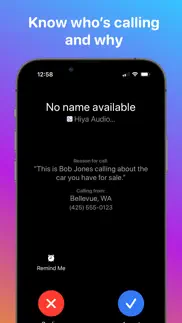
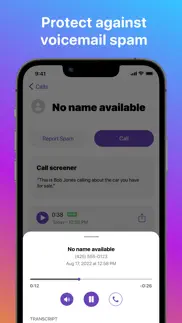
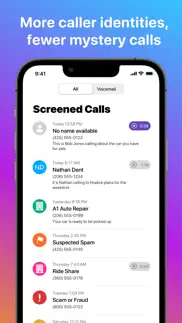
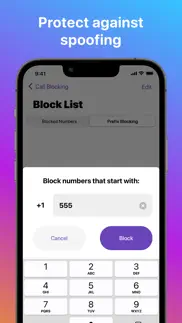
Hiya: Spam Blocker & Caller ID 8.28 Apps Screenshots & Images
Hiya: Spam Blocker & Caller ID iphone, ipad, apple watch and apple tv screenshot images, pictures.
| Language | English |
| Price | Free |
| Adult Rating | 4+ years and older |
| Current Version | 8.28 |
| Play Store | com.whitepages.callerid |
| Compatibility | iOS 14.0 or later |
Hiya: Spam Blocker & Caller ID (Versiyon 8.28) Install & Download
The application Hiya: Spam Blocker & Caller ID was published in the category Utilities on 29 July 2015, Wednesday and was developed by Hiya [Developer ID: 1112770081]. This program file size is 78.14 MB. This app has been rated by 227,057 users and has a rating of 4.5 out of 5. Hiya: Spam Blocker & Caller ID - Utilities app posted on 15 December 2023, Friday current version is 8.28 and works well on iOS 14.0 and higher versions. Google Play ID: com.whitepages.callerid. Languages supported by the app:
EN FR DE HU IT PT ES Download & Install Now!| App Name | Score | Comments | Price |
Hiya! This update contains bug fixes and improvements.
| App Name | Released |
| Easy Click VPN x Proxy Master | 14 December 2023 |
| Universal Remote TV Controller | 30 August 2021 |
| Brave Private Web Browser, VPN | 19 February 2016 |
| Scan QR Code. | 01 November 2022 |
| Facemoji AI Emoji Keyboard | 28 April 2016 |
Find on this site the customer service details of Hiya: Spam Blocker & Caller ID. Besides contact details, the page also offers a brief overview of the digital toy company.
| App Name | Released |
| Calcullo - Calculator Widget | 18 September 2023 |
| Necrometer | 25 May 2023 |
| Just Press Record | 21 September 2015 |
| R4 Companion | 30 August 2023 |
| ForzaTune Pro | 08 May 2018 |
Discover how specific cryptocurrencies work — and get a bit of each crypto to try out for yourself. Coinbase is the easiest place to buy and sell cryptocurrency. Sign up and get started today.
| App Name | Released |
| 06 October 2010 | |
| 12 February 2019 | |
| SKIMS | 05 March 2024 |
| Google Drive | 28 June 2012 |
| Delta - Game Emulator | 17 April 2024 |
Looking for comprehensive training in Google Analytics 4? We've compiled the top paid and free GA4 courses available in 2024.
| App Name | Released |
| Procreate Pocket | 17 December 2014 |
| Unpacking | 24 August 2023 |
| Muse Dash | 14 June 2018 |
| AnkiMobile Flashcards | 26 May 2010 |
| Pou | 26 November 2012 |
Each capsule is packed with pure, high-potency nootropic nutrients. No pointless additives. Just 100% natural brainpower. Third-party tested and validated by the Clean Label Project.
Adsterra is the most preferred ad network for those looking for an alternative to AdSense. Adsterra is the ideal choice for new sites with low daily traffic. In order to advertise on the site in Adsterra, like other ad networks, a certain traffic limit, domain age, etc. is required. There are no strict rules.
The easy, affordable way to create your professional portfolio website, store, blog & client galleries. No coding needed. Try free now.

Hiya: Spam Blocker & Caller ID Comments & Reviews 2024
We transfer money over €4 billion every month. We enable individual and business accounts to save 4 million Euros on bank transfer fees. Want to send free money abroad or transfer money abroad for free? Free international money transfer!
Used to be better. Don’t get me wrong, I use the app and like the app, but it used to be better. Maybe I’m wrong but I feel like they pulled some of the (what was free) functionality behind their now Premium subscription. It would be nice if the program gave you a report as to how many calls it has blocked/day. Now that there is a free version and a paid version, I don’t know if the call that made it through was unknown (as Spam) or not blocked because I’m not paying. I do know that more calls are making it through after the change, and when I search the number Hiya already has a report listing for the majority of them. That said, if the paid version works as well as it used to, the subscription price is not too far out of reach. It’s just a shame that functionality of the free version had to suffer in favor of the subscribed version. UPDATE: I can answer a previous question, Hiya allows known Potential SPAM to ring through with the free version even when the option to block the call is set. I had suspected this but I’m now noticing some of these unwanted calls have Hiya SPAM identifiers.
Hiya stops them in their tracks!. I am so thankful for Hiya! It used to be that every other call I received in the day was a Robocall or someone that had access to a phone list and they were constantly calling me. Yes, I signed up on the Federal and State “Do not Call Registry”; but, it never stopped nor did it lessen the amount of incoming calls by salespersons nor the Robocall machines. But, Hiya did what these lists could not! Thank you to the creators of Hiya. You’ve made a life-long subscriber out of me!!! Finally, an app that truly does as it advertises! UPDATE: Hiya has decreased my unwanted, telemarketing, and scam calls so very low that when my phone does ring it often catches me ‘off guard’ and I find myself startled by its ringing. If one has ever been affected by the constant, often untimely, and just plain annoyance from telemarketing, scamming, and unwarranted calls then I cannot recommend Hiya any better than to tell others they need to download and use the most useful app on the market. I have bought and upgraded to the Hiya Professional version now and it just keeps getting better. I’m not exactly sure how it does what it does; but, five star rating doesn’t give the app enough credit. It’s a true GOLD MEDAL WINNER of all apps. PS: These statements come solely from a happy user that has received no compensation of any kind as a reward for my endorsement.
Appears to work very well.. I used to receive six or more “ robo” calls every day, despite blocking every suspect call with the iPhone’s built- in blocking feature. The built- in feature is effective, but it can not identify incoming calls as unwelcome. That’s where the Hiya app helps. The free version seemed to be effective, but only for a month or so. The upgrade was reasonably priced, so why not give it a try? For the past six months the number of bogus calls has finished significantly. My method of screening calls is: 1. Never answer a call not in my phones contact list. 2. If the Hiya app doesn’t flag a suspect call, wait to see if a message has been left. If one has been left, and it is unwelcome, report it with the appropriate label. 3. (Optional) Do a search for the owner of a phone number. If an owner has been found, then the number may have been hijacked. Then block, or not. 4. Block number. First with Hiya, then with iPhone’s built- in app.
Free doesn't mean hands-free. This is a comment on only the free side of the app. What you get: more robust blocking options than Apple offers; access to the Hiya spam/telemarketer database; post-call lookup. In an ideal universe it would be better to have an open-source crowd-sourced database and app. But as there isn't any such app (is there?) Hiya is a fairly good compromise. Their database is partly crowd-sourced, and easy to contribute to. And the lookup feature is fine; it's not automatic. Difficult to complain about that in a free app. And there are no ads. But no app can capture all spam calls in advance. I am happy to see that they have added text and spoofing coverage (though the spoofing doesn't seem to flag anything in advance), but it may be impossible to create a database of spoofed numbers, and, oddly, I've experienced an uptick in spoofed calls lately. If scammers move to spoofing, that may be an unintended result of blocking that is worse than the original problem. Time may tell.
Vague interface makes this app hard to use. Short version: The UI on this app is not clear. It seems overly complicated to me and has no familiar design elements to make it easy to use. I very nearly deleted it because I could not figure out how to enable blocking. Long version: I could not figure out how to get this app to work. The UI is very vague. It looked to me like in order to block any spam calls, I had to enter in each spam number individually. As I dug through the app I saw no familiar design elements like iOS-style switches or check boxes so I couldn’t tell how to enable the service, aside from entering in the phone numbers individually. I was very frustrated and even wrote a negative review that never posted. So here I am again. What is different is that after reading through every section of the app (and there are more sections than seem necessary), I found that elements that look like tabs are actually check boxes. They don’t look like check boxes but they do the same thing. The problem is there is no visual cue that says “here’s what you are looking for!” You have to read everything. In today’s messed up world, I don’t have time to read everything and most apps don’t require you to. It seems odd to render your app useless to anyone who doesn’t take a moment to read. I almost deleted this app because it required so much of me. We’ll see how it does now that I know how to work it.
Hiya. I’ve just downloaded this app. I’ve given it 3 stars to start with as I would like to view this app in action. I will provide updates as needed. I’ve already blocked at least 4 numbers & reported these same numbers as spam. I’m looking forward to learning more about this app & how it will assist me in stopping these awful harassing “spam/fraudulent calls; if not at least slow the number of calls I receive daily. In the past I’ve received as many as 15 calls in one day. I receive just as many texts messages (some of which call me by a name that isn’t now or will ever be my name)...I’ve repeatedly asked to be removed from “ALL CONTACT LIST” and I block them immediately. The scammers get around this by sending texts out to 20 people or so with 19 numbers I’ve already blocked and and the 20th number is buried far below will be the one number that hasn’t been blocked... I can’t tell you how frustrating this is. And please, don’t get me started on the “Fake IRS” callers.... So, I’m crossing my fingers that this app will live up to its name & provide much needed service... Ahhh....It’s the little things in life. 🤗 One day...Oh!! One day may they all go away. Update: SO FAR SO GOOD!!! Thank you Hiya for providing this service. This app has already stopped a lot of unwanted calls... 5 Stars for sure!!!
Used to be better (I think). Maybe it’s just a coincidence, but since upgrading to the premium service, many apparent spam calls started getting through regularly. They come from a lot of different numbers that don’t show up in the Hiya database of spam type callers. They don’t ever have a name to identify them. They often come from my local or nearby area codes. And yes, I do have the option checked to block calls from my regional area that are suspected spam. I tend not to answer calls unless I know who they are from and specifically want to talk to them. So in fairness, I can’t be sure these are spam calls, but there is a great chance that they are because they never leave a voicemail. It wouldn’t seem like the premium service would cause what I am experiencing to occur, but who knows? Either way, the paid version hasn’t added much of any value that I didn’t already get from the free version. But it is my fault that I failed to get the free trial cancelled in time. If I had reviewed this app several months ago, I would have rated it 5 stars. Since it now fails to filter the vast majority of my unwanted calls, 3 is the best I’ll give it. Hope your experience with it is better than mine.
Wife phone would not ring in.. I had this app for around 6 months and telemarketing calls cut down considerably. But all of a sudden my wife’s and son’s phone would not ring into mine like they were blocked. After 4 different calls to Att finally resolved by removing the app. First we removed all the blocked numbers that were even similar to theirs, then removed all the blocked numbers. Nothing helped till I removed the app. Then the telemarketing calls started again. I’m reinstalling the app and hopefully will be more careful about allowing who and what numbers are blocked in the future. I thought I sent this review already but came back to rate again and it still here. So I’m about to dump it. Still getting 1-3 calls a day from unknowns. So time to find something better. Now this one is wanting $2.99 a month to upgrade to premium. I don’t care to knows who’s number they use I just want the calls to stop. I think there must be one better out there?
Hate subscriptions on apps. I loved this product when it came out. I get tons of spam calls and being able to block them once and not worry about that one again was really helpful. I still have to block more daily almost but it does make me think I’m making a dent in the sea of unwanted calls. I used the search feature and being able to read others comments on a number to decide whether to block or not. Now that is gone. I even believe the service provided is worth charging for the app but not charging every month for it. This information is free information but multiple companies are trying to profit off making this information easy to get but all thy have all done is make it impossible to google search and get the info for Free because all the companies pop up first that want you to pay for that free information. I am disabled and love on fixed income that doesn’t even cover my bills let alone a subscription monthly to be able to search phone numbers before blocking them. AT&T has total protect also provided by Hiya and is free and it doesn’t allow searches either so guess I will stick with them even though I did like your product better prior to “premium” being the features I really liked. I gave you 3 stars because it is still a good app it just isn’t as good as it was.
Have to Use Call Screener. Call screener breaks some of the best new features of the latest iOS. It sits in the middle and calls to your iPhone first hit Hiya. Update forces you to use the call screener. Yes, this is probably the best way to screen calls against stir/shaken database and also the hiya database of known spammers. But you are basically forwarding all calls to Hiya first. Down the road if you have forgotten you did this it can cause you problems. I am in Telecom and I know how this works. 3rd party spam filters have always not worked great in the iOS ecosystem because spammers can easily just grab a block of new clean numbers to work with. It really needs to be down at your mobile carriers switch to determine if the number is spoofed which is the method taken by most fraud callers (different from Spam). I would still use Hiya because they have one of the largest user reported spam databases but not if I am forced to use their call screener. The best solution with the new iOS is to send callers not in your contact list to VM (in iOS settings) and screen them. Hiya would be an additional layer of protection when they stop forcing call screener on you.
Hiya on my local news and a time saver besides. I found the app after a local news radio guy raved about how great it is. And he did it during a conversation with someone on the air spontaneously. That is how I know it was not a commercial. He commented after words that he shouldn’t have said it because he can get in trouble for that. He apologized and said that he was not doing a commercial and was not a paid spokesman for the company just a customer. It really seems to work great. I run a small business here in a major American city and because of that my number is published in many locations. That means if I wanna keep getting customers I can’t change my number but I get constant telemarketers and scammers every day. They really try to take advantage of businesses because of the fact that they know that we cannot change or disconnect our numbers without going out of business. Sometimes I found that I was wasting 10 to 20 minutes per day on answering calls that were a total waste of time. That means over the course of the year I will save dozens of hours of my time and be able to really make more money talking to my customers, hiya is well worth it.
A+ app to notify & block extortion, threatening, spam, fraud, telemarketer, & spoofing phone calls. I was at my wits end with frustration over the extreme frequency of extortion, threatening, spam, fraud, telemarketer, & spoofing phone calls. The phone company would/could not help. Hiya has been a stress-reliever. It notifies me when a phone call is one of the above. I just don’t pick it up. Afterwards, I block the caller and then mark the type of phone call on the Hiya app. This is optional, but it helps others in the same way their notifications have helped me. There is also a choice to block these callers rather than just warn me. For a trial period I wanted to see how well & how often I was warned, and how many problem calls I was actually receiving. A lot! I have now just switched to blocking all of these calls. I want to thank the makers of Hiya, and also a great big thank you to others who have sent feedback regarding the types of each specific phone call they had received. It’s a group effort, and a frustration-reliever. Thank you.
Be careful. I was getting a few more spam calls then I cared for and decided to try this app after trying 2 others before it. I tried the app based on the fact that it was said to be good for iOS users and that they didn’t give your information to 3rd party companies. It worked great for the first couple weeks as did the other 2 apps. However, eventually I was getting double the calls I ever did without using this app and it seemed to be blocking very few of them. I was in awe of how many blocked calls I had accumulated and it didn’t seem normal. I didn’t ever remember receiving that many calls before. I was hesitant to delete the app because it had good reviews and denied sharing your information with 3rd party. Eventually, I became so frustrated that I deleted it and decided to return to blocking calls manually in my phone. Upon doing this the scam calls decreased drastically. I have to say I only get a few random calls every now and then and I’m much happier with that. Please steer clear or use at your own risk.
Newest update & redesign. I pay for yearly premium service as I get a lot of random calls that are spam. This newest upgrade to the app and redesign is a step backwards. It’s take away the option to actually look up phone numbers, and now only seems to give the option to view “screened” or blocked calls, which are now located in 2 different places instead of being able to see them in one more centralized location on the app. You’re provided with no information to confirm if when the last time things were updated or if that update is in process and how many numbers you may now be protected against. Giving only 2 stars at this time because of features being removed that are part of the subscription. Please bring back the old version with all of the features that subscribers are supposed to be getting by paying for this service!!! Update: this app seems to get worse with at least every other update. The “call screener” that’s supposed to actually screen calls by having the person calling say something so you can decide if you want to answer or not, hasn’t worked in months and is letting almost as many if not more spam calls through as it’s blocking.
My Sanity Thanks You!!. I used to receive 30+ robo calls/ spam calls a day I believe bc my cell # is associated with my business & I downloaded this app on a Friendster on me my phone stopped ringing off the hook!! Wow! As a new mom, a full time single mom & my infant son being in daycare the only people that really ever call me is the daycare because there’s a problem, or a client from work-again because there’s a problem, so of course when my phone rings I have to stop my job and look at my phone. Seeing random area codes from all over the country calling me all day everyday frustrated me to the point I actually threw my phone across the room one day! Luckily I didn’t break it-as a single mom w/ no extra income or lotto winnings I obviously can’t afford a new phone... this ap has given me my sanity back, I have already told everyone I know about it & couldn’t be happier :) thanx again sooooo much👍🏼👍🏼⭐️⭐️⭐️⭐️⭐️⭐️
App moving away from purpose. This app was meant to be able to look up who is calling you/identify incoming calls and enhance blocking options. Now they are mostly focused on being a call screener. Rather than the first screen being the lookup screen it’s now a nag screen to enable call screening. I didn’t buy this to screen my calls. I bought this to identify calls manually. Now I have to go to the “keypad” section and there is supposed to be a paste lookup button at the top. Sometimes it’s there and sometimes it’s not. And when it is there I have to give it permission to paste every single time even when I choose always allow and confirm in Settings that the permission is always allow. Lately more often than not the button is not there unless I restart my phone making it more of a nuisance than a help. Don’t think I’ll be renewing since the whole purpose of the app is to allow me to lookup calls when I want and now it’s become very cumbersome and they are just interested in me in allowing them to intercept my calls, which I don’t want. I have all the updates of everything on my phone so that isn’t the issue. The app has been problematic since they implemented the call screening. No longer worth it. It has gone from best app for call identification to very low on the totem pole. Many apps now that handle it better. Another case of an app going from doing something well to an app trying to do everything and now doing none of it well.
Paying for too much. I am paying for in advance help, because so much time is used with scams and sales. I am very disappointed in “no name” answers! I wish this company would get on the ball and start to investigate “the no names”- you know them, you have a staff that can investigate. At first you were better when no cost. Then you started to back off and forced us to pay, and for what??? You need to be what you promised, if you really want to be a much bigger success! The people want this, the sky’s the limit for this company! Can you imagine, there would no ceiling to your potential. Scammer and unsolicited or no name calls are within your power. Just get people to Followup on things not found. You would own the market, and I and others would recommend you to everyone. But now, I can’t tell friends and acquaintances to pay for full use of your app services.
Awesome app that actually works!. I love the design of this app, and the features it has. It’s not expensive, but I think Apple should purchase it and make it a standard app on every iPhone (no, it’s not expensive, but when you are on a fixed income..disability…you sometimes can’t fit even $4 extra in your budget)! The only thing I have found is, I missed a few very important phone calls. But I think it’s my settings that caused that more than anything. I have kept my ringer off for about two years now, because of spam calls that start at 6:00 am and continue until 11:30 pm, hundreds of texts… at one point I had over 2,000 unread texts and over 200 phone calls.. from me looking for car insurance and other vital things online. I haven’t listened to the screening message yet, but I love it!
This is one of the “Must Have” on your phone!. At this time of advancements not monthly nor weekly, we’re seeing major advancements every moment by moment! And it’s unfortunate that at least half of those advancements are of the (Star Wars) “Dark Side” doing everything that they can, to Scam Us, Cheat Us and Steel Our Hard gotten Earnings! Many of them through “Bogus Phone Calls!” I am so grateful for the amazing people who created this App “HIYA” has been a life saver! HIYA has cut the number of “Dark Side” Bogus calls by Blocking more than 50% and if the call is “Questionable” HIYA will “FLAG” it! Honestly this wonderful app has cut my Bogus calls from 20 to 30 down to 4 or 5!! I have had every iPhone from #1 First Generation to the iPhone 7, I think this is only the 3rd or 4th App That I have written a Review On, I hope that this will show just how strongly I feel about THE APP “HIYA!” 👍👍👍🤠
Outstanding unique design app!. I would like to sit down and take the time to Thank the Developers for such a great unique outstanding design app! Seems like only yesterday you could pick up a phone book get information on a number and who that number belong too! Those days are gone one we were only looking in the city where we live now it’s all over the World. Technology is changing every day every second and yes every minute! Are you going to get every time you’re phone rings information as who is calling? ( good luck on that thought) why because the people who created the words Spam and Fraud are changing their numbers every day every second and yes every minute. The Developers of this app are working hard to make this app the best they can to meet the technology changes that are taking place as I write this and I hope you read. How do I know the Developers are working hard look at the number of updates that are being made! So download this app today now will you be sorry? I don’t think so will you get who is calling information all the time ( good luck ) , these great Developers are working hard to some day soon do that for you and myself. Too the Developers thanks for a 5 star app with a great unique design! I Tip my Hat 🎩 for all of the Hard Work you’ve done over all the years to create a Unique Outstanding Design App! “ Thank’s “
Dishonest scam anyone?. So the free version of hiya worked pretty well. At the time I was being seriously harassed. I’m an AT&T customer and discovered on my own that the hiya logo was on the call protect app. I was told that it was upgraded version of hiya and the hiya developers confirmed that. I was also billed through Apple, not AT&T do it made sense. Until a couple of months ago when it just completely stopped working. Not even logging incoming calls. I stupidly called AT&T. I contacted Hiya when, after an update, I was directed to activate hiya 1 and hiya 2, hiya 3 being premium. So I wrote as asked them why they were continuing to send me annoying ads when I had call protect, which is already the upgraded version, and by the way, it wasn’t even functional. They informed me that it was not the upgraded version. That they were 3 separate apps. When I replied to ask them kindly what exactly the differences were, because the descriptions were quite alike, and if it was accidental that an app I paid monthly for didn’t function at all, no further replies. So you’ve already shown me how dishonest you are, but yes. Let buy a subscription so that your next version will coincidentally stop this one from working and my money will have disappeared and been wasted. Sorry. I’m too clever to let you force me into your latest money scheme. And your customer service skills leave more to be desired than your apps do.
Only premium users can submit spam. This is important to know if you're considering going with the paid version. People who use the free version can't report spam numbers so their "data update" is only from people paying for their app. After stopping the premium service, I've received one spam warning and some of the numbers that came through, not flagged as spam had been flagged when I paid for their service so if a "spam warning" shows on the free version, it's probably a ruse by the developers to get you to pay for premium Out of the hundreds of millions of spam callers, eliminating the majority of a crowdsourced base won't increase their data base so the developers are probably recognizing .01% of spam callers at best. Paid users have reported credit card fraud identification numbers, internet providers, mobile carriers, legit businesses and people who simply dialed a wrong number. When only a tiny number of users can submit spam numbers, it is absolutely useless. When you no longer receive warnings after cancelling premium, the app is useless. The developers want your money so don't fall for their scam!
Finally, I’m limited on the Robo and Fraud Calls!. It’s been a blessing to not have to get so many Robo calls during the day. I used to get a lot more, but since I’ve started using Hiya I am receiving less and less, and having the calls screened for Scam, Fraud, and Telemarketing is a plus. Plus, even finding out who is calling me if I don’t answer is great when I want to look up the number. Update June 2018: The app isn’t working as well lately, and I have been receiving IRS extortion calls from east coast numbers this entire week and the app is not picking up many of them. After I copy and paste the number, only a few come up extortion. I understand that not all numbers can be found, so we’ll see how this app handles more of them. Update July 2018: The app is working better than last month. There have been a lot of local numbers coming up, but it’s picking them up more often now. Those pesky east coast numbers are still coming up, and the IRS scams still get through as the Robo callers are getting more tricky and finding other ways around them being blacklisted, but, all in all, so far so good.
Good but.... I’m impressed with the basic protection this app provides. Especially for the free version! I would rate it even higher, but it seems even though I leave the app running all the time, I am constantly having to go back to the app, and reset the settings I previously selected. About once every couple weeks, I begin receiving a noticable number of spam calls coming through. When that happens, it’s my queue to go into IOS settings, and once again I have to set Hiya as my call protection. I also have to go into Hiya settings and reset things like the type of protection I want. I won’t upgrade to the premium protection until these little annoyances are fixed. Once fixed this could be a great app. Right now, I just see it as a good app. By the way, the feature just announced, that the dial pad protects you against calling a spam number? What is that? Why would the app developers think this is a good feature? How many spam numbers do you mistakenly call each day? Seems their time could have been better spent fixing things like persistent settings instead.
To Be Or Not. Not really sure what happened over time but this app used to be easy to use simply download the app and pay monthly but no it seems you have o call a number they ask you to in order to have the phone e calls go thru what ? I guess their system before you get your voicemails and in it continuously will ask you to call again like as if you never had so I’m curious as to why I have to periodically call the five digit number in order for it to do what it says it will do for you. Still some calls aren’t blocked or exposed as to who’s calling you. Nowadays with all the privacy breaks in now curious of how safe this app or any of these apps are with receiving your calls. Maybe I’m losing calls or voicemails who knows. Again In order to cancel you have to call a certain number so they can release your voicemails to you. I don’t know, to much call this number to activate or deactivate. Oh and I’ve used it for easily 3 years if not 4yrs so I have experienced the changes made.
A Solid 5 Stars. 😃😃😃😃😃. This is the absolute truth. I was getting so many BS calls that I actually counted them one day. The number was 29. I was thinking about changing my number, but I have had it for at least 20 years, no lie, and the aggravation of all the work I would have to do when I did that, ended that idea quickly. So I began looking at apps to see if they could really do what they advertise they can do. Well, I am happy to say that I have been using this app for about a month and from day one, I noticed a big difference. The first day, the calls dropped to 8 or nine a day. Now that I have a system when a BS call sneaks through, in less than 1 minute, it’s blocked and never heard from again. And, any numbers in my contacts list go right through with no problems at all. My BS calls are about 2 a day, which I can easily handle. Check it out
Lost hundreds of numbers I had entered to block for no reason. Lost all 347+ numbers I had personally entered to block over the last several years for no apparent reason whatsoever. Very upsetting to say the least! I did not clear any history. The only thing I can think of is I powered my iPhone down a couple of days ago because it had been a while since I had rebooted it OR it was when I had to force close the app because I was not getting any notification for calls I was expecting & waiting on. Phone did not ring nor show a call coming in as they were being blocked and going straight to voicemail with no notification of a new voicemail. OR maybe it’s from the newly revamped app. No matter the reason for the disappearance of the numbers I had entered...it’s quite disturbing and extremely frustrating. Got a nuisance call today and when I went to enter that number to block I was shocked to see all of my numerous previously entered numbers to block were no longer there. Because of all the numbers I had previously entered I had rarely been receiving any spam, nuisance, or telemarketer call. Now my phone is blowing up with them!! Prior to today, I loved this app and would have given a 5 star rating at any point over the last several years because of it’s superior performance BEFORE this latest update and revamping of the app!! Now I am going to have to tediously enter lots of numbers that should still be showing to block in my app and also should actually be being blocked.
This app doesn’t even work. I bought the yearly subscription for the app because I liked the Caller ID feature it talked about. It only showed me the caller Id information about once a week on a call so I contacted there support asking what I was doing wrong. They told me the caller Id feature is only for numbers in there data base and I need to make sure I am refreshing the app to keep it updated in order to work. I tried leaving the app running in the background on my phone for weeks in hope it would work. It still continued to only alert me with caller information once in a blue moon. As for the spam blocking I had it set to alert me of it was a suspicious number and although that worked more then the caller ID function if still missed about every third spam phone call. I was highly disappointed in this app and asked for a refund after a month of using it and the developer refused to be any assistance and even referred me to apple to resolve the issue. Poor customer service and a poor app. Don’t buy it unless your willing to throw away the money you spent.
Just download it already!. I had been getting at least 5 spam calls a day for months...then the spam texts started showing up. I spent hours researching how to get this all to stop and/or how to control it so I didn't punch these fools through the phone. I read great things about two app options, one of which being Hiya. Hiya is my favorite and the only app remaining on my phone to assist in spam call screening. It truly is amazing and has DRASTICALLY REDUCED the number of crap calls that get through while providing a full warning label for suspect numbers that do ring. I have reviewed maybe one app in the past because I generally just don't care that much about nonsense I download to my phone. The set it and forget it nature of Hiya is so simply perfect that I just had to let others know how great it works. Imo, Hiya but is so much more than just an app, it is a true public service. Download it, allow it full access, and be much less stabby when your phone rings.
App needs daily settings update to work (APR ‘23). I have used this app for a few years with no apparent issues with the exception of the last few months. The app no longer works without DAILY, MANUALLY updating/refreshing the settings in both The Hiya App under BOTH the >BLOCKING and the >SETTINGS tabs well as in iPhone >Settings >Phone >Call Blocking & Identification section. It no longer recognizes calls by itself as spam (or anything) unless these features have been refreshed EVERY MORNING. And then after that, the app takes roughly 10+ minutes before it’s ready to actually work by itself and recognize future calls. But by then, your IPhone call list history is not recognized and has to RE-REFRESHED so it’s kind of useless if you have to enter each number in the app manually after the call just to get it to recognize a number as spam and block it or not. (iPhone XS Max v16.4) it has been enough to make me search for a new app that actually works without “doing the work manually, for it”.
Real Talk!. I was with AT&T. AT&T have a similar service such as this one to block and inform the person receiving the call if it’s A scam, Tele marketing, spoof calling, and etc. I think this app can do a better job at notifying us if the number is a potential spoof number. We don’t find out unless we answer and don’t get a response and have to call back to realize that the number is a non-working number. I’m sure this isn’t the first time these scammers or pests, called someone that has this app. By sharing the reported number, than the app can notify the receivers of these annoying calls can get a heads up and we don’t have to answer and have a choice to block it if need be! I appreciate that this app service does give us more control and that does prevent innocent or real business calls from being Blocked Automatically! But this app is giving no warnings of a number being a possible bad Caller. The people that are doing this, are catching on to not use any number that starts with mine. They just pull random numbers. If enough people report this, than this app can be a lot more proactive and giving the receiver of the call, a possible Warning! I’m not with AT&T any longer, so I cannot use their service and your service is the next best thing pat gives the user a lot more control instead of blocking potential Important numbers! Please work on this.
Never blocks on its own, wants u to update to premium!!!. This is a great app for blocking numbers after the fact...after u tell it to block numbers for u...but it never blocks them ahead of time. So u still have to receive the incessantly annoying amounts of scamming & telemarketing calls throughout the day!!!!! When u look up numbers, it will say that the name is available to u, but only if u upgrade to their premium service, which is another annoyance in itself!!!! So I still have at least 10-20 calls from unknown numbers I have to input into their system, write a report for & wait for them to block for me. There should be a feature where u can save the reports u have entered so u don’t have to keep thinking of new ones & re-typing them every time. It is very time-consuming when u have to report as many as I do every day, especially when they don’t block the numbers after your first report. Sometimes u have to submit 2 or 3 before they will block them!!! So I sometimes spend up to an hour (or more) on this app per day when I receive more than 5 spam calls. I ought to at least get a discount on the service for having to use it so much!!!!
It ain’t what it used to be- and getting worse.. This app has discontinued many free features and made them premium, with a subscription. But the parts that are remaining do not work well. I have the setting to Block Scam and Fraud, and Spam calls- but it doesn’t. At least, not all the time. I don’t know if it actually blocks any. I still get them, and there is no icon warning that it’s a scam or fraud. Just got another one today, with no indication- but after the call and voicemail, I checked the number on Hiya- there was a months worth (over 45) of reports and comments left, all reporting the same scam. If they haven’t picked up that number then they need to figure out why not. The listing on my recent calls still shows nothing, no comment, no icon. Update, weeks later: I had two calls yesterday, one of which I missed and one I declined, from the same number. No indication what they were. I checked later on Hiya and found that they were “debt collectors”- only after I checked did the icon for that appear in my recent calls list for this number. Hiya is always open on my phone, so even if it’s a recent number it should be updated. Another update: telemarketers’ calls are not labeled as such. I’m not sure if it’s worth keeping this app on my phone- it hasn’t “warned” of anything, but I get voicemail messages from telemarketers, since I don’t answer calls from unknown callers.
Not As Good As Previous Versions. I have the Premium subscription, for over a year. Not sure what is occurring, but during the past 2 weeks, the number of identified spam numbers in the database has dropped by 25K(+) numbers and currently only has approximately 165K numbers; while a different Call Blocking app (Nomorobo) I am also using has added almost 100K (that database is currently at 1.7 million). Not sure which app is actually doing the better job, but overall, the daily number of robocalls is dropping. Up-date: After uninstalling (in Nov 2020 when I started using T-Mobile’s spam call blocker) I decided to reinstall in early May 2021 to see if the App had improved. Before reinstalling, my daily spam calls had slowly reduced to two-three per day. After reinstalling this App, my daily spam calls have increased to 10-14 per day. So, it appears if you want more Spam calls, installing this Spam will accomplish the task. However, if your goal is to get less Spam calls, do not download and install this App. I have deleted this App and will never install it again. I have no involvement with T-Mobile, other than as a consumer.
App does a decent job, but has to be open all the time in the background. I got this app out of necessity when I got an IRS scam call that almost fooled me in spite of being skeptical at first. After I picked up on his tricks and called him out on it, I’m pretty sure he sold my information, and I’ve had a steady stream of spam calls since then that I didn’t get before. Hiya has done a decent job of helping me identify which callers I should be calling back, since I don’t pick up unknown numbers anymore. But I admit I’ve been disappointed during the years I’ve used it that it’s not been great at real time call identification. It’s gotten somewhat better recently, but still leaves something to be desired. Additionally, one update in the last year has nearly driven me crazy, and I’m about to give up on the app- if you ever force close the app, it brings up a notification that your spam protection has been reduced, and basically you have to keep the app open all the time if you want full protection. I feel like this should be able to function without me always keeping the app open in the background, and I think they could probably do a better job at this. Aside from that, the app does a decent job with identifying spam calls, though I wish it provided more details as well about who’s calling exactly when it comes to undesirable calls.
Great app but whitelist contacts should be default. This app has been super helpful with preventing robocalls. However, the app is user based, and robocalls can be made from any number these days, even those that belong to actual people. Users of the app report spam calls like these which stop legitimate calls from coming through, and it sends them straight to voicemail. The app has an option to whitelist contacts, but it’s not a default option. I got a new phone and redownloaded the app and didn’t realize I didn’t have whitelist contacts on. My mom tried to call me and was sent straight to voicemail, as did my dad. I wasn’t getting notified about these calls and it took me like an hour to figure out the reason for this was because of this app, and whitelist contacts not being on. Obviously I would want calls from my own contacts to come through??? But I guess that means that the app is definitely working if calls from my own dang parents weren’t coming through. And since using this over like the last year or so, I have noticed significantly less robo & spam calls. So, 4/5, would recommend.
Whoa...😆. This is seriously the greatest thing, maybe, quite possibly ever...However... I find on my device/version/IOS it hasn't allowed we to just view the name/identity on my dropdown list that iPhone has as a function. I can see everything if I copy and paste number, but feel this is sort of "extra" as they say, lol. Some times the caller id will say "Oh hey! Hiya: Satan calling!" I thought that was super cool. Then...it stopped doing it! 😩 I am starting to think maybe it doesn't currently have the phone number stored to forewarn. The only other minor this is the "Blocking" feature. It's temperament for me, but not too crucial where I'm not going to take advantage of that yearly price renewal! This app is amazing and sooooo helpful. If you happen across numbers you receive calls from though, let's be in this thing and get all the spammers and Robo people that laugh with the 'ol "Ha ha ha! I'm not sure what you mean!? I've never been asked that before!!!??" 😒😐😑 Two words: DO IT!!!!
No longer a good option. I downloaded Hiya about a year ago to combat spam calls and have been using the free service. For about 8mo it worked extremely well, actively flagging or blocking 90% of the spam calls that I was receiving. The last 4mo the app has degraded in quality significantly. There used to be over 200,000 spam numbers in the database.... now there are 130,000. Unfortunately I still get just as much spam... Hiya just isn’t blocking it anymore. Hiya is now flagging and blocking less than 50% of the spam calls that I receive. In fact, pretty much only “local spoofing” stuff gets flagged, which isn’t helpful because I can deduce and not answer those numbers on my own. As I said, I am now having half or more of the spam I receive slip past Hiya’s filters. I’m not sure if they’ve intentionally neutered the free app as a cash grab, if they are allowing spam call companies to pay and be whitelisted on Hiya’s lists, or if spammers are simply outsmarting the app. Long story short, Hiya is no longer doing its job and I can no longer recommend this service.
Ain’t Broke, Don’t “fix”! Don’t waste your time or money!. I work in IT and application Dev and I have rarely seen such a drastic turn in the wrong direction. The app used to do what it was supposed to do, and was intuitive and exactly what I was looking for. You could see who was calling, whether it was spam, etc, then in real time add it to your block list where it would automatically end future calls from that number. Now it is simply some bizarre version of a “call screener” where if the number is not in your contacts, they have to state who they are before it shows you any information on the calling party. It is completely wonky and not helpful whatsoever. I wish I would have been aware of this horrible change before my auto renewal occurred. Also, it’s pretty disingenuous for all of the 5 star reviews from 1-4 years ago at the top of the review list, giving the appearance that everyone is in love with the app. If you sort by most recent, you will see a drastic turn in the quality of feedback on the app.
Fraud/Spam calls have decreases SIGNIFICANTLY. I was being blown up by annoying fraud, spam, and spoofing calls. I put my number on the Do Not Call national listing, but the calls were still coming and nearly every 10-20 minutes! It was becoming overwhelming and extremely frustrating! A friend recommended this app and I decided to give it a go—and I’m so happy I did! This app helped decrease the number of fraud/scam/spam/spoofing callings significantly! It’s also a great tool to search phone numbers with and report unknown callers as fraud/spam. Overall, I would highly recommend this app to anyone who is getting those annoying and unwanted phone calls. I already installed the app on my parents phones and some other family members and have also shared a post on Facebook about the app. It seriously helped and I’m so thankful to the developers! Thank you for providing an app that works and for FREE too!
Works well (most of the time). I really like Hiya, but sometimes it lets me down. It may or may not identify a caller and I have to let it go to voice mail. Then I copy the number from the voice mail or missed call to paste into Hiya for identification. The real problem comes when it seemingly stops working altogether! A visit to the app will show an alert telling me to go to Hiya Settings and turn on all three switches. There is a convenient button to press but it takes me to a blank settings screen. Moving up one level (back) and the whole Call Blocking & Identification section is missing!! A restart of the phone will not fix. A hard restart (reboot) doesn’t do it either. The only way I’ve found is to remove and re install Hiya. It’s too bad this I don’t get a notification when this happens; I do get notifications when updates fail. All told, Hiya is very good at what it does. It just needs a little more refinement to stop these infrequent occurrences and let the user know when it happens. I have not tried any of the other call blockers; so I have no benchmark.
This app made answering my phone no problem!. I kept my family's phone number, after my mom's death. My family had had this number for 62 years! I wanted mom's friends to be able to find me, and I could inform them of her passing. When I found this app, from channel 5 tech report. I was not sure I should down load it. You know all the various viruses and other bad things that get in your device. I did get it, and was just about jumping with joy! I grabbed my son, and showed him the app, telling him it would really be good to have on his phone... He got it, and with a couple shows of things I was using, he got his Hiya app the way he wanted. It looks wierd to review from iPad, but my iPhone was charging. This app has prevented all the home improvement calls that that had been coming. I had told them I was a renter now. But they kept calling. Now, Hiya, can note under the caller's name (unless it's unlisted) whether the call is suspect as spam, or not. I can silence the call, then check with Hiya to see if the number was scam, or how high of scam suspected. I love this app!!
It was awesome now it’s not. I used to love Hiya, I was a premium subscriber for YEARS. I recently canceled my subscription because the app doesn’t do the basic things that I want it to do. They are trying to force Call screener on you when you don’t want it. I should be able to choose whether or not I use call screen AND still be able to use the app for spam blocking and number look up. Prior to this fall I could do that but as of today the app is useless. I’m continually getting spam calls even though I have it set to send to voicemail. But they fixed the interface so you can get past call screener…small victory. And just for the record, I tried call screener when it was first released. I hated it, it tended to block calls that I didn’t want block (phone contacts like my mom and husband). And I was job hunting at the time and it would block calls from recruiters because they weren’t in my contacts. Unfortunately, I’m on the search for another spam blocking app since Hiya no longer works.
Great app, but Family Subscriptions don’t work. The app is undoubtedly the best of this type. It was free for several years and I loved it. When it began to charge $3/mo or $15/year, I did not hesitate to go for the latter. The problem came when on my wife’s phone, having Family Membership, I downloaded Hiya and upgraded to Premium. The usual message from the App Store is “A Family Member already purchased this, so you can obtain it for free.” With Hiya, however, my wife’s phone was billed to my account. I chatted with the iTunes Store and they cancelled the charge, but told me I needed to contact the developer to have my wife’s phone also have Hiya Premium. However, there is no way of doing that. “App Support”, both here on the App Store and on the website, consists of FAQ’s and blogs, with no way of telling your story outside of a review such as this one. Hope it helps. UPDATE on July 2019: after several years the above has not been fixed. NEW PROBLEM: on March 8, 2019, I changed my number TT&T has a policy of letting a number rest 90 days before re-assigning it. Hiya and several others report my new number as belonging to one Kenny Sanchez. Only the “Lookup” app has been correct from a few days after I changed my number. Today is July 27, nearly five months and Hiya continues to say my number belongs to a person who quit the number eight months ago! WOEFULLY OUT OF DATE!! I quit my subscription and will get “Lookup”.
Could be five stars but……. This is a great app for screening and/or blocking spam calls. I have been using the app for years. However, the reason I docked two stars, is that in the last few months with recent updates suddenly it is blocking TOO MANY calls. The app has been silencing calls from people in my contacts and directing the calls to the Hiya apps voicemail not the one that I get with my provider. I’ve missed several calls because of this. Calls from my doctors, family and friends. One was urgent and never knew I had a call until I looked at my phone at lunch. The notification said, so and so’s (someone in my contacts!) call was silenced. And then as mentioned went to Hiya’s voicemail system. I’ve went through all the settings many times trying to figure out why it is doing it and haven’t found anything to fix it. I’m really aggravated and unless they fix it, I’ll be canceling my subscription and deleting the app. While it’s improved in a lot of ways, it’s also got worse in other areas. Specifically what I just wrote about.
Not good anymore. Update: I uninstalled as I planned 3 days ago. I also turned on DND. Then when I realized *all* the spam calls had already stopped I turned off DND since it was silencing my texts too. This app was definitely the *cause* of the spam. It should be removed from the App Store. Original review: This *was* the best app ever. I even installed it on all my elderly family member’s phones. It used to cut down on the spam calls really well. I even praised it when it still let through most of the neighbor spoof calls because it was still blocking most of the rest of the calls. I would say about the time Premium became a thing (no I would never pay to know the name of my robocallers) it just went to junk. So many of the calls are getting through now. I guess I’m deleting it since I can only assume they really do sell your number like the conspiracy theorists have been saying all along. If you don’t use your phone for phone calls to and from lots of random numbers, consider making a contact list in your phone with all your real contacts you want to get calls from and turn on “do not disturb” for anyone not on the list. Spammers never call back within the hour, so it should block all of them without fail. Now I’m off to delete hiya from Grandma’s phone.
Clunky - Feels Like They Should Pay Users. I expected Hiya to flag calls as they happen which it does infrequently. However, If a call has not been previously recorded into their database you have to go to your phone log, copy the number, paste it into the lookup function, and then have Hiya look up the number. If it is spam, you then have mark it as a blocked call, flag the type nuisance call it is, and provide further details in order for the listing to be useful for others using the app. In other words, Hiya relies on everyone reporting numbers and providing additional meta-data to build out its database. Spammers are constantly changing numbers so this copy, paste, add data routine is the process most of the time. When logging a call if the app is ‘working in the background’ it does not automatically read the copied phone number from cache so you have to manually paste it into the lookup function before it finds the number. You have to shut the app down and restart it every time if you want it to automatically pull the number from the copy puffer - also annoying; adding more steps than what seems necessary. They really should not charge for this since users are actually building their database for them not too mention that it takes too many too many steps to be convenient. Maybe simpler to just block calls in the iPhone app.
Used to work well, now it doesn’t. Hiya used to work well, but now it doesn’t. I recently upgraded to an iPhone 11 Pro Max, and was unable to enable the Hiya premium features, which I’m paying for, in the phone settings. The only way I was able to enable the premium features was by uninstalling, which caused me to lose all my Hiya settings and blocked number list, and reinstalling. Then I was able to enable the premium features. But then a couple days later I noticed that calls from numbers in my contacts we’re going directly to voicemail. That was my fault. I needed to give Hiya access to my contacts. Once I did that everything seemed okay for a day. But then today, calls from my wife started going directly to voicemail again. I checked the settings and Hiya still had access to my contacts. This time, turning off neighbor spoofing didn’t help. In fact turning off all blocking within Hiya didn’t help. The only thing that worked was turning off Hiya all together in my phone settings. I don’t know if there’s an incompatibility between Hiya and iOS 13.1, or if Hiya is just broken. In any case, out of frustration I deleted Hiya and canceled my premium subscription, and will live with the new Silence Unknown Callers feature in iOS for now.
So far I am impressed. I was complaining about all the scam\telemarketer\political calls to my cell lately and a colleague recommended this app. He has the Premium subscription and showed me enough that I was very hopeful and installed it that same day. That was a week ago so it’s too soo. For 5 stars, but I am planning to try the Premium subscription as soon as I finish this review! At first I thought the app was doing nothing, but then I started noticing missed calls after barely a single ring & realized that was the app warning me and blocking calls. Today alone it blocked 7 calls, none of which were legitimate calls. I’m looking forward to callerID on all these with Premium. You can look them up manually with the free version, but I think you get significantly more detail with Premium, as well as comments from others on what each number is (e.g. “they tried to sell me health insurance”) This app is pretty much plug and play except a few settings like enabling Neighborhood protection and those a user friendly. I feel like I could give this to my non-techie mom and not only would it reduce my worries about some Ahole scamming her, but she wouldn’t be constantly calling me for “tech support”. The only negative so far is that it doesn’t block texts, which is something I’d pay for! Hint, hint, developers... :) Do yourself a favor and try this app today!!
Works ok but not like I was hoping. I downloaded this app because I get tons of calls from unknown numbers. Even though I am on “do not call list”, I still get lots of scam calls that somehow get through. This app seems to identify the scam calls fairly well but its inconsistent & sometimes there’s a delay in the app identifying a scam call. I have to manually copy & paste the number into the app most of the time rather than the app notifying me that it’s a scammer calling. Problem is I haven’t had any luck w the app giving me info on other calls. So, I did a 7-day trial of the premium version to see if the premium version would give me more real-time info on who’s calling . Unfortunately by day 6 of the trial, I didn’t notice any difference between the premium version & the standard free version, so I cancelled. Still find some value in the free version but not enough to pay for same. I’ve just gone back to not answering my phone and assuming legitimate callers will leave a message. Hope this helps?
Did you know that you can earn 25 USD from our site just by registering? Get $25 for free by joining Payoneer!
Great. If every one had this app, we could eliminate scams and annoying calls
Is it still working or am I just lucky?. The first day I installed Hiya, I noticed that it was intercepting dozens of scam calls each day. About one month later it seems to only be intercepting one or two per day. Is this normal or am I just lucky? Great app guys. Thank you, Mark
Not very effective. Tried both the free and paid version and it didn’t stop any of the calls from coming through. It was also unable to identify any of the numbers. Maybe it works better elsewhere but is pretty much useless for Australia.
Stopped working. I used Hiya for some time and it worked ok. It picked up some spam. Suddenly it stopped responding. I reinstalled it but no change. You can open the app and that's where it basically stops. You try to press a button mostly no response. Sometimes the app reacts days later, but only sometimes.
Love this!. I have used this app for free today and I have had no scam calls,voice mail or anything and usually I would have around 10 each day so am very impressed!
Seems to work well .. but. I had a number of spam calls each week so thought I would try the free version of this app, after installing I noticed an increase is Spam SMS messages, (different to the cold calls I was receiving ) not sure if it’s a coincidence but these SMS with a clickable link total upto 4 a day since installing this app … is there a link ? It promotes a paid auto block feature each time I open the app. Jury is still out
Crazzzy. Couldn’t be happier as it recognises so many telemarketers And fraudulent calls which saves me wasting so much time cis I don’t answer them and block immediately. I would recommend it to everyone.
Not one call identified. After 2 months use this app has not identified one spam call. Keep getting calls that hang up soon as you answer. Hoya has not recognised any. Waste of money, not happy, don’t buy
No family sharing. Doesn’t support family sharing of the subscription, and website reasons this with outdated information (from 2018) that subscriptions can’t be used with Family Sharing
Doesn’t actually block calls like advertised.. Idk why I’m still paying for this service because it doesn’t block calls or alert me to if they’re spam. I don’t really know how to use it that well and the UI is not intuitive.
This app saved me from losing my mind. Filters spam fraud and suspicious phone calls better then other apps i've tried. Love it!
Worked a treat. Received 30+ calls in 2 hours sister told me to download this app and haven’t got one since now +1 month so thanks team keep up the good work
Hiya. This app has saved me a lot of grief from spam calls and texts. I would not be without it.
Doesn't work in Australia. App has not blocked any calls or even given a warning about any calls in the several months I've had it installed. Today I tried seeing what would happen if I started manually adding spam numbers I've received. Adding a number just made the app hang for about 5 minutes before giving an error. But even if I could add my own numbers to the block list I don't really get the point of using this app here in Australia since it just doesn't seem to do anything. Why bother using the app if I need to manually block calls myself, after I've already gotten the calls? And the way spam calls work here, you only get a call from that single number once, before they rotate to a new number.
Not sure if it works. Still getting a regular flow of spam calls. Not sure it has blocked a single call. Pretty hard when spammers use made up numbers. I think a far better method would be an interactive method were telcos look at displayed number from vs actual number, if they don’t match. Call blocked.
Awesomeness. I was getting 2-5 scam calls a day before I installed Hiyaa - since then I’ve had zero scan calls. Awesome
Received more spam calls than ever after getting this app. Don’t trust this app. After downloading I started receiving more calls then ever. Started getting calls from Albania, Solomon Islands, Zimbabwe, Vietnam they would call once and hang up about 20 times a day. After deleting this app the calls stopped. Very dodgy who knows what other information they received from my phone but avoid at all costs.
What Happened to this App???. Spam calls, telemarketer calls were all coming through. I deleted the Hiya App then re-installed the Hiya App and now it won’t do anything. I’ve copied and pasted phone numbers I don’t know the Hiya look-up and all it does is keep searching. It searched for 35 mins a day ago. While it was doing that, nothing else could be done. Please fix the problem and get the Hiya App up and running again properly.
😩not working since updating iOS 16. This use to be a good app but has stopped working since updating to iOS 16😩 I have contacted their technical support multiple times without any response😡
Hiya- best anti fraud app. Stop fraudulent calls/ cold canvassing/ report back to the hiya data base to warn all other users of potential problems with particular texts and calls - hiya will highlight in red all the scammers calls- just added security as I’ve definitely noticed a huge increase in desperation from these Dark Hats!
Not happy. I’ve had this app and true caller for a couple of years No matter what number I’m looking for it has never given me a result I’ve updated it because when I’m looking for a number it just gets stuck on searching And nothing happen Even after the update it still doesn’t work
Love this!. Hiya is fantastic Before I joined I was getting a scam call every day now very rare. When the bot changes it’s possible to list that number and therefore it’s sequences. Well worth the small investment 😊
Really disappointed. I’ve been using Hiya on my Samsung phones for years and loved the protection it offered. Recently switched to an iPhone and installed this app to keep my spam blocking. Sadly, it just doesn’t work. No calls are marked as spam / fraud / etc. Number look ups show a spinner that never goes away. Trying to block a number produces an unauthorised error. Entering a number to block it / look it up is way too hard. Copy / paste then edit the prefix does work because you cannot move the cursor. (Well, you can, but if you press a number it moves the cursor to the end.) Numbers must be written down then typed back in. Which is made worse since it proceeds to error / hang. If you kill the app cause it’s frozen, it tells you to not force kill it.
Helping preventing fraud. Love that I can be told about number as I had been recently scammed and don’t take calls that are unknown to me.
Tried many, Hiya is the best.. Blocks most unwanted calls, albeit sometimes a number that has previously been reported in the database as fraud/spam etc., is not identified until I query the Hiya database.
Hiya. Had this on my Samsung phone as it comes with the phone, this is why I’ve put it on my iPhone as I’ve found it to be the best one out there & I’ve tried them all so I highly recommend this app
Thank goodness for this app. I had four weeks, sometimes up to 8 calls a day there for a week or so - until I had enough of answering, ignoring etc. installed Hiya (after reading reviews on web) and from that moment on.....nothing. Not one call has come through. Thank you for my peace and quiet :)
Better than the Do Not Call register. This is great. It tells me who are telemarketers etc. so I can ignore the calls and allows me to submit back to them any they don’t know already. Love it.
Less effective these days. I’m on my second year as a paid subscriber. Lately the spam calls have been getting past Hiya. In all likelihood due to the adaptive nature of spammers and fraudsters, but I feel like this product is no longer worth the cost.
Not good as advertised. I have been using this app for last 6 months, I didn’t find useful as I never got stopped getting scam calls. Today it is worst as I have my number skimmed and started receiving calls from my own number. I suggest lookout for other app, not Hiya for sure. Total waste of my money
Used to work but now doesn’t work. So was working and I was able to back check for spam and what not. But now it doesn’t work in free mode.
The best. Wish you could block no caller id numbers would even be better
RNB. I love having an app that tells you when someone is calling you that it’s a scam but this app would even be a lot better if it could do the same with messages and emails. Scammers are trying everything to scam people and we need to be protected on all three services. If or when you can do that I will up grade 4 to 5 stars but I am gladly paying for your premium to catch these scammers out.
Would recommend. Peace of mind so many unwanted calls. Now have been stopped
Not working properly People power against unsolicited calls. It’s not importing recent calls and Hiya 1 and 2 aren’t working in Phone settings (they just spin - no switch). It is a good service but not working right now. Don’t think it’s identifying calls.
Helps Me Block Them Out ! They are not Business they are Self Seeking Money Takers. Well from the fact that the Telco’s don't do any thing to help you ( I was told I could Change my Number, well my number is a Business number ) HIYA Blocks Those Narcissistic Scammers who call every day ... The Scammers have large Networked Groups. I Block one every day. Some try calling again and again ... Thank You to you HIYA they now only go through to my message service as they don't want proof of calling you ,they hang up.
Problematic. Turn on call block for this app in settings as advised and I stop being able to get calls from my father.
Excellent Call Blocker. This is my favourite call blocker on iPhone, I highly recommend Hiya. There are too many scammers and fraudsters these days, this app is a must have.
No Premium features in Australia. Not all the premium features are available in Australia like blocking Spoofed calls & voicemail protection. When will the premium features be available in Australia?
Requires to be open. Why do your require app open at all times Use a background service This requirement seems very unprofessional Background services have been available to developers a long time
Does what it says in a very unobtrusive way. This is a great app that integrates properly with the iOS system and provides easy blocking of nuisance calls.
iOS compared to androidOS.. Works better on AndroidOS. Doesn’t work as well with iOS than androidOS. It might have something to do with the way iOS is designed but this app doesn’t work as well with iOS as it does with androidOS.
Premium version is a waste of money. Unfortunately I’ve found many numbers Hiya lets through or doesn’t flag are readily searchable on free reverse lookup sites with many numbers on those sites having numerous user feedback comments alerting to the nature of the caller. Very disappointing. Don’t waste your money.
Scam or fraud!. I really like it when I put in the number that called me & it comes up that it was spam or fraud, that my suspicion was correct. I then block the number.
Hiya. This is the best and most useful app I have seen in a long time. I really appreciate the blocking of unwanted callers whether they are telemarketers or scammers.
I'm not sure about this. I'm in Australia and I only had to contend with the usual ATO and Centrelink scammers, but installing this app coincided with receiving a whole new wave of calls from the US and Canada! The app didn't block the overseas calls, and nor is it blocking the Australian ones - I have to do it manually, so I'm failing to see the point. Blocked calls can still get through to voicemail, so I've had no benefit from installing this app so far. Now, reading the comments about privacy concerns, I'm beginning to regret my decision to download this. I'll continue with it for awhile longer and amend my review if things improve.
Stopped working. This was a great app but stopped working for the past 3 months. Tried everything it recommended but no luck. Have since cancelled my premium subscription. When the free version works again, I may think about trying again.
Why only four stars?. Well guys, It’s a fantastic app goes no doubt about it, but there are several other apps on the market that are just as good have the same functionality do not charge any monthly fees that’s where you fall down. Ta
What a difference!. From up to 5 dodgy calls per day to no more than one every few months and ID on genuine missed calls. The best value app I have ever purchased.
Awesome. Has been so useful during Coverd the amount of spam is ridiculous Thank you
Imagine you at your best. All the time. Picture yourself at your sharpest and most productive. Your most alert and focused. Your most lucid, creative and confident. At work. At play. In every area of your life. Add Mind Lab Pro® v4.0 to your daily routine and uncap your true potential. Buy Now!
Does not work. Never worked never will don’t even waste your time
App broken- error msg HTTP 401. 10/mar/23. iOS 12 iPhone 5s. App loads, can toggle the phone blocks on in settings, can’t look up numbers. Crap.
Doesn’t recognize anything.. Been using for a year now. It has never recognized a single spam or fraud call. I have submitted hundreds of fraud numbers that I received. It only marks the the numbers that I reported, so what’s the point?
Great app. Wow I can answer my phone again. It does the screening for me.
Doesn’t Work. Even changing the settings to block any spam or undesirable calls, the app keeps changing the configuration back to “warning” instead. It would be slightly ok if I could see the warnings or the information, however it does not show the caller info even keeping the app open. Currently I am using it only for checking the callers after the call (which I usually ignore). Definitely doesn’t worth to have the app installed and I will migrate to another app.
Great App - Just Went Premium. I’ve used the free version for over a year and it’s a huge help filtering out spam calls and texts. Now more than ever with the internet I get spam calls and messages so I decided to go with the paid version when I saw how inexpensive it is. Highly recommend!
Awesome!!. Not one complaint from this customer!
Thought the app wasn't doing anything, I was wrong. I didn't realize the amount of calls this app was saving me from until I uninstalled it. I deleted it thinking I never got spam calls, not realizing this app was the reason why.
Hiya. Always feel good knowing Hiya is alerted on my phone when scam calls come in. Highly recommend Hiya!
Block most of unwanted calls but. There is a caller ID named NONE still able to pass this app and calling my number. Otherwise, I would rate this app with 5 stars.
Does nothing. Bogus app!
Bon. Sa marche bien
You get what you pay at for. I have had this app for a year it has block 3 calls. Most get through without even the warning coming up.
Useless. Doesn’t do anything
Doesn’t work. I got a premium subscription. It didn’t recognize ANY of the spam/scam calls I started getting the very same day. All numbers calling are completely random. This app is not the solution, unfortunately.
Good. It seems to work now. Getting very less spam calls after installing this app. Way better then TC for blocking spam calls.
Not doing anything. Seems to have stopped working entirely this past few months, scam calls getting through all the time.
Worked at first, but no more.. When I first started using it, it worked. However in the past few months, I completely forgot I even had the app installed because it no longer warns me of spam. Uninstalling.
Partially Pleased. The app does a good job of blocking all the spam/sales called I used to get, BUT it blocks all calls including my contact list. I can’t find a way to unblock my contact list.
Ok, but would be better if call blocking worked.. This app allows me to report spam but initially did not allow use of the call blocking feature. I got an error when i attempted to install the call blocking feature. This has been fixed but since being fixed the app has never blocked a spam call, according to its own statistics, so it’s still not particularly useful.
Déçu. Vraiment je ne peu pas dire wow parce que j’ai jamais de message ou d’action faite par Hiya c’est comme si j’ai aucune raison de l’avoir comme aide 🥲
Prefix Blocking gone. Prefix blocking not visible anymore.
Overrated junk. Does not block anything. Tried it for a week and followed all instructions.
No longer works. I downloaded the app after being bombarded with robocalls. It appeared to be working, as the calls stopped.... Over the past three days I’m getting multiple calls from 1-800/888 numbers, sometimes within a few minutes of each other. Updating the call protection list does nothing. Having the app open at the time of the calls does nothing. Searching provides no information. I have no clue if it’s doing anything!
It doesn’t actually block any calls or display at on when the phone is ringing. This app doesn’t display or filter any spam calls at all
Zero stars. No calls blocked. Still receiving the Marriott spoof calls multiple times a day as well as duct cleaning offers, taxman threats. All calls getting through.
Doesn’t block calls in my list. I’ve added numbers to the list… I’m getting 6 calls a day from computers in Florida. I add them to the blocked List then an hour later the same computer calls again. I turn on “sync with iCloud” (maybe that needs to be on) and it throws an error and nothing happens
Not blocking. Followed the instructions. Has never worked. Shows I am protected from 718 numbers, far from the 500k in the screenshots...
Question. Will it be able to be used for 2 phone numbers on phone
useless. Literally got 3 spams after getting the app and blocked nothing
Export/Import - black list number. Hi, I wish you could an amazing extra features of exporting & importing blacklist numbers in personal entries. Thank you.
A smart defense in a very dangerous world. Akin to a fort. A powerful line of defence.
Great!!. Was told to download this app by my Provider as STIR/SHAKEN system wasn’t available yet for iPhones yet which was shame but since I got this app it’s literally blocked all my spam calls and I haven’t received any thankfully. It’s a total life saver as recently I was getting over 10 calls a day everyday and was becoming aggravating but this app it Amazing so far!! Thank you! :)
Robocall and spam. I still got phone calls from two spam
Doesn’t work as well as it used too.. Many numbers get through despite having many existing reports against the number having been made by other users. Update: I haven’t seen Hiya block or warn about anything in MANY months. I swear it’s broken now.
Will not pick up incoming calls. iPhone 12 iOS 15.5 This app is useless
Trying to go back to Hiya original. Will not allow me to deactivate. Just want original system where I can check numbers. Did not ask for screen activation and can’t get rid of it.
Mehh. Doesn’t do much
Sucks ... don’t bother. Does nothing. Still get loads of unwanted calls. Useless
Not Working. All calls getting through! Not a happy camper.
WORTHLESS. Let’s every scam caller through. Garbage!! I’m cancelling now.Junk
You sold my data before I bought anything!?. This app steals your data and sells it to 3rd parties which is in direct violation of Apple’s App Store Guidelines. Do not download, there are better, ethical apps out there that don’t sell your data.
Doesn’t block calls. Quite useless. Downloaded in Canada and has not blocked a single call. The number lookup function usually returns no information and is less useful than a simple google search.
Hasn’t worked yet. Installed the app, did multiple Google searches to see why it isn’t blocking calls or notifying me that a call might be spam. The only reason I found to explain why it doesn’t work might be that I have an iPhone7 in 2023.
50% accurate. Turns off when accidentally swiped closed. Why not have an option to keep running in the background (like a VPN) UNLESS I choose to turn off?
Great app!. I was getting so many spam calls and I was tired of just ignoring them so I downloaded hiya. It’s been a lifesaver! I get so many less unwanted calls now! It also warns me if something is suspicious!!
Q. Totally useless doesn’t block anything
After last iOS update for opening 13 not working. The app is not doing anything after the last ios update Tried reinstalling rebooting and enabling the toggles again still Doesn’t recognize anything.
No change. I have submitted the numbers to Hiya, of which I am getting Spam calls. But n change.
Impressed!. The upload, and easy instructions make this easy to use app a perfect addition to my phone. I was tired of getting numerous calls a week from spam numbers and getting Chinese calls/voicemails. I don’t speak that language even. Looked up the number on hiya and what do you know spam number pretending to be BMO. Useful and informative! Easy to use.
Adsterra is the most preferred ad network for those looking for an alternative to AdSense. Adsterra is the ideal choice for new sites with low daily traffic. In order to advertise on the site in Adsterra, like other ad networks, a certain traffic limit, domain age, etc. is required. There are no strict rules. Sign up!
Hiya update. I’m unhappy- 1. My icon is disappeared and have no clue where it is so I have to look up the app every time I wanna go into it. 2. When someone calls me I have no clue that they’ve even called unless I get a message from Hiya that I have received a message and it goes straight to their voicemail which means I have to then relocate the Hiya app and go into their voicemail not into my voicemail which is difficult for two reasons one I have no clue that the person even called because the phone never rang to I can’t find the higher app icon so I can’t go in there so then I go back to number one I have to research the app to access it. It may very well be something simple but for me at this point it’s quite frustrating
Functionally Useless. Unless you pay the extortionate monthly rate for premium, this app does nothing. Hiya used to be better, but the company removed more and more free features with every update (not that they bothered to say so) to the point where all the app does is tell you *if* a call is spam. This is, of course, unless you pay their exorbitant premium rates for the blocking feature, which will return their unexceptional, used-to-be-free service to your phone. (Even if you are willing to pay for the features, go to another company that behaves more professionally. If you have Verizon, they even offer a free app. There was absolutely nothing special about Hiya, and you can get better service for less money. I see no reason to work with a mediocre, unethical company that won’t even tell you about fundamental changes in their service.) As for the free features: thank you, Hiya, for the privilege of telling me that spam calls are, in fact, spam. I was puzzled.
I want to like this app but.... App crashes when you try to add a contact with multiple numbers such as a telemarketer contact which is blocked. The app seems to work good when it works; but, then it stops working randomly. All of a sudden I start getting a ton of telemarketer calls and I can’t figure out why and I realize the hiya has been turned off in the iPhone settings and I have to enable it again. This constantly happens. I enable Hiya and then all of a sudden it’s turned off in settings and I have to go back and toggle the switches again. I have had other call blocking apps and never had any problems like this. Only with Hiya. Very annoying. Another problem is you can only register one phone number in the hiya app for it to scan and block numbers which leaves my google number open to spam which I have forwarded to my phone and use equally as much as my main line.
Doesn’t block hardly anything. We live in Arizona and we are known to get many spam calls. I signed up for this over ago and Verizon catches several calls a month, but for some reason Hiya catches virtually none. Am sure I have installed it properly, but forget ever talking to someone. I tried calling but never got to speak to a person! When I receive an upgrade notification it tells me not to disengage being attached to Hiya. I don’t think I do. I supply them (hiya) each time I get a spam call to add to their roster, but Hiya never catches these calls, so guess there’s no reason to be on their system! Oh, and I thought things would be better if I paid for it! It isn’t! My subscription should be up shortly, and I will not pay again! Big disappointment! I probably get 20 per month spam calls. It’s annoying that they don’t catch any!
Stopped robocalls COLD!. This app has stopped the ceaseless robocalls COLD! I can’t believe it is free. I am a doctor and have to leave my phone on. I was getting at least 3 to 4 robocalls a week interrupting patient visits. I have to leave my phone on because I get some important calls from nurses or other doctors. Now, I know if my phone rings, it isn’t that darn girl with the dropped microphone using a new fake number (I hate her. Oh, how I truly and utterly DESPISE her. I have renamed a venereal disease in her name! I have ... Ahem — I digress). To my best knowledge there have NOT been any blocked important calls. HIYA IS MY HERO!!!! Thanks a million to all the people whose hard work has given me back my phone and given my patients back the attention the deserve from their doctor!
Not keeping up!. I used to recommend this app to everyone, but it’s not keeping up with the scammers anymore. I’m back to getting about 4-5 calls per day again from fake warranty companies, fake electric companies, fake banks, etc. How do all these losers get away with this?! Can’t someone come up with a way to make it impossible to clone numbers? At least when they spoofed using the same first 6 numbers, HIYA could block them, but now they’re using random numbers, so I have to go back to looking stupid in business meetings when my phone rings throughout the day, and I have to silence or ignore it. Back to missing important calls again because I’m afraid to answer my phone if it’s not one of my contacts. When I got this app, it was definitely a 5-star review. Only reason I’m even giving it 2 stars is because I know it’s still blocking some calls. Just not nearly what it should be.
Great App. I have an iPhone 7 and I use to get 4 to 5 maybe more nuisance calls a day. Installed Hiya about two weeks ago. The number seems to have dropped but what’s so great is the learning process. Hiya identifies each call’s potential status while the phone is ringing. At some point I’ll copy the number over to the Hiya App and can see more detail about the number and any comments from other Hiya members. Finally I hit “Block” which is where I think the learning process occurs in the app and never hear from that number again. Great app. Highly recommend it. Updated 2/6/23. Was five star until recently. Now when I open the app to evaluate a spam number it opens to an upgrade to premium screen and I can’t get around it. I won’t spend money upgrading to premium. My rule is not to use credit cards for these kind of apps. Probably will delete it in near future and find something else.
Better than nothing. I’ve messed with Hiya off and on over the last few years and even though the app has what apoears to be excellent features, it only works about half the time. A lot of the times when a call comes up ‘unknown name’, Hiya’s search comes back ‘name unknown’. Which can leave you wondering what it is you’re paying for. Another frustrating feature that you WANT to love is spam blocking. Those are annoying calls that insist you stop what you’re doing and focus on something for nothing. Hiya identifies these calls - which is great- but then let’s you know they’ve identified the call which is the same distraction. In the end , knowing that you have SOME kinda screen for your calls IS comforting, and even though it doesn’t seem to preform like I’d expect it would, it definitely is better than nothing .
Useless. I use the free version of this app and installed it once before. The first time I used it, it proved to be utterly useless (yes, I set up permissions under iPhone settings correctly). I uninstalled it and waited at least a year before reinstalling it to give it a second chance. My conclusion? It’s still useless. In fact, it’s even worse than useless because it creates more work for me. Not only am I receiving the same number of spam calls, I also have to block those incoming numbers twice: once on my iPhone and once in Hiya. To the developers: Why even offer a free version if it does nothing? Do you really think that will inspire people to buy the premium version? All this app does is run in the background, use resources, and take up memory. If anyone thinks I should do something different in terms of setting up this app to make it useful (besides buying the premium version), I’ll be happy to update this review. In the meantime, I don’t recommend Hiya and plan to uninstall it after I write this.
Worked pretty well until.... I had Hiya installed on my old iPhone 7 and now on my iPhone XR. It worked pretty well. It would catch a few calls a month and flag them as spam or scams. A lot of calls still got through though. I’m sure this is because the telemarketers are constantly changing their phone numbers. But just recently I stopped getting calls from my wife. Whenever she would try to call, it went directly to voicemail. I checked whether I had accidentally blocked her and that was not the case. After checking several more settings with no solution. I tried disabling Hiya and that worked! Not sure why because her number was not listed anywhere as a blocked number. So unfortunately, I have to delete this app. Perhaps they will come up with a fix for this soon.
Requires invasive access to content of incoming calls instead of just phone numbers. This was once the app I would recommend to anyone needing effective call blocking. At this point though they are the top of my list to avoid. Essential call blocking features for which users pay, such as blocking numbers that start with a particular string, can no longer be activated unless you also use their extremely invasive third-party call screener function. No, there is no direct connection between the features. They just want access to your calls. The call screener nag screen also pops up on a regular basis when trying to block numbers individually. I have no intention of letting anyone be funneled through a third-party redirect. I own an iPhone which offers the security that is needed. I’m not giving it up so that Hiya can screen and manage all of my calls and have direct access to that data in the process. This is unacceptable and I am not sure why Apple has not blocked the current app.
Good but demanding. As a small business owner who is on the phone a lot, this app is good and identifying spam calls… However, I do get very tired of being confronted with what they want from me every time I open the app. Before, it was a demand to turn on Settings, and I had to exit out of that to do anything else in the app. Now, it’s a demand it to activate some sort of name teacher, and I’m frankly tired of having to deal with that screen every time I open the app. I am ready to cancel my subscription if this doesn’t go away very soon To cancel my subscription if this doesn’t go away very soon. If Im paying a monthly subscription fee, these features should be an option on the side that I can go to if I want them, not something thrown in my face every time I try to use the app for another purpose
Hiya. Used to be the best app available for checking out spam calls. Now it doesn’t work if it cannot verify the incoming call-meaning I cannot check calls to my land line which has been my primary use of the app. I have told everyone I know how great it is. NO LONGER USEFUL AT ALL! And it’s a bunch of steps even to use Hiya even if the call did come in on a cell. It used to be so easy. Now it’s just inconvenient and unworkable I have used this app for years and it is the best one I ever used…….until this last version. Now it is useless to check numbers except incoming calls. How to take a great product and turn it into junk. I am NEVER gonna pay for the info from infocheck, nor am I gonna wait for five minutes while it gathers info I don’t care about. I just want to know if its spam or not. Unfortunately, the best call screener is no more, and there is no substitute. I will be removing this app from my phone.
Individual Phone # Look up and Identification is Missing. The app was terrific until they introduced Call Screening. Now, the ability to copy and paste an incoming call number; and, then identify the caller is no longer available. I reached out to the developer but did not receive a reply. Apparently, they want everyone to enable Call Screener which does NOT work for me. I do not want a potential business client call to be screened out pre-maturely. Would not recommend Hiya until they fix the individual phone # look up problem. The option of enabling Call Screener, or not, should be left up to the end user. As it stands now, the app no longer functions as an individual phone call identification system. Almost overnight the app has been rendered useless — at least for me. Therefore, the app went from a 5 star rating to a 1 star rating without retaining the ability to look up an individual incoming call.
No issues after 1 year of use. As title states. I have had Hiya for a little over a year with no issues. Only issue I had was user and and not on the app. I just had to tweak the setting to my needs, once I did that And understood what each setting was doing, I had no issues. So I have given it FIVE STARS! I will not fault it for my misunderstandings, because the app does/did exactly what it says it will do, per what the user has set in the settings. My advice would be to make sure you go through all the setting and make sure you understand what each one does or it can become an issue. Not fun getting incoming calls, especially important ones. Again read and understand each setting.
Hiya Spam & Spoof Caller’s. I use two different spam and spoof caller apps. One is Hiya, It works great and the only issue that I have is that it does not keep a log of the caller’s phone numbers. It identifies collection agencies as well as collection law firm‘s. I am an attorney and I sometimes use my cell phone to call different law firm‘s to speak with them about my clients. Hiya Recognizes these law firm’s and blocks the call, Which is what it is supposed to do. I simply go to my call log on my phone and if it is a law firm that I speak to frequently, I simply add them as a contact in my phone, this resolves the problem. I also use RoboKiller which is a very good app also and I use it as a back up, only because it keeps a log of All blocked calls and also it also identifies unknown callers
Disappointing. This app used to work great. I could look up numbers find out that they were scam or fraud and immediately be able to block them and report them and everything function correctly. Within the last year and a half this app is constantly freezing. I go to block it and it stays that way for over two minutes. I finally close it and reopen and the number is not always blocked. Then there was this recent update and the layout was different but the same problem persists. I have no way of reaching the developers for help and have now decided to get rid of the app. I pay annually so I’ll be out the money. Time to research for on that works as it should. Too bad. I use to love this app.
You REALLY need to make where to search clear!. Original review: This new update removed the ability to look up numbers, which also removed the list of numbers I looked up previously. That and it seems to want to force the call screener. I don’t want to activate that, as I find that to be showing scammers “signs of life.” Better to let them eat static. And I was paying for premium before. Not anymore. Unless you want to revert this change and then I’ll reconsider this rating. … EDIT: You combined the search into the keypad and didn’t make that clear? A lot of people, myself included, thought you totally got rid of that. So it’s still potentially useful for what I was using this for, so you regain a star. Let this be a lesson to you about making unnecessary changes and not communicating this. A “what’s changed” banner or first load of this new version page to let people know MIGHT be a good idea! You might lose less customers.
Not that great. When I first got this app it was great. When the number showed up it told me if it was spam or not. Now nothing I have to look up the number in the app for it to tell me what it was. Also it’s not that intuitive either. I get a 1800 spam call everyday from the same company but they just change the last 4 numbers I block it in the app and my phone. Shouldn’t it realize that this is the same company but just switching up the last numbers and make it so my phone doesn’t even ring? I will say I do get less spam calls but I just think this app could be better if maybe the coding wasn’t just for phone numbers but also looked to where the numbers were registered and blocked those as well it could be better. Also I’m not going to pay $3 a month for you to tell me exactly who the number is I don’t care I just don’t want my phone to ring when the spammer calls me ok.
C L Causey. Hiya has drastically eliminated so many unwanted calls that were driving me crazy. I like that most can be identified by Hiya. I block the phone numbers in Hiya the go back to my recent calls on my iPhone and actually edit the numbers and use the iPhones Block Calls feature there too. I don’t get harassed by all these unwanted calls over and over again anymore!! That’s not to say new calls come in almost everyday but now I can stop the unwanted calls from recurring and aggravating me while also wasting my time. The only feature I would like in Hiya is to be able to print out the Blocked calls listing they provide. I can, of course, refer to it on my iPhone and look at the list, but I’d really like to periodically have a hard copy to keep in my Hiya file!!
Bait and Switch. I have subscribed to Hiya Premium for the past couple of years. Overall, I do believe that the app has cut down substantially on the Spam and Robo calls that I have received. One of the things that I most liked about the app was the ability to type in a number and see who the number belongs to. That telephone number lookup feature has changed with the latest version of the Hiya app. Hiya has now decided to make the telephone look up feature a separate premium app. I think it was very wrong for them to do this. This past June, I renewed my subscription to the main Hiya app for a year. Had I known that they were going to change the format of the app this radically, I would never have renewed it. The telephone number look up feature was a substantial part of the original app and it was wrong and unfair of the company to split those features up into two separate apps. If Hiya had not done this, I would rate this app a four or five stars. However now I feel compelled to give it one star.
It’s *okay* Update: it’s unsatisfactory. Hiya worked pretty well for a few weeks. Then the number of spam calls started increasing. Sometimes there were as many as five a day. This trailed off but now I’m still averaging a call a day. Since there is no way to know about the calls that do not get through it’s impossible to know how effective it really is. It’s satisfactory but not perfect. If I’m still getting regular spam calls I can’t completely recommend the Premium service, although it isn’t terribly expensive. I gave it 4 stars but really it’s like a 3.5. I would really like to be able to block entire area codes, or “entire area codes minus the numbers in my contacts list”, since most of the spam calls I receive are from the same three area codes. This would solve at least 90% of the spam calls I receive. Update: still receiving 5-6 spam calls per day with Premium. It’s neither working nor identifying spam callers. Update 2: months later I am still receiving multiple calls per day with Premium. Most or all nuisance calls seem to be getting through. I’ve been through the recommenced fixes and it’s still not working very well, and the caller ID function simply does not work. App is more like a 2/5 – it’s doing *something* but apparently not much
Does not work. I decided I to get this app due to the huge number of positive reviews. I figured that it must work, right? Well, I don’t know why but it doesn’t seem to work for me. All the telemarketing and scam calls keep coming through. My phone rings, I answer the call, see that it’s not a legitimate caller (it’s spam) and hang up. I then go to the app and search for the phone number in question that just called. Then I see that several users have already red flagged that phone number (I guess the app is not working for them either) but for whatever reason the calls keep coming through even through I set the app to block such calls. I have tried to delete the app, restart my phone and re-download the app without luck, and there is no way to contact the developers. All you find is a FAQ that doesn’t help much. If this app keeps not working as advertised, I’ll seek a refund from Apple.
Now charging for names of callers! Honor original agreement!. When I originally purchased this app, it was to get names of callers and block unwanted calls and spam. However, now you have decided to begin charging for a “Premium” upgrade for the names of callers, etc. I believe that this is unfair since I originally paid you for this service to begin with. If you want to increase the charge for your app and decide that one must “upgrade to Premium” for some of these services now, then by all means feel free to do so. However, you should not legally be able to charge your existing customers for the services they have already paid previously for. That just isn’t ethical! Please honor your original agreement by providing the services we have already paid you for! I would be happy to increase the stars then. I can get the services you provide now without Premium upgrade from AT&T! Thank you!
DO NOT WASTE YOUR TIME WITH THIS APP, KEEP LOOKING.. ... GOOGLE the ph# ..get much better results! .UPDATE.. Still catches no spam calls. They all get thru and ring. This does not catch any spam texts either. I can see I need to find another way of looking up unknown numbers. This sometimes, shows you where the call is from. Anything else you have to pay preminm service. Which the way this app is failing, I could not imagine premium would be of any good either. I am DELETING.... Update... This app does not catch a single spam caller. I have this set to Block all spam calls. Does nothing. They are forcing you to pay for this app. I believe it still would not block or catch any spam calls still. VERY DISSAPOINTED I would like to know how these people are getting this app to stop all spam calls. It certainly is not doing this here. They are moving all the features to the PAID PREMIUM version. This at least finds the number, when you "copy" a # from your call log, and searches from there. All other apps you have to punch in a # to have the app search, only to say "# not found". You get that alot here too. There is not any app your going to find to look up a # without paying for it. I had this app when it used to be "white page lookup". It was free, and you usually got a name or bussiness, or let you know it was spam caller. All that went away when it changed to Hiya
Great results! Highly recommended.. I was experiencing 10-15 spam calls per day. After some research in the consumers and tech publications I chose to this app to try. Within the first 24 hours my spam calls were reduced to less than 5 a day with the free version. After a week I decided to upgrade to premium which has reduced the spam to less than 1 spam call per day. I helped others set it up on their phones and we’ve all had great results. It’s a little tricky to set up initially and I didn’t understand at first that closing the app reduced its affect. It would be an improvement if the premium version updated automatically, it doesn’t seem to have a setting for that. Overall I’m very satisfied and continue to recommend to friends.
Screwed up my voicemail, not sure it works well. I paid for this app for about a year at least, and I think the placebo effect got me. I still got scam calls through to my phone, despite everything being on high alert, and it didn’t seem to help much. Also the app has gotten really laggy and slow. I got errors with a lot of the features. I decided to delete it, and that’s when everything got screwed up. Something about the way the call forwarding worked would not allow my voicemail to work. This is a problem with the carrier of course, but caused by the app and Hiya support didn’t help, and didn’t respond after the first request. I tried a lot of things to fix it. But finally dialing ##004## then immediately restarting my phone worked. Seems like someone could have helped with that. Headache for an app that didn’t do much.
My honest opinion!. First off I have noticed that my spam and nuisance calls have gone way down and for a free app Hiya is pretty good! So it does work as far as I can tell. However I have noticed that each time I do an update sometimes Ive had over 200,000 blocked spam and nuisance calls but the next time I update it only shows a little over 100,000 spam and nuisance calls. Not sure whats going on there and what has happened to the other 100 something thousand. I wish they’d add something in the app to help with spam and nuisance text messages! I get more of those than I do calls now! I just received a text message from an email address but Hiya only allows me to use numbers to block. I know I can block it from my phone but it would just be nice to have the option to block not just phone calls but ANY KIND of spam! Im still going to use the Hiya app for my calls but if I can find something that works with calls and text messages Im sorry but Im gonna have to do what works best for me! If youre ONLY getting spam, telemarketing and other nuisance calls I HIGHLY recommend the Hiya app for those things! They have a free and a paid version and the free version has been working quite well for me blocking the calls.
Does not detect most calls. I have used the free version for two weeks. First, the majority of calls are not identified as fraudulent or potential telemarketers. I would say it only tags about 2 out of 10 calls, maybe 3 out of 10 at best. A 70% to 80% MISS RATE is terrible. Second, of the calls it id's, most are labeled as potential scammers, but they ring thru anyway instead of going directly to voicemail. A very few are id'd as fraud. Those calls ring once. The bottom line is if the free version has such a low hit rate, I doubt the paid version is much better, if any. And, if the paid version, like the free version, still lets calls thru, what good is it??? U still end up with annoying calls throughout the day. Since all calls still ring, it does nothing to reduce the call volume. I still get 4-8 marketing calls per day. This app is pretty close to useless. My two stars are generous.
BEST APP I HAVE. I have to tell anyone I haven’t told already that, if you get the multitude of spam, robo or any of those untraceable annoying calls ever single day of your life, you need the Hiya app! Trust me please, this app has virtually saved my sanity. It intercepts any call from anyone not in my contacts list and keeps me from being bothered with pushy sales people. Hiya always tells me when it has stopped a call and gives me the option of approving future calls or do nothing and it keeps on blocking the number. It does a search of the number and just knows when it’s a telemarketing number. If I had to give up every app I have but one, the keeper is Hiya, hands down.
The word FREE is confusing. This App is not what you think FREE is. The App is not user friendly and it does not work as described, so far has only taken up space on my device. I switched phone service from Verizon to Xfinity mobile only to get a bunch of annoying sales calls and individuals pishing for information to try to scam what money they can get. So xfinity -mobile told me about the free app that xfinity mobile has been working with as a joint effort to prevent this from happening. A complete waste of time. The only way this app will work is you have to pay out the nose monthly to get the FREE service promised by xfinity mobile. Makes me think that xfinity mobile gets kick backs on every phone that installs this app. I wouldn’t think that if “this app actually worked for free”as promised. It feels pretty bad when you can’t trust your own phone service to be better than the last as Xfinity mobile promised.
This app tells you when a person is calling you if it is a spam. **THIS IS WHAT HAPPENED TO ME WHEN I GOT A SPAM CALL** They called and said, Hi we are a university and we are sending you money. I said, no thank you. Then they said, it’s money for college it’s free. Then I said no thank you,please don’t call again. Then they said, no don’t hang up please just listen to me. Then I said that I’m not in college I’m in high school and money is not free so stop calling me. Then they say well you can save it for when you go to college. Then I say no thank you. Then I say don’t call again Then I hang up. After I hang up I tell my sister and she tells me to tell mom and dad. When I tell my mom and dad my mom asks for my phone. When I hand my mom my phone she goes on hiya and then blocks the number and reports it as spam
This app used to be great but not anymore. I purchased the premium version of this app and loved it until recently. I had over 600+ numbers in my blocked list and after an update it went to 0. I read the FAQs and figured I had done something to cause it ( the customer service is non-existent and doesn’t address any real problems users might have) but today the app reset my blocked numbers to zero again. I know I didn’t cause it. A person would think a configuration could be kept for Premium customers that allows them to be reset. Of course, that would require some form of customer service. They got my money once but won’t get it again.
Everyone should have this app!. This app has the best spam identification ever! I have used Hiya for over a year now and haven’t written a review. I want the developers and people looking for something to help with all the spam calls that Hiya is the one to get! I don’t know where all the spam callers are getting my phone number, but I get at least 10 spam calls a day!!! Hiya has helped me identify spam and even scam calls and block them. Anyone getting calls like this should at the very least try Hiya because I know it really helps and you will keep this app. Thank you Hiya for helping to make my day easier for identifying these calls and keeping them from calling me again!!!!!
Great Application. This application has STOPPED all of the BS solicitor, Scam and unwanted calls. Prior to installing this application, I would get between seven to ten of these calls per day. After installing the application I no longer receive these crappy calls. Within five minutes of installing it, it blocked a BS call. The configuration allows you to decide how to handle the calls. I turf all suspected calls to go directly to voice mail and don’t deal with them. If the application makes a mistake, the caller can leave a voice mail message and I can call back (so far no mistakes and only one fool has left a voice mail and it gave me great pleasure to torment him with needless calls back to him. Easy to install and easy to configure. Fight back and install this and you will enjoy watching these BS calls turfed to voice mail!
Works well... sometimes.. When this app works, it works great! It has really cut down on the number of junk calls that I get on my phone. The main problem that I have is that it is not consistent. I follow the instructions to the letter (eg, I leave the app running in the background all the time). However, I will still occasionally get a call from a number that is (accurately) identified as spam by the app, yet it is still ringing my phone despite the fact that I set everything to “block,” so I should not be getting calls. Other times, I will get a call that is NOT caller ID’d as spam, only to find out that it is. I immediately go into the app to report it, yet the app already knows it is spam. If it is already identified as spam, why didn’t it flag that way on my caller ID? Overall, it’s still a good app. As I said, it has significantly cut down on the junk calls that I get. If only it weren’t so buggy, this would definitely be a 5-Star app.
Love/Hate Relationship with this App. Hate 1. Thanks to users erroneously marking things as spam, I miss a lot of important phone calls from people and companies that I do business with. If you don’t know who it is calling, and refuse to answer or god forbid call the number back just to see who answers then hang up, then don’t mark it as spam or a scam because you don’t know. Hate 2. Won’t let me view all of the user reports in app. Have to google it and use other websites for the info. What is the point of telling me it’s been reported 256 times. This is especially aggravating when users are reporting who it is calling and Hiya doesn’t give name of person or company. Love that I get a warning when it’s a possible spam, scam, fraud or debt collector call, hate that 99% of the time there’s no company name to be given along with the number. And is difficult to change the name when I do know who it is calling. I just paid monthly for the service for the past few months and again have gotten to the point where the cons outweigh the pros, so I’m going back to the free version. I do this several times a year. It’s the loss of revenue and missing several important medical calls due to users being able to mark any number as fraudulent and Hiya not following up before sending the report to all users. Most likely will not pay for this service or any like it again.
Horrible support/customer service. Apparently there is no way to prevent a number Hiya has decided should be blocked from being blocked for yourself, aka whitelist. I’ve asked support three times and each time I only get a canned response saying they unblocked the single number I was referencing. Here’s the problem. The number is for Uber. Uber uses a number exchange so when drivers and riders communicate their personal numbers aren’t shared. When Hiya blocks one of these numbers, drivers and customers can’t communicate. So the one number they unblocked is fine but there are many many more numbers they use for the exchange so having to contact support with each number they block is very inefficient and I have better things to do. And also, it’s too late, the call was already blocked. In the third email with Hiya support I said that if there isn’t a way for me to whitelist numbers I would have to request a refund. They didn’t care, just send me instructions on how to get a refund.
Doesn’t block spam or telemarketers. This app used to be better. It no longer blocks spam and telemarketers even though I chose the option to do so. I am getting an influx of telemarketing and spam calls... none which are blocked. I update the app daily... The calls are still coming through one after the other sometimes. While there is a flag showing suspected spam… The calls are not blocked unless I manually black each one. However these companies have several lines that they called from so you black one and another one called. My point is is that this app does not block them as it says. It’s become kind of useless because I never answer calls from random area codes anyway so the fact that it does show me that it suspected spam is not really that helpful. It would be better if it just straight out blocked the call
Works well and it’s free. Since installing Hiya on my phone, the number of robocalls that come through has significantly lowered. The app sends potential spam numbers directly to voicemail, so I still get a few spam voicemails a day, but it’s so nice not to be getting constant phone calls anymore. I got a new number with AT&T a few months ago and the robocall volume has been astronomical. With this app, one or two calls a day (sometimes none!) get through, and so do a few voicemails, but that is much more tolerable than it was before! I would recommend, especially since it is a free app. Premium grants a few benefits, but as far as I can tell that doesn’t mean better call blocking, just more information from numbers that call.
so-so. Hiya advertises features it doesn’t have, like blocking neighbor spoofing. there is supposed to be an option for this in Hiya settings but it isn’t there. It also is very inconsistent about blocking or reporting known fraud numbers. my phone rings, i don’t get any warning from hiya. i have to answer the call, listen long enough to know it’s fraud, hang up, copy the number from my call log, paste it into the hiya app, then choose “block” and “report”. it’s very time consuming. sometimes when i look up a number in hiya it comes up as a known fraud number. if it was known, why didn’t hiya block it automatically without me having to answer it and block it manually? I’m thinking i’ll have to do this procedure 999 times to at least block most of the neighbor spoofers.
Issues new and old. Since the last update, I have to keep “enabling” protection. I open hiya and it says three areas are disabled. It says to enable them in setting but they are already on and enabled in settings. I turn them off and on again and then hiya seems to work again until the next time I check. Maybe this automatic disabling by the app is why so many unwanted calls get through. This leads to an ongoing issue I’ve had. Not sure if it is me or the app. So many unwanted calls get through. Hiya doesn’t identify most. If it does identify, it identifies it seconds or minutes after the incoming unwanted call ends. It doesn’t seem to identify most of the calls whether they are scams or not. That’s the reason I stopped using it the first time a couple years ago.
Use With Caution. Had this app on my iPhone 6 and subsequently on my iPhone XS. starting experiencing issues with my iPhone XS where my wife and son could not call me on my XS. I had several heated conversations with Apple tech support about this ongoing issue. That told me to check with my service provider. They did not find any issues on their end. Again called Apple support and told them how unhappy I was with their lousy phone. During my conversation with one of their senior tech support person a bell went off putting on my previous IT experience. I mentioned Hiya to the person and he never heard of it. I removed the app while while on my home phone with him. I had my wife call my cell multiple times and they all came through. Bingo, problem solved and has not reoccurred again (it’s been over a month). My theory is that since my wife and son call me so much Hiya added their cell numbers to the Spam database.
Updating is a pain. I would give this five stars since it is an excellent app. However the big pain is there is a terrible glitch in It. It takes time once you download it to make sure all your options are selected and letting it download spam phone numbers so they will be blocked. Plus you can create your own personal block number list. However each time this app is updated it defaults back to factory settings and there is no way then to go to any settings and set it back to where you had it before. And you lose all of the personal numbers you put in there blocked list. Therefore your only option is to delete the app then re-load it once again then you have to go through the process of all the settings and the downloading of the spam numbers which number now and to be over 200,000. The updating happens at least once or twice a week so you are constantly having to re-install this app. It’s just not worth it. Unless they someday fix this problem
Works as intended. Downloaded this because I was frequently getting the “neighbor” scam where the number calling is spoofed to be the first six digits of your phone number. This app has protection specifically for that scam and it works great. The only downside to this app is updating the numbers and it seems you need the app to be running in the background, small complaint but I always close every app so sometimes calls get through if I don’t leave it running. Otherwise it will identify numbers as potential nuisances and even tell you what type of call it may be. Premium gets you the ability to look up info for incoming numbers which is helpful if you get a new phone and lost your contacts, but I don’t need the feature so free works for me. TLDR app works as intended, keep it updated and running in the background for best results.
Becoming disappointed with new versions. I subscribed to premium to get more caller ID features and blocking features. What I don’t want is HIYA functioning as my “answering machine.” Caller messages are recorded by HIYA for only for 5 seconds then cut off. There is no option to turn off this “functionality” and allow voicemails to go to my phone. I’ve missed critical messages from prescription providers because of incomplete voicemails. I do not want HIYA to do call screening for me and that feature can be disabled. I DEFINITELY don’t want HIYA functioning as my answering machine. I’ve disabled auto renewal on my subscription and unless the “voicemail” functionality can be switched off I won’t be renewing it come December. Yes, I’m losing half the money on my annual subscription but this problem is way too big to ignore. I’m trying out competitor apps in the meantime. I’m not holding my breath that this problem will be fixed or that I’ll hear from the devs, but we’ll see.
Not very good. I have been using hiya premium for quite some time. Constantly having to have it run in the background is one thing getting nothing for your money is another. In the last four months I had numerous spam calls, telemarking calls which none have been identified by this app. And allowed the calls to come through anyway. I have paid for a year at a time for the last several years and this app has identified 5 calls. I receive that many calls everyday. I want a full refund of the last three years I’ve paid for. The app runs in the background as the it’s supposed to and I refresh it everyday and night to make sure the updates are downloaded. It’s a our shame that people will take hard earned money for an app that does nothing as it claims. Even the free version does little to nothing to let you know the phone call is telemarking or spam. The premium/ paid version is even worse. Does nothing.
Was working descently, not anymore. I pay for premium so I expect this product to work. In the last ten minutes I’ve received four calls that my iPhone is able to recognize as scam, but they haven’t been blocked by hiya. Yesterday I received almost 10 spam calls. I keep checking the hiya app to figure out why spam calls obvious enough for my iPhone to recognize are getting through even though I have the app running in the background, never close it, and regularly check it to make sure it didn’t reboot itself. It’s having trouble running every time I do ANYTHING on my phone other than actively have the app up on my screen to force it to have the spam protection active. I don’t have a smartphone so that the only screen I’m allowed to view is the hiya app. If this app can no longer run in the background, then why am I paying for premium? Whatever is going on to undermine its functionality needs to be fixed fast.
Don’t understand the good reviews. I normally do not rate apps buts after giving the Hiya premium subscription a try I am quite disappointed seeing that there are so many positive reviews for this app. I am constantly bombarded with scam calls and text messages. Not telemarketers, calls about my tax debt( have none), my car insurance, and various other fishing scams. The texts are mostly trying to get me to click on a link. I immediately block these callers. After trying my carriers spam prevention to no result I decided to give Hiya a try. I currently am on a trial of their premium subscription and have it set to block anything and everything that even hints to spam. But it doesn’t! The best the app does sometimes is say potential spam. Doesn’t even block calls with no caller ID. I have gone into the app to report these numbers in the hopes of helping Hiya improve but it it doesn’t work. Disappointed and will be canceling my subscription.
No benefit, calls still come through. I have used this app for a long time now hoping it would improve. Unfortunately it fails on its most basic function: blocking calls. It generally identifies telemarketing phone numbers pretty well but, unlike “scams” or “spam” calls which it supposedly blocks, the app allows telemarketing calls to come though. The caller ID says “telemarketer” but does not block or send to VM. You have to manually enter the spam number into your iPhone and use either the phone’s native blocking feature, or manually enter it into the app. This means it has no value as those are the frequent nuisance calls I need blocked. For clarification: I can simply not answer the calls from any number not in my contacts list and have the exact same outcome...in fact, that would save me the hassle of “do you want to upgrade to premium?” spam coming from the app itself!!! Note to developers: I would be happy to pay for an actually useful blocking app. Your premium feature does not block telemarketers either. What a lost opportunity.....