Skelly - Art Model App Reviews
Skelly - Art Model App Description & Overview
What is skelly - art model app? Hey artists! Tired of scouring the internet for reference material? Does the NSA think you’re a weirdo for looking up all those skeleton pictures? Got no-body to pose for you? Its going tibia ok, the Skelly app is just what you need! With the Skelly app you can literally pull the inspiration you need right out of your pocket anywhere, anytime!
Skelly is a fully poseable, anatomically correct reference skeleton for artists. A simplified version of the skeleton is also included, named “Robo-Skelly”. These figures were created to make the study of anatomy easier and more enjoyable for students and professionals without leaving your wallets bone dry. They can also be used to inspire poses for drawing, painting, sculpting, illustration, animation, comics, manga, storyboarding, twerking, and to fully understand the anatomy of the human skeleton. No need for super gluteus, Skelly comes pre-assembled and ready to pose as soon as you launch the app!
Learning the structure of the human body is the skeleton key to drawing the figure in an anatomically correct manner without having to clear your browser history to avoid awkward conversations with your loved ones. Whether you want to make works like Michelangelo or Miyazaki, Skelly will help you focus on your art and let you personalize his poses, rather than searching for reference material and hiring models. Learn to draw the skeleton from any angle without the inconvenient and morally questionable need to go grave robbing.
FEATURES:
Anatomically correct skeleton
Simplified “Robo Skelly”
Proportions based on the teachings of Dr. Paul Richer
Skull fits perfectly into a “Loomis Head” as taught by Andrew Loomis
Poseable joints
Pose Library - choose from pre made poses and save your own
Movable camera
Adjustable light source
Choose light or dark background
Reset to neutral “Anatomical Pose”
PEOPLE LOVE IT:
James Gurney, author of ‘Color and Light’ and ‘Imaginative Realism’ Says:
"Bend him, twist him, contort him! The Skelly app lets you put a virtual human skeleton into any pose, and to see him from any angle, and in any lighting. It’s a great tool for art students or professionals wondering what the skeleton is really doing beneath a life pose, or for anyone wanting to visualize a pose from scratch. The interface is intuitive to learn and easy to use, without sacrificing any of the nuances of the human body’s complex range of movement. Skelly is a big improvement over the old wooden mannikin."
- Chris Oatley, Director Of The Oatley Academy Of Visual Storytelling Says:
"Skelly is the fastest, most fluid anatomical reference I have ever seen. I was shocked at how easy it is to pose the figure and direct the light source. Finally! It’s the app visual artists have been waiting for."
Have any questions? CONTACT US:
skelly@proko.com
Please wait! Skelly - Art Model app comments loading...
Skelly - Art Model 2.01 Tips, Tricks, Cheats and Rules
What do you think of the Skelly - Art Model app? Can you share your complaints, experiences, or thoughts about the application with Proko and other users?
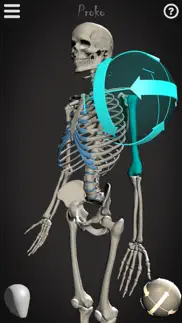
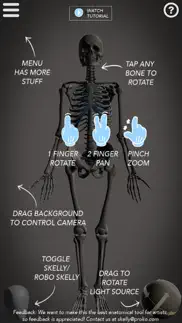

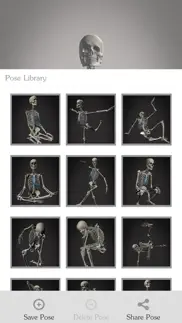
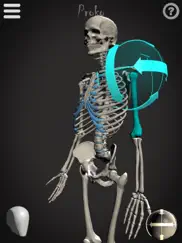
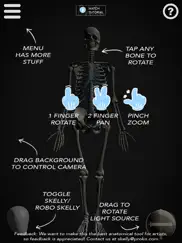

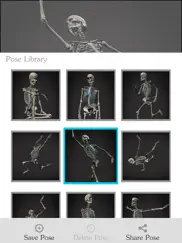
Skelly - Art Model 2.01 Apps Screenshots & Images
Skelly - Art Model iphone, ipad, apple watch and apple tv screenshot images, pictures.
| Language | English |
| Price | $6.99 |
| Adult Rating | 4+ years and older |
| Current Version | 2.01 |
| Play Store | com.proko.skellypose |
| Compatibility | iOS 12.0 or later |
Skelly - Art Model (Versiyon 2.01) Install & Download
The application Skelly - Art Model was published in the category Education on 10 May 2015, Sunday and was developed by Proko [Developer ID: 976907261]. This program file size is 104.2 MB. This app has been rated by 105 users and has a rating of 3.8 out of 5. Skelly - Art Model - Education app posted on 12 June 2022, Sunday current version is 2.01 and works well on iOS 12.0 and higher versions. Google Play ID: com.proko.skellypose. Languages supported by the app:
EN Download & Install Now!| App Name | Score | Comments | Price |
Fixed various bugs and included support for the iPhone Notch
| App Name | Released |
| ClassDojo | 10 September 2012 |
| Google Classroom | 13 January 2015 |
| Babbel - Language Learning | 11 June 2014 |
| Wiser - 15Mins Book Summaries | 29 May 2022 |
| Solvely-AI math solver | 14 April 2023 |
Find on this site the customer service details of Skelly - Art Model. Besides contact details, the page also offers a brief overview of the digital toy company.
| App Name | Released |
| Peekaboo Barn | 22 December 2008 |
| PDG PROmote 2023-2025 | 22 November 2011 |
| Cozmic Zoom | 18 December 2014 |
| TLC Practice exam 2.0 | 26 May 2023 |
| Cahokia AR Tour | 29 November 2021 |
Discover how specific cryptocurrencies work — and get a bit of each crypto to try out for yourself. Coinbase is the easiest place to buy and sell cryptocurrency. Sign up and get started today.
| App Name | Released |
| Amazon Shopping | 03 December 2008 |
| Telegram Messenger | 14 August 2013 |
| Target | 24 November 2008 |
| TikTok | 02 April 2014 |
| Hive Social | 18 October 2019 |
Looking for comprehensive training in Google Analytics 4? We've compiled the top paid and free GA4 courses available in 2024.
| App Name | Released |
| Suika Game-Aladdin X | 06 March 2024 |
| Monash FODMAP Diet | 17 December 2012 |
| Slay the Spire | 13 June 2020 |
| Minecraft | 17 November 2011 |
| AnkiMobile Flashcards | 26 May 2010 |
Each capsule is packed with pure, high-potency nootropic nutrients. No pointless additives. Just 100% natural brainpower. Third-party tested and validated by the Clean Label Project.
Adsterra is the most preferred ad network for those looking for an alternative to AdSense. Adsterra is the ideal choice for new sites with low daily traffic. In order to advertise on the site in Adsterra, like other ad networks, a certain traffic limit, domain age, etc. is required. There are no strict rules.
The easy, affordable way to create your professional portfolio website, store, blog & client galleries. No coding needed. Try free now.

Skelly - Art Model Comments & Reviews 2024
We transfer money over €4 billion every month. We enable individual and business accounts to save 4 million Euros on bank transfer fees. Want to send free money abroad or transfer money abroad for free? Free international money transfer!
Skelly is AWESOME. This app is just awesome and very thoughtful. I used other medical apps with an unpossable skeleton so the fact that I can pose it is a huge bonus for me. I just have one small issue which might bot be that big a deal. Through my understanding, the clavicle, scapula, and humerus, move together and I was thinking if it could be applied some kind of inverse kinematics solver to the three bones so that it would be easier to articulate corectly. Other than that, very awesome app, and will be in continuous use. Thank you.
Good Start, needs updates. Generally, this is a nice, easy to use app. I wish there were some feature updates or add-ons, which is weird for me because one of the reasons I like this app is because I don't want to be advertised to. I would definitely throw in an extra buck or two, now that I've used the app for a while to pose the smaller joints in the hands, feet, and jaw. If not that then an option for child, adolescent, or infant skeletons.
Very useful app. I love this app. I have been looking for something like this for a long time. However, I would love to see a few options added, mainly finger joints and jaw movement. Photo underlay would be nice, as well as the option to lock the rotation. I’d like to be able to zoom in without accidentally rotating the camera because then the overall perspective gets thrown off.
Great app but.... I love this app for reference when drawing but I wish there was an option for the anatomy of muscle. Also it’s VERY difficult to zoom in and out without adjusting the pose. I suggest creating a feature to pause the app and allow zooming.
Almost perfect. This app is really useful as a reference tool for artists. The main addition that I would love to see is the ability to move the jaw. If they added the ability to pose the jaw and maybe the fingers this app would for sure be 5 stars
An excellent tool. This is a wonderful tool for any artist. Accurate anatomy, great UI, and no bugs that crash the app (unlike so many other anatomy apps I have tried). I hope these developers make a muscular anatomy app- I would gladly purchase that!
Basic Control. This app has pretty good basic control. The biggest issue I have is the lack of control of the vertical control of the spine. What I mean is having the ability to "straighten" or "curve" the upper and lower spine independently. Example: Putting Skelly in a seated posture with a straight lower back and reaching and looking up straightening the upper back is not possible. They do update this app and that's a good thing. Hopefully they add more control over a app that has potential.
Very Useful. This app is pretty good and useful when you want to be accurate when drawing skulls or ppl. Couple things I would love to see is being able to turn off and on light sources, and also being able to move the jaw bone.
Has Potential. The accuracy of the model is great but functionality and ease of use is lost completely. With an app like MagicPoser out there I’m surprised this app isn’t super fun. So much is possible here, but I’m hoping with further updates I’ll be able to change my rating to a 5 star especially because I respect Proko so much. It would also be great to be able to move the digits of the fingers and toes.
iPad Issues. On iPad, I got this app so I could split the screen and have a reference on one side, my drawing app on the other side. This app doesn’t support that function? Am I just missing some trick? Every other app I’ve used has the ability to share the screen with another app. This is very frustrating, I’m out $7 for an app I used for about 1 minute.
Cons. For a pricey app, the inability of moving the hand is a pity, not only for being this body part, very important for artist, but also considering that the unity software, has that capacity. Skelly could offer muscle layer as an additional feature, and Proko, don’t be lazy! update the app, it has been 2 years since last changes.
Limits. I think there should be a limits option on skelly so that we can move skelly how our own skeleton would move. Also the scapula should move with arm
Great App, One Suggestion. I love this app for creating great references for my clients. Only suggestion I have and hence the 4 star is a green screen background option. As a tattooist, this feature would save me so much time in composing designs for clients.
Just purchased. It is easy to use. The video tutorial provided showed the essentials. The lighting tool I still don't grasp how to use it. All in all it looks fun and will be useful. I had in the last couple of days discovered all the great proko videos and have enjoyed watching a few of them. I am not an artist but he makes it fun.
Fan of Proko and Skelly. I've been watching, learning, and practicing my drawing skills - often with Proko online! One of the most important things to work on is proportional representation. That is where Skelly really excels... No longer is finding reference photos and guessing the frame underneath happening. While building up a visual library in my mind, Skelly is an excellent reference for figuring out what the body can and can't do realistically. I really recommend this for anyone who needs to learn and perfect form or wants to push characters into new horizons.
Edit Over Pictures?. I asked the people at 3D 4 M focal if they can make an artist version where they could pose the skeleton and they said they couldn't. A few weeks later I discovered Skelly and I jumped at the chance to use it. It's a great app with loads of functionality, I would however like a couple of additions to the UI. Is there any chance that we can get an update where we can load an image under Skelly so that we can pose it more accurately? Like and overlay. Also, can we get individually poseable fingers and toes please?
Helpful app, but…. This app has a nice balance of power and simplicity. Very handy for making anatomy references while drawing, animating, etc. One important feature which is missing is the ability to set a focal length for the “camera.” As is, the shots are rather “wide angle” which is fine for casual use but a definite drawback when used for a reference for an actual artwork in progress where you don’t want as much distortion in your reference. Eagerly anticipating an update which addresses this!
It okay. While it's a nice viewer, and I know it's supposed to have anatomical movements, the fact that ai can't move the forearms side to side drives me nuts. I have to figure out how to rotate other parts to get the arm where I want it.
If I could get my money back I would. Firstly, the controls are terrible. It’s opposite of which direction you wish for it to turn. The pose range is not anatomically correct at the slightest miss turn. Did I mention that when you click on one bone and try to turn it with the arrows it clicks on a new bone? Well, that’s what happens. You cannot turn the arm below the elbow other than side to side. Want to go down? Well, you have to move the entire shoulder. Easy enough right? Well actually no, because when you try to turn the shoulder in a nature direction it goes crazy. Secondly, the camera function is not at all usable. Trying to turn the entire skeleton view is a nightmare it either flips out or simply doesn’t do it. The zoom function and lighting function work as advertised. If you just want the preprogrammed poses than it is a great app. However, is it worth the price? Absolutely not. This app is worth at most 1.99 and that’s generous. DO NOT WASTE YOUR MONEY.
Great visual aid. This has helped me understand how the body is truly shaped. Going back and forth between the mannequin and the skeleton really helped me with visual understanding of the human form.
Pretty good. It’s good for reference but could really use some advanced posing especially with the jaw and the hands. Otherwise pretty worth it especially considering something like this irl would cost a lot more
It's a great app but could use an update. For artists, this app is very useful. It's well made, easy to use, and has great models for the simple and detailed skeletons. It could use more frequent updates. I'd like to have the interface sized for different screens. On my iPad Pro, the UI is way too large and gets in the way of the experience. More lighting options would also be useful so you could control multiple lights. It would also be awesome to be able to do short animations using a couple key frames, but that's just a thought for something in the future.
Good start, waiting on improvements. The most recent update as addressed my highest priority concerns. Def a much more useful app. Previous- This is a great start. The app LOOKS great. The visuals are top notch. However, for the price point, I want more of the features that come stock with many of the other pose apps I have. Ex: Save pose, Load pose, Ground/Perspective Plane. To name a few. After using the app for a few months the controls can be a little finicky. Starting over when I reopen the app after investing time in a pose is a deal breaker. I am very Pro-Proko; I subscribe to all his content and with the high quality output re: his online videos I was expecting more from his debut app. I'm sure it will be great over time but I find myself using my other pose apps eagerly awaiting updates to this one.
It's great "BUT". You forgot to add rotation limits to the joints. Right now I posed my first skeleton with his left foot in the middle of his skull. You can make the forearm break at the elbow and even the knees can bend upward toward the femur. Now in UFC fighting or anything else, you would be needing a visit to the doctor for some serious medical attention. Now the average person has 0% chance of rotation beyond the extension of the arm but you can leave 5/10 degrees of angular rotation at the elbow. Not the knees as you know, otherwise we would be able to walk like cartoon characters. (Sorry thinking like a 3D rigger here mixed in with sarcasm) #2 female. I want the option for a female skeleton. The pelvic bone is wider and the ribs are different from the male skeleton. They are minor details that can be completed by a (competent)3D artist in about 30 minutes if that. Please put these in your next update. Thank you.
It’s good but could be better. The only thing I have a problem with this is the fingers and toes can’t be moved which is sad because that should be important for a app like this.
Should be eligible to refund. The app works really well but I feel something is missing to make this app better, maybe add things like muscles and how they look like work (basically like a 3D model of a specific muscle). This app is also not eligible for refund
Nice posing system, but could use some improvements. I think Skelly has an intuitive posing system, and this is something I really like about it. However, I wish a few basic things could be improved about Skelly. One of those things is that Skelly doesn’t have a female model. You only get a male model. Also, there’s certain joints of the skeleton that you cannot pose. You cannot pose the jaw of the skeleton. You also don’t have the option to pose the hands & feet. The inability to pose the jaw, hands & feet creates some limitations when it comes to the types of poses that are possible. Additionally, it’s not possible to export a pose as a PNG image with a transparent background. You have to take a screenshot if you want to export your pose as an image, which isn’t ideal.
Perfect for figure drawing. Awesome! I've been watching Proko videos for over a year and this app is a great extension to what Stan teaches in the figure drawing course. This app is very easy to use. I would love to see an option in a future release to add another object to the scene (like a cube, planes, or 2nd figure).
Love it!. Great! Wish I could upload a background, but totally easy to use.
A Must-have App for Serious Artists. If you're a serious artist, then Skelly is a no-brainer. I don't mean to put down any other products here, such as the ArtPose apps, but Skelly delivers a couple of things you just have to appreciate. For one thing, the mechanism for manipulating joints is delightfully easy, with clear handles that let you achieve precise poses quickly. If you want to spend more time drawing than posing your artist model, you can't beat Skelly. The other thing I love about Skelly is the fact that the developer deliberately kept the model generic. You get a skeleton and a robo skeleton, and that's it. At first glance, that may not seem like a benefit, but it really is. Without more specific details and even muscle masses, Skelly forces you to fill in the details from your imagination, so you don't have to actively tune out unwanted elements as you draw. Is there room for improvement? Absolutely. I'd love to see a simple undo function added. If they provided adjustment tools for the hips and ribcage or even just male and female proportions, that would be nice too. And while I appreciate the ability to save poses, The ability to pass poses between devices would be a real benefit to those of us who use both an iPad and an iPhone to illustrate, as you could build a pose on your iPad and then pull it up on your phone to have as a reference while you illustrate. None of these are deal-breakers though.
Great app for Strength Coaches. This is an incredibly unique app. I'm the owner of SF Iron and a strength coach who teaches clients how to correctly perform squats, presses, and deadlifts based on efficient biomechanics. I'm able to use this app to form snapshots in a particular movement and show my clients from multiple angles. I would love to see an update sometime that allows for manipulation of limb length to show variations in anthropometry. Short femur vs long femur makes for a VERY different looking squat.
Good but needs improvement. Should be able to zoom on each part, hard to get on anything besides that's on the center. A small glossary and being able to see each body part in a separate section would be helpful too
Nice artist tool. Every thing is great, I just wish you could open the jaw of the skeleton
But.... Very good idea, but still needs work. A full screen would not be bad, since we stopped using the iPhone 8 a long time ago. I'm thinking of requesting a refund and wait for the developers to be willing to improve the app. Pay $6.99 to see more, but sadly not.
A must have!. Well done to the developers! I’m actually frustrated I didn’t find this sooner! I guess the only thing I could only ask for is maybe to be able to repose the hands/jaw/feet. If not with total free movement (because that would probably be a mess) maybe some presets you can set the hands to, like fists etc. besides that this is my new favorite ref app thank you!!
Good - but I got an idea!. Comes in handy!! But I’d love to be able to also just have the individual parts as well. OR at the very least just being able to rotate this skull. Being able to toggle things off will help with getting rid of clutter and focusing on the structures individually as well! Either way super happy about!
Love it but could use some improvement. I love the app and it has helped quite a bit however I would like more freedom to move skellys jaw and individual fingers!
FANTASMIC!!. Thank you Proko!! This app is amazing for artists and designers, I have used a few online poseable skeleton programs, and none of those came close to the ease of use and practicality of this app, the UI is so simple and the controls incredibly intuitive (I'm not a particularly tech-savvy person). Best $ I have spent on an app- ever.
Amazing!. And perfect for use with Proko's anatomy course. I do wish one could change the Field of View without zooming.
Straight to the point. Great app freaking love it, would be help full to have a front, side, top, bottom view kind of thing trying to make thing symmetrical but I keep moving the screen read, other than that great app
This is a good idea but.... This idea good and handy for people that draw on the go, but it would be neat if you could open the jaw and move the fingers. Also joints shouldn't move past what is anatomically possible. If these changes were made I would love it that much more.
Probably the best app going but could still use a lot of work. The existing features work well enough but it’s still quite... ah... bare bones. We could really use IK rigs on the limbs, i was trying to fix the terrible form of the default handstand and was having a lot of trouble because there was no way to pin the hands to the ground! IK rigs would let us make grounded poses so much faster. (on that note, letting us establish a ground plane would also be nice) Along that line, it would be useful to be able to change pelvic tilt directly, rather than have to manually rotate the ribcage and each leg relative to it, so much tedium in that. Finally, though much less important than the above, it would be great to have multiple skellies at once, and modifiable dimensions/proportions.
Almost perfect. I've been looking for something just like this for 2 days. Bought it without hesitation. Would like to isolate body parts and adjust the hands including fingers
Mostly what I expected. For some reason it won’t let me change the hip pose at all, it just rotates the entire picture. It’s the same on my phone and iPad Pro.
Wonderful for drawing full body poses!. I adore this app, it’s so helpful for posing. The only minor sadness is that you can’t really pose the hands, though if you’re doing something full body this isn’t a big worry. I love this app and it is fantastic, I just wish that Skelly could make different hand gestures. The lighting unction definitely makes up for this though, at least in my book
Awesome, but.... I wish it had an option where the movement is limited to what is only achievable by the joints/bones themselves - it gets a bit offputting to use as reference if it lets you do extreme rotations when it's not physically possible
Photo overlay PLEASE.. To echo another reviewer's comment, this app has great value but a photo overlay option would make it much more useful. I would hope this would not be difficult to implement as Skully already has access to the camera roll. Reverse engineering a pose from a photograph by being able to align the skeleton underneath as the photo is overlaid atop the screen (with translucency controls) would be a true game changer. Thanks for the app, Proko. Almost there!
Good for reference. This app is good for making a quick sketch of the skeleton in a certain position. It helps you get an idea of the structure. The only thing I would recommend is this: hand articulation. At this point, the hand is one unmovable mass, but maybe in the future you could let each finger be oriented. Also, for some reason if I have about 7 or more saved poses, the app starts to slow down. Maybe that's just my phone.
Overall, great!. This app is VERY helpful! I’m impressed with the lighting feature. It definitely beats having to use a very expensive/in proportional mannequin. However, it was mentioned in another review, but it would be nice if: there was a female skeleton, an option to change proportions ( like longer legs), maybe an option to add a wall or floor to make sitting/laying down/ learning against a wall easier, and an easier way to move the hips would be nice, but no major problems at all.
Always great!. I have loved this app ever since 1.0, and it just keeps getting better each time. 2.0 brought a lot of features we wished we had in 1.0, so it’s been a great pose doll replacement. The only major gripe I have right now is that it does not support iOS 11’s multi-tasking split view, so having it next to your references, or digital drawing app is a no go. Hopefully this will be fixed in a update, or even in 3.0 (I would buy it a 3rd time).
Did you know that you can earn 25 USD from our site just by registering? Get $25 for free by joining Payoneer!
Great app. Works really well. Very helpful. Would be nice to have a few extra features in there such as being able to save poses and having some default poses built in.
Useful. It is awesome app I love it.
Not quite right.. I realise this app is mostly for artists, but even then there is one feature that would make this a much better app. If there were a way to lock certain parts when posing. Then you could get a better understanding of how the skeleton moves. For example tilting the pelvis should cause the spine to move which in turn would make the head tilt. Or by locking the feet to the ground if you lowered the pelvis down it would only allow the knees to move showing when making the model squat or sit. Theses features would be great for people who study movement/ physiotherapy. Or even just people who are curious about how to correct their posture etc. Again I know that the app is intended For artists, but even they could get an idea of realistic movement if the app had this feature.
Amazing app!. I am doing the Proko anatomy course and this app is a godsend. I can see I’ll be spending uncountable hours studying the skeleton using this app. Thank you so much Proko for developing such as an app and selling at a price so reasonable
Love it. Absolutely love the app! Only thing I would want, is to be able to do like just the hands or just the skull etc. maybe that could be a feature for future updates? Being able to do a focus on the hands or individual body party’s would be amazing 😊 but overall amazing app!
Imagine you at your best. All the time. Picture yourself at your sharpest and most productive. Your most alert and focused. Your most lucid, creative and confident. At work. At play. In every area of your life. Add Mind Lab Pro® v4.0 to your daily routine and uncap your true potential. Buy Now!
This app is so annoying. You can’t even make smelly do a new pose! All you can do is ever so slightly move the joints like making the arm flex and extend, I want to move the whole body into a whole new position and it’s impossible. Waste of 10 bucks.
Good. The app itself is a solid app that serves a purpose. Like all apps it can be improved with some better ui elements. A "my poses" tab would be useful, or making it so that when you delete a pose it doesn't reset to the bottom of the list. In the future I would love to see a more fleshed out mannequin like a robo bean and regular bean, or a mannequin with muscle dimensions. However it is a good app, worth the money in my opinion, if you are a beginner to intermediate learning to draw a figure and need a reference pose.
Only missing one thing to be perfect. Hi, Very cool interface. But it works be nice to have white background option. So poses can be copy pasted in documents more easily. A more advanced feature would be to support IPad Pro split app view so you can drawn with a reference on the side. But please add white background.
NiceApp. Just words depicting how the app works is good; having a free version (with limited functionalities, of course, to be fair), just for trying and to have a feel of the app is ideal, if not unachievable.
It’s helpful but not.. I liked the idea, and the controls for the skeleton positioning is intuitive enough, but the camera controls are absolutely horrible... you can zoom in and move it left to right, and then can rotate the skeleton, but trying to get the view in the right angle is extremely frustrating. You have to select the hips and then rotate that in order to try and fix the angel... why not just let you do whatever and then use the normal finger movements for moving the camera like every other app in existence. Let me just kiss my fingers to rotate the camera instead of having to rotate the skeleton. There are free programs on the internet that let you do similar, and are bound to normal limitations on the body, this you can wrap the torso around the pelvis a dozen times. Worried that my models will have impossible positions so any drawings will be awkward.
Incredible!!. Stan Prokopenko continues to put out educational refernce material of the highest level - this app is no exception. A must own for art students looking for quality reference to support their efforts.
Not useful over time. At first it’s great but honestly not worth the money in the long run.
Wow. IN LOVEEEEE
Um.... Nice app to learn anatomy. I feel it would be better if the joints can be locked into some angle like how a real human works, instead of turning 360 degrees.
Good, could be great. There seems to be a lot of negative feedback regarding this apps usefulness - so let me say that it was exactly what I expected for the price, and while it’s usefulness is limited, I believe the convenience and flexibility (haha) is what warrants the cost. I would like to make a few suggestions; first, the ability to lock the joints. This has been mentioned a few times, and I think it would be handy. Second, the ability to change the FOV of the camera; as it stands you are forced to use one and only one, and it’s not always what you want. Third, an undo button. As a game developer, I have some experience in Unity (the engine this app runs on), and my suggestions should be trivially easy to implement - and because most of the negative reviews focus on the low value of the app, these added functions may be a step in the right direction.
Impressive. The app is very smooth, easy to operate and intuitive. I'm a Registered Massage Therapist and an armature artist. I will enjoy using this app to explain treatments to my clients so they can visualize what I am talking about anatomically. For the last 15 years I've always had to draw it out for them if they could not visualize the anatomical problem areas. This will also be handy for drying as well. I would like to see one of the 3-D wooden dummy versions of this, perhaps as a third option to the skeletal system and the basic frame of the body.
User friendly. Super helpful and easy to manipulate. My one suggestion would be adding an option to remove bones/parts to isolate a specific view of the skeleton (for example, being able to remove arms for a clearer side view of the spine and rib cage)
Limited usefulness. There are much better 3-D skeletons. There is a limited number of poses applied and your ability to pose a skeleton is also limited. But the most annoying thing is that you have to order a copy of Skelly on each iPad you own. I ordered one for my 12.9 inch iPad but it requires me to order a copy for my more mobile 9.7 inch iPad.
Love it!. Don't get me wrong, I adore this app. But if you were to update it again, there should be an option for muscles! If not, still an amazing app I love using!
Don’t waste your money or time. I never wrote a review for an app before but this app so is useless I had to warn people. It will take forever to set up a pose and it won’t be accurate in the end as all the joints move 360 degrees not the actual range. If you’re going for a wacky pose then go ahead but if you’re trying to replicate a photo reference Do Not Buy this app not worth your time nor money.
Too much. Too much money
Great App!. Love this app so far! I wish I could adjust the jaw though, hopefully in a future update.
Adsterra is the most preferred ad network for those looking for an alternative to AdSense. Adsterra is the ideal choice for new sites with low daily traffic. In order to advertise on the site in Adsterra, like other ad networks, a certain traffic limit, domain age, etc. is required. There are no strict rules. Sign up!
Great but... The camera distortion is too severe. Needs more camera options including just 2d to show the skeleton flat with no perspective.
Awesome!. The app I never knew I wanted so badly until I purchased it and began playing around with it. It runs smoothly, looks great, and I absolutely love the mannequin mode. I'm so thrilled about this app. And only $6? Total steal. My only suggestion would be to add flexibility to the (upper) spine. The spine seems a little rigid as it is, and I would love to be able to play around with the curve to create some more dynamic poses. Obviously it would be impractical to implement the full range of movement of the spine, but just being able to slouch or bend farther back would make a huge difference!
First impression. I took my a long while to download Skelly, To be honest the price kept me from it before but my curiosity won out today. Upon first glance, this looks really great and useful. Thank you! Proko and team.
Skelly rocks!. I agree with all the good reviews! Can't wait to saves poses so that I don't have to repose when I am interrupted and have to close the app.
Fantastic. Beautiful, easy to use. Simply perfect. Idea for future versions: option to add clothing. You could get so much just with the ability to add a dress or shirt and tie, etc.
Very good, but.... I like the app quite a bit but I was hoping you could add posable fingers and a movable jaw would be nice
Bravo bravo!. Finally someone has made an awesome skeleton app which can turn into the simplified form. It works slick, it looks freaking GREAT, I just love it. You guys did a great job. Tools like this are so valuable to the artist. They allow rapid learning, and I think a lot of students of the game will love this. I will make sure to promo the app to my audience.
Great for a 1st release. The pose saving would be great, and rotation limit sliders as an option would also be cool so we can prevent the body from twisting past what's possible if desired (having the twist gradually decrease past a point would simulate muscle tension). I think the addition of a female skeleton is also necessary. Looking forward to future updates.
Perspective?. I know programming/implementing features into Skelly here is probably a real pain, but do you guys have a way to enable a floor for him? Doesn't have to be default, but a floor where I can centralize him in respect to where I'm looking at him from.
very realistic !. easy to pose, realistic view of joint movement. much better than the other posing apps i've used.
Rip off. "ArtPose" is better and cheaper.. This costs more than "Infinity Blade" a full 3D ios game, and After purchasing "ArtPose" app for more than 1/2 the price with 4x the amount of content and features, or more, this skelly app is bare bones. Buy artpose. Avoid buyers remorse.
Awesome start.. Got the app to support proko and because I like all of his educational materials. If the app also had muscle systems, it would be in a whole different level.
Busted. What’s the point of a skeletal reference tool that doesn’t operate according to human anatomy. I wanted to use this to see how the scapular moves with the arm but they can be controlled completely separately.
Perfect!. I wanted to draw skeletons for fan art and this is the perfect potable model to reference. Perfect for papyrus hehe
Handy, but…. I do like the app. I’d really like to see the ability to change limb length to help work on animals and mythic monsters. Thanks.
Not worth the price. This app only allows basic movement. The skeleton jaw does not rotate open - like the screenshot on the site shows. Does not have eyeballs. No save slots for saved poses. Hands do not rotate. Artpose is the app you want to buy.
Super useful. Very useful app. Pose feature is awesome, pose library is awesome. If you draw the skeleton this will be worth your $7.
Great reference!. I love the fact you can change the lighting in the app! The only thing I wish it had was constraints on the bones. I know they exist on the ankles but you can turn the arms and neck 360 degrees around. And I also noticed that there is a floating bone near the front neck area? Otherwise I would definitely recommend this app to any artist!
Not entirely adjustable. Can’t move fingers or toes
Great App, Great Start. I agree with everyone - great app, great price point. In the next round, if you could save / load a pose - this would so helpful. Also, I like how you limit movement to the major forms - not going in too detailed. For me, this is a benefit … so I can “see” the pose without obsessing about the details in the app … I can do that in my drawings. Bravo! Highly recommended!
Expected more... I really expected this to be more realistic. Limited joints to move, IE there is no thoracic spine articulation. That makes poses with adjusted lumbar & cervical curves look ridiculous! Also, the joints should only be able to move within their real range of motion, not just infinitely. Essentially, poses look weird and stiff if you get away from a neutral posture. Pretty disappointed. Doubt I’ll use it much if at all unless these things are addressed…
Exactly what I need.. As a webcomic artist, this is one of the most useful tools available to me on the App Store. Edit: after using the app a bit, I have a few suggestions. 1. A ground plane. Something to help visualize a surface the model can stand on. 2. Ability to add multiple Skellys to the scene to set up figures interacting with each other. 3. Switch between Skelly and Skella?
Nótese. Please put the button save as , to save like a png , make it transparent , please include tris on next update i work on radiology área i just love this app to include on my keynote
An excellent tool. This is exactly what I've been looking for for months now. It's simple to use, providing just enough features to be a powerful tool, without the burden of a learning curve. For the price of a wooden mannequin, you get something that's infinitely more posable and useable.
Artist. Great app. But hand articulation is required and the ability to export model as a 3D object. Would gladly pay more for the app with those additions
Good but needs updating. Good for referencing the human skeleton but the app doesn’t work well with my iPad Pro’s multitasking. I am unable to open Procreate as the larger window while having Skelly open as the smaller.
Must Buy for Any Figure-Drawing Artist. This app literally solved every problem I have ever had (proportionality and correct structure). If I had to name a few things I would like to see added though (assuming they aren't all ready coming): -Muscles on/off -Gendered skeletons -Omnidirectional light source (for when I'm not shading) -Higher res textures and poly count options -And maybe, in the distant future, animal skeletons B) That's all my suggestions. But for what it is right now, it is easily worth the price.
Needs update badly. Looks like there have been no updates/improvements in TWO years. Three things the app needs badly: 1. the ability to tap on each bone and hide it (including the jaw) 2. the ability to pose the fingers, jaw and toes 3. the ability to change the light source colors and add a second light Add these features and then it will be a five star app
Good so far, but can better.... I really like this app. It's very helpful with poses that I can't draw from memory, but I feel it can be more; e.g., saving poses and loading them to save time when needed instead of recreating the pose multiple times when time is of the essence. That's my personal opinion.
Hambone hambone. THE best app out there for a visual artist. Hands down. This is my first and probably only review, but Skelly's too good not to rate.
Proko delivers!. This is everything I ever needed in a skeletal reference. Simple, functional, accurate. Bless!
Needs more pre-made poses!. The app works great! I LOVE the pre-made poses. It needs more of them! Like way more!
Proko. Because it’s a Proko product this automatically gets 5/5.
Fast! Easy to pose!. Fast! Easy to pose! Even on an OLD iPad 2! Can I give it 10 stars? 😉👍
Love the idea... Great in theory but all I get is a black screen with the iPhone 6. It does say optimized for the 5 so buyer beware. On a side note, I love all the videos Proko puts out.
Excellent!. Works great!!
Good but outdated. I would give 5 out of 5 if save/export image wasn’t broken. I can not save or export image in any way.
Love it. I've tried several posing apps in the past and can honestly say that this one beats them all. Easy to use straight away. The mannequin and lighting options are a nice touch as well.
Pelvis does not move. Unfortunate that the pelvis does not move properly to relay relative motion of the pelvis and femur.
Blank screen. Doesn't show anything but a black screen :(
Great, but.... I'd love to be able to have a skin for Skelly, so fleshing out poses is easier. And poseable fingers and toes. Otherwise a great app.
WASTE OF MONEY. cheaper apps have better options and are way easier to use. $7 is ridiculous. ESPECIALLY SINCE YOU CANT MOVE THE FINGERS. which is all I needed this for. This app has ZERO features that justify the price. I AM SO UPSET ABOUT THIS STUPID APP CAN YOU TELL
Promo at it’s finest. This application is a valuable tool within my processes. I’m glad I have it.
A blank screen.... I love the Proko drawing classes, but this app does not work, at least not on iPhone 6. It is just a black screen. Tried deleting and re-installing, no luck. On a positive note, a blank screen is easier to draw than Skelly!
Great for most of your pose reference needs.... I just wish I could articulate the jaws
Great App!. I like the fact that Skelly can move 360 degrees at the spine and that I can switch between Skelly and Robo Skelly. Also when you rotate an arm or leg or the whole body it recedes. Great app for perspective drawing. I wish I could take a snap shot of Skelly’s pose. I could then transfer the image to my computer and draw with my iPad. Or I wish there was a Skelly program worked on my iMac.
Needs a little more!. It’d honestly be perfect if you could pose like the fingers and jaw!
Disappointing. Non posable hands! Why would you promote an anatomy app, in a video about hands, that doesnt allow you to pose hands. Ridiculous.
Help!. I downloaded it,it's stuck at the installing load on the app though and it has been twenty four hours and it's still installing please update this!I really want to use it but I can't so it's a waste of money. 😔
Fantastic!. Hands down the best anatomy app for creative purposes. The ease of manipulating poses separates this tool from all the others I've tried. The simplified structure view mode is also a great feature that makes drawing a lot easier for artists in training like me. Smooth graphics. It's great!