Microsoft Lens: PDF Scanner App Reviews
Microsoft Lens: PDF Scanner App Description & Overview
What is microsoft lens: pdf scanner app? Microsoft Lens (formerly Office Lens) trims, enhances, and makes pictures of whiteboards and documents readable.
You can use Microsoft Lens to convert images to PDF, Word, PowerPoint, and Excel files, digitize printed or handwritten text, and save to OneNote, OneDrive, or your local device. You can even import images that are already on your device using Gallery.
PRODUCTIVITY AT WORK
• Scan and upload all your notes, receipts, and documents
• Capture whiteboard at end of the meeting to keep those action items on track
• Scan printed text or handwritten meeting notes to edit and share later
• Keep your business networking contacts handy by scanning business cards and saving them to your contact list
• Choose to save as PDF, Image, Word or PowerPoint formats into OneNote, OneDrive, or local device as location
PRODUCTIVITY AT SCHOOL
• Scan classroom handouts and annotate them in Word and OneNote
• Scan handwritten notes to digitize and edit later (works with English only)
• Take a picture of the whiteboard or blackboard to reference later, even if you're offline
• Keep class notes and your own research organized with the seamless integration with OneNote
Join the beta program at this link to get an early preview of the next version of Microsoft Lens and help make it better by providing us feedback: https://testflight.apple.com/join/aRahHf00
Please wait! Microsoft Lens: PDF Scanner app comments loading...
Microsoft Lens: PDF Scanner 2.77.1 Tips, Tricks, Cheats and Rules
What do you think of the Microsoft Lens: PDF Scanner app? Can you share your complaints, experiences, or thoughts about the application with Microsoft Corporation and other users?




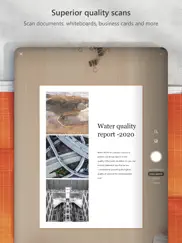



Microsoft Lens: PDF Scanner 2.77.1 Apps Screenshots & Images
Microsoft Lens: PDF Scanner iphone, ipad, apple watch and apple tv screenshot images, pictures.
| Language | English |
| Price | Free |
| Adult Rating | 4+ years and older |
| Current Version | 2.77.1 |
| Play Store | com.microsoft.officelens |
| Compatibility | iOS 15.0 or later |
Microsoft Lens: PDF Scanner (Versiyon 2.77.1) Install & Download
The application Microsoft Lens: PDF Scanner was published in the category Productivity on 02 April 2015, Thursday and was developed by Microsoft Corporation [Developer ID: 298856275]. This program file size is 54.99 MB. This app has been rated by 113,067 users and has a rating of 4.8 out of 5. Microsoft Lens: PDF Scanner - Productivity app posted on 25 September 2023, Monday current version is 2.77.1 and works well on iOS 15.0 and higher versions. Google Play ID: com.microsoft.officelens. Languages supported by the app:
AR CA HR CS DA NL EN FI FR DE EL HE HI HU ID IT JA KO MS NB PL PT RO RU ZH SK ES SV TH ZH TR UK VI Download & Install Now!| App Name | Score | Comments | Price |
| Link to Windows Reviews | 3.2 | 1,629 | Free |
| Microsoft 365 Admin Reviews | 4.6 | 4,634 | Free |
| Skype for Business Reviews | 4.3 | 16,253 | Free |
| Remote Desktop Mobile Reviews | 3.9 | 3,849 | Free |
| Microsoft Start Reviews | 4.6 | 89,887 | Free |
Bug fixes and performance improvements
| App Name | Released |
| Ringtones Maker - the ring app | 14 March 2018 |
| HP Smart | 18 October 2011 |
| Microsoft Word | 27 March 2014 |
| Arvin - AI Art Generator | 25 April 2023 |
| Microsoft Copilot | 29 December 2023 |
Find on this site the customer service details of Microsoft Lens: PDF Scanner. Besides contact details, the page also offers a brief overview of the digital toy company.
| App Name | Released |
| IFacialMocap | 13 January 2020 |
| LineLearner | 22 April 2010 |
| Scene Study | 22 December 2010 |
| Acrobits Groundwire | 17 August 2010 |
| Master Bender Gold | 08 November 2016 |
Discover how specific cryptocurrencies work — and get a bit of each crypto to try out for yourself. Coinbase is the easiest place to buy and sell cryptocurrency. Sign up and get started today.
| App Name | Released |
| SHEIN - Shopping Online | 19 May 2014 |
| 12 February 2019 | |
| Microsoft Teams | 02 November 2016 |
| ChatGPT | 18 May 2023 |
| WhatsApp Messenger | 03 May 2009 |
Looking for comprehensive training in Google Analytics 4? We've compiled the top paid and free GA4 courses available in 2024.
| App Name | Released |
| Merge Watermelon for watch | 04 March 2021 |
| Purple Place - Classic Games | 17 May 2019 |
| Unpacking | 24 August 2023 |
| Incredibox | 27 March 2016 |
| AnkiMobile Flashcards | 26 May 2010 |
Each capsule is packed with pure, high-potency nootropic nutrients. No pointless additives. Just 100% natural brainpower. Third-party tested and validated by the Clean Label Project.
Adsterra is the most preferred ad network for those looking for an alternative to AdSense. Adsterra is the ideal choice for new sites with low daily traffic. In order to advertise on the site in Adsterra, like other ad networks, a certain traffic limit, domain age, etc. is required. There are no strict rules.
The easy, affordable way to create your professional portfolio website, store, blog & client galleries. No coding needed. Try free now.

Microsoft Lens: PDF Scanner Comments & Reviews 2024
We transfer money over €4 billion every month. We enable individual and business accounts to save 4 million Euros on bank transfer fees. Want to send free money abroad or transfer money abroad for free? Free international money transfer!
MUST ADD - Import Business Card Scans directly to Outlook. App works great for scanning documents, but for those of us who have a stack of business cards that we want to scan to Outlook contacts, the process is way too complicated. You can scan the business card to OneNote only and in order to then get it to Outlook you must get to a PC, download the scanned card from OneNote (App or Online) to the PC as a .vcf, then open Outlook and import as a separate file. COME ON MICROSOFT!!!!! Now that Office 365 supposedly allows these office apps to work with each other as never before; it seems being able to scan, save, and import from one Microsoft app to another should be much easier. This app should remove my need to purchase a third-party piece of scanning hardware in order to get business cards into Outlook.
Terrible security risks of this app. I just found any scanned files with this app will automatically generate a embedded links and shared online without telling users! I have some files shared online to everyone with the link, either they just get the link by accident or they hacked. It is terrible! Microsoft cannot do this with telling users! There are complaints about this risk hole has been reported several years, and Microsoft just didn’t do anything! Stop using this app until the company really take care of information security of users!
Good edge detection, working most time. This app works most time when I need it. The edge detection is better than another app I’m using in my opinion. However, recently when I had an emergency and needed to scan several docs quickly, the app simply crashed and I was not able to restore it at all. I also found when having multiple docs to scan, the workflow was quite crappy and not intuitive. I would have given 4 stars if I did not experience that incidence, which made me decide to delete the app and to try other apps.
Works well for my college needs. I have transitioned to online school this quarter and one of my classes needs daily homework and notes turned in in PDF form. I can easily take a picture of my page and export as a PDF file to my onedrive account I already have for school. Since it is automatically on my computer turning in the assignments is then super easy. Also, I trust this app more than the other ones which seem pretty sketchy to me and haven’t worked well for me in the past. Overall, it works well for this weird transition to online and does exactly what I need it to do.
Excellent, but want to be able to…. I would like to be able to set a default file type and location for scanned documents based on the user account. We use Microsoft for our small business and for a non-techie user this app can seem kind of complicated. If I could simplify the doc scanning process by having all scans be PDF and go to OneDrive for the work account then this app would be a no brainer and help keep my business data secure.
It Works. I was actually impressed by this app. I usually use my normal camera to take notes for class, but this app enhances that. The most impressive thing I noticed about this app is how you can easily take a photo from the sides and it straightens it out with no image issues whatsoever. A minor issue I did notice however is that the user would have to manually turn off the Auto setting for the flash for every picture they wish to take. While this might be helpful for lighting in photos, sometimes in certain situations (such as a dark classroom) the flash would not be appreciated by others and forgetting to turn it off might be a little embarrassing. Other than that, this app seems very well made and works as directed. Five stars from me.
Great for travel expenses and whiteboarding. I LOVE this app! When I’m traveling it’s makes tracking expenses unbelievably easy to document and email to my expense account. And for whiteboards I’ve always used it to save the messy thought process if a good meeting. Somethings when it’s transcribed to notes you miss how the ideas flowed. My coworker said it looked like I scanned a piece of paper. Also a quick tip to remove glare and bad markers try applying the black and white filter to make the work pop (if you dont need colors).
Change the Icon. This is the best scanner on the App Store. I’ve tested them all for work - this one doesn’t require extra steps, very accurate, and easy to save PDF or email. I wish it weren’t the best because the icon is hideous. PLEASE update the icon to be I. Line with the other Microsoft office products, which have sleek, minimalist designs. This app also doesn’t show when you search “scanner” into the App Store which is such a terrible shame. I had to go out of my way to find it. Please change the icon.
Good but issues. -do a better job of detecting orientation. Sometimes insists on rotating page to landscape. Can’t figure out what’s doing that. So then I have to rotate it post. Which brings me to...... - the touch up icons need to ALL be visible. I’m constantly having to rotate page back to proper orient. But that takes 3!!! Finger taps (not including how many times you rotate.). Once to tap “more” because rotate isn’t visible. Again to tap rotate and AGAINon the view screen so you can get the menu back to where you can select done. Talk about annoying. I’m looking at it right now and you could easily fit all icons AND the done button at same time. It would be so much faster. - also... for the filters, it needs to remember what filter I last selected. I’m scanning 20 pages, they all need the “none” filter because they were light pencil and subject to clipping. So I have to select the filter EVERY TIME?! Why? And again, that means tap filters, tap none, tap again to get out of the menu so you can hit done.... ugh.
This app is horrible. Upon initial installation, this app was my lifeline for college assignments but the more I used it the less functional it became. It started without being able to connect to my OneDrive, and then losing camera functionality altogether and now it won’t even run when I try to start it. Absolutely disappointed with the app at this point EDIT: I got a developer response so this is my reply, I’m on iPhone 6s Plus on the latest OS. (Not sure what the number is specifically). I have had camera issues in the past so I don’t believe it is your app not being able to open my camera. But when the app does work, it won’t save any PDFs to my one drive. Even if I uninstall and reinstall. Also even when it doesn’t open my camera, I still have the work around of going through to my camera library, but ever since the last update, the app won’t process me clicking the icons and takes forever to even open it. I’ve never had issues with device operation other than the camera being buggy but all my other apps work fine with no lag whatsoever
Not a good app for students. I rarely write review, how ever after using this app for an entire qtr I and totally frustrated and will look for something else. I am required to scan my math home work and submit on line. My math home work regularly goes over 20 hand written pages. I do my my home work in a spiral bound notebook. Every time I try to capture an image the selection box finds the page correctly, and frames the page in portrait as expected, when tap the capture button the image is rotated into landscape. It is very tedious to have to tap several times to get into edit mode so that I can rotate the image back into portrait before capturing the next page I am required to use pdf, I save to my phone how ever once I export it I can not seem to edit it any more on my phone If I wait a couple of days and start the app to capture my next assignment for unknow reason the pages wind up on the old document. I waste a lot of time deleting the old home work pages I expect a lot better from a major office productive app company like micro soft I have take to just using the iPhone camera and use preview on my Mac to edit and conver to pdf
I keep needing to re-add my Hotmail account.. This doesn’t remember my OneDrive account settings and I have to re-add my OneDrive account each time with full 2 factor re-authentication. I rely on this app exclusively for PDF conversion and OCR capabilities together with my OneDrive account.... One big functionality missing is ability to choose destination folder when uploading this to cloud and optionally choosing a more descriptive file name... Alternatively or in addition to choosing destination folder it would be nice to be able to open whatever folder the file has been uploaded to in the native OneDrive app to be able to rename the file or move or copy it to another folder.
Great app, but not so great with recipes [edited for new version]. This app is fantastic, but it has problems capturing recipes. A killer use case for this is taking pictures of recipes from books or magazines and dropping the captured text into OneNote. The version of Lens that I first used would frequently misread numbers. For example, if the recipe calls for “1/8 teaspoon salt” it might get read as “1/2 teaspoon salt” which, you can imagine, will ruin the recipe. I’ve learned to inspect all numbers in the ingredients and directions to make sure they are correctly captured. The latest update seems to have made progress at reducing these errors, but there’s another issue that hasn’t been fixed yet. The app will sometimes (but not always) read ingredient lists as two columns when they should be read as one column with tabs. For example, if the recipe says: “1 cup Flour 1/2 cup Sugar 2 cups Water” Lens will often read that as “1 cup 1/2 cup 2 cups Flour Sugar Water”. (Sorry, it looks like the app store review won’t let me use tabs or returns here.) It would be very nice if there was a way to tell Lens that the text should be read as one column, not two. Or maybe Lens should have some sort of AI to realize that the text is gibberish if read as two columns but makes more sense if read as one.
don’t fail me now. Honestly, over all I really like the application and how it provides the ability to transfer pictures into a pdf format.(which has really helped with school on teams) Recently when saving an image as a pdf and transferring it to OneDrive has not worked. Each time I try it sends me to login to my office350 account and after I login it automatically sends me back. I am not sure if this happens to other people,but I already updated the app and everything so I’m not sure what to do. Please respond to my concerns, due to the fact that I use this for school and it has been the best so far don’t fail me now!😅
Invaluable, Priceless Camera App that EVERYONE Needs. This App is the camera App we have ALL always needed but couldn’t have known we did. We’ve probably all taken photos of important documents or photographs, articles, even the paused TV screen, and then cropped and cropped and tried to perfect (or correct) the images of. What a time waster! What frustration! Well, with a steady hand (which I struggle to have) you can make PERFECT photo images (like scans, but right from your phone, even from weird angles). You may sometimes need to get the area lighting correct, make sure you aren’t in the light, creating a shadow on your photo, etc. But you will LOVE LOVE this App! I have found, for some unknown (to me) reason, that MOST photos come out best by far of you always use the ‘Business Card’ setting. From no matter how far away. The TV, everything I’ve mentioned above all seem to like the ‘Business Card’ setting the best. Then, using your iPhone’s Photos App you can edit the lighting, after effects, coloring, contrast, sharpness, and whatever. I use this App, Microsoft Lens ALL THE TIME!
This app has always had my back. You really don’t need a scanning machine if you have a little patience and this app. Most of the time a scanning machine isn’t available so this is all you have to create a pdf anyway. I have used this for years and years and have never ever been disappointed. I do not write reviews but when this app straightened out a picture I took from an odd angle to make a pdf like I was standing in front of the whiteboard automatically, I was moved to write something to show my appreciation. I thought, wouldn’t it be great if it could…but nah it can’t do that…and, lo and behold, it did!
Pictures get stuck transferring them.. I’m updating my review but staying with one star. There was an issue where the option to create a text box was disappearing but it has been resolved. The issue I still have, which is more concerning, is that some pictures get stuck in the “transferring” state when trying to save them to OneDrive. You’d expect this to be the most flawless option, since I’m keeping the image in the Microsoft ecosystem. But no, after taking a bunch of inspection photos and uploading them to my OneDrive, I go back to the office to find a few of the thumbnails still showing the “transferring” symbol. In this state you can’t view the picture or re-try. Force close the app, reboot the phone, nothing happens. I left them alone in the state for days, and nothing happened. The only option available was to delete the image. Do I call the customer back and ask them to tear apart their machine again so I can grab the pictures I need? I’m sure if I tell them the Microsoft software I was using is buggy, they’ll happily stop production and take their machine down again for me...
Was Great... Once. Maybe it’s because my ancient 3 year old iPhone SE updates are interfering; maybe it’s because Microsoft’s updates are making bad things happen, but this once perfect app is no longer so wonderful. The orange outline disappears the moment the shutter button is pressed and the result is haphazard at best. The image captured may be what the entire viewfinder was showing, a portion of what was outlined the split second before the shot was taken or if you’re lucky, you got what you expected. It now takes at least 3 or 4 tries to make a usable image and more than once, I’ve discovered too late that an image I thought had covered the entire document was in fact, cut off at some random line of text. Time for me to start seeking another app. 2 stars because it kinda works... if you’re patient, willing to make several attempts and stay aware.
Good, but no way to apply a filter to all pages at once. I like the app. Very helpful. I would like it better if: 1. it allowed to go beyond 100 pages even or allowed to stitch two or three or … PDF documents together into a single one. 2. With whatever setting you took the picture, you can rectify a less than ideal setting by applying a filter before saving. But if you find that most pages would benefit from i.e. the Document or the Enhanced filter (great filter for mixed text / photo pages btw.) then you have to apply them page by page requiring more than one click per page to do so. It would be a great improvement to me if obe had the option to apply a filter either globally, to all pages or to pre-selected pages.
So close to be ideal. I love the app on the whole. It does great with documents and it’s edge detection and document filter are great for making it look nice and not scanned. However, I have two annoyances with the app which usually happen with handwritten notes. 1) the app automatically tries to rotate the paper so the first line is flat. This can make handwritten documents look bad because then whole paper is rotated at a weird angle and makes the left margin at an angle. 2) even in document mode where it makes the paper pure white, if the size isn’t a perfect rectangle it will extrapolate the missing parts in an ugly black and white stripped pattern which looks bad and makes no sense. This problem is further exacerbated by issue one because the extra rotation means there is lots of missing parts in the corners and it looks super bad. Update: I tried to email the address you replied with but it says it only accepts mail from inside your organization. Is there an email address I can actually use??? Thanks!
Great scanning app. For documents/pictures/whiteboards. I’ve been using office lens for several years now and have been very happy with the flexibility and the accuracy. I’ve tried many scanning apps and stuck with office lens. I have given 5 stars, until the last update. The one thing that took a turn for the worse is the fact that I can’t adjust the borders with a zoomed in view. Previously I was able to pinch-zoom in while adjusting the borders so that I can see exactly where I’m making the border without losing text. With the latest update I’ve lost the ability and need to guess and hope I don’t lose any text. The auto recognition of borders has gotten better, but still is not accurate always. That’s when I want to use the zoom in. Hope the ability gets added back.
Can’t upload to OneDrive!. This type of app should make a tedious, frustrating job easier. Office Lens makes it more tedious and more frustrating. Since first installing the app I was always on edge if I will be able to upload a document with dozens of pages. It randomly asks me to sign in again (even when I am already signed in to multiple Microsoft apps on the same device). Right now I am stuck in a loop where it prompts me to sign in every time I try to upload this document to One Drive, and this is it for me. I am not scanning another 10 pages if I am not sure that I will be able to save them anywhere as a pdf document. This is awfull.
I’ll keep using my old scanner app. I received a great promo for Lens because I have an office subscription. It made me want to love Lens. But Lens is lacking features that I use all the time when scanning documents. The biggest problem is that it lacks important editing features, such as the ability to change a color document to B/W, and the ability to lighten or darken a document. Second, when I input images from my device (camera roll) into Lens, I must do it one page at a time. I am used to being able to select a number of images at once. (I use that scanner feature frequently to combine PDFs. (I convert the PDFs to images, and then bring the images (PDF pages) into my scanner app and make a new PDF.) Lastly, my old app will capture a page as soon as it detects the edges, without my having to touch the shutter button, but Lens doesn’t. That feature makes it easier to hold the device while scanning and it allows me to scan multiple pages quickly. Lens might offer new functionality for people who want to scan whiteboards. I don’t know and I don’t need that ability. For those of us who deal heavily with documents, Lens needs to step up its game. I can already easily send scans to one note (as an image or a pdf) so switching to Lens would not help me. I will hold off using Lens for now.
I keep trying others and keep coming back to Office Lens. Not being a Microsoft fan I keep trying other scanning apps in hopes of shifting. For better or for worse, I download and use other apps for a little while, get fed up with their quirks, and reinstall Office Lens. It’s solid and they actually keep improving it (more than can be said for way too many apps). It’s become very smart about document borders and provides far more output options than most (into photos, pdf, mail, etc, etc). All in all, the most useful doc scanner app yet.
Great app, needs more customization options in settings. Lens is a wonderful app for capturing documents, and images. I travel frequently for work and capturing receipts and all our important documents is important. Lens makes that super easy. Feedback for the developers: 1. Lens defaults to two images and then “resets” back to the main screen. This means I have to manually select the images I was just working on and continue adding images. 2. Give users the option to change the default location in OneDrive. 3. Instead of merely adding “to OneDrive” give users the ability to stick the image(s)/pdf to a specific folder inside OneDrive. Lens already has access to OneDrive so this shouldn’t be a big step…
What happened?! It was great!!. This app was a life saver when for a whole month intensive course of sight translation from English to Spanish and my prof never gave me a heads up on what text pages to adapt for my print learning disabilities!! I needed to have OCR STAT! Then I was able to easily enlarge the text and spaces between the lines and more!! If it wasn’t down I lost the whole class period of note taking, scribbling in key legal and medical terms that can’t be done with Microsoft nor G translate! Did mention it was a 4 week class vs 16 weeks!? I went to use it just now, with a text book page of grammar, the Immersive Reading feature distorts the text, and removes bold print of words. PLEASE please help! And I will happily change my stars and review. I am an adult with print and related dyslexia issues.
Used to be perfect.... Office Lens has been one of my favorite apps for a long time. I use it mainly for whiteboard pictures and scan documents and receipts. It worked flawlessly for a long time. I can’t understand why break something that works great? One of the many updates all of a sudden makes Lens to not auto-detect the correct doc size anymore. 90% of the times it crops it wrong. This used to work perfect everyday. I’ve tried of course with different backgrounds and light conditions and angles so I’m convinced it’s something in the app. Still a great app but sad to see an app like this to go down from amazing to ok.
Bugs in newest version. Bug 1) I have a personal one drive account and a business related account, I used to be able to have both accounts signed in to choose where the file was uploaded, now the app keeps deleting the business account even when it’s the only account I login to after deleting my personal account (and yes I’ve uninstalled and re-installed) Bug 2) When opening a file in the app it keeps wanting to open a web browser on my iPhone instead of natively in the app or even via my one drive which is signed into the same account I’m uploading to Bug 3) In settings there should be an option to set the default scan filters (for example Be able to set the “document” filter for the standard doc, instead of having to select that for every scan)
Great app - one major issue. Why does your naming convention insist on using a / to separate day date and year. When most computer programs will not access a / as part of a file name? App would be 5 stars if someone would just think about how things work. When I first started using it it was possible to setup the name structure and it would use that for everything it scanned. Which was great for me as I use it for recording receipts for expense reports. The additional features for white boards etc has been a bonus but it is still my primary resource for my documentation or expenses.
Great app, but.... Too complicated to upload files to cloud. No multiple selection of files to share. When scan is finished, next time you open the app, need to cancel previous scan manually, although it has been saved properly. Orientation is a problem: no manual orientation allowed and the automatic one does not work properly. Flash-on function does not work stable: after the first manual FLASH-on, you need to tap on flash icon again, although the flash-on is there. No function to reduce scan size, the scan of 40 pages turns into ~45MB, whereas the scan using conventional scanners gives couple of MBs with the similar quality. Not possible to scan more than 40 pages.
One of my Primary Apps. This app is fantastic, use it all the time. Quick, simple, and gives quality results ever time. Even when documents are at an angle and lighting is not what it should be you still get a good result and perspective corrected. The interface for saving, could be improved, bit confusing to get use to and we’re it is going to be saved. But once learnt it is fine and taking quick scans to default location is simple. Changing names latter, is ok but could be improved UI wise Still it is very much a 5 star app!!
Great, but serious obstacles.... This app was a lifesaver for expense receipts when I first started using it a couple years ago. I still use it, but I have 2 major complaints: 1) Using it on an iPhone, the app does not stay logged into my Microsoft account, so almost every time I scan something, I have to retype my password to send to OneNote or OneDrive 2) Saving as PDF or to files is not easily accessible The above to problems make me look for a new app every month or so, but it still solves my needs better than others. I love how easily I captures docs for work and home. I just get annoyed at the extra steps I need to take because they can’t solve the login issues
Reducing rating to 3 stars - shows photo album by default. I had this rated as a 5 star app for years. The latest version displays ones pictures from photos when scanning. In a business setting this is not appropriate; my pictures from a ski trip should not be visible to those standing behind me as I scan a whiteboard. Further, as near as I can tell, this adds little benefit to the usage of the app. When this gets changed I will reconsider my rating. It is now hard to recommend the app.
It’s working but has issues. It has been working for me, and I relied on it to submit my assignments. However recently it has been stuck on the same time and date for default file name, so every scan I make would be named the same. It just adds one to the number at the end as if it’s a copy of some file. I also experience the problem that I see others have. Sometimes the document is always transferring and the circle shows loading if I exit the app before the uploading process is completed, and the pdf won’t get to my drive.
Almost Unusable. I spent 15 minutes trying to scan four pages of a document this morning through Lens. In addition to needing to lookup how to scan multiple pages into a single document, the default file setting for scans seems to be JPEG and no option to set the default to PDF. Further, though I scanned multiple pages using the "Add" feature, when I tried to export the document, it automatically turned each page into a separate file. When I tried to delete these scans by selecting the specific scans I wanted to delete, hitting the delete icon failed to present an option for actually deleting these scans. I eventually jumped to Genius Scan and got my document scanned and sent to OneDrive in about three minutes. Easy peasy. When I chose to send feedback through the Lens app (which opens a new email draft), I described my experience and submitted it. Less than one minute later I received a message stating that my feedback was "undeliverable" because their address only accepts messages from those in their organization. As an Office subscriber I would like to use first-party apps. However, this experience was substantially more challenging than necessary and makes me wonder whether Microsoft has abandoned this app. I hope it gets better in the future.
Almost perfect. Everything works well enough for daily uses. I use it to scan and store most paper notes, receipts, documents, magazine clips... Most of the times the app detects the boundaries of the document and automatically crops the scanned image to remove unwanted background. However, sometimes when the contrast between the background and the document is not high enough and/or the light level is low, the app cannot tell where the boundaries are and keeps switching around and snaps on to the wrong boundary lines. I try to move & adjust the phone to different angles & positions to get the app to snap on the correct boundaries but before I can hit the button it switches away to the wrong ones again. If it cannot determine where the correct boundaries are then it should just pick one and allow the user to cycle through the options until he/she finds the correct one. Miscrosoft should add the annotate option after the picture is taken to hi-lite, circle, underline or add a quick note to the scanned image.
Great but stopped working!!. I have been using Microsoft Lens for years and it’s one of the greatest assets I have for getting through books for school. The immersive reader in this app is way more reliable than the in browser one on Microsoft Edge which never seems to work. Just recently however the immersive reader in this app has STOPPED WORKING! Every time I try to open the immersive reader it displays an error message that says “ There was a problem, and we didn't get all the data. Please try again.” This is so frustrating! I tried reinstalling the app several times which would make the immersive reader load but then it WOULDNT READ and just stayed frozen. Then I switched to a different account and when I opened up the immersive reader it asked me to sign in and after I signed in it just asked me to sign in again and again and never actually signs me in, it just keeps giving me a sign in page again. I’m running on iOS 17.4 on an iPhone 14 Pro. Please fix this issue!
Microsoft’s Lens’ review by small business people. It took a few minutes to understand how to work the App, and the first times I attempted to include the photos of business cards into my contacts App the App dropped/turned off. Luckily, it saved the information so I was able to correctly add the information into my Contact’s App (I believe, because i haven’t check my Contacts’ App yet to verify it worked - because Lens’ request to submit this review popped up while I was about to do exactly that). It took less than five attempts to get this App to work as promoted, so I’m not too bothered by the work I had to contribute to make Lens work with my Microsoft Outlook account. I do hope they keep improving this App, because it would be so helpful to quickly and completely include the information onto our Microsoft 365/OneDrive apps. High hopes for Microsoft’s Lens App! JC, SlingGuru™️
Where the Heck is Local Storage?. Update: As promised, I’m updating to 5 stars since magically the ability to delete local scans mysteriously appeared. Thank you. I like this app. But please tell me what I’m missing, since these questions appear simple and I could not find the answers anywhere. I save scans to pdf and specify iPhone local storage. Then I send to Dropbox. When I’m done, there does not appear to be a way to delete the PDFs in the app, short of deleting the app and reinstalling. Yes - I tried holding, and swiping every which way. As for where on the iPhone these scans are stored locally, no one seems to know. I’ve looked in Photos, Files and every other location and can’t find where they are stored. This seems a simple question, but Googling this I find others are similarly frustrated. Am I missing some obvious usage paradigm? I’d give this five stars if I could just delete scans from the app.
Not what it used to be. This has been my go-to app for some time now, and I ever since I began using it, I became a huge fan and have gotten many friends and colleagues hooked on this app. It used to be a 5-star app, but over the past few months it has become hit or miss on scanning documents. When in document scan mode, you visually see it detect all the edges properly; however, when you snap the image oftentimes it now cuts off a significant portion! What gives? I have deleted and reloaded the app, updated iOS, reviewed all settings, and it continues to happen. Previously this worked like magic. I didn't have to be careful of the angle or anything. I could quickly scan any document without fuss and it worked all the time. Sadly it's now less than 50/50 on capturing the entire document (despite it showing the correct edges onscreen). I am truly sad.
Receipts and More!. Of the all the receipts I have already scanned and are still finding, although I no longer work where I used to, as far as their reimbursable policy goes, whether the supplies that, were needed I did not put in for, end up being a post employment donation to write off next year come tax time or they cut me a check, this application is so awesome! Even more awesome is the fact that it is not only for receipts and has different settings for documents, business cards and others! Impressed - does not do this awesome app justice. Surprised by this additional excellence from Microsoft - not in the least! Thank you!
Annoying automatic cropping of attached photos to scans. In the last couple of versions of the app, it automatically started cropping pictures that were added to scans. Sometimes we are required to attach as many as 12 pictures to our scans. Then we have to go into each picture and reset the borders of the photos. We are doing this out on the road, and it takes up a considerable amount of time to have to go back and reset each photo. Arrrrgh Microsoft please fix! And just today the app quits in the middle of scans. 17 June 2022 Before these annoyances I would have rated the app 5 stars!
A Life Changer. This excellent app has replaced my scanner and sped up my work process by about 4x. Image processing can be done super fast in-app and sent to my desktop with a single tap. Scan quality is excellent and the portability of scanning on-the-go from my phone has immensely improved my quality of life as I can now work from truly anywhere. Highly recommend this app for office workers, digital artists like myself, and general ease of living.
Cannot handle Impressionism/Pointillism. Several museums, multiple failures. Can’t render fine brushstrokes or subtle detail of many impressionist paintings (driven crazy by Monet) taken at museums where it’s allowed. Pointillism will come out looking like random clusters of dots separated by big white areas. End up using the regular camera for these. Works fine for others, although the colors tend to look too bright and more exaggeratedly gaudy than in reality. Do not like how it cuts off parts of picture frames willy nilly. If there are more than one flyers posted, it can’t seem to allow you to pick just one to image. Gets confused. This app is nice when it works, but it could use a lot of refinement.
Latest update rendered me unable to save or share anything. I use this app on a semi-frequent basis and last made use of it in October. Needed it today and when I try to save or share a new PDF locally, or try to share an old saved document, I get an error along the lines of my "IT group doesn't allow saving or sharing." On a personal, non-corporate device mind you. I can verify it last worried in early/mid-October, so I can only assume it's the latest update that broke it. Frustratingly, there are absolutely no search his on the internet for Lens and the error message I receive, so there's nowhere to go for help. And that basically makes this app useless. Hilariously, the email address listed on Microsoft's support site for Lens doesn't allow incoming emails from people not already in their address book. So, I ask you, what good is that?
Running into a Snag. After installing the app on my iPhone, I did a test scan before scanning the page I wanted to edit using Word. Upon clicking on “done” I was prompted to choose where I’d like to save the file. I choose OneDrive. I was then prompted to sign into OneDrive and did so successfully. I also created a new folder to save my file to. So far so good. Next, when I clicked on “save” there was no response or acknowledgement of any kind-no movement! Not sure if anything took place, I decided to sign into my OneDrive account on my laptop and was happy to discover that the file was there. Thinking that I could live with the minor flaw, I proceeded to scan the actual page I needed to edit. That time, upon attempting to save the file to OneDrive, I get prompted repeatedly to sign into my Microsoft account. What seemed as a promising app initially now appears unusable. Seeing that the app has so many positive reviews, I am open to the issue being on my end but not sure what. I will uninstall and reinstall it to see if that fixes it.
Utterly useless. Downloaded to use the OCR capabilities. No explanation how to use them seems to be available anywhere in the app. I assume you have to save it to Word...which A-HA!!! I can’t do unless I have or create a Microsoft account. I have an account that I used for Skype, but the app won’t take it...maybe it’s not the right account. Dunno, don’t care. So I create a new Microsoft account, but it still won’t take. Created and verified the account, but I go to add it to the connected accounts section, it never adds...just takes me back to the connected accounts section. About typical for a Microsoft product...works, but the features you really want to use...don’t...and cuz some other unnecessary, idiot feature doesn’t work.
Almost perfect. Occasionally blurry and tendency to rotate horizontally. It’s great! No watermarks and such. A few flaws however. Unlike all the other apps like Cam Scanner, if you are too close to the paper, it might get blurry. Doesn’t happen with other apps though. Also, whenever I try to take a picture, the slightest movement of the phone makes it rotate horizontally. This is really annoying, I wish I could turn off auto-rotation and always make it vertical
I love this app, but.... I really like this app. I've been using it for two years now. First on an Samsung phone, now on a iPhone. I use it everyday to submit assignments for school. There is one thing that I find extremely annoying. When I first got the app on my Samsung new files would just be automatically named what ever the date and time was. This was nice because it meant I never had to name the files and it was easy to figure out when a file was made. When I switched to iOS it worked like this for a little bit, maybe a month or so. But then it broke. Now if I take a scan, the go to the screen where you choose where to save the file to, the will be title is not updated. It shows the title being the date and time of the last time it was updated. The only way I've found to make it update is delete the automaticly set title and leave it blank, it then will title the page correctly. I know that it's just a little bug, but it used to work. I don't remember exactly when this started happening but it was about 8 months ago. Please fix this. It's the only issue with this app that I've encountered.
Good, but hate the poor focus with close captures.. Cam Scanner was one of the first out but they want you to put the scans in their online database. Lens has the ability to put your scans almost anywhere. My biggest complaint is that on my iPhone 14 Pro, (I think all the Pro versions) It doesn’t focus correctly on small scans like business cards or receipts if you get close enough to fill the screen. You are left with three choices. Blurry image, lower resolution image because you need to pull back and not fill the screen, or take a picture with the regular iPhone camera and import it to crop and set the appropriate filters. I have chosen the latter, I’m reminded what a pain it is every time I use it. I love the fact that that you can store the images, particularly in OneDrive, which I believe is truly the best cloud storage. The problem is that even if you have one drive loaded on your phone and are fully logged in, you are required to log in again with your full password. It doesn’t remember the last 100 times you used it with the same OneDrive and the same password.😖 Again, a real pain. Otherwise the quality, functionality and ease of use are good. I was hoping Microsoft would fix the above mentioned issues, but so far no…. I’m hoping for a fix sooner verses later.
Did you know that you can earn 25 USD from our site just by registering? Get $25 for free by joining Payoneer!
This works well for Edufolios. As a teacher, I love using lens to take pictures of my students' work and any other evidence I need for my online portfolio. It's so easy to get those images into my onedrive and then up into my Edufolio. Great at PD events and conferences too. Easy to get great shot of presentations!
I always have to adjust the right vertical side because it does not align. Can you fix this please.. Totally useless app, you can’t scan multi-page documents.
Lens. Lens has helped my with my school work and I couldn’t have don it without lens that’s why I give it five star rating.
Easy and quick app. This help me to quickly snap not just one but multiple images to combine it into pdf. Most convenient ads free app. Hope it stays that way.
Crashes constantly. I use Lens to scan Rocketbook pages and find that it crashes after every other scan, it’s very frustrating. Fortunately lens will generally recover the document, but it still makes the process of scanning long winded. I’ve found that I can scan directly into OneNote so I’m uninstalling this now.
What a hopeless app. I need to scan dozens of documents to OneDrive. I tried using the built in document scanner within the app but it wouldn’t focus, documents were skewed and there was no cropping. The captured document includes both the paper and the surface on which it sits. I then have to use a sloppy way to crop the document. So then I tried this app. Same thing. Except now documents are blurred, out of focus. Back to Evernote Scannable. At least it auto scans multiple pages, auto crops and docs are crisp and clear. It’s an inconvenience but I have to then manually send them from Evernote to OneDrive. Microsoft should stick to fixing its Windows products and leave iOS app development to those who know how.
Preferred doc scan app. My most preferred document scanner app as it provides all the basic options that you would need for scanning all types of documents. You would only need a Microsoft account if you want to save files in OneDrive or else you can download it and good to go straight away.
Fantastic product. Office lens is fantastic. The quality of it images, flexibility in adjusting screen capture, its a fast and efficient way to capture and record important documents and receipts on the spot. Save to OneDrive, pdf, phone store, as photo, etc. Highly recommend. I use it all the time.
Good product. Pretty handy for creating pdf scans. Could be a bit more intuitive but overall not looking to replace it as it works well.
Perfect app and great efficiency with little suggestions. Dear Microsoft team, Thanks a lot for developing this scanning App and let it free. It’s very simple, easy and high efficient scanning software on IOS. Found a bug for last version that App would crash and exit when users were trying to select save path for pdf; and you guys fix up only after few days. May I please offer a suggestion? Regarding scanning file quality and size, it looks we have to use “high quality” by default and need to choose another each time for each individual file if we want medium quality. Would it possible to make it optional, say we can set a default file quality for all? Thanks very much again. BR, LZ
Fantastic!. Fantastic. Easy to use and the quality is better than the original. Recommend for anyone wanting to cut down on paper copies of anything.
A scanner in your pocket. This app is so easy to use. Makes working from home so much more efficient. Would be lost without it!
Good app. Good, at the beginning it’s a bit difficult to operate but easy to understand after a bit of use
Can use some updates and feedback email bounces. Hey guys love the app but having issues. I’ve tried to send feedback and a support request, but the email address ‘olenssup’ bounces to OfficeLensLeads which doesn’t accept messages from outside the organisation. Would love an update to fix the issues I’m experiencing with OneDrive integration. Cheers.
Issue linking to Office 365 Business OneDrive. Loved this app as I could sync to both personal and business OneDrive account but since either last update or some other issue can’t export pics/scans to OneDrive business account - works fine OneDrive personal 🧐
Crashes without opening app. I used to use this app all the time and had all my important scans stored in it but now I can’t even open it without it crashing so I’ve lost access to all my scans and can’t use it anymore I hope someone can point me in the direction of a fix otherwise I will have to find a new scanning app Thanks
Efficient and easy to use for a free scanner. I have to scan lots of documents for online school, especially important assignments for year 12 and I needed a good quality scanner. Lens is perfect because the scans are good quality and the app is super easy to use and efficient. Best thing is it’s free. Only small issue I have is when I send over my scans to my laptop, it saves my scans for the next time I have to use it, which could be helpful for others, but for me personally it just means I have to delete them before I scan the new documents. Little issues though, great app!
Doesn’t work. The app scans really good but I can’t put them into onenote of photos. I have tried everything but the pictures just keep on loading and never upload. I kept my phone on for an hour to let it load and nothing happened it just kept on loading so I deleted it and reinstalled it and it still doesn’t work.
Needs a name change. I love this app, but it needs to be called scan. I always forget the word lens and it takes ages to find the app again.
Brilliant app to have!. Most of my documents scanning and specially the business card mode is awesome feature.. you can have the digital business card option with this. Really recommend to anyone who is planning to have one for scan documents and business cards
Works with one drive. Great program works with one drive but limited to 30 pages
Worked for a while and is now crashing. First review ive wrote, just wanting to tell people that this app worked amazingly for my school projects for years and is now all of a sudden crashing g when I try to convert to PDF and store inn my phone storage. Still an amazingly useful app.
Works and works well. Not a bad little program, does all the heavy lifting from photo to program option, and transfers nicely OCR to word.. have nothing bad to report on it.
Great Update. With the new update allowing you to adjust borders it is even better than before and I would highly recommend to anyone thinking of downloading it
Awesome app. This is great, it automatically picks up the size of your document and adjusts everything for you. Can easily send to email or save to your photos... so handy for tax time!
Need to log-in to office365 account often. Hope they can fix that, after 10~ OCR uses it always wants to log in even though I have already logged in.
Definitely recommend. One more good creation from Microsoft. This application is far better then any other paid applications available in the app store. I would highly recommend this application to the user
Handy app - but crashes a lot. Great app especially for capturing documents. However it often crashes, but it does recover and you can usually carry on from your last page.
Disappointing and Annoying. When I try to take a picture of a document, the app can not determine wether to take a picture of the whole page or a small segment of it. It’s ability to capture the documents content is horrible, it is constantly changing the way it wants to take the photo, so long in fact I just deleted it and chose to take pictures on my phone camera and crop myself.
An absolute must-have for anyone.. This app has saved me countless hours. If I could rate it 6 stars, I would. Every single person should have this, especially if you’re in business.
Ability to change title default settings. Great app but it would be great if the title section was blank rather than having a very long default title. Taking photos of student work gets tedious when title needs to be deleted before adding a personalised title for every photo.
Great app. I have just installed this add onto my iPad. It is incredible. I particularly like being able to scan a document, save it in Word and actually edit the text. Fantastic.
10/10. Works so good - isn’t complicated, crops perfect. The added filter option makes it POP so much and makes the documents super easy to read
Pretty good, could be better. I use this app a lot. It does a pretty good job but the interface is poor and takes some getting used to. It’s free, so.. 5 stars.
Now part of other office apps. For anyone else who is getting confused like I was, Microsoft is integrating this app into OneDrive, OneNote etc. It says on Microsoft’s site that access to OneDrive, OneNote etc from the app will finish soon. Instead you can go straight into OneDrive, for example, and the function is there (white camera button, bottom middle of the screen on iPad). And if you have SharePoint set up with OneDrive you can then scan and save directly to SharePoint. So no need for a separate app anymore unless you want to save to Photos, iCloud, etc.
Capture text times out all the time. Dialog shows saying extracting data, then within a short time, a message appears saying “connection timed out please try again” Same result since ios15 installed on iPhone and ipad
Extremely useful app. I have been using the Lens for a month or so and it has been great. It has a lot more features than I thought and once I did a bit of searching how to use specific bits it’s been great. I particularly like the multi page PDF saving to OneDrive. Fantastic for keeping receipt or manuals for things I’ve bought. All up very very impressive simple to use and now used daily.
Very good app, but requires a debug. Sometimes, when photographing a page, and the red frame correctly borders the entire text, the photo processor cuts out half the page, which renders the photo useless. (Perhaps this occurred because the page was highlighted?) Sometimes it takes several reshoots until success. If that continues to happen an otherwise excellent app will be rendered unusable.
Great when it actually works. This app is really impressive when functional. Unfortunately, of the 5 or 6 times I’ve opened the app, it was only functional once. The rest of the time it refuses to even acknowledge there is anything in front of it, despite the fact I’ve given the app access to the camera - I just get a black screen. Extremely frustrating.
Occasional problems but a great app. I have had issues with this app and there is room for improvement with it… but generally it is an amazing app that I recommend to many.
Works well as a scanning app. Could make it easier - say a simplified scanning process as a scanner and make it more obvious how to do black and white or greyscale. But it seems to be the best free scanning app out there.
Jock. Office Lens is a great tool for scanning documents photos and whiteboards - Photographs don’t compare when using my phone camera Very quick and accurate - I recommend
Great!. Quick and easy to use - I love it! If only it was available on PC as well. Often I don’t have time on the phone and need to catch up later.
Does the job. Whatever you do, don’t accidentally choose “business card” instead of “document” because you’ll have no way of easily saving the file to your device. There should be an option to modify the format after “scanning” and before saving the final file.
Good, but not smooth or seamless. I use this app everyday as a student to convert physical documents into PDFs for electronic note taking. For the most part it does this job well, and it’s integration with MS Word/OneNote etc is quite useful. However, there are some features that are lacking which of the developers are able to address would raise my rating up to 4-5 stars. Firstly, there is currently no batch processing for filters. Each page scanned needs the filter manually added to it, individually. I feel that if you are adding a filter to a scanned page, you will most likely be doing so to all pages you scan for that document, to not being able to apply to all pages at once is a big frustration. Secondly, Office Lens seems to struggle with recognising the orientation of my phone when scanning documents. This means that 30-40% of my scans are automatically orientated the wrong way when I scan, and either requires me to rescan or manually rotate it. Not a problem for one or two pages, but when I’m scanning a 30 page document and have to reorientate 12 pages, in addition to applying individual filters, it begins to take a lot of time. To the developers, thanks for your work. It’s a wonderful piece of kit that I’m thankful to have. If you are able to address the issues I’ve raised it would greatly improve the functionality and user experience.
Fantastic for student notes. Accurate and easy to use. I use this app to scan handouts and documents as a PDF’s or jpg’s to drop quickly into notability, goodnotes 5, Nebo and elsewhere. Even if the original quality is average most times I can get a usable image. I can snap an image quickly, (best with the flash if possible to eliminate shadows). The app squares it up automatically. You can quickly alter the edit if you wish. I save it to the photo roll and drop it where I want. The pics are sharp, clear. Ready for mark up notes, signatures or what ever I need. I’ve tried others. Nothing comes close. I don’t use the ocr or whiteboard function so I cant comment on that. No subscription needed, no ads. Full functionality comes if you use Word and PowerPoint. Best I’ve found for my needs. It’s become an important part of my daily workflow. (I use the app on an iPad Air 4 with the plastic stick)
Great app, pls stop photos covering screen assets.. The photos keeps expanding and very annoying to have to close it and it will automatically re expands itself again. Fix this will be five stars.
Mr. Great application for any sort of scanning with perfect quality as well as options to form the document in various types before sharing 🤗
Frustrating. Scans well but then I try to do another Scan - it takes a shot then I end up with a Black Screen with a small message in the middle saying “Processing”. I then wait...and wait and nothing happens. Looked like I was gonna end up with a Black Screen forever. This isn’t a product of a Trillion Dollar Company... oh yeah it’s Free. Charge and add to the Microsoft Account Balance. That’ll be better for the user as well. They have better things to do with their time.
Good app, could use some customisation options. I pretty much use this app everyday, to scan documents and receipts. It would be fantastic to let us customise the file name conventions, storage options, tagging, etc.
Imagine you at your best. All the time. Picture yourself at your sharpest and most productive. Your most alert and focused. Your most lucid, creative and confident. At work. At play. In every area of your life. Add Mind Lab Pro® v4.0 to your daily routine and uncap your true potential. Buy Now!
Not a fan of Latest update. Not a bad app until the latest update. I don’t like this automatic “Looking for a document” feature. Can’t find a way to disable it. I have to take multiple images and am getting very annoyed with how it keeps capturing things I don’t need or want. Give me back control please.
Too Difficult to Save Docs. This app is good, but I have no idea where my files go when I save them to my phone. It’s way too confusing trying to save stuff from here and it’s not worth the headache.
Not great for business cards. So it seems that this is the replacement for Microsoft pix for the business card feature but there’s no export from the photo with ocr to contacts, this used to take 2-3 clicks to do and was amazing, seems like this feature was destroyed in this app, not a great experience at all, also the load times on an iPhone 12 Pro were terrible.
Great app. Great for scanning business cards, sending info to OneNote. Good for whiteboards to with background removal.
Best. I love it
Supprimer dossiers. Bonjour,je ne suis pas capable de supprimer les documents scannés lorsque j’en ai plus besoin.
Keeps making me sign in. I can’t seem to convert into word doc. It keeps letting me sign in every single time so annoying please fix I need for school! Work once then NEVER WORK AGAIN!
Not sync with OneDrive. Use to be able to save the PDF directly to my OneDrive. The screen keeps flashing between office account sign-in page and office lens Export To page, without being able to log in successfully. It’s inconvenient if the sync fails. Getting annoying.
Won’t even open. Downloaded twice but it won’t even open.
Best. Best scanner app in the world
Convenient and Helpful. I have been using this app for my paperwork. It greatly helps my career and sending documents neatly.
Continuous crash. The app crashes after the confirmation screens. I uninstalled and reinstalled. There is no way I can open and use it.
Conversion limit. It’s unclear why there would be a conversion limit without an option to get rid of it.
Still working and learning Lens.. I personal have sight problems at this time. But I have been so happy with Lens and have been teaching others the benefits of its operations along. The benefits it will serve all of us as I try develop a program that helps those who try live with other’s. Or family members who leave the nest and yet, need assistance or accountability even to their own projects, business or budgeting. Myself I have been happy with Lens. I would like to spend more time learning its benefits and will do so in my free time. We all will need to spend more time using Lens as we tried using other programs. But have been very confused why they haven’t been as good quick and yes once you dive in it’s what most of us we’ll need. Now understanding I haven’t went to let’s say the deep end yet! . But taking the time and learning how easy it has been to date. I have been very happy now if I can others to see the benefits. We will be using the high diving board in no time. Thanks it’s been great I hope I can show a few others how one day hopefully we will be using like we use text … thanks again for asking. I give it four stars check back let’s see . Thanks and take care! sUn¡!Δ23603 ♾️
Great PDF Scanner. So much better than other free scanners I’ve used. Fast and easy.
My go-to scanner. For my small enterprise and casual scans Lens is always the choice for a quick and easy scan of one or two pages whenever I am in the home office and the perfect scan app for my mobile environment. Sooo trick!
Great, inconsistent app. I love the idea of this app, and try to put it to use all the time to snap PDFs of whiteboards after client meetings. However, I have very consistent issues with linking it to my office 365 pro onedrive account, which makes it very frustrating to use as there are numerous extra steps involved to actually save the scan. I am in the habit of snapping a regular photo as a back up because of the consistent onedrive issues. In the latest version the app will not upload at all to my pro onedrive account, despite reinstalls, reboots, etc. After it fails to upload, I press retry and it opens my Authenticator app and fails again. Very frustrating that such a core price of this app will not work!
Wowwwowowoowowow. It’s awesome 🌹🌹🌹🌹
App Keeps Crashing. Ever since the most recent update the app continues to crash on startup.
NEW UPDATE IS TERRIBLE. Previous version was so much easier to use. Now you have to manually clear all the photos after you’ve sent them and the app glitches out pretty frequently. Please fix!
Won’t work with OneDrive. It used to but after I upgraded my phone, the app can’t seem to successfully connect with onedrive which defeats the purpose of using this specific app rather than a competitor.
Does not turn photos in to scans the first try. The app is okay, but Im always taking multiple pictures until it turns into a scanned document, usually it comes out as a normal photo and it’s frustrating and takes up a lot of your time.
Not connecting to office365. I sign in, but it never actually connects to my account. Very annoying.
Garbage. Absolute Microsoft typical useless garbage. Tries to force to use other Microsoft products; saves scans who knows where but not where it tells you it saves them to. Waste of time.
New border boxes are drunk. Seems they wanted the borders to capture an image to move more dynamically, its garbage.. they used to move more suddenly to edges, and could better see the edges. Now it’s TERRIBLE.
Ne s'ouvre pas avec ios 17. Bug sur ios 17
Wow. IT is great
The scan app. I am using this app for document scanning on my iPhone. It is far the best app I used. Good output quality, easy to use ans the documents are automatically sent to my one drive.
东南西北下. sjsfbwjwdbbdjwixbbw
Was an awesome App until it became aweful. I used to love this App and would use it to scan documents in the field. Been using it for several years and at some point there was an update or my Iphone13 is making this App very dissapointing. Whether is uss the flash or not the quality of the scan is aweful, makes the pdf images look like i scanned an ancient black and white documents. Like a training cert with borderline in blue will come out all black and logo is not looking legit!!! I use to think it was a 5 stars App now barely worth a 2 stars!
Problème sur app. Bonjour Je viens de télécharger votre application disponible depuis hier L’application s’ouvre et se referme aussitôt Impossible de s’en servir Merci de régler ce problème
Way better than any Adobe PDF scan app.. Main thing is the features are not hidden behind a paywall!
Lens not opening after 2.77 update. Microsoft Lens will no longer launch after updating to version 2.77. App will not open at all. Worked great for years before that and now it won’t even open. Power cycled my phone, Reinstalled app still nothing.
Great app. Been using this for a few years. They fixed all the earlier bugs and this thing is amazing now!
Keeps crashing now!. Loved this app but it crashes non-stop now. Take a pic - crash. Crop corners - crash. Reopen - crash. Add pic … wait … add another - crash.
Great for scanning docs!. Using to scan docs! Easy and quick! … also free…. :)
Cannot save to OneDrive as PDF. Cannot save to OneDrive as PDF, keep asking for credentials
Used to work great. Systematically crashes as soon as i scroll to old scanned documents and is unable to upload directly to onedrive
Auto cropping is awful. I want to like this app, but the automatic cropping that happens to every fkg page you add is asinine. It makes it so I have to go into each page, reset the crop to none and then save it. The app is supposed to save me time not drive my mental. Why it does not have a toggle to turn off auto cropping is beyond me
The new UI is so slow and laggy. The old version was perfect, so naturally it had to get innovated into this slow monstrosity
First day of using app. So far easy to use , and transfer to other type of document
Excellent. Simple and easy to use, does exactly what I need.
App won't open. The app fails to load and won't open. Can't use it at all. This is iPhone 13 mini ios 17. Before this, great app, easy to use and high quality scans.
Caractères accentués. En 2023, il est inconcevable qu’une application comme Lens ne puisse pas lire les caractères accentués …
Exporting/Saving is a mess. It used to be so easy to use this app, the interaction between this app and OneDrive and Outlook is broken, keeps asking to re-authenticate. Might as well use OneDrive instead.
Incredible Pocket Scanner. I use it daily for both work and personal use. Well done Microsoft!
stupid. make it not stupid
It’s OK. The app is good for quick on the go scans but I prefer Adobe Scan. The quality of the scans are poor on Lens and need to be tidied up later, however, on Adobe much cleaner. I will keep Lens on my iPhone for the time being.
Super apps!. Bravo pour l’efficacité de cette application
Picture’s. This is the best camera app I’ve ever used. All your needs in one. It’s very smart so you look great 😊 enjoy
Adsterra is the most preferred ad network for those looking for an alternative to AdSense. Adsterra is the ideal choice for new sites with low daily traffic. In order to advertise on the site in Adsterra, like other ad networks, a certain traffic limit, domain age, etc. is required. There are no strict rules. Sign up!
Used to be S U P E R. This used to be super. Now you can’t access the files you scanned. It keeps kicking you out to the browser that kicks you out to the OneDrive app; which is another crisis that you can’t download the files !!!! When you go to App Store it shows MS lens needs update, but it never gets auto updated like other apps. V Frustrating
Fantastic. I’ve been scanning old documents that are far too thin to put through an automated feed scanner. The results are excellent. Many of the documents are improved tremendously by scanning with this app. The auto crop works well most of the time so it’s pretty easy to get through many documents. It’s much faster than having to scan each of these documents individually on a typical all in one fax-printer-scanner.
Easy to use. I’ve been using this for about for about 4 years this is an amazing app it really help with transferring pictures from one device to the other I use it for school it’s an amazing way of transferring paperwork into digital pictures 10/10 would recommend
Crashing. Hi there :) i think the app works pretty well, and i love the sharing feature, and the way they scan the photo so it fits a normal sized paper, but the thing is it keeps crashing halfway through a scan. When i open the app back up, it asks do you want to keep what you were working on, which... yes id like that thank you, i didn't want you to crash lol. But consistently it will crash. ¯\_(ツ)_/¯ still works pretty well, just needs some more care and attention for bug fixes.
Incredibly useful. I originally found this while installing other MS Office related apps, and I downloaded this out of curiosity. It was quickly apparent how useful the app could be for me. Initially, I used it to photo-document whiteboard notes & such, and I love how it automatically crops and skews the image to make it more readable. Now I frequently use it for photos and documents, and the auto cropping features save a lot of time and energy.
I Like it. So though I like the Office Lens and use it all the time it has a really slow upload and a lot of connectivity issues when it comes to loading and I’ve been using this app for years. I use it because it’s convenient to not have to pay so to speak outside of my Microsoft plan but if not for that I would be looking for another app to take its place.
The best scanner app I have seen. Just want to clarify this isn’t a fake review. I downloaded all 50 of the apps on the App Store and was so lucky to find this. Auto applies the borders so you don’t have to touch anything. The auto filter is frustrating but everything else that is good overrides that. I love this app. Downloaded directly to photos. Best of all it is free and you don’t get tricked into a free trial that you could possibly forget to cancel.
Simple, effective, fast, & free. Does what it needs to easily & quickly, likely all you will need for basic storage / archiving or form submission. Save to phone for further options from the stored file like email, text, etc. At least give it a try, you’ll know in under 60 seconds if it will do what you need!
Could be better. For the most part it is good at recognizing borders but Readdle Scanner Pro (which is not free) does a better job of recognizing the borders. Scanner pro can also fix distortions that happen when the paper is not flat. While Lens can save to OneDrive, it can not save to Google or iCloud, both of which Readdle Scanner pro can. I really don’t keep paper copies of any documents, so I use scanning software a lot. Paying for an app that does a better job is worth it for me. Office Lens is probably fine as a free app if you just use Microsoft.
Great App. When you import an image to OneNote it will actually allow you to search OneNote for any legible word that is on the image. Hugely beneficial! Only tip to developers: if you first make an image into a PDF , and then try to send to OneNote, it doesn't work. Would be great to have this ability as this should work seamlessly within the MSFT office environment. Also- PC version doesn't sync with mobile version??
Terrific. I am an active musician in University and music major. As part of my requirements I have to scan my music and give it to an accompanist to Olay in my lessons. This app is a life saver one of the best I have found on the App Store. I have tried about 3-4 different types and this app amongst the 4 always seems to be the best. I really like how it focuses and lines your page up for you that you are pointing at. Great app for scanning and doing other things with as well.
Terrible update. Don’t upgrade!. This used to an incredible app. The latest update removed half the filters including the very useful Black & White 2. This filter was crucial for scanning thin pages with text on both sides like an encyclopedia or bible. That filter cranked up the contrast and brightness to remove the noise of the text on the back of the page. Now, no matter which of the few remaining filters you use, Office Lens still picks up noise. If it doesn’t try to OCR an odd letter, then it inserts it as an image. The alternative is take photos manually, edit them individually, and then import them, but this triples the amount of time. So what’s the point of the app?
Not a great update. I’m running on the iPhone XS and iOS 13.1.3. Past updates of the Office Lens has improved the weird UI issues such as selecting filters menus blocking the screen. But now I feel it has taken a step back. I use the app to take documents and always adjust the crop edges. I used to be able to zoom in and make the adjustments but now, no zoom. Only a small circle shows up and I can’t see the document edges. Also, the amount of space removed just for the button/menu is getting too large. Past iteration where the bottom half was transparent is much better.
Very good app- where is the web-version. This app is really great for keeping track of receipts. I love it. Small improvement would be to have the ability to select where the file output goes. Right now I have to manually sort into folders. Also nice would be a web version. I could use my camera on the PC or Mac to take images or run OCR.
Great but recently getting frustrating. This was a great mobile scanner. However, recently it has kept crashing every time I try to save a scan as a PDF. A less annoying that also keeps happening (for a while now) is that it stopped letting me change the name of the scan before I save it.
Love this app!. This is my go to app! You want to snap a picture of a document this is for you. Don’t need to to search for another. I use it for homework (snapping a clean shot of my kids assignments), church documents and papers, school assignments with my students and receipts for when I travel. Easy to save you document and upload to google drive or emails. Love it!
No longer works!!!!!!!. I use this app to scan all my documents when I’m out of the office. I add a text box so that I know what the document contains at a glance when viewing a thumbnail. After yesterday’s update, the app crashes when I try to save a scan as a pdf. I can only save a a scan as a photo. Please fix!
Good start, but middle of the pack. The integration into Microsoft family is great. But he app is average at best. Is crashes with some regularity. Documents get stuck unable to upload, and when the retry also fails, then just sit there in my files...no way to delete or retry upload. Lacks features to edit docs, add pages, or even save documents to be worked on later. It is ok overall, but needs to catch up to the other much more complete scanner apps available for iOS.
The best scanning app I have ever used!. This app is, by far, THE BEST app I have tried for scanning documents! And the seamless integration into OneNote is outstanding. I have not used it for pictures yet, but I am very eager to try it. If I had just one wish for this app, and I am sure it’s a tall order, it would be to integrate handwriting-to-text conversion into the app. Or, at the very least, marking and searching among scanned handwritten notes.
Update has ruined the workflow. My family uses this to scan and store everything from bills and receipts to pictures. Previous versions included a close button at the end of the document filing sequence. The newest version has eliminated this critical button enticing the user who does not have additional docs to select the back arrow. Choosing the back arrow results in duplicate copies. The only way out of this loop (after cussing over thw duplicates) is the home button- which is not intuitive. Please bring closure to this workflow and I will change my rating to a 4 star one.
They made it worse. This was, even a few weeks ago, a reasonably good app. I think it was recently updated a couple times, and now it is garbage. It is crashing constantly. It’s also struggling to identify pages (I think it used to be better at this). I hope they fix it, but until then it’s pretty awful.
Cropping. The only thing I would love to see done differently is the point selection in the cropping tool. You should make it so the touch points extend out beyond the little white circles on the outside of the bounding box so you dont have to touch the circle itself, which covers up what you’re trying to line up with your fingertip. Besides that, I love it and its a part of my every day workflow.
Terrible update. I used to love office lens, but the new update is terrible. I hate the manual crop feature that it now goes to automatically after I take a picture. And the text function is gone. I now have to save the picture to my files and then go in to my photos and text the picture or email it. It used to have the function to share to text or email apps, or save to photos. I’ll be looking for a new app.
Extremely useful for conferences and work. I use this on an almost daily basis, recording whiteboards at work. More than that, I have found it essential for preserving slides at conferences without the bad angles & surrounding cruft. Since slides are a large part of my use, if the team were to add an optimization for that it would make it even better. Right now, I flip between “document” and “whiteboard” to find the best image.
Ap stopped working. This used to be such a great app for catching meeting presentations and saving printed documents and even pictures. It simply stopped working. Photo files all show up as deleted. In fact I wasted several hours assuming I was saving a project that I now have to do over on some other ap. Using iPhone 10 IOS 12.3.1
Can’t upload to OneDrive. Chose to upload to onedrive. Couldn’t find it anywhere on my onedrive. There’s no way in the app for me to browse my onedrive folder and chose which subfolder to save my file. It just give one option “upload to one drive” and ive been searching everywhere can’t find the file. So annoying. Need to improve the user experience.
Great but needs love from MS. I laugh at anyone in an office, or personal environment using a big clunky cable tethered and slow desktop scanner. Your phone is always on you and ready, why not use it to scan!? Microsoft lens offers exactly that. It's quick cropping and perspective correction is fantastic. One of my favorite apps. MS Please Fix: I crop into docs and whiteboard images daily and it still has junk 1-2px border when placing on PPT or Any White Background!??!? Fix it please!!!!
Used to be awesome. Not anymore after iOS 13 update and Microsoft hasn’t made the changes necessary to retain the expected UX. 1. Something about views displaying modally is causing problems. Now after I email a document, the last captured document is still shown on screen. Closing and opening the app doesn’t clear it. Hitting done again crashes the app. 2. Half of the time when I try to manually crop the image, the user defined edges just wouldn’t save.
KISS. Keep it simple stupid. Microsoft seems to love software bloat, even after three decades. Their app is extremely useful, and I hope they don’t goof it up by adding more features that you have to work to ignore. It would be great if they worked on getting trapezoid pieces of paper to easily look rectilinear.
Makes my phone worth more to me. If you use Microsoft-*anything (at work and/or at home) this is a must have utility. Capture everything from receipts to whiteboards. It squares up the images. It makes getting the image (or even multi-page pdf formatted results) to your OneDrive-connected devices so easy you might not realize it's already done. I use this app almost daily as a matter of habit. My phone would be so much less without it.
Four star review. I used Microsoft Lenses for online school, and it helped me submit paper documents, as I preferred to do the work on paper. It was very easy to use once you set it up but after a while it stopped syncing with my computer and it became complicated to submit my assignments to Dropbox. However once I fixed my OneDrive to sync as it did before Microsoft Lenses started to sync it my computer.
Useless- deserves zero stars. Crashes immediately upon opening. Was really looking forward to using this app. Wasted tons of time searching for a fix on Microsoft forums and tried EVERYTHING and ultimately wound up uninstalling and signing out of every Microsoft app, software and deleting from every device I own then started over fresh. Twice I thought I was getting somewhere by I got it to stay open and tried snapping a business card for upload. Got as far as clicking “done” after the picture was taken, then it was the eternal spinning wheel of death. What a piece of garbage!!
I’m always taking pictures of documents. Lens allows me to use my phone to share an informal document or signage in a neat cropped format. It has exactly the right amount of editing features to make a photo of a rectangular page, sign, box cover, instructions, sheet music or love notes easy to capture and share. Love it.
Incredibly Unreliable Tool. If you are looking for a tool to help you crop pictures, then this should work fine, but past that it falls apart. For one, when used as a tool to submit files to other apps, which is especially relevant to a college student like myself, it has significant troubles. Often the system will repeatedly fail to submit files to the proper location, or even submit files to the wrong location entirely for seemingly no reason. This causes much confusion, especially when multiple files need submitting to multiple areas, and this is the tip of the iceberg with software issues. Honestly, you should expect more from a company as large as Microsoft.
Good but could be better. I love the idea of taking a picture of the business card and saving it to my telephone contacts. Easy Peezy. However it would be better if this contact would populate my cell phone contact correctly. Currently The persons entire name is populated under last name. Their title is not populated. And sometimes the company name is not populated. So I have to do some editing. I use this app to update my contacts. Then I use my contacts to update Salesforce contacts
Scanner on your phone!. Microsoft Office Lens is like having a good quality scanner in your phone. When you have a photo, a document, or even a whiteboard or sign Lens can capture it for you. It copes with almost any photo I take and makes them look like I used a good quality office scanner.
Great app - one suggestion. Love the app and use it frequently. I like that you can capture at an angle and it straightens perfectly. The only improvement I would suggest is when you go to define the borders, make it so you can drag the corners without having to put your finger directly on the handle. Its hard to see around my fat fingers sometimes to line it up.
Recent crash issues on iPhone. I have been using Lens for the past three months as I scan lots of docs as part of an archival research project. It has worked great! Until now. It began crashing repeatedly as I was preparing files. It would restart and then after 3-4 crashes, it would never relaunch on my phone. I followed advice on Microsoft Community and even talked to customer support, but eventually had to delete the app (and data) and reinstall. Lost half a day of work. Unfortunately this crash issue has persisted. I deleted the app and won’t trust it again. I really loved it but now I will look for an alternative.
Good but not Perfect!. It’s a really fast and easy to use app but I’ve got a problem with scanning my own gallery photos on my iPhone. I cannot choose The pictures from my gallery and add them to Microsoft Lens so that I can scan them.I just tap on photos to choose them but nothing happens and I cannot select them.I hope you can fix this problem as soon as possible .Thank you for your great app!
Good Until.... I used to enjoy the convenience of this app to upload work from the table directly to my one drive but now the app doesn’t allow me to do that. Though I am signed into the office app and the separate one drive app, it still wants me to sign into one drive when I attempt to upload files. This would be perfectly fine if whenever I attempt to sign in through the office lens app I didn’t get stuck in an infinite loop of the login screen. Because I can’t upload my scans to OneDrive anymore, I can unfortunately no longer use the app to my great disappointment.
Sketchy at best. When things go right it’s wonderful! That’s rare though. Start it up and it doesn’t recall your creds. Try to upload? Good luck. Won’t do it no matter how many times you enter creds. So quit the app and go back in and voila it saves into OneDrive as a word document. Once. Exactly. Once. Then back into the infinite authentication loop. Enter right creds. Looks like it works. Get prompted to re enter creds. Rinse repeat. Takes a bit to get used to but it does work. And as long as you can keep quitting and restarting it will eventually get it done. Does lots more than just convert pics of docs into word format but that was the first job I did with it. YMMV
Best way to scan to One Note. I use Lens most often to scan the receipts I want to keep to One Note. I also forward emails to One Note and use a desktop scanner for more formal documents, but Lens is the most seamless method, and it’s definitely the fastest. My paper piles and file cabinets are going down thanks to Lens!
Awesome Scan Tool. Office Lens has been my go to scan app for years. The automatic cropping and image cleanup options are better than dozens of other products claiming to have all the same features. You just can't beat the OneDrive syncing which instantaneously makes scans available on another device, i.e. Desktop computer.
Dysfunctional. I used to find this app useful, but it has stopped working entirely for me. When I try to convert an image to a word doc, it asks me to log in -> I put in my email and password -> I get sent back to the page asking what I’d like to convert my photo into. I select Word -> It asks me to log in. I’m stuck in this impossible loop because the app doesn’t allow me to do something as simple as log in. I tried making a new account and couldn’t log into that one either. I tried going into my settings, where there is different log in option, and that one didn’t work either. Please fix your most basic function.
Doesn’t Work Well. I think this app will be helpful...If it works. I scanned a page and tried to save it on my one drive, and it didn’t work. Took me to the same log in page a gazillion times, and no matter how many times I sign in, it just looped me back to sign in again. It’s like a twilight zone. Looked up a possible solution, and what they suggest is to use one drive to scan documents and not office lens, which seems a bit of a ludicrous suggestion to me. Not very helpful in every way, unfortunately.
Hard to use with outlook. The filters for the images are great it’s generally very easy to use but using Outlook to send an image can sometimes be a problem. You have to go out of “lens“ And make sure you’ve opened up Outlook separately. Then go back to what you were doing and try sending it again. Sometimes it says it can’t do it and can’t be saved.
Forced to Login to OneDrive EVERY time. This app used to work well, but Microsoft upgraded it some point and now I have to input my Microsoft Account, password and MFA every single time I try to save a note to OneNote in my personal OneDrive. If you hate SSO, this app is for you. It works great for capturing writing on whiteboards, and "scanning" business cards and documents.
OneDrive problem. The app is great besides the fact that I can’t save anything to OneDrive. Whenever I try to save a pdf to OneDrive it asks me to login, so I do and once I put my email and password it takes me back to the OneDrive login screen to login again, and there’s this endless cycle of me trying to login which means I can’t save anything to one drive because it doesn’t recognize that I’ve logged in multiple times already... and yes I’ve checked that my email and password are correct so that can’t be the issue.
Was using this easy then after latest IOS update crash. Was using this app, extremely easy then after latest IOS update crash. Can not get past saving file to phone app disappears but stay open in background windows. Please fix as this makes my job SOOOO MUCH EASIER. Quality Control log usage, FYI
Top 5 of 247. Top 5 of my 247 apps. Does exactly what I want every time. Crops perfectly. With the newest update something AMAZING happened. Normally when you want to save something you have to make sure the lines crop the project sides as perfectly as possible. NO MORE. Simply click on what you want to save and it’s automatically saved perfectly. Unreal.