Recipe Keeper App Reviews
Recipe Keeper App Description & Overview
What is recipe keeper app? Recipe Keeper is the easy to use, all-in-one recipe organizer, shopping list and meal planner available across all of your devices.
ADD RECIPES QUICKLY AND EASILY
Enter your recipes with as much or as little information as you like. Copy and paste recipes from your existing documents or apps. Categorize your recipes by course and category. Add photos, rate your recipes and flag your favorites.
IMPORT RECIPES FROM WEBSITES
Search for recipes on the web and add them straight to your collection. Hundreds of popular recipe websites supported. Customize imported recipes to suit your needs.
SCAN FROM COOKBOOKS, MAGAZINES AND HANDWRITTEN RECIPES
Scan recipes using your phone's camera or from your existing photos and PDF files. OCR technology automatically converts images to text. Keep all your favorite family recipes safe forever.
FIND ANY RECIPE INSTANTLY
Quickly lookup your recipes by name, ingredient or directions or simply browse your recipes by course, category and rating. Got leftovers in the fridge? Search for a recipe to use them up. Cook more of your favorite meals and rediscover those long-forgotten recipes to make mealtimes interesting again.
SHARE RECIPES WITH FRIENDS AND FAMILY
Share your recipes by email and to your favorite social networks. Create a shared family recipe collection. Add recipes from other Recipe Keeper users with a single tap.
CREATE BEAUTIFUL COOKBOOKS
Create cookbooks from your recipes for printing or sharing as a PDF with cover page, table of contents, custom layouts and more.
UNEXPECTED GUESTS?
Adjust a recipe serving size up or down and let Recipe Keeper automatically recalculate your ingredients for you.
PLAN AHEAD AND STAY IN CONTROL
Integrated weekly and monthly meal planner allows you to plan your meals in advance. Add all your meals to your shopping list in one step. Recipe Keeper can even create a random meal plan for you based on your hints and suggestions. Get rid of that "what should I cook tonight?" feeling.
MAKE SHOPPING SIMPLER
Fully featured shopping list that automatically groups your items by aisle. Save money by only buying what you need. No more trips back to the store for that one thing you forgot.
AVAILABLE ACROSS ALL OF YOUR DEVICES
Share your recipes, shopping lists and meal planner across all your iPhones, iPads, Macs, PCs and other mobile and tablet devices (separate purchase required for other platforms).
"ALEXA, ASK RECIPE KEEPER FOR COOKIE RECIPES."
Search your recipes, cook hands-free with step-by-step instructions and add items to your shopping list using the Recipe Keeper skill for Amazon Alexa, (English language only).
TRANSFER YOUR EXISTING RECIPES
Transfer your recipes from other apps such as Living Cookbook, MasterCook, MacGourmet, BigOven, Cook'n, My Cookbook, My Recipe Book, Paprika Recipe Manager, Pepperplate, OrganizEat, Recipe Box and many more.
AND MORE!
• Choose from 25 different color schemes, light & dark modes
• Format recipes using bold and italics
• Customizable recipe collections, courses and categories
• Add nutrition information and search for recipes by nutritional amounts
• Check off ingredients while cooking, highlight the current direction
• Adjustable text size when viewing recipes - great for reading recipes across the kitchen
• Convert recipes between US/Imperial and Metric units
• Link related recipes together
• Add links to online videos
• Pin your favorite recipes to the home screen for quick access
• Works offline - take your recipes with you wherever you go
• Bulk update multiple recipes at once
• Screen lock disabled while viewing recipes - no more messy fingers on screen trying to wake your device
• Available in 15 languages
GREAT SUPPORT
We love hearing from you! If you need any help, have a question, or want to suggest a new feature, please email us at support@tudorspan.com
Cook more. Eat healthier. Shop smarter. Try Recipe Keeper free today!
Please wait! Recipe Keeper app comments loading...
Recipe Keeper 3.39.1 Tips, Tricks, Cheats and Rules
What do you think of the Recipe Keeper app? Can you share your complaints, experiences, or thoughts about the application with Tudorspan Limited and other users?


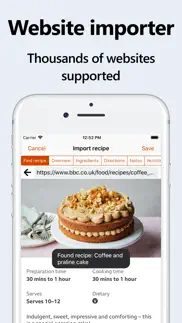



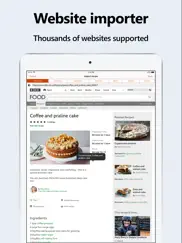

Recipe Keeper 3.39.1 Apps Screenshots & Images
Recipe Keeper iphone, ipad, apple watch and apple tv screenshot images, pictures.
| Language | English |
| Price | Free |
| Adult Rating | 17+ years and older |
| Current Version | 3.39.1 |
| Play Store | com.tudorspan.recipekeeper |
| Compatibility | iOS 12.2 or later |
Recipe Keeper (Versiyon 3.39.1) Install & Download
The application Recipe Keeper was published in the category Food & Drink on 02 April 2015, Thursday and was developed by Tudorspan Limited [Developer ID: 974683710]. This program file size is 139.01 MB. This app has been rated by 16,148 users and has a rating of 4.8 out of 5. Recipe Keeper - Food & Drink app posted on 19 March 2024, Tuesday current version is 3.39.1 and works well on iOS 12.2 and higher versions. Google Play ID: com.tudorspan.recipekeeper. Languages supported by the app:
DA NL EN FI FR DE IT JA KO NB PT ZH ES SV ZH Download & Install Now!| App Name | Score | Comments | Price |
Added search filters to quickly find recipes by category, rating, cooking time, nutrition and more. Recipes can now be assigned to categories when sharing a recipe to Recipe Keeper from Safari.
| App Name | Released |
| DoorDash - Food Delivery | 10 October 2013 |
| Wawa | 18 November 2014 |
| Panda Express | 20 August 2014 |
| Chilis | 19 September 2011 |
| Crumbl | 06 October 2018 |
Find on this site the customer service details of Recipe Keeper. Besides contact details, the page also offers a brief overview of the digital toy company.
| App Name | Released |
| Fussy Toddler Recipes | 16 May 2017 |
| Recipy - Bakery Goods Recipes | 04 April 2024 |
| KitchenCalc Pro Culinary Math | 14 September 2012 |
| Lush Cocktails | 10 October 2013 |
| Oh She Glows | 10 April 2016 |
Discover how specific cryptocurrencies work — and get a bit of each crypto to try out for yourself. Coinbase is the easiest place to buy and sell cryptocurrency. Sign up and get started today.
| App Name | Released |
| Spotify - Music and Podcasts | 14 July 2011 |
| Google Chrome | 28 June 2012 |
| Cash App | 16 October 2013 |
| BeReal. Your friends for real. | 08 January 2020 |
| 06 October 2010 |
Looking for comprehensive training in Google Analytics 4? We've compiled the top paid and free GA4 courses available in 2024.
| App Name | Released |
| 75 Hard | 19 June 2020 |
| AnkiMobile Flashcards | 26 May 2010 |
| HotSchedules | 30 October 2008 |
| Bloons TD 6 | 14 June 2018 |
| Pou | 26 November 2012 |
Each capsule is packed with pure, high-potency nootropic nutrients. No pointless additives. Just 100% natural brainpower. Third-party tested and validated by the Clean Label Project.
Adsterra is the most preferred ad network for those looking for an alternative to AdSense. Adsterra is the ideal choice for new sites with low daily traffic. In order to advertise on the site in Adsterra, like other ad networks, a certain traffic limit, domain age, etc. is required. There are no strict rules.
The easy, affordable way to create your professional portfolio website, store, blog & client galleries. No coding needed. Try free now.

Recipe Keeper Comments & Reviews 2024
We transfer money over €4 billion every month. We enable individual and business accounts to save 4 million Euros on bank transfer fees. Want to send free money abroad or transfer money abroad for free? Free international money transfer!
Favorite Recipe App EVER!!!. You know how you kinda dread when an app starts asking you to review them? Well, with Recipe Keeper I couldn’t wait ‘til they asked! (And it took a while. They don’t pester you.) But bottom line: This app is literally my dream come true. If I could have designed a recipe keeper app myself, this would be it - and then some! They thought of everything. You can easily save recipes from nearly any website or also from a photo (I saved several of my grandmother’s recipes that she had handwritten for me) and the meal planner is wonderful. The app is extremely user-friendly and the additional $5.99 for the upgraded version is well worth the price. The upgraded version allows for unlimited recipes and a wonderful degree of flexibility and creativity that really lets you to make this app your own. The non-upgraded version was very nice too, I just quickly upgraded before the designers came to their senses and raised the price so that’s what I’m focusing on in this review. I‘ve downloaded countless other recipe apps but most are limited to the confines of their own brand. This one allows you to pull recipes from most everywhere. It’s by far and away my favorite recipe app and it’s one of my favorite apps in any genre. Thank you Recipe Keeper designers!!
Simple, and therefor easy to use. UPDATE 2019 - WOW! If only every iOS developer was as responsive as these guys. Every feature I've asked for, they've delivered. I utterly depend on this app. I've digitized 20 years of recipe collecting in it. I import random recipes from all over the world. I make shopping lists. Track nutritional information. I can even export everything now for safe keeping. This app is the best. Super flexible, and dependable. And still easy and intuitive to use. There's not a lot of bells and whistles here. But that works in its favour. The interface is simple and intuitive. The indexing is superb, returning results even by ingredient. Categorization is fully customizable. And importing from nearly any website works surprisingly well. If the site uses to much JavaScript, Recipe Keeper grabs what it can figure out, and lets you find/copy-paste the rest. My only wish list item is export capability. I'm dictating years of collected recipes into this thing. If the developers get bored one day... I'm screwed.
Love this app!. This app allows you to import recipes directly from a website, edit the directions and ingredients. I find this helpful usually after reading reviews of recipes and how to tweak them. It has the option of adding every ingredient in a recipe to a shopping list. You can also edit the list, adding items you need or already have on hand. It gives the option also of adding your own recipes including photos, ingredients and instructions. You can easily categorize your recipes such as chicken, bread, dessert with as many distinctions as you choose. I’ve just started using the meal planner offered on the app and love that too. You can download it for free and explore so you can decide if it’s worth paying a small, one time fee for unlimited usage. I did check other apps out there but this one is perfect. Checks all the boxes.
WONDERFUL!!. I am still learning more everyday I use it. I installed it on my Kindle (that was a little complicated) but once I got it installed it was great and the format is bigger and all on one page. It was a little tricky getting the paid version so I could sync to other devices. There is no option to upgrade on the phone so I thought I could do it on my computer for all devices. I paid to upgrade on my computer (which I will never use) but it does not cover the kindle so when I got it installed on the kindle I had to pay again to sync my kindle. I wanted it on my kindle because I use it in the kitchen for recipes. I always “share” recipes that I see on Facebook but then I have to search for them. Now I just open them and save them in Recipe Keeper where I can categorize them so they are soooo easy to find. Another thing that is wonderful is it is very simple to make changes to the recipe or write notes about it for next time. It is the best app. If you only want it on one device the free version is great. But I like to have it on my phone for the ingredients list when I am at the store and on my kindle for when I am cooking. Great!
Very user friendly, just a few minor suggestions. I was very happy using the free version of this app and, once I hit 20 recipes, upgraded to the $5.99 version without hesitation. Very user-friendly. I really like the ability to import a recipe (both from website and pdf work great!) and then edit it with my own tweaks. Also very easy to upload photos. To customize your own categories & courses, go to Settings. I only have 2 suggestions: 1. When I click Edit, it would be nice if I stayed in the tab I am in, rather than automatically going to Overview. 2. If there was an option for the shopping list to sync with the iPhone Reminders app (which I use for groceries — there are plenty of things I need at the store besides cooking ingredients), that would be my dream come true. Question: When I click on an ingredient, it goes gray. At first, I thought this meant it was added to my shopping list, but that is not the case. What is this feature for? To keep track of what you’ve already added while cooking? (It would be nice if you could select ingredients right from the recipe and add them to your shopping list, rather than the middle step of selecting/deselecting from the whole recipe. Not a big deal.)
2 additions needed. 1 Add a Preliminary Notes field that precedes Ingredients and Directions so user can place important hints/warnings/hard-won lessons there instead of at the top of Directions. Now, if hints/warnings are placed at the top of Directions, when the user scrolls to the step-by-step instructions, it results in the ingredients list being driven off the screen. Such info cannot be placed in Notes way at the bottom either because it may not be found in time. 2. Any time the user changes the number of servings, add a line at the top of the Directions that reads: (Any quantities and time estimates below are for [original number of servings] servings.) It would be better if you could calculate the proper changes but that would require very advanced AI. Other than that, the program is spectacular! — Bruce Tognazzini, lead designer, Apple's original interface
Love this app!. I love the Recipe Keeper app! I have been searching for a solution to organize all my printed out recipes, cookbooks and handwritten recipes for a long time. This app has, so far, really organized my kitchen and made my time spent there much more efficient. I love the meal planner and integrated shopping list! Such a time saver and keeps me so much more organized and less likely to forget an ingredient. Also, the reviewers who have had trouble with it syncing on their devices - the app is a one time purchase and then it can be loaded onto all your devices that share an Apple ID (I’ve had great success with this!) If the devices are under different IDs then you’ll have to purchase a separate subscription which makes total sense and how it should work. Otherwise it seems one person can buy the app and share with everyone they know. For me, the $7.99 was well worth it and I’m happy to pay it so the developer can stay in business making awesome updates and new apps! This app was also much cheaper than some that I looked at. Love it!! UPDATE: I had a few suggestions on improving the app even more so I emailed the developer. He responded within an hour. Adding great customer service to my long list of things I love about this app!
Room for improvement but still my favorite. I love the app. There are few things I wish different. I wish there was to sort like this. Collection: -Hobby>Bath Bombs -Course> Cuisine>Main Ingredient I wish there was more with the ingredients. -Would like to be able to group the ingredients by what it’s for. Example For Sauce: (but tittle of grouping doesn’t end up on your shopping list) Would like to be able to select an ingredient and select substitution or homemade ingredient. And if you select substitution it brings up a list of substitution for said ingredient. If the ingredient is homemade then it links to the recipe. Also if it is homemade then the ingredients for homemade items is also put on your shopping list. I also wish you can have how the ingredients are prepared like chopped or diced with out it going on my shopping list. On the shopping list the only thing I can think of right now is I wish I could select the recipe while in the shopping list. Also select the store where to buy at and prices. I would love to be able rotate the phone to show on the side. I also would love to be able to select cooking. Then it would only show the step I am on and the ingredients needed for that step. Speaking of steps in the directions. I would love to have multiple cooking methods under one recipe. And in the steps it only show the method you choose. Example stove, air fryer, oven or pressure cooker( ninja foodi / instant pot) Thanks
Love of My Life!!. I have only been using this app for a couple days and I can already tell you it has changed my life! II used to have a terrible organizational system for keeping all my recipes, so bad that I was texting myself screenshots of online recipes just to keep them accessible. This has made keeping all my favorites so beautifully organized and accessible so enjoyable that I have spent hours adding recipes before I go to sleep and it has greatly intensified my desire to grocery shop and cook! The features are so perfect and separating things right down to coarse and category is fantastic. You can take photos of recipes from your favorite cookbooks and it translates everything for you right to text. You can import recipes from websites, kiss reading painful blogs, ads, and scrolling all the way down to the bottom of the page goodbye! Add your own pictures, make your own notes, edit originals, make grocery lists. To add more than 20 recipes and share info on multiple devices you need to make a one time payment of $9.99…it was so worth it I would have paid much more. I’m in love!
Best Recipe App By FAR. I have used the Cook’n app for years and they keep pushing users to up their memberships by taking away features, etc., which is what caused me to start searching for better solutions. I started reading the great reviews for recipe keeper and thought I’d give it a shot. I had no idea what I’d been missing!! This is eons ahead of the Cook’n app..OMG!! It is so easy to use and intuitive. It imports recipes seamlessly every time. It gives you tons of ways to organize and categorize your recipes. The weekly planner and shopping list is wonderful!! And the BEST thing about it?? You pay for it one time and that’s IT! No monthly fees. I’m in the process of migrating all of my recipes (around 1300) from Cook’n and that is a seamless process as well! It’s going to take me a while to get them all moved over, but it’s going to be so wonderful when I’m done! Thank you so much to the developing team of Recipe Keeper. You have provided me with the ultimate solution.
Love it!. Well after many years of paying money for a recipe organizer that could also plan menus, that program decided to go to an annual subscription for an astronomical price! I was devastated as I love having my recipes literally at my finger tips. When I found Recipe Keeper it seemed too good to be true and after having it for several months the review is in... it is everything I could hope for and more! Love the categories to file my recipes so I can still have Main Course but also have Instant Pot under that main heading. Keeps everything organized and I can pull up each recipe according to the way it is organized in my head. And I can add sub categories as well. The menu scheduler is awesome as well and I love that you can plan for different meals in one day and have it organized by color. Especially helpful when we rent a timeshare for a vacation week. Haven’t used the shopping list much as I have a shared one with my husband but so handy to have in case I need it. The best money I have spent on an app and the value for the price! What are you waiting for?
Best Recipe App I’ve Found. Absolutely fantastic app. Never have issues with crashing. Will warn new users to be mindful, sometimes canned items get sorted as “produce” so we sometimes need to double back since we get produce and frozen last before leaving the store. Areas for improvement: 1) Comments in ingredients that don’t get imported to the shopping list. Could use Markup for this. 2) When importing from a website - if the ingredients are compartmentalized the app should recognize them as different sections when looking at Ingredients. IE: imported a fish taco recipe that had different sections for “Fish batter”, “garnish,” “Pico de Gallo”, and “white sauce” and the recipe will say something like “add the rest of the White Sauce ingredients” - now I need to go to the original source to find out what those were. I can manually add those notes in, but then they get imported when making a shopping list. 3) The ability to consolidate the shopping list. It would be nice to know I need 6 white onions instead of 2 for one recipe, 2 for another one, and 1 each in two others. Instead I would like to read “6 White Onions” and have it say “4 recipes” If the recipe lists it as a garnish then it’s fine if it does/n’t combine those. Again, really love the app. Would like to see these implemented in some fashion.
Best App Ever!. Have used this app for years. It is by far one of my favorite apps. It’s versatility lets me save untested recipes from fb/internet; save recipes I find and love, and input my own. The ‘add photo’ works flawlessly and enabled me to take pics of all the recipes I had in books etc to bring on vacation. (We have allergies and must cook all our own food so this is wonderful) The custom categories allow us to label things so they are findable again. The ability to share means my son in college can cook all his safe meals! And my friend can have the recipe for the meal she loved. The app synchs perfectly across decices. The shopping list feature is appreciated. I have an ‘untested recipe🚧🚧’ category so son will know which recipes are not ‘tried and true winners.’ All my recipes will be in one beautiful and useable format that takes up no room. No favorite recipes will be ‘lost’. All the old recipes written by hand are preserved in photo for nostalgia and typed legibly. Support is terrific and responsive. Top notch!!!
My #1 Most Used App!. I LOVE LOVE LOVE this app! It’s worth a 6th star. It is the #1 recipe app out there. This is THE most genius app I own and use every single day. It works seamlessly in collecting recipe data from websites and saving them in an easy to use format (plus adding your own family favs). The added features for menu planning and shopping list are invaluable. It’s visually simple and appealing and works so well for me I cannot rave enough about it. I love that they added a visual shortcut on the top of the page for those recipes that you plan on using for the day. Since my health took a turn I’ve been making all my own food from scratch so this app has been a blessing. I collect cookbooks like they are going out of style so this app helps to keep all my favs from all my cookbooks in one accessible place. I also love that I can customize my categories and color preferences. You will not regret buying this app! It is not cumbersome and not filled with annoying ads that get in your way. Do not hesitate in getting this. I rarely write reviews because I’m pretty brutal, but I truly love this app in every way.
By far, the best recipe app.. I have been searching for a database for my recipes for years. I have tried so many, but I could not find one I was happy with, so I continued to use the binder method. I have 7 of them...organized by category. I stumbled across this app and thought I’d give it a try, and WOW, am I glad I did. Not only can I enter by hand, I van import from websites, I can snap a photo of my handwritten recipes and import PDF’s. I can make notes to the recipe as I go, (I like to tweak recipes), and I can add photos (which helps in menu planning. Which, this app does as well, and can creat a grocery list. For the past 3 days I have been entering my recipes and am constantly amazed at the ease of this app. I love that I can customize it as well. I’ve added a category called “to try” where I am importing recipes from the blogs I receive weekly in my in-box. I will be able to then delete if I don’t like it or add it to my rotation.
Great App and Awesome Customer Service. I had the The Recipe Box for years on my iPad, and had collected hundreds of recipes. I loved that app, and had tried a few others, but found them annoying. That developer suddenly stopped upgrading and supporting it, and since so many of my old apps became unusable, I was worried that one day I’d find I could no longer access my recipes. I searched around and found Recipe Keeper, and gave it a test run. I decided while it wasn’t as pretty, it was simple and downloaded recipes off the Web with ease. (Don’t even ask me about Paprika.) Now I had a big problem exporting (from The Recipe Box) and importing my recipes (to Recipe Keeper). Although I followed the instructions as best as I could, I could not get them into Recipe Keeper. I emailed the developer, and we emailed back and forth all day, and he asked me to send the file so he could look at it. He then provided me with a link where I could download the repaired file, and voila!, all my recipes appeared in Recipe Keeper. For $5 on each device, I’d say it’s a great bargain. I can now print paper copies from my computer, and still use the app from my iPad in the kitchen. I give this app a thumbs-up!!!
My Favorite Recipe App! For more reasons I can name❤️. I rarely give reviews or bother buying apps, but this one is a must for me! I love this app so much, I’m sending the money to my Mom so she can get this app too! My Nana past away, and my Mom has her recipes. The books and hand written notes are falling apart, some are already lost due to flooding. This app is great because we both will have a copy, can send recipes to other family members, and we can see Nana’s handwriting! I’ll be able to have a copy of Moms recipes too! As for a few additional reasons, with the help of this app I was able to get rid of all the loose recipes from books and magazines. I’ve downsized, and this is really helped me eliminate clutter. I’m still adding recipes, as I have so many, but the process is easy and quick. I’m loving all the capabilities! Meal planning, grocery lists, import/export capabilities, sharing, (my fav is the text recognition) for pdf and website recipes! So Easy!!!
LOVE this app. I've been wanting an app for a while that compiles all my recipes into one place, and Recipe Keeper is exactly what I was looking for! I love finding new recipes online, but I can't stand having to scroll through 5 pages of someone's life story and obnoxious pop-up ads just to view a recipe- this app allows you to simply copy and paste a website's URL, and they cut out the extraneous information and leave you with just the ingredients and recipe! I've been using this for over a month now (tried the free version for a bit first, loved it and paid for the full), and I'm now using it every single night cooking dinner. I absolutely love that I no longer have to pull out multiple cookbooks, saved websites, and stacks of printed/handwritten recipes just to meal plan for the week; everything is in my app now, and it has made cooking dinner more enjoyable (not to mention I'm more motivated to find great new recipes with the simplicity of this app.) I'd recommend it to anyone who enjoys cooking- and I'd recommend it to anyone who doesn't enjoy cooking, but wants to change that!
Great for Recipes, Needs Work as a Shopping List, Expensive. I LOVE this app! I have written a cookbook and am recipe-by-recipe transferring the PDF to Recipe Keeper, which is allowing me to add photos of each of the dishes. The scaling and transfer to shopping list features are fantastic. So, why only four stars? I use this app as a shopping list even more than a recipe file. The shopping list section needs work. While possible to add more than one list (e.g., groceries, hardware), it's difficult to navigate between the different lists. Having a shopping list page with a set of customizable icons for each list would be helpful, as would having an option for the program to default to the shopping list or recipe pages on opening. They also need to add the capability for each different shopping list to have its own set of categories. For example, I have the different aisles listed in my grocery list so my items show up in the order I'll find them in the store. My hardware list needs the different sections of Home Depot. Too expensive, had to purchase three times for my phone, my wife’s phone, and my PC.
Awesome app, friendly and fast response. I was using another recipe/meal planning app, but for many reasons decided to search for a new app. I researched at least fifteen apps for availability to work on Mac, iPhone and iPad, ability to import my own recipes and recipes from the Internet, an app that is actively being updated, an app that will create a menu and a grocery list, an app without a subscription, an app with good reviews from current users, and one that can transfer my current recipes without me copying them one by one. Recipe Keeper came out on top. My current app wasn’t listed in their list of apps that can have recipes transferred, so I contacted RK support. I really didn’t expect them to respond so quickly. And when I explained my issue, they were able to help me get my recipes all transferred within a day! And if you are looking for a recipe app, make sure they have an export option! RK has it all, I am very happy to have found them.
Misleading - Apple Family Sharing unsupported. Buyer beware! Understand that, despite the advertising in the App Store, Apple Family Sharing is not supported. Every separate Apple ID/account must pay to upgrade the app and THEN the apps and recipes can be synced. But it is not done via Apple Family Sharing. Additionally, the app is free for only the first 20 recipes. You have to pay for an upgrade to store more than 20. Explanation: The free app allows you to store 20 recipes. To store more than 20 (realistically, most people need more than 20), the “pro” version is required. The “pro” version is an upgrade categorized as an in-app purchase, which excludes it from being used in Family Sharing. You can pay once and download the app to several devices UNDER THE SAME APPLE ACCOUNT. But every separate Apple ID/account has to pay for the upgrade before the apps can be synced. So, basically, all family members using separate accounts will have to pay for the app. It’s very dishonest, and that is the sole reason this is a 1 star review. The app itself is great, but omitting details about the required upgrade for more than 20 recipes, and omitting details about the incompatibility with Apple Family Sharing is vastly disappointing and unacceptable. Users have to dig through reviews to learn these things, or find out the hard way when trying to add more than 20 recipes/sync apps with family members.
CHANGED MY LIFE. I have struggled for years to find an organization system for keeping track of recipes, eating healthy, meal planning, and shopping but have consistently felt like a mess UNTIL THIS APP. My mom told me about it and I have never looked back. Every recipe I use is in here and it makes shopping and meal planning a literal breeze. I will often pull into the grocery store and I'm literally three minutes have pulled together my weekly plan for feeding my family of 6 and have my shopping list ready to go! It does take some time on the front end inputting recipes (though they do make it easy to scan in from a photo or website), and figuring out what categories you want for easy searching (I have catalogues for weeknight meals, entertaining dishes, picnic, healthy eats, etc) but every second spent pays huge returns. I can not imagine ever changing to another system because this one is THE BEST, hands down.
Best cook book evah!. Like many other reviewers, I’ve tried many different apps and this one is definitely the most adaptable to all platforms. Shhh… I’m shocked the price (even for each device) is so cheap. I can VERY easily save new recipes I see online to my phone, & share recipes with coworkers with color photos & all! When I travel, all my recipes are at my finger tips. I LOVE the auto yield function… can double, triple, & halve recipes so easily. The text size changes with a finger pinch; it’s easy to follow instructions with a tap to bold; the shopping list is pretty smart—saves me a lot of time so I’m not going back and forth between the planned recipes & my list…. And on and on. If this developer ever goes under (cuz they’re so cheap!) you can still save everything to a PDF (or other popular recipe apps) so all’s never lost. Here’s to hoping this app keeps going strong… I simply love it.
Love it!. Update: I was contacted by Recipe Keeper, and got instructions to adjust the recipe portion on my iPhone on the “Overview” tab clicking the +/-, instead of the adjust icon on the bottom of the page, and IT WORKED! It does not work on other tabs. The icon at the bottom doesn’t work on my iPhone. I tested the icon on the “Overview” tab, but the ingredients do not adjust with the icon at the bottom. I’m still much happier that I can adjust on my iPhone. It’s a minor glitch, and I still like this app better than others I’ve used. ————————————————————————— I was using the recipebook app, and it worked okay, but it would not sync across my devices, and couldn’t import recipes from most of the sites I used unless they were the well-known ones. Recipe Keeper is a great app, and imports from 99% of the sites I go to for recipes. It syncs across my devices quickly, and I love the flexibility. My only complaint is the portion adjustment only works on my iPad, and I could not get it to adjust on my iPhone.
OMG! Best app in the store!. Not just best recipe app - best app!! The developers have put a lot of thought into usability. First, there’s the ability to import from virtually unlimited sources. Not mentioned in the features but what I discovered is that they included the ability to import an export file from dozens of other recipe apps so you can get this app assured that you will be able to port over all your recipes. Additionally, it is very easy to add recipes no matter where you find them. And the web import finds any recipe that exists on the web and imports it with very little, if any, correction needed. The more I use it, the more I love it. Like when manually adding or editing a recipe on my iPad or iPhone, at the bottom the text support bar has contextually helpful things like fractions, the degree symbol and measurement options (lbs, kg, cup, etc.). There are a lot of customizations available to tailor the interface. And the support team responds within a couple of hours! (At least on a weekday) Honestly, it is actually a joy to use this app!
Aren’t suggestions to rate apps so annoying?. Well I’m doing it anyway!!! This is app is AMAZING ITS EVERYTHING I COULD EVER ASK FOR. You can SEAMLESSLY enter a website page and Recipe Keeper IMMEDIATELY locates the recipe (despite long rambling blog posts beforehand), and saves it to your collection!!! While you have a recipe open, your phone won’t lock, it stays open so you can cook and check the recipe and cook and CHECK AGAIN SEEMLESSLYYY! It also allows you to double or halve a recipe in your collection, or whatever other obscure amount you’d fancy multiplying or dividing your recipe by! You can also customize the way that you categorize your recipes. I have a folder for recipes I have yet to make, so when I’m feeling creative, I can easily scroll through my “yet to make” collection and pick one for the day! This app has made keeping and finding my favorite online recipes, and new exciting recipes, so fricken easy and I wish I had found it a long time ago!
Really impressed, but 2 flaws. This app is really impressive, just the sort of thing I was looking for. It’s intuitive to use and navigate. I’m also always super appreciative when developers offer software without subscriptions. The first minor thing is that it doesn’t automatically generate nutrition information based on ingredients—I had assumed that it would, but it doesn’t actually make that claim in the description—it’d be great if it could. The second and more frustrating thing is I thought that the syncing feature worked seamlessly through iCloud. Normally, I would test an app a bit more before committing to purchase, but I was so excited to try it out on my phone (had initially started adding recipes on my iPad) in the kitchen. So bought it only to discover that the syncing feature requires setting up a third-party account, which is something I steadfastly avoid wherever possible. The description does not make it clear that an external account is required for syncing, even with the Pro version. I probably would have ended up buying the app regardless, but all the same I really wish I had known this before I made the purchase. In the end, I had to create an export file on my iPad, airdrop it to my phone, and then import it there. Not difficult, but a little disappointing.
Great way to store recipes!. I love this app. All my favorite recipes are on my phone. If I’m in a supermarket and decide to make something, I just look up the ingredients right there. I personally like to print the recipe for while I’m cooking, but that’s just me. You could use the phone or tablet for the cooking directions too. And you can share your recipes with other people even if they don’t have the app by texting or emailing it to them. But be aware, if you have devices on different operating platforms, for example - an Apple device and a PC, you will need to purchase this app twice to have it on those different platforms. But you only pay once for multiple devices on the same platform (for example, iPhone and iPad). In other words, if you buy an app for one device on Apple, and on another device on GooglePlay, you would have to have two separate purchases. But at that point, they would sync recipes. So once you sign in to the app with your email and password, all your devices with this app will share the recipes.
Love love love. I used to bookmark recipes on the web to go back to them. But now —- the import feature is so great on this app. So easy. Just 1) Pick a recipe, 2) copy and paste the link, and 3) the recipe keeper saves all the information into a beautiful easy to read format. No more annoying pop ups and advertisements. My suggestion to make this even more excellent: allow the meal planner to create a combined ingredient list. Or at the very least make the recipe title in the meal planner a clickable link to the recipe. Right now if you make a meal plan for the week, you have to exit the meal planner, and open each recipe separately, and add the ingredients to a grocery list one recipe at a time. The combined grocery list is great for Sunday night prep, but there is a lot of jumping back and forth between the meal planner and the individual recipes. So the planner is nothing more than the title of the recipe on a calendar date. It could be so much more useful than that. Having said all that, I still give it 5 stars as is. I have the paid version, so I have unlimited recipes to save.
Best Recipe App Around!. I have been using this app, I believe, for 5 or more years, and I have accumulated almost 10,000 recipes in that time. It is blazingly fast with that database size! Updates are regular and incredibly useful, not just cosmetic. The latest update (scrolling laterally through a list of recipes) is an amazing time saver when you are cooking through a grouped list of recipes for, say, a dinner party, and need to constantly switch back and forth while cooking multitasking. One productivity enhancement I would like to see would be to have the recipe directions and the ingredient list independently scroll in separate columns. Sometimes the ingredients scroll completely out of view if you are in the last steps of a long and complicated directions list, and you have to scroll all the way back to the top to see the ingredients list.
The best recipe app I have!. I have used this app for 2 or 3 years and it is far and away the best app I have. I have another app which has a ridiculously expensive monthly fee, is clumsy, and doesn’t operate nearly as well as this, nor has a scaling feature. It does however import Pinterest recipes, which is useful, captures both scanned and handwritten recipes, and frankly are the only reasons why I am keeping it currently. If you are in anyway undecided about which recipe app to keep on your device, I highly recommend this one. Personally, I think it really is worth paying the very small fee for being able to use this app limitlessly and across all your devices. I cannot think of an occasion when it was buggy, or I couldn’t access it, and that is quite singularly rare in a world where developers are generally putting their products out before conclusive testing. Frankly, I cannot think of a reason to deduct even one star from my rating. My only wish from the developers of this app is to be able to import recipes from sources such as Pinterest, and to scan in handwritten and screenshot recipes, then I could delete my other ridiculously expensive and clumsy app, that I really don’t like.
Amazing. I LOVE THIS APP! It works exactly as advertised! You can import a recipe from a website by copying then pasting the recipe into the app, it keeps only the information you need and gets rid of the stuff you don’t need, like how it was grandmas recipe and some long story about the persons childhood. You can save handwritten recipes by taking a picture and having the app scan it, you can also save recipes from PDF. It’s just so helpful! I believe you’re able to save around 20 recipes after that the app will ask you to delete to add new recipes or pay a one time $10 fee to keep an unlimited amount of recipes that can now be shared amongst all your devices. Trust me, it’s worth the $10. I usually import recipes from websites because it’s the quickest and easiest to do, I also love that it saves a picture of the food as long as there is one in the recipe, if not you always have the choice to ad your own. I just love this app so much, I try to tell Everyone about it. I promise, if you download the app you will not be disappointed. Happy cooking 🧑🍳
Great program- easy to use & cross platform. I have paid for this on my iPhone & for Windows 10. It is very simple to use, and can import recipes from websites. I have had about a 70% success rate on websites - and I consider this phenomenal considering how badly laid out or spread out some of the recipes are. If it is easily laid out, the success rate is near 100%. Most of the time it successfully converts things like the single character ½ to a real 1/2 set of characters which makes it easier to deal with electronically. It automatically grabs pictures from the web page etc. it will sync recipes between the platforms, so I can find a recipe online, import it, sync, pick up my iPhone or iPad and use that in the kitchen. I also appreciate the fact that the iPhone/iPad are prevented from sleeping while you use the app, so you can cook relatively hands free, and not have to worry about your screen suddenly going dim or black while you are up to your wrists in flour :-)
BEST RECIPE APP EVER. Everything I’ve ever wanted in a recipe app. I can do multiple things in one place. Find recipes online within the app and save them. Scan recipes from magazines and save them and blogs. The pro version is so worth it and you can save with unlimited space. Also all of the pictures are saved with the recipes so you know what each one that you’re making look like. I use buy recipe books and was very disappointed when it had no picture to show me what the recipe looks like. You can also take pics of your dish or from other sources to include in your saves recipes. You can also organize your recipes any way you like and with courses. For example dinner/casseroles. This is the best recipe app I have ever found and it is totally worth the purchase of the pro and another great thing is that it’s not a subscription. It’s just a one time purchase. Most recipe apps I’ve tried required a subscription. Grab this app. You won’t regret it.
Really organized. I like how this app organizes your own personal recipes. Not just a list of recipes from a website. That way you can edit the recipe for your needs. The only critiques I have is that the free version only saves up to 20 recipes, but this app is so useful that I didn’t mind spending money on it. Otherwise, I’m only sad that you can’t add or customize the nutrients (for some recipes that are high in vitamin A or C, you’ll have to write a note if you wanted to include the numbers. Also it would be nice to add some times like how long to chill something in the fridge, how long to let yeast rise, or the total time (they only have the prep and cook times). And they can streamline switching through recipes, like a swiping or next/previous arrow, instead of backing out and clicking on the next recipe in the menu. These are all minor things that can be worked around, via the notes section or simply navigating the menu a little slower. Everything else does more than I could ask, and that’s why I give it 4 stars. It has room for improvement, but it’s still the best app more me, since it can organize all my personal home recipes.
Best recipe collector app ever. I really like cooking! I used to save links earlier in safari add to reading list option. Then, it got to saving links in Instagram, Facebook, WhatsApp messages, iMessage from friends and what not. It got to the point where I had multiple recipes for one dish stored at different locations. When I wanted to make dish, couldn’t which one I followed. Got so annoyed! I wanted to have an app which could consolidate all the saved recipe in one location. I tried so many apps, some were so rigid. This is the best app ever if u want to store all your recipes in one location, be it extracting it from webpage and writing one by yourself. The extraction from webpage isn’t neat every time but I don’t really mind. This app has made my life so easy. I love that it lets me add categories and also lets me customize the categories. I can add photos, calorie info, my notes and what not. I haven’t tried to use it to make grocery list so no comment on that. I don’t think there is anything in this app which I don’t like. 5+ stars and believe me I never give such high reviews unless it absolutely deserves it.
Love this app!!. I really love this app. I am not a big spender on apps so it took a lot of looking at it and using the free part first. But I really like how you can make your own cookbooks. I have so many different cookbooks for a few recipes each. This has helped me reduce the clutter in my kitchen, as I have a small area. I also like how it works without internet. We go camping in the National Forests and there is no internet service. I put my fire cooked bread recipe in there and it is easy to access without using up space in the camper. I have so far never had the app crash on me or any problems using it. It took a few tries of learning how to fully use the app and adding things. I think the only problem is it has a hard time understand hand written recipes. Any recipe that is typed can be used as a photograph and applied by cut and paste.
Well made app with one huge flaw. Overall, the app is well designed and executed. The menus are straightforward, the URL retrieval is intuitive and quick, and the app is decently polished. The only problem I encountered is that you have to purchase a separate pro subscription for each operating system you use. For example: I had initially purchased the pro version on my MacBook, and was going to use the cloud sync function to access and upload recipes from my iPad and iPhone as well. Unfortunately, the macOS purchase only covers other macOS devices. Meaning I would have to buy a second membership for my phone, and likely a third for my iPad (since the two use different operating systems), and likely wouldn’t be able to sync content between the three. Unfortunately, that’s the dealbreaker for me. If they were to set it up so that you can use a single account to access the pro version across all devices (like many other apps), this would be the perfect digital recipe book app. Maybe someday in the future that might be possible. Until then, my search for an efficient and effective recipe organizer continues.
Love Love LOVE This App!. For years I had used My Recipe Book for my family recipes, as well as for recipes I’d found online. I was so bummed when that app was discontinued….until I found this one! It does everything my old one did, and more. My favorite feature is the ability for me to paste in the URL of a recipe I find online, and more than 90% of the time it imports it beautifully, photo and all. My second fav feature is the capability for me to share my recipes between platforms. I can have everything on my iPad to use when I cook, and a copy on my cell phone to use when I’m out shopping. More than once I’ve seen a key ingredient on sale, and I’ve been able to look up recipes using that ingredient, so I can buy whatever else is needed for the recipe. I was hesitant at first since you can only store a small number of recipes unless you want to buy the app, but once I was at the point of hitting that limit, I was sold on the app, and bought it without hesitation. It has been well worth the money, and I highly recommend it!
All around useful app!. I love this app! For years I’ve wanted a spreadsheet to organize my recipes to make an easy shopping list. Lately I’ve been wanting to be able to search recipes by ingredient so I can use up perishable items that are on the verge of perishing. I tried a few apps and found this one to be the absolute best! I’ve been extremely thrilled with it! I can edit the categories to suit my particular organization, construct multiple shopping lists, format recipes to suit my visual preference, import straight from the internet, search by multiple ingredients, and add my own photos or one from the internet. It works offline as well so recipes I’ve uploaded are readily available even when I don’t have internet access. Bonus features I wasn’t even expecting are weekly food plans and the ability to select the scale of a recipe. The app will halve, double or adjust every ingredient in the recipe by any multiplier. I recommend paying the price to sync between devices. That way your shopping list is on your phone while your recipes are easily displayed on your iPad. If you like to cook, need organization when shopping, and appreciate nicely displayed recipes, get this app!!!
Awesome. I love Recipe Keeper! The menu import is super intelligent. I rarely have to correct it; and, when I do, it’s easy to do. There are lots of customizable ways to categorize meals to make what you’re hungry for quick and easy to find. Recipes can be automatically adjusted by simply changing the serving size. The app suspends my tablet’s energy saver feature that would otherwise annoyingly turn off the screen when inactive for a minute (you know, while cooking), forcing me to have to wake it back up with messy hands, meanwhile cooking is going on. That is thoughtful and brilliant! I can build a week’s menu—not that it’s limited to that—and generate and build a shopping list that I can check off in the store... and I can use it across all of our Apple devices. Best of all, they’re always adding new features and improving this already impressive app! I rarely buy apps... this was a no-brainer.
THE Best - Hands Down!. This app is great! This app is simple to use, and you can customize it so it works better for you. You can use categories already listed, or create your own. You can also create your own collections. You can manually add recipes, scan and add, or import from web sites! You can also meal plan (which is helpful when you buy ingredients and forgot what recipe you planned to make!). It also works with Amazon’s Alexa. I highly recommend purchasing the app so you can sync between phone and tablet. That way if you find a recipe when you’re out and about, you can add to app on phone and use your tablet when you’re cooking. Conversely, it helps if you are at the store and can’t remember if the recipe you looked at on the tablet needed a certain ingredient. You can then pull it up on your phone. The only thing I think that could make it better is if it had a kitchen inventory section, or a link to an inventory app. That way if my recipe calls for garlic powder, I’ll know if I had any!
I Lurv It. After much research and many trials of other recipe apps, I chose Recipe Keeper as my recipe database. Its streamlined design and ease of use are just what I wanted. I like that it isn’t cluttered with all the extraneous features of other recipe apps that I wouldn’t use. In comparing my final two choices, I liked that Paprika listed such features as marking recipes as you cook, ability to import/export recipes from one app to another, and measurement conversions. These were not listed for Recipe Keeper, but it turns out RK has them anyway! The clincher though, why I chose Recipe Keeper over Paprika- recipe scanning. I wanted a place to keep all my recipes (from cookbooks, screenshots of ecookbooks, PDFs, the internet, magazines, etc.) in one place where I can organize and search through them all. Recipe Keeper is let’s me do that. I love it. I’m spending all my Covid-19 self-isolation time inputting and organizing my recipes. If you want a top-notch recipe database without excess frills, I highly recommend Recipe Keeper.
Amazing! Three apps in one!!!. I have tried a number of recipe apps, some with great features, but that’s all they were...just recipes. So, I also had a meal planner app and many shopping list apps I was trying out. I have so many apps I can’t remember which ones I like or why! Recipe keeper saved my life! One app, so easy to use and save recipes I get online ALL the time, lan out my meals so I don’t buy tomatoes and they rot because I don’t need them for a recipe that week, and a shopping list IN the app so it will be easier to find which recipe I bought the ingredients for in the first place (although the meal planner will help too!) I buy so many ingredients for recipes I KNOW I needed something for at some point, but never remember every ingredient so I don’t end up making it, or I may not find the recipe again. It’s too confusing to keep up with so many apps, and this has saved my life! I had a few questions on function (I sometimes don’t read FAQ’s well...my bad...) and I sent customer support an email. They got back to me within 24 hours! Then I responded and it was less than three. Very, very helpful. I don’t mind at all paying $5 for the upgrade or even $10 if I put it on both iOS and droid. I think it’s a steal! Can’t wait to see what new features they may add based on suggestions or their own experiences!
I love this app!. To the developers: My suggestion for improvement to the app would be a function to convert fractions to decimals; most recipe sites put theirs into fractions but for people using calorie trackers like MyFitnessPal, it has a hard time recognizing the fraction as a number and then you have to go in and edit the recipe. It would also be helpful in the instances where sya youre making 1/6 of a recipe and then you get a weird fraction like 1/14 tsp it would be helpful to see that in decimals. While im thinking about it it may also be helpful for a function that converts tsp to tbsp, etc because say the original recipe says 2 tbsp but youre making one serving and then it says something like .13 tbsp, it could be helpful to instead covert that to tsp since it’s so small. My review: Im a college student and since I’ve been away Ive been teaching myself how to cook slowly but surely. On a college student budget I only have the resources to cook maybe twice a week. This app helps me keep all the recipes I want to try organized. We see so many different creative recipes that we never thought of on social media, and with this I can keep them all together and not have to come back to a saved post on tiktok on Instagram, I just copy the link and come back to it later, or you could screenshot and scan it into your recipe index. If I wanted I could even put all my tiktok recipes into their own little cookbook which I think is a cool feature.
Solves all my recipe management problems.. I have wanted a better way to keep track of my recipes for so long. It is so tedious to look through physical cook books for new recipes, or to find ones I liked before. I also like to try new recipes from the internet but then I have to save them somehow. I don’t want to write them out by hand, and I don’t want to lose the recipe if the website changes. I could use a notes app but if I get a new device or change to a different phone brand then I could lose them, plus they get cluttered with all my other notes. This app gives me everything I could want. I can save and edit recipes and they are synced to the cloud. If I switch phones I can get the app for another phone. I also like how easy it is to share a recipe, either by copying the recipe directly into a message or sending a link. I haven’t used the pdf cookbook feature yet but it seems really handy if I want to share a bunch of recipes. It is a little bit of a high price to purchase the app for every platform I could want it on, but it’s worth it.
Very Limited and Frustrating. This app leaves much to be desired, especially since it is one you must buy to get its full functionality, such as it is. I find that most recipes cannot be uploaded from websites nor standard software such as Word and iPhone notes. This limits its utility for converting existing recipes. While you can tediously cut & paste from these systems, it is laborious compared to simply uploading. This is especially true as this app frequently freezes mid-recipe and will not allow you to complete pasting each section and must be closed and reopened. There is also no way to add a head note with the recipe title. I use head notes to describe the recipe and differentiate from other recipes that have the same title or are similar. Not convinced that this was worth the money since I would need to invest hours of time tediously cutting & pasting from my current recipe system and not being able to have the head notes I view as essential.
Favorite recipe app. Love Recipe Keeper. Let’s you add recipes from multiple media and the web. Web functionality is the best. Just click add recipe from web and it brings up a search box. Gives you browser search functionality with multiple recipes appearing. Click one an if the recipe is formatted the app will tell you it found the recipe. It then parses the recipe out to the tabs for overview, ingredients etc. Also grabs a picture. You can save and go back to the search list and add another. If it can’t find the recipe on the on the page you can highlight the sections, long press and it asks you what tab to save it to,ingredients , directions, etc. Love this app. Haven’t tried the new print cookbook feature yet, but it makes me feel good knowing I can create a hard copy set of recipes if I wanted to. Excellent app.
Just get it! It’s the best!. My son in law told me about this app. I looked a few years back for a recipe book in digital format, didn’t find anything I liked, so I ended up doing a folder in Notes and just made new notes for my recipes. Not ideal or helpful - it was laborious, and didn’t share well. He also said just bite the butter and pay the $5 or $7 for ad free I promise you’ll love it. I did and I do -lol. There are so many ways to import recipes - even from photos! No more dredging through blogs talking about all sorts of reasons I should love the recipe or how they created it and why …. Just send the link to recipekeeper and it adds it to your collection minus the blog. I only read the blogs I want to now (mostly never). From there you can categorize to your hearts content - you can add category’s too. I added a category named “Method” where I put in helpful links for info on how to do something I hadn’t done before like How to velvet chicken (yes it’s a thing), I also added spice blends and others! Link recipes together too - like I did my southwest spice blend to my enchiladas. It’s very easy to share recipes just copy the link and post it wherever or in a message, the recipient clicks the link and now they have a copy of my recipe just as I have it including photos and notes! I have never written an AppStore review - but this time I just had to! I’ve had the app for at least 6 months and use it every day
BEST BEST BEST. I can’t begin to say how cool this app is! Hands down best out there and I’ve tried several. YES you have to buy on all platforms but soooo worth it and if you add together still cheaper than most AND wayyy better. You can’t even buy a blank book-type recipe keeper for the price of this app. The “copy written recipes” alone is a game changer. So many old family recipes entered in a snap! You have to correct them a little, but considering the writing it’s expected and far better than hand typing. So many other recipe apps are missing this feature! I’ve had this app about 6 months and I’m learning new tricks every day. This app is for the lazy (like me) that just wanna be sure I don’t lose a recipe, to the super OCD organizer (like me) that’s wants complete order! No matter my mood this app works. The only things missing are a Table of Contents. I really wish I could click on a recipe from a list that I can organize my way and it would take me to recipe. Would like to print this list so I know every recipe I have in app. Also, would like “sharing” with option to keep notes private. I include family history so when I’m gone and this is passed to other family they’ll have little stories to read about where their favorite recipes came from, but I don’t wanna share that with everyone!! These 2 changes would make it Supremo but until they do, it’s still a great app!! And well worth every penny!
Did you know that you can earn 25 USD from our site just by registering? Get $25 for free by joining Payoneer!
Very helpful. I find it very helpful for storing recipes from various sources. Sometimes you have to try a few times to save a recipe from a website after refreshing the website but it almost always works. I think it’s worth the money. It’s easy to use.
So useful. I love this app and have been using it for some years. I have it on all my devices. The one downside I’ve encountered is that it doesn’t seem to work with Family Sharing. I’d love to be able to share this app with my wife without purchasing it again or signing in with my account on her device: that’s what Family Sharing is for! If there’s something I’ve missed, I would love to know, but it doesn’t seem possible. This issue aside, I absolutely recommend Recipe Keeper.
Pro version is linked to your device. The pro version is locked to you device and platform. You need to re-purchase the pro version on different devices to sync recipes I don’t feel this is entirely clear when purchasing the pro version. The expected behaviour, based on most other premium subscription models, is that the pro entitlement would be linked to your account and not to your device. The app seems okay but the premium feature model is a bit misleading
How can I put this..It’s Brilliant!. Look around if you must but this really is a fantastic app! It’s easy to use and does so many things that you can only get if you use a number of different apps. I don’t get paid to type this so get it , you’ll be glad!
It works well. I spent a couple of hours looking and trying different recipe saving apps. Recipe Keeper was recommended by a house guest and seemed the best of the bunch. I bought the upgrade to Pro but had trouble syncing and thought I'd made a mistake in buying the app. Sent an email to support and they replied quickly and helpfully. Got it sorted and it's working well across my iPad and iPhone. Am slowly transferring my recipe collection in different formats across Dropbox, GDrive and the kitchen shelf onto the app.
Uncomplicated Recipe App. Used Pepperplate for years. Was OK, but needed work. The new pricing model should help, but will take time and expensive in terms of A$. Tried a few others, but found Recipe Keeper to be intuitive, well organised, great support, good shopping & meal planning, easy recipe addition and a good price...especially if only one platform used... very happy.
Love it. Best recipe app I’ve used. Easy to use and add recipes from various sources, customisable categories makes it easy to sort and find recipes and tag favourites. Great to be able to sync across devices with paid version. Stings a bit to have to pay multiple times for each platform though, but a few dollars well spent for this great app.
Brilliant. This app is worth every penny. Due to my old app no longer working on my iPad I decide to invest in this app. So glad I did. It easily imported my 145 recipes from My Recipe Book app and now I can add recipes to my collection from years and years of collecting recipes from magazines. The OCR feature is brilliant. I have never seen better. It scans text with 99.5% accuracy and photos and now my collection has grown to 260 recipes. It has the standard features of adding from a website and typing in your own but for mine the ability to scan typed recipes puts it above all other apps.
I don’t usually write reviews but. This app is so perfect that I’m almost a little touched. Very considerate design. The best import (from online) features I’ve come across, and exports recipes in different formats, too. Scaling and grocery list generation are also super convenient. Highly automatic yet customisable. If you’re still looking around, this is the app you’re looking for. It honestly has all the features.
Best recipe app. I’ve tried other apps for storing my own recipes but this is the easiest to add recipes to. You can copy and paste all ingredients and instructions at once. Other apps I’ve used require you to add one at a time. Very tedious when you have around 300 recipes to add. This app also allows you to increase quantities automatically by changing the serving size.
Love it, but.. no day view in menu planner. I love it, though I’m frustrated on the daily with there being no day view on either the desktop or mobile app. It involves a lot of scrolling, and often by the time I’ve found the day I want to add to, I’ve forgotten what I wanted to add. When you’re trying to cater for kids preferences and a family full of different allergies, the menu planner can get quite long! I also like to give the kids a choice of options so that they have more buy in and greater odds of eating what is served! So the Week of menu options can get quite long. If there was a Day View in Menu Planner I would give this app five stars.
Love it, but. This program has me decluttering all my bits of paper, screenshots, saved web pages, and even culling recipe books, but unfortunately it is taking just that bit longer because fractions do not come out correctly when scanned and I am having to check and amend every scan that has the small fractions written. It does not happen when it is written as say 1/2 cup but only when picking up a fraction keystroke. It is easily corrected in the edit before saving but you need to be careful and for this reason I leave the original scan in the photo section in case I need to double check the quantities. If this was fixed it would definitely get 5 stars.
Love this app so much!!. This app is amazing, I’ve been using it for a few years now and it is so good. It keeps all my favourite recipes, I’m loving the new updates that allow you to pull recipes from websites or photos and the text recognition is excellent. I love how customisable it is (setting up own categories etc). Everything can be edited and it’s so easy to use.
Love it!. Have been using it for about 3 weeks! I’ve been able to create one central source of all my favorite and most used recipes as opposed to many books, websites and pins that I had all over the place. The syncing across devices is amazing too - it’s allowed the husband to be more involved in meal prep and planning! Only thing that doesn’t work is importing via pdf. So hoping that gets resolved in a future update.
Possibly the best app I have. Does exactly what you want it to do. Recipes are very easy to load, either by importing or copying. Very easy to sort and find what you are looking for. I’m slowly putting all my tried and true recipes, as well as new ones into my Recipe Keeper. The shopping list feature is also awesome.
Very useful. I use this app on a weekly basis. It’s so useful to be able too keep all my recipes in one accessible and digital place, regardless of whether I write them, import them from the internet or scan them from a photo. It honestly makes life so easy. The categorisation of recipes, the ability to check off ingredients and bold the steps I’m on are also features I really enjoy. I like that I have the option to make meal plans and shopping lists through the app. I am excited to try the recipe book print-out feature of the app too, what an awesome feature! Honestly I highly recommend this app, especially the paid version. It’s 100% worth it, it has made cooking so much easier because I can always find the recipes I love and browse what I want to make for dinner.
My Favourite App. This is by far my most favourite app on my phone. I don’t pay for apps ever but this was 110% worth the money and I would pay double if I had to. From the easy storage and access and uploading online recipes automatically, to finding out you can even scan cook books and automatically populate the text, it has been a life saver. I love this app.
Love it. Love this app, so easy to store all my favourite recipes from different sources - it has inspired me to cook more! A handy feature is that devices don’t go to sleep while the app is open so you don’t have to constantly put in passwords with food-covered fingers. One very minor enhancement that I’d love to see is the ability to bold or underline text.
Best app ever. I don’t purchase apps - ever so I had the free version of this one. Loved it but ran out of free space. Did some research and purchased a well known rival brand app that had heaps of positive reviews but ended up getting a refund and buying the full version of this one. It’s just brilliant. Easy to save and categorise recipes. Easy to scan from photos which is the best feature when your trying to get rid of all your paper recipes. Adds al your ingredients to shopping lists. Let’s you scale up or down depending on portions needed. So glad I spent the money on this aPp I use it at least 5 times a week.
Found it so useful, I bought the Pro version. I’m not a cooking enthusiast. I don’t pretend to be a professional baker, or chef. I’m someone who loves to eat, and looks that way. As part of my Get Healthy or Die Trying, I needed to keep my recipes together in one place and without having to type it all in; bonus points for meal planning, nutrition, and shopping lists. This works for me! After putting my top 20 in, the app wanted me to upgrade to Pro, and I HATE spending money. But after a few weeks I bought it. I love this thing! Whoot!
Agreed about the purchasing per platform. Having to purchase separately on both Mac and iPhone is seriously off-putting. There should be a one time purchase that includes the price for all platforms rather than having to purchase separately as this is misleading. I understand about the servers and everything but this is not cool. The app seems to be worth using and you would probably have more customers if this was a one time, all platforms purchase.
Love it...but I have a suggestion. Love this app. Great to be able to import recipes directly from a webpage or type in my own recipes. The ability to create a shopping list by simply selecting your meals for the week is such a time saver. Would be even better if this app could link the shopping list to the Woolworths / Coles app to pre-populate an online order!
Great app. I love this app and find it very easy to use. I use it several times per week and love having my recipes so accessible in the supermarket to check ingredients. One thing I would love to see though if the developers read these reviews, would be that items checked off shopping lists remain in categories, or at least in alphabetical order, at the bottom, instead of randomly as they are now. I just use one list and uncheck items to add to my shopping list, and they can be hard to find in an extensive list.
Brilliant. Only had the free version for about 1 hr, but paid for the full version after it imported & perfectly scanned a pdf recipe from GoodReader. Thoughtful design & UI. Not a real criticism, but if it could export the shopping list to my Grocery Gadget app (my shopping items are sorted into aisles of my local SMarket) that would be amazing. Well done developers.
Recipe Keeper. I’ve always gathered recipes added them to my collection written on bits of paper, torn out recipes in magazines. When you want one can’t find it. Not now I’ve found Recipe Keeper it’s so easy to use all my favourite recipes logged, sorted, grouped, love the way you can mark the ingredients as you work through the recipe. I can’t say enough my daughter and I are sharing recipes all the time. Oh did I say how easy it is to edit and modify the recipes.. so good. Love the programme it’s so easy to use. Thanks Recipe Keeper.
A Game Changer. I so love this app. I have used a few other recipe apps but this beats them all for me. It allows me to plan my weeks menus. I can search for a great way use up that spinach sitting in the vegetable drawer before it needs to be tossed. A search will bring up anything that contains that item in recipe name or ingredient. So easy to use and tailor to your own requirements. No more folders full of recipes from magazines that never get made.
My favourite app. I absolutely love my recipe keeper. I use it on my Mac and IPad. They sync together perfectly so that I can save my favourite online recipes as well as type in my own. Adding my categories such as "Pressure Cooker", "Street Stall" etc helps when I am searching for inspiration for any occasion. I love to cook and I use this app almost every day. It is easy to use and does everything I want.
This is an awesome app!. This is an easy way to collect and store recipes. I have tried a few apps but nothing compares to RECIPE KEEPER. The app collects all of the recipe information from a website link and displays it correctly, or you can easily upload your own recipes. I love the way the app doesn't close while you are cooking and you don't have to be connected to the internet the access your recipes. 👍
Nice but. The functionality of the app is great. It’s easy to add recipes, sync, edit, and organize. I am really annoyed, though, that there’s a separate purchase for the computer version and the mobile version of the app. Even if you pay for one account and have all your information stored, if you want to access it on another kind of device you need to pay all over again… just to access your own recipes! I’d rather pay a few more dollars up front and have complete access than have to pay twice to just to access my recipes
Misleading!. Great app but If you want to sync between your iPhone and Mac you’ve got to upgrade to pro on both devices. So you pay TWICE! Sure you can sync across devices, as they say, but they only say in one little help article that you’ve got to pay per device. Feel completely ripped off. Never have I had to pay twice for an app to sync between my Apple devices. Misleading and very sneaky.
Have to say their support team is unreal! Very attentive and quick to help solve issues. Best customer support I have seen across the board in a LONG time - and I’m including from sales and services - online and off. Very impressed with the attention they give to fix any issues that arise and their fast and constant communication to help solve problems. Keep it up!
I love this app. I don’t very often write reviews but I am so happy with this app. I have been an avid recipe collector for many years but have never had a satisfactory method of storing them and being able to search. I am still in the process of adding all my recipes to it but it is so easy. It can even read my handwriting (usually) Love being able to add photos. Love being able to link recipes to each other. Love being able to add my own courses, categories and collections. I would recommend this app to anyone wanting to store their recipes and then being able to search by ingredient, name, category etc. I can even use it off line when camping ( I’ve added my own category for camping) Love this app. Thank you.
Exactly what I needed. I wanted an app that holds my recipes and help me organise my meals, generate shopping lists (you can do that for the entire week in one go, very practical), create or import new recipes easily, rate them and group them by categories. Done! Extremely useful. Nothing fancy, easy to use, great content control. Good investment.
Love this App. This App has changed my life with cooking. It’s ease in importing recipes is just so easy. Printing them off if I need, and the ability to add your own notes and edits is just superb. And the sort parameters with your own built in in edits tops it off. I don’t know what they could do to improve it. Congratulations, really well done.
Enjoy online recipes without pop up ads. It is so satisfying to read a recipe without pop up ads disrupting text! It’s easy to import online recipes. You don’t have to subscribe to this app. You just pay a flat one-time fee. Highly recommend.
Awesome but not keen on one recent change. I love this app and have used it weekly for several years. Recent change showing recipe on one page so you have to scroll down from ingredients to directions to notes to photos to linked recipes is not as convenient as the tabs were. I don't understand why this feature was changed. It still appears in edit mode. Please bring back the tabs.
Highly recommend but …. Love this app until the most recent update (May 2023) when the layout changed while viewing a recipe. In the new layout you scroll up and down to go from ingredients to method in one long page which is time consuming and annoying when having to re-find where I was in a long complex recipe after going all the back to the top to check ingredients. Can you put it back to the tabs for ingredients, method, notes? It was perfect to swipe left or right between ingredients and method and not get lost. Even with the bolding of what step I am on I much prefer the tabs. Or could you at least make this viewing mode an option?
Am loving this app. I’d been using a different recipe app that was just not keeping up with my needs. After some trials I found Recipe Keeper and I love it. It’s not expensive and very easy to use. This app does nearly everything I could want when cooking. I can organise all my 100s of recipes, plan my week, upload recipes from my favourite books as well as from the web. If the developers are looking for added features I could suggest an ‘in app’ timer and a ‘surprise me’ option (which randomly chooses a recipe to cook) I’m really thrilled with this app and am enjoying the easy transfer from my old app. Thanks to the developers
Super happy. I love the app, there’s more to find every time I get on. I struggle a bit with the meal planner, I ended up just not using that feature. Otherwise super happy - makes groceries and cooking so much easier and sinks well through all my devices.
Just love this app. I have always used Copy Me That but it went belly up.....recipe keeper let me import all my saved recipes. Little tricky setting up all the categories and courses but now that is done it works great. Won’t save from some of my favourite pages but can do new recipe manually. Wish it would do the pictures on Best Recipes but I can get around that. Great app...have purchased
The Best Personal Recipe App. I love this app! By storing all my recipes on here, I’ve been able throw out all my recipes cards and folders. I love that I can access all my recipes while I’m at the shops. The creators of this app pay attention to detail and this makes all the difference. I tried a bunch of apps when I was looking for one to put all my recipes, and this one won hands down. Love that I can also sync between my phone and laptop so I’ve got a larger screen while I’m cooking.
Awesome app!. I never leave reviews but I felt I had to with this app. It makes life so much easier and cooking so much more enjoyable. No problems with getting recipes from websites or using photos and editing as needed. Well worth the money for the full version. I’ve only had the app a couple of weeks but I know I’ll be using it on a daily basis for a long time to come. The planner and shopping list are an added bonus. Nice work!!! :)
This app is a keeper!. I love this app! I was looking for a meal planner but have now also got a recipe index and shopping list app! After reading online a few reviews I decided to test out this app and pretty quickly saw it had all the features I wanted it’s super easy to import from the web and the scan recognition for hand written and typed recipes is excellent with minimal changes if any required! I think the upgrade prices is reasonable and I love the shopping list part and how it references which recipe relates to. Obsessed with updating my index! Had a query about syncing and sent an email to app company and received a response within 24hours answering my query!
Incredibly useful and excellent value. Simple UI, no bells and whistles, can be synced across multiple devices and great for saving recipes you find on pinterest. We take it for granted that some websites will always be there until we go to click a recipe and the website is down or no longer exists or the author deleted their posts.
Love this App. My husband and I have just started dieting and the hardest part is selecting meals that are healthy and tasty. Usually it takes a lot of time to organise the weekly menus making sure they are within calorie and points value for weight watchers. This app has saved the day! The initial set up took time to down load favourite recipes from WW online but now we have 130 and deciding on weekly menus is a breeze. I have included the points value in subject heading so calculating daily pts is easy. I have even downloaded photos from WW books. Moving across to a shopping list is easy and accessed from both my husband’s and my phone at any time. You delete as you purchase so the list is always relevant. One other really helpful feature is when you are working from your iPad to cook the app keeps the recipe up without going to sleep. This has always been a huge problem with online recipes. Also you can also get the App to randomly select a week of meals from all categories or even from your 5star favourites. Boom! Thank you Recipe Keeper you have thought of everything!
Love this app. Great app to keep recipes I love in one spot. Love that it seamlessly adds recipes from a website or photo. Love being able to access recipes on various devices. Did have an issue with recipes updating /syncing across all devices but support was helpful and the issue resolved.
Awesome!!!. This app is great if you love cooking and are always dragging recipes from websites and magazines. It’s easy to use and easy to find your recipes. The shopping list section and meal planning section are yet to be used but I’m loving it so far. Only thing that is a bit frustrating is sometimes it picks up fractions and other times it doesn’t. Otherwise, excellent app!
Suddenly asked me to pay!. I’ve been using the app for a few months. I’ve been busy adding recipes and building my collection and then suddenly I am no longer able to add recipes without making at $13 payment. Unbelievable
I wish I could give this more than 5 stars. It’s THAT good!. This app is phenomenal! So easy to use, looks gorgeous and has completely changed how I meal plan, collate recipes and plan my shopping. It’s also decluttered my book shelf and recipe folder on my IPad (i.e I no longer have one). I haven’t bought an app for years but this one is inspired. And for this price, you just can’t go wrong. I’m off to find more recipes!
Font default size. Apparently a recent update of this app has changed to the font size of the iPhone setting. This has made the Courses, Category etc pages look ridiculous as the titles don’t fit the course/categories names. For example, Appetiser now reads Appetis or Breakfast now reads Breakf or pasta/potato reads pasta/p. To try to fix this I changed the iOS font size to be smaller this changed the names to fit better but still many course/category names still don’t fit. Oh yes. Then there’s the fact that now all my emails iMessages are are now with the smaller font also. Don’t know why it had to be changed on the Title pages as when looking at the recipe pages they could be sized up stretching the page to larger font anyway. Can you change back the way you had it. The app is a good app. Sometimes you can’t improve on perfect. And it was perfect before this terrible update.
Imagine you at your best. All the time. Picture yourself at your sharpest and most productive. Your most alert and focused. Your most lucid, creative and confident. At work. At play. In every area of your life. Add Mind Lab Pro® v4.0 to your daily routine and uncap your true potential. Buy Now!
My favourite app. Easy to grab your recipes and store them in one place. Love that it adjusts ingredients when you change portion size. Will likely use the “Make Your Own Cookbook” feature too.
THE BEST APP. Get it right now! It’s the best. I have been using it for a few years now and never had a problem with it!
Not allowing to restore my purchase. I bought a new phone and Im trying to get access to my premium account, but when I try to restore purchase - I press the button and nothing happens. Seems like the button is simply not working and the only way to move forward is to buy a new pro account and import recipes from the old phone. The app also doesn't have any support, so the only way to contact the company is through leaving a review
Kick in the teeth. It’s a good app, and I use it regularly. But… why is it that having paid for the pro version for my iPhone and iPad, I have to pay AGAIN to install it on my MacBook? Seems like a money grab to me, especially when the first line of the product description on the App Store is “Recipe Keeper is the easy to use, all-in-one recipe organiser… available across *all of your devices*.”
This App is what you need !. I loveeee this app i’ve been using it for a few months now ! It’s so easy to find my recipes now. The one I see in cook books i transfert them to this app. The easiest way is from internet the transfert is so easy I love it !
Like it so far. Just starting to use it but like what I have done so far. One question, is there a way to underline words. Can bold & italize but wondering about the ability to underline words within the recipe. Thanks
AMAZING. This is way better than I expected, you can have a meal plan, import recipes from the internet, a photo or just type it in yourself. It will make a grocery list for you and you can make recipe books from the app itself!! I was expecting there to be a catch, like if you want some features you would have to subscribe and pay monthly to get the ‘pro’ version, but this app has just a one time payment for the pro and it has saved me sooo much time meal planning and organizing.
Only 20 recipes allowed, but you can’t delete any. Recipe keeper only allows you to have 20 recipes in total, and it already gives you six to start. It only tells you that you can have a total of 20 when you hit that mark, but it doesn’t allow you to delete any recipes.
Hands down best place to store all recipes. I have been using this app for years and it’s great to have all my recipes in one place and be able to share with other app users!
Excellent!. I’ve been using this App for years. I love how easy it is to import a recipe from a website and how you can access the recipes from all your devices. Recently, the app randomly stopped syncing between devices - I reached out to their customer support email and they were able to help me out in less than 12 hours. Excellent service!
BEST APP. simply the best app
Can’t say enough great things about this app.. The sign of a GREAT app is when the developers keep refining and updating with it with new features. They respond quickly to any enquiries you might have, and invite users to reach out to them with any requests. This is by far the best Recipe app I have come across and is my go-to in building a recipe library. I have committed to it 100%. It also has many other features like being able to build a grocery list, and plan meals days, weeks and even months in advance. The app is more than fairly priced, and although you might have to pay again when installing it on a different platform (I have both the IOS iPad version and Windows PC version) you can switch back and forth confident in the fact that the apps and your library will synchronize. I spent more at a well-known coffee shop yesterday (out of necessity) for a coffee/snack for far less value for money. Congratulations to the app developers. Keep up the great work!
Meal Planning is a Breeze. No more searching in my various recipe books for a recipe.. they are so well organized digitally, allowing me to easily create menus and grocery lists. Just love it!
Highly recommend and now a great update too!. This app was already fantastic but the latest update actually brought me to the App Store to leave a review for the first time ever! The ability to flip between active recipes was my only issue with the app and now I can!! Thanks so much for a terrific app and valuable updates!
Wow! Best recipe app ever!. I have looked for years for an app that enables me to download recipes from my favourite sites and magazines (or enter my own), then organize them by course, category and ingredient for easy retrieval later. Recipe Keeper is it! And on top of that, RK allows me to access my recipes through my phone, laptop or tablet, so I can easily take my recipe library everywhere, even on vacation.
LOVE IT!. Easy to use, great that I can customize with photos of my own, or source from internet.
Pretty Damn Good. Like the app use it a fair bit. Only thing I would personally like to added is I get a lot of recipes from videos online and I save them on phone I just with I could add them to the recipe so you could rewatch the video from the recipe while you made it just I get confused and it helps me out but pretty small thing compared to everything this app can do
Great app but…. Great app for storing recipes, really way to add either from a. Website or by directly inputting the data. However, it seems a bit of a rip off that if you want to sync your data between your devices (something that is actively pushed) you have to buy the app over & over again for each of those devices. Thanks but I’ll keep tying in the recipes on my phone…
Best app ever!. I’ve been raving about this app to my husband and friends since I got it. It’s amazing how well thought out it is and how much it has become part of my meal prep. From capturing recipes, to creating a meal plan and grocery list to keeping my screen unlocked so I can follow instructions without touching my phone, it has been incredibly useful and well worth the purchase.
Beyond the Best. I live by this app. Makes meal planning a joy. I don’t know where I’d be with it.
Only App Worth Purchasing. I started with the free version and kinda got annoyed when I had to pay for the full version when I got to the limit of recipes. HOWEVER, this is seriously the best app ever. It’s so easy to import recipes from whatever site you find and you can easily edit it to your liking. The app also makes it easy to organize your recipes, plan meals for the week and create shopping lists. It also gives you nutritional value on your recipes! Not sure how accurate it is, but I’m impressed still. I rarely purchase apps, make in-app purchases or pay for subscriptions, so I can truly say, this was so worth it. Best app purchase to date
Recipe Keeper. I love how intuitive and user-friendly this app is to use. More importantly, it helps me collect and organise my favourite recipes, as well as create menu plans and shopping lists.
Super comme application. J’adore cette application
The Best Recipe App. This is the best recipe App I have ever used. Whomever wrote the code for the database search should be awarded a medal. They have thought of everything for searches and personal entries. Love the look and the ease of use. I would like to recommend a couple of more adds. The first is the ability to bold text and add colour to text for emphasis. The second is to be able to easily import multi-page PDF documents, like cookbook terminology PDF or free cooking site PDF multi-page docs.
Love love love this app. It’s so easy to use, and now instead of trying to remember where a recipe is, it’s all in one place. Customizable categories mean I can organize them the way I want. And the support team is terrific. I’ve had a few questions (not the app’s fault, user issues only!) and they’ve answered very quickly. I’ve recommended the app to friends, and some of them have bought it and are also happy.
Nice program, no support. Tried to share , said verify first , god knows how lol , wrote to author , no response
Synchronisation. Synchronization between devices is impossible. For this to work you have to pay a license per device. So it’s not synchronization but racket.
Best recipe app. So easy to use. Especially if you want to copy recipes from websites. Simply copy the URL and paste it in and the app fills everything out. It’s awesome.
The best. Nice recipe organizer, one of the best if not the best
Love this app. I used another app and it was so challenging to use. This one is easy to use, have great features ( love the rolling banner of recipes in courses). Have this app on my iPad and phone and they sync nicely. Still need to try the cookbook feature, should be easy enough your Help FAQ is very helpful! I spent almost the whole day moving my favourite recipes to this App. Love the ability to scan recipe from photo! Best Xmas present to me, from me!!! Cost is ideal!
WoW. C’est exactement ce que je cherchais, l’essentiel est réuni
Belle découverte. Je viens de vous découvrir et je passe de Paprika à vous! Une chose que j’aimerais pour la liste des courses: etre capable d’inscrire des informations sur les achats a faire. Exemple: quantité, prix! Merci!
Changed from 1 to 5 stars. I originally gave this 1 star because it was not clear in the app description that it only allowed 20 recipes and then had to pay. I was angry. I changed to 5 star because it’s worth the $10. Very easy to use….I’m not extremely techy. Organized very well. Much easier for me, than Recipe box. I just hope the developer is true to their word that it is a one time fee.
Can’t use across devices. This app is really handy and exactly what I was looking for but it does not work across devices. For example, I paid $20 CAD for the full version to be downloaded on my Mac. However, when I try to use the same app on my iPhone it won’t let me and I need to pay an additional $13 CAD for the full version to be on my phone. Both my Mac and my IPhone use the same Apple ID. Further to this, you cannot use the app in family share. My husband would need to download and pay for the app on his phone. This is not conducive to what the app is needed for and in turn we will end up spending $50 plus CAD in order for the app to do what we need it to do. That being said, there are certainly better options in the App Store that do the exact same thing.
Je recommande!. J’adore cette application! J’ai pris la version payante -très abordable- je suis hyper satisfaite et la recommande à tous mes proches amateurs de recettes. J’ai eu un petit pépin à l’achat de la version payante, j’ai écrit aux responsables, j’ai eu une réponse et solution simple et rapide à mon problème. Que ce soit pour une recette provenant d’un site, une numérisation ou mes propres recettes, c’est très simple et convivial.
It’s exactly what I want in a recipe app. It’s simple, I got the syncing feature and it syncs across all my devices, it imports recipes easily, it’s easy to read and easy to use. I’m very pleased with it - highly recommended.
Great app - strange price. Fantastic App, easy to use and syncs across my devices. Wish it wouldn’t cost me another $15 to get access from my laptop. Otherwise highly recommend
The best recipe app - except for one feature!. This is by far the best recipe app I have tried on the App Store. I love the control of organization of different recipes and how it auto scales based on servings. There are three features I would like to request - one of them being a big one. Firstly, I like how it is cleanly divided into Ingredients, Directions, Notes, etc. But could there also be a “cookware” section added? For now, I just list those in Ingredients and they scale as well. Secondly, could there be supper for Siri Shortcuts added? Say you wanted to open a certain recipe or recipe category - just simple stuff like that. Thirdly, and it’s the big one, are you ready for what I think would be a killer addition to this app? Something which would send it stratospherically above all the other apps? Fear not, this suggestion I am offering for free: In-line photos. It would be amazing if you could add photos to the directions as you go along, or even be able caption them! (And hint hint, you could make this a premium feature for fanatics like me). Just my three cents. I am going to continue to love this app regardless. Thanks to the creators for making a place I can collect and create recipes for the people I love.
Love it. Love this app so easy to add recipes in so many ways
Language. Please add Thai language.
Fabulous. Loved it as soon as I saw it ! My favorite app!
The best App I have ever used. I rarely write reviews of Apps but after using Recipe Keeper for about a year, I have to say it is the most well thought out App that I have ever used. It is “fit for purpose” with no frills but it does everything you want. It seems that every time you use a feature, it just works - all the little things that make the difference between a clumsy interface and an intuitive one, are there. It is an absolute pleasure to use.
Just what I wanted. I had another recipe app that I loved but I guess it is no longer supported. I searched good ole Google for the best apps and yours was one that came up. This is like the other app I had so I bought your Pro Version right away. Thank you for a decent price for the Pro and none of the now popular annual fee based pricing. I know it costs money for the great features and am happy to pay. One early suggestion is, could you possibly add a “Vegan” category? I didn’t see that one. And I would love to have it. Thanks! :)
Doesn't print properly. I emailed support about this and they said they couldn't do anything. I really wanted to print my recipe book and give as gifts. However, when you hit the print button, it changes all the columns and format. I have each recipe formatted perfectly on my MacBook, then choose print and the columns don't line up!
Great so far. - Works on my iPhone 6 - No need to always return on their laggy websites full of ads, and needing to scroll down forever - All the recipe websites in one place
Life and money. I can’t believe everyone needs money! Money isn’t everything. Even for a little thing like this I am mad.(The little thing being this app) I know this app isn’t everything but I’d like it if you did not have to pay. And you don’t even need to make it free you can just put it down to 1.20 (I don’t know how to do actual money but something like that)
Truly well-made and useful. This is a keeper! I think it will change my life. They charged me a fee to store more than 20 recipes, but it’s supposed to be a lifelong subscription for one flat fee. I thought it was worth it. I will actually use this app weekly, and I’m glad I discovered it. How much do I love this app? Well, I never write reviews, that’s how much I love it!!
An excellent investment. This app is very easy to use to load, edit, and access all of your favourite recipes. By all means, pay the extra few dollars to allow you to put all of your recipes into your personal archive.
La meilleure application. L’application est facile. Par un lien Internet ou une photo, rien à recopier. Ça permet de garder les recettes même si le lien Internet n’est plus valide. Les photos qui font une rotation facilite les recherches et nous permet de les avoir en mémoire. À recommander!
was not expecting to like it. … but there it is. we now use this app to keep track of all our standard family recipes. glad to have found it. thanks for a very well crafted program!
Adsterra is the most preferred ad network for those looking for an alternative to AdSense. Adsterra is the ideal choice for new sites with low daily traffic. In order to advertise on the site in Adsterra, like other ad networks, a certain traffic limit, domain age, etc. is required. There are no strict rules. Sign up!
Best Recipe App I’ve Used. I’ve used a ton of different apps for recipes, but this one takes the cake, I love the features! The fact that I can sync the recipes from my phone to my computer is amazing! When I’m cooking I’ll cast my computer screen with the recipe on a TV in the kitchen and work off of that. When I need to share a recipe with a friend it makes that super simple, I can send any recipe to my friends and have all my notes and custom directions in it. And I can export all my recipes to have as a file on my phone or computer! I simply love this app. I’m sure I sound like an advertisement, if you take recipe creation and organization and sharing seriously and have cooking days with friends, this app is for you. It makes recipe searching so much fun!
Almost Perfect. I’m giving it a 4. Here’s why... Richard’s support is impeccable. He responds to every inquiry quickly and is very helpful especially with purchasing and syncing multiple devices for multiple family members on multiple platforms. Recipe Keeper has become my go-to recipe app after trying them all. Here’s why it’s a 4 instead of 5. The app needs some UI enhancements to add less touches and clicks to do things. It also needs some added intelligence when importing to figure out course and category info from the recipe. And finally they need a full iOS paid version instead of an in-app add on purchase so that it can properly be shared with other family members using family sharing. That will get around Apple’s rule of family sharing not honoring in-app add ons. All in all I do highly recommend it. The alternative app Paprika uses photos that have to stay in the Photos app which to me was a deal breaker.
Everything I wish a cookbook could do. You can add multiple categories..way beyond main dish, side dish. We added Gluten Free, Low sugar, Vegan, chicken , condiments and more. Then you can select more than one category when you enter or edit recipes. So a recipe can have a course of breakfast and have categories of Vegan and low sugar. The app allows you to scan in recipes, photos or import recipes from websites in addition to manually entering your own. And it is easy to figure out. Another thing I really like is that it has nutrition values, and a collections list (for example Mom’s recipes, Grandma’s recipes). Also you can rate the recipes. So if you add something you want to try later, you can do that and then rate it after you cook it. It has a notes section to add your hints and suggestions for cooking or even your family memories for those special recipes. This eliminates every problem I have with published cookbooks. I can search for whatever I feel like making based upon our customized categories. And it will even figure out the grocery list !!! I’m sharing this app with family across the country to collect our favorite recipes from Mom or anyone. I’m very excited to have a big collection of recipes that actually taste great !!!
This app is seriously cool. I never leave reviews, but this recipe app is so ahead of it that I had to. I’ve been able to import all my bookmarked recipes and keep them in this app, instead of having to look it up on my phone (a lot of my recipes are saved on my computer.) There was one recipe I thought I’d have to manually enter since the URL didn’t immediately translate to the app, but when I highlighted the list of ingredients, a bar popped up asking where I wanted to put it in my app! You get space for 20 recipes for free, but considering how many I have, it was absolutely worth the $6 to keep as many as I need in one place. Thank you, thank you, THANK YOU for making an app that anticipates my needs.
Great Recipe App!!!. I was looking to combine two old, unsupported recipe apps into a easy and efficient app. Well, I did and couldn’t be happier!! I first imported a few recipes from websites and couldn’t believe how easy it was. Then I tried importing from one of the old apps and failed. I sent an inquiry to the Support Team and received an answer and possible solution in less than a day! In a very short time all the recipes I’ve had forever got safety stored into Recipe Keeper. Within two weeks I purchased copies for all my devices and synced them together! There are little things that either are no so easy like importing from a PDF or sharing individual recipes through different media forms but all in all this is the best recipe/cookbook app I’ve ever had. Thanks to Recipe Keeper and the Support Team!!!
Great but limited. Love the way this app works. It’s very minimal but with easy upload features. Only down side is you’re limited to 20 recipes so there isn’t much storage. I will have to think of something else. Update after developer response: I do understand that the 20 recipe limit is for the free version and you can upgrade but $5.99? That’s a lot for what I would use it for. It took me almost a year to get 20 recipes and when I downloaded it I don’t remember a mention of a trial. I get it that developer need to make money blah blah but throw some ads on there or something. Make it .99. I still may bite the bullet and upgrade because I can’t find anything better. One suggestion to make it worth the 5.99 is to make it so I can create an account and use it over multiple devices. I would like to share recipes with my SO so we could both have access and if we could have a shared account we could both login to on each of our phones that would be sweet.
Love this! Highly recommend. I love this app! I can easily add a recipe I find online, and make notes or changes as I use it, or delete it completely. It helps me organize recipes without stacks of print-outs. It is very easy to use; intuitive. I like to read thru the directions and add spaces so that I can follow at a glance where I am as I’m cooking. For some reason, one site that I use frequently, the ingredients list comes in twice, but it is easy to remove the duplicate list; not a problem. I have had no problems with ads or spam from using this. You can categorize your recipes easily. You can type in recipes that you have that are not online. It is easy to try the free version, and you’ll see that the low price of the full version is well worth its price!
It’s okay. It doesn’t seem to have that bad of a design. Before I download it I made sure to read a good portion of the 1 star reviews and some of the 4 star reviews because I’m not sure all of the 5 star reviews are from actual people based on language used and the way the app is described as “perfect”. I’m not planning on using it on multiple platforms or wanting to share with family so I don’t have the issue most people seem to have. I was hoping I could possibly scan ingredients in and change the amount used so the calories and nutrition could be calculated for me however it does not do that. If you don’t care much about the nutrition from recipes you found that don’t give you the nutrition then this app would work for you. Obviously you can import some recipes but one I was wanting to do one from my head that I have ingredients for.
Solid app and worth the price. Just a couple of considerations…. Updated review: I think it would be helpful to have the option to make a meal recurring on the planner. This way I could set an entire month or two of meals and have them rotate automatically, which would make things way easier from a planning standpoint! Previous review: This app is a solid 4/5. The functionality and customizability is awesome and I love that they added various widgets. Two things I’m not happy about: 1. I want to be able to be logged in on my husband’s phone as well so that the meals I put on the planner or shopping list show up for him. In its current state, this app isn’t ideal for families that share cooking and shopping responsibilities. 2. I still haven’t gotten used to the usability within the app - specifically, if I am viewing a recipe, but I want to look at the planner or shopping list, I have to exit the recipe then select the planner or shopping list tab. If I select either of those tabs while in the recipe, it automatically assumes I want to add the current recipe to those tabs. I don’t like this and wish there was a different way to add the recipes to the other tabs so the icons can be used solely as a navigation menu.
Kind of ludicrous you need to buy the app twice to use it across devices :/. I would have given the app a full 5 stars for ease of use and intelligence (the ability for the app to grab recipes easily from nearly any website is really rad) but it wasn’t at all transparent when I bought the desktop version that I would have to buy the mobile version separately. It made me feel swindled, like I HAVE to buy the mobile version now if I want to seamlessly go from collections recipes on my Mac to accessing them and the shopping list on my phone. The developer needs to make that much more clear at the start. If I would’ve known I needed to pay $11 for the app, I probably would’ve tried to make do with a different app altogether. That in and of itself makes it obvious why the developers chose this methodology, but it still feels shady, and I feel a bit lied to.
Excellent app! The one I’ve been searching for so long!. Love this app so much as a busy home cook- it totally organized me and has so many great features! It’s already made me a much better cook just by streamlining my life in the kitchen and offering me so much regular recipe inspiration! No more running to search through recipe books and a million websites- all my favorites are in one easily accessible, always-available spot! And I absolutely love the gorgeous way it displays food photos, the ease of scanning in old family recipes and the ability to cross off ingredients and double or triple entire recipes instantly! And I can look in simple categories like “Thanksgiving” to find all my traditional holiday favorites gathered together neatly! If you cook, or you’d like to become a more organized, inspired cook- get this app, enter everything into it (took me less than an hour!) and use it religiously! ❤️
Makes my life so much easier. Wow - I didn’t expect to love this app so much. I always just kept links of recipes I liked on a note in my phone. I got this app thinking it would just be another place for links or something. But I am obsessed with this now! It’s so much more. This makes it so easy to PLAN meals throughout the week too. It’s so simple, easy to use, and kind of fun to put your favorite recipes in one place with pictures! You don’t have to painstakingly type out any recipes. It takes info from a website, photo, or document and puts it into text in the right place for you!!! So I can easily add cook book recipes too. Amazing. So fast and easy. I can’t sing its praises enough. Get the app and happy organizing, planning, & cooking!
Excellent. Honestly i always looked for places to put my recipe but this comes top first for me. Everything i need for my recipes, makes shopping a breeze with just going to the recipe you want and editing the ingredients from there and great calendar for meal planning and remembering which one you choose aside from you can pin them to the side and add your own photos. I loveeee the import recipes so when you find a recipe it exports there instead of having to type up or copy and paste. I mean on some its hard to export but there usually not easy to find with how the recipe is laced out in some websites. What i would like if it had a spin recipe type of thing for when you don’t know what to cook that week. But terrific app, thank you for making my busy life much easier.
Worth the buy. This app is for sure worth every penny! It’s so easy to import websites straight from their links. It automatically inputs the photo, directions, ingredients without having to deal with a whole 30min story on each meal. My favorite feature has to be the serving size portion whether you need less or more, the recipe automatically updates itself. -You can create as many recipe books that you! -You can have a ton off different courses like I have a range of apps, sides, sauces, drinks, under 1 hr (you create these all you yourself) -You can also have a bunch of different categories like bbq, beef, chicken, lunchable ideas salads, smoothies, noodles (these are samples from mine but you create these all you yourself) -you can create a shopping list directly from the recipes or from your meal plan or you could save a shopping list for future days There’s so many incredible features from this one app ! Buy it, it’s worth it The only thing I’d change is if you could have a visual photo in the meal plan section because I’m a visual person and with my severe adhd, it makes it easier for me to plan my foods accordingly. Other than that, this app is a 10/10 and i brag about this app any chance I get.
My favorite app. I love this app so so much. It makes finding and creating new recipes so easy. I paid for the premium version and it’s absolutely worth it. I’ve been sharing it on my Facebook and telling my friends about it. This is an essential app. Edit: I wanted to add in response to the reviews upset about having to pay an additional $5 for using a different platform that I think it’s completely worth it. $5 is cheap compared to other apps that require a subscription. Not to mention the amount of features it includes for being so low cost! You’re saving money by not having to buy physical recipe books and it saves time from having to manually write down each recipe. I don’t see the problem there, I think it’s absolutely worth it. The new update is excellent as well. I can’t share this app enough!
Looking for a great recipe app? Look no further!. I used to use another “spinner” application that I could input my recipes into that had a wonderful interface and a shopping list function as well. Unfortunately that app was overhauled and lost a ton of functionality. I was (still am!) a bit mad because I paid for it and spent tons of time putting my recipes into it one by one... But I digress! THIS APP? It’s amazing! It does everything the app I used before and MORE. Plus it’s smarter than the old app. Meaning, it allows me to scale recipes for small or large batches. That is really cool! And it combines like ingredients in my shopping list. I love this app and am slowly migrating all of my recipes into it. I can edit my shopping lists, delete things I don’t need. Honestly I can’t see ever needing another application.
Best. Recipe. Organization. App. EVER!!!. Couldn’t be happier with this app. I held on white knuckle grip to RecipeBook until it finally stopped uploading new recipes and tried many others until I found this one. Uploading from a website is often automatic but always easy to do manually. My favorite feature has to be the uploading from photo. I have many cookbooks and handwritten recipes and horrible typing skills, so I was beyond stoked that this worked so well. The OCR technology seldom makes a mistake and is much quicker than entering manually. Another feature I’d like to mention is the meal planning calendar, this is the greatest feature I never knew I needed. You can add multiple recipes to a day and they will be on the homepage for quick access on that day. It also is a nice way of keeping track of what you cooked and when. Great job, app developers!! :)
Best Recipe, Planner, List app ever!!!. After using another recipe app for more than 5 years that went defunct and collected hundreds of recipes over those years, I finally found the perfect replacement! First off, I love that they let you sample the app before investing $5 for the full version! Second, this is 3 apps in one with the recipe organizer, meal planner, and list maker. Really simple to use and customize. Third, and my most favorite part of this app, is that it allowed me to take all those recipes from the defunct app and transfer into this app! The support team at Recipe Keeper couldn’t be more responsive and helpful to make the transition! I am so happy with this app! Yes, it does cost another $5 to get on your laptop/desktop but still worth every penny for all my devices to sync automatically!
Absolutely love!. It’s so perfectly organized with helpful features like the recipe importing from sites! My only hope is that they expand on the meal planner and have a little permanent list/folder somewhere for common meal plans I put together for the week because I’m not used to the feature yet, I have plans from months ago that I’m clicking backward to see what I’d done before. I’d like a little list or folders where I can group together different meal plans based on the ingredients I have that week and fill in the calendar that way as an option. Like meal plan 1, meal plan 2, etc. Otherwise, I’m having to keep the common meal plans for each week in like a Google doc. Thank you for this wonderful app!
Superb!. This is pretty dang easy to upload all my recipes. Super simple to search for anything from the web that I’ve clipped, printed, or pinned (as long as it’s from the original website directly), and it just comes up. I have lots of family recipes in Word .doc format, which I just had to download and purchase on my Mac to be able to copy and paste the ingredients and directions, and voila. I also purchased it on my iPad as well as my phone. I got it for my iPhone too so I can access the shopping lists while at the store. So, basically it was $18 for all three devices, but for me to have all my recipes in one place (with the coordinated shopping list) is pretty priceless to me! I cook a lot, and with all this time at home with COVID, it’s a perfect time to get all my recipes organized!
I Have No Words. This app is everything I could ever want from a recipe app and more. You just input your favorite recipes and you have the option to further detail your recipes with the prompted sections; sections like ingredients, instructions, but also nutrition, additional links, and even photos. Then you can add your recipes by title to the meal calendar, and from there the app identifies your ingredients to add to your shopping list. It doesn’t just add them all at once, you can select which recipes you need ingredients for and which you need. And you can change the color scheme and theme??? I downloaded it this morning and have legit been on it all day. It’s such a relief to have all my recipes in once place, and a place that makes grocery shopping beyond easy.
This app is a game changer.. Let me start off by saying I’ve tried for so long to keep a recipe binder of all our favorite recipes so I have everything in one place. Half the time I forget to print recipes that we have tried. This just makes life easier and more organized. The meal planning and shopping list are an amazing bonus for staying organized and saving money in the kitchen. The only thing this app is missing for me is a robust inventory list so you can plan your meals around what you have in the kitchen. There is an app that seems to offer all of these options but it’s not as user friendly as recipe keeper. I’d love to be able to scan my grocery receipt and have my items added to my fridge, freezer, and pantry list.
I LOVE (but just some minor confusion with the Pro version). Honestly, I don’t know why I didn’t look for a recipe app before. And I’m so glad I found this one! I went from searching through screenshots in my photos and not being able to find the one recipe I wanted, to easily transferring these photos into this beautifully organized app. There’s so many little things about this app that I discover that just makes it even better!! (Ex: you can tap on ingredients in a recipe as you use them and they turn gray so you can remember what you’ve added and what you haven’t). And obviously the fact that you can upload recipes from the web straight to Recipe Keeper is a LIFE SAVER. My one minor complaint has to do with getting Recipe Keeper Pro. The FAQ concerning how to share recipes with the Pro could be updated, I was a little confused. But other than that, this app is really one of the best!
Love this app, but…. I use this app all the time. I absolutely love it. I had no problem paying the upgrade fee for the pro version and it’s been very worth it. My biggest complaint is that I should be able to sync the app across my iPad and iPhone that are signed in to the same account, but the app won’t sync. I have tried quitting the app, logging out and in again…nothing works. I would really like to be able to use this app across multiple devices (the shopping list feature alone would be amazing) but I can’t even look up newly added recipes because my ipad has 217 recipes stored, but my phone only has 165. I can’t figure out how to fix this but I really want to be able to view my recipes on both devices. I hope someone from support sees this and contacts me. UPDATE: developer response below and feedback from support were the same and did not solve the issue.
I’m in love!. I’ve tried soooo many apps. I tried 3 meal planners again just last night before I found this one! This does everything but the cooking and dishes!!! I can download recipes from the internet but I can also scan (photo or pdf) my own recipes and it’s so freaking easy!!! Makes the grocery list with ease of un-clicking ingredients you already have on hand. On the grocery list it tells you which meal the ingredient is for so if you can’t find something you know what else not to buy! Sort the list by category or recipe! You can even manually sort it since not all stores have everything in the same spot!!! Make multiple lists if you need to go to several stores. And type in any other shopping you also need to do. Need milk? It knew to categorize it under dairy!! I am SUPER IMPRESSED!!! Worth its weight in gold! It’s worthy of 10 stars in my recipe book!
Best Recipe App by far! You won't be sorry.. As many have said, adding recipes is simple and saving from the web and being able to edit them is great. I'm sure there are many like me who take two or more recipes and tweak them into one amazing recipe to suit your family. There are some sites that won't import but copy and past works easy enough if you really want that recipe. The grocery list and the meal planning are the best. The only thing that was even slightly unpleasant was having to buy it once for my Iphone (which I usually have while shopping), once for my ipad ( which is what i use in the kitchen to cook from) and since I wanted it on my laptop after the fact (it's easiest to add and edit for me) it was another purchase. That being said it has been worth every cent so far.
Love this app.. This app is exactly what I was looking for. I did do the upgrade after trying the free version. I love that I can put photos of hand written family recipes on it without it going to photos on my iPhone. It tries to read the writing and create an ingredient list and directions. It doesn’t always get handwriting correct so you have to check and fix mistakes. It does pretty well with scans of typed recipes - hardly any errors. You can manually type in or adjust recipes too. It will also transfer recipes from many web sites along with the photos. I like that I have a lot of control over how to organize recipes and create a quick shopping list by tapping on ingredients or typing extras. I find it to be very user friendly. Exactly what I wanted. Just the right amount and type of features I was looking for.
Great recipe app.. Easy to use. Very flexible. I use it frequently. I successfully imported all my recipes from my decades old obsolete Windows app that could not be reinstalled on a new machine. All my recipes are now available on my new iPad and iPhone. For a reasonable $14 my recipes can be available on a PC or Mac. Importing options are excellent Several times I keyed in the name of a recipe from a website and it found it as the first item. Wow. It easily imported it. Tech Support has been very helpful. Then I discovered the FAQ page which was extremely helpful in learning how to accomplish something. I submitted some suggestions for how to improve the App and their tech support said they will look into them for the next release.
Amazing!. We normally don’t write reviews unless we are exceptionally happy.....and guess what? We are thrilled! Way too many things to name about this app, but the more you use it the more you’ll find to be thrilled about. Link recipes together, add as many categories, courses and collections as you like, easy to use, and inexpensive for what all you get. We also bought it for both iPads since my husband and I have separate Apple accounts. We’ve only had this a couple of days and already have over 200 recipes in it. You can add them from the website so you don’t have to type each recipe out. Add photos of your own if you like. Just get it. Try the free version for a few days....up to 20 recipes I believe....and then I’ll bet you’ll upgrade. Many thanks to recipe keeper for such a great tool!
Fabulous App. I love this app. Amazed at how well it imports recipes and the grocery list feature has changed my life! Some recipes I’ve had for years and years, with some creative effort and google searching, I’ve been able to find and add. I love being in a store and wanting to check a recipe and it’s right there in my purse! The only changes I’d make are 1. to be able to re-name “courses.” I arrange my recipes by season and I would love to be able to customize it better. Now, my “courses” are spring, summer, fall & winter. Not major though I’d love love this change. 2. It has taken me 9 months to manually add only 3 seasons of recipes (I have a lot) I wish the photo feature were of better quality so I could just take photos of my hand written recipes. Overall....this app has made my menu planing and shopping not only simple - but enjoyable.
Perfect Recipe App. I had been using Pepperplate for my recipes, but they started charging a lot to store them, so I looked for another solution. I found RK and thought I’d give it a try. I shortly thereafter paid for the upgrade and could not be happier with it. It does everything I need and more. Importing recipes (from photo, pdf or website) is a breeze. I had never done “official” meal planning, but this makes it SO easy. Adding ingredients to the shopping list and keeping track of what recipes need them is wonderful. I have yet to find something I don’t like about this app and keep finding new things that make it even better. I can’t recommend this highly enough if you want a place to keep you recipes. I’ve not tried sharing recipes on my devices, so I can’t speak to that, but I love using it on my one device.
The best App. This app is the greatest. You can pull it up when needed & no problem scrolling. The other app I was using was a pain. Got to the point I was waiting 15 min for it to stop loading so I could use it but not always a guarantee. I gave it up. Recipe Keeper is so easy to use, download and will adjust the recipe accordingly to how many servings you need. I have yet to use the grocery list. Exploring the app further this week is on my to do list. I can also use the app without being on line. That’s the greatest. I don’t have to rely on the internet at the grocery store if I have a craving for something at the last minute & need the recipe. Now if I could just fill in all the recipes I use & send the whole thing to my daughter for her to use. Mmmmmm!!!! Hint hint.
Great Recipe App. I had “CopyMeThat” for the longest time until the app got removed from my phone and I couldn’t get it back. I never realized how clunky and disorganized that app was until I found this app. 99% of the recipes I added from the web copied into Recipe Keeper easily. The organization and ability to search recipes is superb! It has a fresh clean look. I love the meal planning and the options on how to list the meal plans. I’m not a fan of the lists and have a better app for that (sorry). The pro version is definitely worth the price. I don’t plan on using other devices so I don’t have the same problem as the negative reviewers. But if I do ever get some sort of iPad, I wouldn’t mind paying the current price to add the app to that device as well. And this is coming from someone who very rarely pays for apps.
Great app!. Love the app. I love the fact that you have your menu, shopping list and recipes all in one place. Another great feature is that you are able to copy and past the url of a recipe and it inputs it into the app and adds the ingredients to your shopping list if you need it to. I only have two issues with it. One is when you have a shopping list and you check an item off it doesn’t pull that item back in when you type it again, it adds another one. So basically each time you are typing a new list unless you search thru the list of checked items(that is not separated in categories) for the item you are looking for. Second when you purchase the app on your phone you are not able to use it on your computer unless you purchase it again for the computer. So you are paying double to use it on all your devices. Besides those two things the app is awesome! I would highly recommend it.
Love this App!. I have been looking for a good app to store my recipes in. I found a few and I did not paying a small amount for a good one. However, this one is the best one I have tried. Very simple to use. It allows you to import recipes by snapping a pic of your handwritten recipes, adding a recipe from scratch, and even importing one from the web. Very nice way of categorizing your recipes, editing them, even adding pictures of them. Would highly recommend this to anyone. Pay the few bucks for it - you pay once. It is not a subscription-based app like some of the other ones. Oh, and another great feature…when you have a bunch of recipes in the app, you can search for recipes if you have a few ingredients on hand that you may want to find a recipe to use in.
Love it overall, except for.... I got this app a few months ago, and was happy to have a central location to store my recipes; I was having a hard time remembering whether a particular recipe was from a website, in one of my cookbooks, in my recipe box, in a Pages document, or elsewhere. Overall, I’m finding it easy to import from all of these formats. However... I was not happy to discover that if I wanted to sync the recipes on my Apple devices via my PC, I would have to purchase the app a second time for the other operating system. (If I had noticed this from the start, I probably would not have purchased the app.) The overall layout is pretty good, but the recipes would be easier to read if you increased the leading a bit. And I’d like to have several display fonts to choose from. It would also help if there were some separation between the items in the ingredients list.
Best Recipe/ Meal Planning/ Grocery List App EVER!. I’ve tried a lot of recipe apps, some with meal planning and grocery list capabilities and some without. This app far exceeds all of them! It’s very user friendly. Add recipes manually or copy and paste the url from a website and your recipe is saved. From there you can add notes or adjust serving sizes or even share with friends. Using the recipes you’ve input, you can then easily meal plan and from there, you can create custom grocery lists, even creating unique lists for each of your favorite store so you never forget anything ever again! And, to top it all off, you can even create a custom recipe book with your favorite recipes to keep or share as a gift. I love this app. I literally use it every single day and have recommended it to tons of people.
Occasional crash. Every now and again the app will just crash. I get worried I will loose everything but I have been assured I won’t. The organization is good but I am still new to it with approximately 60 recipes added so far with a huge amount to add. Will be a little overwhelming in the beginning but it’s a good app as long as I don’t loose data. Some websites I actually have to go to print the recipient to get an address to add to the app. For some reason some sites an address won’t bring in the recipe. Weird but I figured it out. If I actually copy the url then paste it somewhere else, like note pad, then re-click to open, then copy the new address and add to app, then it works. Just easier to hit print in website and copy that url.
You will have to PAY for this app. Overall once I downloaded and started using this app I was super excited. Beautiful bright pictures, easy to organize, a breeze to enter multiple recipes. I spent a few hours putting in all the recipes I had saved in a note on my phone. After I reached 25, a pop up appeared telling me if I wanted to put in anymore I’d have to purchase. It’s a pretty BS way to get people to buy, but effective. Now that I’ve put so much time and I really like the program, I will most likely purchase. HOWEVER, I think it’s extremely shady this is no where in the description. I would rate 5 stars if it was obviously explained before I went to all the trouble. I would recommend it if you’re willing to pay for a quality product. If not, don’t waste your time.
Best recipe app!!. I love this recipe app! Works seamlessly. I can find a recipe online and instantly add it to Recipe Keeper. My sister sends me photos of her favorite recipes- she’s a great cook - and I can easily cut and paste it into recipe sections - ingredients, directions, servings, etc. I add pictures to identify recipes. When I cook, the recipe stays open on my phone and doesn’t time out! My favorite feature is the shoppers list. Each recipe has ingredients you can add to list and eliminate those items you already have, plus add items to make a full shopping list right there on your cell phone. Also, customer service is great. I emailed a question and promptly received a response. I highly recommend this recipe app, especially premium version to download recipes simultaneously on all your devices.
Great option for recipes and shopping. Pepperplate has a great free system we used for years. When they began a pay service but not updating their app, we became discouraged. We found Recipe Keeper through the Pepperplate bad reviews. I am impressed. We love the ease of uploading recipes, the shopping list is easy to follow and well organized. We plan our grocery list based on our weekly meal planner so the ability to plan by recipe and add immediately to the shopping list is a time saver. The cost to place on three devices was a far better investment than a monthly plan. It synchronizes between the devices quickly. I highly recommend this app to anyone who enjoys keeping recipes organized and likes an easy menu planner and shopping list.
Totally worth it, thank you!. Very intuitive! I have had a stroke and recipes from blog sites with all their moving ads and stories in with the recipe makes me stressed out. This solves that and imports recipes easily and you can alter them or add notes as you work with the recipes. I can also type my personal recipes into the app nicely. My husband and I share it so I can put our shopping list on here, that has been better than other shopping lists we’ve tried including Alexa. From someone who is a avid cook but had that taken from my stroke this has changed my life. Really, I’m cooking again! I can write out the steps in a manner I understand. Thank you to the developers, I’m recommending this to my occupational therapist for other stroke patients. Some of us are younger and use apps frequently.
My Favorite Recipe App. Love this app. It is easy and intuitive to use. It allows customizable categorization and course designations which allows me to quickly pull up the recipe I’m looking for. My favorite part of this app is that it will automatically import recipes from the web separating the ingredients, direction, and discussion into different section. That way I don’t have to scroll through ads, lots of discussion, and wait for slow loading sites to find out what’s in the recipe and how to make it. My only suggestion is that they make it simpler to share recipes with others who have the app. The process for sharing is a bit cumbersome and not intuitive. It might be nice to add family & friends grouping in the app for those who want to easily share recipes within a group.
Getting better. Still needs improvement. This is a handy app for recipes, but the shopping list and meal planner need major improvements. I like that I can import recipes from the internet and now from scanned PDFs. The app does a good job importing the different parts of the recipes like ingredients and instructions. In meal planner, I would like to be able to drag/drop a recipe from one day to the next or at least “move” it to a new day rather than deleting and re-entertaining on a new day. I’d also like to be able to either copy/move entire weeks or enter/save weeks and insert them rather than needing to start from scratch each week. I rotate meals every 2-4 weeks, and seasonally. It would increase the value of the app and make me want to recommend it if I could simply select a week from a library of weeks and have it populate the meal planner and shopping lists. As of this version it doesn’t actually save me a whole lot of time.
Is it possible to be in love with an app?. This will likely be the only review I ever post. I have dabbled in quite a few recipe apps (including all the others you’ve heard of), and this one is by far superior in every way. It initially seemed a little pricier than other apps, but ended up being cheaper in the long run as it’s not a subscription model. I’ve used this to import recipes from all over the internet, as well as grandma’s handwritten ones. The grocery list/meal planner function is absolutely flawless, especially if you’re short on time and struggle with shopping for what you need. The developers also put a lot of time into making sure the app is constantly updated with improvements. Is it crazy to say it’s changed my life? Chef’s kiss!!!
Awesome! Exquisite!. This app bring so much joy to me. The fact that you can import recipes online is amazing. It is an easy-to-use app that is user friendly to everyone. By importing a recipe from the internet, Recipe Keeper takes only what is needed and puts it in the Ingredients section, Directions section, and also includes serving size and you can scale the serving size down to whatever number you prefer (where it then multiplies every number by the scaling factor). It also adds the nutrition facts from the web, and you can add your own notes in the Notes section. The biggest thing that I like about this app is the “import from the web” aspect; that was a big jaw-dropper for me. I’ve never seen anything like this. With a meal plan scheduler and a shopping list, like WHAT??? This app is amazing, and easy to use. And no ads? Now you got yourself the perfect app.
Great App. Super user friendly. You get to keep 20 recipes on free version but I liked it so much I upgraded. So easy to upload recipes from websites or input manually. And the shopping list feature is super helpful and simple to use. My only complaint is that in order to sync recipes on all my devices it advertises that you pay the upgraded version and make an account to sign in on another device to have your recipes there, which probably works, but you have to pay the upgrade price on that device too just to be able to sign in. So to have the recipes on just two devices you have to buy the one time upgrade twice. But all in all great app and fully recommend to those trying to meal plan. You can share recipes easy enough if you found them online so only one upgrade is still really feasible. Love it.
Best meal planning money I’ve spent. I love the versatility and functionality of this app. I use a meal planning recipe service, but found that repeating meals and adding my own tried and true favs into the mix meant extra work making shopping lists and keeping track of printed recipes. With recipe keeper I spend a few minutes importing new recipes from my recipe service each week and Voilà! I have reusable, organized recipes in my repertoire. Plus I can add a few “recipes” for taco night or hot dogs for the kids to my calendar and the shopping list is done without a second thought about whether I have those staple ingredients on hand. My shopping trips are more efficient and flexible with recipe keeper than with other shopping list generators I’ve used. All in all, the features are great—and the ability to have everything on my phone and iPad (in the kitchen) synced is brilliant. Definitely recommend.
Favorite recipe app. Love Recipe Keeper. Let’s you add recipes from multiple media and the web. Web functionality is the best. Just click add recipe from web and it brings up a search box. Gives you browser search functionality with multiple recipes appearing. Click one an if the recipe is formatted the app will tell you it found the recipe. It then parses the recipe out to the tabs for overview, ingredients etc. Also grabs a picture. You can save and go back to the search list and add another. If it can’t find the recipe on the on the page you can highlight the sections, long press and it asks you what tab to save it to,ingredients , directions, etc. Love this app. Haven’t tried the new print cookbook feature yet, but it makes me feel good knowing I can create a hard copy set of recipes if I wanted to. Excellent app.
Great app…does not sync. If all you want is an app that can effectively organize recipes on a mobile device this is a great app for you. If you’re like ma and use multiple devices to find and create recipes this is not your solution. I’ve added recipes months ago that have never synced. Grocery list has never synced which is actually the most annoying thing bc I don’t bring my laptop w me to the store. Until they fix the sync so it actually works it’s 3 stars. If they ever fix it I’ll be happy to switch this to five. UPDATE: support indicated I need to log out and back in on both devices. This did fix the syncing issue…tho annoying. Five starts updated. It’s a solid app.