HBO Max: Stream TV & Movies App Reviews
HBO Max: Stream TV & Movies App Description & Overview
What is hbo max: stream tv & movies app? HBO Max is a premium streaming app that combines all of HBO with even more must-see TV series, blockbuster movies, and exclusive Max Originals.
With unlimited access to thousands of hours of entertainment, we’ve got something for everyone in your family. So, kick back in your comfiest loungewear and find your next favorite from one of our curated hubs including DC, the Cartoon Network Collection, Classics curated by TCM, Sesame Workshop, and more.
Here’s what’s waiting for you:
• All of HBO with even more critically-acclaimed movies, binge-worthy TV series, and all-new Max Originals.
• Bingeable collections hand-picked by our editorial experts—not robots.
• One-of-a-kind kids experience with flexible parental controls.
• HBO Max Hubs devoted to beloved brands including the Adult Swim Collection, the Cartoon Network Collection, Looney Tunes, Classics curated by TCM, DC, and more.
• Download episodes and movies to your phone or tablet to watch offline, anytime.
• Up to five viewer profiles with customizable profile images.
Content and feature availability on HBO Max may vary by region. Some titles and features shown above may not be available in your country.
Your subscription automatically renews unless auto-renew is turned off at least 24 hours before the end of the current subscription period. Your iTunes will automatically be charged at the same price for renewal within 24 hours prior to the end of the current subscription period. You can manage your subscription and/or turn off auto-renewal by visiting your iTunes Account Settings after purchase.
Purposes disclosed in the App Privacy label may vary based on features or services that may not be available in all regions.
HBO Max is only accessible in certain territories.
For help, please visit help.HBOMax.com.
Privacy Policy: https://www.hbomax.com/privacy
Terms of Use: https://www.hbomax.com/terms-of-use
For California residents only, manage sharing your data at: http://warnermediaprivacy.com/do-not-sell
Please wait! HBO Max: Stream TV & Movies app comments loading...
HBO Max: Stream TV & Movies 53.05.0 Tips, Tricks, Cheats and Rules
What do you think of the HBO Max: Stream TV & Movies app? Can you share your complaints, experiences, or thoughts about the application with WarnerMedia and other users?


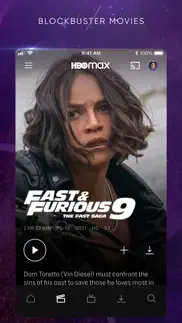
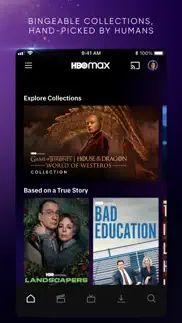




HBO Max: Stream TV & Movies 53.05.0 Apps Screenshots & Images
HBO Max: Stream TV & Movies iphone, ipad, apple watch and apple tv screenshot images, pictures.
| Language | English |
| Price | Free |
| Adult Rating | 12+ years and older |
| Current Version | 53.05.0 |
| Play Store | com.hbo.hbonow |
| Compatibility | iOS 12.2 or later |
HBO Max: Stream TV & Movies (Versiyon 53.05.0) Install & Download
The application HBO Max: Stream TV & Movies was published in the category Entertainment on 07 April 2015, Tuesday and was developed by WarnerMedia [Developer ID: 1514826633]. This program file size is 58.57 MB. This app has been rated by 102,847 users and has a rating of 3.2 out of 5. HBO Max: Stream TV & Movies - Entertainment app posted on 02 February 2023, Thursday current version is 53.05.0 and works well on iOS 12.2 and higher versions. Google Play ID: com.hbo.hbonow. Languages supported by the app:
BG HR CS DA NL EN ET FI HU LV LT MK NB PL PT RO SR SK SL ES SV Download & Install Now!| App Name | Score | Comments | Price |
We’re back with bug fixes and performance improvements so you can keep on streaming to your heart’s content.
| App Name | Released |
| Patreon | 14 October 2015 |
| Eventbrite | 18 December 2011 |
| TikTok | 02 April 2014 |
| PlayStation App | 12 November 2013 |
| VIZIO Mobile | 20 March 2016 |
Find on this site the customer service details of HBO Max: Stream TV & Movies. Besides contact details, the page also offers a brief overview of the digital toy company.
| App Name | Released |
| ISTB | 14 February 2020 |
| BLAQMOJI D9 | 04 September 2020 |
| Wafari - Watch Browser | 09 June 2023 |
| Merge Watermelon 4 Watch | 02 June 2023 |
| Ombi | 18 May 2018 |
Discover how specific cryptocurrencies work — and get a bit of each crypto to try out for yourself. Coinbase is the easiest place to buy and sell cryptocurrency. Sign up and get started today.
| App Name | Released |
| Threads, an Instagram app | 05 July 2023 |
| Zoom Workplace | 15 August 2012 |
| WhatsApp Messenger | 03 May 2009 |
| 06 October 2010 | |
| Telegram Messenger | 14 August 2013 |
Looking for comprehensive training in Google Analytics 4? We've compiled the top paid and free GA4 courses available in 2024.
| App Name | Released |
| Minecraft | 17 November 2011 |
| HotSchedules | 30 October 2008 |
| Terraria | 28 August 2013 |
| Procreate Pocket | 17 December 2014 |
| AutoSleep Track Sleep on Watch | 19 December 2016 |
Each capsule is packed with pure, high-potency nootropic nutrients. No pointless additives. Just 100% natural brainpower. Third-party tested and validated by the Clean Label Project.
Adsterra is the most preferred ad network for those looking for an alternative to AdSense. Adsterra is the ideal choice for new sites with low daily traffic. In order to advertise on the site in Adsterra, like other ad networks, a certain traffic limit, domain age, etc. is required. There are no strict rules.
The easy, affordable way to create your professional portfolio website, store, blog & client galleries. No coding needed. Try free now.

HBO Max: Stream TV & Movies Comments & Reviews 2024
We transfer money over €4 billion every month. We enable individual and business accounts to save 4 million Euros on bank transfer fees. Want to send free money abroad or transfer money abroad for free? Free international money transfer!
HBO reigns supreme. If the streaming services were in the military, then HBOMax would be the general of it all! First off I love the original movies and shows. 99% of the time it’s award winning in my opinion. The selection of movies they have is incredible, it’s not like most other services that give you a couple A movies and then the next 300 are low budget crappy movies. No HBO has a very wide range of of tier one movies for every genre and if you don’t want to watch a movie then have your pick at some of the greatest shows ever made. I have watched band of brothers about 17 times now along with my favorite Westworld and I love that you get this great service and not to mention same day releases of movies that are premiering in the theater with everything that I have mentioned before at a awesome price per month and I have had the service for 3 years now and it’s stayed the same so big congratulations to HBOMax for not jacking up the price like everything else is doing in the world. I would recommend this service to anyone who wants a great deal and awesome place to watch great shows and movies!!!
Your app is super annoying and buggy Contant is five star. Your Contant is five star but it brings it down to one star in a matter of moments because of the frustration of your app I just finally got logged back into my app when suddenly the next day the thing logged me out on its own and would not let me log back in again this is happened so many times it’s getting to be very annoying fix your app fix your app fix your app fix your app fix your app fix your app fix your app fix your app fix your app fix your app fix your app fix your app fix your app is this repeat annoying you’re probably not even reading these reviews most likely but if you are your app is much more annoying than saying fix your app over and over again and stop logging people out every five minutes and stop locking people out so they have to reset their passwords over and over again if I could I’d report you to apple if I knew how and to AT&T which I still could not that I think they’ll probably do anything about it they’ll probably say they can’t do anything on their end. Again I say please fix your app everybody here seems to be having the same problem why don’t you listen to them read your reviews increase your customer service by fixing your app
The app keeps getting annoying problems. As I have said in the past the content is good in this service. But once again the app keeps having annoying problems. On my iPad every time I download movies to watch offline the app doesn’t play the downloaded content because according to the app I have no connection. The whole point of having movies on the Downloaded section is to watch them offline not have to look for a wifi spot to be able to play it. Its ridiculous. The app on the Apple tv is very slow. It used to be faster but now when you open the app not only you have to wait for the logo to go away, you have to wait another loading before choosing the profile you want to use, then when you go to search a movie is another loading time you have to wait. The pop ups in the middle of the menu whenever something new gets released is also a problem. Im paying for the premium “no ads” subscription, I should get an option to remove add pop ups on the menu and completely remove the first movie ad thats about to get released not just get a skip button at the beginning of a movie. Having a skip button doesn’t mean no ads. Thats falls advertisement.
Downloads. If I download an episode or movie, it says it will expire in 29 days. If I don’t watch it in a couple days, I have to renew it. The issue is that renewing doesn’t work majority of the time. This is a pain because I download stuff so I can watch when I get to areas without service. I shouldn’t have to check everyday to make sure it hasn’t expire 4 weeks early. Edit: This is in response to the reply by the developer. It doesn’t matter what you have written on some website. I download a movie or a show and it says it will expire in 29 days. A few hours later it changes to start counting down from 72 hours or something like that. If it’s only good for 3 days, why say 29 days? That’s an issue on your end that needs to be fixed, not send me somewhere where it explains how it should be. The app should be right from the start. But then when I tell it to renew my download, it makes it look like it did by having the movie or show under my downloads and not grayed out or having the exclamation mark over the picture. So the renew feature also needs to be fixed. For giving me the runaround, I’m taking my rating down to one star. The next step, deleting and canceling my subscription.
Yet another disappointed app user. I am absolutely baffled at how terrible the HBO app behaves. Nearly every day, while trying to watch any show from one episode to the next, the app glitches and kicks an error message that the title cannot be played. Trying to cast to a smart TV is just as cumbersome. In order to watch multiple episodes I have to kill the app at the end of the episode and restart to watch the next. However, the app does not reload where I left off, it restarts the previous episode. Not to mention the app does not seem to save watched status across devices- I can watch episodes on my iPad and try to watch them later on my computer; pulling up the website on the computer also doesn’t recognize where I left off in an episode or movie. I have read several negative comments about attempting to scroll forward within the episode, and I can attest it does not work. While I can simply tap the screen along the timeline to select where I’d like the episode to resume... well, it isn’t helpful. Because I still have to kill the app and reload it to go to the next episode. The transition from HBOGo to HBOMax should have been seamless and user-friendly. For some reason they haven’t been able to correct the blunder with any subsequent update to the app.
Great content/terrible app. The content this streaming app has already and is coming up with is phenomenal in all levels, which makes the following all the more painful. The app is slow, buggy, and glitchy. I can’t watch this app on my Vizio tv because it’s always freezing, glitchy and the audio desynchronizes. All of this at random times. I wish it was just certain shows, but unfortunately I haven’t found a movie or show in which it doesn’t happen. I used to think it was my internet or my tv, but it’s the only streaming app that gives me these problems. I wish it was only happening in my tv, but it also happens in all my devices, although in my phone and iPad it happens less. I end up hailing to download the shows in my phone or iPad to then watch them. However, the download doesn’t always work either; sometimes downloads have unexpected errors and I have to try 5 times to get a show or movie downloaded. I have some feedback about the interface too, but there’s no point in focusing on that until all of these bugs are fixed. Actually, there is one interface note that I don’t think should wait until the bugs are fixed, the fact that when you’re done watching an episode or movie and want to rewatch it, instead of starting over (because you’ve finished it) it goes back to where you left off in the credits. Really?
Accessible but, AD is not updated regularly.... As a blind person, I have issues with lots of apps. I don't usually complain if it's not something I really want to use. I have video on demand and use this service. I also have the app on my telephone. It is very accessible. I am grateful for that. I am also grateful for an audio description section. The only issue I have with this is, it's not updated like everything else. If I go to the movie theater, watch a movie with audio description headphones. Shouldn't that also be on the HBO Max platform? If I watch a movie or Series on the HBO Max app and the show or movie has audio description, shouldm't that also be on my video on demand? If something is released from the beginning with audio description, how is it not on every platform that provides that entertainment? This is unacceptable. If A film company or production provides you audio description when they release art to the public on all platforms, why don't the platforms use it? Oh yeah. I forgot. Blind people don't watch TV or movies or do anything else to be productive citizens on this planet. I feel disrespected by platforms especially, when I talk to customer service or send an email with feedback and nothing ever changes. Do your job or I'll go somewhere else and take my money with me.t
TERRIBLE Buffering to the Point Where You Can Never Watch Anything. I never write reviews, but I bought this on accident because unfortunately if you start the process of making an account, it charges you through the App Store, rather than asking you to put card information in on a later step. So I figured I’d try it out for at least a month, and in the couple days I’ve had it, I can almost never actually watch anything. Even when it says my wifi strength is strong and every other streaming service I have works perfectly fine, this one does not. I can barely ever get stuff to start and the few times I actually can, I can never even finish an entire episode before it starts buffering again and fails to play. This has happened on my phone and on my smart tv and it also has happened in more than one place on different wifi connections. My smart tv and iPhone are also both up-to-date and I’ve tried restarting both multiple times. I’ve had a little more luck watching on my phone, but it is still a pain and I would much rather watch off of my tv. It’s disappointing because they offer some really good movies and shows, but in my experience I can’t even watch them, and looking at a large portion of reviews, many people have experienced the same thing with HBO Max.
Excellent content, broken app. How are the HBO Max apps so uniformly terrible on every platform? Surely there exists a template for a functional streaming app. HBO has occasionally done it themselves on their previous apps. This app is just so slow. It constantly freezes, it constantly crashes. It’s more jittery than any of the other major streaming apps. There are delayed responses to my inputs, so my repeated attempts to make something happen result in the app registering a bunch of delayed inputs. I would accept a much simpler app with less features and a plain UI if it would just work. It could be the blandest thing in the world and if it ran smoothly it would be a major improvement and less of a stain on the HBO brand. Please clean this mess up so I don’t have to cancel my HBO Max subscription. It is as slow now as when it was first released, and that has been the case across both new and old devices and on both old and up-to-date operating systems. It is broken on wi-fi, it is broken on cell data. It’s broken on my tv, my desktop, and on all the different kinds of mobile devices in my household. Usually, even when streaming services are performing poorly on my tv, I can count on it being a better experience on iOS. With HBO Max it is even worse. What a waste of an excellent and massive library of content.
Paid for a year subscription, doesn’t work, can’t get a refund?. I love the catalog on HBOmax, as it just has so much to offer. However, I’m incredibly frustrated with this platform and their incompetent customer service. I made an account, and purchased the yearly subscription, which amounted to $105. I log in on my device to stream, but a message pops up saying the title I wanted to watch was unavailable with my current subscription. So I go to my account settings in the app and it says I have no active subscription, after I JUST shelled out over a hundred dollars. The app then asks me who my provider is, even though I don’t have one. I contact customer service for a refund and they say they cannot locate my account. I send screenshots and records of my purchase made to HBO, and they keep asking me for alternate emails and zip codes that may be associated with my account and payment method. I have not heard back from HBO, and I don’t think I’ll be getting my money back. DO BETTER HBO!!!!!!! Update: i have tried contacting HBO support to receive a refund for my UNUSABLE SERVICE and have jumped through multiple hoops, provided them the SAME information a million times and I still have heard nothing from them. HBO support team is utterly USELESS and completely incompetent.
Glitches. I normally have no trouble with HBO max, but recently it’s been on the Fritz on multiple devices. I use hbo max on my Apple TV, my computer, and my iPad and they all have been giving me inside all troubles. First, it hasn’t been letting me click on the up next episode and skip the credits. It only pauses the show, no matter where I click in the up next box, it doesn’t recognize there’s a button. I also have very choppy streaming today, the show previews on the Home Screen stream fine but the second I clicked on a movie it, first it started me 30 seconds into the movie, which I’m guessing is a glitch that has to do with how hbo shows and movies start with a preview of something else. Then when it seems like the movie starts playing it was starting and stopping every second. And there also should be a setting where if you turn on captions for a specific episode on hbo for Apple TV, you just have captions on for all of your movies/episodes, because I’m sick of missing the first couple of minutes of what they’re saying because I don’t realize the captions aren’t on. I shouldn’t have to turn them on every 45 min when a new episode starts.
HBO: How’s it Broken so Often. If you rely on this app for downloads as I did then it’s not worth $15 a month. This app has constant glitches and bugs. I go out fishing so I rely on downloading shows or movies to watch while I’m gone because I don’t have service. There have been multiple times when I don’t have service that I can’t even access my downloads. When I was able to access them after 5-15 minutes they would not play at all, just a black screen. Another ridiculous feature is you are limited to 30 downloads! Netflix which is cheaper never has these problems and allows unlimited downloads. Another ridiculous and stupid feature, once you start watching a DL it is only available for 24 hrs. After using this app it is clear why Netflix is destroying the competition and have been for years. Who cares how big your catalog is if your app doesn’t function properly. There are times where I have service and still get play back errors to the point I have to close the app and reopen it multiple times. It feels like the app designers for HBmax are my parents, the people that couldn’t turn on a desktop computer when I was a kid! This app is VERY UNRELIABLE and I’m sick of reporting constant issues. I shouldn’t have to explain to app engineers how to build a properly functioning app.
Solid selection, but very glitchy at times. App is great when it decides to do what it’s supposed to. I download a lot of shows because of lack of service in some areas so I can still watch stuff on the app. Well often times I open the app and it will say “no service try again”, which of course It’s right I don’t have service but the problem is it gets stuck on that screen and won’t let me get to my downloads. Sometimes opening the app in airplane mode helps and sometimes it doesn’t. Also have issues with some of my downloads just disappearing from my downloads list, often times even episodes of shows I just downloaded the night before. Naturally it’s frustrating to go to use the app and watch a show I downloaded the night prior only to find that it’s not in my download list. I’ve even had it where a show wasn’t in the list and then after several times of shutting down the app, restarting my phone, and then all of a sudden some of the stuff I downloaded will all of a sudden appear. I constantly keep the app and my phone updated so I all I can gather is that the app is just very buggy. So like I’ve said the app is great when it decides to work. On a side note, not to be totally negative,when connected to wifi the app does seem to work as intended with no issues.
Love the content, but the app leaves much to be desired. I really like the content on HBO Max. They have great original shows and movies as well as a lot of popular releases. My only grievance lies with the app. Across all platforms (Xbox, iPhone/iPad, Samsung TV) I consistently receive messages saying the content cannot be played (often times while the show or movie continues to play). I do everything short of uninstalling and reinstalling the app because that can be a massive inconvenience (not trying to do that while exercising, for example), and often I continue to get the error even after multiple restarts. Also, the UI is not the best - it takes some trial and error to figure out how to get to the point where you can choose a season of a show for example. There are also some other, more tolerable issues such as when l download things and try to play them it says I’m not connected to wifi (the whole reason I download is to watch off wifi as I assume is the case for most), long load/buffer times or just randomly logging me out. Again, highly recommend the content and this review would easily be 5 stars if the app itself didn’t need as much work as it does.
Love HBO, App needs work. Let me start by saying I haven’t had a major issue with HBO on my Apple TV (yet), which is the only reason this isn’t one star. Like many on here, my issue is not with HBO. They have great movies and shows, quality original content, and opening day streaming all for a very reasonable price. Easily should be given a five star review if it worked as intended. My issue is with the app. Constant buffering plagues every title I attempt to watch, unless I download it first. Unfortunately the download function is… underwhelming to say the least. If (and it’s a pretty big if in my experience) you can get a movie to download, it does it at speeds that my iPhone 4 would have scoffed at. It doesn’t seem to matter what my internet source is, it’s just slow. More often than not however the download seems to suffer an error and has to start over. It suffers an error if your screen turns off, if you leave the app, if you have a minuscule data hiccup, if you switch screens on the app instead of just watching the tick mark slowly fill up… and sometimes it’ll still have an error even if you diligently prayed to the data gods for every pixel that filled up with that purple molasses. TLDR; Buffering issues if you stream and a download feature that doesn’t really work.
Content is great, app is embarrassing. I really thought that with the amount of money hbo has made with their top notch programming, that their app developers would also be top notch. I was wildly disappointed. I really hate to say this but this must be the worst streaming app I have ever used! So glitchy to the point that I sometimes give up watching on the platform because I’m annoyed of how long it takes to load. And forget about trying to fast forward or rewind. Not only is it slower than MOLASSES on my tv, but on my iPad, it will just continue to rewind/fast forward unless you touch another part of the screen. You should be able to double tap the screen and ff/r. How isn’t that an option? The other day, I tried casting from my iPad to my tv and the audio would only play every other half second. Like what???? Also, why does my brand new tv not have an hbo max app, but my tv that is 4 YEARS older have it? And the only way for me to use the app is through my shield device AND THE APP DOESNT EVEN LOAD. Like I’m truly just baffled. I really really really love the content but the app just makes me hate watching the shows because I get so frustrated trying to operate it. Please fix! P.S. just discovered that watching hbo on my nvidia shield is even worse than on any other platform. Sound is only heard every other half second. Nvidia has even tried contacting hbo with no luck!!! I really can’t fathom the multitude of problems with a streaming service!!
Glitchy to the point of being useless. We’ve used HBO Max for quite some time now with no issues. Seamless just like any other app and never had any complaints....until recently. One day we found ourselves unable to access any movies or shows on our TV with a prompt to “access HBO Max” but the button wasn’t clickable. Just completely unresponsive. After about an hour and a half of trying to troubleshoot(router reset, app reinstall, app update, signing into the mobile app, etc..) and going in circles with a useless customer service, we canceled the account under my girlfriends information and created a new one under mine. For some reason, this worked. Got charged twice in one month with this solution, but we were back in action. Here we are two weeks later and the app is so glitchy we literally cannot get through 20 minutes of a movie or show. It’ll randomly start looping a 10 second clip and all the controls stop working. Resetting the TV resets the app and it’s the only way to revert back. This was happening before when navigating the menu which was also super frustrating; but now I’m literally paying for a service that is unusable. Netflix and other steaming services work fine, but for some reason HBO can’t figure it out. Absolutely terrible service. They should fix these bugs and give their subscribers a month or two free of charge for the trouble, as I’m not the only one experiencing these issues.
Bugs and stress. I love watching the shows on this app, but it is really annoying that you can’t skip to a scene that you want to watch. I know that HBO has had a lot of problems with playing the show, and I know that their trying to fix it but it’s just insane that you can’t skip to a scene. I understand that the feature exists but it doesn’t listen too were you want to skip to in the show. When ever I click 9n the line at the bottom and try to head to a new scene it takes so long to get there. I’ve tried over and over to leave the app and rejoin but the bug won’t go away and that makes it impossible to watch the show and relax at the same time. Another thing, the show doesn’t even let you skip the 15 seconds, when I click on that button I ether get sent right back to the beginning of the scene I’m watching or It takes too long and waits till the scene is over to fast forward by 15 seconds this makes watching HBO Max on my iPad impossible. I might as well use my tv but my iPad is what I use more often. This isn’t fair and I think HBO should hire a better team so this new and serious problem can be fixed as soon as possible.
Download to play later: Only in airplane mode?!. The latest update has broken a very basic and needed feature. If you download anything on wifi to watch later (to save your cell data), the only way you can view the download is by putting your phone in *airplane mode*. Even turning off wifi and cell data isn’t enough because the app complains you don’t have an internet connection to *stream* the *downloaded* video! Why do we have to render our phones useless in order to watch something specifically designed to be watched when we have limited (or only costly) internet access???? Edit: the response was a joke. It sent me to their help form. I got an email response offering to resolve “only allows playback of downloads on wifi to view later” and a link telling me how to download for later viewing. It then sent me over to chat help to resolve my issues trying to stream content. There was little response from the first ‘person’ about trying to stream on a different device. Then after explaining the issue yet again, a new ‘person’ came onto the chat and offered to help me stream my downloaded video while in airplane mode(??). Again, this last update has rendered the app useless. I hope playback is possible in future updates.
App embarrassing for HBO brand. HBO has long been known for great content, but this app tarnishes their rep. There are so many issues I don’t know where to start. First off, it is extremely slow. This includes loading time but even just clicking any button takes about 10 seconds to do anything. For example, deleting a download takes forever and there is no indicator that it is doing something. Downloads are touchy. You can only download one show/episode at a time or they will fail. Then you can’t restart the download, you have to delete it, search for the show and try again. Several times I have tried to watch a download on a plane. If you aren’t connected to the internet you can get a message that you aren’t connected and it kicks you out of your logged in session. What is the point of downloads other than to watch offline? My last complaint is usability. Simple things like when you see shows you are currently watching there is no option to go to the landing page for the show. You can only resume the one you are watching. It is not a great experience to have to search for the show when the current episode is right there I front of you. When you compare the quality of the app to others this one falls way short.
Great movies terrible app. I love the amount of shows and movies HBO Max is. Totally worth spending money on, the problem I have is that it’s so slow and a nuisance when watching a movie or show and I get notification about streaming either with cellular data or WiFi. It’s so annoying having to go back and forth turning them on and off because of how it won’t stop changing it’s “mind” on my connection. Wish it was like Netflix more. Where it’s automatic on both ends. What’s also annoying is clicking in and out. I can’t exit the app with it still playing the movie. Another complaint is that the episodes aren’t laid out, have to retype the title to see again what is next or reading the description. It’s just super slow and is nowhere near how amazing the Netflix app is built. I hope it develops new downloads where it doesn’t create such a hassle trying to watch my shows and movies because it’s not worth $10 a month if all it’s gonna do is create problems and not allow me to watch movies on a smooth run. Also last thing, I hate how it’s so slow when I try to replay back. This goes the same for the website as well. Like Netflix has never given me this problem (I’m not complaining that Netflix is better but in comparison between app navigation, it is top tier) I like rewinding to watch best comical scenes and whatnot but Everytime I do on HBO I have to remind self to try and not do it or it crashes into this slow time warp. Please fix this!!
Edit: Issue Resolved - Apple TV Version Broken. After the most recent update the standard Apple TV scrubbing has been replaced with a version that is nearly unusable. Clicking the far right or left of the remote’s touchpad no longer skips forward/back, tapping no longer brings up the time bar, and swiping on the touchpad scrubs without the need for pausing and at a speed that makes it nearly impossible to move to an accurate time (it seems that now the width of the touch pad relates to the entire time bar so that, starting from the beginning of an episode, one swipe from left to right will take you to the end of the episode/movie). The last point causes problems because you need to swipe on the touch pad to bring up the time bar, and I’ve accidentally skipped most of the way through what I’m watching when only trying to see how much is left. This along with the removal of support for 15s skips (which is standard for any streaming service) makes it very difficult to move forward or back a short amount of time. Additionally, the Play Next Episode function is somewhat broken on both Apple TV and iOS. On Apple TV it isn’t possible to swipe to the button, and attempting to click on it seems to both pause whatever’s playing and move to the next episode, almost as if the two fields were selected at this same time. This makes it impossible to pause at the end of an episode once Next Episode has appeared, and equally impossible to move away from the next episode button.
Awful app and service. I got a one month subscription to watch a few shows that I can’t find anywhere else. It seemed like a good deal. I installed the app on my tablet, tv, and po home, and I can’t get the app to work well on any device. On the tv, the show will start, then about every 5-10 minutes will freeze and get stuck on a two second loop. Getting out of the app and back in doesn’t help either. On my tablet, I can only get to the loony half the time and when I do, I only get the option to download shows, not watch them. My phone is a bit better, but still very slow. For $15 a month, I expect to be able to watch something, not get so frustrated that I have to get out of the app for the 10th time in an hour show and hope that it doesn’t freeze again. I looked up some troubleshooting options on their help page and followed all the steps. Still not working. So I contact support and chat with an agent for 30 minutes. In that time the agent asked for my name 5 times and could not find my account during that entire time. The agent eventually just gave up. I feel stupid for paying for a month and only a week in, I can’t watch anything without serious playback issues or even get into the app half the time.
Amazing shows and content-But needs fixes. The show catalogue is one of her greatest I have seen in almost every streaming service out there. There are great shows to binge and great shows to watch slowly. Now the issues. This app has plenty. It is very buggy. I have watched on multiple different devices and the same bugs persist. Every once and a while you will get an error message or a poor connection prompt. It’s annoying but an easy fix, I just restart the page or relaunch the app. The biggest problem I have that I desperately hope gets fixed is the fast forwarding and rewinding function. Even the little 15 second rewinds are a pain to deal with. To rewind a minute took me two and a half minutes. I would press the rewind 15 seconds button and it would buffer and take me back 15 seconds then almost immediately return me to the time I rewinded from. I’d press it again and the error still persisted. I’d have to wait about 30 seconds between each time I pressed it to press it again which makes it impossible to go back and see something you missed. Please if some executive hears this, just fix this and your app will be amazing.
Default Setting is Only Stream Over Wifi. I have experiences a lot of problems with this app. First it wouldn’t transition into background (in-picture) mode. It would just shut off whatever I was watching when I went to use another app (the other movie/TV app has never done this to me). Then it makes it incredibly difficult to browse a tv show’s catalogue if you recently watched an episode of that same show. For example, when I attempt to watch select episodes of South Park it’s a real pain to watch an episode from season 11 if I recently watched an episode from season 9. It will only let me watch the next consecutive episode in season 11. And then the app kept crashing. Full disclosure, I use a VPN and I am aware that this may conflict with geofencing of content limited to certain markets, etc. However, it seems that unless I disconnect the VPN prior to browsing on the HBO Max app, the app irreparably crashes necessitating deletion of the app, powering off/restarting my device, then redone loading the app. And also, the downloading of content to your device feature for future offline viewing does not work. Why? Because the app doesn’t work if your not online!!! I know I’ve been spoiled by other streaming services but there is no excuse for this bugginess. None.
Buggy, slow, poorly designed, screen-waster. Got a decent size iPhone? Good thing, cause this poorly designed app will waste about 30% of the screen by putting black bars on all four sides. They apparently took away full-screen mode at some point in the past year. Seems like it was intentional, since people have been complaining and they haven’t brought it back. I just rejoined, and the bad experience is making me think it will be a pay-for-a-month-and-out situation. Get your act together, HBO. Why throw all that money at making good content if your app dev team is going to chase away your subscribers? Update: the Developer response only addresses my “feature request” for full screen. That is a “feature restore” after some bizarrely-bad decision to remove it. I’m not going to go fill out some form to get it back - this should be obvious. Also, the app is objectively bad in many ways: slow, laggy, locks up randomly, crashes, poorly laid-out, odd controls, and so much more. No amount of feedback can help a team that would release such a bad app in the first place. They need to just look at other apps that work correctly, and do that. My review here is just to give fair warning to anyone considering watching HBO on their iPhone that it will be an annoying experience. The developer shouldn’t need to read the details here to know they’ve got a mess on their hands.
Really needs improvement.... Fantastic content that's hard to watch on the HBO Max app. This app freezes on every platform. Especially AppleTV. My AppleTV is even hardwired to ethernet and no other apps have this issue. The AppleTV is up to date with the most recent update occurring yesterday. The app doesn't even let you get out of it without freezing and it has to be forced close every time I try to leave the app back to the home screen. It's been almost two months with no fix. Yesterday it crashed out of the app back to the home screen and then randomly had Spanish CC when I went back into it. Today anything you select to watch, all it does is show the three loading dots. Checked for an update there was none. Restarted the device, but it would still not play. I've already reinstalled the app several times, it really needs work. Today I actually switched to my cable providers app which links to available HBO content but plays it within their own app. The content played so smoothly on this app I was actually shocked. It's the only way I was able to watch the paid HBO content. The HBO Max app is frustrating to use and increasingly freezes. I thought with time it would get better, but it's only gotten worse.
Unbelievably buggy, especially for downloading content and playing it offline. This review is not about the content on HBO Max but about the app itself. This app is slow to respond and load which is a bit annoying. But it is unbelievably buggy and almost unusable when trying to download content. Once you manage to download your content without the app crashing or stalling out, trying to play your downloaded content often leads to an error about not having a connection. Isn’t that the point of downloading content… so you can play it offline….? This issue is particularly frustrating to have once you’re already somewhere out of cell range and thought you’d be able to watch something you downloaded only for it to require an internet connection. This seems to be an issue that HBO Max is aware of because they have a series of steps to go through to try and resolve the error on their website. But even that doesn’t work half the time. I’ve even tried uninstalling and reinstalling the app with no luck. Once in a blue moon the HBO Max gods smile upon you and you can watch your downloaded content. But holy — for one of the big streaming services to have an app this bad is mind boggling.
HBO Enforces Mandatory Letterboxing for “CoNsIsTeNt ViEwInG eXpErIeNcE”. EDIT: Freedom to watch content in preferred aspect ratio is restored! Pinch to zoom to full screen works again. Five stars restored; thanks for listening, HBO. Original review: There used to be a button in the bottom right corner that eliminated the black bars at the top and bottom, clipped the video, and made it full screen. This is the optimal viewing experience for me and I’ve enjoyed it that way before the update and even on HBO Go before that. It’s gone now and I’m livid. Without this feature, you do not have the freedom to choose your best viewing experience. You have no choice at all now; instead, you pay to have HBO decide for you. HBO makes you suffer without this feature because they want to foster a “consistent viewing experience across all devices”. So I guess not being able to watch content the way you prefer doesn’t qualify as a good “experience” anymore. My experience is derived from the freedom to watch the content how I like it, so to remove that freedom seems counterintuitive, foolish, and nonsensical. My friends, our preferences shouldn’t be dictated by HBO. I yearn for the day our freedom will be restored in an update because, only then, will we have the truly optimal experience we used to expect from the Home Box Office.
Good content but app interface is super buggy. This application is so frustrating on both my LG TV and phone, they have good shows and movies but the app interface and the app itself is terrible. Just navigating the app feels like a chore, it’s almost as if they are trying to hide their movies and shows from you. Their interface makes it so you have to search for specific titles or genres categories for all the content to show up properly, while other streaming apps display a large variety of content for you to look through as soon as you open the app. Sometimes it will close randomly while I’m watching a show or movie or the app itself freezes as soon as I open it and I either have to wait 5-10 minutes or delete the app and re-install it to get it working again. Not to mention skipping and going back is always laggy and not smooth like on other streaming apps, they really need to fix this interface, because the content is good, but in terms of service of the app itself, it’s terrible. I expect better from HBO, they are miles behind in terms of quality of service, from other streaming apps
Service is awesome but app is BAD. If this were an overall rating of just HBO Max, my stars would be different. The movie and show selection is fantastic, and with any other means to view, it works totally fine. This review is for the IOS Application which needs a HUGE upgrade. I’m unable to do very basic functions in the app that, this late in the game, shouldn’t be an issue. When I try to rewind an episode or movie, it only allows me to click and drag small chunks at a time. Even then, sometimes the control gets frozen and it just rewinds all the way through without allowing me to even exit the content. I have to force a shutdown of the app and try again. Any time I have to rewind, I question whether it’s worth the hassle and prefer to lose the scene or whatever I was hoping to watch. I also can’t even select “Next Episode” without it all freezing as well. It’s very buggy and the amount of forced shut downs of the app is pretty ridiculous. HBO is one of the original programming beats of the entertainment world, and with how established it is, it shouldn’t have such fundamental issues with its mobile streaming app. Do better, guys! You can do it! Thank you!
The worst streaming app ever, full of bugs and frustrating to use. I’m not exaggerating - read the other reviews - this is hands down the worst streaming app you’ll ever try using. More than a year after release it is still broken and full of bugs that make it awful. I use the app on an iPad to download and watch shows and movies while flying and it almost NEVER works properly: the show episode/movie will fail to play, hang with a black screen, or just repeatedly crash the app. Once it crashes, the app won’t let you do anything until you’re back on internet - great for those long 15 hour transpacific flights with no internet! On those rare times where it plays an episode, the next episode will then fail to play, oh well only 14 hours until we land. Land and turn on internet and the app will loop with various error messages about no internet until you force quit it. Start an episode/ movie and you have 48 hours to finish watching or you have to download it all over again - which you might not be able to do at your destination! Compare this completely broken app with the stellar apps from every other streaming provider and save yourself the HBO subscription fees!
Woe is the user who forgets how bad this app handles. I recently purchased a subscription, ad-free, for hbo Max because I had one last year and I remembered all the great shows it had to offer, on top of realizing young justice was on hbo max which I had never seen but it is an amazing animated series. The first season handled fine honestly, not many issues that I could notice. But the second season is where it took a turn for the worst. The episodes would freeze on frames, not just buffering as the audio would keep going and upon rewinding it would freeze on the same frame and unfreeze at the same time no matter what. This was faulty app design. But no matter I said, I’ll download the episodes and they’ll play much better. Oh how naive and arrogant I was. You see, Hbo max will completely crash if you attempt to queue more than one episode for downloading at a time in too quickly of a succession. This means queuing up a season of the show for downloading is out of the question, as once the app crashes the downloads fail and you have to try again only to have it crash. Again. So woe be the user who remembers the glory days of hbo max but forgets the horrendous mistakes of its creators. TLDR: amazing catalogue, terrible app design
Terrible App! Quality Content. HBO clearly has big budget capabilities, but this app isn’t it. It’s so buggy. It crashes all the time. The main issue seems to be downloading shows. If you’re lucky, one show will download. The download will fail a few times, but eventually it gets there. But NEVER try to download two shows at once. It will crash for sure. After you get the one show to download, that’s it. Every other download will fail and/or crash the app. I haven’t tried downloading a movie because a 60 min show takes all my patience. Next you have the caching issue… every time you move from a screen back to the previous screen it has to reload the whole page again. And it’s not fast about it. And last, offline is a struggle, but once you get the app to come to terms with being offline, it will get the job done. However, it doesn’t seem to sync back to my HBO profile, so when I go back to my AppleTV, it doesn’t register that I’ve already watched a few shows of a series. I need HBO iOS and AppleTV apps to be a lot better. Their app have always been terrible, but it’s gotten so bad that I’m now one of those people leaving a long ranting app review, screaming into the void, as if it’s going to help.
The TV app barely functions well. The Apple TV app has a myriad of issues. For those of us who need captioning and have our Apple TV set to caption as a default, this app ignores it. It also doesn’t have the ability to set captioning up as a default, which means I have to start captions every time I watch something. The interface is wonky. It doesn’t allow 10 second advances or rewinds with a button press, which means I have to stop playing the show and try to manually scrub back 10 seconds when I miss something. It is also incredibly difficult to get the navigation system to select the right option…so I’m having to fight to even select the caption option. I get how they may want to have their own custom interface, but trying to watch things on the app is so profoundly unpleasant that I constantly consider canceling my service. Update: glad they fixed the navigation, but I still have to start captions every episode. It’s like they don’t care about their customers who need captions to enjoy the programming. It doesn’t default to captions (even when Apple TV setting is on), there’s no way in the app to make it use captions all the time in the app itself, and I’m tired of having to continuously wrestle with the remote to get captions on.
Love HBO, HATE the app. Everyone loves HBO’s content. There’s no debating this. What I can’t figure out is why, for such a premier service, the app (for iPhone specifically) is so terribly infuriating. My single main complaint is a big one, because it affects my experience almost every time I watch something. THE FAST FORWARD/REWIND BAR FUNCTIONS ARE THE VERY WORST OF ITS KIND. On literally every other streaming service out there(even the most obscure ones), if you tap the screen to bring up the playback options, the time bar can be used to seamlessly drag to wherever you want to continue watching from. It’s likely one of the very most commonly used features of any streaming app. On the HBO Max app, if you aren’t able to sit and watch every movie/show/episode uninterrupted from start to finish, forget about it. Attempting to move back/forward to any point in the show creates enough frustration that I’m convinced it has led to many broken phones. This MUST be fixed. And SOON. Based on the research I’ve done on this issue, many others are displeased with these functionalities(and others) of your apps. PLEASE get this issue resolved ASAP so I can get back to actually enjoying my experience while using one of my very favorite streaming services. I’ve just about reached my limit on how long I can deal with it. This is my final plea. HELP!
Great Service, Terrible App. HBO Max is a very good streaming service with a great array of options to watch. The app on iPhone, however, is absolutely terrible. Randomly glitches out in the middle of movies at the worst times, like action-packed endings of Harry Potter movies or in the middle of a Matrix-esque scene in Tenet. Sometimes when I watch the Harry Potter movies, they even start with the audio description mode as default, even though the audio says that it’s the original English audio. Watching TV shows is even worse. The episode select screen can only be reached by selecting the title of the show once and then clicking on it again from the first page it takes you too. All the buttons on the app’s interface are extremely laggy. Additionally, if you don’t fast forward or rewind in 15 second increments, you have no ability to do either of those. The slider can barely be touched and you’re finger slides off of it almost instantly. If you fast forward more than 3 minutes, the video keeps fast forwarding through the rest of the episode, and it doesn’t allow you to pause it, stop it, or even exit the window. It just freezes. Great service but the app is unenjoyable at best and downright awful at the worst.
Different User, Same Experience. First I will agree with almost all the other comments. The content is awesome. It’s a big catalog with a wide range of selections. That is why I’m giving it 2 stars instead of 1. The App is SUPER glitchy, buggy, inconsistent, etc. In my experience, no other streaming app takes this long to load. It’s not even close. Once it’s open and you select something be ready to not touch anything. Not sure what the developers were going for here, but if it was to create the movie theatre experience then maybe they aren’t as far off as I thought. If you want to pause it to use the bathroom or get snacks, want to scrub it back to replay something you missed, or stop the movie to watch something else, be prepared to spend extra time. The app rarely, if ever, responds to the first touch of anything and if you try to press it again, it will either buffer or get stuck. I have read some of your responses, so before you respond and tell me it’s my router or internet connection, I’ve checked it and it’s working just fine. But I don’t want to complain too much since a ton of others have already said what I’m feeling. I will go back to the positives and that I am able to watch content on here that me and my family enjoy. If it was a free service I would be leaving 5 stars and a big thank you. But until that happens this is the best I can do.
Download function is broken and has been for months.. I love HBO’s content, and I was very excited when it was announced that the app would allow downloads for offline viewing. However, I was very disappointed to discover that while you can download videos, if you try to watch them in airplane mode (say when, I don’t know, flying on an airplane), the app will let you watch for a while then suddenly freak out and become trapped in an endless loop of error messages as it repeatedly tries and fails to contact the server. This problem has been present for months and it appears no effort has been made to fix it. Additionally, the app does not keep accurate track of how many videos you currently have downloaded. There is a global limit for the account of 30 downloaded videos, and if you want to download beyond that you are prompted to delete unwanted videos to stay below the limit. However, when you delete a few videos, the app continues to give you the same error message saying you can’t download more than 30 videos, and does not permit you to download. The content on HBO is really great, but I primarily only have time to consume it on flights. It is frustrating beyond belief that this app gets so close to the desired feature a d then totally falls flat on its face in the execution.
Thoroughly broken apps & utterly inept customer service. I’m not sure any elaboration is necessary but in case you want it: App failures run the gamut, from full crashes to any function you can think of “working” one day, completely wasting your time again the next, and back again whenever. Even when app functions are “working”, the app and all its functions are so poorly thought out it’s cumbersome to use at the best of times. The apps are so bad that if you make the mistake of contacting customer service they’ll quickly whine to you about how new they are so you should give them a break. HBO, the inventors of cable TV, who between HBO Go, Now, and Max have had well over a decade to give a hoot about creating a decent app and have so astoundingly failed to do so the only reasonable conclusion is that they just don’t care, that HBO wants you to give them a break because they’re the new kids on the block. But seriously, don’t even try contacting customer service if you wish to maintain sanity. Just cut and run. Anyone you speak with at any level is either ill-informed, ill-equipped, incapable, just doesn’t care, or any combination thereof. Edit: Don’t be fooled by “Warner Media responded to my review”. 100% of my dozens of attempts to resolve issues over the past months have proven that this company has absolutely no interest or ability to help in any way with any problem you might have
Cancelling Service Until Bugs Are Fixed. *Update* I was contacted by an HBO+ app developer to provide information regarding which streaming device I am using. However, the links I was given to provide a response direct me to inactive webpages…..so….I guess I will respond here. I’m using Roku and have confirmed that I am using the most current version. Despite current update, issues described below have not resolved. The plus is that the content is pretty decent with new items being added weekly. The downside is that the app is so buggy you can’t stream anything! Slow to start, significant delays when navigating the Home Screen, slow to load lists…this app is beyond frustrating! Don’t even try to toggle between the different app features or fast forward/rewind a show or movie (if you’re lucky enough to get one to actually load). The app frequently crashes when trying to search or stream any content. I’ve been trying to stream content for several days now and the app crashes before the movie loads EVERY TIME!! I get so fed up that I end up moving on to a different streaming service. HBO announced an update 6 days ago that was supposed to resolve these issues but I have the most current version downloaded and still dealing with the same glitches. This app is an embarrassment to HBO and their app developers. There is no point in paying for a service I can’t use. Until I’m convinced the bugs are fixed, I’m cancelling my subscription.
Refine airplay streaming capabilities ASAP!!!. Ok app overall at first but start to use heavy especially on iPhone 11 air playing to Apple TV - I have noticed a few bugs centered around airplaying that need to be addressed ASAP. First the buffering could be improved greatly especially at the first 5, 8, 15 or so minutes and around 37th- 45th minutes. If you watch series like DC Titans or others- the app hangs when switching to next episode - this happens quite often - app continually becomes unresponsive and has to be exited. I played around with security or screen lock to see if this affects but have yet definite conclusion as to the cause! Also each episode starts with the Audio description enabled. EACH time a new episode starts it resets the audio description to on! The only way I have found to turn it off is to toggle audio description on then to English or Spanish then back off. Gets old doing this each time. Also happens with some of the newer movies too. Regression test app with older Apple TV’s as it does this on earlier Gen Apple TV’s too. Does it on my older model A1469! In short refine and streamline the apps airplay abilities for a more enjoyable seamless streaming experience. Thxs in advance happy coding and regression testing :) 👍😎
Works Fine for Me. I was surprised to see how low the rating was while updating the app recently (2.8 as of June 2022), and kinda feel compelled to provide a different perspective for folks. My experience with the HBO app has been totally fine, as in it does exactly what it’s supposed to and works just as well as any other streaming app I use. Just from a technical standpoint (not talking content), I read a lot about bugginess and slow loads on fast connections, but it works like a charm for me and has always been reliable. I’m using an iPhone 12 Mini with the latest iOS and good internet, not sure if that makes a difference. Given how solid HBO/Warner’s selection of shows and movies is (now I’m talking content), I wouldn’t want folks to miss out or not try it on their phones because they think the app’s gonna crash regularly. Or maybe it will for you, who knows, but I’ve been using it almost entirely on mobile for over a year and have had zero issues. Take it or leave - cheers!
Love HBO, but frustrating app. I’ve been a subscriber of HBO for years and I love HBO. I love the overall content, but since the new HBO Max app has rolled out, it has been one of my worst streaming experiences ever. I am a subscriber to multiple media streaming services and none of them do what HBO Max does. I use Chromecast to stream and after about 15 minutes into a movie or show I’ll get the “circle of death” as I like to call it. The app is trying to buffer, but instead of doing it once or twice, it continues to buffer for about every five minutes after that until the movie or show is complete. At first I just thought maybe it was my Internet or Chromecast but it’s been doing this for weeks now. It is definitely a fault or bug within the app and it is by far one of the most frustrating things to experience as a customer. Every time an update comes out for the app, my phone automatically pushes the update through and the non-stop buffering still continues to happen. I have no idea what to do but I know for a fact, if it continues to keep happening, I’m going to no longer be an HBO subscriber because it’s just not worth the frustration. With all the technology experts out there and all the money/resources that Warner has, I’m really surprised that this bug has not been resolved. I’ve read through other app reviews and it seems like I’m not the only person that’s experiencing this. Please fix this so you don’t lose anymore loyal customers.
Needs expanded screen and playback screen option. As with everyone else, content is great, but in 2021 you should be able to have the option to: 1. Expand the screen Yes, I get that HBO wants the experience to be consistent throughout all devices, but not all devices are the same size. Even for content that clearly does not fill out any sides of the screen you are not able to expand that. Easy fix and implementation, yet HBO is too stubborn to allow it. 2. Video speed control Let people consume the content how they want to. If keeping users on your app is the goal, then give users a customizable experience. I would like to spend more time on this app, such as when I'm on my breaks at work, however given the lack of expanded full screen, I am unable to view the content as it's too small, so I don't stay on the app ***edit 2/9/22*** HBO Max has recently added expanding the screen, which is a huge option for users. Consistency seems to have improved as well. Big steps in the right direction, changing it from 1 star to 5 stars as I value adapting to customer responses.
A Mess. The content of HBOMax is nearly unrivaled. There’s tons of great stuff here, but unfortunately I just cannot for the life of me figure out why their app development is such a mess. On iPhone, scrubbing isn’t smooth, interface requires a lot of back and forth and the overall user experience just is lacking for a service that’s meant to be such high caliber. Which brings me to the newest Apple TV update. It’s basically unusable. If you want to do anything besides press play, forget it. Scrubbing will take you back to the beginning of your show, or maybe to the very end, or somewhere kind of random in between. It has a complete mind of its own after you’ve touched the remote. No jump back or forward. And just a mess if you want to put subtitles on. I’ve also noticed occasionally that three loading dots will randomly pop up while watching (even though it doesn’t seem to be buffering). What’s more confusing is that this tvOS app seemed to be working just fine until the latest update. It seems as though the QA and testing process was completely skipped for Apple TV. There’s no way that if it was, this version would have been released. It’s truly a shame that HBOs A+ content is being tarnished by these bad delivery methods.
Great content, terrible interface. Update 6/4/21 With every update I hope for a better app, but no! This is the worst-designed streaming app of all the streaming apps I have on my iPad or Apple TV! How is it that HBO can’t figure out what all the other App developers can - make a streaming app that is consistently good across platforms and devices AND have excellent content? Now closed captioning doesn’t work on the Apple TV version, plus figuring out a way to restart an episode from the beginning is only doable on a random basis. Plus I’m constantly having to restart the entire Apple TV to get just HBO MAX to work. None of the other streaming apps (and I have nearly all that are available) require restarting the entire Apple TV. Ever! C’mon, HBO, get your act together and give us a bugless, smoothe operating app, worthy of your quality programming. I’m so fed up with this clunky app I’m actually thinking of canceling my subscription! No ability to turn off auto play, getting back to episodes in series and wanting to restart episode (it can be done but only after wasting time hunting through the app for the main listing of all the episodes in a series)...I get tired just trying to explain it. HBO, there’s just no excuse for so bad an app. Fix it!
Apple TV App BROKEN. The most current update to the HBO Max Apple TV app broke many essential features Apple TV users like myself had enjoyed in favor of them making their own video player. Can no longer ask Siri to repeat dialogue with captions (aka “What did he/she say?”), scrubbing is terrible to control, and the new Siri remote jog wheel feature is no longer available. Not to mention it’s impossible to access audio settings and content info during playback. HBO Max needs to go back to its old video player that actually integrated Apple TV features. Or better yet go back to being a full Apple TV Channel in the Apple TV App like it was when it was just HBO. I still use my HBO channel now even after it was taken off the lineup for those not subscribed as it has every feature that make it a joy to use over Max, even though it doesn’t showcase Max originals or Max-only content like Fresh Prince of Bel-Air. But I use it as much as I can because of higher bitrate, Picture in Picture, ability to download movies and shows for offline viewing, and a UI consistent with Apple TV+ and the other Apple TV App channels and content. Either make the HBO Max app back to the way it used to be, make it an Apple TV Channel, or lose subscribers. Right now this app is broken and unacceptable.
App Failure on Smart TV. Whenever I boot up the app not only am I confronted with a laggy interface but a incompetent system for which to look up episodes of a show Im watching. To put it in perspective, I fell asleep watching jujutsu kaisen and ended on episode 5 but the show kept going until episode 8. Not a problem right? I can just click on the recently watched and look up the episode I was last on. But no, not only does the app keep playing episode 8 but in order to go look up the episode list I have to click play and then the back button. Why can’t the clicking on recently watched just take me to the show menu. Thats a nitpick I know but when I am at the show’s episode list th app immediately crashes and takes me back to the roku menu thus having to restart the process all over again laggy interface and all. My problem is that not only is the interface a bit tedious but now it seems to be just plain broken. Giving the app a 1 star until the crashes and lag are fixed. The other issue is just feedback. Funimation has the same terrible system for looking up shows last watched and its very annoying too. Just a comparison. Hope you listen to the fans here hbo because your catalog is great but your now becoming a meme for terrible app interface.
Crashes and doesn’t work offline. The selection of stuff on the app is great. However, the download function is pretty much useless because if you try to watch something you’ve downloaded while offline, it gives you an error telling you to check your connection. This is garbage because that is the ENTIRE POINT OF DOWNLOADING SOMETHING TO WATCH OFFLINE... It also needs to be able to pickup where it left off downloading if it loses connection. Whether the reason for being offline a flight, or for the military folks I know that download things to watch when they have WiFi, this needs to be fixed. Another issue, back to downloads, I downloaded the new Mortal Kombat movie last night. I tried to watch it and spent 2.5 plus hours with the app crashing every time I tried to get it to play. I even attempted removing it and downloading it again and it still didn’t work. I tried it today, and it still didn’t work. I don’t know if anyone will actually read this or not, because I read a lot of very angry threads last night. However, I truly hope that they are wrong and you do care about fixing this. You cannot understand how much of a moral boost it is for those military folks to be able to catch new movies, especially right now, when they can get WiFi. Please fix this.
Did you know that you can earn 25 USD from our site just by registering? Get $25 for free by joining Payoneer!
Imagine you at your best. All the time. Picture yourself at your sharpest and most productive. Your most alert and focused. Your most lucid, creative and confident. At work. At play. In every area of your life. Add Mind Lab Pro® v4.0 to your daily routine and uncap your true potential. Buy Now!
Adsterra is the most preferred ad network for those looking for an alternative to AdSense. Adsterra is the ideal choice for new sites with low daily traffic. In order to advertise on the site in Adsterra, like other ad networks, a certain traffic limit, domain age, etc. is required. There are no strict rules. Sign up!
Chimpanzee UI that Castrates Catalogue. Literally the worst app on every platform, the worst I’ve used to stream media, PERIOD. Highest resolution no matter the device - AT&T groping to max out their data caps and overcharge their own cellular customers. The absolute worst scrubbing on every platform - try scrolling forward/backward on FireTV, Apple TV and every single mobile platform and watch the timeline turn into Nolan’s Tenet. Downloaded content set to 48 hour limit when you pay a monthly fee? Impossible to view downloaded content without airplane mode in low/no data areas. The memory hogging with this app is deplorable, try switching between apps and watch your device performance tank whilst this app is completely unable to maintain when switching back. The ONLY app with in-screen that auto-pause. The bifurcation between the quality of your content and the quality of your app design is so deplorable it makes me think the Vikings designed it and put it in a time capsule for business daddy to unearth. No wonder you don’t use two-factor authentication or worry about passwords being shared as you clearly think customer satisfaction is simply feudal conquest
Love The App, But Needs Improvements. I love this app, it’s my new favorite streaming service! After I binge the new Stranger Things and Umbrella Academy I’ll be unsubscribing from Netflix and coming here! Only giving one star, though, because it’s extremely inconvenient and frustrating. I like to rewatch shows a lot, but it’s VERY tedious trying to rewatch a series on HBO 🤦🏽♂️ It doesn’t let you clear your watch history and it won’t start at the beginning of an episode like EVERY other major platform does.. when I go to replay episodes it starts at the end credits. So I have to hit the back button and then “restart” EVERY! SINGLE! TIME! It’d be fine if I only had to do it once but then when it autoplays, the NEXT episode is started at the end too. It’s ridiculous. Yeah you can clear it from your “continue watching” LIST (which I have to download the app on my phone just to do it when my family primarily watches on the TV) but that doesn’t mean it resets your progress. They need to add this feature ASAP (preferably on ALL platforms, not just mobile and desktop) it would be SO much more convenient and I’d definitely change it to 5 stars immediately.
Good content, bad User interface. Sorry HBO I really love your shows, but here are the things I have issues with your App and your Xbox One version of the app (it seems like others are having a problem with this too, like Ps4) My List- this is always a great function in a streaming service. When it’s accessible... My List does not always appear in HBO Max. Additionally doesn’t not list all the things you’ve added to it when it does. This is frustrating for people who are trying to watch something they have added, only to have to search for it again. Big no no. Episode Selection- watching a show sometimes you miss something, wether you got busy around the house or fell asleep, I know I can find the episodes.. if I search for it again. But unlike other apps I can’t select another episode from the episode I’m in. For example. Netflix on the Xbox, or PlayStation. While watching an episode you can hit (X on Xbox) (square on PS) to view the episode list. Why do I need to search it again. All in all I respect the Swift Roll-Out for HBO Max, and switching the subscriptions from HBO to HBO Max. But the Max App for Console and Phone is MISSING vital features to a streaming service. I highly suggest fixing these issues because I don’t want to see your app use slow down or disappear all together. Even after a boost in advertisements, not having these functions could end the popularity of your service. Please consider these thoughts and I hope to look forward to these changes.
Great streaming platform, HORRIBLE app!. If I were to rate HBO Max as a streaming platform, it will definitely have 5 stars. There's a great variety of shows on this platform! However, this app is just a great big disappointment. First, the ad-free plan that HBO max offers includes the ability to download episodes to watch offline. THIS DOES NOT WORK. The app will not load if you are not connected to the internet, which defeats the entire purpose of a downloads page, which makes this ads-free subscription partially useless. As someone who travels frequently, I want the option for an app DESIGNED to have this option to function. Secondly, one episode of a show I downloaded will crash the entire app every. single. time. I try to play it. I've tried to delete and redownloaded the episode, reinstall the HBO max app, restart my device, all to no avail. I never imagined such a popular streaming platform would have such a horrible app. Please fix the bugs for this app, it is just driving me insane. If you're thinking about downloading this app, don't. Just stick to the online browser, or use a different streaming platform.
Great idea but poor execution. I love the idea of HBO streaming service. Since I’m a Direct TV customer I was even more excited because it’s included for no extra charge. However, I’m very disappointed to find that not only is there a maximum download limit for the entire household of 30 downloads and worst of all it seems like every time you leave the app screen it pauses your downloads. Perhaps it’s just me but even when I leave the app open in the background while I text or check email I go back to the app screen to find everything was paused while I multitasked. The 30 downloads per household maximum, if you are using all 5 profiles, really limits your ability to download much depending on what the other users download for themselves and frankly if the app can’t/won’t download your selections if you leave it open in the background so you can multitask it will take so long for people like myself to download our selections it becomes counterproductive and makes it far quicker and more efficient to simply buy the series you’re interested. I sincerely hope the app improves as time goes on, as I recognize that it is new, because I love the idea but hate the poor execution.
Really bad functionalities. There are a lot of issues. Firstly, the app has a loading issue when going back. For instance I go into a movie to see the description and then back out to the previous screen. The images don’t load until you start scrolling up/down. This is an issue because I'm also trying to scroll sideways. Secondly, the app doesn’t remember which episodes I have watched or my position within the movies/shows, if I am casting to chromecast. Thirdly, when advertising starts during the movie/show it cuts off a scene before and after the advertising. This issue happened at the end of the episode too. It auto plays the next episode too early and you end up missing some parts at the end of an episode. Fourthly, after you end casting, it doesn’t automatically continue playing on the phone. And Fifthly, after a playing ends, it takes you to your watchlist, no matter what screen you were in before you started the movie/show. Well since I’m casting, I want to start a movie/show and then go back to where I was browsing.
App doesn’t work right with AirPods Pro anymore. Update: after a few days, the app was updated again and it fixed the issue below. Leaving at 3 stars because of other stability issues that the app has been plagued with and the horrible responses from support on HBO Max’s website. Upon launching any title within the app, it displays an overlay that says “Streaming video to another display.” even though I’m just using my AirPods for audio. I submitted a help request online and “Jason C.” gave me suggestions for using other headphones or turning up the volume or other options that would fix sound issues as he apparently didn’t read my issue or look at the screenshot I posted. When I replied back that sound wasn’t the issue and that it was an issue with how the app interprets wireless headphones in the latest update, the response that I got back was “Thanks for the feedback!” Not exactly helpful. Doesn’t give me confidence that anyone is looking into this issue either…
Ridiculously terrible app. So many issues have already been described I am mainly here just to vent. It’s pointless to go into the depth of describing every issue experienced while trying to use the app - the responses below the reviews given by whoever posts the responses are comical: “you spent 20 minutes detailing the issues, but here’s a form, can you please fill it out and describe what problems you have encountered”. Really? Your QA team should be all over this since the real people are actually doing your QAing for you! Isn’t that enough? Have a dedicated resource to collect feedback in the manner that you can track and start addressing all your issues. The apps industry has been around for years, it’s time to bring your game to some respectable level. I’m only going to say two things - besides poorly thought through navigation within the app, why would Downloads not play when you are offline / have poor internet connection? Why do you think I’m download something? To rely on 5G? And why on earth do you force to re-login after the update? I’m not asked to go through this with other apps. Just wanted every detail is annoying.
Much better! ..... Still no Roku language option. Update: Much better interface. On my phone and tablet it gives me the option to choose finally a different language. The new movies and shows recently released in the past few months made me resubscribe to HBO Max. Only thing that is a hassle and ONLY way I can view the majority of shows and movies in Spanish. Is by Airplay, and sending it to my Roku connected to my tv. Wish HBO Max could finally update their app on Roku and give me an option to do it in screen on the HBO Max app. Plus the ability to share a link to a movies or shows that you want to recommend to someone to check out would be awesome as well! Old: I have to say they have improved the app gradually. Which is nice. Now I can watch “The wire” with family and it has Spanish audio and subtitles which is a huge plus. I think more of the Latino/ Hispanic crowd will be happy now having that option on some series/movies.
Great content, bad app. I’m going to start with the good news: Hbo Max has a great catalogue. I’m a huge superhero fan, so having an enormous amount of DC content is really great. Plus, there are other great movies and shows like Jurassic Park and Game of Thrones to enjoy. Also, for the most part, video quality is pretty steady. But here’s where the positive attributes stop. The app has so many flaws, it’s hard to explain them in this review. The issues range from basic (the app is often slow to load and freezes often) to the ridiculous (whenever I try to watch something, the video refuses to load and I have to go to the page, restart it, and hope it actually plays.) These are problems that no major streaming app should have, and it’s getting truly frustrating. In conclusion, this app is a must if you watch a lot of tv and movies, but there are a truly funny amount of problems to deal with. You have to own this service. Just don’t expect it to be easy to use.
needs performance improvements. yeah hey girlies your app is kinda slow and glitchy. it’s really annoying and also my wifi gets paused bc my parents r stupid but anyway, when it gets paused my downloaded stuff just never shows up?? it takes me to this page that’s literally titled “downloads” but then it says something like “WUHOH! LOOKS LIKE YOURE NOT CONNECTED?!? TOO BAD LOL” so then i have to set my phone to airplane mode right before my wifi gets shut off so that i can actually watch the stuff i downloaded. not to mention if i’m not connected to the internet and don’t open the app after like an hour or more the stuff i downloaded just won’t show up. like huh? fortunately i found out that all i have to do is leave the app open for like 5-10 minutes and they’ll finally appear, but then i have to wait another 5-10 minutes for the show/movie to actually begin playing. it’s very tedious and annoying so please do something about that okay thanks love you bye.
Good content. Frustrating bug. I usually watch HBO Max on my laptop but I downloaded it on my phone to have it handy and download stuff to watch later. So I had a 4 hour flight coming up so I downloaded a couple of shows and episodes to watch during the flight. Flight comes and I cannot click any of my downloaded content. I then tried when I landed and was connected to the internet and sure enough, all the content was clickable and they even showed the little "expires in — hours" text. It seems that downloaded content can only be watched when you’re connected to the internet. Ironic, isn’t it? It’s strange because all the stuff you download still takes up all your phone space. In addition to this, the fact that you can’t turn off auto play is really dumb. Sure, not as big a deal as the other bug I pointed out but it still would be a nice feature to have. TL;DR: Just another streaming service that has good content but an awful mobile app with a bug that doesn’t let you watch your downloaded content unless you’re connected to the internet.
Great content, horrible app experience. I have 5 AppleTV 4K’s in my home and access all entertainment content via streaming. Lately I cannot get HBO MAX to play any content on any AppleTVs. I have tried the Troubleshooting steps from the support link with no resolution. Restarted devices, completely exited app on the device and delete/reinstall. When I click to play something the app simply doesn’t do anything, no loading or buffering. One time it finally loaded the show after 60 seconds with no indication it was doing anything prior to just starting the show but most of the time it doesn’t do anything and crashes when I try to click that same video or another one. I’m an IT professional and my network is rock solid using enterprise grade equipment. No other app has issues playing content and I have them all. As of right now my subscription is worthless because I can’t watch any of the content I’m paying for. My only hope of actual support is leaving this review which is also problematic. Please help or I will have to cancel because no matter how good the content in the catalog, if I can’t watch it, I won’t be paying for it.
Constant crashing on Apple TV. Started a few weeks ago. Captions should come on by default, as they always did before, but now 1. They don’t come on, maybe once out of every 20 reboots, and 2. When they do turn on, they are in Spanish or Portugese, and 3. When I turn them on while watching, the app crashes. I reboot the Apple TV and hope for the best. HBOMax “help” doesn’t address this issue at all, and when I tried to send a message, guess what happened? Yes, the help website crashed. So, no help. It works fine on both iPhone and ipad, btw, so it’s not my network connection or speed. Everything else on Apple TV works fine, including captions. (I’m hearing impaired) and I have un- and reinstalled it, and also reset Apple TV and reloaded from scratch. Hope somebody sees this here, as I have no other options left. Update, a few days later: It suddenly works, so I’m guessing a little update/patch just went out. So it’s either a happy coincidence, or, Thanks, HBO!
Battery usage, device heating still both abnormally high. Even though the HBO apps have always been on the high side of battery usage and (to a lesser extent) hardware heating, I had hoped the latest update would’ve fixed the issues; however, the battery usage per unit time is ridiculously high compared with other streaming services’ apps and [not surprisingly] so is hardware heating. The previous update was the worst one in terms of these two issues, rendering the app nearly unusable. The current release is an improvement but only just so… I still avoid using this app, which I used to use often, because of the enormous battery drain. I believe that streaming quality options, of which there are currently none, should be available in future updates. Lower quality stream options ought to improve both battery usage and hardware heat issues, regardless of any other problems and/or contributing factors. Nevertheless, please fix this resource hogging app!
Love HBO shows; all is very annoying. I will agree with the person who complained about “ finding” series ; how while I am watching a series, when I click out I have to go back and I can’t find it. Most of the time if I watched it until the end it won’t be in the “ keep watching app”. It isn’t nice and neat with the series and the list of episodes/ shows unless you type in the entire series ans go to the main page. Sometimes I have trouble even finding the episodes bc I get stuck on the shorts or after the show etc. Again; HBO has my top rated shows so these aren’t going to stop me from continueing service; hopefully these issues will be fixed and there will be a more user friendly interface. I also continuously have issues with the wifi /data/ streaming from time to time (even if other streaming services are working). Who knows; hopefully this bug will be fixed. Anyway; love HBO regardless especially HOTD and GOT, Westworld, Succession and pretty much everything they have.
Great in some ways but👎 in others. I hope the HBO team can tackle these problems. First is the upsides to which I use the app on my iPad. It has many good shows and movies for the the money and has a lot of good benefits. It has Ads that you can skip but gives you a good show/Movie to watch when you are bored of watching the one you are currently watching. Secondly the app is very slow and how many times you click the back arrow when it finally registers it will just click any thing the amount of times you clicked it. When you are going to change episodes it is slow. And some titles it won’t let me play at certain times. But the worst one of all is that sometimes it won’t let me enter the shows when I go in it will say “restart the app” but then I restart the app and it does not work. I also try the retry button but that does not work either. All of this happens when I have perfectly good internet. So for these reasons I give this app 3 stars.
Full screen. You say you take away full screen to get a more consistent viewing experience across devices. Why does full screen make the experience not consistent. This is pretty much the one feature that most of your viewers/subscribers are asking for. Who also pay money. And you just say the same response to everyone. Explain why. I pay for HBO and I don’t use this app anymore because full screen is gone. If you really cared about the people who pay money for this, you would give a better or explain the reason why it doesn’t work instead of some generic answer. Seriously we pay for HBO. At least have the respect to the people who pay money to answer their question without a generic answer. And I don’t know maybe explain if you’re working on bringing it back. Or why you won’t. It was awesome when we had it before. Look at your review (Full Screen) over and over. And that’s the best you can say. I’m at the point where I’m going to cancel HBO because this stupid app or the people who work on it can’t be upfront and open. We had it before. I’ve used this app since it was HBO GO and it worked that entire time.
Great content, very buggy. HBO has a great selection of content (some of the most interesting, I find), but what’s really been dragging down the experience are the small interruptions in audio and video that, while they don’t make the experience horrible, are very distracting and frequent enough to make me feel like I’m just waiting for the next issue to pop up. More specifically, the audio will blip out for just a second either just once or a few times in a row without any pattern or reason. The video will either pause and load or cut out for just a second altogether. Again, it doesn’t completely ruin the experience, but it does make for consistently frustrating interruptions. I’ve used the app on my phone as well as casting it to a Chromecast, both of which experience the issues. I tried the PS4 app, but that crashes completely and doesn’t even load now. I’d really like to see more reliability in the app’s performance so I can watch without actively waiting for the next interruption to crop up.
Only thing going for it is the good movies. I like HBO max but I have some gripes. My first would be the fact that I cannot watch my content in full screen mode. There’s always a big black border around the screen and I recently upgraded to the new iPhone 12 Pro Max to view content better but the black border around the edge of the video makes the image really really small and doesn’t take up nearly as much of the screen as it could. I looked into it and HBO said it’s for some “viewing consistency” but almost everyone I’ve talked to hates the black border and doesn’t want it there, it’s a very big let down compared to other streaming apps which is why I hate using HBO at times. My second gripe is that it’s extremely buggy. It’s so incredibly slow to respond when I want to skip through different times in a movie and it’s even crashed a couple of times while doing so. These are a few problems though that I think can be fixed from HBO with updates and improvements, I hope it gets resolved soon 👍
Best Deal with TRULY quality shows/movies. This diverse library filled with spectacular original shows and classic cult content is honestly my favorite of any streaming service out there. Other services charge twice as much, don’t offer discounted prices without ADs and are so over saturated with low quality content that using this service rocked my entire mentality about streaming. As part of a low income household I cancelled every other app I was paying for to afford this, and then out of nowhere they offered 6months at 50% off, and just as that deal was about to come to an end they extended the offer for an ADDITIONAL 6months. I love how they exclusively stream movies that play in theaters for those of us who prefer to watch at home, and honestly I can’t see myself ever switching to another streaming service at this point. Hoping that there will be a continued discount for long time users and looking forward to the future of this app!!!
Buggy And Laggy.. It’s really really slow and it drained my battery from 96% to 10% on an iPhone 12 Mini while watching Batman VS Superman on Wifi. I only made it to the half way mark through the movie before it reached 10%. Something is wrong. I would tap the screen and it would take 10 seconds before the menu even appeared to hit pause or rewind. If I hit pause, it would take another 10 seconds to pause. If I hit rewind, it’d take 10 seconds to respond for it to even rewind a bit. There is some kind of bug in the latest update. This is a brand new latest model iPhone 12… what’s going on? Significant power drain and major lagginess. Before this problem, the menus are really slow to load too. I’m paying quite a lot for a service that takes forever to load and has these bugs. Please optimize your app. And no, it’s not my wifi connection speed… I have 300+ megabyte per second download speed. Please optimize your app HBO. Please fix and update your app. I’ll update my rating when these basic features are restored. I’m paying way too much for a really laggy and buggy app. Thanks in advance for fixing this app. Please fix it quickly
Content Good - App Bad. I’ve only had the app for a couple of weeks but already it’s got major issues compared to other streaming apps that I am not sure how they aren’t fixing... When connecting to watch on my TV via Chromecast it will just stop a few episodes (or sometimes halfway into the very first episode I watch) and look like it’s “buffering” but really it’s just a connection issue, or something along those lines and it will never actually resume. The only way to continue watching is to disconnect, restart the app and reconnect which is ridiculous. Other issues include some of the user interface irritabilities others have pointed out like the “continue watching” section giving you no options to go to the show details, episode selection, etc. and the fact that you can skip the ads and intros when watching in the app on your device, but not when casting from your device. All of these issues make for a very clunky, unprofessional and honestly overpriced viewing experience. I’m really just binge-watching all the shows I got the subscription for so I can cancel after one month, and resubscribe in the future once they learn how to build a proper streaming app.
Great with a few problems.... First off I love the selection, I can finally watch all of New Who in order, I've been able to rewatch a lot of my favorite shows and movies. (Except for GoT I'm never watching that 😂) Overall selection wise the app is amazing on both my phone and TV. However there are few issues I have with the app too the biggest being the UI, I find it difficult to rewind and start over an episode or movie. So my suggestion would be to rework the UI both for the main menu and when you're currently watching an episode. Other than that Max is my favorite platform due to the great selection of shows and movies that I like as well as movies I've never seen, I feel like I could watch two new movies a day and never run out of stuff to watch. Overall I give it a 9.5/10 the only downside is the UI, if it gets changed it will have a perfect score ok n my books.
GARBAGE APP FOR PRICE. Let me just start by saying I love HBO and it’s shows, and it’s catalogue of entertainment on HBO Max is the best of the best. That earns it the one star rating. All of the rest, everything else having to do with the actual app, is GARBAGE. Fire whoever designed this and hire the Netflix developers ASAP. We are paying a great deal of money for this, it’s not like it’s a free add-on. It’s horrible that my downloads don’t show up properly when I travel out of country (I downloaded them purposely to watch), trying to fast forward or rewind causes a total crash, you have to select who is watching every 15 minutes, you can’t pick up properly after one show to the next or when you stop watching a show (it’s always like 20 minutes off and forget about fast-forwarding), and just general “wheel of death” delays when trying to select ANYTHING. You would think this is some game that’s for free and has advertisements that slow it down. It’s not, it’s an expensive app by a well-developed conglomerate, there’s no excuse for it to be this bad. You need to fix this, it’s GARBAGE and you know it and it hasn’t improved since you started it!
Painful to Download Shows for Offline Viewing. I really want to love HBO Max app but it’s painful to download shows for offline viewing. They have the best show line-up among all the streaming services but the many glitches reduce the positive viewing experience. The download button (arrow-down symbol) frequently disappears. Then, there’s the frequent logging out. Supposedly, on my iPad Pro, automatic log-on is supported. And when you watch a downloaded show, even if you only watch 30 seconds into the movie, you only have 48 hrs to complete your show. After 48 hrs, it will expire and have to attempt to download it again. Good if it lets you and supposedly, it will allow you to “renew” the permission but frequently it will tell you have reached the maximum limit of downloads for that particular show. And lastly, when your internet goes off in the middle of a download, the process goes back to square-one when your internet connection resumes. Lots of potentials…but too many problems. Learn from Netflix and Disney Plus please!
App Glitches/ Provider. The two issues I have with HBO Max is this provider situation and the app itself… I used the AppStore to download the app and to choose a subscription (which I was charged for), logged into the app various times, deleted and re downloaded the app, and unfortunately the websites for HBO doesn’t allow you to login to your account without the app…looked around in the app functions/settings and was informed on the app that I do not have a subscription with the account I made, in the email verification of the subscription I purchased it is listed as Warner Bro’s as the provider, made attempts with them as a provider, I also use Spectrum for my wifi I attempted with them and lastly there was no option for my mobile carrier (TMobile). Tried on my flat screen as well and I had the same issues. Will be in touch with HBO as soon as possible. Hopefully I can get more of a run down on the provider issues and glitch… would be a disappointment to cancel my subscription. I used hbo years ago and was very excited to see what MAX had to offer, never had these issues with the old HBO 😕
Same experience on multiple platforms. Look I’m not very tech-savvy so I don’t know if app quality typically transfers between consoles but I’ve experienced the same issues that everyone else is saying on here but on the PS4. It’s so bad that I legitimately thought my console and/or controllers were broken until I switched to a different app and has no issues. On the rare occasion that I attempt to pause and it works on the first attempt, it still takes maybe 3-5 seconds to pause so I end up hitting the button a second time, only for the pause to end up catching up and then have the second tap catch up shortly after so that the show unpauses again. I’ve only been using this app on my PS4 for a couple of weeks but I have rare if ever (maybe once?) successfully fast forwarded/went backwards to a different spot. I got to the point where I thought it might not be worth it but this was the only place I found I could watch the lotr franchise and a bunch of other great selections. I thought about giving two stars bc of the variety in content, but went back to one when I considered that this is a paid platform but still is incredibly frustrating to use.
Works with Internet Connection—Downloaded Episodes Don’t Play Without It. HBO Max works great if I am steaming. However I have tried multiple times to download an episode and then watch either in the airplane or in a location where I don’t have cellular/WiFi access. I have found that if I don’t start a downloaded movie while I have WiFi connection, the content either never plays or the app reports there is “no connection” and does not let me even open the downloads tab. This is repeatable if you enter airplane mode (no WiFi), exit out of the HBO max app, wait a few seconds, then attempt to re-open the app from scratch. This behavior is not expected, as other streaming apps always allow you to access downloaded content regardless of internet connection. Please fix, as this behavior is a fundamental flaw of the download feature and renders it useless for the very situation the download tab is meant to be used—when we need to open the app and watch content without a network connection, I expect to at least be able to open and play previously downloaded content in these situations.
Worst streaming app I’ve seen. For starters there’s no way to switch episodes without leaving your current episode, searching for the show, and then scrolling down to the episode you want. This is obviously a huge pain to do if you’re streaming it to your tv when you might not even be using your phone. Your other option is to fast forward through the episode until you reach the end, which you also have to unlock your phone to do (unless you want to use the 15 second buttons). The other option isn’t much better as you have to manually drag along the fast forward button to the end multiple times while waiting for it to catch up. On top of that, it is extremely unreliable as far as connecting to my tv goes. More than half of the time I try to watch a show I’m greeted with a “we’re having trouble playing this right now, please try again later” which is only resolved after restarting the app and reconnecting my phone multiple times with no clear indicator of what exactly causes it or what fixes it. Unfortunately I’m forced to use this app because of its exclusives but if I wasn’t I would uninstall it in a heartbeat and never look back.
Glitches Constantly. Good content - I use this app on my Apple TV and have not had any streaming issues with any other apps I’ve used. I’ve tried deleting and reinstalling the app, signing out and signing back in, turning off and on the Apple TV, resetting my internet router, even clearing my continue watching list and starting from scratch to see if it eliminates the constant glitching- it does not. If the episode is not constantly freezing and buffering, I am stuck waiting for the main menu page to load entirely staring at a black screen with three purple loading dots. Every once in a while I’ll get a solid one to two hours of streaming out of the app without glitching and when I do the subscription is worth it, wish the bugs could get sorted out though. I’ve just discovered the fast forward/rewind feature, either it changed with an update or I’ve genuinely never used it. I was wrong, the app does get worse. Don’t miss a minute of your show/movie or spend 5 minutes trying to get back to where you were.
Content is there, speed is NOT. For 15$ a month, I’m disappointed. I was someone who refused to get another streaming service. But I caved for this one because it had so much promise. The content is everything I wanted, if I could load it. Every other app on my phone will load with a quickness, but this one is like watching the rock Patrick tried to race in spongebob. It won’t open, and after you spend 20 mins trying to get it to, getting through the show selection menus and loading up an episode is excruciating. Once I get it to play, I’m afraid to turn it off until I’m done for the night because I don’t want to go through the pain of getting it back up again. I will say, this is only a problem on my mobile app. My game console can run this just fine. It’s not available on Vizio smart TVs yet, so I have to cast from my phone which is a whole ordeal when the app doesn’t want to work on my phone anyway. Hoping the developers will seriously start looking at app enhancements instead of content. They’ve nailed the latter, but the former is severely lacking.
Glad I only signed up for a month. I was tempted to do a year subscription to save the 2 months of fees but glad I hedged my bet by only doing a month subscription which I’ve canceled the auto renew after 2 days. Great library, the worst app I’ve ever used. How can your streaming platform be so bad in every way when there are a multitude of other apps to model after? Does nobody at HBO have a Netflix/Amazon/Disney/Hulu account? Here’s a tip HBO, drop $18/month for the premium Netflix subscription and take it as a tax deduction for research and development of your own app. HBO should just admit they’re inept and hire literally anybody with a half decent app to create theirs. Please fix the browsing interface, add options to change brightness on the screen, improve the apps ability to download over cellular as 5G is now much faster than most home Wi-Fi and yet the app could not be more fickle in starting a download over cellular even when a speed test clocks the connection at 500+ mbps. Start with that and go from there. Seriously, HBO should spend the amount it does to license a half decent show or movie and I’m sure it can build an app that isn’t the worst.
Streams great on TV. ***Updated review: I’ve been discouraged lately by the panicky answer for reversing horrendous debt by HBO/Discovery/Warner. I’m not sure removing popular programming (and perhaps sacrificing HBO’s track record of quality) to save dollars on residuals will pay off in the long run. Time will tell. But if more and more subscribers abandon HBO in favor of more solvent providers, they shouldn’t be surprised.*********************************** *Original review: I haven't streamed HBO on anything other than my TV for years now, so I can’t speak to mobile device workability. I remember on my iPad it used to be a 10 for content, and around a 5-6 for app design, interface and performance. That said, the user interface for FireTV is consistently improving IMO, and it seems no clunkier in most ways than other streamers I use. And as to content with MAX and the Warner/Internat’l library - I’ve never been happier with a streaming service in that regard. Room for improvement? Always, but true of all things, non?
Functionality not quite there. The app seems to work for the most part, but I don’t like a few things: it seems weird that when I click on something in the continue watching section, there is no way for me to pick another episode from there. It seemed I had to go to the search option to find the show and THEN I could pick the episode I wanted, rather than where I left off (I often fall asleep while it’s on auto play and have to go back.) Also, it keeps giving me the cellular warning over and over, even tho I’ve turned that fiction off in the settings. One time it changed my setting for streaming with cellular data, and wouldn’t play at all until I switched the setting back. So weird. One more comment, why does the iPhone app allow you to jump ahead 15 seconds but the browser version on my computer does not? All in all the app is okay, and I like the extra content as compared to HBO now. But why the separate version of HBO? Just come out with one for goodness sake!
Why even offer the download option?. Update: got a response from the developer with a link to the FAQS which only verified exactly what I said in my review. The first step is "while connected to the internet...." So yeah. It's pointless To be clear this is a review of the app, not HBO. I downloaded a bunch of things to watch while I was on the plane. But you can't even open the app once you're on the plane. Or anywhere else w out wifi. So if I can't open the app on my iPad what's the point of being able to download anything. Doing a little digging, apparently this is a long standing issue that they could have and should have fixed by now. This is a basic design flaw and the download features is inoperable and no reason for this to still be an issue. There is no justifiable explanation for having me waste my time downloading only to not be able to watch. If you can't figure it out then just say that and down allow downloading. Or at the very least put a warning that says you still need a wifi connection to watch So irritated.
Greta content, horrible app. The content on HBO is great! It’s just so unfortunate that it’s app is one of the most infuriating things I’ve had to deal with. Especially when it comes to basic functionality! If you try to watch something on the app you are basically only able to play and pause. If you try to forward or rewind, even by clicking the button once, the app is like “oh you want to rewind all the way to the beginning of the movie” or “oh you want to fast forward all the way to the end of the movie.” This wasn’t an issue like a month ago but what ever update they did completely trashed the app and has made the viewing experience on it just about impossible to deal with. If they were going to ruin the functionality of using a remote for their app the least they can do is add a fast forward and rewind button next to the play button in the app so you can just click that instead of using the remote. Like HBO why would you ruin your own app? I really hope you guys add an update soon to fix this issue because based on a quick search I am not the only person having this issue and is extremely frustrated about it.
Auto play has got to go!. The inability to disable auto play on, I presume, most devices where HBO max can be played, including my iPhone with service from AT&T, is absolutely horrible. Some programming, such as VEEP, include actual parts of the show under the credits. The auto play in VEEP cuts off a full two minutes of the program. This is as much of an insult to the people who created this program (and many others who employ this technique) as it is for some idiot to pan and scan some directors carefully crafted film. Why do the intellectual property representatives even allow it? HBO Max is not the only app guilty of this. BritBox does it too. The standard design of auto play should be ALWAYS to play the ENTIRE program. If there is a manual option, it should be too advance the auto play, not stop the auto play. This should be industry wide! HBO has always prided itself on extremely high-quality programming. With HBO Max, it has diluted its brand considerably. If they're app development department we're half as smart as the people who brought us VEEP, the Sopranos, Entourage, etc. , the functionality of this app would be a whole lot smarter.
Very buggy app. I’m a big fan of HBO and have been for some time. Their original programming is great and I always appreciate the selection of movies they have. When they switched to HBO Max they no longer supported older Apple TV hardware so i was forced to only use the iPhone app. When this app first came out it was super buggy but I figured things would get ironed out over time but they haven’t. Here are some of the issues I have. It constantly tells me there’s no wifi signal (I have zero issues with anything else). It will randomly turn on subtitles AND vocal narration that verbally describes what’s happening on screen. Doesn’t keep memory of where a movie was when I exit the app. Can only rewind / fast forward by 15 seconds (can’t drag and move the play slider). This wouldn’t be a problem if the issue above wasn’t also happening. Crashes often. IMHO, HBO is the best streaming service and I really wish they would fix this app! Update: They rolled out a new update a week ago and now nothing plays! Every time I start a title it says I need to restart the app. I would take the buggy but somewhat functional version over this one!!
Garbage 12th "hbo streaming" app. Good ish selection of content.. Half the time the next episode button doesn't work, ipad, iphone. Just doesn't work half the time. Automatically skip freakin intros if you already have the skip intro button there no one wants to watch intros. But half the time the transition to the next episode is just absolutely broken. The +-15 second buttons are slow and barely work, just so unbelievable to me this app, their 10th? Hbo go, pro, can't even remember all their garbage applications. Again, good selection, but it's shocking to me such a huge company can't design a single decent app that feels good to use. I don't think I've ever even written a review. The whole app is just soooooo clunky and slow, it's like a beta. I seriously can't say enough about how poor the app is. Slow, unresponsive, buttons don't work if pressed quickly or multiple times... Just so so so bad. After 20 garbage hbo apps you'd think they'd just hire someone UI engineers from netflix or something. Actually worse than hulu's app. Unbelievable how poorly the app works most of the time.
Great content. Horrific UI. Forget about Family sharing, or being able to login with your Apple ID and password. AT and T took away Apple as a provider on their list. So if you subscribe thru Apple you won’t be able to login to the app. Then the navigation is ridiculous. You can’t back out of an episode to get back to the episode list. Additionally our entire reason for being, HBO has been removed as a channel option in Apple TV so all of those great features are stripped. It’s now relegated as a hub in hbomax where it no longer offers the live East and West Coast Feeds. Real Time is now some time in the future! We finally had to cancel our subscription with Apple and sign up direct so we could login to the app on our devices. I guess that’s one way to not share with third party sellers. Force people to buy direct from you…but it sure messes up Family Sharing which is a big deal folks. The roll out of hbomax was ridiculous. Now this nonsense points right to the AT&T ownership. They have not been able to create positive environments for clients in eons! Someone please come buy this company and turn HBO back into stellar media. If it doesn’t work then the content no longer matters
The Wind Rises Bug. There's something wrong with "The Wind Rises" ghibli movie. You can't watch the english version on the PlayStation app at all(it literally will never start, I tried everything possible.), and when you try playing the English version on IOS it plays the movie in a different language with no subtitles. In conclusion you can't watch the English version of this movie on HBOmax at all, hopefully this isn't the case for some other Ghibli movies, but it seems unlikely since i've watched most of them on HBO already. Sad I'm forced to buy this movie digitally now. update: When I played "The Wind Rises" on mobile, the movie actually was in english, it just happened to be a complete coincidence that I skipped to a part where they were speaking French, not English. So since I never watched the movie I automatically assumed it wasn't in English. It's true the movie wasn't working on Playstation when I tried watching it in English, but it started working again the next day for some reason.
App STILL doesn’t work well on SAMSUNG Smart TVs. Please, for the love of god fix the apps operating on SAMSUNG smart TVs. You thought you fixed it wit your update many months ago? Well you have not! 85% of the time I have to hard reboot my television by holding down the power button and go through the hassle ow waiting for my tv to go through all the rebooting stage just to get the HBO Max to start up and advance into my menu. 90% the app goes into the loading screen of death when it try’s to auto play into the next episode or trying to select a second show to watch and requires me to hard reboot my tv again. This is NOT an isolated incident because you will find many others that are having the same problem on this app review section. No it is not because my tv or router or internet connection or human error or anything on my end. No I don’t need to clean my cache or reboot my router to make your App work. Fix the app to operate flawlessly on Samsung TVs and your programmed connectivity reliability of the app to your service. Every other app or feature on my Samsung TV works flawlessly. This is a HUGE inconvenience and burden to use your HBO Max app and negatively affects my perception of your business.
Great selection and quality, buggy app.. Using the app on my roku tv is fine and the quality and selection of the tv shows and movies is great my only real issue is when I have to download a series I really like or want to get into when I’m going to be away from a service area. The app version on my mobile phone is buggy. It takes a long time for any movement or selection to register and it will register how ever many times I clicked it so best to click things once and wait for it to happen. And when downloading things I try to download multiple episodes at once it will crash and not save anything so I have to restart. Best thing to do is to click download ONCE, one at a time (for movies or tv episodes) and wait for the one thing to finish downloading and then click the next one. I don’t have a problem like this with any other streaming service app and I feel as though HBO for their price range needs to step up their game as far as ease of use and accessibility of their app.
No audio with Chromecast. The audio simply will not work when casting. It doesn’t matter if you uninstall it, update it, update the Chromecast, update your phone, reset the Chromecast, try a different show, it doesn’t matter. Servers aren’t down, as much as they would like to claim that’s part of the problem. What is actually going on here? It seems that they’re indifferent to anyone’s problems, seeing as how most customers leave a review about different problems, but they never actually take the time to address them, rather they feed you an automated answer about how your customer service is their priority. I work with customers day in day out, and if I wasn’t actually listening to what they have problems with as far as service and taking the time to fix the problems, I’m pretty sure I’d be in trouble. So why is it that HBO can get away with it? Due to their “impressive lineup of shows and movies”? At this point I’d honestly rather buy everything I’d want to watch on here on Prime. At least that actually works. And as far as “Developer Response”, you can keep it to yourself unless you’re gonna start fixing the basic problems everyone else has.
The app. To start off, I have to say the plethora of movies and shows available through this service are amazing. I’m always amazed at what high quality blockbusters they have available. The app on the other hand is not great. I’m constantly having issues with downloading movies. First, when you download a movie, start it, stop it, then come back hours later the title will no longer play because of an error. Secondly, I’m having trouble with titles now crashing the app when I try to watch them. This is very frustrating as I can’t just constantly stream titles because I work somewhere without WiFi and I don’t have unlimited data. Honestly I haven’t run into any issues while connected to a network it’s only when I’ve downloaded movies. I would appreciate this feature to be fixed immediately as customers including myself pay quite a bit of money monthly to enjoy what title are there to offer. I particularly am very happy with the theater release movies that are brand new. But again, these issues make it almost impossible to enjoy such movies.
Broken downloads feature. For the most part, this is a decent app. The content is great, of course. Download management is poorly designed. Currently you must click edit, then scroll through your list, X out the download you don’t want, then scroll back up and click Done. It’s a lot of real estate to go through. Secondly, downloads don’t play on their own off of the phone unless the phone is taken off network. So if I have a slow or poor internet connection, shows don’t play immediately or at all, and I suspect that they’re eating data instead of playing off of my phone. Downloads only play well in these circumstances if I set the phone to Airplane mode. Finally, the Renew option doesn’t work. If I click on the exclamation point to renew, I get a dialog to Renew or Cancel. Click on Renew and nothing happens; no shows or movies renew. I can only get them back if I delete and redownload them. Like I said, it’s a decent app, but this part proves to be a frustrating experience.
Good content, terrible app.. I want to like the service but this is the buggiest app I have. It crashes constantly, sometimes multiple times per episode. If I’m trying to watch a show I have to reboot it in between episodes to continue. I can’t reliably connect to my smart tv, and they still don’t offer a native app for LG. If I can get it to broadcast to the tv, the controls don’t work and I have to reset it to watch multiple episodes or continue a movie. I can’t even stream to the tv from my laptop, as it cuts off video when I do. It shouldn’t take two hours to finish an episode of Adam Ruins Everything. Choosing episodes from the series list is also too obscure, which compounds the crashing and broadcasting issues. If I lose connection mid-episode and the app decides to forget my place, I have to navigate the long way around back to the show to find the right episode again and then pray the connection lasts long enough to get back to the where i left off. When it works, the content Is good. But I can’t believe a giant media conglomerate can’t get a simple app right. Also bring back infinity train.
Literally unusable. As of a few months ago, almost every time I went to play something I’d get a pop-up that made me choose between ‘access all of HBO Max’ and ‘Access HBO only’, and I’d have to select the ‘access all’ option to play. As of the last few weeks, the ‘access all’ button doesn’t work. I can’t press it on the app on my Xbox or on my phone, but I’m paying for Max. I can sometimes select ‘access HBO only’ (which doesn’t allow me to watch anything), but usually I am just stuck on the screen and can’t select either. The app is bad even when it does work- it buffers slowly, it skips, and it freezes in ways that other streaming apps don’t. But I was fine to keep paying for it until they literally throttled me out of being able to use the service I’m paying for at all. I purchased through apple, some suggestions online mention that the issue I’m experiencing only happens with third-party subscriptions and can’t be fixed unless you unsubscribe and resubscribe through HBO directly, but I don’t know why I’d reward a service for making me pay for a product and then making it impossible for me to use it.
Content is good, app usage is not. I’ve been using HBOMax for a while now, and it *was* working really well. Mostly throughout the summer I saw no problems. It loaded quickly on the TV, website browser, and app versions. It provided all of the content that was advertised. However, near the end of summer I started having some trouble with it. On the browser version, every time I tried to open it, I only got the message that there was a network issue and I needed to restart the app. At that point, I closed out of the website, restarted my computer, and then reopened it, and it worked until the next day. A few weeks later, having repeated this process nearly every day just to watch a show, the app became completely unusable. Every time I tried to open it, it gave me the same message. I deleted the app, went through all of the verification processes, signed into my account, and then watched it for a day until it stopped working again. Now, even that isn’t working, and getting past the home screen is impossible.