HERE WeGo Maps & Navigation App Reviews
HERE WeGo Maps & Navigation App Description & Overview
What is here wego maps & navigation app? Welcome to the new HERE WeGo!
HERE WeGo is a free navigation app that guides local and global travelers on journeys both familiar and foreign. The app now has a fresh, new design and clearer, easier to use navigation.
Enjoy a more carefree journey and reach your destination effortlessly, however you need to get there. Get there on foot with easy-to-follow walk guidance. Take public transport in more than 1,900 cities around the world. Or use turn-by-turn voice guidance with accurate driving directions and go by car. You can even find parking at your destination and get guided directly to it.
Visit the same places often? Save them in a collection to stay organized and find them easier. Or use shortcuts to get directions to them in one click.
Need to make an extra stop or want to go a specific way? Simply add waypoints to your routes and HERE WeGo guides you there.
Want to save your mobile data and stay on course even without an internet connection when travelling? Download a map of a region, country or continent and complete your journey while staying totally offline.
HERE WeGo also works with Apple CarPlay® so you can enjoy world-class navigation in your car's built-in display.
And what's next?
- More ways to get around, such as bike and car-sharing
- Services you can enjoy on the go, such as hotel booking and parking
- A way to find places of common interest and organize trips with others
- And much more!
Stay tuned, and don't forget to send your feedback to appsupport@here.com. We hope you enjoy your journey with HERE WeGo!
Please wait! HERE WeGo Maps & Navigation app comments loading...
HERE WeGo Maps & Navigation 4.11.300 Tips, Tricks, Cheats and Rules
What do you think of the HERE WeGo Maps & Navigation app? Can you share your complaints, experiences, or thoughts about the application with HERE Apps LLC and other users?
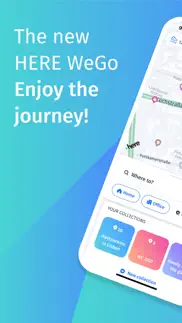
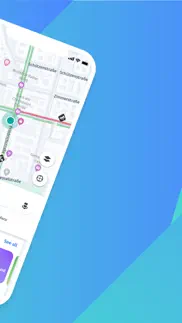

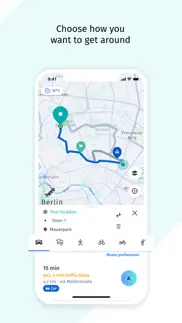
HERE WeGo Maps & Navigation 4.11.300 Apps Screenshots & Images
HERE WeGo Maps & Navigation iphone, ipad, apple watch and apple tv screenshot images, pictures.
| Language | English |
| Price | Free |
| Adult Rating | 4+ years and older |
| Current Version | 4.11.300 |
| Play Store | com.here.app.HERESuite |
| Compatibility | iOS 13.0 or later |
HERE WeGo Maps & Navigation (Versiyon 4.11.300) Install & Download
The application HERE WeGo Maps & Navigation was published in the category Navigation on 11 March 2015, Wednesday and was developed by HERE Apps LLC [Developer ID: 955837608]. This program file size is 163.88 MB. This app has been rated by 1,280 users and has a rating of 3.6 out of 5. HERE WeGo Maps & Navigation - Navigation app posted on 28 February 2024, Wednesday current version is 4.11.300 and works well on iOS 13.0 and higher versions. Google Play ID: com.here.app.HERESuite. Languages supported by the app:
AR BG CA HR CS DA NL EN FI FR DE EL HE HI HU ID IT JA KO MS NB PL PT RO RU SR ZH SK ES SV TH ZH TR UK VI Download & Install Now!| App Name | Score | Comments | Price |
| HERE Map Creator Reviews | 2.3 | 19 | Free |
Road signs WeGo now tells you about important road signs you are approaching. Enable road signs in app settings, and see road sign icons with remaining distance indicated on the screen. You can also filter out the signs that are relevant to your driving experience and enable only those. Settings for parking suggestions You'll now find an option in the app settings where you can choose whether you'd like to receive parking suggestions at the end of your trip.
| App Name | Released |
| Footpath Route Planner | 07 May 2013 |
| Speedometer Simple | 18 November 2014 |
| Find my Phone - Family Locator | 08 January 2013 |
| Find My Friends Phone - iMapp | 26 July 2014 |
| EVgo EV Chargers | 17 October 2017 |
Find on this site the customer service details of HERE WeGo Maps & Navigation. Besides contact details, the page also offers a brief overview of the digital toy company.
| App Name | Released |
| LeadNav GPS | 30 September 2013 |
| StarPilot | 03 March 2010 |
| Blitzer.de PRO | 03 August 2022 |
| Topo Maps | 26 March 2009 |
| Tactical NAV | 14 February 2011 |
Discover how specific cryptocurrencies work — and get a bit of each crypto to try out for yourself. Coinbase is the easiest place to buy and sell cryptocurrency. Sign up and get started today.
| App Name | Released |
| X | 09 October 2009 |
| Airbnb | 10 November 2010 |
| Microsoft Authenticator | 30 May 2015 |
| Zoom Workplace | 15 August 2012 |
| Google Maps | 12 December 2012 |
Looking for comprehensive training in Google Analytics 4? We've compiled the top paid and free GA4 courses available in 2024.
| App Name | Released |
| True Skate | 18 October 2012 |
| HotSchedules | 30 October 2008 |
| The Past Within | 02 November 2022 |
| The Wonder Weeks | 30 May 2012 |
| Purple Place - Classic Games | 17 May 2019 |
Each capsule is packed with pure, high-potency nootropic nutrients. No pointless additives. Just 100% natural brainpower. Third-party tested and validated by the Clean Label Project.
Adsterra is the most preferred ad network for those looking for an alternative to AdSense. Adsterra is the ideal choice for new sites with low daily traffic. In order to advertise on the site in Adsterra, like other ad networks, a certain traffic limit, domain age, etc. is required. There are no strict rules.
The easy, affordable way to create your professional portfolio website, store, blog & client galleries. No coding needed. Try free now.

HERE WeGo Maps & Navigation Comments & Reviews 2024
We transfer money over €4 billion every month. We enable individual and business accounts to save 4 million Euros on bank transfer fees. Want to send free money abroad or transfer money abroad for free? Free international money transfer!
Best Navigation App. I’ve been searching for an app that offered all the features of Google Maps but let me download maps by country not a bunch of tiny ares the size of a city one at a time. I also wanted it to be faster than the TomTom app. HereWeGo actually raised the bar. It allows you to download states and/or countries. Every business seems to be in its database. It’s easier/more intuitive to use than Google Maps. Lastly, somehow it’s free.
My go to travel app for business or leisure trips.... Offline maps with offline route plotting is the absolute best feature I can’t go without. There are plenty of dead zones with cellular network services, still, which make Waze and Google maps less reliable at times. But Here We Go app has never let me down, so far. One request is to support showing posted Speed Limits and speedometer data on the Apple CarPlay display.
Please support Apple Watch ⌚️. Please add : 🔍HD native resolution for iPad. 📍Full support for Apple Watch. 📍Rename saved locations. 📍Street-view mode. 📍Augmented reality view. 📍Set a destination by entering coordinates (N and E). 📌Search address by home nbr, street name and city, and add search within collections. 📎Widget including home and 3 favorites. 🚩Bump input and alert. 🏁🏁Possibility to add more than one destination. 📍Faster road and shorter road navigation. 📍Foursquare for POI search. Please improve detection and direction for pedestrian mode. Thank you
Very perfect GPS app. I am using this app since 2012 almost 8 years. Never have any problem with it. Best part of this you can download offline app in your phone and you can use it. If you phone service or not. Here maps guys are very efficient and working hard people to make working perfect. I am using maps when I go to india download and use offline there not a single problem in india. Very perfect. I appreciate them.
New update removes the features I got this app for originally. The dark aesthetics are gone when loading the app and the collection/settings tab is forced white and the UI is awkward/cluttered and unintuitive. The extremely useful “drive” feature was removed as well as the fun voice lines and replaced with useless weather temperature. The settings are a mess and requires digging around to find useful/needed settings that aren’t even there anymore. The previous version was better in every single way and now they are pushing you to create a profile and join their “network”, losing privacy and autonomy, possibly putting feature behind a pay wall in the future. This was my favorite, go-to map app, but now it’s the worst one and will be uninstalled after finishing this review until the removed features are brought back and the UI is reverted/improved. This is the first and only time I ever written an app review, that’s how bad this app is after the update.
Off Line Maps is Great, CarPlay is missing. Be able to quickly download an entire state or country ( or continent if you really want to) before traveling is so much more convenient than Google Maps unintuitive “offline area” system. It also seems to save far more businesses/business information offline than Google Maps does. The only thing missing is CarPlay support. I’m usually navigating a new city in a new (rental) car when I am traveling, and being able to have directions front and center would be great.
Better then the top rated maps but.... Okay I just deleted google maps as I couldn’t stand their updated lay out. Their turns were delayed and I always got lost . Seems they focused more on adding new features then updating the actual location and giving voice turn by turn accurately. I can say between them both, this app is by far the most accurate voice turn by turn directions. New to this app, and after my first trip, i can say I made it to my destination with only missing 1 single turn, which was my fault. What I like about this, is that it prompts you to make a turn at half a mile, then 800ft then 200ft, which is so useful! I love it! Only thing I gave it a 4 stars is everything but how about a search function while in the route of a destination. Such as, searching for gas or food while your already in a route? That would be useful or setting multiple routes to take. Thanks The “driving over the speed limit” warning and sound is extremely useful and accurate!
Must Have. I found this app recommended on a website, and it became our lifeline in Central Europe. We were not driving, so I can only speak to walking and public transportation directions. We found them excellent. Various routes were suggested, which especially helped when using public transportation. We downloaded maps ahead of the trip, and once in country and on WiFi, I made sure I could find places we were going. That helped because locations were already in the search queue when I needed then. It became obvious that the app prefers the local name for some museums and sightseeing spots. So be sure you know the Czech or German or Austrian equivalent of where you want to go.
Great off-line map option, still has a wonky interface. Still not my go to mapping app. The app is fast and navigation is mostly acceptable. I owned a newer Benz, and there is no way for me to coordinate the app to my navigation system even though the mapping data is identical, kind of a silly thing given that Mercedes is one of the owners of Here We Go! Another sticking point, a bug if you will, is that the interstate highways in Oregon state are labeled as Minnesota state routes and have been for months. It shows up correctly in my Benz navigation but not on the app. And, what the heck is with not having a native iPad app?!
Would be the best, if.... Love this app, 2 things though, it would be great if this app was optimized for both iPhone & iPad, I travel and use a iPad Pro for my navigation, would like it to be full screen. The second thing that would make this app everything it could be is that you should be able to set the zoom level in drive mode, would like to be able to see the track farther ahead, then maybe it would auto zoom to the next turn as I get closer.
Awesome Offline Map; But Need Improvement in Navigation. Its a very useful offline map while exploring places and using navigation for walking across city blocks. 3D map with building layout helps very much to identify the landmarks and path to follow. Now talking about the navigation, its annoying sometimes. When a desired route is selected, sometimes you have to make some detour to bypass the commute hour traffic or other obstacles. So Here map is constantly trying to put me back to the originally selected track. Its fine to show a road for some period of time so that you can stay on the previously selected track. However this stubborn suggestion lasts until all possible route to the previous path is exhausted. And you can see the ETA is greatly changed by doing this. So the suggestion here is to let the user continue on current track after some number of attempts. Its a nice to have feature to show a message to the user whether they want to stay in same route or are they trying to get back to original route selected.
Crashing frequently. This app became unusable after the recent update. First on app update all my previously downloaded maps wiped out. I could not download USA map on whole as the download failed repeatedly. I had to spend hours to download state by state. Next day (Saturday) I went on a road trip and map refused to launch. The map closed on its own when I tried to launch. I had to use other map app for my road trip. The here map app’s best feature was that it works where google maps fails (rural areas with weak cellular connections). But this time the app itself didn’t launch. Once a favorite app of mine is no longer my fav app. I fee let down
The reason why I don’t have google maps. I have been using Here Maps since the early days in Windows Phone and they were the first ones that gave you the chance to completely download entire cities or entire countries offline... offline navigation doesn’t have just the names of the streets but also names of places, landmarks, businesses, the navigation can find you routes using public transportation. Your mileage may vary depending on how well a city is digitalized. I have moved long ago to iOS and up to date I don’t really have the need to switch to google maps as I can see they’re still playing catch up to this amazing app. This should be you maps app wherever you go, specially if you’re in Europe, hands down the best map around.
Please Update Functionality for Collections. App should be rated 5*. But first PLEASE fix a critical glitch after the new APP update: When I enter a destination, I expect to see first the names of my collections or saved places/Favorites to show up before I see other suggestions from the Internet. This is clearly the advantage of saving collections and places. With the new app, One is UNABLE to even see the names of saved collections. I only see Internet suggested names or addresses that match what I entered. Moreover, when I click on a saved Favorite destination, I do not have the option to navigate there. Positive News: Thank you for fixing the sorting of Collections by Distance; it is working well now!
Great app. Great app I love most from the days when I started my road trips in USA. In the initial days when I stuck with limited data plans, the only app I found that supported offline maps. Now with lot of improvements. When i bought new car same that comes with car play right on time. Only i found some issues with traffic when connected to car play. Otherwise I am more happy to give full stars always!!!
Best mapping software for the iPhone. Where Apple Maps comes up short in driving directions, HERE Maps goes the distance and take you where you need to go every time. I can get to my sisters place in Michigan using HERE Maps, I can’t get there using Apple Maps. Same goes for my other sisters place, in the middle of no where, in Wisconsin HERE maps takes you right to her driveway, Apple Maps get me lost. If you’ve not tried HERE Maps, try it, it won’t steer you wrong!
Great offline maps with a major flaw.. The place you're most likely to want to use maps is in your car, but Here doesn't seem to support Carplay. This seems like a pretty major oversight. The other oddity is that rideshare search never actually seems to return results even when both Uber and Lyft are available. Other than that, this is a very usable offline map program with offline navigation, easy searching, integrated public transportation, and none of the creepy big-brotherness associated with Google products.
Great navigation app. Used this when I was in France and London. Was great using offline maps and was very reliable and mostly accurate. Would like to see more integration into iOS. Would like to be able to submit feedback on address corrections via the app as opposed to being taken to the website. Would like the option to not have ads perhaps via in app purchase or just have those removed entirely. Again this is a great navigation app and it’s offline features like being able to download a whole map of a country for offline use is fantastic.
Something New. Last I used this app it was the old one I guess before it was bought and redone. This new app while still in its infancy is wonderful to look at compared to the other. Seems to be as accurate as Google maps and the GPS on my Lexus. It has a few options that I’ve never seen on other apps. It’s missing a few but I’m sure those could be added. Waze didn’t become what it is over night. Waze was a great app until they began all the ads. That move killed any attraction for it and got it removed from everything I own. HWG looks to have been improved quite a bit so I’m a be trying it out again. I did notice that at least in stand alone mode without any internet connection, it is heavy on the battery so if your in a are where you have to have a internet less GPS app. You would do well to have your power cord charging your phone while using it.
Turn by turn directions have been degraded. I’ve been using this app since it was Nokia Maps. To me, the thing that distinguished it was the clarity of its turn by turn directions which were incredibly easy to follow. For some reason, they decided to fix something that wasn’t broken and have eliminated much of the detailed directions that made it so good. Granted their navigation still isn’t as bad as Google Maps, whose navigation to me is so bad as to be unusable; half the time you can’t even get any sound at all out of Google Maps, a bug that has remained unfixed for years. But Apple Maps, which used to be pretty bad, has significantly improved its navigation and it’s now far better than Waze or HereWeGo. Waze is still best if you’re on the highway and want yo know where all the speed traps are. But for local driving, right now Apple Maps is the best.
Was the best offline navigation app…. Recently the developers of Here We Go released an “update” for the app, claiming it would make the app easier to use. I immediately fell for this claim only to realize moments later many other people had a negative experience with this update. Everything about the app’s setup has changed, and my previous download of all of New York’s streets (allowing me to use the map offline) has completely disappeared. You guys did everything right, and I planned to use your app for years, until now! Please release a new ‘update’ switching back to what you had before, or tell me what to download to retrieve the previous version. Otherwise I will be looking for something different.
How did they do it for free?. First my expectation to find a free navigation app for offline use was pretty low. Then I stumbled on HERE WeGo Maps & Navigation App. Just downloaded after readying to deal with bombarding ads and bugs but it was totally flawless and zero ads so far, the question is how did they do it? No subscription, no advertisements, and absolutely no bugs… I wish those following concerns will be addressed in the future updates : 1. Based on availability of internet, switching online/offline should be automatic instead of having to manually toggle it. 2. Multiple selections for simultaneous download should be enabled. 3. Alert sound shall have a volume control option for Apple play. Besides those three things, this map has potential to be the best among navigation apps especially when you have to venture where there is poor connectivity. Totally recommend this map. Kudos whoever is behind this, I would invest if I could :)
So close, yet so far. I’d like to see full screen use on the iPhone X like Google Maps or even something similar to Apple Maps. It’s trivial I’m sure, but it’s attention to detail. It does appear night mode uses true black which will conserve battery. Being able to download maps is great, it saved us on our last trip to Europe and made getting around a breeze. I also haven’t noticed any ads lately, which was fairly annoying not to be able to opt out of. It would be nice to have an auto switch feature for the units, it’s already using our location, can’t be that hard to know what areas use which units on their roads, there are only three. The voices are a bit digital and processed sounding, not major, but smoother voices would be nice. The directions can be confusing, especially the lane indicators and arrows. If you’re a Windows 10 user you’ll notice the native MS Maps app is in fact Here We Go. This made planning trips in Europe easier since we could see things on my Surface Pro 4 in larger detail then use the iPhone on the streets for navigation. Reality is I’d only use Google Maps if they offered offline maps. However, they don’t, so this is where Here We Go really shines. If Here We Go could get their interface, search and options on par with Google Maps, I may just remove Google Maps. At the moment there’s a long ways to go still.
Great offline map but please improve offline search algorithms. Offline navigation is great in areas with no cell service like near the ocean, but searching offline leaves a lot to be desired. Example if I search “restaurants” online I get tons of results of nearby places to eat. But if you search “restaurants” when in Offline mode, you only get results if the business literally has the word “restaurants” in the name. Made finding places to eat during vacation to the ocean difficult because we had no service and offline search is not good. The app should still be able to categorize and search for types of businesses even when in offline mode. Another example is if you search “gas station”. When Online it will list off all gas stations in the area, but doesn’t when in Offline mode.
You don’t know you need it more than other GPS maps BUT YOU NEED IT. BETTER THAN WAZE AND APPLE MAPS Think about it. When do we use GPS? When we are lost! When you’re lost once something that can tend to happen that’s annoying? Not having cell service! This app lets you (FOR FREE) download and save the maps for different areas so even if you have NO service at all, as long as your phones charged you can use the map with no problems! Trust me, if you’re going somewhere new or looking for a GPS for a road trip this is hands down your safest and most reliable bet. Also has traffic included!
Great offline gps app. I first used this app while driving between cities in Switzerland, Liechtenstein, Austria, and Italy and thought it worked great! I downloaded the maps ahead of time and searched for and started routes while I had WiFi. Rarely I found it a bit laggy and missed an exit or turn but was pleased to see that it would reroute me while still offline so I could get back on track. I could have used google maps and roaming data in an emergency but so glad it wasn’t necessary! I also found that it did a great job of guiding me along offline to navigate walking and taking public transport within cities like Zurich, Venice, Florence, and Milan.
Switch Bluetooth Audio to Phone Speakers. I used both the new and old Here We Go (HWG) app. The new app is cleaner but missing some settings; particularly a switch to NOT use the Bluetooth connection to the car audio. I often prefer to have the voice directions emit from the phone speakers instead of the car audio system. The only way to stop HWG from using Bluetooth is to disconnect the phone from the car audio (which usually just reconnects on its own) or turn off Bluetooth on the phone. If the app had a switch to specify Bluetooth audio or speaker audio (like many audio apps do), that would make this a 5 star app.
HERE Maps are the BEST. I’ve been using HERE Maps for over 10 years now. Nokia developed the maps and Nokia phones were all the rage everyplace except USA. I could bicycle through Thailand and not worry about network availability. My Nokia 630 was very robust and ahead of its time. HERE Maps are compact and they reside within your phone. Goog Maps are good, yet network and battery intensive. Gimme HERE Maps! HERE Maps sip battery power, not so with Goog Maps. Nokia is now making Android-based phones in China, so who ends owns HERE Maps now? VW / Audi / Porsche bought HERE Maps for a cool $4billion. These maps are what all auto GPS’s employ. I guarantee if you are south of Atar, Mauritania, anywhere except on Mars or the Moon, or anywhere in Baja California, HERE Maps are a natural ice breaker. Everyone uses them for daily commutes and adventure/explorations. Load them up now, while you have fast WiFi. Next trek out to your favorite boonies, open them up and become a convert. Run them hard, then sign on and write your own Review.
As good as it gets!. This app is as good as it can get. It even works good for over the road trucking as I have been using it forever to drive a semi truck to all of my customers. Do not get me wrong, this is not a truck gps, but what this is.... is a very nice gps that gives you routes on the main highways and for this reason, I have decided that this is better than Google Maps anyday! By the way, Google tracks and records your location at all times and saves this information along with your ip address stamped on it at all times and even use the info to market products toward you depending on your travel habits! As a offline mapping software, I can trust this more than I trust Google who also owns Waze. Apps like these use less data, are easier on your mobile phones battery, and will even help your phone last longer by not depleting the battery by logging your data all day! I know this app is not as popular as Google or Apple Maps, but it should be!
Nice clear visual map. Although I have just started using this app it is elegantly clear. It seems to not want to show me every single business that I may come across. The screen seems clear and is actually very easy to read. So far it has not “offered” me places to shop. Visually it is the best map app I have. It is much like a old paper map. It just tells me where I am and how to get where I want to go. If I wanted to know where the closest Korean BBQ was I would not use a map app for that purpose. There are better apps for that.
Great offline map, especially for outside of US. So I went for a 10-day road trip across 6 countries in Europe and chose not to get data service (I kept in mind I could always activate 24-hr for $10 anytime), so it was super stressful to rely on Google map because I had to load it in the morning at airbnb, find a nearby Starbucks, McDonald’s or airport when I lose connection, sometimes just by accidental taps or being idle I guess. On day 3, I met my cousin in Switzerland who introduced me to this life-changing app. It has rerouting function which I love, the appearance is fine, the voice is a bit weird, and I have a love/ hate relationship with the fact that it beeps (love) but jumps me out of radio (hate) every time I go over speed limit (too sensitive and many times the limit is not up to date). The last day, to deal with strike traffic in Paris and to make sure I could get to the airport, I still chose to pay $10 so that I could have Google Map. For a free app that saves money, this is great! If I spend the previous night adding destinations into my favorites, it becomes even more convenient. Make sure you have space and the download is complete because the map for France is heavier and when I came back to France from Switzerland, I realized the map was halted only when I needed it the most. Still, very highly recommended.
Unpredictable start/won’t start. I love this app so much, but it has a fatal bug. Unpredictably it will simply not start. The splash screen comes up for about 15-20 seconds then you are back to the iPhone home screen.:(. Once it does that nothing seems to work (tried reboot, going offline .. nothing) except uninstalling the entire app and reinstalling - along with GB of map data. Try that on crap hotel WiFi! So the end result is it lets you down when you need it most. Please please find what causes this and squish it. Everything else about this app is awesome, but it has let me down one too many times now to be about to trust it, and I really want to. It’s maps are better than anyone else’s for Topo type information.
Superior Offline Mode. The thing that I love about Here Maps is the ease of downloading a country instead of sections like Google’s. Though, it’s still not capable of reliability like routing, place of interests, and live traffic. The routing takes you to more turns than making it simple, most of the business listings are either outdated or missing, and you get barely traffic report updates. The 3D building is a great feature especially how it shows an imagery of a tower building, which is another great thing but although it doesn’t cover that much area. I also like the voice guidance they’ve provided, it has a detailed guidance like it tells me to “enter the highway”, and it comes with more languages but the quality of the audio is low which you can barely hear at all. The most I disliked about this app is CarPlay support and it’s been 3 years that they still haven’t implement it but yet Magic Earth already have. This navigation tool has it’s potential but I believe that it’s putting less effort to improve it overtime. It is safe to say that you can use it for your holiday trips but be sure to be alert with your surroundings as this app would not be accurate all the time.
Going backwards, still needs lots of work to compete. I really want to use this app, but the new version is still not a good everyday navigator. App looks good but only works in full screen mode in Carplay - it does not support Carplay Dashboard. Plus, it lacks speed limits (on the rare occasions they display) for all but major streets in my area - yet Waze has the speed limits where Here We Go does not. Finally, today it was only working if I opened the phone - it would not work independently in CarPlay I would like to have a good navigation app not owned by Google and Here We Go is just not up to the challenge at the moment.
I Tried This and Like It Over…. I tried this app and like it over the others, such as Google and Apple. The interface seems to be better on my iPhone and it appears you can share your route with the other person. BUT a major problem to share with a person expecting you, must have the same app for them to see your route. A lot of people don’t want to download the app or any additional apps just to view your route. A browser should be good enough like Apple but this app does require the other party to download Here app to see your route and expected time.
Best Feature Ever. This app can’t be beat your able to download the entire United States map to your cell phone device and then use the maps offline without Wi-Fi or cellular service. I know what your thinking when would I ever need a dumb feature like that. Try leaving from a heavily populated college football game and your network is bogged down and google, apple, or waze maps won’t load. That’s when this app and that feature shines the brightest!!! Just one example I’m sure their are others.
Wow.. Yes. I’m one of those people that does not write reviews because I have “better things to do with my life”, BUT. I don’t know about anyone else—!!!! This app is deserving of five+ stars. I recently just finished a trip that was well over 1,000 miles long up and down the east coast (MA-VA-NC-SC-VA-MA), and this application helped me along the way perfectly. It knew exactly where to take me without needing to use WiFi OR CELLULAR DATA. It exceeded my expectations and then some. Hands down, best navigation app out there without having to pay a penny or use up your data.
Missing a critical feature. If this app simply had an easy non convoluted way of searching along route then this would be the best. By non convoluted i mean. While heading towards a destination there be a simple button to add a stop. You search the name of what you want and the map will simply zoom out, show you distance from the places, let you touch the place you want and it adds it as a stop along the current route. No trying to build a collection before you leave and trying to use a calculator to figure out how far each stop is. Basically copy what google does for it. I dont get why navigation apps dont do it that way and insist on the most complicated solution possible.
Fabulous app for offline driving in Italy. We tried HereWeGo driving around Northern Italy, both with and without data service. It was better than Google maps because it found destinations when we searched better than google did and it showed more of the actual streets when driving, which helped to make sure we were taking the correct turns. Also, when we were offline, HereWeGo still gave us voice instructions. When we had google voice instructions, sometimes they came late. We used this app to explore around Lake Como, drive up into Switzerland, drive to Venice, drive around Prosecco wine country and drive back to Milan. Just make sure to download the maps you need before you hit the road. I also tried it out offline around home before we left to test it out.
Needs some work. Interface is easy enough. Looks a lot like Waze. Gives wrong locations and directions that are impossible. There is no where in the app to report things like this to help improve. For example as a test I asked for directions to home. It wanted me to take the Bypass that runs by my home, but there is one entrance and one exit as it loops around my town. It wanted me to exit from the bypass onto a road… off of an overpass. I didn’t take the bypass knowing that it was wrong, but I don’t know that I would trust the app to take me anywhere because of something as simple as this
Not ready. I would call it beta version. And it’s far from ready. Saved places are a mess. Sorting doesn’t work. It’s not easy to pick a place. Impossible to add a place to the route unless it’s gas station or a toilet, REALLY!!! How to navigate to any contact from the phone? O right, it’s impossible. Plus, in the previous version there were 3 routes to choose from. Now it’s one, and it’s hideous. Try to drive from Long Island to DC for example. The only route is through Manhattan. Really? No other option? I can’t believe that such product can be on the market when google maps or waze or even apple maps are present. NAILED IT!!!
Delete Apple Maps, Get this🔥🔥👌. Has a speed indicator, saved me quite a good amount of times, also has offline mode where you can download the maps and use without service (Needs a phone with GPS, some people wrote 1 stars cause they were potato’s and didn’t know that iPads don’t have a GPS built in). Also has a dark theme which has saved me tons of battery life🔥. If you read this far then get the app, definitely worth it👌 (Note: if you’re attended I called you a potato, I don’t care😂😂)
Great interface and app, needs better search. I've been using Here We Go for a while and I'm impressed! It includes a user-friendly interface that’s simple but robust, distinguishing itself from other cluttered apps. While the overall search experience is good, a couple of enhancements would be beneficial. Firstly, predictive search needs improvement, often requiring the full name to be typed compared to other apps. This could significantly expedite navigation, especially when you need to quickly change your destination en route. Secondly, prioritizing voice search is essential for a quicker and safer experience while on the road. Hoping this app continues to improve over time!
Awful new upgrade. Are used to love the HERE navigation app. It had an excellent set of international language support with multiple voices. It worked perfectly for off line navigation in foreign countries where I didn’t have a data plan or in remote areas without good cellular coverage. It used to be my preferred navigation app, but I had to delete it after this new upgrade. All the good old features went away. The interface is also much less intuitive. The voices are mechanical, robotic (yesteryear). The whole project is a total failure it’s like a step back in time of a decade or more. Goodbye here we go, I deleted it.
Amazing offline features. I’ve had 4 or 5 apps that claim to work offline but all of them were either really slow or didn’t recognize landmarks such as “hotels” in the search, or even finding the correct address. THIS app does all that, for free! Finding destinations was quick, almost as if it was online. The rerouting was quick. I found it to be faster even than google maps offline! Helpful lane arrows, accurate distances and street names. Some areas on the map showed 3D buildings. ( wasn’t expecting that) all for free!! No ads!!!! I wish I could pay to support the people who run this app!
Ok but keeps switching car audio to CarPlay. I usually have xm / radio playing in the car. All other apps such as Google maps say their alerts without permanently switching over from radio to CarPlay. They simply merge (overlay) their audio with whatever is playing. Not this app. It stops radio and plays its alert. Very annoying! The only option is to switch back to radio every time it says an upcoming turn or exit or whatever. That makes the app unusable for me. Don’t want to have only gps “play” the entire time I am driving and nothing else.
Used Here Off-line in Portugal. I recently traveled to Portugal for vacation and planned to drive between Lisbon and Porto. I downloaded the Here app before leaving because I would only have access to Wi-Fi and the app promised to work off-line. I rented a car in Lisbon equipped with GPS to be sure I wouldn’t get lost since I don’t speak Portuguese. Well, I turned on the car’s GPS (a Renault Cleo) but couldn’t figure out how to get audio commands. The visuals on the monitor were not helping. I resorted to the Here app and from the instant I turned it on I got my exact GPS location and turn-by-turn instructions in English. Streets and neighborhoods are pretty compact in Portugal and the app never failed. It was an excellent welcome to what would otherwise be a very long and frustrating trip. Two days later I drove to the airport in Porto again with assistance from the Here app. Use it with confidence.
Very Impressed.. I drive different places for work everyday. Some of them are new, some are repetitive. I love that they have a “Collections” option which is basically a favorites list. But this allows me to save various addresses by those related to my clients. So now I just click on the client name and see just those addresses. And there is the ability to download offline maps by state. So if you lose internet connection while driving, you can still get driving directions.
Continues to crash. The best feature by far is he ability to download regions and be able to use while offline. However that is the only redeeming quality about this terribly constructed app. It constantly tries to take me down roads that are either closed, one way the wrong way, dirt or private farm roads, or roads barely wide enough for a motorcycle. Even though I hate the Googles, there is something to be said about their superior products. My wife finally convinced me to come over to the google maps app while we were in Germany last week. We put the two Navs to the test and it wasn’t even close. One question though, why doesn’t The Apple Maps work in Europe?
Update is not good. This used to be a good app. When you entered the destination it would show you different routes so you could pick the one you want. Now it just picks whatever it wants. It made a simple trip more complicated than it had to be. And yes, I checked all the options. The people who update this app need to bring back the option to pick your route and also allow horizontal viewing. The offline option used to be a simple change. Now it’s buried in the settings to make it harder to find. Why? Look at your recent ratings. You’ve made this worst.
Did you know that you can earn 25 USD from our site just by registering? Get $25 for free by joining Payoneer!
4/5. The only thing missing with this app is it doesn’t provide an alternative route once the journey has begun. The best thing is the speedometer. But if we could have latest “best route” option during a journey, the it’d be perfect.
Offline does not work well!!!!. I downloaded the map, but it still wants to be connected online to start or continue navigation. It is so frustrating! Why even download a map if when selecting offline it wants to cancel current navigation?!
Super new layout. I’m a long time Here User, and was a bit worried that the new design would trash my fav nav app. On the contrary, it is superb. Love the progress bar and the actual speed next to Max road limit works great.
My default map app!!. It is my default map service and always on the improve ! Great offline use and speed alerts too. GREAT !!!!
Best offline map except.... I'm using here map on multiple platforms, and will continue to except when I'm driving. Can we get car play support? Google map and Waze all had car play support for awhile now. Thanks
Best driving application ever. Nothing can match not even Google driving map app. This application has speed alerts that works and synchronised with speed signs saved me hundreds of dollars in speed fines. Truly great application.
Easy as. Found this app very easy to use , clear voiceover, and lets you know if you go over the speed limit with clear beep No need to look at your phone as you set to the place where you want to go put your phone down and that’s it , also alerts you to the country road and town speed limits . Got me through the city no problem. Love it .
Great Nav App with MUCH Improvement Space. It’s a great app overall. However many points need to be improved ASAP. 1. Please hire more developers or do it professionally to update the app regularly and more frequently. 2. Always looking for GPS signals, while Apple Map/Google Maps work quite well. 3. Please add more businesses while searching, most of the time I cannot get the right result by searching the name of the business 4. Please show the distance/left time to the destination at the same time in the navigation mode. 5. Please change to the online mode when it’s possible, when driving from rural areas to urban areas. Thanks, if you lack of product manager, I can be the one. :)
Better than Google maps. I just like the app, is just straight to the point.
Great new design. Fantastic new design across the entire app! Much better to use on CarPlay. While I can really only use it during the day because night mode and some other features are missing, they’re coming soon so I’ll wait to make it my go-to app for navigation. The most important features are there so it’s still very useful! I’ll update this review when extra features become available.
Speed. Great app 👍 Please make the speed be able to adjust by 5 ks over the speed limit. This would stop the alarm going off just when you hit the speed limit. I highly recommend this app 👍😃
Keep getting frozen!!. The app ran real well for about a month. Then, the screen would freeze mid ride. The problem kept happening even after re-installation. Please fix!!! I really liked the app.
Simple and easy. I was searching for an offline maps app and this is by far the best. This is so simple to use and doesn’t require you to go through many steps to select a location and is very easy to manage ur way thru the app.
Inaccurate speed limit. I have been using this app for several years and love it. Suddenly the speed limits are inaccurate and kept showing 50 instead of the correct speed limit. I have deleted and downloaded the app again but had the same problem so sadly, I have to say goodbye.
Miss Old Version.. This new update is absolutely joke. It used be the best and recommend friends and family. Used to be accurate, But the current location is always 20-30m away from actual spot, since the update. CarPlay is not working and Cannot get voice guidance either. 😡
Doesn’t Speak Australian. We’re in Australia but the guidance doesn’t speak our language. At the moment the most annoying is it talks about “traffic circles” not “roundabouts”. Although it’s a good app with the best data, people travelling my your car think it’s a joke. This problem seems to have crept in a few updates ago.
Very useful but slow when opening. I find the app to be very useful. I just noticed this new version launches slower than the old version even if I chose to use it offline.
Great map. This is a great map to use for navigation. It also alert on speed cameras but not on exact point, speed limits on existing roads and speed you are travelling , alerts you on exceeding speed limits. Hope the next update includes address of destination arrived.
Showing "Looking for GPS Signal" Constantly. The app constantly shows the message "looking for GPS signal" after 20-30 minutes of the use of the "Drive" feature (navigation). After seeing the message, it means the app is basically dead. Nothing I could do about it but to shut down the app forcefully, reopen and navigate again. No matter how long I waited, the GPS loss message just wouldn't disappear and the navigation wouldn't come back either. Please fix it. Thanks.
Not bad for a freebie. Not too much to complain about. Mapping seems to be accurate. One let-down is that if you’re in a route and have the phone connected to CarPlay, when you stop, say for a break then continue the route is lost and you have to program it in again. Also, it’d be nice to have a list of favourites. If it’s already a feature I can’t find it. 3D display would be good too.
5 -> 1 after latest update 👎. 5 stars to 1 (begrudging) star. I had used Here extensively in the past, using download maps. The last update was infuriating, when trying to use in around the CBD of Melbourne, Australia❗️ The app says ‘turn right’. The street signs emphatically denied right turns at the intersection. The app tells me to do a u-turn at the next traffic lights, less than 50 metres away and visible. The opportunity arose to u-turn before those lights, so I tried to shave the light delay. Now running parallel to my first direction, but in the opposite direction the app again tell me to make a u-turn, onto the very road the original u-turn was suggested. After that 360 degree incompetence, I turned Here off. The ‘team’ had an app that worked great. Then they gave it an unnecessary facelift, and turned into trash, where it’s soon heading.
Great for travelling. The ability to pre-cache apps and voices is invaluable for international travel, and rural travel where cellular coverage is patchy or non-existent. Having used this app as it has evolved from its predecessor app (Nokia Maps), I still frequently use this app over Apple or Google maps. I do, however, miss “Drive” mode, which would allow you to just “drive” without a destination set, showing street names, upcoming traffic, current speed and speed zones.
Brilliant!. For an offline app, i thought it was brilliant. Sure, it may not find everything you search for when offline but you can’t expect that (eg “coffee shop”) offline. This app got us through San Francisco, seattle, vancouver, alaska, the rockies and even worked at 40,000 feet in the plane - all offline! Download your maps from home before you go (or add more on the hotel wifi) and you won’t need any other app. We did have a couple of fails (banff satellite map is completely obscured by cloud! Can’t blame the app for that) but nothing that would make me give less than 5/5. Thanks guys, absolutely great!!!
STILL DO NOT USE. DO NOT USE - the downloaded maps are not used - the app has to be connected to the internet to identify a street address The 'upgrade' from version 2 to '4' has destroyed most of the value in the old HERE app. The new version does not have a true disconnected option and can't find even local locations without internet connection. The non-asian language options have been reduced and the screen clarity has been reduced. We used version 2 in the fire brigades in western australia due its accuracy and internet-free capability. Version 4 is inaccurate by 200m and cannot find locations without internet connection IT IS POTENTIALLY DANGEROUS
Best driving / GPS app available. No other app even remotely comes close. I hope the latest update brings a nicer voice, but the app is so good that it wouldn’t matter one bit.
Sooo good.... This app gets so many things right it’s hard to list them all! Simple, clean, no-nonsense yet beautiful interface makes operation a breeze. Visual design is clean and easy to read at a glance - a split second on the screen is all I need. Offline maps are a fantastic option. Use it on my car-dedicated no-sim iPhone 5 and it turned this old phone to the perfect navigation device!
Great holiday companion. HERE WeGo is a great GPS option when travelling. Setting up collections and routing a whole days travel at once in order makes day trips so simple. Offline map downloads and offline mode is fantastic for saving on roaming data and also battery power. Highly recommend this app for travellers to remote areas too as the detailed offline maps can get you out of trouble when plans change and there is limited or no mobile coverage.
Great free gps app. I am regular user of this app since last 7 years From my first window phone to current Apple This app never let me down or in trouble Offline maps are great option while using no internet connection or in no coverage areas
Improved. As a regular user who switched from old Nokia maps to this app, I found it's been better and better over the versions and updates. I've always liked that the maps are of details, much more details than other maps apps I've tried, for example Sygic, Waze, Navmii, Tomtom, except google maps. It has heaps of small streets like off road ones and those in very rural areas that other maps don't have. Also, it's not a battery drainer compared to Sygic. Great job here maps team! The few improvements I hope the app could have soon/in the future are: 1. Zoom icons/button on screen. 2. Allow users to click and select destinations directly from the "drive" view. The collections/starred places can be shown in the "drive" view, but they are not something you can just tap and choose to drive to like many other navigation apps. "Tap to select" from the "drive" view can be much more efficient than going to the search panel to type in the names of places then wishing the app can show them up. 3. Please give users a choice not having to categorise my "favourite places". I would like to just put all my starred places in one place and also don't really like the way that when I go to check my saved places, the screen will be zoomed all the way out to show me all of the starred places. So very annoying because I would have to zoom all the way in again, just to locate and select the very place I want to go to.
Disappointed with new update.. The old version before this updated one was a lot better simpler and more user friendly. The old version regardless if you had a destination set or not used to display current speed top left corner, it also used to alert you when there was a speed camera upcoming.. This new version does neither of those things from what I can tell (using on iPhone 11 or CarPlay in the vehicle) disappointing as I loved using the app due to those features alone.
Removed the best feature in the latest update. Removed the drive mode!?!?!?! I rarely need the navigation active as do the same long trips daily but used this app as it would still show the traffic, map, posted speed and gps speed on the screen without having to set a destination. Will now be looking elsewhere.
Exceeds Google. When google or Apple Maps fail, then that location most probably is listed in here we go maps. Extremely useful for trades that deal with lot numbered new building sites yet to get an address.
Bring back old version. I used to use this app a lot until the “refresh “ about two years ago but what a massive backward step the new version is. - the drive mode was deleted. This was great for when navigation guidance was not needed but speed alerts were very useful - the maps used to be regularly updated, like every month or two. I don’t think I have received a single update for New South Wales in 2 years! - The offline search mode is very limited. Have to go online. Might as well use Google Maps, which is a superior product anyway. - Downloading additional maps is an awful experience compared to the previous version. Extremely slow, and the app has to be kept open and aware the whole time. Continuous screen tapping required. It is so sad a once invaluable app has been destroyed by a “throw the baby out with the bath water” downgrade.
Update is rubbish. Why, oh why did you have to change anything? This app was once the best tool for offline navigation when hiking or driving off the beaten track. I could also get satelite view offline. Now it is absolutely useless. This app doesn’t deserve any stars.
I love this app.. When I delivering, I always use this. Just, I hope to add one thing. Can you tell me in advance whether the destination is on the left or right side from about before 1km or 500m to the destination?
Tap a button to download maps for entire Earth. HERE WeGo iOS navigation app. Why not max profits by implementing feature where users (globe trotters and high flyers) can press a single button [ Earth (data size of all maps) "download button symbol"] to download all offline maps for all countries on Earth in a single tap? .
Excellent ...until it wasn’t. This was an awesome app I used for months, years then suddenly it started freezing and taking me in a wild goose chase which is really not what I want. I’ve updated and restarted and tried everything. I’m giving it one more go otherwise I’m over it. A shame because I’ve loved it.
Best navigation app. I would still be driving in circles if I did not have Here We Go. It’s saved my life. ☺️
Where’s apple CarPlay?. Great app with great functionality. Can download maps locally and see GPS speed whilst driving. Practically perfect app... except currently it’s missing an apple CarPlay app!!! I hope this feature isn’t too far around the corner!
Great for overseas travel. I used this app while travelling for a number of months. It was great to download whole countries or states when I had Wifi before I left and remove them after the visit. The navigation worked great and you can update the bus and train timetables when you have wifi again. Great app!
Why it don’t work with CarPlay. I love this app. I drove 20,000km during three months in the USA relying only on it, no internet access, and it was flawless. When I compare it to Google Maps or Waze, it’s more agile to deal with the ups and downs of GPS signal. I wonder why can’t I use it on my car with Apple’s CarPlay.
When are you guys enabling it Apple CarPlay?. I had this on my Windows Phone and used it instead of using TomTom, Sygic and others. This was the best and simplest by far. Very good that became available for iOS as well. When are you guys enabling it Apple CarPlay?
A great touring GPS app!. Have been using this app for touring mainland and Greek islands for the last month. Was able to pre-program GPS locations of accomodations before leaving, easy to find all upon arrival. Have also used GPS for road directions, speed camera warnings very handy. Also great that this app can be used off line, handy to find location in remote gorges in Crete, where there is no cell coverage. Overall, a fantastic app! Ian Green - NSW Australia
Maps is more updated than google maps, Offline-mode. Maps is more updated than google, offline maps for the Win!! No point having a nav software that only works when there is data, forget google maps offline feature, you have to think to download it and select a region, too much work. And this is always using openstreetmaps!! More freedom a lot of people are updating it. Similar to Apple Maps The offline feature allows to download not just the area but by country and option is highly visible from the start. That means even if there is no data/signal you are always sure you can navigate out of any area with no sigamal/cellphone/data coverage. I have this on my phone and Tomtom Go 650 nav device. Please offer an option for paid version/donate button as i want to support the continued development of this app. Add more options to make navigation zoomanble or with bigger fonts and thicker navigation pathway/guide to improve visibility on phone screens! All the
Old version was far better!. What happened to this awesome app? It used to be fantastic, now with the latest update, it is less user friendly, less settings options and massive widgets that cover large parts of the map while driving. My iPhone keeps dimming now while I try driving and navigating, never used to happen on the older version. I’ll be deleting unfortunately and using Goggle maps.
Better than apple maps BUT……. Have been using here maps for some time as the ability to download and use off line was essential. Then detail on screen when not using as navigator was brilliant, however the makeover has removed all features that drew me to this app. It’s a shame because the quality of the maps was always superior to others, I notice these days the HERE logo appears in the Hema maps app, if you looking for very very simple nav for urban driving then it’s much better than apple maps, no longer suited to rural use and no phone coverage usage, pretty sad it’s gone this way, phone coverage is very average to this day when mot in the city, time to dig out the paper maps yet again….
Speed camera alert. Why it’s not showing speed camera alerts?????
Frequently freezing. I am using Here Maps navigation app on my iPhone 7 Plus for a while but recently freezing in the middle of navigation quite often while I am driving. It is very disappointing and I would like to request the developer to fix the issue. My wife has same issue on Iphone 6 .
Getting better. Finding it better to use in Australia now. Liking it however connecting with car audio the volume for directions is very low and often the directions cut out mid sentence
CarPlay: Directions arrows hide routes. The map is fine but the direction arrow and its background box, which is shown at the top right corner, hide the routing path. This problem happens when using with CarPlay, probably the arrows are too big. If this map adds red light and speed cameras, no one needs to buy any navigation apps or hardware.
Imagine you at your best. All the time. Picture yourself at your sharpest and most productive. Your most alert and focused. Your most lucid, creative and confident. At work. At play. In every area of your life. Add Mind Lab Pro® v4.0 to your daily routine and uncap your true potential. Buy Now!
Inutilisable en Jamaïque. Encore déçu par la « nouvelle version ». J’ai téléchargé la carte de la Jamaïque mais impossible de trouver des itinéraires, connecté ou non, à pieds ou en voiture. Décevant. Redonnez-moi l’ancienne version.
Offline mode. Bring back offline mode. Offline mode was a great feature. Searching for restaurants, gas stations and other destinations are easy, fast and effective. Have recommended app to numerous friends and family. It has helped me over the years traveling when my phone has no service. Other wise 5 star.. now it doesnt differentiate itself from the competition.
Used to be great app. This used to be a fantastic app. I’ve been using it for many years, travelling a lot and created Collections for all these places I travelled for the next time I travel to the same destinations, but also to refresh my memories. And then I ‘Be updated the App, what a mistake - it went completely into opposite direction, worse of all: my all Collections are lost. #%]<€\%. I recommended the app to so many people, now I will be apologizing to them. What a mess have you done? Did anyone review the proposed design before you made the changes, GUI went from great and simple to horrible. So disappointed...
Used to be good !. Tried it again. Used to be good when a Nokia app. Today is good… for nothing ! Tells me to make suddenly a left on a street that doesn’t exists straight from the hwy exit ramp, when 90-100km/hour !!! Really ! DELETED !!!
CarPlay issue. This app needs some work on CarPlay - specially wide screens. The maps are glitchy and seems to be super slow. Would come back once it’s fixed
So Sorry I Updated. I’ve loved using this app for years. Performed update assuming it was just a normal update/new look. Update wiped out all my maps and their associated collections. All my favourite restaurants in cities across Europe all gone, little hard to find shops and art galleries all gone. Who thought this upgrade was a good idea??? Sad sad thing to do to loyal users.
Offline gps yes please. I like a lot of the features, especially, the fact it can be used offline. It would be nice if the app was updated to include support for the iPad, so it could make use of the larger screen real estate.
Old version was better. Awful update. Crashes multiple times during 2hours trip and I’m on iPhone 11 Pro Max with tons of memory space available. The offline getting direction takes a while too unlike the older version. It’s garbage gps app now.
Useless app DO NOT DOWNLOAD IT. This is the worst app ever, I put In an address and it takes me a complete opposite way…. Deleting it right away so it can save me on stress and chucking my damn phone out of the window… use
It took a while to get used to new interface but it works. This app is really good. It took a while to get used to with a newly updated interface but now I’m back to liking it. What I love about using this map is that 30 m before the turn it’ll tell you "now turn left or right"Which ever the situation may be. So even when you cannot read the street sign, you know that it’s time to turn. However, for some reason, the new update does not work offline. I downloaded the required maps long ago but now they don’t update like the old app did. Thank god they fixed the car play feature. I hope the will fix the offline feature. I see why people wish the old Here Maps app. If i had a choice, I would use it too rather then using the new version. This new up needs work done.
Do not update the app!. I love this application but since the last update it has become a hassle to use it, the route is very wrong I found myself several times at a false address, collections lost please do not update it
Much improvements needed. Some basic features like voice input for destination, stop sign and traffic lights are very important during navigation. They may already exist but sure they were not obvious to me.
Crashed twice. After having updated my iPhone 13 Pro to 16.3.1, I suffered twice of crashing during navigation in the last seven days. Please please Nokia make an update and solve this problem. After all, this is still my most favourite navigation app.
Information accès. Je n’ai plus accès à la carte lorsque je n’ai pas de réseau???
Good but not good. On the phone the app works, but the reason for I hate this app is on the CarPlay the map keeps on north up display instead of following. There is no option in the CarPlay to change it.
Great Navigation App! Need minor tweaks!. This is a great navigation app! I’ve used it in Canada and Europe, it works as it should! As with every app, there is some tweaks that need to be made and I hope the developers see this to fix it! (Using it on IPhone 14 Pro Max) 1. When you put in a route and press the Go icon , as the app goes into 3D when it zooms in to your location it kind of slows down, it’s not a smooth movement as you start your route. It looks like it’s skipping a bit as you start moving. 2. If something can be done with the consumption of battery life using the app, would be great! I noticed it burns through battery quicker than other navigation apps If more things come up that are noticeable , I will write a follow up review! Thank you and I hope you look into these tweaks to make the app a great competitor to the other ones out there! Cheers!
Disappointed. Old versions were better .. This one is not looking offline you have to be connected to the internet and no all languages .. Serbian language is missing and more
An excellent mapping application. Very simple, very delicate, it needs lots of improvements regarding voice usage, more natural voices male and female choices… in Montreal we have the ability to locate the number of the buildings which is a huge advantage to locate our homes. Fluorescent colours make it pop up better and faster when following a route. Waiting to see more very soon.
Terrible offline map functionality. Map cursor gets lost continuously, just doesn’t work, even if the necessary maps are downloaded properly. Voice also doesn’t work, even though it is turned on. Deleting the app.
The last update is horrible. I use this app for many years and I love all the features like speed limits, navigation etc. it was way better than other popular apps. I tried to use it now after the update and it is not usable at all. It is hard to see usefull info like speed limits, streets and lanes I should take to proceed etc. I am going to delete it now.
Definitely improved! Needs a few tweaks. I am giving this app another chance to get out of the G ecosystem. Overall I like it. Definitely a lot of improvements since last time and it mostly feels at par with other popular map app. I particularly like the speed alert configuration. Why is Route Preference missing? I live in an area with avoidable toll routes which I would like to avoid. Not possible with the current version of the app.
Nearly perfect. CarPlay is the neediest thing.
Who designed the update?. I downloaded the latest version and “poof” all my maps were gone. Who was the idiot that decided that that would be a desirable “feature”?
The best offline GPS. Tried a lot of different apps and this one as everything I need without ads or paywall. I’ve been using it for a few months now and I had no issue so far. 100% recommend!
Great alternative to Google Maps. This map does basically everything google maps has to offer, except local business reviews, which honestly has become quite scamy on google maps anyway.
Was👍now👎. I have been using the app for years and loved it. But I recently made the update and now it boots me out 2seconds after opening the app...every time. What's going on? I have done what you've suggested. Deleted and Reinstalled the app. It now works like it's supposed to👍. But I did not get the places saved back. I'm just happy they weren't important spots. Overall...love it again.😄
Here we go. Here we go was the best app for travel that I had ever used. It had all the great features combined into one. I used it all the time. I recommended it to my family and friends. With the new design either the old features were removed or they are well hidden. I miss the having access to the settings, the drive, the speed, the speed alert if you were going too fast, the ability to change from drive, walk and bus. They all seem to be gone. The benefits of the new version …. I have yet to discover them as all I see is a map and an address search bar. This is not the same app that it used to be. The previous version had recognizable selling point which this version seems to lack.
Ads!?. Cummon REALLY?? Deleted!
Direction of Travel. Shared via email in 2020 that the app does not allow you to flow in the direction of travel unless you are in guidance mode! They acknowledged this and confirmed they are working on an update. Oops, not this update yet? Back to google maps offline…..
New Update is a failure. I used this app for more than two years and I loved it and shared it with all my friends and family. Now i updated the app to newest update and for the first time in my life I’m writing a preview that is so painful to me to write. This was the best offline navigation app i ever used in my life… I wish the new update never got released .😩😣
Utterly inaccurate!. The first thing I tried after opening the app was to set Home location. This app failed instantly. App shows my Home location almost 3km away with directions and minutes to get to where I actually am. The address is wrong, even the postal code is wrong! Precise location settings are ON. There is no excuse for this other than the app’s failure as Google maps knows exactly where I am. Uninstalled.
Very limited use !!!. Doesn’t work at all when I am outside of major cities!! Whats the point !?! I downloaded offline maps for the entire Provence abs it still won’t work ?! Disappointed ☹️
Here. We. Go.. The. App. Needs. A. Better. Voice. Beep. Boop. Wayyyy too robotic.
ajouter la voix arab dareja les rasistes. svp svp ajouter la voix arab dareja les rasistes svp pour quoi vous ne écoute pas a nous reclamation
Bonne application. Bonne application de navigation. L’ajout du numéro de sortie serait un bonne ajout. Calcule bien les itinéraires.
Alain. Très utile et bien fait
New update ruined the app. With the new update this app is horrible and almost unusable… no horizontal mode, laggy, cannot search addresses offline, and cannot do an overview of the route while navigating… huge step backwards
NOT Offline Map ANYMORE !!!. When I couldn't find my address offline mode, so.... The best thing about the old version of the app was the strong offline mode search address. Could I downgraded to old version??
Excellent application better than google maps. I am a student I used it for. Long time and it’s excellent for bus stop and it amazing for offline
Really good to use when out of conntry. Really good to use when out of country. When travel to US with no data on cell phone. Can use offline map. Thanks
Does not work offline.. Downloaded all maps from Ontario to Florida and got the message that says “could not find a route in offline mode “. Not sure what the problem is.
No traditional Chinese in menu. Map has traditional Chinese but menu doesn’t
Storage. Why the app is showing my phone storage available for offline maps as less than 4gb while my phone shows I am using 34/64gb?! Is this a bug?!!
Rég 78. Depuis que j’utilise la nouvelle version je ne suis pas capable d’avoir plusieurs itinéraire si je ne suis pas en ligne je déteste cette application depuis ce changement.
Horizontal?. In horizontal mode screen is terribly organized!
Bring back old version. New version is horrible with lots of features missing.
Can’t download an offline map in the background. Have to keep the app open to download an offline map. Really? That’s absurd! Thx for wasting ten minutes of my time!
Update made it horrible. I have been using this app for years, with the new updates nothing has been accurate, timing on the buses has been completely off. I will try different transit apps. Sorry to say good bye to such a nice app long before this update.
Best land nav app, however.... I think Here We Go is excellent on all platforms, and seems to take the least fiddling to get an address entered or searched. What would make it even better is if we could utilize the added safety of Apple CarPlay with this app
How are the POIs sorted in Collections?. I have been using this app for quite a while and I really like this app a lot. I still have not figured out how my POIs sorted in the collections. Can Support team explain the logic behind that? It is not sorted by the last saved into the collection. It is not sorted by the closest to my GPS location. It is not sorted by names of the POIs in the collection. It is not sorted by recent use/most used POIs. It is so random and confusing. I really want this app be my main source for maps and navigation. Please explain and make it work better for your users.
Adsterra is the most preferred ad network for those looking for an alternative to AdSense. Adsterra is the ideal choice for new sites with low daily traffic. In order to advertise on the site in Adsterra, like other ad networks, a certain traffic limit, domain age, etc. is required. There are no strict rules. Sign up!
Not a good offline map to use. This app is called Here we go. It should be called “ No you won’t!” Someone on the train suggested we use this app while in Prague. The app will tell you routes to travel offline but it’s the long way around. 3 times we mapped out a route the locals people would tell us the train to quickly take us to our destination. Each time the app did not even list that convenient way to go. If you want to waste time traveling ..... then download this app!
Nicer but not better than the previous version. Would love to see a button to save current location. When you press on location there will always be a difference between where you are and where you pressed. Should allow me to immediately name my location. Export data and backup??
Getting better. Since the big revision this app has come a long way. Does a fairly good job now. Only problem I’ve seen is it doesn’t always handle route changes well. Audio directions typically are ok on the revised route but display doesn’t always update. It’s gett8ng better but still has some details to address.
Offline mode needs work. I used to love the old version of this app but as others have said I've had issues. I first had to download offline maps again after the fresh new look but encountered the 'something went wrong' message. I got around that by ensuring my phone did not sleep (keeping display active) and not swapping to another app. This allowed me to download the entire USA map again. The thing that seems broken that I relied upon a lot with offline maps is GPS coordinates. In offline mode I can no longer use them whether in degrees or decimal form. It keeps complaining that suggestions are only available in online mode. I don't need a suggestion - I have exact GPS coordinates and in offline mode with maps downloaded, this should work like it used to before this refresh!
Great app very useful!. It way better than goggle map or map quest or whatever. But still need to improve Alike live satellite that happen right now Alike people walking by or car drive by for example. And 3D street view and able to go down the street and back full 360 views. I would pay subscription for that if they add it. If they did I will said 10 star maybe 11 star.
Offline Routes Not Working Since July 9 Update. HERE used to be my main app for navigation, but now completely useless in OFFLINE mode (which is also difficult to enable without an active Internet connection). Driving around rural upstate NY where I have absolutely no cell service, and cannot use HERE maps to route me to a destination. I wish I could reinstall an earlier version, but since that’s not an option I deleted the app from my iPhone. What a shame!
Shrill sounds. This is overall my favorite navigation app. That said, it has one issue that makes me never want to use it again. The alerts. As far as I can tell, there’s no way to disable the in-app notifications for ... something. Gas? Traffic camera? Honestly, I don’t even know what it’s trying to communicate. There’s a tiny icon in the corner that’s too small to make out while I’m driving. I disabled the only audible alert that I see an option for: speed alerts. All I know is that it’s painful when I’m listening to podcasts on my commute, with the volume turned up to hear quiet talkers, and the deafening “BEEP BEEP” chimes in once or twice. I regret using this app every time. PLEASE provide an option to disable all sounds, not just speed alerts.
Still missing stuff.. They added back the day/night function (now needs a patch for stability), but where is the old “Drive” function along with the old 3D navigation and finally, what even happen to the multiple route selection? Spoiled old users then get all the features taken away. LAME! So far, only good for a (extremely) last resort navigation with this new ui and stripped down functionality. Currently uninstalled for Tom Tom Go, since it has the features that HERE used to have.
I don’t usually review. I don’t usually write reviews but I love this app. It helped me so much when I didn’t have data. The offline mode is awesome and I was able to download maps to use offline. There have been no ads so far after 1 year of use. The voice commands are incredible it warns you on what lanes to be on after certain distances. Great app!
Offline maps broken; worthless. Hope you like getting lost!. This app’s whole purpose to me was offline navigation, yet it consistently fails, leaving us lost with no cell service. Whenever you try to turn on offline mode it just gives you a pop up saying “all you need is maps” linking to the downloads screen, but I’VE ALREADY DOWNLOADED THE LOCAL MAP! This app doesn’t let you turn on offline mode even when you download the map for your state! Also when you download another region’s map, the previous one you had disappears from the list! Not that that matters, given that offline maps don’t work anyway!
New versions should be better. If you spend your time developing a new version you should try to make it better and not worse. Upgrades should not be painful… It does not take long to realize the usability is much worse with the new app. Wasted space everywhere, no exit numbers, lost the view with the prospective. All maps had to be downloaded again! Please, please, could you provide as a separate download of the ‘Here we go classic’? Offline directions do not work well now, that was the main reason I kept using this app for many years.
Very good & easy to use. Exactly what I was looking for. I’m a road-trip person and the maps are excellent and the ability to use the maps offline while driving makes finding your way around easy.
The new update ruined it. I would have given 5 stars because I loved the old HERE app. So easy to use and unlike Apple Maps, Google maps, and Waze, which is why I loved it to begin with. It was my most used navigation app. Now it no longer has any of my bookmarked collections and I can’t use it just to drive. I hate that it’s basically like all the other apps now, when it was set apart from the rest of them before. Probably going to delete the app unless they go back to what worked well! :(
Problem with offline mode. With this latest updates i cant use maps in offline mode because app cant find anything or any adress without going online. Tried to remove maps and install them again but result is the same. Without internet maps can not be used. With internet everything is working ok.
Has potential but.... This service has potential but the UI is pretty attention demanding and a little clunky. Love the features that break out different Transit types out. Living in NYC, it comes in handy. The biggest reason why this app didn’t live more than 4 minutes on my phone was after reading the privacy policy. Like most free services this one hands your data over to advertisers to tailor ads to you. I would be willing to pay a subscription for a GPS that doesn’t treat you like an ad target. Until then...
Solid. I’ve tried so many different maps apps, all have their ups and downs. But out of all the ones I’ve tried, this one seems to stick with me. This is a fully featured navigation app that is totally free with no ads and frequently updated offline maps. I sure hope it stays that way, this has become my default navigation app when I need offline mapping. Which is more frequent than not.
Take a great app and ruin it. Collections - a great tool. Except that since the new look, it barely works. A collection will appear as a list of pins scattered on the map. Great, but: - you can’t tap any pin to actually get any info on the item pinned: for example, I note great restaurants I’ve been to: I see where it is but I can’t select it and get the info I want; - you can’t search any more on the text you might have included in a pinned item; It’s clunky, slow, and a big step backwards. Why?
Previous years reviews not relevant for new upgrade. I think the previous years reviews are no longer applicable to this new upgrade because it’s missing features from the old app. I also encountered different routes between that given when tapping the directions button and when actually driving. Go thing I have some idea where I was going that’s when I caught the difference. I have lost confidence in this app.
Almost Perfect. I’ve tried many different navigation apps over the years but always stick with Here. In my opinion it has the most useful display. And it is the only one that works consistently when phone is rotated to landscape orientation. The only reason I don’t give it 5 stars is that CarPlay doesn’t recognize this app on my phone.
New version ruins a useful app. The older version was so much better!! Allowed for off-line transit planning or walk routes. Not even the new gender-correct symbols will improve the very poor user experience of the newest version. I am deleting the app now, as the the main reason I used it for does not work any more. All saved points disappeared. Alternative routes for driving do not work. Really, this is a good example of totally ruining a wonderful app with the latest “improvements”. Too bad I read the comments only after I updated.
Here WeGo app is usable, but..... Hello developers. I’m still having a trouble trying to update the offline map. There was a update for North Carolina map. I clicked “All Updates”. It glitched out. No matter how many I clicked it. I tried to delete it and then re-download the same map. It seemed taking longer than expected. The progress bar isn’t even increased either. Need to fix this, please! Thank you very much. It used to be a great app when updates worked as expected.
No Automatic Update for Downloaded Maps. The main advantage of HERE WeGo is the ability to download maps and store those on your mobile device, such as the iPhone. However, in contrast to prior versions of HERE WeGo, those downloaded maps are no long updated automatically. If you want up-to-date maps for your trip, you must redownload them manually.
Unstable, unfortunately, because it has potential. I downloaded this because I was tired of giving my data for free to a company that sells it, namely Google. I really wanted a thin map app, a lean navigation client, something to get me from point a to point B and nothing else. I was thrilled when I found this app, thinking that it was just what I was looking for, but unfortunately it’s not stable. The first rule one when creating an app is that it doesn’t crash. If I have to close the app, restart it and re-input my destination while I’m driving, the app failed. Back to google.
Such a wonderful app. This app save me a lot of effort during my travels to Europe. I simply feel that the interface is so much better than the others and I was able to follow it even better than other Maps app out there. Also the ability to download offline maps is the crowning glory in my opinion. Keep up the great work and also for not flooding the app with multiple apps.
Great maps. Here is definitely an outstanding driving/maps software. The fact that maps can be saved directly on the iPhone is great when driving in a no cell phone coverage or visiting a foreign country.
So useful. The Offline feature is great when your not sure where your going in a new city or even your own but for whatever reason don’t have internet access at the time. Downloaded it after I ran into something similar and I’m glad to have it on my phone just Incase. Thanks for making this app guys! :)
Latest Apple iPhone update killed the program .. again. At some point, I think Software developers need to do a class action against Apple for its disregard for developers by randomly throwing out updates with no regards for these apps. I had all my contacts locations and gigabytes of maps downloaded and once again Apple killed the program. Can you imagine being stranded and not knowing where to go thanks to some clown at Apple literally tearing up your maps? Thanks to the woke idiots at Apple?
Can no longer download offline maps. Since the revamp of the app, I can no longer download offline maps. I used to download the entire US as a backup. Now I get a message that something went wrong. I can’t even select delete for the US and if I try to download a single state I get the same error immediately. I tried reinstalling the app too, same result. I never used Here as my primary navigation, but I’ve always had it as a backup in case I lost internet while traveling. Not being able to download offline maps anymore defeats that purpose.
Best app for international traveling or for when you don’t have a good cell signal. Used this in the Philippines when I had no cell service because I hadn’t gotten a local SIM card yet and it worked beautifully! The best part to me is using the app offline and still getting turn by turn directions!
Ex-Yugoslavian leanguage. Perfect app, but since app was renewed, Serbian leanguage, which was working perfectly on iphone was deleted, I hope that developers will return it again, or Croatian or Bosnian, it doesnt matter, it is region of more then 20 million people which speake more-less same leanguage, so please RETURN IT BACK for iphone users, it was allready in app before, so you dont need to decelope it again
Where are my old collections?. Seriously, this updated app is to be avoided! (The poor developer just will not admit the damage caused!) Now the developer is messing with spatial audio instead of restoring lost marked locations. How does a developer absolutely ruin a formerly great app? Why doesn't a developer ever respond to questions? Look no farther. After updating my old bookmarked locations from all over the world they disappeared and are no longer available! Everything disappeared! Have emailed company twice and NOT One REPLY! The new app looks better but it is a f*kng disaster! Avoid at all costs!
Great app, but needs better integration. HERE has been my preferred location/routing app for years. My favorite features are the collections and offline mode. As much as I like the app, however, I find myself having to use Apple Maps more often because I can't directly go from another app containing the address to HERE; also, it's lacking Apple CarPlay support. The lack of those two features prevents me from rating the app higher than 4 stars.
Great app!. This app is by far the best offline map, and allows you to keep your downloads forever. There could be some improvements: 1) Have a way to show all navigation steps (e.g. Turn right on x highway…) for the whole trip. And 2) is the ability to have a button for a trip overview and/or to see alternative routes (maybe where you can see trip progress).
Great offline international map. This app has successfully guided me through London, Rome, Naples, Paestum, and Paris. It has always done a pretty good job in the Chicago area as well. All without paying a dime. Of you have a specific restaurant you want to go to save it in a collection while you have WiFi. It will have all the highlights and a decent selection of restaurants in just the standard download though.
Worst Update. This app was ruined because of this new update. I have never regretted pressing update this much in my life. Offline routes used to work perfectly, more specifically the walking and transit routes. However, this update removed this option. What made this app unique and better than all the other navigation app was the offline option, but now it’s like every other app. What’s the point of downloading a map if it won’t give you offline routes...
Amazing Offline map. I used this while backpacking in Europe for a month without a data connection. I downloaded all the maps before the trip, and used the app offline. It worked perfectly, getting me to so many places and having a ton of transit data and direction. Must have for any traveler!
Old was better.. The recent update took away the beauty of the app. The app is wasting a lot of screen real estate. The “Go to the route” blue section on the top is exceedingly big with no obvious purpose. The bottom section can be reduced or built to float in the main navigation section. The app only works in vertical orientation. It is sluggish and gives wrong direction. It is not easy to access the settings either.
Nice app that supports offline maps. I really appreciate that the app offers download able maps. Also, it's certainly looks better than its Windows phone days. I've got to ask though, did the maps just change from dark grey to almost black? Not an improvement to me.
Great navigation app, especially offline. The new interface is much better than the old one and it still supports offline maps and landscape orientation. I often ride motorcycles to new areas with bad or nonexistent service and it’s so useful to be able to download offline maps for an entire state rather than by smaller tiles like Google Maps.
Update made it worse. I really love this GPS and have used it for years. The new update took away one of the best things about this app. You can no longer search from your address contacts even though it still shows that Here We Go has access to your Contacts. Please being back this feature. It was close to a 5 stars before this
Terrible since update. Why fix something that wasn’t broken? The new design overhaul for iOS is a disaster. Where are all the previously available voice choices? Why doesn’t the theme change from day to night automatically in navigation like it did before? Why were all my downloaded maps deleted? Why all the bugs in the map view? Very disappointed with this! Whoever was in charge of this overhaul needs to be given their pink slip.
Update map function too bad, drive mode disappear. I used the maps usually from begining old version until now. But from the new version 4.xx, the function update maps to use offine too bad, auto update maps and drive mode disappeared (map mode is very dificults to see when dring). Please bring drive mode and auto upadate maps back soon. Thank you for your attention.
Worst upgrade ever. I wish I could roll back to the previous version.. The new interface is making me drop this app.. The features that I used to recommend no longer exist. Completely dark screen, gone. Useful data about both speed limits and current speed, gone. Progressive 3d display, Gone. History of where I've traveled in the past, gone. I've been using this app as my primary navigation since it was on my Nokia Windows Phone. So frustrating to lose the reason to use something besides the built in maps on my iPhone.
No drive mode and unsafe features. If not actively following a route you cannot have driving mode. It switches right back to maps and then the app fades to black. Now with a new parking mode banner ad that I can’t disable. It pops up across the app while driving when you have almost reached the end. Parking waypoints should be set up before departure, not require interacting with the phone while driving!
Latest Update. I’ve had this app for a few years and I absolutely loved it. It worked much better than other map apps I’ve tried and I used it all the time. SADLY, the latest update has made it laggy and very difficult to use. The features take 3x as long to respond, the search bar is hard to use, and it’s too much to even work on cell data. Please fix this, I love your app.
The Best Free Offline GPS app. Using it on a daily basis and can say it's very accurate. I'd also suggest to make it say at least 500 feet (or make an option for user to set the distance) before reaching the final destination on which side of the road your trip ends (as someone else already suggested). Keep up the good work :) [Edit]: After the voice navigation updates, I feel like you downgraded the app! I don’t enjoy the 90’s robotic like sounds!!! Two stars off, just because of that!
Worst map ever for car play. I have apple - google maps- and Waze and they all make this app look horrible. Here Maps is all in dark mode it doesn’t switch like other maps from day to night mode ….. if I am heading East the map on dash is having me go south but it’s correct in phone but not on car play through car in dash screen and last but not lease once u close the app it doesn’t work on in car dash other maps you can close out on phone and the work this one doesn’t. This is a map company and their app is the worst when car play is becoming so common.
Not quite. I love my gps program. It was waze. I was a devotee. But it and I had it out as it sent me wrong ways repeatedly. Then the screen turned grey!! So I’m looking for my next love. I do lots of adventure and go off appointments. I need to know how long where and traffic issues. I’m not in love. Then the beeping started. Now I’ll just move to the next app. This did not seem to have way to connect with my calendar. I loved the dark background which was easy to see. Drat. I’ll keep looking.
Problems with offline map downloading. You must keep the screen on when downloading the map, otherwise it will stop downloading. When you need to use the offline map, you suddenly realize that the map was not downloaded because the iPhone screen timed out in the middle of the downloading. Not great if you happen to be at a place with no wireless signal. You must wait for the completion one downloading before you can press the button to start another downloading, it is a pain if you need to download maps for several states.
Here is the best free map app!. So glad I found y’all once again. I wondered why the app had disappeared from my phone. I see the changes and I like them. Here has always been a great alternative map while driving especially like the ability to download maps for when out boondocking in my van. Keep up the good work!