Adobe Fill & Sign-Form Filler App Reviews
Adobe Fill & Sign-Form Filler App Description & Overview
What is adobe fill & sign-form filler app? The free Adobe Fill & Sign app lets you fill, sign, and send any form fast. You can even snap a picture of a paper form and fill it in on your phone or tablet. Then e-sign and send. No printing or faxing needed.
HOW IT WORKS:
• FILL. Scan paper forms with your camera or open a file from email. Tap to enter text or checkmarks in form fields. Fill forms even faster with custom autofill entries.
• SIGN. Easily create your signature with your finger or a stylus, then apply your signature or initials to the form.
• SEND. Save forms and send to others immediately via email.
It’s that easy.
WHAT CAN ADOBE FILL & SIGN DO FOR YOU?
• GET IT DONE NOW. Fill in forms anytime, anywhere.
• GO GREEN. Send forms by email to eliminate printing and faxing.
• STAY ORGANIZED. Store your forms in one place.
Terms & Conditions: Your use of this application is governed by the Adobe General Terms of Use (https://www.adobe.com/legal/terms-linkfree.html) and the Adobe Privacy Policy (https://www.adobe.com/privacy/policy-linkfree.html)
Do Not Sell My Personal Information: https://www.adobe.com/privacy/ca-rights-linkfree.html
Please wait! Adobe Fill & Sign-Form Filler app comments loading...
Adobe Fill & Sign-Form Filler 23.9.0 Tips, Tricks, Cheats and Rules
What do you think of the Adobe Fill & Sign-Form Filler app? Can you share your complaints, experiences, or thoughts about the application with Adobe Inc. and other users?



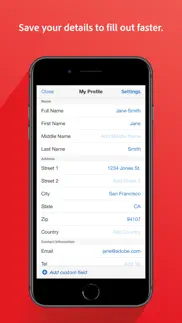




Adobe Fill & Sign-Form Filler 23.9.0 Apps Screenshots & Images
Adobe Fill & Sign-Form Filler iphone, ipad, apple watch and apple tv screenshot images, pictures.
| Language | English |
| Price | Free |
| Adult Rating | 17+ years and older |
| Current Version | 23.9.0 |
| Play Store | com.adobe.FillAndSign |
| Compatibility | iOS 14.0 or later |
Adobe Fill & Sign-Form Filler (Versiyon 23.9.0) Install & Download
The application Adobe Fill & Sign-Form Filler was published in the category Business on 14 January 2015, Wednesday and was developed by Adobe Inc. [Developer ID: 331646274]. This program file size is 28.63 MB. This app has been rated by 108,521 users and has a rating of 4.8 out of 5. Adobe Fill & Sign-Form Filler - Business app posted on 14 September 2023, Thursday current version is 23.9.0 and works well on iOS 14.0 and higher versions. Google Play ID: com.adobe.FillAndSign. Languages supported by the app:
CS DA NL EN FI FR DE IT JA KO NB PL PT RU ZH ES SV ZH TR Download & Install Now!| App Name | Score | Comments | Price |
| Adobe Connect New Reviews | 3.2 | 102 | Free |
| Adobe Account Access Reviews | 4.7 | 14,823 | Free |
| Adobe Connect Reviews | 2.9 | 3,666 | Free |
| Adobe Lightroom for iPad Reviews | 4.7 | 39,508 | Free |
| Adobe Summit EMEA 2019 Reviews | 1 | 1 | Free |
Better performance, improved stability.
| App Name | Released |
| Cvent Events | 30 March 2020 |
| Workday | 05 June 2009 |
| Paycom | 30 May 2017 |
| Indeed Job Search | 07 June 2009 |
| Lyft Driver | 08 May 2017 |
Find on this site the customer service details of Adobe Fill & Sign-Form Filler. Besides contact details, the page also offers a brief overview of the digital toy company.
| App Name | Released |
| Voice Recorder - Audio Record | 20 November 2014 |
| Documents | 20 November 2008 |
| Superpowers by SYPartners | 11 January 2018 |
| Gov Job Search | 05 December 2013 |
| Langelier Saturation Index | 27 May 2010 |
Discover how specific cryptocurrencies work — and get a bit of each crypto to try out for yourself. Coinbase is the easiest place to buy and sell cryptocurrency. Sign up and get started today.
| App Name | Released |
| Telegram Messenger | 14 August 2013 |
| ChatGPT | 18 May 2023 |
| X | 09 October 2009 |
| Indeed Job Search | 07 June 2009 |
| CapCut - Video Editor | 14 April 2020 |
Looking for comprehensive training in Google Analytics 4? We've compiled the top paid and free GA4 courses available in 2024.
| App Name | Released |
| Poppy Playtime Chapter 1 | 08 March 2022 |
| Plague Inc. | 25 May 2012 |
| Bloons TD 6 | 14 June 2018 |
| HotSchedules | 30 October 2008 |
| Unpacking | 24 August 2023 |
Each capsule is packed with pure, high-potency nootropic nutrients. No pointless additives. Just 100% natural brainpower. Third-party tested and validated by the Clean Label Project.
Adsterra is the most preferred ad network for those looking for an alternative to AdSense. Adsterra is the ideal choice for new sites with low daily traffic. In order to advertise on the site in Adsterra, like other ad networks, a certain traffic limit, domain age, etc. is required. There are no strict rules.
The easy, affordable way to create your professional portfolio website, store, blog & client galleries. No coding needed. Try free now.

Adobe Fill & Sign-Form Filler Comments & Reviews 2024
We transfer money over €4 billion every month. We enable individual and business accounts to save 4 million Euros on bank transfer fees. Want to send free money abroad or transfer money abroad for free? Free international money transfer!
Works well but Adobe needs end-user input for better UI. For the most part, it is similar to using the PC version of Acrobat with the Fill & Sign capability. Which means it still thinks you're using a PC instead of a tablet or phone screen. So if you have the Apple pencil, you cannot use it to sign the document, but to can use it to create a stored signature that is inserted into the document. I would much rather sign on the document itself as the whole point is to sign and not insert the same exact stored copy of my signature into every document. Sort of dumb. Also when inserting a field to type in text, it doesn't seem to see the context so it just puts it on the point you touched rather than attempts to align it. Which is odd because the Check-Box feature is very well done so they are doing context checking. Lastly, it would be nice to be able to use the Pencil instead of my finger to do the field inserts--that might be a feature, but it didn't occur when I tapped my pencil--the pencil only seemed to select and then create my pre-created signature or initials.
OK! The iPad version needs work.. Adobe needs to fix the sensitivity of the app when it comes to using a Apple Pencil on the iPad. Currently, you can sign with the pencil but if your hand touches the screen as you are signing it impedes the signature and picks up what both your hand and the iPencil are writing. I use this app because it is included in the monthly membership I pay for, however Docusign is a much better app because once it recognizes you are using an iPad, the sensitivity level automatically switches to recognize the iPencil only and “not” touches of your hand which may linger while writing. It’s very awkward for me to have to write my signature with the iPencil with my hands raised so it doesn’t touch the screen of the iPad. Overall, it’s great for iPhone and needs to be adjusted for the iPad and iPencil. Does what you need it to do. Fix this issue and it would be 5 stars.
FILLING IN THE BLANKS BECAME IMPOSSIBLE. Typing is great like usual. All the sudden the FONT has changed (unable to change it to anything thing else, stuck with what we got). Filling the form used to be simple like typing on a typewriter. Hit return to continue below, well NOW it’s, hit return and the cursor goes above what you just typed (unable to see what’s being typed), and if you do hit return I think 3x’s then use your finger to drag the cursor back below what you just typed. But that makes the next line to type impossible because it wants to be involved in the last line you typed, it’s the box, it’s empty, you can not erase it without erasing the entire sentence you just typed. Well this is crap, this was once a great tool when the computers went down and I usually hand written what needed to be done, but this APP WAS GREAT AT ONE TIME. NOW I HAVE TO FIGURE OUT A NEW APP OR WAIT FOR THIS ONE TO GET FIXED. HOPEFULLY THIS ISNT THE::: WERE GOING TO BE CHARGED FOR THE REAL APP SINCE THE LAST ONE WAS A FREE TRIAL, ALSO FIX THE ADVERTISEMENT ON THIS AND MENTION ITS THE HARDEST APP TO USE WHEN YOU NEED TO FILL OUT A EASY FORM OR A FORM THAT NEEDS YOU TO TYPE ON MULTIPLE LINES. Thanks & Please Fix This APP
Direct Deposit Forms. I tried it before, then didn’t get the hold to re establish, today I had to send important forms urgently, it did very good job. Only I don’t like the signature, but what can you say about finger signatures! Only one thing I don’t understand, I was told it was free, then I saw Prices quoted, I don’t know if I have to pay or not, at the moment I don’t ha. Business, so I won’t use much, but it’s very helpful. Pls let me know more about membership, so far they didn’t ask any money from me, means didn’t ask for my Crdit/Debit Card details.
Absolutely the easiest pdf filler/signature app!. I have had to settle for sub par pdf fillers for years because I just never landed on one that worked well so I thought they were all terrible…. Until I stumbled onto this one! The app is so simple to use on any PDF form and it automatically has a signature & ‘initials’ creator when the cursor is on a field which requires these. The only thing I could say is a little frustrating is the form will not remain in a zoom while filling each field— maybe it’s user error? So when I zoom to read the typing on the pdf, the form returns to its small version again as soon as I click on the field and start typing. Not a big deal & maybe I’ll figure out how to fix this on my end. I still give it 5 stars because it’s such an easy app to use without having to print forms, complete by hand and scan it back in to email. Instead I can just complete forms on my phone, add my signature which gets saved after the first time you create it, then save the form to my files and forward via email/text/etc. Highly recommended app!
Unusable for Blind People. I’ve opened PDFs on browsers and had them read fine, while the issue there was that you couldn’t click and edit them. I downloaded this app hoping it would solve that problem and be an improvement over the web version, which says it has accessibility settings but often shows the document as completely blank. This app is the exact same thing. I open a document which reads out fine in the web browser, and that also reads fine when I first open it as an email attachment on my phone, but as soon as I copy it to adobe fill and sign, each page shows up as one image so I can’t tap on the area that I need to enter text in. Adobe has the largest product line around reading PDFs. Their products have been around for over a decade at this point. I’m sure you’re capable of figuring out how to make PDFs both readable and editable for screen reader / voiceover users when other avenues are only one step away from having that be the case. It would make the nightmare of having to fill out documents for work and other purposes irrelevant, and it’s an issue that really shouldn’t still exist given today’s technological advancements.
The best app for fill and signing documents. I am so UPSET Adobe is taking away fill n sign and making us use Acrobat. Acrobat does not work as well for signing documents. It takes longer, requires more zooming and tapping and pinching and touching. It takes 5x longer to sign a do it in acrobat. I loved that fill and sign had all my info and I could just tap and fill in repetitive information. Acrobat is good for reading and large broad editing of pdfs but using it for micro filling forms and documents is like using a butcher knife for surgery. I hate it. ADOBE KEEP FILL AND SIGN. ITS GREAT. Damned corporations always have to change great things. Probably to increase their profits. No one really cares about the user. It’s about how much they can milk is for while making more and more for themselves. Shame on you Adobe. Why don’t you raise your prices again. Cut features raise prices. The American way. Adobe is part of the problem. The decline of western civilization as we know it. Soon all these corporations will be bankrupt because no one can afford them. And it will be their own fault!
Best Tool. This is by far one of the best apps!!! This app is perfect for someone who does not have a printer/scanner. You are able to quickly sing documents and fill forms. I even used it as an app to allow me to check off a list when I did not have a pen by taking a picture of a list and adding boxes to check off. This app is soo good that it deserves 5 stars even though it can be improved. I currently use “scannable” app with this app because scannable has a better method of scanning documents using your camera. Afterwards you can save it to camera roll and open it from this document to sign.
NEEDED THIS! THANK YOU. I just used this to sign huge long real estate contracts long distance. It allowed me to get the job done but there are a few points that I would like to make. 📌 Make bold, italics and underlining available in text fields 📌 Make A dozen or so choices of your name and initials written up in different Scripts that you could choose to use in documents. 📌 give us a color choice for text and or bullet points. When doing a multiple page document in which I had to sign every page, I could not scroll to the next page… I had to select "done" at the top of the page, Then go back to my list of documents and select the document again, and then page through each completed page to get to the new page. If there is a way to avoid this lengthy process, I sure couldn't find it. If there is a way I would sure like to know!
Love it! #Grateful. I have been through many frustrations trying to find an easy way to sign documents I’ve had a few things to come up and I don’t have a Microsoft office subscription I couldn’t figure out my Microsoft office password to use the free resource online and I was so glad I ran across this well I am so glad I ran across this I was able to sign a document for my daughter school right on my iPhone without using a computer desktopAnd I had many options it was quick to access the document they have a variety of ways to access the documents a variety of features to circle or check boxes or delete if you make an error safe send is a one stop shop and user-friendly thank you thank you thank you so much!! I’m going to now look for it on my laptop the document I just filled out was a one pager I have a few pages to fill out with another document I will be looking this up thank you again
As the name suggest. Great for filling/signing documents from home or mobile device. I needed to quickly sign a contract and didn't want to go through the hustle and bustle of loading my children up and heading to the local library. I simply uploaded my documents onto this app (after downloading 5 or 6 apps that did not work without asking me to pay for the "pro" version) and typed whatever I need onto the blanks. It also has the great feature like most apps today to sign and initial my documents as well. It was simple and quick. I was able to email my documents within minutes versus hours. All from the comfort of my couch. This is actually the first review I've ever written. I just had to give them props for making this so convenient.
Must Have for Any Medical Patient!. Any patient who has to navigate the world of "New Patient Medical Forms" or any other patient information forms that are now the norm to be filled out prior to your first appointment with practically any doctor in the US. It’s a Godsend for anyone who encounters these forms for just about any instance that normally requires the printing out of the forms, filling them out, and then scanning them back into your email program, so they can be returned (emailed) to the physician’s office. I can now do everything including signing the forms, all from my iPhone 11! I have been looking for an app that would do just this, and with the backing of a software company such as Adobe. It has finally arrived! Really easy to use, and with a very intuitive interface.
Soooo Easy to Use!. I was so pleasantly surprised at how easy it was to get this App uploaded onto my I-Pad, how simple the instructions were to follow in order to use it, & how quickly I was able to pull up & fill out the Document that I needed to sign & then email back to the original sender, all using this one simple App!! It was amazing... My printer is inoperable, so I needed an alternate way to “hard-sign” & send back this Document ASAP! This Adobe App saved me valuable time & the extra expense of having to seek out a 3rd Party to print out this Document for me so that I could then sign it, photograph it w/my iPhone, & finally email it back to my Contractor... What I originally thought was a task that was going to b fraught w/numerous obstacles turned out to be one which was SUPER easy & actually fun to use; it’s truly a BRILLIANT App! Thanks!!
So freaking useful. I just got a new job- the hiring contractor is in Pennsylvania, the job is in Virginia, the client HQ are in Richmond, I am in the middle of nowhere, and I had to fill out what felt like ten million forms for background checks, acknowledgments of every kind, and if I didn’t have this program on my iPad Pro, I would have had to either print it all and scan it back or use some other less capable program. This is really very good. I also like PDF element, but for signing and sending back purposes, this can’t be beat.
App support needed. When I click on the “app support” question mark, it takes me to the official Adobe software site, has me sign in (created a user name and signed in through Google), only to tell me it was unauthorized, which is why I’m writing you this way. Anyway, I am really loving and appreciate this app, but there is a problem: When I send/share files/pdf documents via email, the email does not show up in my “sent” folder. So, confirming they were actually sent/received is not possible, as I have no other way of reaching these particular people, and it just looks unprofessional to send another email just to check to see if it was received. I am forced to wait a few days for their response, and then inquire, which is highly inefficient. How can I see/confirm that a document was sent/shared via email successfully? Thank you!
Sign documents from my cell phone.. I am having to start a new job with an employer that has e-mailed documents that requires me to fill out my personal information. Not all of the documents are off files. I have used Google documents to export to PDF files to this app on my iPhone. I am able to fill in any thing that is needed and sign documents. Sometimes access to a computer is limited or I do not have access to wifi to send out important files immediately. With this app I am able to fill out forms sign documents and get them out to the people that need them. The app has worked well on my iPhone 6+ and worked well with Google Documents and Microsoft Outlook.
Good, but not quite great. I like this app, and admit it's especially useful at times, but there are a couple buggy issues (for example: mid-way through the last form I filled, I had to start creating other fill options such as a checkbox, and then reselecting it and manually switching to text input. no clue why) that make it fall short of great. Likewise, it can only be set up for personal use, with a single signature/initials recorded, which reduces the potential uses. (I first found the app and hoped I could use it for work, letting others sign a digital form as well.) Still a quality app for what it is, and very useful when applicable.
7Plus, iOS 10.x. TL;DR—5 stars because this app saves me paper, ink, and time. No more printing docs to sign, scan, and transfer/share before returning. Exceptionally easy to use. I have been able to fill out AND SIGN forms quicker with this app than any other. Suggestion: Provide users with the ability to add attachments to emails from within the body of the email (by long-pressing and scrolling to the option). Very few apps have this functionality. As it stands, I have to either (1) create the message from within the app (doesn't work well when one simply wants to reply to a message in a thread) or (2) share the completed PDF with an app that does appear in the Apple Mail (stock) PDF attachment options.
Great to have! Had couple issues. Love this and grateful for the app! However, two things that annoyed me: 1. A few words were not aligned properly to the space requiring filling in. 2. When I had uploaded the document, I had already typed up everything on my laptop. When I transferred the document to the app, I lost everything I had saved and had to start over. I checked to see if I had uploaded the correct “filled” document and saved and re-uploaded it again to the app and still did not save my work. Other than these two problems, I am still thankful to have this on my phone.
Reviews Can Be Misleading. I read many reviews before downloading the Adobe Fill & Sign app on my iPhone and iPad. There were some that stated how difficult it is to place a text box in a fill line and how challenging it is to type in the text fields, and ... Those reviewers couldn’t be farther from the truth. They are obviously not tech savvy folk and are not familiar with detail maneuvers in digital applications. I completed a form very quickly and effectively on my iPhone 7 Plus. I also was able to complete a duplicate form even quicker because the app remembers previously typed information and automatically suggests adding that information. Retyping is prevented. I give this FIVE STARS!! It is an awesome program that I would recommend to anyone needing such a business application.
Best app for quick data entry. I’ve been using this app for over a year now and I don’t see myself switching to another app anytime soon. It’s easy to use and a perfect tool for on the go work. The click + select feature automatically centers your text based the borders in your form. No awkward text placement. The auto fill feature is also very helpful when using the same information for different documents. It also allows you to make editable copies of your documents and it saves all the data you entered manually. I do wish there was a find + replace feature but that’s definitely an improvement that’s possible and not enough to knock down a star. Really awesome app!!
Outstanding service!. I was introduced to this app by my attorney! This has saved a lot of time and money for us! This app allowed my attorney to send me important documents that needed to be taken care of ASAP! This saved on the time it would have been to get to me in the mail, as well as the cost for postage both ways! Moreover, this app has enabled me to down load documents from the internet in pdf format, which is always better for me when it comes to printing them. I would suggest this to anyone that has time constraint issue w/paperwork that needs signatures! This is a great tool for all professional companies to have!!
Amazing App For Business. I found this app by accident one day while looking for another version of Adobe and it has made my life so much easier. I can literally fill out forms from any website (I haven’t found any that I have been unable to use with the app) with my iPhone 7 Plus. There are times when I need to print off a form to fill it out but I am unable to bc of various reasons, such as being at a clients home, but with this app that all changed. I can fill out forms on the go no matter where I am. This app has made my life easier in more ways than one. It’s a must have for business!!
Crucial use for job application. I was able to take an old school job application and fill it out online. I don’t have a printer and the libraries are still closed where I live so this actually gave me a way to apply for a job! It was a little difficult to get things to line up because of the text box format and I had to open and close the document many times to continue, but that could have been because I didn’t understand the format better. Small inconveniences compared to getting to actually getting to apply for the job. Thanks!!
MUST HAVE APP. I’ve been using the App for a month and my wish came true. Finally an easy way to fill out forms on my APPLE IPAD. Upload form, Tap where you need to fill out, Type, press Done and print. No rocket science here or PHD in office to use, so user friendly. App got smarter at finding the lines to fill out on the page and I can place x or any mark for those pesky boxes to check off. I print it, sign it and off it goes. (I haven’t used the signature feature yet because all my documents needed my actual physical signature so far but I’ll let you know when I do.) I love this app.. it’s as easy as filling out the form by hand but neater and more professional looking. So far I’ve been very satisfied with this App.
Most Useful Service I have. Honestly out of all of the apps I have on my phone and tablet this is by far one of the most useful I’ve ever encountered. To be able to Fill and Sign important documents via my phone or tablet has been absolutely essential for me- as I don’t have a printer. The UI could be a bit more user friendly as others have mentioned. Maybe an easier way to input something without having Quick View appear. Otherwise I have no complaints. Thank you Adobe for creating this service.
Impressed. I had much difficulty finding an app that supported the basic tasks needed to support pdf:adobe etc. I found this app to be easy and while meeting a deadline was important, this app saved me the trouble of printing out the document at staples-followed by a million other steps and allowed for me to fill out the required text fields and signatures and send back to the entity; right in the privacy of my own home, pjs, and at 1:30 in the morning! ********* Highly impressed with this app! It’s free, easy and did I mention a free way to fill out forms and sign documents!!!! ⭐️⭐️⭐️⭐️⭐️
Love it!. I so much prefer filling in forms by typing rather than handwriting. Have been able to do this seamlessly at work using Adobe Pro, but as I prepare to retire and will be handling both mine and my parents’ business from home primarily using an IPad, I was super excited to find this app. While I have not used all functionality as of yet (thus, the 4 stars), I just finished filling out a multi page medical form for my dad using this app after having scanned the pages from my HP printer to my iPad. It worked just fine, and now I will be handing over neatly typed pages. No - it is not Adobe Pro - or whatever it is called now - but it will do for now as I work to settle into different but still functional work at home. I look forward to exploring what all it will do.
FAIRLY easy to create form(s). Most of Adobe's products are easy to use, a true compliment to them. But this app, while a truly desirable tool in everyday business, has what appears to me to be a limiting issue, in that you must IMPORT a form from another package, such as Word, Pages, etc. While this may not be a deal killer for most users, it stops me from using it in that I gotta go somewhere else to build the form, then import it here, then complete the form. It would be nice if you could merely build a simple form here. Now, let me quickly add, if you have a form that already exists, or may have been sent to you or that you have already built (and use often), then, this app gets 5 stars! It's simple, clean, not complicated to "insert". I like it! Just sayin', would be nice for a one stop shop.
Absolutely made my life easier!. This app is my holy grail app! This app saved me a bunch of times when I need to fill out an application immediately! On other occasions, I find myself choosing to use this app instead of the paper application because it is just so easy! Once you download the form, it accurately types on the lines anywhere you click! You can change the font sizes! It even has a function that checks the boxes for you, circle anything that needs to be circled on your form, and it saves your signature! You have to check out this app yourself to believe that something this good even exists! The best part? IT IS COMPLETELY FREE AND AD FREE!!! I don’t really write reviews for apps, but I have to let everyone know that this app is worth it! I plan on using this app for a very long time😂 If the app maker or company sees my review please know that I want to thank you very much for creating this app AND keeping it free! Again, thank you so much! I really love this app❤️
Even with a closed head injury.... Prior to head injury I was quite text savvy. In 2004 that changed due to Trumatic motorcycle accident after period of being in a coma I’ve had to relearn reading and writing as well as remembering a good portion of my life. I have not been able to return to work until 2016. All in all things have gone well I just have comprehension issues, but as we all know 2020 has been very challenging for all of us due to COVID-19. I have been hired into a position that will require distance traveling and all of my hiring paperwork had to be handled online this made things “SO SIMPLE” so Thank You!!
Life saver!. I am a high school student whose had a difficult time with filling out online applications and needed one quickly. I’ve tried five apps who promised an easy time with editing documents and signing as well but out of desperation I’ve foolishly downloaded all of them to which left me with dissatisfaction and disappointment. While using those other apps, I had to pay in order to send my already signed application, and need I say that I am unemployed and have no bank account or credit card to pay for the premium the apps offered. But I stumbled upon this treasure and to which I am deeply grateful for! Thanks to this app, I have two interviews next week! If you are going through the same troubles as I’ve experienced, this app offers free editing, signing, AND emailing access to whoever on whatever device! 10/10 recommend ! Thank goodness!
Amazingly Effortless!!. This was in fact actually the 4th document, pdf filling out & signing application in which I have installed and tried out & is ‘The BEST One By Far’!!! Without a doubt, this application made the process completely 100% effortless! I am still amazed that I’m already done filling out the form I needed ( it took me all of 5 minutes to do..👍😉). Therefore, anybody looking for an application to fill out, sign, & complete any online documents would be wise to skip over all the others and make they’re lives & jobs easier by downloading this one right away!!!
Great for Remote Job Applications. Nowadays most jobs are going remote as far as interviewing, Onboarding, and other documentation you have to fill out, sign, or otherwise turn in before you can start. This does quickly and easily make that possible - my only grumble is that they put a barrel over you with having to pay for it no matter how minor the use or limited the feature. I think a better move would be to allow for a free version that essentially only has the sign capability unlocked. To do more than sign your name, email, or save a document THAT'S when you should have to pay for something.
Awesome!. I needed something to edit a PDF and this worked perfectly for me! You can fill in information and if the text is too large, you can select the smaller size. Then if you need to, you can make it even smaller by tapping it again. You can move your text around to fit the text box or adjust to where you want it on a line. You are not stuck with where it goes initially, you can move it! I love this, it’s very user friendly and is exactly what I needed. Thank you for making something so easy to use!
The Best App Ever. I have been using computers for many decades and this app is the absolute best for addressing the completion of forms and is free to use at the time of this posting. Any form may be completed with your electronic device by either downloading the blank form or taking a photo of the blank form and you simply fill in the lines using the text you enter. I just completed online court documents that I would have had to either print out and fill in by hand writing or find a typewriter and type the information. This app has saved me an incredible amount of time and effort. Full 5 Star Rating. . .
Terrible app. Why are so many other apps able to auto create a text box for documents yet this one cannot. I’m tired of creating my own text box that is hard to resize and move on a phone with your finger. Also I just filled out an entire pdf file and only needed to add my signature. I opened the pdf on this app to ONLY add a signature. When opened it became a blank document again even though when locating the file to open it shows text on the form in the thumbnail. Done using this terrible app. Looked on the adobe community page for a solution. People experiencing a similar issue haven’t received a solution son even 2016. Sad to think people are making a salary at this company to just not fix simple problems.
A must have for everyone /suggestion for a functionality which could boost the apps productivity. Very useful for signing documents on the go. I have a suggestion/functionality for them which they could may be imbibe in their app . Here is a use case where I get two attachments(both need signatures & both need to be sent back ) in one email , in the current version I should separately open each attachment and export it to Adobe app and sign it and through the abode app when I try to select two of the signed files to send them in a single email it is not possible so I had to send one email for each file which is little inconvenient . So if adobe had the option of selecting two files at a time and then o could share it to other app such as gmail I could send the two files together in the single email . This functionality could make life a bit easier if you had to sign and send multiple files to the same email id . But over all the product is very good .
The Paperhead Dragon. I have a small business that like all others takes a lot to run. When I'm doing what I do, it doesn't include an office where i have all these pieces of paper that need to be filled out, processed signed and sent to a paper head somewhere. These paper heads aren't they small business owners out trying to please the world and actually create jobs for other people in the process, they just screw up the process. There have been several cases where myself and other small business owners cant slow down to get the papers to the paper heads and they hold up our payments and make us benevolent servants to the world and our employees life harder then it all ready is. The Adobe Fill and Sign I.E the "paper Head Dragons" is a nice handy to to help vanquish those paper head devils.
Free PDF Editor!. I recently bought a magic keyboard for my IPad Pro and have been trying to really make this combo a “computer” replacement and for that you need great apps that can make doing everything you could do on a regular pc. Well this app does just that when it comes to editing and signing off on PDFs. It’s very user friendly and you can do just about anything in customizing the PDFs. The only thing I wish it could do was separate the pages of the PDFs or being able to just chose one or two particular pages to save or send. Maybe there is a way, but I haven’t found it using this app, but the name of the app is “Fill & Sign” and it really does just that it best of all it’s absolutely FREE!!!
Wonderful App - even an old lady can use!. I am a 72-year-old with okay tech skills and I found this app to be incredibly easy to use. I have used it once before and finally took the time to create and save my signature, which is a great time-saving feature. Placing the text in the right area took more fiddling than it should (app stuttered on this), but I thought the “check in the box” feature was stellar. No more having to print blank forms, fill them out by hand, and then scan them. This is a top-rate app!
Just what I needed. I own an online Learning Center. While most of the Certificates of Completion for our courses are generated digitally and include my signature, we have one particular course where all certificates are issued by a government agency after we notify them that our students have successfully completed all requirements. We were wondering how I would be able to sign and date those certificates while on vacation without having to take my laptop or IPad with me. Your app solved that issue. Signing those using my phone from a remote location is so easy and convenient, I have began to use it even when I am in town. Zero learning curve. Thank you! You get an A plus!!!
Got the job done on my iPad. I needed to fill out and email a one page document very quickly. I found this app and installed it on my iPad. I found my downloaded document very easy. I was able to fill in the document's required fields of text and check boxes very easily. I was able to move the text boxes around to ensure the text was aesthetically pleasing after a few attempts of holding, tapping etc. I then attempted to copy to outlook to email the document. I checked the attachment and it was the original un filled version. I attempted to upload it again to outlook and then it worked. So, because of a few needed extra attempts at completing essential tasks, I rated this app a 4 but recommend it and I will definitely keep it and use it.
Awesome with a couple snags. Awesomeness: app is very easy to utilize with the ability to use it with phone or tablet. Snags: #1: sometimes I have to click out of the app and go back in in order for it to respond to the next command. #2: when I receive a form partially completed by someone else, the app deletes all the information causing me, the app user, to have to refill the data out that was previously on the form. No biggie this time since I only had to refill a couple lines, but if there were several pages, that could be a frustrating task. I guess I could also just send the form back to the other person and let them know they’ll have to refill it themselves. Anyhow, Fill & Sign has come through for my hubby and I for many years. Thank you
Easy to use. Needs a way to organize files. I use this app for filling personal and business-related forms. It’s able to deduce a blank space that needs to be filled up, and even whether you’re supposed to fill up a cross mark. Very impressive. The only thing i find inconvenient about it is that it is unable to organize my files into folders. I think the main idea is that you fill up a form then transfer it to email or to another program. Still, the way I use it, it would be really helpful if i can place certain items in folders.
Adobe hates me. Just when I found an adobe app that was legitimately useful without drilling me for payments or confiscating data that wasn’t created by them … this app has me send a contract to an important client with a bunch of pages missing information and my initials at the bottom. This client does 1000s of contracts like this a year and said they’ve never seen anything like that before . Stop hum*ing my leg adobe . You will never stop me so you might as well get some money while assisting me . Or maybe take a bit of the billion dollars you have and hire someone who can actually retrieve the files you probably deleted that were vital to my child custody case . But no never that right ? You’re adobe . You do whatever you want and if you screw up someone’s life or business and they threaten you , you purposely try to make sure they don’t succeed so they can’t pay for the necessary services to prove you’re guilty . So now I will print out this contract of 77 pages , sign it manually and send via anything other than adobe . I will still make all of the money the contract states and be that much closer to finding out what you are truly guilty for and not guilty for .
Good enough. First effort ended in Fill & Sign success. Not intuitive and like many apps, the mobile version is not the best representation of the desktop version—never better, almost always a compromise. I’m used to the desk top version where you can type you signature and the software gives several signature style choices all of which are better than my hand drawn signature. With the app on my iPad I have to sign with my stubby finger. Maybe I’m missing something but...that’s the point, it isn’t clear how to create the signature and the surface response to my finger was so sensitive that I had to Sign & Erase about a dozen times before I ended up with a signature that was good enough.
Almost like my signature. On the its great side you can put in a signature that looks like a signature but doesn't fool anyone. For most things this is enough to get by. Compared to all this others that you have to sign with a fingernail each time. This looks more real and you can vary the size. I signed twenty documents and varied the location on the line and the size of the signature so even if you put them together in front of a light no one would know. It did it in seconds not two minutes like three others. I just wish I could use a real pen on the screen and create something that is more of my real signature.
Exactly what your looking for. I needed to edit a PDF ASAP and I downloaded two apps to attempt this on. The first app looked easy but you needed to pay $7.99 for a two month subscription to access the full features. So I signed up for it and still could not edit the form the way I needed to(what a headache) so I attempted the second app with not much hope in mind. Took me about 10 seconds to realize this was the app for me. When I say easy, that is a true understatement it worked better and faster then imagined. Completed my document and placed the necessary attachments along with it in a email and I was done. No fee, no subscription, no hassle.
So easy to use ! Thank you!. I won something on Instagram and needed to sign a pdf document that they sent me through yahoo. I couldn’t edit the document straight on my phone because text was acting funny and just too big. So after downloading like 5 other apps including word, this is the only one that worked! All I had to was save pdf from my email to my phone, then launch app and find the file on my phone. The app lets you fill in text so easily and I was able to save filled out form on my phone. And I’m happy that it was free. I’m sure you could probably upgrade but what it lets you do for free is such a headache relief especially for someone like me who doesn’t have a computer or laptop right now at home besides a cell phone. I recommend this app to anyone who’s not really tech savvy like me. 5 stars. Thank you again!
Did you know that you can earn 25 USD from our site just by registering? Get $25 for free by joining Payoneer!
Better than DocHub. Yes awesome app so simple to use especially on an iPhone. Love the option to take a photograph of your signature then upload it. Great for filling in documents and the usual stuff traveling for work, especially now with all the restrictions; no laptop just chill on lounge on phone.
Great app, easy to use. Went searching after acrobat and documents wanted you to sign up for a subscription to be able to edit and sign. Simple and easy to use app that worked a treat!
EXCELLENT APP. The Abode Fill & Sign app is one of a kind. I accidentally found out about its existence yesterday. I’ve downloaded it, and I couldn’t be more satisfied and very thankful to the developers for making such a wonderfull and useful app. I can now attach my signature to any document without needing the use of a printer. ✅✅✅
Great App. Never write reviews, but this is such a good app. I have tried to find something that was exactly what I wanted and even though I had previously downloaded it I was yet to use it. It is amazing. Everything I needed to fill out was available through this app.
Online Signature. I looked everywhere for an app to use that was simple and cost effective that I could use to be able to sign a form when required, this app was definitely the best out of every app I looked at and easy to use
So easy to use. I got this app because I needed to complete an application that needed my signature and it is THE BEST. I was able to fill out everything and use my signature in a matter of a few minutes. I definitely recommend getting this app if you need to fill in any online applications that need your signature.
Very convenient but could use some improvement. Making life easier to forgo a scanner. But I can suggest some improvements like a feature to edit the quality of the document and to crop the page as sometimes a bit of the background still appears around the edges.
Has potential... BUT. I can see how useful this will become in the future after some refinement updates. However, at the time of writing this, the app is extremely clunky and slow, even on my 12.9” iPad Pro. Whilst trying to fill out an Australian tax file form, I got half way through and then had to give up, after realising it had set a boundary/margin line, so I couldn’t fill out required date fields without it trying to soft return every last digit to a new line.
I wish I had this earlier. I was stuck in a small village town in Vietnam on vacation when my son needed me to fill out a government form from Australia immediately. I downloaded this app and was able to fill the form out very quickly and easily and had lots of control over the changes. I can’t believe it was this easy to do.
Game changer. Absolute life saver. Little gem on the App Store. I used to have to get forms printed, fill with pen, and then scan. A 1 day turnaround.. this app is magic. It came recommended from a website for a replacement white card and I’ve used it so so much in just the last few days.
Easiest app to change files. I cannot say anything bad. I love that this app will and does everything that you need from a file document point of view. You can start in one document style and export to a new document and therefore a new app can be used. Great for changing a pdf into a pages file. Simply open the pdf and export to pages and hay presto it works. Great work
Saved by the simplicity. After trying to use a few other apps, they all required some kind of password or payment for full benefits, I found this one. No payment, no password! I only needed program to fill out a PDF application, quickly and for free, and this app helped me do just that. Thank you
Very helpful MUST USE. Who wants to write reviews for apps that aren’t what they say they are!!! This app is very helpful easy and straightforward no mess no fuss, it’s so easy to use, filling forms out online are a pain when you don’t know what to do or which app will say what it will do, Thanks for this very helpful app🤩
Terrific. This app is fantastic. It allows me to fill out application forms quicker than ever. I don’t have to worry about printing the form or writing it out by hand, nor do I have to worry about scanning it when I’m done, as I can fill it all out on my phone, whilst saving the environment! However, It can be slightly fiddly so if you have big fingers, just take a deep breath, it might take a little longer but you’ll get used to it.
Perfect solution for the predicament I had. The computer broke down and the printer/scanner didn’t support wireless. I had a PDF form sent to me that I had to fill in. Spent all day looking for a solution to use on the iPad. Tried to edit it using the inbuilt iPad tools, but the form went blank as soon as I emailed it out, even though it was still filled in on the iPad. Tried other apps with little success because of version issues with the iOS. But this was the best and easiest to use by far as soon as I loaded it I could browse find the file edit it and email straight out all in tact. Wish I found it earlier would have saved me 8 hours of trying. 👍👍👍👍👍
What a life saver!. I've been using the software to fill out a 28 page form. It's so easy to check boxes, type into the right sections, annotate, etc. The beautiful thing is that when I need to edit and reuse the form in the future it will all be at my finger tips. Well done Adobe.
A perfect solution to have documents signed. I really like the Adobe Fill and sign and have used it so many times. It has been the most easiest and friendliest application. I am so glad that this application has come to my rescue when I had deadlines to meet for signatures and it was all done so quickly.
Simple and Easy. I just needed to fill a form from my email which I find happens frequently. This was so fast to get, download, install and use. It did what I thought it would do just by using common sense. Probably the first time I haven't wasted time trying to 'figure it out'.
Brilliant, user friendly and easy access. Being able fill out paper work on my iPad without having to print it out scan it back in etc, this app was perfect. The signature thingy wasn’t perfect, but it was better than nothing.. 10/10
Super Easy. Does What It Says.. I’ve used this a few years now- but the litmus test was downloading the app and getting 20 volunteers aged over 65 to use and adopt this in their daily lives. Can report back that after a day - everyone was using it like a Pro. Slow and perfect accuracy.
Signature does work. Upon initial installation, the Signature button didn't work saying "An Unexpected Error Occurred". After clearing all data in the Settings (Suggestion and My Profile), Signature function becomes available! Filling in the forms using this app feel much smoother than Acrobat app, has nicer font (Arial?) and small installation size too. Personally I don't like the default view of docs that goes by most recently edited but the pros offset everything else.
Love the app on my iPad but no such option on my Mac. Have been using this app for some years now and find it extremely useful as I don’t have access to a printer. It has been a life saver for me when signing and sending signed documents to my bank or my child’s school. Definitely recommend. However there is only the iPad and iPhone version. It would be nice if there was one to use on a Mac.
Very useful app. I use this all the time. Predictive text works really well- especially for the many very repetitive fields that appear on most forms. Can’t see how to set up a filing system with folders & sub-folders etc but this would make this app even better!
Best app I have found. Using this app is a dream, I use to have to print sign then scan and send the documents back taking hours a week, now I click and press a button, even the date is automatically done to the correct date!
New user. New user of this app...so far wonderful...but it would be great if folders could be created to store documents in. Once I email the document to it’s recipient, there is nowhere to “put” it. If folders and sub folders could be created that would be awesome. Also being able to select multiple files and email them together instead of emailing each file individually would be fantastic.
Game changer. Just downloaded and tested this app. Fantastic; I added text to a PDF form, crossed check boxes and signed my name, all quite easily and quickly, then emailed completed form. I will now be telling the members of our sports club to use this app to send me their forms. Highly recommended for anyone who needs to complete or collect forms.
Easy as. Found easy to use and I’m not completely computer literate,just a few quirky details but nothing that was hard to figure out. Great not having to waste paper printing ,filling out documents then rescanning to send.
Awsum 4 filling out documents. This has been a life saver. Since, I couldn’t fill out documents or sign them on my iPad and phone. It does take a bit of time to fill In the documents but in the end it’s definitely worth it.
Clunky and slow. Trying to use this to fill in one simple form took 20 minutes. I am a young user with excellent computer skills, 20 minutes is far too clunky. The app has a problem deciding whether to edit or move a text input, just why? I gave up trying to edit my text inputs and just deleted them instead. Gee... How efficient.. from none other than Adobe! And why is there no option for written input other than the signature? Have the developers of this ever used notability? A superior program with better text input and written input. FYI it took 3 minutes to fill out the same form in Notability with no problems. Will update review if you improve your text input editing. Until then this app is far from perfect as text input is 90% of what it is used for.
EXCELLENT PROGRAM. Adobe Fill n Sign is very adaptable, easy to understand, to follow, and to use. The only a couple of things to mention...once ‘done’ it does not seem to be able to go back and edit a completed form. Therefore, having to start over again to correct an entry. Not a real issue on a small, one or two page form, but a 35page/150question form this becomes an annoying real problem. Hopefully a future upgrade will add this improvement for users....And, an accessable help or user guide for this app. Otherwise full marks for a professional software package i very much enjoy using often. Chris
Loses my profile & signature. The sample form worked great. My stored signature on my phone files appeared immediately. Thought it was going to be a great app, BUT when trying to sign an actual form it never came up. I then was unable to find it in ‘create signature’ as that only has photo option. So I had to screenshot it & save photo, but when I try & select the saved photo it does not let me use it (i see it there to choose & box pops up saying downloading it, but then nothing) So i had to go screenshot it again & it allowed me to use it immediately. But then next time I go to sign another form, it’s not available again. So frustrating. Other issue is my profile. I filled it in & it was gone when i next opened app to use (yes I was signed in with same email + I’d also ✅ option to save to cloud). I filled it in again, but was all gone again next time I went to use. Note am using iPhone 6S+ I hope they can sort it out as I truly need it.
Brilliant. We subscribe to Adobe online for their suite of programs and this one is included. If you haven’t signed up do it. This is not a paid review and I have been with Adobe now for many years and never been disappointed!!!
Great but could use some simple UX upgrade. I prefer this more than Adobe Acrobat but I found that when scrolling a long document, Adobe Fill & Sign doesn't have the shortcut of putting to the page required but instead you have to go page to page. Have I missed it? Not sure! But it's good overall.
No paper needed. Lots of people would print a form to fill and sign and then scan it to an email or to some other container to then dispose of the printed form. Printing is such a thing if the past, costly and wasteful. I love Adobe Fill & Sign and would recommend it to all my family, friends, colleagues and customers.
Just wonderful!. Well done! An amazingly easy to use App and perfect for what it is designed for! Happy for it to stay as is eg not get too complicated re redesigning of document to be signed etc! Have downloaded many apps for scanning, printing, etc over the years and this one beats them all hands down. Than you!
Easy to use , fast & efficient.. I am so impressed on how easy this app is to use, it’s fast and efficient. It’s reliable, saves time and gets the job done each and every time. There is nothing complicated about the app, it’s the best I’ve come across and by far the easiest!
So easy to use and so quick!. No need to “sign up” or anything like that, everything is quick and easy and also straight forward plus options from where to download/source the PDF from. Highly recommend it!!
Best new app experience to date. Adobe must be turning a corner with this reputation-enhancing app. As a long-term user of Adobe products, I expected this app to be clunky and slow like Adobe Acrobat 10. (Disclaimer, I’m out of the current Adobe ecosystem and haven’t used recent products other than this one.) I had a great experience using this app for the first time. Well done Adobe. Give your Fill & Sign team a pat on the back from me.
Great app. This has made signing documents that require emailing so much quicker and easier. Too much time is lost printing and scanning documents to email to someone. Now I can just do it all from the phone. Would be great to see it integrated with laptop use also!!
A little antiquated and clunky but feature rich.. The app really needs to be updated for the bigger screens but of the iPhone X onward, but this is a feature rich filling application. It gives an easy way of filling out forms on the go without having access to a computer.... Provided you play by its rules.... it is not as intuitive as some other apps, but it gets the job done.
Great app for phone users. This is a great app with simple and easy to use features which enable you to sign & send documents securely from your phone. I used it to sign and verify documents while overseas and without it the business would have been impossible. Recommend!
Excellent, point of care usage. This app has been a life saver: long gone are the days of having to print, sign, scan and email documents. Can return documents in a flash, has been amazing for rental agreements where time is of the essence.
Great but could do with a few tweaks. Its’s a great app. It’s made life a lot easier working between multiple sites, especially when overseas with no access to a printer. Only minor things I would add 1. It would be great if the Apple pen worked in the app 2. If there was an option to name and save multiple signatures would be good too
Surprisingly Easy to use. I hate trying to fill forms on the I phone , and it seems every day my email inbox has more forms for me to fill in and sign. I’ve tried to fill them before on the phone and it’s been a disaster. This app is easy to use even for people like me who struggle with technology. It’s easy to fill in text , sign your name , even circle options or put a tick or cross. It’s really easy to make your text bigger or move it around too. I wasn’t expecting too much from a free app , I was surprised how user friendly the app is and even people like me can fill a form out with no problems at all. Highly recommended.
Easy, no hassle & without ads. After long long search finally i found a very good app. It help me for edit and sign also download and attach with mails very simple.. its free and most important things, there are no ads coming to your screen.. most underrated apps. I am going to share it..thanks to make my day creators..
Love this app! Only suggest a few small changes. This app has made my life so much easier! With three children in school I am forever having to sign forms that land in my inbox, and this app lets me achieve this at the click of a button on my phone wherever I am, ensuring they get done instead of forgotten about, or paper forms lost. The only recommendation I would make is to include an option to somehow open the form from my email, fill it in, and then go back to the email app and send as a reply without having to find and add an attachment. So fill the form in, then it automatically saves a copy of the signed form in the email app. Apart from that this app is pretty much perfect.
Saves taking unnecessary print outs and saves paper. I can’t appreciate Adobe enough for this app. I pretty much fill most of my PDF documents using the app on my iPad and hardly take print outs. Saves paper and good for the environment.
Brilliant app. Saves money on printing all of that paper, and makes life a lot easier, I don't have to go to the library, I don't have to scan anything I can just use my phone now, if only I knew about this app sooner!
Extremely useful and seamless. I was tearing my hair out trying to find an easy to use and free PDF signing app. I am so happy I stumbled across this app. It turned out to be easier to use than any other website, which offer “free trials” under the pretext of obtaining customer payment details.
I couldn’t live without this app.... This is one of the first apps I download whenever I get a new device - it’s an essential! The ease with which I can fill & sign forms using this is unmatched by any apps which claim to do the same things. The fact that it’s free makes it even better! Highly recommended.
Imagine you at your best. All the time. Picture yourself at your sharpest and most productive. Your most alert and focused. Your most lucid, creative and confident. At work. At play. In every area of your life. Add Mind Lab Pro® v4.0 to your daily routine and uncap your true potential. Buy Now!
Great app. This app is so easy to use. Not sure why others had such a hard time, I just showed my kid and she was able to fill out, save and send all her work documents in a matter of minutes. 5 stars here
K. Smoliak. I just downloaded this app and tried it. It was easy to learn and use. Very impressed. I loaded a document by email from a lawyer office which is an agreement to purchase property. I was able to date and sign the document plus have a witness sign as well. The document was emailed to the lawyer which was accepted with no issues. Thanks Adobe for a great app.
Perfect. Let me fill out my pdf form. No hassle no pay.
Apple Pencil. Apple Pencil does not work with this app.
Simple & Quick to use. Works well for basic needs with a Signature option, making documents easy to fill & sign quite easily
Great app. Works really good and do everything you need for write and sign a document
R.Ellis. Really good program, Just what I needed.
Exceeded expectations. Highly recommend this app for all sign and fill needs
Professional. This app makes my life easier
Signature gets lost. Every time I tried to upload or download the signed documents the signatures and the dates will not be up or down loaded. It is very frustrating as I do not know why. The app is easy to use, but if the signatures can not be uploaded, downloaded or emailed, it defeats the purpose. Could somebody help? (This happens on all my iPads.)
Perfect. Works excellent
review. this app works great
Thank you. The best ever
Where have you been hiding??. I’ve been looking this whole time for a good PDF app. The (good) ones that showed up in the App Store were subscription based. Ended up having to use procreate to draw over my PDFs as a way of filling them in. Wish I’d found out about this app earlier!!!
Def recommend. I’m writing a review because I’ve used this app for a while and I have never had an issue with transferring, signing, emailing etc - easy to use across most platforms.
Perfect. Does what you need quickly, design is intuitive, functions to edit and sign documents. Saved me several times!
Yes!. Exactly what I needed without all the usual fuss!! BUT would have wanted the option for 2 signatures. But I just used the "initials" for the other signature.
Could not WhatsApp signed documents. All iPhone could not WhatsApp documents. Only sent out words “document.pdf signed using Adobe Fill & Sign” but there is not document sent out. All my friends and I tried it with IPhones had the same problem. It worked years ago. Please fix the bugs.
WORKS AMAZING. this is probably the best document scanning, filling and signing app on the App Store and there are NO in app purchases unlike a lot of the competitors! I was beyond pleased with my experience using it
Very useful app, thank you!. When I fill in application form on line, this app is very useful and easy to use. Recommend to everyone.
Crap on ipad. Ugh. Most difficult
Le meilleur. Simplemente le meilleur
Perfect. Good job
Easy. Quick and easy to use. Love it
Simple & Easy to Use. Simple, quick & easy to use on my ipad to fill out documents.
Does the job well. Fills in paperwork without complication.
Does what the name says. Works for me.
Impressed. Works exactly as needed. I rarely write reviews but this deserves it.
Greaaaaattttt!. Easiest app to use for filling up forms in pdf format. I wish I had known about it earlier
Great app :). Perfect! I appreciate this app!!!
Excellent!. Easy to use, good help aid. Did exactly what I needed it to do.
Great. Worked great exactly as described had the PDF signed in seconds.
👌🏻. Very easy to navigate. Practically foolproof- I had work documents that needed to be printed, filled out, scanned and sent back as a PDF. This app allowed me to take the forms from my email account, fill them out from my phone, sign them from my phone and email my HR dept directly from the app. Super simplistic and incredibly effective!! Glad I found this app
Great app!!. Perfect way to deal with contracts on the go!!
Adobe Fill and Sign. Very Good.Easy to Use.
PDF form fill. Easy to use and send signed👍
The chicken challenged. Easy to use even for the most technically challenged people.
Review. I appreciate the simplicity of this app!!!
Great! Fast! Time Savy!. This works great!
Amazing app saved me a lot of work. I highly recommend this app
A must have app. Did all my documents filling and signing in this app ever since and it never fail me. Love this app so much. Comes very handy every time you need it. Very highly recommended if you are looking to fill and sign docs online. Best app ever. Eric
Great app. Very user friendly.
Yes get it!. This is amazing! So happy with it. I’m not very computer savvy and this was to easy to use. No stress at all!
Amazing Free App. Amazing AD Free, Editable PDF🙌
Hard to fill out forms with this. Hard to fill out forms, but perhaps I am not using the correct app.
Easy, useful& free. It’s perfect for signing documents WITH A SIGNATURE, easy to use & download/upload + FREE !! Definitely deserves a 5⭐️ review
Thank you. Agreed. I rarely leave reviews… This App is wonderful!
Easy to use and free. The app is free and easy to use. Can’t get any better
Useless. Every time I try to add a signature, it’s tells me “an unexpected error occurred”. Deleted it because that was the only reason I wanted the app = useless.
Adobe Fill & *An Unexpected Error Occurred. The “fill” feature fully functioning but when I go to “sign” a document I receive not 1, but 2 clickable options of “An Unexpected Error Occurred”… resulting in an unsigned document! Adobe… u wot m8?
Adsterra is the most preferred ad network for those looking for an alternative to AdSense. Adsterra is the ideal choice for new sites with low daily traffic. In order to advertise on the site in Adsterra, like other ad networks, a certain traffic limit, domain age, etc. is required. There are no strict rules. Sign up!
Great app!. I am a Construction Engineer, and have been trying for years find an app which would allow me to reduce word documents including photos, to something small enough to email, and which would be intact when it gets there. This app does that. I don’t sign in the field and wait until back on the company laptop, because the company maintains an official signature repository, and everything that is official needs to be signed with Adobe Acrobat, using their secured signature repository.
Exceeds Expectations!!. Fill & Sign does everything it says with an intuitive and simple user experience. It’s one of the few apps that enables paperless (or minimal paper) transactions. My only suggestion is if the app would store more than one set of name and signatures. In signing documents with my wife and adult children, they don’t like having to sign each time. While one can say that retaining multiple signatures is less secure, if they want the signatures saved, why not find a way to support the feature?
Incredibly helpful for “e-signing”. I had no ink for my printer and ink now costs more than my printer is even worth, but I also had important documents I needed to have signed and sent to my college. I downloaded this app and within 2 minutes (and only really because I’m picky about my penmanship) it was signed and I was able to upload the document to the school’s website straight from my phone. This saved me lots of time, money and frustration. Thank you! Love the app.
I like the app. Not a bad one at all, but they could sure make it more user friendly if they put more focus into it. like when you tap on a box icon, if it would recognize it and give the options to x or check the box vs, holding a tap and then selecting what to put there, only to have it not be centered in the box… It could also use a signature type font for when you have fat fingers like me, but you need to sign something on a mobile device.
Absolutely Flawless!. Never written a review in my life but this App was SO Easy to use that I decided I owed it to the developer(s) after having the need to sign something via PDF that was time sensitive. When it comes to technology I almost always have to have someone slowly walk me through the process to show me what to do....and then they usually have to do it again. This couldn’t have been easier to follow! If you ever have the need to digitally sign documents then this is the App For You! Thanks again guys. Outstanding App!
Excellent free app. This application exceeded my expectations. Not all the features are intuitive. But, after a little while, I was able to notice and use those features. It saves your handwritten signatures or initials. You can resize them with your ipen or finger to fit those small spaces on the forms. You reposition them. You use X or a circle feature. You can print your completed form right from the application. I was thrilled because usually free apps are troublesome. This app wasn't. I use it on my ipad pro. Great work developers!
Not a very good scanner!. So just so I can make myself clear on this, I got an ipad Pro thinking I would automatically have this scan and sign feature built into it. Thats what they showed on the Big Apple Event 3 years ago. Anyway, it’s not built into it...so i decided to download some apps and get it on it. This was one I thought looked like maybe it’s a better version specifically built for ipad or something. Well for the last couple years I’ve used Office Lens...after downloading this app, I highly highly highly...(did i mention highly)...recommend downloading OfficeLens. It’s so much better. I hope I can find one even better though. Kind of annoying to spend almost 2K on something and it doesn’t even do what my 800 dollar phone did 2 years ago.
So easy to use and user friendly.. I love this app. It’s super easy to upload documents from a pdf or even a picture. The fill in boxes are adjustable and I love that the program stores common used info so I don’t have to type it in again. The signature creation is simple and love how dark the fill in data is. It’s just a great app and one that I am extremely happy with. Would recc anyone that fills in documents regularly to get this app. Love how it works on an iPhone too. 🙂
Great app. This is my go to app for filling out PDF’s and for creating PDF’s from scans so that you can fill out the form. My handwriting isn’t great because my hand shakes so this is a big help. Also if you’re like most people who find it difficult to write small enough to fit in the allotted space on the form then you’ll find this to be a huge help. I can never print small enough to fit my address on forms but with this app I can adjust the size of the font. I highly recommend this app.
App & Web Service - Top of Class. It always opens. It works really well. It does the job I need it for. No unnecessary extras get in the way. Whenever I'm given a paper form to fill and sign and return, I use this app to capture it as an image. The app senses where you need to fill in your responses. And it produces an editable pdf version of that form. On your screen. Fill it in. Sign it. Send. Done. (send to email or to printer) If you're trying to eliminate paper clutter and the stress that comes with it, this is the app you should use.
Amazing !. So I’m personally trying to get a surgery, and I needed to fill out a “new patient package” before I can have my consultation on the phone, unfortunately, they told me that the didn’t receive the package, and either I was to turn it in the same hour, or just loose out in the consultation all together. So I found this app and decided to download and I will admit, it was the easiest app, the fastest, the smartest app that I’ve ever ran across ! I am so happy with this wonderful app!!! Please don’t change it!
Adobe, I love you.... This is exactly what I needed!!! I was looking for a PDF app that would allow me to fill out and sign real estate forms and documents that would be FREE, versatile, convenient and easy. I need look no further. Of course, I should have always depended on the creators of the PDF for an absolutely awesome PDF signing app. I was really beginning to hate on all those other PDF signing application companies that were trying to charge me as much as $300 a year in order to use their PDF filling apps. Forget that! Adobe, you rock!
Very useful to have!. This made filling out my court documents much easier and saved me from having to print and fill out by hand. It is easy to navigate, the mini instruction demo at the beginning is very easy to follow and the actual filling out of the forms was much less frustrating than other apps I have used in the past. I didn’t have an issue with lining columns or text sizes up, which almost always seemed to be nearly impossible to do in the past while using a phone.
Unhappy with recent changes!. I’ve used this app daily for the last couple years, to fill in a daily habit tracker and for various other things. It worked really well. Then suddenly it changed a couple weeks ago. Any time I try to reposition something I wrote, what looks like a small magnifying glass pops up and makes it very difficult, sometimes impossible, to put my text in the place where I want it to be. When I try to move some text, the magnifying glass grabs hold of it and puts it in the wrong place. I hope you will be able to find a solution soon, or I will be looking for a different Fill And Sign app.
Easy but there are some tricks. Yep, it really is pretty handy and easy. It takes a while to get things to move and line up. You need to use a cursor. If you want to move a block, you have to grab a corner of the box with the cursor. It helps on tightly packed forms to enlarge the area that your working on. I used it for filling out IRS forms for our business partnership. It looks a lot better than the hand written forms I submitted last year.
Finally. I was so frustrated with trying to get some forms filled signed and emailed back they make things so difficult but then I found y’all wow thank you give stars just isn’t enough y’all deserve much more I do have one worry is that they aren’t going to be able to open the file but I don’t know how these things work anyway but y’all still get 5 stars for making it so much easier than the other one’s thank you so much Sooooo Grateful Dianna
What a great program.. My twin grandsons were able to fill out scholarship applications that were in a read-only document. What a time saver. The applications had to be typed and who has a typewriter these days? They were done with the 4 page document very quickly. What a fantastic program. Plus they were impressed that I was able to pull it off. Coming up with the program they needed at my age, 71. They were impressed (slightly).
I agree it's everything you need. I love this app. I needed an app that would allow me to open and actually do form field editing of a PDF while on the road away from my iMac and away from printing capability. What's worse is that I needed to sign this same important document. My web searches suggested other paid apps. Nonsense. This app does exactly what you need it to do, and very well. Open files, fill out forms, and SIGN them. The ability to enter form field data would be almost meaningless without a signature function. But it was quite easy to create not only a signature but also a set of initials (not needed for my initial use of this application but cool nonetheless and I'm sure I'll use that feature in the future). I liked the ability to change font sizes, and to actually drag/move fields - completed fields - around within a PDF/form. Lots of great uses for this app, and best of all, it's free. Perfect.
Adobe did it again.... I needed an iOS app capable of filling in text fields, exporting, and printing a digital fillable form but using Internet Explorer as per instructions was not an option for this iPhone user. After a quick search for an alternative app I downloaded Adobe Fill & Sign from the App Store and was quickly impressed. Boy did this app deliver, not only is it free it’s easy, clean, quick, and best of all functions seamlessly. Am I surprised, nope, that’s Adobe for ya, always settling the standard. Thank you! 👍👍
The next invention ever!!!. This app has saved my life on several occasions throughout my life. Most recently being, when I had to complete a 41 page personal history form. My computer went out on me and I had no ink in my printer. I needed to turn in this form asap. Long story short, I was able to upload the form onto this app and complete it with neatness and clarity. I was able to quickly get the form to the hiring managers. Thank you, thank you, thank you!!! This app saved my life ❤️
PERFECT!!!. I needed this app to sign and fill in docs... no more printing service call forms and losing valuable customer signatures. All i have to do is have manager sign my forms after completed work and I can even take a picture and save to document! After I have the doc filled out I just email or save to dropbox and voila!!! This makes admin SO MUCH EASIER! No more printing, no more scanning, no more losing valuable customer signatures, allows me to get my invoices sent to customer MUCH quicker! Thank you Adobe!
Time saver. This app allows me to travel with my iPad, sign and return documents without having to print and scan. Minor trick to getting a good image of your signature is to sign it on white paper, take a photo of the signature, when you go to add your signature to the app you have the option of using an existing photo, when you select you get the opportunity to crop just your signature and there you have it, a perfect signature for the app. This is becoming one of my top ten apps on my iPad especially when out of the office.
Desperate College Student. Thank you Thank You THANK YOU! Dealing with financial aid during this outbreak is crazy especially when you have to pawn your laptop to save you rent! There’s so much paper work the school needs me to do, an as others have said trying to do a pdf on your phone is sooo stressful, I completed all paperwork in minutes on this app, no problem, easy to use, no big pricy setbacks to make your insides churn, I’m going to recommend this app to everyone, I’m a very satisfied user! Again thank you guys!!
Shows promise, needs work. Signatures that look good in the signature creation window render oddly when placed on documents. I's are missing their dots, and tall letters are inexplicably trimmed on the tops and sides. The overlapping feature sets spread across Adobe's multiple apps are confusing and frustrating, especially when trying to gather signatures on forms from other first-time users who need to install these apps and set them up. For example, Adobe Acrobat, Fill & Sign, and Sign all do different parts of the same thing. That said, it's great to be able to work with PDFs this way, especially for free, and I'm excited about where these apps are going. My printer already looks nervous.
Helpful App!. First I thought it wasn't working, then realized the e mail attachment I was needing to sign was not a PDF. So had to save the document in Pages, then e mail it back to myself as a PDF. THEN all went as expected. Very thankful for the app and not having to print out, sign, & scan back in; in order to get it back to my client. After that was pretty easy and straight forward to use. Make sure to create your signature, and initials in the app. You can also sign in with your adobe ID and it will pull your info from their into the app to access.
Very convenient and easy to use. This App has saved me quite a few times. My daughters always forgetting to give me permission slips for school activities. I usually won't find out that she needed a signed permission slip until the day of whatever activity or trip she is supposed to attend! If it wasn't for this App, she would have missed a trip or two, and be stuck in the school's principal office while her classmates are out and about having fun. It also is super easy to use and I never have any issues with it!
AdobeFill. Really not computer literate. Purchased phone to keep in contact with my grandchildren so can answer phone and hang up! Some legal documents required my signature, my Will and a signature on a legal document that would of taken 7 days to receive by mail and another 7 to return the letter. My Will, well with Covid it has attorneys running into the cracks of walls like bugs with your money strapped on their back. Anyway I had no problems downloading it getting it up. Think hardest part was deciding which signature I liked best. Think it’s a bit expensive but came in real handy for those 2 documents. Maybe have a AdobeFill for maybe 6 signature use I doubt use AdobeFill again this year, was lucky those 2 documents came in at same time and able to use the 30 day trial. Maybe have a program for people such as myself where maybe for half price get up to maybe 6 signatures a year? Just a thought!
Great document signing app!. I don't do this a lot (I'm not a lawyer or anything) but as we are going more paperless I can see that it is becoming more important. As a homeowner, I have had to signed three different agreements in the last 4 months electronically, and this app was the most user friendly, by far. I just wish it had a field for hand written notations, but I was able to type a note, then initial it, so that was good. Adobe, I have so many of your other apps (I do creative work), I'm not at all surprised that this is wonderful. Keep up the good work!
Best PDF manipulator ever. This app does exactly what you need exactly when you need it. I’ve downloaded at least 15 different apps to just sign documents but they all hide basic features behind ridiculous ad- and pay-walls and there are numerous unnecessary bells and whistles to sift through. This app has a variety of options based on your needs, but if you simply need to highlight, add text, or add signatures to documents, there is not a quicker and simpler solution.
Fill and Sign in one stop. Simply incredible! You select a document from your email on your phone to open with the app, you fill and sign it, select “share” and get it where it needs to go completed! Multiple docs? No problem!!! Just select them one by one, fill them, sign them, then press the check the “…” button at the top, the the “✅” button, select the ones to share, and send them! Boom!
Convenient!. I help my husband run his small business and he constantly needs me to send emails and fill out paperwork. He usually needs documents fast and doesn’t have time to be printing out and signing documents physically so this app is perfect for someone who is on the go. You can scan the document you need signed and filled or copy and paste a link. I usually fill it out, email it to him, he signs it, sends it back and I send the filled/signed paperwork to whoever needs it in less than 5 mins. AMAZING. 🙌🏼
Absolutely Amazing !!!!. I’m a real estate agent , always on the go, I don’t stay in an office and printers / scanners are so inconvenient for me , take too long, so last decade... this app makes everything so much easier, my clients can sign , scan the documents on their phones as they work, or go by the day without having to take too much extra time to provide the docs. I LOVEEEEE THIS APP ... I think I’ve provided a great deal of users because I recommend it to everyone 😁🥇 Thank you to the developers . Love you guys.
A Must Have. This app is a must have for any docs you need to fill out on the fly or otherwise. It saves time from using a computer, lets you edit, and gives you the option to save your info. The doc is saved to your phone and you can email it yourself as well. It's great. Nobody has complained they cannot open the attachments I've used with the app so far. It's better than using your computer. All of your docs are on your phone/email for future needs. I'd pay more for it. It's excellent.
Not bad when on the go. I really like this app. My one issue, and I may just not have figured it out, is when I open an email attachment and upload to the app, use app to fill out, I cannot figure out how to update the attachment to the email. I have to send a new email and it would be nice to be able to save changes to the email and send back instead of creating a new email. Now if it’s going to just one email, no big deal, but mine are usually going to several. Just my two cents. As always, You can’t go wrong with Adobe
First time and I achieve success!!. Several years ago (long............ time), I struggled with an Adobe predecessor and I was so frustrated that I never touched it again. I have really struggled with PDFs ever since. This is the first time I have re-tried it. (I can really hold a grudge.) Wow what a difference! The tiny tutorial in the beginning, was all I needed. The program is self explanatory. It works the way it should and the way you would expect it to work. This never happens to me. I always have a lengthy learning curve. Thank you , Adobe . Great job.
Significant time saver. This app is definitely on my very short list of time saving productivity applications that have withstood the test of time (ie, been using for a couple of years now). Do yourself a favor and give it try for a few months whenever you need to fill in a pdf document. It even works on forms that are 1 letter per box, like a passport application, for example. There are some tricks and a very slight learning curve, so to be fair to yourself and give it minimal effort, and l’m confident you’ll find the app equally useful.
Fantastic. The program is very good and works for me. I do recommend it. It has save me time when I had to get documents out in a pinch. The only thing is I'm not computer savvy and I lost the documents that I supposedly saved, which was so nerve racking. Is there anyway to retrieve those documents? If there is a way please let me know. Another thing, how do you give a file a name. Every document that I had was given the name blank, blank 1 & etc. because I didn't know how to name them. Can you please help me with that. Thank you.
It is excellent- doesn’t charge through the nose t. I am very -very- very glad to have found this app! And I’m the short time that I’ve used it- It’s wonderful! So sad that Adobe is retiring it. I hope that they’ve got a better version in line to replace it. Hard to believe that they could even try -because this is so good. I’m guessing they don’t make enough money off of it and that’s why they’re changing it. I hope that’s not the truth and just rumor.
Yaaay. Thank goodness for this app I hadReally important documents that needed to be typed and could not be filled out by hand and I have no computer or any way to get to one I spent 48 hours trying to figure out how to edit a document from my phone and was unable to do so until I found this app it is super easy to use very self-explanatory even gives you a sample document to try before you do your own I give it five thumbs up!!
This app could save the world... maybe. Hardly rate, never review, but this app is made by someone, or a group of people, that really have made the effort to make this extremely user friendly and a breeze to fill out pdf forms on the spot... now if we could just figure a way to attatch certified documents electronically... for legal correspondence. But not having to go to a court house or county clerk and using snail mail like were in the middle ages is just the only way these “public servants” buy their sweet time getting any menial tasks completed... Anyways keep up the good work!
Very Useful. This app has came through in a clutch when it comes to filling out documents digitally. If you are a person with bad penmanship or just are pressed for time this is the app for you. The signature is a nice added feature where you can just sign it through your phone and save 2 different ones. This app helps if you need to circle options you can draw a circle with the signature and place it over the option. Don’t take my word for it try it for yourself.
Surprising and very easy. I’m in the process of moving across country and will have MANY forms to fill out. Most are for new doctors, clubs, etc. I brought down a copy of this app and was pleasantly surprised. I was able to download all documents from doctors before the move, fill them out and send them in online. This saved me the aggravation of sitting in an office and wasting time manually filling out the forms on my first visit. I had to double check to verify that the app is FREE. Love it.
I love, love Adobe Fill and Sign. Hey everybody I have been using Adobe Fill and Sign for years on all of these devices:iPad Air 2- 9”, iPad Air 4- 9” iPad Pro 12.9”and now iPad Air 5- 10”. Number one: It’s free! You can’t beat that with a stick! Filling out documents, Emails, applications, job applications, health insurance forms, apartment hunting forms, taking, notes, Etc. At home, in the car, at the doctor’s office, etc. This App is priceless. I have rheumatoid arthritis and am able to frequently able save my self from excessive writing due to having… the Adobe Fill and Sign App. The App pulls up similar things that I have previously written as I begin typing letters that I can potentially fill it in or ignore. It has been extremely helpful over the years. It even puts in the correct date! I highly recommend this App. ( And yes my fingers hurt now!) Grateful for it Sincerely, Mary L.
Key app for paperless work flow!. This application allows the field user to connect to the home office from anywhere he or she has cell phone service. You can fill out any of the host of forms that run anyone’s business from the hood of your truck or car. Or even the pro shop on the way to the first tee! How freaking awesome is that! Pare this with Adobe Scan and Adobe Reader DC, all of which are FREE, and your road warriors are well armed against the dragons they battle every day. Off course to tie this up in a neat bow the administration has to have one copy of Adobe DC Pro on a desktop or laptop. This allows the firm to edit and assign permissions for each individual document and as an added bonus there’s cloud storage to back up your forms library. Doctor Lawyer Butcher Baker Candlestick maker, this system is easy to learn and works like a champ! I usually charge $500 an hour for this kind of advice. Adobe send me an email to discuss the billing.
Super easy!. Signing documents for a new job and this app was the way to go. I have an older Mac and the documents weren’t playing nice with the software I have. With the Adobe Fill & Sign, I simply forwarded the documents to the app and filled them out. I created a signature and I could enter it, enlarge it, and re-position it as needed. I am very thankful I found it. My only wish is that I could create folders of documents instead of leaving them all individually. Perhaps they will add that later. I hope so.
So easy. I was skeptical but this app just proved it’s worth. I had to complete and sign a paper for someone in another state. They sent me a picture from their camera of the form. I uploaded it into the app, touched on the little person icon, touched my previously entered information, signed it with a signature that I made right then and there, and I was done. I already sent it back. It actually took me longer to write this review than it did to complete and sign my paper. Great little app.
What CANT I SAY?! 😍😍TOPS NO doubt!. This has saved me so much time & it's effortless! I have had to send a lot of paperwork in the past weeks, months and it will continue for a while now instead of me having to go back-and-forth it saves your signature it is so legitimately awesome & wow when you have kids and live a busy life, this is the best thing since sliced bread, people say what's the difference between the scanner and our home scanner will this does so much more!! DONT BE FOOLED or be the Fool & work the hard WAY!!!#ThanksAdobe ⭐️⭐️⭐️⭐️⭐️⭐️⭐️⭐️⭐️ it needs more than five stars!
Absolutely amazing app!. I really enjoy the fact I can do everything on my phone including the sign feature! Like seriously technology is so amazing here! All my office work can be done just using my phone! How incredible is that?! Fill and signing documents has become so much easier and guess what? It saves trees because you don't need to print anything out (unless for safe keeping, but even then u can always save it to a drive or what not) so everything is done with this app! Don't hesitate it's actually a good app to have when your on the go!
Does the job. This app is great. I used to rely on the iPhone mail app edit pdf function to add signatures to docs and edit them but occasionally the recipient would not be able to see any of my changes. This app is easier to drop signatures and initials, and there is a handy date button under profile that also adds a text box with the current date appropriately sized for the doc too. The only things I wish this app had was the ability to store more than one pair of signature and initials, and the ability to white out parts of the document.
Very useful app. I love the usefulness of these app but would love to see some upgrades! I would like to see the availability for the app to store signatures and initials for at least two people since couples are usually required to sign most everything together. I don’t like that it won’t store two of each for us and that I have to keep a copy of our signatures as photos in my device. The app should be holding that instead of my photos. This app sure has saved the day on numerous occasions! No trips to buy stamps or need to mail parapet copies! Thank you Adobe