Markdown Keyboard App Reviews
Markdown Keyboard App Description & Overview
What is markdown keyboard app? Type with an extra row of customizable macros and shortcuts **in any app**.
It's possible with the one and only Markdown Keyboard.
------
Preset macros let you:
• Insert MD link syntax
• Insert MD pictures syntax
• Access common MD keys like * - #
• Datestamp in 1 tap
• Timestamp in 1 tap
• Move the cursor via keystroke
Plus, you can customize your own, unlimited number of macros. One keystroke can produce any combination of characters that you choose.
Even better, this keyboard works in landscape mode, and works great on iPad as well!
------
Please note, Markdown Keyboard only works in English at this time.
Please wait! Markdown Keyboard app comments loading...
Markdown Keyboard 1.0.1 Tips, Tricks, Cheats and Rules
What do you think of the Markdown Keyboard app? Can you share your complaints, experiences, or thoughts about the application with Curious Creators Co. and other users?


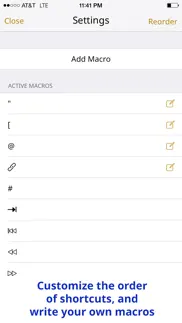

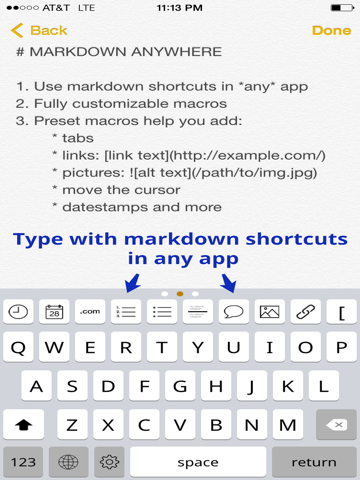
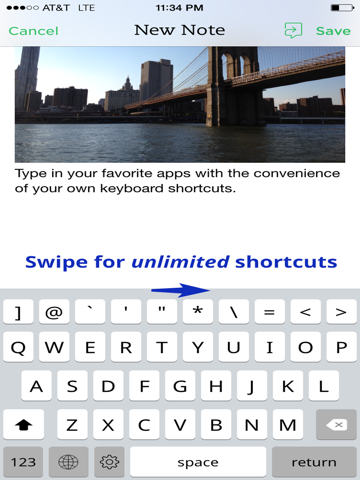
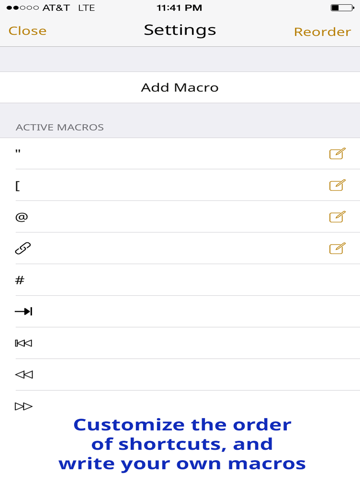
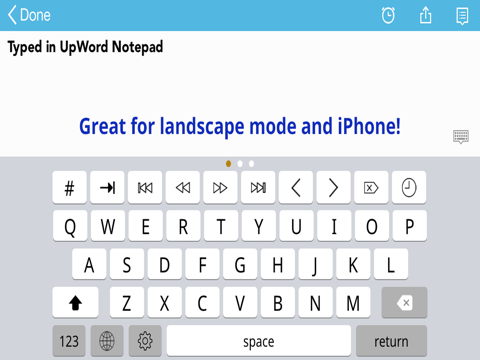
Markdown Keyboard 1.0.1 Apps Screenshots & Images
Markdown Keyboard iphone, ipad, apple watch and apple tv screenshot images, pictures.
| Language | English |
| Price | $4.99 |
| Adult Rating | 4+ years and older |
| Current Version | 1.0.1 |
| Play Store | com.laubrothersllc.MarkdownKeyboard |
| Compatibility | iOS 8.0 or later |
Markdown Keyboard (Versiyon 1.0.1) Install & Download
The application Markdown Keyboard was published in the category Utilities on 09 December 2014, Tuesday and was developed by Curious Creators Co. [Developer ID: 632150786]. This program file size is 16.41 MB. This app has been rated by 14 users and has a rating of 3.5 out of 5. Markdown Keyboard - Utilities app posted on 09 January 2015, Friday current version is 1.0.1 and works well on iOS 8.0 and higher versions. Google Play ID: com.laubrothersllc.MarkdownKeyboard. Languages supported by the app:
EN Download & Install Now!| App Name | Score | Comments | Price |
| Baby Art Milestones Reviews | 4.8 | 7 | Free |
| Effortless AI Email Generator Reviews | 5 | 4 | Free |
| Pounce - Pet Photo Editor Reviews | 4.5 | 491 | Free |
| Free Word Count Reviews | 2.9 | 11 | Free |
| Precious - Baby Photo Art Reviews | 4.7 | 107,084 | Free |
This app has been updated by Apple to display the Apple Watch app icon. Speed and performance improvements.
| App Name | Released |
| ChronoLock | 28 November 2023 |
| QR Reader for iPhone | 01 May 2010 |
| Brave Private Web Browser, VPN | 19 February 2016 |
| Universal Remote TV Control | 13 November 2021 |
| T-Mobile Internet | 23 March 2019 |
Find on this site the customer service details of Markdown Keyboard. Besides contact details, the page also offers a brief overview of the digital toy company.
| App Name | Released |
| R4 Companion | 30 August 2023 |
| Phase 10 Score Keeper Pro | 14 May 2013 |
| Quantumult X | 11 October 2019 |
| Stash - Rule Based Proxy | 10 December 2021 |
| Vinegar - Tube Cleaner | 06 November 2021 |
Discover how specific cryptocurrencies work — and get a bit of each crypto to try out for yourself. Coinbase is the easiest place to buy and sell cryptocurrency. Sign up and get started today.
| App Name | Released |
| Netflix | 01 April 2010 |
| Amazon Shopping | 03 December 2008 |
| Zelle | 12 September 2017 |
| WhatsApp Messenger | 03 May 2009 |
| Google Maps | 12 December 2012 |
Looking for comprehensive training in Google Analytics 4? We've compiled the top paid and free GA4 courses available in 2024.
| App Name | Released |
| MONOPOLY | 04 December 2019 |
| Papers, Please | 12 December 2014 |
| Procreate Pocket | 17 December 2014 |
| FL Studio Mobile | 21 June 2011 |
| True Skate | 18 October 2012 |
Each capsule is packed with pure, high-potency nootropic nutrients. No pointless additives. Just 100% natural brainpower. Third-party tested and validated by the Clean Label Project.
Adsterra is the most preferred ad network for those looking for an alternative to AdSense. Adsterra is the ideal choice for new sites with low daily traffic. In order to advertise on the site in Adsterra, like other ad networks, a certain traffic limit, domain age, etc. is required. There are no strict rules.
The easy, affordable way to create your professional portfolio website, store, blog & client galleries. No coding needed. Try free now.

Markdown Keyboard Comments & Reviews 2024
We transfer money over €4 billion every month. We enable individual and business accounts to save 4 million Euros on bank transfer fees. Want to send free money abroad or transfer money abroad for free? Free international money transfer!
Overall I love this app!. Useful and nifty app that I've been using for a few weeks. I use a lot of special symbols in my iPhone note-taking, and the customizable extra keyboard row is a godsend. Thanks for making the keyboard load faster in the latest update. I'd like to see an option to hide the extra row when I don't need to use it, but overall I love this app!
Really Loved This Keyboard. But it seems to cause apps to hang and often crash whenever it is the selected keyboard that first opens up when any app is opened to a text entry field.
Incredibly helpful for markdown typing. I use this all the time when drafting markdown journal entries and blog drafts. I often work in apps that don't have their own markdown keyboard, and this makes it so much easier to add *emphasis*, links, etc. I even created several custom macros that let me type things like "be there soon" or my professional email signature (which I occasionally want in my emails) - all with one button press. I don't have to deal with finicky "snippets" anymore. Would love to see even more suggested macros in future updates.
I wanted to like it, but found it lacking. I was disappointed with this app. I use markdown all the time and I thought it would make my life easier by having all those annoying special characters front and center. But the app has no notion of spell fixing; nor are the macros esp that useful. Also, I found it a little buggy, but nothing I could it work around. (The settings button didn’t work; so I had to go the long way around) And in landscape mode, it doesn’t use the extra real estate. It stays the same size as in portrait mode. Lame. Also, why does it ask for full permissions? It says it “needs” to share my settings with other devices? First: I don’t want that, and second, I don’t buy that argument. Kinda sketchy.
Love it!. This keyboard makes it easy to draft blog entries from anywhere.
Great. Useful
Honor. This keyboard does not support Siri I’m disappointed
Rudimentary. "Surround selected text with asterisks." Apparently not available. "Block quote selected paragraphs." Apparently not available. "Make selected text into a link using URL from clipboard." Apparently not available. So what does this keyboard actually do??? It locates the asterisk conveniently in the sliding keyboard extension. Stuff like that. This is not what I need and not what I would knowingly pay that much money for. Maybe their answer is "iOS does not allow this in keyboard apps." The problem is that the limitation was not made clear in the store entry. Please tell me the critical limitations of your app before I hand over my money.
Perfect. This is exactly what I was looking for!!
Great Keyboard that works everywhere. Update: This new version is much, much faster to load! Thanks! Awesome for adding markdown syntax to my github comments on the fly. I was so tired of clicking around so many keyboard menus, and now this speeds up my entire workflow. I also love the custom macros you can add. This is very useful for other situations like email signatures, addresses, etc. Overall, a great purchase!
Good start but major flaws.. There are some important flaws to recognize before purchasing. * Although iPad compatibility is claimed, the keyboard does **not** support an iPad style key layout. The enter key is at the bottom, and there are no ,!.? Keys on the main keyboard. Very distracting for a person who is primarily iPad. * There's a giant, super-easy-to-hit button right next to the space bar that pulls you out of the app you're working on into the MD keyboard app customize screen. I would hope to customize this maybe three times ever. And the space bar is the most common key to hit. This is a terrible distraction and a deal-breaker for regular use. Far better would be to make the settings button live at the far right edge of the special keys row. * Does not work in some apps -- for example, the App Store review screen I'm typing into right now. (when I activate this keyboard on iPad the text entry disappears) * No predictive text support / autocorrect that I can tell. Good things: * Love that you can move left-right by one character. * Hooray tab key Minor nitpicks: * There's only a few slots for punctuation. You could not for example fit these all in, not even half: *-:.,;'"`#[]{}<>()_\|/1234567890
Just would like auto correct.. I take a lot of notes and various note apps and wanted to be able to timestamp what I typed. This helps tremendously. Only wish at this point is to have a auto-correct option then I would use it more so.
Did you know that you can earn 25 USD from our site just by registering? Get $25 for free by joining Payoneer!
Needs an update. You have nadw a good keyboard, byt it needs an update, the key are slow (dont register the touch fast enough.. Pleqse optimize the app.
Imagine you at your best. All the time. Picture yourself at your sharpest and most productive. Your most alert and focused. Your most lucid, creative and confident. At work. At play. In every area of your life. Add Mind Lab Pro® v4.0 to your daily routine and uncap your true potential. Buy Now!
Adsterra is the most preferred ad network for those looking for an alternative to AdSense. Adsterra is the ideal choice for new sites with low daily traffic. In order to advertise on the site in Adsterra, like other ad networks, a certain traffic limit, domain age, etc. is required. There are no strict rules. Sign up!