PwSafe 2 - Password Safe App Reviews
PwSafe 2 - Password Safe App Description & Overview
What is pwsafe 2 - password safe app? pwSafe 2 offers Dark Mode, Touch ID, Face ID, Safari and apps autofill, iPhone landscape mode, adaptive text, a new design and much more on top of pwSafe 1.
Easy, secure and full featured password management across devices and computers. pwSafe uses iCloud or Dropbox to keep your password databases backed-up and synced between your iOS devices and computers. It is compatible with open source Password Safe. No in-app purchases are needed for unlimited usage, including iCloud sync (see below).
Now available for the Mac with iCloud Sync - https://app77.com/getPwSafeMac
This application is not related to any application developed and/or marketed by PSafe Tecnologia S/A, including PSafe Total.
== What people are saying about pwSafe:
***** "Brilliant! - Passwords in sync at last!" -- Daddio1946 from Australia
***** "Great integration and support - PasswordSafe is great and this app makes it even better! Easy to setup and use. Their support for big fixes is great and the turn around time is short." -- Joeartz from the USA
***** "Very good, better than it's rivals, does what it's supposed to do AND the copy-feature is EX-CELLENT!" -- WaiWera from New Zealand
***** "I highly recommend this app for anyone who has a large number of usernames or hard-to-remember passwords." -- razor11401 from Canada
***** "Excellent tool for multiplatform password storage - Excellent tool that enhances my online security by creating complex and long passwords without the inconvenience of retyping them time and time again." -- AmberTiara from Neaderland
== List of features:
- TouchID unlocks
- Safari and apps autofill (extension)
- Smart Pasteboard: tilt your device face down to switch between username and password when using other apps
- Can open safes from any cloud service with an iOS 8 Storage Provider Extension
- Print a hardcopy of your data
- New iPad with Retina display & iPhone 5 support
- iCloud sync, realtime and bi-directional
- Dropbox sync**, fully automatic and bi-directional
- Password generation
- Master password
- Universal binary - iPad, iPhone and iPod Touch optimized
- Compatible with the famous open source Password Safe desktop app
- Search all fields
- Organize entries in groups
- Single tap password copy to clipboard
- Single tap password copy to clipboard and open website
- Clear password from clipboard after one minute
- Multiple fields (title, username, password, URL, email and notes)
- Full unicode support
- iTunes file sharing
- Receives safes as e-mail attachments (please name your safes with a .psafe3 extension)
- Opens safes from Dropbox (free without sync, paid otherwise)
- Export to PDF (encrypted, of course)
- Password history (per safe and per entry settings)
- Named password policies
- Fully compatible with Password Safe version 3.31 file format
- Multiple safes
- Unlimited passwords
- Unlimited password groups
** Syncing via Dropbox is an In-App purchase.
Instead of trusting on a single developer security knowledge, pwSafe borrows all its encryption code directly from the famous Password Safe open source password manager (http://passwordsafe.sourceforge.net/).
Password Safe has been originally created by security guru Bruce Schneier and nowadays is maintained by Rony Shapiro. Since it has been around as an open source project for more than a decade now, it has been extensively reviewed by many experts.
Please wait! PwSafe 2 - Password Safe app comments loading...
PwSafe 2 - Password Safe 9.10 Tips, Tricks, Cheats and Rules
What do you think of the PwSafe 2 - Password Safe app? Can you share your complaints, experiences, or thoughts about the application with App77, LLC and other users?
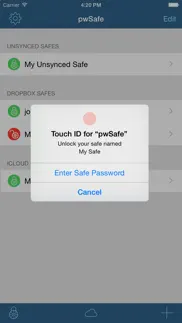

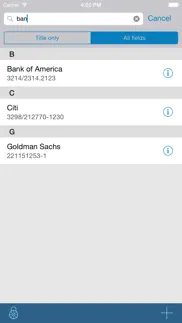
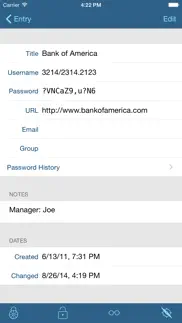

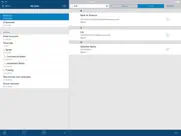


PwSafe 2 - Password Safe 9.10 Apps Screenshots & Images
PwSafe 2 - Password Safe iphone, ipad, apple watch and apple tv screenshot images, pictures.
| Language | English |
| Price | $2.99 |
| Adult Rating | 4+ years and older |
| Current Version | 9.10 |
| Play Store | com.app77.ios.pwsafe2 |
| Compatibility | iOS 12.2 or later |
PwSafe 2 - Password Safe (Versiyon 9.10) Install & Download
The application PwSafe 2 - Password Safe was published in the category Utilities on 28 November 2014, Friday and was developed by App77, LLC [Developer ID: 440783115]. This program file size is 18.82 MB. This app has been rated by 5,052 users and has a rating of 4.7 out of 5. PwSafe 2 - Password Safe - Utilities app posted on 07 February 2022, Monday current version is 9.10 and works well on iOS 12.2 and higher versions. Google Play ID: com.app77.ios.pwsafe2. Languages supported by the app:
EN Download & Install Now!| App Name | Score | Comments | Price |
| PwSafe - Password Safe Reviews | 1 | No comment | $14.99 |
9.10 - Fix iOS 12 crashes 9.9 - No more Crashlytics / Fabric - Visual optimizations for iOS 15 - Upgraded Dropbox authentication method - Disabled SmartPasteboard on iOS 15
| App Name | Released |
| Govee Home | 26 July 2018 |
| Amazon Fire TV | 22 December 2014 |
| Google Chrome | 28 June 2012 |
| Scan QR Code. | 01 November 2022 |
| Parrot Translator | 10 July 2023 |
Find on this site the customer service details of PwSafe 2 - Password Safe. Besides contact details, the page also offers a brief overview of the digital toy company.
| App Name | Released |
| Keka | 05 January 2023 |
| ProPresenter Remote | 16 December 2008 |
| IConnectHue for Philips Hue | 29 April 2013 |
| AdBlock | 15 March 2014 |
| Goblin Tools | 31 May 2023 |
Discover how specific cryptocurrencies work — and get a bit of each crypto to try out for yourself. Coinbase is the easiest place to buy and sell cryptocurrency. Sign up and get started today.
| App Name | Released |
| TikTok | 02 April 2014 |
| Messenger | 09 August 2011 |
| Google Meet | 01 September 2016 |
| 05 February 2019 | |
| Spotify - Music and Podcasts | 14 July 2011 |
Looking for comprehensive training in Google Analytics 4? We've compiled the top paid and free GA4 courses available in 2024.
| App Name | Released |
| Bloons TD 6 | 14 June 2018 |
| The Past Within | 02 November 2022 |
| Suika Game-Aladdin X | 06 March 2024 |
| Earn to Die 2 | 20 November 2014 |
| 75 Hard | 19 June 2020 |
Each capsule is packed with pure, high-potency nootropic nutrients. No pointless additives. Just 100% natural brainpower. Third-party tested and validated by the Clean Label Project.
Adsterra is the most preferred ad network for those looking for an alternative to AdSense. Adsterra is the ideal choice for new sites with low daily traffic. In order to advertise on the site in Adsterra, like other ad networks, a certain traffic limit, domain age, etc. is required. There are no strict rules.
The easy, affordable way to create your professional portfolio website, store, blog & client galleries. No coding needed. Try free now.

PwSafe 2 - Password Safe Comments & Reviews 2024
We transfer money over €4 billion every month. We enable individual and business accounts to save 4 million Euros on bank transfer fees. Want to send free money abroad or transfer money abroad for free? Free international money transfer!
PWSafe is truly the best. Password managers have become ubiquitous in the past 10 years. This section of the tech industry has more claims about one being better than the other than any other industry. Password managers need to only do a couple things right for security, high-level encryption, db accessibility from the iCloud or Google cloud and able to generate passwords. This app does it all and I have been using password safe, which is a sourceforge project for about 20 years. The makers of this app have perfected it and there is no reason to ever look at another password manager. The only thing that password safe does not do compared to all the others, is, it will not autofill. Autofilling in general is insecure and password safe is truly the most secure password manager option on the planet.
Very Useful App. I’ve used this app for years. It has the features I need, is intuitive, and always reliable. Despite lots of option to use something different, I’ve never seen a better product for my needs.
Inexpensive & effective. I’ve used this app for several years, nearly flawlessly & 2 days ago it suddenly quit showing my safes. Today I rec’d an email from tech support which provided the steps to restore the safes (somehow they were deleted in iCloud). I can breathe again knowing my nearly 300 pws aren’t lost. But it would be nice if the developer was more prompt in responding to support requests.
A must have app. I have been using pwSafe since 2014 and I can't imagine living without it now. I use it along with the companion Mac app and the free Windows app. I now have just under 300 unique account passwords synchronized across all my platforms, iPad, iPhone, Mac and PC. Additionally, I manage accounts for a disabled family member and am able to keep their passwords in a separate safe. I have recommended this app to friends and family for years. I’ve never tried one of the other password apps that have bigger name recognition because this one does everything I need. Without this app, I would need to either have the same password for many accounts or keep a list in an app like Notes. Both of those are extremely bad ideas.
Tech support was helpful- user since 2013. Ive been using this app on multiple devices for a very long time. Today, for the first time- I got locked out of my account on my phone. I went to another device and was able to get in so I know it wasn’t because my password was wrong. I contacted tech support and they got back to me within a couple of hours. It worked. Still my favorite program. Just remember to backup your information often to a pdf or get a backup program just in case.
Superior, excellent, fantastic. This is probably the best app I have bought in the last five years. For someone that has a memory problem and has to have passwords for everything they do this is the app for you. I highly recommend to everyone get this app. It is well worth the price and will not let you down. I love it and use it for every password I ever have. Can’t live without it!!!
Too complicated. I use the pc version and it works great. The app version is frustrating. Every time I go to open my safe I have to tell the app where to find the the file. Also uses file ext of safe3. If you are trying to keep the file secret that’s too obvious. I don’t use the default ext so it’s an extra step to find the file. I can’t see my wife (way more technical than she can stand) using this because of the number of steps just to open this.
Not a fan and customer support is slow.. I bought this app based in recommendations I read and the need to have a place to keep my passwords. Problem is with password retrieval. The App does not let me even view the saved passwords. What good is it to store password that cannot be retrieved when needed? I sent a message to customer support asking for assistance. I am still waiting in a response. I suspect I will get a response this way much faster.
Outstanding app!. I've had the MacBookPro version as well as the iPhone 3GS, 5S, SE, 8 & iPad2 Outstanding App! Now I have the iPhone 8 with PwSafe 2, it continues to amaze me in it’s performance! The iCloud replicates all data very well to these devices wirelessly, and automatically!! Just wish there was a Wnds 10 Pro - PC version for my perfect combo of PsWord safe! I’ve asked to contribute, as this is a lot of needed work from App 77! Jim
Works well. I have a lot of passwords for work and personal use. Once I enter them into pwSafe, I can easily retrieve them on my iPhone or my iPod. All the information is stored on the cloud. A recent save of the data is stored on the phone, so if I have connectivity issues, I can still retrieve my passwords. My only disappointment is that I haven't been able to use it reliably on my Windows laptop.
Best password app ever!. I’ve been using pwsafe for 15 years and I love it. I cannot say enough. If you don’t want to pay for syncing then you can send your vault to yourself in case you forget your password to the safe and need to reinstall it. Phenomenal app. I highly recommend it!
Love the app. I use this all the time and sync passwords across multiple devices. One suggestion would be to require the current safe password to change the safe password. If someone else happens to use your device they can reset your password and lock you out (assuming you have your password safe remaining open)
An indispensable companion for your iOS. This gives a complete, secure way to manage your passwords across iOS and MacOS platforms. With the ability to have its data stored on iCloud or Dropbox, you can access the data from one device, make changes, and later access from different devices reflects those changes! You can have an unlimited number of safes, groups and items and because the database is stored in the long standing, proven format used by the Password Safe open source project, you can make use of this apps database on other platforms such as MS Windows, Linux, and any OS that can run the Java version of the Open Source Password Safe. This figured heavily in my decision as I used Password Safe for years before getting my first iOS device. That said, this app went beyond my expectations in terms of features, reliability and ease of use - including the ease of setting up multiple devices to access my password data! This app has served with A++ distinction. Highly recommended!
Annoyed beyond belief. I kept getting this quirk where if I opened file from google drive offline or not it would whack the psafe file(0 byte length) so I would have to restore from previous version. As of today the app just touches the file and does something weird, it not only destroyed the file but also the metadata so I can’t restore the previous version. Luckily the desktop version had created Ibak so now I have something. No way to get this app to work on iOS. Guess I’ll have to switch to dashlane, or last pass this is a sad day for me.
Great App. I have used Password Safe for years and found it to be really easy to use and very reliable. I feel confident that my passwords are being protected. I’m using Password Safe on all my Apple devices
Reliable password safe. I used the v1 quite a time now until recently when the Drop Box sync stopped working (I think due to the change in API). Had to upgrade and re-link to my DrobBox. That worked and my safe is shareable again. This one time $3 upgrade fee worth the service and quality.
Best Password App PERIOD. This app may not be as fancy as some of the others, but the bottom line is security and quality. I’ve never had any issues after updates, finding or retrieving safe, or syncing, etc.. This safe is two-fish encrypted and was designed by someone who knows what they’re doing. I did the research on all password apps and this is the best you can get for iOS.
Been my go to password manager . . . But now. The current update has broken pwsafe making it completely unusable. Crashes after it opens. UPDATE: Thank you for the quick response. Your solution had me up and running in no time.
I Love This App!. Been a happy user for years. I prefer NOT to use the cloud. I prefer to file share via iTunes and share from my iPhone to my iPad and WIN10 PC. This cross platform option requires 4 mins of connecting to iTunes when you want to update all devices. Changing to a new phone and a new PC was not a problem. All I fear is one of the big boys buying them out. That’s how great apps die.
Solid security across platforms, no frills. Solid security across platforms, no frills. I use this on iCloud and share between macOS, iOS and pc. I’ve been using this platform for 10 years without any major complaints
Back up!. Make double sure that it’s backed up and where it is and have all the information. I had to get a new phone had been backed up and I’m still trying to recover probably over 100 pass words! I like the app very much but this is been very frustrating.
SAFE Passwords!!!. I have used PW Safe since 2015 or so, and it is a great application to secure numerous passcodes for numerous websites and other miscellaneous accounts and things that need to be secured, while being ready and available anywhere. Easy to use, local or cloud based, PW Safe understands finger print identification or a master password to gain entry to its database. I am truly impressed by the simplicity and utility. Buy it! You will love it.
Can’t Send Msg. I need help fixing a problem but can’t ask it because the Support part of the app says I have too many characters. Then why ask me to provide details about my problem! PLEASE FIX IT!!!!! Thank you!
Simple, secure. I’ve used PWsafe for many years. It is easy to use without unnecessary bells and whistles. Flawless sync between Mac and iphone using AirDrop. Only add entries on one device or the other. Ability to send the encrypted PW database between Mac and iphone with AirDrop means it never gets stored in any Cloud service, where it could be subjected to brute force attack.
Paying user. Don’t buy the app and especially don’t purchase the paid storage. I have had nothing but trouble getting into the app with my master password several times when I needed it most, then for whatever reason hours later it starts working again. Tried everything the internet suggested and sent an email but receive no response. Please read what others are saying and don’t just take my word before buying.
Feature requests. Love it, I use all os versions of this HOWEVER 2 things driving me nuts with the ios version: 1: how cloud focused the iOS version is! The cloud sync nags get old, and AFAIK There is no way to sync LOCALLY between iOS and desktop files easily. For example I edit a safe on iOS, I can’t sync new passwords on my iOS device to the safe file on my desktop. So unfortunately stuck using the desktop to add and update passwords on my phone. Not everyone uses and trusts online storage. Security risk alone. 2. Opening up your safe IMMEDIATELY brings up search and the keyboard... annoying when your in a hurry. Other than these 2 things I highly recommend using this app!
Simple Secure Serenity. I have used this product for years. It is reliable; never had any issues. I write this 5 star review to express my gratitude to the developers for their excellent work, and as an incentive to motivate its maintenance for years to come. It is an essential tool I trust and use everyday.
Love it, but.... I have hundreds of passwords in password safe and was really excited to see the auto fill integration with IOS. Unfortunately it doesn’t work well. When I attempt to use auto fill, I need to use Touch ID followed by entering my safe password. This negates any convenience that auto fill might bring. Also the Touch ID on my safe now disables every night. This version is less convenient than the last. The developers work hard and I have hope that these annoyances will get ironed out.
Used for years. Several years ago I started using password safe. Has worked very well and syncs across laptop, iPad, and desktop through Dropbox.
Easy To Use - Reliable - Good Support. The app does what it is supposed to do without having to read and reread confusing setup instructions. After entering a few basic questions and your login information for different sites, you are up and running. It syncs perfectly across iPhone, iPad, and MacBook. Customer service responds promptly. After using pwSafe for years, I have nothing but good things to say about the app.
One of the few apps I will pay full price for. I think the title says it all I’ve paid full price for this app from day one and used all the features and it works flawlessly I’ve communicated with developers and they respond well I can’t say enough good things about this app you should have it if you don’t you’re an idiot
Still the best. I’ve been using this since forever. I have over 500 accounts/userids/product serial numbers/product keys/ and passwords Password Safe is the only thing I trust, to keep all that stuff safe and secure, over all my devices, Mac, linux and Windows.
Best password app I have ever found. I have been using this app, or its predecessors, for maybe 20 years. Maybe somewhat less (whenever it initially was released to the public). I have experimented with others on rare occasions over all these years, but always return to this within a few days. Give yourself a few days of playing with it to master it and you’ll be sold on it. I never review apps, but I felt the need to today. Great app, I promise!
OneDrive and Google Drive Integration Please?. I really like Password Safe and have been using it for years. One of the things I’ve always liked is the ability to use DropBox and keep my safe synced on many devices. I have it synced to two phones, two iPads and three computers. Unfortunately, DropBox’s free version only allows syncing with three devices. Paying $10 per month for the paid version is too expensive. Please develop the ability to integrate with OneDrive and Google Drive so I can kick DropBox to the curb!
keeps me safe and sane. Based on longstanding, reviewed open source crypto, this application gives me comfort of not reusing passwds and even not knowing them - I use the copy/paste often. Using my choice of cloud storage (they support many of the popular ones) I have no worries at my iMac, macBook or iPad.
Dropbox, 3 device limit. Ugh... I’ve been happily using Password Safe for several years now, with the $2.99 Dropbox support. Used Dropbox to share .psafe3 files between multiple iPhones/iPads for my wife and myself. Just discovered that as of March 2019, Dropbox Basic (free) has changed to 3 device limit. Tried to add a new iPad, but Dropbox forced me to disconnect all but 3 of my devices. I’ve been able to successfully use iCloud sharing of the .psafe3 files between my own and my wife’s account. This requires the 200GB, $2.99/month Apple iCloud storage plan. Used the Apple File Manager app to configure file sharing.
Great. It's PasswordSafe brought to iOS: awesome. Now with Touch ID and other stuff it's actually convenient enough. There are more convenient solutions, but with security a little bit of inconvenience goes a long way. Well done, well thought out, robust and consistent over time. Thank you! Update late 2019: still great. I just noticed some settings that I needed. Nice!
Doesn’t support YubiKey!!!. I have been happily using pwSafe for years... since the first version. I am downgrading my rating to 3 stars because pwSafe does not yet support a physical security key like the popular YubiKey 5ci. pwSafe is a security tool. You are reading my review so you must care about security too. You will keep almost all of your most important passwords in your password manager tool. Don’t you want to protect your master password with some sort of 2FA? This is a major enough flaw that I’m willing to take my passwords over to a competitor. There are several big names that support YubiKey today. The desktop version—Password Safe—supports YubiKey but the iOS version does not.
Wow. Edit: They are not as transparent as I thought they state being open source when in reality they aren’t truly open sourced and on top of that they won’t respond as to why there is analytics within an offline password app! I mean this is an offline password app why should it be connecting to the internet unless you choose to use one of syncing solutions they have?!?! Very sketchy in my honest opinion! Just want to say this is way better and way more secure than most of the password apps out there! This one has the convince and piece of mind of having the chance to store your passwords offline while still having an appealing interface to look at... many of the offline password keepers have a very dated and just plain terrible UI! So glad to have found this keep up the good work dev! Thanks so much please never quit updating ;)
Great app. I have used password safe on a PC for years. But I wanted to have access to all of my passwords on an iPhone. Wow, this app was really great. Just emailed myself the password say files from my PC and I was up and going in no time. It is a very nice and intuitive interface, and works just like the PC version. I am very impressed!
Reliable. I have been using this app for 4 to 5 years now. I love that I can have different folders for personal and work. I love the auto generate password feature and the tap to copy feature. Has been a lifesaver on multiple occasions.
Expire???? I paid for the upgrade pwsafe2. UPDATE: To the developer response .....Got an answer saying that iCloud syncing is a separate purchase and I need to buy it. People read the description for this app, it states that iCloud syncing is the included but drop box is an in-ap purchase. I am so freekN mad. This is deception at its highest-outright lying to get ppl to buy the app. Now I only have 2 days left. Oh yep, I can still use the app but it will no longer sync to my other devices. That is why bought it in the first place, cuz it said it why I bought it cuz it said it was included, oh ya...it still says that!!!! And nowhere did it say any part of my purchase was a trial!!! BEWARE I paid for this just about a month ago and recently got an email saying my acct is about to expire in 5 days. I looked at my acct info and it says I have a trial version. I will change the stars and this review if my acct doesn’t expire. If it does I will be back to tell you and request a refund. Some upgrade when it sends out messages that your acct is going to expire after paying for it.
A Must Have App. Just got my annual notice for pwSafe and it’s probably the best $8.99 I’ll spend all year. I never have to worry about my passwords since I’ve begun using pwSafe several years ago. And the App always works - no worries about its compatibility with each new iOS release, either. Thanks for doing such an outstanding job. The app is a must have as far as I’m concerned. And you can quote me on that.
pwSafe. When I open the app I don’t see the same screen as before. I cannot access the safes. There is no face ID. I have been using this app for many years. Could this be a problem from the last update of the app?
Extremely buggy. This app has the right idea, but unfortunately, it doesn’t work the way you expect it to. When I put in numbers in the notes, it duplicates the numbers and basically messes up what you’re trying to convey. Creating an entry doesn’t end up with what you expected it to be. If there was a moneyback guarantee, I’d want my money back. It’s not all be at. I like the fact that it is on the cloud and appears on all my devices. That’s probably the best feature of the program. A nice feature is that if you select an entry it automatically copies the password to the clipboard. Folders are mentioned throughout but I couldn’t figure out how to get an entry into a folder. The app has a higher learning curve.
I don’t know what I’d do without this site!!. This site is Amazing! With everything needing a password nowadays and needing to be safe means having a different password for just about everything, this site has been amazing! It has saved me so many times! I highly recommend this safe and secure site! I have been using it for many years! ( I first heard of it through the Cozi calendar site 🙂).
So far so good!. I have used pwSafe for several years. It is great. I have nearly 150 saved passwords that I can access quickly and easily. To date, I have never experienced any problems. It is nice to have everything at my fingertips! I recommend its use with no reservations. I highly recommend this app!
Excellent safe but.... The auto fill as it’s working now is not actually convenient as you’re required to enter PW Safe password to use it. Keychain is more convenient and so is opening PW Safe and copying the password you need and pasting it. I look forward to this being improved. This is a very fine app by very fine developer.
Keeps on keeping. I have had this app since the iPhone 5 first came out. It has kept up with new changes such as fingerprint lock and now Face ID. It has been reliable and stable. It syncs well via iCloud (included) and Dropbox (cheep in app purchase).
Slow on update. How can an app this important be so slow to update its functionality for current os versions? I would like to give 5 stars but this delay is very irritating. I need access to my safe!
Did you know that you can earn 25 USD from our site just by registering? Get $25 for free by joining Payoneer!
Good. Bit fiddly, but ok. Does a reliable job and good for the purpose.
So handy. Fantastic app. Have been using it for years on PC and the app is exactly what I needed to give me portability. Well designed and I love the fingerprint login!
The Name Says It All!!!. Easy to use, secure, and easily synced. Does what it says on the tin :)
Nearly perfect. Great, simple password keeper. Love it. Pity it doesn’t “link to OneDrive” like it does to DropBox.
Great app. Great app, but can require quite a few taps to get from login form to logged in...
Outstanding. This app does everything a secure password protector and provider needs to do. I can access it across all my devices. It is encrypted to a high standard. I can specify how long it should stay open and after this it closes and removes the file from display. It keeps each entry locked from change until I open it. It operates clearly. I highly recommend this app.
Fantastic, but one big problem. Couldn’t survive without this app and its ability to sync with my pc. Huge problem: when trying to add a new entry or edit an existing one, I create/open an entry, and it promptly closes again. And again. And again. Eventually I get it to stay open, but it really shouldn’t be like this… and if this thing can’t be fixed, it makes me wonder how secure it really is…
Painful 30 day login. The app will not allow thumb print sign in every 30 days, requiring manual entry. Strong passphrase access to pwSafe is appropriate and painful on a small mobile device. Should be able to have non-expiry of biometric login
Works well. No prob. Syncs across i devices. Can separate out personal & diff work categories
Great app. I have used Password Safe for years on my PC and now on an iPhone and iPad. I highly recommend it.
Solid and handy. I've used this app for years and it has never failed me. Well done and keep up the great work.
Great app for the password safe format. Sync'ing through Dropbox, I share passwords across 5 devices on 3 platforms. This app is the best iOS tool for the password safe format and very nice in its own right.
Great app. Reliable across all my platforms and easy to use
Amazing. It’s been my database for some time which was good. Finally setting up the iOS shortcut, made things so much better.
Works hand in glove with Dropbox and Gorilla. Recommend this plus password gorilla to all my friends. Thanks to Dropbox all your passwords are where you need them. Best of all touchid on the phone helps you stick with an insanely long/complex password for places with places with a real keyboard. App is well maintained with prompt updates after iOS changes.
PWS. Excellent App for security
Lost. Went to use it today and all my passwords gone like a fresh install has happened without my involvement. I guess my passwords are secure now as even I don’t know them
Indispensable. This great app, in conjunction with DropBox, allows me to securely share my passwords across Mac, Linux, Win and iOS devices. I couldn't do without it and it's never yet failed me. pwSafe on the Apple platforms is the most usable of the forms I use. Full marks.
Unable to link to old version. I’m so annoyed. I was unable to open the old password safe as it had been upgraded. Had to buy the newer version and then still couldn’t open it. So I’ve entered all my details AGAIN and now I’m being told it’s a trial version and will expire in 6 days. Pathetic!
Waste of time. Any free application is definitely better than this paid one. Don't buy. I did.
Great app, cloud sync very great. I’ve been using this app for a while now, and although I was initially a bit miffed at having to rebuy the app on my Mac, long term it’s been great. The yearly subs fee is also quite reasonable. The ability to cloud sync passwords is very handy and, provided you have purchased both phone and Mac version, having access on multiple devices extremely handy. Would totally recommend
Essential. I couldn't work without it. I have loads of services to occasionally log in to for work and pwSafe help me keep track of them all.
Awesome app. So easy to use - can't believe I survived without it.
Love it!. Super simple. Syncs perfectly. Perfect!
Rubbish. By far the most pathetic app on the planet
Excellent. Does what it says, easy to use.
Best pizza saver yet!. This app is great for storing all my pizzas together in an open source format, so I can access them from anywhere, even my Linux machine. Supports auto fill in Safari and many other great apps! Oh wait, I mean password, not pizza. Less cool, but still very useful!
Fantastic app. Reliable, use it every day on my Mac, iPhone and iPad.
Excellent app. Works well and support has been very responsive when I have had questions
Great app. Works very well, love the iCloud sharing of stores & Mac +iOS support. One bug on iPhone 6+ after searching, click on one of the results to view. Upon returning to search results the search bar is off the top of the screen.
Excellent. Does everything you would expect from a fully-featured password manager, with a few extras, but needs more import options for previously-existing PasswordSafe databases, rather than just via iCloud or DropBox. Some kind of offline/LAN-based syncing eg. via AirDrop, rsync, or other file-management apps: five stars. 👍
Better transfer of data between devices. Better transfer of data between devices without using cloud!
iphone x issue. unable to go back after search, issue with top of the screen.
Great app, but confusing font behaviour. I really like this app, it has some quirks but mostly I have gotten used to how it works and what to expect. One thing I can't get over though is why you have replaced capital "O" characters in passwords with "0" (zero). I completely understand replacing zeros with a more distinctive glyph (a zero with a dot in the middle) but why oh why replace a capital O with a 0, it is confusing and makes no sense to me, and if your password has no actual zeros in it then there are no contextual clues to remind you that this bizarre substitution has been made. Please fix this!
Was awesome now crashes with latest update. This has gone from a 5 star app to 1... you can only open safe once now. Subsequent opens crash using either passcode or thumbprint. What have you done O Keeper of the Safes?
Best ever password App. Just get it. Possibly my most used app. Very secure. Great support. Simply the best password App ever.
It's great app. It's great app but becoming expensive
Great until recently. It stopped accepting my password after enabling Face ID. I therefore disabled Face ID only to find myself permanently locked out. Fortunately I had backed up all my passwords, or it would have been an unmitigated disaster. Never again will I use this app.
Awful design. Not worth the money at all. Terrible design. There is a big ugly text "Tap here..." showing at all times preventing from seeing passwords at the bottom of the page. The buttons/boxes have not been well designed for a mobile app. You have to tap the text exactly where they are or it takes you where you don't want to go. If opening an external safe, the app does not save its location forcing you to navigate every time to find the safe.
Essential app. Life requires so many passwords and my brain has so little space! I couldn’t function without this app!
Very useful. I use the Mac one constantly and it's very useful to have the same password available on the phone. Touch ID to unlock is great!
Great App. Fingerprint unlock makes this a joy to use. I have a very strong master password which was a bit cumbersome with the iPhone keyboard.
Deceptive marketing. Hiding the fact that DropBox sync requires an in-app purchase in the fine print, after promoting it as a feature in the main summary, is weasely and deceptive. How can I trust you with my passwords if I can't trust your honesty in marketing the product?
Perfect. It stores all my passwords, and I can unlock it with my fingerprint! It runs smoothly and flawlessly. Syncs on desktop and mobile. It can't get any better! (Or can it?)
Imagine you at your best. All the time. Picture yourself at your sharpest and most productive. Your most alert and focused. Your most lucid, creative and confident. At work. At play. In every area of your life. Add Mind Lab Pro® v4.0 to your daily routine and uncap your true potential. Buy Now!
Great app. I have been using for years. Will continue using it
pwSafe 2. Awesome App! Couldn't live without it. Especially like the fingerprint addition. One less password to remember.
Superbe appli. Merci
Good. Actually cryptographicaly secure
I Love It!. This is a really great app!
Password Safe Review. I have used password safe on my PC, iPhone, iPad for years. Absolutely love it. Wouldn't use anything else. Especially love how it continuously improves and evolves as I can now use it with iCloud, and Dropbox
Very useful. Easy to use.
No sync available. Cannot sync from pw1. Keeps telling me app has to be updated by creator.
Great. App works as described, no issues
Daily use. My family and I use both the iOS and Mac versions daily to access and sync (via Dropbox) our passwords between many devices. Invaluable! And compatible with software on other platforms too (Password Gorilla for example).
Good.. I know your the same team that had the other vault, but I do find this one alittle different. The other one I could load it on both iPad, and iPhone this one I can't figure out. Not smart friendly, sorry!!!
Do not like interface. I did not like the usability of this app at all. It’s too messy for me and your password files get sent to the internet all over the place and I do not feel I have control over that. Did not like this app. Waste of money for me.
Well worth the price. Best and most often used apps on my phone
Requires Frequent Maintenance by User. I've used this app for a few years now. For the most part it works good, but every few weeks something messes up and then I can't login to my external safes. They always fix it eventually but what a pita. The latest bug doesn't even get as far as typing a password - I select the external safe file then nothing!
Love this app!. This is a great password manager.
Awesome App!!. I don’t know what those other guys with 1 star reviews on Nov 9 are talking about. I’ve never had an issue with pwSafe, and I’ve been using this app constantly for at least a couple years.
Updates?. I love this app, and it’s been super helpful - but the last update is from more than a year ago. Is anyone still handling this app?
Support is no good.. I am having some issues with the app and need to talk to someone to get them sorted out..it is impossible to get the help you need.
Works reliably and syncs 100% with Password Safe. I started using Password Safe on my Windows desktop years ago and bought this app to allow me to access my passwords on my iPad and iPhone. PWSafe works perfectly to do that using DropBox to sync my password files between devices.
Great App. Great app, been using the desktop version for years!!!
Great App. Easy to use and an awesome app to keep track of PWs, user names and other info.
Terrible access. Can’t access my safe on the iPhone because I use ubikey on my Mac. Waste of money
Problem to see safe file from iCloud. After recent update I found this App very often had trouble to see the safe file in iCloud. If I log into iCloud I still can see the file in there including the other backup files.
Not really Password Safe compatible. Password Safe has supported YubiKey since at least 2014. There’s no support for YubiKey here.
Vraiment utile. Vraiment utile et facile
Incompetent. Refuses to connect to password safes after upgrade. Costing me a lot of money. DO NOT USE this app under ANY circumstances. They don't have a clue what a contract means, just trying to fleece you after you already paid - then refusing to deliver the paid-for services. Completely incompetent
Excellent!. Really like the app. Easy to use and never had any issues.
Horrible support. Hope it works flawlessly for you because they took almost a week to respond to support requests and then they closed out tickets with solutions that don’t work. Am moving to another manager. I had to cpy my data via paper. Avoid this company. Would rate as zero if allowed.
This app is a lifesaver. pwSafe has been great for us. We were used to using BlackBerry which had an integrated password safe on it. When we switched to iPhone it took us a while to find a comparable password safe. pwSafe has surpassed our expectations because it's easy to use and because of the cloud storage of our passwords, we were able to switch iPhones and retrieve all her passwords very easily.
#1 app. Easy to use. Easy to back up. Easy to get support.
Great pwd mgmt app. Great pwd mgmt app
Great App. Been using PW Safe for years and has worked well for me
Awesome Password Manager. I have used this for many years and have come to rely on it daily to manage my over 400 passwords. I do not know what I did before using it.
Changes to Dropbox affect PWSafe. PWSafe has been a great program. After happily using PWSafe for many years using the link to Dropbox to serve four separate iPhones/Apple accounts I find that the IOS mobile version only links to Dropbox or iCloud. Dropbox now charges for more than 3 devices and iCloud accounts are only linked to their own Apple ID’s. So I still recommend PWSafe but only if you have 3 or less devices.
Everything you need. Does everything effortlessly. What else would you need?
Excellent!. Superbe!
Essential and Indispensable. I have been using Password Safe for 6+ years. It is essential in everything I do to keep secure and safe in today's digital world. It creates unique passwords with or without symbols, and you can set rules for your passwords to suit your needs. I have over 190 unique passwords for all the sites and apps that I use. It backs up to the cloud, and you can use it across all your devices. When you update or add or delete passwords, it updates on all your devices. Highly recommended without any hesitation.
Que est mon numéro identification. Quelle est d’il
Pasword safe. Very usefull, I find it easy to use.
Exactly what I hoped for!. I have been using Password safe on my windows Machines for years. Now I can share the same vault on my iOS devices through Dropbox. Great app. On install, I had a little trouble. The developer worked to make it right. Great support! Thanks App77!
Just lost all my passwords with this version. Thank you password safe...
Amazing!. I love this App and would be lost without it. Touch ID and copy/paste features are just brilliant! Stores your encrypted safe in Dropbox, access and in sync on all devices. Categorize all your credentials. The best $4 I've ever spent!
Keeps crashing since 9.9. Since version 9.9 it keeps crashing as you try to open it. I am using an IPhone 6 with IOS 12.5.5 . The previous version was perfect.
Awesome!. Used pwSafe for years. It’s been great.
Great app!. Excellent and user friendly.
Must have. Keeps all those bits close by.
Adsterra is the most preferred ad network for those looking for an alternative to AdSense. Adsterra is the ideal choice for new sites with low daily traffic. In order to advertise on the site in Adsterra, like other ad networks, a certain traffic limit, domain age, etc. is required. There are no strict rules. Sign up!
Like it !. Benn using for years. Reliable and great way to keep my information. Like this product very much. Super useful. Recommend it.
Great Simple app. I have had this app for years and it is a great simple cheap password app. It is the perfect app for saving passwords on my phone, iPad and Mac.
Upgrade or rlse. When iOS 14.5 came along, pwSafe 1 stopped working. Worse, the developer held my password safe data hostage until I bought pwSafe 2. Finally, the process of opening an existing pwSafe 1 safe with owsafe2 is not simple. I have not yet succeeded in negotiating this process and may fail in the end. Before buying this app consider whether the developer might do this again.
Easy and convenient. I have pwSafe on my phone and my Windows PC and my safe in Dropbox. Syncs everywhere couldn't be easier!
Dropbox syncing not working. I’m not sure why but somehow the ability to read the password file off Dropbox isn’t working correctly. The file is updated in my Dropbox app but doesn’t seem to be being read by pwSafe. I have to completely de-link and reconnect to get it to work—both on my iPad and iPhone.
PW Safe. I really like this app. I have had it since it had an elephant on it. I kinda miss it. I like that I can copy and paste my passwords. That I have the option of what characters I would like and how many characters. One time I didn’t have the backup. That was a big mistake. The small annual fee is SO worth keeping my passwords safe if I lose information on my phone. Yes, it does happen! Great app. Try it. You too may wonder what you did before you got this!
Use it every day!. I love this app, it’s something I share between my icloud and my wife’s and we stay coordinated with all our password information. It’s versatile and secure encryption helps me to use this on my iPhone, iPad, and iMac constantly.
Great apps. I have around twenty years using the original apps that a friend gift me for my Windows 95 pc. This is as good as the older one!
Initial impression: Lifesaver!. I very badly wanted a way to use my psafe3 from Windows on my mobile device(s). This Just Works, exactly as I would expect, zero issues so far. Well worth the money!
Great password manager for Mac and iOS. Love it! Been using it for several years. Bare bones but works well, syncs across devices via iCloud. Generates random, strong passwords for me. Good for storing combinations and PINs too. And no ongoing subscription cost!
Ow safe. I am a 76 yo grandfather who has used this program successfully for 2 years. There has !not been a single "Oh no !!" Or "Help me !!" Moment. The program is easy to use and quite effective in generating and managing my 40+ pass words.
PW Safe. I love it but somehow I accidentally created a master password and I have trouble getting in. I would like to delete the master password. It is a pain in the reAr!
My PW vault for years!. I’ve used this app for years. It always works, always available, and demonstrably secure. It does the job, I strongly recommend it!
Great app. I have been using it for years. It has been reliable.
Awesome. I’ve been using Password Safe for 6 or 7 years. I couldn’t live without it. Saved my bacon time and time again. Wonderful password site.
Perfect for what I need. I wanted a local-only password vault with state-of-the-art encryption. pwSafe is perfect for what I need, plus it will do a whole lot more.
Can’t access my data. After years of using this app on both a PC and iOS devices, I suddenly got a message that the developer needs to update app to work with current iOS. I went to the App Store and updated the app . It asked me if I wanted to migrate my data to the new version. Sadly it would not move my passwords over . I reached out to the developer but have yet to get a response much less a resolution.
Communication is not existent. Sent a message to the company, and never received a reply. Would love to use the product more, but can’t get an answer to questions.
Awesome App. I have been using PwSafe since it was free and never had any issues with this. I owned it for all devices and in combination with Dropbox, all my passwords are in sync. Great work :)
Love it.. One of the best Apps I’ve ever used, and the only password App I trust. Used it for years at work on MS Windows, now in retirement on my MAC and always on my iPhone. Highly recommend.
Awesome App2020. I have been using Password app for several years. It keeps my many passwords safe. I have not had a breach in this app. Thank you.
Crappy. I have loved this app for a long time. However, this is the second time my safe got “corrupted” and I had to restore only to find regulate backup copies have not been happening!?! I will be taking my money and spending it on a new app.
Secure and easy to use. Still have a problem with adding a safe on dropbox and it doesn’t stay, have to again add. please soon fix. storage options are a plus
It will get you….. Used this for years and would have sworn by it, then EVERYTHING just disappeared. No idea what happened. One day i had hundreds of passwords, SS#’s, bank account numbers, everything, next day the safe was GONE. No amount of internet help has helped…. So I’m at the “forgot password” stage for everything i own. I don’t know what’s better, but i recommend something else.
Hard to Use with Dropbox. There is no obvious way to synchronize with Dropbox. I use an iPad and an iPhone. They are very hard to keep in synch. I don't want to use a proprietary cloud service because of cross platform compatibility issues. If PWSafe fixes my concern I could rate this app higher.
Best app for people. This is the best App if you’re looking for a way to track and keep your passwords safe. I’ve been using this app since 2015.
Good basic password safe. Have been enjoying. Looking forward to being able to set a password’s timer to replace, for instance each 39|60|180 days, etcetera.
Always asking for password. If you upgrade to the Touch ID version you will keep getting asked to enter your password continuously. What’s the point of supporting Touch ID if you don’t trust the use of the tech? This is a solid service for the price but having to continually enter in my master password is a nuisance.
Basic and easy to use. No frills or thrills just a basic easy to understand and use password utility.
Excellent app. I use this app because it's compatible with software I use in Linux and Win7 Set the password length to 24 chars and quit worrying! They may steal it, but not likely to guess it
All passwords lost, TWICE. I’ve had enough of this broken app. I’ve lost my passwords twice now, and they say they can’t do anything to recover them. After this most recent wipe (after a simple software upgrade for my phone), I’m tired of trying to recover something that THEY ARE SUPPOSED TO KEEP SAFE. Why am I even paying for this app?! 0 star rating, please.
Upset. I have been using this app for a while and I just got an email saying that my PW Safe account is about to expire. So if I want to continue using it I have to pay. It said that I can renew my account using PayPal. It’s a good thing that it wasn’t my main password storage account. I deleted everything and will not be using it.
Great app. I’ve used this app now going on 4 years and can’t be without it. It’s been through 4 iPhone model changes and I’ve yet to see a glitch or have a problem with it. You can’t remember everything
Best Password Management App!. I’ve been using PWSafe for several years now on both MacOS and iOS and it is by far the best password management utility on the App Store!
Not inter-device friendly. I have had this app for a number of years. As far as the day to day I am very pleased. However, being able to have the data communicate between my iPhone and iPad is horrible. I’ve tried iCloud and Dropbox without success. The FAQ’s offered by PWSafe are nearly useless. I will be looking to change my password safe because I am unable to correct this problem.
Lost safe. I though this was a great app till a safe disappeared with all my passwords. Their instructions don’t say anything about a safe disappearing. The iCloud Drive completely lost it. My other devices lost the safe as well. It isn’t user friendly in trying to restore an item. Hopefully they will respond to my emails about fixing the issue bit until then I would look at other password apps.
Unable to open an existing password safe encrypted psafe3 file. I have a Windows PC with the password safe desktop app. I decided to try the iPhone app but this app is unable to open files encrypted with that Windows password safe app. To make things worse, it corrupts the file and I have to restore from back up.
Great app. Even though I use the safari browser’s pw feature, I still continue to use PWSAFE as my true on device password solution. Yay!
Great app. Highly recommend it. You can also share your own vault with a family member who also has this app.
Good but needs improvements. I have the problems with enabling FaceID each time I use it. The whole idea is to set it up so I don’t have type my long password each time. That needs work. Thank you for your efforts. Libchiak
Log in password. On my iPad, I have had to enter my log in password numerous times before the 15 days had expired,less from my iphone. How can I remedy this inconvenIence? Any clues would be greatly appreciated. Thank you Iris Ueki.
Frustrating!. This app wants you to entrust your pw data to Dropbox. A site that has publicly demonstrated poor data security. There does not appear any ability to access a network location where a long established dB resides. Further if one laboriously completes a ‘support request’ there does seem to be a send option.
Lost all of my passwords!. Piece of junk. I was getting Dropbox synchronize errors. I clicked unlink Dropbox (in settings) in order to re-link. That action, without warning, wiped out my passwords. I've tried restoring from Dropbox but none of the backup files will load. (I am getting "truncated file" errors.) Buy a different password manager. This one is a piece of junk!!
Quit Working on iOS 14.6. I love this app and use it everyday; however, it quit working on my iPad after updating to iOS 14.6. I am using PWSafe 2. Please correct ASAP!!!
PWSafe. Being able to access my safe from my iPhone is so satisfying. I’m able to share the safe file on my iCloud Drive with my wife. I like have that redundancy in case anything should happen.
Not so great. Worst directions in the world. Getting it to work is nearly impossible. Needs step by step directions. To bad I can't give it a negative one. I can not recommend this as getting it to sync seems impossible and it is not intuitive.
Very difficult to move to new phone. It appears that you have to repurchase this when moving to a new iPhone. Instructions say to select the purchase option and you won’t be charged, but the charge does go through. Even after repurchasing, it’s not easy to reenable on your new phone. I guess if you’re paying $1,000 for a new phone, an additional $2.99 may be ignored.
What the Devil?. This app just locked me out of my safe and +200 passwords after many years of using it! What’s that all about? Finally got back in. Tech service was very helpful.
I love this app but it his update.... I'm getting a file not found error. This app has been stable for years but this version won't allow me to use my passwords.
Great -- except for the 30 day limit on fingerprint security - and the absurd reboot behavior. The 30 day limit on fingerprint recognition is bad enough — but the fact that a reboot resets that timer even if you entered your password yesterday is simply absurd. Fix your bug please. Worse — any reboot requires entering my password YET AGAIN!!! Please fix this absurd behavior. No other fingerprint unlock app I use requires a password repeat after a simple reboot.