Cloud Opener - File manager App Reviews
Cloud Opener - File manager App Description & Overview
What is cloud opener - file manager app? The Swiss Army knife for your files!
Download, Share, Manage, Send, Open, Read, Play, Listen, View, Create, Edit, Move, Rename, Import, Export your documents, Videos, Music, Books and any other type of files on your Cloud Services.
On your iPhone or iPad it all comes together, many Clouds, One App.
◆Remember Long Press is your friend.
On a File to activate the Action Menu.
On the Titlebar to call the Menu at any time.
On the Titlebar in edit mode to Select-Deselect all documents.
Cloud Opener Features:
◆ SHARE
- Share iCloud Drive documents by weblink (download)
- Web Server and WebDAV Server
- Send to App
- Message
- Attach to email
- Social Media Apps
◆ OPEN and VIEW
- Open files from iCloud Drive and Apps supporting the iOS "Document Provider Extensions" like DropBox, OneDrive etc.
- Play any kind of Video file (m4v, mkv, avi etc)**
- Play Music
- Advanced PDF Reader
- Photos
- iWork Documents
- Office Documents
- Text and Images
- Open a Webarchive, .webloc or .url file.
- WebBrowser, Save webpages as PDF or as webloc
- Print
And many more
◆ EDIT
- Images or Photos with a powerful Image Editor.
Enhance, Resize, Copy, Paste (Also from Pasteboard), Draw, Stickers, Text, Filter
and many more.
- Rich Text Editing.
Font, Style, Size, Alignment, Color and many more.
- Trim Audio Files and Save as Ringtone
◆ CREATE
- New Images (jpg, png)
- Rich Text documents, save as Text, Rich Text or PDF
- Voice Recording
- Create File From PasteBoard (Clipboard)
- Folders
- Zip/Unzip Archives
◆ MANAGE FILES
- Create Folders
- Duplicate
- Rename
- Delete
- Move, Drag and Drop file moving
- Zip
- Unzip
- Print
- Copy
- Edit Action, perform an action (email, message, send to etc.) on multiple documents
◆ IMPORT - EXPORT from many Cloud services
- iCloud Drive
- Google Drive
- Drop Box
- OneDrive
- Box
- Photo Library
- Camera
- Share Images to Instagram
- Any App that support the documents provider interface
Importing will make a copy of your File and stores it on your device.
◆ COPY TO Cloud Opener
- Apps that support "Send To" can send Files to Cloud Opener
◆ COMPRESSION
- Zip multiple Files into one archive and send anywhere
- UnZip zip archives into a new folder
◆ SETTINGS
Check out the Setting App for the Cloud Opener Settings
- Swap Long Press Action
- Show External Files
- Show File Extensions
- Open In: Store In iCloud
- Passcode Lock with Touch ID SUpport
- And many more options
◆ Store locally for Offline Usage
All in your pocket!
Supported File types:
pdf, png, jpg, jpeg, mov, m4v, mp3, aac, txt, html, (iWork) Pages, Numbers, Keynote, webloc, url, (Office) .docx, .ppt, .xlsx. ...
Support for any type of File depends on the installed Apps.
**Supported Movie types:
mov, mkv, avi, flv, mp3, caff, ogg, wma, m4a, m4v,mwv, 3gp, mp4, mpeg, mpg, vob
Please wait! Cloud Opener - File manager app comments loading...
Cloud Opener - File manager 3.9.4 Tips, Tricks, Cheats and Rules
What do you think of the Cloud Opener - File manager app? Can you share your complaints, experiences, or thoughts about the application with Jacks-apps and other users?



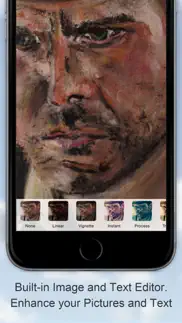



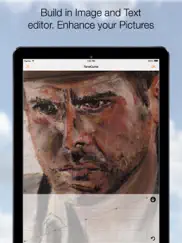
Cloud Opener - File manager 3.9.4 Apps Screenshots & Images
Cloud Opener - File manager iphone, ipad, apple watch and apple tv screenshot images, pictures.
| Language | English |
| Price | $1.99 |
| Adult Rating | 17+ years and older |
| Current Version | 3.9.4 |
| Play Store | jacks-apps.com.Cloud-Opener |
| Compatibility | iOS 12.0 or later |
Cloud Opener - File manager (Versiyon 3.9.4) Install & Download
The application Cloud Opener - File manager was published in the category Productivity on 10 October 2014, Friday and was developed by Jacks-apps [Developer ID: 438906785]. This program file size is 28.31 MB. This app has been rated by 36 users and has a rating of 2.6 out of 5. Cloud Opener - File manager - Productivity app posted on 19 July 2022, Tuesday current version is 3.9.4 and works well on iOS 12.0 and higher versions. Google Play ID: jacks-apps.com.Cloud-Opener. Languages supported by the app:
NL EN FR DE EL IT JA PL PT RU ZH ES SV TH TR Download & Install Now!| App Name | Score | Comments | Price |
Improvements and Bug fixes Fixes dark mode iOS13+ Fixed share from Files App If you like it tell it others! If you encounter problems please contact me.
| App Name | Released |
| VPN Proxy Master - Super VPN | 15 September 2015 |
| Authenticator App | 18 November 2020 |
| VPN - Super Unlimited Proxy | 15 May 2018 |
| Microsoft Excel | 27 March 2014 |
| ITranslate Translator | 11 February 2019 |
Find on this site the customer service details of Cloud Opener - File manager. Besides contact details, the page also offers a brief overview of the digital toy company.
| App Name | Released |
| LineLearner | 22 April 2010 |
| Calzy | 19 April 2013 |
| MyScript Calculator | 23 January 2018 |
| IBend Pipe | 16 November 2009 |
| Acrobits Groundwire | 17 August 2010 |
Discover how specific cryptocurrencies work — and get a bit of each crypto to try out for yourself. Coinbase is the easiest place to buy and sell cryptocurrency. Sign up and get started today.
| App Name | Released |
| Google Meet | 01 September 2016 |
| Snapchat | 13 July 2011 |
| ChatGPT | 18 May 2023 |
| DoorDash - Food Delivery | 10 October 2013 |
| Indeed Job Search | 07 June 2009 |
Looking for comprehensive training in Google Analytics 4? We've compiled the top paid and free GA4 courses available in 2024.
| App Name | Released |
| Potion Permit | 06 February 2024 |
| Purple Place - Classic Games | 17 May 2019 |
| Slay the Spire | 13 June 2020 |
| Arcadia - Watch Retro Games | 18 December 2019 |
| Bloons TD 6 | 14 June 2018 |
Each capsule is packed with pure, high-potency nootropic nutrients. No pointless additives. Just 100% natural brainpower. Third-party tested and validated by the Clean Label Project.
Adsterra is the most preferred ad network for those looking for an alternative to AdSense. Adsterra is the ideal choice for new sites with low daily traffic. In order to advertise on the site in Adsterra, like other ad networks, a certain traffic limit, domain age, etc. is required. There are no strict rules.
The easy, affordable way to create your professional portfolio website, store, blog & client galleries. No coding needed. Try free now.

Cloud Opener - File manager Comments & Reviews 2024
We transfer money over €4 billion every month. We enable individual and business accounts to save 4 million Euros on bank transfer fees. Want to send free money abroad or transfer money abroad for free? Free international money transfer!
It doesn’t work..... I bought the app and it has issues,hoping to get help from developers to fix it.
Not impressed. Everyone should be aware that you cannot EDIT videos. Only photos. No doubt you can put videos on here but you can’t trim or do any editing to them which is why I waisted 1.99 for this app. That being said it is useful if you’re looking to edit photos only.
OK, needs improvement. Great idea with a simple, Apple-like elegance. Interface is self explanatory and works well. A bit like the Mac's Finder for iCloud files. I would be willing to pay a few bucks if it were less buggy (crashes and freezes frequently on iPad with iOS 8.1).
Satisfied. I believe I'm about to enjoy this app thank you
Sloooow and nothing special. This app took forever to launch the first time and responds slowly to every task. This is on my iPad 4 which is still quite responsive otherwise. Also, I don't see the value when apps like Documents provide access to all of my iCloud Drive files and a lot more.
Updated app crashes. The app crashes now after updating. It doesn’t function properly when I try to send my files over email or text.
So far... NOT good. First off, I don’t care about the 1.99, I do care about the fact that I can’t access something that is mine, Not yours. You have made it impossible to look, find, browse, DL or anything else that I’d like to use, show or share. You, the iCloud people, need to make this more user friendly, build an app that lets us into our files, photo’s and video. Having to use a Third party app to access something you created is irresponsible and pretty crappy, not just in my opinion but A lot of opinions from what I have researched. I will continue to “try” and access MY iCloud account while I wait for your attempt to ... well whatever you want to call it...
Great tool. I needed an app to occasionally view spreadsheets and PDF files I keep synced from my office PC to the cloud. This app does the job easily and flawlessly. I do not need to edit anything, so I have not used that feature.
Useless. Does not do what it says it will. I couldn't open my iCloud files. A waste of bucks and time.
Disappointed. It worked great at first, but now I have problems with it. Too much to explain.
Junk. Total waste of money doesn't pull from your current iCloud.....just another Dropbox....
MUST-HAVE APP!. I use this app often enough to upgrade to the paid version to support the developer. Why Apple doesn't include something like this, I don't know, but being able to get docs from the cloud, particularly on my phone or ipad, is awesome. I took away one star just because it is a bit cumbersome and glitchy -- crashes, etc. But I couldn't get by without it!
No support. Displays photos. Won’t play video. Have done long pressed suggested on line. Didn’t help. emailed support. No response. I can display photos from iCloud. Really wanted to play video.
Good app. This app appears to provide the functionality I am looking for. The ability to open .url files is there. But it does not work unless it is a UTF-8 encoded file. I have spoken with the developer and the response time is great. I was told other encoding types will likely be available in the next release.
Beautifully Simple. Does exactly what I wanted it to do!! Thanks!
Finally, an App that uses iCloud!. I've grown so sick of seeing apps that feature all the cloud storage in the world except iCloud, where all our documents are located and backed up. This is an extremely useful app by working with iCloud enabling you to work with your files. Also included are an import action button if you want to import documents from google drive, one drive, and box--if memory serves me correctly. You can also export documents by opening them in different applications. Having all these features in one place was a great idea. PDF Expert 5 is also included for importing and exporting files. You can preview documents within the app, you can save documents in a section called Local. This app makes it easy to use your iCloud as well as any storage apps you might have and not Dropbox or WebDAV or handed or any other app that's making me sick to see. This app supports iCloud, Google drive, box--all the right storage apps. It's a great app and you won't regret buying it. Who can afford Dropbox? Apple is practically giving away a tg of space for twenty dollars. What's not to like? Google drive is similarly inexpensive, as is box. Working with this app has made my work more efficient than it was before. And there are many more features that I haven't mentioned that make the app as worthwhile as it is.
Zeenaeck. Completely useless app! Does not have a way to sign into iCloud! No interface! Do not buy this!
Very useful App!. Works like a charm, and with an older iPad allows me access to my iCloud files and all the conveniences of that storage system. One of the best apps I have bought!!!
Nice little App. I think this app is cool for checking my iCloud. I wish Apple had their own app for this.
Does what it says. For those that say it just sits there, click on the cloud to open the drive.
No review for such a wonderful app?. It seems to be a new app released on Nov 3. It is what we need right now for iCloud Drive. BTW, Apple should make their own iCloud Drive app to make iCloud Drive work better. Thx. Must be 5 starts.
Doesn't work. Just says loading forever when I tap on a file
App Works. SHAME SHAME SHAME on APPLE. Apple should be ashamed. This app should be available without a third party developer making it. I am absolutely disgusted with APPLE…. The App however is a 5 Star Deal. Thank you to the developer and again shame on you APPLE...
Great Utility - Glitchy Interface. First of all, this app is extremely useful. It lets you manage/access your icloud on your iPhone (there's no possible excuse for why Apple hasn't made this ability native to iOS). However the app is extremely glitchy. When you try to export a file from your Phone to iCloud the navigating screen randomly closes, leaving you know choice but to try the process again. Props to whoever made this app. I sure wish Apple would catch up and add this obvious functionality to their operating system (and in a much more refined manner).
Great tool for iCloud Drive users. I've been following the development of this app since 1.0. Great progress has been made. Essentially this app feels like Finder for OS X. It's great for verifying files in iCloud Drive, viewing them, and much more. Developer has been top notch on working with his users.
Nothing to do with opening icloud drive. What does this have todo with accessing icloud drive? There are no options or instructions.
Not happy. Cant find how to use this app
Insonsistent. I am running the latest IOS on my Gen 4 iPad. I purchased this app so I could read Win 10 shortcuts from a network drive and paste the URL into Safari on my Ipad. My experience is mixed. Some of the trouble comes from the fact that the iPad or this app marks these shortcuts with an FE [file explorer icon], but does not limit this designation to Win 10 shortcuts. So finding an actual shortcut is more of a chore. Even so getting the app to give me the "Open in Safari" button is hit and miss. "Open in browser" is more consistent, but U tube videos never load with this native browser.
App Doesn’t Work!. This app accepts downloads easy enough but nothing opens! Too bad - I need it.
Works great for . txt files!. I needed an app to open .txt files on my phone and this worked perfectly. Thank you!
Awesome features, but I can't use any. Supposedly there's a lot to love about this app. But I opened it, and it won't let me sign in to my account or access any files at all. Complete waste of $2, I could've bought two Arnold Palmer's with that and been much happier.
Great program. I dont know why others are having problems. My guess is operator error. It lets you access files in the iCloud Drive without any issues. You may need to have a basic understanding of file management to understand how it works.
Absolutely the worst app ever!. I could not access anything in iCloud. I downloaded one picture and could not open it. It is absolutely worthless and not even worthy of 1 star. Incredibly frustrating! Apple should pull it from the App Store. I will be getting a refund and will wait for iOS 9.
this app used to work fine. then over time it stopped working to where it won't import or let me look at anything I click on in iCloud. please fix this. I bought it because of the ads
Amazing app, does what it says and more!. It's a new app for a new service and does what it says it will. NOTE: when it first starts up it won't do anything, you need to click on the icon. I've seen reviews saying they just sat there and watched it. You gotta click :) If this was a paid app I might have given it 4 stars, but I got it when it was free so I love it. I needed a way to view PDFs from the iPad and this fits the bill. The fact that it does so much more is amazing. Hat's off to the developer(s)!! Oh, and great support btw. Got back to my question in hours.
Keeps crashings. This is a poor App it keeps crashing and never has files in order.
Great App. It does what it said it would with ease. I open send any receive all my files as if they were on my device.
The last app I needed to ditch the Mac. This app gave me the one feature I still needed my Mac for on a daily basis: moving a file iCloud from an app folder to another folder outside the app folder! Works like a charm. Just read the FAQ on the developer's website and you'll be fine. Haven't plaid with any other feature, as I have my preferred apps for everything else, but this solved the file move problem and appears to be the only app that can do so. Thank you for giving us this app!
Works well but I have a request.. This app works as expected IF your files are all in a base folder, such as Numbers. However, if you have sub folders within the Numbers folders and open a file saving the file after editing saves to the base Numbers folder instead of th original folder. Seems that the App does not transfer the proper information to the destination app.
Can't open .url files in Google Drive. I downloaded this for opening .url files (shortcuts to websites) I had in my Google Drive. I couldn't figure out how to make it work. Update: it works if I try to open the file from the Google Drive app but not the Files app.
Freezes, cant use. Really disappointed. Despite the mixed reviews, there were enough people saying it did work, that i decided to give it a try, but no go. I can open it, see the files, but as soon as I try to access a file, any file, it freezes. Every. Single. Time. Had to delete and reinstall to get out of the freeze. Have not been able to use it at all. Sorry to have spent $1.99 on this, but maybe it can go toward the developers improving the product. Would really love this if it worked.
Crash crash crash. As with other reviews, continual crashes & fails to display folder contents in alphabetical order. Great idea, but poor execution. Something's just not quite right.
iCloud and iCloud opener. Nice try! Make people happy if you upload one file but, upload thousands of photo's..,.. That takes days. Ridiculous and pictures do not show! You have to download them to look at one! Since they do not show, unless you know the title, you go bananas finding the needed shot. Also, I have it working on my iMac and iPhone but can not get it to work on my iPad. I hope it is a beta version still in the kinder shoe stage! The biggest problem is the uploading problem and by the way, I have the fastest internet available!
Nice app for looking at your iCloud drive from your iPhone/iPad. Works just fine under iOS 8.1 on both my iPhone 5 and iPad 3. Let's me see the entire contents of the iCloud Drive.
Awesome App! Easy! Dont know why others had issues. Maybe other people opened it with older ios or something. I love this app, works great for me. I do agree though that this should be standard apple feature
Version 3.9.1 crashes on iOS 14.4.2. This used to be a great App, but it seems that the developer has abandoned it. The App version 3.9.1 crashes under iOS 14.4.2 Don’t bother downloading until the app is fixed
Hopeful. Hasn't even opened (5c) for me but I'm very hopeful this app will be developed further because it's the only one of its kind. Stupid that apple wouldn't develop an iCloud explorer. Just plain stupid.
Another Crap App. Too many issues to list. Don’t waste the download.
Great start and lot of potential. Its pretty basic but Im getting what I need.
Great idea but needs a lot of work. The concept for this app is exactly what I am looking for but, unfortunately, it needs work. It crashes every time I use it. The app is either not ready for primetime or needs updating for iOS 8.1. Hope you get things together so it works.
Did you know that you can earn 25 USD from our site just by registering? Get $25 for free by joining Payoneer!
Too easy. Works great for me!
Love it. Does all it says. Perfectly and then more. It's writing drawing screen is great. Still exploring
Rip off. Can't believe I just paid for this thinking it will let me access my iCloud! It's just a empty folder to store stuff in that I already have on this phone
Oh dear ... App crashes at opening.. developer website nonexistent.. no way of getting support ? Is it a scam ? Why does Apple allow this ?
Completely useless. App crashes continuously. Doesn't remember what folder you were in when task switching. You can't even open a pdf stored in your drive. This app developer is having a laugh at your expense.
Perfect. Great in every way
Dislike. Such a waste of money
Not working. Testing it ,mate ,before putting on sale. Nothing working apart from displaying the file names from iCloud drive
Hello Apple???. Very good Implementation of the glaringly missing client to access your iCloud Drive. Trouble is Apple do everything they can to prevent you from doing anything worthwhile with the things in the drive
No good. Sadly it doesn't do what I expected. Have to agree with Taysoori.
Do not buy.. A waste of money. Clumsy interface which is difficult to navigate. This app does not live up to all of what is advertised.
Full of bugs.....CRASHES MOSTLY. Seriously needs fixing works sometimes, crashes often. Doesn't open MP3 files mostly.
rubbish. What is this freaking rubbish?? I thought you were able to access anyones iCloud storage if you had authorisation??!!
Imagine you at your best. All the time. Picture yourself at your sharpest and most productive. Your most alert and focused. Your most lucid, creative and confident. At work. At play. In every area of your life. Add Mind Lab Pro® v4.0 to your daily routine and uncap your true potential. Buy Now!
Save your money ... really wish iTunes had a refund policy like the Google Play store does.. Would be perfect for situations where the app just doesn't work ... Like this app..
Don't waste your money !. How many ways can you say terrible. Intalled it, found it way too frustrating to use. Uninstalled it virtually straight away. From now on I will never buy an app without reading several good reviews on it. Wish I could get my money back.
Cloud opener. This app works very well and makes using iCloud much easier.
Cloud. It sucks, can't get into it, and it is stealing my videos.
Amazing app. Amazing app, exactly what I need and exactly what is missing from the iPhone. The 'local' option is superb, and allows you to connect to many cloud drives: awesome!
Useless. Completely useless, will not access my cloud
Waste of money. Didn’t work. I can see my files although the app is very slow with large (ish) files. The whole reason I downloaded the app was to be able to save those files to my phone but the app just crashes whenever I try. Definitely don’t recommend.
Not working. I was excited to open this app. And the iCloud Drive screen looks good, then tried to open a document from Pages. But it didn't open. Same thing goes for a video. But I like the fact that this app only supports iCloud Drive. Hope this will be more sophisticated!!
Total waste of money.. This app does not work, It doesn’t let you view any of your files.
It works!. I just want to access my iCloud Drive files...
Adsterra is the most preferred ad network for those looking for an alternative to AdSense. Adsterra is the ideal choice for new sites with low daily traffic. In order to advertise on the site in Adsterra, like other ad networks, a certain traffic limit, domain age, etc. is required. There are no strict rules. Sign up!
Horrible. App doesn't work! Waste of money!
DO NOT BUY - USLESS. DO NOT BUY - USLESS THIS APP DOES NOT ACCESS ICLOUD WASTE OF MONEY WILL BE ASKING FOR REFUND
awesome. Finally, I can open PDFs that I save in Preview to iCloud. The "open in" dialog could be streamlined a little but it does what it advertises with no clutter... Thanks, Chris
DOES NOT WORK. Please return my $ shows my iCloud Drive as empty.
Broken app. Launches and just sits there
Horrible. Doesn't work don't buy
Piece of crap!!!. This app does not allow access to my iCloud storage.
Terrible terrible app. Do not download
Needs a lot of work. Thought this was an iCloud explorer app. But no. It only lets you import and export iCloud Drive. Just an undeveloped version of documents by readddle. It works but why go with an imitation version. Sticking with readddle.
Minimal. A beta product with minimal functionality should be free.
Bad app. Bad app ever lost 99 cents for nothing ! Don't buy it
Rip off. Ripped me off!!! Doesn't work. No instructions. Steer clear of this!
REFUND PLEASE .USELESS. Comes without tools on how to use. Does absolutely nothing. should've believed the other unhappy reviews. COMPLETELY USELESS. REFUND PLEASE.