Alfred Remote App Reviews
Alfred Remote App Description & Overview
What is alfred remote app? Alfred Remote is your personal command centre for Alfred for Mac. Your iPhone or iPad now becomes the perfect day-long companion to your Mac, giving you instant access to your favourite features, commands and workflows.
Alfred Remote needs to be on the same network as your Mac. Alfred 4 is recommended for the broadest range of features and best experience. Alfred 3.8.6 is the minimum requirement.
Alfred 4 for Mac is available from https://www.alfredapp.com/
WHAT CAN I DO WITH REMOTE?
With a single touch on your iOS device, you can control many Alfred actions on your Mac, including:
- Show Alfred on your Mac
- System Commands: Lock, restart, shut down, log out or sleep your Mac, eject all devices, quit all apps and empty trash
- Launch Applications and System Preferences on your Mac
- Open files and folders you've defined on your Mac
- Open websites and bookmarks, or pop up Alfred with a custom search filled in
- Replace hard to remember hotkey combinations and keywords with icons on iOS
If you're an Alfred 4 or Alfred 3 Powerpack user, you can control Powerpack features, such as:
- Quickly paste user-defined clipboard snippets into text fields and documents on your Mac
- Run user-defined scripts, AppleScripts and terminal commands
- Music.app on your Mac: Play, skip, even start playing random albums
- Connecting Remote to your favourite Alfred workflows gives almost limitless possibilities!
SETTING UP REMOTE
1. Ensure that your Mac and iOS device are on the same network
2. Open Alfred's Remote preferences on Mac and select 'Add iOS Remote'
3. Open Alfred Remote on iOS to the 'Add' screen, "Looking for Alfred"
4. Select your Mac when you see it appear on iOS, then type the passcode on your Mac
Your Mac and iOS device will now be securely connected, and the power of Alfred will be at your fingertips, making you even more productive!
MINIMUM REQUIREMENTS:
Alfred Remote is a counterpart app which requires Alfred on Mac, and the ability to connect to it from your iPhone/iPad over Wi-Fi.
- Alfred Remote is available for iPhone & iPad on iOS 12+
- Alfred 4 is recommended for the best experience and new features. Minimum requirement is Alfred 3.8.6 on macOS 10.9+ on your Mac
- You'll need the ability to connect both your Mac and your iOS device to the same network through wired or Wi-Fi connection
- To control Alfred's Powerpack actions, you'll need the Powerpack for Alfred on your Mac
Take a look at https://www.alfredapp.com/ for more details about Alfred for Mac and Alfred Remote.
Please wait! Alfred Remote app comments loading...
Alfred Remote 1.5 Tips, Tricks, Cheats and Rules
What do you think of the Alfred Remote app? Can you share your complaints, experiences, or thoughts about the application with Running With Crayons Ltd and other users?



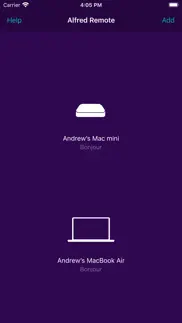




Alfred Remote 1.5 Apps Screenshots & Images
Alfred Remote iphone, ipad, apple watch and apple tv screenshot images, pictures.
| Language | English |
| Price | $4.99 |
| Adult Rating | 4+ years and older |
| Current Version | 1.5 |
| Play Store | com.runningwithcrayons.AlfredRemote |
| Compatibility | iOS 12.0 or later |
Alfred Remote (Versiyon 1.5) Install & Download
The application Alfred Remote was published in the category Productivity on 28 January 2015, Wednesday and was developed by Running With Crayons Ltd [Developer ID: 405843585]. This program file size is 1.38 MB. This app has been rated by 9 users and has a rating of 3.5 out of 5. Alfred Remote - Productivity app posted on 15 April 2021, Thursday current version is 1.5 and works well on iOS 12.0 and higher versions. Google Play ID: com.runningwithcrayons.AlfredRemote. Languages supported by the app:
EN Download & Install Now!| App Name | Score | Comments | Price |
| Alfred Reviews | 1 | No comment | Free |
We've added bigger grids (up to 6x6), better Split View support and refreshed navigation. - Updated to take advantage of modern iOS device sizes and layouts - Rewritten framework for improved performance and future-proofing - Improved navigation layout for faster page switching - Additional features available when using Alfred 4.3.3 and above - Button grids can now be up to 6x6 in size - Button labels can be hidden for a cleaner look
| App Name | Released |
| Widgetsmith | 16 September 2020 |
| Yahoo Mail - Organized Email | 10 December 2012 |
| Online Shield - Fast VPN Proxy | 27 October 2022 |
| Microsoft OneDrive | 13 December 2011 |
| Microsoft Authenticator | 30 May 2015 |
Find on this site the customer service details of Alfred Remote. Besides contact details, the page also offers a brief overview of the digital toy company.
| App Name | Released |
| WristBoard - Watch Keyboard | 21 February 2019 |
| Braintoss | 09 January 2013 |
| Oilfield Calendar | 18 April 2014 |
| Aquarimate | 20 December 2012 |
| IBend Pipe | 16 November 2009 |
Discover how specific cryptocurrencies work — and get a bit of each crypto to try out for yourself. Coinbase is the easiest place to buy and sell cryptocurrency. Sign up and get started today.
| App Name | Released |
| Indeed Job Search | 07 June 2009 |
| 06 October 2010 | |
| Google Meet | 01 September 2016 |
| Messenger | 09 August 2011 |
| TikTok | 02 April 2014 |
Looking for comprehensive training in Google Analytics 4? We've compiled the top paid and free GA4 courses available in 2024.
| App Name | Released |
| Poppy Playtime Chapter 1 | 08 March 2022 |
| MONOPOLY | 04 December 2019 |
| Geometry Dash | 13 August 2013 |
| Bloons TD 5 | 15 November 2012 |
| HotSchedules | 30 October 2008 |
Each capsule is packed with pure, high-potency nootropic nutrients. No pointless additives. Just 100% natural brainpower. Third-party tested and validated by the Clean Label Project.
Adsterra is the most preferred ad network for those looking for an alternative to AdSense. Adsterra is the ideal choice for new sites with low daily traffic. In order to advertise on the site in Adsterra, like other ad networks, a certain traffic limit, domain age, etc. is required. There are no strict rules.
The easy, affordable way to create your professional portfolio website, store, blog & client galleries. No coding needed. Try free now.

Alfred Remote Comments & Reviews 2024
We transfer money over €4 billion every month. We enable individual and business accounts to save 4 million Euros on bank transfer fees. Want to send free money abroad or transfer money abroad for free? Free international money transfer!
Everything I Expect & More. Great Job Guys! Setup was a breeze! Setup on local network & WAN.
Finally. Alfred for Mac became my most frequently used app the day I downloaded it because it took my love of shortcuts to a higher level. Now I have a new way to shortcut AND a way to put my iPad Mini to better use while at the desk. Remote is a great way to use a second screen in an effective way. Remote is fully customizable (choosing and arranging the grid of shortcuts, adding/naming pages, colors/icons), and can be used to shortcut non-app processes. I have an Application page, a URL page, a Folder page, and can’t wait to get a workflow page going. Well worth the wait. Go get more productive.
Absolutely TERRIBLE. Every time this app starts it says "unable to verify receipt pleas re download from the App Store. ". I do and it works--once--then I have to download it again the next time I want to use it. No other app on my iPad has this ridiculous level of security that makes Alfred Remote almost unusable.
Doesn't consistently connect. To much work to make it connect all the time. I think it is a version 1 type of software. Wish I could of tested it out before purchase, definitely would not spent the money. I will say when I get it to connect, it does what they say.
Hello? Anyone home?. Where did you go, Alfred? I thought we were friends?
One miner suggestion. When mating a computer to an iOS device for the first time, you must hit the computer's name on the iOS device to complete the process.
Volume does not work. When you click on the system volume is does nothing to turn down the volume.
Alfred is awesome. Alfred can change the way you do everything. I loved it for OS X for some time now and this app is a great companion. I love being able to control workflows with one touch.
Pretty functional. This is a great idea and a well made product. However, a redesign, additional of things like widgets, and maybe siri integration, would make it very much better. I think, the big part has been finished. It is worth going that 15% just to make the experience smoother.
Turn phone into a remote control for your Mac. It takes some investment into the desktop app to really see the power of this app. Anything that can be automated with Automator,scripts, or Alfred workflows can be triggered remotely from your phone.
Perfect Marriage. Beautifully done. Makes using Alfred that much better. Well done guys.
Knocks it out of the park. I'm a big fan of Alfred on the Mac, even after the changes in Yosemite. This app really knocks it out of the park. First -- it worked perfectly right off the bat. Second -- I've spent a good part of today adding in application shortcuts and web pages shortcuts, and it works flawlessly. Really a great time saver and I look forward to using it more. If you're a fan of Alfred, this is well worth the money.
I love alfred, remote is okay. I'm just sad that the play/pause button doesn't work. I don't use apple music, so I don't know if it works on that, but it does nothing to spotify and YouTube, etc. I have no idea why the pause, skip, rewind buttons are not just equivalent to pressing the same on the keyboard and are instead bound to a software I'll never use.
Waste of time and money. The app is misrepresented on the Apple store site. The iOS app is inexpensive but it’s catch bait BEWARE: it’s useless without buying the “power pack” for the MacBook Pro which is in British pounds @ $1.4/lb do >$30. It’s somewhere between childish and dysfunctional. It took about an hour to figure out how to connect the iPhoneX and then the functionality was minimal. Day 2 could not reconnect. Ok so forget about a few $ for an app but the system is constructed in a idiosyncratic way. Just a huge waste of time and money.
Can, but why?. I know this app hasn’t been updated in a while, but it is a missed opportunity. The level of remote access that this has to my Mac could be used to do so much more. For starters, even having remote trackpad and keyboard and put on the phone or a presentation clicker mode would go along way to making this in your replaceable companion to the Mac Alfred experience.
Great App PLZ Update More Frequently!. Great App PLZ Update More Frequently! Great App PLZ Update More Frequently! Great App PLZ Update More Frequently! Great App PLZ Update More Frequently!
Great App but can’t stay connected. I love this app but I spend all my time trying to connect and reconnect and reconnect and reconnect. Very little help from website. Please fix this soon …
Won’t Connect. Doesn’t work, on the same network, won’t connect, waster of time, don’t bother.
I’ll take it on faith. I’m not sure how much I’ll end up using this, pretty much all my computer work is done sitting in from of it. Maybe this could be a nice means of control without getting out of bed, who knows? Regardless it doesn’t matter, I’ve saved so much time and had such a better fluid experience using the OS X version that purchasing this too feels like the least I could do, heck I’ll probably start finding a real uses for it within a week.
No updates since 2015!. It can be a great app if there is any effort to update it. Would like to see an update soon so I can change my review.
Extremely Useful. Remote is a great addition to the workflows I have already built in Alfred. I am also finding new ways to use Alfred like getting my most used apps and websites up and running before I even get out of bed :) It is a unique app and a must have for Powerpack users.
Could Be Great but no updates!. Was surprised I can run any Alfred workflows...seems odd. Access to system command and bookmarks are nice but not unique. Integrate this further and it's a must have combo.
Amazing. Please also provide logging in to the Mac through Touch ID
What’s the Point?!?. It has no trackpad or keyboard to control remotely from, dont see the point since the purpose of this can easily be done on desktop.
Does not connect.. I will request a refund.
DO NOT WASTE YOUR MONEY. Doesn’t work for me either , i’d waste 4$ for filling wi-fi animation with ugly purple background … Alfred 2 said waiting for Alfred remote and Alfred Remote filling wi-fi shape, nothing happened after all , even i couldn’t connect directly… in past i used apps like this called LK Bridge and never had a problem for syncing mac application (Ableton live) with LK (iphone app) and using ableton remotly but Alfred is so stupid!!!!! i searched for soluotion and found nothing useful… PEOPLE!!!!! DO NOT BUY THIS S***
Get the Power Pack and use this. I’ve been using this across two Macs for a number of years. Having a remote that you can configure yourself for just about anything? Priceless. I didn’t think I’d like the 1.5 changes but they’re growing on me…. And yes one of the 5 remote screens is a TV remote for the 3 Mac media players on my machines. Tip: Try to match key bindings in every player you use… Infinite possibilities here, even if you’ve never programmed a line of code in your life.
Got excited about it, never used it. It does what it promises, but honestly I never ended up using it. It's faster and less jarring to do a few extra key presses than reach for your phone or iPad. I'm going to knock it down for not actually being useful. I wish there was a free version I could have tried before dropping $4.99 on it...
When can it support Alfred3?. I buy it and find that it can not support Alfred3. I am a loyal fan of Alfred 3. Could you update it? Thank you!
Save your money. This app works but is useless
Unable to connect between phone and laptop. I tried all the methods described on the website. However, none of the method would work. Now, I stuck with the first step “Looking for Alfred Remote…” for ever. I even reboot both my devices.
A remote that can't be used remotely. I wish I could actually do the typing thing as I do on my Mac. But I still have to type the search results for the searches. So far the app seems pointless to me, but with great potential. If I could do more, it would be great.
Works as advertised. If you use Alfred, have an iPad or iPhone, then this is a must have. Alfred is great on its own, this moves it up to a whole new level.
Very Nicely done. Great app works as advertised. Very handy.
Running with Crayons Is Awesome. Another solidly implemented app that works just like you'd expect it to. Alfred is my go to app launcher extraordinaire and remote makes it even more useful.
Works great. Connected right away, found some useful workflows — all great. Works as advertised. To the folks yelling "can't connect": Just Read The Instructions (c)
Launched an app now what?. Great concept and work flawless. But after launching apps on the mac you are controlling you have no mouse or keyboard to do anything…. Or am am I missing something?
Perhaps I bought this too hastily. Maybe allow Alfred Mobile to act as a mobile mouse/trackpad and have a keyboard function to type to the main mac/laptop. It'll be even better when I'm AFK. So far, functions as described, but does not serve my needs.
This is a fantastic add-on app.. I couldn't believe how cool this is. The interface is super intuitive and having the configuration live on the Mac makes sense and makes it so simple. Look forward to customizing the app even further.
Thank you!. I am still learning the different ways I will use this, but so far, I am happy that I have this. I use Alfred for my Mac a lot, and to be able to run various programs and commands from my iPad has had its uses. I look forward to discovering new ways to use Alfred Remote as I play around with its features.
Constant connection issues. The app connects fine during initial setup but when you come back to it later it just sits at connecting forever. You have to remove and reconnect each time.
I love it. It's a perfect addition to a perfect mac app
Awesome. Setup is a bit obtuse, which explains the negative reviews, but the app and it's OS X companion are a powerful combination. What I'd really love to see is VPN functionality which would allow remote controlling of Macs from across the internet vs just Bonjour.
Outstanding. I love it. I love Alfred and now this…amazing
Awesome!. Works seamlessly with my Retina MacBook Pro! Handy features to maneuver items from your phone. Simple pairing process as well. I didn't expect it to work so well/fast but it really does. Worth few dollars especially as the OS X variant is free.
Can't connect. Won't connect automatically nor directly. I'd wait to buy
Boring. Until I can pass data to Alfred workflows from iOS (using a share action), this is little more than a proof of concept.
Fantastic!. It really is a cool way to control your Mac and apps on iOS. It doesn’t actually run them on your device, only your computer, but it cuts out a lot of digging and searching for them. It gives me even more reason to really get into the meat of Alfred and start learning how to use workflows and the like. Thank you for this app. Worth every penny.
More feature needed!. I'd really love to have control over my mac's keyboard and mouse using alfred. I wouldn't mind paying a few more bucks for that.
Not Necessary. I have found that I can do things much faster launching things using Alfred on my Mac faster than looking over at my iPad and then searching for a command.
Did you know that you can earn 25 USD from our site just by registering? Get $25 for free by joining Payoneer!
Beautiful stable but not that useful. This app does exactly what it says on the tin, it launches a set of preconfigured static tasks. If you set it up right and your workflow revolves around tasks that boil down to pushing a set of buttons then this will work well for you! What the app really needs is the ability to send arbitrary Alfred commands. without this feature it really doesn't do much outside of what you can set up other apps to do.
Imagine you at your best. All the time. Picture yourself at your sharpest and most productive. Your most alert and focused. Your most lucid, creative and confident. At work. At play. In every area of your life. Add Mind Lab Pro® v4.0 to your daily routine and uncap your true potential. Buy Now!
Waste of $$$. Very difficult to pair, and after all very much useless iOS application. I will ask for refund.
Incredible. This app is amazing. I Love it so much. I can tap a single icon on my iOS device and have it run any script I like. Wanna backup and then update every Wordpress install you have on your server??? BOOM this can do that. I am twitterpated. Head over heels here. In short, it is very good.
Awesome!. I do love Alfred and I use it all day long! Alfred Remote extends the Mac version with a lot of things. My only request would be to have the possibility to choose between opening an URL into the current browser tab or into a new one. So far, by default, an URL will be open into a new tab. Keep going the great work!
Out of production?. How has this app not been updated in THREE YEARS? I love Alfred and am used to a pretty regular and stable release schedule with the Mac app. I’m amazed, especially after a recent paid upgrade, that this remote app is still listed as a feature on Mac, but hasn’t received so much as a update to newer screen resolutions. Not what I’ve come to expect from this developer.
Wow. Wow ! Just wow ! Je pense m'acheter un iPad a cause de cette application. Les possibilités pour augmenter la productivité sont infinies!
Good app. Would be amazing with Shortcuts support. Imagine what you could do with this if you could trigger mac commands as part of a longer shortcuts workflow
Worth the wait!. Simple, beautiful and functional. It is software like this that has keep me using Apple products. I like running with scissors, but I love Running with Crayons.
Adsterra is the most preferred ad network for those looking for an alternative to AdSense. Adsterra is the ideal choice for new sites with low daily traffic. In order to advertise on the site in Adsterra, like other ad networks, a certain traffic limit, domain age, etc. is required. There are no strict rules. Sign up!
Running with Crayons does it again!. Alfred is already a must have app for all mac users. However with the addition of Alfred Remote, the program gains so much more oomph. The app is without a doubt worth the price. 100/100
Concept great, execution poor. All I really wanted in an Alfred remote was the ability to toggle Alfred from away from my computer and send it commands; in particular, shutting my displays off. The app never connects to my Mac in a timely manner if it connects at all, immediately rendering it useless as a remote. If that worked, I would still say that running with crayons put entirely too much fuss into the springboard UI for it. Alfred itself is just a text field I type commands into; why should I need anything more than that on my phone? And this design limits how useful the remote is for me; if the remote were just the Alfred app as it were on OS X I have a powerful tool at my disposal to run whatever commands i need to remotely (and I hope securely). They put so much work into this and I wanted so badly to like this, but without it even connecting reliably to my Mac I can't recommend it.
Very easy to use. Amazing integration with Spotify (thanks to the Alfred Spotify mini player). While early days I can easily see multiple uses for this.