Mobile Passport by Airside App Reviews
Mobile Passport by Airside App Description & Overview
What is mobile passport by airside app? Mobile Passport Control (MPC)
Effective February 1, 2022, this app provides a redirect to the CBP MPC App for the submission of passport and travel entry information to U.S. Customs and Border Protection (CBP).
Background
The award-winning Mobile Passport App by Airside was launched in 2014 as the first app authorized by U.S. Customs and Border Protection (U.S. CBP) to streamline the international customs process at most major U.S. airports and cruise ports.
A record 10M U.S. and Canadian passport holders trusted the app for quickly entering the United States.
Airside Digital ID App
The Mobile Passport App by Airside was just the beginning. This app also provides a link to the Airside Digital ID App for new mobile ID services when traveling with American Airlines, renting your dream apartment, showing your health pass and more.
Store your verified passports and driver’s licenses and other ID documents for free. You decide if, how, and with whom to share your ID. Save time with your digital ID.
RushMyPassport
Airside and Expedited Travel partnered to create a combined service offering of the Mobile Passport App and RushMyPassport online passport application services with the U.S. Department of State. To prepare for future trips, travelers can find a direct link to RushMyPassport on the home screen of the Mobile Passport App, and complete the administrative work, digitally, without an in-person visit to a passport office or enrollment center.
Additional services include form-fill automation for application completion, biometric passport photo services, full-tracking visibility throughout the approval process, and free assistance from passport specialists.
For more information about the expedited passport and renewal offerings, please visit: https://mobilepassport.rushmypassport.com.
FAQs: https://mobilepassport.us/faq/
Terms of Use: https://www.mobilepassport.us/terms
Privacy Policy: https://www.mobilepassport.us/privacy
Please wait! Mobile Passport by Airside app comments loading...
Mobile Passport by Airside 3.15.0 Tips, Tricks, Cheats and Rules
What do you think of the Mobile Passport by Airside app? Can you share your complaints, experiences, or thoughts about the application with Airside Mobile LLC and other users?



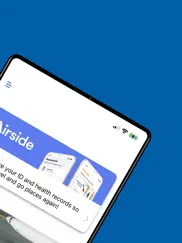
Mobile Passport by Airside 3.15.0 Apps Screenshots & Images
Mobile Passport by Airside iphone, ipad, apple watch and apple tv screenshot images, pictures.
| Language | English |
| Price | Free |
| Adult Rating | 4+ years and older |
| Current Version | 3.15.0 |
| Play Store | us.mobilepassport.ios |
| Compatibility | iOS 13.0 or later |
Mobile Passport by Airside (Versiyon 3.15.0) Install & Download
The application Mobile Passport by Airside was published in the category Travel on 11 August 2014, Monday and was developed by Airside Mobile LLC [Developer ID: 345202566]. This program file size is 49.36 MB. This app has been rated by 112,029 users and has a rating of 4.5 out of 5. Mobile Passport by Airside - Travel app posted on 22 June 2022, Wednesday current version is 3.15.0 and works well on iOS 13.0 and higher versions. Google Play ID: us.mobilepassport.ios. Languages supported by the app:
EN Download & Install Now!| App Name | Score | Comments | Price |
| Airside Digital Identity Reviews | 4.1 | 492 | Free |
+ minor fixes
| App Name | Released |
| Universal Orlando Resort | 16 May 2014 |
| Vrbo Vacation Rentals | 19 July 2017 |
| Amtrak | 09 August 2011 |
| Airbnb | 10 November 2010 |
| Uber - Request a ride | 20 May 2010 |
Find on this site the customer service details of Mobile Passport by Airside. Besides contact details, the page also offers a brief overview of the digital toy company.
| App Name | Released |
| WikiCamps Australia | 01 March 2012 |
| Roadside America | 30 December 2009 |
| Walmart Overnight Parking | 29 January 2010 |
| LiveATC Air Radio | 09 June 2009 |
| Flight Update Pro | 30 May 2009 |
Discover how specific cryptocurrencies work — and get a bit of each crypto to try out for yourself. Coinbase is the easiest place to buy and sell cryptocurrency. Sign up and get started today.
| App Name | Released |
| WhatsApp Messenger | 03 May 2009 |
| Indeed Job Search | 07 June 2009 |
| 07 April 2016 | |
| Duolingo - Language Lessons | 13 November 2012 |
| X | 09 October 2009 |
Looking for comprehensive training in Google Analytics 4? We've compiled the top paid and free GA4 courses available in 2024.
| App Name | Released |
| Monash FODMAP Diet | 17 December 2012 |
| 75 Hard | 19 June 2020 |
| Bloons TD 5 | 15 November 2012 |
| Shadowrocket | 13 April 2015 |
| Procreate Pocket | 17 December 2014 |
Each capsule is packed with pure, high-potency nootropic nutrients. No pointless additives. Just 100% natural brainpower. Third-party tested and validated by the Clean Label Project.
Adsterra is the most preferred ad network for those looking for an alternative to AdSense. Adsterra is the ideal choice for new sites with low daily traffic. In order to advertise on the site in Adsterra, like other ad networks, a certain traffic limit, domain age, etc. is required. There are no strict rules.
The easy, affordable way to create your professional portfolio website, store, blog & client galleries. No coding needed. Try free now.

Mobile Passport by Airside Comments & Reviews 2024
We transfer money over €4 billion every month. We enable individual and business accounts to save 4 million Euros on bank transfer fees. Want to send free money abroad or transfer money abroad for free? Free international money transfer!
Great app, horrible airport. You would think, since the JFK Airport receives so many international flights, there would be better communication between this app and whoever handles checking for mobile passports at customs. The app itself is user friendly, instructions were easy to follow and all my information was accepted easily. However, once I landed and was ready to breeze through the checkouts, as many other reviewers attested that this app was helpful in saving time, I was rudely stopped by an employee who told me that there was no one to check my app. Took her 10 minutes to walk to the back, talk to someone, and give me that information. Did not even try to find a qualified person to check me out, just left me to go to the machines. So while the app itself works great, what is it’s purpose if there is no one at the airport to utilize it. Again, this happened at JFK Airport. Also, while I am making this review there are a couple of employees just a couple of steps away gossiping and no one at the customs counter, of which there is only one open to process hundreds of people.
So glad I found this app!!. Used the app to clear immigration for the whole family (mom, Dad, grandpa and two kids) on our way back from London into Newark. There was NO LINE and we zipped through. You can’t imagine how grateful I was, having just sat on the tarmac for an hour before finally getting in at 10;15 at night with two cart cranky little ones, not to be hearses into the long twisting line and instead went right through the completely empty global entry area - and from there kindly directed through the process by very helpful CBP staff. It was easy to set up (scanned our passports and took photos before we left), and easy to use. Interesting note - I tried to hit submit while we were still on the plane, but it wouldn’t work. I nearly lost all hope but when we got into the terminal and I managed to hit submit again it went through very quickly. Did I mention NO LINE at immigration?? Amazing. My only (minor) negative comment is that we had to rescan each of our 5 receipts upon exiting customs (which was not expected and took a few extra minutes). There was a bit of time lost figuring this out but I think not a big deal once you've done it once. Overall I had a very positive experience and would highflying recommend the app.
Somewhat breeze through option. I used the app last night for the first time after a nearly full flight from Frankfurt. As soon as we landed, I switched on cell service, opened the app, quickly completed all the steps and question responses, and submitted my information to the Customs and Border Patrol. Within a minute I received the electronic entrance pass. After disembarking and making my way towards customs, I saw signs for traveler categories to include Mobile Pass which I followed along with about 15 ahead of me. I found there was only 1 agent managing our line, about 10 agents for people without Mobile Pass, and 3 agents handling travelers that pay $100 for 5 years of the Global Security prescreen service. My line move slowly as I still needed to show a passport and the electronic mobile pass form. Then what bewildered me was the agent asked me questions about where I flew in from and if I was bringing in several different types of items. Why is it he is asking me those questions when I answered those questions and certified my answers through the app. No wonder my line was not moving fast. With 10 agents setup for the general line, I suspect it would have been swifter for me in the general line.
Missed our flight, terrible experience. We were in line but they were having problems with the system so they recommended we download the app to speed things up...bad idea. It seemed impossible to scan the passport with my phone, but once I finally got that done we exited the non-moving line but apparently the app only saved one of the 4 entries. You need to take a picture with each one, but I never saw that option til the end when the customs lady said I needed to start over. I wanted no part of that 10-15 minute frustration so she sent us to the kiosk where we quickly entered the data but my daughter got tagged randomly I suppose, so we were sent to a 20 minute line with only 1 customs person to do the U.S. citizens. Terrible planning by customs, we spent 50 minutes in customs and then missed our flight because we had to exit, recheck our bag, and deal with a 15-20 minute TSA line. Additionally, there were a few customs people standing around seemingly doing nothing, they seemed to have no empathy that many people were complaining about missing a flight, and they were generally grumpy/lethargic. Having just returned from Mexico, I can say their customs experience was much better. I am usually a staunch supporter of law enforcement, but customs now ranks down below the DMV in my mind.
Disappointed. App itself works fine but maybe I’m more upset with the fact that we certainly didn’t “breeze” through customs. The blame should maybe be on Newark airport, which yet again, was another joke coming home from an international flight. Signs could be better. If it’s your first time using it you expect a dedicated line and may not assume to just walk past everyone wasting time at the kiosks that don’t have the app. Then you’d expect a dedicated line and a much faster line for mobile passport users to the customs agents but we didn’t really experience that. We did go in a shorter line but so did people without the app and then like only Newark can, the hundreds of people waiting to go through customs have just two lines open, with each agent mysteriously taking breaks or walking travelers to another area....I mean the entire process is laughable. Again, the app works but what’s the point if it barely saves anytime at the airport? Just my two cents. Maybe it’s just my experience, maybe just Newark, who knows. All I know is it didn’t save a ton of time so until things improve I wouldn’t get my hopes up.
Easy, breezy entrance through customs. I used this app for the first time yesterday. I had read the instructions (and many reviews), and I was able to set up my profile before I left on my trip. The hard part is scanning the passport into the app. The scanner is sensitive to glare, so give yourself plenty of time with that part of the process. The great part was getting through Customs so quickly! The lines for Mobile Pass at SFO are clearly marked. I was the 3rd person in line and got through the entire process and out to baggage claim (including wait time) in 5-6 minutes. One thing to be aware of: after the agent reviewed my passport, he slipped a laminated paper pass inside without telling me. It was supposed to be handed to the final customs agent at the baggage claim exit, along with showing the app on my phone one more time. Not knowing this, there was a minute of confusion, but we got it cleared up quickly. I had explained to the first agent that this was my first time using the app, so an explanation about turning in the paper would have been appreciated. All in all, a big time saver.
Travel Must-Have. I’m an avid flyer, so I frequently leave the country and always struggle with planning long enough layovers to accommodate the customs process. With the addition of the kiosks, I was waiting up to two-three hours depending on the number of flights arriving at the same time. Recently, I had a two hour layover in Dallas and arrived with two other flights, so naturally I worried about not making it in time. In a panic, I downloaded the Mobile Passport app to see if I could get into the shorter line and was pleasantly surprised to see that it took less than five minutes to fill out the form for me and my sister. The longest part of my customs experience was waiting to see and agent. It took me less than an hour to see an agent. The agent swiped my passport and my sister’s and sent us along. No questions, no stamping, just swipe and go. I would definitely recommend this app to streamline the customs process for eligible travelers, since it eliminates the need to wait in two lines, one for the kiosks and the other to see the agent. 5/5!!
Great App, Signage Needs Improvement. This application works extremely well. We have reentered the country several times using it, and I've been impressed with it every time. Tonight, we entered through KIAH (our home port) from Heathrow, and had no problems. The app allowed us to pass enormous lines and proceed through the process with no difficulty at all. I would say, though, that the signage is poor. We knew what to look for and knew it was possible, so we were able to find the signs and correct line. If we hadn't known exactly what to look for, though, we would have been lost. It was almost as if it was intended that we not be able to find the one and only "bypass" line -- as if it was almost intentionally hidden. This is not an app issue, but if the intent is to help more travelers, better signage would help a lot. I'd call this a well kept secret that we personally benefit from -- but I don't really think that is what is intended. That aside, kudos to the designers. The app is simple, easy to use, and has never crashed on me. I would never return to the country without using it. I hope it lets CBP better focus its resources where they are needed...
A pleasant surprise. After being on a long international flight, the last thing you want to do is wait on a long line to get through custom. But, I resisted downloading the app till I saw that there was a separate line for people using the app. And it was empty! The only tricky part with the app was taking your picture. The app needs to have it a certain way, just like your passport picture. It took a good few minutes to figure out how to take the picture. (There are 4 criteria and when it is met, a green dot appears next to it. Red dot when it is not. When you have all 4 green dots, take the picture!) otherwise, the picture will be rejected and you will not be able to complete the add passport process. I noticed most people on the line with me were having that problem. Anyway, I am pleasantly surprised, it saved me at least an hour waiting on line to get through custom. Definitely worth the download. And if you travel abroad regularly, definitely worth the upgrade to have the ability to save all your info on the app. Otherwise it deletes the info after 4 hours.
Port Everglades Pier 18 Unorganized!. For the first time we tried to use the Mobile Pass to bypass the long lines and expedite check out at US Customs. While waiting for our baggage tag number to be called while still on the ship, we logged into the app, answered the questions, submitted the information and received our confirmation. After we picked up our luggage we followed the signs for the Mobile Pass and were let into a separate line that led to 2 Mobile Pass Lines. While in line we found several parties that did not have the Mobile Pass which explained why it was taking so long. The representatives that were directing people into open Custom Lines kept sending regular passengers into the Mobile Lines. When we got to the front of our line the lady told us to go to a different line and we told her we had Mobile Pass and she said it didn’t matter and to just go where she told us (she was a bit rude about it). So we did and when we got to the Line we asked the lady at that line if they could scan the Mobile Pass and she said she didn’t know. We got up to the Agent and he said he didn’t have a scanner and just checked our regular passports and we finally finished. I think this is a great idea, but the process did not work and the employees working the lines had no idea how it was supposed to work either. They just wanted to get people thru the lines as fast as possible. I gave this 1 star because there isn’t an option for no stars.
Thankfully the passenger next to me told me about this app. Otherwise I would have never made my connecting flight in Atlanta. I came in after a 10 hour international flight and we were delayed at the gate leaving me only an hour to get through Customs, get my checked bag and re-check it then get through Security again. Thankfully another passenger told be about this app as it took me less than a minute to download it then another few minutes to answer the necessary Customs questions then take a pic of myself. As I walked up to the Customs processing line the "regular" processing line easily had 200+ people in it. But I walked right past that to the special Mobile Passport line which had about 10 people in it. I was through in less than 10 minutes. I'm sure it would taken at least 30-45 minutes to get through the "regular" line all the while I would have been stressing out admit missing my connecting flight. Thank you Mobile Passport for keeping me stress free and having 15 minutes to relax at the gate before I boarded my connecting flight. You should get this app if you do any international traveling!!
Only as good as the people who use it.. Great idea. Great app. I haven’t had any issues with it. My discontent is with the TSA employees that you must interact with in order to benefit from it. The woman directing people to the open counters at customs didn’t even look at me holding my phone up right in front of her face to point out the use of mobile passport. She called out a counter number and we went. We were immediately informed that mobile passport wasn’t accepted at that counter and the TSA agent directing people should have sent us to the other end. We walked back to her and were blamed for not informing her of our mobile passport use and sent to another agent. When we got there, he said he was not open and just sat there and stared at us. I explained that we were told to come here and was about to ask what we were supposed to do now but was cut-off by the agent so that he could explain the obvious which was that she must not have known that he wasn’t open. More silence and not a shred of help or even instruction. Finally, a decent human being employed by the TSA noticed that we were completely abandoned by the system and brought us to a counter to personally see us through. Great app. But useless without instruction or human support.
Great App in Theory. Used Mobile Pass the second time arriving at LAX. The App works great but both times upon arrival the LAX personnel insisted I had to cue up with everyone else at the huge pass port control line, they didn’t even look at the App. Half way through another guy was yelling that Mobile Pass user needed to cue in a different line and I was allowed to move to the Mobile Pass cue further away where I wasn’t allowed to venture before. Just 3 people ahead of me and super quick here, however after picking up my luggage I again had to cue with everyone else at customs. When it was finally my turn after a 25 Minute wait I was told I had to cue at booth 6 - that cue was cordened off for everyone but crew members, so you couldn’t get there in the beginning. Some people however had been verbally instructed to move over there earlier and got upset as from their perspective I was skipping the line. But the custom officer waived me through, a 10 second scan of the App and i was done. So this was just a variation of my first experience at LAX with Mobile Pass - App works great and would save a lot of Time if LAX personnel was better trained, cue lines clearly marked, announcements actually clearly audible. Ideally you’d get a text upon arrival where to cue with your Mobile Pass - if you could have reliable wifi in the LAX arrival area which is yet another problem
Pretty great. This app is a great start in helping you get through customs quickly. Two areas where I think improvements could help are; you have to submit form within 4 hours of entering port of entry. Other than Mexico and Canada most international flights take more than four hours to get to states so you can’t do this ahead of flight . I was able to submit form once I landed in US and could connect to internet and did receive confirmation quickly so it did work but was a bit hectic at time of deplaning. Second area of improvement is the human aspect of app. We were getting a lot of misinformation from the airport personnel at OHare about where to go and which line to get into. They sent us to global entry which didn’t have mobile passport but a man there knew where to send us. But then after queuing through that maze they sent us to a numbered kiosk (which was seconded by another person) that was unmanned. A Customs Agent at another kiosk kind of yelled across to us that nobody was there and to come to him. But seriously, the second person who confirmed was within 30 feet of kiosk she said we should go to and could see there was no one there. Anyway, barring that, we got through customs much faster than other members in our party that didn’t use the app. I will use this again and be better prepared for what to look for. Learning curve :-)
A “Breeze” but a heads up about Global Entry. They’re not kidding. I arrived off a 12 hr flight from auckland to lax and went through customs in less than 7 minutes. I downloaded the app and filled it out an hour before landing and it was incredibly easy. My only complaint is there needs to be a better publicized warning for people who ALSO have Global Entry. When i watched the video (on American Airlines) re: the mobile app, it was presented as an app to be used in addition to global entry. The truth is this app sort of replaces it. I originally went to the global entry kiosk and my passport was “rejected” and told (on screen) to go to the regular passport line. As i walked to the line i asked a customs officer what could be the issue and they immediately asked me if i had done the app as the app “cancels out” global entry and they pointed me to the “MOBILE PASSPORT” lane— which i then breezed through. At first I thought I had misunderstood the video but I overheard several other people speaking at the baggage carousel about the same issue (but they didn’t happen to get the heads up so they ended up going and waiting on regular line) anyway, either the app or the global entry kiosk should have more signage regarding the app superseding global entry. aside from that this app was fantastic.
Almost too easy. I had first heard of this app while returning from a trip overseas last December, after hearing a guy on a train at Denver airport talk about how easily he made it through customs (meanwhile my boyfriend and I suffered for approximately 50 mins). I vowed to try it the next time I went abroad. Lo and behold, came back from a trip yesterday. I had previously downloaded the app, but forgot about it until I was checking out of my accommodation. In about 2 mins I was able to scan my passport, take a selfie (keeping a neutral face was the hardest part), ensure auto-populated info was correct (I did have to slightly alter my name), and that was that. Once I landed at Newark, the flight attended made an announcement that “if you have the mobile passport app, you can now complete the questionnaire and follow prompts” which was a nice reminder. You simply answer the questions you normally would have completed on paper, and then look for line indicating “mobile passport” upon arrival at border patrol. I was through the line in less than 10 mins. Had I waited in normal line, it certainly would have been closer to 30-40 mins. If I didn’t have a checked bag, I could easily have been out of airport in 15 mins. I will never travel without the mobile passport again!
Must have travel accessory!. I’ve been on vacation to Europe twice now. The first time returning from Italy seeing people with this app quickly breeze through customs as we waited in along line to hand in our customs form. I saw posters and such about this app. The ones with this app...no waiting! Fast forward to last night. We returned from London, used the app and we too were the ones that quickly breezed through customs; only one person ahead of us. There were hundreds in queue waiting to hand in their paper form and get processed through customs (NYC arrival both trips). However there are special lanes for users of the Mobile Passport app. As soon as you land you fill the form out on the app (while on plane taxiing to gate) and it generates a receipt for you and if necessary your entire family. Then you’re ready to be the envy of those other weary travelers. I setup at home however a friend traveling with us did hers quickly on the plane while taxiing to the gate (after I told her about it). I’d pay for this app.
Saved a lot of time with this app. There was a Virgin Atlantic airplane that landed at the same time as our southwest flight. The southwest flight had about 230 ppl on board. There were about 400 passengers on the virgin flight. The southwest flight attendants told us to hurry and get our things if we wanted to beat that huge plane through customs otherwise we’d have to wait behind 400 ppl. Someone on the flight mentioned this app. I downloaded it and had my information in it in 10 min. I was able to get through customs in 5 minutes. I have NEVER experienced that before. Thank you so much for the app. Only thing I could say is that it needs to be an easier, more intuitive way to change the airport in the app. I accidentally put that I was in Fort Lauderdale but I was really in Orlando. I couldn’t figure out how to change this in time bc the line moved so fast. The customs agent was nice enough to still let me go through bc my boyfriend had indicated the correct airport on his phone and we were together. All in all, I will definitely be using this again.
Fast and Efficient!. What is one of the worst things about vacationing someplace foreign and exotic? Yep, having to go through the grueling customs and security process after your already long day of the whole traveling, airport, and flight process leaving your vacation. How would you like to skip through the line of 300 people waiting in the herding lines at customs? GET MOBILE PASS! We just flew back from Cancun to Denver yesterday. After spending only about four minutes completing the process on the app, we got off the plane and entered the cavernous customs area. It was like a line for a ride at Disneyland on a summer Saturday. HUNDREDS of people shuffling along in the several queues for them to enter. We looked to the right and there was the Mobile Pass/Global Entry queue. How many people were in it? ZERO. My wife and I sauntered right through the straight rope lines along the massive zig zag maze of people. We got to the head of the line where the customs booth are located in mere moments. The officer motioned is over right away ahead of the other eight lines that had been waiting. She asked to see our Mobile Pass QR codes, which we showed her. We went staring to a booth, had the officer process us, and was on the other side in what I estimated to be less than four minutes from getting off the escalator into the customs warehouse. Such a fantastic app and way to enter back into the States!
Awesome!!!!. This is a great app!!! I was installing it when I went through Immigration when one of the ushers said I couldn't use the cellphone, then he realized I was finishing up setting my profile. He pulled me out of the line and helped me finish my profile, then brought me to another line where there was no one in it. I went through and the officer asked me where I live and scan my phone. That was it, then I went to baggage claim and my baggage was already there. Got my baggage went through the customs line and he asked for the picture. I said I don't have one because I used the mobile app. Then he directed me to between 5 & 6. I went there and the officer asked me what I was doing. I answered "I don't know, he told me to come between 5 & 6. I used the mobile app." Then he said, "Oh, go ahead and scan your thing". I scanned it and I was through. I never zipped through the airport like that. The guy said, next time I can do it while I'm on the plane before I disembark. I barely was awake when I got through!!!! This is really a great app!!
A breeze though customs. While returning from my trip from Jamaica we ran into some storm in Miami so landing and deboarding. After we deboarded the plane I realize that there were several planes that were boarding the same time due to the storm and by the time we got to customs the lines were so long. I had short period of time to go through this process and get on my connecting flight to my final destination. The lines were super long we were ushered into a different line which was a mistake by the Officer. Another officer came and ask if we were already processed and we responded no. The officer was so upset he then asked who had the mobile app to come with him. I didn’t have it at the time, I quickly downloaded it and scanned my passport and my kids passport and went through the questions on the app and I went through the line and I just breezed through leaving hundreds of people waiting to be processed. The officer didn’t even look at my phone he just scanned the passports and he were done. I highly recommend this app.
Skipped a long line. Used Mobile Passport for the first time. We did skip a long line which probably would have an hour’s wait while we only had 3 folks in front of us. Still it took longer to get ready for the line than I anticipated. I hadn’t realized the free version has to be re-populated with all your passport information including a picture within 4 hours of submittal. So even though we were in the airport I had to stop to re-enter all the information. That doubled our wait time. I guess you could fill in information while still on the plane to not have to deal with this inconvenience. I just wish it had been more clear in the instructions as I got the impression it was just the 5 security questions that needed to be answered in less than 4 hours before landing. So be better prepared than me if you use the free version. I’m not sure if it was us, the agent at SFO, or the use of Mobile Passport, but we got almost a snarling reception from the agent and he asked us twice if we were bringing in food (as if that isn’t asked in the 5 questions already). I have never had such a cold reception when returning to the US. And we (I’m a 72 year old great grandmother traveling with my 17 year old niece) were returning from an ecotour of Costa Rica., so I didn’t think we presented much of a threat. Hope others don’t have the same odd experience with this time-saving app.
Not very useful. I downloaded the passport app and added my wife’s and my passport information for our trip to Europe. It proved to be pretty useless when flying into Newark. When first showing our passports, it was just as easy to hand over our passports as my phone. When going through customs we still had to wait in line, and it was unclear if we could have skipped the machines where we scanned our passports and answered the usual five questions about what we were bringing into the country. Maybe we could have and it would have saved a little time. We then had to wait in line again with everyone else prior to getting our bags. People with mobile passports had to go off to the side after getting to the front of the line and it seemed to take them longer to get through, so we opted to use the slip of paper printed by the machines. So, we ended up not using the app at all and it doesn’t seem like it would have saved any time at any point, unless we could have skipped the machines as mentioned previously. If U.S. customs created a separate mobile passport app line similar to TSA Precheck that made it faster to go through customs, then the app would be worth it, but for now I’m giving it one star because it seemed completely useless. Additionally, since the app is unusable outside the U.S. and you have to have your passport anyway, it’s hard to see the point of the app.
App, great; Airport (EWR) ridiculous. The app was easy to use. I quickly set up the info for myself and family member. At the airport, at customs I saw signs about downloading the app, however there was nothing to indicate what line to go to. I asked one airport employee (at customs) who didn’t know what I was talking about. So we were waiting in the very long and slow line. I asked another employee who said, “Oh right over there; you don’t have to wait here.” She was pointing to a booth with a customs official with no line at all. I looked all around thinking I may have missed a sign. There was nothing to indicate this booth was for mobile passport. I was not the only traveler looking for this booth. Next we go to get our luggage and exiting, we once again have to show the officials the “paper” showing we went through customs. Having used the mobile app we don’t have the paper. Again we wait, get to the official who, talking to me as though I’m stupid, says, “You used the app; you go over there,” pointing to another official standing at another podium. I look all around; nothing to indicate he was the official to handle mobile app. Newark Liberty is a very busy airport. I realize it will always be a bit crazy, but you’d think they would put signage that could help direct people.
Good app but very restrictive for Canadians. On arrival at Chicago O'Hare, I saw the signs and an agent encouraged us to use the app, for US or Canadian passport holders. As a Canadian with a green card, I thought this would be great. I went through the whole process with my Canadian passport, but at the final step it asks how long I'll be visiting. So I got scared to use it because of course I'm not a visitor but a resident. Nowhere did I come across an instruction that you need a B class visa. Now reading the description I see that it's mentioned, but I bet most people that use it, like me, are in the line, rushing to download, install, scan passport etc. So it would help a great deal to include a dialog if the scanned passport is Canadian, indicating that a B1 or B2 visa is required. Better yet, include a variation for green card holders. The app was very pleasing and it would have been so awesome if it could have accommodated me. Unfortunately it was a let-down for me. I ended up losing my place in the regular line as staff tried to help. So I gave only 4 stars. Thanks for reading the reviews and responding to some of them. I hope you'll be able to improve it this way soon.
If I could give it a negative I would. This was probably the worst experience of my life at any customs in any country, and I was traveling from a third world country. ATL needs to get their stuff together. We waited in that line for almost 2 hours with probably less than 20/30 people in front of me. What they don’t tell you is that if you start the mobile process, you can no longer get out of line and go to the regular which seemed to go by faster. When we complained to some of the CBH agents, the lady said that it was because it also served people in wheelchairs. There were almost no wheelchair people going by, that was such a ridiculous excuse. After the entire line got fed up and yelled at one of the agents, she came back and pulled everyone starting from a random spot in the middle and took them to a new line. All of us that were waiting in the very front for literally hours watched as people who waited less than us got pushed to a new line. This caused me to miss TWO flights and ended up staying in Atlanta for the night. The regular lines for customs were even more unorganized and seemed never ending. The staff is completely lazy and slow. Do yourself a favor and don’t even travel to the US if you have to go through Atlanta, it’s that bad. And for the love of god, do not use this stupid app there. Not sure how it’s at other airports but not here. I will never fly Delta or through ATL ever again.
The Real Deal. I’ve been coming back home to the USA from business trips abroad for years. If I’ve noticed one thing, it’s that more people travel by air. As a consequence, lines at US immigrations are getting longer and longer at every airport. I started using the govt’s GOES Pass ID three years ago and it was wonderful. But Mobile Pass outdoes even that because you have to use a kiosk in the airport and now you have to line up to use them. But Mobile Passport lets you skip all of that. No lines, no waiting, no worrying about connecting flights. This app is the future, and the future is now. I can’t say enough about it. But I will. Yesterday at the airport when I walked into the greatly-populated immigrations hall, I saw the Mobile Passport sign, strolled over, and found only two people ahead of me while, only yards away, several hundred of our fellow citizens stood in a line that snaked back and forth for the length and breadth of the hall! Thank you Mobile Passport! I was through and on my way in less than three minutes!
A customs must-have. I can’t believe how few people seem to know about this. I first used it 3 years ago and it’s brilliant. You get to skip the giant line for the kiosk. Part of me wonders if CBP is prepared for this app to become popular though. Today at Miami international, I had never seen customs lines so long.. I went through the mobile passport line and it was amazing how quickly I got to an agent. But there was only 1 agent assigned to mobile passports. If another 5-10% of those people used this app, that line could take longer than going through the main line to the kiosks. Hopefully they can adapt if this app becomes more popular. Using the app is very easy, you enter your passport info and let it take a picture of you.. then when you land in the US port of entry you answer the normal questions regarding items brought into the country and it gives you a barcode.. simple as that. In fact the first time I used it, I heard about the app while in the customs line. I downloaded the app, got it set up by the time I got to the area where mobile users split off the line. That’s how quick and easy it is!
Three stops instead of one!. First time using the app. My experience was frustrating. Entering data and receiving my QR was a breeze however at the customs window it all fell apart. First there was no internet service in the terminal so I could not get the app to open when in front of CBP so back to the line. Finally someone told me to pull up WiFi using the mobile passport WiFi access. Finally opened app and got through that check point. Note that a screen shot of the QR is no acceptable. Next we need to go through our final exit point. We show CBP the QR’s and they say that the QR on the screen is not what they need. They hand us an orange card and send us to secondary screening. Off we go to another line in another room where baggage and passengers are being heavily screened. CBP does not understand why we are there. We explain and they do not know what to do with us. They see our frustration as we explain that this was supposed to expedite and now we are at our third stop. Finally the pass through with no further questions. Clearly because they don’t know what to do Need to educate CBP at window level and put on faq that screen shots are not acceptable and app needs WiFi with CBP mobile access.
Simplified Process, slower line. I’ve been a fan of the Mobile Pass option. However, I’ve been disappointed with the low priority users of the app has in line when being processed by customs agents. In DFW, the agents who clear US residents through customs also at the same time clear people who are in line with the Global Entry - so each time a global entry person steps up, they stop processing people with Mobile Pass and move Global entry customers ahead of those who have been waiting in line with the Mobile Pass. Yesterday, the general customs line was very long (hundreds). The Mobile Pass line had 20 people in line. I went in the Mobile Pass line and my friend who did not have the app went in the general line. I waited 29 minutes to reach a customs agent who was taking Global Entry individuals priority to me. My friend who was in line with hundreds of general customs individual cleared 5 minutes faster than I did… Excellent work to the agents working the general customs clearance on their efficiency. Very disappointed how the mobile pass line is managed and staffed. Many who were around me said it was the last time they would use this app if this was how the process was to be managed. I tend to be in agreement with them.
Amazing how fast this got us through customs!!!. We had a short connection and this app saved us! I saw the video on the plane explaining the process, I downloaded the app as soon as we hit the runway, by the time we were deplaning, I had all 3 passports scanned into the app and we were walking to immigration/customs! At immigration, there must have been a line an hour long, we used the app and made it through in under 5 minutes. Clear signs explained where to go, helpful employees asked to see the passports, in the app, and through we went. Gathered our bags, and headed to customs. 3 quick scans of our QR codes, provided by the app, and we were through customs. All in all the process took about 30 min, the majority being waiting for luggage and a 5-10 min wait in line at customs. I’d recommend this app to anyone and everyone... shh don’t tell a soul, so I can sneak through customs this fast every time!! (Here’s the cherry on top... my wife said, after we made our short connecting flight, “I was quite upset that you were trying this new app last minute and was certain it wasn’t going to work. I will say I’m sorry that I doubted you. It allowed us to make this flight.”)
User error. On one hand, I am in shock that more people aren’t using this app. Especially my younger app-focused peers who seem content to pull out a pen at the kiosks and get to work after a 16 hour flight. Perhaps the word this app is a available hasn’t yet reached all audiences. I say this because, on the other hand, as useful and simple as this app is, it is only as good as the agents at your point of entry. While it saves time filling out the declarations form, this is the second year I’ve returned home, phone & passport in hand, to clueless customs agents and incompatible systems. I’ve been told to queue in the wrong line in the past and this time the agent was not only reluctant to use it, but he said he liked the old system better, only to tell me his system could not accept it. After asking the guard what to do I was shuffled to another agent. Then after another short wait, I was successfully processed and could proceed. I really hope that at some point soon the makers of the app can get together with customs agents that have to use it, and make sure each and everyone involved in the arrivals process is on the same page. Until then, get the app, but please do be proactive on arrival as you may encounter some uninformed or confused agents using clunky electronics and a lot of user error.
Skipped the longest customs line I have ever seen. Even though I have Global Entry ($100 fee + interview), my family does not. So, I set up the (free + no interview) app for myself and my family before we left the country. Upon returning from holiday, we initially encountered the longest customs line I have ever seen at O’Hare. It wrapped into hallways beyond the already large customs area and, by my guess, must have 300+ people long. Then a customs official called for anyone with Mobile Passport for which I eagerly raised my hand. We were then escorted right up to the front of the line to an agent designated just for Mobile Passport users. My only complaints are 1) there were no clear directions for where MP users were to go and not even the agents we passed could tell us even though we were TELLING THEM that we had MP, so we initially had to get in the long line until someone pulled us out and 2) we had to both scan the codes in our app and show our passport anyway *TWICE* before getting out of the airport, which seemed like overkill. Still, massive improvement over what we would have endured otherwise.
Almost as good as Global Entry. I've used the app numerous times at EWR, IAD and ORD. Sometimes signage of exactly where to go has been weak but in recent months better--like sometimes at EWR and IAD they had the nylon fabric barrier extended between the pylons like the way was closed, but when I asked they opened them. Sometimes at EWR you're directed to a couple agents who also deal with special cases like diplomatic or special visa entry, so although the line is short it can take longer than you expect -- worst case was 15 minutes, though still shorter than the regular line. But usually like today the delay was a minute or less. My last comment is that at ORD, my experience the last couple months has been that they just direct you to walk where everyone else goes, so your only benefit is you pass by other people who have to stop at the kiosks to enter their data. But if other flights have arrived just before yours, people are already past that step and stacked up, and the app is of no benefit. Summary: app is great; government partners are ok at EWR and IAD, but ORD has been disappointing.
Mobile Passport: Time saved from kiosk. The only time saved with Mobile Passport is not having to fill out the forms using the kiosk screens. There was no special line in Atlanta airport for Mobile Passport users. Those who had used the kiosks were in the same line as Mobile passport app users and the lines were very long on that day. Perhaps if there were long lines at the kiosks having MP would have helped, but that wasn’t the case the day we arrived. Ive used the kiosks in the past and found them pretty quick to use. This was my first time using Mobile Passport. I’d probably give it another try, but I have to say that I expected it to be more of a timesaver than it was on this first try. The frustrating part was waiting in a long line while customs workers hauled people from the end of the line to form a new line sending them through first and letting people with problems at the kiosks go to the front of the line also. There was no special line for people in wheelchairs either. They were sent to the front of the same line. If Customs were interested in promoting the use of the Mobile Passport app they should encourage people to use it by figuring out a way to get passengers through the line faster. Pulling people from the back of the line to form a new line to go ahead of those waiting doesn’t help either. I liked the app, but it was hindered by the Atlanta airport process at Customs.
Saw signs for “mobile passport” at airport. I was flying in from LHR to SJC and whilst I was walking to customs I kept seeing signs for “Download Passport Mobile App” “Save Time.” So we literally were at the end of a long depressing what seemed like a never ending customs line (typical) and I rushingly started searching for the app on my App Store. To be honest there were like 2 or 3 passport apps I had no clue which one to download so I just decided to download the first one I saw that looked legit and had a high rating. Thank God it was the right one. A nice customs man saw what I was doing as I was the only one in line that had my phone out. He helped me through the whole process. It was the quickest thing EVER!! Took like a minute. I scanned my passport numbers in using the app and all my info came up and filled in the form by itself. I manually took a picture of myself using the app and answered 5 customs questions (the same ones on the form) and boom the nice guy said go to the mobile app line and we were the first ones there, got out of the airport in 5 minutes. Quickest customs ever. I HIGHLY recommend this app!!! Thanks San Jose Int AirPort for showing me a quicker way and avoiding ling boring lines.
App works, Service at the airport did NOT :(. Downloaded the app because a friend on our trip that flew back a few days before us tried it out and recommended it. App seems to work fine. Well designed, intuitive, and easy to use. I can see how it theoretically cuts down on time standing in line to get through customs. Unfortunately the four of us flying together who took the time to download the app scan our passports and answer the customs questions, didn’t actually get to see whether it cut down on any time or not at the airport (BWI) because when we got there the physical service was down and the line was closed off. It was a pretty big let down. When I asked the airport employees about it, three of them throughout the customs process had very strong opinions about the service and told us they hated it and it was more trouble than it’s worth. I can’t give more than 3 stars because no matter how well the app works, the service is very much part of the total package, so if it doesn’t work at all then as far as I’m concerned the app and service is not a success. 3 stars is generous. Best thing I can say is that it’s a good idea but the execution is poor.
Mobile Passport App. I did use the MP App for the first time this week at Miami International Airport. The app itself is easy to use, specially when it comes to filling out the customs forms. However, there should be more interaction between the agents at the airport and the newly arrived passengers. Signage was good, but somehow I got tangled within the crowd. I was actually at the furthest away point from the correct line for MP users.I asked twice one of the agents and he made me wait in line with everyone else. Perhaps it was my own fault that I didn’t explain that I was trying to use the MP line, but I couldn’t because he gave me no chance to ask questions. Luckily another officer saw my screen phone and guided me to the right line. The officer at the kiosk was extremely kind and friendly in the manner he explained to me where the correct line began and made me feel better. The App is useful, no doubt about it. It’s the customs officers that should be more helpful to those who are already tired and confused upon arrival. International airports should provide better directions to passengers. Good hospitality will guarantee more tourists return and invest in a new place.
Confusing. The concept of the app is great, to save paper and time, but when you arrive at customs it isn’t at all clear what you now do. It may be set up differently in each airport so I’m describing our arrival at Boston Logan airport. There were sections labeled for Global Entry, regular lines and then a sign for Mobile Passport with a lot of kiosks set up. That didn’t seem like what we expected so I asked an agent and he pointed to the MP kiosk area and said just be sure to scan the barcode, which implied you went to a kiosk. There was no place on the kiosk to scan the barcode and in fact you were just doing the same thing standing at the kiosk, scanning your passport, having a photo taken and answering the questions, as you had already done on the app. We did that and it spit out a paper to take to the next agent, following the usual routine. Doing a lot of searching it sounds like we should have just walked past the kiosks to that agent, showed him the app was completed and he would have sent us directly to the next agent to scan the app and look at our passports. It would get you through faster if that was all clearly explained.
Mobile Passport actually made me miss my connecting flight. I knew that an hour twenty minutes wasn’t a huge amount of time to switch flights when entering the US from an international flight but felt it should’ve been sufficient considering I didn’t check any bags. I entered all my info on the app when landing in Ft Lauderdale. However once in the building the app wouldn’t open up. I kept trying and it was just frozen. I eventually had to restart my phone. By this point I was almost to the kiosks. So I move onto the line for passport control. As I was on a short connection they called out my flight to get into a shorter line. This line ended up being longer as I watched the people I was behind and in front of fly through their line. By the time I get to a CBP Officer I’m told I’m in the wrong line and have to go back to the original line I had been informed Mobile Passport. I finally get through the security check just in time to see my plane at the gate with the doors closed. I’m now stuck in Ft Lauderdale overnight with no compensation as it was not the airlines fault. Somehow this system did not help me. In theory it should and I hope it can be a smoother process in the future.
Make your life easier... GET THIS APP.. This could not be an easier process. Used it twice April and January, and each time I breezed through the long lines of 150+ people waiting and filling out cards by hand. It takes less then 5 minutes to download and fill out the info and scan your passport. I downloaded it in the customs line last year and jumped out of line into the mobil line and it got me to make my flight, I would have easily missed had I waited in that long customs line. The custom receipt and questions are simple and takes only a minute or two.... really unless you bought over your amount to declare.... the answers are all NO... submit, get your app receipt and be ready to scan at customs counter. One thing... always have your phone opened to the app, and screen shot the receipt when it is approved on your phone, in app.... just in case it closes out or you swipe the app closed. No need to fill out those cards anymore.... and the wait time is so minimal.... this is literally like a like a theme park fast pass but through customs. Now if they would use it back and forth with other countries... THAT would be amazing!
It works, BUT.... I’ve used the app in the past with success, but beware of a recent change requiring an expensive subscription fee to store passport details. Sure, you can use the app without the subscription, but you’ll need to enter passport details for and take a photo of every member of your party manually each trip. This would not be so bad, except if you do it too early the app will force you to delete the data and do it all over AGAIN. This is what happened to me. I did all the data entry during the flight (not ideal as it is) and then when I landed, I had to frantically do it all over again, on the plane, in the dark, for four people including two tired kids because the app decided it had stored the data too long. By the way, I would gladly pay a per-use fee for the app (say $5-$10) but I don’t travel internationally enough to justify the expensive subscription. I’m not sure I’ll bother with it again, especially since acceptance of the app at airports in the U.S. remains spotty, and implementation of the expedited process on the ground remains confusing and uneven. Too bad; there was a lot of promise here. The reality is the U.S. needs to revamp the immigration and customs process for the benefit of everyone, by default and for free.
Fastest I have ever gone thru Custom. The speed at which I came through Customs at Boston Logan airport was amazing. My first time using the App. I had some trouble getting it initially to submit it to CBP. Coming from Switzerland, my 4G connection on my iPhone on arrival in Boston was not enough to get things going on mobile data. So I had to go through the normal line. However, as I was going through the line, I noticed Boston Logan advertised free WiFi. Once I got onto their WiFi, I was able to submit my Mobile Pass to CBP. I got a reply almost instantaneously. The CBP then directed me directly to the Mobile Pass line, I had to wait for a few flight crew members to pass through. But all I had to do once I got to the desk was show my Passport and I was done. I passed a huge line of people. I am sure that as Mobile Pass becomes more popular, the queues (lines) will get longer. The only disadvantage to Mobile Pass is that you have to be at your Port of Entry within 4 hours. So for an 8 hour flight from Zürich, you cannot prepare the Mobile Pass before departure. You have to look for WiFi at the Port of Entry. And, one other disadvantage, I got through Customs so fast, that it felt like forever waiting for my luggage 😃 Mike Switzerland
Speedy process - FREE. Very efficient - great option over Global Entry if you haven’t paid for that option. Mobile pass is free and can be used again and again. Retains all passengers traveling together on one device (family members, couples traveling together). No need to fill out the paper form when returning to the U.S. Download the app - use your cellphone camera to scan your passport. Take a selfie and your information is stored in the app. Be sure to have it downloaded before you travel. No need to re-enter your passport or picture on future travels. Upon landing - just select which travelers are going through customs with you, and the airline you’re traveling on. The receipt in the app is good for 4 hours upon submitting. That’s it! 😍 Hit the mobile pass lane(s) and you’re through customs before you know it! We were through customs and collected our bags within 30 minutes of landing at Washington-Dulles (IAD). Sure beats standing in line behind 300+ people from your flight and other flights arriving at the same time!
Super efficient. I used Mobile Passport Control for the first time on Aug 11th when I connected through ATL for a flight. With an international airport of this size, the immigration and customs area was completely packed with people. There were hundreds of people waiting on line and although my flight was 2 hours away I was concerned that I would run close to my boarding time. I spoke to one of the airport agents about my concern and they suggested the app. I had previously downloaded and setup the app months ago so I was happy to hear that it would shave an hour off my wait time on the line. I quickly processed the info for my current trip and then proceeded to join the line. To my surprise and delight, there was absolutely NO ONE on the Mobile Passport Control line so I was able to walk all the way through the line and right to the front. As I walked by, I was amazed that none of the hundreds of people seemed remotely aware about this app. As a person who travels fairly frequently - and with travel anxiety - I was delighted that the app was so efficient and successful for this task. I’ve recommended that my friends download it because it’s such a no-brainer to have it!!! 🙌🏾🙌🏾🙌🏾
I am Truly Mystified. I cannot understand for the life of me why more people, or everyone who travels, doesn’t use this App. It has shortened my customs walk through to about 30 seconds in most cases, from beginning to end. The whole customs process takes that long. Seriously. I even hesitated to write this review for fear more people would start using this app and the lines would grow. But alas, I owe it to the app makers to attest to the fact this is one of the most valuable apps I have. I travel overseas often and encountered a couple of glitches when I was first using it a couple years ago, but since then it has been smooth sailing, or flying. People are morons. That’s the only reason I can think of that more aren’t using this. Skip the lines. Use this app. Free up more time to sit and wait for your luggage or, if you’re a genius like I am, to not wait for your luggage because you packed everything in carry-on and just go through to a nice lounge on the other side of security. Don’t be a moron. Be a genius. Use this app.
First time traveling international. This was my first time traveling international and I read about the Mobile Passport app a few months before my trip. I downloaded the app and set up the passport information for the travelers before leaving the US. Prior to landing back in the US, all I had to do was select the port of entry, the airline and the passengers traveling with me (all my family). I answered the questions, submitted the info and literally a few seconds later, the app generated QR codes for all the passengers. We got off the plane, showed TSA the mobile passport app and we were sent straight to the luggage pick up area. We actually arrived at the luggage pick up minutes before the luggage arrived! No waiting in the long lines going over the paper forms with Customs Agents like the other passengers. After getting our luggage, going through Customs inspection only required showing the Agents our passports, scanning the QR codes and answering some questions. The other passengers who did the paper declarations also had to do this Customs inspection as well. This could not have been an easier process. I think the Mobile Passport users spent a total of 10 minutes waiting in one customs line from start to finish for our connecting flight.
Poorly managed line. Bad employees, too.. Came in from Paris last night into ATL at 5pm. The Mobile line was well marked to the right of the regular line. Except, I was shocked to see the airport employees were using the mobile line for all the wheelchair passengers and flight crews. I counted 17 wheelchairs and these were all passengers from the Qatar flight and glancing around over them they all were carrying non US passports. 1 CPB officer doing Mobile line while assisting regular line. The 3 airport employees who supposed to be helping the wheelchair passengers and keeping the line moving were laughing and joking around, not moving the line or paying any attention to the wheelchair passengers after they queued them up. Who, by the way, were not receiving care or attention from these 3 degenerate employees. I was in mobile line for 55 minutes. Is the process to utilize mobile line for wheelchair passengers and flight crews? CPB should have a dedicated line for the wheelchairs and passengers with needs so they’re treated with dignity and respect and can allow them to get them through customs as well, while keeping the mobile line open and moving and doing what it’s designed to do. Terrible first experience with mobile line. Just sign up for Global Entry and avoid this inefficient mess if this is how this line is going to be utilized by the airport.
Worth the download!. I don’t even remember how I found out about this app but so glad I did! When we got back to DFW from a trip to Mexico today they didn’t say anything to us about going through customs nor did they give us the papers to fill out. They just made us get off the plane and go to a bus that took us to the international terminal. We saw one sign in the hall after getting off the bus that mentioned global express and mobile passport so we stopped and opened the app right there (I had downloaded it before we left). Super easy and fast to use! We used one account for both of us and it worked great! Once we got to the customs area we saw a small sign near global express that said mobile passport but it wasn’t really close to the actual line but the ropes were green instead of black and we asked the officer standing there if we could go in and she said yes. I think the signage could have been better but since we were looking for it we found it. They funneled us in with the global express people, which they seemed to not like, but it was so fast! The officer never looked at the app though. He just scanned our real passports. But that didn’t matter because being able to say we had the app got us in a short line and skipping the line with 200 people in it. We were through customs in less than 15 minutes. You need to download this app if you’re traveling internationally!!
Great App But Not Useful. I gave this app 5 stars because it worked great and was very easy to use, but I recently traveled from Liberia Costa Rica to Dallas Fort Worth and once I was at DFW airport we were shuttled into the usual lines to go through US Customs and once we got to the Customs window all the guy wanted to see was our passports. There was only one other line we could have gone through (where there was literally no one going through and that was the line for Prescreened Global Travelers and I did not want to get out of line to ask if this App would allow me to go through, so I did not find the app useful for me and my family. I did however fill out my declarations form for my family and used the app to transmit that information to Customs electronically and that was much simpler than the paper forms I have filled out before. Funny thing is that I was never given or asked to fill out a declarations form by either the flight attendant or a Customs agent. I don’t know, but I am very confused about its usefulness.
Did you know that you can earn 25 USD from our site just by registering? Get $25 for free by joining Payoneer!
Mobile pass makes us border easy. Excellent tool
LAX miracle. Took me 1 min to get through LAX when normal lines where super long. Love this app!
A breeze. Got through immigration in 5 mins. Hooray!
Great concept. I think the concept of the app is great but the communication between the app and the airlines must be better for me to add an additional 2 stars. It did get me through immigration quicker but I still had to fill a little sheet for customs and what not
Passports. It’s only offered to US and Canadian passport holders. Make it available to UK, Australian and European passport holders too.
Fast Fast Fast. Through in SF in less than 2min!!
It’s a US Citizen must have.. This app made the trip through customs a breeze.
Fast, Easy, Efficient. On a busy morning, I Downloaded, signed up, logged into the map and was through security in 15 minutes
Saves so much time!. A great app and saved a lot of time at the border
Out of service. Filled in all details online and got receipts. Arrived at CBP officer and were told the app wasn’t working at Port Everglades that day. Disappointed.
Great if it works. I had 2 failures to connect and issue the pass before I had a success. Once I received the pass, it was very fast.
Awesome way to work with customs!. Makes customs the smoothest process I’ve ever experienced.
Can’t scan passport. Removed the ability to scan your passport information automatically — all other apps can do that with passports or credit cards, why not this one.
No one ahead of me in the line.. This is literally the first time that has ever happened.
So Easy!. I always hated stopovers, but by using this app I didn’t have to line up. I used the WIFI at LAX to use the app while I was waiting on the plane and completed the questions on the app. There was no one in the mobile pass lane and I just showed my passport and the receipt on my app and was out my merry way :)
Mobile Passport is the best. This app helped me get through SFO quickly and cut off at least one extra line-up. Having my passport pre-scanned saved time and anxiety!
Spectacular. Saved me literally hours at LAX.
Immensely Useful App to Fast Track Security. I've used this app when entering the US from a foreign country. It allows you to fast-track through security by answering a few custom questions. So useful!
Excellent. Much easier and faster processing.
Imagine you at your best. All the time. Picture yourself at your sharpest and most productive. Your most alert and focused. Your most lucid, creative and confident. At work. At play. In every area of your life. Add Mind Lab Pro® v4.0 to your daily routine and uncap your true potential. Buy Now!
Mobile customs. Great fast access through customs
Fast. This app works great
Sooo Fast. Awesome app , went through like a breeze.
Seemed like a good app but poor implementation!. I was travelling on a United flight from Guatemala City to Montreal with a connection through Houston. I was travelling with three others: a Canadian Permanent Resident travelling on a German ppt (not eligible to use the app) and two other Canadians who chose not to use the app. I had downloaded the app thinking it would have been faster to process through Houston as we were in-transit and to see how it worked. The whole idea of a “pre-clearance” seemed to mean it should have been a faster than normal process. Not only was it not faster, the other travellers I was travelling with including the Canadian PR travelling on the German ppt were processed far faster that I was. From my perspective, the issue was that only one agent was assigned to the Mobile Passport line. While this may not have been the primary issue, it became a significant problem when the agent closed the line and we were now being processed with the crew line. Since crew are a priority (and I understand why), our line had no movement. None!! The agent processed 15-20 crew before calling a single traveller in the MP line. In the end, I gave up. I was afraid I was going to miss my connecting flight. I walked back to the regular flow and saw an agent. While I was excited to try the service I can only comment that the implementation at the airport was very poor. Surely, assigning one agent and then shutting that down was not going to result in satisfactory service.
Fantastic. This is the best thing to happen to the airport experience in a long time!
Don’t use. Used it in Seattle, walked right through. Picked up our luggage, went to clear customs officer scanned phone, the said we have a problem. App had reversed month and year of flight. Back to kiosk to sign in, app had locked us out. Major hassle. Custom Officer said never use app.
Worked. As a Canadian I was able to use the app at LAX and enter the empty mobile passport line. So much faster than waiting in line.
Didn’t work in SeaTac. Have used it many times before in SeaTac. Almost missed my plane last one to board as I had to go through the huge line up in security
Good service but should be free. This app offers access to a fast lane at some US airports. That is great. But the app is set up so that it is a pain to use without a subscription. And a subscription is hard to justify if you don’t travel frequently.
Really helpful app. Helpful. I was the only person in line. While normal immigration line was half long.
Does not have Detroit as entry port. Not useful
Walked through security in 5 min. I flew into jfk and had another plane to catch in Newark . I was concerned about getting stuck at security so I downloaded the app. When I left the aircraft there was quite a line in front of me. I showed the security officer the app and she directed me to another officer who processed me in 5 minutes. Done! And on my way while everyone else stood in line.
A simple solution. I was frankly surprised how easy it was to download and use immediately. Saved tons of time at customs at JFK. Highly recommend.
Mobile pass. Time saver! Thanks to the American gal in SAN Fran for helping us
Made my connector!!. Last time I got stuck at passport control and missed my connector. This time I sailed right through and past the crowds thanks to Mobile Pass. Made my flight with time to grab dinner.
Bypass the line up. Easy to input info while waiting to deplane, then skip the long line ups. Since using this app I have never had to stand in the passport control line.
Not accepted at Newark. Good idea. Not useful for me at all yesterday.
Mobil pass at MIA. Took us 8 minutes instead of an hour!
Very few destination partners for this app. Very few destination partners for this app. Please unsubscribe me and delete the logon data you just harvested.
Most efficient download ever!. I downloaded this App while on line at customs. Within no more than 5 minutes I had downloaded the App, filled up my information and had a QR code to submit to the agent. It does what it promises with ease and no tricks. Highly recommended!
Zoom through customs. Let me get through US customs a lot faster than usual. Would recommend for everyone who flies to the states with any degree of regularity.
Saved so much time. Easy to use and definitely worth it
Super quick and easy. Easy to use and save profile to send upon arrival. Saved a bunch of time in customs line at destination in Newark.
They don't say you have to pay. Very sneaky. They don't mention in their ads, website, or mobile app that you have to pay to use the app up until you've submitted all your info. Reported it to Apple.
Can't delete your own passport until you pay. The manage passport section is blocked off until you pay. Meaning you can't even modify or delete your own passport.
Veronica. Stuck in a huge backlog at Tampa International Customs...downloaded the App & sailed right through...it worked perfectly.
Free version useless now. It was good for keeping passport info for my family but the new feee version doesn’t allow that anymore
Frequent Traveller. Never went through customs so fast at LAX.
Border agent didn’t have scanner. App was fine and easy to use, but the border agent said they didn’t have the system or scanners set up. Still had to fill out the form by hand.
It cost to use and save your info. It’s just easier just to show ur passport
Awful app. And they don’t refund you.. The worst app. It’s a lie. I paid the subscription, and tried to use it in Miami and Dallas and it did not work in both locations. These people are thieves.
Hockey tickets. Very easy to use, worked great for LA kings tickets.
Line l. Very fast!!!
Not using. I input the information only to arrive at Port Everglades to be told they aren’t using this any more.
So much better than standing in line!. I filled this out when we landed and we breezed passed the lineup waiting to use the kiosks. So much better! I advise to fill out the passport information prior to needing to use the app. Only thing that would make it better is that I filled it out on the flight going, and when I went to hit the button saying that we were at our destination, all of the information was gone and I had to re-fill the application. This time it went very quickly because I had my husband’s passport information already in the application.
Glitches. Downloaded app., while partner was in the washroom in the immigration area in LA airport, and entered my info. App. wouldn’t let me go back and put in his info. after he came out of the loo. I suspect it was a “form submission” issue as there was the opportunity to add another passenger earlier on. Hundreds in the Immigration line, being processed at a glacial speed. Off to the side was what appeared to be a sign for a separate line for people who had used the app. Asked the officer 👮♀️ if this was in fact so and whether it is quicker. His slowly considered reply was that he didn’t know. The benefit of the app., that I can see, is that you can enter your info, anywhere, even on the plane before you disembark. Thus the app. asks the questions, rather than the kiosk/machines. The real time-sink is (a) the lack of immigration officers 👮♀️ (there were only a handful on for hundreds of passengers on our trans-pacific flight) and (b) the app glacial speed at which (if the one we had is illustrative of most of them) they work. He processed us like he had all afternoon to do it, including a corny joke. It was embarrassing - people behind us had been queued for nearly an hour. It appears that this app. only keeps your passport info. if you get the next (paid) version. Bah! The real time-sink is with the immigration officers, not answering the questions, on either the app. or at the kiosk/machine.
Won’t use again. Used Mobile Passport for the first time and got pulled into secondary inspection. Had to wait forever and then had all my bags searched. Everyone else in line eventually passed right by me. I won’t use this again and wouldn’t recommend that anyone use this stupid app!
Wish every airport had this. I wish there had been an option to take a photo of my passport to speed up the process even more
So fast!. So much faster. Wish they were in every airport. Better than Nexus and free.
Could be useful. Unfortunately last night they closed the mobile passport lane & we had to merge with other lines. No info had been transferred to the other agent so he had to manually enter the info. Not a lot of benefit.
Very useful.... Save a lot of time !!!
Mobile Passport we could not use it! They discontinued it at Port Everglades terminal 29!. Wonderful! We did not have to stand in a lineup!
very good. very easy and practical app
Excellent app. Sea-Tac or the app should have a few more signs up or instructions that you go straight to the luggage carousel and then out through the final customs clearance. I was a bit unsure until I asked some employees right at the luggage pick up. This was my first time using it so will not be confused again. It was extremely efficient and a wonderful addition to streamline the arrival process.
Waste of time. It actually took us longer to wait in this line, and then we were asked to complete the normal customs protocol anyways.
Huge timesaver. Thanks to this app, I’m able to land and leave MIA in just 20 minutes. It’s almost as fast as Global Entry. Downside: it’s only good for US and Canadian passport holders. While it works for me, lots of my friends can’t use it.
A real time saver!. Great app, easy to use and super helpful while navigating a busy border control process.
Amazing!. I literally avoided a good 2 hours of waiting in line when i got out of the plane! Love it!
Time saver!. Thank you so much for a fast pass through immigration in Denver. Very smooth process
Privacy issues. I cannot trust a company that uses advertisements in an app that also stores your personal data and passport. This should be taken care off by government with proper procedures, protection and not by commercial company that potentially could sell that data. This is unacceptable if it comes to sharing passport and PII data.
Adsterra is the most preferred ad network for those looking for an alternative to AdSense. Adsterra is the ideal choice for new sites with low daily traffic. In order to advertise on the site in Adsterra, like other ad networks, a certain traffic limit, domain age, etc. is required. There are no strict rules. Sign up!
Saved in the nick of time!. Mobile Passport — get it now, and get ahead! Last Saturday, on our sad return from the Bahamas to Boston, the “Island Time Effect” on American Airlines in the North Eleuthera airport turned our planned 3-hour layover in Miami into 1 hour. Thus, as my girlfriend and I frenetically “pulled an OJ” through the bus and seemingly endless halls of the airport, she alerted me to sign up for Mobile Passport. Enough of a traveler that I have a KTN, I was surprised never to have heard of Mobile Passport. But I downloaded the app in a matter of seconds, answered the questions the rest of the poor shmoes had to wait in line for a kiosk to answer, and my friend and I zipped right through Mobile Passport Control, getting to our Boston plane in record time. Having had to collect and recheck our bags, that hour to get to the Boston gate was very tight. Mobile Passport saved the day, and it was free and totally user-friendly. Who knew? My smart girlfriend! Download the app now before you’re pulling your next OJ.
Secret weapon to breeze through US passport control. Highly, highly recommended for anyone who travels internationally. This makes passport control upon the return to the US a fast, painless process! There is no cost or fee to use this- this app works in coordination with US Passport Control. I stumbled upon this app right before returning to the US from Isreal. I told my colleagues (traveling with me), but they didn’t download the app. As we arrived at JFK, I was able to divert to the Mobile Passport line (same line as Global Entry) and was through security and sitting at my connecting gate 30 minutes before my colleagues made it through! I used the app again today in Atlanta (separate line, prioritized over others) and once again breezed right through. In fact, today I made it through so fast that i was able to stand by on an earlier connection and got home an hour earlier! Within 4 hours of arrival into a participating airport (there are a lot, but the app provides a list), you confirm arrival airport, airlines and answer 5 customs related questions. Then you take a selfie and submit the form; shortly you receive a barcode which will be scanned in passport control. Today, all of my information was still in the app from last time, so it was even easier. You can also add multiple family members traveling with you. This app eliminates the process of going through the kiosks, where you have to scan your passport and take a picture. Must have for travelers!
Easy Peasy - but have to pay to save info. We used this in the Newark airport, the line for non app users had to be 250. Ours was 4. The line moved pretty quick for the non app users, ours was a little slower because they group diplomats with the mobile passport, but still way faster than the main line. The app doesn’t come into play at Newark for the outbound bag screening, though. The one star hit comes because when you put your passport info into the app in advance, you can’t keep it there until you upgrade to a paid version. This isn’t made clear to you in advance, so when you add a full four family members worth of data 12 hours in advance, and the app times out, a window pops up to offer to upgrade to save the info you entered before or don’t upgrade and you have to start all over. No other choices. Not cool. Using the free version, it doesn’t pay to put your info in until about an hour prior to landing, and then submit when you land and get signal back...
Shame on Delta, only Mobile Pass saved us. We were coming back from St. Kitts and as we approached the Customs we were shocked to see that the entire area wa packed and a line was leading down the hall. As we were walking towards the end of the line there was something asking if we had Mobile Pass and letting those who did into a different line way ahead of others. It only got worse as we rounded the corner and saw the length of the line and realized there was absolutely no way we were going to make our next flight. At the end of the line we heard that we could download Mobile Pass and use it immediately after scanning our passports. We did with some difficulties as we were standing in a moving line, and were able to bypass the entire line into a much shorter one and made our flight. There were supposedly 9,000 people going through customs at the same time. Delta had landed all their flights at the same time, overwhelming the system.
Better before upgrade that now charges to save info. I was in early adapter for this app. I first used it in 2017 it worked great! I told all my friends to use the app and they were successful using it. I tried to use it two days ago at SFO when returning from Germany and there were multiple problems with the app scanning my passport this did not happen before, I tried it in different types of light and finally it was successful. Once the plane was taxiing and I tried to transport my information to submit it, but it made me fill out the application all over again though I had saved it and when I went to fill it out again part of my information was in there. I didn’t feel comfortable storing my information in this app forever with all of the problems we have with protecting personal data. Therefore I didn’t pay for the upgrade that charges you to save your data. Thought about it, but after my last experience not interested in saving data into this app. Now I’m not even sure I’ll try and use this app again based on my experience this time.
Saves time and frustration. My only question is why more people don’t use this?!?! Decided to download this app because the last time I flew into Atlanta I saw people walking right through the “mobile app“ line while I was in a one hour line going the traditional way, worried that I was going to miss my connection!!! App is easy to use and You can fill in all preliminary information at home for you and your family members. Then when you are about to land or within four hours, you just answer a couple questions and submit it! Takes 30 seconds! I just flew from Santiago to Atlanta this morning and this time it took me literally two minutes to go through the mobile app line while my fellow travelers waited in the traditional line for 45 minutes. Lines were well marked and attendants were very helpful directing you to the correct line. LOVE it!!!!! PS: not all port of entries use the mobile app yet. App tells you which ones do.
Caused more work in Chicago by using this. Note - updated to 4 stars from 1 based on developer response. See review below for experience and when you should (not) use it. The app is easy to use and I signed up for the paid version to save my info ahead of time .. That said - this was NOT useful in Chicago. I was able to submit my info when we landed and once I was in the line I was informed that mobile pass was not accepted in Chicago. This wasn’t clear at any place either in the app nor at the airport. Make sure you check if the app is used once you are AT the airport instead of filling it out while you are still taxiing in. I had an additional challenge which others may not be able to relate to. If you are a global entry passenger (I am) then DO NOT use mobile pass regardless. It will screw up pretty much everything. After completing mobile pass I went to the global entry kiosk and the kiosk kicked me to the line stating I can’t use global entry as I “recently checked in” using a different service. So I went to the general line and upon reaching the officer he told me mobile pass was not acceptable. He was annoyed that I didn’t have a paper form ready to go .. which I wasn’t aware until I got to his counter as I had the app. Thankfully there wasn’t a mad rush due to Covid but still all of this took 45 min instead of the usual 5 min I am used to with global entry. If you have global entry then this may not be useful for you.
Zipped through but a few hiccups prior. Prior to flight to US, I downloaded this AP and added my family’s passports. AP is easy to prepare for your arrival but one caveat, you can’t submit for until 4 hours before entry. If you are traveling from afar with a lengthy flight you will need to have reliable WiFi. Even though I had WiFi service I did not have enough bandwidth to submit until landing using my cellular services. I guess everyone else with AP had same problem or waited to land because once l did submit I received message that I would not be able to use mobile entry. I continued to resubmit and after 5 tries I received the receipt to use mobile passport entry. Thankful it worked at last minute because the line was huge and my family zipped through. They need to work on the four limitation. Having everyone trying to submit forms upon landing at a major international airport places huge demands if you don’t have a plan to manage. Otherwise the AP is great.
Saved my family hours of time. We flew into ATL at peak hour for flights from the Caribbean, which means a lot of vacation travelers not familiar with the entry process, including my Global Entry lacking toddler and parents. I filled out the form and hit submit as soon as we landed and we casually strolled over to immigration rather than the normal mad dash. The dedicated mobile passport line had only a few people in it and we were cleared in under two minutes. I think that's faster than even Global Entry! The only quirks about the app are that it only scanned newer passports properly. Older ones needed to be keyed in by hand. That and trying to get an acceptable photo of a toddler was impossible (what can I do to help "frame my face"? Why can't I use the back camera instead of trying to do a selfie for my toddler without me in it?). Highly recommended for all travelers - at least until everyone has it and the lines once again become unbearable.
It was so so. Getting off the airplane and walking threw the lobby to get to the luggage area wasn’t bad that’s normal I get it ... but walking in to a Gentlemen telling US citizens to down load the app for fast check out mhmm I felt like he could of repeat his self or have it on the loud speaker ( keep in mind not everyone have cell phones and most ppl phones might b dead ) I remember one lady making a comment saying her phone was dead and the gentleman looked at her and say welp you better find a charger ( that was rude ) anyways I guess something didn’t go correct on my part or the computer and he still needed my passport to scan mhmm after that someone unloaded the wrong plane luggage so we had to wait even longer we got to the airport around 920 getting off the airplane and we walked out the airport at 1138 I honestly think that was the worst fast check out I had I don’t fly mother of fact this was my first time flying and out of the other two airports I went to on my first time flying ours the Sacramento airport check out time was the slowest I see potential in this app in maybe next time I use it I might go a lot smoother
Still confused why this didn’t work. I’m baffled because my 17 year old son used this app at JFK in April returning from a school trip in Spain. He had NO issues. We used it a few days ago, returning from Italy. We arrived at Newark. Lines were not clearly marked for mobile passport and when we did find the line, it wasn’t long, but the agent said we had to have it on each family members phone, despite the fact that the app clearly says submit one form for your family, just like the customs declaration sheet. Thankfully we had the paper form filled out too as a backup or he was sending us to another line. His words “the app takes longer than just going through customs with the paper form; don’t bother using it. It’s not easier.”🙄 I’m confused because as I read through the app instruction it clearly says, one form per family. Perhaps some of the airports haven’t caught up with this technology? Idk. It was disappointing. We had no issues returning, and we weren’t trying to catch a connecting flight thankfully, but we were just confused why we were given instructions different from what the mobile passport app stated.
Works only if the agents accept it.. Arrived from Mexico to Oakland Airport and answered all the questions and submitted it just as we landed... We get to the counter and the agent said that they aren't setup to accept the Mobile Pass information/code from our phones and told us we should have filled out the paper form (How were we to know they weren't accepted the mobile pass?), so we each fell back in line and did one (family of 2), and we went to another counter and then the agent said that we only needed one form for each family, but we were lucky the agent stamped both as when we went to another counter to declare items (we declared nothing), and gave the agent one of our forms, but that agent gave us an attitude and said we each needed one, contradicting what the previous agent said. We told the agent we are in one household together, but she said it didn't matter, so I pulled out the extra form we had stamped and they let us through... We could've avoided this miscommunication and organization if Oakland Airport was set up during the time of our arrival! Beware!
Bad first experience. Returning to US (JFK) from Italy was the perfect opportunity to first try the app. The flight was longer than the 4 hour window to register so upon landing I completed my immigration info and sent to Customs/Border Control. Upon entering customs, there was not a visible mobile line so I had to wait in the standard kiosk line until reaching an agent who then pointed to the mobile line. The signage was waist high so naturally hidden from view. To my surprise I was the only person in the mobile line and immediately saw a border agent. Unfortunately, the border agent indicated my digital documentation didn’t go through (I received a confirmation receipt from the app). I was told to see another agent with a “blue light” indicator. Agent #2: you don’t have a kiosk printout, I can’t help you. On to agent #3: you need to see a secondary screening agent - this happens occasionally because my name is quite common. I was immediately cleared but what would have taken 5 minutes to breeze through customs ended up as an hour plus of line-hopping and agents who didn’t seem to be prepared or informed on how to clear mobile customers. I certainly don’t blame the app rather, JFK’s horrid customer service/attitude in almost every capacity.
Not really clear wear to go or how to use this. Ok so i paid the hundred and whatever dollars for this. My main airport is newark(its not there yet). I flew to miami last night from a foreign country. I set up the clearance while on the plane, but when i got off and went to customs lines there were so many choices, and no clear sign for this app. I folowed global entry which i have, but i then came upon the kiosks. I decided to bypass the kiosks since i have this app, but again i was guessing, no clear sign. I finally entered the customs room and was finally able to ask a agent where to go for mobile, and ge pointed me to a line. There was 1 agent taking “mobile” entry people and flight crews. Guess who he was taking first? So the line was medium length, and eventually i made it up. Was able to scan ftom my phone but still had to show passport and face questions. I guess i thought this would be ultra fast, but not sure if the kiosk people were any slower. Anyway by the time the luggage came out the entire plane had arrived at baggage claim. I rate it a gimmick. Not re as lly worth it if you have Global entry.
App is great. Found it by total chance. The line to global entry was very backed up. I had never see that before because I usually zip though. In addition to the many GE people queuing, there were also May foreign visitors that thought “GLOBAL ENTRY” was the line to stand in. There was no assistance to explain to them what GE is and it was totally by accident that someone mentioned the app. The app itself is great and helped speed things up. The rest of the experience would have received no stars. Also when someone finally did come to help , she was yelling like a sgt. major. That is not how you welcome people into the country especially when there are loads of them with kids and ready to enjoy their travel and spend money. First impressions count. On the whole the app was a lifesaver otherwise I would have been in line for about an hour. The rest of globally entry experience was really shabby and unprofessional. Not what you expect arriving into the US.
A Quicker Ticket Back Home. I discovered this app when reading a review. It so happened I was leaving on a trip to four countries. I downloaded the app just before leaving. I did follow the directions not to complete it until just before Customs, so I finished the format while taxiing on the runway back at ORD. What the directions should have indicated was that one could have the form completed, the picture taken before the 9+ hour plane flight, and all family members added to the Pass ahead of time and simply “submitted” at Customs. Hundreds of passengers, closed lines, officials forcing us to walk in snaking lines into adjoining areas, people swearing, ducking under sectored areas—it was a nightmare for the officials and us passengers. When an official spotted my image on my screen, she pulled us out of hundreds and put us in a line of 10 folks. A friendly Customs agent allowed us to complete a paper form since I did not know to add the family to my app. We were through customs in a little over an hour!
Seriously great!. I had known about the app before my recent trip to Chile so I had downloaded it and wanted to use it upon returning. And then I also met an American couple who had used it before at the Santiago airport while waiting for my red eye flight back home. They urged me to use it. Fully convinced that it would save time going through the Customs, and started using the app as soon as my plane landed at the Dallas airport. Wow... what a crazy difference it made. Super fast. Seriously it’s so fast that I hope not many people use the app!!! It’ll slow down this app line!!! 😆 LOL Make sure that you are following the signs/app icon, and when you present your passport, there’s not even a second wait for the Customs officer to ask any questions. Everything was already uploaded to the system, and all he did was scan my passport and then double checked the info by glance on the screen, and then said thank you. And I was gone! So happy about the app!
Saved us time after a long flight. I was dubious about the offer to try this app, but it worked like a charm. We completed our forms and input our passport info a couple hours before we landed (the free version only stores your info for 4 hours so you have to time it right) and got our digital receipt. Once we disembarked, there was a HUGE line for customs. After an 8 hour flight, it looked like it would be another hour before we could get through. Then we saw a sign for Mobile Passport; we showed our receipt to the attendant at the entrance to the line and he ushered us directly to a customs agent with no waiting at all! The agent reviewed our digital submissions, asked us two questions, and sent us on our way! Next international trip we will definitely upgrade to the paid app so we can store our info on the encrypted app so we don’t have to input it over and over. We just wanted to make sure it worked before we paid for it.
Love the App!. The app is a huge time saver and easy to use! The only reason I gave it 4 stars instead of 5 is the misleading instructions on the first page. It states if you are traveling with a family you only need one form. So, I just selected myself as a traveler and answered the questions even though I also had my 2 year old with me. The truth is, I also needed to select her as a traveler. I had a super cranky customs agent who made me feel stupid for not following directions and when I showed him where it said one form per family ON THE APP, he fired back, this isn’t a form. It was super easy to re-do the app with my daughter, however, you need cell service or WiFi and the customs area didn’t have either, so I had to go back out to find service to re-submit. Maybe I’m the only one who got confused with the instructions, but going forward for other users, eliminate that part and just say please choose all travelers. Because if I were to use the traditional paper form, I would just fill out one form and provide both our passports.
Great app when people didn’t know about it.... My only experience with this app has been multiple experiences entering the States from Miami. It used to be great. 300 people in the normal line and around 5 in the mobile pass line. Now (at least in Miami). More people have found out about it and use it. The line is still short but it runs very slowly. They have one customs agent for Mobile Pass and Crew from arriving flights. And when crew arrives they ignore the Mobile pass people to take care of the crew first. Yesterday I had been waiting for about a half hour in a short line. Lots of crew were arriving. There were about 12 people ahead of me and I watched and the same guy in the front of the line, and all the rest of us, waited for over 10 minutes for the crew to get checked through. Very frustrating. My friends who did the 300 person line got through before me. All in all I think it’s a great app and a great idea. I think Miami needs more Mobile pass agents though or I’m just going back to the 300 person regular line...
Time saver!. I deplaned with 112 other people just in time to meet up with another plane full of arriving passengers so over 200 folks in line looking to enter their passport information prior to clearing US Immigrations. I was advised that since I had mobile passport I could bypass all of the kiosks and go straight to the line to see an agent. That line had a dozen people in it so I consider this App saved me over an hour of time as I was traveling with my family at four. I would have had to wait in line to use a kiosk to scan our passports and then waited in a line of all the other passengers who had scanned their passports to see an immigration agent. All I needed to do as I deplaned was answer five or six questions within the App, apply those response to all four family members that I had pre-registered in the App and hit submit. So my responses as well as photographs of each of my family members and our passport data all uploaded to the US immigration system prior to me reaching the agent.
Great app, bad experience at airport. Was thrilled to have the app work so easily and try a new way to “breeze” through customs when we had two small children in tow. Instead, we got to Newark terminal C and there was not a single sign for Mobile Passport users. We went through the usual long line, processed all our information at the kiosk (I kept saying to myself, this makes no sense, I already did all this on the app) and then all 4 of us got flagged with X’s on our print-outs. After standing in a second, very slow moving line to deal with those flags the customs agent (who was actually super nice about it) told us the problem was that we used Mobile Passport and the computer thought we were trying to enter the country twice. He further told us that their mobile passport kiosk in terminal C wasn’t working. So what was supposed to help us fly through customs faster actually made it much slower for us. I’m not sure what the answer is to fix this.
App worked great, airport personnel not so good. This app worked great, opened the app as soon as I got a WiFi connection at DFW, got the QR codes for my wife and I very quickly, saw signs to the customs room, asked an agent to be sure which line to get into as a long line had already formed for paper receipts. He sent us to that line even after showing him the receipts on the app. After waiting and zig zagging, got close to him and asked again, he had us step out of the line to go to GE which we also have, he had us try the kiosk. You can only do one or the other. If you use the app you can’t use the kiosk. So we are sent back to the long lines, when we get to an agent they tell us they only accept the paper receipts from the kiosks not the app. Thankfully she let us through! We would have gotten through faster had we just used the Global Entry kiosks. The app worked great but if the signage for the lanes, and the airport personnel are unable to help direct traffic to the correct areas, it doesn’t effectively save one any time. Will try it again and maybe then can improve the ratings for the app as a total time saver.
Don’t start your profile beforehand!!!. I started the entry form for my trip on a layover prior to arrival at Denver and saved the scanned passport and passenger information when I was on WiFi. Upon arrive when I used this profile to complete the process (which must be completed w/in t hours of arrival). And I got several error messages. Standing in a sea of fast moving people I tried several times but no-go even though all the scanned information was correct. The customs agent offered 0 assistance and said I would have to go online with everyone else. I was now much further back inline. After 30-40 I realized that I was not even 1/2 way thru- so in desperation I tried starting a new passenger profile. And it worked!! I can only guess that the error was due to when or where my profile was started. The instructions in the app say do not make this clear or offer help for errors. This should be made VERY clear right up front. Poor interface in my opinion. But when the system worked it saved a lot of time. I was allowed to move into the Mobil App line which was very fast at DIA.
My review of this app and service. Using this app was extremely fast... one huge problem! When using your app it states that you need to fill out one for your family. This is not true. Upon stepping up to the customs agent and him telling me this, I stated what the app states. He yelled back the he was homeland security and that he didn’t care what the app says. He said he has nothing to do with that app. I stated to him I’m just saying what the app says. He said he didn’t care. I stepped back and filled out my portion. I then went to the same window(since it was only one) and he said if I hear one more word out of you I can push a button and make it very bad for you and this little book right here will mean nothing. I continued to keep my mouth shut. He stamped my passport, handed it to me and yelled next. I said I’m sorry for the confusion, I’m sorry sir, and walked away. I felt helpless! Still a great app to skip a VERY VERY VERY long line. I recommend this app for sure.
The App in great. The Airport implementation is not. I travel internationally all the time. At certain airports they have figured it out and it speeds up the process. Dulles? Denver? Awesome. Barely had time to stop and wait in a line before I was at a CBP agent. ATL? EWR? You are wasting your time. Staff couldn’t care less. Lines aren’t clear. At ATL if you don’t know what you’re doing you could stand behind a line of wheelchairs as the line splits just before the agent. Thankfully someone also headed that way pulled me along (causing some disgruntlement with the wheelchair line). I’ve been through EWR twice now and still have no idea what happened. I’m sure if I went back a third time someone would direct me in a different direction and I’d wind up waiting in a wrong line again. Long story short, the app isn’t the issue. It’s the folks on the ground. Problem is you can have the best app in the world but it means nothing at all simply because people directing you have no idea what’s going on.
Great app.. but implementation varies by location. Context first.. I’ve used this in two locations: Minneapolis and Chicago. The app itself is easy to use. Sure beats filling out forms and waiting in line to use customs kiosks. No complaints there. Using it at MSP was amazing.. clear signage, no extra work, and breezed through the line. ORD is another story. There’s no clear signage for Mobile Passport. You have to ask where to go. Then when you get in line, you are in the same line as “express” transfers. The customs team was understaffed. Initially there were only two people handling hundreds.. a mess. They finally added agents and the line moved quickly. When you’re done at the desk, they hand you huge cardboard cards that you have to hand to the next agent when you get your baggage. When you already are carrying multiple bags and passports (I was with family) it’s annoying to grab 4 huge cards that have to stay handy. Anyway.. the app is great, but the implementation is inconsistent.
Needs SIGNAGE & TRAINING!!!. We entered through LAX today. The app works perfectly, it's the signage and lack of knowledge by the customs personnel that needs improvement. There were a few signs but not nearly enough. Thankfully, before entering the first line I mentioned we had the app and was redirected to the appropriate station (and only one) for app users. That agent guided us through the process and told us we'd have to scan our app receipt one more time after claiming our bags. With bags in hand we tried to get into the Global Entry line (no app signs anywhere) when the 1st lady said the app was accepted there - the lady behind her overheard and waived us up saying the do...?? Next, the screener said we had to have a paper receipt or our Global Entry "card" exactly what the app replaces. Luckily we had our cards that we dug out. The last customs agent knew the system and only had us scan our app receipt again and passed us through - also apologizing for the other confused personnel. With SIGNAGE & TRAINING this system could work easily. As it was we still went through pretty quickly but not without some heartache and arguing.
Mobile Passport - Efficiency. For any of those who haven’t applied for Global Entry, this is the easiest and in some cases even better option/alternative. I actually used it for the first time yesterday, 7/4/19 arriving in JFK from Zurich midday. The normal customs line was a zoo and I could imagine would’ve taken me a good hour if not more to get to the front of the line — in contrast, while walking from the gate to customs I input my passport info, answered my questions and took my photo which in turn gave me my barcode to be scanned right on my phone. There was a completely separate line in customs for global entry + mobile passport with 4 people in front of me. Took me 3 minutes to get through what would’ve taken 60+ easily. The fact that this is free, and wildly simple to use is shocking that more people don’t know about it. I suppose the one minor minor downfall at the moment is it is only really applicable for major airports. 10/10 in my opinion though especially since it’s free.
Get this App!. Downloaded this app and upon touchdown in Miami (from Cancun) I opened it, added my info & answered the questions. Got my mobile receipt instantly. Upon entering the customs area I followed the Mobile Passport signs away from the customs kiosks & associated amusement park lines. Passing up hundreds of folks with frustrated and confused looks on their faces, I kept walking the Yellow Brick “Mobile Passport” Road. Made it to the agents and there were THREE people in front of me. I felt like I had a VIP entry pass to the biggest concert in town! The process was so fast I beat my checked bag through customs! When it came out I waltzed out to recheck it, TSA pre-check got me through the security checkpoint in less than 10 minutes and I got to the gate of my connecting flight with 2.5 hrs to spare. No stress. No frustrating experiences to drink or sleep away. Definitely the smoothest re-entry process while traveling I’ve ever had. Never traveling again without this app.
Saved me from missing my flight!. I recently flew back to JFK from Paris and had another flight less than 2 hours later. Upon arriving at JFK, I already had my passport scanned and photo taken, and just had to answer the questions and submit when I got to the airport. The process on the app was very easy, and when I was ready to go through passport control, there was a line marked clearly for mobile passport users. I have seen past reviewers saying that their experience with the app at JFK did not go well due to a lack of signs for which line to go to, but 2 weeks ago when I went there was a large sign that you couldn’t miss, indicating a mobile passport line. I wasn’t even one of the first ones in line and was still through passport control within 10 minutes. The man who scanned my passport only asked me one question and then I was on my way. Saved me from missing my next flight!!
Mobile-Passport, So fast through Customs I thought I felt like a celebrity!. I'll be honest, I didn't and do not want to write a positive review out of sheer selfishness on my part. I do not want anymore people find out about how amazingly easy customs is with this FREE App. However, I do have integrity, and the right thing to do is give credit when credit is due, and Mobile Passport ROPED a 4-Run Homer with this App. They absolutely deserve kudos for achieving excellence with their App. Its easy and fast What more do you want going through customs... NOTE: I travel often for business and pleasure, to countries all over the world at least 2 to 3 times a month. I paid big bucks, and spent countless hours of my precious time filling out documents and going to interviews for the US Customs Global Entry program. That was until I realized that the Mobile-Passport app is just as fast, if not faster and it’s free! P Psssst, btw...if you’re reading this, please don’t tell anyone else, let’s keep it our little secret. ;)
Worked like a charm, but.... The app is briefly mentioned in the video played just before landing; however, it is closely mentioned with Global Entry and therefore, I don't think folks understand it is an option (and separate from GE). We downloaded the app as we were taxiing to the gate and we were ready to go in 5 minutes, start to finish. I suggest each person downloading/using app (unless you have little ones) as it is necessary to show individual receipts at exit w/ Customs official. Like other users, there are no signs when arriving in the Customs area, but we held up phones w/ receipt evident and the Customs officials directed (pointed) us to the lanes w/ NO lines. Keep in mind, initially, you don't have to stop (at all) just move through the customs area where everyone else is waiting to self-service their passports (that's what you just did w/ app), then you retrieve your luggage, and get in line to allow the Customs officers to process/question you re: your luggage. This is a great app!
No agents present at Chicago to run mobile passport. I love this app it is a huge time saver for frequent travelers like me who come back into the US. However it’s only helpful if there are personnel there to be able to staff it. I arrived back into Chicago with my mobile passport app completed and was told there was no one there to run the mobile app station so I had to complete at a kiosk and was two hours in line getting back into the country. This seems ridiculous. I was in line with people who had filled out the paper copies with people from different countries that we’re coming in on a visa it seems like there could’ve been a better solution to that issue. I was bringing back commercial goods and that was the only reason I was in that line but as a US citizen I would think that there would be a line for US citizens that also have an X on their re-entry documentation. That at least speeds up their process. When I returned in April with the same set of circumstances I had my mobile app and at least I could get through the line and get to customs quicker to declare my commercial goods. I really love the Mobile Pass app but it will only work as much as there are personnel to receive it at the port of entry.
2 minutes saved me 2 hours. I am reluctant to write a good review as once everyone gets word about how awesome this is the convenience could end. But oh well here it goes anyway. First, on the plane I was fumbling around for a pen and so were a few others. We found 1 pen and then crammed in our seats we were expected to fill out legibly our customs information then pass the pen to the next person etc. it was inconvenient to say the least. Second, the long line wrapped around and around leading to an abyss. I was in that line with my customs card which by now was dog eared and only semi legible. I kept hearing “mobile entry” over and over and I jealously watched people in a single line with only 20ish people enter the US with ease. I then downloaded the app thinking that at least I’d have it for next time as I assumed they would need to mail me something or who knows really. Next thing you know boom! It’s on my phone. I took my own picture (which was the most difficult thing in this process because no one can be in the picture frame and I was surrounded by the herd of cattle trying to get into the US) and I reluctantly walked into that lane half expecting to be ushered back to the herd. Nope! Went right in. And there was no need for the customs form because you answer those questions on the app. It gets scanned and you are good to go. Best app ever!
Most Excellent Free App. I just used this today entering JFK from overseas. After landing I answered the standard 4 questions, the app generated a barcode ("receipt"), and as I approached the start of the passport line I flashed this to the person directing people. He opened a new line by raising a strap and I went direct to the officer , literally to the front of the line. The officer scanned my face with a camera and identified me without even opening my passport. I didn’t even need to scan the barcode on the reader as I’ve done before! I was on my way! No line, no kiosk, no stopping! Some caveats; get set up before your trip; download the app, scan your passport in advance (one time) and use the app to take your picture (one time). Then you will be ready. The receipt is only good for 4 hrs; so answer the questions and generate it upon arrival. All in all, just awesome! Especially for free. I wish this was available for green card holders also but that's a small quibble. Thanks!
GOAT App. This app saved me so much time that I was willing and able to write this review. I never leave reviews for anything but this deserves 6 stars. I filled out the information on the plane when I had nothing else to do and when I got to immigration and saw the huge line I was ready to set up a nice bed on a nearby bench. Then some lady directed me over to the line for the mobile pass and I thought she was kidding. There was absolutely no one in line. I walked past all the regular people with a big smile on my face and made it to baggage claims way before any luggage came through. For that reason I would actually give this app 5 stars instead of the fore mentioned 6 because this app saved me so much time through immigration that I ended up waiting 20 min waiting for the first bag to pop out. If you wanna feel important for a day download this app and walk through the VIP line like I did. No more waiting for me
Shhhh... please don’t get this app. This app and the system behind it are great. Arrivals in the US (at least at LAX) have never been as easy, and I’ve been regularly traveling internationally for almost 30 years, several trips a year. This summer I got this app and used the trial version. I’d seen a sign for it at departure and researched it. It was a breeze. Knowing I was heading off again two weeks later, I decided to let the trial renew. I just finished the second trip and was alone at the baggage claim for quite some time until people without the app showed up. I don’t know about the rest of the CBP officers working the mobile pass lanes, but I got the same guy both times, Officer Kariya. I do know he was more personable and welcoming than any other I’ve encountered. The two passages through customs were my best ever, quick and easy, and with a patient smile. So, don’t get this app. My lines might grow longer and I don’t want that.
I used to zip through customs—-but the change isn’t the app’s fault. The app is great. I like not having to juggle yet another flimsy piece of paper. My challenge came at the arrival airport (ATL). The Mobile Pass line was lanes off as a short lane, but we were wrapping around. The lane next to ours was for another category of travelers entering. The 2 people who were supposed to be helping didn’t, so the lines intermixed, the customs agents got frustrated, the lines slowed to the point the people using the electronic kiosk got through before we did. Looks like all the security agencies need to get on the same sheet of music to help keep us secure, yet keep things moving efficiently in our transportation areas. Allowing unnecessary congestion buildup is creating a security hazard. Just a thought that I’ve also shared with the airport and others. Bottom line for all us travelers, take a deep breath, go with the flow, and be ready to be very patient.....again....because our “zipping” days may have been limited. Have a good day all.
Mobile Pass make traveling pleasant. Mobile Pass is the best!!! It has made my International traveling more attractive as I DO NOT LIKE those eternal lines and would think twice before booking a trip outside of the US. When I still see people that have US passports and a phone making those long lines I want to go and share with them about this app and how amazing it is but it’s so quick when I arrive. I’ve used it around 6 times and I’m out in seconds literally. I’m always first in line for some reason. It’s free, it keeps your passport info handy too for other forms that require passport info, no need to fill out papers in the plane. My husband has Global Entry and was surprised to see me breeze through with our daughters as quickly as he did. Hopefully there will be a special line after one picks up luggage though. Global Entry does have a special line and he got out before me. But he pays for that and Mobile Pass is free.
saved time FROM AN INTERNATIONAL FLIGHT!. we saved time from our trip back from mexico to sea-tac intl’ airport, we were stuck in a line that we wanted to get past it. the app was suggested to us by a pamphlet, and we (my family of 4) downloaded it. as we were done filling it out, we just skipped the line, and went to baggage claim. it’s such a game changer to have an app like this. especially when you go on trips kind of often and you hate being at airports for so long with your family. it even saves time from international flights to the us like what 😩😩. i love this app and i totally recommend it, everything with the app is pretty much self explanatory. the only thing i was complaining about was the camera feature as the cut out. why is the face cut out necessary, it slowed me down a bit because i could not get my ears and full face in position for a little bit of time.
You need this app. Took less than a minute to clear the passport check in Newark, following a flight from Paris (noon arrival on a Saturday). Felt great zipping past 100+ people in the conventional line. Only gripe is that after the passport check, mobile folks are merged with everyone else to get through a check of the customs form. Only the global entry customers get an express line. Also, once you get through this line, you don't have a customs form as a mobile app user, so all they do is scan your barcode. However, they did this already at the passport check, so it feels like they are still figuring things out. Still, it was nice to breeze past at least one line. This app should also be supported because it is free, and this is a great improvement over these pay-to-play systems like global entry that remind travelers returning to the land of the free that they must wait in long lines while the well-heeled enjoy special perks. Let's create more efficient systems for all (like this app does!) instead of more inequality.
Kind of want to keep this a secret.... I have used mobile pass 4 times, returning from international trips into SeaTac twice, ATL and JFK. I don’t know why everyone isn’t using it. On an entry last month into Seattle from Amsterdam, the passport control was so overwhelmed because a flight from India had just arrived and there were at least 50 people in wheelchairs, so they couldn’t let anyone else into the international baggage claim for safety purposes. They held our entire flight upstairs for a bit, then decided to let through those people with Global Entry and Mobile Pass. I passed many hundreds of people in line and didn’t even have to stand in the Global Entry line, which was short, but a line nonetheless. Just this past week, we arrived as a family into ATL from the Caribbean and the customs/border staff was woefully understaffed. Despite being sitting at the back of the plane and almost the last off, we were through customs before our friends who were in first class. Unreal!!!
Much ado about nothing. Might have been a great idea, but when we arrived at ATL the customs area did not have any of the kiosks working that used the Mobile Pass. I gave three stars however because the original customs line was very, very long. But as our party came through and we asked about Mobile Pass, we were shunted to another part of the terminal, a good 15 minute walk away, to be processed. Once there we were quickly processed in a short line by a customs staffer who glanced at my passport and then took my picture with a small digital camera. “Where you coming from, how long were you there? Here’s your passport.” That was it. All done. So I guess the app did facilitate a faster processing, with a shorter line, but you have to factor in the looong walk to the other area, which was tough for several people in our group. It did save us some time, in fairness, and I would use it again, but my plan is to get a Global Entry pass which includes the TSA Pre check system. The computer system for that was up and running when we came through, no lines, no long walk.
Great idea but worthless in real life. After installing this app, I scanned our passports, loaded all the required information and answered the customs questions as needed (less than 4 hours from reaching the customs area as the app says) and had it all ready. Once we reached the customs area in Atlanta, I found the “Mobile Pass” signs and got in that line. After snaking through the ropes, we reached the customs agent who said “lettme see your passports”. I mentioned to him I have the mobile app and he couldn’t care less, just another “I need to see your passports”. We gave him the passports and he had each of us (wife and I) take turns standing in front of the camera and asked 2 questions: What was the purpose of our trip out of the country and how long were we there. So after we were both cleared I asked him if this Mobile App was working...reply was a “the app is fine...next in line”. This dude either had no clue on how the app works or it’s something so new that customs doesn’t trust and rather keeps the line moving the old way. Bottom line: Don’t waste your time with it...or follow the Mobile Pass signs to the customs folks and have your passports in hand to skip the “regular” line.
Saved a lot of time into LAX. While I was too late in signing up for Global Entry before my vacation, I saw this app promoted on the LAX website and downloaded it before leaving to Europe. Upon returning to LAX, I made sure I completed entering and submitting all my information before getting to Passport/Customs (you have 4hours once you submit) and the app must of saved me about 45-60 minutes total: no need to fill out the declaration cards the airlines hand you (it's all in the app), you don't have to use the passport kiosks (ask an agent where the mobile app line is and they'll direct you to a much shorter line where you scan the app on your phone - DON'T use the kiosks first or you'll have to continue with the non-mobile process), and after you collect your luggage ask an agent which line is the mobile passport line (again probably a really short line) and you scan the app on your phone again and you're out! Not bad for a free app and I'm definitely using it from now on!
It’ll be nice, until everyone has it. Arrived from an international flight into ATL and the systems were down. I downloaded the app while waiting in line because somebody who’d waited hours on top of the hour and a half we’d already waited suggested it. Needless to say, upon downloading it and showing it to tsa, I’d cut the remainder of the line and was through 20 minutes later (as opposed to the two hours the woman had told me it’d be from the point I was at). I’ll definitely use it again if flying international. But unlike tsa pre and all of the other pre-check options out there, I feel as though it will only be a matter of time before everyone downloads the application and the line for using it will be as long as the line as without having it. The kicker though, was after all of that, upon arrival at the customs desk they just asked for my passport anyway. Didn’t need to app, but it helped me cut the line which I’m thankful for.
5 minutes vs. 2 hours. This app is amazing. As we landed and moved over to our gate, I quickly opened the app, filled in my passport information, and answered five yes/no questions, then hit submit. We walked over to customs and noticed that the regular line still has a ridiculously long line that probably would’ve taken at least an hour or two to get through. But with this app and having our info filled in already, we got to go in a separate line that only has 5 people in it. After being cleared, the overall process took only about 5 minutes. We had already reached our final destination but if you also had a connecting domestic flight and a short layover, this app is essential for making it to your next flight on time. The amount of time you save is massive! And as long as you go through customs with four hours of submitting your form, it’s completely free! Highly recommend if you plan to travel abroad.
Very Efficient. My wife and I have been Global Entry members for years, but since this time we were traveling with kids we decided to use this app instead of splitting our group. We arrived at LAX mid day on a Wednesday. The “line” for mobile pass is clearly marked, but there was no line at all when there was a usual amount of line for regular processing and also a very small line for people using the Global Entry machines: in other words, this worked even faster. You do need to see an immigration officer, but there is one dedicated to this line. You scan the “receipts” from this app into the CBP reader in front if the officer, he checks your passports, and off you go. This time I do not recall seeing a dedicated customs line before exiting but vaguely recall seeing a dedicated line at Customs Hall exit the previous time we had used this app (at SFO). Overall, this saved us at least 20 minutes. The app is well written and runs smoothly. Highly recommended.
Saves a whopping 2 min...whoopee. Previously loved it, but downgraded to 1-star since the app now requires re-entry of passport information at every trip unless you upgrade to the paid version for $15/year. Lines at immigration are no shorter than for the kiosks, so the only real benefit is that I can enter info while still on the plane, but since it only takes about 2 min to enter data at the kiosk, I’m not really seeing a benefit any longer. ———————— The app works great! Easy to enter myself and family, easy to use. My only complaint echos the experience of the user at Newark. I entered at Houston Intercontinental. Fortunately, there WAS a sign (very small, but it was there) directing me to the special line for app users, however I had to have a debate with the immigration official who insisted I go to the wrong location. Once in line, I discovered that IAH is using the same line for both app users and on-arrival interviews for Global Entry applicants. Seriously? I waited about 20 min for the guy in front of me to complete his interview. Once it was my turn, I breezed thru in under a minute. Bottom line - great app, but Immigration negated the benefit with poor planning. If they provide a dedicated app line, it’ll be awesome.