Canva: Design, Photo & Video App Reviews
Canva: Design, Photo & Video App Description & Overview
What is canva: design, photo & video app? Canva is your easy to use photo editor and video editor in one graphic design app! Create stunning social media posts, videos, cards, flyers, photo collages & more.
No design experience or expertise? No problem! From photo editor to collage maker, to logo maker – we made Canva really simple & easy for everyone.
STUNNING TEMPLATES
• Start inspired with thousands of customizable templates
• Playful Facebook posts, Insta layouts, Instagram post maker, IG Story, & mood boards
• Professionally-designed invitations, flyers, gift certificates, etc. to boost your business or event
• Showcase your product with our logo maker
• Visualize data with sleek presentation templates and slideshow maker
PHOTO EDITOR – No ads, no watermarks
• Effortless picture apps to crop, flip, & edit photos
• Adjust brightness, contrast, saturation, tint, blur, etc.
• Auto Focus for background blur & sharpen photo subject
• Apply your style with aesthetic filters & effects (Retro, Pixelate, Liquify, etc.)
• Fun photo grid & photo collage maker
VIDEO EDITOR – make amazing videos in just a few taps
• Produce professional videos right on your phone
• Trim, cut, & split video layout and audio tracks
• Crop, resize, and flip videos & images to any dimensions
• Make static images move with one-tap animations & page transitions
• Overlay multiple audio tracks of music, sound effects, & voiceovers
• Use the video editor as a video collage maker & slideshow maker too!
SOCIAL MEDIA – hit it big with on-trend content
• Discover thousands of templates for Instagram, TikTok, Facebook, Twitter, YouTube, Snapchat, LinkedIn etc.
• Queue your planned posts on Instagram with Scheduler [Canva Pro]
• Play with our photo editor for thumb-stopping Instagram layouts
• Easy collage maker & video editor to create photo grids, collages
EXTENSIVE STOCK LIBRARY – over 2M+ assets for you
• Complete package: all the elements you need are here
• 2M+ royalty-free images
• Thousands of watermark-free stock videos
• 25K+ pre-licensed audio & music tracks
SMART MOCKUPS – see your designs on a shirt or poster and more
• Look professional by visualizing your designs on products
• High-res mockups for phones, laptops, posters & other displays
• Order printed flyers, mugs, and apparel for gifts or business
REAL-TIME COLLABORATION – with anyone across any device
• Edit team projects & presentations anytime, anywhere
• Start a design on mobile & finish on your desktop seamlessly
• Work with your team in real-time, leave comments & apply changes
CANVA PRO
• Bring your vision to life with premium templates, images, videos & graphics
• Save time with tools like Background Remover, Magic Resize, and Content Planner
• Design and grow an authentic brand with Brand Kit
• Working with a team? Create faster, together, with Canva for Teams
DESIGN FOR EVERYONE
• Personal - Layout designs for creative & professional pursuits like Instagram templates, resume, photo collages, etc.
• Entrepreneurs - Grow your business with our logo creator, video editor, poster maker, etc.
• Students & Teachers - Engage with beautiful presentations and worksheets
• Social Media Managers & Content Creators - Use the photo editor and collage maker for consistent
visuals.
*Your monthly subscription automatically renews unless auto-renew is turned off at least 24 hours before the end of the current period. The Payment will be charged to your iTunes Account at confirmation of purchase. You can manage app subscriptions in your iTunes Account settings. Any unused portion of a trial period, if offered, will be forfeited when you purchase a paid subscription. No lock-in contract.
https://about.canva.com/terms-of-use
https://about.canva.com/privacy-policy
Note: Image pack in-app purchases on the App Store are only available to use on the Canva app for iPhone.
Got questions or comments? Get in touch http://canva.me/ios
Please wait! Canva: Design, Photo & Video app comments loading...
Canva: Design, Photo & Video 4.104.0 Tips, Tricks, Cheats and Rules
What do you think of the Canva: Design, Photo & Video app? Can you share your complaints, experiences, or thoughts about the application with Canva and other users?


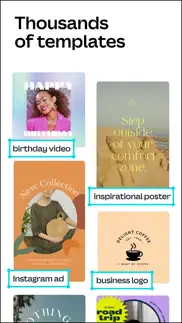
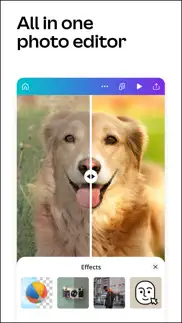

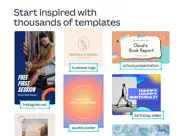


Canva: Design, Photo & Video 4.104.0 Apps Screenshots & Images
Canva: Design, Photo & Video iphone, ipad, apple watch and apple tv screenshot images, pictures.
| Language | English |
| Price | Free |
| Adult Rating | 4+ years and older |
| Current Version | 4.104.0 |
| Play Store | com.canva.canvaeditor |
| Compatibility | iOS 13.0 or later |
Canva: Design, Photo & Video (Versiyon 4.104.0) Install & Download
The application Canva: Design, Photo & Video was published in the category Photo & Video on 15 October 2014, Wednesday and was developed by Canva [Developer ID: 897446218]. This program file size is 81.2 MB. This app has been rated by 2,010,373 users and has a rating of 4.8 out of 5. Canva: Design, Photo & Video - Photo & Video app posted on 26 March 2024, Tuesday current version is 4.104.0 and works well on iOS 13.0 and higher versions. Google Play ID: com.canva.canvaeditor. Languages supported by the app:
AF SQ AR HY AS AZ EU BN BG MY KM CA HR CS DA NL EN ET FI FR FF GL KA DE EL GU HA HE HI HU IG ID IT JA JV KN KK KO KU KY LV LT MK MG MS ML MR MN NE NB OM FA PL PT PA RO RU SR SN ZH SD SI SK SL SO ES SU SW SV TA TE TH ZH TR UK UR UZ VI CY WO XH YO ZU Download & Install Now!| App Name | Score | Comments | Price |
We’re working on bigger and better features. Meanwhile, we freshened up the app with new content and minor bug fixes. Got a question in mind? Let us know at canva.me/help Happy designing!
| App Name | Released |
| Photoshop Express Photo Editor | 08 October 2009 |
| Fotorama - AI Photo Generator | 08 August 2023 |
| Picsart AI Photo Video Editor | 02 January 2013 |
| InShot - Video Editor | 11 June 2015 |
| Epson Smart Panel | 31 March 2020 |
Find on this site the customer service details of Canva: Design, Photo & Video. Besides contact details, the page also offers a brief overview of the digital toy company.
| App Name | Released |
| TV Cast Pro for Chromecast | 29 July 2016 |
| Superimpose X | 15 December 2017 |
| Stop Motion Studio Pro | 05 July 2013 |
| TV Cast Pro for Sony TV | 30 August 2017 |
| Diptic | 23 June 2010 |
Discover how specific cryptocurrencies work — and get a bit of each crypto to try out for yourself. Coinbase is the easiest place to buy and sell cryptocurrency. Sign up and get started today.
| App Name | Released |
| Airbnb | 10 November 2010 |
| 06 October 2010 | |
| Lemon8 - Lifestyle Community | 12 March 2020 |
| Netflix | 01 April 2010 |
| Amazon Shopping | 03 December 2008 |
Looking for comprehensive training in Google Analytics 4? We've compiled the top paid and free GA4 courses available in 2024.
| App Name | Released |
| Merge Watermelon for watch | 04 March 2021 |
| Geometry Dash | 13 August 2013 |
| Earn to Die 2 | 20 November 2014 |
| Plague Inc. | 25 May 2012 |
| HotSchedules | 30 October 2008 |
Each capsule is packed with pure, high-potency nootropic nutrients. No pointless additives. Just 100% natural brainpower. Third-party tested and validated by the Clean Label Project.
Adsterra is the most preferred ad network for those looking for an alternative to AdSense. Adsterra is the ideal choice for new sites with low daily traffic. In order to advertise on the site in Adsterra, like other ad networks, a certain traffic limit, domain age, etc. is required. There are no strict rules.
The easy, affordable way to create your professional portfolio website, store, blog & client galleries. No coding needed. Try free now.

Canva: Design, Photo & Video Comments & Reviews 2024
We transfer money over €4 billion every month. We enable individual and business accounts to save 4 million Euros on bank transfer fees. Want to send free money abroad or transfer money abroad for free? Free international money transfer!
There a glitch is happening in the checkout system for printing.. I love Canva, but as I tried to checkout and print postcards, it kept glitching out and sending me back to the beginning if I had to make any changes or hope for a minute to put in my payment information. I had to go back to the beginning where I how to input the size and type of paper I was going to be printing on. I had to re-put in which Pages of the design I would be printing. I had to do this over and over and over at least 15 times because the screen would incorrectly show me that there were parts of my picture outside of the bleed lines. It would show me the read warning shot a sign and I would go back and redo it unnecessarily. I had to do this many many times and what should’ve taken me 10 minutes to check out of my print card took me well over an hour to hour and a half because it was showing me incorrect images. I generally do not have a problem with Canva and usually really really really love it. I just need the team to know that there are these glitches happening. any response from the team would be super helpful and I am happy to change my review back to five if you I just know you guys are working on it.
New update: why?. I believe that the functionality of the design has gone down with the new interface update. Viewing my projects was way easier in the previous design. I find it harder to add in my own logos from external applications. The reason I loved this App was because I could be creative while on the go with my iPad or iPhone but now I will have to return to using the Website version to make the process easier on me which is not favorable. Please don't prioritize drastic design changes that sacrifice simple but helpful shortcuts like: the grid feature that directed placement of your designs in a geometric symmetry with the overall design, having user-friendly editing for mobile devices that allows you to view all tabs of editing possibilities, and having easy capability of zooming in and out of your design. And every time I open a design up the program changes placement and color of everything on the page and I have to exit and re-enter the design MULTIPLE times before it even becomes similar to what I had saved last. Overall, incredible application but I cannot stand the newest update because of all the difficulties it has brought to my creative process.
I want to like it. But, I can’t.. I’ve used this app for a few years now. Both on desktop and mobile. I loved the selection of templates available and the fun add ons too. The app could be great but I run into too many problems. #1 It’s a hit-or-miss in terms of the user-friendliness. Sometimes, it’s very easy to use and adjust certain things. Other times, things will clash and will be difficult to select. I wish there were some consistency. #2 The helpful articles aren’t very helpful. I was directed to a ‘helpful’ article in order to solve my problem. In this article, it asked me to click under a tab and look for a section. The section did not exist. I’m not sure if it was a mistake. But, to me, (because I was requesting a refund) I couldn’t help but think it was on purpose. Why is it so difficult to get a refund! #3 Logging in seems almost impossible. If I go into too much detail, I’ll lose you if I haven’t lost you already. Canva never seems to remember my emails. I have two. I only use one for apps like these. I request a password change and suddenly it remembers my email? What is the deal? The logging-in process discouraged me from even using the app. This app could be great, but the little things discourage me from even trying to login.
Canva is great BUT glitchy. Im a beginner in video editing and creating content for social media and Canva has been very simple to use and my content always looks great! I’m very impressed with how many things are available, sometimes you don’t even know what to pick (mind you I have the pro account). However, the only con I see is that Canva is very glitchy. For example, if I’m editing a video, the video will buffer and sometimes won’t run smoothly if I’ve been working on the video for awhile. I also have the app on my phone and it’s difficult to complete projects if im toggling between apps on my mac book and phone not sure if Canva is intended for this kind of use but if I’m working from home on the app on my Mac and then I want to complete the project on my phone (vice-versa) the video will not open properly and I cannot continue editing because the video won’t play/run as it should. Sometimes I need to reload the app and then it still doesn’t work properly. There’s been a few times that I’ve had to delete whatever I’m working on and restart a new and complete right then and there because I know if I’m come back to it will be hard to complete. Another note that sometimes it’s difficult to upload media on the app (Mac book) iPhone seems to work pretty well. Overall, I highly recommend Canva. I hope that someone from Canva team reads this review and and provides some assistance or on the next update fixes these glitches.
Not happy…I Expected a lot better. For as big as Canva seems to be, you think they would have better ways to contact and get support from other than literally 1-2 response emails a day, continuing entire conversation to last over weeks, if not more. I used to be pleased and happy with having Canva, but now after dealing with A MONTH LONG OF EMAILS, back & forth, and sending, EVERY SINGLE RECIEPT, and screenshots of EVERYTHING involved in purchasing the pro version, the month I paid for, turned into a month of back and forth emails, continuously asking for the same information that is included on all emails and screenshots from App Store, Apple, my email, itunes, debit/ bank card used to purchase pro & continuously saying they are not finding my purchase, but they can see I have Canva Free? How do I have Canva free when I purchased Canva pro and sent ALL info and screenshots that I still have today proving I purchased. And STILL NOT getting anywhere. I ended up having to file a complaint with the bank in which my card is through. I really did expect a lot more for the amount of people that use Canva. Onto find something else to use & will be deleting my profile account and the Canva app.
Great app, one significant improvement. Great app, amazing on the desktop version, nearly perfect. There’s one area of the mobile version that leaves significant room for improvement. There is a significant continuity error when switching between desktop and mobile versions of the platform. When working on the desktop version if you switch to mobile or vice versa nothing in your document will be in the same place this creates issues with saving printing and sharing your document, depending on which version you are using. So basically you can’t switch between mobile and desktop version of Canva without there being issues with elements being in different spots on your document. This has been an issue for as long as I’ve used the application, and never been fixed. (For people reading this the developer response does not address the issue, the issue is not general synchronization, it’s placement of text and objects being displayed differently across synced devices. This app is still good, but expect this may be an issue)
Too finnicky. I LOVE the canva website. I use it all the time. However this app is horrible. I can only use it vertical, which wastes screen space. Zooming in is not as easy as it sounds. The app should flip to horizontal mode when a user moves their phone. The app does not save pictures in designs. I closed a design to come back and finish and the picture was gone. Twice! Also, I duplicated a design to change the picture and the app would not let me move, remove, replace, or trash the picture in that design. This particular design I did on the website then went into the app to duplicate and change. Text editing is tedious and sensitive. I tried for several minutes to make a short, 2 line sentence to one. The app kept undoing my work. Overall the app is so sensitive that when trying to edit or move one piece (text/picture) it messes with the other pieces in the background instead. It’s a big time waster. I hope canva takes this into account and makes the app better.
Canva is Great - The iPhone App Version Isn't. I use Canva all the time. This isn't about the functionality of Canva itself. I use Canva pretty much literally daily. This is about how the Canva app for iPhone is still lagging way behind in terms of its functionality. I don't know if it's a limitation with the phone itself because I do not have this problem necessarily using the Isse iOS app on my iPad. Neither are as good as the desktop version on computer but at least on iPad Canva is kind of usable whereas I still find the iPhone really isn't. Right now (as I'm typing this) all I wanted to do was use a graphic that I've already made and switch out the photograph in the background and I couldn't easily do it on my iPhone. I am logging onto my computer right now so I can just do it on my computer. This isn't to say that it could not have been done on iPhone but it is to say that the iPhone app is adequately not intuitive and even the most simple tasks become needlessly difficult and/or cumbersome. And usually if I'm jumping on my phone to do something it's because I want to make it right quick so you can USE the graphic and I can never do that and that's frustrating.
Great App with a Few Bugs. I’ve been using this app for over a year now. I really love it. It works well, it’s easy to use once you get the hang of it and you can really design some super cute things. I do get a bug where it will download blurry though so I wish that would get fixed. It’s definitely been happening for over 6 months and that’s a huge inconvenience. I also wish there was some sort of tab that you could open where it would load all of you words or illustrations that you used on your design and then you could edit them from there because once you overlay or underlay something, it’s a huge hassle to fix it if you want to change something. I end up having to move a lot of things to find what I put under something to move it to a better location and I think another little edit button where it took you to everything you used and gave you the option to highlight them or something by clicking on them would be amazing! Just food for thought. I would recommend this app!
I love just about everything except one thing. Using Canva has been very good for me personally. I’ve been able to take my content to the next level with just using the tools and resources. I’m someone who never took my creativity seriously and one day I made my own brand design through Canva and it helped my online business x1000. So I think it’s pretty great the only thing I’d love to see change is the ability to “favorite” a design. This would be helpful when you’re searching for ideas instead of having us click the design and it automatically adds the design to our “my designs” tab. That gets annoying. Sometimes I just want to see the design I don’t want to add it. And sometimes I’m just scrolling and I’ll accidentally click a design and it still automatically adds it to my designs tab. Then when you press the “back” button to go back to look at similar designs it takes you straight back to the home page and you lose the place where you were looking. I hope that makes sense. I love this app but that’s the one thing that I don’t 😭. Please consider that minor change in the future!
Just use the website. This app is incredibly hard to use, and this is coming from someone who uses the Canva site weekly. In the app, you end up accidentally moving everything when you try to choose one element to edit, and you’re pretty limited with what you can do with text since you can’t select part of a text box and edit it separately from the rest. Navigation in one project is also a nightmare. The things that Canva offers just can’t be forced into such a small interface. Ditch the app and make stuff on their site. Unlike this app, the site is laid out intuitively and you can do what you want without wanting to tear your hear out. Two more really annoying features of the app I learned while having computer issues: 1. Projects in the app will display and download differently from what is on the site. For example, my text will be pushed to two lines on the app when it can fit on just one when looking at the website, even though the text is the same size. 2. There are two ways to save your projects to your phone. If you choose the most easily accessible one, however, it immediately downloads everything in your project without allowing you to decide pages, quality, file type, etc. You have to choose the ‘share’ menu to make those choices.
What would make Canva inclusive and antiracist. 1). many teachers like math. Canva needs a selection of math graphics that are modern, diverse, and not stereotypical. Stop showing pictures of Asian 10 year old standing n front of a chalkboard filled with advanced math. It perpetuates the stigma that Asians are smarter in math and that it’s standard for 10 yrs old to be doing calculas algorithms. 2) need more pictures of colored kids and families. In education there are classroom that are all brown, all black, some with very few whites and some very diverse. Also teachers are not all white. Learning happens in classrooms but also outside, in museums, at the grocery store, at home 3). Math is more than just formulas and boring worksheets. It’s playing with manipulative and using computers and calculators. It’s sketching graphs, looking at patterns, collaborating , noticing and wondering. Ok. This will get you started. Looking forward to seeing changes. I had made a tweet several months ago and the response was we are adding new images everyday. Been waiting.
Top Quality. This app allows you to not only create your own designs from scratch, but gives you countless of templates to help give that top quality look. I used this app for different type of papers for my upcoming gender reveal. Everywhere I looked didn’t quite have what I wanted so I decided to design my own. I am more than pleased with the results, the paper is top quality and their t-shirts are beautifully made. Their pricing is incredibly cheap compared to other sites I’ve looked into, they saved me so much money. The delivery time as quick and everything was beautiful packaged. The fact that they even plant a tree for every order they receive is just a cherry on top! I will continue to use this company for any future designs. I absolutely adore Canva, thank you to the developers to bring a cheap and easy option to the table. I am extremely impressed, seeing the work your company produced brought tears to my eyes. My gender reveal is going to look exactly how I want it to thanks to you. 10/10 I’ve recommended it to all of my friends! ❤️
Not great for video editing. I love canva to create my own wallpapers, create simple animations, and design sophisticated school projects. I created an invitation for a birthday party on canva also and it came out so well. I have two problems with this app. There aren’t as many options for images to add if you don’t have canva pro. The pro images and free images are mixed together so you have to scroll down to find one that you like that isn’t something you have to pay for. They have a section for only pro images, but you have to scroll forever to find a good free image. They tend to put the bad free images at the top so I’ll be more likely to buy pro I guess? It’s annoying though. Understandable however, as they are trying to make money. I just wish there was an option to only search for free images. It might make the app less money but it would save me time and effort. Another big thing is video editing. I got this app for video editing, and don’t. It’s trash for video editing. It’s super pixelated and there’s lag. Soemtimes it does weird things like not matching up audio and video and I’ll have to restart the app for it to act normally. It’s so annoying having to constantly restart the app. It crashes all the time too. Canva just can’t handle big attachments like that. I know other reviewers were complaining about the lagging and crashing problem as well, and it needs to be fixed overall in canva, but especially in the video editing section.
Why?. Okay, can I just start with saying that on a computer this is not one of, but THE best for editing pictures or making social media posts. Unfortunately though you probably saw my star review, EXTREMELY unfortunate. I hope before you read the rest that you know I understand and appreciate all that you guys do and only write this to figure out why I -and likely others- can’t use this. I used Canva on my computer for a while and really liked it! I then decided it would be easier to just do it on my phone for easier access. Once that happened I was really excited, I mean one of the best image editing software apps ever on my phone! Now, once it download I opened it trying to recall my password as it loaded when it just kinda closed. I tried again to no avail. It basically would just open the Canva screen and then close the whole thing. I then tried to see if it needed an update. Nope. I just want to use it. ❤️ Thank you for reading this review and have a positively perfect week. ❤️
Love the desktop version, HATE the iPad App. I am a big Canva fan, I have used it for years through college and into my professional career. I just got an iPad Air and the Canva app is less than impressive. There is no integration of the folders function, and several of the editing tools available on desktop are missing. The social media calendar is also missing, which I use daily. There’s no function to search for your past designs, and because you can’t access your folders there’s no organization to your designs. This makes it very clunky to have to manually scroll through all your past designs (again, without a search bar option), and I’ve dealt with the app crashing numerous times. Additionally it takes forever to initially load (landing page appears but app freezes for a solid minute), and lags badly when using template search functions. I love the service Canva provides so I hope these changes can be made to improve the function.
Still some oddities in the system. EDIT: Previously, I had written a negative review saying that a recent update had essentially removed every feature of the app that I used for my designs, background color editing among this number. I am happy to say that, for the most part, those features have been restored. I am able to access and edit all my designs on my iPad, and the completion of the update has made usage fairly easy. However, there are still some large issues that need to be fixed which prevent me from giving this app five stars. For starters, I cannot access any templates on my iPad. If I click on the Templates button, nothing appears. I have tried this multiple times; every other tab under the + button works exactly as intended, but it has been a month or so now and I can’t access any templates. This is a pretty big issue for me; the vast majority of my designs use a specific template. The second issue I have is that I still cannot edit background colors on my iPad. This is also a large aspect of my designs, and right now that means I have to switch to my laptop to be able to actually get the design I want. I’d quickly change this review to five stars if these factors were fixed, but for now this remains a frustration for me.
Canva... the app we all want to love. Let’s start with the good. It’s 2018 and nobody makes a (sort of) desktop publishing app for iOS except Canva. So kudos for taking this project on. That said, the app is so painstakingly frustrating, I’m kind of amazed I still use it. It crashes all the time, weird changes are made when I go to save (wasting precious time), and lots of other very quirky things. Example. When working with text, in order to exit edit text mode, one has to click done. That alone takes forever, but after hitting done no matter what page I’m on in a document, the app leaps forward to the last page. Another example. Try renaming a file. It crashes every single time. Try renaming it again. This time it works. Every single time. The list goes on and on, and things load oh so slowly. So long story short. This app isn’t ready for the field. It’s hardly even beta worthy. But we all still use it. Why? Because there’s nothing else out there for iOS. The moral of the story is that we need other developers to begin working on publishing apps so that we not only have a choice, but so that Canva has some competition. The developers respond quickly, roll out updates, and make promises, but bottom line is the app still remains broken. Honestly, it’s such a chore to use. There is nothing enjoyable about the app and all I hear out there is that when we go to work on a project.... we just pray we can make it through. Upward and onward.
Excellent app BUT.... The background remover never ever lets me edit it. It freezes every single time I try to and the whole app crashes then. I have deleted and redownloaded the app, I have turned off the phone and restart everything, I've cleared my cookies, and I've made sure the phone and app are updated and I have flawless perfect internet connection. The only thing they say in the "help" center is to check my internet but like I said, my connection is fantastic. It's extremely frustrating. I pay for the pro package but I'm still unable to meet my deadlines because of this background issue and the app randomly crashing if I try to work on anything. And they have zero support. No way of chatting with anyone to get help, no way of in app messaging or phone. Not even for pro subscribers. So I do recommend the app if you are just doing projects for fun for you and the fam but if you count on this to make money, you might be better off using Inkscape, photoshop, or one of the many other design tools offered.
WHAT IS HAPPENING!!!!. Okay sooooooo there is something wrong with canva. I use the Canva website on my school laptop and I am signed into that and everything. I use it for presentations and posters. I get emails about the contests on my phone because it’s fun to see what’s out there. But when I decided to download the app on my phone it downloaded fine and then when I opened the app, all it showed was the canva logo. I WAITED 30 MINUTES for it to load and it NEVER loaded. So i uninstalled the app and restarted my phone. Then i redownloaded the app and it did the same thing. My iPhone 7 is up to date on updates. My phone runs fine and this has not happened with any other apps on my phone. Please fix!!!!!!! UPDATE: canva you have failed me. i got a new phone for christmas the iphone 14 and i still have the same problem with the app never loading. i always make sure that the app is fully updated and i also restarted my phone. i thought it was something involving my old iphone 7 but no. i read other reviews and people are literally having the same problem. if you are going to be a app developer, then read the reviews and help people. how can you guys make money if you LITERALLY do not help us? canva i think you guys should get your mind straight and please help me and my other canva users out there
HATE the Updated iPad App. I’m a long time Canva user and absolutely loved this app. I use it all the time for all my blog graphics. However, Canva recently updated the software for iPad and now I hate it. What was once an easy to use app, is now cumbersome, has less functionality, less ease of use, less user friendly, less everything except the amount of time it takes to create a new graphic. It has got to be about 200% slower. It works very similarly to the iPhone app - which I hate. If I can’t use the old interface, I’m gonna be forced to switch apps. Please don’t make me switch. Don’t make the iPad app function as poorly as the iPhone app. I need speed, ease of use and lots of functionality that works well on my iPad. Not my iPhone, but my iPad. I also can’t edit any of my saved files in Canva as I receive a compatibility error message. PLEASE FIX THIS!! PLEASE AT LEAST GIVE US THE OPTION OF USING THE OLDER VERSION. I HATE THE UPDATED IPAD VERSION. SERIOUSLY. HATE IT! I CAN’T EVEN USE IT, BECAUSE IT JUST SITS THERE FOREVER SPINNING, TRYING TO LOAD AND CAN’T. PLEASE, PLEASE GIVE US BACK THE OLD VERSION. PLEASE. How about if you do away with the iPhone version and just use the old iPad app? That’s a great idea! Or make the iPhone a limited functionality (which, it essentially is). Please give me back the Canva I loved! I am extremely busy, carry my iPad with me everywhere I go and use Canva all the time. Please do something about this!
Overpriced and Buggy. Fortunately I was still in the free trial mode before deciding whether I wanted to pay for the pro-mode of the app. The only reason I was considering paying for it was for the “background removal tool” when editing photos. Every time I attempted to use this tool, immediately after using it the app would crash and everything in that document would be gone - even though I saved periodically and it appeared to save successfully. I tried playing around with the tool to see if it was user error, but no matter what template I used or what image I used it on, the app immediately crashed and deleted everything in that template. It was extremely frustrating to repeat the process multiple times and to be left with a blank template at the end. Scrolling through anything on the app is cumbersome as well (it makes it feel like my touchscreen isn’t registering me touching the screen, even though it works everywhere else). Lastly, converting to other template sizes is not seamless and shouldn’t be used as a selling feature for the pro version. Also, I am using an updated 2021 iPad Pro, so it should not be equipment failure. I’m glad I used the free trial, because it gave me the clarity to avoid paying the pricey monthly charge for this buggy app. TLDR: Background Removal Tool causes app crashes, unsaved work. Cannot easily scroll through images/graphics/etc. due to bugginess. Don’t pay for this app.
CANVA CAN DO IT!!. In the realm of graphic design software, Canva stands out as a beacon for both seasoned professionals and newcomers alike. Its ease of use is unparalleled, making it an ideal platform for those who prefer a more straightforward, user-friendly experience. The interface is thoughtfully designed in favor of a more intuitive layout. This simplicity, however, does not compromise its capabilities. Whether you're working on intricate designs or basic layouts, this software provides all the necessary tools without the clutter. The software's minimalistic approach is a designer's haven, offering a serene environment that fosters creativity and focus. I find that it significantly reduces the learning curve, making it accessible to a wider range of creatives. The software's efficiency and fluidity in handling different design tasks are commendable, enabling users to bring their visions to life with ease and precision. I highly recommend Canva to my fellow creatives who seek a blend of simplicity, power, and elegance in their design work.
Love Canva. So I’ve been a pro user of Canva for about 3 years now. Love everything about it. So user-friendly, many templates to choose from anything you need they have it it’s easy to navigate your way through the app. It’s so much more. The only thing I have a slight complaint about is not having the option to blend the photos. So like trying to create a flyer for a sport or memorial. It’s all doable, but the photo looks copy and paste whereas on Photoshop, you could like blended into the background and I wish that we had the option to do that without having to do so get there that’s probably my only complaint other than that I love cava and that’s why I continue to pay for the monthly subscription. It’s worth every penny it’s how I do my business, its how I create certain things for my my kids. I love it I just wish they had more of the options that photoshop does so that we are able to execute a lot of the things that we have to do. So PLEASE PLEASE make a option to BLEND BLEND photos.
It’s a mixed bag. Canva isn’t intuitive. At all. The location of certain common use buttons like “edit” and the ability to save png’s in a higher dpi are either absent or oddly located in canva pro. It’s deceptive in that canva makes you expect to see certain options and yet, they’re missing. A search in the help section guides you but then the guide doesn’t match what you’re staring at in canva. It’s either out of date or just wrong, both are irritating. Canva is trying to hit a broad audience and it initially feels like it succeeded until you use it. When you start off designing in canva it’s awesome. You see countless templates and clip art, your options appear to be endless. Then you start to see most of the templates are extremely basic as is the clip art. Lots of options, most of which you’ll never use. Canva starts strong and yet flops at the finish line. It’s cosmetically nice and their customer service seems to be rather responsive so if you have an issue, I wouldn’t expect you to be left hanging. That being said, I won’t extend my subscription as there are other options far more intuitive that have the basics nailed down.
Absolutely Disappointing. I honestly do not know where to begin except that I am so severely disappointed in the product outcome. My boyfriend had decided to surprise me and make custom t-shirts for the new business we are starting. As this was going to be a Valentine’s gift, he put in his order during the first week of February. This is where the issues begin: to start, it never arrived before Valentine’s Day, as it said it would have. After a couple of days of waiting after Valentine’s Day, we looked to see the order status and it was STILL in printing, for two shirts! My boyfriend contacted the company and they told him that it was a long process or some other excuse and only offered him a 20% off next order coupon… AFTER IT WAS ALREADY 7 days late! Come to find out, the shirts finally arrived… and the biggest disappointment was to come: the shirts, aren’t even printed. I wish I could add a photo of what was delivered. What should have come in was two shirts with white lettering of our businesses’s name. Instead, there is brown outlining on these shirts of where I THINK they were supposed to put the design. I am so frustrated with their lack of professionalism and lack of concern for their products. I can say I will need quite a bit of convincing before I ever consider using their services again.
Worst customer service ever. I purchased the Pro subscription in March and I have the receipt. I recently activated a new iPhone. All of my accounts show I have an active subscription but when I open the app the Pro features are not accessible. My iTunes account is set to a different email from the email I used to sign up for Canva. I used the Facebook sign up feature to create my Canva account. There is a huge disconnect in accounts that is impeding me from supporting my business online. And this has created a lot of stress for our team members. I need this issue resolved or my money refunded. None of my team members are able to sign up and purchase their own Canva Pro accounts because everyone is linked to my inaccessible account. Canva has the worst customer service of any company app have I ever purchased. I’ve sent multiple help requests and they either don’t respond or close the case with the disclaimer that the issue is resolved. Which is obviously not the case. Obviously there is no one to speak with on the phone and their email communications are horrible. Although the app works great when it works but the customer service is atrocious. Highly DO NOT RECOMMEND.
Turns out such a nice is a scam. Just a warning to those wanting to use this app or website in the future - I fell victim to this company charging me for a subscription that I DID NOT sign up for for $119. I brought it to their attention and they told me it takes 10-20 business days excluding weekends of course to see my refund they “promised” me. After reaching out to them on more than one occasion (Day 10 & Day 20) as well as being in contact with my bank who said two separate times they did not see any refund deposits anywhere at all, I NEVER SAW MY REFUND. They gave me a BS refund receipt saying it was sent but of course there’s nothing on my bank statement and it’s now days past the 20th day. USE AT YOUR OWN RISK. Once they have your bank information don’t be surprised if you see $100 charging - business must not be going well since they need to scam people for money. I know times are tough for everyone during this pandemic but still. Truly unfortunate.
Really love Canva with a few exceptions. There are so many great templates, and it is fairly easy to use, especially for the basic designing. There are a few design options that I still can’t figure out, including using frames. Also, their Help menu is kind of hot & cold; either very helpful or totally useless. Customer Service is pretty good, but there’s a delay of course. My biggest disappointment is that as of July 2021, there is still not a single template for 2022 Calendars! I’ve inquired about this THREE times and am told they’ll be released LATE this year!!! Don’t they understand that if someone is doing a calendar for the next year, they need time to design it, get it to the printer, have it printed, do pre-sales and finally sell the final calendars starting in about October?!!! It’s ridiculous to release templates LATE in a year, especially when we pretty much know how all of the dates in a year are going to align for say, FOREVER! Using this feature was one of the main reasons I pay for Gold and yet it’s going to end of being useless to me.
The update ruined everything. I used to really like this app, and I would use it all the time like 9 months ago, and I’ve been using it since, just not as much because it’s changed a lot and it’s getting so hard and annoying to work with now. First of all, the college lay out I would use the most is no longer on the app, which makes me really mad since it was my favorite one. Secondly, whenever I save something, it saves completely different than what I originally had. It takes me opening and saving it again 3 more times to get close to how I wanted it to save in the first place. Lastly, editing is getting SO annoying and hard now. Before, editing a picture within a collage was really easy, just double tapping and zooming in or out. Last month, whenever I double tapped the picture, there was a lot of pictures and lines overlapping each other which made it really confusing and annoying to edit, but now, I can’t even do that. Whenever I double tap a picture now, it takes up the space of the entire collage and it doesn’t even let me edit it. It doesn’t let me zoom in, out, or even let me move it around, it just goes back to how it was. This is really stressing me out, and I use to really love this app. Please let me know if there’s a way to fix this, because it’s very hard to use the app for all these reasons.
I love Canva but... Canva is absolutely amazing. Even the free version is great. Although things I purchased or had while I had the pro has the watermarks all over it now which is totally ridiculous. THAT NEEDS TL BE FIXED cause it’s messed up. Also there are so many glitches with how smooth the app runs especially on the my ipad but the iPhone too. It can be very frustrating cause the app is great and there’s so many ways I can be creative and bring that into my class but all the glitches seriously makes me want to delete and I don’t wanna. Also I would love if Canva had a reduced price pro version for educators that are self employed, do homeschool etc. We are living in a new era and let’s be real educators are screwed most of the times so to see recognition of all types of educators would be phenomenal. Many of us left the school system during the the pandemic and working solo and everything comes out of our own pockets. I would totally purchase a discounted version for online teachers who are self employed. Please please look into this. I’m sure it’ll bring more collaborations and interest. Edit: PLEEEEASE ADD A FEATURE WHERE THE USER CAN SELECT FROM FREE AND PAID CONTENT. A lot of time is spent scrolling non stop to find the perfect free icon. Thanks!
Happy mind. Happy mind I've got a couple Instagram accounts, and no two have the same features as the other. It's incredibly confusing and annoying to switch between two accounts on the same app that don't even have the same features. One might have a different, newer version of DM's while another has been stuck with an old version and has never been updated. For the past two months my main account has been action blocked almost every other week. Instagram has made me change my password 8 times within then as well. I rely on posting often to keep my audience and gain new followers (as well as to catch the eyes of potential customers, as I am an artist that makes money off of commissions) and I obviously can't do this when Instagram blocks me from posting. I don't share my account with anyone, I've never purchased followers, and I've never used any third party apps with Instagram. So it's beyond me why they keep doing this. Happy mind Not to mention, the support is awful. If you have an issue or if you need help with something, you might as well forget it. The support team is incredibly unhelpful and has always been this way. I've seen accounts post highly illegal content that Instagram deems as safe for all ages! Even after reporting. Any legitimate problems I've tried to report have been met with silence. Happy mind The idea of Instagram is great. But the app itself is becoming worse and worse as time goes on.
New updates make app useless. I’m a long-time Canva user and have the yearly business account, which I use often. I was thrilled when they first came out with a mobile app and have also used this frequently and had it work fine. However, in the past month or so they have introduced new updates to the app which have made it completely useless. It crashes every 30 seconds when you are trying to edit (not an exaggeration!), so you can’t use it to make any new projects. I often use it on the go to make small edits to Instagram templates for my company’s social media accounts, but even something as simple as editing a color causes it to crash. I usually buckle through and after many crashes and swear words I can get the minor edits done, but then when I actually go to save my project it will export without any of the new edits and I end up with an old version of the file. I’ve taken to screenshotting my final project in order to use it. Super frustrating, and I hope the developers fix these issues soon. Even my husband knows how much I hate the app issues because I complain about it every time I try to use it!
Like/Hate Relationship!. Upgrading to the Pro version was definitely a great decision on my part, and for the most part I’m enjoying the App. I do find myself having to import elements from outside sources very frequently however. I’d really like to see Canva up their game in the quality and quantity, and the variety of elements offered. My biggest issue with Canva is a major one! The App constantly crashes on me while I’m working on a project. Everything else on my update iPad works perfectly fine, it’s only the Canva App that has these issue. My only solution is to do a complete shutdown of my tablet and reboot it. I even lost the progress on my work in one project, as it failed to save my work, before it crashed. Obviously I had no idea, or I would’ve saved it myself!!! Considering I’m paying money for this App, I do expect a higher standard. This issue happens frequently. I somehow would have a very hard time believing that I’m the only one with this same issue, which would mean that they haven’t taken the time to fix it? If this continues, I will have no choice but to find another App that offers me the roughly services at around the same price, but that works properly!
Harder than it needs to be.. Hello, I love Canva and have always been a huge fan of the desktop version! I recently shifted jobs and needed to start using Canva more often and background remover more often to be more specific. There have been many issues with the app version regarding the Background Remover feature. The first issue is extreme lag. I’ll completely finish intricately removing the background then when I hit save and go back to my design, only partial work I did will show. So this causes me to need to go back and completely re-do what I already did multiple times until the app works or until I just completely close out and give up. Another problem, is zooming. Either the function just completely won’t work or it does when it randomly wants to, and you can only zoom by tapping points outside of the design. I really wish this could be changed to where you can tap and zoom from wherever you are on the design. I feel like this version of Canva should be more easy to navigate and use but it’s been significantly harder than when I use the desktop version. PLEASE fix these bugs because other than these issues I LOVE using Canva!!!
Awesome Platform But Buggy App. Canva has potential to be a 5 Star app. If this review were based on just on the creative process alone and ease of use, this is an easy 5 Star platform However, when it comes to the APP, both iPad and iPhone are buggy experiences. Colors of graphical elements used in creations do not display right most of the time but look fine on the browser version.. (ex. I choose a graphic of a hammer and color it all black. The app in some instances will show it as a totally different color... say green. Then trying to correct it on the app doesn't work because the app shows that the "color selected" for the hammer is black. Going back to the browser it is definitely still colored black).. Sometimes text and graphics look misaligned after downloading but look fine on the browser version as well the app. This makes it hard to share creations with clients because the finished product I create will sometimes be "off", looking as if I rushed through a creation and not because of user error. This is very frustrating. Anyone considering using this platform should stick with the browser version until the dev team can crush a few more bugs within the app because, while it in itself is not perfect, it has far less bugs and glitches. Other than that as I stated above, Canva is very intuitive and extremely easy to use.
Good App. Hello! Ashley here, just wanted to say that your app is splendid! But there are a few downsides. I don’t know if it’s just me, or if this happens to anyone else, but whenever I try to get into Canva and make a book cover, the app will crash. The same goes for making anything else. Most times, I am successful in getting into the app, but then the app will pause and I can’t do anything about it. The worst is, I’ve reloaded the app and shut off my iPad Mini and turned it back on, just to see that it’s still paused where I last put it. I don’t want this to continue happening. I’ve tried many things to get it to work and it won’t. And yes, I have deleted the app and have downloaded it again to only log in and have it pause AGAIN. Also, if I get lucky, I’ll go three minutes in to making my cover, and then go to the text area and tap on a text to add it, and IT WILL PAUSE! I don’t know why this is happening and I would appreciate it if you did something about it. Before this was happening, the app was doing very well. Thanks for reading!
Canva is the best!. I have been using Canva for a while now and it has never disappointed me. Never! Sure there’s paid elements to site but the free options are just as high quality and I can always find what I need in the free options. I use Canva for making programs for my children’s theater productions, posters for my sister’s band events, invitations for all my occasions, and literally every other need I have for graphic design. I sent the last program I made to a professional printer to have them stapled and put together to save time on our end, and they said the file was absolutely perfectly made and laid out. They even said they were going to start using Canva too and recommending it to their other customers. I can’t express enough how much I love Canva! Now I do prefer the website just because it’s on a bigger screen buuuuuut, you have almost all the options in the app as you do online. And you can save designs right to you phone. Anyway, Canva is an excellent service!
Just sick over the newest update. I just used the app on my iPad this morning and created a couple wonderful easy ads. Then I updated to the latest update. What a shock when I went to Canva to create a quick image a few minutes ago and the whole thing was COMPLETELY DIFFERENT! Now I cannot use it in landscape mode, it is stuck in portrait, and my usual pictures I had in my account (not on my camera roll, but downloaded ones) are no longer there. The whole thing is a lot harder to use. The whole user interface seems to have a lot more hoops to jump through. Did someone think this would be be better? I love Canva, and use it all the time on both my desktop computer and the iPad. Now I guess I can’t use it on the iPad anymore. This change was a BAD idea. I’m glad I found out before I upgraded to Canva for Work. I was going to do that this week, but now I’m not even sure I’ll stick with Canva. I am one unhappy user. Please, please, please can we have it back how it was before?
New Version is not worth it. I used to LOVEEEEEEE Canva. I did all of my real estate marketing graphics with it and I was really impressed with the product and the ease of use. After the update to iPhone and iPad the app has been crashing and flickering between pages. I feel the new version allows for less customization and doesn’t use all of the screen space on my iPad Pro which feels like I’m straining to see all the details of my designs. Other annoying things like having to use the search feature to find items like “lines” make this new version almost not worth using. **UPDATE** still using Canva, but still not happy with the ever-changing interface. Y’all are really desperate to get money these days. Now, I can’t even pick a font without having to navigate between free fonts and premium fonts (the free fonts used to be listed at the top, the premium fonts at the bottom. Now, they’re all mixed in). I guess this is what happens when your fav apps start charging users money. I just don’t have a reason to pay a monthly subscription for this yet....and I see there was some sort of security breach for paying users SMH
Video editing functionality. I am eager as I look forward to an update for this app. To start if your upgrading to pro feature for $120 and you are a micro influencer and or content creator I would recommend waiting for Canva to update the app as you wont be able to take advantage of the app and all its perks because the lack of functionality of the app across all devices. This app can be a great all in one if Canva were to update The app it should be reconfigured for ease of use for the consumer, when adding video to Canva there is no way to mute and unmute the audio. Also load time and app crashes constantly. since I had trouble loading a 2 min video I chopped it down to four 30 second clips and still Canva was not able to load my data. It was really difficult creating a short 40 second clip and adding text on to the screen shouldn’t be that difficult, consider updating the app where you can add text to a certain part of your video without having to split the clip as the translations are not seamless meaning it’s obvious and it too can be confusing and not aesthetically pleasing if a seamless overall video you were aiming to create.
BEWARE: No Live Support or No Background Remover. Canva WAS great! It is not anymore! I’ve subscribed for a bit over a year now. The background remover (BR) has been crashing CONSISTENTLY for the last 5 months! I’m over it! I have the contacted technical support team… which is only by email BTW! Who wants to wait for an email response when your in the middle of a design project?!? It was pointless anywho! After days of back and forth they asked me to screen record the issue! You can’t screen record a crash! So I recorded it from my phone to my iPad Pro and still they did nothing except tell me to update!!! Which is automatically done! They basically refused to address the crashing! When I use background remover it works… If you need to use the “Erase/Restore” feature it works, as soon as you hit apply to save your design… IT CRASHES! You have to force restart! When you reopen your image is back to its original state! So I just canceled it! Don’t waist a year and some like me at $14 buck a month! I never write reviews, I felt it was my duty to save you… whomever is reading this! Just google a (BR) and use that tool! The only reason I gave it 2 stars because it worked at some point and I still use it to put things together. But it’s NOT the pro version! Cause for what🤔 It’s giving RIP OFF!!!
Almost Perfect. Canva is an amazing app but definitely does crash and reload. A lot. However, I do notice that it does this when creating planners over 85 pages or so. I understand why it does this - because the app states you’re getting to the layers threshold for the design, however, I don’t know who sells a digital planner without tons of tabbed links and pages. For this type of digital product, 130 plus pages is very common - especially with a dated calendar as you need to include 365 days, 12 months, etc. So you cannot create a dated planner in this app. It has to be un dated and you only have the ability to add up to a maximum 12 month pages, 12 week pages and 12 day pages. These must then be duplicated in the pdf annotation app to get more pages. It’s a minor inconvenience, pretty much for digital planner makers, but realistically a planner is a design option in Canva so they should be fully supported if that’s the case. You have tons of pages with a lot of repeating check marks, boxes, graphs and other design elements. This is the only “negative” of Canva that I see
Not what is used to be/Unusable. For the last few months both the app and desktop versions have been glitching so much so that I create the design and just screenshot it knowing that it will no longer save and download. I have been with Canva since the start and never had a storage cap...until recently which means that I can no longer add new photos unless I delete old ones that I use for my business...or upgrade my account which a splash page constantly flashes to suggest. Canva used to be an innovator in the marketplace and now it is not even useable. Why would I pay for service upgrades when the free version acts up too much?! I have watched this app and the company grow so much and wanted to see it thrive even more! But I can not even use it and I am not paying them to fail with their service. Read the recent and low star reviews as these are REAL users giving their experiences. Hopefully they remove the storage limits to where they were before (unlimited) and fix all glitches (I have updated my phone and the app and the glitches are now what Canva offers), so that true supporters of Canva and new users alike can enjoy it...otherwise people will use one of the 20+ alternatives that are written about monthly on various blogs.
Log In is BROKEN still on app. Please have a “log in” option. On iPad app, there is only a “sign up” option that says it will “automatically log you in if you have an account already.” Which I do. I click on the Google option to use my gmail and it says the “account already exists, please log in.” But there’s no log in option. And it didn’t auto-log me in like it said it would if the account was found to exist. I love Canva but I can’t give an app 5 stars if your basic log in function is broken. This issue exists only on the app and it’s very frustrating. Please please pleas fix your log in page. Edit- here’s a workaround to the jankyness that is the Canva login page: use the “other ways to log in” option, look to the very bottom and see manual email login, and log in that way. I refuse to give a good score to an app that doesn’t even know how to make a basic log in screen. Get better developers, or a better marketing team who thought that design was a good idea.
What happened?!? Slowly fixing it..?. EDIT: Well, something was fixed. Still having weird rebounds when trying to crop, but the “Pro” logo is back on things that aren’t free (which there also seem to be more of again), so I no longer have to hover over everything to check. Congrats, you guys get a star back. This used to be an amazing app and for the longest time I had rated it at 5 stars. Now, however, it’s become such a headache to use. It used to show which images were free to use as soon as a gallery loaded. Now I have to hover my finger over EVERY SINGLE ONE, only to find that 99% are now “Pro” and cost money to use. There’s no way to filter your search for only free images either. I’ve resorted to searching Google for free-use stock photos most of the time. I’m not using this app to make presentations or anything to make money off of, I just like making my social media posts prettier. Also, when I’m cropping a photo, the app will suddenly bounce backwards out of that function and I’ll have to click AGAIN on the crop button and start over. Seriously disappointed and if I find another photo editing app that I like better, you can be sure I’ll be deleting this one in a heartbeat.
Great but…. It’s a great tool with some amazing capabilities, however, there are some things that drive me crazy. The most frustrating is I think from the recent update. “Crop” used to be a quick access option once you selected a photo and you could immediately freeform crop. But now you have to click “edit photo” which opens a huge sidebar that cuts off half your view of the project. So the only way it can actually be useful is if you zoom way out or make your image small enough first because you also can’t scroll to even get all the corners of the image to crop since it just moves the image around. Other things that are slightly annoying… If I leave the app to check something, when I come back it shows a highlight of “me editing” like how it would look if you were working on a project with someone else simultaneously. There’s no way to get rid of the highlight it just eventually goes away in like a day. You also can’t change the aspect ratios of frames. I make templates for things sometimes and I want a rectangle frame to fit something perfectly but because there’s only preset options I’ll be cutting off the photo in one way or another.
Messy. I’ve been using this app for several years now. I’m a serious, paid Graphic Designer. When I began designing with this app I thought maybe the “messiness” was my own mere confusion. But with daily (attempted) navigation I’ve realized the app design is faulty. I honestly don’t know where to begin. There is way too much going on on any given screen. It’s difficult to organize, move, and arrange projects((?)too many different project/folder sub categories!) Im losing projects among folders. I really think this app needs a makeover and different approach. Stop adding so many new features and consolidate the ones you do have. This app is a prime example of service overwhelm. I’m only using a couple features even with Canva Pro because so many of the features are just… a mess. The buttons you’d expect don’t exist and the ones that do don’t do what you’d expect. there should be more obvious guidance than communicating with a robot. Update- I CANNOT BELIEVE CANVA INTENTIONALLY LETS THE APP/SITE MALFUNCTION IN ORDER TO DO MAINTENANCE WITH NO NOTICE OR WARNING. I MAKE MY LIVING OFF USING CANVA DAILY. DOWN UNTIL 11pm? THATS AT LEAST 100$ OUT OF MY POCKET THIS IS UNACCEPTABLE!!!!!!!
An amazing app… BUT magic text has a huge issue. Canva recently updated their amazing suit of tools and services with an AI assistant called magic text that was incredibly helpful for me in my work. I could write easy fill copy, mindless response emails that were suddenly well written and polite, heck it could do a ton of great and helpful stuff from coding to social media copy from simple prompts. For somebody like me who is over-encumbered and has to be both fast and perfect, this was a game changer. I was ready to use the magic text every day… Then suddenly there is a monthly limit on the number of generations I’m allowed to do. What the heck is that? I didn’t see that anywhere in the handily little “how to use” wizard that appeared. Maybe have a daily limit, sure, okay, and show the number counting down somewhere, but a monthly limit?! It’s the 4th. You showed me this amazing new tool and I used it, I tested it to see it’s limits and foibles, honestly I was ready to have it change the way I work. But now I have to wait until the end of the month to use it again? Unhelpful and poorly communicated. Fix this and make the assistant unlimited and I’d pay more for the service and give five stars, 10 stars… I love this app and never shut up about it, but I need the magic text back!
Leaked my password to darkweb. So I wish I could rate this higher, because it was pretty easy to design the business card I wanted, it was easier when I went to the website. I was able to make it in 20 minutes on the website vs an hour messing around in the app. However when I tried to purchase the card it would not accept my card, it kept getting errors. The next morning I saw it tried to charge and then refund my card 3 times so not sure what happened there. Still it refunded all of them so no loss of money, just frustrating. I then took a break before trying again to purchase the card I wanted, but in that time I got an alert from Credit Karma that I had had a security breach and my password was found on the darkweb. The site that had the breach? Canva. Now I’ve had to deal with changing any website that I’ve ever used a variation of the password I used there, and it’s not every app and website, but it’s enough to be a lasting headache. TLDR liked the card I made, but I couldn’t purchase it and they weren’t secure enough not to leak my password. 1 star.
Did you know that you can earn 25 USD from our site just by registering? Get $25 for free by joining Payoneer!
Creating fabulous! Fun fast content & printing!. I couldn’t live without this app. It’s awesome for my small business & personal use for invites etc. Now even better with new printing features like personalised T shirts. I’ve ordered the postcards for my business they arrived in good packaging are great quality and at a competitive price. Literally use this for marketing my boutique business every day on social media. Brilliant AND fun! Try the PRO subscription it’s great value.
Hard logging in. I have this app on multiple devices and I found it easy to sign in on there. The age is 4+ and how could a child that age know how to sign in. Ok so using the features on canva are great and I have no problem with that but when signing in I think you should only have to use your email because I know the password in my head but every time i write it in it declines. So to canva and all these people signing in please make it easier to use.
Best design app ever. This is the best design app I have had. Even though I am not a professional and I’m still in school this has helped me a lot with my presentation and performance. I can now design things for my job and advertise much easier. If you get this app I would recommend getting it at an early age to be able to make yourself noticeable in the world. It helps a lot with advertising things and helping you make a small business up and running.
Creative explosion. As an artist and a lover of colour Canva is a wonderful tool for creatives, it’s like a colourful explosion of ideas that you can edit and make it your own. I’m an street artist, illustrator, graphic designer and interior design graduate- so creativity is just part of my everyday life, and having extra tools to formulate my work in a vibrant cohesive way is great. Currently I’m loving the resume templates and looking forward to trying the portfolio template next, it just gives me a confidence boost in a visually competitive industry Thanks Canva, colourful hugs and appreciation Emma Murphy Styling
Desktop Canva is GREAT! But Canva app is not functioning at all?. Hi. I am new to Canva and I’ve been using it the passed few days to design some posts and cards. It was a great experience and there was a huge variety of templates and ideas for me to choose as a starting point. I’ve made many designs and the interface on the browser was easy to navigate. So a big thumbs up for desktop browser Canva. I’ve decided to download the Canva app 30mins ago and I have been trying to login and it won’t log me in? The app is having trouble loading the page. I have miraculously logged in on one of the attempts but the app won’t load my designs or home page at all. Even when it was loaded, when I go in planning to post one of my designs, part of it was missing and the colours changed. I have even uninstalled and reinstalled the app. But it’s still the same. I’m not sure if this is still in a development phase of an update or a bug or something? It did not work at all on my iPhone. I am sure the app would be great to use if it’s fully functional. Hope this is fixed soon.
I highly recommend this to high school students to use when making presentations. I love that Canva is super easy to use. Anyone can design a good looking poster, presentation, brochure, or basically anything when it comes to design. And it isn’t time consuming. If you are a student in primary or especially high school, you should download the app or use the website. And don’t worry, you don’t even need purchase canva pro to use the app or website. I use it for free and it has been a big help for me and my classmates.
Outstanding. Canva is my best friend, the perfect Personal Assistant whose always at hand. When I have a n idea, vision or revelation I hop onto the App and create the visual in record time. I am allowed to be creative, and don’t have to struggle with the “How to”. Most importantly if you want to cancel a subscription you are free to do so & not locked into a contract for a year like some dodgy companies. I love Canva & don’t hesitate if you want to sign up with them. They are simply the best. ☺️
Glitchy and slow. I got Canva pro to use the background remover. It worked AMAZING!! On the first day. And ever since then I’ve been experiencing bugs and glitches. It’s really annoying and sad. Why did it so work well on that first day?? My pictures don’t load properly, it takes so long to view my own photos, the app constantly forces the option to use their pre made sets by automatically setting it as a base point, when I am NOT interested in using it. Just adds a few extra annoying seconds to each image I try to create. It also takes incredibly long to save the image, when on the first day it was instant. Quite peeved and actually so happy I tested the app for a month instead of going for the yearly payment. Quitting Canva and finding a background remover app that works much better and smoother. BYE
It is awesome. I love designing. And Canva makes my dream come true and I learn something new every day I’m using it. Like I can make wallpapers for my friends and family which is amazing. But they don’t always have the background as I want so I have to search it up after I looked through all the background on here. But I don’t mind doing that but there’s a small problem. I’m very happy now and I love it so thank you for making this app
Great App for Business Socials. Since getting this app I’ve been able to really make cohesive posts for social media which is perfect because I love theming things. I’ve had a few issues though with the app crashing on my iPhone, or photos coming up as white once I’ve selected them and sometimes a real lag in exporting. Wish the quality of the images was a little better for print res too and I’d love to see some things more customizable with the themes such as moving borders etc. overall though it’s such a great app and these bugs or missing features won’t stop me using it.
TOO GLITCHY. I love the app Canva and use it for my school assignments and even just to make desktop wallpapers for myself. Don’t get me wrong I love Canva and all, But there is just one problem. I have recently downloaded Canva on my iPad 2 days ago, and have found that the app is lagging and is not working properly. For example when I try to scroll up and down in my downloaded photos in Canva it lags and takes forever, and sometimes it doesn’t even work and starts to freeze up so I have to refresh the app and then continue what I am doing. This is a really annoying problem that only happens on my iPad and not my MacBook. Please fix this problem to make this game better😁😢😠
I loved it but now.... So I am a student and I used this app for a business project that we had to do last year. At that time, I loved Canva. It’s had great designs and it was easy to use. I finished my design for a logo and a business card in one day. I got it again (after I deleted it for storage on my iPad) and it look pretty much the same. But now it’s very laggy and I have to get out and back in again for me to open a design I want. Even if I do that though, every time I want to change or edit a text and after I get out of the keyboard, it doesn’t come to the full screen and so there’s like a white rectangle on the bottom of the screen. This might not have been a major thing for me but it didn’t let me use the buttons/ actions on the top of the screen (like changing the colour and font and size etc). I hope you could fix this very soon because I need to make a logo but it’s getting too laggy and frustrating for me.
Canva wrecked it on the iPad and iPhone. Canva 1.0 is awesome for both desktop, iPhone and iPad (iOS). Nothing was wrong with them. Since Canva 2.0 has come out, only the desktop version has improved, but the the iOS version has become more confusing with less features. Now you cannot copy text or elements, bring elements or texts forward or backward, look at your files, resizing a square to a rectangle and too many other problems I have discovered. If Canva made the layout of the iOS version the same as the desktop version, like in Canva 1.0, it be much easier to find things and use the tools on Canva. The only pro with the iOS version is that is more simple.
Video functionalities required improvements. I used to love it but the video editor is a disaster! I’d like to cut some parts of my video. It seems sometimes the editor makes a kind of loop for a cut part. Assuming I have sequence of A,B,C, D in my original video, I cut C and D and I want to see only A and then B. However, when I play the cut part, it shows A,B and for some reasons it shows a snapshot of A again for a couple of mini seconds at the end! Plus, 2X speed is not helpful. U allow us to slow down the video by 4x, shouldn't the play speed goes up to 4X too! It’s really helpful to fix these bugs
Hey CANVA crew!. If you are considering getting this app read this, so CANVA is a great app for kids or anyone who wants to practice graphic designing plus the art work you make can be saved and put as a wallpaper for your device. CANVA can also let you copy and paste and doesn’t have any adds! I have made SO much artwork and I show all of them to my artist of a friend and she loves all of them. You may not have a artist as a friend (not trying to be rude) but you don’t need one to make fantastic art work and there is so many bits and pieces that can be made into digital art! I will tell you step by step how to make one! So 1. When your in the app and will see a bunch of posters and cards all that stuff! Pick one to edit. 2. Press the purple plus button and you see lots of things to add to your art, go to elements to find shapes items and plants to add to your art! 3. Chose some of the items and press on it and you can change the colour and if it has writing you can change the writing, you can change the background just by tapping on the background! 4. Now that you have made your art pice press the save button on the top of the screen..you did it?.. GREAT! This app is the best way to learn how to be a graphic designer or you can use it for work, my mom uses it and others. So if your reading this please download CANVA you will never regret downloading it! So stop reading and download the app now.. 😁🎉
LOVE IT.. I don’t know why some people will only make a review when THEY have a problem with an app, will use an app for years and do nothing to boost its popularity but one time have a little problem and feel the need to sabotage the whole thing instead of sending a simple email request to face the problem head on, they turn people off apps and expect them to improve their performance... I think this is one of the most creative and generous apps in both the products and the pricing! There’s the largest range and that’s if you’re using it for free! $5.67 a month for access to thousands of premium extra add ons. The best!! ❤️
Please read Canva. I love this app for my laptop but it does not function properly on mobile. It constantly glitches, it’d IMPOSSIBLE to use with an Apple Pencil, and the app has not been adapted to function as well on a mobile screen as on a computer. A future update I’d like to see is the improvements of the app, and some bug fixes. Additionally, the “pro” feature is taking to many of the icons/options. I understand that Canva wants to encourage people to pay for their product, but it is extremely difficult to create posters and presentations without the basic elements of technology. I mean, limiting the amount of fonts and icons I can use? Literally to the point where I spend more time trying to find any sort of image to put on a poster rather than typing the information myself. I’d really appreciate more of an effort Canva.
Great for small businesses. I love this app, especially for creating signage for my small business. You can create lots of things posters, artworks, headers for social sites, business cards, resumes, flyers you name it they’ve got it. They also have lots of pre-sized and designed templates to make it super easy for you to create. They also have branding folders to save the colours, photos and accents you like to use to. The pro is definitely worth it from my point of you but you can also get lots with the free version as well!
LOVE IT!!!!!!!!!. I’m not a professional graphic designer or anything like that (infact I’m still in school) but I absolutely love this app. It is such a great app to let out your creativity and it has an amazing range of templates and images to choose from. I have only had this app for about five minutes and I am already in love. I also want to mention if you are going to buy this app it is amazing. I just wanted to say that I get that this is a marketing technique but some for some of the subjects for images you have to be subscribed to get a single image. This is just minor flaw but I think that if you could make at least one image in every subject this would make the app just a little bit better. Like I said before this is an amazing app and you should definitely get it!!
Hi there!. So I’m pretty new to the app and started halfway through term 4 at school. It was ok I guess. But when I typed it lagged and I had to wait for a whole 5 minutes for the letters to catch up to me. If I exited a text I just wrote I would only see half of my page and the rest blank white?! But it’s been 7 months now and it’s improved; lagging gone, typing fast. The updates did a good job. Just one recommendation. If I try to save something and save it, it is SO blurry in my camera roll. If I look back on my collage it is Chrystal clear. So I end up taking a screen shot and cropping it so it looks good. Overall, great app. You beat PicCollage because this is way more generous to photos, backgrounds, and text and everything doesn’t look so cute and Kawai like picollage. Thanks for such an incredible app. Hope there is more updates to come!
Constant bugs ... still waiting on it to work with iPad Pro!. I love Canva on the desktop, a wonderful mid range design resource that I find myself reaching for constantly. I’ve been using it on the go with my iPad Pro recently and have been incredibly frustrated. Slow load times, slower response times when editing. Sometimes it stalls, occasionally it crashes completely. In addition, the more projects you add, the slower it gets. It is now at the point where it’s almost unusable which is hugely frustrating. Nothing worse than coming to rely on something, and then having to consider an alternative when you’re committed. I’ve tried troubleshooting. I ensure I’m only running it on its own, no other apps humming away in the background. Restarting countless times, reinstalling etc. Always get back to the same place I started. I have a 2018 maxed out iPad Pro, it should cope with high demand apps like this without even trying. When are you going to stamp out these bugs?!?!?!!?!?! In response to DEV answer to my review: did you actually read the review? Your form letter suggested each of the things that I had ALREADY OUTLINED in my review!! What’s the point of responding if you’re not going to read my comments?? Disappointed.
Very good app but…. I love Canva, I use it all the time. It’s super amazing for pretty much everything. It’s easy to use and has great stuff on it. I would totally recommend it. There is one flaw, most of the graphics are pro. I don’t spend money on apps and games so this is a big bummer for me especially because I think it’s a great app. I’ve also noticed that the amount of free items keeps decreasing. If you don’t mind spending money, its perfect. If you do, it’s still great but it could be better! - Addison
I wish it would be better. I am a student that uses Canva as a tool to make my school projects look better and at first, I loved it. Everything was fast, easy to understand and great in general. But I am using the iPad version of canva. In the past year or so, there has been updates, but it has just gotten worse each time. The first big update was confusing, making it hard for me to access things like images or even to type up a small text without it exiting for some unknown reason or it being difficult to move selected things around. These updates have made me not rely on canva as much and the only reason why I use it is for the aesthetics, but every time I come back to it, it probably takes me a few hours just to get a poster laid out nicely. It is frustrating but I hope that it will get better because I really do want to love this app.
Unimpressed.. I had used Canva on and off for little things a playing around with designs in my free time. When I started using it seriously for business, I started noticing that no matter what I did and how I would download/save a design, the downloaded/saved product was very blurry- ALWAYS without fail! I thought maybe if I upgraded it might be different, thinking that it could be a pro feature to download/save high end pictures/designs. Unfortunately that was not the case! I’ve done all different kinds of ways to edit and design things for my business and it just always comes out the same! I also have designed some business cards and there was huge promotion for the integration of Officeworks here in Australia to firstly design in Canva and you can get it printed through Officeworks on Canva! I thought.. great! The business cards came and not only was the picture distorted, there was no way anyone could possibly read the business information on at the card it was that faded. I’m not sure if it was the printing quail it’s from Officeworks or the design issues in Canva (or both) but I will never be using Canva again for designs or printing needs! Very disappointed!
What a nuclear powered app!. I thought the feature set would make this app slow and buggy, or have the free version limited to only a few fonts, but I was shocked by how practical the free version was. Very intuitive layout, real time font preview, expandable to full screen editing window or search window, fluid and lag less design, fine tuning manual editing tools, no stupid watermark for finished designs, plethora of usable templates. Amazing features and very few pop ups (they really only appear once you finished editing or click on a feature that is pro only, like filtering images by FREE tag. Well done guys, I wish I could have a pro license so I could give the app a thorough review but for the time being, I am super impressed.
Amazing web and app interface. I use Canva all the time for work and creating graphics — the templates available, and the range of fonts, graphics, elements etc. are so wide and the pro version is actually super worth it. I have recently tried the mobile app and am loving it so much, so smooth and easy to use all the designs come out perfectly and there is no need to me to even use my laptop for making social media ones! Love love love Canva 🧡
The best in the world!. I just have to say, one thing to you: WOW! This app is sooooooooooooooo cool! I first heard about it when I saw an ad about it and I was like, I had to get that! So my parents let me. When I first started designing, I felt like I had power over the world, alright, so what if I’m exaggerating? This app is like the best, then one of my best friends at school thought of an idea to start a team for memes! So we have started a team called the meme duo. I’ve already created a meme called I’m going to peck you! And it’s so funny! So I just have to say, whoever invented this app, this is your best on yet!
Great App, Creative and Easy to use. Hi!! I absolutely love this app. It is a great app that allows me to be creative and make plethora designs. I use this app in school (on Chrome on my MacBook) to make posters and presentations. I love the fact there are templates you can edit and make your own. I have also used this app to make timetables, birthday cards and endless more. Me and my friends love to create things on it before, during and after school. There are a few issues I have with it though; When you select Free and Static in the elements section and then press the cross once you’ve found what you’ve been looking for it deletes the preferences. I find it irritating when I find something I like and try to click and it says premium only. Also when I am creating large presentations it doesn’t always load and deletes all recent work. Even if I have full Wifi and great connection it stills deletes it. If you could fix those main issues this app would be 5/5 stars!!
PLEASE READ! Do not use this app. Hi guys, so this is actually my second attempt at writhing this app a review , they deleted my last one as I’m sure they don’t want people know what this app is really like. please learn from my mistakes and do not purchase from this app. They ruined my business cards with a printer issue on there end, told me they would replace them then never respond back. I tried countless times to contact them to see what was happening and all I would get is some automated email saying “we haven’t heard from you we are closing this issue”, when I was in fact I was the only one responding. They gave me really crummy excuses as to why they don’t have a contact phone number as I explained to them that there online communication was lacking at the time and I needed this issue resolved quickly as I was just starting out on my own and really needed to represent myself professionally. They let me down and didn’t show any remorse. This is one of the most expensive apps I’ve used for advertising and it’s not due to quality I can assure you that. I wish I knew then what I know now . Hope this helps somebody and stops this app to taking advantage of any other business owners.
This is NOT graphic design. Stop lying.. As a graphic designer for 20 years and a printer for 10, I can tell you this is a nightmare. What you’ve created is simply a new MicroSoft Publisher. Every week we have to tell people we can’t print the low-res, non-print ready files that this app produces. It’s beyond insulting to think that an app can replace years of training REAL designers have. REAL design software is complicated because graphic design isn’t just “making something pretty”. It’s an art AND a trade. It takes years to master. And from a printers perspective, these files are a joke. They are NOT print ready. This app is to design and print what WebMD is to medicine. This is a company run my children, designing things for children. Not everything in life is easy. Nor should it be. Leave graphic design to trained, skilled graphic designers. Fiver was bad enough, telling people they could get a design for almost nothing. Now you’re telling people they don’t even need that.
Good app except... This app is great for designing things as a student, especially posters. Except for the problem I have which bothers me LOTS. At times, I need to work on my designs on my phone but then I remember there’s no log in version for those using a school account. My school doesn’t use google, but Microsoft to do most things so most of my designs are on my school account. It’s quite frustrating if you ask me since I then can’t work anywhere. Please update this, I want to be able to work on my phone.
Old Canva was better. I’ve been using this app for years and was immediately impressed by the quality. Then for some unknown reason, Canva felt the need to update it changing the layout and making it ten times harder to use. The editing process is extremely painful with many glitches and lag and can’t compare to the old one. The layout is extremely hard to use and whenever I am editing, I have to take breaks every few seconds so I don’t lose my mind! The buttons have changed and I can’t even select what I want to edit. What was the purpose of this? I thought updates were supposed make the app better NOT worse. This is not a case of a simple restart of the app as it is still laggy and horrible even after. Is there a way to revert back to the original and loveable Canva?
Quick easy to use and save our life - but buggy lately. It’s quick and easy to use and save our life as small/medium company owners as we can’t afford to invest so much money into getting a graphic designer to do every single banner or social media banners. Only takes me 2 minutes to quickly whip up a fb banner for a last minute fb post. Bravo! I don’t know much about graphics but as someone who runs a company. I believe that as long as we get the message out nice and clear to customers will be more than sufficient! Keep it up! However it’s been quite buggy lately? Please fix.
Good but room for improvement. Good app for putting stuff quickly, most of designs are neat and good and some are very outdated and oldish which ok. I really enjoyed the Instagram story designs! And helped to put better stuff together with much less time. It’s made for mobile so it’s fine but the saved imaged qualities aren’t really good out of mobile, nor they look very good on high res devices at some instances. App has no zoom on canvas functions, which makes it’s annoying to edit some texts are bigger canvases specially if your canvas is filled with text and small stuff, it’s so hard to select and edit on iPhone X under such circumstances. Biggest issue that is holding me back for giving 4 star at the moment is crashes, many times it gives error “we can’t save your design” or saved images have misplaced text and images specially if it is dealing with multiple layers on top of each other. Other than these this app is actually very good.
Why would you complete change the entire app?. Is there is anyway to reverse an update? The new update is nothing, NOTHING like how it has been for years. The images shown as an example of the app is the old layout. The new update has completely changed everything. I have lost designs because of this. I run a small business and now I am having to redesign/rewrite new products, which I have been working on for months. Due to lost images and not able to edit my designs. I am so beyond disappointed. I am also having constant issues with the app now, glitches, freezes, super slow to type. It is not my memory, everything else works how it should. Except this app after I downloaded it. Yes this is my second review, because I am hoping there is a way to reverse the update and get the older design layout back. I am thinking it is time (after many years) to leave Canva and find a new program. If you read this, don’t update your app unless you are happy to run the risk of loosing your work!
Please fix the subscription. I rely on this heavily for work as I am in the music industry and create my own artwork. The pro features are great and it’s a big disappointment to find out that while still paying, I no longer have access to any pro features. Every time I try to use one it says “sorry we’re unable to save” then I’m back to having nothing. Has worked great for me over the last month or so, so it’s really frustrating that it’s no longer functional. If you can fix this issue, it would be great for myself and others experiencing the same issue. If you’re unable to fix it, I’ll have to find another application/company that will provide the service as promised.
Unique style but hard to work with. Honestly, Canva is a great app, with creative images that take out the work of doing things yourself, but an be extremely hard and frustrating to work with! When saving designs to camera roll or photos, there is always a black line that hasn’t been cut off properly!!! There is no spelling or punctuation correction either, and it is hard to go back and correct all the time. Also, sometimes when adding in images when I am tapping them they resize without me doing anything different!!! Overall a good app but more bugs need to be sorted out and fixed!
Great, but my version of Canva isn’t the same as shown. Great app overall, yet it can get frustrating to edit on iPad. It often glitches out, doesn’t allow me to edit and its performance worsens gradually as I use it over time. Another problem I have - the version of Canva I have (which should be the latest) doesn’t look the same as shown. While the photos of the app on the App Store shows a format similar to the desktop version, mine has a basic black format that is significantly more difficult to use and navigate. I’m not quite sure what might be causing this, but it’s been bothering me ever since I first started using the iOS version. Despite these problems, it’s quite convenient to use when I don’t have a computer on hand. If my review is (somehow) seen and something is done about what I’ve addressed, then Canva would definitely receive a 5-star rating.
Check your bill!. First of all it’s a great app, very easy to use and has great design templates. The only thing that annoys me is their billing department. I don’t have active subscription so to use premium design I had to purchase them for $2 but it turns out my itunes account was charged $4.49. Made a query with canva and their customer service kept going back and forth asking for payment ID, customer ID, etc etc although I sent them screenshot of canva invoice and itunes invoice that both have the same email address, same date, same items purchased, but displaying two different amount. They still can’t understand the issue, just wasting my time with the same email over and over asking for account details again and again. Just use the free app, it’s good enough. Or if you need the premium design, better go with the subscription and cancels next month if you don’t need it anymore. Paying individual design credits will rip you off with the extra charges.
NO CUSTOMER SERVICE WHEN SUBSCRIPTION FAILS. I’ve had a pro subscription for my small musings for several months. Working fine, until one day I open the app and ALL of my saved projects are gone. And the app says I don’t have a paid subscription. However in my apple receipts and on my iPhone my subscription is still valid and paid for. I contacted support, received a generic answer asking me to do all the dummy things like sign out and sign in again etc Their next email response was ‘we’ve looked up your email address and there is no Pro subscription for this account.’ They asked me to send an apple receipt, which I did. I have since received no response after providing 2 methods of proof. Currently paying for a service I cannot use, and have lost all my small business marketing work. AND customer service is MIA. Would not recommend. CANVA IF YOU HAVE THE GALL TO RESPOND HERE TELLING ME TO CONTACT APPLE AS THE SUBSCRIPTION IS TIED UP WITH THEM, OR TELL ME TO CONTACT YOUR CUSTOMER SERVICE MY POINT IS MADE. HOW ABOUT YOU TRY GETTING SOMEONE TO RESPOND TO MY EMAIL OF PROOF OF PAYMENT INSTEAD.
Essential business tool. Canva Pro is one of the best things I got for my business. I’ve made everything from our company logo, signage, social media content, planners, business cards, info cards, and more. I can save these in multiple formats in high resolution. The image library is huge and customisation is easy and honestly pretty fun. If you have a small business, I couldn’t recommend this higher! Canva pro is worth every dollar.
It’s OK but app crashes and you lose work. This is great for people who want to create nice pictures and images for social media use. As far as using it to design printed materials, you need to be careful. The downloads are not print ready (96dpi not 300). You would need to ensure you’re creating documents in pixels, downloading and using a different software to resize the image for print quality. Also, recent updates to the app are really bad. My app crashes sporadically and won’t save work done on my phone. I also can’t “share” as the app won’t load any options for export. The app also has limited functionality compared to the website so be mindful. I wouldn’t call this a graphic design app, it’s simple templates, drag and drop design and text.
Really Helpful !. I use Canva for school work, and their extremely wide range of templates and elements are really helpful. Honestly the best app that I’ve seen for this by miles. Sometimes it can be hard to find elements that work for free, but honestly, if you’re using it like that then Pro is probably the right choice anyway. I also really love their weekly design challenges, and really just everything about the app. Keep developing this amazing app ! Thanks, Trever
I want to say I love this app.... Easy to use, and makes great looking graphics. However incredibly glitchy (using my iPad Pro). If you have multiple pages, every time you edit text in one page, once you click done it skips to the very last page of the file. Annoying when you have 30 pages - also this is the limit you can have in one project which is a bit impractical. The more I use it the more glitches like this I’m seeing. I have to use it to finish this project I’m working on but I doubt I will use again because it has been too frustrating and honestly, takes twice as long to deal with all the issues
Desktop compatible, iPad Pro challenged. While this app is great on desktop with the latest update it’s practical application on iPad Pro is lacking to say the least. The biggest issue I have is what I consider basic and that’s cropping and adding your own imagery and photography. Unfortunately, it’s a frustrating exercise that makes me turn back to my desktop :( I am sure the developers will work on that but for the cost and UX, I would have to say Canva is by the dar dominating the market. I use it in conjunction with adobe including design ideas which is where this app shows its strength. The template game is strong. Good job guys but because it’s not practically applicable across devices I give it a lower star rating. I hope that’s rectified soon as I absolutely love using my iPad as a graphics tablet on the go when my Wacom is too bulky or inconvenient. Don’t judge it too harshly this is a great tool and even adobes apps, which are getting better, have serious limitations. You’re doing well on the app platform and market but room for improvement in user experience and across various devices.
Great for business projects. I’ve been using this for almost 2yrs. now & I’m quite happy so far. I’ve read few negative reviews but I don’t really agree with mist of them in regards with their subscriptions. They’re pretty honest actually otherwise, I would have unsubscribed with them ages ago. So far so good, if u juz know how to practically navigate this platform…that’s my honest to goodness experience, so, I do highly recommend them instead. Thnx.😊👍🏽
Clunky app, text feature impossible to use. As someone who used the over app for years, I had hoped Canva from all the advertising I had seen would be a good option. Instead I find that the app is hard to use. The text options are not just annoying but flat out near impossible to use. I don’t understand why more hadn’t been done to have this app be user friendly. I have tried many different templates and to do many different things with text. As a disability advocate I use apps like this to make info graphics, so text is quite important. Yet after over an hour of struggling for the fifth or sixth time now I have to ask why this app is still under preforming so badly. Fix this stuff already.
DO NOT USE/BUY PRO FOR THIS. THEY WILL STEAL YOUR MONEY AND LEAVE YOU WITH NOTHING. THIEVES!. No pro & all go - I’d give this 0 stars if it let me! Last month I purchased CanvaPro features. The app entices you with a free 2 week trial for a yearly subscription. After 2 weeks I no longer have pro features. The yearly subscription is under my Apple ID, numerous receipts of purchase, so I try a step further. Emailing their support I explain my situation and am told they’ve been “having an issue with some of the pro accounts registering”. They ask for proof of purchase, ask for the email you’d like it under and then you hear NOTHING. I gave it another week...no status change or response so I emailed again. Another person from support “Jahmie” tells me to CANCEL MY SUBSCRIPTION AND DON'T BOTHER TO RESUBSCRIBE BECAUSE THE SYSTEM WILL REGISTER MY PAYMENT. Spoiler- I go to use my features tonight and NO PRO. I CHECK UNDER MY SUBSCRIPTIONS AND IT IS NOT THERE, THE SYSTEM HAS REMEMBERED NOTHING, AND RESTARTED NOTHING. NOTHING I WAS ASSURED CAME TO. Another spoiler - THERE WAS NO REFUND, THEY TAKE YOUR MONEY, CONVINCINGLY GIVE YOU THE RUN AROUND AND THEN DROP OFF THE FACE OF THE EARTH. NO FEATURES FOR YOUR BUCK. DISGUSTING SCAM THIS APP IS AND THE SUPPORT STAFF PULLING THE STRINGS ARE EVEN MORE DISTURBING. 180 DOLLARS GONE. DO NOT DOWNLOAD. THIEVES!
Great app but a few things could be fixed. I use this app almost every day! It’s so handy however, over my time using it, I have picked up on a few things that could be fixed/added to make it even better. -shadows to texts and shapes -free range resizing for every shape, I’ve only noticed its on a couple of them which is still annoying and inconsistent. -sometimes when I download projects they don’t always save the way I made them, sometimes the text will move or be cut off some how. This can be extremely frustrating and I have to try and fix it and download it again and again. -some things are hard to grab onto and I’m constantly trying to zoom in and out to grab the object. -being able to change individual letters to different sizes or to Bold instead of creating a whole new text box. -when I begin to write a paragraph of text the app begins to lag. I’m not trying to put anyone off the app, these are simply just minor use ability issues that can hopefully be fixed. Thanks.
Worth everything. This app literally has everything, it has helped me so much over the years and has helped me make designs everyone loves. I only recently bought the Pro and I honestly love it even more. The content planner, the brand kits and unlimited designs make it so worth it! It’s so easy to use and helps with any format you need, whether it’s a document or social media post. Couldn’t recommend this app enough!!
Imagine you at your best. All the time. Picture yourself at your sharpest and most productive. Your most alert and focused. Your most lucid, creative and confident. At work. At play. In every area of your life. Add Mind Lab Pro® v4.0 to your daily routine and uncap your true potential. Buy Now!
New update bugs. Ever since they updated my app is lagging big time - worst part is when I go to edit a photo that I have previously edited from my phone photos - it somehow puts the photo back to its original before it had been cropped/edited and it’s extremely frustrating.
Perfect for professionals. It is too good ! Helps me create ads and online content
Great app. Will be better if it’s easy to use when you select or zoom
Magical. Canva does magic
Wish I could give it 0 stars. CHANGED ALLLL MY DESIGNS🤬 AFTER I LOCKED IT IN! IT CHANGED THEM ALL BACK TO DEFAULT
Keep freezing after last update. I use canvas desktop and the app. For what ever reason, after last update, it’s sluggish, freeze often and every time I try to download, it freeze for a second then goes back to last screen
Log in not functioning. While using the gmail sign in tool, Canva says my account already exist and to sign in... I thought that’s what I was doing... no login link availability
Incredible program. Absolutely amazing program. Genius features and so many templates.
Excellent. I’m impressed with Canva! Love that you can use a free version of it. When ordering printed projects from Canva, it’s easy. They keep you up to date with the delivery. When you order arrives, it is always packaged so nicely, with no plastic! Great job Canva!!
Problem Solved by using CANVA. A 💯 stars review would be not enough. You are the Best.
Great app..!. So powerful! 👍
My experience wit canva. I LOVE canva I like to make pictures of my fat friend he’s so fat all he does is eat zebra cakes
I'm looking for another app. The background remover (the only reason I downloaded this app) is a paid feature. The UI is also very clunky and difficult to navigate.
Free Trial Misleading. They provide a free trial and claim that they will remind you when your trial is ending so that you can decide to continue using it or not. I never got an email or a notification and was charged for the year. It's not worth the price. Customer service was not helpful at all. I had to go through Apple to request a refund, which is odd because it's not their fault that Canva didn't follow through with their claims. Very misleading, save yourself the frustration and don't sign up.
Canva Pro FULL Refund. I had opted for a free trial of Canva Pro and subsequently forgot to cancel the same. As I had a team member of my team, the amount was charged for both of us. Being a student, this was an immense expense that derailed my budget for the month, and possibly the year. Nonetheless, Once I approached Canva and explained my problem, the team offered a full refund as a gesture of good will. Additionally giving me 90 days on the subscription, free of charge to reconsider re-purchasing the subscription. This was more than I expected and unbelievably nice of them! I’ve been using Canva for more than 5 years now and have really gotten my family and colleagues on board the Canva Bandwagon. We love it.
Is not as efficient as when used on a PC. I recently have to travel around and can not bring my laptop with me, that's why I downloaded this app. However, I could not copy and paste between pages in the same file, or between different files, which I could do very easily on a PC. I hope this can get improved.
Sims. Miko et moi nous nous ennuyons en classe à cause de la prof de science
Help!. Every time I try to enlarge text the screen crashes.
Perfect for Ads. Love the options!
Easy and Fun!. Canva is so easy to use.. its fun and quick! I can’t wait to design my next project!!
Horrible. Poor optimization, the app always crashes and the UI is bad.
Not working. I paid for this app but I can’t even upload videos from my phone! It used to work well, even when I had the free version but not impressed lately. What a waste of subscription when I can’t even do a simple video.
Hard to use on phone or tablet. Cool app but good luck editing on it !
Team cannot restore my account. I made mistake and messed up my account trying to register as a not profit. Wasn’t accepted. In the midst of this I lost my personal account. Just paid for pro. Spent the last 7 days 😡😡😡 trying to get my account restored. Now the past two days I’ve been completely ignored. There’s no phone number for support. If they didn’t already take my money I would be gone. Absolutely horrible customer support. UPDATE! I took over 7 days to rectify my situation . After much stress I was given a total refund! Plus, one year free subscription. Thank you I still think you need better customer support. Not all are tech savvy and will find this extremely difficult. Screenshots etc….
Love the app but…. THE "GROUP" BUTTON SHOULD BE NEXT TO THE "SELECT MULTIPLE" BUTTON ON THE MOBILE APP!! plz change this
Amazingly phenomenal app. This is app is absolutely phenomenal everything s so easy and they make you look soooooo professional!!!This app allows you to really make your posts look so professional without having to pay a professional I make all my logos with them also
App sucks. Always crashes and never gets fixed. App sucks keeps crashing Too many updates and nothing fixed Annoy AF
update needed!!. i keep on being kicked out of the app on my phone!
SCAMMED $1400!!!. They charged my cc $1400 for their yearly pro sub but I didn’t sub! And when I go on my account it doesn’t even have the pro! I messaged support almost 3 weeks ago and Chantelle wrote back that someone will look into it, 3 weeks later and nobody had gotten back to me! This is a scam seriously! I need my money back!
Canva. Amazing app I love it
Useless. Zero customer support. I’ve been unable to log into my pro account since day one. There are no humans to call for assistance. Nobody responded to emails. I just wanted to use what I paid for. I unsubscribed before it auto renewed tomorrow. One full year of not being able to use Canva. It’s really unfortunate because I think it’s a great program.
Great app for people who don’t have a background in graphic designing!. I use this app for my business promotion and designing. It has been very helpful!
Great app. Love how it’s easy to use and free. Lots of ways to use it and get creative.
Great app. Super fun and easy to use I love it
Can’t switch accounts. App is ok - just wish we could switch user accounts on the actual app.
No funciona bien. Cuando hay que guardar las imágenes se cierra la app o me apaga el teléfono
My fav app. I've been using this app for the past three years, and it's been incredibly helpful for me. Love it.
app. omg its such a good app!!!
For Desktop use only. Seriously do not download this app it is the definition of pure frustration. Just for a second imagine the most irritating editing experience possible with random things happening and aweful glitches. I am a calm person who is young and very well versed with technology and Im telling you only download this app if you want a new phone because you will smash your current one.
Cant say enough. The best free app i have ever seen
Difficult to upload more than one picture. Difficult to upload more than one picture
Idk why you have to pay. I feel like the app is great but why do you have to Pay for things like editing and other.it should be free . But overall it’s good
Customer Service is horrible. I wish I had good things to say. I’ve been using this app monthly and paying for monthly pro features. This month however, although nothing has changed on my end, I do not have access to the features anymore even though they took the payment from my account. I’ve reached out to customer service 4 times which in itself has been overly difficult to find a way to get in touch with them. When someone finally responds and they ask me for information for proof of payment, which I have, and I reply I send it to them - they stop responding. So I am paying for a service I cannot get access too and I cannot cancel because they say I don’t have pro features, yet they withdrew money from my account for the service. There is also no number to call in to speak to someone in person. Horrible customer service.
Security problem. Hi everyone I just received a message that my email has been sold on the dark web and it’s coming from Canva.com Be careful and change your password immediately
Please treat as urgent!. Before the upgrades, it’s always easy to transport images/ letter designs from one design pages to another without making changes to the letters. On the current upgrade, it will change the design style/ color on the page you want to use it
So fun. You wold love it
UX team should be ashamed. Spent the last 30 mins looking for a way to mute videos. Still no luck. Will have to pull out my laptop in the middle of the subway. Awful discoverability of the most basic features.
Really helpful. It was really easy using it and really helpful to make my youtube icon
Practical. I’m managing many projects this has helped put creativity to light!
Great brochure making tool!. I needed to create a brochure for a school project and this tool was perfect!
Adsterra is the most preferred ad network for those looking for an alternative to AdSense. Adsterra is the ideal choice for new sites with low daily traffic. In order to advertise on the site in Adsterra, like other ad networks, a certain traffic limit, domain age, etc. is required. There are no strict rules. Sign up!
App failing since recent update. As an avid user, I have grown fond of this product, wish to continue being such. Unfortunately, the issues I’ve experienced from a recent update and horrible customer service has led me to give Canva a lower rating than I would have expected had this been a week ago. I’ve emailed my concerns to a vague response, addressing me to open a new ticket. The link they provided was broken/page was down. I’ve sent emails explaining the link provided was down (with a list of the glitches mentioned below) to no avail. I managed to use the app 2 times this week; I’m still experiencing lag on the following features below causing a work stoppage: 1. My Designs -library is slow to load 2. While design in creation - Uploads are slow to load - after upload image effects: remove background is not working - Texts are not loading upon prompt 3. Saving design in Canva - slower than usual, blinking during operation 4. Saving/Export - crash, will not export 5. App completely down today, 3/18. Experiencing total outage upon load after sign in. As a loyal customer, I expected better customer service and a speedy resolution. Very disappointed; seeking other solutions at this point.
New Update with many flaws. This app was initially a great app. It’s easy of use and the ability to edit on your mobile device was great. Unfortunately, with the new update there are many bugs which makes the app very frustrating. I find that I have to go back to the computer to do all my work. The app doesn’t save the changes I make to blurring images so nothing saves and I have to wait until I have a desktop to make the changes. Also, with the new web version, you can’t edit some of your designs in the app. You have to go to the web application. If someone shares a design with you, you can’t edit it on the mobile app. You have to go to a desktop. The mobile site forces you to use the mobile app so you can’t get around it and you have to wait and plan to have everything done on your desktop eliminating the convenience of a mobile app. Overall, I think the design options and what it has done for us who have little to design skill is great and I appreciate that, but the level of frustration with the mobile app is so frustrating!
Absolutely the best design app there is.. When I first heard about this app I had my doubts. But then I tried it. This product will allow you to do exactly what they say. Design anything. And I mean everything. I have used it to design T-shirts, mugs, social media posts, workbooks, flyers, letterhead, videos, presentations, you name it. It is easy to understand if you have a basic working knowledge of design software like this. The free version gives you great functionality, but if you want to unleash its true magic, get a paid account! Especially if you plan or intend to use it for multiple projects. It is well worth the money in my opinion! It also has other integrations as well. My favorite one is Bitmoji. Now you can use your avatar in whatever you are designing! It adds a fun and personal touch! You should check it out!
Tired of this unstable garbage…. Nine out of 10 times that I login to this ridiculously unstable app that I am now stuck again because all of my media is linked to it it errors on me, whether it’s excessively long loading times or some kind of nonsensical error that has nothing to do with how I’m using the app, I should be paid for the amount of time that I’ve sat in front of this ridiculous thing and waited for functionality to return. I have today for The 60th time logged back into my account to attempt to get my paid for service which I’ve been paying for for months to reactivate in the application. I am basically just stuck locked out of all of the premium functions but I have paid for everything reinstall the app reset my tablet As well as cancel my prescription and reactivated it I have tried every loophole there is besides getting a hold of the person which is physically impossible at this point in time. I’m having a wonderful day after Christmas just trying to do a little bit of work but being stifled and stuck by the stupid app once again. Thank you for wasting my time.
Don’t be lied to. So this app is not 5 stars. It’s actually a terrible, god awful, piece of crap. I mean where do I begin. You can’t open the app without 5 ads coming in first before you can use it. Verify email, try this version, and purchase this. The whole point of this app is to edit pics right? Ok so what do I do, when the app that is supposed to let you edit pics, doesn’t even let you upload a picture lol? I was on the app for 2 hours. I’d press new project, go select a pic and then when I selected a pic I wanted to edit. The screen would turn white and never leave that. Just white forever. I mean how hard is it? It’s a single pic. Why can’t I edit it? Why is your app trash? Please do something. Until then I truly wouldn’t download this app. Any editing app is better than this one. Honestly. Lol. You had one job, to let me upload the pic I want to edit, and you can’t even do that…..😂😂
Wow!. After spending way too much money and searching way too hard, I decided to take control of my brand and do it myself. After a friend recommended Canva, I discovered that since it’s my business, I have full control of what my brand will look like. I have finally designed a logo that gave me chills when I finished. It’s perfect. And I used the free version of Canva! I bet if I go Pro, I can make my business look as professional as I’ve dreamed! Thank you Canva! The one thing I would appreciate is when attempting to design a printed business card, it would be nice if there was some sort of pricing for getting them printed through Canva. Downloading documents and images is great but if I want to have my menu printed or flyers printed, I’m wondering if Canva even offers that because it’s not clear. Thanks again!
i want to love it.... let’s start with the good. i love the variety of fonts, and how you can make videos easily with it. i use canva very often for making my Pinterest board covers or wallpapers. however... there’s many things that i hate about this app. for one, half the time i press the download button it doesn’t actually download, which is extremely annoying. also: the amount of features that pro members get is overwhelming. as a 12-year-old who has no money, i can’t exactly buy the pro version, but i can’t do much with the free version either. adding a few more free features would be nice. it would also be cool if you could download your own fonts without having to upgrade to pro... and also more editing tools like being able to curve text and stuff like that. overall, canva is a great app. i’d just really appreciate it if you could make these changes. thank you.
Good but glitches. I have experienced time and time again where certain elements won't work, and some things even disappear while editing. Currently in the process of making a flyer and the picture just disappears into thin air. Nothing that I've done could've caused this as I've tried to fix the issue to no avail. There have been times that I tried to put my logo on an image, and on Canva it will show as transparent and look how it's supposed to, but then when you go to save it has a white background(??) and i'm not sure why when I know it uploaded as a PNG file. There have also been instances where something looks one way when I save it, but somehow goes wonky during the download process because it looks different once in the camera roll, and for this reason I sometimes have to screenshot the artwork just to save the integrity of it. I will continue to use but if there is any way to fix these glitches that would make my user experience much smoother.
It’s okay but could be better. I like using Canva for quick and simple design jobs but it’s lacking some key elements. Adding a ruler guide would be monumental since right now we have to eyeball everything and guess if things are evenly spaced. Things like that. Otherwise I enjoy it, the app is somewhat easy to use although it doesn’t include uploaded fonts which is a bummer. Updated review: Oh my god the app has so many annoying bugs even when fully updated 1. Often times it changes the font. If you create a design on desktop and then need to open the app to download it the font size, placement, and type often change 2. The app often changes the placement of things. I’m creating flyers for a festival on desktop then switch to download them on the app (after closing out desktop) and the graphics have moved 3. I HATE that you can’t download individual pages as individual mp4 files unless you download page by page which takes FOREVER and changes the file name to the project name rather than what you’ve renamed the pages to 4. The app crashes when trying to download individual pages. Every single time. 5. You cannot have two font sizes in one text bubble like you can on desktop. If you try to change one of the font sizes they’ll all automatically change to the same size 6. It’s overall really frustrating to work with and I usually end up switching to desktop to get what I needed done A lot of work is needed on the functionality of the app
Disappointed. Is it just the update?!?. I really wanted to love this app. I created a small project before and the experience was good. I have to agree with others that the recent update for iPad is not good. As I’m trying to work on a presentation, I find the iPad app is incredibly frustrating to use now. Changing the text on a page template requires severe tapping or holding to bring up the edit fields. And when you click done, each time the window closes and takes you to the last page instead of the template you were working on. It’s taking three times as long to finish something so simple. Also the template “layout” I want to use doesn’t show up on the iPad. So I had to add the template to my designs in the online version in order to see it on iPad. Giving up on the iPad version and going to use the online version on desktop to finish the project I started. But to say the least, I’m disappointed because I am looking for a good iPad app that has the creativity and functionality.
No help!. I’ve reached out to Canva twice, and it’s been three weeks and I still haven’t heard from them. I had the free version but wanted to do a trial for the upgraded version for my business. I saw they had a 30 day business trial, and yet, when I clicked on the trial period it only gave me two weeks of trial. And on top of that the trial upgrade didn’t even work for me: Every time I wanted to use one of the upgraded features their app wouldn’t let me, and kept on asking me to opt in for the trial, which I already had. It kept on saying error and that I already signed up for the trial even though it didn’t work. I reached out to Canva to see if they could help me. But no, no response back. It’s been three weeks now and not even a peep. The “trial” ended and I forgot to cancel it, so on top of it not working I also got charged $ for something that doesn’t work. I canceled it for next month so that I won’t get charged for something that doesn’t work. Very disappointed and a waste of money. Too bad because I really wanted to try it out for my business and see how useful Canva would be for my brand. Turns out not useful at all.
Best app ever do you head. OMG this app is so good. I literally can use it for every day my plans for any day I can literally just look what I need to go to do like I made a whole thing about what I need to do best app ever you should download it a 10 out of 1010 out of 10. I love the app it is the best app ever I needed you need it you need it. Oh my God you are going to be like oh my god this is the best I’ve ever and I help you with your schedule for like in the morning if we’re getting ready if you’re like he’s getting ready for school like you can you can you can you spray the schedule and I know you can go on the bus this is the best I’ve ever yes this I know who this Apple Watch is so good did Apple bette no I did not have any of the data hours freaking hours yes but this app is so good. This app is the best. Love you guys.🫣
Canva is great but…. It took me a while to get into Canva - in part because on my laptop, it drives me a bit nuts. The interaction/shortcuts etc. Is kind of counterintuitive and pretty different from other programs I’m used to. But it’s *GREAT* on my phone. I created a photo book for my friend and am relatively happy with it. I do wish it had a different interface - it would be helpful if I could say “this is the group of photos I want on this page” and then have it recommend layouts. A lot of my photos were horizontal and only a couple of the 15 or so layouts that Canva had worked with multiple horizontal photos, so I ended up basically creating most of my own pages, which means I wasn’t really able to take advantage of Canva’s designs. I’m planning to try Shutterfly too for photo books. But I’m ramping up my social media marketing on a few fronts so will definitely be using Canva!
Same issues after one year of consistent use. I use the Canva app for iOS. It’s the only app of its kind, hence why I’m still using it. Easy to use, simple interface, and you can spend a good amount of time perfecting social media content. The problem is, is that half of the content I make within Canva does NOT save the way it appears in Canva. For example, when using a line graphic, it’s beautiful within the app and aesthetically pleasing. But the saved files shows a dashed line.. Or another issue is using multiple images in one post. When you go to save it, Canva will sometimes only register 1/4 of the images, or better yet, if they’re overlapping, the overlapped image suddenly doesn’t exist. If you’re new to digital design and learning by experience, like myself, this is your best bet unfortunately. If you’re a little more experienced, stick with Photoshop please or adobe or whatever else there is out there. For a creative, detail-orientated person like myself, the frustration with Canva saving your posts DIFFERENTLY than how it appears in the app is literally a big waste of time.
Amazing app. One suggestion if I may… could you please make a feature for animations where we have separate options for the intro and outro of animations? I would like the ability to not have an animation at the end so I can transition to a second copied page where there is no animation, currently if we animate an element it animates both in and out and if you copied the page it will animate all over again, but I want the element to seamlessly transition to be stationary in the second page. The only way to achieve that currently is to save the file, use another app to cut the ending out and upload it into the project on your app, but if there’s multiple elements animated on a page that throws the entire project off. Please fix this, it seems like a basic function to have that has been ignored. Aside from that, Canva is an amazing app and I love it.
Great but also not great. I’ve been using canva for years and truly do love all the features it has to offer. I use it for business and pleasure. However, the issues I’ve faced with the app have been ongoing for years and it doesn’t seem to ever get better. The app constantly crashes in the middle of what I’m working on, recently I can’t even use the “nudge” feature in my designs (it just literally won’t work anymore), sometimes when I save my designs it will shift the text once saved and recently I’ve noticed when I upload certain elements into my design they are invisible lol I know it’s there because I can essentially “love it around” but nothing is there. There are a ton of bugs in this app that need some work but once I can actually get through a design without it crashing 4 times in 20 minutes I’ll be more confident in using this app for business. Crossing my fingers that all of this gets worked out because I love this app!!!
A Beautiful Mess. First things first. Love the fact that Canva has beautifully made templates that are ready to use with your own text and images. Or, you can use their gorgeous free images (only non-pro version images). Makes creating graphics a little easier. Canvas creating abilities are unmatched, to my knowledge with the ability to create such a vast array of features and documents, like social media graphics, letterhead, book covers, calendars, posters, flyers, and beyond. Plus, it’s capable of resizing and adding and duplicating pages and graphics easily. I use Adobe Post, Over, and Desygner. They have lots of features, but don’t quite match up to Canva...yet. Unfortunately, Canva is quite unreliable in creating graphics quickly on IOS and desktop as it takes several taps or clicks when attempting to edit text or move other graphics around. So, it takes triple the time to create graphics due to this glitch or imperfection. Grrr. Canva developers seriously needs to resolve this issue soon. I’m paying for an app with amazing features but super glitchy, time-consuming and quite frustrating! Just one more thing. Although Canva has a slew of font choices, they are missing the ability to shape them, like curve, upward, slant, point, and more. Does anybody from Canva read the feedback?
Photo Folders. May 2019: Thanks for the response, but I don’t use the app much, so I probably won’t bother contacting you. You didn’t even say whether I’m supposed to have access to custom folders or not. I’m referring to folders you create on your PC and sync to your iPhone. Should I be able to access those? Some apps don’t allow it. Thx. Jan 2019: I wish I could try out more designs and features, but I just have no patience for the extremely rare app that doesn’t give the user access to their custom photo albums (folders you transfer to your iPhone through iTunes). Am I really the only person who uses these albums? Because I’m always shocked when an app somehow doesn’t consider access to them important. Sometimes this can be the result of a glitch in the app. I have the same issue with Messenger, and used to have this problem with Facebook, but it was finally corrected. So if the problem is on my end, let me know, and I’ll add more stars to my rating. You can email me at “heatherlandry” through Gmail if you want to.
Not Good With Text. My rating is for this app, not the Canva service. The Canva service and templates are great, but in this app it’s frustratingly difficult to move the cursor around to edit text. This is partly due to the limitations of touchscreen input not being able to recognize user intent, but the app should, for instance, assume that you intend to simply move the cursor within the text field you are already editing before it determines you want to resize a large solid background element behind it, and zooms out to accommodate, making it difficult to get back to where you were. It is also harder than it should be to zoom in because the same gesture is used to resize objects, and there are usually objects all over a graphically-intensive document. Something like this happens a dozen times in a row, and then you quit the app to go write a bad review 😕 This app is okay for a quick project with a limited number of graphical objects and not much text, but it needs to be a lot more precise to take full advantage of the Canva service.
Best design app for us novice/intermediate folks!. This is a great design app! Especially for those of us that love to design but don’t have all our skills honed in on Adobe ID or photoshop. Great tool and love using it for work and my side hustle! 2 suggestions one: wish you could put “your designs” in folders so I could keep my work and side projects separately. Two: when you find a graphic you like I wish it would give you the key words associated with the graphics (like tags)so you could search for more like it or just keep track of designs. A itty bitty complaint but no deal breaker—- I like the 2.0 version but it is a little irritating that I can start a design on my laptop and finish on my iPad because I used a different version. Not that big of a deal I just have to remember to start the project on 1.0. So many options and so user friendly! I have told many of my friends about this great app. I see it only getting better! 🤗
Read review before getting other rates are false. Hi! I have used canva for 2 years and i have to say i love it. A bunch of ppl have complained about bugs but i have only had one bug that was not even a big deal i was just randomly editing one of my videos for posting and it just went to my Home Screen but it was not a big deal bc when I went back in it took me to my editing again and did not delete anything. Now sometimes it won’t let me use it it I am not and Wi-Fi and then sometimes it will personally I think it is my phone bc I know other ppl who use this that have never had the problem. So ig if there are bugs they need to be fixed! Over all I am super happy with it have it on all my devices bc I am a blogger and need the app for that so nice to have. Thank you for reading this review and I hope this with be helpful!😃
Finally gave up on paid subscription. I’ve been using Canva for over two years, and had the paid subscription for the past year. I used the mobile version almost exclusively, and it had issues more often than it actually worked as expected. I wrote a review one time and attempted to get help only to be told “we can’t replicate the issue”, and coincidentally, there was an update after I submitted the issue that fixed the problem. It crashes, features don’t perform the way they should, most recently, it failed repeatedly to save a very simple graphic over multiple attempts in a 24 hour period. I’ve cancelled the subscription and will be using other apps that are more dependable. Not to mention it seems as though the “free” illustration options improved under the paid service-items I don’t recall being able to use when I wasn’t paying were now showing as though they were available for free...confusing, and such a disappointment because I do like the simplicity of the app.
PHENOMENAL OKAY!!. This app is amazing. I started a new job , while the owner of the company was in the middle of getting things organized and up and running completely. So she asked me to make her some name tags, why in heavens did she pick me I have no idea, I didn’t even know where to start... well I just so happened to type in “make your own name tag” on google and “Canva” was an option under apps. Well I downloaded it and it was completely easy .. the name tags I made game out AMAZING. I could make the font , the size I mean whatever I dreamed of was right there for me to edit. I edited my name tags made them completely to my liking of vision , emailed them and then had them printed off and eliminated at a near by fed ex kinkos. MY BOSS WAS IN LOVE and they look completely professional! I now have a way to make future employees name tags and also received a pay raise !! I love the genius whose behind this app and THANK YOU CANVA!! You rock
Almost perfect. Update 10/29 - WHAT THE HECK IS THIS DUMB “ALL DONE HERE” POPUP THAT TAKES OVER THE SCREEN WHEN I SAVE A PHOTO. It’s really annoying, please fix it. I’ve been using Canva for years now for all of my graphic design needs. First as a teacher and now as an online boutique owner. It’s the best app of its kind I’ve ever come across in terms of features and ease of use. The subscription is 100% worth it—I use it multiple times daily. The only issue I’ve had over the years is with the background remover not working. The performance is spotty at best—it says there’s a connection error, but considering everything else seems to work fine, I don’t think that’s the case. When I need a background removed for a listing, I often have to try several times for it to work. I’m only mentioning this because it seems to have been an ongoing problem for as long as I can remember, so I’m hoping whatever issue is causing it can be fixed soon! Thank you for the amazing app that makes my work so much easier!
Definitely a useful app! Highly Recommend!. As a marketing professional and writer, I find the app extremely useful. It has its limitations, but it is free, and I’m using it on a phone! I would like to see more features on the free version, or a lower cost for the subscription version. I understand app development, and the cost involved, but I also feel many developers like myself come from freeware/shareware backgrounds - so I hope they will continue to improve upon what’s available to free subscribers or offer an a la Carte version of the paid version where a user could pick what features they needed! It’s difficult because artwork software has gotten more and more expensive and if your employer doesn’t flip the bill, then it’s tough out here! I love canva, and highly recommend it!
Help. I really really want to like this app and website. I recently downloaded to iPhone, iPad and website on Mac. There seems to be limited help and support for figuring out how to do things. The tutorials are extremely basic and I’m struggling with completing a few tasks. The potential is huge but the iPad app to so very basic you can’t do much. You cannot got to the web version in Safari because it forces you to use the iPad app instead. I’ve tried to email support for help but there is no support so I ended up finding a link stating something was broken. We’ll see if the developer answers. There needs to be a better system for figuring out to use this. I am trying to navigate within the website version on my Mac because that’s really where this shines however some of it doesn’t take any sense. For example, I created a logo but cant seem to use it anywhere or create other things I need like business cards, postcards, website banner etc. using that exact same logo. It should be easier. Help!
Perpetually, Pathologically, Pathetically Poor Performance. Logging in, tapping buttons, staring at my iPhone are tasks that should be no problem for an app with Canva’s capabilities. Its bungling, deadbeat, perpetually buffering job performance stretches so far beyond the pale, it comes all the way back around to halfway competent! In roughly three years I’ve tried to use Canva I have been unable to accomplish practically nothing. Its ability to stall, crash, reject changes is unparalleled. It has failed at virtually every project I’ve tried used to it for. It is incapable of providing even the minimal amount of functionality necessary to even be considered useful for anything... Originally my requirements for the app were minor and its failure to satisfy them was noted. This resulted in a pattern of continued poor performance. Canva displayed the absolute worst performance of any app I’ve used. I do not overlook statistical anomalies such as this and I wished to see how deep its pathological avoidance of performance would go. Suffice it to say, left to its own monitoring, with no reckoning for poor performance, it has accomplished nothing.
I keep getting logged out. This app would get a 5 star rating if it didn’t boot me out every few days. When I try to sign back in with Facebook, it loads Facebook, I hit continue, the “sign in” button turns gray with a loading graphic, then it just turns green and says “sign in” again... back to square one. I have to close the app out and try it several times over before I can get back in. Also a little annoying that I can’t work on ANYTHING in the app without internet. If I lose signal for a minute, in the middle of working on something displays up a pop up notification that I’m not online and then closes out my work with no progress saved. If it had done nothing and let me keep doing what i was doing until the signal came back it would have been fine. 🤦🏼♀️ so, a few bugs, but the app overall is a good one.
Love the desktop version, but app isn’t the best. I pay for the pro version and LOVE IT - on the desktop version anyway....the app is always offering a trial 14 days for the pro version, but I’m already paying for it....?Do I need to pay twice to be able to access ALL of the pro features within the app (ie. saved brand fonts)?? The app is incredibly glitchy when downloading finished projects. The text and shape of pictures is sometimes distorted and/or cut off. Also, there are more glitches when using both the app and the desktop version on the same project. I know it sounds weird, but sometimes I create something quickly on my phone to get the project started, but want to finish on the desktop version, and this can sometimes be an issue. I highly recommend Canva to everyone I know, however I always advise using it on their computer first, as the app can be off putting.
Phenomenal!!!. I have been using Canva for about a year or so now. It started as a way to just make cool and eye catching Instagram and Facebook posts for my career in skincare and as someone who knows NOTHING about how to make these types of things o found it extremely easy to use, navigate and customize. Now I am in the process of starting my own esthetics business and I have made brochures, business cards, a service menu, a logo and even a website!! I’ve gotten amazing feedback from my friends on the designs. I’ve even made a few logos for my stylist friends on here too!! I have no issue with glitches on my iPhone at all. I know the website option is currently still in beta testing so the difference between my site on a laptop/desktop is currently much different and the mobile site needs some work but otherwise zero complaints. I love this app.
Worst Customer Service and Support. When I first tried Canva and purchased the Pro subscription in the latter part of this past year, I thought it was the most amazing design solution that would help me save dollars and time. And for a few days, it was. But then my account was somehow not recognized as Pro and I only had the rights of a free user. I contacted via email (I have the proof), their customer service many times and they kept asking me for receipts, screenshot, and other proof that I am paying for it via Apple subscription. Of course I provided this to them and they asked for different proof each iteration over the course of weeks of paying for this yet frustratingly not having the access. I then saw they took about a week to get back to me each iteration. In the end, after three months of giving them what they requested over and over again, I gave up. I canceled the subscription with Apple and am thoroughly enjoying having my time back. Canva has a nice solution that may actually be one of the best , but the lack of support makes it one of the worst exercises in frustration and lost time.
Shocked by all the positive reviews. I love the Canva desktop app. It’s great. The mobile app, however, is awful. I cannot believe it currently has a 4.9 out of 5 stars. TLDR: The mobile app for Canva is one of the most busted experiences on my phone. It cannot seem to sync anything correctly from the desktop app. Longer story: It doesn’t update thumbnails for days or weeks as you edit on desktop. It doesn’t load projects correctly from desktop. Sometimes, you can download the project and it’s fine (even though it doesn’t look fine), other times it downloads just as janky as it looks. I currently have one project that refuses to display an entire graphical element on mobile (and the thumbnail is wrong), but I tried downloading it to my phone and the missing element magically made an appearance… just not in the displayed project (still). I have another project that looks great on desktop. On the mobile app, key blocks of text are randomly not fitting as they do on desktop, so each like has one letter wrapped to an additional line, totally breaking the design… and it does NOT download correctly. I got the same mess downloaded from the phone app as it displays. So, all my work will continue to be performed on, and downloaded from, the desktop app. If not for the fact that working from scratch on the phone app seems to work well, I’d probably have given this 1 star instead of 2. It is literally the most busted app I have on my phone.
Cool but annoying. The app is cool and it’s easy enough to use. But it’s very annoying like I made a picture and the video disappeared when I saved it to my camera (I was using the video for a picture). You also have to crop the picture if needed before you open up canva because it likes to never notice the picture is cropped and use the original one. They don’t make it easy to crop pictures the way you want in canva and use them the way you want. The app also likes to turn the pictures (my picture was horizontal but canva fipped the angle to vertical but left the horizontal) idk if that makes sense but after canva does it they make it impossible to get it back how I wanted it like literally impossible even when I delete the whole design and come back to try again the picture is the same and it’s like what!!!! That’s not even the way the picture goes you can’t even see both eyes just one is zoomed up and won’t move so irritating!! And I pay for this like really come on.
Great app but PLUS is extremely expensive. Canva is excellent. I’ve been using it for years and I am always satisfied. There are some minor annoyances but it’s good for the most part. I have had a lot of issues with Canva not saving my login accounts and as a result I’ve lost 3 accounts and around 200 designs, no matter what I do and who I contact, I cannot get into those accounts. It’s extremely annoying and needs to be fixed immediately. The mobile app also needs some UI work. I am switching to other cheaper apps because I wanted to get Canva Plus but it’s ridiculously expensive for a few simple features that I can circumvent easily. Why would I pay for a something when I can just go around it instead?! I highly recommend that Canva offer different levels of PLUS membership, offering more features as the monthly rate increases of course. I think at least 3 different programmes that allow people to only pay for what they need.
Too difficult to login from phone. No help from Canva. I find Canva okay. The app itself is great however, i’ve noticed that I can always login in on my computer but it gives me issues logging in from my phone. It won’t ever send me the reset password link if I do it from my phone. It’ll just tell me to make sure that I have the most updated version of the app and to try again even though I already do. Trying to find customer service contact info is nowhere near easy on the app and when I tried to use safari to access the website from my phone it ONLY redirected me to use the app which was already unsuccessful. As you can imagine this was a frustrating rabbit hole. I had to find an old email from Canva which has a customer service link. But when I sent a request in twice, they told me I would hear something back soon and I have heard nothing. That was last week. It should not be this difficult to get in contact with the company. Other than that, I love the app and all the options it offers once I’m able to use it. I just want to be able to use it with ease.
LOVE THIS!!!. Hey! I’m 12 years old and I use Canva for both school and my self purposes. I use Canva for both on my school account mainly because my school pays for Canva Pro. Now, I would like to do MY stuff on my personal account, not my school one. Canva Pro is just to expensive. I mean really? $13 a month? Anyways, I really love Canva. It’s super easy to use, and the quality is great! I make a Facebook and Instagram posts for my mom, and I do school projects on it. I highly recommend this app if you’re looking for a good graphic designing app! My experience with this app has always been amazing. I never get frustrated with it. I only get frustrated with Google slides because they wont move properly, and that’s why I love Canva. once again, I highly recommend this for people who are looking for a great graphic designing app.
NO customer service. I love this app and what I can do with it from a design perspective. That said, the customer service is horrible. I had to switch the ownership in a business account when an employee left and we could never get it completed. We basically had to trash 3 years of designs and start over. We went back and forth via email with them but there was always something else they needed. Days went by between emails and every email was if we had never communicated. We spent 6 weeks trying to jump thru hoops to no avail. And, of course, there is no phone number to call for support. It was honestly one of the most frustrating customer service experiences in many years. Just make sure to setup work accounts in the owners name because if u set them up under an employee email and they leave u are pretty much screwed. There is no easy way to copy the designs all over to another account. Again— love the product but they need to offer reasonable timely service for what should be easy issues.
Fair. This app is great! It has basically any feature needed for marketing. The only complaints I have are that I haven’t been able to use this app to the full extent like I could if I had a little more guidance on how to use the tools and features. It offers so many different options that it is easy to get lost and confused and it is a little hard to figure out how to make what you have in mind. The second thing is that I spent so long trying to build my logo and business card on my phone with the app. I finally got something out of it that I liked, and then I couldn’t find a way to transfer the images to my laptop from my phone. I logged into my same account on my laptop that I had on my phone and the images I already created were not there. Super frustrating given the time it took to figure out how to create what I had already. Otherwise, this app is a great addition to my small business.
Not worth subscribing for. I’m not one to leave reviews because I genuinely find great apps to use and those that I don’t like I get rid of immediately. As for Canva, a service I’ve used for years(on desktop) I didn’t expect the app to work the way it did. Working on a basic level without any pro-level editing I tried to create a document, and the app wouldn’t do what I wanted. Fearing that it was just because I was using the free version I paid for the subscription, and that didn’t fix my issues. Frames wouldn’t line up, adding text was insanely difficult, and subscribing to any of there services is a complete waste of time and our money. In addition to those issue the app was filled with other frustrating things, it crashes, freezes, and restarting my phone won’t work for this app (I have a new phone). I’ve reached out to Apple and they weren’t able to help because this was completely on mine and Canvas behalf. DON’T GET TRICKED LIKE I DID, DON’T DEPEND ONTHE MOBILE VERSION, AND MOST IMPORTANTLY DON’T BUY ANY SERVICES FROM CANVA. Hopefully, they fix there problems and QUIT SCAMMING it’s user because this truly had been a great service and now I’ve lost trust.
DO NOT order prints from Canva!. I ordered a banner and paid extra for a 2 day delivery in time for my conference. I had financial responsibilities to have this promotional banner for my sponsors. I ordered on Tuesday and should’ve received it latest by Friday - I received no package only an email on Friday night saying my package was shipped and will arrive on Monday. Canva could’ve informed me ahead of time if I was not get my delivery on time so I can do a 24hr purchase elsewhere at least. Canva has cost me money so it’s not just the refund for the banner i feel i deserve. The staff is unprofessional for the untimely response and this issue has made me completely hate this service and will not recommend to anyone. In fact I recommend all of you not to purchase from Canva if you need a timely delivery. This part of their service is not yet reliable. & It really pains me that my grassroots environmental organization has to suffer a loss because of your bad service. I mean we are fully volunteer and all the money we have is from ticket sales and our small list of sponsors.
I love it but it's frustrating. I use this all the time on my laptop and I love how simple it is on there and everything is just convenient and easy, but since I can't use my laptop for some reason I'm not getting that same experience on my phone. It's a little more difficult, it may have some of the same properties but it's harder for me to find them and control, I can't change the sizes of my pictures and I can't copy and paste if I want a certain thing on a different page but then it's stuck on the one I have it on, and also I wanted to mention that I delete the old image because I don't like the size or something else I can't add my own afterwards so I would have to replace the other one but then I can't make the exact changes I want. I also noticed that some of my old savings have fonts but I saved through phone some of them are gone and I can't get them back again :( other than that I'm really happy there is a app version! I also really like that you can have your work every where and other devices! Thats really smart!
Great for what it does but could be better. I wish a few tweaks were made to make it more efficient. First, I wish I could filter through free images but it won’t let me. I get the pop up message telling me to upgrade. If it’s not available on the free version then don’t make it an option. It’s so time consuming scrolling through hundreds of images/graphics trying to find free ones but hey it’s the price I don’t pay 😊 I wish I was able to save different versions of my designs. Just because I change one aspect of it doesn’t mean I want the current version saved/overwritten. Now I have to make a copy make the changes there then save that copy as my other edited version which is a pain and can be easily fixed. I also wish there was an option that would allow me to write/draw On my designs. Overall, it’s great for what I need it to do but minor tweaks could make it that much more amazing.
The print service is disingenuous. TL:DR design in the app, but take your print business elsewhere. The app is fine and has a lot of great features, but their refund policy on refund on the print services is disingenuous. They state that if you’re unhappy with your order that they’ll make it right within 30 days. I ordered business cards and the design had a bunch of white space that wasn’t shown in the final preview prior to purchase. I contacted support, but they refused to refund me citing that I hadn’t shown the bleed in my design which is a function tucked away in the settings menu. Anyone designing a card for the first time would not know this. They also didn’t bother to email me to check before heading to the print. I told them if the bleed was actually shown in the final previews - which it notably did NOT - I would’ve fixed it prior to purchase. In short, don’t bother printing with them because they won’t bother to make it right and will close the feedback survey before you even get a chance to note whether you were satisfied with the service or not.
Short of expectations/ printing issues. Easy to use even for those who aren’t artistic by nature or tech savvy. There are many options to choose from even if you don’t upgrade to the premium version for a simple design. Most would probably use it to create business cards or flyers. The caveat is that the print didn’t match nor did it print exactly what was designed. Print was not vibrant in color and the business cards arrived with two front sides. I chose the economical delivery option and waited a week only to realize that I can’t really market myself when most of the contact info did not print. I asked for a refund. I have yet to receive a respond meanwhile I have no choice but to use the cards since I can’t put my startup on hold any longer. DONT use them if you’re restricted on time, instead go to a local print shop if it’s within your budget where you can oversee and control the final result
Issues. The app and program has potential to be amazing! It’s ready to edit, lots of cool functions. But it comes with many flaws. If you save a video at 1080 on your desktop and save the same video on your phone at 1080, the desktop version is much better quality. Which means editing and saving on your phone when you’re in a pinch will result in a major compressed video that looks horrible. Even the font is blurry! It’s so bizarre. When I contact customer service I get a run around and a bunch of explanations that make no sense! Each time you get a new customer service rep asking the same questions all over again. I’m currently looking for another program that is easy to use but you can export the video to look the same quality as it does on the app. It just doesn’t make sense why they have to compress it so much when exporting when you’re shouting the video in high quality! If you’re not using video, this is a great app! If you want it for video, I’d keep looking. They don’t seem to want to fix the issue either !
Utterly FABULOUS. Canva has been a true godsend. I work for a small nonprofit where I am essentially development director, social media manager, grant writer, volunteer coordinator, the marketing department, the web developer, and communications specialist rolled into one. While I am many things, I am not a graphic designer! Canva is AMAZING for us. I’m able to put together beautifully designed and aesthetically pleasing collateral materials, flyers, invitations, projects, reports...anything that could use a visual upgrade. Let’s face it, good design is ESSENTIAL to how we communicate not only the work we do as a nonprofit, but how we represent ourselves as an organization, so I am beyond grateful for Canva. Not only do they provide their pro version free to nonprofits, but the interface is so user friendly that my less confident colleagues have even ventured to use it. I have been raving about Canva to folks for a couple of years now, and every update is spectacular.
Video-making area needs serious attention. i LOVE canva with my entire heart. as a college student, dance teacher, social media manager, and soon to be elementary school teacher, it is my go-to app for every assignment, project, or post!! i couldn't ask for anything better. however, i've begun to notice that every time i have a video project, the app gets extremely laggy. when i try and playback the video, i just get frozen frames. cutting music is not smooth at all, and things get glitchy. this is extremely unfortunate because while i have other video editing apps i could use, canva has the effects and design templates that i can't find anywhere else. i know it's a canva video issue because when i use the app on my laptop for making flyers or social media posts, it runs so beautifully and efficiently. please fix!!
Canva App Keeps Crashing. I’ve tried serval different times on getting into my account on my iPad it refuses to let me se sign in every time no matter what way I try to sign it nothing I’ve changed my passwords I’ve done the codes etc and nothing seems to work I’ve screen recorded the issues multiple times and emailed support I’ve deleted the app so many time and re install the app and nothing I’ve made sure the app was updated as well as my ipad I’ve even created a new account to see if that could help and nothing seems to work so I’ve just decided to not use the app at all this is ridiculous especially for someone who has canva pro I should be able to use this app on all my devices without issues and my iPad seems to only have this issue it just keeps crashing and kicking me off the app !!! Please canva fix this issue asap!!!!
Used to be perfect. Used to work flawless and perfect. Now, everything is buggy and doesn't work the first time, background remover isn’t perfect, the inserting of videos almost never works the first time (you have to click refresh 7-8 times before it works), and THE MOST FRUSTRATING THING: the page button, when i press it to switch which slide on working on, it 100% always bugs out. Everytime. I’ve updated, I’ve closed and reopened, and none of it fixes the problem it only made the toolbar at the bottom dissapear (how idk). Its super buggy. I can never complete my work without being frustrated that every time i press the page button to change slide/page it shuffles the pages and shows them in random spots on the screen and i cannot select any... I’m at a point where I can’t even change the page now because every time I press the page button it’s shuffle them around it bugs out, and glitches. Every time. After 2 updates how is this still an issue
Powerful graphic editing and social media creation tool. I never leave reviews of apps, but Canva is so powerful that I had to. It’s fantastic at editing photos — removing the background and enhancing the photo with two clicks. You can even “draw” on the photo to erase background parts it may have missed. That took HOURS to do pixel by pixel with older photo editing software. Then drop it into a frame, add a background, add a few elements (or use one of their pre-made templates) and you have a finished, professional looking social media post all in a few minutes. The paid version allows even more features plus more photos and graphics and is well worth the money. The *only* drawback is that it only works with an internet connection. There’s no offline option. Other than that, it’s great. Ten stars!