Calalarm - Calendar App Reviews
Calalarm - Calendar App Description & Overview
What is calalarm - calendar app? The user friendly Calendar app, with a super Snooze and Nag, that shows your events in a beautiful interface. Easy and fast to navigate, edit events and set multiple alerts.
Calalarm adds local notifications to your calendar alerts, so that you can instantly Snooze or Move your appointment with the interval you require at that moment. Nags every minute or hour till you acknowledge the alert. So never miss an appointment again!
8 BEAUTIFUL VIEWS THAT SUPPORT DARK MODE
⁃ List, Day, Day-agenda, Week, Agenda, Month, Mini-month, Overdue.
⁃ Switch between views fast and simple.
⁃ Landscape mode for all views.
⁃ Excellent representation of busy day and week views with overlapping events.
SUPER SNOOZE & MOVE FUNCTION
⁃ Customisable default Snooze.
⁃ Snooze directly from lock screen without opening the app.
⁃ Snooze alerts or Move the event directly from lock screen, Notification center or Overdue-list with the interval you require at that moment (you can customise the Snooze and Move screen).
ALARMS YOU CAN'T MISS
⁃ Nags till acknowledged (every minute or hour).
⁃ Notifications are local, you don't require internet.
⁃ Set up to 10 alerts per event (except for Exchange calendars).
BIRTHDAYS FROM CONTACTS
⁃ Birthdays show age and contact information.
⁃ Tap on a birthday to phone/email/sms the contact.
⁃ Set time for Birthdays alarms.
EASY TO USE
⁃ Touch and hold to create and move events.
⁃ Tap on Time to reschedule.
⁃ Tap bell to edit multiple alerts.
⁃ Event details screen with many shortcuts.
⁃ Uses the same database as the built-in calendar.
⁃ Syncs with iCloud, Exchange, Google calendar, Outlook, Yahoo, etc.
POWERFUL FEATURES
⁃ Search supports multiple words (Dinner Anne celebrate).
⁃ Timezone support.
⁃ Set multiple alerts at once.
- Dynamic Type including Larger Accessibility Sizes support.
⁃ Open locations in Maps or Google maps.
⁃ Share appointments.
⁃ Repeat options (1st Monday every month or every May, June and July on the 3rd and 22nd).
⁃ Week numbers (ISO / European and US and Middle East).
⁃ Directly call, message, open URL, copy text etc. from Notes and location fields.
⁃ Duplicate events.
⁃ Week Bar that visualizes the days.
LOTS OF OPTIONS
⁃ Defaults for new events.
⁃ Color themes.
⁃ Customize Alert + Snooze & Move screen values.
⁃ Customize notifications and sounds by Calendar.
⁃ Choice of 25 alarm sounds.
⁃ Week starts any day of the week.
⁃ Agenda reads left-right or top-down.
Please wait! Calalarm - Calendar app comments loading...
Calalarm - Calendar 6.27 Tips, Tricks, Cheats and Rules
What do you think of the Calalarm - Calendar app? Can you share your complaints, experiences, or thoughts about the application with Devart B.V. and other users?
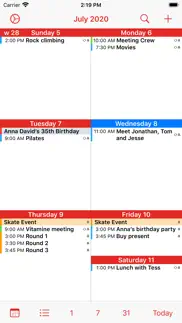
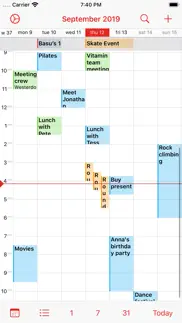
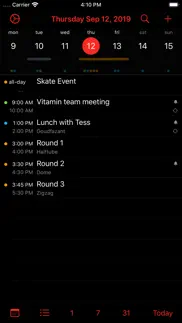

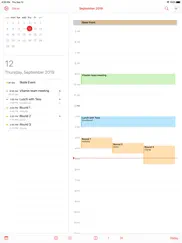

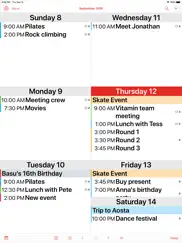
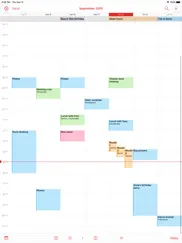
Calalarm - Calendar 6.27 Apps Screenshots & Images
Calalarm - Calendar iphone, ipad, apple watch and apple tv screenshot images, pictures.
| Language | English |
| Price | $3.99 |
| Adult Rating | 4+ years and older |
| Current Version | 6.27 |
| Play Store | nl.devart.calendaralarm2 |
| Compatibility | iOS 14.0 or later |
Calalarm - Calendar (Versiyon 6.27) Install & Download
The application Calalarm - Calendar was published in the category Productivity on 11 June 2014, Wednesday and was developed by Devart B.V. [Developer ID: 340386788]. This program file size is 20.49 MB. This app has been rated by 419 users and has a rating of 4.4 out of 5. Calalarm - Calendar - Productivity app posted on 21 February 2023, Tuesday current version is 6.27 and works well on iOS 14.0 and higher versions. Google Play ID: nl.devart.calendaralarm2. Languages supported by the app:
NL EN FR DE HE IT JA PT RU ZH ES Download & Install Now!| App Name | Score | Comments | Price |
| Cook - Kitchen Timers 2 Reviews | 1 | No comment | $1.99 |
| Feiertage und Schulferien DE Reviews | 1 | 1 | Free |
| US Holidays - cals with flags Reviews | 3.3 | 34 | Free |
| Singapore Public Holidays 2023 Reviews | 1 | No comment | Free |
| Australian Holidays 2024 Reviews | 5 | 1 | Free |
Added a link to Calalarm 3 so that you can easily find it in the App Store.
| App Name | Released |
| ID.me Authenticator | 12 December 2018 |
| Authenticator App | 18 November 2020 |
| ChatGPT | 18 May 2023 |
| Perplexity - Ask Anything | 27 March 2023 |
| Widgetsmith | 16 September 2020 |
Find on this site the customer service details of Calalarm - Calendar. Besides contact details, the page also offers a brief overview of the digital toy company.
| App Name | Released |
| Notes Writer Pro 2024 | 14 August 2018 |
| BimmerLink for BMW and MINI | 06 April 2016 |
| Oilfield Calendar | 18 April 2014 |
| ICalendar | 05 January 2012 |
| HAMRS | 28 March 2021 |
Discover how specific cryptocurrencies work — and get a bit of each crypto to try out for yourself. Coinbase is the easiest place to buy and sell cryptocurrency. Sign up and get started today.
| App Name | Released |
| 05 February 2019 | |
| Netflix | 01 April 2010 |
| Threads, an Instagram app | 05 July 2023 |
| 07 April 2016 | |
| SHEIN - Shopping Online | 19 May 2014 |
Looking for comprehensive training in Google Analytics 4? We've compiled the top paid and free GA4 courses available in 2024.
| App Name | Released |
| Minecraft | 17 November 2011 |
| Paprika Recipe Manager 3 | 15 November 2017 |
| Stardew Valley | 24 October 2018 |
| Purple Place - Classic Games | 17 May 2019 |
| Muse Dash | 14 June 2018 |
Each capsule is packed with pure, high-potency nootropic nutrients. No pointless additives. Just 100% natural brainpower. Third-party tested and validated by the Clean Label Project.
Adsterra is the most preferred ad network for those looking for an alternative to AdSense. Adsterra is the ideal choice for new sites with low daily traffic. In order to advertise on the site in Adsterra, like other ad networks, a certain traffic limit, domain age, etc. is required. There are no strict rules.
The easy, affordable way to create your professional portfolio website, store, blog & client galleries. No coding needed. Try free now.

Calalarm - Calendar Comments & Reviews 2024
We transfer money over €4 billion every month. We enable individual and business accounts to save 4 million Euros on bank transfer fees. Want to send free money abroad or transfer money abroad for free? Free international money transfer!
Great app. I love this app! It lets me set an alert for the day before, and an hour before(or more). It does everything I need it to do. However it adds random events from other calendars (I guess) that I don’t necessarily want on there and they are not able to be deleted. I have some trouble when I travel and change time zones. If you create an event when traveling, when you come back to original time zone the event time is wrong. I do like that I can share the calendar with my spouse, or make some events only for me. I would probably be lost without this handy little tool.
CalAlarm is tremendous. CalAlarm has much more options then the calendar that comes with the phone or iPad. Customer service is VERY slow or doesn’t respond to frequent feedback problems. All in all, I would not delete this application.
Most versatile app I’ve ever used!. I’ve tried many apps over the last 15+ years and No other app has provided anywhere near as much flexibility, customization & ease of use. I’ve tried using other apps alongside CalAlarm and I’ve always found CalAlarm to be The Most Reliable. I have NEVER LOST ANY INFORMATION; this has not been the case with every other app I’ve used. I have encountered very occasional glitches, but Never experienced a total crash. In my experience, glitches are resolved within a day. I’ve always been able to view information stored. The greatest inconvenience involved not being able to schedule apts for a day. No other app that I’ve used has consistently proven to have CalAlarm’s history of reliability.
LOVE, LOVE, LOVE !!!!. I LOVE this app. It is SOOO customizable which is Awesome!!! Snoozing feature is a Must and a Deal Breaker. Only reason it’s a 4 star is I wish there were some better alert sounds. Some that are a little more “friendly” sound and not so Bold, loud and “plan”. Some nice “pings”, “beeps” and “alerts” would make this app beyond 5 stars and I would change my review rate to 5.
Apple Watch Issue. I have used this app for about 3 years and it is great at keeping me on schedule. I was regularly clicking the “More” option on my series 0 Apple Watch to snooze for shorter amounts of time than the typical hour that the snooze button provides. I switched to a series 6 Apple Watch last week and the More button no longer works correctly. I have to pull my phone out to adjust snooze times now, which is not as convenient.
I love this app... when it works.. It goes through times when it just crashes when I try to open it. Please fix this. It’s a crap shoot when it works. Please please fix this also please make a button not only to sleep but to "end" or it just comes back over and over for days!
I NEED this app!. Can’t tell you how many times a calendar appointment has come up and I dismissed it, hit snooze and missed the re-alarm, or just left the pop-up open without snooze, and then lost track of the meeting start! This snooze function keeps nagging you every minute until you do something. I live by my calendar and this is an absolutely perfect app for my work habits.
Love it! But…... Have used the app for many years and always recommend it. By far the best calendar I’ve ever used. My only beef is the Apple Watch app is almost a complete opposite. Very antiquated and I can hardly believe the same people made them both. Hope they improve it in time.
Embrace the Nag, best app!. I just love this app. The nag feature and being able to set whatever length of snooze you want are the key features. Very customizable! I use alarms throughout my day to organize and remind me to do stuff on time. Worth every penny. I’ve had the app for over 4 years now and still love it as much as the first day I purchased it.
Bug? Needs password to snooze!. Not a bad app. It's a calendar app like many others but it has the nagging snooze which importantly reminds you of upcoming and keeps reminding until you actually CLOSE or SNOOZE or MOVE the event. Only 1 fundamental problem: when you get the reminder on the notification screen and 3d push on it to snooze or close or move the reminder You also need to enter your password/pin/fingerprint. AND THIS IS ANNOYING.
BETTER THEN IPHONE CALENDAR. I had the earlier version and now version 2. I have found both of these to be much better than the calendar that comes with the phone!!! However anything put in the CalAlarm calendar automatically goes to the iPhone calendar and ICloud. I love that you can set any alarm to NAG. This will cause the phone to alarm every min till you stop it. I know I have missed regular alarms for one reason or another with the iPhone calendar. So I just set CalAlarm for nag so it's impossible to miss the alert. Try it out it has many more features I think you will like !!!
Great App, But!!!!!!!!. Hello team, Just a couple things. I love using this calendar however there are a few annoyances. 1, on the Dayview appointments that are scheduled back to back sort of bleed into each other, hard to tell where one in end and the begins. 2, when tapping and holding on an appointment in Day view to drag it up or down to reschedule, it sometimes disappears from the current day and moves itself to another day 3, The text on the appointments in day view are always BOLD. is there way to choose to change that. 4, With recent updates, when a change is made the app temporarily hangs. that being said, would like the ability to drag appointments to another day like in the iOS cal Thanks for considering ян
Goes to sleep on the job. Got this app mainly for its persistent reminders. But I also use it to set up daily recurring events having no end date. These always work for several days, then suddenly... stop. I tend to forget for a couple days, then realize they stopped. I have to close the app and restart. After which the cycle starts over. So I don’t entirely trust it to do its job. Which is a shame. It’s a good app other than this one very important thing.
Eid-al-Adha. In case you haven’t noticed, there is a Muslim holiday shown under US Holidays, I wonder why that is. I sent the developers email asking that question. I’m sure that no Muslim country has any US holidays listed in their calendars. I really like this app but if they can’t fix the US calendar r to only reflect US holidays I will be deleting the app. The can have separate categories for holidays from other countries and religions so we can choose what we want to include on the calendars we use. I have the same issue with the iPhone calendar but I had to delete US holidays in order to remove Eid-al-Adha.
Best Scheduling App. All other scheduling apps (that I know of) have a serious design flaw. If you don’t hear the alarm go off, tough luck. You missed it, and maybe your meeting too! If a reminder doesn’t reliably remind you, what is the point!! CalAlarm will beep again after a minute. And keep beeping (or vibrating) every minute till you acknowledge the alarm. In addition to this critical feature, it does all the usual stuff pretty well.
Fantastic app. I likely downloaded the 1st edition of this app 6 years ago. I have also tried at least 2 other more expensive calendar apps, but I always come back to this one! Important features: nag alarm; easy to set snooze and appointment move functions so there is minimal interference with what you are doing; multiple customizable reminder, snooze, and move presets; interfaces extremely well with the native calendar so Siri can be used, can set for multiple recurring future events, etc, etc. It has many more features than the native calendar. One wish for the future: a customizable nag feature so you can set the nag interval (1 minute, 10 minutes, 30 minutes, etc) instead of the 2 preset options of either every one minute or every 1 hour. There is virtually never a day that goes by that I haven’t used this app!
Good alarm. I’m surprised there aren’t more calendars out there with persistent alarms. Since I have ADHD I used to have to set a real alarm for all my appointments and events because I wouldn’t notice the calendar’s reminders. After finding this one, I don’t have to do that so often. I appreciate the loudness and persistence of its alarm, although I find it hard to quickly understand the options that pop up with it. Would be great if I could just tell it to snooze or ignore or edit the event right there. Instead I have to go into the app and find the event myself. Great idea. Could be made even better.
A couple of issues. I use it for the “nag” feature. If you create an event in Google calendar, it uses the alert from there, which is good, but although I have new event defaults set for no alert in the app, it adds an extra alert to every event, which is annoying. Also, when I open an event alert, 70% of the time, when I click a snooze time, it doesn’t respond for about 30 seconds, locking up the whole app.
Helps me manage my busy schedule. I have tons of appointments at work all day long. The normal iPhone calendar does the one reminder and even if you don’t acknowledge it, it disappears. I set this App to remind me 15 minutes before a meeting, I set snooze to 8 minutes and if I don’t acknowledge, it goes off every minute. This really helps me when I multi-task prior to a meeting. Does exactly what it is supposed to and is the only app I found that does...
ADHD’ers... get this now!. SUMMARY: This app is a godsend for me. I’m a VP at a $1B company, so I tend to have a crazy agenda - lots of meetings, constant changes - often by admins / exec assistants. Despite taking daily medication, I still get easily distracted and easily hyper-focus, and this app prevents me from the constant embarrassment of missing meetings / appointments. GOOD: The snooze feature alone is worth its weight in gold. BAD: You MUST open the app after any change in your calendar for CalAlarm to reflect the change. So, If you have an admin who regularly makes changes to your calendar, and if they put something on your agenda in say... 15 minutes from now, if I don’t open CalAlarm in the next 15 minutes, I won’t get the notification before that meeting. I wish it could update itself in the background. If I knew of a ‘naggy’ calendar app that updated in the background, I would switch. In the meantime this is the best app I’m aware of for my needs. NOTE: We use GSuite (Gmail, Gcalendar, etc for large businesses and enterprises). I also use Google’s calendar app side by side with this one as I find it better for adding / editing individual calendar entries. Then the second step is to open CalAlarm to ensure the changes are reflected. DEV TEAM: please reach out via App Store if I can help.
Necessary tool to highlight appointment reminders. This is a functional if not flashy calendar app with a unique feature that makes it invaluable! I use it as an alert reminder app more than as my main calendar. It allows alerts to keep pestering you until you manually stop them. I haven’t found any other app like this. I have not had any problems with it except you really need to make sure calendars where you don’t need reminders are silenced. You can use whatever calendar app you like and this app can still manage your alerts, all you need to do is open it after setting up an appointment in another app.
Enjoying it thus far. This app helps solve the problem I have with most calendars of being able to forget things. Two things I would love would be 1) the ability to use the app to put an item on two personal calendars simultaneously without having to send an invitation, and 2) ability to pull in my own sounds. Otherwise it’s reminder abilities are much better than other apps I have worked with.
Adds an important feature not in iOS. This app has important features I use all the time: - allows me to set a reminder for somewhere in the future that will sound off at the appropriate time until I acknowledge it. Calendar appointments in iOS chime but will not ensure I see them and acknowledge them in a timely way, but with this app I can think of something, set a reminder on a day and forget about it until that day/time. - has a much better month view than the calendar in iOS while still using the Apple calendar
On a call, no problem. Have you ever been on a call and didn’t realize your scheduled meeting has started and everyone is waiting on you. Well this app will alarm you that you have a meeting! It does so much more and has helped me. I am receiving calls 24:7 and now I don’t miss meeting because I am on another call
Cal Alarm reminder needs to be fixed!. Cal Alarm is great, but it needs to be updated so that the auto-reminder nag does not come up every minute. Is it possible to please add option for nag every 5 minutes?? The situation is that you missed a meeting or appt and your in another meeting, do you need a reminder going off every minute or every hour? No, it just needs an option for Nag autoreminder in 5 min, so that you can leave for next appt. Otherwise great app!
THIS USED TO BE MY FAVORITE. Up until 2 weeks ago when not only did ALL of my calendar entries (many many years) get wiped out, but ALL of my future appointments/entries are also GONE. The only entries/appointments that currently show up in CalAlarm are for the month of August 2020. ONE MONTH, that’s it!! The remainder of my CalAlarm calendar is completely BLANK!! The Apple calendar on my phone (whose format I HATE) has my information but your app has stopped mirroring my entoApple calendar. I repeatedly contacted and communicated this issue with Kim (Devart Support) and, frustratingly, have gotten absolutely nowhere other than being told by Kim that the issue is an IOS issue and I should take my complaints to Apple. Well, I DID. And even though Apple does not technically have to provide support for issues relating to Third Party Apps (i.e. yours), they graciously spent hours on the phone with me troubleshooting and trying to figure out the issue with YOUR APP. Apple cannot understand why your app isn’t working properly either! They also definitively told me it is NOT an IOS issue as diagnosed by Kim. So after my marathon troubleshooting phone call with Apple, I contacted Kim again to advise of the outcome and have not received a response or any indication that Devart is remotely interested in taking responsibility for its own app and fix the issue with my CalAlarm calendar. An app I purchased.
Snooze control of notifications is the best. I use several calendar apps and this has the best options for controlling notifications. I use events for the reminders. The Overdue view keeps up to 7 days of notifications. I have a dedicated calendar for tasks which I can hide to reduce visual clutter. I set up an event for the start of a task then edit the event or snooze to when it's due. Because of how I use it, more than 7 day history would be useful. One suggestion I have is to make the 1 day view more touch friendly by giving the user the option of a "zoomed in" view of their day in 15 minute increments instead of 1 hour.
🌟🎖️🏆Still the best. 🎶 🔔NEW sound alerts.. ➡️ 🤞🙌🏿Keep coming back to CalAlarm. I like the way it integrates into the Apple calendar— this allows me to rely on CalAlarm. 🔔🎶 There are new alerts, which I can hear over audiobooks. Currently, I use a new frog grunt sound 🐸for tasks, and use the standard “sticks”🥢 for appointments. I appreciate the low, short alerts. 😴 When I think there’s a problem, the support 🎗️lets me know what I need to do. In one case, I just had to update to a recent Apple software output. (Really, flaws with CalAlarm are due to Apple policies.) Several times when Apple pushes a software update, Apple turns off alerts 😳🫢🔕🤐. 🤩🏆🌟Suggestion for next update: In the monthly view (and possibly other views), please shade “Today” for the entire day, so it stands out better. 🤗Thank you, CalAlarm!
Outstanding app backed by a committed developer.. So much better in so many ways than Apple's Calander; too many to list here. In addition Apple's small thinking doesn't allow the developer to show the date on the app on home screen which they do in their own app. Boo on Apple. Buy CalAlarm. You'll be happy you did.
Ok. The application is Great because I get an audible notification that hopefully I will hear. The selection of sounds are limited and need to be improved. I am deaf in one ear and need long sounds and a better selection. The instructions regarding making CalAlarm notifications work need improvement. I had to search the internet to figure out that I had to go to settings to turn off notifications in calendar to make Calalarm work right. Needs improvement, but works great for making certain I do not miss an appointment. Be careful however. If you accidentally turn off ringer by the switch it turns volume off on CalAlarm. I missed an appointment because switch was off and the app did not detect the switch being off and notifying me to turn on. Don’t know if possible to change software to help identify when switch is off, but would be nice. Great app and worth having
I use this app every single day.... I use this app every single day. It is my primary calendar app, mostly because of the multiple alerts and nag features! It's at least as good of a calendar app as the one included in iOS and the added features clinch it for me!
Mostly good, alarms could be better. I really appreciate the repeating alarm feature where the alarm repeats once a minute until silenced. But I’d like more options than every minute or every ten minutes. Also, when I specify in my main calendar app that I want only an e-mail notification, CalAlarm still gives me an audible alarm which is often disruptive.
An absolute must!!. This app is amazing and helps me manage an incredibly packed calendar in a way that no other iOS app does. Being able to snooze reminders for exact amounts of time and configure in other ways makes it leaps and bounds better than anything else!!
App needs to be in foreground before it picks up events. App does not clearly says what “activating” the app means. Activating in their weird world mean that app has to be bought in foreground. So if you get new meeting invites all day, you are out of luck. Unless you continue to click on the app and continue to bring in foreground all the time. Who will do that? It may be due to whatever reason. But at least false advertising needs to be removed. Replace “activate” by “bring to foreground”
Better than iOS Calendar. I use this app all the time. No more missed appointments because I didn’t hear the alarm. I like the calendar view options as well. Not going back to the Calendar app that comes on iPhone.
Awesome!. This app is great, it’s the only app I found that had alarms for calendar events. I do wish the app worked when your phone is on silent. That’s the only tedious thing, I have to remember to turn silent mode off every morning to make sure I get my alarms. Other than that it’s a very helpful product.
Great Calendar App. Have tried several different calendar apps and this one has the most complete feature set and flexibility for making changes. Have used for over a year now before writing this review to insure it meets all needs. Keep up the good work.
Saves me. I would never remember to do anything without this app. I have used it for many years now and nothing out there compares. This is like having Outlook reminders in your phone. I set up "appointments" for everything I need to get done so it will remind me. I can snooze the reminder for how ever long or turn it off once I've completed the item. If it's something that doesn't have a specific deadline but that I just need to get done eventually, I'll set it up as a repeating reminder either daily, weekly, monthly etc so that if I can't get to it right when it beeps at me the first time, I can just turn that reminder off (rather than snoozing it) and I know that I'll be safe because it will remind me again tomorrow at the same time or next week etc. It's basically my to do list with reminders plus all my appointments for places I need to go all in one. Couldn't live without it.
Can't live without it!!. Update: I was finally forced to update the app after iOS 14.6. I was still using a very old version that didn’t even fill the screen. But, if it works why change it. The one thing I really miss is my black background. The snooze alerts were initially popping up with the black background. Now, everything has a white background. How can I change this? Thank you! Got my first iPhone (a 4) back in 2011 and the first app I needed was a snooze app. This is the best of all of them since it works on top of the built in calendar. After 3-1/2 yrs, I got a an iPhone 6 and bought the new version which is still awesome. If you need a snooze app, this is the one. This app does other stuff too but I still haven't played with those features yet.
Only app which does this. I needed a way to have reminders for tasks and appointments which I can snooze until I have a break in my schedule to get them done. This app handles it flawlessly! It provides excellent customization and a great “nagging “ function. I have been using it for years and I rarely miss an appointment or task. GUI is little clunky, but the functionality is the exactly what I need.
Great for busy people. If you are in a job where you serve multiple people and pack your schedules full this app is great. I integrate with Google Calendar, so I only enter in one place. If I get a phone call during the day, it is easy to lose focus about upcoming meetings. This app can be set for how ever many minutes you set to remind you about the meeting. I have mine set so it continues to ring until I take action to acknowledge. Without the app, I would lose track of the day periodically and miss important obligations.
Love this app!!!. I absolutely love this app and rely on it for EVERYTHING! It keeps mine and my family’s schedule on track. My husband and I can also share it so we have access on both our phones. Only downside is the recent update took away the feature of double clicking at the top to get back to today’s date and I hate that. I liked being able to scroll they the calendar and then with a quick double tap, I was back on today’s date.
Almost perfect. BUT. Developers PLEASE CHANGE the way that we select dates and times. Currently its a spinner. This is too time consuming and more chances for error when setting appointments. PLEASE CHANGE THE SELECTOR TO AN ACTUAL CALENDAR. Its faster much faster, more accurate and less frustrating. Or allow users to have an option to select either/or, then it would be perfect. PLEASE CONSIDER THIS CHANGE ASAP. Btw.. i never write review but the spinner is a thorn in my side. App would be perfect then!!! Thanks
Go way beyond other calendar apps. I can easily snooze reminders to exactly when I want them. I can have multiple customers reminders for each appointment. Integrates with Apple Watch. Been using it for years and it’s never let me down!
Used a alarm for several years but there are recurrent problems. I have used this app for several years and likely will continue until something better comes along. The nag feature is the primary reason. With that stated the same problem keeps coming up year after year. Duplicate events. You’ll snooze or cancel an alarm and another will pop up a few seconds later. It will get fixed and the an update comes out and the problem returns. It seems the app is maintained for OS compatibility bu it would also be nice to see some additional features added. For those of us that use our phones for work and personal time interfacing to different calendars would be highly useful. Outlook for work and Apple Calendar for personal use is an example. Then allow two different sounds so that you can distinguish between them.
Sound issues. So, I needed a calendar app that is like an alarm in a way with the function of a calendar. I just needed notifications with sound. Except that didn’t work at all. The calendar function is fine, but I tested it and there is no sound or notifications for that matter. Before you say anything, I was not in silent mode or do not disturb mode. My volume was all the way up. I did enable notifications and other features on my iPhone. And I did multiple tests with my phone off, whether on the app, off it with it in the background, or completely off. Nothing.
Good app. Reliable, easy to use. Just make sure you open the app or keep it open so it syncs with changes made through other calendars on other devices. Doesn’t background sync if it’s closed.
Good app, but has much to be desired. Meets some of the basic needs that the iPhone calendar is missing. Particularly that an alarm must be acknowledged through the nag feature. However, this needs to have an adjustable nag time as opposed to the 1 minute setting. 1 minute is just annoying and every time it goes off I want to throw my phone at a wall. Make the simple change and add some other nag time options (1, 3, 5, and 10 minutes). Also, sometimes the same alarm goes off twice after I snooze it. So there is a bug in the app which again just makes it all the more annoying when an alarm goes off.
ADHD Helper. I can’t express how helpful this app is (and has been for years now) at helping me manage my brain’s inability to track the passage of time, to remember appointments, to organize simple tasks, or even get out the door at the appointed hour. Anyone with ADHD will understand, but so can a lot of neurotypicals. Long story short: if you can remember to enter the event, this app will go a long way towards helping you be where you need to be, when you need to be there. That’s no small thing..,
This product does not work unfortunately. A great product and great idea but unfortunately it doesn’t work. I have it both on my iPad and iPhone. It works fine on iPad but not on iPhone * the audible alarm is erratic. Sometimes you get the alarm but most times you don’t. * Banner does show up though but not the audible alarm * If there is a new event on you calendar, it takes for ever to show up on this app so you may not get the alarm (if it works) * If you want to refresh the app’s calendar, you are supposed to touch the navigation bar to refresh but when you press that bar, it opens a window asking you to choose a date not refresh. But this refresh option works on iPad but not on iPhone. * Also if you happened to silence the phone, this app does not vibrate the phone. So you will never get the notification. It does give a brief vibration on your iPhone, but not long enough to get your attention if you are preoccupied. Bottom line: This app does not work on iPhone. The audible alarm is erratic. You cannot refresh the calendar. When the event finally shows up on this app, you will never hear the audible alarm. So what is the point of buying it? I sincerely hope that this product works because the default calendar app from Apple is inadequate.
Did you know that you can earn 25 USD from our site just by registering? Get $25 for free by joining Payoneer!
Calalarm 2 review. I like the new updates to calalarm 2, it has great new features such as the customisable snooze interval time. However I do like some of the older version's features, such as the dots (vs lines now) to indicate a different calendar, pop up screens to change the alert times, help page on how to set up the calalarm app so that the Apple's default calendar not also active at the same time and full screen viewing of calalarm app on iPad. It would be fantastic if we could get back some of the above older features (esp. full screen viewing of calalarm app on iPad under iOS 8) as well as new functionality where the alarm sounds could be customisable for different appointments.
Best calendar app?. I certainly think so. I've been using it for several years and it's never let me down. Had great features that I use every day.
Best calendar app in iOS. I tried so many calendar apps and was lucky to try this one as well. None of other apps offer features like this one. Option to set short alert, 10secs and 30secs is so useful. Great snooze option, you can customise default snooze time and still can choose different snooze time for specific alert. Nag option is awesome so you don’t miss any alert. I wish we can get option to customise nag duration, currently there are only two option 1 min and 1 hour.
Never miss an appointment. Great 7 day view - better than IOS calendar. Great nagging and snooze functions.
Great App. Does all I want. Easy to enter info and good options. Reliable.
Love this app. I like the recurring alarm. No more missed school pickups. (Bad Nanna)
The best app. I have been using this app for years and it just gets better and better, I have tried other app “as we do”! But NONE of the other compare. It is so easy to use, the reminders are spot on, I don’t know how I would manage without you. Can I ask if you do a diary app that store’s photos? That would be wonderful! Just a thought! THANK YOU CalAlarm. YOU ARE MY SAVIOUR and the best.
Love the nag feature. Saved my bacon on numerous occasions
Recent upgrade buggy, useless for me.. I used the previous version of this app every day for five+ years and it was an indispensable part of my life. Since the recent paid update, I've been in touch with the developer about an issue with the alarm duration which has rendered the app useless to me, but they have simply pointed me to the relevant help note. They seem completely oblivious to the bug, as I've been waiting for them to fix it for months with no result. I'm giving up as of today. What a shame for what was one of the best apps in the AppStore.
Imagine you at your best. All the time. Picture yourself at your sharpest and most productive. Your most alert and focused. Your most lucid, creative and confident. At work. At play. In every area of your life. Add Mind Lab Pro® v4.0 to your daily routine and uncap your true potential. Buy Now!
Très cool et pratique. Excellente app. J'apprécie particulièrement la fonctionnalité de "snooze", la raison pour laquelle j'ai acheté cette app.
Great for snoozing a reminder. Fills a niche for me. It s great for snoozing an event reminder!
Need to support scheduled reminders, aside from calendar events. Otherwise this app work well
Nagging good!. Don’t even think about telling my wife I said that. Great app, though. I work in a loud environment and a single “bing!” just isn’t enough. The ability to go direct to Google Maps is nice too.
Has potential, but ... Only need this for my work calendar - maybe I missed it, but would be good to choose which calendars - and events - to alert on.
Simple and useful. I mean it’s not like nag alarms are not annoying. They are. But it’s what I wanted/needed, and it makes them happen. 5/5.
In your face!. Just what I was looking for, a calendar app that has aggressive event alerts. No more missed events. This one grabs you by the ears until you acknowledge.
Date. Really like this app so far, but would like for the date and day of week to show when app is closed instead of the red dot that looks like app notifications. Show like default calendar for iPhone, do this and I'll definitely rate 5 stars
Very handy app!!!!. It does that I need it to do
If you use alarms, use this app. I have a fair number of meetings every day and this app is great for being on time for all of them. It's strength is managing alarms and snoozes, but it also manages the other aspects of a calendar real well. I've used all of the other big calendar apps but always return to this one. The watch app works great as well. And when I reported issues on two different occasions, not only did they get back to me right away, the issues were resolved very quickly.
Stay away. This app crashes constantly on opening. If you have anything less than iOS 9 it will not work. The developer does not appear to support the app beyond one operating system change. The promised quickfix just does not happen. Save your money and keep looking for something better supported.
Works as intended. While I’d expect calendar apps to all be pretty much the same, it’s unfortunately true that there is a lot of a junk out there. This is a professional, reliable calendar app, which is easy to use which is light years ahead of 99% of all apps out there.
Great App gives Calendar what it lacks.. Top in my mind for this app is the nag feature. Calendar items appear in the notification centre as expected, but you can pre-configure the app to notify you repeatedly until you clear the item (or snooze or move it). This takes away a lot of the burden of trying to manage a huge list of meetings and deliverables without forgetting anything. It's automatic and works well for me.
Exactly what I was looking for. I’ve used this app for a couple years now. Prior to finding this app, I was unintentionally missing appointments. I haven’t missed an appointment since. Great product.
My Favourite Calendar App. I love this app, I’ve used it for years and I really appreciate the update!
Alerts & Reminders are tops. One of the best feature is the ability to set a custom alert time before an event.if I want an alert 1 hr 12 minutes before an event for travel or setup time, it is a snap to set up. The visuals are great as well. The week view on my iPhone is now my view of choice - cleaner and more readable fonts than the Apple app.
Works Great. The BlackBerry calendar was the very best calendar. This is very similar. Two of the most useful features. The snooze. And the alerts. Both are very versatile and customizable. Easy to flip from one view to another. Agenda, month, week, daily view. Integrates seemly with gmail calendar or outlook.
Best Calendar App. The meeting alarm is the best thing out there with its repetitive alarm. Never miss a meeting!
Great snooze feature. This app provides features not available on the IOS built in calendar application. In particular, the « snooze » feature when the alarm rings in a advance of a meeting is quite helpful. In my case, I set one of the snooze delay to ring again one minute before my meeting. And you can easily snooze for any custom delay value. Just remember to go in the app from time to time so the app can detect changes to the IOS calendar.
Does not work. App crashes whenever I try to create a new event. It's also tied to icloud by default and I'm not able to get it to sync with google calendar.
Not worth it. This app is not worth the money. It barley does more then the built in calendar and alarms don’t sound on silent more or “do not disturb mode.” If I wanted a push notification I’d use Reminders or Calendar.
Excellent - nothing else "nags". I absolutely need the "nagging" feature and no other app does it like this. Keeps me on track!
Just 1 thing to improve. Love everything except there needs to be a 2nd reminder option.
Adsterra is the most preferred ad network for those looking for an alternative to AdSense. Adsterra is the ideal choice for new sites with low daily traffic. In order to advertise on the site in Adsterra, like other ad networks, a certain traffic limit, domain age, etc. is required. There are no strict rules. Sign up!
Works exactly how I need it to. Love this app. Lots of features and functions that are exactly what I need in a calendar. Highly recommend.
2 day alert. Need to have the reminder for 2 days on the main alert screen with out having to go back and ad more alerts. 2 day is a good reminder so i can tell my work i have an appt. I typically add a 2 day a 1 day and 2 hr ann 1 hr alerts. Other than that I’m pretty happy.
Great app. This is my go to calendar app. The thing that makes it better than the iPhone native app is that you can set multiple alerts for an event.
The most annoying app I have. Thank goodness! It has helped me not miss much need meds but never remembered not to mention Zooms and “to-dos”.
Cal alarm. I think I started with the first generation of this app and at some point had to upgrade and I think I paid for the upgrade. It does what I need it to do. I use calendar entries as my to do list. It’s great and luckily they don’t seem to break things when they put out updates.
Essential addition to Apple Calendar. The CalAlarm app includes “nag”. Goes on and on until I notice. ESSENTIAL!! I could not find nag in the Apple Calendar. Which made Apple Calendar totally useless. CalAlarm saved my life. I love it and I need it.
CalAlarm ❤️. I love love love this app!!!! I have had it for quite awhile. It’s like my life line for appointments...reminders and events. I have used other calendars in the past and nothing comes close to CalAlarm!!! It’s so user friendly. I “highly” recommend this app you won’t regret it!!!!👍🏻👍🏻
Works like a calendar should! Which is saying a lot. Used it for many years. Much better than Apple Calender
Best calendars notification app. Best and only calendar notification app there is to download that will help with with all your meetings
Excellent!. I’ve used this for several years now, consider it the gold standard, and never think about changing.
Solid. Adds much needed functionality to the iOS platform. I hope to the ui continuously improved. Would be nice if the ui worked in similar fashion to the default Calendar app.
Excellent Calendar App for iOS. I have been using this app for several years, and am very satisfied - with its speed and function. I especially like the persistent alarms.
Invaluable for the easily adjustable snooze. And equally invaluable for the nag! Hope Devart continues to make and support this app. I don’t know what I’d do without it! Works perfectly with my iPhone Calendar (which I sync with Outlook).
Just perfect. Does everything you want in a Calendar/reminder app, with a simple clean interface so you’ll remember how to do it from the first use of the app. I’ve been using CalAlarm for years, and can’t conceive of being without it.
Never miss Calls/Appointments. I needed something like this. It has made all the difference.
Memory. Set and forget! I rely on this app every day. The constant reminder lets me know when I have appointments I cannot forget.
Calendar. The application is a good one. Lots of customization available. Wish you could use the location field without it linking to maps. Should be an option.
Good but... I had the original Calalarm & I could hit a dot at the bottom & return to the day’s date. Although the Cal 2 has a “today” option on my iPad there is no way to return to current date on my iPhone without going back manually. Bummer. I wish they would fix this. Otherwise it’s a great App!
Noise that I need. I seldom buy an app unless it is a security issue. I looked and looked and determined that at my knowledge level this app was best for me because I needed an audible reminder for calendar events
Great app. I bought this app because I loved the one week view. Have never had a problem with it. I use it with Things and life is very organized between the two.
Watch interaction is the best. Love all the snooze options on the Apple Watch. So much better than any other calendar alert system. Customer service is awesome with their immediate reply to all my questions!
Great app. I’ve been using this app for years. It’s the only app I can find that gives me what I need. It works great and is very user friendly. Great app that keeps getting better!
It works great 97% of the time. Favorite features are I can preset my reminders so I don’t have to input them each time. Downside is if I try to delete a recurring event via the mobile app, the event keeps coming back.
Great for those who can tune out iPhones normal beeps and buzzes. Been using for over a month and has been fantastic for keeping me on point for conference calls
Keeps me on schedule. I work in a hectic, mentally taxing environment. A single calendar alert is often not enough to keep me on schedule. CalAlarm’s repeating reminders return my focus to my next meeting. Exactly what I need.
Good. App is good. I like to be able to snooze more than a few minutes. What I don’t like is that it doesn’t update between Ipad and Iphone.
Years of Reliability. I have been using CalAlarm for several years. Very reliable and effective for my needs. Rudy Lopez, Chicago
Broken on IOS 13 for 6s. Since upgrade to ios 13, this app is broken. It crashes if you try to add a new event. As soon as you press on “+” the app crashes. It also crashes if you try to edit an event. I use this app extensively and would really like this to be fixed asap.
Persistent alarm. Not just a beep which you may or may not hear, but a persistent beep- wait sequence that continues until you turn it off
US Holidays. App works okay with my Google calendar. Doesn’t sync automatically which is a pain. Noticed today that Kwanzaa is listed as a US Holiday. Not interested in Kwanzaa, so tried to delete. Can’t delete. Looked up and confirmed that Kwanzaa is NOT a US Holiday. This alone has me ready to delete the app.
Not that useful since it doesn’t show the title of the alarm in the notifications .. Not that useful since it doesn’t show the title of the alarm in the notifications . Notifications only says CalAlarm. Have to go thru hassle of opening my iPhone lock screen then pulling down to see alarm notifications, then press the notification and then finally can see title of the alarm
User for years!!! Love. I’ve been using this app for years. I enjoy the simplicity
Best calendar app continues to get better. Have been using for three years and love it. I especially like the ability to enter multiple alarms for the same event. Helps me to prepare for appointments in advance. Great app!!!
Just great! Acts like outlook via Snooze feature.. Would like NAG to have time choices; Not just every hour. Also, please update the IOS 12 version. Many of us still use it! Fantastic app :-)
Great. App works well. Allows multiple alarm times. Recognizes different calendars. Works well with iTunes sync.
Great calendar app with snooze and reschedule. This calendar app has the best snooze and reschedule capabilities. My only suggestion (request) is an easier scheduling entry for date and time. I don’t like the traditional Apple scroll up/down. Thanks
Not showing all calendars. It’s hit or miss on whether it has an appointment. I got this to have one place for all calendar items. It is not picking up Google calendar appointments and Google I set as the default.
Stop/Snooze w/o Unlocking. Hallelujah! This excellent app now has the ability for the user to stop or snooze the calendar event from the lock screen without unlocking your device. Great news.
Bret. Great App. Used their other version for 7 years and loved it. This new one (replacement) is even better.
My favorite app.. I use this puppy all day every day. Been using it for years and is part of my must-have tool bag for daily life. No jive! D
Solid app. Initially, I needed a persistent alarm to get me to meetings. That was many years ago. Now I use it for all my calendar scheduling and reminders (I.e. zero time events that need to happen now.) Very happy.
Please bring multiple alerts back. A recent update seems to have imposed a limit of two alerts for an event. It was VERY handy to be able to set many alarms. Please bring this feature back, thanks.
Love this calendar. Have used this app since it first came out. It’s stable and the features are terrific. Questions addressed to the developer are always answered quickly and clearly. Can’t go wrong with it .
Nag STILL needs work. You have just 2 options with Nag (which should be an easily programmable feature.) Nag setting options are 1 minute or 1 hour. Period. The developer has apparently decided that those are the only two possible settings that are effective. Why not 5, 10, or 15 mins, or whatever other period we want?
Need this app. This is the only app I have found that actually rings until you stop it - not just a ding or a banner like other alarm apps. If it wasn’t for this app I’d lose my job. (I’m definitely not proud of that.)
Top App. This is the best calendar reminder for 2021 I have been using it since 2017 It is the best of the best Keep up the great Job
Great calendar app!. You can have it nag you, you can snooze it, you can move to another date/time! What cant this app do?! I really like how flexible it is and it offers a lot of alert sounds.
Does not work in silent mode. The built in iOS alarms make sound even when the phone is in silent mode, but this app does not work the same way. Unfortunately this makes the app useless to me because I keep my phone in silent mode and only want audio reminders for calendar events and alarms I set. I guess I will go back to the old method of manually setting alarms each morning.
Getting worse. Used to be a great app and consistently reliable reminders. Now reminders don’t even show up even when I go into the event and review the reminder. It’s really sad how poorly this app has been functioning. I can no longer rely on reminders to even come up, which is the reason why I bought this app.
Love it. I love this app. Nag feature is great. Many times my phone is not with me and I need to know that an event is “ringing “. Also snooze feature is great. I don’t have to reschedule an event if I can’t attend to it right away. Keep up good work!