Owaves: Wellness Day Planner App Reviews
Owaves: Wellness Day Planner App Description & Overview
What is owaves: wellness day planner app? "Getting things done for the mindfulness generation." — TechRadar
"Will help you get sh** done this year." — BuzzFeed
"Achieve a healthier, more balanced lifestyle." — New York Times
"Is Owaves a killer app for wearables?" — MedCity News
---------------------------------------------
About Us:
In October of 2017, three scientists won the Nobel Prize for the new and up-and-coming science of circadian rhythms. Owaves is the first calendaring system designed to optimize your own personal circadian rhythm, also called the "body clock".
Owaves is a physician-designed calendar that helps you discover, maintain and optimize your body clock. Built in teamwork with award-winning game and puzzle app developers, the interface is beautiful, sleek and easy-to-use.
The American College of Lifestyle Medicine outlines five main ingredients for a long, healthy life:
1) Exercise
2) Nutrition
3) Sleep
4) Relax
5) Love / Relationships
Owaves is the only calendar in the world designed to let you prioritize these vital, life-sustaining activities alongside work, school, productivity tasks and errands.
Tens of millions healthy activities planned worldwide. Ranked among top ten apps for keyword "wellness" in the App Store out of over 150,000 health & wellness apps. Featured by New York Times, Reuters, Yahoo Health, Fox News, Buzzfeed, TechRadar, T3 Magazine, TEDx, San Diego Union Tribune, and San Diego Business Journal.
---------------------------------------------
Key Features:
◎ A 360° View of Your Day - Visualize your day at-a-glance.
◎ Focus on Your Health - Physician-curated list of healthy lifestyle activities.
◎ Get Inspired - Share your day using #oTime, and see daily routines of others.
◎ Stay Centered - Apple Watch helps stay focused on-the-go via Wellness GPS®.
◎ Track Your Progress - Integrates with Apple Health to track your time.
◎ Carpe Diem! - Every 24 hours is a brand new day...
---------------------------------------------
Testimonials:
"Owaves assisted me in my recovery in so many ways... It has not only helped me chart a balanced life for myself but it has also allowed me to engineer flexibility into that plan." — Brandon P., diagnosed with Major Depression
"It is easy, simple and enjoyable to use when underneath it is complex... Love the vibrant colors. I hope it goes on to be a valuable app in people's everyday life.. " — Andrew M., diagnosed with Generalized Anxiety Disorder
"Owaves is not just about health. It's also about productivity and relationships... Because these parts of our life all need attention and we only have 24 hours in a day." — Khadevis R., 8X USA National Track & Field Champion
"With Owaves, I'm able to go one step beyond providing simple recipes, workout tips and recovery techniques to my clients. I can show them how to fit everything into a single 24-hour day. That's a key challenge in today's busy world." — Michellie J., Olympic Silver Medalist, Ironman World Champion
"Owaves is a meaningful awareness tool. It provides a playful way to create a healthy balanced day. My patients and clients have successfully adopted meaningful lifestyle changes with Owaves." — Drisana C., Acupuncturist, Yoga Instructor
---------------------------------------------
Questions? Comments?
team@owaves.com
---------------------------------------------
Aloha!
Join our international #wellness community today:
TikTok: @owaves
Instagram: @owaves
Twitter: @owaves
Facebook: @owaves.co
#oTime
Please wait! Owaves: Wellness Day Planner app comments loading...
Owaves: Wellness Day Planner 4.8 Tips, Tricks, Cheats and Rules
What do you think of the Owaves: Wellness Day Planner app? Can you share your complaints, experiences, or thoughts about the application with Owaves and other users?


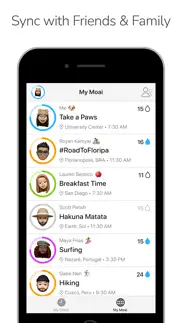
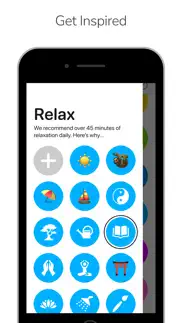




Owaves: Wellness Day Planner 4.8 Apps Screenshots & Images
Owaves: Wellness Day Planner iphone, ipad, apple watch and apple tv screenshot images, pictures.
| Language | English |
| Price | Free |
| Adult Rating | 4+ years and older |
| Current Version | 4.8 |
| Play Store | com.owaves.main |
| Compatibility | iOS 15.0 or later |
Owaves: Wellness Day Planner (Versiyon 4.8) Install & Download
The application Owaves: Wellness Day Planner was published in the category Health & Fitness on 08 May 2014, Thursday and was developed by Owaves [Developer ID: 869648631]. This program file size is 113.41 MB. This app has been rated by 1,747 users and has a rating of 4.6 out of 5. Owaves: Wellness Day Planner - Health & Fitness app posted on 18 February 2024, Sunday current version is 4.8 and works well on iOS 15.0 and higher versions. Google Play ID: com.owaves.main. Languages supported by the app:
AR NL EN FR DE HE HI IT JA KO PT RO RU ZH ES SV TH ZH VI Download & Install Now!| App Name | Score | Comments | Price |
Welcome to the latest update of Owaves: My Body Clock, your preferred wellness day planner, now enhanced with more features to better align with your natural rhythm! ◎ Introducing My Goals on iPad: Elevate your wellness journey by syncing your personal vision board across iPhone and iPad. With My Goals on iPad, tracking your progress toward your seasonal goals is more convenient than ever. Stay motivated and on track, no matter where you are. ◎ New Blog Feed: Dive into our newly unveiled Blog feed for a daily burst of inspiration, tips, and the freshest wellness research. Offering expert insights, FAQs, and captivating success stories, our handpicked content is designed to enrich and support your wellness journey. ◎ Continuing iPad Parity Efforts: Our commitment to delivering a seamless experience across all devices remains strong. This update marks another significant step toward achieving iPad parity, with notable enhancements for a more satisfying planning process on your iPad. ◎ Enhanced Stability and Bug Fixes: We've dedicated considerable effort to squashing bugs and enhancing performance, elevating Owaves' reliability and smoothness. With numerous bug and crash fixes included, this update is designed to offer a more stable and improved user experience. Thank you for making Owaves: My Body Clock your preferred health and productivity tool. Update now to take full advantage of all the new features designed to support and inspire your wellness journey!
| App Name | Released |
| InPulse - Heart Rate Monitor | 07 December 2019 |
| Hatch Sleep | 23 January 2017 |
| Check Heart Rate Now | 06 December 2023 |
| StepsApp Pedometer | 10 October 2015 |
| Home Workout - No Equipments | 17 November 2017 |
Find on this site the customer service details of Owaves: Wellness Day Planner. Besides contact details, the page also offers a brief overview of the digital toy company.
| App Name | Released |
| IMuscle 2 - iPhone Edition | 08 June 2011 |
| Stamena - Longer lasting sex | 13 May 2016 |
| PepCalc - Peptide Calculator | 22 July 2020 |
| Sedona Hiking | 27 February 2013 |
| Run Tempo - Runners Metronome | 24 September 2013 |
Discover how specific cryptocurrencies work — and get a bit of each crypto to try out for yourself. Coinbase is the easiest place to buy and sell cryptocurrency. Sign up and get started today.
| App Name | Released |
| Telegram Messenger | 14 August 2013 |
| Dazz Cam - Vintage Camera | 17 August 2018 |
| Zoom Workplace | 15 August 2012 |
| Uber - Request a ride | 20 May 2010 |
| Duolingo - Language Lessons | 13 November 2012 |
Looking for comprehensive training in Google Analytics 4? We've compiled the top paid and free GA4 courses available in 2024.
| App Name | Released |
| The Wonder Weeks | 30 May 2012 |
| TV Cast Pro for LG webOS | 23 June 2016 |
| HotSchedules | 30 October 2008 |
| Poppy Playtime Chapter 1 | 08 March 2022 |
| Bloons TD 5 | 15 November 2012 |
Each capsule is packed with pure, high-potency nootropic nutrients. No pointless additives. Just 100% natural brainpower. Third-party tested and validated by the Clean Label Project.
Adsterra is the most preferred ad network for those looking for an alternative to AdSense. Adsterra is the ideal choice for new sites with low daily traffic. In order to advertise on the site in Adsterra, like other ad networks, a certain traffic limit, domain age, etc. is required. There are no strict rules.
The easy, affordable way to create your professional portfolio website, store, blog & client galleries. No coding needed. Try free now.

Owaves: Wellness Day Planner Comments & Reviews 2024
We transfer money over €4 billion every month. We enable individual and business accounts to save 4 million Euros on bank transfer fees. Want to send free money abroad or transfer money abroad for free? Free international money transfer!
Finally, a calendar that sees time like I do!. I was amazed to find this app, and it is very promising. I am an adult who struggles with ADHD, and finding the right tools to help keep me ‘plugged in’ to the 24-hour clock is very difficult. Imagine my surprise when I found Owaves, an app that represents time in the *exact same way* that I’ve imagined it visually since I was a small child! This app is easy to use and I LOVE the ability to customize day plan templates. What does confuse me is that the updates appear to be out-of-sync between the iPad and iPhone, at least for me. I have the latest versions for an iPhone 8 and an iPad Pro (2018), but the iPad version lacks many of the features present on the phone (e.g., icon customization). The two apps also do not sync, which is frustrating. With more functionality updates, this will become my go-to tool for time management.
Love This App. I love this app. I have such trouble managing my time and feeling like I don’t have enough time in a day but this app makes it so much easier to stay on task and enjoy things. My only suggestion is that the current time indicator move by itself while the app is open. I usually have the app open throughout the day especially while I am working and it would be helpful for the current time indicator to move as time passes. As it is right now I have to switch from week or month view back to day view for the time to update.
lovely!. Hi! I’ve just got this app and its so easy to use. I love how you could change the emojis and picture in the middle because im obbsessed customization. Everything about this app is great but I think that they should add a feature where you could change the colors of each category like so you could tap on the category and at the top there would be a button for ‘change color’ and then there would be a color wheel I think that would great for more customization! Well thank you for reading my review and I can’t wait to see what this app could offer in the future
Disappointed. I really had high hopes for this app. It’s visually pleasing, but entering and changing things is a pain. You have to rotate a wheel. If you change anything, it’s annoying to have to go back to the wheel and try to drag and move things just right. It’s cumbersome and takes more time than a different entry method would. I also don’t like that I can’t customize things more than I can. I don’t want preset choices: I want to be able to do what I want with it. Yes, I know it offers a little customization (you can choose the image, etc), but no where near enough. I want to be able to do what I want with it, not have to make my goals for the day have to fit into a prescribed group. Disappointed.
love it but needs improvement. if you hate time locking this fun colorful planner app is for you but there are some places where it needs improvement: I can’t customize the activities or whenever I do it just does not save, you can’t change the time (I prefer 24hr time over am-pm), you can’t add your own activities, it’s not available on Mac (I would love for it to sync as when I’m working it’s mostly on my laptop and sometimes tablet). Overall I love this app thanks to the developers for making it, as a person who hated time blocking this is absolute magic 💫
Still not able to add lunch to my work day. I read all reviews before I purchased. One complaint was the inability to add activities inside others such as adding lunch inside the work activity instead of scheduling work then lunch then work again. I was sure I read that it was fixed and you could do that. This review was 4 years ago and the company responded 1 year ago saying they were fixing it. I researched and swear I saw they said they added that feature but it’s not available. I’m wondering did this get added as a feature or not? It’s very unclear , this is why it got 3 stars instead of the 5.
Pie chart watch face.. It’s a cool app, a touch clunky but if you do diligence and make time to set everything up it can really help. I was really excited when I found this app almost 2 years ago… but I was searching for a pie chart type of app to use on Apple Watch. And I thought it would be helpful to find an app that chimes the hour on the top of the hour… there are none that can be used on the watch exclusively. But setting that aside I think it’s amazing this app is free… I would have paid for it without question!
Lost all my settings. After spending about 45 minutes adding my own custom photos and icons, when I clicked on a different day choice, then came back to the main one I had been customizing, all of my customized settings were gone. My schedule remained the same, and some of the icons I had changed remained in the right side circle choices, but the big circle had lost all of my custom photos and the custom icons I had change them to just moments before. It has been working great until I went to the bottom and clicked on alternate days I only have three days saved so I know I am not on the wrong day. I realize this is a new app but this was very frustrating as I spent quite a bit of time customizing this. I think once you get the bugs out of this this will be a very interesting planner especially for people with a DHD or very visual people. I wish you would make it available on IMAX and laptops also so they could sync up with your phone. It is always easier to set things up on a laptop or computer. I tried changing one of the icons again and it saved and looked great then when I went to the bottom of the screen hit the plus button and chose one of the other two days then went back to the same day I had justCustomized, my customized icon again was gone so this must be a bug. Please keep working on this I think you are onto something great I had actually invented in my own mind then saw a video that was telling about the app.
Helpful but could be better. With my ADHD this has been really helpful for me to see how much time I really have in a day, the circle instead of column helps me see the beginning and end better. Time blindness is rough and this is very useful in helping remind me what’s up next. What I WISH it had was syncing to my google calendar!! Which is where I put all my appointments, if those auto-filled in then I’d save my precious time having to re-enter them and could focus on filling in the other stuff. ANOTHER thing I wish it did was let you make CUSTOM TITLES you could save for the activities, you can change the icons but can’t save the titles for later, or copy/paste on already on the wheel if you need to do it again later. All this wastes time, which the app is suppose to help you avoid. All in all I really like it, but I could LIVE it with these improvements.
AMAZING TIME MANAGEMENT APP. Someone recommended this app to me saying that it is great for people with ADHD. It definitely is! I love how visual the tasks are; it makes planning fun rather than overwhelming. The creative circle layout is a lot easier to process and work with than most linear and text-based planners and apps. I LOVE it! The only suggestion for improvement that I have is that I wish you could change and set default tasks. For example, I wanted to permanently change the task “studying” to “homework,” but I have to manually change it every time I place it in the plan. The same goes for default pictures. It would also be nice to be able to change the time settings for the day (e.g change to increments of 25 minutes instead of 15). More flexibility with default settings would make the app absolutely perfect in my opinion!
So much potential. This app has so much potential to be amazing, but I think it lacks customizability. I would find the app so much more useful if I were able to make presents not just for entire day schedules, but for actual tasks themselves. As it stands now it looks like you insert your own emoji and the app decides what the task will be called based on the emoji, which is… fine I guess? But I would really prefer to be able to name it myself and customize what goes in each category. Since what people do and how they think about it is pretty unique to the individual, I wouldn’t be surprised if there were others wanting the same thing. It might even be nice to be able to customize the categories themselves, though I know this app puts a great deal of effort into curating said categories as a guide.
Cumbersome and convoluted.. It is such a pain to enter anything! It’s a beautiful app, clearly they focused on looks. It’s a shame no attention was given to how someone would actually use it. I tried to put in my work hours - you have to drag the work icon to the circle and then drag the color block around until you get it where you need it, then turn the circle so you can expand to your end time. When I tried to add my lunch I realized I couldn’t just insert it... I have to go back and move my work time and add another work time on the other side of lunch. You cannot just select and change the times. You have to drag things around the circle. The first few times didn’t bother me so much but it gets old REALLY fast. And if things change, you have to go in and adjust everything by dragging. I just don’t understand why they wouldn’t add a feature letting you type in times.
Helped this Adult with ADHD. I usually don’t write reviews but this app deserves one. I struggle with ADHD and have a hard time planning things and executing them but with this app it’s really changed my day. I can see with one glance at my Apple Watch what task I’m working on and how long I have left to work on it and with a few taps I can see what tasks come up next. It’s helped me get to bed on time. It’s helped me study and edit videos and countless other tasks. Can’t say enough good things. And the 10 minute reminders help me wrap up work tasks in time to clock out on time. Thank you so much for this app!!!
Almost perfect. Love the visuals, great for people who prefer color coding activities and visualization of their daily activities. My only negative observation is that it doesn’t allow for a way to edit your saved plans (you have to delete it and start from scratch). Similarly it’s not easy to move activities around within the wheel; would like to be able to hold and drag activities to different spots without erasing the activities around it or altering the duration of those activities. Would love to be able to have a desktop version that is synched to my mobile app.
Finally a planner that actually makes sense for me. As someone with ADHD, I've struggled with keeping myself organized and planning my day out my whole life. I've tried lots of planners and apps but they never fully made sense for me. That is until I found this app. Being able to visualize blocks of time works perfectly with how my brain works - and keeping those blocks of time less specific helps me work on what I feel like working on while preventing me from getting overwhelmed. the simplicity of the app also helps me actually stick to planning my day out instead of quickly losing interest. Overall this app is perfect for my needs and I highly recommend it.
Very cute! love the circle shape!. Love it! Makes seeing my schedule more fun; it's less like a checklist or a long line of things on the schedule, and more like a colorful clock! One request: i'm so lazy, i don't want to type out the titles or choose my own icons, haha, i love your presets! but when i go to the choices of preset icons you can't see the words they'll come with until after you put the icon on the circle, and then you have to click the clock again to see what the activity says. Any chance we can see the words on the choosing icon screen? it will be even easier for lazy me to paint my clock if i know what activity the little icon actually means; like, what does that owl mean?? it's cute but is it bird watching? or prepping for bed? or being smart? haha, i just want to know the words before i choose it so i don't have to look it up after i already dragged it onto my clock :) that's all! otherwise i love it. very fun app
Not a fan of some of the changes.. In the new update, the ability to visually move around scheduled events to accommodate for one time appointments has become more difficult. I really enjoyed being able to push scheduled events like blocks to be done by 15 minutes rather then going to the schedule and manually putting the numbers in or starting a new clock just so I can add an appointment that overlaps when I walk the dog by 30 minutes. Also why make it social? Not a useful feature to me at all. Who am I sharing my schedule with? I find having my friends see my schedule as invasive. I make time for them when I have it.
Want to use it. I’d love to use this app and I like most of the features. However…there’s a few problems. 1) There are NO NOTIFICATIONS. This is my biggest issue. There’s obviously supposed to be notifications but there must be a bug or something. I have verified my settings on the iPhone and notifications are completely enabled. I’ve even allowed them to be persistent notifications and to be announced by Siri…but nothing comes in ever. Without the notifications, the app is pretty useless to me as I NEED a ping to be reminded to do things. 2) You can’t save a template of your task and be able to drag it onto the wheel. For example, I want to be able to drag in a 15 minute “Drive to work” task with a reminder 30 minutes beforehand. As the app stands, although I can drag in a “Drive” task, I can’t make it so that it’s defaulty named “Drive to work”, its default timing is 1 hour, and, because my app default reminder time is 10 minutes, it’ll be 10 minutes. I can go in and edit this information afterwords but that defeats the purpose of this being a quick and easy way to plan my day. I realize there are “day” templates but that’s not granular enough for me as I rarely have to exact same schedule every day. 3) Only 15 minute time block increments. Not everything takes 15 minutes and not everything starts on an even 15 minute increment. 4) Daylight savings time hasn’t been taken into account or something. The app thinks it’s 2pm right now when it is, in fact, 3pm.
Awesomeness!. (PS. Worth the upgrade) I’m a super anxious person and this app helped mediate some of my anxiety for the time being. This app helped make my routine into a game with points and such. Also, I no longer have to remember so much which is a relief. The different color items I could have helped my cruddy eyes to navagate long lists. The group function is great also so I don’t get overwelhmed with too long of a list. However, one thing I’m a little frustrated about is that when selecting a group through an item, it only displays 4 options and you have to delete ones if you make more than 4 for them to display. I got the upgrade so nothing else is limited. Idk. Either way, I only use 3 groupings so it doesn’t affect me at the moment but it urks me since I know I’ll be using more than 4 groups very soon. Anyway, a lovely app and certainly worth the upgrade. It reminds me of Xbox achievements and the sound that it makes when I complete a task is very satisfying. And that I can change a setting to make the completed task not appear is fantastic. 5 star, hands down
Best visual planner. I have tried so many types of planners, but the linear style doesn’t work for me. OWaves’ wheel with changeable icons and colors just clicked with my brain and really works well for me! I can plan out my day, visually see how much time I have available, and use the colors and icons to balance things out. When things get thrown off by unexpected events it’s quick and easy to adjust. Plus for whatever reason - the wheel model gives a sense of positivity that linear “one and done” type planners do not.
I really want to like this app,. I really want to love this app, but there are some things missing that seem so essential I wonder if I’m just not accessing them properly. First, even though my calendars are synced, my events don’t show up in my day. This means I have to manually add the specific day’s events, which is a waste of time (and I won’t do). Next, if I want to add an event at a specific time by clicking on that time on the clock, I can’t. I have to choose a category and add from there. Also, I tried to post this on their app support site, but the “send” box was grayed out. I unchecked the “join mailing list” button, so maybe that’s why? Ultimately it’s just really frustrating because instead of helping me, this app’s wasted a lot of time.
Cool idea, difficult usage. As much as I like the concept and the end visual, actually planning my time via the app is awkward and time consuming. I keep trying the app because I do like it in theory, but quit because it frustrates me in so many simple ways. For example, if there is something already on the schedule (let’s say, because you started with a template, and you have removed an item from the schedule so you now have a blank spot- you pick what you want to go there, drag it in, start selecting your own details, but the time overlaps with the next event—rather than scooch the other event to accommodate what you’re trying to schedule, it just says no. So now I have to back out and lose my customizations to go manually delete or move the obstacle event.
Made for ADHD. I’ve experimented with various apps over the past two years since finding out about my ADHD. While many apps are fantastic, none of them stuck. This app was exactly what I was looking for. I’m very visual and object-oriented, so the clock style layout of each day blew my mind. I have ADHD. This app is phenomenal for building routines and habits, and I’ve found having the Owaves widget (specifically the progress bar) has helped me better understand my time limitations for each activity. Try to time yourself doing an activity, so you know exactly how much time to allocate for your schedule. Be honest with yourself! It’s transformed my time management abilities. The customization is simple and easy to use, but the ability to include custom images for each activity was a game changer for me. When you assign a custom image to an activity, it will display in the center of your clock for the entire activity. So if you include a picture of the activity being performed (i.e. someone solving a math problem if the activity is “Study for Math Exam”), it’s easier to visualize yourself completing that task. I found some really pretty art that I assigned to studying, exercising, reading, etc., so you can make your clock look quite engaging.
Best Schedule App. I love this app so much! I was looking for an app that would let me make schedules for myself, and plan them days in advance. No calendar app would let me do that without it getting a little cluttered and messy looking. This app organizes your day into a circle with activities you can choose from. It’s an aesthetically pleasing and efficient way of organizing things. It not only works well on my phone, but also works well on my Apple Watch.
Amazing, but maybe a suggestion??. So this app is amazing and it works great for school cause I can add details to it, except I need to send the details to other people. The sharing thing is great, or it would be if it wasn’t just a photo. Maybe a link or maybe somehow I can connect my schedule to other’s apps? The school part isn’t for me, it’s for my little sister and having her and our parents in the know about the details is important cause I’m technically her tutor. A link or a connect between apps would be amazing.
Great idea, good implementation, not flexible enough.. I really like the idea for this app. The wheel, icons and recommendations are nice features. My main concerns are the touch area for adjusting the length of a segment and the minimum segment length allowed. When attempting to adjust the length of a segment, I repeatedly find myself moving the entire segment. I’ve made more than five successive attempts to adjust a segment length before I finally managed to touch just the right point and was able to modify an hour long event to be 30 minutes. Expanding the contact area for the length adjustment would be excellent. Speaking of segment lengths, I’m confused by the minimum segment length available in the app. Taking breaks are super important and it would seem in line with app’s mindful intent to make it possible to schedule breaks. However, a 15 minute break in the middle of deep work feels like it’s too lengthy. Maybe it would make more sense for events <15 minutes to be created using the detailed event edit interface instead of using the wheel. However, this limitation leaves me wanting more granular control. Thanks for your effort to create this app! I’m looking forward to seeing how it develops.
Great app needs a few tweaks. This app is great for people who are time bling to SEE how much time they have once they scheduled the basics in. I also love that it goes in 15 min increments to allow for a little flexibility. The widget is great for having a reminder on a Home Screen how much time is left in a task and the five minute “hey this is next” reminder makes it easier to transition tasks. The only reason this has 4 stars is because, while i can add my own tasks the naming of the tasks doesn't stick it just switches back to the default name every time i go to schedule it. For example if i create a “dishes” option one day when i go to schedule it again it will have switched back to “flow” which can be confusing when you see the reminder pop up. So if there was a way to permanently save to name of newly created tasks , or the ones that are default, like being able to switch tea time with coffee time, I would be grateful. Otherwise this is a fantastic app.
unusable for me, you can't notice the notification it sends out. I love this app’s concept, I want this app to work for me very much, tried it multiple times but because it only has the apple default notification with no way to customize the sound or vibration for it I literally miss all the notifications that it sends for the activities... At this point I rather use the iPhone's built in calendar, at least I can set up a custom sound for that... like this, the app defeats it's purpose, extremely frustrating... I reached out to the developers a few times, I am even part of the beta tester team. With this problem the app is totally useless to me. The simple notification bleep can not be heard. To make the notification noticeable I even ordered a smartphone to set it up for a vibration, so I notice it... maybe that will help, I will update on this when it arrives, but if you have the phone in your pocket, you will not notice it. When this issue is fixed I will change my review to 5 stars, outside of this problem the app is amazing, both in concept and visual execution and I will happily use it. Please fix this issue. Thanks!
Flexible, Easy to navigate. I love having a digital planner! I’m a freelancer, stay at home mom, and overall busy person. Having a planner I can keep on my phone is awesome! I used to write everything in a notebook, but then between baby and life, wouldn’t have what I needed to remind myself of appointments or tasks. With the app, I set it, note it, and can make an alarm for whatever it is, all on one happy spot. I love that I can customize the icons, so I can make it really all about me. I rarely save day plans because my days are so fluid, but having that option is great. I sit down each night and set my Owaves for the next day, which helps me make sure to make time for myself, fitness, and overall, I’ve been able to manage my time and life so much better. It’s so easy, and has been a lifesaver!
Great App!!!!. This is a fantastic app!!! It helps me organize my life, but unfortunately I don’t have time to write a whole review 😞. Developers: I made a plan, and decided to change it later, now when I go up to the place where it has all of the plans, save, and share buttons, it still shows up. I’ve tried all the ways I can think of to delete it, but none of them work! Could one of you please help me? Thank you!!!
One Problem. I’ve been trying this planner out for a few days and it’s pretty good, I only have the smallest issue with it. I think that when you create a day and then save it as a day plan you should be able to have multiple saved reminder times instead of all of them defaulting to the same one. It’s a bit inconvenient—for some tasks, like getting lunch, I may want a reminder 10 minutes before in case I might need to wrap up something else. But when it’s time for me to fall asleep I’d like to be able to have it never give me a notification, as well as other tasks I’d rather have a ‘when it starts’ notification. But you can’t have all of them, you have to pick the one that is the least bothersome or works for most of your activities (for me, it’s when it starts) and just deal with the fact that the other stuff will be weird.
It’s the only time management app that’s worked for me. It’s much easier to consider the whole day at once with the circle, and I like that your can add your own option in the preset categories. However, there’s some things that I just need a whole other category for. It would also be cool if when adding time to a task you could choose wether it takes time out of the next task, or moves the tasks back. Either way I usually have to adjust some thing afterwards, but it would be more convenient. I know mostly listed ways I think the app could improve, but I chose 5 ⭐️ because it’s still the only app I’ve found that does what I need on a base level.
Just one thing. I really love the design and concept of the app. I would be perfect, except for the times. The app only allows you to add events in 15 minute time increments. I have ADHD and I have to plan out every tiny detail of my day or else it won’t happen; things like brushing my teeth and taking my medicine can’t be put in with those time slots. Not only that but my schedule starts at really odd times, class starts at 7:25 and we’re only given 5 minute breaks between classes. Not being able to see those breaks stress me out and having things not exactly right frustrates my brain really badly. I think that if there wasn’t that obstacle for me I would absolutely love this app though! Having a schedule maker that lets you visualize your whole routine in a pie chart instead of one big long list is like a literal dream. I know it’s sound like I’m dragging it a little harshly but I think this app would be super helpful for people who don’t have the same issues as me!
Amazing!. This app is definitely the best organizing-planner-thing I have used. It’s beautiful, straightforward, and simple. In all the other apps, I have to write out every single little detail, but this app understands. It already has all the categories laid out in a pretty little palette, so all I have to do is drag the colorful bubble into the schedule. Many complain that there aren’t enough categories or it’s a pain to use, and I understand. Sometimes I struggle to get the schedule the way I want it or I have something to do but it’s not a category, but the easiest way to fix that problem is to use the “flow” button. I use it as just a general theme. This can be fixed by tapping the bubble and adding a description and even a picture to remind the user of what’s going on, and I love that! Hopefully this helped a few people making the decision whether to get Owaves! 😋😃 Thank you, Owaves Team, for making such a wonderful app and making my life a lot more organized!
Used to be Mostly Amazing. I really like this app, the visuals and the adaptability is really amazing. With the integration with google calendar I can program events I can’t within the app. For day to day planning this app is very useful. However I really dislike how I can’t edit day plans. It is somewhat annoying that I have to create a new day plan each time I realize I need to add more details to the plan. Again, this app is really amazing and I hope that the developers feel proud of their work. Edit: The new update is awful. While I may be biased as I have no use nor want for the new social feature. I feel righteously upset at the sudden increase in effort to use this app properly. It takes me over ten tries on average to enter and exit the edit feature. Considering this is a core mechanic of this app, I feel seriously put off from using this app. There is no optional tutorial to help me navigate the new features and remember how to get into edit mode. I suggest at the very least to include a button to enter and exit edit mode, as this would rapidly improve mine and (I assume) many others experience in this app. Also a delete button the is accessed easily for individual event in edit mode would as well be a great improvement. If the things I have suggested or otherwise another solution to my ill spent efforts are added, I will happily both use and endorse this app.
Great visually oriented calendar!. This is a wonderful way to visualize your day and keep you on track throughout the day! It has been working great for me for the past week! Things I change to make it even better (in descending order of importance): 1) I prop this up next to my computer to keep me on track all day. unfortunately my phone charges from the bottom and I cant prop up the phone vertically. I would love for the app to have a horizontal view. 2) I wish it was possible to label our own categories, I keep forgetting what i designated pink, fuschia, orange, and light blue. There is no “travel” or “get ready/ self care” category which are mainstays in my daily routine. 3) I integrated my google calendar and when i change the time on my google calendar (if i used the “add to calendar” function in owaves) it will delete my icon, details, and photo. I wish it wouldnt do that, it prevents me from using it as a reliable calendar. 4) All day events- My friends birthdays repeat every year and I would like this to be on my owaves calendar somewhere. Maybe in the center circle? Thanks for the great product! I would be thrilled if you integrated any of these ideas!
You’ll regret NOT using this app. Get this app, seriously it helped me turn my life around. I used to be always late to everything and I’m extremely forgetful, but normal calendars never worked for me. This one I can customize with emojis and colors, It tracks how I spend my time and I don’t really have to read anything because I can take one quick glance at this and know exactly what I have to do and when to do it. I can even add in the time it takes to commute to places. Make it complicated or make it simple whatever works best for you, but omg I wish I had this when I was 15 (I’m 21)z if I had it then i would’ve actually completed my homework and remembered to turn it in on time.
Clunky interface with huge discrepancies for iPhone vs iPad versions. I’ve been a user of Owaves on my phone after first hearing about the app from Jessica @ How to ADHD, but the iPhone version of the app can be difficult and tedious to manage with the limitations of a smaller screen, so I was excited to find the app available for my new iPad. I’d hoped that a larger screen would make it easier to move & adjust activities on my schedule. Unfortunately, there’s no way to sync accounts between the phone and the iPad app, and on top of that there are basically 0 customization options for any schedule activities on the iPad version. It feels like a completely different app from what’s available for the iPhone. On my phone I can rename scheduled activites, choose different icons/emoji, add an image, and add long text notes, plus there are multiple viewing screens to see schedules by week/month/year as well as any saved day plan templates. On the iPad there is a single view of the daily schedule with an unlabeled slider to move between day/week/month views, and adding/editing schedule activities is a nightmare with clunky, inconsistent touch sensitivity. The apps are so different that it’s like comparing using a graphing calculator, to counting on your fingers. I really hope the developers plan on bringing the iPad version up to par with the phone version, instead of spending more time on the recent socialization features that add nothing helpful to my experience.
This works to keep me on track!. This app is a life saver. I’ve never been one for the traditional calendar, and the term “time-blocking” sounds like a torture method to me. Enter Owaves- they make it visually pleasing, fun, and easy to set my day and then my watch throughout the day let’s me know when I have 10 minutes before an activity ends. This is the magic for me! I’m so bad at ending one task and starting another, so this simple reminder is a time LIFE SAVER! Gets dinner started on time, my work done before the deadlines, and I’ve been sleeping more consistently.
Improvement: Exact time inputs. I was really looking forward for this update. Thank you very much for such an awesome app. I can finally use it on the newer watch faces. The other thing that I really wanted in this update but didn’t come, was to set more precise times. I would love to be able to set activities that are only few minutes long for example take medicine or drink water. Also my activities don’t always follow the 15 minute rhythm, there are activities that 10 or 20 minutes. I would love to be able to start my activity at the exact time like 9:55 or even 9:52. Again, thank you soo much for such an awesome app. If the time input gets updated to precise minutes, this app will be absolute perfect for me.
The best app ever!. I think this app is so good for planning and if you are planning or if you are trying to plan something or if you’re not even a planner in general this is a good app for anybody and it really does help you keep track into an actual schedule because for me it was very easy and simple to download the app and start scheduling scheduling is a good thing and I’m really happy that I download Owaves this is the best app to me personally and I recommend it to anybody I can which is all the time I try my best to have as many people as possible try the app and see what their personal opinions on it I’ve heard great reviews so far but personally I still will always love this app.
I LOVE THIS APP. There is something so calming to glance at my phone and see a big square that says "Eat Greens" and then "Bill Pay" to remind me what I'm doing now, and what I plan to do next. I'm guessing probably around 90% of the users of this app have ADHD because it's like it was built with us in mind, down to the day planned in a circle which is how I didn't even realize I view time. Setting it up was easy-peasy and creating day plans in the morning is so much fun I don't always use the "repeat every" feature, which I could. I like the reminders to play, and to eat, and to have free time without guilt or spinning my wheels trying to remember what I'm doing next. I'm a preschool teacher and have used visual schedules for years, and have tried other scheduling apps like this. This one was recommended and while I don't necessarily *need* another neurodivergent-friendly app, Owaves is totally worth it. After trying to fit my days into a 24-hour box and getting frustrated when I'd fail every time, this simple little drag-and-drop round clock day planning app recognizes my struggles with time-blindness and speaks my language and gently reminds me of where I am now and where I was planning to go next. Plus the kid is ridiculously happy with the gorgeous colors. Love this app.
Perfect Planner. The ease of use and color coding makes this such an ideal planner for not just people with ADHD, but anyone. With a quick long press, you can add or remove an event, change the amount of time, and the fact that it is visual based is such a huge thing for me. If needed, I can go in to each section and rename, add details, or anything else to describe the “event” but I am much more of a visual person. This has been such an awesome tool to help me finally get my days organized. Thank you for this app!
Great app for visually organizing your day. Rally like the platform. Couple of changes would give this 5 stars: wish the app had a task list built in. I would love to have 1 place to reference with my daily task list and ability to copy over unfinished work to the next day. Also wish the time blocks were a tad bit easier to widen and shorten. I have a hard time changing their size with my fingers on the phone screen so I usually edit the appointment and edit the time by typing it in. Would be nice if you could use a 2 finger pinch to activate the time-editing feature, or zoom in and out on the wheel to access smaller time blocks more easily.
Amazing but one quick question. Hi I’m a kid who has ADHD and one of my favorite YouTubers recommended this app for planning your day so of course I searched for it and read the reviews *which were awesome* and decided to get it I got this app in the beginning of 2020 before I got my phon so at first it was a bit confusing because owaves works different on my iPad then on my phone but then I started to get it anyways I LOVE this app but I was just wondering if you could change it so that when I use my iPad I can change the activities pictures thank you so much for making this app its incredible!
Finally!. For over 10 years I have started every day by drawing a clock and then time-blocking my day. I’ve always wanted an app that could do this, and I’m so grateful to finally find it! My only gripe is that it still seems to be in beta. Editing and saving days isn’t very intuitive, more categories and icons are needed, as well as the ability to customize and create your own. These issues are easily fixable, and have nothing to do with the core features of the app, which are rock solid. Honestly I can’t believe it’s free. I’d pay good money for this app if they fixed the issues outlined above.
Annoying app, never does what I want it to. This is the most annoying app. It never does what I want it to. I try to lengthen the time on an activity, it just sits there and does nothing. I have to keep clicking until eventually it does lengthen. If I want to move it, sometimes I can move it and sometimes I lengthen the time instead. When I lengthen the time by accident or move it by accident and go over another activity, it deletes that other activity and I have to put that other activity there all over again. This has happened several times in maybe 5-10 minutes of just building 4 activities. There is no way to tell what the activity is by just looking at the main circle. All you can put in the activity is a picture or three letters. So if I want to put "organize papers" I have no way of putting that down. I just have to put a generic image of work or papers and then hope I remember what it means. The only good thing is you can customize the picture by using emojis or entering your own letters. The circular calendar idea is clunky. Nice idea and it could be fun if executed better, but it's not executed well.
Day To Day Schedule. I love this app, I can see where I have gaps in my day and can schedule other things accordingly. I live on this app during the semester and I would never use any other app to plan out my day. I will say that I wish it would make military time an option simply because I am not familiar with it and have to use a conversion chart so I can successfully plan my day. Additionally, I wish there was a category for school and after school activities just to make the process of planning my day easier and faster since, as a college student, time is of the essence. Lastly, it would be nice to have a wider variety of time increments and by that I mean we could put down it 10 or 25 minutes dedicated to this or that since the app goes let’s us put down 15, 30, and 50 minutes dedicated to an event or task. Even without these things, I love the app. I can see where my time goes and how much time I spent here and there. It’s very visually appealing and easy to read.
Great App. I’ve been using this app for several years now. I have seen many changes from the addition of customizable icons and recently the my Moai features… in my opinion the app has gotten better and more enjoying to use over time. Is it a perfect app? No, but I really appreciate when a development team listens and implements new features and doesn’t just let an app stagnate. I personally use Owaves in tandem with other apps like streaks (habit building), reminders (routine creation) and even mind node( goal planning/brainstorming). I would love to see some of these features built into Owaves. If, however, that goes against keeping a simplistic feel to the app(which I love). Maybe some cross-app integration could be developed? Reminders would be the most useful for me as I regularly block off time in my Owaves to reference a list of reminders. This keeps Owaves decluttered but allows me the ability to create more complex list of tasks/checklists to go through. Also, goal creation & planning would be an amazing feature. In any event, I like the app and I’m giving 5 stars because I think the future is bright for Owaves.
Good, but flawed. This app does provide a useful way to view the time in a day. The categories are flexible enough to apply to various activities, especially with the customizable icons. The Apple Health integration is nice for tracking workouts or sleep. The edit mode is intuitive and granular, and I like how easy it is to insert a wedge in between two others. But the app has a lot of little problems. There is a noticeable delay on the user interface even on a modern iPhone. If you leave the app in edit mode, it stays like that even if you leave the app for hours. When the day changes overnight, the app doesn’t switch over automatically. The complication for Apple Watch doesn’t update properly. It often shows the progress through an activity wrong or the last activity instead of the current one. It’s a good app. But there are too many little problems for me to vouch for it fully.
Did you know that you can earn 25 USD from our site just by registering? Get $25 for free by joining Payoneer!
Conflicts with synced calendar do not show up = missed appointments.... I really really love the idea of this app. It is so beautiful and motivating. However, I need it to ALWAYS enter my calendar events by default. At the moment they just show up grey and I have to click to enter them which wastes my time. It also NEEDS to adapt to calendar conflict ie. if I have an event synced in via calendar I should not be able to place anything over top of it otherwise I will not realize I have an event and will completely miss it. Currently if I add my normal day plan template it completely hides any events imported via calendar. The app is basically unusable without this feature.
Really effective!. I found this interface really effective, being able to see my day presented like this made my day seem less overwhelming.
Disappointing. Great concept, and it looks fairly attractive, but it's virtually impossible to use. I tried over five times to add when I would be sleeping, but it just couldn't be done. Many times I would drag to increase the block of time and it would suddenly snap to fill the all of the day that it hadn't been previously, which is incredibly annoying. Having the circle there for presentation purposes is great. Editing the circle? Not so much.
A brilliant idea that needs more work. As a structure, this is a good app, and ideal for people who are more "visual". However, there is few ideas I have to expand the app and make it more functional. 1. I can't expand the logos to go longer (probably a technical glitch) 2. Be able to change the logo's names and add new ones 3. Be able to change the picture and colour for each category 4. Be able to set alarms for the various topics 5. Link up to Icalendar and Itasks etc I have used different calendar and planner apps and this is an awesome idea I haven't seen before, just needs some modifications to improve it even more :)
Amazing app for time visualisation and day planning. Owaves‘s “donut” style agenda view is incredible helpful, firstly to realistically plan the day’s agenda in the hours we have, and secondly to keep on track with that agenda as we move through the day. It’s especially helpful for those of us with chronic time blindness. The moving clock hand lets me see exactly what I’m supposed to be doing at any moment of my day, and the push notifications let me know when it’s time to transition to the next activity. It’s an awesome app and deserves 5 stars just for its beautiful interface alone. What would make it even better are two simple features, so it can communicate with other apps outside itself - I’d gladly pay subscription fees for these: • integration with Siri / iOS Shortcuts (“Hey Siri, what’s coming up next in Owaves?” or “Hey Siri, in Owaves, set tomorrow’s Day Plan to Working From Home”, etc.) • Back-and-forth sync of today’s Day Plan agenda between Owaves and a dedicated Calendar (in iOS Calendar and/or Google Calendar). Owaves already has calendar connectivity built in so this is just a tiny addition to that. It would add untold value for users, and allow virtually unlimited integration with other apps via a single channel. Would definitely pay $$$ for this!
Anyone can use Owaves. I like Owaves, it is very useful for student life. I will say this though. I wish we had more colours to choose from. But other than that it is easy to use. I don’t know what the little water droplets, seeds and sun do. You can see them below your name when you tap your profile picture. Thanks
Some missed opportunities. There were a few things that the app was missing such as the ability to copy a singular event and not being able to customise the event icons. The drag to expand the event’s time is finicky and time wasting. This application has some promise to it but I find it a bit easier to use apps like google calendar.
Overall Good, needs some improvement. This app helps me remember the things I need to do. But it’d be really helpful that I could put in specific minutes, not just in blocks of 15 min. Getting ready might take 15 min, but the steps in between are what I really need scheduling with. If I could increment things like: Shower - 10 minutes Moisturise - 1 minute Suncream - 1 minute Brush teeth - 3 minutes Put on clothes - 2 minutes That’d be really helpful for me, becuase I know I need to get ready, but I always forget what I need to do and underestimate how long something will take me. Overall this app is helpful to get an idea of what I should do throughout my day.
Question. Can you use this app on a smart watch?
Great but I would like to have a wide range of colours and time!. I LOVE this app honestly it’s amazing but I would really like to be able to customise the time because you can only do 00, 15, 30, 45 and 00 even though a lot of my schedules have stuff in between. Also maybe more colours? I would LOVE if you could have a more wide selection of colours but other than that, this app is great and I love it! Pls look into maybe updating this app!
Great but limited.. Please make it more personalised! Like creating your own icon to put in. Very attractive planning.
Uncomplicated. In terms of pure day planning and getting your head around what is happening immediate to medium term, Owaves is unrivalled. I tried many organising apps, but in terms of sheer simplicity and getting a visual sense of what a day or week should look like, this is the easiest way to get it lined up. It doesn’t try to get tricky; not dependent on syncing with calendars, no interconnection with other members, no bells and whistles to distract. Sometimes simplicity is best and Owaves stick to that very well. Only thing for wishlist; ability to switch between a conventional linear list view and the signature wheel. Sometimes having that option allows me to visualise just a bit better.
Amazing.. but glitchy reorganisation. Love! However I reorganise my day all the time. I cannot move a block past several others, and have the day adjust. Often the block just falls off the board, and there is no undo. It’s very easy to accidentally overwrite a board with saved plans. The blocks when made small, get stuck, and can’t be re-expanded.
💯. Awesome app!!
This app changed my life. With two ADHD children who have difficulty with time awareness thus app has revolutionised our family. They can see how much time they have in a day which prevents them from being overwhelmed .
It’s Unique and it’s Great. If your looking for an easy and simple planner/scheduler then this is absolutely perfect for you! I found it really easy to use, it’s missing a few features but apart from that it’s all round a great app for it’s purpose. ⭐️⭐️⭐️⭐️⭐️
Loving it. Great app. Keeps me on track with time. And what I do on a daily basis.
Terrible UI elements. Though I think the idea of the App is really nice, the wheel devise that I was forced to interact with to plan my day's activity quickly made my delight turn to anger as I tried to input my day's activities. Frustration followed as I discovered further that I couldn't even alter activity times in their details panels.
Great app but recent glitches. This is a great app and I have used it for a very long time. I find the app makes it easier to organise myself and is often quite motivating. However, recently the app has been glitchy. When I add photos to my day they often delete by themselves. Moreover, it is difficult to add friends and view their schedules/profile. It will often glitch and bring me back to the home page when I try to do so. I would really appreciate it if this was fixed!
So damn helpful and motivating. I have been studying sooo much better with this 1000/10 get it already
Not user friendly. Not user friendly at all! They give you this very basic tutorial and then you can’t even view the functionalities it just showed you! It’s impossible to add events without using the weird templates they recommend. They really need to make it more user friendly or at least give a more in-depth tutorial. So disappointed.
Fantastic. Seeing what your day *looks like* and not just items on a list is a game changer. Excited for what’s next!
Needs 5min interval option.. Although I gave adhd, I work in a call centre and my break/lunch are on the 5 minutes, not the 15min and is always moving. Can we have an option for exact times too? So far I like this app for planning, and seeing the day in full, but I won’t turn on notifications because it would interfere with my work because it won’t be accurate.
Love it. Simple but pretty, easy to configure, love to use
Love!. Love this app! So easy to stick to if you can’t seem to stick with any productiveiry apps. This is for you!
Myrating. Coolest planning app ever!!!
Simple to use, great - wish more customisation was available. Great app, I just wish we could customise the activity colours and icons further.
Amazing app!. I really have been looking for circle time planner. And finally found it. I just wish you guys to add sync feature. So I can see my day on my iPad and iPhone.
Great visually. Great app to use and very visually pleasing! How ever I think it would have been great if you could add your own categories or at least add more options, my & many other busy women's day consists of much more than what is offered.
Helpful, easy to use and pretty. Great app
great concept. this app is really well planned out and the design is nice but I would love an option to repeat certain events on a daily/weekly/fortnightly basis
It’s the only thing of its kind. I’ve been using it for a while now and it never ceases to amaze me... uses Apple Watch now (not the new watch faces on the 4... yet!)... their support is awesome... thank you...
I like it!. The concept is great - I can imagine myself using this app daily but it needs editing because I can't see all the colourful circles when I edit my day. It's also fairly time consuming to edit the circle. Other than that, the design is very pretty, and it's made me realise how unbalanced my day usually is.
Excellent for time theming. I began looking into time-blocking but found it didn’t quite fit my needs. So, I moved to time-theming. It’s a similar principle but where you block off general themes such as “productive” “family” “spiritual” etc. Since Owaves can be sideloaded with a calendar app on my Apple Watch, I can time-theme with the Owave complication (“work” for example), while still seeing my specific appointments in the calendar. That now brings me to my request: Can add the ability to edit the default categories (Love, Exercise, Work, Eat, Sleep, Relax, Play, Flow) to fit the users values? Please!! Thanks!
Amazing!. This is the only planning app I’ve ever tried and liked! The notifications are such a great way to make sure you don’t lose track of time. I love making my plan the night before for the next day. May I suggest a wheel for the whole week. I’d love to be able to spread my classes and see where I have time to do assignments in between.
Awesome, wish there was iPad sync. I really love this app! But I wish I could sync my day plan with my iPad, or that the iPad app had as much functionality as the iPhone version. Planning my day on my small phone screen is pretty finnicky, and I’m hesitant to use OWaves on iPad at the moment because of how limited it is compared to the mobile version. But otherwise this app is a game changer. :)
Imagine you at your best. All the time. Picture yourself at your sharpest and most productive. Your most alert and focused. Your most lucid, creative and confident. At work. At play. In every area of your life. Add Mind Lab Pro® v4.0 to your daily routine and uncap your true potential. Buy Now!
So good for my ADHD. This approach to planning a day really makes it so much easier for someone who has ADHD. I have already shared this with other ADHD brains I know. One request. The daily picture is customizable. Please also make the daily message customizable.
2 things that should be added. Im gonna be honest, i love this app. its a good way to organize your days. however there are a few things that a dont like. 1. the times only go in 15 min increments, my school starts at 8:40 but i have to put it at 8:45 instead. if theres an update coming it would be nice for the times to go in either 5 min increments or just the ability to set it to whatever time we want. and 2. i dont like that there is no option to add your own category, especially since there are things that some people do that aren’t on there. for example - church. so if these things could be added that would be awesome. other than that, its a really good app!
Great app for busy people!. It’s only been the first day and I love it! Super organized, the only flaw is it takes a bit to set up your day. But I’m not sure if you do that everyday, or if you can do the same the next day. I love it!
Amazing App needs fix. It is a unique and excellent tool.. however there are a decent amount of noticeable missing features that make it difficult to use.
Good app but not syncing on Apple Watch. I love this app for the iPhone and have been using it for months now. My only issue is that I just got an Apple Watch, and my day plan isn’t syncing. It would be really great to help with minimizing distractions if I didn’t have to check my phone for my day plan.
Very helpful for meeting goals!. Constructive criticism exclusively - because this app is so great at how it enables one to view and organize their time - I would add the ability to customize “notes” in “event details” with things like different font sizes, bolding, italics, indentation, bullets, etc.; similar to functionality in iPhone “Notes”. Great app team! Thanks for your hard work!
No Notifications. This app is great. I love being able to plan my day and rearrange things as I go. It’s so easy to just replace one activity with another or shorten or lengthen them as needed. My only problem is I don’t get any notifications on my phone despite having turned on my notifications in settings. One time I heard a ping but nothing since, and no banner/Lock Screen notifications from the app at all. I’ve also tried changing when I get notified... anyone know how to fix this issue?
👍🏽. I find this app one of the best to plan ur day and overall stay organized
Removed widgets?. Ok app, but it would be better to have a few more colours or choosing our own colors for people who have many activities. Widgets were also super useful since my schedule would be on my homescreen all the time, why would you remove such a great feature?
A beautifully simplistic day planner. The main core function of this app “the O” is amazingly designed and very satisfying to use. I’m excited to see if new features will be added soon.
The app I’ve been looking for!!!. This app is perfect for visual thinkers - helps you get an instant snapshot of your day and build in more balance. Love love love!! Feature request: custom colours and ability to add additional categories
one of the best apps that's worked for me.. visuals are my best friend and this app helps me out be organized without it being so hard to look at! i love this
So organized. It’s so easy to use and so useful I love it and really recommend it to anyone who is looking for a got schedule app very helpful 👍🏻
LOVE. This helps me so much! And helps with ADHD! Tysm to whoever made this!
Love this app! But some bugs needs to be fixed. The widget for this app stops refresh often and it makes misleading when it’s stuck at time
Perfect for someone wish ADHD. I’m more visual, graphs always catch my attention and this app helps with organizing my day.
Community notifications - Why?!. Another app where trying to make it's own community takes away all the original functionality and makes it frustrating. Tabs that will never be used with notification badges that can't be removed, and less space for buttons that actually make the thing work. Can't find anything now, nothing is where it says it is. Just why? Why push people into your idea of a social network? For a scheduling app? Just stop messing with things that work and know your itty-bitty place in things rather than wanting people to orbit their worlds around your app.
L’application que je cherchais. Pendant des années j’ai cherché une application similaire simple et utile woow 🤩🤩🤩 trop content d’avoir trouvé cette application
Perfect for my ADHD. I’ve tried everything to try and stay organized with my ADHD. Owaves is a game changer. I love that it syncs to my Apple Watch and has a widget for my iPhone Home Screen. I look forward to using this daily!
Ingenious app!. I’ll admit I was a little sceptical at first if it would work for me. But after months of using it, I really love it. I struggle with executive functioning and am very visual. I love being able to customize the icons and names of the activities and see everything on one screen without being overwhelmed. Great app!
A pleasure to use. I came to write a review because I was looking back at my month and felt so happy to see many of the circles filled in. There’s a ton of vibrant colour and useful design in this app. For people who like to look for patterns and work with visual data it is hugely satisfying. Highly recommend.
Not a bad idea, but buggy and needs better features. I like the visual representation of my day, but the app stopped displaying my own images and switched to dark mode with the latest update. My widget hasn’t been operating properly either (it gets stuck on a previous day, and shows no info except the phrase “Carpe diem!” ) It’d be great if you could save a day plan template as a “master” that you could edit to update all occurrences of that plan going forward. As it is the saved plans aren’t all that useful, and it’s tedious if you want to make changes to it. You have to make and save a new one, delete the old and reapply the new one to your desired days. There isn’t even an undo function if you accidentally delete a time wedge. I can’t tell you how much wasted time I’ve spent having to repeatedly remake and adjust my day plans. Having things altered on me without my permission with the latest update, i.e. changes made to the pics in the centre which caused my customizations to be lost, almost made me give up on it. It’s not a super important feature, but I liked being able to tweak my plans to my own style. All that effort has been lost yet again, and has almost been the last straw.
Amazing. It’s such a good visual and easy as heck to use :D the fact that it’s free is so significant to me since I can’t afford to spend money on apps and stuff. I love this 😁
Amazing but one problem. Literally love everything about this app, it’s a lifesaver and the only day planning app I’ve found useful, especially since a lot of the activities are filled in. My only issue is I can’t turn notifications on on my Fitbit! It would be the most incredible tool if I got notifications to my wrist since I don’t always have my phone as it can be a big distraction
New Features. Love the app, can’t live without it. I have two ideas: - I hope there will be lockscreen widgets (with the new iOS16), it would be so helpful. - I would be so cool if each icon we create would have a name we could choose, like if I use the “💜” emoji, I could assign it the title “hobbies” so everytime I use the emoji it’ll automatically give it the title i assigned it. The pre-made ones are really useful, and the ones who come from emojis too, so I think developing this feature to be user-assigned would be perfect. Other than that, really well done app, and I’m excited for new features !
A must for my ADHD. I had so much trouble visualizing what my day would look like and sticking to a plan until I came across this app on a Youtube video. It’s helped me so much to want to make the most out of my days. At this point I can’t even imagine what my days would be like if I hadn’t discovered owaves. Thank you! (I didn’t get payed to say any of this btw lol)
THE WIDGET. Having my schedule at a glance as a Home Screen widget is very helpful
Keep going. Need updates! Maybe it’s just my old iPhone lol
Great app. This is a great app for keeping your busy schedule all lined up. It is so easy to make changes to your day just at your fingertips. You can also change and save different schedules for different days. They also have different types of tasks and you can customize your own. Overall great app!
In love. I can plan my entire week ! Love it 😍
Amazing on iPhone, but not so great on iPads. You can even make your own custom block labels on iPhone, but forget about it when it comes to iPads. My two devices don’t sync, so I either have to do it manually (without custom labels telling me what to do on my iPad) or delete the iPad app. It’s more convenient to have the iPad near me, plus, the iPad app is missing all the other features the phone does have, like goals. Honestly, it is absolutely amazing to plan you day even in advance, but only when using an iPhone.
epic app. perfect app!! You can create routines to place on days, theres a variety of cute icon things and theres no ads or anything! amazing app and never knew I wanted it til now
Great app. Love this app, easy to use.
Amazing app, needs iPad fix. I love this app so much, it helps me plan and organize my day and gives me a better sense of how much time I need for each task. One thing though is that I wish the iPad version of the app was equally powerful as the phone version; the majority of useful features are missing from the iPad app. The buttons are very small on the iPhone app so it would be really nice to use this app on my iPad instead. I also wish that the iPad and iPhone schedules would sync together.
Amazing app. Thanks to this app, I am now a more organized person. Thank you so much Owaves!
Lack lustre. I was really excited to use Owaves, since visualizing your daily schedule like pieces of a pie seemed really helpful. However, I was disappointed at the limited icons available. I really don’t think there needs to be an entire category of icons for sleep. I would like to see a category for daily activities, such as chores at home or walking the dog. The create your own icon is also very restricted as it only allows you to create new text-based icons limited to 3 characters. It would have been better for the icons to have a database of common pictures, like emojis and such, to describe activities.
Day plans are frustrating to create. Can’t overlap or nudge blocks, need to delete a block entirely to put something new in that space and then can’t find the original block to slot in somewhere else. Only two templates to use and can’t figure out how to create one from scratch with all the options to use. It looks so pretty and I was so excited, but am now so disappointed and deleting the app after an hour.
Mixed emotions. It’s a good app for students or those who have ADHD. Personally I like planning my day to a T and this NO SUBSCRIPTION app allows people to plan their days and I like the fact that it has different categories for events, but like others I do not like the fact that there is “social media” on this app and when I tried to edit my day plan it was more of a hassle that I had to delete and reinstall the app to figure out how it worked after the update was installed, before it kept saying “tap the pencil icon” which was none until after I reinstalled it it finally said to double tap to edit. Personally I enjoyed it more before the update was installed.
I cannot believe this app is for free. It is unbelievable how much advantages this app gives to people with ADHD like me. Not even paid apps are as accommodating as this one for my needs! Love it and will keep using it
DEVELOPER PLEASE READ ME... This is an amazing absolutely free app. And I don’t think I’ve even seen one ad either! It’s great as it shows you can customize it really easily and however you want, and with day plans you can easily add them and make them repeat. The the developer seems really nice and genuine too. But I really wish that you could edit already made day plans because it takes a lot of effort to edit a day plan. Otherwise this would be a perfect app...
What a great app I’m being cereals guys. #HowtoADHD brought this to my attention and it’s a great fantastic wonderful app that brings me joy! I like looking at the easy to understand colors and time frames with their customizations and ease of use and amusement.
Great, but left me wanting more.. This is a great app for people that hate looking at a normal schedule/calendar. I love the fact you can add any emoji as a token. But I just wish I could change the colours. Why is work yellow? It’s important, but it makes me mad and angry. I want my work to be red! This seems like it should be simple to let users select the colours they please. I understand that this is something small, but it’s keeping this app from perfection in my eyes.
Good app but very limited. I wish there was abilities to add tasks to events, overlap events or have events for the whole day ** changed to 2 stars for forcing us to leave a review in the winter release update screen. i can’t figure out how to get into the app past this screen promoting the winter release 🤬
Would have been 5 stars. I absolutely loved this app until the update today. Now it has social media?? That’s the last thing I need in a time management app. I was using it every day, now will be shelving it for a while. Hopefully the next update will give an option to disable that feature.
amazing, period.. this is an amazing app. would totally recommend
Okay. So far so good
fantastic. 👍👍👍
Can be grt for adhd. I love this app. It’s a helpful tool for me regarding my adhd. The visual image of the whole day, times, and activities gives me a better sense of time. A big bummer though is the alerts don’t go off, or haven’t for as ling as i remember. The sound is not loud (or changeable) either. Nor is there a pop up icon to draw my attention. The other weakness is sometimes i want to change a time slot, but i can’t, because it overlaps with the slot before or after, and i have to first go to them and change the time there before im able to fix the main one. Anyways, i love the idea and design and i remain hopeful for more useful features to come soon.
My favourite time management app. Hands down my favourite visual time representation, just needs to integrate timers and tracking when they’re out of the beta version.
Wish it was more intuitive. I used this app a lot last year, but found it tedious to use because my schedule isn’t the same every day. I thought I would give it a shot again this year, but the calendar sync doesn’t seem to be working. I did see goals was added, which is a really nice touch! This app is sooo beautiful and I want it to work for me so bad, I just wish the functionalities were more intuitive and easier to use.
Adsterra is the most preferred ad network for those looking for an alternative to AdSense. Adsterra is the ideal choice for new sites with low daily traffic. In order to advertise on the site in Adsterra, like other ad networks, a certain traffic limit, domain age, etc. is required. There are no strict rules. Sign up!
Best Schedule App. I love this app so much! I was looking for an app that would let me make schedules for myself, and plan them days in advance. No calendar app would let me do that without it getting a little cluttered and messy looking. This app organizes your day into a circle with activities you can choose from. It’s an aesthetically pleasing and efficient way of organizing things. It not only works well on my phone, but also works well on my Apple Watch.
Worked great until it stopped working. I downloaded this app to help me to manage time, as I tend to have a problem with remembering to do things and when to do them (I have ADHD). It was a life changer for the first few days and then it suddenly stopped alerting me for things. I went in and checked all of the settings and everything was correct, so I went into my phones motivation settings and everything was correct there as well. I tried reaching out to the Owaves team about a week ago but haven’t received a response. Super disappointed. It really was a game changer for me while it lasted.
Disappointed. I really had high hopes for this app. It’s visually pleasing, but entering and changing things is a pain. You have to rotate a wheel. If you change anything, it’s annoying to have to go back to the wheel and try to drag and move things just right. It’s cumbersome and takes more time than a different entry method would. I also don’t like that I can’t customize things more than I can. I don’t want preset choices: I want to be able to do what I want with it. Yes, I know it offers a little customization (you can choose the image, etc), but no where near enough. I want to be able to do what I want with it, not have to make my goals for the day have to fit into a prescribed group. Disappointed.
Too frustrating to use on my iPad.. I wanted so much for this to work. I’ve been looking for something like this for a while. But when I tried to work with the interface it was limited and fickle. Trying to change the duration of an event or make any changes was inconsistent on the touch screen. There is no easy way to make more detailed changes. And there is no decent tutorial at all. None anywhere, I looked. I suppose it may be different on the iPhone or Apple Watch but this version doesn’t seem to do anything but look pretty. I feel like I wasted my time.
good but make a tutorial. this app is really calming and I really like planning my day with it, but I have no idea how to actually use it, please make a tutorial so that people can know how to actually add things to their day and edit things, I don't know how to actually plan out my day or edit and move things around once I'm done, the only way I can do it is when I accidentally do it the right now but it's still so confusing, and there seems to be no easily accessible way to figure out how to actually use it
Won’t sends notifications. The 3 stars are for the design, which I love. This thing simply will not send me notifications no matter what I do. I have the latest version of the app and the latest OS for my phone. Sometimes I can mess with the alerts (10 mins before vs. at start of event), which will work for a couple hours. Then it stops again. I’ve tried reinstalling as well. I don’t understand the problem. I’ve stuck with this for a long time, but now it’s time to move on. If it won’t notify me it’s useless.
Nice app but needs more work. The app is fun and colorful but is definitely lacking ease of use. I found it quite cumbersome just trying to navigate what "appears" to be a very simple interface. I feel the app has potential and with reminders and notes this really could be a benefit to those looking for a way to be better organized. More categories would be appreciated as well, for example a category to remind people to drink water would be a nice addition.
THANK YOU FOR READING MY MIND. We all know the convenience of having a smartphone and all the apps and gadgets that accompany it, to make life easier. Whoever read my mind and decided to bring a health planner to fruition, THANK YOU!! This is a user friendly planning app that keeps track of your health, the way you’ve always dreamed. I highly recommend this app to anyone on a path to living a healthier life. You will be glad you downloaded this app!
Why no edit for day plans?. I like the app so far. I'm working on refining and finding a schedule that works for me. I'm having to make quite a few tweaks to my day plans and I really wish you could edit them but I don't see any way to do that. I have to edit my day and then save it as a new one and then delete the old one. This method is cumbersome. Please add an edit feature to the day plans. This should edit all upcoming days that are scheduled for that plan too. Thanks!
Great idea in theory, but way too many bugs. I appreciate all the features. It’s such a good and unique idea that I’ve never seen before. It’s the mix of a calendar and day-to-day planner. With that said, it would probably be a lot better if it wouldn’t freeze every time I get in the app. I cannot click any button more than two times, because if I do, the entire app freezes. This is detrimental to its use, so I feel the only way I can enjoy the app enough to give it five stars is if this bug is fixed for good.
How do I edit my circle with new update??. I’m all for updates, I don’t usually mind new changes. Though I personally won’t use the moai feature, I didn’t mind the update. However, now I have no way of editing my daily circle. I assume it’s supposed to be in the top right, but it’s not there. I only have the “share,” “save,” and my day plans. I have no way of editing my circle for that day. Help, please. I’ve used this app every day since January and I would really like to keep using it
Excellent visual aid!. I never properly took in to consideration how I actually spend my days until I used this wonderful app. It was a piece of cake to use and it honestly provides amazing insight in to how productive I am and how well I am taking care of my personal health and well being. After using this app I realized I need to sleep more and spend more quality time with my loved ones. I couldn’t be more satisfied with a free app. Bravo!
Quick and easy way to plan your day. This is the only app that doesn’t feel dreadful for me to plan my day. I have a hard time with calendars and schedules, except with this app. It is so easy to set up a plan for your day or modify your plans with Owaves. By the way, if you have the apple watch and iPhone, this app will sync wonderfully with your watch.
Shows a lot of promise!. As someone who works from home and struggles with ADHD, routine, and balance - this app has been very helpful. The watch component is nice. My only issue - a kind of minor but still frustrating one is around the interactions with day plans. It seems when I create a plan I can’t edit it and update it. I found a work around but it’s clunky. Still, it works! Overall I would highly recommend it if you are looking for a bit of structure to your day in a fun and simple way.
I like the app but I CANT find my friend!!. I have started using this yesterday and it is a very good app overall and very well thought out. Only problem is that i just cannot seem to find my friend on this app. I searched it up and did what everyone else did. I searched up my friend’s @. But it just loaded and stayed there. Same thing when my friend used it
Add overlapping categories please!. Only thing keeping me from giving a five star rating is the inability to have multiple categories for one time frame! Most tasks/activities involve more than one aspect of our life...for example, going running with a friend is both exercise AND social, but the app forces us to choose one or the other for a timeframe. Would be great if it was more holistic and less linear, to really capture the full essence of how we spend our days. If you add this functionality, five stars it is! :-)
Excellent work from a wonderful team. I know these guys personally; and they are putting their heart and soul into this project. Please support them! This could be a game-changer for young adult mental health; including diagnoses like ADHD, autism, depression and anxiety. Using a calendar to prioritize healthy activities like sleep, exercise, nutrition, stress management an relationships makes perfect sense. Can’t wait to see what this team does next!!
iPad version crippled compared to iPhone version. I really love the owaves app and concept and use it to plan out my day, but the fact I can only access it on my iPhone makes it really inconvenient for use. I would really like to be able to access my schedule, at least, on my Mac. I'm able to install the iPad version here but it's gimped. Please add the iPhone features to the iPad version or at least allow M1 mac users the choice to download the iPhone version instead. The touchpad works great for navigating the app as is.
Amazing app!. This is amazing for school and work etc. It helps you make a routine of things and gives suggestions as well as save routines. helps remind you of things and with emojis on a clock! But they only have times in 15s like 15 minutes and 30 45 so on. They also have limited reminding times like 1 hour ahead or 10 minutes. I think they should have a create your our reminder sort of thing.
Add more customization. I like the app. Have been using it for almost a month now. It makes me keep track on what I need to do everyday. The only think I think it should be improved for the app is to add more customization. For example, I add a Emoji for a Icon I wish I can also name the icon too. That way you didn’t need to go into all the same icon and change all the icon to the same name m.
Practical. I love the look of the app and the ease of use. I don’t have too much of a hectic schedule, so this app works for me. I can see if one has too many things going on, it could be a bit cumbersome. I personally like the ability to change my schedule with ease as my day plan tends to change all the time.
Perfect Planner. The ease of use and color coding makes this such an ideal planner for not just people with ADHD, but anyone. With a quick long press, you can add or remove an event, change the amount of time, and the fact that it is visual based is such a huge thing for me. If needed, I can go in to each section and rename, add details, or anything else to describe the “event” but I am much more of a visual person. This has been such an awesome tool to help me finally get my days organized. Thank you for this app!
Poorly executed. Great idea, very nice, and i still use it, but to make a detailed schedule it takes hours every semester ( except now where i had to do it twice) make there be a way to get the day plans you deleted back, i deleted them all so i could save them with a new name, but it didn’t save it the week like i thought it would. I know it was dumb, but its now like i thought it through for more than 2 sec. but over an hour of work gone, instantly
Calendars. I don’t use the apple calendar. I use the google calendar. I was wondering if there was a way you could allow syncing with the google calendar as well. That would be really great. Then I wouldn’t have to figure out which category my appointments go in and manually add them. :) Other than that, I love love love the app. It’s really helpful for daily planning and the circular design makes it easy for me to see how far I am through my day.
Life changing. Let me start off by saying that I have had Owaves for about 6 months and it has been a real game changer. I struggle a lot with mental health issues and this gives me a basic and adjustable layout for my day. All the other planner apps I have tried are very confusing for me so the simple navigations of Owave really helps. I enjoy being able to set goals and see my daily vitals. I don’t have any complaints!
Icons for pre-loaded calendar items.. Enjoying the app quite a bit so far. This is small but would save some time and make the process smoother. It would be great if you could change the icon default to something else when you go to add an icon to a pre-loaded calendar event. For example, the work icon is a briefcase unless you change it. Hope that makes sense.
Planning your day. This app takes a little bit of time to get used to, but so does everything else in life. Now that I have this app, I am much more organized and have everything planned when I need additional help or assistance in planning my day. People complain about not having enough time in the day to do the necessary things needed but when committing time to an app like this, you’ll be able to do all the things needed to keep you happy, healthy and active!
Perfect for ADHD. Been looking for a planning app and this one is everything I wanted and more that I didn’t know I needed. It makes planning not only sooooo quick and easy, but honestly a lot of fun too. Then, with the widget I can add to my screen, it serves as a visual reminder constantly throughout the day that helps me stay on track.
Great App!!!!. This is a fantastic app!!! It helps me organize my life, but unfortunately I don’t have time to write a whole review 😞. Developers: I made a plan, and decided to change it later, now when I go up to the place where it has all of the plans, save, and share buttons, it still shows up. I’ve tried all the ways I can think of to delete it, but none of them work! Could one of you please help me? Thank you!!!
Great idea, but with limited categories. I really like the idea of this app, but the lack of categories leaves me wanting. Why isn’t there a cleaning/chores category? What about important tasks that aren’t work? What does “flow’ even mean as a category? It would be great if the developers would create the option for users to make their own categories, so we could adapt the app to fit diverse needs.
Great but. I’m not sure what happened but with the new update now I can’t get my widget to work and sync to my app. It’s a little frustrating cause I have to go into the app to view my day. I really like the app cause the style helps me visualize my time and I used to use the widget to just glance at it to see where I was at in my day. Would be 5 stars if that was still working. Also wish we could customize the colors or have some additional categories to make the day up.
Amazing Free Helper. Free. I mean who doesn’t feel the love immediately when you realize this app looks good and is supported. There are so many ways to help you stay on track throughout the day, but this one is very simple and matter of fact. I have the calendars and list apps, but I realized I needed to plan my day away from the information overload in those apps. Take what you need from them the night before, or first thing. Then you realize there are templates to speed up the process and sometimes you don’t even need to visit another app. It also integrates with the Apple Watch, so you don’t need to pick up your phone to know the task at hand. Include a widget in a customized screen. This app is a true help.
Wonderful but missing stuff!!. I think this app is extremely useful! It helps me organize all of the things my family! BUT, it does not have icons for getting dressed! My daughter even asked me, “does this mean I don’t have to get dressed or brush my teeth, apparently adults don’t do it”!! But otherwise it’s awesome. Also overlapping O’s would be great and if they could link that way multiple people in a family can organize together!!
The ultimate daily planner for all walks of life.. I’ve tried out so many daily planners and never have any of them made me feel the way Owaves did. Owaves is an app that adds play and priority to your day — a back and forth between productivity and visually pleasing arrangement. This app is for anyone who loves to give mundane things a shock of life and joy.
Great way to visualize time!. It feels like time often slips away from me, so this app has been helpful. I can put in the tasks I want to prioritize, and easily move around sections if my schedule changes. It’s colorful and feels less like a to-do list because it’s in a loop. The community features are beneficial as well.
It's a grower. It takes a little bit to learn how to use the app. Once a few days were planned in owaves, however, it was eye opening to have a visual representation of how I was using (& sometimes wasting) my time. First thing I changed was shifting my sleep and wake up time an hour earlier. Great idea and room for improvement for both app and it's users.
Super useful! ADHD friendly!. Very handy for making a day organized, especially during quarantine. My only complaint is that I wish you could customize your activity colors or make your own. Also I'd like to see a night mode so there isnt that harsh white background all the time.
speechless. This is the first review I’m writing ever because this app has blown be away literally. No ads to be seen yet- and it is so easy to navigate once you get the hang of it! Owaves producers you really outdid yourself on this app- it’s amazing. I would go into so much detail but it’s everything that makes it so convenient and easy to see :)
Exactly What You’re Looking For. There’s no need to go anywhere else when it comes to scheduling your day. I’ve downloaded dozens of apps in the past looking for a free, reliable, and visually stimulating resource to help me better plan my week. There’s nowhere better to go than Owaves. It’s easy to learn and has cool options like adding widgets to your Home Screen to keep track of your day.
Perfect for Planning My Day. I bought an Apple Watch, found this app, and my ability to make better use of my time instantly improved. I wish the app was optimized for iPhone X and included the option to change colors for each set. I think some long term improvements could include Calendar and Scheduled Reminder integration, adding these somehow to the ring (maybe as an additional ring or just markers on the ring).
New 3.0 Update makes app almost impossible to use. I love this app and use it every day. But the new update is awful. You used to be able to click the bottom corner to edit your day. Now you’re supposed to click “outside the circle” and I click and click but nothing happens. It’s so hard to use. What you actually use the app for has been pushed aside for “social stuff” and for “sharing”. I’ll be honest: no one’s going to use the social feature. I wish I could uninstall the update and go back to the way it was.
Lots of potential here. Really enjoy the concept of this app. I do think there need to be more parts that make it more malleable as a calendar such as copying single days and applying them maybe only on specific days rather than just repeating permanently. I’d also enjoy being able to copy whole weeks at a time for pasting so I can tackle things more week by week without the calendar already being full with the repeating days. Will definitely be using this more though and can’t wait to see it get even better!
iPad version lacking. I love Owaves for iPhone, I think it is a brilliant way to schedule and visibly easy to use. However, I wish I could link the day plans I make on my phone to my iPad. There are no control settings on the iPad app, and you can not change the names of activities that are scheduled. I’m going to be using my iPad for my business so it would be incredibly helpful to have my Owaves synced and accessible on whatever device I am using. At the moment it feels like the iPad app is a shell of what is on my iPhone.
Love the app!. All the updates y’all have done have been really great. The new widget is super helpful since I struggle with checking planners and apps I would like to ask if y’all could maybe make it so users can choose a lighter color pallet for the activities? The current colors are too bright for my eyes and I don’t enjoy looking at it. Other than that, it’s been helpful to see my day mapped out!
Fun and helpful. First of all, it's FREE and it's really helpful. It lets me customize my icon. I was a little confused at first but when I got used to it, everything is so much easier and smooth. I was lazy to plan my day before and also most of the planner app costs subscription. Now I enjoy planning my activities for the day before I go to bed so I can get everything done smoothly.
Love this app. My first review just said that I wanted them to add a way to delete days that you save for when you don’t need them anymore. But now that they have added that, here is my new review: This app works great. I have had no issues with it, it is great for planning what i am doing from day-day. I would definitely recommend.
cant schedule things for specific times. I love the concept of this app and it would be really helpful if I could schedule things for specific times instead of in 15 minute intervals. Im a college student and I have a class that starts at 9:25 am and another that starts at 2:40 pm. Even if it’s only 5 minutes off it still makes things more confusing than it needs to be.
iPad App Needs Work. I was so excited for this app, but I’m very disappointed at the lack of editing options for the iPad version. You can’t change anything, so if you need a different button than the limited options that come pre-installed, you’re just screwed. I was hoping to match my owaves schedule to the color-coding for my planner, but until this gets some attention, I can’t do that, so I will not be using it.
No subscription. It’s so relieving to see such quality without any needless “subscription” in the way of a free app. I don’t review much but I felt like I needed to for this one just from how much it has helped with planning, organizing and keeping track of my day to day. The use as a widget is a huge plus and even the ability to put it on my Apple Watch is incredible. Big thank you to the staff at Owaves and hope you keep this up
Nice planner. It is very helpful to people who are busy and have full days. It sends you a text message 10 minutes before the next activity so you can finish up what you are doing and get ready for the next thing. However, am not quite sure what all the other stuff on there is for and how to use It. Hopefully you guys will have better luck than me