Scout GPS Link App Reviews
Scout GPS Link App Description & Overview
What is scout gps link app? Scout GPS Link is a free mobile navigation app with MapStream™ mode, a full navigation experience with interactive, moving maps powered by real-time cloud information and designed exclusively for your car’s multimedia screen. Whether you’re commuting home, searching for a place to get gas, or want to beat traffic, get all the information you need at a glance on your personalized home screen. Wherever you’re going, Scout GPS Link makes navigating there a lot easier.
Designed for your car’s screen*
•Full navigation on your car’s multimedia display and Push-to-Talk features when you connect your iPhone to your car via USB and Bluetooth®
•Select Lexus and Toyota vehicles with MapStream mode, a live map view that moves with you in 2D/3D modes
•Seamless connection with your car to automatically access your routes, recent destinations, and favorite places from your phone
•One-tap access to navigation in third party apps, such as Yelp and Fuel
•Every feature is optimized for driving, such as simple visual directions, easy-to-access search by touch or voice, and automatic day and night modes to reduce glare
•Split screen views allow you to multitask with other apps on your display—listen to music or take calls—while navigating
Dependable navigation with real-time traffic and intelligent search
•Convenient home screen with easy access to key features, like one-touch navigation to your home and work
•The best routes for a quicker commute based on real-time traffic conditions and ETA
•Easily enter addresses or places with One-Box Search and get suggestions while you’re typing
•Avoid upcoming traffic congestion and road hazards with automatic reroute notifications
•Discover places to dine, shop, get gas, and more, with voice commands and popular search categories
•Resume canceled routes and repeat voice guidance
Contact Us
Do you have questions or suggestions you’d like to share with us? Contact us at sglsupport@telenav.com or select “Give Feedback” in the mobile app menu and let us know what you think.
*Notes
•Selecting Lexus vehicles with Lexus app or Toyota vehicles with Toyota app with Display Audio requires USB and Bluetooth connection to view MapStream mode moving maps on multimedia display. The multimedia view will be TurnStream™ mode, turn-by-turn directions only without a moving map
•MapStream mode NOT available for 2017 and earlier Lexus and Toyota vehicles
•Scout GPS Link in-car features and experience may vary based on vehicle manufacturer and model
•Continued use of GPS running in the background can decrease battery life
Telenav Website – www.telenav.com
Scout GPS Link Support –sglsupport@telenav.com
Please wait! Scout GPS Link app comments loading...
Scout GPS Link 1.0.140 Tips, Tricks, Cheats and Rules
What do you think of the Scout GPS Link app? Can you share your complaints, experiences, or thoughts about the application with Telenav, Inc. and other users?
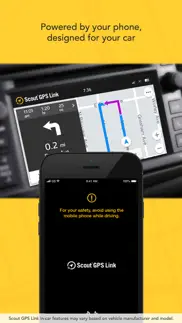

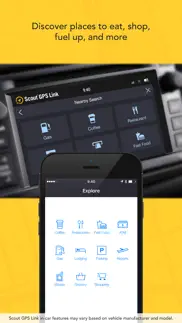

Scout GPS Link 1.0.140 Apps Screenshots & Images
Scout GPS Link iphone, ipad, apple watch and apple tv screenshot images, pictures.
| Language | English |
| Price | Free |
| Adult Rating | 4+ years and older |
| Current Version | 1.0.140 |
| Play Store | com.telenav.scout4cars |
| Compatibility | iOS 13.0 or later |
Scout GPS Link (Versiyon 1.0.140) Install & Download
The application Scout GPS Link was published in the category Navigation on 05 August 2015, Wednesday and was developed by Telenav, Inc. [Developer ID: 331527274]. This program file size is 65.09 MB. This app has been rated by 2,874 users and has a rating of 3.6 out of 5. Scout GPS Link - Navigation app posted on 03 October 2023, Tuesday current version is 1.0.140 and works well on iOS 13.0 and higher versions. Google Play ID: com.telenav.scout4cars. Languages supported by the app:
EN FR Download & Install Now!| App Name | Score | Comments | Price |
Providing notification on program sunsetting.
| App Name | Released |
| KakaoMap - Korea No.1 Map | 27 February 2009 |
| Google Maps | 12 December 2012 |
| Speedometer Simple | 18 November 2014 |
| Footpath Route Planner | 07 May 2013 |
| NAVER Map, Navigation | 01 May 2009 |
Find on this site the customer service details of Scout GPS Link. Besides contact details, the page also offers a brief overview of the digital toy company.
| App Name | Released |
| Land Nav Assistant | 18 May 2012 |
| Solocator - GPS Field Camera | 09 December 2012 |
| BLM Public Lands Map Guide USA | 27 December 2020 |
| Phoenix Zoo - ZooMap | 19 December 2021 |
| Bronx Zoo - ZooMap | 16 May 2021 |
Discover how specific cryptocurrencies work — and get a bit of each crypto to try out for yourself. Coinbase is the easiest place to buy and sell cryptocurrency. Sign up and get started today.
| App Name | Released |
| 07 April 2016 | |
| Google Chrome | 28 June 2012 |
| 06 October 2010 | |
| Netflix | 01 April 2010 |
| BeReal. Your friends for real. | 08 January 2020 |
Looking for comprehensive training in Google Analytics 4? We've compiled the top paid and free GA4 courses available in 2024.
| App Name | Released |
| Slay the Spire | 13 June 2020 |
| Purple Place - Classic Games | 17 May 2019 |
| Procreate Pocket | 17 December 2014 |
| Plague Inc. | 25 May 2012 |
| The Wonder Weeks | 30 May 2012 |
Each capsule is packed with pure, high-potency nootropic nutrients. No pointless additives. Just 100% natural brainpower. Third-party tested and validated by the Clean Label Project.
Adsterra is the most preferred ad network for those looking for an alternative to AdSense. Adsterra is the ideal choice for new sites with low daily traffic. In order to advertise on the site in Adsterra, like other ad networks, a certain traffic limit, domain age, etc. is required. There are no strict rules.
The easy, affordable way to create your professional portfolio website, store, blog & client galleries. No coding needed. Try free now.

Scout GPS Link Comments & Reviews 2024
We transfer money over €4 billion every month. We enable individual and business accounts to save 4 million Euros on bank transfer fees. Want to send free money abroad or transfer money abroad for free? Free international money transfer!
A total waste of time.. One star gives Scout way too much credit. Since my Camry forces me to use it, I do, even though it usually steers me wrong. (Pun intended) •It tells me to turn in 100 feet. Too bad the street was only 50 feet ahead and I miss the turn. •It doesn’t say a thing and then it says turn in 30 feet, but I just passed the street. •It says turn right. Too bad my destination was on the left. •It drops dead in the middle of an unfamiliar trip and I’m left to stop at gas stations to ask directions. •It doesn’t always go the shortest way, even when there isn’t any traffic the short way. •When there is a traffic issue, it gives you the opportunity to take a different route. Too bad there is such a short time to press ‘OK’, it’s usually too late. I’m driving- not looking at the screen every minute. •Certainly it can’t pronounce half the street names - even the easy ones. •Sometimes doesn’t start right away and all directions are a minute too late. •If TOYOTA doesn’t switch out this GPS app, this will be the last TOYOTA I buy. I’m sure there are more things I hate about Scout but this is all I can think of now. Instead of telling me thanks for my comments, do an upgrade that fixes all of the above. Other people have complained about the same things. FIX IT - PLEASE!!!
Not good at all. I just bought a 2017 sienna, when I saw the app I was, cool, gps included Used it twice and gave up Turn by turn instructions and a map that its useless for me, I see other users with a nice map. Mine is upside down, too small, and it shows me that Im going south instead of north even though Im going west. Didnt find any settings to fix that. So Ill stick with my phone apps since I have to use my phone anyways. Reminds me of my nissan gps, it would block me from using it while driving, not knowing it my passenger was looking for a place to eat on a road trip we took
Needs More Changes. I am having a hard time trusting this app. I use it locally to find businesses that I go to since it helps to know that you have arrived when there is lots of traffic. I find that I can be on the street where the business is located and Scout GPS will continue to have me leave the correct street and go back to the freeway if I had chosen the freeway as the route initially. It should reroute itself to the street you are on and just find the address.
Discontinued after October 30th. About time. I would say at least you tried, but everyone knows you didn't. This is why your abysmal gps that was installed into every 2018 and newer Toyota, is now being discontinued. It was a failure from the start. It's not even comparable to other gps's because it's so terrible. You got your Toyota bucks so now it's time to discontinue service. You should embarrassed and ashamed. You provided nothing, and after the 30th there will be nothing but the faint residual headache from ever having to use this awful gps. For any developer that want to leave their two cents in a response that I can't reply to. Don't waste your time. You should probably start cleaning out your desk and looking for new employment.
Stinks on a 2017 Lexus RX350. This is 75% not worth it on the ‘17 Lexus RX350 I just bought. I don’t know if this is scout’s fault but I suspect it is Lexus - they make great cars but really stank on screen UI’s. Lagging behind most of their competition! You’d think this would make a map appear on the Lexus dash screen... nope! Ok then, the map must be visible on the phone? Naaahhhh...! In fact the phone screen is completely locked. About the only thing you get are voice prompts & turn by turn directions on the dash screen. No map, no easy way to navigate that screen, it really, really, isn’t worth it.
Prehistoric App!. So I use the app for GPS on my Toyota. The interface is horrible, like 90s. NO MAP! Not even 2D. Only turn by turn. It shows no lane. It shows no street before The next turn.... so you better know your “feet” “yard”. If you miss the turn it will tell you to make a U turn. Tanks. Lol. App is a joke. ... also it tells you “destination is ahead” you don’t know it it left or right. REALLY??? .... last but not least, most of the time it does not integrate with car Bluetooth. You have to close app try again... and again! HORRIBLE Used to have proper GPS on my previous car. They told me the Scott app is better than car-installed GPS. Really? If you like listening to good old fashion records instead of music on your phone, you might like the “nostalgic “ look of this app.
Not Happy. I just purchased a 2020 Corolla and discovered the map feature was NOT working. Toyota support had me download Entune 3.0 and Scout Link. I have tried repeatedly to have the active map feature work. No success. App prompts me to connect with USB which while NOT a big deal is something I did NOT have to do in the 2016 Corolla. I saw the map on one of my attempts but taking the car for a ride around the block proved useless in that the map did NOT show that I had moved. Map is not showing again after too much experimenting. Right now all I can say is either Entune 3.0 is the problem or Scout Link is NOT user friendly and certainly NOT ready for prime time. If I am at fault correct my approach, but from other comments I see here I AM NOT ALONE. APP NEEDS TO BE UPDATED! Sorry to say from my experience the app is garbage and I AM trying to be polite. NOT HAPPY👿
Window open (on focus). First: Please tell me why you need to have the app open in order for it to work on Toyota Navigation? It’s so stupid that you need to have the app open in order for it to work on the car screen. Why can it run in the background? Second: Why would it route you five miles more just to save you one minute off your commute? I rather travel 5 miles less and one minute more to save on fuel and wear and tear on my car. It’s just not on one route, it happens to a lot of my routes. I travel around 90,000 miles a year and with this GPS I’m sure I’ll be traveling 100,000 a year. I’m sticking with google maps.
Kind of a plain Jane…. When you need to just put in an address to route something this works and has the audible. I can’t seem to get the map to cover my whole 6 inch screen, which would make it more useful than my phone. I’d also like to just have the map with no destination, just to watch my progress and see the streets that I’m going by …sometimes that’s more useful than routing I can’t seem to find a way to do that. There’s a lot of room for improvement and if for some reason you don’t have GPS on the phone you can use this…or no…you need your phone oh well
Wasted potential of a gps app. Scout has loads of features that seem to be better than other competing gps apps. The unfortunate part about Scout is that its inhibited by having to have the app always on your screen when not in use. Safety feature or not, it seems to be a major fault that would otherwise make this superior to say Apple Maps or Google. If the integration is as seamless as CarPlay and if the ability to LOCK YOUR PHONE SCREEN TO SEE THE MAP is fixed then the argument of a better maps app would be a no-brainer. Otherwise the ability to see carpool traffic, driver icon customization and less UI map clutter makes this a better (if not deeply flawed) experience than most competing apps.
Toyota dropping the ball !. This app came with my new 2018 Avalon, and I thought there was something wrong with the car. I took the car back because of the lack of response when attempting to enter a location using the cars touch screen. (Which works perfectly well when not using navigation). Then realized it was the piece of crap app that Toyota offers its customers purchasing their top of the line sedans. As I discovered when I rented a Toyota 4x4 suv that cars navigation was far superior the the Scott App. Though Toyota has finally enabled car play in 2019 models and up, it still leaves a bad taste in my mouth about this app and Toyota.
Get ready to be lost !!!. I rented a Toyota Camry and for navigation I had to download this crappy app because stupid #Toyota force people to use their Entune software. And this is the only app u can use for GPS. The stupidity and inability to connect this app to the Toyota Entune system is insane! The connection is dropped constantly after an hour or so. And you have to keep running the app actively on the iPhone in order navigation to work while driving. It is so frustrating as I was driving in a new area and on highway. I ended up just using my Apple Map on my iPhone and just listened to the auditory instruction to drive. So unless u r ready to be disconnected and to be lost. Stay away from this app while u r driving a Toyota or Lexus. And if you have a toyota or Lexus, I m so sorry u r stuck with the stupid Entune and this app. Lastly, stupid #Toyota what the hell are u thinking to use this app for GPS ?!
Gets the job done. Overall it’s fine. Sense I don’t have Apple CarPlay this is a compromise without directly using my phone gps. Stuff I do like: the turn-by-turn directions, ability to call a business you are navigating to. Stuff I dislike: having to have the app open on my phone in order to use it, if my phone is connected be it Bluetooth or aux then it is connected to the vehicle and should not need the app open. Do not like that the map is only a Birdseye view of the whole trip, Should have an option to see the map zoomed in. If those couple of features were fixed I would use the app much more.
Bad, then Good!. My initial experience with the App was quite disappointing and frustrating, but I can tell you, if you do an internet search on how to work out the bugs of the real time maps, you have a very solid GPS that you can count on to direct you well, and charge your phone at the same time. To sum it up; have your phone connected via Bluetooth to the car prior to turning the key (meaning connect your phone and then turn off the car - the first time) also plug in the usb before starting. You should open Entune and Scout prior to starting as well. Yup, none of that is intuitive, but I did it per the instructions and sure enough it worked great, and my frustration is gone.
The worst experience and application to use. If allowed I would give this app 1/2 or .25 of a star because of how horrible it is to setup let alone use in my toyota. I was able to successfully connect and use all other applications I have attempted to use but this will not pass the Bluetooth setup. While trying from my phone the experience was absolute garbage. It is terrible that toyota would continue to partner with this company. After 6 years I have never had a good or successful experience and in a new car and still this app does not work. Don’t waste your time downloading. Not worth the headache.
Fix your app. Your app cost me toll money. We had a long move and had a 4 vehicle convoy with two being large moving trucks. The app got confused and lagged when needed most ( around a large city toll road) and it sent us all over the place. I had to switch to google maps just to get back on track again but after we arrived at our new house the tolls caught up with us. So thanks for that. I would recommend that Toyota remove your app from their vehicles as the app is inferior. I’d rather trust a brand new private in the army with compass and map before using this again.
A disappointing app. When I was connecting my new iPhone to my RAV4, my phone suggested that I download this app and also install it to my car. Having the GPS shared to my car’s display was a welcome upgrade. I just completed my first trip using this app. It was a 200 mile drive. 80 miles down the road and I pulled into a rest area and deleted it. Constant rerouting for no obvious reason; directions that made no sense (such as making a hard right turn in the middle of a bridge); and warnings about no internet connection available (even though I had a strong cell signal). It started out with such promise. But the app greatly under performed.
It’s hard to deal with. I’ve used Google Maps before this & my issue is the missing speedometer and the turn by turn announcements. Additionally, the navigation voice is too “soft” & not always clear. pronunciation of street names are muffled causing me to take my eyes off the road to read. There’s not really enough customization in the app itself to want to see the map & turns simultaneously. This should be the default. Unfortunately, I’m still using my phone with Google Maps in my car because the traffic pic is more accurate & I can hear it better.
Disgruntled Camry Owner. This is by far the WORST gps app I’ve ever used. Significant lag issues, still can not use without phone being plugged in, and you can not do anything else on your phone. Had I known this prior to purchasing my vehicle, I would have bought something else. I have complained multiple times to Toyota. This gps had my family and I lost on a vacation missing every turn we needed to make because of its POOR PERFORMANCE. Honestly, I’ve started car searching. I love my Camry but this is a major con. Highly disappointed in Toyota. Only saving grace would be to integrate something else.
Difficult to Use. I get the idea of safety features, but the features severely limit its use. First, I keep my phone in my purse, which may be in the back seat or in the cargo area. Before you can use Scout, it prompts you to open the app on your phone. That completely takes away the hands-free purpose of safety features because my eyes are off the road, digging around for my phone then opening my phone, scrolling to find the app, then clicking on it. Way too much attention away from driving. Then on the flip side, when traveling with my husband and when the voice prompt can’t recognize the address you need to find, it won’t let a passenger enter it on the screen OR on the phone. These safety features make the app completely unusable unless you pull over (on a busy highway) and allow the app time to decide you are “safe” to enter data by hand... the same as you were safe to be reaching for your phone in the back seat while swerving on the road so that you can open the app and then request directions by voice.
Hot garbage is putting it nicely. On a normal day, it refuses to start, crashes, or won’t connect. On its best days it “works” but it only tells you distance and has an arrow on the screen to point which way to turn when connected to the car. The only time a map is shown is when the phone is disconnected and you are using the screen on your phone, at which point why not just use Waze? The screenshots that show an actual map on the car screen are at best misleading, but most likely a blatant lie. If I could give it 1 star I would, along with Al Mathison at Kolar Toyota in Duluth, MN for lying to me about the nav system in the first place.
Good app but could be better. Have been using on 2018 tundra since buying in 2018. Some early sync problems with iPhone Bluetooth but generally stable after the 1st yr. still occasionally I have issues with con to IPhone but normally can solve after a few minutes. Only real negative is it is lack of features of some map apps and a limited virology maps. But it works and is accurate when using to find my way around.
Unreliable and Potentially Dangerous. My wife and I purchased our new Toyota Camry last August. We are very happy with every aspect of our new car, except for this unreliable app. This app is great when it works, but several times it has stopped providing navigational service in the middle of a trip. Today, I got the error message that I must connect my phone to my car to provide moving navigation. Actually the phone was already connected via USB. Again, this failure occurred in the middle of a trip. This kind of unreliability is potentially dangerous, because a driver could be easily distracted in a vain attempt to get this app to work during a trip. Please be safe and be aware.
Pretty awful.. I’ve rented a Toyota with this app. I would never use this app in its current form. With the iPhone on linked from the car, the app does an OK job of finding locations. Once linked to the car, the app search feature is disabled. The in vehicle search is awful. I gave up screwing around with it, unlink my phone, and just used the phone as navigation. There does not seem to be any way to get the in vehicle screen to show a map while driving. For example trying to find your way out of a suburban neighborhood with many dead ends and blind intersections. Any other in car navigation that I’ve used has been able to show a map even when not going to a particular destination. When going to a destination with this app, there does not seem to be a way to display a map. It only shows turn by turn. Not helpful at all.
West means South right?. Used the app while driving back from Milwaukee Wi with my granddaughter and it kept telling me to turn right on West ...when it was really South. I kept getting so confused I missed my turns and had to turn around and go back a couple of times. If I was alone I wouldn’t have been as upset but I had my 4 year old granddaughter with in a busy city so yeah not cool. This app says the names of streets that aren’t even remotely close to what you are turning onto it is almost like the street names have changed and the app isn’t updated and I drive a brand new 2019 RAV4. I too was misled by the GPS from the dealership and tried to switch to a different vehicle but my only option was a higher upgrade car and more money. Very disappointed Toyota. Hose to use this as a navigational system. This is my third Toyota and I wish I would of never traded my old one.
Too Many Steps to Reload. If you shut off the vehicle for lunch or fuel or whatever, it would be nice to just jump in and go. It should assume you’re simply continuing your same journey. Instead, you have to open the app again on your phone and the vehicle. Then choose “Recents”, select the destination you were already on, and finally select the preferred route again. It is just annoying that you have to go through all those steps every time you shut the vehicle down.
Column. Very good app. Now I don’t have to look at my phone for directions. My vehicle doesn’t have the navigation app so I downloaded this and now I can use my computer screen in my truck to see where I am going and listen to directions. The volume seems low and my radio knob doesn’t change it. Is there a setting in the app to make it louder?
The worst GPS ever!. By far the worst GPS I have ever used! Reroutes every 2-3 mins when nothing has caused it to do that. Shuts off in the middle of driving so I have to pull over and restart the gps all over again. That takes like 10-15 mins for it realize I want to use it and pull up where I would like to go. Just frustrating that even after all the updates, uninstalling the app and reinstalling it, it still doesn’t work properly. The whole point in getting a vehicle with the gps already on it is so that I don’t have to bother with my phone while driving!! Wish you guys would fix so it works properly already or Toyota uses a different GPS system in their vehicles!!
Works, but is bland and mediocre in every way. If you have a Toyota, you will probably download this app. To get turn-by-turn navigation through your vehicles sound system. I tried to think of anything I liked about this app and the navigation in my Tundra and the best and only great thing I can say is, “it works”. The interface is awkward and not intuitive, the software on the phone and in the vehicle console is unattractive. Unfortunately, there is a lot of room for improvement. And with so much room for improvement you are left wishing Toyota had adopted CarPlay instead of doing their own thing.
Improved app. Scout has improved. The navigation is good and integrates well with my car. The connection generally works well, but sometimes it does not connect. Apart from restart, I could not get it to connect. Not being able to connect on those rare occasions is my biggest issue since it affects reliability. It works well to show routes and suggest alternate routes based on traffic. Some other improvements would be able to input airport terminals for JFK and other major airports.
Scout GPS. I’m sure others with more experience with interactive auto/GPS systems than I have. But even without written instructions, we figured out how to not only work, but even used it to make a fairly difficult nav. day enjoyable. We have only given us bad directions, forcing us to use an alternate by retrace our steps. Subsequently, we discovered that Scout might have correct. Thanks for a nice, handy, and accurate product.
Worked the instant I uploaded it....and that was the last time it worked.. I uploaded this app unto my 2016 Rav4 to try an easier to read alternative through the Entune system than just having Google Maps through my phone. Worked fine when I uploaded it and tried it out. Upon getting to my destination, shutting the car off, and then starting my car back up, the app now doesn’t connect to the car. Tried everything and the app refuses to connect to the car. Shortest amount of time I have held onto an app. Sticking to old reliable Google Maps. Do yourself a favor. Save yourself the trouble, open Google Maps, go to Settings, Navigation Settings, turn on “Play voice over bluetooth” and “Play as bluetooth phone call” and google maps will run through your radio while you can listen to your music. You don’t need this useless app.
Garbage Trash. This app is the worst helpful vehicle app you could ask for. Not a safe or functional app to use while driving. You have to allow it to connect by pressing open on the notification banner or it does nothing. You should be able to get in your car and have it connect like every other Bluetooth device in the world. I wish Toyota would have just ponied up and out in a real dynamic navigation unit built into their vehicles instead of going cheap with all these apps you have to install to get every little “feature” to work. And then they don’t even use reliable, well thought out applications. If I have to use my phone to run the vehicles infotainment system then you better give me something that works every time and is simple to use. You shouldn’t have to purchase the best of the best package of Toyota to get tech that has been around for decades and is so cheap to have installed. Get with it Toyota or move out of the way so someone else can give consumer the things they are supposed to be paying for.
Sorely lacking. What a bad joke this app is. The search screen doesn’t even work at all for me. Searched on my phone the name and city of my destination, was then able to finally see it on the dash board screen only to be taken to the destination that had been closed EIGHT months ago. Had to use google maps to finally get to my desired location. Oh but wait....this app thinks it’s okay to use ‘unnamed street’. Folks it’s 2020. I’m just thankful for GOOGLE MAPS....because Scout is useless to me and shame on Toyota for partnering with such an inept navigation system. Wonder when your last update was, 1980?
Zero functionality. ZERO.. Horrible. Need 2 apps, entune and scout to navigate in my 40,000$ minivan. Consistently plans a route 10-25 minutes longer than Waze. Disconnects frequently and takes several minutes to restart everything and reconnect. I need to be connected to Bluetooth AND a cable to get a moving map, AND my phone needs to run the app while using the car app. Honestly, who designs such a product. Had the car almost 2 years and gave this 3 chances over that time to improve. At least you don't charge for it. Sorry if this is harsh, but Im not going to sugar coat a product this awful.
Horrible!!!. This app is so poorly designed it isn’t even useable. The first thing I do when I get in the car is press “ignore” when it’s link up flashes across my phone. If I need navigational assistance I use the WAZE app to talk to me through the voice use of the Blue Tooth and the car radio. No, I don’t have a map on the screen but at least I have accuracy and warnings. I used to have an old Beamer which had the first generation of screens and movable maps. It was such a delight compared to my new Toyota’s navigational nightmare. The app developer will leave a message after this review to apologize and ask that I contact them to make people reading this review think that they are responsive and truly helpful. I’ve already contacted them and talked to them many times. They really don’t want to help. It’s all an illusion to fool the consumer into thinking that car contains something it doesn’t...Toyota does not have a functional navigation system it has a screen to make you think it does.
Why make an app that is this terrible?!. If you’re going to invest time into an app for GPS purposes then make it user friendly. Make it run like a real GPS on the car screen where it will show real live driving location and street maps. You images show that feature for some vehicles, if this is an app that provides the feature then it should transfer those features to the vehicle screen. Judging by the ratings I’m not the only one thinking this. You should fire your app developers cause they are obviously clueless to what this app needs to do for people!
Much better than before!. About a year ago when I just bought my car I didn’t like Scout GPS at all because it failed at the first use that I could not get it worked then I have to use the app in my phone. Recently I gave it a try and it worked well after I update the app. Thank you for great improvement on the app.
Nothing positive. I’m sorry but this is a very awkward and inaccurate program. I agree with another reviewer who states the difficulty of getting scoutlink to load in the car. I really do not want to fiddle with my phone every time I get into the car! Then to put the address in on a keyboard that goes back in time. This reminds me for when gps devices first came up. More annoying is the constant “rearrouting” it does even when you’re going the right way, the way it just told you to go! The other day I got on the freeway and it kept telling me to go on side streets to enter the freeway again. I keep trying this app, thinking I just need to get more familiar with it. I am so disappointed with this technology I am actually thinking of selling my brand new car... my first one ever! Toyota can certainly do better! I am usually a more positive person but can’t be so in this case.
Standard GPS but could be better. Okay Scout is getting significantly better and more reliable but it can do better to compete with the other FREE gps apps. My complaints are these... There is a significant amount of lag when navigating (not sure if it's my internet connection or the GPS signal but I live in a major city and this should not be an issue). Secondly, not often but sometimes Scout and Enform 2.0 will disconnect (not sure if it's Enform that's causing the issue but since the Enform update haven't seen it disconnect). Third, the traffic feature could be better, it does not announce traffic upcoming and on the split screen, I am unable to see the traffic ”color” on the route (perhaps make it more pronounced). Lastly, a speedometer and lane assist would be features that we would appreciated. Scout please fix and I promise you your ratings will go up. Overall, the app has potential and its actually not a horrible app as compared to whatever Scout version in fall 2017.
SO FRUSTRATING. I use both Apple Maps and google maps. Each have their up and downs but nothing could have prepared me for the horror and anger I would experience trying to use this app with the dash of my brand new car (I used to have a magnetic plate that would prop up my phone on the dash). It takes FOREVER to load and reroute, even when hooked up to the car via usb cable still won’t provide a map, and the directions (if you can figure them out) lag behind and are just bad. (Instead of telling me to turn left, it had me take 3 right turns) 😡😡😡 I really want to love driving my new car, but navigation is a must. Please fix this app! Fix the lag, fix the visual map. And please help it learn to give concise easy to understand directions.
It is practically useless.. This app is used to connect your phones’s gps to your car. However, it uses the gps from your phone, data from your phone, but it doesn’t even display the map on your phone or your car’s display. Let’s put it this way, if you have a phone that works with this app, you are likely to have google maps or apple’s navigation, both are better than this app because this app doesn’t display navigation map, only displays turn by turn. THEN WHY WOULD ANYONE USE THIS APP? What a waste of resources and effort.
Suddenly not connect to Bluetooth. I was able to connect Scout Gas with my 2017 Lexus NX200 and I have been using the navigation system in my cars for few days. After few days I am not able to connect the Bluetooth with my phone anymore. My phone is connect the Bluetooth with the car with all other system, like phone, voice control and music. My phone Bluetooth is on, but I wasn’t able to run the Scout GPS in my car, it keeps saying not able to connect with my. Phone. Also when I am using the Scout GPS, the Bluetooth icon has a redline surround it. I was hopping it will fix but I try everything and wasn’t able to connect. Kind of disappointed about it.
Change of GPS Scout to Google Maps. I’ve used Scout and keeps coming to window that have to visit website to reinstall. There’s only in app for GPS linked to Corolla car, during apple car play in split screen the google maps is accurate more than Scout GPS. Is there option removing Scout to Google Maps as main gps? Secondly that whenever need to use dash camera there’s only one usb port either use gps or dash camera. Prefer using both at the same time, thanks need an upgrade.
It’s Bad And Stays Bad. The app is clumsy and inarticulate. It takes me a lot of time to launch the app to work with the car. Most of the time, it’s opening the app on the phone and realizing the car still doesn’t see its apps for some reason. Then closing the app completely, maybe unplugging and replugging in the usb (which is wildly annoying being tethered to the car in order to use the maps), maybe shutting down Bluetooth and restarting it. There’s never any consistency with this app, resulting in a lot of frustration. When the app is working, it’s directions are poor and they don’t give you enough time to react. It lags significantly. Seems like Toyota could do so much better. Toyota’s decision to not roll out Apple car play to 2018 Camry buyers is puzzling, and would solve this issue as google maps has Scout beat by a country mile.
This app will have you lost! Awful!. I used this app for a 1 hr & 30 minute drive and it was one of the most stressful trips of my life! The gps kept telling me to turn left on the interstate, recalculated a dozen times, doesn’t tell you the exit number but gives you a name instead, then it took me off the interstate and through town only to put me back on the interstate. For example, I was supposed to exit on Broad River Rd 2A, but the gps didn’t recognize which exit number & letter so I got off on 2B and had to drive 10 mins up the road to get back on the right side of town. Then, the gps notified me I had arrived at my destination 7 minutes before I got there. My ETA was incorrect also. I had to pull over and use Google Maps to get me back on track. I tried to give scout another chance locally in my hometown and it couldn’t even get me to the interstate. This is absolutely ridiculous and my husband (concerned for my safety) has advised me not to use that app again. I now use Google Maps for my travel needs. Scout is a waste!
Toyota should pay owners for suffering thru this app. We have used a ton of navigation apps in the past. Scout is by far the worst. It fails to show cross streets. Instead it tells you how many miles to the next turn ... which might work if it got the names of the roads correct or at least remotely close to the Interstate signs — locally it doesn’t even use exit numbers just names which usually isn’t the name on the signs. It is also a nightmare to program. It typically involves the following: Starting the car. Starting the app. Realizing it didn’t like that order today. Shutting the app. Reopening the app. Rebooting the phone. Restarting the car. Opening the app again and maybe just maybe you can type in the address on the insanely slow primitive keyboard. Assuming the planets align when you shift to drive you *should* be good to go. Watch your speed because the app has serious lag issues. Unfortunately if you need to add a stop or change your destination, you will need to pull over and put the car in park. That’s super convenient on road trips. I am sticking with using my phone’s app (Apple Maps) in lieu of this app. Not sure I will be buying a Toyota again and if I do it definitely won’t be for this app.
Significant connection issues.. I wish I would have known this was the app that I’d need to use prior to buying my new car. Scout is user friendly but very unreliable. So many connection issues that include: disconnecting, freezing screen, rerouting constantly and new roads not found. To say the least, Scout is so unreliable that I stopped using It after the first week of buying my car. I am now forced to use another app that only provides audio which defeats the purpose of having turn by turn navigation capabilities in your car. And yes, I’ve discussed my concerns with the car company but to no avail. Hopefully each update helps to correct the problems, so those of us who have to use Scout, can actually use it successfully. I’ll be ecstatic when that day arrives!
Worst gps ever.. I’ve had this app for 2 years now on my 2017 Tundra. It’s so useless and has so many issues it’s better to have no gps at all than to try and use it half the time. It struggles to connect to the truck and when it does it randomly disconnect shortly after forcing you to reset the app and most of the time won’t reconnect unless you shut of the ignition. It does not show any form of a descent map, just an overlay of the entire ride which is impossible to make out where and which road you’re actually supposed to turn onto. I love my Tundra but every time I get into my fiancé’s car with Apple CarPlay I regret purchasing it a bit
Not the best GPS. I have had Scout for a year now, as it the system my Toyota Sienna uses for navigation. I have had all manner of issues with it, from inaccurate directions (that led either to somewhere else, or led to a place where the destination was on the other side of a fence or barrier, with no way to access it without having to drive far around to find the access point. I have also had it cut out on me in the middle of navigation in an area I am unfamiliar in, leaving me for lost. Thank goodness I kept the GPS system that came with my cell phone. It is much more accurate. Also time estimates for Scout are sometimes grossly inaccurate and it doesn’t tell me when a road is closed , leaving me to guess how to get around it (again, in an unfamiliar area). I really wish my Van had the capacity to put my phone GPS on the screen instead of Scout. I would drop Scout all-together. Quite disappointed.
Did you know that you can earn 25 USD from our site just by registering? Get $25 for free by joining Payoneer!
Imagine you at your best. All the time. Picture yourself at your sharpest and most productive. Your most alert and focused. Your most lucid, creative and confident. At work. At play. In every area of your life. Add Mind Lab Pro® v4.0 to your daily routine and uncap your true potential. Buy Now!
Adsterra is the most preferred ad network for those looking for an alternative to AdSense. Adsterra is the ideal choice for new sites with low daily traffic. In order to advertise on the site in Adsterra, like other ad networks, a certain traffic limit, domain age, etc. is required. There are no strict rules. Sign up!
Great App. I own a 2018 Camry and I use the Scout app on my phone to interface with the app on my screen. It gives me GPS and it works extremely wall. We too a trip to cabin that was way out in the sticks and it accurately took us right to the door.
Toyota pick another app. This app is useless. I’ve tried multiple times to use it but continue to be let down. It syncs fine to my Toyota but the navigation feature is horrible. It’s not user friendly, it’s hard to get it to show the map as your moving, it takes me to incorrect destinations. I will not be using it. In fact, if I could, I would have it removed from my Toyota system.
Better Than a Thomas Guide Book!. Just purchased a 2018 Camry and am longing for my 20 year-old BMW GPS. One annoying issue is that when directing you to the freeway, there is no indication of which direction you will be traveling. For instance; I’d love to know if I’m looking for the South ramp not just have to guess based on the city destination of the route. BUT it is better than a Thomas Guide!
Cancel Subscription. The app is alright, it’s not great! Sometimes it works sometimes it doesn’t. I’ve been trying to cancel my subscription since before Thanksgiving. I’ve sent 4 emails and whoever is supposedly customer service has been no help. They just keep asking me my phone number and the model of my phone. Which has nothing to do with it. Had I known there was no actual phone number to speak to a live rep, I would have NEVER signed up for a subscription like this
Hard to follow. It’s hard to follow in the sense that you have to read where your going. On other gps apps you can look at it and follow the map. I would love to see directions being illustrated like Apple Maps or Google maps. Written directions are just hard to follow.
Scout. I recently bought a rx 350 Lexus. I was so looking forward to the navigation system because my old car did not have one and I used my phone. So I got the scout app and the results are awful. There is no map only arrows that give sketchy mileage. It is very hard to follow and I have missed turns many times. What a disappointment this has turned out to be. If I could give no starts I would opt for that.
Missing Speed Limit?. Overall I like this GPS app, but I’m really missing the speed limit from the screen. Every previous GPS app I used on my phone had the posted speed limit and it seemed about 85-90% accurate. Does Scout have plans to add this feature in the future?
Too aggressive. Every time i get in my lexus with bluetooth enable, this app tries to take over. Every single time! I have to stop and disable and close it every time. Why cant i just turn it on when i need it? I have to disclose that my lexus also attempts to constantly enable my iphone as an audio player. Also every stinking time, using my data. I want to decide when to use these features. I finally just deleted the app since it was eating my battery in the background.
Lacking. This is my second Camry and my previous one had a hardwired nav system in it. It was fantastic, easy to use and had many great features. This app is lacking at best. You can’t have multiple stops and no waypoints!. The screen is hard to read with a light background and white roads. You have to have the app open on your phone and running in the foreground. You lose the map when you switch apps. Poor all the way around!
Turn by turn only is so 1998. If I wanted turn by turn in my 2018 Tundra without the moving maps that I easily have in my phone, I’d go to MapQuest and print them out and tape them to my Dash like I used too. There’s no reason a 2018 vehicle with a touch screen info-tainment center shouldnt have the capability for the moving maps, especially if you’re requiring a third party app to have navigation in the first place. Totally useless in 2020. Will install my magnetic phone holder and google map it.
Can’t log into app. I’ve tried logging into app but get invalid password. Password reset quickly sends an email allowing reset. I reset password and try to log into app but get an invalid password message. I’m stuck in an infinite loop. It looks like a usable app on the phone if it would only work on my Toyota display. The original Toyota navigation app is horrible. Drive down a road, turn right, continue for five miles, make a legal u-turn, go back five miles, continue down the original road to your destination...
Good so far. I’ve started using it as my primary GPS while I drive. At first l found it a little confusing to enter in my destinations, but now I’m comfortable with it. I wish it would automatically connect to my phone when I start my truck. I still have to accept it on my phone before I can use it. Overall it’s pretty good.
Would rather buy a gps system. Way too many times this system has rerouted. By doing this it has cost me so much in fuel. Also graphics are horrible pricing out apple car play to be installed rather than continue to deal with this. And never mind the updates they are useless no improvements whatsoever. It’s a shame that this gps functions the way it does. Like come on we are in 2022!!! And DON’T REACH OUT TO ME DEVELOPERS YOU WON’T MAKE CHANGES!!!!!!!
Excellent and Quick Response. My Scout GPS stopped working in my car. I never had a problem before. I contacted them. They responded immediately and gave me step-by-step Instructions on how to uninstall and reinstall the app and reconnect it to my car. It worked and my Scout GPS is now back to normal!
WAS good... then the update.. 2018 RAV4. iPhone 10sMax. Worked fine. Now won’t sync with the car. I’ve tried everything. Hopefully a fix soon? Update: tech support got in touch. Fixed the issue quickly. Back to 5 stars! Thanks!
Not even ok. Not only do I have to pay for a service to run in my car when there are other apps that are far more superior, but I have to have the app open the whole time just to view the map on my car’s display. No real time traffic, no speed limit. Horrible service for what I have to pay for. The only reason I have it is because my Toyota doesn’t offer anything else. Spare yourself the hassle of this ridiculous app
Do not purchase. I purchased the year long subscription, the map is trash. It does not hold a candle to either Google Maps or Apple Maps especially if you drive the backroads for any portion of your trip. The system has clearly not been updated in years and it will take you the longest way possible for the back roads. Customer service is trash too, no response at all to my inquires for a refund. I would rate with 0 stars if possible.s
Response is slow and often disconnects. I have this app because it was the only choice that came with my Lexus. The response is 80% slow and disconnects often. I’ve had many experiences where I just have to use my google maps to get me where I need to go or I would be stranded not knowing how to get to my destination. It’s unfortunate that it has to be online vs other navigation apps that can just be downloaded and not have to use your phone to keep connected.
Moving maps?. Will we ever see moving maps again? When I bought my Toyota Tundra the salesman said moving maps was included however it has never worked since the day I bought it. I had read that moving maps was removed but would “return in the near future”. That was 2019. Will we ever see moving maps again?
Road posted speed limit needed. We are as driving constantly looking for speed limit of the road but we pay annually and our demand to see road speed should show on the map it’s big help for drivers especially we pay for it.
Shows a large arrow at turns instead of map. It’s cool that this app connects to my Lexus and then places the route on the cars built in screen. But, when approaching turns the map disappears and is replaced with a large arrow. This gets confusing with busy intersections or multiple turns available close by each other. I’ve missed my turn multiple times due to this. I’d give it a better rating if it would show the turn on a map view.
Review. Today first day I decided to navigate with scout and to tell the truth I have complain. I approached to intersection on 2nd lane and was waiting for green light scout suggested me rerouting to turn right side by 3rd line what wasn’t possible. No doubt for this case the google map indispensable.
Horrible. It takes forever to connect your phone to the app. I’m constantly hitting the button on the app waiting for it to connect to my car. Once it connects to my car it disconnects within seconds and I’m back at the beginning trying to connect again. I don’t even bother anymore and just use google maps on my phone. This app needs a lot of updates!!
Good when it works!. It tends to be a bit buggy and just this week stopped working completely, requiring me to delete and redownload the app to my iPhone 12. Sometimes the routes you previously selected vanish if you turn the ignition off. We had to fall back to Apple. Maps in the middle of the trip which was less convenient but more stable!
Missing it’s potential. Could not give half stars so I rounded down. This is a great app when synced with my vehicle, but it basically only shows me turn by turn directions. I would love an actual map to show me lanes on the highway or a way to move the map. Also I can not select a destination without using an address when using on my vehicle. Sadly this is what my Toyota uses and I can’t use another map service.
You’re better off with an external gps. I tried to use this app and it’s the second worst app I have ever used. It’s a joke calling this a gps when there are plenty of good examples of a gps app. I resorted to a trusty Garmin stuck to the window because it works and user friendly. I have had plenty of Toyota gps systems and none of them are as awful as this setup. I wish I had the annoying voice of the previous Toyota gps because that worked.
Could have been better. A bit annoying every times the app is launch. If one miss the right way to start the app, it won’t work & to recover from the error; i.e., one must restart everything. I found it easier to restart the engine 👎🏽. Once it works, though, everything is just fine.
Not good.. I had high hopes for this in my 2018 Tundra but was very disappointed. The app will routinely tell me that it’s not available but I’m able to use google maps or iOS maps so it’s definitely not due to cell signal loss. It will routinely states that it can’t locate the vehicular but the truck links to my music fine. Also, once I arrive at a location, I have to shut down and reload the app before I can enter a new address. Lastly, it’s very, very, very slow to load maps and directions. As a small business owner with a mobile business this is unacceptable. Basically, I stopped using it. I use iOS or Google Maps and voice directions play through the vehicle. I was really looking forward to having this capability in my truck but was sadly disappointed.
Getting better but still not good. The connectivity issues seem to be fixed but there are still a lot of bugs. The app tried to take me 70 miles out of the way to get from Dallas to Denver, and it could not find any other routes. Can’t do waypoints like Google maps can. Also would be nice if it automatically resumed the trip when you stop for gas. I don’t like having to restart the app every time I turn the car off.
GPS. Honestly I don’t know where to begin about this app scout. If I could give it a 0 star I would. So I recently traveled home to TN state for Thanksgiving 2019. I put the address in the scout gps. Of course the service was weak, plus I have to turn the car off,& on, again serval times to try & get a connection. Call Toyota & they pretty much don’t care. So yes I strongly dislike the new way of gps. Anytime I want to use this app it’s a daily problem. Toyota needs to do a recall on all vehicles using this sorry app. Please if you care about your customers please update or fix this stupid app.
Worthless. Completely worthless. If something does not work 100% of the time it is of no use to me. I can use google maps with sound coming thru Tundra speakers for a safe and reliable navigation. Also the traffic map only shows the east or west cost of Florida nothing in the center of state let alone the highway you are on. Its a 2017 truck and they have offered no new apps what so ever. If you want any of these features forget about scout and entune and use your phone.
HORRIBLE!. I cannot even give this app any stars but I have to give it at least one. It is a horrible system and customer service can’t help me so they just “closed my ticket”. I’ve only had my car a year and I seriously want to trade it in just because of the gps. I could go on about the system, but honestly I have spent way too much time on this! Good luck to anyone who gets stuck with this system in their car
Encumbering/Software malfunction communication. This app leaves a lot to desire does not work free Handley I’ve had to stop 5 times and 60 miles to reset the app I would not recommend this app for anybody furthermore if you want a navigation in your car buy it pre-installed standalone this thing is a piece of crud and leaves me very frustrated and don’t need it especially when I’m trying to enjoy my day I hate to say it Google works better and I dislike them also but at least their product actually works
Does nothing. Flat out garbage app. Repeatedly asks to connect to Bluetooth even though device is already connected to the car. Will not log into account, saying password is invalid. Even after resetting password, the app still will not accept that. On top of it all the password reset page isn’t even using encryption. If you use this app you might as well post your passwords online somewhere. Whoever makes this app is a joke.
Was not aware about this .... Four stars because one time that I was desperately looking for driving directions and navigation was not working. I almost took my car to the agency; then, somehow I realized that the App was updating. I haven’t had any problems since then, but it left me wondering, how often this updates take place?
Support? Seriously?. It would be very very very very helpful to have a clearly identifiable method of contacting support when trying to setup the app on the car…i cannot figure out why even though iphone and toyota ate bluetooth connected the app refuses to show up in Apps on car displays…frustrating…also there seems no way to back up from the “Press the Apps button…” screen on the phone app…
Len. I’m having difficulty getting used to the turn by turn directions without the map. One reason is at times the spoken direction is late and I miss the turn. In order to combat this I also have my phone with google maps on and lower the volume. I have no other complaint or suggestions
So SICK of this app. It is slow. It won’t even work now. It just says “Unable”. What a HUGE FRUSTRATION!!! It always asks to connect to my phone and then does so... but it will not work beyond that. I cannot rely on this app at all. I would NEVER have bought a Toyota had I realized this type of app based Navigation was used. I give it a try every few days but still nothing for couple months now. I just use Apple Maps or Google. NEVER AGAIN TOYOTA unless you DUMP this trash system.
Sometimes gives awful, even incorrect, directions.. It’s fine for running back-and-forth through town, but if you really want to go somewhere, this tends to send you on the back roads, or even in the wrong direction. Like recently, I was on an interstate and scout had me exit the interstate go through a city, and get right back on the same interstate a couple exits down. This is what I mean when I say it sometimes gives awful directions.
👎🏻. Garbage. I am leasing a 2018 Camry and this app makes me not want to buy the car. It lags and I pass my turn before it prompts me to turn. The developer just replies with the same comment to everyone which shows they don’t care to address anyone’s issues. It’s frustrating that I have to have my phone plugged in and the app open on my phone the entire time. At that point I mine as well use maps on my iPhone. 1 star is too many to give at this point. Garbage
Terrible. Takes control of your phone even after you turn it off and disconnect it. Maps just show you the name of the streets but not the map. No ETA, either. If someone calla you the entire screen of the call takes over your maps and directions. It starts playing your music even if the music app is off on your phone. Pain to use it. Poorly designed. The worst but only way to use it in some cars.
Decision. The use of the scout gps system in my Toyota work truck ultimately led me to avoid purchasing a Toyota for my personal use vehicle and only purchase one with an independent gps system, scout is the worst gps avail, it is constantly re-routing for no reason, the display is inconvenient, it consistently tells you that you have arrived as far as 3 blocks from your destination, it has to be reprogrammed or routed every time you stop somewhere, seriously the worst gps in existence and that is not hyperbole, it is factual, I’ve now purchased a TomTom to compensate.
Better than nothing, but just barely.. What a PITA. I had to suffer through this mess for a week in a rental car. I will be so glad to get home to my CarPlay. Didn’t seem to be any way to put in a destination vocally, so if you’re not in Park, you’re out of right. Has a very mistaken notion of hard right, slight right, etc. Received so much bad or inaccurate direction. I was constantly zooming out to try and find out what is coming up and it would zoom back in. So annoying. And both times I went north on I-5, it would tell me to get off at exit 76 for absolutely no reason!
Poor app. I would think with the price of a Toyota that they could make a quality app for navigation. Or just put navigation in it. Twice now it told me that I was arriving at destination and I was mile away. Had to pull up google maps to get to were I was going. Sometimes it is next to impossible to connect to the app. Then in my area there are place without service. I just went and bought a garmin.
All things considering. I suppose Scout GPS is doing the best they can with what they’ve got. For whatever reason Lexus still sells cars without true navigation, so this software makes up for it. All things considered, it works as intentioned. Biggest flaw: the oversized ill-fitting unoptimized app display looks like it was designed for an iPhone 1, and then never touched again. Is this app even still being updated? I feel like I’m using abandonware. My recommendation: use it until you can buy and install iPhone mirroring on your Toyota or Lexus Dear Toyota, it is not ok to sell cars without true integrated GPS and navigation in this day and age.
Not reliable at all. Better to use an old-fashioned map if you actually want to get to your destination. Keeps trying to tell me to get off the interstate. Fortunately I know where I’m going so I ignored it. On our trip we asked it to add a gas stop to our trip. The gas station was 5 miles ahead just 1 mile off the route but GPS kept telling us to make turn after turn and after 10 miles of driving we were now 9 miles from the gas station
Maybe It’s Entune. I got a NEW Camry in October and I’m about to delete this app from my phone. It works so rarely, it mostly just frustrates me. I’ll spend an entire trip “waiting to connect to Entune.” For a while I thought it was because I park my car in a garage underground and the signal can’t connect when I get in the car initially. But even when I pull over outside the garage and wait, even when I’m getting into the car when it’s parked outside, Scout is, frankly, unlikely to work with the car.
Useless. My friends and I were going on a road trip and were using the apple maps app on our phones when we realized the car had scout GPS. We hooked it up and downloaded the update. Either we couldn’t figure it out or it just doesn’t compete with the phones app. There is no live map that shows you which street to take. Only the turn and miles away. We didn’t want to have to use our phones because it is more dangerous but had no choice. Hopefully we just couldn’t figure it out.
Toyota Avalon 2016. I drive Toyota Avalon 2016 I didn’t download this app because of the reviews but a week earlier I was curious so I download it I been using it for a moth it has work perfect it takes me in rout that has less traffic and a shortcut I recommend downloading this app it’s amazing Brandon Werner
Works perfect for me. It is awesome! I didn’t think my car came with Navigation, but found out about this and it’s even better than previous NAV I had. I considers traffic, accidents and works in real time. Use it every time I travel.