The Image Converter □ App Reviews
The Image Converter □ App Description & Overview
What is the image converter □ app? Quickly convert your photos to nearly any image format!
1. Select your input file
2. Choose your output format ( SVG, JPG, PNG, GIF etc. )
3. Convert! It will only take a few seconds.
4. Save your file, or open it in your favorite app!
Here are the output formats you can choose from:
JPG, PNG, GIF, PSD, BMP, EPS, SVG, EXR, ICO, TIFF, TGA, WBMP, WEBP, ODD, PSD, PS, PDF
You can convert from dozens of input formats, here are some of the most popular formats we support converting from:
JPG, PNG, HEIC, PDF, SVG, EPS, WEBP, GIF, TIF, DOCX, AI, PAGES and many more!
Save, Share or View your converted images in your favorite apps immediately. You can even browse your previously converted files with our in-app file browser.
After conversion, you can immediately AirDrop your photos right to your Mac or another device.
Conversions usually take less than 15 seconds!
Conversion is done on a secure cloud server, which makes conversion easier, faster and much more battery-friendly. You must have an internet connection to use this app. Files are immediately deleted from the server after conversion. While the files are immediately deleted after conversion or cancellation, you should be aware that by using this app, you agree that your files will be sent over to internet from the app to the conversion server.
We've also recently added support for local conversions for many popular conversion types. These conversions don't require a server, and are usually done almost instantly! We are continuing to add support for more local conversions with each update.
This app includes an optional auto-renewable subscription (Premium Pass): Premium Pass beings with a free trial period, then an auto-renewable monthly subscription when trial ends. Payment will be charged to your Apple account at confirmation of purchase and will automatically renew (at the duration/price selected) unless auto-renew is turned off at least 24 hrs before the end of the current period. Account will be charged for renewal within 24-hours prior to the end of the current period. Current subscription may not be cancelled during the active subscription period; however, you can manage your subscription and/or turn off auto-renewal by visiting your Apple Account Settings after purchase. Any unused portion of the free initial period will be forfeited when you purchase a subscription.
Privacy Policy: https://float.support/the-image-converter/privacy
Terms of Use: https://float.support/the-image-converter/terms
Please wait! The Image Converter □ app comments loading...
The Image Converter □ 12.8.0 Tips, Tricks, Cheats and Rules
What do you think of the The Image Converter □ app? Can you share your complaints, experiences, or thoughts about the application with Float Tech, LLC and other users?

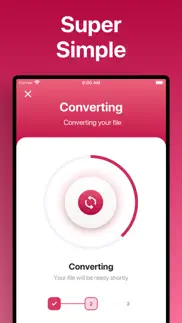
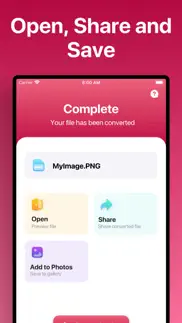
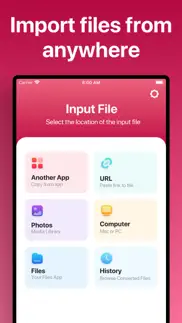

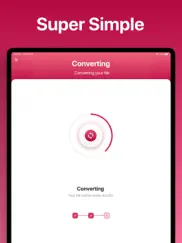
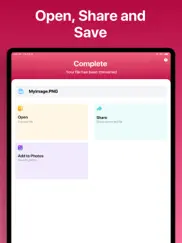

The Image Converter □ 12.8.0 Apps Screenshots & Images
The Image Converter □ iphone, ipad, apple watch and apple tv screenshot images, pictures.
| Language | English |
| Price | Free |
| Adult Rating | 4+ years and older |
| Current Version | 12.8.0 |
| Play Store | com.ghostmobile.The-Image-Converter |
| Compatibility | iOS 13.0 or later |
The Image Converter □ (Versiyon 12.8.0) Install & Download
The application The Image Converter □ was published in the category Productivity on 24 April 2014, Thursday and was developed by Float Tech, LLC [Developer ID: 483697886]. This program file size is 38.86 MB. This app has been rated by 14,952 users and has a rating of 4.6 out of 5. The Image Converter □ - Productivity app posted on 04 December 2023, Monday current version is 12.8.0 and works well on iOS 13.0 and higher versions. Google Play ID: com.ghostmobile.The-Image-Converter. Languages supported by the app:
DA NL EN FI FR DE EL HI ID IT JA KO MS NN PT RU ZH ES SV TH ZH TR VI Download & Install Now!| App Name | Score | Comments | Price |
| The Document Converter Reviews | 1 | No comment | Free |
| The Audio Converter Reviews | 4.5 | 10,879 | Free |
| The Video Converter Reviews | 4.3 | 7,878 | Free |
| The Ebook Converter Reviews | 4.4 | 2,049 | Free |
| The Document Converter Reviews | 4.6 | 5,170 | Free |
Improvements to menu UI
| App Name | Released |
| CamScanner - PDF Scanner App | 27 August 2010 |
| Smart Home Manager | 23 August 2017 |
| Ostrich VPN - Proxy Master | 15 March 2021 |
| Microsoft PowerPoint | 27 March 2014 |
| Google Slides | 26 August 2014 |
Find on this site the customer service details of The Image Converter □. Besides contact details, the page also offers a brief overview of the digital toy company.
| App Name | Released |
| Scrivener | 20 July 2016 |
| Things 3 | 18 May 2017 |
| Miter Angle Calculator | 04 November 2021 |
| DeArrow for YouTube | 20 July 2023 |
| Calzy | 19 April 2013 |
Discover how specific cryptocurrencies work — and get a bit of each crypto to try out for yourself. Coinbase is the easiest place to buy and sell cryptocurrency. Sign up and get started today.
| App Name | Released |
| PayPal - Send, Shop, Manage | 03 February 2019 |
| Netflix | 01 April 2010 |
| 07 April 2016 | |
| Google Chrome | 28 June 2012 |
| Microsoft Authenticator | 30 May 2015 |
Looking for comprehensive training in Google Analytics 4? We've compiled the top paid and free GA4 courses available in 2024.
| App Name | Released |
| 75 Hard | 19 June 2020 |
| Terraria | 28 August 2013 |
| Pou | 26 November 2012 |
| The Wonder Weeks | 30 May 2012 |
| The Past Within | 02 November 2022 |
Each capsule is packed with pure, high-potency nootropic nutrients. No pointless additives. Just 100% natural brainpower. Third-party tested and validated by the Clean Label Project.
Adsterra is the most preferred ad network for those looking for an alternative to AdSense. Adsterra is the ideal choice for new sites with low daily traffic. In order to advertise on the site in Adsterra, like other ad networks, a certain traffic limit, domain age, etc. is required. There are no strict rules.
The easy, affordable way to create your professional portfolio website, store, blog & client galleries. No coding needed. Try free now.

The Image Converter □ Comments & Reviews 2024
We transfer money over €4 billion every month. We enable individual and business accounts to save 4 million Euros on bank transfer fees. Want to send free money abroad or transfer money abroad for free? Free international money transfer!
Love IT!. I use this app to convert photos in my library to "line art" or vector format, which I edit/open-in my illustration programs. Most of the time, I convert the original photos using a app called "Vectorize It" to get black and white line art bit maps. This makes the conversion to vector paths way faster and allows for reducing complexity. Used on iPad Pro 9.7"
Cricut user. Like everyone out there, I'm always trying to find a way to save money while being creative. I've started to use this app to covert JPEG files into files that I can use for my cricut machine. It's a creat converter but beware of light colors, it will not convert over. Overall, this is a great app to use. You won't be disappointed but you will need to find a way to grey scale it before converting.
Great app but the 1 time use is dum. Ok overall it’s a great app it help me a lot but the one time use thing isn’t it’s just terrible ik it has to be like can y’all remove it or something cause if y’all do I would use this more.
Disappointed. I wanted to convert a file from an .eps to a .jpg using my iPhone. I used the url for the .eps file and got an error. I was told by app support that often times urls don’t work due to security or redirects and to download the file instead. I get the reasoning but why have the url feature then especially on an iPhone app? I am not going to mess with getting an .eps file onto my phone (not even sure I can) and then convert it. Had to go a different route and just wanted a refund because I couldn’t get it to work but apparently that is easier said than done.
Does not covert Pages documents to jpg.. This was the sole reason I was in need of a conversion app and it can't get the job done. I make flyers using Pages on my ipad2 and need to convert them to jpg's. (Pages can't save as jpgs.) This app converts them to a zip file which I had to buy another app to unzip. The images attached to emails are tiny and blurry.
SAVED MY LIFE. It was seriously so easy to use. I spent 45 minutes trying to figure out how to change a HEIC image to a gif and if I would have downloaded this app first it would have saved me so much time. Definitely try this app out!!!
Getting a feel for it.... I was asked to review after only 4 conversions. Not a fair test. I have 72 photos to convert so it would be better if I was able to do a group selection rather than one at a time.
First time one time review. Only used once so far but seems ideally easy to use, straightforward convert. No problem. Thank you! Five stars simply for that reason! Got what I asked/ordered for!
VERY DISAPPOINTED. I downloaded this app to try for use with mu cricut. I did not like it and used it once. This morning I noticed another charge, so I am assuming this is a monthly subscription, but I cannot find that information in their info where I downloaded the app. I bought NO in app purchases. All I did was download one image to try it out. There is not a phone number anywhere to contact them. I feel like I was scammed. If it's somewhere in the description it is hidden so well because I just checked again. Odd that the only was to contact them is through a email. I hate companies that do this. It so dishonest
Good as long as you realize it's limits. At first I thought I was wasted money, but eventually I figured put which pictures it converts best and now I use it every day with my Cricut. Wish it did a better job sometimes. With an iPad and Cricut app you are limited with what you can do, but this gives you a little help. I wish it could convert several colors into svg files. Would definitely be worth more.
Image converter. App works great but is very misleading with the “free” price. To convert your first PDF you start the free trial which then turns to $1.99 monthly or $4.99 for the real price for the app. I applaud the developers that go ahead and show the price from the start instead of the trend of free download then get real price. Not everyone has an unlimited download data plan.
5 Star Gold. Fantastic app for converting images. I don't understand what one woman complains about regarding extra charges and poor conversion. This is one of the cleanest raster to vector conversions that I have used, including $30 app that I use on my Mac. Nor have I experienced any repetitive or extra charges. This solid gold gem is easy to use--simply select your input image, then select your output format, wait a minute, and done! Since I usually convert to SVG format, I know that I must save it to a vector app or file it somewhere -- either to my cloud drive or an iOS file manager. Personally I use Readdle's Document for my file manager and Graphic for my vector app. There are lots of similar apps at a variety of price levels. Just don't try to save a psd or svg to your camera roll. Incompatible. Hope this review and info helps others!
Free Trial?. I thought that a free trial meant that you get to try out the product or services then you get charged. So why do I get charged when I sign up for the free trial. That’s not free. That’s you scamming me out of my money. I’ve put in a support ticket. It doesn’t matter the amount. It’s the principle of the fact that you offer something for a free period of time but it’s was never free. Terrible business to offer something for free yet you still charge the customer
End subscription. It would be nice to know how to end this service it doesn’t work for what I needed it for the information given is vague and I may be slow with this technical stuff but I fill like the information to cancel this service is hidden it should be a bold button to click on the front of the page asking cancel or don’t cancel, please what am I supposed to do to cancel this service.
Worked 1st Try. I needed my college ID to be in JPG format and every app I tried before this would not work. Downloaded this app as a last resort and it worked 1st try. 30 seconds later it was submitted.
One at a time and no videos. The app worked well for converting a few photos, but two important thing came up: 1: it can only do one photo at a time. FAQ confirmed this is intentional from developer. So if you have a whole album in the heic format-good luck. 2: did not support heic video, only photo conversion.
Easy to use. Super easy to use, just takes a little paitience when transferring from phone to a computer :) but excellent program!!
Converted image is poor quality. Free and does what it says, but the image I converted was absolutely blown to shreds by their compression. The picture was only a 1 megapixel image, very small, and even still it was almost unrecognizable after converting using this app. Definitely would never pay for this.
Perfect thank you!. I was sad to see that iPhone full page screen shot only saved as a pdf file and could not save to photos. With this app it saved it as a jpg and right to my photos. Thank you!
Beware. Not a free app. Not a flat cost app. $24 a year. Yes, you can cancel your subscription, but it’s hella difficult. I would buy this app, but not going to micro-pay monthly...forever. Avoid this app till the developer figures out a better business model.
Very functional, could use a little more polish. This app does what I need it to do, works very adequately. For a paid app, I'd really like for it to be a little more iPad friendly (it only works in portrait orientation so if I'm using my iPad with a keyboard case on it, it's sideways). Otherwise, if you need a no frills app to change a file type on your iPad or iPhone, it does the job.
Fantastic. I found this app when I googled how to convert pictures only on iPhone. What a great find. It's only $2.99 and each conversion only takes 30 seconds. I love it
Review. When I first purchased this app it was great. However, the last couple of times when I tried to convert a file, it won't convert and keep saying download error.
Unprofessional. OK so for starters, before I can even have access to convert an image this app asked me "hey do you want a free trial of one week before paying 2.99 at the end of the week so you can have access?" Im like ok sweet sure,As soon as I make the purchase I get immediately charged $3.40 and to top it all off, the JPEG converted pictures doesn't even work properly on other platforms, this app in my personal opinion, is a waste of space. Stop lying to your customers, you unprofessional twats.
Does what it says, good quality. I don’t see what all the bad reviews are for. I had no problem with the app and it did a great job. Now, after the first time, it will make you buy a subscription to do any more. I was expecting that. But unlike some of the others, it’s a reasonable price. One of the others was $9.99 a month. This one is $2.99 a month, but you can get a lifetime pass for $9.99. It also gives you a free trial. If you do a lot of conversions, which I do, I think $9.99 is reasonable. Although I can see how that wouldn’t be worth it to someone who just wanted to do one once in a while. But everything in life can’t be free. It costs money to build and maintain apps, and app developers need to make a living too. I’m happy with the app. It’s fast, good quality, and I also like that it lets you convert to a Photoshop file if you want.
Can’t even try it. I like being able to try something before seeing if it’s worth the purchase. Wasn’t even able to see if this would do what I needed before it was asking for cc info. Might be the perfect app, but wonder how many customers are lost because you can’t see what it’s capable of.
Great App Overall. This app works great for me! I use it for converting images to use with my cricut. It works better for me than any other online converters I have used and I love that I can save it directly to my cloud or email it to myself/someone else. Definitely worth $2.99!!
So easy to use. I purchased this app to convert PDF to PNG format from logos I created in excel. It work beautifully and it is so easy to use. The end result is a crisp sharp image that can be used for multiple purposes, especially for personalizing marketing materials. Best purchase so far.
Not what I thought. Purchased this app because I needed to convert a jpg to a vector image. After reading other reviews I thought it might work for what I need. Did it once as (svg) and the image was completely black which won't work for me at all. Tried it in a different vector format (eps) and couldn't do it at all. Went back to the svg format and kept getting errors. This was a big disappointment for what I needed. Now I will say, it may convert to the other formats perfectly fine but I didn't spend the 2.99 for that. Live and learn I guess.
Good to use once you get the hang of it.. Generally happy with the app. I had a couple of questions at the start, but their service was very quick to respond. So far, it has converted the files and types of files I have thrown at it.
Doesn’t work right. The You Tube video that I saw showed that after the image was converted it allowed you to change some things to tweak it. When I use it, it converts the image but does not show it to you and only allows you to save it to your choice of places. Then when I go to open where it was saved. Then when you try to open the saved photo the cursor just spins and spins forever, never opening the file. The one time I got it to open, the photo was a blob of black and did not even come close to resembling the original photo. I guess I just wasted $ 2.99. Why won’t it work properly ?
iPhone 7 Plus. We just got this app and are happy with the ability and how easy it is to use when we are on the go or away from our main computer at the print shop.
Couldn’t cover a single file without payment. I have no clue if this app even works, because the “optional subscription” is not optional. It wouldn’t let me convert a single photo without subscribing. I’m not interested in a subscription to concert maybe a couple of image files per year while on my phone. I ended up using the CloudConvert website and it worked just fine without having to pay anything. I would only consider subscribing to a conversion app if I had to batch convert many files while on mobile (which I don’t) and was given a proper trial (which I wasn’t). This nonsense? No thanks.
Great for using with my Cricut. I bought this app like so many others to avoid paying for every single image I wanted to use with my cricut for various projects (the vinyl is expensive enough). It has worked beautifully for my purposes!
Limited Free Version. Free version is bad, just ask for two dollars up front. (Current price: $2 a month or $5 lifetime) This service is the kind of thing where you use it for a few documents, then immediately forget about it for 6 months. The free version allows you to convert one file a week. So if you need to convert two files in a hurry, you’ll nearly be forced to do the free trial. Then you’ll forget about it and end up paying $12 for a service you barely need. A flat 2 or 2.50 price tag would work better up front, since in my very limited experience with the actual service, it’s smooth and quick. Not quite worth 5 dollars.
Great. I'm still trying to learn how to use this but so far, so good. I needed something to convert my images to svg so I can use it with my Cricut machine & it seems to be able to do exactly what I need it to.
Lots of Options, Not All Work. Overall, very easy app and interface. Main issue is that no file stay in the intended EPS format once they are sent to Google Drive and via email. The SVG files have worked out correctly, but the image has to be black and white just to get an editable vector out of it.
Lots of low ratings for a reason. Even for a tech savvy like me I can’t get a file to convert if the selection isn’t there. This apps boasts “Tons of file formats”!!!! Those formats are not there like in other app file converters. This app is free for only one file conversion.... then they want a monthly fee.... like I do this for a living. Purchasing doesn’t improve how it works. lThose 5 star ratings you see are fake! Apple needs to kick this guy to the curb!
Easy to use. I do many of my own marketing and promotional items. This app is fantastic it allows me to do things a graphic designer would normally have to do.
Awesome App & Time Saver. I have a business with a POS program that requires certain photo formats. It is so time consuming to do on computer and I hardly ever use my computer. I can simply upload a photo from my phone or iPad and convert the format within seconds. I email it to myself and download on computer in order to plug into my POS email. I can do it quicker than I can open a photo program on my computer. Thanks!!!
FANTASTIC!!!. I had no idea that I could convert files on my iPad or iPhone. This has opened up a whole new world for me. It is particularly helpful for taking JPEG's and converting them into SVGs. I can then use them on my Cricket Explore Air 2. Super program!
Asks to pay at the end, after setting everything up. It doesn’t let you do anything without paying for a subscription. It doesn’t tell you that until you already do everything, then it tells you at the last second you need a subscription. Quite the underhanded app.
What happened!. I love this app everything was working perfectly I even switched to the paid version right away but then all of a sudden it just stopped working it keeps telling me I need to connect to the internet but I am connected I tried on and off WiFi and I even deleted and reinstalled nothing is working contacted support and haven’t heard back yet HELP!
not really sure what I'm doing. But it works lol. I use this to convert pic's to svg files for my Cricut cutting machine. It works most the time. Not sure the times it doesn't work is something I am doing wrong, but for the most part it does work for what I need it for. P
No batch converting. Makes you convert one at a time, even with the premium purchases. I have 67 photos to convert. Far too tedious. They say in the FAQ that they only have single to keep the app simple. Maybe add an advanced option for those us who can handle such complexity? Also doesn’t immediately save the file back to your photos so you have to click the convert button, scroll through to your photo, choose the type to convert to (maybe allow users to select a default and skip that screen?), convert, save to photos, and select the next. Canceled my subscription and deleting the app.
Used 4 times and begging for review. I guess this is ok so far. I've only used about 4 times and some of them were ok and some were not. Four times is hard to tell. I hope to learn more and see if it gets better. Until then I'm not giving 4 or 5 stars for something I'm not sure about yet. Will update review later.
Easy to use. I love the simplicity of this app! I just wish I could rename my photos/files after converting.
Got a Cricut or Silhouette-- get this app!!. This app is the easiest way I've found to convert any image you find into an svg for use in Cricut Design Space or Silhouette Designer Studio. Found something that would make a great sign? Found a design that would make an awesome stencil? You can make it into a svg in a snap!! A must have!!!
Best app for Cricut. Hands down best app for Cricut users. You can easily upload photos from your album and turn them into SVG files for your Cricut cutting machine. Well worth the $2.99. I'd pay $20 for this if I had to.
Yes I got it back. I was so happy to have this as one of my tool. I sadly deleted it when it won’t open and will just disappear on my screen. I have tried on and off for 3 days deleting and downloading loading hoping it will start up again. That was 2mos ago. As I was searching for another tool today heard of Imaengine, I thought I’d give it a try again....and am so thankful it’s WORKING again. I hope it will stay reliable. I bought the app long before....you just can’t beat this converter.
Did you know that you can earn 25 USD from our site just by registering? Get $25 for free by joining Payoneer!
WTF not free to use. HEIC TO JPEG need to paid to use. This app just lie to you to download it.
Waste of time. iPad PRO user. Downloaded this app. Pressed open. App attempts to open. App flicks my iPad app bar on iPad home screen from RHS vertically to bottom of screen. Press the app icon. App attempts to open, black screen for several seconds. Returns to home screen of iPad PRO. If it worked for you, good for you. Didn’t even open for me. App technicians need to fault find and rectify. Deleting app now. Will try another similar one.
Saves so much time.. Works extremely well.
Great app.. Fantastic app. Works beautifully.
Not working on iPad Pro. This app not working on iPad Pro
Gr8. So far it has been excellent
Screenshots. I've been searching for months for an app that converts screenshots to jpg and this is the only one I need to convert any photos. Super easy and only takes a few seconds
Locks converting to jpg behind paywall. Really shoddy business practice. Thankfully PNGs work for me, but I’m not up for tricking less knowledgeable users into overpriced in-app purchases.
Slow single upload. Annoying that I can only convert one file at a time
Works a treat!. Get it now!
Cannot put in url for convert. Don’t waste your time if you want to use urls to convert. It gives instructions on saving the “file” which do not work for svg files. This is not supporting a url.
Only if you pay. Can't do anything unless you hand your credit card over for a week's free trial.
Ridiculous. I am not paying before I can see if you can convert to SVG decently or not. 🤭
Very easy to use. This is an extremely useful app for converting my eps files for use in presentations.
Does its job. Does its job but files need to be converted one at a time. A bit painful.
Crashes immediately. Haven’t even been able to open it, on my iPhone 7. Crashes immediately!
Fantastic. Very happy with program. Been trying to create image the old fashioned way and taking forever. 👍
Worst App ever. Downloaded the app, didn’t let me in and immediately kicked me out of the app. What kind of app is this? It does the same with all, of you other so called “converter apps”
Did nothing. Opens a panel, you select where you want the photo from, selects ONE photo at a time, no bulk conversion, then choose output format and press “convert” did nothing, only conversion was my money into their pocket....
Great App. This is so easy to use a must for file conversions
Doesn’t open. Just won’t open. Using an iPad Pro.
Great App. Easy to use... Love it!
Waste of money. Subscribe. App did not work. Unsubscribed.
Wants you to pay to convert any files. Maybe state in your brief you have to pay to convert and files waste of download
Epic fail. Have to pay to convert to jpg
Imagine you at your best. All the time. Picture yourself at your sharpest and most productive. Your most alert and focused. Your most lucid, creative and confident. At work. At play. In every area of your life. Add Mind Lab Pro® v4.0 to your daily routine and uncap your true potential. Buy Now!
Don’t waste your time or money . Doesn’t convert . Can’t adjust . Just crap. Doesn’t conver
Ok but isn’t what I was looking for. I can’t review the image in the app. I would like to clean it up before using it with my vinyl cutter.
Can’t convert to SVGs ?. Won’t convert to SVGs without paying - so why even have a “free” app if it can’t do anything? Just make it a paid app.....
One of the best apps ever!!!. One of the best apps ever ! It's forever been a headache for me to figure out how to convert files and along comes this magical app that let's me do it in literally seconds! Love this!
Not Free at all. Not Free, shouldn't be in this category.
It hangs. Hangs, does not work.
Awful app and support. Attempted to convert file 8 times, no success. App just stalled halfway through. Purchased “lifetime subscription”. After inquiring about refund, they suggested I deal with apple instead of standing behind their own product.
Converter. So far been trying to convert to Svg and none are turning out properly , likely will cancel free trial and not pay
Images converted to .svg. Great. Quick. Used to convert image files into .svg cutting files for my Cricut. Love it!
Excellent app.. Works like a charm, well worth it.
Free Version won’t work for large files.. I downloaded it to convert an 8mb svg to a jpg. Sadly, it won’t convert anything over 5mb unless you pay.
doesnt work at all. Garbage that i spent $14 on
Simple. Easy. Perfect.. I have only one small complaint. I wish the app had landscape orientation. I use it on my iPad Pro and this would be a lot easier to use for me.
Converting to SVG. This is a horrible app, I have not had one image convert to an svg properly. It’s so bad I had to rate it before I deleted it.
Love this app!. I am new to this app, so far loving it! The developers of this app are awesome!
Great app. Love this app!
Waste of time. Not free should not be listed as a free app
App Crashes multiple iPads iOS 13.3. This app won’t even open. Crashes on multiple iPads even my Pro with 4GB of RAM
Terrible, can’t even upload files. This app won’t complete any pdf uploads. Waste of time and they have the audacity to make this a subscription you pay for. I wish I could rate this 0 stars.
Easy!. Easy and fast!
Now it hangs. This app was great! But alas, now it keeps hanging. I’ve sent feedback so hopefully it gets fixed.
Waste of time and money. Attempted to make conversion. Turned my graphic into a black and white mess. Total crap don’t waste your time or money. Wouldn’t it be nice if reviews were only allowed by verified purchasers.
Won’t let you use it for free. After converting a couple of images it wouldn’t work, saying I got my max use out of it. Despite this while using it for free certain image conversion were unavailable unless they were paid for. Seems convoluted.
False description. Says output to PDF is supported, but format not available
Junk. Does not work. Portrait only and wont do a simple convert to jpg unless you pay like 14,95 / month for this? Sorry.
Not awesome. Don’t bother. For those who use SVGs for Cricut etc, this app doesn’t properly convert them in a way you can have multiple colour layers.
Have to purchase. Sucks, have to purchase subscription
The apps don't open. The apps don't open
Seems to work well. Nuff said
Great app!. Couldn't be much easier to use.
Need to purchase membership. If I could give 0 I would… It wants you to purchase a monthly or yearly member ship (with a one week free trial after inputting payment) BEFORE IT EVEN CONVERTS A FILE. How do I know your app isn’t shut and does a horrible job converting? I’m not paying for an app before I see what it can do… DELETE!!!!!
Great!. Does all the work!!!!!
Image converter. Super easy to use! Save so much time.
👍🏻. Works well with my Cricut
Disappointed.. Very disappointed with this app. I was hoping to be able to convert images into an SVG form to use with my Cricut, it says it converted but I cannot find the converted file anywhere after searching all my file. Paid 13.99 for nothing.
Adsterra is the most preferred ad network for those looking for an alternative to AdSense. Adsterra is the ideal choice for new sites with low daily traffic. In order to advertise on the site in Adsterra, like other ad networks, a certain traffic limit, domain age, etc. is required. There are no strict rules. Sign up!
Very User-friendly. An awesome app!!! It so easy to use - and extremely user-friendly. I highly recommend it!
Colors. What happened to the colors, it changed all the images colors to black
Love this!. I used this in conjunction with iZip to convert .PDFs to JPEGs. I am not a technical person, but this process was easy even for me! I’ll be keeping the subscription.
Not a useful app. First, making a user subscribe to convert the very first file is a terrible practice. If you offer a trial, no sub should be required. I tried several files and none of them converted as expected. There is no utility to refined details before converting. Most of my attempts resulted in an unrecognizable version of the original.
Great app for small vector jobs. For three bucks. I don't have to pull out my laptop as often. This app serves its purpose for the money spent.
Good stuff. Works awesome for me. When I have sparks of creativity I can start projects on my phone and clean them up on my computer later.
Has made so many projects possible.. This is so easy to use. You won't regret downloading it. Works great for changing file types for cricut or silhouette machines.
Why four stars. Awesome app but only coverts black and white images....unless I missing something.....not a fan of their help with problems otherwise a pretty good app
Good job. I haven't really converted enough files yet to say 100% that it's flawless but I will say it has done a good job so far on what I have converted.
Great app to convert from your iPhone/iPad. Love the app so far I have attempted to convert 10 files from my iPhone/iPad and it has been successful 8 times!!! That's pretty good.
Love this app, except!. I Love using this app to convert a lot of my files. The only problem is, their aren't enough conversions to use like when converting a zip. Into a PDF. Other then that this app is awesome!
Not what I expected. Maybe 6 out of the 30 images I converted were good and most were black and white. If there was color, it either didn’t convert that part of the image or was blotchy. Would like to have been able to see image prior to having to save it.
Doesn’t work. Downloaded this because I just needed to convert one photo file on my phone, and every single time I tried to select a pic, it tells me I’ve used up my free uses and I need to pay for a subscription, even though this is my first time using it. Not worth it. DON’T BUY!!!
Horrible. I've tried converting several files, and all I get are error messages.
Love it!. This app does everything I need it to. It allows me to quickly convert formats on my smartphone and IPad when certain programs call for a particular alternative format! Perfect!
Good app. When I upgraded to iPhone 12 I had to start using this. Wish I could upload multiple photos at once, would be 5* if so
Great and versatile.. I’ve used this for a long time. It’s easy to use. I have been helped a lot from its features. Thanks.
Horrible.. I paid the $4.99 for lifetime access to this app for svg converting. This app did horribly for every pic I tried to convert to SVG. Some of the photos it did nothing at all to. The others were just poor quality. I bought this because it had a lot of good reviews but in my experience, it’s worthless.
Deceptive Description in App Store Ad. First item I tried to convert was a simple png to jpg. Oops, I have to pay monthly or buy a lifetime pass to do that. If the App Store ad had been honest, I would have paid the $4.99 lifetime pass. Oops, the app also says family sharing does not include sharing passes. So, this free, family share app is neither free nor family share.
Trying it out. I am loving this app. I just got it and have been converting all my photos to svg files for my Cricut machine. No problems so far.
Cricut svg converter heaven. I love to Craft and I have a Cricut and this app has enabled me to convert just about any picture or logo I want to svg file which is what is required to cut with my Cricut! Completely worth the money! 👏🏻👏🏻👏🏻👏🏻👏🏻👏🏻👏🏻👏🏻👏🏻
Love This App!!. I love, love, love this app! It converts images to svg perfectly. It's so easy to use and has saved me time. You won't regret downloading this one. A must-have app. Works great n the iPad.
Image Converter. Purchased but can’t use - still wants me to purchase.
Please allow multiple conversions. I don’t know what else to say, please allow multiple conversions…
Great program. I am computer illiterate!!! I was able to figure this out with just a little help!! I have just begun to learn all the things I can do with the help of this app!
Perfect for SVG conversion. This app does a great job with converting my decal designs to SVG files for my customers. It has some difficulty with small letters, but otherwise it works great for me!
Outstanding Image Converter. The Image Converter is the best image converter app that I've used. It's very user friendly and fast. I highly recommend it.
💯. Easy and user friendly!
Gets the job done quick.. Download it any time you need it.
Contacting customer service.. I have emailed customer service with no reply and cannot find a way to contact them via phone. The app provides you absolutely no other options for customer care service. I paid a lifetime price for this application and it has been down for 24 hours and I cannot use it. Very unhappy.
Super helpful for work. This app has made life so much easier converting files so I can use them for work projects.
Image Converter. Very easy to use. Takes a little time to do each photo individually but very pleased with ease of use!
A must-have App when dealing with medical providers. Are used to send a JPEG photo copy of my glucose readings to my medical provider which will not allow any other format
Awesome app. This app is so amazing to be able to convert my EPS files to JPEG’s. Fast and easy! I would suggest anyone that needs to convert files to use this application!
Cricut User.... I absolutely love this app. I can save an simple image from google images in my camera and covert it to a svg file in seconds.
A fast but limited app. I have 50 photos to convert and I would really appreciate a batch option. Also having to choose the format to convert to every single time is annoying
Upload to DS from iPhone. Love!! I've been able to create images / edit pics on my iPhone and upload to DS! Save to google drive or Dropbox as svg file!
Works very well.. The second app I downloaded and it's much better than the other.
Cricut User. Unlike some of the reviews, this app has been working fine for me in terms of converting to svg files. Sometimes it takes it while to convert and get to my email, but it works!
Works pretty well. I've used a couple other programs similar to this one. So far, this is my pick and most reliable of what I've found.
Love this!. Super easy to use and I love being able to work on projects on my mobile.
Great!. For the most part it works well and then you come across some images that don't work well for the app. One out of 10 images don't work but that's alright to me !
Just ok. 10$ is a lot for something Medicare. I wish I had a try before buy
Great. Did exactly what they said it would and it’s easy to use.
Where is the SVG option?!. I have no complaints except for the SVG option the app promotes which is the only reason I downloaded. I have use to convert to PNG and works perfect for that particular file but I need it to convert into an SVG. Maybe I’m just not seeing it!? Please help! Thank you!!
Clean interface, easy converson. A really nice app! It’s basically a 1 conversion free trial and there’s a 5 dollar charge for the app itself. But it looks nice and works well, so I’m happy with it.
Love this app. Never had an issue, does exactly what it's supposed to do. I am writing this review because it wouldn't stop asking me tho . Lol
So helpful. So easy to convert files with. There are times that it doesn't help at all.. but most often times, it's awesome!
Poor SVG’s. I purchased this to convert a graphic to a svg. When saved to my Google drive and then opened with my software it was all black. This would have been no problem it broke it all down so that I could change the colors, but instead it only broke it down to 3 pieces. A waste of money! Any way to get my money back!!!!!!!!!
Nice design, but doesn’t work.. The files don't transfer, and it automatically converts the files to zip without asking or even giving the option to export them, the share sheet functionally doesn't do anything. Look elsewhere for a app for your needs