Authenticator Password Manager App Reviews
Authenticator Password Manager App Description & Overview
What is authenticator password manager app? SAASPASS is a Password manager & Authenticator 2FA code generator with autofill & autologin capabilities.
It is built with Security & Usability in mind.
Password Manager
Over 100 Thousand pre-configured websites & mobile services
Custom additions available
AutoFill support
Quick copy support
Authenticator Code
Scan Barcode and Manual Entry options
AutoFill support with password manager integration
Quick copy support
Support for both HOTP/TOTP.
Support for 6, 7 and 8 digits
Support for SHA1, SHA256, SHA512
Advanced options available
Companies can share access to the Authenticator code across multiple individuals
Password Generator
Generate strong passwords
Security Scan
Identifies which websites & apps you use in the password manager have:
Authenticator 2FA format
Duplicate passwords
Weak passwords
Secure Notes
You can save notes and can optionally enable it to be on multiple devices and be recoverable.
Offline
SAASPASS works offline by default
Multiple Devices
You can have SAASPASS securely on multiple devices and it comes with device management capabilities, where you can remotely disable it.
Recovery - Secure Backup & Restore
SAASPASS offers multiple secure recovery capabilities where you can prevent SIM swap attacks as well.
This way if you lose your Authenticators and passwords, you can have them restored on your new device without going through the hassle of painstakingly setting each one individually.
Autofill
Both the password manager and Authenticator code generator are available on your desktop from both the web portal (login at https://www.saaspass.com/sd/#/login ) and the browser extension. They come with optional Autofill and AutoLogin capabilities on your mobile app as well as the desktop.
iPad Multitasking support
iPad Split Screen and Landscape view support
Download the browser extension for your computer to see the magic in action.
SAASPASS browser extension is available for the following browsers:
Safari 14
Chrome
Microsoft Edge
Firefox
and Chromium browsers like:
Brave
Vivaldi
Blisk
There is NO need for a desktop application on your computer.
The browser extension is a full blown application.
Unlocking app:
- Touch ID
- Face ID
- Scrambled Keypad
- 4 or 6 digits as your PIN length
SAASPASS app opening protection includes brute-force attack mitigation.
Edit Order:
Change the order of the Main Menu by choosing Customize Menu Layout under the Settings.
Search Bar
Use to quickly find services.
Apple Watch support
To enable SAASPASS Autofill go to your devices Settings > Passwords & Accounts > AutoFill Passwords
After turning on AutoFill Passwords select SAASPASS.
There are quick copy links under every service as well.
------
SAASPASS also offers security for employees, companies, developers, admins and computers.
Developers can integrate multi-factor authentication (MFA) services with ready code snippets in multiple languages and SDKS from:
developer.saaspass.com
Companies can sign up for usage of MFA, SSO, the Access Sharing Center, IAM solutions, Directory Services, Adaptive Authentication from the www.saaspass.com website.
Companies can integrate:
On-premise applications
Cloud applications
Hybrid applications
The Identity & Access Management of SAASPASS can be used to integrate many business and productivity applications including email and collaboration suites
Out of the box integration to over 100 THOUSAND applications include, but are not limited to, the following services:
VPN
RDP
RADIUS
Microsoft OWA
Google Workspace G Suite
Office 365
Salesforce
ActiveSync
Active Directory
LDAP
SAML
OIDC
On premise applications
Dropbox
1password
Zendesk
Onelogin
Keeper
Zoho
Freshdesk
Netsuite
Amazon Web Services (AWS)
Clarizen
Ping
Samanage
TSPlus
SpringCM
Authy
ShiftPlanning
Duo Security
Dashlane
Lastpass
Bitwarden
Okta
..... and many more
Please wait! Authenticator Password Manager app comments loading...
Authenticator Password Manager 2.1.41 Tips, Tricks, Cheats and Rules
What do you think of the Authenticator Password Manager app? Can you share your complaints, experiences, or thoughts about the application with SAASPASS and other users?
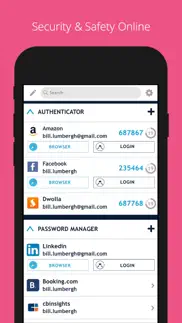
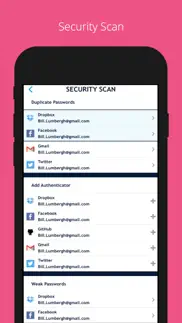
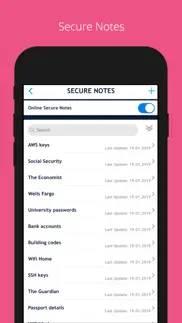

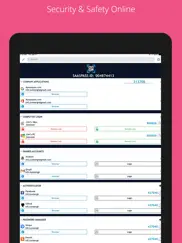

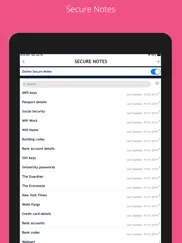
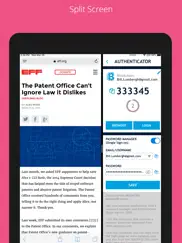
Authenticator Password Manager 2.1.41 Apps Screenshots & Images
Authenticator Password Manager iphone, ipad, apple watch and apple tv screenshot images, pictures.
| Language | English |
| Price | Free |
| Adult Rating | 4+ years and older |
| Current Version | 2.1.41 |
| Play Store | com.saaspass |
| Compatibility | iOS 8.0 or later |
Authenticator Password Manager (Versiyon 2.1.41) Install & Download
The application Authenticator Password Manager was published in the category Utilities on 05 April 2014, Saturday and was developed by SAASPASS [Developer ID: 849132030]. This program file size is 64.27 MB. This app has been rated by 47 users and has a rating of 3.9 out of 5. Authenticator Password Manager - Utilities app posted on 18 March 2021, Thursday current version is 2.1.41 and works well on iOS 8.0 and higher versions. Google Play ID: com.saaspass. Languages supported by the app:
SQ BS BG HR DA NL EN FI FR DE EL HI HU ID IT JA KO MK MS PL PT RU SR ZH ES SV TH TR VI Download & Install Now!| App Name | Score | Comments | Price |
| SAASPASS On Premise Reviews | 5 | 2 | Free |
| Password Manager Authenticator Reviews | 1 | No comment | Free |
| SAASPASS Password Manager SSO Reviews | 1 | No comment | Free |
Updates
| App Name | Released |
| Blink Home Monitor | 20 November 2015 |
| Google Authenticator | 20 September 2010 |
| Tuya Smart | 06 November 2015 |
| Universal Remote for TV Smart | 24 August 2023 |
| Xfinity | 18 April 2017 |
Find on this site the customer service details of Authenticator Password Manager. Besides contact details, the page also offers a brief overview of the digital toy company.
| App Name | Released |
| Quantumult X | 11 October 2019 |
| IZip Pro -Zip Unzip Unrar Tool | 15 November 2011 |
| Domino Scanner | 29 January 2020 |
| R8 Companion | 18 August 2023 |
| Polar Scope Align Pro | 03 March 2015 |
Discover how specific cryptocurrencies work — and get a bit of each crypto to try out for yourself. Coinbase is the easiest place to buy and sell cryptocurrency. Sign up and get started today.
| App Name | Released |
| Gmail - Email by Google | 02 November 2011 |
| Spotify - Music and Podcasts | 14 July 2011 |
| X | 09 October 2009 |
| Lemon8 - Lifestyle Community | 12 March 2020 |
| Amazon Shopping | 03 December 2008 |
Looking for comprehensive training in Google Analytics 4? We've compiled the top paid and free GA4 courses available in 2024.
| App Name | Released |
| Procreate Pocket | 17 December 2014 |
| Bloons TD 6 | 14 June 2018 |
| Paprika Recipe Manager 3 | 15 November 2017 |
| 75 Hard | 19 June 2020 |
| The Past Within | 02 November 2022 |
Each capsule is packed with pure, high-potency nootropic nutrients. No pointless additives. Just 100% natural brainpower. Third-party tested and validated by the Clean Label Project.
Adsterra is the most preferred ad network for those looking for an alternative to AdSense. Adsterra is the ideal choice for new sites with low daily traffic. In order to advertise on the site in Adsterra, like other ad networks, a certain traffic limit, domain age, etc. is required. There are no strict rules.
The easy, affordable way to create your professional portfolio website, store, blog & client galleries. No coding needed. Try free now.

Authenticator Password Manager Comments & Reviews 2024
We transfer money over €4 billion every month. We enable individual and business accounts to save 4 million Euros on bank transfer fees. Want to send free money abroad or transfer money abroad for free? Free international money transfer!
Cannot setup recovery!!. Will never send me a text code to my cell phone! Don’t waste your time with this one.
Wonderful App. Thank you for a great app! I really appreciate what you the Dev Team) have done. While I am technically oriented, I found it easy to setup and use and the App is easy enough for most to use! I sought out the App as I was dreading buying my new phone and going through the 2FA setup for over 15 sites, since the prior solution I used for years no longer ported over (even on a secure) restore. So now I have a secure easy to use (Cloud based Clone enabled) solution on all my devices! Thanks again!
Excellent. This is a wonderful app for security passwords thorough different platforms
Horrible App and No customer service.. I’m only using this app until I can find a more suitable replacement for Myki. This app has no customer service (never received a response to my emails) and you can’t manage anything from the phone app.
Not the only auto fill authenticator. I haven’t used this much, but they claim to be the “only auto-filling app that’s also an authenticator.” But 1Password has done TOTP codes and auto-fill both since iOS supported auto-fill. Frankly, they wrote the code and shared it to make auto-fill work on iOS apps before Apple did it system-wide, and one-time authenticator codes have been supported even longer. The claim here seems disingenuous.
Apple Watch app is useless. I got SAASPASS because I didn’t want to use google and I wanted to be able to use it on my watch, but to look at your codes on the watch you need to get your phone and open the app. If I have my phone I would just use that. Completely useless.
Personal Use - 5 stars. I'm a really lazy person and I love the push to login for windows feature. Great app all around for login tokens
Awesome!!! Perfect!. This app works great! I love the additional security for notes, email protection!
Good but not great yet. An inspired security solution, albeit a little kludgy. This is to be expected as things get ironed out. I was also under the impression that simply having my iPhone next to my Mac would automatically log me in with my fingerprint. Not sure why this feature isn’t present because it seems so logical and natural. Also not entirely sure why the Mac version isn’t in the App Store. Summing it up, the functionality is inconsistent and could easily stand improvement. There seem to be too many hoops to jump through. I expect great things to come.
DO NOT USE. BUYER BEWARE.. SAASPASS IS DOESNT PLAY WELL WITH APPLE PRODUCTS.
Excellent but... Not sure if it is just my end, but Touch ID only seems to work when switching between SAASPASS and another app, like safari and when the allotted timeout time has passed, which mine is 3 minutes. Hello SAASPASS, can you fix the code to enable touchid all the time?
Great App - Slow to Fix. Great app, usually very well polished. But the team is very slow to push updates. Super annoying bug where authenticators don’t refresh when you open the app, so the wrong codes are displayed. Been a few months now. Otherwise good.
Beautifully designed app that helps secure your logins. This app is great. I have been using it for about a year to secure my logins and I haven’t had any issues with it. The app works as advertised, and the fact that I can use TouchID to login is fantastic. I would highly recommend this 2FA for any company and supported applications.
Couldn’t get to work reliably :(. I could just be doing something wrong but here’s some issues I had. I really wanted this for the Proximity Feature. So that was where I ran into my issues. I had managed to get my iPhone paired with the Mac app and I only know this because my user would repeatedly log in and out. Finally it settled on logged out which I then tried to login with bluetooth. That didn’t do anything. So I tried the QR Code which had no response then finally I gave in to use the password and one-time computer login pw and that got rejected. I was starting to worry that I might get locked out of my Mac till I could remove this app the hard way but decided to test a hard reboot. That got me in surprisingly. Maybe I didn’t read the documentation thoroughly but getting past the login by holding the power button seems like a flaw. Either way I gave up as I was not having any success and just logging into the SaasPass website took longer than to type the password. I’d really like to see this work and hope it gets there but for right now it’s costing too much time in troubleshooting.
1 star. Can't use on my new phone. Can't set up recovery password plus use my email even I removed this app from my old phone.
Amazing. Definitely a must have!
Broken since last few updates. After the last few updates, this app does not even remotely work well on Mac. When I press the unlock button on my phone, the screen on my Mac simply shuts off and event when you go to enter the password and code manually, after a few seconds the screen randomly shuts off. Finally, scanning the barcode it goes green on the phone and says it’s sending the login to the Mac and screen shuts off. When you’re talking about locking someone completely out of their computer, you should be striving for perfection before you put it out there for others to download.
Awesome Authenticator and Mac Lock!. Super feature packed Authenticator. Instant sign in to all protected services from the accompanying Mac single sign-on client. Create backup authenticators, remotely lock and unlock your Mac. Like magic. Careful though if you use the Mac Lock feature, that you either set up recovery or clone to an iPad or backup phone, as you could lock yourself out from your Mac otherwise if something happens to your iPhone
Broke my MacBook Login. I installed SAASPASS on my new MBP thinking it would make logins easier. It ended up being kludgy and more difficult than simply typing my password in. Uninstalling this was a NIGHTMARE and now I have to enter my password TWICE (once for Filevault, once to get into the OS) because it somehow broke the link. Absolutely NO support after sending multiple tickets.
Finally something useful but ugly. I've tried password managers and 2fa stuff before but it just always seemed like way too much extra work. This actually makes life easier so far. I've only had it a day but I'm already impressed. My only complaint is how the ui feels like a 20 year old Microsoft product.
Easy to Use. Provides very comprehensive coverage of all apps/sites we need.
Simple and helpful. Started using SAASPASS to store my work and personal passwords. Love the security, simplicity of the interface and having Touch ID is a nice touch , pun intended. Will be recommending to my developer friends!
Excellent security app!. As both an authenticator and a password manager, this is the best app I’ve ever used! Numerous features and options, no annoying demands for reviews, and great security! I think it’s the best!
Excellent Authenticator and more. Best Authenticator out there. If you install the accompanying Mac application you can sign into your Mac with proximity and have single click access to all your protected accounts. Also allows you to clone your authenticator to a tablet or second phone. Lock and unlock your Mac from your phone or watch.
Great app!. I recently got burned by a competitors app when trying to log into my account. When I went searching for an alternative I found Saaspass and won't look back! The only suggestion I would have is to add a glance function to the Apple Watch feature.
Do not use!!!!. Once you put your secret code you can export them or bit to another app. Also customer service take for ever to repone back and also the app in convoluted too much going on, simplicity is better .
So far works great. So I've been looking for a two factor solution for my iMac and MacBook Pro that I don't have to do the up keep. This app does the trick and so far it's the easiest solution I've found.
Crashing when trying to add recovery phone. Let me know when you fix on boarding. Each time I try to add a recovery phone the app crashes. Switching from Microsoft Authenticator and Google Authenticator to SASSPASS is a nonstarter if I can’t get my recovery set. Pity, because the high reviews and blog pieces about it, but if literally within the first minute I get consecutive crashes, I’m gonna have a hard time trusting an app that is so critical to my security.
No Support. As long nothing goes unexpected, you are fine. Don't ever expect to receive any support... EVER! Tried many times. Now, I shall uninstall and quit using it. Good luck!
Best two factor authentication. I have been using their cloud based two factor authentication on my Mac machine for months and never had any issues with it, not even once! It is super easy to use and has a vault in it where I can store my passwords! highly recommend it!
Awesome security. Really simple to set up. And suddenly makes passwords a thing of the past. Your phone becomes your key. Brilliant.
Amazingly Simple. I started using this about four or so years ago. Don’t even know how I came across it. I have used e-wallet for like 20 years and still use it as my primary vault of all digital information. But managing log ons with dual authentication and better yet managing single sign ons needed something much more robust. At the time Software as a Service was just starting to take hold. I think Saas Pass was cool when Saas wasn’t cool. It’s been able to manage all my logins all my authentication needs and manage my single sign ons without a problem. It’s pretty bad that I’ve taken this long to write them a review. Which says I don’t write many. But recently I had a pucker factor 10 event, both my iPhone and iPad were destroyed at the same time. I can’t remember any passwords but one. I always know my Apple ID password but logging into a new without one of your devices near is or access to your text isn’t going to happen. I was dead in the water. I borrowed my sons phone and initiated a recovery of SaaS Pass within 30 minutes I had all my dual authentication up and could log into anything. This is a great security app, and an excellent day of recovery app. There’s a lot they could do to add some great features but I’m not complaining because in the five years I’ve used it I spent $0 and have never seen one add. I don’t know how they manage that but it’s appreciated. Developer: if you see this you should consider putter a donation icon on the app, there are other apps like Signal that I use that don’t ask for anything either. But they give me a way to donate to the cause if I like it. Kind of like PBS. I like my bees served without comment and am happy to pay to support. I like my security easy and painless which you provide. I’d be happy to donate to support. To All: if your not using this to manage your passcodes, Dual authentication, single sign on you should really consider it. They don’t try to up sale you heck they don’t even try to sell you. It’s just great software. And they must know it. And to the developer, thanks for providing such a great tool.
Did you know that you can earn 25 USD from our site just by registering? Get $25 for free by joining Payoneer!
Beware the lack of support. If all you’re looking for is a password manager then stay clear of this one. LOUSY support
Rarely works properly. Our work made us use it. Understand why and it does do the job and work but the remote unlock and bar code scan rarely work unless I have recently rebooted so I usually have to type the code in. When they do work there’s usually a delay so you assume it’s not going to work. It’s a common thing to hear at work “stupid SAASPASS”! It’s been reinstalled by IT a few times. If you don’t reboot your computer every day it will probably annoy you too!!
Great 2FA solution. I was looking for a solution to secure my physical devices (MacBook and Mac) as well as a password manager and 2Fa authenticator. SAASPASS is the all in one solution that was fast and easy to setup and use. Recently I’ve deployed their Wordpress plugin to secure WL-admin login. Works a treat too. No more remembering admin user names for multiple sites. Support is fast and helpful as well. Can’t ask for more. A great team! Thanks :-)
Great App Poor Customer Service. The app and functionalities are more extensive than other apps. The customer services is poor and only has an email address to reach out. I reached out to them a few days ago but haven’t replied to my email yet asking for help. I do hope they can improve their customer service.
Imagine you at your best. All the time. Picture yourself at your sharpest and most productive. Your most alert and focused. Your most lucid, creative and confident. At work. At play. In every area of your life. Add Mind Lab Pro® v4.0 to your daily routine and uncap your true potential. Buy Now!
DON'T GO THERE!. Since that I tried to download this app, my MacBook Air is locked on the open screen and i just can't use it anymore. After I received message on my iPad Saying that my apple id was in danger, and after, a e-mail advertizing me to don't use my smartphone, à Samsung, because there was malwares. I also received email from Apple that was False ones. Apple couldn't do nothing to help me and the responsables of the application just don't answer my Mail... So just DON'T GO THERE!
I cannot recover my account. I lost my phone, but when I recovered my account by sending Code to my phone, the code did not come. I feel so bad. This app is untrustworthy. Please do it use it
Can't change email worthless app. I have given up trying this app. I had to change my email due to different internet providers. I no longer have that email but this app doesn't give an option to delete the old email. Frustrating.
so far so awesome. Seems to work great for me. Whenever something asks to use the google authenticator, I use this and it works great. Also keeps passwords and such that i used to only keep on the computer. So far pretty great.
Apple Watch. Apple Watch app is not working it just shows SAASPASS logo
Adsterra is the most preferred ad network for those looking for an alternative to AdSense. Adsterra is the ideal choice for new sites with low daily traffic. In order to advertise on the site in Adsterra, like other ad networks, a certain traffic limit, domain age, etc. is required. There are no strict rules. Sign up!