Time Lapse Plus App Reviews
Time Lapse Plus App Description & Overview
What is time lapse plus app? Time Lapse Plus for iOS. Simple and robust time lapse app. Create amazing time-lapse video with ease. Perfect for casual user with easy to use control panel.
Create advance time lapse video with control over color and motion.
Once time-lapse project finished captured, you can edit and have difference effect on your time-lapse project.
Project Management:
• Rename, Delete Project or Export Movie Option on Long Press.
• Project are copyable to other devices by using Files App, go to Time Lapse and copy Project folder.
Time Lapse Plus Camera Features:
• Default highest photo quality output depend on devices.
• Dual Lens or Triple Lens Devices support.
• Auto/Lock White Balance.
• Auto/Touch Focus.
• Auto/Touch Exposure Control.
• Enable/Disable Flash.
• Timer adjustment range from 1 second to 29 minute.
• Show/Hide Grid option.
• Delay on start up so capture session does not begin immediately to prevent camera shake.
• Remaining Shot countdown info show on capture view.
• Option to Dim screen for battery saving.
• Camera are turn off if timer delay more than 20 seconds for battery saving.
• Photo are save immediately so you won't lose data accidentally.
• Photo are save to internal storage and available for external editing [access files via iTunes or Files App].
• Simple UI and Easy to Use.
Time Lapse Plus Edit Panel Features:
• Able to set movie frame rate FPS from 1-60 fps.
• Add sound into project, sound are place into Files App > Time Lapse > Project Name > Audio folder.
• Preview Time Lapse clip.
• Add style into frame by using style editor.
• Add motion position into frame by using motion editor.
• Movie info available for better understanding on video length.
Style Editor:
• Edit frame style and movie clip can play with style changing.
• Edit Exposure, Temperature, Brightness, Contrast, Saturation, Shadow, Highlight, Vibrance, Sharpness and Blur level by touch and slice.
• eg. you can create a clip start with black and white and end up with color by set the saturation for first frame into 0 and saturation for last frame to 60.
• You can combine all available parameter to create any desire color effect.
Motion Editor:
• Set Frame size and position for selected frame so the clip will have camera panning / zooming view.
• Frame are set within allowing margin to avoid quality drop for render clip.
• Drag to set position and pinch to set frame size.
• eg. for zooming effect, set big frame for first frame and small frame for last frame. Render clip will have an effect zooming to target point effect.
• eg. for camera panning effect [left to right], set frame position to the left for first frame and frame position to the right for last frame. Render clip will have an effect similar to panning view.
• You can combine both zooming and panning to create any desire effect.
Render Panel:
• Video name are same as project title. E.g. Sunset.mp4
• Able to set video size from HD, fHD to 4K.
• Able to set video aspect ratio from 16:9, 4:3 or 1:1.
• Able to render output as animated gif or apng.
• Size output for gif/apng are 1280x720, 640x360 or 320x180.
• Video and Animated gif are save into camera roll.
• Animated apng are save into Project Folder.
Quick Start Guide:
- Tap on Create button and give a name.
- Tap on project name to load project.
- Positioning camera and start capture.
- After Finish Capture it will redirect to Edit Panel.
- You can set your desire fps and preview.
- Hit render and the video will save into camera roll.
Tips:
• Use grid for better object positioning.
• Use white Balance Lock if scene lighting is changing over time.
• Use focus lock to focus on object.
Time-lapse photography is a technique whereby the frequency at which film frames are captured is much more spread out than the frequency used to view the sequence. When played at normal speed, time appears to be moving faster and thus lapsing.
Thanks for your support and do visit nitrio.com for more apps for your iOS devices.
Please wait! Time Lapse Plus app comments loading...
Time Lapse Plus 1.8 Tips, Tricks, Cheats and Rules
What do you think of the Time Lapse Plus app? Can you share your complaints, experiences, or thoughts about the application with Heng Jia Liang and other users?

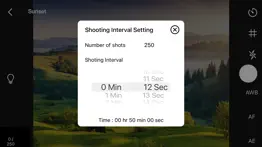



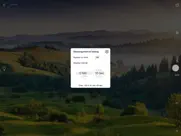


Time Lapse Plus 1.8 Apps Screenshots & Images
Time Lapse Plus iphone, ipad, apple watch and apple tv screenshot images, pictures.
| Language | English |
| Price | $4.99 |
| Adult Rating | 4+ years and older |
| Current Version | 1.8 |
| Play Store | com.nitrio.iostimelapse |
| Compatibility | iOS 13.0 or later |
Time Lapse Plus (Versiyon 1.8) Install & Download
The application Time Lapse Plus was published in the category Photo & Video on 11 February 2014, Tuesday and was developed by Heng Jia Liang [Developer ID: 1532000635]. This program file size is 2.48 MB. This app has been rated by 1 users and has a rating of 1 out of 5. Time Lapse Plus - Photo & Video app posted on 26 April 2021, Monday current version is 1.8 and works well on iOS 13.0 and higher versions. Google Play ID: com.nitrio.iostimelapse. Languages supported by the app:
EN Download & Install Now!| App Name | Score | Comments | Price |
| Circular Segment Calculator Reviews | 1 | 1 | $2.99 |
| Xylophone Plus Reviews | 1 | No comment | $2.99 |
| Batch Image Resize Reviews | 2.3 | 3 | $3.99 |
| Motion Log Cam Reviews | 4.0 | 11 | $4.99 |
| Latex Equation Editor Reviews | 4.4 | 7 | $3.99 |
- Minor Bug Fixed
| App Name | Released |
| 06 October 2010 | |
| AirBrush - AI Photo Editor | 07 October 2015 |
| Yacine Player TV | 25 March 2024 |
| InShot - Video Editor | 11 June 2015 |
| Dazz Cam - Vintage Camera | 17 August 2018 |
Find on this site the customer service details of Time Lapse Plus. Besides contact details, the page also offers a brief overview of the digital toy company.
| App Name | Released |
| TV Cast Pro for Sony TV | 30 August 2017 |
| EE35 Film Camera | 15 November 2017 |
| Massive Dev Chart Timer | 11 November 2010 |
| TV Cast Pro for Chromecast | 29 July 2016 |
| Brushstroke | 04 March 2014 |
Discover how specific cryptocurrencies work — and get a bit of each crypto to try out for yourself. Coinbase is the easiest place to buy and sell cryptocurrency. Sign up and get started today.
| App Name | Released |
| PayPal - Send, Shop, Manage | 03 February 2019 |
| Messenger | 09 August 2011 |
| Amazon Shopping | 03 December 2008 |
| 28 April 2011 | |
| Gas | 27 August 2022 |
Looking for comprehensive training in Google Analytics 4? We've compiled the top paid and free GA4 courses available in 2024.
| App Name | Released |
| Suika Game-Aladdin X | 06 March 2024 |
| Terraria | 28 August 2013 |
| Bloons TD 6 | 14 June 2018 |
| Monash FODMAP Diet | 17 December 2012 |
| Bloons TD 5 | 15 November 2012 |
Each capsule is packed with pure, high-potency nootropic nutrients. No pointless additives. Just 100% natural brainpower. Third-party tested and validated by the Clean Label Project.
Adsterra is the most preferred ad network for those looking for an alternative to AdSense. Adsterra is the ideal choice for new sites with low daily traffic. In order to advertise on the site in Adsterra, like other ad networks, a certain traffic limit, domain age, etc. is required. There are no strict rules.
The easy, affordable way to create your professional portfolio website, store, blog & client galleries. No coding needed. Try free now.

Time Lapse Plus Comments & Reviews 2024
We transfer money over €4 billion every month. We enable individual and business accounts to save 4 million Euros on bank transfer fees. Want to send free money abroad or transfer money abroad for free? Free international money transfer!
Does not work. App doesn’t work at all, crashed every single time I tried to use it. Uninstalled.
Did you know that you can earn 25 USD from our site just by registering? Get $25 for free by joining Payoneer!
Useless. Don't waste your money
Imagine you at your best. All the time. Picture yourself at your sharpest and most productive. Your most alert and focused. Your most lucid, creative and confident. At work. At play. In every area of your life. Add Mind Lab Pro® v4.0 to your daily routine and uncap your true potential. Buy Now!
Crashes. The app itself is cool, being able to zoom in time lapse is what I wanted to achieve, but I can’t export anything higher than 100 frames at HD 1980x720 resolution, anything else crashes, why offer FHD or 4K if it doesn’t work, as I can’t export the app is essentially useless. Fix this please. It’s a lot of money for something that doesn’t work well.
Adsterra is the most preferred ad network for those looking for an alternative to AdSense. Adsterra is the ideal choice for new sites with low daily traffic. In order to advertise on the site in Adsterra, like other ad networks, a certain traffic limit, domain age, etc. is required. There are no strict rules. Sign up!