Crop Videos App Reviews
Crop Videos App Description & Overview
What is crop videos app? Crop your videos like you crop your photos. Zoom in and crop to your favorite aspect ratio. Perfect your shot by centering it in a square to share on Instagram. Or crop an entire video to a 4:3 aspect ratio that's great for watching full screen on the iPad. Watch your video while you edit. Then, export directly to the Photos app. Plus, with the included video editing app extension, you can edit your videos right within the Photos app, and even undo or make changes to your crops*!
(*The video editing app extension is available on iOS8 up.)
Please wait! Crop Videos app comments loading...
Crop Videos 1.3 Tips, Tricks, Cheats and Rules
What do you think of the Crop Videos app? Can you share your complaints, experiences, or thoughts about the application with Wander Bit LLC - Photo & Video Editor Apps And More and other users?



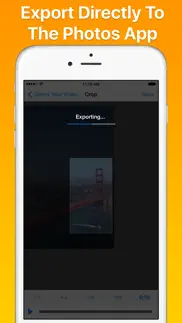
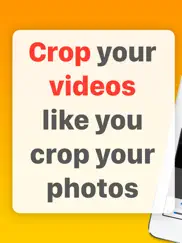
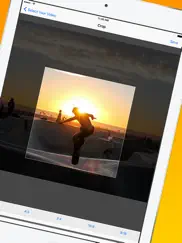
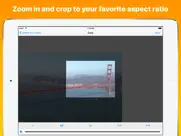

Crop Videos 1.3 Apps Screenshots & Images
Crop Videos iphone, ipad, apple watch and apple tv screenshot images, pictures.
| Language | English |
| Price | $0.99 |
| Adult Rating | 4+ years and older |
| Current Version | 1.3 |
| Play Store | com.wanderbit.videocrop |
| Compatibility | iOS 7.0 or later |
Crop Videos (Versiyon 1.3) Install & Download
The application Crop Videos was published in the category Photo & Video on 10 November 2013, Sunday and was developed by Wander Bit LLC - Photo & Video Editor Apps And More [Developer ID: 649030066]. This program file size is 2.47 MB. This app has been rated by 52 users and has a rating of 4.0 out of 5. Crop Videos - Photo & Video app posted on 17 December 2015, Thursday current version is 1.3 and works well on iOS 7.0 and higher versions. Google Play ID: com.wanderbit.videocrop. Languages supported by the app:
EN FR DE IT JA KO PT RU ZH ES TH Download & Install Now!| App Name | Score | Comments | Price |
| Darwin the Fox Sticker Pack Reviews | 5 | 2 | Free |
| Open House App Reviews | 4.3 | 275 | Free |
| Video Shrinker Reviews | 4.5 | 258 | $2.99 |
| Form Builder Pro Reviews | 3.9 | 110 | Free |
| Marker Sticker Pack - Mark Up Images and Text Reviews | 1.4 | 10 | Free |
This app has been updated by Apple to display the Apple Watch app icon. Improved exporting Updated for new screen sizes
| App Name | Released |
| Epson Smart Panel | 31 March 2020 |
| Photo Collage - Collageable | 12 April 2016 |
| YouTube Studio | 12 July 2014 |
| Picsart AI Photo Video Editor | 02 January 2013 |
| VLC media player | 19 July 2013 |
Find on this site the customer service details of Crop Videos. Besides contact details, the page also offers a brief overview of the digital toy company.
| App Name | Released |
| Rarevision VHS - Retro 80s Cam | 17 August 2015 |
| TV Cast Pro for Samsung TV | 05 June 2016 |
| Brushstroke | 04 March 2014 |
| Litchi for DJI Drones | 21 December 2015 |
| TinType by Hipstamatic | 21 October 2014 |
Discover how specific cryptocurrencies work — and get a bit of each crypto to try out for yourself. Coinbase is the easiest place to buy and sell cryptocurrency. Sign up and get started today.
| App Name | Released |
| Amazon Prime Video | 31 July 2012 |
| Duolingo - Language Lessons | 13 November 2012 |
| Uber - Request a ride | 20 May 2010 |
| Messenger | 09 August 2011 |
| CapCut - Video Editor | 14 April 2020 |
Looking for comprehensive training in Google Analytics 4? We've compiled the top paid and free GA4 courses available in 2024.
| App Name | Released |
| Procreate Pocket | 17 December 2014 |
| The Wonder Weeks | 30 May 2012 |
| Muse Dash | 14 June 2018 |
| Slay the Spire | 13 June 2020 |
| Terraria | 28 August 2013 |
Each capsule is packed with pure, high-potency nootropic nutrients. No pointless additives. Just 100% natural brainpower. Third-party tested and validated by the Clean Label Project.
Adsterra is the most preferred ad network for those looking for an alternative to AdSense. Adsterra is the ideal choice for new sites with low daily traffic. In order to advertise on the site in Adsterra, like other ad networks, a certain traffic limit, domain age, etc. is required. There are no strict rules.
The easy, affordable way to create your professional portfolio website, store, blog & client galleries. No coding needed. Try free now.

Crop Videos Comments & Reviews 2024
We transfer money over €4 billion every month. We enable individual and business accounts to save 4 million Euros on bank transfer fees. Want to send free money abroad or transfer money abroad for free? Free international money transfer!
It couldn’t be easier. So far so good. I am extremely impressed by how easy this app works. When I select my video, I’m not seeing a preview however when I click the blank white space where I the video should be, it opens up with the proper crop pre selected. Brilliant!
Does it exactly what it says!. Along with Video Shrinker, Crop Videos gets the job done! After shrinking my video (if needed) with V.S , Crop Videos plays a big part in productin setup for when I want to zoom in or crop out video footage to use in iMovie or Pinnacle Studio. Though you can zoom in on video footage in iMovie, the overall feature can be complicated to use. With that said Crop Videos is a highly recommended app to use when you want to get that perfect frame or zoom in to use in your video project. Kudos to the developer for both apps and will look into some of the others. Would be cool though if you had a Facebook or twitter page like most app developers to keep customers in the loop for updates and future apps that may come out.
Awesome app. Extremely helpful and is very easy to work with!!
Croping videos. It's so easy to convert to accommodate my social media format!! Love this app so far!
Great!. It does what you'd expect and it does well. 👊
Limited. For a payed app I expected a little more than just a couple aspect ratios. Waist!
Cool?. Charging .99 for an app that does LESS than other free apps offer.
Perfect. Was looking for something to fix videos I'd stupidly taken vertically. This was perfect!
Timing edit app. I am able to make 1 minute clips that match all social app media frame ratio's.
Very limited aspect ratio options. In the description it says that you can crop videos like you would crop an image on your iPhone. While this is true there are very limited aspect ratios offered in this app. For my purpose I need to crop my video at a 3:2 ratio, this is not offered :( these are the offered ratios: 1:1, 4:3, 3:4, 16:9, 9:16
User-friendly!. Gets straight to the point and love the aspect ratio provided already!
Works perfectly. Crop, resize and save and video. It's so easy, it just works. Quality doesn't degrade neither. Thank You!!
Eh😐. I mean I guess it's okay, but there is no custom crop. I needed a custom crop for my video. Not what I wanted.
So-So. I've had this app for a long time. And at first it was perfect! But now when I try to select a video to crop it crashes. Super disappointed.😕
Not so Good. I would have been better off throwing my money in the toilet then I wouldn't have wasted 45 minuets on trying to make this work. The saved crop just left a black screen with audio. I am using the iPad air.
Another brain-dead and useless P.o.S from the Crap Store.. Clearly the individual responsible for this effluence is either too stupid or too lazy to use Apple’s standard, prefabricated control whereby the user simply drags the sides of an enclosing box to precisely define the crop area because only the left side of the crop box is supported!
Seriously it's great. It does exactly what I was looking for!
Does the job. I was looking for something that would crop a gif. This is it.
memory hog. The app works. A couple of problems: the cropped video is LARGER than the original. Why? Even worse, there is no way to clear the cache. So the app begins to take up a lot of space. It seems like it is retaining the videos! There is no way to contact the developer, so I hope he sees this review.
Does what it says. Easy . Simple . Efficient . Better then those apps you pay for
Error too much. Try to crop a 16:9 video into 3:4 or 9:16 and it kept giving me woot message: “Error: the operation couldn’t be completed. (Cocoa Error -1.)
PERFECT FOR INSTAGRAM STORIES. It's perfect because you can crop the width of the video to just a section Instagram stories will show, because you can't crop it then and there!
Easy As It Gets!. This app does exactly what it sets out to do. No frills. Super easy. No ads, no watermarks, no quality loss on export. Perfect.
What you need after editing vertical video in iMovie. After editing a vertical video in iMovie, you get a widescreen cropped video with black bars. But, that looks terrible when sharing on social networks. So, to maximize the video play size, you use this app to crop the video to 1:1 (takes just a few seconds) and it’s perfect. Now your video will be square but look great on Facebook, etc.
Good so far. It would be nice to have in MacOS version too
Does what it says. Very simple, easy to use. I recommend it.
Add 4:5 aspect ratio. Could you folks possibly the 4:5 aspect ratio that instagram uses for its vertical posts? That would be much appreciated! Excellent app(:
Okay. It’s okay. I thought I would be able to rotate the video slightly but it ONLY crops.
ali chelsea bushehr. perfect 👍🏻
Good video crop app. I make my own videos and this app is amazing to crop my videos and upload them to instagram!
It crops videos.. It does what it says. Thank you.
Doesn’t see my existing videos. App only sees the videos that have been shot after the app was installed. It doesn’t see any of the videos in the camera roll or any other folders than have been previously recorded. No help button or instruction manual to be found. It did resize new videos successfully, so it works as long as you can load your source videos into it. Still a bummer.
Great app!. Does exactly what you want with no issues and easy to use too! Amazing app
Perfect 👌. Exactly what I want
Somewhat effective. You can not zoom and crop. There are set ratios and that is the only way to crop. It does work. It is simple to use. No watermarks. It is just not what was advertised.
It's worth £30. Been looking for this everywhere on the internet and failed BUT NOW FINALLY FOUND A GOOD ONE!!!
Cropping vertical videos. Cropping vertical videos to improve video
Simple to use, great customer service. The app is very basic but intuitive. Gets the job done quickly and efficiently. When I had troubles with getting getting my cropped videos to save to my camera roll, I emailed the developer and had a reply within two minutes. (Turns out I didn't have enough memory on my phone to save the video.) I am very impressed.
stopped working. worked great but now when I save the video is just black. hope it's fixed soon.
Works great. I thought it might be a scam but no it does what it says, is easy to use, takes little time, and doesn't affect the quality of the video. Worth 99 cents
10/10. Worth it!!!
What your looking for. This app does what it says. So if you wanna crop your videos and make them look great you should get it. Worth the money. Thank you developer you’ve made my life very convenient.
Simple and easy. It does what it says no annoying adds or watermarks.
Two Thumbs Up. Awesome app, I recommend to everyone, worth buying.... Satisfaction Guaranteed
Do not like it.. I'm trying to get to a video from a few months ago, it is only showing me (out of order) videos from the last two weeks with videos from two years ago thrown in the middle.
Okay. I mean I like it but I think it would be better if it was like the picture cropper that the iPhone 6 has bit for a video
worth it. this app is so worth the little it cost! love it!
Best dollar I have ever spent on the App Store. It does exactly what it says.
So easy!. This app bundle is so easy to use! All 5 apps are user friendly. Just tap, allow access to your videos, and play around. You can compress, crop, add music, or flip and rotate. I sure wish I'd known these apps a long time ago! I've been uploading everything to my PC. This is so much easier!
Not worth the $. I paid $3 for an app that should be cropping videos just like pictures and yet it's not doing that. Cropic needs a video functionality because they understand what cropping means.
Did you know that you can earn 25 USD from our site just by registering? Get $25 for free by joining Payoneer!
Can't save. I can't save my video to my camera roll
finally!. been waiting for something like this for a while! worth the price, i can finally crop my video into different positions n stuff! :)
Love it!. A great app. So easy to use and works perfectly. Highly recommended.
Bad. They spent more time on the logo than actually building a functional app.
Doesn't load the video at all. I wish I could give this a good review, but your app didn't work. But only does it greatly lag when I select a video to crop, every time I am shown and error message telling me to restart the app. It never works.
Step 1: Doesn’t load a video Step 2: No support link. See main title. Very poor.
Fixed ratios only. Works fine but only offers few pre-determined ratios you can choose from...
Imagine you at your best. All the time. Picture yourself at your sharpest and most productive. Your most alert and focused. Your most lucid, creative and confident. At work. At play. In every area of your life. Add Mind Lab Pro® v4.0 to your daily routine and uncap your true potential. Buy Now!
Can’t ACTUALLY resize a video. Don’t waste your dollar
Good, but no free cropping. Does the job quick but could use a free cropping option as well as flip & rotate. I also recommend checking out Crop On the Fly, and Slow Fast.
HORRIBLE. The quality is horrible and on top of that I couldn't even play the video after!
Adsterra is the most preferred ad network for those looking for an alternative to AdSense. Adsterra is the ideal choice for new sites with low daily traffic. In order to advertise on the site in Adsterra, like other ad networks, a certain traffic limit, domain age, etc. is required. There are no strict rules. Sign up!
Great app. Performed exactly as advertised. Simple to use.
Love ittttt. It crops videos lol, it's pretty great
Perfect!. Amazing app! Fats and Easy to use. Works perfectly.
Cumple lo que dice. Buena aplicación cumple con la descripción y es rápida y fácil de usar.
Good. Good
Good app. Does exactly what it says
love it. love it
This app is great for my YouTube saves. Swag app
A okay. Okay?
ممتاز جدا. تطبيق ممتاز جدا لقص وتعديل حجم الفيديو 👌🏻
Awful app. This app does not work at all. You can't export any of the cropped videos to your photos app.
best app. waw
Terrible!. Wish I could put zero stars. App just crashes as soon as you try to select a video to crop. Waste of $0.99. I could have bought a McDouble instead...
Horrific. Worst app I've ever used !
Does exactly what is says.. Pretty good app for the price.
LOVE IT. Soooooo helpful!
Does not work. It would be great but the video does not save to your camera roll
Works well.. Thank you!:)
Good. Yaas
Fix Glitch Saving Video to Camera Roll. This has to be fixed.
Download it. Great app & does what it's supposed to.
Simple and best. Best
Crop videos. Cool!!!
UNHAPPY. can't save the videos. This NEEDS to be fixed
Won't work. I want a refund the app did not work
Won't work. No matter how many times I save and export the video does not show up in Camera roll
Freddy fuzbear. The best video cropping app there is to buy.
Don't waste your $0.99. It just doesn't work!!
Cool. Pretty good app.
YESSA!. I have been waiting for an app like this! Thank u so much!
Great for vine edits. This app is awesome