QuickPlan - Project Gantt Plan App Reviews
QuickPlan - Project Gantt Plan App Description & Overview
What is quickplan - project gantt plan app? Project management with natural gestures on the Gantt chart designed for small touchscreens. Sync projects across multiple devices, and share projects in teams AND supports Microsoft Project Plan integration.
## PRIVACY FOCUSED:
User-created projects are stored on the user's device or in iCloud Drive, whichever the user chooses.
*** This app is ONLY for iPhone ***
QuickPlan has separate apps for iPhone and iPad. You can save money by buying the app for one device only, or pay the same price for both devices.
* Feature Video https://youtu.be/Ean-OpZkhEQ
* No In-App Purchases.
* QuickPlan is now available for macOS (Free 15-day trial is at https://quickplan.app/trial).
QuickPlan makes project planning more convenient than ever. NATURAL GESTUREs and keyboard shortcuts are used in a clean and elegant interface that makes project management more accessible, faster and more efficient than ever before. Visualize, manage and simplify projects in Gantt charts, structure tasks in a tree structure, organize your project calendar and resources, track task status. It's easier than you think, all at your fingertips with a minimum of effort and learning.
QuickPlan supports exporting projects to image, Excel, PDF, Microsoft Project and WBS files and importing projects from Microsoft Project (in XML format), WBS, Mindmap, and Excel files. Plans can be synchronized with multiple devices via iCloud Drive. They can be shared with other users and devices via AirDrop, email, and the iOS Files app.
QuickPlan optimizes the best features of Microsoft Project Plan and makes them work for iPhone - without the complexity. We bring INTUITIVE and discoverable project management to users of all experience levels.
## EFFICIENT MAINTENANCE
- Gestures for tasks: create, remove, move, indent and outdent, change order.
- Gestures to zoom in and out, collapse and expand.
- Dynamic context menu system makes scheduling a reality on a small touch screen
- Batch input
- The most fluid Gantt chart app on a clean interface.
- Context-based editing of outline, Gantt chart and inspectors.
## STRONG PLANNING
- Multiple projects in groups, with support for duplication.
- Organize tasks into REAL task groups and sub-projects.
- Task color, icon, contact, URLs, and other necessary task fields.
- Five outline levels (plus sub-project, for a total of ten outline levels).
. Gesture-based management of task links.
. Project currency, charge rate, project resource, calendar, task date policy.
## TREE and LIST
- Rendering as a tree with support for key path display.
- Rendering as a list with support for sorting and filtering.
## UI CUSTOMIZATION
- Customization of the task column title and visibility.
- Style of the task bar.
## REPORTING
- Export as image, PDF, and Microsoft Excel (including three sheets).
- With options to customize the output.
## SYNC
- Sync projects between iOS and Mac devices via iCloud Drive, OneDrive, and Dropbox.
## INTEGRATION
- Export and import Microsoft Project XML files.
- Import and export SwiftApp WBS files.
- Import from Microsoft Excel files.
- Import from iThought Map files.
## SHARE
- Supports Airdrop, OneDrive, Dropbox.
## TEAM
- Supports creating a sub-plan for specific project members.
- The sub-plan contains only the tasks for the specific members.
## NOTIFICATION
- Widget to track ongoing tasks (iOS 14 or later).
- Today widget and Local Notification.
QuickPlan simplifies the complexity of project planning that sets ease as the ultimate goal in organizing your professional projects, plans, efforts, goals and life. The best project planning app for iPhone
- Initialize, discuss, present and share your plan, and export it to Microsoft Project Plan for future work.
- Strategic Planning
- Import MS Project file (in XML format) and reports, tracking.
- Plan new ideas
- Agree and confirm actions in meetings
- Discuss, plan and assign tasks
- Track project progress
Please wait! QuickPlan - Project Gantt Plan app comments loading...
QuickPlan - Project Gantt Plan 17.0 Tips, Tricks, Cheats and Rules
What do you think of the QuickPlan - Project Gantt Plan app? Can you share your complaints, experiences, or thoughts about the application with 皓 李 and other users?
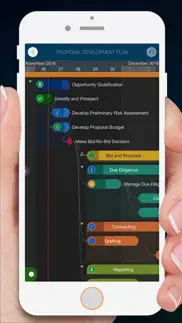

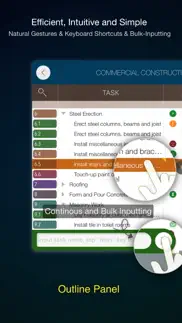
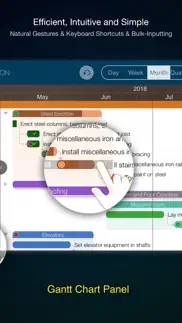
QuickPlan - Project Gantt Plan 17.0 Apps Screenshots & Images
QuickPlan - Project Gantt Plan iphone, ipad, apple watch and apple tv screenshot images, pictures.
| Language | English |
| Price | $8.99 |
| Adult Rating | 4+ years and older |
| Current Version | 17.0 |
| Play Store | com.mobilinked.quickplaniphone |
| Compatibility | iOS 12.2 or later |
QuickPlan - Project Gantt Plan (Versiyon 17.0) Install & Download
The application QuickPlan - Project Gantt Plan was published in the category Business on 20 October 2013, Sunday and was developed by 皓 李 [Developer ID: 621375881]. This program file size is 87.47 MB. This app has been rated by 348 users and has a rating of 4.7 out of 5. QuickPlan - Project Gantt Plan - Business app posted on 06 September 2023, Wednesday current version is 17.0 and works well on iOS 12.2 and higher versions. Google Play ID: com.mobilinked.quickplaniphone. Languages supported by the app:
Download & Install Now!| App Name | Score | Comments | Price |
| OrgChart - Organization Chart Reviews | 4.7 | 410 | $5.99 |
| QuickPlan, Project Gantt Chart Reviews | 4.7 | 808 | $19.99 |
| WBS - Project Work Breakdown Reviews | 4.7 | 137 | $8.99 |
| OrgChart - Organization Chart Reviews | 1 | No comment | $14.99 |
| Agenda Plan - on Gantt Chart Reviews | 4.4 | 147 | Free |
We are always looking for ways to make QuickPlan more powerful and easy to use for your project planning, management and execution. In this version, we have made a major enhancement that we think you will love: - We have upgraded the baseline feature to archive the task work and costs fields in addition to the date and duration fields. Now you can compare the date, duration, work and costs fields between the actual and the archived data. This will allow you to measure the variance and performance of your project in more detail. We hope you enjoy this enhancement and find it useful for your project management.
| App Name | Released |
| MyMetro | 04 May 2017 |
| QuickBooks Workforce | 17 July 2014 |
| Shopify - Your Ecommerce Store | 12 May 2010 |
| DoorDash - Dasher | 13 March 2019 |
| Fiverr - Freelance Services | 11 December 2011 |
Find on this site the customer service details of QuickPlan - Project Gantt Plan. Besides contact details, the page also offers a brief overview of the digital toy company.
| App Name | Released |
| HVAC Residential Load Calcs | 24 August 2010 |
| EcMobile | 15 February 2013 |
| FileBrowser Professional | 17 April 2014 |
| ICRSS PRO | 05 June 2012 |
| SoftToken | 31 March 2021 |
Discover how specific cryptocurrencies work — and get a bit of each crypto to try out for yourself. Coinbase is the easiest place to buy and sell cryptocurrency. Sign up and get started today.
| App Name | Released |
| Netflix | 01 April 2010 |
| Gmail - Email by Google | 02 November 2011 |
| WhatsApp Messenger | 03 May 2009 |
| Target | 24 November 2008 |
| 09 October 2009 |
Looking for comprehensive training in Google Analytics 4? We've compiled the top paid and free GA4 courses available in 2024.
| App Name | Released |
| Pou | 26 November 2012 |
| Bloons TD 6 | 14 June 2018 |
| Procreate Pocket | 17 December 2014 |
| The Past Within | 02 November 2022 |
| Earn to Die 2 | 20 November 2014 |
Each capsule is packed with pure, high-potency nootropic nutrients. No pointless additives. Just 100% natural brainpower. Third-party tested and validated by the Clean Label Project.
Adsterra is the most preferred ad network for those looking for an alternative to AdSense. Adsterra is the ideal choice for new sites with low daily traffic. In order to advertise on the site in Adsterra, like other ad networks, a certain traffic limit, domain age, etc. is required. There are no strict rules.
The easy, affordable way to create your professional portfolio website, store, blog & client galleries. No coding needed. Try free now.

QuickPlan - Project Gantt Plan Comments & Reviews 2024
We transfer money over €4 billion every month. We enable individual and business accounts to save 4 million Euros on bank transfer fees. Want to send free money abroad or transfer money abroad for free? Free international money transfer!
I like this app but some question. 1. Horizontal scroll without rubber bands effect. 2. Would it release a windows or a web version? 3. Would it support import/output “gantt project” files?
Awesome. I actually downloaded this app thinking it ll be usefull in future. One day my clients asked me to give schedule of project while I have no access to MS project & other softwares but this helped. I need an option to rearrange tasks in list view in Gantt view it's bit confusing Also an option to add new task above selected task. Or in mid of two task. If I add task it's adding task to last. Also I need to select date instead of week while exporting to PDF or pic. I work all the days & no holiday for me so I need to remove the two columns in day & make it as one. Even if I mark all days as working day it's showing 2 columns.
Amazing interface and app!. So worth the price! This is a godsend for me to be able to manage a gant chart calendar on my iPhone! The design is nice too! I wish i had a mac app to sync too as well! Great work on this app! Give it a shot! I'm glad I did and I've told many others too! Your loss if you don't :)
REALLY exceptional app. Project planning can be very complicated and confusing. Most project planning software or apps follow suit. QuickPlan Pro is the rare exception. By far the most user-friendly pp app. My only disappointment is the lack of a desktop companion app. Nice work! Update: continues to be an excellent app. Really without peer. However, project planning is such that a desktop computer really is needed for PORTIONS of medium to large scale projects. With that in mind, the app will have limited appeal unless a desktop version emerges.
Falls Short. Has potential but its missing a lot of very basic functions like the option to change the start date and have all subsequent tasks automatically update. Also missing the option to automatically skip weekends. These are absolute necessities! As it stands if I want to change the start date of a project I have to manually change each and every task!!! Thats ridiculous!
💎 In the rough.. Quality of the app is a 10/10. Apps like this make me glad I have an Iphone.
OK app. Not bad as for an iPhone project management app. Needs some improvements, but the most of basic features are there.
Nice app. Very nice and handy app. Maybe need an option for iPad and iPhone not allowing to change a chart on the first touch. Accidentally happen when you want to manipulate the chart.
Excellent planning app!. Just what I was looking for in a planner - detailed yet intuitive, stable and workable, and simple yet visually stimulating.
Best IPhone Organizational App. Easy, Intuitive. I can easily organize our construction projects and email PDFs to my employees. I also use it to track upcoming projects and prospects. Worth every penny!
Used for Project Management Capstone. This is a simple, effective and surprisingly powerful scheduling software that can be used in lieu of MS Projects (and on the mobile platform). Since graduating, I have used on real world projects as a consultant, keeping myself more organized and efficient. I would like to see a more precise scheduling options that would allow to schedule tasks as hours instead of days to complete a single tasks. But the overall usability of this app results in a 5 star rating.
Great Software. It's been a pleasure working with this software. Really does make things easy. Could use a few extra features but I'm sure it will only get better.
Simply amazing. I have no idea how this app isn't the most popular project management app. I use it with my mac, iPhone, and iPad Pro 12.9". I specifically bought the iPad for this app. This makes a project managers life so much easier! Thank you for designing a GREAT app. The one suggestion I'd make is to make a unified Settings menu which has ALL settings for the current page. It's sometimes difficult to find out that you can press and hold something for a menu.
surprisingly good for a smart phone app. there are definitely some things that I would like to have more control over but I can work around those issues very easily. Overall it's very useful and I would recommend it.
Great app. This is a great app! There are not many project management apps you can use easily from your phone or iPad but this one does it well. I would have given this app 5 stars if it had a calendar view for scheduling but other than that it great.
Quick Plan. Nothing compatible with others! Good easy and organize to share with other!
Very Nice. Quick Plan Pro is a very good project management app with few flaws but has a great potential. The reason for 5 star rating is to support the developer in making the app even better. One thing it desperately needs is a better tutorial.
Beware. There is another version!. Update: the developer responded with inane cut-and-paste. Clearly my review is titled to acknowledge the issue. My point is that I am certain most serious users are iPad, and Apple store shows your iPhone version first or only. My review stands because you dont have the integrity to boldly say this is this the wrong version for iPad. I purchased this APP for my iPad and the first thing that I noticed is that the APP is not only optimized for iPhone, but that if you do not own an iPhone, the APP will still run on your iPad, but it will be cumbersome and difficult to use. Personally, I always carry my iPad with me. The thought of trying to use Gantt charts on a tiny phone screen is really anathema. What real function could you hope to gain? Now that I am an older gent, I don’t use my phone for any financial or business inquiry. All of that is done on my iPad where data can be displayed in a functional fashion. To me this version, is a total gimmick. If you see it first on the search list on Apple store, keep scrolling down, they have a superior iPad version that is twice the price, but actually works the way that the iPhone promises but does not deliver. If you accidentally purchase this version this version and want to upgrade to the iPad version, there is no Customer Service or Support. The seller is unresponsive. Their site says that you can purchase both, but no refunds. I have tried, but in the long run, I paid almost $30 for the iPad version. I like it, it works great. STAY AWAY from this version. Please.
There is no equal. This is by far the greatest of its kind and I have tried all.
Builder guy.. I love the app. I use it everyday. I wish I could see more than 5 projects in the “today” button. I would pay for the upgrade if it were available
Good portable replacement for MS Project.. I’m a Technical Project Manager, Product Manager and ScrumMaster. Having this app on my phone really helps me plan, maintain and adjust resources when I’m away from my laptop. The UX feels like Microsoft Project without the complex overhead. I’ve been using this for nearly a month to manage personal and work relate projects. It’s simple to use, intuitive for beginners and have the common used fields out of the box. The major issue I have and the reason stopping me from giving it 5 stars is that the app crashes when trying to add two or more resources. The crash is constant and very annoying. Luckily the last change does get saved before it crash so you don’t have to redo things.
Useful in a way I hadn't anticipated.. The Gant chart functionality is clunky at best, but what I really use this for is as a vision board: I add photos of all the major projects in my life and it helps me see a big picture of what things I can choose to put my energy to in a given day. It's kind of like the quest-journal of a game. I've even made a category for "completed quests" where I'm putting an icon representing major project victories in my life. Very cool.
Limited flexibility. Can only schedule tasks in whole day increments. Very limiting for detailed breakdowns. Looks and works well but I can make the same level of detail faster in excel.
Amazing!!!. I really enjoy using this app. It’s intuitive, visually appealing, and very usable on an iPhone sized screen which is difficult to accomplish when working with this sort of content. Worth much more than the price.
Almost there. The limit on 4 levels of deep-ness in an outline is limiting for larger projects. Outlines shouldn’t have forced limits on depth. I’m going to see how the sub-projects work for us, since they have that as a feature... But in my mind I’d rather just collapse a group when I don’t want to see its details and expand it when I do want to see its details.
Review update. Now that my sync issue with the app has been solved, I’m giving the app 5 stars. Does exactly what I need it to in a way that’s more intuitive and actually syncs much better than OmniPlan which I used previously.
Perfect for mobile project management. I have been using liquid planner for years but I've always thought the mobile app was useless. I was so happy to stumble upon this app! If you're looking to schedule and manage projects in the field then look no further! Well done!!
Well designed tool/app. The best I have found.
Top Notch. This is what User Interface should be like for all software. Clean, polished, intuitive. There's a few more features I'd like to see and I'll email the developer when I have time. The last time I did that he addressed it in a short amount of time. Great job on a top notch app!
Try it!. Really Impressive! Still trying it out but worth it so far!
Very Useful for Project Management. When I came across this app, I was surprised! When I started using it, and saw that through a series of gestures I could create a workable and effective project management schedule (along with a tally of budgets) for any major project, it became immensely useful. Best of all, they even have a widget that allows you to see at a glance when the next milestone or due date is coming. In the Landscape Architecture field, attention is key, and having a tool that allows for flexibility over time, and allows you to concentrate on project management instead of figuring out "how" to use the app over a long period of time is a definite help, especially when facing the day-to-day demands of managing a project. This has definitely been useful on the iPhone; I can't wait for this company to come out with a Mac version so that projects can be managed there as well. But in the meantime, this is a very useful app.
One more fan. My first review EVER since the App Store launch... Why now? Because I have this urge to congratulate you Mr. Li; Simply put: AMAZING... You have been able to take the horrendous Gantt structure and create a piece of art... The colors, the menus, the tapping, sliding, re-sizing, dragging... Everything works seamlessly, so much that it makes you feel like creating project plan just for the fun! I'm a PMP certified & this is the first time I feel thrilled at opening a Gantt chart. Once again thank you and know that you've got an avid fan. PERIOD.
I can create schedule on iPhone !!!. Like this app, great design for the iOS devices, especially on iPhone 6 plus - very intuitive and “quick” on the iPhone device. Enough feature for the managers, PM and team members, I can get my small project plan done very quickly. Best schedule app I have tried
FINALLY!. ...a fluid, intuitive, and attractive GANTT CHART user experience on the iPhone —with a nice set of export and cloud saving/ sync functions. No problems so far —definitely a fan of this :D ...and will happily purchase the companion apps for iPad.
Support is off shore and very difficult. Took Test drive with a purchase of app. Embedded marketing in body of emails, can't have that in emails to customer..... very obvious emails are sent to other country. I get very frustrated answering the same question and sending the same pics and getting responses about PDFs and exporting. So maybe I can get my answer this way. In the app for iPhone and iPad can I remove the marketing in the body of the email. NOT exporting a PDF , the email "task" option. We have a lot on project managers that send project status 30-40 times a day and deleting out all the extra verbiage is time consuming. My second question is removing the financials embedded info
Hard to use.. Not intuitive at all. And it's annoying that the text disappears when moving tasks. Selecting tasks is a chore and it's clunky and crowded. It's a nice idea. Just doesn't really work for iPhone in this format. Not quick at all.
Mac Version please. Seems like a phenomenal app. Pure class. If there is a companion Mac app it would be pretty much unbeatable.
Needs iPad version!. Need an iPad version. While it's great having a great iPhone version an iPad version is a must to do any real PM'ing. Please provide an iPad version. I should've read closer, had I win would've purchased xplan instead.
Amazing app for fair price. It’s rare for an app of this quality to be available for a 1-time purchase. It’s absolutely worth the plunge. Gantt charts can be quite complex, so it’s remarkable how intuitive this app makes managing them, particularly with how small my phone’s screen is compared to an iPad. I am a market research professional and have been using the app every day for a year as a personal tracker for the status of survey fieldwork. I can’t speak to any collaboration features or the desktop app, but for my purposes, it gets a strong recommendation.
This is a solid 4.5 for mobile Gantt charts. I share a project between iphone and ipad, a complex gantt trscking the building of our house. I think it is outstanding. I’d like a way to highlight days where no work was done. I’d also like a way to put multiple milestones on one line. All in all, it’s quick, intuitive, powerful, and it has nice output functions. Good for tracking progress, easy to update steps as time elapses.
Impossible to link tasks. I’ve tried everything and searched everywhere, and there is not button or option to link tasks. Even after figuring out how to add the predecessor column, I still can’t add any predecessors to it. This is one of the most basic and critical functions required for project management. Major bug here that there must be many complaints about. Please fix.
To Many Projects. This is a great App for me with all of my different projects. Easy to use. I wish I found this App a couple of years ago. The paper I could of saved.
NOT a Universal app!. This is very frustrating. I use my iPad to search for an app that does Gannt charts, and the iPhone version of this app comes up first. It seems to do what I need, so I buy it, only later so I find out that it’s NOT a universal app, and that if I want the iPad native version, I would have to pay something like $18 to get that! It’s ridiculous that this shows up first when I’m searching from an iPad and doubly ridiculous that it’s not just a universal app that runs on all my devices! Very disappointed, feel ripped off, and never buying anything from this developer again.
Needs more functionalities. Nice app but there is space for improvements. Needs the option to plan by the hour at 24 hrs work day. The smallest frame available is day. Also to be able to schedule work on weekends and holidays. And as it was mentioned in a previous comment to insert a new task between or above other tasks.
Beautiful. Elegantly simple to use. I am in awe.
Good Design. First it seemed difficult then I started using it and I like and use it now. Good job
Excellent Program - Thumbs Up. Excellent tool for mobile device.
Great app!. The sync between Microsoft Project and the iPhone and iPad apps is just great! It works perfectly and the view in the app is even better that in Project
So far so good. All I expect from a planning app.
Visually heavy interface. I have use this app in last year. I like it very much. It works great to show the "picture" of several projects in a timeframe. But i would love that the creator of this app can take a second look to the color palette and backgrounds. Having a lighter color palette would match the logo app (first), then will make the all experience softer to the eyes (second) specially in small displays. A color palette that is little less 2004 and more 2016.
Did you know that you can earn 25 USD from our site just by registering? Get $25 for free by joining Payoneer!
Its pretty good. Yup, it's a keeper. Using it on my apple phone and it works well.
Really clean layout. Works very well on iPhone's small screen. Excel export is great. You'd think a Gantt chart would be cumbersome to edit on an iPhone, but this is the first iOS app I've seen that makes it feasible. Oh, and great support too.
Two Words. Just Brilliant
Tasks / Contact Details. Creating sub task finding difficult on iPhone and the help is not great moves at speed of light so difficult to follow- contact numbers etc are not so good, so moving back to an excel format - quite disappointed!
I liked it so much I. Well I liked it so much I went and bought the IPad Pro version. The IPhone version is too limited on the IPad. If you too have multiple complex projects then I'm happy to recomment the IPad Pro version.
Great so Far with a glaring omission. Intuitive interface and easy to use. Would be perfect with onedrive integration. Thanks
Excellent!!!. Service was quick! The app is functional and straightforward. I use it for projects and to do lists, it's the best so far!
DO NOT UPGRADE TO V6!!!. It screws up your projects! Removed all my sub-projects. Cannot find manual restore or backup options. Auto-backup is now per project, so be aware of that too.
Fantastic App. Fantastic app! Clearly a lot of work has gone into this app, and it covers areas of project management that I need. Also it looks great on both iPhone 5 and 6 plus. There are a couple of optimisations for the 6 plus needed, but the developers have said they will include these in the next update. Best iOS project management app I've found!
Imagine you at your best. All the time. Picture yourself at your sharpest and most productive. Your most alert and focused. Your most lucid, creative and confident. At work. At play. In every area of your life. Add Mind Lab Pro® v4.0 to your daily routine and uncap your true potential. Buy Now!
Excellent. Great program, easy of use and beautiful interface. Just need a Mac program and you would have a great suite !
Crashes on iPhone. Latest version Crashes on iPhone
Waste of money. This app is not very useful for scheduling. It does not seem at all user friendly, I think it was a complete waste of money. I have used free scheduling software that is better than this.
Awesome. Stable, feature rich app that is faster to learn and use than any other MS Project compatible app for iOS or Mac. Great value!
QuickPlan Pro. The best I have seen so far on the iPhone
Excellent. Very useful app for project tracking and organization.
Gesture UI and Project Planning!. I have both the iPhone and iPad version. I love the intuitive way it works, powerful and easy to make global and granular updates. Developer is responsive to suggestions and eager to serve. I'm very happy
Just as good as the iPad version. This is a scaled down version of the iPad app. I phones are simply too small to do major work with but it is excellent to edit dates quickly on the field. The quick plan iPad app is amazing and if I can only have one i prefer the iPad. However this is a great companion app that can be used for quick edits
One of the best. With a future development might become very powerfull.
Adsterra is the most preferred ad network for those looking for an alternative to AdSense. Adsterra is the ideal choice for new sites with low daily traffic. In order to advertise on the site in Adsterra, like other ad networks, a certain traffic limit, domain age, etc. is required. There are no strict rules. Sign up!
Fantastic. Worth the price
Excellent!. Huge help in business I use it evert day. Works flawless! Exactly what I need .
Quick Plan. Great app!!!
Excelente. Muy completa app
Big security bug. When open app the first time, it requires a pass code. But after that, it doesn't require a pass code at all until I end task this app (remove from running app in iphone multitask). Expect: this bug should be fixed ASAP, I dont want somebody looke at my plan :)
Amazing. Amazing.
Help!. Just bought the app and cannot find help files / videos that explain how to group and link tasks on iPhone. Super annoying. Will consider raising the rating or removing my post if company responds. Can anyone help?
Good. Good
plan life. Customize your plan, do not miss the details of life. UI is very pretty
Nice!. I use this app everyday for construction management.
good. Natural gesture use makes creating and editing plans easier, faster and more efficient than ever before.Nice app