Before and After Pro Slider App Reviews
Before and After Pro Slider App Description & Overview
What is before and after pro slider app? Important: please read the app's description before acquiring the app.
The manual sliding functionality is only available inside the app (you will not be able to drag the slider after sharing the slideshow video on a social platform).
The app is compatible with iPhone 5s, iPad 5th gen, iPad Mini 2nd gen or newer devices.
Try before you buy: look for Before and After Photo Compare
Main features of Before and After Pro Slider:
- no ads
- easy to use with detailed How To Use screen
- English and Russian language support
- the settings and slides are automatically saved and will be used when you start the app again
- 2 Image Compare mode where you can manually drag the slider (vertically, horizontally, oblique or reverted oblique). In this screen you can access the Side by Side mode by pressing the button in the bottom right corner
- Slideshow mode where you can present your before/after slides (30 max) in an animated way. The reveal animation will run by itself for each slide.
- you can preview the existing before/after image when taking a new picture
- you can control the direction of each slide in the slideshow and also you can duplicate the last slide
- you can record the slideshow and then trim it before saving or sharing it.
- you can convert your recorded slideshow (or any other video) to an animated GIF
- ability to save/share a snapshot of the current slide. Only a screenshot will be saved/shared, so you won't have the slider functionality when you perform this operation.The recording feature is built into iOS and it can behave strangely sometimes, so please be aware of this. If you experience issues, a device restart is required.
How to use:
- tap on the before/after image slots to load the images from the Library (or take a new one with the camera). You can load both before/after images at the same time (if both slots are open). Optionally, you can load a logo (for best results, use a png image with transparency) that will be shown in one of the corners when you are in Slideshow mode
- modify the slide handle/slideshow settings to match your needs
- once both images are loaded, tap on the Compare button and drag the slider with your finger
- to create Slideshow, the before and after images for the current slide must be present (valid only for the first slide). Once the images are loaded and you altered to settings to match your preferenes, tap on the Slideshow button and watch it run automatically. To add a new slide, tap on the Add Slide button at the bottom of the screen and then add images to it. You can edit the slides order by going into the Edit mode (top left button)
- to add background music to the Slideshow, from the side menu, tap the Pick Song button and load a song from your device's library. Next time you press the Slideshow button, the song will play.
- to hide the top and bottom control bars in 2 Image Compare/Slideshow mode, tap on the eye icon in the top right corner. To show them again, double tap or long press on the device's screen
- To record, activate the Rec button and then press the Slideshow button. The recording will stop once the slideshow is finished, and you will be presented with the resulting video. From there you will be able to trim it before saving/sharing it.
- To export a slideshow recording to GIF, then press the GIF button in the top right corner, load the slideshow video, trim it (20 seconds maximum), then press EXPORT GIF button and then save/share it.
The app is suitable for those who want to compare the before and after images (to see weight loss or diet/fitness program results, makeup or aesthetic transformation etc) or to impress their friends/bosses/clients with the work they've done, by presenting them the stages of their work in a cool way.
If you're having trouble loading images, try turning on the User Regular Image Picker switch in the side menu settings.
Enjoy this app and don't forget to contact us through the app's contact form if you have something to say!
Please wait! Before and After Pro Slider app comments loading...
Before and After Pro Slider 3.2.4 Tips, Tricks, Cheats and Rules
What do you think of the Before and After Pro Slider app? Can you share your complaints, experiences, or thoughts about the application with Bogdan Dobrea and other users?







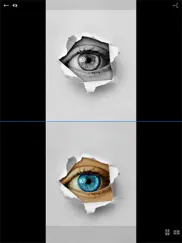
Before and After Pro Slider 3.2.4 Apps Screenshots & Images
Before and After Pro Slider iphone, ipad, apple watch and apple tv screenshot images, pictures.
| Language | English |
| Price | $0.99 |
| Adult Rating | 4+ years and older |
| Current Version | 3.2.4 |
| Play Store | com.arjunaweb.beforeAfterProSlideriPhone |
| Compatibility | iOS 12.2 or later |
Before and After Pro Slider (Versiyon 3.2.4) Install & Download
The application Before and After Pro Slider was published in the category Photo & Video on 07 August 2013, Wednesday and was developed by Bogdan Dobrea [Developer ID: 595336799]. This program file size is 76.3 MB. This app has been rated by 27 users and has a rating of 3.0 out of 5. Before and After Pro Slider - Photo & Video app posted on 19 June 2023, Monday current version is 3.2.4 and works well on iOS 12.2 and higher versions. Google Play ID: com.arjunaweb.beforeAfterProSlideriPhone. Languages supported by the app:
EN RU Download & Install Now!| App Name | Score | Comments | Price |
| Before and After Photo Compare Reviews | 2.5 | 31 | Free |
iOS Fixes
| App Name | Released |
| Photo Collage - Collageable | 12 April 2016 |
| AI Photo Enhancer - AI Editor | 08 February 2021 |
| Epson Smart Panel | 31 March 2020 |
| Remini - AI Photo Enhancer | 01 August 2019 |
| Photo Retouch-Object Removal | 04 May 2017 |
Find on this site the customer service details of Before and After Pro Slider. Besides contact details, the page also offers a brief overview of the digital toy company.
| App Name | Released |
| EpocCam Webcamera for Computer | 18 May 2011 |
| ProCam 8 - Pro Camera | 30 October 2013 |
| Lumy | 27 August 2014 |
| IWebTV PRO | 15 March 2019 |
| TV Cast Pro for Roku | 30 June 2016 |
Discover how specific cryptocurrencies work — and get a bit of each crypto to try out for yourself. Coinbase is the easiest place to buy and sell cryptocurrency. Sign up and get started today.
| App Name | Released |
| 28 April 2011 | |
| 09 October 2009 | |
| Telegram Messenger | 14 August 2013 |
| Gmail - Email by Google | 02 November 2011 |
| 05 February 2019 |
Looking for comprehensive training in Google Analytics 4? We've compiled the top paid and free GA4 courses available in 2024.
| App Name | Released |
| Stardew Valley | 24 October 2018 |
| Monash FODMAP Diet | 17 December 2012 |
| Suika Game-Aladdin X | 06 March 2024 |
| True Skate | 18 October 2012 |
| Geometry Dash | 13 August 2013 |
Each capsule is packed with pure, high-potency nootropic nutrients. No pointless additives. Just 100% natural brainpower. Third-party tested and validated by the Clean Label Project.
Adsterra is the most preferred ad network for those looking for an alternative to AdSense. Adsterra is the ideal choice for new sites with low daily traffic. In order to advertise on the site in Adsterra, like other ad networks, a certain traffic limit, domain age, etc. is required. There are no strict rules.
The easy, affordable way to create your professional portfolio website, store, blog & client galleries. No coding needed. Try free now.

Before and After Pro Slider Comments & Reviews 2024
We transfer money over €4 billion every month. We enable individual and business accounts to save 4 million Euros on bank transfer fees. Want to send free money abroad or transfer money abroad for free? Free international money transfer!
Quick and easy. I was suspicious when I got this app! But so far worked perfectly, love this app
UPDATE ruined & Update after the updates. Recording function always says, “Could not start recording...” even before it gives me the option to allow screen record. Super inconsistent. Just updated the app: it was working fine for me before. Now when I try to record multiple slides- the slides after the first comparison doesn’t play.
Not User Friendly. Enough said.
Save your money. I unfortunately purchased this app as did the other 1 Star review customer. I should have known. Yes you can create a sliding before/after but you CAN NOT save it to your phone as a video or upload the video to social media. What’s the point? Also you can’t crop the pictures once you’re in the app. Not even sure what the function of this app is honestly. Luckily only lost $0.99. There was no point in contacting the developer prior to this review. The app is useless. Hopefully they will get it together and make something more functional and actually useful-hence the point of this public review.
No video. Will not record 😕
Useless. Pretty useless..... what’s the point of the slider? I should’ve read the reviews!!! Recording option doesn’t work either.....
Can't upload. I paid for this app for use in a spa. Concept is great but the app doesn't let you upload the work. I've contacted the owner and no response. Disappointed.
Fantastic update!!. Thank you for modifying the feature and allowing BOTH photos (pre/post) to be uploaded simultaneously...! 😃 And music can now be added?!?! Bravo!! Great app. Brilliant!!!!! I tell everyone about this. Excellent job. It’s pretty much perfect.
Won’t load as a video. Thankfully this was only .99. Still disappointing! It won’t load as a video into your library. What’s the point if you can’t share it on social media platforms.
Picture is blurry. I can get it to record and everything but once I upload it the pic is blurry
AB Comparison. It worked very well for me. I was able to open two images of IC packages and very quickly compare them while searching for subtle differences.
Waste of time. This app does not allow you to crop/ edit size of photos in the app, making the B&A close to identical a pain. Also the “screen record” it allows you to save shows all the editing buttons, it literally just screen records and doesn’t save as a clean edited video. Waste of time and money on this app.
Keeps shutting down after you go to choose a slide. I loved it in the beginning. Now every time I open the app then go to choose the slide the whole app just shuts down and screen goes black. I tried deleting the app and redone loading still same issue. Frustrated Bc I paid for the PRO. It keeps just kicking me off before I can unload the photo
The update ruined everything. I paid to upgrade the app and had no problem recording and saving. Ever since the update i get an error saying I “denied” recording and no matter how i press record and close the app it does not let me save my video. Please FIXXX
Jovana. Waste of time
Great for the price!. I could not find any other before and after slider video apps that didn’t require a subscription. For the price of only $.99 this app works great! The only downside is you have to record your screen to get the video and then crop it, which isn’t really a big deal but does add an extra step.
Doesn’t work.. I followed the instructions. And I know it’s only .99 but please give a refund. I don’t wanna pay for something that does work. You shouldn’t get to keep money, if the app doesn’t work!
Fantastic app!. I’m not tech savvy! This app is easy to use. I’m a hairdresser and I just posted a video on Instagram, super happy! Well worth .99cents!
BAD. I spent around $2 for download it. Omg it doesn’t work. Always failed when i try to record the sliders. It made me crazy.
released too soon. great app for creating a slide but what's the point if you CAN'T SHARE, can only share a screenshot??
Time Saver. They have taken what would be a sometimes time consuming Photoshop process and reduced it to minutes or less, and without being tied to my desktop. Once you read the instructions and understand that it uses the native iOS screen recording function, it is easy to use. If you want the bar to go back and forth with the photos in the right arrangement, you just need to rearrange them in the next layer and tap the direction button before recording. If you want the recording to last longer, you just need to make multiple layers. Once you’re done with the app and you want to get rid of the stuff at the top and bottom, you edit it on your phone by cropping down the top and bottom. Very easy to use. Thanks for a great product!
Perfect for Pro Photographers. Great stuff Bogdan, mândru că ești de-al meu!
Doesn’t work!. Recording of before and after to make the slide show work fails. Crappy app! There is no resolution from the developer.
Other reviewers are idiots. This app works perfect if you spend *looks at watch* literally 2 minutes to read the “how it works section.” Produces beautiful animations that are exactly what is being advertised. Suggested additions to this app would be a slightly more user friendly interface, and maybe some presets for a little back and forth motion of the slider I.e. reveal 40% from the left, then fully cover back up before finally reviewing the whole thing. I was able to do it, but I had to export the video to a separate editing app.
Bad decision .. No response from “ no customer service”. I purchased this for my spa and the slider video can only be used in the app itself. What’s the point? I don’t recommend this app for business or if you need to use a slider video on a social platform. No updates to fix this situation either. Money down the drain. Got a response 6 MONTHS later. Please don’t waste your money. There are better ones out there that actually care about our responses and give updates . This app hasn’t progresses one bit.
It's cool but..... I want them in my library and I'm not sure if it does that. But that was why I wanted it.
Not recording. I’ve tried to email about this app not working! I used this app only three times, the first two times I was able to get my before & after pictures to work. For the last two days I’ve deleted the app/ restart my phone and I can’t get it to record. If I’m paying for an app that specifically records the b/a than that’s what it should do. It keeps saying “failed during recording due to mediaservices failure.” This would be an amazing app if it actually works 100%! Especially in the beauty industry! You’re losing out on a lot of app users!
Wish I would have read the reviews. Read the reviews!
not good. this app is not very user friendly and you can't even get a good photo of before and after with it
Need help would love to rate 5star. This app makes a world of difference to be able to stand out from my competitors! The most recent update allows you to resize your logo and virtually place it anywhere on the image! The slideshow is perfect for visual stimulation! The recording part is as simple as anything. You follow all the directions and you will get a great before and after to show off on your Facebook or any social media platform!
Should of have read reviews before buying. I love the concept but lame that it can export into a gif or something. 👎🏻
Did you know that you can earn 25 USD from our site just by registering? Get $25 for free by joining Payoneer!
Can’t save my slideshow. Can’t save my slideshow? It just saves a screenshot of it. Very annoying waste of money
Doesn't work. I downloaded it on my iPhone, it doesn't work properly so I contacted them via email as the app suggests. He said he would look into it. I contacted him weeks later to ask if he is fixing the"bug". He said he doesn't have time and to contact Apple for a refund. They don't do refunds or it takes me straight to his Facebook page to refund me. Seems like he's taking a dollar from innocent people, perhaps it is a scam! Be careful. You can't do any thing on the app without paying a dollar. Don't waste your money.
Waste of money !!!. Absolute rubbish. App does not work. It does not even load up the images. I'm so annoyed. How do I get a refund?
Can’t even save the slide properly. Don’t waste your money You can’t create slideshow with the app All it does is to record the screen which you can do it on your phone without the app
App does not work. This app doesn’t work. It could be so great. I am very disappointed. I have ios11.
I like both Apps. I like both the free and paid version however in the paid version it’s missing the first photo ghost in the background which is unbelievably helpful with before and after shots. But then in the free app I can’t add my company logo. Are you able to have that same “before background” toggle button available on the paid version please? So those of us who what to get really accurate placement can. Thank you 🙏🏼
Doesn’t work. I bought the pro version as I couldn’t save my slideshow on the free one. I still can’t find how to save the slideshow. When you click on the info for how the app works, it goes away before you can read it! It has potential but needs fixing ASAP 😳
Adequate. It’s alright. I wish it went back and forth between the before and after a few times instead of just doing the reveal once but other than that, the pro version works fine.
Does not work on iPad. I have the latest version on my iPad, & unfortunately the app does not work on my iPad. It does not record. I will be requesting a refund. Annoyed!!!!
Imagine you at your best. All the time. Picture yourself at your sharpest and most productive. Your most alert and focused. Your most lucid, creative and confident. At work. At play. In every area of your life. Add Mind Lab Pro® v4.0 to your daily routine and uncap your true potential. Buy Now!
Doesn’t work. Unusable. Crashes every time I try to import a photo
Doesn’t work. Can’t record slides
Crash. The application will crash when it opens. Can not access the application in other words!
It doesn’t save as a slider. Very hard to lineup the photos and it doesn’t save as a slider, it saves as a normal photo
Adsterra is the most preferred ad network for those looking for an alternative to AdSense. Adsterra is the ideal choice for new sites with low daily traffic. In order to advertise on the site in Adsterra, like other ad networks, a certain traffic limit, domain age, etc. is required. There are no strict rules. Sign up!