NAVER Dictionary App Reviews
NAVER Dictionary App Description & Overview
What is naver dictionary app? WELCOME to NAVER English Dictionary!
Our dictionary app features
▶ All for FREE!
▶ 6 famous English dictionaries
Monolingual English dictionaries
-Merriam-Webster’s Collegiate Dictionary (136,000 words, 100,000 examples)
-Oxford Dictionary of English (124,000 words, 139,000 examples)
-Collins English Dictionary (122,000 words, 24,000 examples)
-Wiktionary (980,000 words)
Learner's English Dictionaries
-Merriam-Webster’s Advanced Learner's English Dictionary (59,000 words, 140,000 examples)
-Collins Cobuild Advanced Learner's English Dictionary (45,000 words, 100,000 examples)
▶ 1,000,000 Pronunciations: American, British, Australian, Indian accents, and more!
NAVER English Dictionary features pronunciations provided by various trusted dictionaries. Also, pronunciations provided by a variety of users from all around the world can be listened to!
▶ Auto-saving Wordbook
Do you need to search for a word again?
Do you remember it?
Doesn’t matter, as those words are always auto-saved!
In RECENTS, words that you search for immediately become a tidy and orderly word list.
In FAVORITES, you can ‘star’ the word to favorite it and check it out again later.
Cheers to all language lovers! :)
▶ Share your accent in Accentia - The Land of Accents!
Each country has its own unique English accent.
Words can be pronounced differently according to the speaker's age, tone, area, and more.
Share your accent, and let others learn how words are pronounced in your area!
Your pronunciation will be shared with other users of NAVER English dictionary, helping them learn how words are pronounced in different parts of the world!
Come to Accentia and share your beautiful voice!
See NAVER Dictionary Official Blog (http://blog.naver.com/dic_master) for more information.
Please leave your inquiry with NAVER English Dictionary Customer Center ( https://help.naver.com/service/24549/category/bookmark?lang=en ) in case a problem occurs while using the app.
Please wait! NAVER Dictionary app comments loading...
NAVER Dictionary 2.9.5 Tips, Tricks, Cheats and Rules
What do you think of the NAVER Dictionary app? Can you share your complaints, experiences, or thoughts about the application with NAVER Corp. and other users?
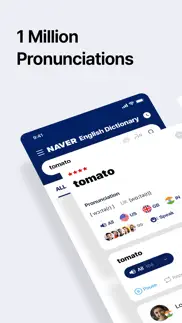
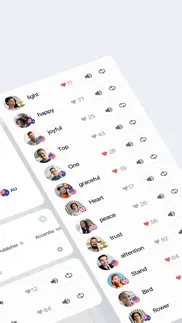

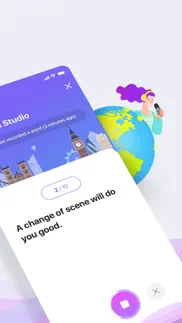

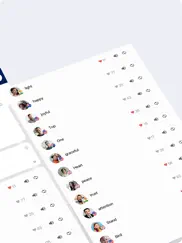

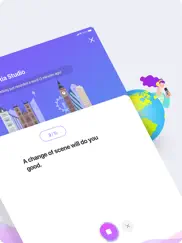
NAVER Dictionary 2.9.5 Apps Screenshots & Images
NAVER Dictionary iphone, ipad, apple watch and apple tv screenshot images, pictures.
| Language | English |
| Price | Free |
| Adult Rating | 4+ years and older |
| Current Version | 2.9.5 |
| Play Store | com.nhncorp.naverdicapp |
| Compatibility | iOS 13.0 or later |
NAVER Dictionary (Versiyon 2.9.5) Install & Download
The application NAVER Dictionary was published in the category Education on 20 August 2013, Tuesday and was developed by NAVER Corp. [Developer ID: 311867731]. This program file size is 51.63 MB. This app has been rated by 219 users and has a rating of 3.1 out of 5. NAVER Dictionary - Education app posted on 20 February 2024, Tuesday current version is 2.9.5 and works well on iOS 13.0 and higher versions. Google Play ID: com.nhncorp.naverdicapp. Languages supported by the app:
EN JA KO ZH VI Download & Install Now!| App Name | Score | Comments | Price |
| Naver Calendar Reviews | 2.6 | 94 | Free |
| NAVER Map, Navigation Reviews | 2.1 | 532 | Free |
| Naver Mail Reviews | 2.6 | 25 | Free |
| NAVER MYBOX Reviews | 1.8 | 55 | Free |
| BAND for Kids Reviews | 2.5 | 100 | Free |
Bug fixes for push notification settings
| App Name | Released |
| Toca Boca Jr Hair Salon 4 | 06 March 2020 |
| BigFuture School | 28 September 2023 |
| Plantion - Plant Identifier | 08 April 2023 |
| Photomath | 17 October 2014 |
| Minecraft Education | 06 September 2018 |
Find on this site the customer service details of NAVER Dictionary. Besides contact details, the page also offers a brief overview of the digital toy company.
| App Name | Released |
| Wild Kratts Rescue Run | 22 December 2017 |
| CCM Quiz App | 18 February 2021 |
| Prepware Private Pilot | 13 October 2009 |
| IScore5 APHG | 05 October 2019 |
| TLC Practice exam 2.0 | 26 May 2023 |
Discover how specific cryptocurrencies work — and get a bit of each crypto to try out for yourself. Coinbase is the easiest place to buy and sell cryptocurrency. Sign up and get started today.
| App Name | Released |
| Amazon Prime Video | 31 July 2012 |
| TikTok | 02 April 2014 |
| Netflix | 01 April 2010 |
| Cash App | 16 October 2013 |
| Delta - Game Emulator | 17 April 2024 |
Looking for comprehensive training in Google Analytics 4? We've compiled the top paid and free GA4 courses available in 2024.
| App Name | Released |
| HotSchedules | 30 October 2008 |
| TV Cast Pro for LG webOS | 23 June 2016 |
| AnkiMobile Flashcards | 26 May 2010 |
| Paprika Recipe Manager 3 | 15 November 2017 |
| The Wonder Weeks | 30 May 2012 |
Each capsule is packed with pure, high-potency nootropic nutrients. No pointless additives. Just 100% natural brainpower. Third-party tested and validated by the Clean Label Project.
Adsterra is the most preferred ad network for those looking for an alternative to AdSense. Adsterra is the ideal choice for new sites with low daily traffic. In order to advertise on the site in Adsterra, like other ad networks, a certain traffic limit, domain age, etc. is required. There are no strict rules.
The easy, affordable way to create your professional portfolio website, store, blog & client galleries. No coding needed. Try free now.

NAVER Dictionary Comments & Reviews 2024
We transfer money over €4 billion every month. We enable individual and business accounts to save 4 million Euros on bank transfer fees. Want to send free money abroad or transfer money abroad for free? Free international money transfer!
I can’t find English to Korean. WORST DICTIONARY EVER
So annoying after it changed. Used to like this dictionary app but after they add to show their web drama ad automatically it so annoying that I have to wait app load their drama ad twice load.
Not for English speakers. I downloaded this because I thought I could look up Korean words.. well they only have dictionaries written in Korean! In other words they have KR-EN and KR-KR but no EN-KR. Very disappointing, you would think they could easily reverse it.
HORRIBLE. The app itself is very complicated, it also tends to freeze on me. It isn't an app getting after trying to translate korean to english, this app made things worse.
Not really easy to use…. Too many functions and dictionaries with not user friendly interface…
무슨 이상한 응모 하라고. 계속 홈 화면에 뜨면서 창을 닫지도 못하게 만들어서 진짜 짜증나네요. 아니 어떻게 창을 닫지도 못하게 홈화면에 광고를 뛰우나요? 지웁니다. 다신 네이버 안 써요
Used to be great, but not any more. When this app included the Naver translator, as a Korean language student I used it more than any other in my studies. Unfortunately, the translator portion seems to have been cut in favor of Papago translator, which is not even close. The Naver version had a superior user interface and also showed you the source words and possible source words — exactly what you want to assess and learn. Without the translator, this app does not seem much better than any other dictionary. In fact, I’ve ended up deleting it because I no longer use it, nor am I finding Papago translator very useful. Hopefully Naver will reconsider and restore what was the hands-down best Korean translation app available.
no audio for korean. you say your app is for foreigners. but why is the audio only in english?? please add the korean pronunciation from 국어사전 on naver. your app is bad because i can’t hear korean. edit- i found out how to find it. but why is that hidden ???
Not loading properly. When I try to use it it loads to a blank page. I tried it over different internet connections and still get the same result. Please fix. Thanks.
Amazing. I love this app so much. I wish I could rate it 10 stars but there aren't that much, so oh well. I am Korean and I need translation and it also has synonyms!! Awesome!
Sign in with Apple is broken. Sign in with Apple doesn’t work, so I tried to create an account but was immediately told I couldn’t sign in because of “suspicious activity.” I wouldn’t care, but the Word Book feature isn’t accessible unless you sign in.
Krn Language N00b. This app is pretty awesome. As someone who doesn't understand nor able to read in Korean, this app is so great. The translations are amazing! You can go to a site and you can see it changing to where it makes sense in English. A must use when you're trying to understand the idols and actors.
검색 단어 지우기 버튼. 단어를 계속 찾다보면 제일 많이 누르게 되는 버튼이 입력한 단어를 지우는 작은 엑스 버튼인데요, 이 제일 많이 쓰이는 버튼이 너무 작아서 많이 불편합니다.
good dictionary. the translation function is not super accurate but the dictionary is quite thorough
This app could use some fixes. The app isn’t horrible, I just feel like it needs some improvements. Like having the audio be from actual Korean speakers instead of a computer voice because sometimes it’s hard to hear the enunciation properly with that kind of voice.
I cannot login / phonetic symbols. It shows an error message when I try to login with my Line account. Also, why did you remove phonetic symbols from all of the English words?
Embarassing. 😂😂 the words are so off and don’t even bring up the actual words, I searched the word “full” and it brought up coffee this app is not trustable don’t download it
Saves me every day. As an english speaker learning Korean, there is no more accurate or convenient EN-KR/KR-EN Dictionary out there. Absolutely adore it; it is easy to use and gives lots of different meanings/examples. Definitely recommend getting this; there are no annoying pop up ads, etc.
리뷰. 영어 책을 읽으면서 모르는 단어가 많았는데 이걸로 찾을 수 있어서 좋았어요..근데 가끔 해석이 나오지 않는 단어들이 있어서 불편했어요. 아무튼 대체적으로 편리했던것 같아요 :D!
This app is great. Wish I found it earlier. I was using this on Safari and finally found this. It’s the same but better.
What happened with this update?. Why does my dictionary now only have basic text and no graphics? It also no longer works. Super mad I updated!!
can’t sign in with apple. can’t sign in with apple
App vs Website. I noticed the new app version doesn’t have all the words and definitions that the web site version has. Just one example with a random word I just needed to look up - 밤새우다 - it gives me nothing in the app but it has a definition and examples when I look on the website. Can the app have all the definitions the website has? I like the app better because it includes things like conjugations and audio examples of them, but it’s not as helpful if it doesn’t have all the same definitions. 감사합니다!
Helpful, but could use some work. I got this app because I wanted to try out Accentia. The app has a lot of features that I find helpful. The dictionary is nice, the daily conversation is cool, and I like Accentia a lot, but it also has a lot of problems. I enjoy using Accentia’s talk feature, but the app often cuts me off while I’m speaking and makes me record things over and over. You can’t hesitate for even a second, or else it will cut you off or force you to re-record the sentence over and over. I like Accentia because it allows me to listen to native speakers and practice my speaking and reading, but these issues hinder my ability to do that. NAVER, please fix some of the recording features in Accentia.
Pretty good. The app serves its purpose and it does it well. My only complaint as of now is that I cannot log in or sign up in the App. When I choose to log in with Line I am given an error and if I try to sign up and create a Naver account it does not allow me to do anything.
Like it. I pretty like it, however, I hope some info. that pop out first when I get in, hope to make choice to see or not anymore
Unable to change the language setting to full Korean. It's an amazing app, but I am unable to change the setting to full Korean. It resets to korean-english version everytime I reopen the app. Very annoying that I cant change the language setting.
Inaccurate translations. User interface has changed and the translations are wrong or poorly explained.
Brian Nam recommended me this. I haven't used it yet let's see
Becoming Bloated. Please let me turn off the annoying TTMIK video. I like defaulting to the Korean Learners dictionary, but it is irritatingly bloated with media now. Naver is a great dictionary, but the app keeps adding more and more bloat. Sometimes it’s best just to stop (or just give people the option to disable display sections)
Terrible for Korean learners now. The new interface has made it nearly impossible to use this for learning Korean. You can basically only use it for learning English now
Love it. Have used this app and the website for years. Its one of the most complete overall dictionaries I have used while in South Korea.
So slow. So slow that I rather use Naver website instead.
Naver is inoperable. This poorly designed app is impossible to use in an iPhone. (1) I want to learn Korean and use the Korean dictionary, but the app keeps wanting to teach me English or some other language, even though when initially selecting sub-apps I selected only Korean ones and deleted all the English ones. (2) The placement of link icons is such that it’s too easy to end up in a place that is useless to a user like me and where one never intended to go. After multiple reinstallments, I give up and, most regrettably, will rely on Google Translate despite its serious shortcomings.
Pronunciation not available. What’s the point downloading it if I can’t hear the pronunciation in the app?
Absurdly unintuitive UI!. Perhaps one of the worst UI layouts I have seen! Instead of showing the user which dictionary has been selected (eg English to English), the UI fails to inform the user about the dictionary that is currently selected. This glaring flaw needs to be updated, quick! Otherwise, the app is fine and the underlying contents ie definitions are completely satisfactory
Dissapointed. I've been using this app to look up words and save them in the"wordbook" which is the feature it provides for you to save vocabs you searched. After the recent update, it just decided to wipe out everything I have saved. How unreliable and inconvenient. If I had known, I would've never used this app to store any information. VERY disappointed!!! What's the point of creating a wordbook if it won't save anything?
Slow and often not as good as other apps. As someone who speaks several languages, has worked on machine translation, and also used to live in Korea, I think this app is disappointing. The most obnoxious issue I’ve had is that I’m rarely still logged in and the app clearly has loading times that are egregiously slow for a mobile app. Compare this to something like Pleco for mandarin and it’s even more obvious. There should be an option to disable some features that require internet connection. Also, the UI is designed in a way that I can’t easily tell which direction (english to korean or korean to english) I’m even trying to translate in. The times it has worked in the ideal way, I did get pretty good results in terms of definitions and examples. Although, I think the examples need curating because they often aren’t very diverse. The desktop site at least has far better usability in my opinion
잘 쓰고 있습니다만 일본어 단어장 공부할때 제발 이 기능좀 개발자님!!!. 일본어 미암기 단어장 한번씩 테스트 할때 뜻가리기, 단어가리기 있는데 뜻가리기했을때 히라가나도 가리기 기능도 제발 추가해주시면 안될까요? 일본어는 한문 읽는게 제일 중요한데, 히라가나가 무조건 옆에 붙어서 보이니, 공부가 안됩니다… 저말고도 전부 공감하는 부분일겁니다 선택적으로 히라가나를 가리게 할수 있게 하거나 해주시면 정말 완벽한 앱으로 손색이 없습니다 담당자님 조금만 힘내주세요!
Dark mode 만들어 주세요.. 감사합니다.
Not that bad. Ive seen reviews saying the update is trash but it isntso bad once you get used to it. I went tothe left bottom vorner naver iconandchanged the dictionary to the korean-english one. The only thing i miss is the vlive examples.. But i dont think its really Naver's fault. Vlive and Weverse combined and i cant even go to old vlives. I hope atleast Naver will add videos to the examples and say which group said what..
Bring back the old translator.. I remember using the app a long time and I like the old translator that was inside the app. I don’t like Papago Translate. :( Please please bring back the old translator that was inside this app. :(
Incredibly poorly designed. This app has a very over-complicated user interface, with help pop ups that make little sense. It’s better to just use the Naver website. It seems like they’ve tried to do too much with this app and didn’t really plan anything out, now it’s just a convoluted mess.
Poorly handled migration. It seems that there is a new version and an old version of the site and app. The new version has a blue layout and looks slightly more modern. Both the old and new versions are accessible on desktop, confusingly enough, but the mobile app is on the new version. The frustration comes in the fact that the new version requires you to migrate your word book from the old version. This is apparently an action manually triggered by the user via a Start button, according to the blogpost. However, no where in sight do I see this supposed Start button. I feel like my account is in this weird limbo where I shouldn't add new words to my word lists, and I can't access my old word lists on mobile. Moreover, the new version on desktop is basically the mobile app layout but stretched out, which makes it look awkward and wastes space on a computer screen. Please resolve this word book migration issue and please design the new desktop site to be more optimal for desktop screen sizes.
Loved it before papago. I don't know if their was some sort of sell-out to, but the Papago translator engine is a serious step down from the previous version. Really frustrating that this change was made. Otherwise, this app is an essential for assisting my self-study.
Its good!. I love this app because it is better than anything! But I want some pictures about this words that I find in the dictionary… And I think we need to change some results when we enter the word.
New Update is a Downgrade. Naver Dictionary used to be, by far, the best Korean-English dictionary app. The newest update, completely changing the interface, made it harder to use. I can no longer find the illustrations that used to go with idioms. For example, there used to be funny illustrations that went along with 밀당하다 and also 누워서 떡 먹기 etc. These illustrations helped me remember vocabulary and learn more effectively. Additionally, the text was a lot easier to read in the old version (not the text size, the text layout). When I look at the Vlive fan subs in the new version, why is the 한글 so tiny compared to the English text, which is bolded? This makes it so hard to read! Developers, please make the old version accessible again. It was superior in layout, information, and usability. PLEASE RESTORE THE OLD VERSION! Thank you so much for giving thoughtful consideration to these concerns.
All the Korean websites needs Local id verification :(. I have Naver id cause I made it in Korea before.....But all the foreigners and even Koreans who live abroad (with no Korean local mobile numbers or other local id verification programs) cant make a new ID ... So thats why naver cant be an internationally popular
뭔 사전이 뜻은 제대로 안알려주고. 정작 뜻은 안 나오고 엉뚱한 것만 잔뜩 나오냐
제발 아이패드 스플릿 뷰 다시 지원되게 해주세요 ㅠㅠ. 항상 아이패드 스플릿 뷰로 어학공부 했는데 업데이트 하면서 스플릿 뷰 기능이 사라졌습니다 ㅜㅜ 너무 불편해졌어요 ㅜㅜ
Did you know that you can earn 25 USD from our site just by registering? Get $25 for free by joining Payoneer!
Really annoying startup, for a dictionary. This is essentially a mini browser for one site. As soon as the page loads, you start typing, but then the whole page refreshes and deletes what you wrote. And then, because you didn’t react in time, your next keypress hits one of the homepage links and you start watching a video on another page.
Bug?. There is a mistake when I try to talk a conversation test. I took sentence construction test and my answer was all correct but the system kept telling me wrong in every test......
기능개선요청. 몇년간 써오고 있는데 단어 검색후 발음 들려주는 기능 다시 추가해주세요. 저번 업뎃후 기능이 없어져서 발음을 듣는기능이 없네요. 그리고 동의어 반의어도 있어서 좋았는데...
The Best Korean Dictionary. For those of you who are like me and trying their best to study Korean, I'm sure this question has struck you = "Where can I find a good dictionary app for my wonderful 한국말?" The answer is: nowhere. Except, here comes 네이버 to save the day ...kind of. The dictionary is 대박. Nothing more to be added. Hanja? Got you covered. Learning another language on the side? Hey, it's multilingual. Then comes the issue of interface. It's a web-based app. Shock horror, terror and absolute death. You guessed it. It's kind of slow, clunky and not smooth nor fluid at all. Secondly, I have this language to learn Korean, so having all the buttons and settings in Korean is probably too hard for someone who needs a dictionary still, let alone on their phone. Aside for that, this is the best you'll get.
Dark Mode. Everything’s fine but It would be really great if you make the dark mode of the app! Thank you.
Glitch or not that great update. Previously you could easily find the translator but presently it's almost impossible to find. Initially I was also able to sign in using my LINE account but now it doesn't work for me although the software regularly updates. I mean the new update is great as a phrasebook more than it was previously, I guess, but trying to find a translator I might now prefer the online web version instead. Nonetheless thanks for the service; anticipating for future improvements.
Why is this designed so poorly!. Your Papago app rocks! Like it’s incredible. I can’t get over how amazing your Papago app is. I really think you should take some of the styling from that app and borrow it. The app functions like a website? But it’s really messy and difficult to use. If you made it easier to use I’m certain more people would download it.
Imagine you at your best. All the time. Picture yourself at your sharpest and most productive. Your most alert and focused. Your most lucid, creative and confident. At work. At play. In every area of your life. Add Mind Lab Pro® v4.0 to your daily routine and uncap your true potential. Buy Now!
이번에 버전업 하고 사전 이용하기 개 짜증남!. 사전 이용자들은 모르는 단어 검색이 목적이지 네이버에서 만든 각종 프로그램을 시청 혹은 청취하기 뉘해서 이용하는 게 아니다! 왜 사전 첫 화면에서 검색 하려고 하면 리로딩 되어서 자판을 못 누르게 하는지 모르겠다! 사전을 이용하지 말고 자기네들이 올린 컨텐츠나 봐라는 건지... 네이버 하는 짓 보면 장삿속이 시커멓게 다 보인다!
Used to be great... but. Used to be a great app, I used it all the time to aid in my Korean studies. But now the translation feature is completely missing in the latest update. Almost have no use for it anymore.
The VLIVE examples function disappeared :(. After i updated to the newest version, the translation script of VLIVE expamles no longer isist. Thats was my most favorite function of this app and in my opinion, thats function make this app different to the other dict app. I really hope it can be fix and make that function come back !
더 좋아졌어요. 전보다 검색속도가 훨씬 빨라지고 제가 원하는 사전 바로가기 기능이 있어서 좋아요 영단어장 관리할때 느리지만 2가지 단어퀴즈가 있어서 나름 잘사용하고 있어요.
Update?. I don’t have this app installed on my ipad, but it keeps showing as if I have to update. :(
Thanks. Thank you for the naver dictionary for iOS
도저히 단어를 찾을수가 없게. 뭐이렇게 덕지덕지 기능을 가져다가 만들어 논건지.. 정신이 없어서 단어를 찾을 수 가 없네요
파파고 싫어. they recently changed their own dictionary to papago by default and i hate papago!! please go back to the old version or at least give us the option!!! the previous translation service was so much better 😠
아이폰os업데이트이후 키보드 문제 발생. 실제 입력보다 검색창에 나타나는게 렉 걸린것처럼 몆박자 늦게 나옵니다. 매우 불편합니다. 마치 키보드 어플 쓸 때처럼요. 빠른 수정이 됐으면 좋겠어요.
다른 언어로 변환하는게 너무 어려움. 다른 언어로 변환하는게 너무 어려움 영어도 찾고 한자도 찾고 일본어도 찾을려는 변환과정이 너무 어려움
Confusing and Slow. The layout is just so confusing and clustered. It’s so difficult to even search for Korean Hanja. Please change the layout so that it’s smooth and simple.
Why. Won’t let me sign up for some reason!!
New question. Great company, nice app. I love this app, I use it to learn Korean. The app let me combine a selective top-use dictionaries, in a way that one search provides pronunciation and Hanji root and translation and so much more. However, after experiencing a network connection problem, I redownload the app and now it’s reset. My dictionary selection is now ALL GONE. Still great resources, but tremendous harassment to go through each different dictionary for every single word. Where can I set it back or select again? Please help me. Thank you.
다크모드 화이트모드 선택할 수 있게 업데이트 좀.... 최소 선택은 할 수 있게해주세요
일본어사전. 후리가나를 켜면 본문의 글자가 잘립니다. 글자크기 조정해도 마찬가지입니다
Better translation. I needs more better translation for Korean to a English. There are quite a lot of sentences that didn’t make much sense. Though it needs improvement
감사용 네이버. 사전 잘쓸께염
Adsterra is the most preferred ad network for those looking for an alternative to AdSense. Adsterra is the ideal choice for new sites with low daily traffic. In order to advertise on the site in Adsterra, like other ad networks, a certain traffic limit, domain age, etc. is required. There are no strict rules. Sign up!
발음듣기가 안되네요. 언제부터인지 이 기능이 사라졌네요
Cannot even Sign Up. App is not allowing to register via Line, FB or Apple. Buttons are not responsive. NAVER also is not sending SMS code if you resides abroad.
Fix bug. 업데이트 되고 나서부터 삭제 버튼이 안눌려져요...한번에 전체 삭제 (x버튼) 진짜 유용했는데, 업뎃 되고 나서 안되니 너무 불편해요...ㅠ 어서 빨리 고쳐주세요 우흥
느려요... 웹버전도 느려서 답답했는데, 앱이라고 다를 바가 없군요ㅜㅜ
I don’t like it.. 👎
아이패드 프로. 아이패드 프로 신형 11인치 양쪽에 빈공간 좀 채워주세요 제발 관리자님 개발 부서에 전달좀 해주세요!!
촌스러운 아이콘. iOS7이 공개된지 한참 만의 업데이트라 아이콘도 바뀔 것으로 기대했는데, 아직도 이 촌스런 ... 이런 건 역시 다움이 빠르고 센스가 있군요.
뭔 사전이 뜻은 제대로 안알려주고. 정작 뜻은 안 나오고 엉뚱한 것만 잔뜩 나오냐
Status bar누르면 top가는 기능 왜 또 없앰?. Status bar 두번 누르면 탑으로 올라가는거 왜 또 없앴나요..? 그리고 다른 부가기능은 속도보다 중요하지 않습니다. 다음 사전 만큼 기민하고 빠르게 해주세요. 무서워서 업글 함부로 못하겠네요. 함부로 업글하면 안될듯 괜히 이상해지고 불편..
잘 쓰고 있습니다만 일본어 단어장 공부할때 제발 이 기능좀 개발자님!!!. 일본어 미암기 단어장 한번씩 테스트 할때 뜻가리기, 단어가리기 있는데 뜻가리기했을때 히라가나도 가리기 기능도 제발 추가해주시면 안될까요? 일본어는 한문 읽는게 제일 중요한데, 히라가나가 무조건 옆에 붙어서 보이니, 공부가 안됩니다… 저말고도 전부 공감하는 부분일겁니다 선택적으로 히라가나를 가리게 할수 있게 하거나 해주시면 정말 완벽한 앱으로 손색이 없습니다 담당자님 조금만 힘내주세요!
삭제버튼 버그. 업데이트와 동시에 삭제 버튼이 작동하지 않습니다. 애용 하는 기능인데 불편 하네요. 업데이트 부탁 드립니다. 제가 쓰는 다른 서비스는 다 만족스럽습니다.
문제!. 사전 문제 있어요. 한국사람 않아서 이사전 필요해요. 고칠해주세요. 부탁입니다.
안 열립니다. 잘 사용해오고 있었는데 가장 최근 업데이트 이후로 앱이 열리지 않아요. iOS 12.3.1 환경입니다. 속히 업데이트하여 다시 사용할 수 있도록 조치해주세요.
너무 잘 쓰고 있는데 한가지만 고쳐주세요.. 아이패드프로에서 사용하고 있는데, 한번 단어를 검색하고나서 다른 단어를 검색하려고 검색창을 다시 누르면 검색창이 위로 조금 올라가게 돼서 그 밑에 다른 버튼이랑 같이 눌리는 경우가 많더라구요... 그냥 다시 검색창을 누르더라도 검색창의 위치가 바뀌지 않으면 좋겠어요.. 빠르게 이것저것 검색하다보면 검색창을 두번클릭하는 경우가 종종 있는데 그럴때마다 첫번째클릭에서는 검색창, 두번째클릭에선 밑에 음성검색버튼이 눌리게돼서 번번이 번거롭습니다.. 굳이 검색창 위치가 위로 조금 이동해야하는 이유를 모르겠어서 그거 하나 고쳐주시면 정말 감사하겠습니다!
최악. 그냥 사파리로 들어가서 쓸래요
앱이 전체적으로 너무 느려졌어요. 특히 음성듣기 할때 렉 많이걸림...
그냥웹사전. 인터넷 사전이에요 그리고 단어는 많은데 ios8 이랑 아이폰6에 최적화 해주세요.
영영사전 추가해주세요. 다른건 다 좋은데 영영사전이 없어서 다른 어플하고 같이쓸수밖에 없네요ㅠ
아이폰6 최적화좀 해주세요. 그리고 중국어 음성 틀때 10번에 한번꼴로 앱이 자꾸 3~5초간 멈춥니다.
ㅇ. 이번엔 업데이트 하고 나서 삭제 버튼도 안눌리고 밑에 연관검색어 나오는것도 사라졌네요
잘 쓰고있지만. 검색창에 x 버튼 눌러도 한글이 다 안지워져요 앞에 쓴 단어가 남아 밀려서 계속 써지네요 불편합니다 고쳐주세요!
안녕하세요. 네이버 사전 잘쓰고 있어요 정말 유용해요 근데 이번 업데이트 때문에 (x) 전체 삭제 버튼이 안눌려요 참고로 저는 아이폰 6 에요. 고쳐 주시면 감사하겠습니다.
단어 찾을 때 활용정보가 없이. 웹사이트에서 단어를 찾을 때 위에 활용정보가 있지만 애플리케이션에서 찾을 때 없습니다. 그거 저에게 정말 중요합니다. 다음 버전이 고쳐주시기 바랍니다.
별로.... 속도가 너무 느리고 ui가 불편하네요. 각 사전별 아이콘 순서라도 좀 변경할수 있게 해주세요. 그리고 쓰면서 사전앱을 쓴다는 느낌보다는 모바일웹을 서핑하는 기분이 더 많이 드네요... 이것외에도 개선해야할 부분이 좀 있고 사용자가 쓰기 편하게 해주세요.
신버전 메인화면 편집할 수 있게 해주세요. 신버전이 구버전 보다 깔끔하니 좋습니다. 다만 한가지 수정 부탁드리고 싶은데요, 메인화면 들어갔을때 내 단어장이 먼저 나오게 하거나 원하는 사전이 먼저 나오게 메인화면 수정 가능하게 해주실수 없을까요?
자꾸 튕겨요ㅠㅠ. 오늘의 회화 퀴즈를 즐겨하는데 자꾸 하다가 갑자기 튕겨서 나가져요.. 이 점만 제외한다면 별 5개도 아깝지 않습니다!!