Canon PRINT App Reviews
Canon PRINT App Description & Overview
What is canon print app? Canon PRINT is a companion app for your Canon printer.
With this app you can set up your printer, and start printing and scanning. It also provides various handy functions such as checking consumable levels, and printing via the cloud.
We recommend using Canon PRINT with your Canon printer.
Some functions and services may not be available in certain printers, countries or regions and environments.
[Supported printers]
- Inkjet Printers
PIXMA TS series, TR series, MG series, MX series, G series, E series, PRO series, MP series, iP series, iX series
MAXIFY MB series, iB series, GX series
imagePROGRAF PRO, TM, TA, TX, TZ, GP, TC series
*Except for some models
- Laser Printers
imageCLASS series, imageCLASS X series, i-SENSYS series, i-SENSYS X series, Satera series
- Compact Photo Printers
SELPHY CP900 series, CP910, CP1200, CP1300, CP1500
*CP900 does not support printing in Ad Hoc mode. Please use Infrastructure mode.
Please wait! Canon PRINT app comments loading...
Canon PRINT 3.0.2 Tips, Tricks, Cheats and Rules
What do you think of the Canon PRINT app? Can you share your complaints, experiences, or thoughts about the application with Canon Inc. and other users?
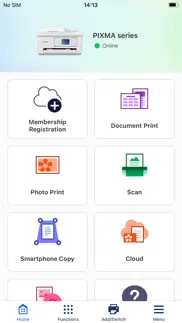

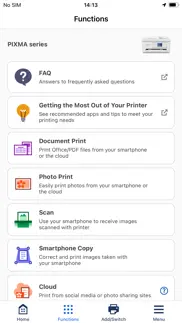



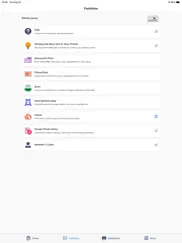

Canon PRINT 3.0.2 Apps Screenshots & Images
Canon PRINT iphone, ipad, apple watch and apple tv screenshot images, pictures.
| Language | English |
| Price | Free |
| Adult Rating | 4+ years and older |
| Current Version | 3.0.2 |
| Play Store | jp.co.canon.bsd.iphone.PIXMA-Print |
| Compatibility | iOS 15.0 or later |
Canon PRINT (Versiyon 3.0.2) Install & Download
The application Canon PRINT was published in the category Photo & Video on 22 July 2013, Monday and was developed by Canon Inc. [Developer ID: 331269954]. This program file size is 64.05 MB. This app has been rated by 358,464 users and has a rating of 4.7 out of 5. Canon PRINT - Photo & Video app posted on 29 November 2023, Wednesday current version is 3.0.2 and works well on iOS 15.0 and higher versions. Google Play ID: jp.co.canon.bsd.iphone.PIXMA-Print. Languages supported by the app:
CS DA NL EN FI FR DE ID IT JA KO NB PL PT RU ZH ES SV TH ZH TR UK Download & Install Now!| App Name | Score | Comments | Price |
| Canon Multi-Camera Control Reviews | 2.3 | 3 | Free |
| Canon Service Tool for PJ Reviews | 5 | 1 | Free |
| Canon PRINT Business Reviews | 2.7 | 278 | Free |
| Image.canon Reviews | 1.8 | 231 | Free |
| Canon Connect Station Reviews | 2.2 | 38 | Free |
Some functions have been improved.
| App Name | Released |
| InShot - Video Editor | 11 June 2015 |
| Dazz Cam - Vintage Camera | 17 August 2018 |
| BeautyPlus - AI Photo Editor | 24 April 2013 |
| CapCut - Video Editor | 14 April 2020 |
| AI Photo Enhancer - AI Editor | 08 February 2021 |
Find on this site the customer service details of Canon PRINT. Besides contact details, the page also offers a brief overview of the digital toy company.
| App Name | Released |
| Lumy | 27 August 2014 |
| Slow Shutter Cam | 23 February 2010 |
| MyLightMeter PRO | 13 December 2012 |
| NightCap Camera | 12 December 2013 |
| SP Camera | 19 February 2013 |
Discover how specific cryptocurrencies work — and get a bit of each crypto to try out for yourself. Coinbase is the easiest place to buy and sell cryptocurrency. Sign up and get started today.
| App Name | Released |
| YouTube TV | 05 April 2017 |
| Gmail - Email by Google | 02 November 2011 |
| Ralph Lauren | 08 November 2021 |
| Netflix | 01 April 2010 |
| Google Chrome | 28 June 2012 |
Looking for comprehensive training in Google Analytics 4? We've compiled the top paid and free GA4 courses available in 2024.
| App Name | Released |
| Shadowrocket | 13 April 2015 |
| Earn to Die 2 | 20 November 2014 |
| 75 Hard | 19 June 2020 |
| Paprika Recipe Manager 3 | 15 November 2017 |
| Monash FODMAP Diet | 17 December 2012 |
Each capsule is packed with pure, high-potency nootropic nutrients. No pointless additives. Just 100% natural brainpower. Third-party tested and validated by the Clean Label Project.
Adsterra is the most preferred ad network for those looking for an alternative to AdSense. Adsterra is the ideal choice for new sites with low daily traffic. In order to advertise on the site in Adsterra, like other ad networks, a certain traffic limit, domain age, etc. is required. There are no strict rules.
The easy, affordable way to create your professional portfolio website, store, blog & client galleries. No coding needed. Try free now.

Canon PRINT Comments & Reviews 2024
We transfer money over €4 billion every month. We enable individual and business accounts to save 4 million Euros on bank transfer fees. Want to send free money abroad or transfer money abroad for free? Free international money transfer!
Canon 4500 series. A great product here! The setup was easy and fast. Connected to my home network with no trouble at all. Whether you are printing a document or pictures the quality is great. A two ink cartridge system makes printing fun and affordable. Printing time rivals that of a office printer. The scanning feature is a mirrored copy of what you want to print, this is truly a all in one. Can’t say one bad thing about it. I highly recommend downloading the Canon print app to maximize what this printer has to offer! Great job Canon for another quality product!
Worth it!. I really don’t know what’s with all the fuss about the printer not working. Ya’ll boomers need to follow simple instructions so that ya’ll can get this printer to work or maybe ask help from your 10 year old grandchild that most likely knows how to set this printer up far better than you. It took me at most 20 minutes setting everything up with the easy step by step instructions from the manual. Was kinda bummed that this app costs 4.99 cuz Idk but I didn’t see a price when I installed it but it’s all worth it! App is so easy to use and gives you simple instructions about the connectivity.
May 2023 solved Wi-Fi connection iPhone issue finally. May 2023. I have solved setting up the canon MG3620 Wi-Fi using an iPhone 14 with the canon inkjet print app. I recently moved and had to reset the Wi-Fi and everything I found online would not help, so here’s what I did. Download the canon print inkjet app on the iPhone. Turn on your printer. On the printer press the Wi-Fi button for four seconds, then press the stop button, then press the Wi-Fi button again it should blink, blue and fast. Connect your iPhone Wi-Fi to the canon printer option (it might say not connected but it’ll work still). Open the canon app on your phone to set up a printer then choose can’t find printer. When the Wi-Fi list of options screen eventually shows choose “direct connect” at the very bottom, NOT your usual home Wi-Fi network. It should automatically work from here.
It works fine for me.. I dont know why some people don’t have a black and white print only option OR don’t have the ability to print their photos OR even landscape option. This is what I do when I need to print black and white, I go into “Change settings” and select “Grayscale” to On. As for those not being able to print their photos, do you remember if you gave permissions to access your photos when you first opened the Print app? Go into your iphone/ipad Settings and find the Print app and see if you allowed Read and Write access. And don’t try to access your photos through “Document Print”. As for landscape mode, I haven’t tested this out yet, but I do see that there is an option to do that, which is only through the “Smartphone Copy”. In “Smartphone Copy”, take or select a photo, click “Next” and the icon that represents landscape or portrait mode is located on the lower left. I never write reviews but seriously I needed to get this off my chest.
I can’t believe it actually works. I never leave reviews on the App Store. But I’ve been looking so long for a way to print things from my phone. I went through so many apps that required subscriptions or at least some kind of one time payment, and then they still didn’t work. This app is so simple and easy to use. After downloading it it probably took all of 10 seconds to find my printer and start printing. And it works for everything I’ve tried printing so far.
Almost Perfect!. I used this app for a few years and it worked really well. So great to be able to print to a non-AirPrint printer! Then, about a year ago, when I really needed it (COVID school worksheets), it stopped connecting to my printer. I could no longer print from my phone at all :/ I recently updated to iOS 14.6, updated the app, and now it works again! The only issue is more of an inconvenience than a flaw: There is no option to select B&W printing! I can do it by converting the photo (usually a screenshot) to B&W, then printing, but it is annoying. And, this app has never given the option to select B&W printing. If I am printing a doc that I photographed (school worksheets, work docs, etc.), I need it in B&W, not shades of gray or color. So, yes, I dropped a star for that. ¯\_(ツ)_/¯ Otherwise, I *love* this app!!
Trash app techs don’t know what they’re doing. Doesn’t find any printers through WiFi. Just keeps loading. To search for printers it puts you through a loop of searching first. What a conundrum. My guess is the few who connected to their printers had done it through Bluetooth. Congrats, Bluetooth a 15 yr old tech was the winner in this. However searching through WiFi connected business printers like the mx900 series printers should be top priority and moreover easier using this so called “AirPrint” on the most popular phone in the world. It’s 2022 and these morons don’t know how to make things connect. Yeah, I’m sure the nwo is ready to take over. What a joke! Trash app. Trash company. What else should I have expected?! (Facepalm) my fault for assuming technicians actually know something.
Am I supposed to call this a printer?. I bought this printer for the sole job of scanning 10 pages to email. My fault I should have done more research but this is hot the printer for me. I was never able to get cloud printing working. WiFi printing worked. WiFi scanning was a complete nightmare. You have to use the app, no problem right? Wrong. After setting up the printer and connecting to the app seemed painless. Then came scanning my 10 pages. It took a reasonable amount of time, but when the last page was scanned an ad popped up! Lost my scan. Not happy at this point, so I try again and this time I’m half way through when I get a phone call. Lost the scan. If I knew this thing didn’t have a brain of its own I never would have looked at it. Good luck canon, you’ll need it with your cloud printing!
Happy. Love this software I have a older printer ink jet and it works so will with my iPhone 13 I love it when older hardware can work with newer technology I understand thiers a point when you have buy new but it’s great to have a chance to try and give it ago with landfills full of discarded rubble and electronics going up I wish more companies could find was to reuse and keep using as time goes on can’t run to the store every time you buy something new and then run back for a new component to then go with the new other component is so gratifying to hook up older components to a new component especially we all us our phones for everything and more so when older components within reason I am not talking vintage or more than 7 to 10 years old thank u cannon for such easy use of older print to a new phone iPhone 13 ⭐️⭐️⭐️⭐️⭐️
Could use improvement. To start off, I would love the printer more if I didn’t need this app. I wish I could just Bluetooth connect to the printer directly, but I understand this may seem like a “safer” option in terms of not just anyone can print from it. However, the options for formatting and sizing are extremely limited. I wanted to print some circus tickets and they are the size of the whole paper for just one! What a waste of ink and paper! Especially, if you have to print multiple of them… which, of course I did. I have the G6000 printer, which I definitely recommend. Hence, three stars instead of 1-2.
Ipad printing is challenging. I realize my MX870 isn't Air print enabled, but trying to use it as my backup, while waiting for a new print head for my Air print enabled MX922, is frustrating. First the Canon print app doesn't appears as a option to choose from while trying to share or copy what's currently on the screen. Even when you tried to print from within the app, it's not apparent that choosing smartphone copy, could work even if document print does not, it's just not very intuitive at all. While I was able to deep clean the printheads in each printer, the MX870, which was sitting idle for the last year - I was able to bring it back to life after a few hours and it's up and running but with limited functionality within the app! The MX922, printheads needed to be replaced all together and it will take days to get it back online. Looks like my next printer will not be another Canon!
Not dependable. Cannon Print app is glitchy with my TS5320 printer. I’m using it to print and sign documents for my job, and I cannot depend if it will print or not any given day. It changes format when I print from my iphone to when I print from my iPad – wasted lot of ink reprinting same pages while figuring out where it’s tripping over. It gives bogus errors and does not print when my timeline is crucial. Errors are random, for example it will say it’s low on ink when I just put brand new cartridge, but it will still print. Other times it tells me there is no paper when tray is full of paper; by the time I pull my hair out and try everything under the sky including resetting stupid thing, all of a sudden it will print from my iphone (but not from my iPad). Today, I got “Failed to communicate with the printer. Check printer connection. If there is no problem with the connection, open your smartphone’s settings and check that this app has been granted local network access under [Privay]>[Local Network].” This is bogus because there is Local Network is On and never been turned off on my iPad. Same settings are on my iphone, however I was able to print this time from my iphone…. Today is my lucky day.
TS3122 printer. I bought this last year on Black Friday. For the price I figured it’s just gonna be used for basic stuff, no biggie. Well I started using it for water slides, looks pretty good. Then, I changed my setting again.....I printed the water slide with photoshop. Then I heard the craft goddesses in the sky say “WE CAN PRINT WITH THE BEST OF THEM.” No more ordering and wait a week for the goddesses here on earth to make and ship said water slides. They are just as good if not better than the laser printers. I’m not even kidding. I paid 19 bucks for this one, ink jet. Quality of lasers are great, it’s the price that gets me. Thanks cannon for making great quality printers, they never disappoint! If you know what a water slide is, then you are a maker, and understand my excitement! For those that aren’t crafty, it’s a way to put basically a picture on stainless steel tumblers, and other crafty items.
Worst Convenience Printer I’ve Ever Used. I have had Canon printers before that I loved. After a couple of years my AirPrint printer (MG5520) crapped out so I went to find a replacement - as close as possible to the one I had before. This (TR8622) was the only Canon printer available from Walmart and looked to be a similar size so I bought it. Big mistake. It is not an AirPrint printer (my error); it requires using an app to print rather than allowing printer from primary software (e.g., Word, Excel); takes forever to communicate between iPad and printer; cannot maintain formatting from original document to printed page (have to convert to a pdf first); and throws up ads in your face every time you use it. Hardly worth the effort to print and definitely not worth the cost - it will be trash as soon as I’m able to find a decent replacement.
App and printer functionality. I’m taking a shot In the dark here and saying that most people complaining about this app arent the most tech Savy people out there. My 80 yr ok dad and 8 yr old niece figured out how to work the app. From printing to scanning let’s not forget the fax option (must have a landline for faxing just for those that didn’t know) (you must be connected to the same wifi connections for any of it to work) of course there are a few things I would like to see improved but overall very happy . P S. For the ones complaining about the actual printer and not this app you’re on the wrong review board if I would be as bold to say go to the website of the store you bought it click leave review after locating the printer then complain just some friendly advise.
Connected Maxify Printer to Router Lacking WPS Button. My Canon Maxify 4020 is the best inkjet printer I've ever owned, but it's tricky to connect to a router that lacks a WPS button. This app was a lifesaver! When Search for Printer didn't find the printer while my iPad was connected to the network I wanted to connect the printer to, I followed out the instructions for "Printer Not Found". The instructions let me select my Canon printer model. Then they showed step by step pictures of how to use the printer's setup screen to select a different connection mode. Once the printer was "prepared", I was able to return to the app and use my iPad to type in the home network password, and connect!
The print is never true to color. I am so tired of printers that make you work through their apps and choose their templates. I want to print my own stuff for heavens sake! I have bought your printer and ink! Leave me to make my own choices from the internet. I am a middle age preschool teacher who has been using printers for projects forever. I bought this for my home and have no IT guy and this is just to silly and complicated. I will go back to HP but I respect Cannon and believed it could be better. The page on the app that has instructions is just a bunch of letters and numbers so I have to guess which to pick. No words means I can’t even remember which info I did pick to read. I have a new iPhone. There is no reason for so much complication. Please!
Much-Improved App!. I remember having this app years ago shortly after I bought my first Canon inkjet printer that had Airprint and being completely disappointed in its functionality. Difficult to learn and use, and overall just not anywhere near the quality expected from Canon. I deleted the app. On a whim, I went looking for a printing app today to wirelessly print from the iPad to the Pixma Pro-100, and saw the high overall approval for this app, so decided to give it another shot. Wow, am I impressed! Extremely easy to use and gave great results. My ONLY critique is having to physically connect the printer to the iPad the first time for setup (I happen to have a USB-C to USB dongle and an external microphone cable with the USB 2.0 A/B needed for the Canon printer since I've misplaced the original printer cable), but that wasn't bothersome enough to deduct a star. Well done, Canon! Glad your app dev team improved this app 🙂
I like this Cannon print app. Re-review: APRIL 3, 2022 I get frustrated because it wants to make me print a screen shot as a photo. I do not want to do that. Even if I can mange that, it does not print well. Also, I like to print pictures most of time on on regular paper, not photo paper, Otherwise, everything else works well. This app has had some upgrades. In regards to photos, it is very easy to use. Easy to pick picture, paper size, photo size. I still don’t know if it can print larger photos yet. Right now I only know it prints 4X6 and 5X7. I would recommend only using matte paper with Cannon printers that takes ink jet cartridges. It smears on glossy, and does not dry.
How it works.... The app is okay- however, it’s waaaaaaay easier to do anything with the printer I have from this app. I’m not terribly fond of the pop-ups and set up was a pain. But it works now. I’m able to send my documents out through email and iMessage from the app. Super handy. There’s two things I’m reading from the reviews... first off, changing from color to black n white printing is done when you go to print out a document or whatnot on the print screen. Secondly, you bought a printer with a color and a black ink cartridge, right? Well, even so, canon printers MIX colors to get the black in black n white. I don’t understand their logic either, but all of my canon printers have been that way. That’s why you go through ink so fast.
The scan quality very light by default. I have an older Canon 4 in 1, and somehow this phone app is only way I can scan. The computer software doesn’t work anymore, though I had our business IT person look at. But I value my old Canon. I bought a newer HP that could never seem to get “online” to print (though wifi on and every other device had no problem). Or took 15 mts to print. Wasted so much time. The HP now sits at bottom of closet and so glad I kept my responsive Canon. But the default scan quality is so LIGHT with this phone app, no way to adjust with app. Really time intensive to try and darken multi page PDFs. My other phone scanning app takes nice clear images but not practical for multi page documents. Please make the default scan quality darker with app or allow adjustment.
Works with hotspot. I don’t really know how to feel about this app. It worked but only when I disconnected from my WiFi and switched to my iPhone hotspot instead. I guess I can’t fault the app or the printer for my router’s low signal strength of 60%. Although it would be nice if the app provided a little more help in troubleshooting and explaining that signal strength may be a problem to look for. I had to call canon and wait 40 minutes just to confirm this and switch to my hotspot. I recommend,if possible, just moving your printer next to your WiFi router or at least in close proximity. My printer is in my bedroom , router is in living room. Only gave 60% signal which is no good. If that’s not an option, just connect the printer to a phone hotspot. I will note that when I did this, I was printing directly from Gmail, I didn’t go through the canon print app. Hotspots are shaky so it may not work all the time. If these options don’t work for you, I say return the dang printer and just go to your local library or FedEX.
Prints good but won’t stay connected. I just set up the printer yesterday and my first test prints came out very nice both from my phone and computer. I tried later in the evening to print something from my phone and it couldn’t access the printer and wanted me to reset my router but the problem wasn’t the router it was the printer shutting down and not turning back on when the print order was sent. This morning I turned the printer back on and it worked just fine no need to touch the router. One other issue, if I find a photo on my phone that I want to print and click on the print option it takes me to the app and I have to then scroll through my camera roll and find the photo all over again which is a pain because I have a lot of photos to go through.
Never buy a Canon Printer. Got more than one device? Forget trying to print anything on any of them. Want to print a document for a very important meeting? Too bad if you’ve got an iOS device, this app only prints photos. Got a Chromebook?? Hahahahaha good luck!! Those don’t even communicate. If you bought a canon printer, and downloaded this app during the setup, please, for the love of your time, your sanity, your effort, your future days when you’re in a rush and you just need a device to simply do what it’s supposed to; take it back immediately. This is not an over exaggeration, this is not anger issues, this is coming from literally hours (over 10 cumulatively) wasted on a device more than 3 times since purchased. Take. It. Back. Buy yourself a nice HP that’s friends with everyone and doesn’t need every scrap of your information sorted through an app that no other righteous (as in the definition of “it does what it’s supposed to do”) printer needs. Canon printers are trash.
Works for older iPads and my old printers from 2008!. I love this app. It is truly one of my favorites. It is simple and it always works. I love that it can scan print and copy. I have used this app for almost 5 years now. It got me through my college classes without needed to purchase new printers. I am also very grateful that it is free. I also think the data converter (for unprintable AirPrint docs) is incredible, it felt like a dream to be able to push a single button and not have to troubleshoot in order to print. I am printing from a iPad 4 and Canon MX870 Printer that I received in late 2007! Still runs like a champ so I haven’t replaced it, and now with the Canon Print App, I can save more money. 🙏
Where is Black & White function?. This app is functional, usually. I can print most things from my phone, though sometimes I have to jump through hoops to set it up right—especially if I need to print in black & white (this is super important when one of the other colors runs out). When that happens, I literally have to use another app to change the file to black and white first. Thing is...I SEE the black & white function in the screenshots of the App Store description. I did try updating the app. Then I tried uninstalling and reinstalling it. Am I missing them because my printer is only an inkjet and not a pixma or selphy?? Or because it’s older?? I cannot find a place to ask Canon about it either, hence this review. CAN SOMEONE PLEASE TELL ME WHAT’S GOING ON HERE??
Frustration and more Frustration. Use to be able to easily print from tablet but now spend hours trying to reconnect to same router as before. Trying to print direct from device no better. Occasionally without reason a document will print but not before many attempts with trying all different settings on printer. Unfortunately, next attempt to print back to non-print. Tried three different devices all with same result. Just pure frustration!
Used this 11 years without trouble!. I use this app weekly. For texting or emailing JPG or PDF it works fine. PLEASE, update this app with the ability to FAX! I need to be able to FAX important documents in PDF format. This app is hard to beat so I don’t want to have to use a separate app. Otherwise, I recommend this if you have a Canon scanner. I also do A LOT of photo printing on my Canon MX922. I’ve had the printer for 11 years and it still works great! I’m using version 3.0.0 and haven’t updated yet. I’m nervous that the update will ruin something. This app works good for most photo prints; however, sometimes the native iPhone print app works best. It all depends on what orientation and margins you want on the photo. Typical of the Canon MX900-series, the printer ALWAYS says the ink is low. It’s a marketing ploy to sell ink carts. Just ignore the warnings and print your job. When the printer is actually out of ink, it will stop printing and tell you it’s out of ink. Always have spare ink carts on hand. Make sure the printer itself has been updated with the latest firmware. It’s an awkward process, but there are instructions online. Update the firmware and you should not have connectivity issues.
Overall excellent, but. I bought this printer a few months ago and it was pretty easy to set up and use. I was pretty happy. Then I decided to print a photo from the rear tray instead of the front cassette tray. The print was fine for my purposes (granddaughter photo), except that I couldn't get the right size photo and it cropped off her feet in a way that I didn't want. No big deal, I figured that I just need to learn more. Today I spent half an hour trying to get it to print from the front tray again. It refused to acknowledge that there was paper in the tray. It was set on automatic for the tray. I turned the printer off and on, I read the manuals, I tried canceling and printing again. I studied the manuals and the internet for half an hour without success. I finally went to a different place to try the print command on my IPad, and it finally printed, but not double sided, even though I wanted double sided. Now it will probably print fine again. But it was a lot of irritation and nothing in the manuals told me how to switch trays, or that only certain print commands will work. I would buy this printer again as you can buy large bottles of ink and refill the ink yourself which saves a lot of money and aggravation. Overall, I have really liked this printer, despite these two problems, compared to every other printer I have owned, this one is superior, works well 98% of the time, the quality is good enough for my home business and general needs.
Why I gave it only three stars. The app itself is fine but the printer it is annoying because today we were trying to copy this picture my mom found and printed at work(we couldn’t find the image) and unlike other printers where you can copy and paper you already have this one didn’t and it might just be because of the model I have but the model I have is the TS300 model so idk if there are other ones but this is just plan dumb and another thing is that sometimes the images will come out this ugly green color it’s disgusting like it really looks like someone thru up on the paper.
Awkward app and limited editing options. I own an HP Envy and find the app comes with a smart editing option that allows for control on color saturation and size before printing. The Canon app is preset for border or borderless option and nothing in between. Also printing from print screen on phone results in a poorer color saturation than if I open the app on the phone which is confusing and awkward. The construction of the printer is cheap and plastic trays are more like toys in a preschool toy set than a printer. With all of this said it does provide an image quality that is better than the HP which has lines going through all of my pictures.
Need Help. I downloaded the Canon Print Inkjet/SELPHY for my new Canon iX6820 printer. After I downloaded the app I had a lot of problems trying to connect with the WiFi. The reason why is because this app is for the iX6800 and mine is the iX6820, so is the reason I cannot connect? Yesterday I was able to actually print via WiFi, but today I can’t seem to connect because at the bottom of the page that displays a photo of the printer just above it, it says, iX6800. What happen between today and yesterday? Was there an update that I’m unaware of or what? Please help if anyone knows how to fix this problem.
Printing to my New Canon Printer. Using this app to print to my Canon printer from my iPhone 6 worked marvelously. However for Christmas I bought myself an iPhone Xr and it seems to confuse the printer and when I print landscape it still goes portrait. This may because of the way the iPhone Xr takes several pictures when you push the button. Even when I select the crop mode and note it’s landscape it’s still printing portrait. I hope the developers heed this and fix whatever is failing. I like to print pictures to my picture printing printer from Canon. I bought this printer because it prints pictures. It even has an extra ink well for printing pictures. That means it costs more to refill my cartridges. Canon, please get on it!!
Easy to set up!. I was looking for a good printer that was able to connect to my laptop and phone via Bluetooth. I’ve had older models before, so I did a little research before deciding on this one. It was surprisingly easy to set up and was up and running I think within 15 minutes. The only downside I’ve experienced so far is that of you’re printing super dark images/ solid images, they come out an odd sort of dampness to them, like they’re a little too saturated. It dries out relatively well though, so I won’t complain too much. Otherwise I’ve had my printer up and running for about a month and haven’t run in any sort of issues. I’m happy with this purchase.
Much easier than scan software provided on desktop. I have Pixma 922 and my laptop was not around. I was very pleasantly surprised that this worked so well. The app found my printer and I was very quickly able to scan the documents I need from the printer. I am very happy that this app was available. One improvement I would suggest is the app has link that takes you to their website to order ink - it would be great if it was more seamless and just told me what I was low on and what I needed to order. It would greatly increase my chance of buying ink from them directly.
Canon TS3122 PIXMA. Scanning the URL on the printer to download the Canon Print App; the app no longer recognizes Canon's own TS3122 model. jerks with your 'planned obsolescence' have phased out the TS3122 PIXMA and all other TS models, so that your own "updated" software APP will no longer connect to those. Forcing your Canon customers to buy another new piece of equipment like that, is the same unethical business practice that is often observed in criminal racketeering schemes. Canon, Your solution for phasing out a perfectly good, operating and functioning device, should be to offer your newest printer FREE-OF-CHARGE to all of your "ripped off" customers for conducting your business this way. I sincerely hope that you go financially bankrupt to match both your ethics (you have none, btw) and your moral turpitude. What a p.o.s. company for any customers to give their money to. F.U., Canon! Genuinely.
iPhone users..don’t do it. Honestly, the most frustrating experience. I have headphones and other things that connect in seconds. After about an hour of it not connecting when attempting to print; boxed it up and returned this garbage product. Not going to waste any more time with useless apps tied to a product. Read helpful tips here from kind folks, tried restarting my phone, nope didn’t work and that’s where my relationship with Canon ends. Technology matters Canon and the thought of this occurring out of the gate with first time user or after updates, made me realize simple prints were not going to be simple and certainly not happening with this lousy app. So disappointing...There’s a need for consumers to print from devices. You blew it, I wish I could rate zero stars. I appreciate those who shared tips after they struggled; they get the 5 stars. : )
Worked Great Before. I had this app for a very long time (years) and I never had any issues with the scanning function, until your recent updates. The Canon app use to allow me to scan a document from my Canon MX912 printer, save it as a PDF and email it, all in one scan using my mobile device. Since the updates, I no longer have the option of saving my documents as PDFs , I have to save them as jpeg, otherwise the app immediately shuts down when I attempt to select PDF as the save option. It appears the updates have also eliminated the option of scanning multiple pages at a time. When I finish scanning the first page of my document the very next option that pops up is select "type" to save as, no longer does the "scan" button re-appear to allow you to scan multiple pages, as it use to. This use to be an awesome app to use but now it's less convenient and user friendly. I didn't make much of it at first because I thought the bugs would be fixed; little did I know they would be ongoing. It's aweful. If I could pin point a time frame when I noticed these issues, I would guess it was many months back, sometime after the open with "Selphy" option started to pop up when I opened the app. I would never elect to use it, but I believe the app opens directly to Canon/ Selphy now. I would love to continue using this app if the issues I address could be resolved.
Making a vision seem possible. Canon is giving me a tool to be able to offer sound photo copies and clear and crisp and clear basic copies that render both text and images with a well-rounded over-all satisfaction that gives a creator…an artist a printer that ‘can’ do everything that brings things to life as well as take things from a digital world and put it into your hands and the hands (and eyes) of others. Solid ‘all-a rounder’ that is nice to look at, has a great smooth feel and will get the job done for me. I can only say, ‘Thank you, Canon’.
Works great on MX922. It worked great on my MX922. It needs to be linked to your WIFI router not only to your computer or just to the WIFI. Once the WIFI connection was complete the App worked fine on my Apple IOS 6s phone. I think my phone is connected to my WIFI and that is why it has to have that connection. If I had no WIFI and no computer, just a printer on a stand it might link direct. I have not tried this as My phone is linked through my WIFI, allowing me to print from around the house. Highly recommend, this my second cannon MX and they both work great. Just never let the ink run out, the heads overheat and warp. Replace tanks early.
Side Effects Include: Anger, Frustration, Sadness, Buyers Remorse. Well in case you thought Canon could make a printer or scanner that worked without spending hours upon hours and frustration after frustration, think again. Canon has really made an idiot of themselves and their customers once again in the printer suicide family of products it appears that Canon, much like every other printer manufacturer since the dawn of humanity, has also failed to create a printer/scanner which offers even a solitary working function. Wait there more. Not only will you waste your time and money purchasing a canon brand printer scanner combo but you can download a dozen or so FREE apps to failing alongside thd corresponding printer scanner. These Canon Failed Products complement themselves quite terribly together. They’ve lowered the bar to even greater heights or should hypes because they sure do promote their nonworking garbage. Now I get to take this pile of trash back to the store for eighty dollars or maybe I’ll just tie it to my ankle and throw it over the nearest bridge; that seems like the only actual solution that Canon has left me with on this amazing Friday night. Thanks a lot for making ten broken apps and a scanner printer which has the sole Unique feature of NON-WORKING. -10 stars all day.
Color versus Grayscale and Double-sided. Most of the time I just need a grayscale printout of the document I want to print. I have a MG5220 inkjet printer and I use this app for both my iPhone and iPad, but it would not let me print in grayscale. I could not find the setting for grayscale no matter where I look. This just ends up wasting my color ink because I don’t need documents with color. Can someone please help or change something on the app, because I cannot do anything with the setting. Nothing I need is in the setting. Also, the app wouldn’t let me print double sided. All of my documents are usually double-sided to save paper, but the app would not let me do that. It would be fantastic if Canon can do something about this. I love Canon and their printers, but this is just not working out for me. Thank you. Sincerely, A Canon printer user
It could be my iPhone 12…. It could be my iPhone 12 which right now is printing this with invisible ink so I can’t even see what I’m saying. Maybe it’s me. But it took me about 2 1/2 hours to figure out how to connect the printer with my iPhone despite following all the instructions. After I had basically given up, I found there was a way to tap on my phone and get things to look like they were not delivered and then I selected a printer and told it to print and it said no printer selected, and finally it offered me the opportunity to directly connect a printer which is how I need to do it because I don’t have Wi-Fi in my house. Finally, it worked. And if you can see this, you’re doing better than I am because it’s still invisible.
Pixma IP110. I bought a pixma ip110 printer a couple of years ago and it’s been completely useless ever since. I have followed all the tutorials on connecting this thing to Wifi and nothing has worked. I wanted to give this another try and the Canon app just keeps spinning when searching for networks. It can see my network but it’s not letting me click on it with dead spinning wheel over it. I spent so much time and effort trying to get it to work and apparently Canon doesn’t believe in customer service concept as I haven’t been able to get through to a live person either via phone or chat on their website. What a great business model - sell a defective product and leave your customers to deal with it on their own. Just unbelievable.
Very amature photographer enjoying. I’m not expecting pro results from either my Nikon camera or this printer. But I have precious family pics and vacation moments that I want off a computer and into a photo book to look at, without having to have something plugged in to view. I could definitely use more practice photo editing, but I would rather do it myself than pay a pro to work on the hundreds of photos I have. It works cordless from my phone too. No cords all over the place. Love it
Seems to be working so far after device restart. I have had a Canon mx490 printer for over a year now and printing via this app had been very unreliable up till now. Would work for me sometimes but oftentimes the app would not recognize my printer so I could not print over wifi. But I read some reviews here and followed the instruction of a reviewer who said to restart the device and lo and behold, it actually worked! App found my printer right away and I was able to print finally. I guess it remains to be seen if it will continue to work. But I am hopeful that it will, though, because it recognized my printer quickly and adding it to the app was super easy which never happened before. Took off one star because of all the trouble I had before. It should have just worked to begin with imo.
Finally, an App that WORKS - 6 out of 5!!. I just moved to Europe, and I needed a printer that would work but I did not want to break the bank. So I purchased the cheapest canon printer I could. well much to my surprise, these days even the cheapest Canon printer works really well. Once I set it up to the Wi-Fi, and set it up to my phone I found this app. This app works incredible. And this is coming from someone that professionally finds flaws with applications and mechanical items. I have influenced multiple companies to spend thousands of dollars on particular tools due to the applications associated with the tools and how they work. This application works amazing, and if you have an issue with it, it’s most likely user error, or some form of weird bug or strange fluke with the device you’re using. I am using an iPhone 12 Pro MAX, and I understand that that is a flagship phone, but it works perfectly on this device and therefore on other iOS devices it should work just the same as long as your iOS is updated to the latest version. Typically I do not give reviews on random utility apps but this one works extremely well. As I stated before, I am now an expert living in Europe, so it’s crucial that I print and scan documents so that the local government, can have all the documents that they demand… (that aren’t even necessary smh…). 6 out of 5 stars!!
App needs better feedback. Once the setup actually works, it seems to work pretty well, however, it leaves you in the dark in terms of things working or not and what to do to fix them. It doesn’t tell me why it failed to join my wireless, or even that it failed, it simply proceeds happily along as if It worked and fails to connect at the next step. It doesn’t tell me how to get it back into set up mode to start over, I had to fumble through that. Most of the screens tell you it can take several minutes to accomplish. But, overall, once you successfully get it linked up to your network, it works pretty quickly and the app does drive the printer and I can print wirelessly from my devices or my phone.
This app saved me.. My Mac Pro finally died after 14 years of faithful service, before I had the chance to set up wireless printing on my iP8720. I had to print photos for a court case in 2 days, and thought I was doomed to lose. Thankfully, Canon had the foresight to make up for my procrastination. I downloaded this app, chose connect phone directly to printer, and after a few brief moments I was printing like a champ. It's incredibly easy to change paper type and size, and I don't even have to worry about portrait or landscape. So if you fall on hard times, and tend to procrastinate like me, have an awesome Canon printer that lets you set up printing without a computer connection. Ingenuity like this keeps me a Canon customer for life!
Pixma ix6820 wireless printing is horrible. It’s unbelievable how many work around a and how much time it takes to battle this printer simply because it was designed to only work via wireless. I can only print from my phone and the canon app because the printer continues to read offline on my computer no matter what I do. Working from the app the paper selection is incredibly finicky and the printer rejects extremely high quality photo papers - perhaps because there epson. If I use my hahnemuhle the photo will only print the size of the paper despite the adjustments to the size of the print I made in photoshop. All of this has made me hate this printer and ruined two nights of a time sensitive project. Sadly I was excited about this printer but unfortunately will not buy another canon printer.
Did you know that you can earn 25 USD from our site just by registering? Get $25 for free by joining Payoneer!
Has never worked for me. I originally had easy-print app which worked well unfortunately that one didn’t work any more and this one has never worked for me was hoping that one of the many updates would have fixed my issue The printer works fine on the PC just not with the app on my iPhone or iPhone
Canon. I only use canon for last 22 years and I do a lot of printing had some little problems but who doesn’t I will keep using canon printers
Sizing. I’d be happier if, when I hit print the whole image was on the paper!! It would nice if it just fitted. Cropping didn’t work, my image is to big for A4? Really!! Why can’t it auto resize your image for the size paper an not cut off the sides or bottom of the image? I got no idea how to fix this. Other than that so far my Ts9160 works great. It did take some time to set up for my iPad Pro but it was still easy setup an I’m not tech savvy, just wish the pics fit on the paper. So three stars until I figure if it’s my fault or not,
Great printer. Would recommend. The printer was a little hard to set up and the instructions were very hard for me to understand but once set up it’s an absolute dream. I love it !
Very awkward but works. Since the upgrade two months ago I lost connectivity using this very handy app. I noticed a number of other people also put comments like this and this comment is to help them. What you need to do is go to the menu and choose manual connect.
Easy to work out. Great and easy to work out. Get my printing done every time. You need to connect to the printer wifi signal and home wifi signal then you can print from your phone easily
App not working after update. I just updated the app and I regret it. The app stopped connecting to my printer after the new update. I have spent 2 hours trying to connect to my printer but I have been unsuccessful. I’ve followed the instructions step by step, trying several times, yet still unsuccessful. I am very disappointed. Before the recent update, I had no issues at all. It was quick, efficient and great photo printing quality. However, I am unable to use the app anymore as it is not connecting to my printer. I checked my laptop is connected to the printer, no issues and I have a fast internet speed. It appears that this issue is due to the new app update. Unfortunately, I’m going to delete the app.
Love this. Love not having to log into the computer to print. Can do it straight from you phone and it’s super easy 🤙🏽
Suggestion. I absolutely love this. It’s been so helpful and opened up a world of opportunities for me. I have a request though. Can you please give us the option to change the orientation? I have lots of instances where I’d prefer to print in A5 size and print two images on the one piece of paper to reduce waste l but I can only print once in that size per page and all that empty white space is money! I’m happy to print one A5 image and pop the paper back in to use the other side. Being able to choose two A5 images per page would be even better!! (Think: book printing!!)..... 😃
So easy!. Love the fact it’s so quick and easy to print documents & photos straight from my phone in seconds!
Very easy to connect and use.. .. Would be great if it included more options for printing like multiple copies or pages per page.
Great App. Thanks Canon, great App it saves me changing printers just so I can print,scan, copy from my IPad & Phone. Real life saver in that sense. Look forward to any improved additional features & software upgrades, keep up the good work and once again Thanks Canon. 5stars
Easy to use. Being able to print from my mobile with the app (scan docs also) is awesome. Very easy to use and reliable
Disappointed. Why won’t my MG3560 scan from the app anymore, always did but now won’t. Find this very frustrating.
Disgraceful. I thought this app was great at the start. It was. Until when I was trying to print out my sisters birthday card, it would not work!! So I thought maybe change it to colour, so I did. Well that was a big mistake!! It printed out a black and white striped paper!! Not what I wanted!! To make it worse, the printer said wasn’t “connected” to my smartphone! This is a horrible app! Please fix this app! Now my sister will have no card on her birthday! Thanks to your printer! Happy birthday to her!!
Fabulous printer. I received the printer as a gift and absolutely love it. I’m “technically challenged” but find this printer very easy to use from the comfort of my lounge chair using the app. The copies are clear, and the function to print both sides makes it a saving on both paper and money. Very happy.
Great app. Super easy to use in every way. Never had a problem connecting to any printer. The convenience of being able to print straight from my phone is fantastic. I’ve even recommended to people that they should buy a Canon printer, purely because of how easy this app is to use. 👍
Had trouble. I had trouble working out how to scan and print, until I call Canon Australia, and a tech’ walked me through the process. My printer is an old model that is not compatible with AirPrint. But now I am able to print and scan with my iPad…and the printout is top quality. Thanks for being there Canon.
It wasn’t what I hoped for. It doesn’t seem to use much ink so that is good. I was told by the sales person that it did double sided printing but it doesn’t. It is also harder to use than I would like. Any document I want to print I find that I have to save it first and it won’t let me print directly from the internet. I have been in contact with Canon and they have tried to help me but everything they suggest doesn’t seem to work.
Doesn’t work. Can’t seem to find printer uninstalled it and reinstalled it many times
Works Great!. I have a Canon TS3160 printer. Printed from my email using my iphone 6S and worked first time no problem soon after installing app. So happy to know that I can now print from phone without using my laptop. Highly recommended!
It’s a love hate relationship. I love how much i can print without going through a whole lot of ink. I was buying ink every month until I got this printer. Thats the only great thing about it. If you can get it to connect to your phone or computer successfully to use it, it is great. I have tried everything to get it to work and it won’t or works occasionally at best. I will be returning it to the store and hoping for a refund.
Canon Printer review. A good set which works well once you have it set up. In saying that I’d have not bought it if I’d realised it was completely wireless. It was so difficult in the beginning to introduce it to our devices, it was painful. Also not useful if we lose internet connection.
Printing a document. Simple to use and very handy. Would like the option to print black and white.
Canon printer is fantastic. I really wasn’t expecting much from my $180 printer but it’s great! And even photos with the free sample paper are perfect! It was a bit painful to set up for a non computer person like me but it’s bringing me into the modern world! I have my laptop and phone set up wirelessly !
Great Printer for the Price. I bought this printer for home. I found it a little difficult to set up yet phoned Canon Customer Service and they were fantastic and within 20 minutes my printer was up and running. I love how I can print from my iPhone. Thank you 😊
Needs delete function. This app would be greatly improved if there was a way to delete files already printed. My list keeps getting longer making finding new docs harder to find.
Canon - add this feature and stand out from the competition!. I find the app great, does what I need it to. Is there any chance you could add Alexa integration? Eg, Alexa, print of my document in onedrive called expenses, or print off directions from google maps?
Don’t buy this printer. I bought this printer from Officeworks Auburn the worker wouldn’t even tell me that this is not compatible with my apple laptop in anyway not wifi or even USB cable . Seriously who does printers which is not compatible with apple these days . Well CANNON does . It also take so many tries before it connects to my wifi and prints something from my iPhone . So dont buy it
I thought it would be difficult to use but so easy. So easy to use... all I have is a smart phone to work off at the moment, as I have moved and I need to print important documents. This printer is so easy to use from a iPhone it is a joy. Totally surprised. Thanks Canon!
Canon printer app. 🤔Hmm, so this app is was essential for me to have, in that - it was the only way for me to connect wirelessly to my Canon Pixma printer, so I could print my photos and documents, directly from my iPhone or my iPad... And without it - would mean I couldn’t use the “air print” feature, which was the specific reason of why I bought this printer! So... yeah! I’ll also make mention of the fact that it has - so far - not let me down... Which is what you want in your apps right?! And of course, it’s also a pretty easy to use app as well. So, there’s 2 good points... And yes, it MOST DEFINITELY could be better - in particular, with how it has been designed... Like with the feature of keeping open the job window while it’s in progress, or your job stops printing is annoying... But on the whole, I suppose this app has adequately done just enough of what it set out to do, ensuring that I shouldn’t really complain too much about it! Lol So, fair enough! Right? Hmm... lol Anyway, I’ll shut up now & leave it there! Catch!🙋🏼♀️
Another great canon product. Just bought a Canon TS9160 because I wanted the AirPrint features. Very happy, I now can print from my iPhone 4S, iPad 4, my laptop and main computer.
Okay. This is great I could print out everything I needed. The only thing was that it could only print out photos and not cards or other things unless you buy an other app. After I get over that I would definitely recommend it to other teachers and more. 👍👍👍👍👍👍👍
Average. Would have expected more from a company that ships a 490 dollar printer without airprint. App is ok but needs a browser you can print from and other extras or to just add an extension that acts like an infemediary in iOS to print system wide to all printers. That would be above the other companies
Printing in monochrome. I have recently purchased a Canon TS9560, I am now onto my second replacement (3 units) in as many weeks! I am printing from my 2 year old Mac using the latest “macOS Big Sur”. The printer prints beautifully in colour, but when it prints in Monochrome it prints a bark line very 20mm or so. Canon is telling me it is my Mac! I have been a Canon Printer and Mac user for over 10 years and I have NEVER had an issue! So..... if it is my Mac at fault why am I having the same issues when I print from my iPhone & iPad when using the required Canon Print App! When I print in monochrome from my iPhone or iPad using the standard Apple photo App I have no issue, unfortunately I cannot get around the Canon Print App on my Mac desktop😡
SO EASY. I used to fight with my old printer constantly and definitely couldn’t print straight from my phone. This brand and model is a godsend for amateur users. The ink is also far more economical. Cheapest printers don’t necessarily mean cheap as the ink cost has to be factored in. I have no regrets with my purchase.
Canon Printer App. This app was and still is very useful! I had an upcoming project and had no idea on how to print things out, until I found out about this app. I am pretty dumb for not knowing about this but whatever. This app is a lifesaver! 🙂
Won’t connect via WiFi & no support. My new Canon G3610 will not connect to devices via wifi - in order to print have to download the document and print through the app. There is no support from Canon and the app simply defaults to the inline manual. I have followed all the troubleshoot options but it simply doesn’t work. Other printers have worked fine but this app seems to achieve nothing, other than to over complicate printing
Going to return my printer. This app and the printer are a complete waste of time. I have had Canon printers and they have been great for our home needs (some wfh use too). However when our old one stopped connecting/dropped connections continuously especially cordlessly we bought a new printer thinking it was the age etc. NO it seems these are no boat anchors to try and use with this app. Going with another brand as we NEED to print wirelessly from laptops and iPads which we can not manage to do with this app and associated printer (which was not the cheapest version either)!!!!
Just so easy to print!. Love my Cancer n printer. Bought during lockdown and has not let me down. School work and photos are crisp and clear, so easy to do, simple directions and app in iPhone makes life simple.
Tricky to set up but then works well. Connected to my phone, took a while, but worth it! Will chuck out when it runs out of ink as, st $50 , cheaper to buy the whole deal than just the ink!!!
Practical and convenient. Very easy access and approachable utility. Was worried at first because most app/internet - connected printer would have complicated problems or long lags/repetitive in terms of connection process. But this was incredibly easy and direct to work with, I am very satisfied.
DONT BUY A CANON IF YOU WANT TO PRINT FROM IPAD. Have installed the app and the printer is connected to our WIFI but it is the flakiest app ever. Sometimes print works other times it doesn’t. It’s almost going to cause a divorce in our house with my non- savvy tech husband. I’m sick of being his helpdesk
Canon Printer. The app is easy to use, the printer is simple and great. Does many things but yet not complicated like other printers. It makes printing things quick simple easy and efficient
Horrible experience. I spent more than 40mins simply connecting the printer to my IPhone and it kept failing to connect. After the set up, I then spent close to 30mins printing out 2 pages of document. This is simply due to the time taken to process the information, which is ridiculous. I would think in this 21st century tech era Canon would do better on developing the software. I would not at all buying the printer if I knew the experience is this horrible.
ad banner, really ?. Yes, it works, but it prints everything as an image, including office docs, hence chews through much more ink than is necessary. The latest update also kindly installed an ad banner. Seems nothing is safe from damned ads these days ..... and I thought my loyalty to Cannon and spending a fortune on genuine inks would be enough to entitle me to a free print utility. Seems not. Next printer will be of a brand that properly supports AirPrint.
Super Easy. Really user friendly, app found our printer within seconds. The whole process, from downloading the app to finishing the print job took approximately 1 minute.
Why is it so difficult?. I bought a nice new canon MG3660 printer, paper and a load of ink. This app just cannot find the printer - not for me, not for anyone. Seriously, I can’t even use the device as this app can’t find my printer! This hasn’t happened with other brands and their apps but this one is a dud! So, looks like I am forced to pay ridiculous prices for a generic app to get my printer to work - or I take back the canon printer and go buy a new epson - ridiculous!
Printing made easy. Easy to use, connection between phone and laptop via Bluetooth is great too! Once you connect your device to the printer, it will automatically connect every time you switch on your device and printer. The scanner also works easy. This app makes printing pretty easy
Subpar for IPhone. For some reason, my wife’s Samsung Galaxy has the ability to scan documents/pictures to the phone. My iPhone 12 doesn’t have this option in the app. What is the point of buying a smart printer/SCANNER if it won’t integrate with the most common smart phone in the world? The other issue is with printing multiple copies at a time - if your phone screen locks between copies or you open another app while you wait then you lose connection and it’s the printer and it fails to print all the copies. Super inconvenient.
Imagine you at your best. All the time. Picture yourself at your sharpest and most productive. Your most alert and focused. Your most lucid, creative and confident. At work. At play. In every area of your life. Add Mind Lab Pro® v4.0 to your daily routine and uncap your true potential. Buy Now!
Printer. Enjoy being able to print from my phone
Junk. After hours of set-up, your app still wouldn’t recognize the printer. Packed it up. Returned. Piece of junk.
Facile d’utilisation. Très heureuse de mon achat d’imprimante canon, la connexion sans fil est très facile
Wifi bad setup. Wifi setup is annoying everytime
Make it simpler-the better. Too complicated to connect to wifi,laptop and device
AirPrint-when I select printer, is says Printer gathering information and won’t print. Since the latest Apple iOS update 17.2, it won’t print on my iPhone or iPad. I go to AIRPRINT, select the printer, but it just says “gathering information” then won’t keep the printer selected. I don’t know if this is your issue or Apple but I’m P***** Off On the apple forum page, someone found a workaround that takes about 4-5 steps and is really annoying. When you select print, select the page with the up arrow. Then select print (from the more menu), Select Canon Print. It will ask you if you want to select the print, select, next and then finally print. You need to work with Apple to Fix. I just updated to 17.3 and it still doesn’t work without the long work around. I don’t think it is just canon, may be all printers with air print function.
Imprimante. Très bonne sans fils avec mon téléphone Mais avec l’ordinateur ça ne fonctionne pas très bien
Art photos. Love how easy it is to print off my art
Canon. This product sucks. Mg3602 Do not buy it. Day 2 nothing will print.
Disappointed. Very disappointed. This app worked great on my old iPhone 4. I upgraded to a 7 and now the app says it can't find the printer and that the CP900 isn't supported. So I spent $100 bucks a couple years ago for something that is now apparently obsolete? Please fix this to work with CP900!
New Canon 5300 Printer. This printer has performed very well, given my wife and I don’t need a computer and do most of our research and day to day work on our iPhones the printer has become a very useful tool for us.
Can not link to the printer via wireless. Could you please fix the app? Could not process acquiring printer infor
Printer not recognized. Every time I want to print something. The printer cannot be found and I have to re- install it I may just as well use my old printer
Great Printer/scanner. I perched the Canon TR4720 Printer/Scanner/Fax about two months ago. I use it all day, so much work that I had to replace/refill the ink cartridge three times. It has functioned very well and can print with a refilled ink cartridge which is amazing because the ink cartridge actually cost the exact same amount of $ as the printer itself. Very satisfied, definitely recommend this product!
Why is it so bad?. This is a primitive, not straight forward app.
Canon Print. Just started using this app and so far I’m loving it! Thank you to the creator of this app.
Marche t. bien. Avec ma MX420, ça fonctionne bien sans problème.
Cannon Printer. It works like a charm, it works so easily and is the easiest to set up
Canon Printer. I never had any issues for couple’s years just ink replacement save me costly budget Amazon Canada App 👌🏻😊 keep it up updates etc
I hate the app. Should be able to just AirPrint. Such a dumb design
Meilleur. Meilleur
Freezes in the app. Whenever I click into the app I select what photos I want but the app freezes and won’t allow me to select the photo I want. This happens every single time and the app won’t work for me.
Terrible. Doesn’t print my iPages documents
Pick. Works fast
Poor Connection. It shouldn’t take 45 minutes to connect to my printer when I turn it on in order to scan something. It was already connected. It keeps losing connection with the app. I’m fed up with it. Brand new printer. Only had it a couple of months.
Bad service. I can’t to connect my pixma to the internet, I try and try and try but I can’t. Is impossible
Most unreliable app on earth!. Useless app
Merci bon service 👍. Merci bon service 👌
Cool features wifi -Bluetooth printing via mobile apps. Great and convenience to print anything using a wifi Bluetooth feature of the printer mobile apps.
Photos too small. When I print stuff its too small and I tried to print higher resolution pictures and changing the printing sizes but its always too small and the printer ink runs out too quickly but the app is good and you should have a quick understanding on how the app works.
Great experience. Good
Commentaires. Beau bon pas cher. Sauf les cartouches d’encre 😂
Printer not connecting with the app. Every time when I try to connect my printer with my phone it always says printer is not responding even though printer starts working on its end but app always says its not responding. Please solve this issue. Thank you.
Can’t select photo size!?!. I’m not sure if this is normal with canon print apps but it is extremely frustrating that I can’t simply select the size of the photo I want to print… 3 x 5, 4 x 6, 8 x 10 etc. How is that not a thing??! Chi
Printing with Canon printer from Apple phone. I found the set up easy and well explained. Copies are crisp and very readable.
Client satisfait!. On m’avait conseillé d’acheter un copieur de marque « HP » alors je m’en était procuré un. Je m’is connais très peu dans tout ce qui est informatique alors je demandé à à une amie qui est adjointe administrative dans un bureau de m’aider. Malgré qu’elle est suivie toutes les consignes du guide d’instruction elle n’a jamais réussi à faire fonctionner le copieur. Je retourné le copieur « HP » et j’ai acheté un CANON PIXMA MG 3600 et j’ai réussi du premier coup à démarrer mon copier sans l’aide de personne. Merci CANON de fabriquer des produits pour des gars pas trop habile dans ce domaine!
Issues. Always an issue to print thru Bluetooth, every time I go to print I have to reset it up, even then there are issues getting it to print, just not worth the effort.
Privacy Violantions/Abuse - should be banned. Apple should ban developers like Canon for asking for PRECISE LOCATION DATA WHEN SETTING UP A PRINTER. Massive privacy violation without cause, Apple should stop this from Canon.
Garbage. Latest update caused issues with printing… no problem before the update - now can’t print from either iPad or iPhone
Doesn’t deserve a star. Unable to connect easily. Wifi connection cuts off constantly and needing setup very often. I have had enough of putting up with it. Connecting printer wirelessly isnt very user friendly at all. Had to go through a lot instead of just a few clicks to connect it wirelessly. I’m done fixing the same problem every time.
Poor quality. Difficult to keep online and doesn’t print from other devices easily
Very finicky. Why not have bluetooth capabilities, connecting was tedious.
Waste. I used to love this printer, till I upgraded my phone and now it won’t connect the app to the printer. If there was an iPhone version limit it should have been clearly determined somewhere for people before they buy it. Such a disgusting oversight.
N’imprime pas les documents correctement. Les feuilles s’impriment de manière très pale, même avec de l’encre
Trash. waste of time
Great. Quality print and user friendly printer and app. I love it……
never worked efficiently with my apple products. has a mind of its own . documents and photos that are set to letter size and preview as letter size are not printing because no paper in my upper tray which is dedicated to smaller photo prints . printer options are limited within app and it doesn’t even matter because it will not print the way you want it anyway ...
Cumbersome app that needs intuitive improvements. The photos from iPhones do not usually print as I want them to. The default should be best-quality full-frame, unless a modification is requested. That is not the case with this app. There are multiple menu pages and options before the print comes out. It is not intuitive; it is out-dated technology. Make. It. Easier.
Brilliant. You have made my printing seamless. It works so easy. Thank you!
Appli. Appli très pratique mais on devrait avoir la possibilité de changer de page pour continuer à travailler sans que le changement de page force l'arrêt de l’impression
Adsterra is the most preferred ad network for those looking for an alternative to AdSense. Adsterra is the ideal choice for new sites with low daily traffic. In order to advertise on the site in Adsterra, like other ad networks, a certain traffic limit, domain age, etc. is required. There are no strict rules. Sign up!
Used to be good, then they ‘fixed’ what wasn’t broken. Used to be able to change the WiFi settings in the printer from this app. Now that function is no longer to be found. It was much easier changing it from the app than from the front panel on the printer. Now… back to the front panel. Why would they do that? Also, the app is now crashing periodically. It never used to do that. I suspect most of the positive reviews were written prior to this latest update, which is 3.0.0.
Not doing what it’s supposed to do. When using the scan option, if you scan several documents at the same time and then click on share, the person receiving the scans receives as many pages as you scanned, but of the first page only!!!! Even when you close the app and reopen it to scan and send them one by one, the recipient still gets the first page only. Furthermore, when using the app to print pictures, you cannot put several pictures of different sizes on the same page, or define what kind of margin you want. And when you use another app that enables you to do all of the above for pictures, they come out faded. Not happy The app needs A LOT of improvements
Very amature photographer enjoying. I’m not expecting pro results from either my Nikon camera or this printer. But I have precious family pics and vacation moments that I want off a computer and into a photo book to look at, without having to have something plugged in to view. I could definitely use more practice photo editing, but I would rather do it myself than pay a pro to work on the hundreds of photos I have. It works cordless from my phone too. No cords all over the place. Love it
Prints amazing quality photos. The app and printer worked great right out of the box. Easily started printing and I’m so in love with the quality of the prints. I only wish that the paper had a sticky option like my HP Sprocket prints do. I love the WiFi direct print capability with my Canon EOS, makes it great to treat this like a “photo station” when I’m at events. Some areas to improve: • clarify that photo paper should be loaded face up within the app and on the paper pack • selection of photos in canon app is clunky and when you accidentally choose a photo, you can only remove it in the final page before printing. Additionally, the pop up message to remove a photo for printing is unclear • the fact that the photo editing/layout app is different and not integrated into this printing app is peculiar and unnecessary. HP Sprocket app allows you to edit, create and print all in the same app
Won’t connect when I turn on printer!. After hours of getting the printer to recognize on the app to get it registered, it finally worked. Turned it off then came back later, turned on and it won’t connect to app at all. Very frustrating. Always says at top of app next to pic of printer that it’s offline even though it shows my WiFi connected with full bars and also shows symbol of phone next to WiFi signal telling me it is hooked up to phone. Really needs an app update so it’s doesn’t keep disconnecting ting printer from app!
Terrible. The Pinter is terrible I can never get it to stay connected to the Internet and I have to reconnect every time I went to print some thing. It won’t let me print from my phone every time I try to air print it from my phone to my printer it freezes. Sometimes after I get it connected to the Wi-Fi then it won’t even print, it will say the printer isn’t connected to Wi-Fi again. I’ve tried to get a new printer because I bought insurance for it but they said we have to talk to insurance to get a new Sim printer. It’s annoying because I don’t want the same printer because that printer is terrible. and we can’t even get money to just go buy a different one at the store asked me the same one.
Product exceedingly difficult to connect.. Canon advertises this as a quick set up, easy to use product. This may be true if you are very knowledgeable. For us who need simplicity this is defiantly not true. The instructions that came with the product were useless.......very poor. The online manuals also useless. The only way I got this thing to work was googling my questions and I still do not know how I did it. It took me several hours to get it to print and I am very concerned about what I will do if it quits working. I am returning the $100 battery. I suggest you not buy this product. I will never purchase another Canon product because of the inferior instructions and manual. Theee is no excuse for this.
Does not work more than once per install. I have had the same Canon 3600 series printer for two years. When it connects, it works fine. If I have any error and try to open the app to troubleshoot, I’m screwed. This app works once immediately upon a fresh install, and then never again. I tap the icon, the home screen of the app blinks on and closes. If I have any glitch or reset in printing, I have to uninstall and reinstall to connect. I usually assume people are exaggerating when they say “worst app ever,” but this one is really useless. I’m baffled that it has the rating it does. I’d love to find out I’m the idiot here, but I think the app is just terrible.
Good luck ever connecting your printer. The app is just as reliable as every printer. Bought this printer and haven’t been able to connect to it for days now. The printer either never shows up on my network, or when it finally does the connection fails half way through completion. They offer no other methods to troubleshoot and fix the problem other than the methods you’ve probably already tried the first 100 times trying to connect the printer to your router. You’ll be stuck in an endless loop for days trying to get the app or their printers to work. Truly every terrible customer services heaven
No Longer Works for PIXMA MX892 Printer. This app used to work with the Canon MX892 printer as recently as a few months ago. However with one of the recent version updates it no longer supports that printer and Canon has no alternative app to use. I've tried several and they all say that printer is not supported. I used to be able to print 8x10 photos using this app. Now I can only print 4x6 photos from my iPhone with no option to change the size. It's terrible customer service on Canon's part to not make their apps backward compatible. This printer isn't that old and otherwise works great. It's extremely annoying! I'll certainly buy another printer brand (HP, Elson) next time I need a printer unless Canon fixes this soon.
It need more option setting for print. This app had not much add option setting for cp1300 selphy printer, it don’t show landscape and portrait print and also print style like the new printer model have screen that can select any style on photo on cp1300 that cool but not on canon selphy app it been old software nothing change look bored looks. I have been look a style print photo like pic stitch any layout that I want on canon selphy app on it please and start looks new canon selphy apps it time improve style please
Best printer yet. I've always preferred Canon Pixmas for my photos as a photographer/artist/writer and decided to upgrade with this mega tank. Not disappointed. So easy to set up and can print easily from phone - and securely. I am connecting to my computer using usb rather than wireless but phones are great for it bc it knocks you off after a certain amount of time and doesn't make you an open target. Make sure your wifi security is strong and enjoy. Photo quality is perfect and I've only just begun to explore all the options
Canon makes things difficult. My color cartridge is low, and since it’s nearly $30 to replace, I haven’t yet. HOWEVER, canon doesn’t allow the printer to print in black and white if the color cartridge is low. Why? This makes no sense. It feels like a ploy. I’ll buy a color cartridge when I can, in the meantime, let me print my son’s science fair project out! I’m seriously angry right now. It feels like Extortion and having your projects held for ransom by your own printer. Absolutely maddening. PLUS, when it said “low ink” it didn’t originally say which one was low, so I bought black, since that’s usually what I print with...but no, it was color. I’m just beyond irritated.
Making a vision seem possible. Canon is giving me a tool to be able to offer sound photo copies and clear and crisp and clear basic copies that render both text and images with a well-rounded over-all satisfaction that gives a creator…an artist a printer that ‘can’ do everything that brings things to life as well as take things from a digital world and put it into your hands and the hands (and eyes) of others. Solid ‘all-a rounder’ that is nice to look at, has a great smooth feel and will get the job done for me. I can only say, ‘Thank you, Canon’.
Fine if you want to print a picture or full page. I downloaded this app, even though I could already print via AirPrint, in the hope that I could print a screenshot of a coupon- on standard letter paper - and control the scaling to recreate the original coupon size. It failed to provide even this basic function. I still had to send to my laptop and print from there. Canon, you made the app, now spend a little effort on it. Unless the sole purpose was to gather information on my printing habits (oem ink probe?) and hopefully get me to burn some ink.
Pixma G6020. I’ve read reviews, did some research online and thought this would be the right fit for my printing needs but very disappointed. Sub-par results. I don’t understand why with all the tech @ our hands this product still lacks in workflow efficiency. This is my 2nd Canon printer and while I has some issues with my former Pima MG7700 series, I feel that printer was way better than this. From reviews and research it said this was a good printer for photos. Well, it’s not. The saturation of color lacks. The system has a long boot-up and shut down; it’s use in configuring is also not intuitive. Just over all disappointed. I plan to return this if I can after installing the ink tanks...
Worked fine the first day... It was working amazing, no issues... the first day. Went to use it the next day (right now) and when I try to click a photo to print, the page freezes and I can’t do anything. I have managed to print a couple photos somehow after closing and reopening the app but 99% of my time has been opening and closing the app. Have had the printer 1 day and have had no problems with the printer itself, just the app.. not happy Edit: haven’t been able to print for two days. App keeps freezing! Not happy! For the price we pay for the printer you would THINK the app would be good!
Very happy!!!. Wow!!! For only 50 bucks I couldn’t believe how easy to set up and works perfect for printing out documents and pics from my phone and laptop. Also my two daughters can also connect there phones and laptops from there bedrooms via wifi and print stuff out for school. Works perfectly for what I need it to do. The only bad thing I would have to say is the ink runs out pretty quick.
Why I gave it only three stars. The app itself is fine but the printer it is annoying because today we were trying to copy this picture my mom found and printed at work(we couldn’t find the image) and unlike other printers where you can copy and paper you already have this one didn’t and it might just be because of the model I have but the model I have is the TS300 model so idk if there are other ones but this is just plan dumb and another thing is that sometimes the images will come out this ugly green color it’s disgusting like it really looks like someone thru up on the paper.
Technical support? Doesn’t work anymore with Canon iP8720?. When I first got my canon pixma inkjet it was a bit difficult to get it all working, but I did and I was very happy with the printer. But I use it sporadically and somewhere along the way I have not been able to get the printer and my devices to connect. I have spent a lot of time thinking it was “user error” and found myself in a labyrinth of troubleshooting and have been unable to print anything for quite some time now. I can’t find any info on getting technical support, including running into a dead end when tapping the “app support” button above this ratings and reviews section for this canon print app in the Apple App Store.
Just ok. The quality of pictures that it prints out is not near as good as my former HP printer plus with this new canon printer you have to go in and make a bunch of selection choices. My HP printer would automatically know what size paper I had in the tray, I didn’t have to select it. I didn’t have to select glossy photo paper for photos, plus it doesn’t work very well in reaching out in terms of Wi-Fi. My old HP printer I could be across town and decided to print a photo and it would work for some reason I have to be within 80 feet of this printer new one for it to print photos.
Cannon 350. For its age still works great bought it new in 2010 I also have a 490 next to it it’s newer and easier wi fi friendly the 490 was originally used for out of town travel My phone does not recognize the 350 as easily as the 490 But I manage finding by a way I wish I was able to find refill black ink easily though I had a brother printer the used individual color cartridges I I liked a lot (lol by time ago and way canon is doing fine I don’t print as much that’s days if I did I would get a laser printer thanks
User Friendly. I use the Canon Print App from iPhone and iPad Pro to wirelessly print documents. The app itself is efficient, easy to use, and reliable. The user experience is excellent because I can manage all of the print settings right from the App. I can view important information from the App such as ink levels and paper loaded. The user interface is friendly and easy to use. The App is reliable since I have not face any errors or disconnections from printer. So far, it is an excellent App.
Impossible to set up!. AMAZING! Cannon makes a printer that is small and works over wif, however, when using without a network, like we use it on our boat with iPads you CANNOT download this product! We have a mifi for internet access so to connect to the internet the iPad gets the WiFi connection, BUT when you go to load the program the program will look for the printer which IS NOT connected to the iPad because the iPad is connected to the mifi and cannot connect to the printer until you tell the iPad to connect and then access to the internet is gone so you cannot load the program. Great catch 22, Lousy implementation!!
App Works Exceedingly Well !. Even though my old Canon Pixma MG 5420 Printer was Not found as part of the Set Up for this App and I couldn’t add it manually, the App did recognize my Printer once it asked me to pick a photo to test the App by picking a Photo from my iPad. I chose a Pic that I had only just minutes before printed from my Dell Laptop with my Pixma MG 5420 Canon Printer and the Quality of the Print from This App was Much Better than on my Laptop with the Canon My Printer App ! WELL DONE !
Canon G7020. I bought this printer because my previous printer needed to be replaced. I have had several Canon printers and have always loved them. I thought this one was amazing! I love the ink refills! And the picture print out had amazing color. I had a little trouble connecting my phone but being pretty computer savy I knew what the problem was and connected my phone just fine! I would recommend this computer!!
Scan to iPadOS is basic. The app allows you to scan a multi page document and save as PDF, which is one better than Epson’s app where you have to scan one page at the time and save them individually. But this app lacks the ability to scan the maximum available area, which is useful for some book scanning. Instead it forces you to choose between A4 or letter or a bunch of strange card-size formats that no one uses. Please enable “max” area! Another usability issue is that there is no option to crop, rotate or delete pages in a multi page scan. In other words, this app is very basic, but it kind of works and is not too slow. It strikes me as superior to Epson’s and inferior to HP’s app.
Good but needs improvement. This app is good but it disconnects a lot from the printer. I find myself having to reset up the network connection in order to print from mobile. It’s not an internet issue, it is just the Pinter loosing the connection between devices and I have to go get network from it and rejoin it. All other device and printers work fine during this time, so I know it’s not internet related. Yes I have troubleshot other things too.
Scan PDF will not email if you change the “from” default email account. Not sure if this comes up with others, but users with multiple emails accounts can face this issue. After scanning and selecting PDF (assuming JPG happens the same way as well), choose email and then change the “from” default email address to a different (secondary) one. It drops in the first signature from the default email account initially and then adds the second signature below if from the secondary account. (Not a big deal, you can simply delete the first signature line). However, it will not actually send out the PDF if you change from the default email account, nor will it save the PDF in your “sent” folder either for that secondary account. It does send the email out but without the PDF attachment. This is a problem for users with multiple business email accounts. No good path to provide feedback to Canon, so figured this post may get the issue to someone that can pass it along to the right area for a fix.
Canon TR4520. My daughter just started first grade and this printer really comes in handy for a lot of school projects, printing documents at home with this whole Zoom thing going on. I, have also used it for on the go copies or just printing out anything from documents to coloring crafts for my daughter to even printing out pictures. I like that it’s wifi compatible and I can pretty much print from my phone. I would recommend this printer to anyone who’s in the market for a decent printer without coughing out an arm and a leg. lol Thank You Canon
Having trouble. I’m having trouble printing things out without a border on it. This is the first time I’ve run into this problem. Just the other day I was able to print without a border... I don’t even think it was an option before. But not there is a border option but it is grayed out so that you cannot change the setting. The most frustrating part is not bent able to find an email address to email them about my problem so I’m bringing it to the reviews. 🤷♀️ Hopefully something gets fixed with this soon.
Not compatible with iOS. I have a canon g3200 printer and at first the app worked fine. However with the new update, I can no longer print using the canon app. The app always prompts to print using Apple AirPrint instead of whatever crappy software canon implemented. This wouldn’t be an issue if the canon g3200 printers were AirPrint compatible however it isn’t. This means I can currently no longer print using my iPhone until canon fixes their garbage app. Sadly I cannot return the garbage canon printer. I highly recommend if you purchased a canon printer, to return it immediately. Their app support is awful and so is their customer support. Buy a printer that natively supports AirPrint to get best results.
Great but it needs both sides. It’s a very work-full app but it needs an feature to organize the impression to print in both sides of the paper. The way it is now, I have to print the 1st, take it, turn upside down, put the paper again print the 2nd, and do this until it finishes. It could have a feature to organize the impression so it prints all of one side, I turn and put again only one time and it prints all the other side. I hope you add this, so it will be so much better! ;)
Popups hinder scanning function. This app has lots of nice features, especially the ability to select between multiple printers on one network. However, scanning barely works because of the popups. First, you scan the first page. Then a window appears asking if you want to scan another page or exit (to save it). Upon clicking exit, another pop-up shows up, advertising some Canon service. When you clear the pop-up, the window for saving your document is gone, and you need to start over. It takes several tries to scan a single page. Until they fix this, this app is pretty worthless for scanning.
Don’t know what to say about it .. When this app works with my phone it is pretty useful. But I find myself having to deleted every few days reinstall to get it to work properly. I have to turn off my phone and restart again and sometimes that works. But most of the time I have to re-download the app. But like I said before when it work properly it’s a pretty good app. My boyfriend has the same app for our printer and it works mostly for him he doesn’t have to download as much as I do. I have an iPhone 6 and he has a 6S. I don’t think that’s the reason because when I had a five I didn’t have this problem as much or at all.
resizing. App is ok. It does the basics but is missing two significant functions. There isn’t a “print to fit” option and there isn’t a way to resize your picture. Things I want on one page will come out on two or four and there isn’t anyway to correct this. Likewise, a picture I wanted to blow up to poster size cannot be done. There isn’t anyway to resize the picture or adjust onto how many pages you want it printed on. I had to download an additional app to do this. The other app seems to function similar to the cannon app so I may end up deleting the cannon app.
App no longer works. I don’t know when or why my printer decided to disconnect from my home WiFi but I’ve been trying for MONTHS to get it added back to the app. I was finally able to get the printer connected to my network (according to the Network Configuration page) but the app can’t find my printer. Go through all the setup steps and it gets hung up at the very last page “Waiting for printer to be found”. Based on screenshots I’ve seen online where the App shows the WiFi network name, it’s like the app itself is what’s not picking up my WiFi network. Great printer and I’d hate to have to trash it so I’m giving it one more week and then we’ll see 😩
Pretty sweet!. I just bought the canon TR 7020 a for work, because I needed to print out some documents, and for the price it has quite a few functions! The ability take a picture of a paper with my phone, and then trim it down on the app and print out an exact duplicate of that document on my printer is amazing. The app is super easy to work with and very well designed. An easy 5 star!
Great Printer. This printer was so easy to set up, it did most of the work on its own. I had a HP printer that drove me crazy, it was constantly disconnecting from my wifi, I was questioning if my wifi needed something yet the signal strength was always strong. I bought this printer w/o any wifi changes and it works great and stays connected on all my devices, phone. iPad and computer I am very pleased and highly encourage this printer😊
Used to be great. With a new Pixma G3270 one can no longer scan to a file on iPad. A scan goes nowhere. Apparently the only to save a scan is to connect to a windows laptop (in my case) with a usb cable. Disappointing and annoying. The G3270 began to have constant paper jamming so I replaced it with the G4270…which is great and now I have all needed functionality including the ability to scan to a file.
Worst Device Compatability Ever. If you’re looking at a printer that requires this app to print anything, do yourself a favor and look for one with AirPrint or similar. This app makes connecting the printer to your network next to impossible, between disconnecting from the printer, losing the network, not seeing the network, and forgetting the network. I can walk through the entire prosses and get to a point where the app confirms connection between the network and printer and then it will still turn around with an error that it cannot connect to the printer. Not worth the headache, and could be a far more user friendly and smooth experience.
Canon printer TR8622. I have my printer now setup I can’t believe how easy it was. I even have it set up with my new iPhone. I just received a an Apple Tablet well I didn’t like what AT&T ordered for me so I called AT&T to get a new label to ship it back so the lady from AT&T emailed the label to me an so I told my printer to print the label so it did so now that will save me about two days or more in waiting for the mailman to get the label to me. So I really like this printer. I can’t believe how heavy it is. Must be made out of some good stuff. Thanks
Love the ability to print from my phone!. Although it seems like this works for me sporadically, I do like the fact that I can print from my phone! Recently my computer was down, and I was lost until I found out I could print emails and other documents from my phone. The only complaint I would have is that I haven’t been able to find any setting that allows me to switch from portrait to landscape mode, in order to get all of a table onto one sheet. Otherwise I’m glad for this convenience.
Amazing. I got this printer because I recently enrolled back in school to get my bachelors in human services with a focus in substance abuse and this has been outstanding to print off handouts and intake forms and everything else I need as quickly as possible. It is connected to all of my devices from Apple to Windows with no problems whatsoever!!! I never write reviews, but this is an incredible necessity to have!
Frustration and more Frustration. Use to be able to easily print from tablet but now spend hours trying to reconnect to same router as before. Trying to print direct from device no better. Occasionally without reason a document will print but not before many attempts with trying all different settings on printer. Unfortunately, next attempt to print back to non-print. Tried three different devices all with same result. Just pure frustration!
Wow. I absolutely love this app. I’ve been looking for something like this so I can print 4x6 photos straight from my phone. I LOVE this app. I works perfectly. The pictures print out perfectly. It immediately connected with my printer when I opened it up and I just picked the photos and put my photo paper in and it allows you to adjust it so if you want it landscape or vertical you can choose. So glad I found this app. Thank you for making an app like this for us 😊
Printing via Wireless?. It seams that every single time I want to print something, I need to set up a connection to my cellphone instead of being able to use my iPad! This is taking forever to get turned on, connected and the printer started to print… After 5-10 minutes of tinkering with it via app? I finally get it to work and would love to see it work faster than what I’ve been dealing with?
OMG life saver. I wasted two days trying to hook up my mobile devices to the printer using a hotspot and it never worked. I finally learned this printer could set up a local area network. Downloaded app on both devices and set things up. I’m in a temp situation with only mobile devices and cell service - no internet or WiFi. I did not know about this feature when I bought the printer but it alone made the $199 price worth it. Cheaper than a hotspot with a plan (all prepaid hotspots are sold out around here).
Best printer app you can not print with.. New update. If I spent as much time printing with this app as I do trying to get it connected Canon would make a fortune. Update to review; Still not much help. App does not recognize either of two printers in the office and rarely finds the one at home without fiddling. One of the two printers show up on air print. Both show in printer settings that they are on the network. The app is frustrating though it does save on ink and paper. To wirelessly print a photo with this app is almost always a struggle. Turn on, turn off, reconnect, restart, reinstall. Around and around, but few printed photos. The app is very good at trying to sell paper and ink but there are no need for those, it rarely prints anything. Why do large companies such as Canon with what would be good products have no concept of a USER friendly app? (Not my opinion only look at the ratings) The app probably deserves better than (1) star, though with the resources of Canon it Should be much better than it is.
Learning curve. Thought it would be easy to set up as AirPrint with my Apple laptop, iPad and iPhone. It took me a while to get it on the network - changed providers and it worked more easily. It would be MUCH easier to be able to just print a document without opening the App. I tried to set up to print from my computer - and it messed up the app printing and I had to start over. Any help would be appreciated.