Haiku Learning for iPad App Reviews
Haiku Learning for iPad App Description & Overview
What is haiku learning for ipad app? Haiku Learning for iPad gives you quick access to all of your Haiku class
material in a beautiful iPad interface. With the iPad app, you can hand in
assignments; view discussions, assessments, and other activities; and create To-Dos that can be linked to any activity.
- See all your upcoming activities in either calendar view or list view
- Turn in files from external sources
- Submit recorded audio, photos from the iPad camera, and video from the iPad camera
- Link directly back to the web-based Haiku Learning for each activity
Please wait! Haiku Learning for iPad app comments loading...
Haiku Learning for iPad 2.0.4 Tips, Tricks, Cheats and Rules
What do you think of the Haiku Learning for iPad app? Can you share your complaints, experiences, or thoughts about the application with PowerSchool Group LLC and other users?


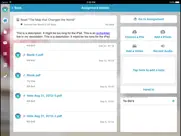
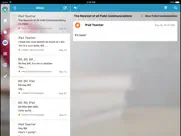
Haiku Learning for iPad 2.0.4 Apps Screenshots & Images
Haiku Learning for iPad iphone, ipad, apple watch and apple tv screenshot images, pictures.
| Language | English |
| Price | Free |
| Adult Rating | 4+ years and older |
| Current Version | 2.0.4 |
| Play Store | com.haikuls.haiku-learning-ipad |
| Compatibility | iOS 7.0 or later |
Haiku Learning for iPad (Versiyon 2.0.4) Install & Download
The application Haiku Learning for iPad was published in the category Education on 30 June 2013, Sunday and was developed by PowerSchool Group LLC [Developer ID: 1057394489]. This program file size is 16.6 MB. This app has been rated by 4 users and has a rating of 4 out of 5. Haiku Learning for iPad - Education app posted on 19 January 2017, Thursday current version is 2.0.4 and works well on iOS 7.0 and higher versions. Google Play ID: com.haikuls.haiku-learning-ipad. Languages supported by the app:
EN Download & Install Now!| App Name | Score | Comments | Price |
| SmartFind Express Reviews | 4.4 | 15,029 | Free |
| ESchoolPLUS Admin Mobile App Reviews | 1.5 | 41 | Free |
| Unified Talent Mobile Reviews | 4.3 | 428 | Free |
| PowerSchool Mobile Reviews | 4.5 | 695,187 | Free |
| Unified Classroom Behavior Reviews | 2.5 | 134 | Free |
This app has been updated by Apple to display the Apple Watch app icon. - This will be the last release of this iPad-only app; please grab the new PowerSchool Learning app for updates https://itunes.apple.com/us/app/powerschool-learning/id1158313040?mt=8 - Fixed a bug when creating inbox messages and sending them - Fixed a bug signing in via Google on iOS 10
| App Name | Released |
| BigFuture School | 28 September 2023 |
| PBS KIDS Games | 27 April 2016 |
| Answer.AI - Your AI tutor | 20 March 2023 |
| Socratic by Google | 09 July 2015 |
| Wiser - 15Mins Book Summaries | 29 May 2022 |
Find on this site the customer service details of Haiku Learning for iPad. Besides contact details, the page also offers a brief overview of the digital toy company.
| App Name | Released |
| Elmo Loves ABCs | 04 April 2011 |
| Cahokia AR Tour | 29 November 2021 |
| Toca Hair Salon 3 | 07 December 2016 |
| CCM Quiz App | 18 February 2021 |
| Monkey Preschool Lunchbox | 31 August 2009 |
Discover how specific cryptocurrencies work — and get a bit of each crypto to try out for yourself. Coinbase is the easiest place to buy and sell cryptocurrency. Sign up and get started today.
| App Name | Released |
| Wizz - Make new friends | 24 February 2019 |
| 07 April 2016 | |
| 09 October 2009 | |
| Telegram Messenger | 14 August 2013 |
| WhatsApp Messenger | 03 May 2009 |
Looking for comprehensive training in Google Analytics 4? We've compiled the top paid and free GA4 courses available in 2024.
| App Name | Released |
| Stardew Valley | 24 October 2018 |
| Slay the Spire | 13 June 2020 |
| Suika Game-Aladdin X | 06 March 2024 |
| Bloons TD 5 | 15 November 2012 |
| Geometry Dash | 13 August 2013 |
Each capsule is packed with pure, high-potency nootropic nutrients. No pointless additives. Just 100% natural brainpower. Third-party tested and validated by the Clean Label Project.
Adsterra is the most preferred ad network for those looking for an alternative to AdSense. Adsterra is the ideal choice for new sites with low daily traffic. In order to advertise on the site in Adsterra, like other ad networks, a certain traffic limit, domain age, etc. is required. There are no strict rules.
The easy, affordable way to create your professional portfolio website, store, blog & client galleries. No coding needed. Try free now.

Haiku Learning for iPad Comments & Reviews 2024
We transfer money over €4 billion every month. We enable individual and business accounts to save 4 million Euros on bank transfer fees. Want to send free money abroad or transfer money abroad for free? Free international money transfer!
Stay away. Just downloaded and installed Haiku. Fired it up and logged in. Nothing but errors. Restarted iPad. Same result. On iOS 7. All screens empty. Nothing showing in the account.
Much better than it used to be.. This new update keeps me signed in, which was a major flaw of previous versions. Students can now use the "Open In..." feature to hand in homework done in other apps, without having to go through Google Drive. You can go directly from Pages or Notability to the Haiku app. Now you can view class content, which is great. You should add open in feature to documents posted in a class. Let's say a teacher posts a PDF worksheet on a page for the students to fill out. If you access the page from Safari, you click on the PDF and get the "open in" option allowing you to open the PDF in Notability. In the Haiku Learning app, it only gives the option to "open in" safari. Also, it would be great if teachers could hand back assignments from other apps via the Haiku app. Some of our teachers love grading in Notability and would love the ability to "hand back" a graded assignment directly from the iPad.
Worthless. What is the point of this app?? Answer: To give me the day of the week. I'm a teacher who uses haiku in the classroom and I was hoping for something the kid would be able to use on their digital devices, as the full version is lousy on an iPhone. No such luck.
Mehhhh. School....
Nice but doesn't show anything. Looks nice and logs in find. Just doesn't load any data. Guess I am stuck using the website.
crashing, bugs, and not trust worthy. I use this app all the time and it always crashes in the middle of when you are doing somthing important, and i use a lot of teaching apps for my school dont download or ever use!!!😠😡😡
So far, not so good!. I cannot even log in! I keep trying my log in information, but it keeps telling me that they (user name and password) are wrong. I've double-checked, so I know they're not. Help?
App could be very useful with fixes. The interface is lovely and user friendly. This app is built for check up and maintenance, not building or customizing pages. If you could drag content boxes around on your pages, the app would be more useful. I do like that I can upload images from my device gallery and documents from my Google drive without leaving the app.
Great. I always use this on a computer, but since I don't have one, I can always use this! Awesome!
Doesn't work. The app does not work
Or you can just use a browser. Not really sure what the point is with this app. You open it only to use the same interface via the "Haiku Browser". I thought this might make Haiku, which is appealing as a mid-90s GeoCities website, more palatable, but no. Why does my district have to use this instead of something modern and useful?
Separate classes. On this app you are not allowed to view your classes separately as opposed to the website. Fix this! Please!
Meh.. Schoooool...
Useless for Teachers. I love the idea of there being an app for Haiku but this app is completely useless to me. I am using Haiku almost exclusively for grades and attendance (my school mandates that I do this). The website (in Safari and in Chrome) is barely functional for attendance and completely non-functional for grades. These features are absolutely essential for this app as well as for making Haiku usable for teachers on a non-desktop platform.
Absolutely awful. I can't log in now because of the update. Horrible app, crashes all the time
iOS 10 bug fix needed. with iOS 10 update, the keyboard does not present for the sign in page. I have tried external keyboards, uninstalling/reinstalling. Nothing. Please fix! We have a number of students who cannot use the app.
Why?. What is the secret to logging in to this mystery app using a Google account?
This app is great. When I need to check my homework and I don't have internet I can still use the app which is great, but I would still want some improvement. Like if a teacher gives an assignment you can check it off, so you no longer see it. It would be great if there was a completed section instead of just one section for everything. Please fix that thank you!
iOS 10 compatible update. I need Haiku Learning for school and because of the new update, it doesn't work I can't type in my email to sign it. Please make an update for iOS 10.
Waste of Space on Your iPad. Nothing has shown up since the beginning of the year and I have updated all the apps. You guys have a great website, but A LOT OF WORK needs to be done on the app!
Waiting for a version that does something. Hi guys - When can we expect a version of this app that will provide basic functionality such as access to my classes? Don't worry about stability fixes--make the app DO SOMETHING! There is absolutely no reason to have this on my iPad right now. As I am running an iPad Pilot program at my school, I was hoping for an iPad app that was worth using by the beginning of the 13-14 school year. We will use the web browser for now...
THIS IS REPLACED by POWERSCHOOL LEARNING. People who are saying this app is borken by updated to iOS 10 - you are correct. This app will not be fixed because Haiku Learning was bought by Powerschool. They have released the app "Powerschool Learning" which is the direct replacment for this app - it works with iOS 10. Switch to that app, problem solved!
Needs serious improvements!. The app lacks all of the features that make Haiku a functional educational aid. It needs to allow the user to experience the computer application version for it to be useful…. How does it have 2 stars when every review I have read has given it a single star?
Working!. I can start using the app again, now that I don't have to login every single time. However, the button to select a class for viewing is easy to miss, opening the browser instead. Could this possibly be reversed? Also, the No Classes isn't working, and it'd be rather useful. Once again, great job with the fixes, just those two things bothering me.
Bad app, may as well use the website.. Title says it short and sweet, but I'll explain why it's so bad. Functionality is extremely limited to announcements and maybe taking a quiz. It does not allow me to easily view my classes, or fulfill the assignments I can do on the actual website. The app is very buggy, and some announcements or calendar events do not load properly. If I were you, I'd take a link to your school's login page and save the icon to your home screen via safari rather than attempt to use this app.
Needs to be more like website. This app is missing so many features. You can't access grades or message teachers. You should be able to instantly add an upcoming assignment to your to do list without having to fill in everything. Also, it would be nice to have a word formatted on the app for easily drop boxing assignments.
Where are my vocab words. I can't find my vocab stuff or quizlet and I have a test tomorrow that I don't know how to study.....I miss the old update
Google login causes mini screen. I love haiku learning website and would love to use the ipad version. Regular login does not recognize me. If I login with google the content is shown in the pop up screen size (about quarter of ipad screen). Please fix. Thank you
Hmmm..... Well, my school requires we use this since we have iPads and it's okay...but the website is better.
Not usable. This thing app is confusing to log in with google address and once logged in does not respond and doesn't do anything... Really disappointing haiku....
Improve this. The app lacks necessary features such as easy access to your classes and the documents your teachers provide. Also, it freezes up after a couple minutes... Use the website until it improves.
Does not work!. I'm a parent. Nothing that the school posts shows up in the iApp. I have to use the web version to see anything. This app does not perform any useful function as far as I can tell. Don't waste your time downloading it until they get it fixed (and you'll know that when they start getting favorable reviews from teachers and parents.
Did you know that you can earn 25 USD from our site just by registering? Get $25 for free by joining Payoneer!
Imagine you at your best. All the time. Picture yourself at your sharpest and most productive. Your most alert and focused. Your most lucid, creative and confident. At work. At play. In every area of your life. Add Mind Lab Pro® v4.0 to your daily routine and uncap your true potential. Buy Now!
Adsterra is the most preferred ad network for those looking for an alternative to AdSense. Adsterra is the ideal choice for new sites with low daily traffic. In order to advertise on the site in Adsterra, like other ad networks, a certain traffic limit, domain age, etc. is required. There are no strict rules. Sign up!