PDF Merge & PDF Splitter + App Reviews
PDF Merge & PDF Splitter + App Description & Overview
What is pdf merge & pdf splitter + app? PDF Merge & PDF Splitter + is a very easy-to-use app that allows you to quickly merge specified pages of multiple PDFs into one pdf. You can also use it to extract pages from pdf.
Key Features:
● Extract page(s) of PDF.
● Merge specified pages of multiple PDFs into one PDF.
● Merge password-protected PDF, but you must know the password.
● The name is also PDF Merge & PDF Splitter + on the MacOS platform, more powerful and easier to use.
● Contact us
If you have any questions, please feel free to contact us by email.
Email address : tzq17888@163.com.
Please wait! PDF Merge & PDF Splitter + app comments loading...
PDF Merge & PDF Splitter + 6.3.1 Tips, Tricks, Cheats and Rules
What do you think of the PDF Merge & PDF Splitter + app? Can you share your complaints, experiences, or thoughts about the application with 青青 余 and other users?
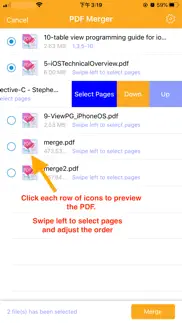

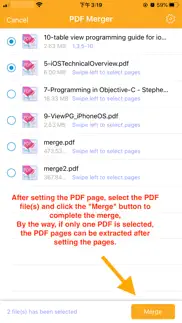

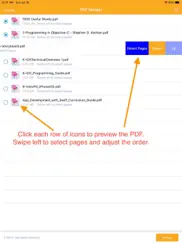
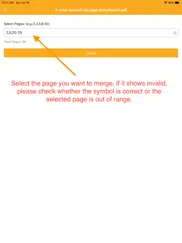


PDF Merge & PDF Splitter + 6.3.1 Apps Screenshots & Images
PDF Merge & PDF Splitter + iphone, ipad, apple watch and apple tv screenshot images, pictures.
| Language | English |
| Price | Free |
| Adult Rating | 4+ years and older |
| Current Version | 6.3.1 |
| Play Store | com.ABabe.pdfmergerfree |
| Compatibility | iOS 13.0 or later |
PDF Merge & PDF Splitter + (Versiyon 6.3.1) Install & Download
The application PDF Merge & PDF Splitter + was published in the category Productivity on 28 May 2013, Tuesday and was developed by 青青 余 [Developer ID: 633344484]. This program file size is 4.35 MB. This app has been rated by 127 users and has a rating of 4.4 out of 5. PDF Merge & PDF Splitter + - Productivity app posted on 11 September 2023, Monday current version is 6.3.1 and works well on iOS 13.0 and higher versions. Google Play ID: com.ABabe.pdfmergerfree. Languages supported by the app:
EN ZH Download & Install Now!| App Name | Score | Comments | Price |
| RAR Extractor - Unarchiver Reviews | 4.5 | 451 | Free |
| Unzip - Unarchive Expert Reviews | 4.6 | 5,633 | Free |
| CHM Viewer Star Reviews | 1 | No comment | Free |
| RAR Extractor - Unarchiver Pro Reviews | 1 | No comment | $3.99 |
| Bookshelf - Library Reviews | 1 | No comment | Free |
Performance improvements.
| App Name | Released |
| Microsoft OneDrive | 13 December 2011 |
| Ostrich VPN Light - Fast Proxy | 12 December 2022 |
| CamScanner - PDF Scanner App | 27 August 2010 |
| Authenticator App | 18 November 2020 |
| ChatBox - Ask AI Chatbot | 21 April 2023 |
Find on this site the customer service details of PDF Merge & PDF Splitter +. Besides contact details, the page also offers a brief overview of the digital toy company.
| App Name | Released |
| My Contacts Backup Pro | 03 October 2011 |
| Dumbify | 02 April 2024 |
| XSearch for Safari | 20 September 2021 |
| Miter Angle Calculator | 04 November 2021 |
| Dominate Life | 15 August 2021 |
Discover how specific cryptocurrencies work — and get a bit of each crypto to try out for yourself. Coinbase is the easiest place to buy and sell cryptocurrency. Sign up and get started today.
| App Name | Released |
| Snapchat | 13 July 2011 |
| Google Maps | 12 December 2012 |
| WhatsApp Messenger | 03 May 2009 |
| Gas | 27 August 2022 |
| 05 February 2019 |
Looking for comprehensive training in Google Analytics 4? We've compiled the top paid and free GA4 courses available in 2024.
| App Name | Released |
| TV Cast Pro for LG webOS | 23 June 2016 |
| 75 Hard | 19 June 2020 |
| Bloons TD 5 | 15 November 2012 |
| Purple Place - Classic Games | 17 May 2019 |
| The Wonder Weeks | 30 May 2012 |
Each capsule is packed with pure, high-potency nootropic nutrients. No pointless additives. Just 100% natural brainpower. Third-party tested and validated by the Clean Label Project.
Adsterra is the most preferred ad network for those looking for an alternative to AdSense. Adsterra is the ideal choice for new sites with low daily traffic. In order to advertise on the site in Adsterra, like other ad networks, a certain traffic limit, domain age, etc. is required. There are no strict rules.
The easy, affordable way to create your professional portfolio website, store, blog & client galleries. No coding needed. Try free now.

PDF Merge & PDF Splitter + Comments & Reviews 2024
We transfer money over €4 billion every month. We enable individual and business accounts to save 4 million Euros on bank transfer fees. Want to send free money abroad or transfer money abroad for free? Free international money transfer!
Use it all the time and love it. It does the work for my file … I absolutly could not do without it… I have paid for it 3 times … for such a small price is GOLDEN Thank you for this great product!
Fast and Easy Merge. Makes it easy to merge several documents and keep them in the order added
Helpful App. This is a great app for working with pdf files. It's simple to drag and drop files to merge them together, and you can also exclude pages very easily to break up a document.
Works good for me!. Overall, I think this is a very nice product. It can quickly and easily merge pdf files together. From my experience there is just one little thing that I would like to see changed with this app. I agree with other reviews I read that it is a bit inconvenient that you can’t switch the order of the files very easily. You have to make sure that you get it right the first time because if you have one file out of order you cannot just move it from one place to another. As another review said, you can only move it one spot at a time in the order. You can definitely still get it done, but it’s a bit more time consuming than it needs to be. Overall, though, I think this is a very nice product. I haven’t had any issues with ads being a problem. There is an ad at the bottom of the interface but it doesn’t pose any problems for me. It’s not in the way and I don’t need to click on it or click out of it. I just let it stay there.
Works, but.... Some simple changes to the UI would make it much easier. First, display the FULL file name in the list of added files, and make the window resizable / scrollable to accomodate long file names. Next, fix bug in drag and drop file addition, so that multiple files are placed where the green bar indicates -- right now, only one file goes to the intended position, and others seem to be placed at random, requiring manual re-ordering..
Perfect for my needs!. This PDF merger app has been perfect for my needs, and that is just the “lite” version. I’m going to see what the full version has to offer. Likely worth the money.
Perfect for large projects. I use this almost every day for my work. I am in real estate and am always creating selling packets for properties. I can organize the pages and there is no limit to how many pages I can add (some of these properties can get pretty big). It does exactly what it says it does. I love it. Thnak you.
Invoice check mark. I have been using PDF Merge for over 5 years now to bundle scans into one file for invoicing. The app is simple, user friendly, and very quick to manage batch files.
excellent app. I have used this app for several years. Very simple and has always worked perfectly
It never failed me.. I downloaded this program over a year ago and used it many, many times for various situations, whether preparing a 48 page Fax or just a small set to send reports for personal reasons. I also have an iMac that has never worked properly, and had problems with other Apps but never with PDF Merge. Just drag and drop your pages in the order you want them, choose which programs you want them to go to if you don't want to use your computer default location), and hit start. It couldn't get easier than this.
One of the Best Apps I have used. I have used this app for several years. It is one of the best Apps I have every used. Easy to use, quick response time and will make you life much easier.
Perfect!. WONDERFUL, free, easy to use PDF merger. You can drag-and-drop your PDFs into the app, or select files from the drop down menu, and it merges them in seconds! Then lets you save the merged file directly into the file you selected the original files from (by default, you can choose a different location). So, so, so convenient!
PDF Splitter. I just now downloaded this app onto my MacBook and was very skeptical that it would work. The truth, I was amazed at the ease and excellence of the app. My need was to find an app that would allow me to split a large pdf into small pdfs with only the specific pages that I wanted. This app did it with ease and extremely fast. I didn't even have to watch an ad to use the app. Four words, "use it, it works".
It gets the job done. It is pretty simple to use and it gets the job done. Sometimes, when you add too many documents and you want to sort them in a different order, it may get... "touchy" where it may do it or not, or the order is not the one you want, otherwise, it works!
Did this one thing well. I know that you can use Preview to perform this function, but I had two large PDFs and Preview was being a pain about importing the second one into the first. So I needed a simple app, and this one was free. The user interface is a bit funky, but it works great, did exactly what I needed it to do. Thank you author!
For me: Perfect!. This has worked flawlessly for me since I first downloaded it way back when. Not that I use it routinely by any means. But, for those instances that I have the need to combine a few .pdf documents that are related, this is very easy to use and works very well!
Fits the bill perfectly for my needs. My presentations usually involve 3 to 5 files. Just a little prep and it merges work well every time. Since my files are usually a pdf of a spreadsheet, a work document and some proprietary graphics, it is easy to redue the whole thing if I decide to make changes.
Multiple files needed to be sent via PDF for a class. This app made submitting my work effective and appreciated by the teacher versus sending multiple individual files in. The teachers wouldn't have accepted a submission on an individual basis anyway so this app is a life saver.
This little program saved my workday!. This software isn’t beautiful to look at, but it sure saved me this week. It turns out that Apple's new version of Preview won’t let you drop thumbnails from one PDF to another anymore (why? why has Apple forsaken us?) but I had to combine several documents for a client to look at. Thank goodness for PDF Merger! You just drop the files you want to merge into the box and hit the button. The resulting files come out perfect. Thank you, PDF Merger, for saving me!
Fast and Convenient!. This app is very easy to use, fast, and convenient. I would love it even more if it were able to merge jpeg files as well as pdfs. I got this app for free, so I can’t complain. I am very happy with it and would recommend for merging pdf documents.
I Love This Application! It Is So Easy To Use!. I've been using this application for a few years now. It is so very easy to use. I've used other "merge" pdf applications, but this is the one I keep coming back to. Sincerely, D.J. Hanson
Works great for 1 reason.... If you want to merge multiple files, it’s great. It does what it says and does it well! Worth the price of $0. A couple of quirks that I read from other reviews that I want to also mention: 1. When you want to put your files in a different order, you can only move it 1 place at a time. So if I want to move my 9th file to the 1st place, I must first move it to 8th place, then 7th, then, 6th, and so on. 2. One thing I could do with Adobe but not here is to open a pdf in the app and choose which pages in the pdf I wanted and disregard the rest. I wanted to replace a page 3 in a file with my own updated page. From the pdf, I had to create a 1-2 page, then a 4-9 page, bring them in to merge with my page 3. Doable, but cumbersome. Maybe in an update this could be possible??? 3. Finally, I would also pay a small fee to remove ads. However, I understand that a profit must be made. Thanks for a great, usable product!
Very Easy to Use. This app is easy to use and quick. It's also very intuitive. If you need to pull together pages quickly this is the app for you.
Works great, easy interface. This PDF merger is great. Simple and easy to use. I’ve not encountered any bugs so far after using it for two years to merge a lot of expense documentation into my end-of-year analysis for accounting. Excellent little app.
Leaves the lines .... This is great as a free app for merging different pdf's together. I was happy with the Apple solution for that, but this works, too. However, I was expecting a solution that would merge the actual pages together without leaving a line. This does appear to merbe the pages together, but does also leave the line. So far, I haven't figured out how to get one seemless document. Let me know if I'm missing that! TY
Works perfectly. I don't usually write reviews, but this app deserves it. It does exactly what is says, and very quickly. It takes less than 10 seconds for me to combine upwards of 500 PDFs. If you need to combine many PDFs, and only that, do yourself a favor and download this app.
Easy as pie!. It couldn’t be easier than this to combine multiple pdf pages in one document. Drag and drop. Click save. Using Apple’s Preview application, it’s next to impoossible to combine pages, no matter what Apple Support says … Preview fails again and again to merge pdfs, but PDF Merger Free is SIMPLE and FAST! :) Thank you so much for developing this app!
Great reliable program. It works great for combing notes for school into one large PDF for reference. I highly recommend this to anyone!
Works great for merging PDFs of scanned images. I only use this app to merge scans of my handwritten multi-page music charts into a whole chart PDF and give the saved file a name. Perfect for what I need it to do. Then I use another app to edit the Title/Author/Tags in the resulting multi-page PDFs.
Been using for five years or so. Yeah, it’s limited, but it never fails. It does exactly what it says it will do and it does that correctly every time. Once you know you can only move one at a time, you just adapt and do that quickly. It always grabs the files, and I know once I hit Merge it will merge quickly and with all the files I asked for. The interface is outdated, but super easy. A toddler could figure out how to use it. Honestly, in this day and age I love that this app isn’t overthought and overcomplicated. I’ve decided to upgrade to the other app with more features, mostly because I feel that throwing the developer some dollars is a good idea for how long I’ve used the free app. Thanks.
Almost Perfect!. This is a great application to use when combing PDF files. It has made sending attachments so much easier and organized. I’ve been using it for well over a year at work and not once has it messed up or failed. The only thing i wish it could do was separate PDF pages. If this application had that option, I wouldn’t need to use anything else to get the job done!
Very good, one annoyance. Would have given excellent except for one annoying procedural difficulty. If you need to rearrange the order of the files, for the most part, you can’t just drag a file from where it is to the location order you want it. You have to step it throught the ladder of files one file at a time. If you try to drag it past multiple files it just stays where it is.
convenient. This has been my go to tool both at work and personal when i need to merge multiple pdf docs. It's quick and painless.
Does what it needs to do, and simply. I have migrated from a PC to a MAC. Love my MAC but some of the basic administrative actions that I need to perform (and very simply COULD perform on a PC) are missing on the MAC. This simple app allows me to select multiple PDFs and then merge them into one PDF. Well, duh. This should have been intuitive on the MAC OS, but now it is intuitive thanks to this little app.
Great Product. After having issues with adobe not merging properly,I found this app. It saved my but! Easy fast and simple interface 5 stars mostly because its free and works great. Ads are understandable in ANY app that works as it should and is free We should never expect any decent developer to create a productivity app and not get some kind of compensation.
It does what you want. So, the name is the function. You put PDFs in and it combines them. I have yet to hit a limit on the size but I’d think there was one. There is nothing else to say about this, really. It does what it says it will do. What more can you ask of a free app?
Superb pdf utility :). Superb and simple utility. You can merge any page and it’s so simple. Nice product to have in your Mac! I don’t know why people have given it a 4 star for adds. Without some source of income why should some one give you such a nice product for free ?
Accurately splits and merges. This app works well for a simple free program but the method for choosing pages to merge or split is annoyingly awkward. I would be willing to pay a one time fee to have a better interface. Saying all that, it does exactly what it advertises and does it accurately every time.
Long time user. I've used this app for a long time. It always works. Never crashes and is intuitive and easy to use. Couldn't ask for more.
Exactly what I needed. Every quarter, I submit my cell phone bill to my employer for reimbursement. I submit only the first few pages with the bill summary because I obviously don’t want my employer to have all of my call and texting data. In the past, I have had to print to PDF or physically print and then scan the summary pages, and then email them as separate attachments. It was a huge pain in the neck and very time consuming. This app did exactly what I needed— I was able to put together all the bills and specify the pages I wanted. The interface is simple, intuitive, and I was able to download and save the merged file in about 2 minutes flat. I did not see any ads that some other reviewers have mentioned, but maybe that will be with continued use.
So easy to use. I create tests for my students. At times I have to replace the cover page, insert new problems delete others etc.. This programs handles it without a hitch. Thanks for such a useful product I believe this is about my 3rd year using it!
Great Product. This is a really great product. It is easy to use, understand and does what is is supposed to do without a lot of extensive reading in manuals. I was able to develop a nicely organized PDF is less less then fiften minutes when I first began to use it.
Great app and worth the purchase. I have used this PDF merger tool for many years without issue and highly recommend it. It performs admirably even with very large files - for example, I used it to stitch together my near 700 page doctoral thesis.
The easiest best PDF handler. I've tried a bunch of PDF apps and loathe Adobe Acrobat so this takes care of my needs brilliantly. Super simple, drag and drop, no having to go through hoops. The best!!!!
Critical flaw - corrupts text in PDF documents. Works fine to combine PDF documents, and the drag-and-drop interface is nice to use though not so nice to look at. For times when the text of the PDF will need to be copied/pasted or extracted (job seekers - this means online HR / job application systems where you submit your resume) the text comes out corrupted, like this: Dear%Sir%or%Madam:%%I%see%that%you%are%growing,%and%that%can%some8mes%present%challenges%in%terms%of% ge
One of the ugliest applications, but it works well.. So this is by far one of the ugliest applications I have ever encountered on Mac OSX. Design was clearly not on the developers mind. However, (and that’s a big however) it does work pretty well and it doesent put stuff on the merged pdf’s (like a watermark or something). Works just great for merging.
Perfect, but for one thing. I took one star off simply because I would gladly pay $5.00 for the app to rid myself of the ads. It makes the app look and feel a little hoakey. However, as for functionality, this app is perfect. There are ways to merge through Preview, but it is cumbersome. This app makes it easier than any program (including the paid for Adobe PDF program itself) I have experienced. I will add the final star when the interface is a little more clean and bereft of ads (even if it means that I pay for an upgrade).
Excellent - Does What It Says, Quickly and Intuitively. I rarely write reviews but feel compelled to praise PDF Merger Free. I’ve been consistently frustrated with the Mac’s native ability to merge PDFs through Preview - it’s clunky, inconsistent, and non-intuitive. The opposite is true for PDF Merger Free: it’s simple, consistent, and very intuitive. I had a 700 page, multi-file project that would have taken a long, frustrating time to complete with Preview. This app completed it in moments with no headaches. Well done. My only suggection (not a criticism) is that the presentaion within the app feels dated and not terribly attractive. The UI is fine; but the appearance is average. Most importanty, as I said, it works as advertised. And the price is right! Thank you.
Works great!. I had been using Mac Finder to merge multiple PDF’s but it seemed like too many steps were involved so I looked and found this app. This works perfectly for what I need (combining Quickbook reconcilations and bank account PDF’s) and was super quick and easy! I highly recommend! It looks as though it was designed in 1997 but it works greats and it’s free so you can’t really complain!
Perfect! Finally!. I’m always having problems merging pdf’s. There’s always some reason or another why one won’t merge. But you just literally drag and drop and move each PDF to where you want it and you’re done. You can even set what pages to include. I thought this would take at least 10 minutes (usually does) but it was done perfectly in less than a minute. And I never write reviews, that’s how impressed I am with this app! Thank you!
Did you know that you can earn 25 USD from our site just by registering? Get $25 for free by joining Payoneer!
Recommendation. I love this easy user friendly app! Literally just drop and drag your documents which is great. My only recommendation is for the app to make it more user friendly by allowing the use for any document type to be merged. At the moment I can only use the app for PDFs which at times make the process more drawn out for me.
fantastic. using this app for years, very efficient!
Perfect!. What could be better and more straightforward than this app to merge individual pdfs? It did my 63 pages in a jiffy. Drag and drop the whole lot in, sort it alphabetically, drag one page above another if you want to change the order, press start and voila! Perfect!
Nifty little programm. Comes handy all the time. Love to use it
PERFECT. FIRSTLY…. I don’t write reviews unless I’m REALLY UNHAPPY… However, I just simply had to leave a review for PDF Merger Free because I was immediatly impressed with it. This app is exceptionally easy to use and works very well. I am so pleased that something like this exists, by which I mean an app that just does what it says it will do in a way that is simple. Simplicty of use is something that I find is often lacking in apps/software. Thank you to the creators of this app
Works just great for me. Gets the job done really well. Never fails to work for me !
PDF Merger. It does the job with ease I will recommend to everyone to use this Application.
Simple and Great to use. I use this aplication regularly and have done for 10 years. It is simple to use and very fast. I would recomend it to anyone
Easy to Use. I have found the app easy to use.
Perfect!. Did the job quickly and effectivly in 2 seconds. No loss of quality on outputted pdf. Graphics could be improved and lose the ad.
Fantastic Application. Easy to use and works well
This App is AWESOME. This app is really user friendly and awesome. I havent had one issue with it and highly recommend you give it a go if your wanting to merg your pdf pages!
Great Product. Easy to user, intuitive and works quickly and very well. No complaints and highly recommended
Did an amazing job- why you making us pay all of a sudden?. Did a perfect job and now all of a sudden shoving the paid edition in our face and can't use the app anymore!!!
SCAM UPDATE. I have had this app for the last 3 years merging mt uni work so quickly and easily. Now that it updated it gave me 5 trials and now i have to pay VIP... THIS IS WRONG. Not fair.
Does what it says on the box. Simple, fast, effective, intuitive Nuf saud
Dosen’t work since upgrade. Was great until the last upgrade, now no longer works! No one to contact for support.
Really! No need to buy any other PDF merge apps. Easy to use. Quick. Just what is needed.
GREAT. First time to use the app and it was simple, intuative, and fast
Good basic software but. This was good basic software until the latest update required us to pay for a professional version (which we were happy to do at a reasonable price) but then when you clicked to do that it did not work so now we have gone elsewhere
Useful. Where’s the split option? can’t type on text bar to merge pages PLEASE FIX!!!!!
Good but only works for 5 times. Good but after trial if you pay for upgrade to pro it stops working as upgrade process is not happining.
good. fantastic software! 10/10 recommend
Excellent!. Does exactly what it says. Simple, fast, reliable. Great software. Thanks.
gets the job done. Helped me to a last minute merge of my university assignment made up of portrait and landscape orientated pdf files. Lucky it worked and I submitted the assignment in time!
MR. It works great.
Fantastic. Easy to use and a great problem solver when you need to combine documents. HIGHLY RECCOMENDED
empty file!. Give this empty file out!
Works well, recommended. Does what it says on the box and the price is right. Quite fast too.
Good…but. This is a good app that does just one thing almost perfectly. I wish that you would be able to see a preview of the pages so you could easily put them in the order you need.
Life Saver for Uni. So many of my uni assignments require me to join PDFs together. This was an annoying endeavour until I found this app. Thank you :)
Was great - now no longer free. Was using this but now the new version is behind paid firewall, Going elsewhere
BRILLIANT. Brilliant BUT the App tells me I only have 4 uses left, and I cannot find where to upgrade.
It just does the job. It doesn’t ask you for money. It doesn’t require you to sign in. It doesn’t even take more than 5 minutes. I combined 36 files of around 5 mb each in about 2 minutes. Most of the time was spent dragging the files into the application. 5/5, Qing Qing Yu is a fantastic developer.
Developer is live. I found this a little unintuitive but the developer is very good at providing help so upped to four stars
PDF Merger Lite. Excellent app - Easy to use and does a great job!!
OMG THANK YOU SO MUCH. ABSOLUTELY AMAZING!!!!!!!!! Had 56 documents to merge and it takes AAAAGGGGEEEESSSSS online! This is INSTANTANEOUS!!!!! AMAZING!!!!!!!!! Time and life-saver!!!!!!!!!!!!!
Great little ap. Used with Windows and on my MAc. Love it.
Awesome. App is awesome for Mac to split and merge pdf files. This is my go to app for this purpose. Absolutely love it. So simple and efficient.
fantastic. so easy and simple to use
AWESOME APP. BEST EVER APP. SO USEFULL, USE IT NEARLY EVERYDAY WHEN I CHANGE PDF TO JPG AND THEN TURN JPG BACK TO PDF.
love it. use it every day!
Love It. Very Easy to use. Highly recommend it for merging files together
I like it. I have been using this app for a number of years. This app a little gem, easy to use. I work with PDF files a lot.
Dissapointing, update 'bricked' paid app. The Lite version of the app that I paid for was great, all I need was the merge function and the drag and drop interface was really easy to use. Unfortunatley the update chaged 'Lite' to a trial version, effectively deleting the app I had paid for after 5 uses. Not sure I want to pay anymore money to a company that 'bricks' paid apps.
AMAZING!!!. Completely Amazing! Easy to use and so far perfectly reliable.
Imagine you at your best. All the time. Picture yourself at your sharpest and most productive. Your most alert and focused. Your most lucid, creative and confident. At work. At play. In every area of your life. Add Mind Lab Pro® v4.0 to your daily routine and uncap your true potential. Buy Now!
Works Great. Wish I had checked for this app sooner. Easy to use, and the best option I have seen for this.
Excellent!. App qui fonctionne très bien, fusionne facilement les PDF, permet de mettre les documents en ordre. Je le recommande !
Does the job. I wanted a quick way to merge separate pdf files and this program provides that service for me.
Works Great!. Works great!
Great App. I have been using pdf merger light for many years (mainly for job applications) and it works very well.
A. Quick instal, worked as advertised, merged pdfs quickly and conveniently while allowing you to control the order etc.
PDF Merger Lite. It just works. Simple. Fast. Does what you expect. No learning curve.
Quick and Easy to us. I like this program and use it quite a lot…excellent value
Great. I love it, it works every time, easy!
PDF Merger Lite. Great. Fast & very user friendly
Great one. Easy, simple, intuitive and effective.
This is fast and fanstasic.. So easy to use and great! :D Thank you, you’re program does this better than most paid ones. There just needs to be a way to sort the files. Other than that its awesome.
Was a 4 star, now a 2 star - No longer free!. My old review was a 4 start. The interface is oretty basic - but otherwise it gets the job done. Suddenly it wants me to upgrade. The web store does not even show in-app costs. This is no longer free! If I am paying, the interface should be significantly upgraded.
WOW - IT’S FAB!. This is so easy and so quick - fantastic app. thanks.
Its the Best!. As the man said, "This app does excactly what it says it will do. !!!!!!!! What more could you ask for. ;-) This is also the first app review that has all 5 stars.!!!!!!!!!!
Pretty useful!. Easy to use app, glad I got it. To improve it, I just wish I could see the whole file names (rather than truncated) so I can be certain I’ve placed the components in the right order to merge. If I could expand the window size that could solve that problem too.
Excellent PDF merger. I am very happy for what this app does. Simple and super easy to use. This is app is my go when I have a bunch of PDF’s to print or to send.
Just what I needed. Easy to use, does just what I need to merge PDF files quickly with minimal fuss
Easy Merger. I've used PDF manager programs which do a lot of things and often have a learning curve to perform certain functions. This free program does what other mergers do, but in a easy to learn format. it does what it's supposed to do and does it easilt...sort of Merger for Dummies. Love it.
Simple is Elegant!. This program does just what it is supposed to do without a complicated interface! Worth the purchase for sure...
good one. i purchased and used this app for long time now. it is best one so far. and i really hope they have ipad or iphone verison for iOS. will pay for it if they release.
Scam. This app is an absolute scam, it requires a vip purchase after 5 merges for 3.99$. after I purchased the vip it still prevented me from merging and said I need to buy again!!
Basic but works great. Simple, easy, fast. Works great!
Good Application. Works without a hitch to merge pdf files.
Straightforward and simple. Easy to extract pages and merge them into a new PDF. This is wonderful for that simple task.
like to use Lite. Easy to use and I have no issues with the results.
does same as Preview. Was looking for an app that would combine PDF files without making them huge like the Preview app does but the file sizes come out exactly the same as Preview, so I’m no better off.
Really working. Really working
It Works. This is an app that does what it says it will do, which is to merge PDF files. I use it all the time and it has never failed me yet. Doesn’t have any issues with file size, you can sort the files in which ever order you wish. It works!
Simple, simple et simple!. Simple, rapide, pas compliqué, fait la job!
Does What It Says It WIll Do. Simple, easy to use. Nothing fancy - but it works.
Fantastic app. Simple and very easy to use, plus it gets the job done quickly. 5 star rating from me! Use it every week.
What learning curve?. Very easy to use, and works very well exactly as you intend with multiple pdf files.
Love this lite PDF merger. My title says everything. This is the best freeware PDF merger. Thanks to the developers.
Great App. this app is small and easy to use. works fast
love this app. So handy, cheap, easy to use. Love it
Great: It does exactly what it has to do. I have been using the app weekly for the past year and it works geat. Definitely recommending.
Perfect.. Great application, worth 5 stars becouse is simple and really easy to use. It really helped me when I needed.
Great. Does what I need it to. This is a good app that takes individual pdf’s and combines them into one. It does exactly what it says it does. No crashing, no learning curve.
Worth every penny. This is easily the best app for merging PDFs. It's super lightweight unlike Acrobat, it's not cumbersome to use and you can easily modify edit as required. Plus drag drop is a gamechanger. Have been using for years & nothing beats it.
Very useful for combining my pdf files!. Thanks alot!
SUPER!. Super useful and friendly user
Pdf Merger. This App does exactly what its asked to do. I just banged my head against the wall trying to combine pdf’s all morning. this app did it in 2 seconds. GET THIS
Excellent app. Very helpful and simple to use
Best pdf merge app. Outstanding app. very reliable and easy.
Works as described. stable with 10.15.2 Simple clean and efficient. Does what it needs to do only merge, so less to break.
Adsterra is the most preferred ad network for those looking for an alternative to AdSense. Adsterra is the ideal choice for new sites with low daily traffic. In order to advertise on the site in Adsterra, like other ad networks, a certain traffic limit, domain age, etc. is required. There are no strict rules. Sign up!
Easy to use, uncomplicated. Very easy to use, does the job well. Got done in minutes.
Super Easy!. I use it to merge my documents and there is no quality loss like other programs.
Does the job!. great little app that does exactly what it says it can do. It's easy, it's fast and it works! I highly recommend it, great job!
Diamond in the rufff. This application definitely has some cosmetic UI issues, but it is the MOST reliable, quick, easy, such an essential item. And it’s free, cmon, what else do you want.
greate app!. I have been using this app for more than 3 years. The Lite version is so functional, totally meet my need. I increased my work efficiency by 10 times ! Great app and it’s free !!!
PDF Keeps it simple. Very straightforward, simple to use, and does the job of assembling multiple pages/files into a single pdf file.
Great and Easy to Use. This is a fantastic and very easy to use .pdf merger app. Highly recommend.
Bought VIP and now it doesn’t work.. This app was great. I got the free version to try it out and it worked perfect Once I ran out of free tries I bought the VIP app. Since then it hasn’t worked and the email to get support doesn’t work either. Hoping to get a reply so I can change my rating.
Worked but then tried to charge unknown $. It worked great for a few years, but then told me I had to get the "VIP" to continue. It wasn't very obvious how much the "VIP" would cost so I went with another app. RIP, PDF Merger.
Best PDF Merger App. I tried multiple PDF Merger apps but none of them work as easy and efficient as this one. I`ve been using it for 2 years and I`m still happy with the product.
Simple Interface, Drag & Drop. The simplicity of this tool is what makes it work. It's like grabbing a wrench without having to pick up a hammer, screwdriver, & a saw. Simplicity. I want to merge a PDF, there ya go.
Easy to use. Simplist program you'll ever use.
Very Useful. I need to merge PDF files sent to me by instructors for classes they teach. This program has been a godsend.
Works great so far. Seems like a solid if funky looking app. I’ll buy the paid version for sure if it’s this solid.
Annoying ads, document order scrambled. Didn’t keep the order of the documents as I added them. You can sort the documents afterwards, but that’s an extra step.
Great tool. Very useful when you need to merge pdf in a fast and easy way.
Super easy and hander PDF merger app. Love how quick and easy this app is to use. Add all your PDF's, click the combine button, and they're all now in one PDF doc.
Perfect and quick!. Simple to use, drag and drop. Hit starts and done in seconds!
Works without any extra effort.. THis app is just what you want, put files in, get a file out. Easy simple and clean.
Always worked right. Downloaded the app over a year ago, has always worked right. Thumbs up!!
Perfect. Have been using this program for my under grad and Graduate degrees, it is way easier then anything else I have on my mabook.
it works. This little app does exactly what I want ot to do, every time. Simple and flawless.
Love!. This app did exactly what it said it would and it was a lifesaver!! Highly recommend to anyone that needs to compile/combine pdf documents.
Very easy to Use. This is a great utility for merging PDF documents into one document. Use it all the time.
Excellent. After the upgrade to Yosemite for some reason merging PDFs using Preview didn’t seem to work. I found this and it’s great.
LEAVES A WATERMARK. Evidently this app previously didn’t leave a watermark on scanned pages. This is no longer the case. There’s now a large wide yellow stripe/block across the center of every single page. I suppose this lets you test its function and see if you want to purchase the “real” version, but the absense of this information in the description shows me deceipt and for that it gets one star.
Easy to use. Software is one of the easiest to use. Very user friendly. Thanks.
Does What It's Supposed To Do. This is one of the most useful apps I have. Hardly a week goes by that I don't use it. So far it's been very reliable, too.
Can't live without. I'm not someone who has a lot of apps, but can't live without this one. Does all that I need.
I. I have been using PDFmerge for years and it has been problem-free, and user friendly. Who could ask for anything more.
Great Help. This has helped me out in my working from home.
Works fabulously. I've used PDF Merger for close to 10 years. Never had an issue with it.
Does all I need for it to do. Mostly I use it for merging and it does that quite well Easy to use and produces what I ask for.
Exactly what I was looking for. I use this app almost every day. There aren't a lot of bells and whistles that I don't need. It's straightforward and merges documents easily. Would highly recommend.
Love it!!!!. Well worth the $3.99. This software quickly merged my pdf files. I was amazed at how quick and easy it was.
Great easy to use tool. I used the trial version and then moved forward with purchase as it's a great too.
Love it, and I use it frequently. I love this! So easy to use, and does exactly what I need it to. I use it far more often than I thought I would.
Combines Easily. I needed a program that would combine PDFs without a lot of fuss. This does it without a lot of messing around
Helpful for merging multiple files. I create a monthly merged files of minutes, reports and spreadsheets. This makes it a very easy project.
Easy As Pie. This software totally met my expectations. I'm not sure how often I'll be merging documents, but it was a simple drag-n-drop operation with clean results. Nice!
Preserves links better than Preview. PDFs can be merged just using the default Preview app. However, that doesn’t always preserve links, but this tool always has for me.
Works - easy and quick. Straight forward PDF from multiple files. No brainer.
Ugly, but Gets the job done!. The iterface design is quite ugly (atleast for me) but the app helped me save a lot of time in my workflow. 4.8 stars in my book.
Works as Advertised. It’s a simple app that does exactly what I donwloaded it for. It’s merges PDF files quickly and easily.
Great app, UI needs some beautification. Does exactly what I hope it would do. UI looks kind of ugly though — for the price of free, I won’t take a star off.
Easy and efficient!. Just got it and will be using it often.
Quick and Easy. Used to merg two PDF files
Straight forward. Not a lot of bells and whistles, if you want to merge or split PDFs this tool works and is very simple.
Should work fine...but it doesn't. Try enter the page rage as they recommend in their example? Nope! "Warning the page range is invalid". Try every possible iteration of how they want you to select what pages to use on the merger? Nope doesn't work. Customer service? Nope. Don't waste your money.
Use multiple times every day. Love it!. As a professional composer I use PDF Merge everyday. Easy to use!