Dexcom Follow App Reviews
Dexcom Follow App Description & Overview
What is dexcom follow app? The Dexcom Follow App is part of the Dexcom SHARE® system.
Use this app if your loved one is sharing data from their Dexcom CGM app. The Sharer will need to send an invitation to allow you to connect after you have installed the Follow app.
Dexcom Follow is the perfect companion to your loved one’s Dexcom CGM, connecting you to those nearest and dearest to you, even when they’re far away. Through secure wireless connections, Dexcom Follow allows you to view and follow the glucose levels, trends and data of your loved ones. Whether you have a child who is in school, an elderly parent who lives on their own, or a spouse who is going on a business trip, Dexcom Follow is there to keep you connected and informed.
With Dexcom Follow, you can:
• Monitor your loved one’s glucose activity at school or anywhere they go.
• Receive glucose information of up to 10 different Sharers – children, friends, or other loved ones.
• Respond quickly with the help of customizable glucose alerts and push notifications that can inform you when a Sharer’s glucose levels are outside the norm.
Dexcom Follow is compatible with your Apple Watch. You can follow and view glucose information and trend graphs of up to ten people right on your wrist. Your watch can also alert you when sharer's glucose levels are outside the norm.
Do not use Dexcom Follow for treatment decisions, such as insulin dosing. The Sharer should follow instructions on the CGM system.
Customer Reviews
This app store should not be used as your first point of contact to resolve technical or customer services issues. In order to protect your privacy and personal information, and promptly resolve any technical or customer services issues you are having with any Dexcom product, please contact 1-888-738-3646.
Dexcom is required to follow up with customers regarding product-related complaints. If Dexcom determines that your comment/complaint requires follow up, a technical support representative will attempt to contact you to gather more information regarding your comment/complaint.
Please wait! Dexcom Follow app comments loading...
Dexcom Follow 4.6.0 Tips, Tricks, Cheats and Rules
What do you think of the Dexcom Follow app? Can you share your complaints, experiences, or thoughts about the application with Dexcom and other users?

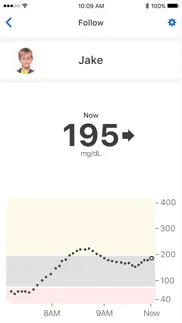
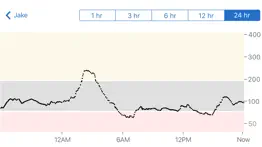



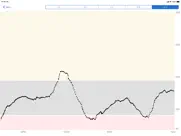

Dexcom Follow 4.6.0 Apps Screenshots & Images
Dexcom Follow iphone, ipad, apple watch and apple tv screenshot images, pictures.
| Language | English |
| Price | Free |
| Adult Rating | 4+ years and older |
| Current Version | 4.6.0 |
| Play Store | com.dexcom.DexcomRM |
| Compatibility | iOS 13.0 or later |
Dexcom Follow (Versiyon 4.6.0) Install & Download
The application Dexcom Follow was published in the category Medical on 22 October 2014, Wednesday and was developed by Dexcom [Developer ID: 457035738]. This program file size is 47.53 MB. This app has been rated by 1,800 users and has a rating of 2.4 out of 5. Dexcom Follow - Medical app posted on 22 March 2023, Wednesday current version is 4.6.0 and works well on iOS 13.0 and higher versions. Google Play ID: com.dexcom.DexcomRM. Languages supported by the app:
EN Download & Install Now!| App Name | Score | Comments | Price |
| Dexcom G7 Reviews | 2.5 | 400 | Free |
| Dexcom G6 Simulator Reviews | 3.1 | 67 | Free |
| Dexcom G6 Reviews | 3.0 | 7,568 | Free |
| Dexcom Clarity Reviews | 4.5 | 8,624 | Free |
| Clinical Window Reviews | 1 | No comment | Free |
Performance enhancements and bug fixes
| App Name | Released |
| MyChart | 14 September 2010 |
| PulsePoint Respond | 13 February 2012 |
| My Highmark App | 31 December 2022 |
| Express Scripts | 05 July 2011 |
| Zocdoc - Find and book doctors | 04 October 2010 |
Find on this site the customer service details of Dexcom Follow. Besides contact details, the page also offers a brief overview of the digital toy company.
| App Name | Released |
| Speech Assistant AAC | 03 September 2016 |
| QuickEM | 07 November 2014 |
| ASRA Coags | 14 April 2014 |
| ASCCP Management Guidelines | 05 June 2020 |
| Monash FODMAP Diet | 17 December 2012 |
Discover how specific cryptocurrencies work — and get a bit of each crypto to try out for yourself. Coinbase is the easiest place to buy and sell cryptocurrency. Sign up and get started today.
| App Name | Released |
| Wizz - Make new friends | 24 February 2019 |
| PayPal - Send, Shop, Manage | 03 February 2019 |
| Google Chrome | 28 June 2012 |
| BeReal. Your friends for real. | 08 January 2020 |
| Gas | 27 August 2022 |
Looking for comprehensive training in Google Analytics 4? We've compiled the top paid and free GA4 courses available in 2024.
| App Name | Released |
| Monash FODMAP Diet | 17 December 2012 |
| Geometry Dash | 13 August 2013 |
| AnkiMobile Flashcards | 26 May 2010 |
| Bloons TD 5 | 15 November 2012 |
| Incredibox | 27 March 2016 |
Each capsule is packed with pure, high-potency nootropic nutrients. No pointless additives. Just 100% natural brainpower. Third-party tested and validated by the Clean Label Project.
Adsterra is the most preferred ad network for those looking for an alternative to AdSense. Adsterra is the ideal choice for new sites with low daily traffic. In order to advertise on the site in Adsterra, like other ad networks, a certain traffic limit, domain age, etc. is required. There are no strict rules.
The easy, affordable way to create your professional portfolio website, store, blog & client galleries. No coding needed. Try free now.

Dexcom Follow Comments & Reviews 2024
We transfer money over €4 billion every month. We enable individual and business accounts to save 4 million Euros on bank transfer fees. Want to send free money abroad or transfer money abroad for free? Free international money transfer!
Great Product, Mediocre App. My husband has been using the G6 and upgraded to G7 for the last few months. While he’s had to work out some kinks, what bothers us the most is the app itself. I’m not sure if it’s due to HIPAA protocol, but we wish the Follow app would show glucose readings on the notifications (iPhone and Apple watch) just as the G7 app displays. During long periods of high or low sugar, I’m constantly having to open the app to view the actual reading and see if the levels are improving, where he can simply view reading on the notifications that pop up every 5 minutes. The app also freezes or crashes about 30% of the time I open it. Just wish Dexcom would invest a little better in the app interface and functionality to match such a great product.
Follow app. I love this app...but would like to suggest a few upgrades that would make it even better for the dexcom follower. I saw that dexcom recently did an app upgrade to the 'user' app so they can have their sugar readings displayed as a 'complication' on their Apple Watch. This would be a great improvement for the follow app also! Please update this so a follower can have it on their Apple Watch just as easily. Also, please please please do an upgrade so that the sugar readings from the iPhone can be directly Blue-toothed to the Apple Watch without having the "go between" of the iPhone with you at all times. It would be so much more beneficial for both the user and follower if it would Bluetooth directly. I called Apple directly to see if this would be an upgrade they would need to do and was told that it would need to be an upgrade on Dexcom's side so that it can Bluetooth to the Watch directly, like it does the dexcom receiver and the iPhone. This would be a huge improvement in my eyes and could potentially save lives in the future! Thank you!
Silent alarm needs fixing.. The idea behind the app is great and has been incredibly useful, but my main goal of downloading is to be notified of hypoglycemic readings. It does silently notify with a popup alert on the phone but the sounds no longer work. There needs to be a way where you can choose to let it notify you by sound, even when the iPhone has the side silent button on. Honestly it hasn’t been alarming when this is off either. Often times this happens in the middle of the night. A year or two ago it used to alarm but at some point the updates changed and it hasn’t alarmed since. The panic I have when I wake up at 7am and see that there was a low reading at 3am is terrible. Please fix this. There are settings you should be able to include that allow it to alarm even if do not disturb or silence are selected. Thanks.
READ THE REVIEWS! This app and product needs help!!!. The idea of the G6 is great, but only if it works right. It has caused just as much stress on us and our daughter as pricking the finger…maybe even more. The readings coming from the sensor are sporadic and not accurate. We have talked with customer support and they have given us many reasons as to why this is happening. They are sending a new sensor in a week. That’s great but it’s more than that. Read the reviews so you know what you are getting into. No amount of money is too much if we can keep our child safe, but this is a HUGE cost for something that so far has hardly worked at all. Also…developers please listen to the people reviewing the app! It is terrible for the day and age we are in. Many of the app shortfalls could be updated easily if Dexcom actually cared to. So dissatisfied and disappointed.
(iOS 16 works, see below) Pls update app to work on iOS 16 (Can’t wait for the automated response). For those that are upgrading from iOS 15 to 16, you may be dealing with some old incompatible data. Try this out - it worked for me: Delete Dexcom Follow app (it will remove all data as well - this is fine) Reinstall app via App Store. Go to Dexcom G6 app on main user’s phone Click “Share” in top left corner Under ”FOLLOWERS,” click on the appropriate user, scroll down to the bottom, and click “Remove Follower. Re-add them by clicking “Add Follower” and fill out the information. This will generate a new email invitation for the Dexcom Follow user. Open the email and click on the “Start Following” button (Step 2) Follow the instructions and you should be back up and running. —— Hey Dexcom developers, great app, but do you think you might actually update it to work on iOS 16 sometime soon? A lot of new iPhone 14’s are making their way into the world now and those of us that would like to keep tabs on their loved ones’ glucose levels are a bit helpless at the moment. And for what it’s worth, seeing an automated response with instructions on how to submit this issue in a support ticket system on another website isn’t a very good look. Would go a long way if a human being actually acknowledged it on *this* platform and gave a status update. Apologies for my tone, but nothing says “we don’t care” like a form letter reply to literally every review.
"No Data" dropouts defeat the purpose. After easily setting up the G4 receiver to connect to my son's iPhone 6s we got data to our Follow apps, but the feed drops out ALL THE TIME until I ask my son to go into the Share app and sign in again. This is ridiculous as one of the huge promises of this tech is to allow "discrete" monitoring of his BG; I peek at my phone, I see we're ok, nobody gets bugged. Minimizing the nagging communication was something I was really looking forward to. Now I have one more thing to bug him about; "Hey, can you pair the CGMS to the phone again?" I get that the devices will be separated sometimes, but the pairing needs to be way more resilient than what I'm seeing. Not only does he have to go into the app, but he also has to supply his password for the data to begin streaming again. I'm super disappointed because this was the whole reason why we got him an iPhone. Now I'm in a two year contract at $80/month not getting the benefit that seemed so obvious when I evaluated this system. On a positive note, I love the accuracy of the G4. We don't have the unit that contains the Bluetooth in the transmitter that goes on his body (eligible in April), so he still has to carry the separate receiver, but if we have the same problem with the nextgen transmitter not pairing, it'll be a step backwards.
Nice to have, but what genius decided on only 24 hours of past data???. As far as I can tell, this app works fine: I can see my daughter’s blood glucose whenever I open the app. This is great versus the way things were 20 years ago, but I also see this as the entry level capability for a device app today: I’m not going to wax on about how great my car is versus a wagon from the 1800s. This is why I gave it three stars: for the basic functionality. But one this really annoys me: why does this app not allow me to see days or weeks (or longer) of data? Saving a single number and time stamp every five minutes is an infinitesimally small usage of storage— 10 years of data every five minutes would be 2MB max. And having the ability to see trends over several days or weeks (say, is glucose higher at night normally?) would be very beneficial. So this is beyond annoying that the app can’t do this. I’ve resorted to saving a screenshot every night. Please put this in: a base-level cheap outsourced app developer could accomplish this is a few days. Otherwise there’s no way to see trends and make intelligent decisions. Thank you.
Love DexCom.. My husband and I just got Apple Watches 95% reason being that we can easily view our son’s dexcom info super easily. That jaded excitement came to a crashing hault when after a middle of the night low of 49 (very bad for my son) the alarms did not wake us. If your Apple Watch alarm goes off (a small 1 beep with a tiny vibration) your phone alarms (crazy sirens for lows in the night on our phones) do not go off. So we were not woken up. That small beep with tiny vibration was not enough to get us out of our REM cycles. I wish I would have known this would happen. Thank God he is okay. When I realized what happened and figured out the phone loud alerts would not go off at the same time as tiny watch alarms, we immediately took dexcom off our Apple Watches. Now I don’t even care to have the watch. That was a terrifying experience. I can’t believe it happened.
The app is not user friendly. My husband was using the Libre which was unreliable. He just switched to the D7 and so far the D7 seems to be more precise and accurate in the readings. The issue I have as his “follower” is the app does not allow me to follow his readings. With the Libre I could tell exactly what his reading were currently and in the past and with the D7, Dexcom Follow all I see is a very small graph with dots all over it. I cannot tell what his actual readings are or were to help him with his monitoring. On the Libre I use to be able to hold my finger on the graph and a line would pop up letting me know his precise readings but am not able to with the D7. Also with the Libre it would alert me when he went to high or to low. The alerts with Dexcom are overkill…like every 5 minutes, which drained my watch battery in the first day by noon. Most diabetics know that one cannot raise or lower their reading in less than 5 minutes and the constant alarm is very disruptive.
Married to a DM1. We recently got the G5 mobile die to my wife having DM1 and just giving birth to our first child. I wanted a way that while I was at work at night I could monitor her blood sugars to make sure she was ok, especially with being home alone at night. Now not only do I follow them but we are setting it up on her mothers iPhone so she can too. (They live 3 miles away) now not only will I know but someone else that can get home quicker than I can will too. The only no data we have gotten is when she left her phone on the other side of the house. No biggie it picked right back up. People complain about the frequent notifications of lows and highs, umm hello!!! That's what it's for!!!! Highs can be just as dangerous as a low. Please dexcom notify me when my wife's blood sugar is low every 5 minutes. I won't care because it helps me make sure she can take care of our child.
Can be life saver literally. Love the app. Thanks for what you guys do for the diabetic community. If you have a Dexcom you need to share this app with family and friends who can help you stay aware of your blood sugar throughout the day. I do have a issue tho. Alarms are not currently working on my phone but work Fine on my wife's. Can't figure it out. Both phones iphone 11 bought at the same time 128gb US version. Both just updated to iOS 16. All setting are set the same for notifications, do not disturb is not set up, ringers are up all the way, settings in the app are all at the same levels. What was interesting is before the update to ios16 we at some point both lost alarms months earlier and didn't know when or why ??
Life Saver. A little backstory before I get into the review. I’m a stay at home Dad and my daughter is 2 years old T1D, her pancreas failed 10 days after her first birthday. Last year alone she was $64,000 in insurance and 15k out of pocket. But one thing remained the same, Dexcom has worked with me every time my little girl has ripped off the sensor which happens 2-3 times a month and occasionally the transmitter fails early which they have replaced on many occasions without question. I have her alarms set on my phone like a loudspeaker and anytime she is changing fast it’s set to give me an alarm (mainly because she is so small the changes can be rapid) This company is a lifesaver. The app is smooth and quick to pickup the numbers when opened. The alarms are alerting even when asleep which is paramount to my daughter’s life especially when she drops fast in the early morning when everyone is catching zzz. The only thing I would like to see is a clock sized readout device that I could put on my side table that gives constant readout and the arrows showing which way it’s going. By all accounts BRAVO. You are a large tool in keeping my daughter alive and for that I love your company.
Wasted Potential. Two stars because Dexcom as a product is amazing and has changed my fiancé’s life. However, it seems pretty clear that the company’s product strategy focuses only on the hardware and not their mobile apps. Least of all, the Follow app which hasn’t been updated beyond minor bugs fixes possibly ever. But even the Dexcom G6 app is basic and limited. There are major bugs, inconsistencies, grammatical errors, and even duplicates of the exact same question on the FAQ page. Dexcom releases app updates maybe once a year, if we’re lucky, and they certainly don’t have anywhere in their apps or on their website to report bugs or give feature suggestions. There is so much potential for the Dexcom apps, but it’s wasted (it doesn’t look like they even employ a software product manager). Thankfully, they have open APIs, so there are some great third-party apps that are way better than Dexcom’s app, but it’s really disappointing that they don’t put more focus here. While their hardware is much better than their competitors due to being so hands-off, it’s not that huge of a competitive advantage and the mobile space is definitely where their competitors can quickly gain some ground on them. I hope Dexcom puts more strategy behind their entire product solution in the future instead of only focusing on the hardware.
No alerts. My husband has been using Dexcom for a couple of months now. After the first month or so, he had managed to get his A1C down, lower than I have ever seen it in the nearly eight years we have been together. His endo changed his rates and we are waiting to go back to his next appointment to see if it has gone down anymore but I’m very disappointed and confused by this app. It used to give us alerts on time. For the past maybe week or two, it has been VERY slow to notify us. There have been numerous occasions where he’s been 250+ and it has not notified us for an HOUR OR MORE. Same for the lows, which is incredibly dangerous and honestly, it’s the exact reason we are even using this product to begin with - to prevent an emergency or worse. I’m not sure where the problem lies. We have really enjoyed the Dexcom but not getting alerts has been frustrating to say the very least.
Everybody relax. After reading all reviews I was amazed there was very little positive feedback. If you are reading this because you are considering buying Dexcom, buy Dexcom. Is it perfect? No. But what is. Does it improve glucose management and stress? Absolutely. We have had a Dexcom for 8 months and it has been a total game changer. The app isn't perfect, the system takes a few calibrations to become accurate sometimes, and it is slow to catch rapidly changing sugars (due to differences in interstitial fluid glucose changes) But when it's working, you can sleep, they can play, and you can stop staring in the rear view mirror to make sure your child is still ok after their bolus. Overall, totally worth 5 stars.
Update please!. My T1D husband just got a dexcom and let me just say, we absolutely love it! But this app really could use a couple updates. I wish the layout was more like the G5 mobile app. I love that I can get notifications while I'm at work, but working as a busy medical assistant, I wish it would say more than just 'Glucose Notification'. I'd like to be able to glance at my phone and know right then if I need to quickly call my husband to make sure he's taking care of a low or if it's a high and I don't need to panic quite as much. Right now, I have to wait until I have a minute to pull out my phone and open up the app to see which it is. A notification widget just like the G5 mobile app would be amazing also! Minor things, but I'm sure I'm not the only one that would appreciate it!
An important tool when caring for someone with T1D. When my son first started using a Dexcom CGMS years ago, it was godsend in terms of both safety and freedom. Still, overnight stays away from home were a nerve wracking experience. Now that he is headed to college we have started using Follow. So far, it works very well — much better than when we tried a few years ago. Updates appear promptly, alarms sound without delay, the graph is easy to read, and in landscape mode you can drag your finger over the chart to see specific individual values. In fact, between the Dexcom app on his phone and the Follow apps on our phones we almost never use Dexcom receiver. We keep it active as a backup, but the apps are more convenient. One additional feature would be nice: the ability to know if my son has responded to an alert. The protocol we plan for college is that if there is an alert, he will deal with it then text us. It would be nice to know, though, if he is at least awake enough to acknowledge the alert and is therefore capable of addressing it.
Bad recent update. My daughter was diagnosed T1D 9 months ago. We have had the G6 for about 3 months and LOVE it. It’s been a blessing so she can have a little more freedom being 12. And up until the recent update to the follow app it’s been awesome. But big thumbs down on this update. I hate the look, and being able to change the alarm levels has become a real hastle as I change them several times throughout the day. It also doesn’t stay updated with her numbers. Whenever I open it I have to close it again and try to refresh it because it just says no data. After we got the G6 with the follow app I was able to sleep through the night again because I knew the app would alert me if she fell low. Now it doesn’t stay active so I don’t get the alerts. BAD UPDATE Dexcom. Please go back to the old look and fix whatever makes it not stay in real time.
Great app… one suggestion. The Dexcom follow app has been a great help for me in taking care of my brother’s condition. It seems to be fairly consistent and accurate. I wanted to propose an idea for a feature that I would find useful. The app could really use a “wake-up” mode, in which the phone wouldn’t stop beeping and vibrating until the alarm was manually deactivated. In my experience, it’s not uncommon for both me and my brother to sleep through the short alarm tones, leaving him in potentially dangerous situations. I’d love to see y’all come out with a feature like this as soon as possible. All the same, the app has made managing diabetes much easier and been a great blessing.
Suggestions for improvement. A few minor enhancements would make this a 5 star review! 1- can we please get the Apple Watch complication for Follow? 2- instead of “no data” can you show us “signal loss”, “sensor error”, or “no cloud/WiFi”? It takes extra text messages to teachers and nurses to troubleshoot the issue. Adding: 3- the app is regularly crashing and/or needs to be hard closed and opened to update. 4- the “no data” alert needs to have more options than on or off. Use case: we know it’s in warmup or sensor error. We don’t need a reminder every 5 minutes. But I also want to be able to go to sleep and be alerted later if it is not communicating. Or not have to remember that I turned no data off, then set an alarm for myself to turn back on. 5- obviously - give us the bg on the alert instead of just the alert and then we have to go look it up in the app. 6- would love to have a way that the Dexcom app on my sons phone could send the follow app an alert that the teacher or nurse has acknowledged and is addressing the alert. So all followers can see that someone and who is with my son and has him. There are enough group texts throughout the day this would minimize so much confusion.
Fantastic Device!. I started CGM with Medtronic (I’m T1D), and had to constantly calibrate and change out the sensors, which was nice to know of alerts, but in comparison to Dexcom, is really painful. Dexcom still gets out of range sometimes, but when I set it up, after checking that it’s accurate, unless it’s knocked loose from the skin it reads great. I started with Dexcom almost a year ago with the g6, and have loved it. My 3yo son was diagnosed last week with T1D. We were able to get him a prescription, and have set him up with one of mine while we wait on it and try to figure out good set points for his insulin dosages. The follow app has been great for me. My wife stays at home with him while I’m able to go to work, which takes me away from home about 2 days a week, with peace of mind. Thank you for your hard work Dexcom team! I’ve read several of the reviews and have noticed that the team has fixed -nearly- all of the issues with the follow app. I’m sure that y’all will continue to do so to keep this device as the best for monitoring t1d. I’m excited for the Dexcom to be partnering with omi-pod because I’m wanting to get that for my son. I already use t-slim, but he’s on the pump and doesn’t go through nearly as much insulin as I do. Plus he’s 3…. An insulin cord isn’t feasible for him. God bless you all and thank you for your innovation. ❤️
Crap App. My 11 year old son was recently diagnosed with Type 1 Diabetes. This is a life-changing diagnoses. I know my son can keep pricking his fingers 4-5 times a day, but that wears on a kid’s emotions. So, naturally, we were so happy to get the Dexcom. And even happier to have an iPhone app on his phone, and follower apps on our phones (mom and dad). This gave us such comfort and relief. We connected everything with the nurses help, and for the first half day, everything worked. We could check his scores and got alerts. But then, we lost connection. We did simple fixes, turning phones off, turning blue tooth off and on, and eventually we started getting data again. This happened 3 times in the first two days. Then, at midnight, my sons phone stopped getting data from the Dexcom, and our phones obviously also stopped receiving data. The only thing still working was the little data receiver that came with the Dexcom. The apps don’t work!!! This is literally a life and death situation. It isn’t some shopping app or Netflix. If we are relying on this and it doesn’t alert us in the night and my son drops dangerously low to the point where he doesn’t wake up…for something so serious, this app MUST work. It isn’t the Dexcom itself. It isn’t our phones or carrier. It is the Dexcom app. Beware anyone who has this life and death situation…don’t rely on Dexcom’s horrible app.
Great app...when it works. The peace of mind this app gives is incredible. However, it frequently says “No Data” and I have no idea. My daughter can see readings on her side and we’ve troubleshot all other kinds of things. Dexcom support is lovely, but you really need to have your child (or person who actually has the share app on their device) present to answer all the questions they ask when you call. Therein lies the rub- if she’s with me, I can troubleshoot and 90% of the time figure it out myself. The rest of the time, I’m not right there with her and can’t ask her the questions they want me to ask her to determine why I can’t see the data she’s seeing. I definitely have a love/hate relationship with this app. I wish this would be addressed and whatever bugs that cause this would be worked out.
Thank you for the update!!. First off, this app is so important to me as I help care for my boyfriend with T1D. Being able to see real-time updates of his bg level gives me so much peace of mind and has been such a blessing! I am so grateful for Dexcom and this capability! Thank you for the recent update! The app looks much more modern and visually appealing! And most importantly, it allows me to better help my boyfriend by tracking exact numbers on the landscape graph! This is something that I have been wanting for a long time! Also, the night mode is so helpful because T1D care is 24/7! (Even in the wee hours of the morning during a high or low!) Thank you so much for this update & all that you do! I can’t even begin to tell you how much of an impact Dexcom has made in mine and my boyfriend’s lives! Thank you!
Apple Watch doesn’t show reading anymore. POOR DEVELOPER RESPONSE. I have followed the link in your response below. There is no way I am going to fill out the form on that page in order to submit the issue. It asks a series of personal questions, including the patient name and date of birth, that are completely unrelated to the Apple Watch issue and are PRIVATE-NONE OF YOIR BISINESS. Send me an email address to use. UPDATE: Lowered rating to one star. Come on guys, the issue with the Apple Watch has been going on for MONTHS. Please restore the reading and directional arrow and not just the graph on the Apple Watch. It WAS showing reading and arrow up until a few months ago, so we know you CAN do it. Read all the reviews. Your users are begging you to fix this! I loved this app up until a couple of months ago. It has been a literal lifesaver. Suddenly, the reading and direction arrow stopped showing up on my Apple Watch. It is fine on my iPhone. I have checked all settings per the website, and I have updated my devices and the app. I can see only a graph on my Apple Watch, but I cannot see the number or direction arrow. I have to go to my phone to see that information. This is new. Up until a couple of months ago, it all worked fine. I would love to get help from technical support, but they don’t make it easy. I just want full functionality restored to my Apple Watch.
App works great but allow us to bypass Do Not Disturb!!. I’ve had my fair share of the hair pulling that the G6 app and software can cause, but the follow app works great! The app works as it should as long as the person you are following has their device on them and syncing at all times. So the problem doesn’t lie in the Follow app site of, just in the G6 app. Don’t let those reviews deter you from using this app!! Devs: Can you please make it where these notifications can bypass do not disturb?? You have this function available in the G6 app for the Dexcom users, but don’t have it available for those of us who rely on the data from the follow app!!
Maybe add a Chat?. We absolutely love this app! My brother-in-law is 15 and has a CGM. Me, his mom and dad, grandma, and girlfriend all have the app. It is such a comfort to know when he is high or low. Especially when he is playing a sport or is asleep and can’t feel when it drops or rises. One thing I wish they could do is maybe add a chat in or something. In the middle of the night his mom and dad may have him drink a juice or something, but the rest of us don’t know. Early this morning the app was only registering LOW. I woke up to my phone going off that it was an urgent low. I texted and called my mother and father-in-law, but they wouldn’t answer me. After a few minutes my husband and I drove to there house in a panic that no one knew he was that low. Thankfully they only live a few miles away. Long story short, they were all asleep but had given him a juice an hour earlier. So his sugar wasn’t as low as we thought, it was just registering with the app a lot slower. If there was some kind of chat or a way to leave a notification I think that would be great. That way the rest of us will know that they got him, or gave him a juice at a certain time. It would give us some peace of mind if nothing else. And be a lot easier than just texting each of us. I love the app though! It’s a real blessing to have!
Self acknowledged poor app maintenance and support. Granted, generally this app works the way it should. However, I am one to keep up with iOS updates and there have been a few times when I have called in with a problem and they have told me that that they can’t help me because their development team have not released a version of the app compatible with the current iOS. This goes against all logic. I painfully explained to the last support agent how app developers are given access to new releases ahead of the general public in order to prepare the app for that release. Clearly, keeping up with iOS is not a priority and they have difficulty executing in the app development part of the solution. I called because the widget won’t work when I added it. The agent went on to explain that there are lots of customers with similar complaints. If I can’t trust the development team to release timely updates, how can I trust it is reading my daughter’s glucose level accurately?
Great app, some recommendations for improvement. This app is fantastic in allowing me to keep track of my SO’s sugar levels. I tend to be on it like a hawk...one thing that I would like to see in future updates is more detailed banner notifications on the lock screen. It would be great if I could see on the lock screen if the notification is for high or low sugar. It would also be great to receive notifications for rapid drops and rises even if they are within the designated range. For example, if she goes from 180 to 120 in 10 minutes that’s within her desired range but a drop that quickly is probably going to be bad news. I think the app already has the ability to have multiple alarms for each type of notification, but for a person like me who has his phone on silent all the time those alarms aren’t very helpful. Please consider making the banner notifications more detailed. Thanks!
I love you Dexcom....... but..... I have never done an app review before but when this latest version came out, I knew it was time. I just had to get on here and tell you how much my daughter (13 yr old T1D) and I love the G6. It has been such a great product upgrade. She can even put it on by herself now, where she wouldn’t with the G5 because of the plunger applicator. So kudos to you all. Now... for the not so lovely stuff. I downloaded this latest follower app in anticipation of some wonderful things.... like a widget app, or being able to see the “complication” on my iPhone the same way my daughter sees it, or maybe some new alert tone options since sometimes I get used to the same ones and don’t hear them as easily at night anymore. Hmmm, nope.... I’m guessing by the number of reviews prior to mine you know what I am going to say. Green? Really, friends? Why green? I had to move it out of my favorite icons at the bottom because it blends in with the phone and message icon. You gotta bring back the orange... or like hot pink... or something. And yes... the smaller font is a no go. People reading this might say we are being picky but when you look at an app as much as some of us do that have dependent children.... those little things are equivalent to seeing a hair in your food. Still, I love ya... but..... please fix quickly and try to add some things that will really enhance quality and ease. Thank you!
PLEASE FIX. Love the Dexcom 6G hands down. It is truly a lifesaver and provides blood sugar results every 5 minutes. Now, please note that while the No Data alarm is very useful, it comes on far too frequently, dropping the connection for no reason. Unlike my husband’s app, mine does not turn on when his blood sugar drops below Urgent Low. This is dangerous as if it does go too low he may not wake up to the tone selected. I didn’t hear it sleeping right next to him and his phone. When I woke to hear him rattling around, all my Dexcom Follow App would read is LOW. For any loved one who has ever used this app... the word LOW, rather than a number is unacceptable. 40 vs 26 is very scary. In order to receive the graph, I have to turn the phone sidewise and it really doesn’t provide a good chart because the numbers are not accurate. Please get over the thought that a loved one doesn’t need the same information as the User.
Follow?. It’s called “ Follow” app. So, you can follow your dependent loved one, in this case- a special needs child and monitor readings of their glucose. when it works, it works. However: Early this morning, I get an alert if his low reading. We call him on the phone and tell him to eat a sugar pill right away. Then, 10 minutes later we can’t get a reading. Keeps saying “No Data”. This went on for several HOURS! This has happened several times since installing this monitor on our child and using the new programs and apps to watch and monitor his glucose levels. This is a very scary situation. He is hundreds of miles away and now, we have to battle in hopes of getting a reading of his glucose while he’s away from home. This has been failing us too many times. I am hoping that DEXCOM will take note of this review because it is a serious problem when the app/ meter just does not show information for no valid reason. Internet connection is good. Wi-Fi connection is good. At both ends of the spectrum. Therefore, I cannot see a reason for the failure in this product at this point. DEXCOM: PLEASE, address this right away! Thank you.
Great App, Great New Update, But Widget Issue. Hello, I really enjoy the app. I use it to follow my girlfriend who has type 1 and it gives me peace of mind being able to see her blood sugars throughout the day and night, especially while being in a long distance relationship. As you can imagine I was especially happy to find out that this app was finally updated with widget support. There is a bug however. If you have multiple people you are following, the widget only works for one person. If you switch to another it will never show any data including the “name”. A second part to this is that, considering that the follow app is not necessarily used by people who are tracking their blood sugars themselves, there should be a different, more general, app feedback report for the Follow app where people don’t have to enter specific patient details. This would allow a bug like this to be reported directly to the developers instead of needing to go through the only way I know how….a review. Please make these changes and I will change my review to 5 stars because I really do enjoy this app and I know, especially with the second one, many other people would appreciate it as well.
Noticed a problem with the new update. Okay so I absolutely love this new update so far with a small exception. Only 1 issue but it’s really an important one. If the below is fixed then this app would definitely be a 5star. I went to change my daughters settings in my phone (my follow app on newest iOS) and when I go to change the setting (example notify me after 20min instead of 30min) it allows the change but there isn’t a “DONE” or “ok” button. There is only the “Back” button so it’s not recognizing that I made a change so if I change it and hit back it defaults back to my original settings. Please add a “Done” button to the settings so I can change it, press done then it should take me back to the previous screen at which point “Save” should light up and allow me to press save. Also one thing that I had a problem with PRIOR to the update was the No Data Notifications. When I cleared the alert to have my daughter check her Dex and app I would not get any other notifications if it wasn’t fixed. Regardless of settings. HOWEVER I AM NOT SURE IF THIS IS STILL A PROBLEM since the update. I will let you know if it happens. Otherwise great app and We absolutely love the G6. We started on g4 then went to g5 and they just keep getting better and I absolutely love that it works together with her TSlim! Great Job Dexcom!
This App Stinks. I use this app to follow my wife’s blood sugars and multiple times per day the app says “No Data.” The only way to fix this is force-closing the app and restarting it, which as you might suspect is annoying and renders the app essentially useless. If you forget to check the app and restart it every few hours, you’ll simply stop receiving all data and notifications for the person you’re following. The app doesn’t even push a notification to your phone to let you know it’s no longer receiving data. It’s entirely up to you and your brain to remember to keep checking the app every hour or so to find out whether or not it needs to be restarted. It’s a shame that such an important and useful medical product could be so poorly supported by their software development team. Typical big corp in America - all they care about is making the money by selling you the device; couldn’t care less about updating their app and making sure it isn’t completely broken.
G6 is great but the follow app... I came back to update my review. While this may not be for the app, which I am still apprehensive about, I used to feel that even though with the app shortcomings, such as not having the watch complication,I thought that the app was at least manageable to deal with especially since my daughter has adjusted nicely to it and has given her more freedom. This review is for the device itself. Recently my daughters transmitter has been giving sensor errors. Quite often the sensor just quits as much as a day before it's supposed to be changed. Other times it was just drop connection. I can't keep calling tech support every time this happens and I really don't think they want to be sending replacements all the time. If you're considering the Dexcom - which when it functions like its supposed to it's great- know that we've had more and more data disconnections and sensor errors which prevents us from monitoring her glucose levels. Very disappointed. ... does its job when you're awake and can see and hear the urgent/low/high notification alert. There should be an option as an alarm that keeps playing until you stop it. Or a repeat every so many seconds until you tap the notification. I would also suggest a "medial" setting so that users can set an alert at a number to give time to treat a possible low with a slower acting carb. Dexcom support is also very good. This app can be better.
The follow app quality isn’t there anymore!. I have been using dexcom for a few years now and I have to say the quality and performance of the follow app has really gone downhill for me! I will get high or low alarms but when I go into the app it it looks it blank like we lost connection. I have to open and close the app a few times and then it finally will update and tell me a number. How can I be getting high or low alert if it doesn’t even know the number??? Then when that finally works and I’ve cleared the alert not even 2 minutes later I will get another alert... all day!!! I’m not even going to get started about the watch issues not updating or taking forever to update. The last thing I’m going to talk about is when I have my air pods on and my volume down very low listing to music at work and I get an alert that nearly blows out my eardrums!!! I have a iPhone 7s plus, iOS 11.2.5 and I have the notifications turned off for loss of signal. I just restored my phone and reinstalled the app and I continue to have the same issues.
Hoping for A Widget. Similar to the request of the previous reviewer, I would love to see the “widget” version of the Dexcom follow app so I can just right swipe my phone in lock mode and see my son’s blood glucose levels. They added this for the Dexcom app he uses on his phone so it seems like it would be an easy add for the share version. Additionally, I would love to see the option of choosing alarms to go off more often than every half hour (ie: every 5 minutes).. I understand that can be too much for some people and hence why setting your own time frame to repeat alarms is great, but as the parent of a T1D toddler, I do not want to risk sleeping through an alarm just because it went off once and then didn’t alarm again for another half hour. Otherwise we love this software and are so grateful for the technology of the Dexcom and its integration with our phones!
What’s the point?. The whole point off the follow app is to follow your loved one but the update has made that impossible. The dexcom g5 has changed our lives and made managing BG levels much easier with more consistent results. Love the graph. HOWEVER, my husband is a brittle type 1. I have my setting to alert me when the BG goes less than 80. It just notified me for the first time at 40!! I depend on it while we are sleeping but it seems I’ll have to go back to setting alarms through the night. His app isn’t much better as it didn’t alert any faster. The no data for 50% of the day is irritating too...especially when the app notifies you of a low but says no data. Obviously the data is there at least some of the time. I thought it might just be our service but everyone here is having the same issue. I’m extremely disappointed in the update. I hope they are busy working on a new update bc my intuition while sleeping is better than this app.
Super convenient but.... So overall, I love this app but recently I upgraded to an iPhone 11 and the app keeps glitching and exiting off the screen. It works great on other iPhone models and iPads. Super handy way to stay on top of my daughter’s glucose levels. It’s just that now I have to tether another Apple device to my phone to monitor her because of the app glitching on the iPhone 11. Hopefully an app update can fix the issue. Another issue is that if Apple products are on “Do not Disturb”, the alarm does not override that feature... there needs to be a way that it can override and sound the alarm the same way Apple allows its clock alarms/timers to sound regardless of the DND feature. It’s scary to realize you slept thru a critical low especially the person that’s diabetic may have been too weak to get or respond to their alarm sounding off.
App won’t open! Please fix! (Updated review). I use Dexcom Follow to monitor my husband’s BG since he travels a lot. The app no longer opens. 3am here, and I doubt I’ll get back to sleep. I can’t imagine what parents that use the app to help monitor a child’s BG must think of this. As much money as we pay for the equipment, you’d think Dexcom could invest in better app design and maintenance. Oh and yes…my iPhone 14 is fully updated, and I turned it completely off and back on to see if that would help. 🤦🏼♀️ Update: uninstalled and reinstalled. Hubby had to reshare access, but we finally got it working again. Bumped review back up to 3 stars. Not the most intuitive interface and too many glitches for 4-5 star rating, but at least this gives me a little peace of mind.
A little out dated. The app is great in that I can follow along with my son’s BG readings. However, the graph is extremely outdated. I have no way of knowing the exact reading of past points on the graph. It would be nice if the follow app had the same graph as the sharer app: in that we can see the events entered by the sharer and the details of each reading by pressing each point on the graph and rotating the phone to see a more detailed graph. Also, it would be nice to have an admin or super user access to the sharer’s data. My son is a juvenile who doesn’t always enter his events. Therefore, I would like the ability to enter events on his behalf without having to get his phone and go into his app. It would be easier if I could either have a version of the sharer app or have access from the follow app (just a suggestion, as a parent of a juvenile). This app is great for the school nurse and for grandparents/caregivers who watch over kids. But as a parent or someone who assist with the administration of insulin and carb counting and who are a little bit more hands on with the sharer, the app is simply not enough.
Please add temporary silence. It would be wonderful if you would allow us to temporarily turn off notifications for a set amount of time. If someone is high and they get insulin, it takes about an hour to really bring their glucose level down. In the meantime we have to continue to hear high alerts and there is nothing we can do. At night, we don’t want to just turn off notifications because a second or third correction may be needed. It would be great if we could turn off the alerts for an hour or two then receive them again if the diabetic is still having high blood sugar readings after their insulin has had time to bring it down. Please add this feature. It would be especially beneficial to those who don’t have a pump.
Help us help our people. As many have said, the app needs some love. While it’s helpful sometimes, I’m most often referring to Nightscout instead, because it has a faster response and loading time. That’s kinda a problem. I’d hope that Dexcom could provide a more responsive product than the open source method. But I think it’s mostly due to the fact that the Follow app isn’t getting the love that the G5 app gets. And I just want to remind the devs that the support team surrounding someone with T1D needs to be just a quick as the person themself. My wife works at night and I’m often watching her blood glucose when she’s sleeping, and having a watch complication or clear/helpful notifications would make a huge difference. Kudos for adding the 1/3/6 hr increments. That was another big feature missing. But the app still needs better notifications and more fast and consistent load times to make it my go-to app.
Dexcom Follow needs updating. I love this app, but it needs some obvious updating. Sometimes it feels that the developers never did end user testing for it. For example: If you get an alert on the Apple Watch, the alert comes up on the screen but it doesn’t say the BG reading. It should say it in the alert, that way users don’t have to press it to get the number. It only say HIGH or LOW. Also, the alert says dismiss, but it doesn’t dismiss the repeat setting, you have open the app on the iPhone to dismiss the repeat. If you have a repeat of every 5 minutes for low because you don’t want to miss a low on your child, the alert should not repeat after you acknowledge that you have seen it on the watch. The complications don’t work as fast as they should update. I use sugarmate complication. They have a very creative way of displaying the BG and refresh by using a calendar entry every 5 minutes that deletes itself. Check it out. I use the app on an old iPhone and charging stand on my night table and in dark mode, which is great. When an alert comes in, the alert pop up window comes right on top of the BG number. You have to touch the alert to see the number. It would be a lot better if the alert would be the top of the screen, not the center. It makes it a lot easier for parents watching their kids BG all night. Dexcom should do end user testing if not doing it. Thank you and good job!!
Almost. I first want to say that I am so grateful for the Dexcom technology and offering of the follow app. We use this to care for my 8 yr old son who was diagnosed this past year with Type 1. I recently bought an Apple Watch specifically to have access to the follow app at a glance. Unfortunately it is not showing his readings. After doing some research I realized I am not the only one having this issue. Instead I installed the Sugarmate app and I’m able to see my sons glucose readings from my watch. I really wish the Follow app served caregivers and allowed for more settings in the alerts section like fall and rise rate alerts, scheduled alerts as well as displayed event info that’s entered from the main Dex app. I think these changes would be welcomed by most caregivers and loved ones of those living with diabetes.
Do better Dexcom. This app is essentially a life-saving tool for parents/caregivers if loved one’s who are living with T1D. It’s unacceptable that it is so faulty. There are days that go by when no data will show up in my app, and it’s not due to a faulty internet connection or the app being closed on my child’s phone. Most recently, I haven’t been able to receive any data for 3 days now. Turning Bluetooth off and then back on doesn’t work, deleting the app and reinstalling doesn’t work. Triple checking the connection on my child’s device and everything is AOK there. All I’m asking for is a bit more peace of mind, and that comes with the assurance that these tools function properly when we need them most. I know I speak for many parents/caregivers who live with this condition every-single-day and night. We’re thankful for the technology that helps to manage this condition with more ease, but that’s only dependent on the technology being reliable. And the bar rises when your child has had a hypoglycemic seizure (pre-CGM). A few nights ago my child had a low in the middle of the night, and thank God I received the alert. After treating her, I went back to bed, but was feeling trepidation because the connectivity had been so shoddy all week. Sure enough, 10 min later I checked the app again, and she had dropped 10 mg/dL but no alarm had sounded. Needless to say, the rest of that night was pretty sleepless. Please do better Dexcom!
Love Dexcom..this app..not so much. Thank goodness for Dexcom. Seriously some remarkable life changing technology. I have no issues with the graph or the color of the app icon. (Seem to be common complaints of other reviewers) Everything is fine with me WHEN IT DECIDES TO WORK! It seems that for at least a year now (maybe 2?) there has been a notification when you open the app that they are currently working on the app. When my husband shares his information with me usually it works at first. Then I’d say 80% of the time later that day and the days to follow, I don’t get any numbers and a graph with nothing or dots that ended hours ago. It just reads “NO DATA” Kinda frustrating ESPECIALLY when my alarm will go off letting me know he’s high or low but then won’t tell me any numbers when I get into it. If he’s asleep and I have to wake him, I go to his phone to check and ...same deal. Wha?!? How can it alert me and then tell me nothing? This has ALWAYS been an issue with this app. I love when it does work but I wish it was more than 20%of the time.
IOS update issue. My family loves and depends on Dexcom to help manage our 10 year old daughter’s diabetes. Apple IOS updates and Dexcom being unable to keep up with them are a BIG problem though. Watch OS8.1 has broken the Follow complication on my watch. I spent hours on the phone with technical support yesterday and that update is the cause. Now the only thing we can do is wait for Dexcom to catch up with compatibility and who knows when that will be. They are usually a few updates behind. I understand why Dexcom says to check compatibility before updating but if you do that, you would NEVER be able to update an Apple device. That is because Dexcom needs time to verify compatibility once Apple rolls out an update AND Apple does not make previous IOS versions available to install. You cannot select the 4 versions ago IOS that Dexcom has caught up with. This could just as easily have happened with the Follow app on my phone or even worse, the app on our daughter’s phone. Either of those breaking with an IOS update and we would be back to using the Dexcom receiver. Dexcom needs to get compatible more quickly OR get Apple to make older IOS versions available to download and install (I think Dexcom calling Apple would get to someone a little higher up than me calling them).
Doesn’t open up anymore. This is a great app when it works. However, I cannot open the app. It just goes to the home screen even though the App Store says my iPad is compatible. I tried the section that says app support, but first they collect all your data, including your transmitter number, and then you have to wait and the queue was approximately 55 minutes long and I can’t keep my texting app open for that. However, in general, I love the Dexcom. I’m looking forward to the G7. I love the shortcut for Siri that doesn’t work on my iPad because the Follow app is not working or the G6 app doesn’t working on the iPad. It probably would work through my iPhone, which I will check next. the shortcut lets you say “get glucose” or customize it. I assume the kinks will get worked out again, but I’ve never had problems with my primary device that works with my Dexcom six which is my iPhone and also my tandem automatic insulin delivery device
Did you know that you can earn 25 USD from our site just by registering? Get $25 for free by joining Payoneer!
Imagine you at your best. All the time. Picture yourself at your sharpest and most productive. Your most alert and focused. Your most lucid, creative and confident. At work. At play. In every area of your life. Add Mind Lab Pro® v4.0 to your daily routine and uncap your true potential. Buy Now!
Adsterra is the most preferred ad network for those looking for an alternative to AdSense. Adsterra is the ideal choice for new sites with low daily traffic. In order to advertise on the site in Adsterra, like other ad networks, a certain traffic limit, domain age, etc. is required. There are no strict rules. Sign up!
Great app… one suggestion. The Dexcom follow app has been a great help for me in taking care of my brother’s condition. It seems to be fairly consistent and accurate. I wanted to propose an idea for a feature that I would find useful. The app could really use a “wake-up” mode, in which the phone wouldn’t stop beeping and vibrating until the alarm was manually deactivated. In my experience, it’s not uncommon for both me and my brother to sleep through the short alarm tones, leaving him in potentially dangerous situations. I’d love to see y’all come out with a feature like this as soon as possible. All the same, the app has made managing diabetes much easier and been a great blessing.
Incompatible iPhone13. According to the list of compatible devices, the last compatible iPhone is the XR. That’s a phone that came out almost 5years ago. I’ve upgraded my iPhone to the 13 and can no longer “follow” my husband using the follow app on my new phone. The app uploaded perfectly but whenever he sends me an invitation and I go through the process, I receive a message that says ‘“INVITATION ERROR “ this invitation expired or was already used. Ask your sharer to invite you again.’ I have deleted the ‘follow’ user from my old phone, cleared the cache and removed the app. I have tried three different emails and it still does not work on the iPhone 13. Customer support was unable to do anything for me but they kindly registered a complaint. Any suggestions for fixing this bug are welcome. Anything other than buying another phone!
Much harder to read. First off, I do really like the dexcom device. It allows us to watch my sons sugars from anywhere at anytime. However, the G6 receiver is harder to read than the previous receivers. What I mean by that is that the screen seems smaller, the dots more compacted and even a fast drop in levels do not look like he is dropping fast. Now, the new update for the share app recreates this problem on the phone. Also, the numbers on the side of the graph are only the hundreds, no 125, 150, etc... the previous app was much better for seeing the changes in sugar at a glance and recognizing fast drops. PLEASE allow users to go back to previous version, it was MUCH better, at least for my family. Thanks a bunch.
THIS VERSION FAULTY!!! UTTERLY UNRELIABLE!!!. First, let me say the previous version of this app was genius and very much a life saving device!!! This version is an utter FAIL! I’m writing this at 4 a.m. as my daughter is experiencing a life threatening low blood glucose and though she is tracking just fine on her dexcom G6, none of our finely edited preferences are alerting properly. DOES NOT ALERT DURING LOWS PROPERLY!!! I’m beyond frustrated because we have edited our alerts to sound off during the night with a baby cry below 80 so we have time to react before she is too low. This app version either fails to alert altogether, alerts outside of our preset settings (not an issue of phone volume settings, etc.) or alerts with sounds and settings that we have not chosen. This is not working on an apple phone nor my other half’s Samsung so it’s not limited to either one of those either! UTTERLY UNRELIABLE!!!!! Instead, parental intuition or my daughter waking feeling terrible have been our tip offs that her blood glucose has dipped dangerously. This is such important life-saving technology that families have come to love and rely on...PLEASE, please, please, iron our the kinks of this app version and offer a fix!
Always broken in some way. WHY is this app always broken? Every single update fixes a problem and creates another. The previous version of the app caused the iPhone widget not to display the glucose level or bar graph, even though they would display within the app itself correctly. Now, the current version works correctly on the iPhone, but the Apple Watch app only displays the line graph but NO glucose number! Only dashes are shown in the upper left corner of the watch app, but the iPhone widget and app itself are displaying correctly. Why is it so difficult to get basic functionality out of this very barebones application? This is extremely frustrating which has become the default experience for anything with the Dexcom name on it.
Not enough information. I fee like complaining about how the app seems to be written by someone new to app development. It smells of quickly put together demo or prototype, not a companion app for a professional product. The fit and finish is just awful. But that’s not it’s main problem. The main problem is how limited the app is. They have a lot to learn from Dario (or maybe Dario just needs to add integration with Dexcom products) It’s not easy for me to see the glucose trend at different times of the day or after meals, or over several days. The most I get is a 24 hour chart that I can hover over to see the actual reading. That’s not really useful for helping someone that’s struggling to get their diabetes under control
Delayed alarm doesn’t work in newest version. We’ve used the Dexcom follow app for years and it has been a lifesaver. This version of the app is horrendous for a number of reasons, but the main one is that the alarm goes off every 5 minutes even when the “for more than” and “repeat” settings are for longer. This causes us to turn off high alarms at night or to set the high alarm to some very high number just so we can get some sleep. This is completely unacceptable and defeats the purpose of having a Dex in the first place. My kid ran near 400 all last night because we had to turn off the high alarm or hear it every 5 minutes (rather than the hourly it was supposed to do) and get no sleep at all. This is a bug that must be fixed. Kids are going to die because of this faulty app. I’m going to report it to the FDA if it isn’t fixed in a couple of days.
Limited alert option is dangerous!. For anyone who knows the unpredictable nature of diabetes, it’s appalling that this app has two incredibly dangerous flaws both having to do with alert time choices. The “no data” alert starts with a minimum of alarming after 30 minutes of no data. I don’t think the developers realize how much can happen in a half hour!! Our son was already heading into severe hypoglycemia because there was no data and it only alerts you after a half hour. He dropped like a lead balloon in that amount of time. Both that option and the option of a repeat low alert (which is also 30 minutes or more) NEED to be changed so the follower has more options. Perhaps 15 or even 5 minutes?? Such a simple fix for a major consequence
Saving lives. I know you guys are in a tough spot with all the demands on your product and the dependence on your services, but as a son in law of a new customer, I wanted to thank you so much for making this product available. We live about a mile away from my mother in law, who is blind, who is with my father in law who’s disabled. To be able to check her BG remotely is a life changer - just tonight we were notified and I was able to come over and help to avert one of her increasingly common reactions and prevent a diabetic coma. She is very grateful also. Bringing the app back before it was perfectly functional showed you recognize the importance of what you do, and customer service and tech support have been top notch. Thanks again. PS The sound alerts on the iPhone app aren’t nearly as robust as the receiver - doesn’t seem to be a way to test them. It’s probably already on your “requested features” list but just wanted to mention that.
Switching to Medtronic. The actual Cgm has helped my son to try to control his blood sugar better however the follow app is not working correctly. When we first got it I was able to see my son’s blood sugars all the time and than all of a sudden I cannot ser his sugars. I uninstalled the app and reinstalled it, my son has sent me requests so that I can follow his sugars but the app keeps telling me that I am already following him and that I should use another device. I have called customer support and they’re not able to help me so basically I am stuck without being able to see my son’s sugars. I am thinking of going to the Medtronic cgm. I m not happy at all. I have called customer service several times and I have sent a request for help online and I haven’t received any help
Great...then frustrating. When this app works, it’s a beautiful thing. It allows me to see my teenage daughter’s glucose wherever she is - driving, at work, out with friends, at school. And because teens can be less than diligent, it helps me make sure she is doing the right thing to treat her t1d even when she’s not home. BUT there are many times when I get “no data” notifications. My daughter still has readings on her end, but they don’t carry over to the follow app. Then she tries closing and reopening her app or turning Bluetooth off then on again. Sometimes this works; sometimes it doesn’t. Extremely frustrating because the dexcom cgm is so amazing I never want to be cut off from the information it provides. Please please please fix!
Good, but needs a bit more. The Dexcom Follow app is a wonderful thing to have to be able to monitor my son's levels when he is not at home. By putting the Dexcom Share app on his iPod Touch, we are able to see how he is doing throughout the day. It is not perfect... nothing is, but it is typically very close (once a few calibrations have been done). My wish is that when I get a notification that is had more information. As it stands right now, You have to actually open the app to see what is going on. This would easily be a five star app if the notification told you, for example: "notification from (name) level is high 226." Etc. it would make it that much faster to jump to action.
Very Helpful! Small Suggestion…. Love being able to keep an eye on my daughter’s glucose from anywhere. I would like to add a suggestion. When the notification pops up, such as High/Low, add the number as well, so I don’t have to keep switching to the app to check. It would be nice to track how the numbers are changing without having to close what I’m currently doing/watching to check on her number. Clearly there’s plenty of space in the notification if it can fit the phrase “Low glucose notification from Name”. Add the number also please! Thank you!
Please separate alerts from graph's indicators. I love this app since it changed our lives. However I need a little feature improvement. Please separate high and low alert values from graph's high and low indicator values. My daugther who uses CGM is 4 years old and cannot tell her lows. Therefore we set the low notification to 90mg/dl to prevent hypo before it is happening, if her BG still dropping. However we consider below 70 mg/dl as a low. When we look at the graph, between 70 and 90mg /dl causes the false conception of she is having a hypo. Also 0,5 units of Humalog (which is the smallest unit that we can inject) drops her BG 100 mg/dl so we can correct her BG about 190 mg/dl which is our high notification, but we consider 140 mg/dl as high.
Notifications not working. We have used this app for two years. All of a sudden, we are getting no notifications on my phone. My son was low all night long, and I never got any notification. I have checked all of my settings, I have reviewed my notification history. I have uninstalled and reinstalled the app. I have called Dexcom, and With no expression of apology or concern, the technician simply had me remove myself as a follower and re-add myself. During the course of the call, I should’ve gotten an alert, and when I didn’t the technician simply repeated over and over that we would simply “monitor the situation.” He sounded bored with his job and unwilling to help beyond a basic “have you restarted it?” Kind of response. I’m very disappointed.
App acting unreliably. I love the Dexcom product itself. However, in the past week the Follow app has acted unreliably. Twice it alerted for lows, I looked at the app and it showed blood glucose in the 70’s with a big drop. Then when the number updates again 5 minutes later it shows glucose back in the 90’s or 100’s, staying steady- and there is no history of the number in the 70’s! It shows the last reading was also in the 90’s or 100’s. The only way I know I didn’t imagine the sudden low number is I also have the sugarmate app and that shows the lower number still. And no, it’s not the Sugarmate that alerted me. I do need Follow to be reliable as I need to finger test my son’s glucose and treat him based on the numbers.
Please mirror G5 Mobile App. ***No update in nearly 2 years???*** This setup is wonderful! We have a 5 year old with T1D and this is great for keeping an eye on levels while he is in school. I need to keep my phone put away so relying on my Apple Watch for glucose updates is crucial. The big problem is the notifications for the follow app don't show the current reading or arrow. I then try to open the watch app from the notification and, quite frankly, it takes a really long time to update to the current reading (if it updates at all). I usually end up pulling out my phone and opening the app on there to see the number.
Loss of data bug. Generally I love this app. My 11 year old was diagnosed with T1 a little over a year ago. With 4.0.2 we’re finding we have data loss way more than we’re comfortable with. Often turning my app off and on or deleting it and reinstalling it or turning off and on my son’s phone will give us data again but it’s likely to drop again in minutes. Seems to happen especially when we really need it like when we are waiting for him to come up from a low or trying to help him come down from a high. Still really love the app but this bug needs fixed soon please!
Some small feature requests. We are parents of a newly diagnosed toddler T1D, and have begun using the Dexcom G6 sensor and apps. We've set up a dedicated iPhone as her primary device, and are using Follow on our personal phones. After just a short time of using this system, we have a couple small quality-of-life feature requests: 1. Night Mode awareness! When we have to check the app in the middle of the night, the white screen is blindingly bright! (This can partially be worked around through Accessibility settings by enabling Smart Invert for just the Follow app, but then the app stays dark all day long, which is no less annoying.) 2. The option to send notifications/alerts to Followers when the primary phone's battery is low. (E.g. 20%, 10%, 5%.) Especially in our use case, where the primary phone is rarely being actively used, this would be very helpful. Thanks for listening!
Peace of mind BUT constant alarms glitch!!. I have been using this app for 4 years to monitor my daughter’s blood sugar. I love this app. The peace of mind it gives me to be able to see my daughter’s blood sugar at all times is invaluable. HOWEVER, about a year ago the alarms continually go off every five minutes even after I have opened the app and acknowledge the alarm. Since I rely on this app at night to warn me of high or low blood sugars I can’t simply turn the volume off and it is beyond frustrating to have the alarm continually goes off until she gets in range! PLEASE fix this glitch ASAP!!!!
Just got the update. And now I will be using another app other than Follow for data. Opening the app it always says there is no data. Give it a minute... ok... now it’s up. Tiny pastel graph that can’t be extended past three hours. I don’t want to have to flip my phone and wait because I usually just have 5-10 seconds to check out my phone at any time. You’ve made my difficult life more difficult. What’s with all the white space? Did some marketing exec tell you that white space drew the eyes to the important info? That’s not the case here. The info is drowning in the sea of white. Lastly, the app now crashes regularly. When I attempt to open it it just closes itself immediately. This is now happening numerous times a day and is brand new with this update. I love Dexcom. I worship Dexcom. But please!!! Fix your fixes.
Love app but. This is an amazing app to go with an amazing product. I am the parent who follows data for my two children. Every night I set my phone up on my nightstand so I can see the data anytime I happen to open my eyes. The yellow numbers can be a little hard to see and it would be nice if they were outlined in black. I just updated my app and all the numbers are now slightly smaller - if anything they need to be slightly larger. There is a ton of space for a larger font. Just today we tried out marking events on the Share App - as far as I can tell the events don’t show up on the followers screen. That would be nice!
BEWARE this has been broken 4 a long time. Dexcom G6 is still broken do not make any decisions based off DexG6 nor G7. If you also use an insulin pump, BEWARE!! This app by “Dexcom is Also the manufacturer/distributor of Tandem pumps etc. maybe other devices, we don’t know. Because they are owned by the same corporations!!!” Unbelievable. FDA approved? No it’s not. G7 is not FDA approved for Tandem pumps, even though they also manufacture the pump. Corporate America!!!! I read the recent reviews, so sad. I’ve been trying to get technical support from both devices. I’ve recorded everything I notify them before the calls, that I am recording. It appears for over a month, this corporation has ignored us. I’ve been in and out of ER. Have broken bones from lows that inaccurate readings are so broken. After many seizures, fractures etc. they finally admitted what I’ve been calling about is true, u have to pay attention to the marketing advertising what they really mean. Unbelievable right? Good thing I recorded It, I have backup of the backup! Every follower everybody I know knows! Not good for a juvenile diabetic so sad.
Please add more Apple Watch complications. The app works well for my wife and I to track our 9 year old son’s BG on our phones. However, there are no current Apple Watch faces that allow Follow to be added as a “complication,” nor can you create a Follow shortcut as the app is not an available one in the Shortcut app. I work in an office setting where I bounce between offices fairly regularly and I purposely purchased an Apple Watch to make tracking my son’s diabetes more consistently as I leave my phone behind in my own office. There should be an easier way to navigate directly to Follow versus having to use the crown and button features.
Plz get this fixed. Wish I could give it one. I’ve been trying to figure this app out since my mom got the g7. It’s hard keeping up with her readings and with dementia we thought this would work best. I’m constantly getting no data or having to reinstall the app. Using it remotely doesn’t help at all, which is the reason I was so excited for this app by me living in a different state than my mom. Constantly not being notified or getting no data has been a very horrible experience. Seems like you have to be right next to the receiver in order to get a consistent reading 🤦🏽♀️. Whenever you call support the only thing they will do is send a sensor, which is fine. It doesn’t fix the issue though. Hopefully you guys can’t fix this soon. A lot of people’s lives depend on it 😩.
Peace of Mind. We love this app for keeping tabs on our T1D teenager. Being able to check his BS anytime without asking him has removed something that he found incredibly annoying. Getting the alerts is, quite literally, a life saver. I would like to see a couple tweaks in future versions: - more info in the alert that shows on the locked screen. I have my phone on silent at work so stating “Low Alert” in the banner would really help. Showing the BS would be a bonus. - a quick way to check his BS on a locked phone. We have it set up on my son’s phone because G5 has that feature
Please consider this change. Thank you for updating this app. I hope for continued improvement. As a parent whose life revolves around this app, there are 3 improvements that I feel would help tremendously. 1) Make alerts repeatable - like on a loop. I have on so many occasions slept through alarms that my brain has no doubt learned to tune out after the 5-10 second alert. Sure, it will start back in 5 minutes if not snoozed, but my brain easily ignores this as well. 2) More alert sound choices. This would be even more helpful if for some reason Apple doesn’t allow looping alarms like requested in #1. 3) Nighttime / Daytime profiles. I don’t need blaring fire engines, babies crying, or ambulance sirens scaring my child and the general public while I’m awake. A simple pleasant ascending or descending tones would be perfect. Nighttime is when I need the jarring “It’s go time” alarms. PLEASE consider these simple changes. They would make a world of difference in my life. Thank you Dexcom!
Numbers do not show on Apple Watch. I have a young diabetic child. I follow her glucose levels all day while she is at school. The app works decently well on the iPhone, but Apple Watch is another story. The main reason I purchased an Apple Watch is to see her readings quickly, without looking at my phone all day every day. I was so disappointed to find that the numbers do not show on the watch app following the most recent iOS update. It seems like this is a dexcom issue, which is even more disappointing. This is a lifesaving piece of medical equipment. Being able to follow a child’s glucose levels is paramount to their health and well-being. I would think that fixing the issue would be high priority. It’s a shame that all these weeks later, a fix hasn’t been initiated by dexcom.
I wish I could rate it higher. My niece lives 500 miles away. She is struggling to maintain her blood sugar. This device she uses is fantastic as is the app she uses. But the Follow app is so very buggy. For the past four days she has struggled at night with her blood sugar levels going low. One night it went to 53. This is all when she is asleep. Yes, she gets an alarm, but what if she didn’t hear it? I’ve been staying up all night to be able to call her and make sure she is aware of the problem. Since I received the app I’ve had problems with No Data. Around 3:30 am today I lost the ability to see her blood sugar reading. It is going on 6:00 am and I still cannot see it. And overnight her blood sugar was going up and down, still not as low as 53 but I still wanted to monitor it. Can you verify that this issue is being resolved. This literally could be a life or death issue. If she doesn’t hear the alarm and I have no data then she could have serious issues. Again, she says the app she uses is brilliant. And it is wonderful she doesn’t have finger sticks so I’m thrilled for that. But please fix the Follow app. This auntie worries. And I don’t know if my alarm would go off if no data is showing. I doubt it.
Update This App. As a parent the entire reason for getting a Dexcom G6 is so we can have continuous access to our child’s BG data. This app is so behind and now we have no access to the BG information until the developers get this follow app updated! This is ridiculous! Dexcom should be proactive with software updates! Again the entire reason we pay so much money for a Dexcom G6 is so we can see our child’s BG readings when at school or out and about. Now the G6 is essentially worthless from a parental perspective if we can’t get the needing information on our devices!! UPDATE THE SOFTWARE! And get AHEAD of the curve. Why can’t you hire people that can work in conjunction with iOS updates!! Y’all are way behind! Like several updates behind!! Very frustrated!!!
This app leaves a lot of room for upgrade. The Dexcom Follow app in it’s current state is very limited. The whole point of following a G6 user is to be able to see more than just a blood sugar level and get notified of high and low readings. In fairness it does that with near perfection, hence a few stars.. But what about when a G6 user adds an event? Makes a calibration? Why can’t we see these things too? Think about it... a Follow app user is following along as a diabetic’s support person and not being able to see an added event (ahh insulin administration) or seeing a calibration makes no sense.. G6 readings within the first 24-36 hours of a 10 day cycle CANNOT be fully trusted.. we need the Follow app to “see” more info. Hope you folks hear this and improve your app.
Thanks for Landscape view with finger trace!. Ever since my son’s share app had the capability to view the whole 24hrs in landscape view with finger tracing to show the BG readings I have wanted this feature on the Follow App. My son is a T1D and an Autistic teenager. It is difficult for him to accurately give me the information I need at times while I am away or at work, so I can make basal changes. Now I can keep track of the trend in real time on my own device! (And now more with the capability to add 5 more devices to the share group) Nothing gets lost in translation. Thank you SOOOO MUCH!!! You have made my task as caretaker a lot easier. This is a crucial tool with powerful user-friendly features. And it just keeps getting better.
Option for DND override. We have been using the Follow app on our Apple phones to monitor our sons T1D. Mostly working very good. But PLEASE, build into the Follow App an override for the DND. Nights are when we need this app the most. To alert us if levels fall too low so we can help. So we are forced to turn off the DND in order to get notifications. And must now listen all night to dings for emails and so forth. Many app developers build into their system the option to override the DND. Dexacom has them built in, please add this to the Follow app so those of us caring for a loved one can get a good nights rest and still be notified if we need to assist. This simple override CAN SAVE LIVES!
Life saver. The Dexcom system has saved my Sons life A many night, My boy has been a Brittle diabetic For many years I’ve stayed up A many night checking sugars before the Dexcom came along ,Thank God for the technology now ,This company has made life so much easier and With peace of mind and basically we can live free and not worry about seizures in the middle of the night I really can’t put into words how wonderful this unit is .This unit has saved our families sanity thank you thank you thank you I could say so much more about this Dexcom I’m starting to tear up now just knowing that he is safe now.
Good App, A Couple Requests. Thank you so much for this app. Our daughter gets to share her numbers with her parents and step parents and it helps so much to see her trends throughout the day. In fact, seeing her daily trends helped us to adjust her pump settings to keep her in range more often. Suggestion #1: Apple Watch complication. Just stick the current number on there. Maybe a trend arrow (optional) but just seeing the number would be AMAZING. Suggestion #2: please give the pump wearer the option of also sharing their current active insulin. The number is great, the trend is sweet but without knowing how much active we don’t know how to treat. So we still have to bug our daughter to get that number. Thanks!
Disappointed with the new graph scale. I cannot express enough how extremely disappointed I am with your choice reduce the scale of the graph relative to the screen size. exactly how much empty white space does the LARGE BOLD glucose number need anyway?? The graph was always more revealing of the pace and direction of a fast move than the arrows. Frankly, I was more upset when you did this to my daughter’s app because she is the patient, I was hopeful (because I saw many other reviews complaining about it) that you would fix the G6 app and adopt the previous Follow app’s graph scale. Instead you went the other direction. Very bewildering. The app works so very well, I simply do not understand how you could not see the very obvious reduction in the usefulness of the graph as a visible reference. Doesn’t anyone on the design team use this product???
Unstable and incomplete. The app frequently crashes, and notifications are quite unreliable. I routinely fail to get notifications when my wife's glucose levels drop below the set point; often, they pop up when I open the app hours or even days later. Feature parity with the G6 app is not great; the watch complication does not display the current reading as the G6 app does, and I am unable to view events such as meals or insulin injections without borrowing her phone. And please, do whatever is necessary to get rid of the stupid message that pops up about the app not being supported on the current version of IOS. It's not 1997 anymore, and refusing to support current platforms in a reasonable timeframe is simply not acceptable.
Alarms no longer go off on my iPhone 11. I’ve been a follower of my diabetic girlfriend for a year now. Initially I owned an iPhone 8 that I would close all apps out of, open follow, and turn the ringer all the way up. I’d wake up having heard nothing and if see 99+ notifications stacked quietly on the home screen or none at all until I open the app because it wouldn’t run in the background to save my girls life! So with her advice and her parents I upgraded to the 11 and it worked stellar for the first month but now I’m having the same issue and I’m irate. Can you imagine sleeping next to the person you’re following and none of alarms go off? I risk having to wake up next to my deceased or put-in-coma girlfriend. Please fix... again. Background app refresh and all other settings I could think of to facilitate it are turned on. Thank you.
Software update. I got this app and an Apple Watch so that I can monitor my son’s glucose. I’m a nurse and I can not be on my phone checking his glucose so the fact that I was able to do so from my watch was great. Sadly, since late October of 2021 I have not been able to do so because it will not read on my watch after an update on my phone software. I called Dexcom and they said it was because they have not done their software update on their end yet. As of today I’m still not able to monitor it on my Apple Watch. If you have an iPhone and the latest software update of 15. or higher you will not be able to use this app on your Apple watch. Hoping they do their update soon!
Needs a little more. My husband recently switched from the Freestyle Libre to the Dexcom G7 and we love that he isn’t having to scan his arm constantly to get his readings. His app seems to be really awesome but the Follower app leaves a little to be desired. While the follower app does let me see his current and past reading, I do not have access to the information he inputs about insulin, food, sugar tablets and such from the Follower or Clarity apps. That part would be very helpful to help me help him with his glucose levels. I often have to remind him when it’s time to take insulin or time to eat. Maybe it could be an optional item that the wearer could allow or not allow a follower to see. I REALLY need to see that info as well.
Dangerously buggy. In the past several months the follow app has stopped giving me any auditory notifications about my son’s blood sugar. But I got banner notifications and the dexcom app on the iPod touch beeped it’s little heart out. Last week I stopped receiving banner notifications. Then the Dexcom app on my son’s receiver stopped providing notifications. Now my husband’s phone stopped receiving notifications. We’ve done it all: uninstalling and reinstalling; unfollowing and refollowing; checking notification setting on phone, on iPod, and in apps; rebooting the tech. It never works for more than a few hours. We’re terrified to sleep in case his blood sugar tanks during the night and we get no warning. This not working is literal life and death stuff and all the tech support can do is tell us to uninstall and reinstall the app.
Needs Rising/falling fast alert AND widget. So..we already hate the G7. It’s super inaccurate, and I literally can’t trust it to monitor my 2 year old during the night. The range of the G7 is AWFUL. My son’s bedroom and bed is DIRECTLY above mine. When I had the G7 app on my phone, lost signal. Always a lost signal. So I had to get my 2 year old a cell phone 😒as if T1D isn’t expensive enough… and if that phone gets more than a couple feet away from him, no signal. This app doesn’t have the urgent low soon, rising fast, falling fast (those are the two I need the most), sensor issue, technical alerts. It leaves parents of very young children trying to navigate T1D wanting and needing a lot more.
Darren Plath. Really enjoy this application but no one warned me that buying a new iPhone I wouldn’t be able to have my wife follow my blood sugars as our new iPhone 11 Pro Max are not compatible with the Dexcom 6 like our iPhone 8 was if we had known we would have stayed with a “older” iPhone. I would also like to add I received a response showing a link that was of no help talked with a representative from Dexcom who told me exactly what I already knew the iPhone 11 Pro Max has been out for over a year and I’m still waiting for it to catch up and be able to use the follow application with my wife’s iPhone..
An essential app needing update. Dexcom Follow is a wonderful app in the diabetes toolkit, but there are a few things that need to be addressed: 1. The audible alerts can only be acknowledged and silenced if you are looking at the app precisely when the 5-minute update occurs. Otherwise, it will sound off again and again during subsequent updates until you catch it during an update event. This drives us crazy. 2. In iOS15, the iPhone status icons are not visible at the top of the screen when the app is being viewed. The time, location services status, cellular signal strength, WiFi / LTE status and battery state icons should always be visible at the top.
Can’t hear notifications. The app is great to be able to see bg levels. But you need to change your notifications to alerts! I don’t hear any sounds when my volume is down, even though I have the iOS setting where ringer and alert volumes are not affected by the volume buttons. I don’t hear notifications when my wife’s blood sugar is low! The problem is the same on the Dexcom G6 app. Also the watch app is horrible. I can open the watch app, wait a couple seconds for it to update, get frustrated that it hasn’t updated yet, dig my phone out of my pocket, unlock it, open the follow app on my phone, watch it update and see my wife’s BG number there. After all that, there’s still the spinning dots on my wrist.
Poor execution, horrible design. Use Sugarmate, Happy Bob or any other 3rd party app and save yourself some heartache and trouble. 1. Not user friendly. Can't log out if you need to reset app or period. 2. No real quality tools and share feature from G6 app is spotty at best. 3. Did I mention connectivity issues? 4. Updated so infrequently that it becomes obsolete quickly and Dexcom expects people to NOT install necessary phone updates because they can't keep up with what basically EVER other app does every day---> updates their product to make it safe and better. 5. Can't even do the ONE thing it was designed to do. Not well at least. I used this app for a good 2 years hoping Dexcom would put some effort into making a better, user friendly experience. After dealing with frequent service interruptions and frustrating issues with app connectivity, I've moved on. Type 1 diabetes is already difficult, why make it more frustrating with garbage apps? It seems that they put their tech money everywhere but into the apps meant to be used with their products. One might ask, what's the point? Again, save yourself some issues and use Sugarmate or any of the other regularly updated apps.
Please add Apple Watch complication for Follow app. Not new to Dexcom, or Apple, but new to Apple Watch (migrated from FitBit Versa), and I gotta day I’m disappointed with the single Follow complication available right now - the green circle with white dots in triangle formation that followers have to tap on to see data. PLEASE PLEASE PLEASE add the same option for followers as the actual G6 app user has - the ability to see “Dexcom”, a number and an arrow right in the middle of the screen (it’s in the “middle” complication on the Modular face). Bonus points if in addition to the number and arrow to indicate glucose direction, info such as glucose change since last reading and number of minutes since the last reading... Maybe it would say “Dexcom”, then below it would say “185 -> (-12) 4min ago”.
Can’t mute!!! FIX IT!!!. OK, so I am following my daughter, who is at my Ex’s about half of the time, more during school year.. She sometimes hits 400, and I get notifications for 3 hours every 5 minutes… unless I hit the (missing) mute for 3 hours button in the app (or other specified amount of time), OR if I go into the notification settings and TURN IT OFF completely, which defeats the app’s purpose… They just did an update with, as far as I can tell no changes, except it says that it is being tested to see if it works on this OS… guys, you do that BEFORE you ship it… Anyway, same issue when she goes low at 3:00 AM and I call the Ex and she says that she just ate something… great, mute for 30 minutes and go back to sleep… Not with this pile of dung! You get notified every 5 minutes, sometimes for 30 minutes if she went down to 40 before she noticed…. So either turn off notifications completely - and pray you don’t have your child DIE because of this crappy app, (ah, I mean, hope that you remember to turn it back on before it is critically needed)… Other than that, I would rate it well… But the 1 star reviews get the responses..
Who develops this kind of trash?. How the heak do they even think this an improvement from the previous version? Now... it’s more difficult to get a good view of blood sugar history unless you switch to landscape mode. So you took away the ability to select by time? This app relied upon so heavily by so many people it’s almost like you didn’t do a user impact study or get any feedback. Dexcom continues its slide... now from expanding into horrible offshore customer service to apps developed without any thought for the customers impacted. Cheap cheap cheap... if this was a long term project, you all took no vision into what was actually being delivered. The best part about this is some solid app developer will hand you current team their behinds. This definitely opens the door to someone who understands viable UIs and a team that can make something better outside of this poor design.
Crap app!!!. We bought the Dexcom G6 and the receiver, even though our endocrinologist suggested just the app. GOOD THING WE DID!!!!!!! We placed the dexcom on my wife’s stomach and waited the warm up. We were excited that we finally could stop the finger pricks. NOPE!!!! The app worked for 4 hour then crashed. We re installed 5 times and 72 hours of trying, it worked for a minute if at all. Finally we called Dexcom and they said it was a transmitter error ( note all numbers were correct on the receiver) and they sent us a replacement in 10 days. When we received the new sensor, we did the swap. It worked for 26 hours!!! Then same issue. When you rely on something it has to work. You wouldn’t buy a car if when you hit the brakes, it might stop or it might not. Fix your app. People rely on this app. My suggestion is GET THE RECEIVER!!!!!!!