Slack App Reviews
Slack App Description & Overview
What is slack app? Slack brings team communication and collaboration into one place so you can get more work done, whether you belong to a large enterprise or a small business. Check off your to-do list and move your projects forward by bringing the right people, conversations, tools, and information you need together. Slack is available on any device, so you can find and access your team and your work, whether you’re at your desk or on the go.
Use Slack to:
• Communicate with your team and organize your conversations by topics, projects, or anything else that matters to your work
• Message or call any person or group within your team
• Share and edit documents and collaborate with the right people all in Slack
• Integrate into your workflow, the tools and services you already use including Google Drive, Salesforce, Dropbox, Asana, Twitter, Zendesk, and more
• Easily search a central knowledge base that automatically indexes and archives your team’s past conversations and files
• Customize your notifications so you stay focused on what matters
Scientifically proven (or at least rumored) to make your working life simpler, more pleasant, and more productive. We hope you’ll give Slack a try.
Having trouble? Please reach out to feedback@slack.com
Please wait! Slack app comments loading...
Slack 24.04.10 Tips, Tricks, Cheats and Rules
What do you think of the Slack app? Can you share your complaints, experiences, or thoughts about the application with Slack Technologies, Inc. and other users?

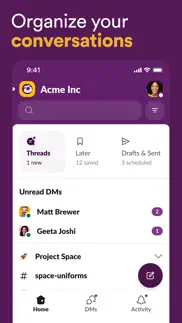
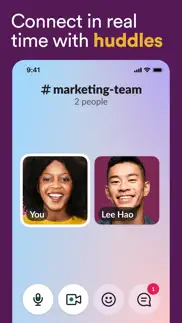
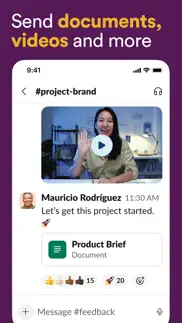
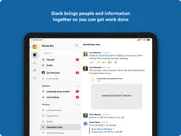

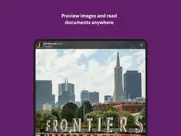
Slack 24.04.10 Apps Screenshots & Images
Slack iphone, ipad, apple watch and apple tv screenshot images, pictures.
| Language | English |
| Price | Free |
| Adult Rating | 4+ years and older |
| Current Version | 24.04.10 |
| Play Store | com.tinyspeck.chatlyio |
| Compatibility | iOS 15.0 or later |
Slack (Versiyon 24.04.10) Install & Download
The application Slack was published in the category Business on 20 March 2013, Wednesday and was developed by Slack Technologies, Inc. [Developer ID: 453420243]. This program file size is 309.5 MB. This app has been rated by 18,517 users and has a rating of 3.6 out of 5. Slack - Business app posted on 04 April 2024, Thursday current version is 24.04.10 and works well on iOS 15.0 and higher versions. Google Play ID: com.tinyspeck.chatlyio. Languages supported by the app:
EN FR DE IT JA KO PT ZH ES ZH Download & Install Now!| App Name | Score | Comments | Price |
| Slack for Desktop Reviews | 1 | No comment | Free |
| Slack for EMM Reviews | 2.8 | 63 | Free |
| Slack for Intune Reviews | 1.8 | 25 | Free |
What’s New • [ERROR: RELEASE NOTES NOT FOUND] Wait, that can’t be right… Okay, it’s true that we don’t have any specific fixes to call out this time around, but we always want to use this space to let you know we’re constantly working to improve the app. And also to send you some good vibes. Hope your April is off to a great start—no foolin’.
| App Name | Released |
| GoTo | 17 September 2019 |
| Okta Verify | 06 January 2012 |
| ADP Mobile Solutions | 13 July 2011 |
| Paylocity | 27 June 2013 |
| Paychex Flex | 11 June 2012 |
Find on this site the customer service details of Slack. Besides contact details, the page also offers a brief overview of the digital toy company.
| App Name | Released |
| Voice Recorder HD | 27 May 2010 |
| CameraVision | 03 January 2011 |
| RPT Viewer Open Crystal Report | 23 December 2020 |
| SoftToken | 31 March 2021 |
| HVAC Residential Load Calcs | 24 August 2010 |
Discover how specific cryptocurrencies work — and get a bit of each crypto to try out for yourself. Coinbase is the easiest place to buy and sell cryptocurrency. Sign up and get started today.
| App Name | Released |
| Target | 24 November 2008 |
| Netflix | 01 April 2010 |
| Telegram Messenger | 14 August 2013 |
| 05 February 2019 | |
| Google Maps | 12 December 2012 |
Looking for comprehensive training in Google Analytics 4? We've compiled the top paid and free GA4 courses available in 2024.
| App Name | Released |
| Terraria | 28 August 2013 |
| Purple Place - Classic Games | 17 May 2019 |
| Minecraft | 17 November 2011 |
| Procreate Pocket | 17 December 2014 |
| Monash FODMAP Diet | 17 December 2012 |
Each capsule is packed with pure, high-potency nootropic nutrients. No pointless additives. Just 100% natural brainpower. Third-party tested and validated by the Clean Label Project.
Adsterra is the most preferred ad network for those looking for an alternative to AdSense. Adsterra is the ideal choice for new sites with low daily traffic. In order to advertise on the site in Adsterra, like other ad networks, a certain traffic limit, domain age, etc. is required. There are no strict rules.
The easy, affordable way to create your professional portfolio website, store, blog & client galleries. No coding needed. Try free now.

Slack Comments & Reviews 2024
We transfer money over €4 billion every month. We enable individual and business accounts to save 4 million Euros on bank transfer fees. Want to send free money abroad or transfer money abroad for free? Free international money transfer!
Slack slacked in 2020. Look, I love/d Slack. I’ve been using it as my internal business communication tool for the past five years. I’ve also noticed in those past five years, Slack has barely innovated and as of recently, especially during 2020 when most applications like zoom, Google meet, and Microsoft teams have been booming with innovation in new ways of interacting in this new work from home work life. Now with the acquisition from salesforce, I truly feel like Slack is going to go down the drain and what was once the industry leader in communication has sat back on the couch, slacking, watching everybody else move forward. As of today, we are looking into other platforms outside of Slack due to the lack of innovation and buy out from sales force. An example of what I think is easy innovative feedback, we’ve been asking for voice clips to send both privately and in channels up to 2 to 5 minutes long so managers can leave a status update or important message or daily briefing first thing in the morning without having to type it all out and can do it on the go; nothing. It was nice while it lasted, slack. 👋
Part of a group, but no slack, stop and get it. Seriously, it sounds like I own it, but I’m just a user. Caveat, I’m not an “at work” user, but I’m an avid user and part of 7 active groups, largest having 2000 members, give or take. I’m not saying it’s the best, but it is the one I know, and haven’t found myself wishing it Qs better, and it improved my life by a ton. So, that’s it for any group of people organized around any mission or for any reason, from a club, to a political cause. And even to stay in touch with friends abroad, whatever. It will be useful, at no cost on any level (not Facebook “free”) it’s a great tool for people to operate and communicate in a democratic way and keep it all together... this WILL be of value to all.
Slide into my DMs. Using slack is easy, it’s convenient and I recommend it. The ONE thing that I wish were different is the DMs. I’m in THREE separate workspaces with overlapping members in the group. Sending a DM to one person in one workspace means not seeing the private message thread when sending a DM to the SAME person in another workspace. We have a workspace for the village in which our Burning Man camp lives to communicate with the village leads. We have a camp message to chat amongst us as camp members. Some of us in that camp are involved in an art project that includes other people. There’s no good way to keep up the DMs with the people who also are in my same workspaces across all the workspace. As you can imagine, DMs are usually OT and all over. This is the one thing that could use a tweek, IMO.
Amazing features but needs some tweaking. There are new features added all the time, but one of my biggest issues right now is the /reminder program. You can only set it for an specific hour not a specific minute. Because so many companies use this there are times and reasons we need to be able to schedule something for a specific minute. I cannot utilize this feature as of right now because I need to be reminded to do things prior to shift change. This would also be great if you could auto schedule to send messages as a specific minute as well. This app is a must if you work from home. So many wonderful features that help you feel “connected” to your coworkers.
Horrible new redesign. Completely unnecessary redesign - done horribly. Slack used to be my favorite app and is now at the bottom of the list. If I wanted this crap, I’d use Teams. The workspace switcher in slack enterprise is ridiculous and dumb. Why would you force us to unify multiple workspaces when we don’t want to and you have very poor/limited channel/dm organization? Bring back the way it was and let us organize between workspaces - or organize / separate channels more!! At least it was impossible for you to screw up mobile as bad as you did desktop. It’s appalling how bad the redesign is there - between the multiple ridiculous sidebars, limited workspace switcher, and almost no ability to organize between workspaces in enterprise. We now have a mess of hundreds of dms or channels “unified” through each our workspaces….thanks a lot for nothing.
Good except for notifications. Overall the app works quite well. Some things are big misses for me though, especially notifications. Putting a lot of detail in hopes it is read by developers as I do want to love the app. Searching for users when trying to start a DM doesn’t prioritize users you’ve talked to before. I work at a company with thousands of employees, so if I search for someone with a common first name and I don’t know their last name, I have to go through a list of 30 people when I’ve talked to them before and I’d expect them to just come up first. Messages you read on web or on the app don’t dismiss notifications. I have to go dismiss them all one at a time even though the app should know I’ve read them. Big failing for me compared to something like FB messenger which will know to clear them. There are no different snooze settings for different days of the week. I don’t work 7 days a week. Why would I want the same snooze settings? There is no granularity on getting alerts for channels besides give me everything all the time, and give me nothing. If a conversation is happening I want to know about it, but I also don’t want my phone to completely blow up with 50 notifications beeping at me in 10 minutes. It would be much less distracting / annoying to group the messages and notify on configurable intervals Lastly, if I get a message while snoozed I am not told about it once the snooze ends. This can lead to me not noticing a message for days
New video play system is very bad. New video system is really bad on iOS, iPadOS and macOS. It’s chunky, glitchy and hard to use, trying to reduce size of the video while playing, as result it takes more time than download 3-4mb high resolution video and play it. Also scrubbing on mac is horrible. Old system was much better and convinced. Also, When I got notifications about messages I got it on all my devices: - Mac - iPhone - iPad When I open Slack on any 1 of these devices, let’s say on iPad, and then read that message from notification I just got in chat group, so that message will be marked as was read - that message is still shown as on my Notifications view on iPhone and Slack icon is still have 1 red circle, so like some new message is waiting for me. This should work as for example in Telegram app. In it, when I got notification it will be shown in Notifications view on iPhone and iPad and Mac. But then, if I open Telegram on any of these devices and read that message - notification from Notifications view will disappear on all other devices and icon on the app will be without red 1.
Broken Send feedback. Send feedback is broken. Opens email like window making users guess will submission send an email from their email and if so which from address will it use OR it’s just a form to submit and email is sent only to slack (no email using users from address). Further even after entering all info, the send arrow button is no enabled (with no errors to indicate what’s missing) so basically waste of time user entering feedback and then realizing they can’t. So slack doesn’t want any feedback from it’s users. Lastly feedback should be anonymous, not gather information about user/user org unless user chooses to share their information. One gets more real feedback from everyone when it’s anonymous! Also feedback section itself is hiding nicely in Preferences, as if it’s some setting vs. a critical functionality for any good product which can accessed and submitted with 1 or two taps.
Bugs in new versions. Used to be more stable. The newer versions have a couple bad bugs. 1. Syncing between desktop and mobile. Messages and whether a thread is read or unread do not sync 100% of the time. More like 40% of the time. This results in missed communications worst case as the unread notification only shows up on either mobile or desktop so messages get missed when you’re not going back and forth, or best case it’s annoying to clear the same messages from long ago once you switch to mobile. 2. Message loading on mobile. Messages often don’t load or take a really long time to load. Sometimes it’ll load only the other person’s recent messages and not my replies. Sometimes when you send something it seems to disappear so you don’t know if it was received. I’m on iPhone 13 pro and iOS 15.5. Typically using Wi-Fi but also Verizon.
Years-Old, Time-Wasting Bugs. Barely adequate for phone users. For folks primarily using tablets, this app (compared to the desktop and web) is a significant source of lost time and miscommunication. The message writing is just abysmal. List and font formatting in particular have bugs with years standing that can result in a long message being a total loss or only recoverable by copying and pasting into another app, fixing, then returning. Except, long messages and text selection in Slack iOS seem effectively incompatible, again due to bugs or interaction glitches. Some kinds of simple list and text formatting easily done in Slack for desktop or the web app are simply impossible in the iOS app. Not because of limitations or missing features. Because of old, old bugs. If the Slack apps for the desktop and for the web are Slack’s A-games, this cornucopia of frustration is their C game. At best.
Going the extra mile. This app is satisfactory functional, but that's not why I'm writing this review. Rather, when it comes time to update the app, the staff at slack gives us information about what problems occurred that have been fixed. But, whoever writes said update descriptions deserves an employee of the month parking space, ideally close to the entrance of your business. The wit alone is fantastic, but this individual seemingly put a lot of put time into writing such update descriptions, writing several paragraphs for only ONE of the several jokes contained therein. Being amused where I didn't anticipate to be amused, the technical details of my phone. Thank you, unnamed slack employee(s), you've made this day even better.
Lots of little frustrations. The Slack service is great but the ios app needs either a better thoughtout navigation system or more customizations. There’s so many little things that could be slightly tweaked to make this a better experience. For instance, all unread channels and 1:1 conversations are automatically moved to the top of the list, which means the list is constantly shifting around, making it very difficult to find the channel I need or go back to the previous channel after switching briefly to see a new message. And when I look for a particular conversation or channel, I have to check two places. The desktop slack app (thankfully) offers an option to turn this off, but not the mobile app. Settings for the whole app are buried inside channels/conversations. Settings for channels, at least to some degree, are only available on the desktop app. It’s a mess. And editing a message requires a long press and then a quick tap on a menu that’s partially covered by the home indicator on the iPhone X/11. Sometimes my workflow is interrupted by a not-so-helpful on-screen tip, like the one showing me how to swipe horizontally. (I already knew that, and I have work to do.) There’s no way to turn these off or quickly dismiss them, so I must complete each exercise before I’m allowed to use the app. The list goes on. The updates to the app are frequent but sadly its shortcomings get less priority than silly things like an entire screen to choose the app icon.
Almost unusable in recent months. I used to LOVE slack. I manage a company with 47 fully remote crisis workers. Timely communication is vital, as people’s lives are on the line. I send hundreds of messages per day leading my crew. But nearly every time I try to open a thread, I get “Message Unavailable” error that says the message has been deleted. I have to close and reopen the app several times just to see the message. Notifications don’t work properly, the app crashes while I’m typing a message and loses my work. I am forced to restart this app literally dozens of times a day. I’ve reinstalled, cleared cache, bought a new phone. Slack is essential at my workplace and I feel so helpless. These constant glitches are a massive timesuck, to the point that i cannot perform my work on the go. As a salaried manager I am always on call outside of normal hours, so being able to work mobile is non-optional. This is incredibly frustrating and I’m at my wit’s end. Slack developers, PLEASE, how can you let it be this broken for so long?
Weak, frustrating app. I am forced to use this product but find it terribly limiting, frustrating and an impediment to efficiency. Despite providing insight to Slack on many occasions, the company consistently limits user productivity by refusing to enable standard features such as printing, multi user chats, and copy/paste. Always claiming it’s for security reasons, the company is adamant they can’t safely provide the product features their competitors can. Most recently Slack would not allow me to paste a contact name as a DM recipient. It would only let me type it in or select it from the thousands of members in my company. Why not let me paste text?! Ugh. All my peers are frustrated by the poor feature set, the ugly UI, and the single window limit. My God, how did we ever select this tool and why do we still use it?! My recommendation is — use a different product. You can’t do worse.
SLACK IS CRAP!!!. Hate how difficult it is to get anything done with this app! So many problems, where do I begin? For starters there needs to be a better way to quickly pause notifications and determine which channels will notify you and which will not and how to be notified or not be notified and to do a better job of being notified 9-5 office or not be notified on the weekends with more customizations that do not exist. There needs to be easier way to upload or download files and not have to click on so many additional buttons to get the job done, very frustrating. I should be able to leave a voice message like you can with other Apple products or Vbox and I should be able to quickly find information or filter out junk or drag and drop information quicker. Generally speaking I’m very disappointed with Slack and feel that the entire company has slacked off with this garbage product, please raise your standards and do a better job!
Great platform with a minor issue. I’ve been using slack for a year now with work, classes, and organizations. It has a really nice setup and I enjoy the fast communication. But something that I think could be changed is the do not disturb - I think there should not be a default automatically turned on and people should instead receive a suggestion to change this themselves in settings, many people don’t pay attention to this and I have a lot of messages that end up not being seen. The big thing is that after the do not disturb period ends, you don’t get notified of the messages that you received within that time period. So many people end up not seeing those messages until much later, or not at all. I think slack should notify you immediately after the do not disturb period ends so you can respond to those messages in a timely fashion. This seems like a big thing to overlook.
Poor Interfacing and Issues Galore. The amount of issues I have had to try and solve with Slack is quite astounding. My main complaint is the organization of the profile. When I log into slack I can’t just use my email and password like most other apps. I have to have the name of a slack workspace??? What is the point of that? I don’t have URLs memorized by heart so logging in is always a challenge on a new device. The mobile app is so limited compared to other apps. Never before have I felt so crutches by which version I am using. All the features I am searching for only seem to exist on the web browser. Sadly that doesn’t help my phone blowing up with all the notifications. There needs to be better support for the phone. All-in-all, I would never recommend Slack to anyone. Not until they fix their phone support and user interface.
Don't like having to create an account to join a workspace. My school has a slack license and I use it for classes, but whenever I try to join a workspace, it makes me login with the email I have associated with my school but then it creates a new user profile with the same email instead of using the existing one. Earlier today I literally joined a workspace using my existing email address and profile and it, instead of using the existing account, created a new profile. Why does it do this??? It's unnecessary. Also earlier today I got a URL invite to a slack workspace and tried to join that workspace using my existing account (like literally every other workspace-like service allows) but it wouldn't let me join by URL, and instead only showed me the workspaces I had already joined (but not logged into on desktop app I guess). I know this was doable before, as one of my classes a few years ago had people join via a URL, so what happened?!
Almost wonderful. Been using Slack for years now— A powerful communication tool. However, it is not very intuitive for new users. It takes a little while for people to understand how to use it. But once they do, awesome! My biggest complaint is that notifications are not consistent and I end up missing things, especially across several workspaces and as the app syncs between several devices. It would be MOST helpful if slack would add a “most recent” tab at the top of the workspace (like with threads), so that we could go to one place and see all of the most recent activity, instead of having to scan every channel and DM for a possible message that was missed.
Needs screen share viewing on iPad. My dev team has been leaving slack more and more since everyone now works from home, and the viewing of someone else’s screen share does not work on iPad. Many of our team are mobile, and while the developers themselves are most always at a desktop, managers and attendees on calls are not - and are unable to view and follow along on the product and issue demos. Because of this, meetings are now scheduled outside slack on other services like MS teams and GoToMeeting which support viewing from iPad. Once meetings started to move from slack, more communications continue to move out. Our use case makes sharing from iOS a very very low priority, but viewing other presenters shared screen is a must have. Without this feature, I find I must only give slack 3 stars. Otherwise, notifications work well, and messages are solid other than missing multiple levels of bullet indents to make readable lists.
Active/away doesn’t work. Updated Review: Dev team responded and the newest version does include a fix for the active/away bug. Updated rating; however, Dev team should test builds before rolling out to the public especially for important features such as your presence status. Original Review: Switching between active and away no longer works since the last release. When the selection is chosen it just highlights it but doesn’t change the status. Force closing the app and immediately changing the status works only sometimes. I’ve already tried uninstalling and reinstalling the app and the problem still persists. Based upon the reviews in the App Store it appears that this problem is not isolated to me. Hopefully the dev team can fix in the next release
Old layout better. The old layout was much better and more effective. This one is not fluid and feels like it wants to be a social media app but it’s not. Need to fix the app and the desktop versions back to the old layout please. I use this platform all day long and on my phone while working away as well. If not reverting back, make it a layout option for us to use. Also, please bring the little graphics on my “later” section. Makes a great Lock Screen. Segway into needing a Lock Screen or a blank screen of some kind. Coincidentally that’s how I found the later screen and the swaying plants. I was using it as my Lock Screen to hide contacts and rooms. It’s not anyone else’s business who I’m talking with or business groups I’m in. Lock screens also help with abating distractions on the screen. Thanks for listening.
ALWAYS SILENCES MY NOTIFICATIONS!. What’s the use of having notifications and being able to work remote with varying time zones if this app will ALWAYS silence my notifications!!!! The most frustrating part is people will try to reach me and I won’t get to their messages because it’s night time where I am… I wake up at 330am every day and work with people outside of my time zone. No matter how many times I edit my notification settings to always notify me and deactivate my preferred “sleep hours” it NEVER notifies me. It’s the most frustrating thing and at this point it’s costing me money. This app is supposed to be used for communication, it gets 1 star because I can’t even use it for communicating with the way it’s been working these past few months. Please change this. Majority of your users are working and collaborating not all just in one time zone!!!
Brutal on iOS. This app is overly difficult to even upload a profile pic, let alone to get into a workspace where you don’t have that email on your device. Half-hour into just trying to get my three workspaces connected on my iPad. Teams looks like a rockstar compared to this app. Every time I turn around I have to confirm something followed by an error. So frustrated at this wasted time I am about to permantly delete it and just not be as active in the workspaces I can’t get loaded. Not sure how this not-a-gem app made the Editors Pick when it doesn’t even operate correctly. Had to use the browser version just to get my profile pic loaded correctly and this took a few searches to find some blogs where this is a common issue. So much for a good user experience.
So far, so good, some issues though. So far, this app hasn’t done anything bad per se. It gets the job done, just a basic app for work. However, I wish you could choose what kind of messages will send you a notification. If you just downloaded this app, be wary about notifications. From what I know, Slack only notifies you if you/the channel is tagged/mentioned, so anything else sent in the channels you will not receive a notification for, which is kind of annoying. For example, when I or someone else has a question, that does not need the whole channels attention, but is not directed at a specific person, no one will be notified of the message. Which means that it can take a while for someone to get back to you.
A few months in. Mostly good.. The app is easy to learn and has become an integral part of our small business. I wish I could put the channels in the order we use them the most, instead of the app just putting them where it wants. I had an issue with posting pics and tech help was friendly and got back with me quickly. The problem was resolved in a week or so. My biggest complaint is the app is bad about not giving notifications when it should. This is a real problem as many employees will not check the app unless it notifies them something has been posted. Every time there is an update, the notifications seem to work well for a few days… then they stop working again. Overall I give it 4 stars as the notifications issue is the biggest issue, everything else works as expected.
Does not work well with iPadOS 16. When resizing the window of Slack, the changes to editing a post are lost. When pressing ENTER on the iPad keyboard, the message is not sent; you have to press a button. But this button is hidden behind a tiny floating language selection & dictation bar. I had to move it out of the way, and quickly hit ‘submit’ before the bar jumped back, a matter of milliseconds. I know Slack used to be a game company, but this is not the type of game I’m interested in playing :) I also find the app to respond slow on iPadOS, as if it’s not native but some kind of ‘HTML shell’ that doesn’t really bring the best of the native CPU/GPU capabilities. Lastly, I think they need to rework ‘search’. I would like to see a more clear distinction between ‘search everywhere’ and ‘search within the current channel or private conversation’. It takes ages to find something now. I also would like to see a more user friendly search query system (AND/OR) where I can add criteria. Right now it doesn’t ‘feel’ right - I know that doesn’t really help but perhaps they’d benefit from a larger user-acceptance phase for UX. Luckily it’s miles better than Discord, which although more powerful, is not easy to use or grasp.
You ruined the app. Slack is an indispensable tool at my company, and I generally enjoy using it. However, recent updates changed the behavior of unread messages in a way that makes it extremely aggravating to use. Until recently, I could go to my Home view and see all unread messages grouped together at the top. This was so wonderful and intuitive! Now I only see 3 unread messages with a link to show the rest. Unfortunately, when you tap the link to “show all x” it takes you to the DMs screen where messages are in chronological order. This means my unread messages are scattered all over the place, and as a result I no longer have a way to just see all my unread messages grouped together. Either bring back the original view that was there FOREVER, have the “show all x” link expand to see them all from Home, or allow me to group unread messages at the top of the DMs page. I’m supportive of adding things to a product, but don’t take away a key viewing experience that leaves a huge gap in the product.
Volume and connectivity issues. The notifications are so quiet that even on full volume, I almost never hear them, which makes this app nearly useless. This is my biggest irritation. Second, it sometimes literally takes days for the app to recognize going from a dead zone to WiFi. During this time, I’ll get notifications, but they won’t load because I’m “offline.” I also can’t change my status during these times, so if I’ve been on vacation, or away for any other reason, I can’t change the status to say that I’m back in town. I’ve tried restarting the app, my phone, turning WiFi off and using data instead...nothing has worked. Since slack is the only app that has this problem, I’m inclined to believe it’s the app and not the phone. If these things could be changed, I would happily write a new and improved review.
Awesome App!!. So awesome!! It’d be better though is Slack didn’t auto delete messages and hide them behind a paywall and would also be better if we had the ability to edit/delete messages a regardless of how much time has passed and free video/voice chat. If you don’t wanna spend money on video/voice chat or Spence money getting extra storage of messages, just use discord. It’s basically the same thing with a few slight differences like direct responses to a single text but like each text is a post and the replies could be comments on that message, for example. Again awesome app, loving the new dark mode and businesses, this app is perfect for you!!
Becoming my go to comm app.... First, my rant (feel free to skip): I was not pleased when Microsoft purchased Skype, and my fears were increasingly justified as I saw version release after version release further thrash GUI conventions (if Microsoft made light switches, down would turn the light on and up would turn it off...). Finally, the family decided to stop using Skype for our domestic and international communications needs. We switched to Slack... Second, my review: It took some getting used to, but Slack is now our family communication hub... we’ve got channels for making travel plans, sharing recipes, and even communicating while playing Minecraft (yes, I know, Microsoft...). Slack has not only replaced Skype, but is quickly replacing our need to use generic texting and e-mail. I’m still very fond of Discord, but who knows...!? I highly recommend slack. Delve into it. Learn it well, and perhaps you too will adopt it as your one comm app to rule them all! 5-stars. Hands down. Slack people: promise me you’ll never sell this to Microsoft when Team simply doesn’t grab enough market share, and they come knocking. Pretty please...
Slack is great, but is slacking on notifications. This app a great tool that I have used many times in many companies. I work as a contracted graphic designer for multiple companies so it can get a bit hectic. When I am working, I use an iMac and I get my notifications immediately, which is great. I also have the app for my iPhone 6, which would be a nice convenience, yet my notifications almost always never come through on time, if at all. When I step away from my computer, I would expect the same immediacy that I get from my computer. Sometimes I will sit back down at my computer, only to realize I had multiple messages sent to me that I never received in an alert on my phone. Sometimes I will be away from my computer, and my phone will start dinging like a grandfather clock at noon with 5, 10, 15+ notifications that came through all at once. I will say my internet connection is great, and rarely have issues. I have no idea what the issue is which phone notifications, but it’s beyond terrible. I constantly restart the app and my phone. Nothing seems to fix this issue and it makes me want to pull my hair out. I just wish Slack could fix this notification issue with phones. It would make my life so much easier.
Workplace Communications. I love slack. I started using slack in January for my job, as our communications channel, between team members. This app has never caused me any problems. It’s NEVER: crashed, logged me out unexpectedly, had any technical problems, deleted any of my channels, failed in posting, or any other problems. This app is reliable, always functioning, never disappoints with the reactions and features to customize for your job specific needs, and in all ways shapes and form been hands down 100% real time. I love how i can change my profile picture, name, workplace info, choose privacy and notification settings, can set myself as away, and all my notifications come in once I’m active, have a dark mode enabled (this saves my tired eyes first thing in the morning) and an all the way around fun place to communicate with others. I don’t leave many reviews, and this is one of the only ⭐️⭐️⭐️⭐️⭐️ reviews I’ve left. Thank you for everything your team and developers have done to streamline our success. You’re amazing!
Communication hash needs respectful boundaries. Tailor and cull Notification output!. Slack is like a giant meat pie of an entire organizations communications. Why is this company entrusted with so much sensitive data? Why is this company worth billions? It offers modest boosts in communications but at the expense of constant nagging at all hours to participate in the always-on business “culture.” If you’re going to use slack, set up your own boundaries, and work to limit the application’s reach into your life. Otherwise you’ll be sucked up like another strand of spaghetti in Slack’s “value proposition.” Yikes! Boundaries are healthy, people. “Always on work culture” is a sign of simplistic, juvenile notions of how to lash as many people as possible into the heaving, soul-crushed masses of American suckers who think they have no other option than to just give their lives away to the job market. Yikes! Boundaries! Cultivate good boundaries! Then maybe slack will actually start to show some value. /end rant.
Was my way to go app for work but not anymore. When I first started using slack back in Feb 2019, IIRC, I was thinking I’d definitely want to use this app for when I launch my own business. During this time, I’ve noticed slack’s issues more and more, basically the ones you can read in the other reviews, namely the lack of synchronization between desktop and iOS apps—meaning you’ll have to read everything again on the mobile app to make their unread status go away. BUT, they’ve never been a dealbreaker, even though they were inconvenient and annoying at times. Now, they’ve discontinued support for any OS below iOS 13.3, and quite frankly, I find it a very ridiculous notion to ask a user to change a very well working device (iPhone 6) just for the sake of an app. I’m going to delete it from my phone since it’s no longer functional. If I didn’t have to use it on desktop for work—a major inconvenience since I don’t carry a laptop everywhere I go—I’d have discontinued my use of their services.
Getting worse and worse. Post-acquisition the Slack iOS app has taken something of a nosedive in quality. It went from a nearly full featured Slack client to kind of a baby-mode limited functionality version with fewer and fewer options and features. Theming is gone and the UI is stuck in high contrast mode that gives you awful visual afterimages. The ability for workspace owners to do anything is gone. The ability to control editing window behavior is gone. Hardware keyboard integration is worse, with shortcut keys being removed. It's become riddled with bugs. Just scrolling the chat will randomly throw one of your messages into edit mode if you touch it wrong. Every couple of versions it stops accepting Return to send when using a hardware keyboard. I'm glad Stew and his folks sold out and made a bunch of money, that's awesome, I like Stew personally but it's a shame what the clueless new owners are doing with the software they bought. Sad update: The generic "developer response" below, a boilerplate plea to open a ZenDesk case, is a real shame. I did, of course, do that. About four months ago. The response was -- to paraphrase -- "thanks for the feedback." The product has not improved since.
The saving grace for my team. Let me start off my immediately mentioning how great the staff and technical support for Slack are.. totally willing to help in any way, you are never left with unanswered questions! The platform is EVERYTHING! I primarily wanted to use the Slack platform to get my team on the same page (sort to speak), but then noticed how my team started showing each other process pieces and ‘how-to’s.. essentially they were teaching themselves! This built confidence and camaraderie which gives the team a feeling of family during a time we can’t work together. I HIGHLY RECOMMEND Slack. It caters to all levels of tech abilities, super simple and savvy!!
Can’t open Saved Items from iPad Pro. I AM able to open links on the Desktop site from my Saved Items. But not in the mobile app or from my iPad. In fact, I had to open Slack in a mobile browser in order to even open a Saved Item. How does that make sense???????? If I try on my ipad- I have to go to my profile, whereas on the dekstop “Saved Items” are found on the lefthand column with everything else- makes sense. On a mobile device, there’s these additional steps. Doesn’t make sense. Anyway, once in my Profile, I click on the dots in the upper right hand corner. I click on Saved Items. My Saved Items populate. Okay, great. Finally. I click on the link in the Saved Item I want. Nothing. The Saved Items menu disappears and I’m just looking at my Profile. I try again. Same thing. Try again. Same thing. I long press the link. The app completely closes out altogether. 😒 As a UX designer, if you guys can’t see or understand the frustration I have with this simple feature that should be easy...lol. And yes my app is up to date. Please fix. Apparently I can do this from my laptop and my phone, but I use my iPad for school and Zoom meetings since everything is virtual. And the Zoom meeting is saved on Slack for the classroom. I shouldn’t have to go into a mobile browser because the link won’t work in the app itself.
Idk why but this app gives me anxiety. I really want to like it. But I’m 25 and this app makes me feel like I’m 80 and using technology for the first time. There are all these videos and pages to teach you how to use it but I don’t have time to “study” to use an app in between studying medicine. Idk. Maybe it’s just me. But people have been DMing me and I don’t know what it’s in response to. I can’t figure out which posts are unread or how to subscribe to the subgroups I’m interested in. When I try to comment on a thread it seems like I have to tag the person so they know I’ve replied. But to tag someone you can’t just click reply like in Facebook. You have to search though everyone’s name as you type it. I tried to have it tell me every time a post with “neurological” comes up but instead it just highlights all the spaces in random posts. The content in these groups have been really interesting but the app/platform is so stressful and confusing I think I’ll leave the group. Sorry devs :/
One Step Forward, Two Steps Back for iPad. The recent iPad App update misses the mark quite considerably. In some ways, it is almost as if Slack doesn’t understand its users. No longer easy to see all unread messages in one place - which was a feature I regularly requested for the desktop app. Now, the iPad app has been turned to be quite bland. Seems like the “Dark Mode” folks won the design argument; as the new app no longer supports the desktop or web app color themes; which now makes the iPad app incredibly difficult to know at a glance which team you’re viewing. Also frustrating are the 3 or so “Unread Direct Messages” you can see, when you tap “Show All” it takes you to the “Direct Messages” sidebar that sorts in its own way, with unreads strewn about. Also, Direct message addresses are much harder to read; too much text all clumped together. Unfortunate for the iPad app, Slack has taken a once very useful version (preferred as a second screen in some cases over the desktop app) and made it into a giant iPhone app. The iPhone app now also suffers from this Direct Message unread messages “Show All” problem. The only way to return some of the missing sort and see all DMs on the iPad app is to select the sort option of “by recent” but it does not group unreads. 7 years using Slack, and this is by far the most disappointing iPad app “upgrade.” Repackage the desktop app for the iPad and call it “Slack Pro” for iPad Pro users who use their iPad in place of a laptop.
Great App for Coworker Communication. I’ve used this App for four years at my previous job. I used it on an iPhone and a computer. I have never had issue with it. It does everything you want it to do. Allows for different channels of communication. For example one for updates to policy, one for customer issues, one for employee appreciation, etc. It allow la for direct messages communication between two or more people. Nothing has been lost in the app or crashed stopped working. The only thing that has been an issue is I can’t seem to figure out how to delete people off a channel. When someone is fired or leaves the company they still have access to information they should not have access to. Is there a way to delete people from your slack channel or are we stuck with them forever?
Like the platform, UIs are getting worse. I like the platform, but the UIs on the various platforms - and especially iOS / iPadOS - are getting worse, not better, with every update. They are ultimately following the “cram every feature into it” model. The current iOS UI is far less useable because now I have groups which has reorganized everything making the UI require a smaller font on an already tiny screen (and my eyesight is not getting any better with age). I also have (horribly crappy) Facebook menu UI buttons at the bottom for Home, DMs, Mentions, and You. In the previous UI I didn’t need these because everything was already there. Things which were easy like setting status are now buried multiple screens deep and searching for previous conversations is much harder. Facebook is not the UI you want to model. It’s not intuitive, clunky, and archaic. Remember, people didn’t flock to Slack because it looked and worked like Facebook. They flocked to Slack because it was easy to use and intuitive and made sense and didn’t require a “here’s what is new and how to use it” every time something new came out (all stuff Facebook does). Please fire those UI devs and PMs which you hired from Facebook and go back to what you had before. It was better and it worked.
Slack unread message count wrong. The slack app constantly tells me that I have an unread message even though I don’t. I look on all platforms and it says that I have 1 unread message in the “threads” section, even though I don’t. I believe it is some confusion caused by running Slack on multiple devices. Uninstalling and reinstalling Slack doesn’t help. It’s super annoying. I just have to turn off the badge indicator, which defeats the purpose of letting me know when there is a new message requiring my attention. This is an infuriating bug. — As requested, I have gone to “Troubleshoot Notifications” and sent the report. Note, the problem is not in the push notifications, but rather in the unread message count. Having read all messages, app persists in saying there is one unread message (but when I choose to see unread messages, there aren’t any).
Tired of constant changes. Every month or so something changes that is completely disruptive. Channels can no longer be in a custom order, themes no longer have custom colors (worst part of that is that support told me it was for “accessibility”, which the only way that’s even relevant is if they want to force every person to have an accessible theme. If the colors I want don’t conform to WCAG that’s fine, my personal theme doesn’t effect anyone else. I’m all for accessibility and actively encourage it, but to use it as an excuse for this is gross), workspaces now take an extra click to change (and I switch workspaces very frequently, so this is easily into the hundreds of extra clicks per day), all the features I never use now take up space on the home screen, etc, etc. One of Slack’s tag lines is “Built for productivity”, but all the big changes keep adding burdens to my productivity.
Couldn't manage my team without Slack. Email threads? No thanks. Best for managing inter department company communications. New hires can take advantage of the awesome search tool. Makes my job so much more efficient. Not for everyone, but no doubt about it... couldn't manage as I do with Slack by using email. I only use iOS when on the go... but a tip for some who might have missed it, you need to manage the settings on the desktop app for how/when/what notifications you receive on your phone. Use desktop settings for when/what to push to iOS app as far as notifications. You may still find issues, but thats where you wanna start.
Missing messages?? Only on mobile. Mobile Slack worked fine for me for years, until the last 3 months or so - now, I pretty much exclusively use the desktop app, because some reason, my mobile slack app never shows all my messages. I’ll get a notification that I got a new message, click the notification, and it’ll take me to the channel… but the last message that shows in the channel is from over a month ago. Then I’ll exit the app and reload it to try to do a “refresh”, but that time the last message that shows is from over two months ago, and this will just repeat — each time loading a different date as the “latest date” of messages (always weeks or months ago), despite the fact that I know I have new messages all the way through the current day. On desktop, notifications work and the app shows all the updated messages in every channel, from weeks ago through the current second — but on mobile none of those messages show up. I’ll get the notifications that a message came in but the message doesn’t show in the app. This has been happening for months and it’s so frustrating. I’ve signed out and back in, exited & reloaded, updated, uninstalled & reinstalled, everything — nothing fixes it. I can’t be the only one having this issue?
An amazing FREE workspace app.. I never feel this like strong desire to write reviews but i am now- Slack is a wonderful group workspace app. A lot of the complaints seen are due to APPLE updating to ios16. Americans (and i am one) want things in an instant- slack has to adjust. That said, I've been using slack for about 3 years. I think a lot of reviews are ignoring the fact that it is FREE! You pay NOTHING to use this app, when all other apps cost at MINIMUM $100 depending on how many employees you have. All the complaints seen (to me) are glitches that just require in person communication. Companies shouldn’t be depending solely on slack- it’s a GREAT tool though. What reviews we see are called minor inconveniences. In the grand scheme of things. Slack is amazing, it’s even more amazing that businesses can DEPEND on slack FOR FREE to communicate with everyone from really anywhere. THAT SAID, all apps have issues. I have had good runs with slack and i have had issues just like every other app i have. Instagram, Twitter, Facebook etc included. Is it worth it for all the features you get? The various work spaces ? User interface ? Etc. ABSOLUTELY.
Better off using a cup and piece of string. READ REVIEW. Absolutely awful. I am almost more upset that I can’t leave zero stars than I am upset over using this so called “app”. I can’t even sign out or navigate anything. who designed this? Throwing a vibrating dildo at a computer screen would produce a more functional “app” than whatever pathetic excuse for a programmer created this “app”. I have to use quotation marks around the word “app” because of how poorly this mess even resembles what supposed to be a form of communication. Very very rarely do I leave reviews on anything, but this “app” is THAT bad. Don’t waste your energy pressing “download” it’s not even worth one tap of your thumb to download this poor excuse for an app. It’s seriously just a knock off of discord with a fancy logo and harder to use. This app is a complete joke and you’re better off using a cup and piece of string before you download this atrocity. I’m not joking when I say use litterly any other app or form of communication besides this one. You are seriously better off attaching a note to a pigeon and flying it to your clients than you are using this disaster. It will make both you and your business look bad.
The most annoying app ever. I hate this app because everyone at work is constantly using unnecessary words and there are hundreds of pointless messages. I don’t want to be forced to read other peoples time wasting conversations to get my work done. This is extremely distracting, the interface makes it hard to find the info that is meant for me because of all the mindless clutter. Heaven forbid if you don’t turn off notifications. I have watched literally 3 employees over the course of 4 years literally throw their phones across the room, at the wall and in a lake because Slack is so annoying. I am forced to use it because someone else makes that decision but I hate it. Work is not time for socializing. It’s too much like social media and I believe it actually makes things less productive. I hope it becomes obsolete soon so I can just go back to regular email. I am too much of a professional to use this cluttered app. I hate that I have to use it. Update: I still HATE Slack and curse the person or people who are responsible for it. Slack makes it so much easier for employers not to have boundaries and contact you when you are not being paid. Birthday bot is stupid yet I am forced to participate. It’s just another tool to micro manage low level employees. I wish it didn’t exist and I wasn’t forced to use it.
Great tool. We use in our small law office. We had to write some of our own "best practice rules" (like phone message channels only get phone messages, no gifs in general, snooze when you aren't answering) but it's been a great tool for our office. Easy way to be sure you're keeping up with your team without getting in to email all the time. We love it because if person a has a question for person b, a send the question and b gets to answer when they have the time in their day. Minimize interruptions while also allowing the person with a question to say it when they're thinking about it. We love slack. It's AOL instant messenger for professionals. I do wish it was easier to upload images etc without the comments being a weird title.
Did you know that you can earn 25 USD from our site just by registering? Get $25 for free by joining Payoneer!
Amazing communication tool. This program has made our work life so much easier. Everyone in our team works remotely and we need to be able to share ideas and files collaboratively and quickly. Slack allows you to message people directly yet the whole team can see in case they can add anything, just like working in an office and overhearing someone you can help. The file sharing ability and app integrations are amazing. Highly recommended
Helpful but notification nightmare. I have turned off notifications on iPhone and iPad, as it does not recognise they are already read on the desktop. Most frustrating when I come into a wifi zone the iPad starts ringing from a phone that I answered three hours ago, or even the previous day (with notifications turned off). This is annoying and disruptive.. would love to get a fix for this.
Really useful but have to manually check it. We’re using this app for our work conversations to keep up to date with our constantly flowing information Highway. The access it grants to have multiple channels for specific areas is great! That being said not having push notifications has been hard for most colleagues who don’t regularly check or forget to check the app. A few missed opportunities and critical information missed. Would love to see notification aspect adding in for an even better performance!
The New Logo is About to Give Me a Breakdown. I love Slack but I think I’m about to have a breakdown. I’m not good with visual changes and I feel somewhat betrayed haha. Anyway, guess just have to start getting used to it. Thanks for the amazing work though (other than the new logo). 😢
Latest app version keeps crashing on iOS 14.2. I’m currently unable to load the app for longer than 1 minute. I have refreshed cache and tried reinstalling a couple of times. Looking forward to the next release where hoping this is fixed 🤞
Cool networking app. The app is interesting to use and very easy to navigate so far. It works perfectly on my device so I have no current issues with it. It’s easy access and has a versatile design which is simple to use like any other networking app and doesn’t have too much clumping around on the app to make it confusing.
Won’t load. I have not had issues until recently where the Home Screen- upon opening the app- won’t load; it appears to be loading but nothing is happening. Forced closing app makes no difference. Very frustrating when it’s the main line of communication for the organisation
Love it!. I loved this app. After the last update I can’t send files from my Dropbox any more at all. However, I left a message about the issue and within 24hours the Dropbox interface was working again. For communication with my international team and sharing files, it’s brilliant.
Good, but iPad Pro 12.9 support could be much better. I really love using Slack on my iPhone, but loath using it on my iPad Pro 12.9 😩 In summary, it doesn’t seem as if any additional effort has been put into addressing UX issues in the larger format, ie; no seperate thread pane, bugs in the upper left part of the screen, etc. Looks like they’ve adopted the mobile app and stretched it. The iPad Pro deserves desktop-class apps, and this seems like a lazy passable effort from product management who should put more thought into understanding their audiences’ jobs to be done across devices.
multiple workspaces are difficult to manage. I love Slack. Big fan. But managing and siging in to multiple workspaces is really difficult and time-wasting. It’s taken me forever to get the workspaces I want to show up where I want them to. In addition, managing members on IOS is near impossible because you can’t go through the browser, and the app doesn’t have the admin functionality of the browser version. Really frustrating!
Disappointed in the recent changes done on Slack. Seems like a poor product decision on making the side-by-side view (far right) chat capability open as a new Slack tab(s). E.g. I used to be able to keep my own chat tab open on the right while being able to see all other chats/channels in the middle. It would have been great if you retained this existing feature and make that an option if the users wants to open in a new tab. Now, it takes me away from the main slack app and I have to maintain two separate tabs keeping them as one would have made it so much easier. What customer problem were you trying to solve when you decided to split them up? It’s really cumbersome and unfortunate. Is it possible to roll back to the old version?
Crippled on iPad. Slack is a great app on the desktop and works fine on an iPhone, but the iPad version works terribly in combination with the magic keyboard. Right clicking still isn’t supported after more than a year, channels frequently become unclickable and the app needs to be restarted. iPads are becoming a real professional tool, but for any professional using Slack, it’s a bit of a let down.
Nice app for the free time and. Sorry for not working with the app I was able I have to get it to work and get it to you go back you can see the new update on it thanks for it thank me thanks for your help thanks for your time thanks for your message
Multiple Photo upload. Great app. Need to be able to select multiple photos to upload. As builders we use the app to keep track of progress and diarise activity. We take photos on each of our sites when inspecting and upload to slack, currently one at a time which is slow.
Works great on Desktop, but...... You cannot do video calls using an iPad (or iPhone). You can click the phone icon as you do on your desktop, but it will only do an audio call. I understand that this might have been the case in the beginning, but why is the app still limited in this way? Like many people, I often carry around an iPad instead of my laptop these days. Apart from this the app works pretty well and, as a company, it has been particularly important throughout the pandemic.
Works well, never a problem. I’ve never had a problem with the mobile version of Slack. Very happy. Though I wish I could choose my emoticon style like before. I don’t like that they’re forcing users to have their system version
New version keeps fully reloading. I wonder if the new ios/macos version isn’t good at memory management in alignment with Apple’s requirements. Am finding the new version completey reloads the entire app at least half the time I open the app. So multi tasking to another app, then coming back to Slack, it reloads the entire thing, thus losing my spot in both workspace and channel. Very irritating. Using iphone 11 pro and ipad pro (a few years old)
Makes our family work so much better. We are using slack to coordinate disability supports for my son. I feel connected to his life from a distance because of the systems we’ve put in place. Couldn’t do without it!!
Best Messaging App Ever. Simple, Serves most use cases, Easy to integrate, Easy UI, Setting rules handles most cases, Best user experience!! Provides ease of being connected to professional and social groups without much of a hassle.
Needs notifications for reactions. It’s an ok app but pretty useless when it doesn’t notify you when somebody reacts to a message with an emoji. Most of our team sends quick thumbs up reactions to messages and you need to know about them as they’re agreeing to things. At least give us the option to tune notifications for reactions on in the settings 👎
User. Since the most recent update the reactions on messages are really hard to tap onto (to see who reacted). It seems the area for tapping has decreased or something. 90% of the time the message actions (start a thread etc) pop up rather than the actual list of users and their reactions
Slack for Apple Watch. So I’ve been using slack on my iPhone and Mac for about two year and I’m very happy with how it work! But I’ve had some problems on my new Apple Watch; when I get a notification it comes up with the option to dismiss or reply and if I hit the reply button it quits the app and then if I go on my iPhone it comes up with blank un-sent message. So I think the reply option is broken and needs some work. Also, there is no option to access channels from the Apple Watch, only DM’s and mentions. Channels being the main way people in my team communicate I would love the ability to access channels, not just single messages as they come in (which I then cannot look at again once I have either dismissed or attempted to reply to it) Thank you for your nice iPhone/Mac message app, but I think the Apple Watch app needs a little work Thanks~
Lost its way: Over complicating things. Slack is trying to do too many things and has lost its focus on the user experience. Click depth is crazy for the simplest of core tasks. Huddle is a mess of multiple interfaces. I use Slack every day and will continue to do so - but please go back to drawing board and design for simplicity and busy users.
Ghost notifications are infuriating. This app used to work well, but the ‘upgrades’ have made things harder not easier. What you used to be able to do in one click, now takes more. The most annoying thing is that it constantly indicates I have new activity on my phone app, I open it and there’s nothing there. It will often show 4-5 new notifications and when I open the app there’s nothing there. It means I can’t actually trust the accuracy of the notifications.
How about keeping that app size down?. I have no real issue with the functionality of Slack however I do have issues with employers taking up employees mobile device storage. Considering this is a glorified messaging app I’d appreciate it if the app size could be reduced or at least not grow larger. For every hundred megabytes smaller you make the app I’ll come back and award an extra star on my rating.
New update gives a choice between readable Slack text and sensible text everywhere else. It’s not a bad idea that text size is controlled by the accessibility options but with the setting I am comfortable with everywhere else on my device text in Slack is now too small. Slack really isn’t important enough for me to have huge text for all other apps. Please review your scaling or add an override option.
Accessibility is all but ignored. What on earth possessed the design team to iterate on the keyboard in the latest version? Something as simple as selecting text that I’m about to send is all but a nightmare. Who’s bright idea was it to make a swipeable bottom sheet that contains a text input that also supports swipe gestures? I can’t even select my text anymore without it attempting to swipe away the bottom sheet. Another thing….the giant blue X button that is also conveniently right where I need to select text. Amazing work.
Annoying bugs on iPad. The iOS app is missing some of the desktop features like video calling but mostly there. It has some pretty frustrating, obvious bugs though. Two prominent ones are that some channels just don’t open - you just can’t click on them (need to navigate to them through search). The other is that the red notification bubbles don’t go away after you’ve read the them. Please fix these!
Duplicate sections. Overall I adore the app (and the release notes) but I have a serious issue with the duplicated sections, e.g I have two Starred sections for some reason, and Mentions has its own section on the app but not on the mac app. It means that I’m missing messages (which is not ideal for a work communications tool) and it’s also hard to find channels by having to trawl through each section.
Couldn’t live without it. I absolutely love everything there is about Slack!!! It has allowed our team to massively improve our communication so no one misses any important information and I love the /remind function that reminds me of things in the near and distant future. Thanks so much to the amazing team who created it.
Always great and always getting better!. Been using slack since the beta before it was released and have found it has had massive improvements in how we connect at work. So friendly, well considered, well designed and well built. I see slack as one of the benchmarks of how apps should be built. For people. Well done folks!
A great modern tool to connect and communicate. I use Slack more than I use most other apps and appreciate the hard work and attention to detail put in by the team there.
App is great, but major bug in this version. With the current version, every time I send a slack message then swipe right to bring up the menu, the keyboard will not disappear so I see half a menu and then bottom half of just the keyboard. Only happens if you do it just after sending a slack message to someone. Opening a random channel/conversation and swiping will bring the menu in normal way.
Helpful but needs work. Everyone at work uses it, I love the ability to snooze notifications, but uploading files often fails and if not, takes far too long. It would be good if the search feature was refined a little but overall it’s great!
Fantastic and constantly gaining parity with desktop. Auto dark mode?. I spend a lot of time for work and beta testing apps in Slack. It’s nice to have access everywhere. Except when notifications constantly go off no iPhone+iPad+Mac LOL! Love the new Dark Mode but why not allow auto switch on screen brightness that is becoming the norm now?
No updates available. My iOS version is 14.8. I keep getting emails that my current version is out of date and will not be available to use after march 2024. When I try updating from app store. I get the alert that the latest slack app needs ios 15.0+ and i can download a previous version. But when i press download the alert comes up 3 times and then after nothing happens
Good app, degrading lately. Slack native apps have been good for a long time. Lately though, it is releasing a very large amount of bugs. Little things don’t work, especially on iOS 11. Example: opening a notif results in a black screen in the app. Most annoyingly, it seems that messages are no longer cached, things seem to load from scratch all the time. Feels like a more traditional webview chat client now (like HipChat).
Works well, uses more power than a bitcoin mine. Works very well. There are something’s that can be improved in terms of functionality, but pretty good. The bit that makes it much less useful is it’s battery usage. It manages to chew through about 30% of my brand new battery in something like 15-30 minutes of use. Faster if someone posted a giphy.
Uploaded pictures are blank. When I upload a picture as part of a message, it comes up as blank but others can see it. Edit: Thank you, resetting cache has resolved.
Using Slack in iPadOS Safari is better than the app. The Slack app is okay, but has some very frustrating limitations that make using the web app in Safari a much better experience; the main one being not using the right hand side column for threads and mentions/reactions. Being able to browse multiple things concurrently is a big part of Slack being the ‘virtual office’, and having to open a whole new screen just to view replies to a thread feels very narrow/like a claustrophobic UI - e.g. not being able to see more than one thing at once. It would be amazing to have the stability and speed of the native app but with the better layout and controls of the desktop/web version. Perhaps collapsible or narrower columns to account for possible smaller screen sizes on the iPad?
Works great, imagines notification numbers sometimes. I’m on a couple of very active instances and the app seems to frequently show a (1) or (2) when I know for sure there are no notifications outstanding.
Slack does exactly what it says!. Slack does exactly what it says it does! I have no issues with it at all! Just want to advise the developers; on my 11” iPad Pro the app crashes when attempting to archive a channel. I have since been able to accomplish the task using my iPhone XS, so not a big deal, but just a heads up. Great work, thanks for the platform!!
Great overall on iOS12 but has some rough edges. Great to see grouped notifications now being supported however it would be nice to see the clock when using the app on my iPad. Currently the clock is in dark text on a already dark background from the side navigation pane.
Latest update still not fixing the bugs. Latest update has seen messages sent but remaining in the text box so I have to delete it to write a new message. It also freaks out when in a Connections chat, with the little pop up that says where other people in the chat are from blinking in and out rapidly & sending the whole page up and down. Finally it also still can have a huge delay in sending messages; I hit the send button and it just sits there for about ten seconds or more. I’ve tried resetting the cache many times and it doesn’t resolve.
Very productive and versatile. Are you slack in several businesses and it works brilliantly! It allows me to create different channels which function like separate conversations. It is replaced WhatsApp and provided us with many more features!
Love this app!. Since switching to slack we’ve all but removed long email threads, removed blockages with getting information to the right people and we’re getting more done. Do yourself a favor, ditch email and get this app.
App doesn’t work if you don’t have iOS13+. Use the online app if you want it to work. I cannot update past iOS13 because I have an “old” phone. I get left behind on everything at my workplace making working very complicated unnecessarily. When I open the app I can’t see any conversations. The only time I can see them is if I am mentioned in announcements. Very frustrating.
Worst app ever. Not everyone can afford new iPhones. It’s almost totally unusable on iOS 12. An annoying dialog box pops up when you click on learn more it logs you out. I opened the app because I want to use it for immediate communication! NOT to be logged out and have to log back in! Who’s stupid idea was that. Slack functionalities are also not initiative, you can even reply to someone’s message instead you need to share the message. Generally even the free discord has better and more reliable functionality than slack. I’ll probably push for a better IM solution for my company next year.
Please fix for iPhone 12. Text Squeezed at the top can’t see the icon of the space and name of the space. Can’t copy and paste or select. Very annoying especially if I want to edit something I have to delete everything! Would appreciate a fix iOS 14.2.1. Otherwise good app keeps up the great work. EDIT: received a reply after posting the above. It seems to be a known issue. I didn’t get any reply from Apple or WhatsApp. Keep up the fabulous customer service and customer centric culture. #thisisagile
Bugs.. Usually pretty good however the last few weeks/months there has been n annoying bug where the app just ‘loads’ infinitely and never actually loads under the home tab. I usually have to force close the app several times to get it working and often just give up as I cannot get it to load. It’s weird because all the other tabs seem to work - dms, mentions etc.
Imagine you at your best. All the time. Picture yourself at your sharpest and most productive. Your most alert and focused. Your most lucid, creative and confident. At work. At play. In every area of your life. Add Mind Lab Pro® v4.0 to your daily routine and uncap your true potential. Buy Now!
New UX Design is garbage. Slack used to be pretty good, as of Sep 2023 changes despite claims of improving Focus it’s the opposite. Wasted UI real estate, clumsy overwhelming notifications make it noisy and pointless, while on the other extreme not notifying on many threads. Slack defends the design claiming it’s a new way of thinking and people need to change, or are resisting change, but the vast majority of user feedback has been significantly negative and is being ignored, in the space of a month I’ve gone from using this as an integral tool for my work to turning it off, using it only out of necessity an ignoring it as much as possible, reverting to email and other alternative mechanisms. If I wanted the garbage solution they offer now I’d just use MS Teams
Impossible to delete account. Good luck login in on their website from a mobile device. It just gives you a link to download the app which you can’t delete the account from. The form to submit a request to customer service doesn’t work on a mobile device it seems.
Drains battery. Two minutes on screen uses more battery than 20 minutes of Reddit. Do something.
Horrible UI/many bugs. Slack many years ago used to be fast and nimble… the recent UI updates has introduced several bugs (support tickets opened already), and is extremely user unfriendly with no way to rollback. While the support folks are friendly, the App has been going downhill very fast since being bought by Salesforce
Project Manager at Electronic Arts. Hi, I use slack constantly, along with 10,000+ other gaming employees and I think we can all agree that Scheduled Messages in THREADS is a need!!!!! Can we please get this implemented? Thanks!
Poor customer service. me: hi i need help with... slack: sorry we're busy master-bating.
Worst update ever. I had to add a review for this one. It is utterly absurd that a designer decided to ignore a feature from the iOS itself. Explaining: in EVERY single app that has connectivity pulling the current view down means refresh that view! This is throughout the entire iOS ecosystem. But some designer at slack decided that slack will not follow this behavior now you pull down the Home Screen and you end up in the search with a group of tabs. This is just absurd. Can’t express enough how absurd this is. Here is your one star for this alone I wish I could give negative stars tough.
Why so energy hungry?. I’m on vacation, not thinking about work at all, not touching Slack. But this app still manages to be the one using the most battery on my phone. 16% of a daily charge to be kept in the background. Still number 1 battery usage despite hours of Twitter/Reddit. Phenomenal.
Won’t open. This new version keeps crashing.
terrible. customization is only for their designers, not the end user. message recall is near impossible, do not use if you need to occasionally check you notes over periods of time.
It’s so confusing. Not a fan of slack. It’s too confusing
Discord is better. We’re starting to use discord now… more fun to use.
Needs Work. My biggest problem is that I can’t clear any notifications without the desktop app, making this a glorified pager. But there’s a ton of other problems.
Garbage on iOS. They need to fix auto detection of workspace domains. Works fine on Windows, but I can’t get past email verification on iOS.
From Slick to Dumpster. App went from slick, accessible, functional and specific to a burning dumpster in one release for both iOS and Windows Desktop and the same issues. There is now so much wasted real estate with empty space and at the same time bundled components that make no sense in the cells being utilised in that real estate. iOS specific issue is badge icons always disappearing unless you reopen App and even then after 10 minutes they’ll be gone again. Notifications are non functional or hit and miss no matter the tweaking or uninstalling etc.
Best platform losing quality. Every time there's an update (and there are lots), something already working gets broken. Emojis, notifications, text editing, there's always something that gets bugged. Don't mistake me, it's the best platform we have. At the moment. All other platforms don't do the job that well. But stop adding stuff we don't need, and concentrate on having the best user friendly stable platform. I've been using Slack since 2016, but I'm starting to be uncomfortable recommending it.
Best messaging app for teams period.. Nothing beats slack for small business and team communication.
Top Notch. Perfect accessory for keeping everyone connected.
PRIVACY ISSUES Terrible for Workplace Culture. This app has created so much drama in our workplace. Maybe some creative fields or tech rely on EVERYONE knowing EVERYTHING but in a hotel, this app just encourages everyone to jump into other departments’ business constantly and sow confusion. Most importantly, did you know that your boss can read all your direct private messages? Yeah! Drama.
IRC modernized. All the best parts of IRC and then some. Cross-platform goodness and loads of features. Slack is the future of collaboration and communication within communities.
This app sucks. This app sucks
Two times. Why am I having two times the app on my iPhone since the last Slack update?
Crashing all the time. Everytime I want to write a message, the app crashes after a few seconds.
iOS 15. After updating to iOS 15, the notification sound won’t change sounds, it keeps sounding like the device default even though I want to sound like a slack notification.
Bad. Please let me log out I can’t do this anymore
Stale notifications. When I open a conversation in the app, either desktop or mobile, all notifications for that conversation should be cleared on all devices. This would really, really, really improve my experience.
Getting more and more unusable. Slack used to be easy and quick. Now even logging in is an ordeal with two different two factor authentications required. It’s impossible to find the link to the billing page and just outright annoying to use. Do better!
Sort like on desktop. I really wish I had control of the sort order of channels. I do not like “unread first” - it makes it difficult for me to navigate the mobile app, since I’m used to doing it one way on desktop. Hate the new ui also. It’s harder to work.
Not able to read DM’s. The app’s quality has gone downhill. I receive a notification for a message and open the app but it won’t load the new dm. But it’s indicating something new is there. What’s the point of having this all in the first place?
Bug. Recently I found a bug that I got every notification after 3-5 minutes that had been posted or sent on my DM. It could be fixed in the next update. Anyway, I love to use Slack. Nothing can't bet it.
Terrible UI. The new update is no bueno
Loved until the recent purple update. This purple theme that updated randomly (I don’t have automatic updates on) is terrible to look at and purple is my favourite colour. Hate this update so much I’m deleting the slack app from my phone
New upgrade. Way too cluttered. Was very simple before, now just trying too hard to be fancy which results in a cluttered screen.
Not Intuitive. Hard to figure out how to change settings. Some things don’t seem to be customizable at all, especially in the app.
It sucks. Bad design, unintuitive, all over the place, no way change sections in the drawer menu.
Poor mobile app performance. The app upgrades are really poor. DMs don’t load, everything is very clunky.
New view horrendous. Option to revert back to views in both mobile and desktop version is necessary… New view and “features” = visual nightmare and anti-productive
New update is awful. This new update is awful. I am getting notifications for replies to threads I haven't even been tagged in. It looks like complete chaos and I'm missing important things. Please fix this!
Crashes and bugs with latest update. To reproduce a crash: Go to a thread, tag someone and continue typing after that. Another thread bug: Unsure how to reproduce but long threads have gaps in them if you first see the thread on iOS, then messages happen via other means and you open the app again. These messages won't show in the thread
Great but notifications don’t work 100%. Notifications work half the time. Not helpful.
New workspace layout it terrible. Go back to old design. New is confusing and cumbersome
Sucks hard hard. So bad. Cant even log out and so many errors when trying to be added to mew workspaces. Garbage
Bum. Need it for work, it’s iffy
Great app but. I’m not sure is this a copy of discord or are there just many apps like this?
Trash. Terrible login and account creation accessibility
Do not disturb. Would be nice if Slack can detect I’m driving and be able to change my Status accordingly.
BUG - Keyboard disappears after typing a single character!. BUG - Keyboard disappears after typing a single character! When you share into Slack, you try to fill in a message, The onscreen Keyboard disappears after typing a single character! When you make the keyboard appear to type the next character, the keyboard goes away again!!! EXTREMELY FRUSTRATING!!! 👎👎👎👎
Lost ability to edit message. Can no longer edit sent messages on iPhone after the update.
jumping the shark. They used to do one thing really well now they do a lot of things poorly
Needs more …. I’d really like to see a much more customizable version, with more preferences options to choose from. One specific example is the Birthday Bot. I’d really like to turn that thing off.
Adsterra is the most preferred ad network for those looking for an alternative to AdSense. Adsterra is the ideal choice for new sites with low daily traffic. In order to advertise on the site in Adsterra, like other ad networks, a certain traffic limit, domain age, etc. is required. There are no strict rules. Sign up!
GREAT SYSTEM, BUT DON’T PAY!. I like Slack. I don’t like bugs. Imagine paying for a service that contains a bug so horrific that all of your links to Instagram posts, refuse to show you thumbnails, thus completely defeating the purpose of posting the links into Slack in the first place. You would think they would prioritize fixing that considering how many businesses use Instagram for marketing. Aside from that I really love it! Great system for communicating with multiple teams! Even though we’ve exceeded our capacity under the “free” plan, I refuse to upgrade until they fix this Instagram bug. It’s just inexcusable really.
Great except a few things. Notifications really build up, almost impossible to keep track of messages and alerts once you have been using it a while or have a company with more than 45 people. Also with the new update it never saves your place which is highly inconvenient, added to their new design which I don’t find hard to use because I’m not used to it, it is just tiring to have to look up a channel everytime I close the app, say I want to read a text and post the information, likely by the time I text a person and get a response, the page is closed. Other than that, I’d recommend slack
Separate Notification sounds for messages / calls. Feature request: Please separate Notification sounds for messages vs calls. I don’t want to hear a sound every time I receive a message - which is maddening and near constant - but I NEED a sound when someone calls me on Slack. This is so frustrating that this does not have two different settings both on mobile and desktop. I have to try and get it to work by messing with the notification settings but it frequently breaks and just randomly stops alerting of phone calls. My company pays for Slack and guess who calls me on Slack the most? My CFO! This is frustrating to everyone in my company and I cannot keep missing his calls! Please, PLEASE, add this feature.
Fantastic App & tool. Been using slack for about 8 months. I absolutely love it. Communication is direct through channels, no losing emails in folders. No 3rd part has my slack info so no spam to clutter the communication. Great place to store files without hosting servers or uploading to Google Drive. Tons of apps to add on for better productivity / organization. My only complaint (and could be user error) would be direct messages between 2 or 3 people at same time. I can’t seem to find a solution for that without having to create a channel. Other than that this is the BOMB!!
Just an amazingly solid piece of software. I can confidently speak for my entire development team, give us slack or give us nothing. Yo, to be honest when they first came out with some of newer type features back in the day, I thought they were just trying to please to many people, BUT....I was wrong. It’s incredible and with the custom integrations from everything from HTTP to cal events, you’re pretty much set, I mean, I even use the pins to highlight different things my colleagues “mention” in passing so I can quickly come back, or (more honesty) be able to remember those things altogether. Slack honestly has improved my coding productivity, we appreciate you guys! We had to tell our CEO today about the good fight and why we pay for slack premium member benefits today and it made me think, people ought to know. Thus I’m here writing this review, doing my part. Because YAL NEED TO KNOW it’s awesome, I thank you slack!
Bugs. The latest update as of October 2023 that needlessly redesigned a bunch of stuff introduced a bug that results in an undismissable notification badge. It says 25 when I open the app, there’s nothing. I tried reaching out to support who told me to press COMMAND-ESCAPE (clearly they didn’t understand that a mobile app doesn’t have this option but I tried it on my computer anyway) and that seemed to at least remove the badge when I cleared any new messages the first time I tried it a week or so ago but now it doesn’t work at all. Please fix this because in the meantime I need to turn off badges for my neurodivergent sanity.
Channels keep jumping around. If you have a lot of channels to follow, it helps to divide them into sections. This works well in the desktop app. However, the iOS app insists on pushing channels with unread messages to the top of the list. If a section contains channels that have unread messages and channels without unreadable, it shows the section twice. You’ll see the section once near the top, showing only the channels with unreads, and again at the bottom, with the rest of the channels. The effect is to make sections almost unusable. Important channels are never where you expect to find them, and things that you try to group together are constantly being shuffled into two different locations.
Do not disturb - anti UI pattern. Why my messages are not delivered? Probably slack mutes them, I googled a little bit and decided to fix it. It is a good question, why they try to control something, which is easily and much better controlled on system, OS, level. Another question, why they do it by default, making me think that something doesn’t work? I go to “Do Not Disturb”, expecting to see schedule there, but nothing. I see there, “don’t disturb me” next 30 minutes, …, next week, Custom. Where is the current state, like in all other messengers? What about schedule? I googled a little bit more, chat with friends, and finally we found that schedule is one level deeper, in Settings, in nice menu with the same name “Do Not Disturb”. I feel myself a winner, or looser?! Hold on, does it work per device or on account level? …. Life is not easy... If I’m on schedule, can I get messages automatically, after I’m back online? Please remove the option completely if you can’t make user understand how it works or at list disable it by default. OS handles it already for you. Don’t try to make a square wheel, it won’t run faster. One star, for waisted hours.
Great features, terrible updates. This last update has made mobile so difficult to use, and less accessible. Mentions are annoying to get to, dark mode is only available if the whole phone is on dark mode, and the app keeps shutting down when I try to use the swipe feature (that only appears to be useful part of the time). In addition, the way the channels are arranged is different. It’s getting closer to Discord - if I wanted to use Discord, I would use Discord. What I want is Slack. I loved Slack when I first got it, but the frequent UI changes on the mobile app are frustrating. Why do I have to keep re-learning how to use this app? I would just stick to the browser, but I need to access it everywhere for work. Very frustrating.
The bomb. Slack is the bomb. I use it for all group messaging. It’s useful to see all of the history of every message went to join onto a new channel. I even enjoyed the podcast on Slack from NPR‘s How I Built This. Slack should be your one stop group messaging app for business, get together’s, collaboration, or just plain messaging. The interface is very user-friendly. And I would suggest this app to anyone. I am giving this app a five star rating, because it deserves it not because I am biased. I personally use it for messaging/collaborating with my colleagues. I personally have had no problems with the app, and it runs very smoothly.
Slack is neglecting power users. Slack... please don’t forget about your power users. I used to be able to type (as an example) “/giphy cute cat” and achieve the desired result. Now the new context menu pops up, acting as a search. If I wanted a context menu, I’d press a button to open one. If I’m trying to type a slash command, assume I know what I’m doing and leave me the heck alone. The way it works now, it totally disrupts my workflow so that I don’t even want to use slash commands at all. Also, markdown in the mobile app doesn’t work properly. As an example, if I type *this* to bold something, it ignores the trailing asterisk and bolds everything. In general, the app is also sluggish. Messages often fail to update quickly (like I’ll see the current messages on desktop, but mobile will be out of sync). For the amount of money Slack charges (for the plan we’re on), it’s frustrating. Slack hasn’t provided anything meaningful to improve the experience. If we didn’t have so many third party tools integrated with Slack, we’d probably have switched by now.
Garbage App. It's a chat app. How is it this buggy? Individual DMs no longer have a close button, the big red close button on group DMs just does nothing, desktop app and phone app have constant split-brains and don't stay in sync - reviving old messages or threads. When you try to start a DM to multiple people it opens new messages to every individual one of the people who's name you typed. Draft messages you sent keep popping up and disappearing in drafts. Notifications stay for things you took care of on the desktop app, messages aren't marked as read until you read them 3 times, threads constantly tell you there is a new message when you already read it. Seriously - it's a chat app. How is the state management this abysmal? I can imagine worse, but it's still like they TRIED to make it this bad.
Actively making their product worse. I have no idea why, but they keep pushing updates that make the user experience worse with no way to go back to how it was before. Example 1: Sorting channels and people. A little while back they added a new sorting options and completely removed the old way. The old way was good, why not leave it as an option? Why force users into a worse experience. Example 2: Side threads. Now they push an update to completely close side threads when switching channels, and again no way to undo it. Now I can’t view a thread while switching around channels to find information. IMO a terrible business decision. And again, why force users into a worse experience than before..
Amazing App!!. This is a WONDERFUL app! Our whole family uses it! Especially on the holidays (now,) is when we like to talk about gifts for other people on channels, etc. I’ve gotten my friends into it too. Slack is completely free and is a great way to communicate with other people. You can have files, send gifs, have a profile picture, what you like, it’s awesome! Your able to set reminders and it will notify you. You can upload files and documents. Highly recommend! Thank you Slack! Happy Holidays! Xoxo.
Great messaging platform, but app is slow to update. Slack is a great messaging platform that we use at work. So many benefits so it. The app, however is slow to update and more often than not out of sync. Constantly telling me that I have unread messages in channels I know I read and when I view online or on the desktop app are properly marked as such. It's incredibly annoying when you get a push notification about a message, go into the app to read it and the messages are still DAYS old and it won't sync and there's no way to force sync and pulling down does nothing. Super annoying. The app team there really needs to get it together.
Slack’s user interface is ridiculous!. They have totally over complicated how to view multiple workspaces! I had it set up to be able to monitor 3 different workspaces at the same time and was knocked off one of them because of the owner’s settings and now it seems impossible to configure it to see them all again. Their instructions to configure their platform are crazy - I can sign into each separately but you apparently have to be a programmer to configure the app to access them all from a drop down vs relogging into each one every time you want to switch. They really need to hire someone who ISN’T a programmer to fix their UI to be reasonable for a normal human to be able to use!
Very useful but CONSTANTY frozen. I use this app to connect with Pokémon go players in my area so we can meet up for raids, etc. But every single time I open the app, it freezes on the most recent messages of the last channel I viewed. I have to close and open the app multiple times before it decides to work properly and sometimes (like right now) it's completely unusable because it stays frozen despite me reopening the app, checking to make sure I didn't miss an update or something, or restarting my phone. I have mentioned this issue to other users and they say they often have the same problem. How am I supposed to use a product that I can't even get to open properly? Please fix this issue.
Bugged Update. Overall the app works quite well, I’ve used it for a couple years without any notable issues. This morning it was working fine, however when I tried to access Slack a few minutes ago I was logged out and stuck in an infinite sign-in loop; enter my email, confirm it, add workspaces, and then I just got booted out to the enter email page again. Tried several times, no difference. I deleted the app, saw that an update was made one hour ago, downloaded the app again, and now it works fine. Still, it’s annoying that the update broke the old app like this.
It’s as if they don’t care for their users. Stop pushing updates that nobody has asked for! I have seen this platform slowly devolve over the years and it brings me sadness as it was once a undeniable leader in the space. I am actively seeking alternatives due to the last update and can’t believe I’m even considering teams for my enterprise. Please, slack, listen to your user base and reconsider the options you provide for users. Allow us to retain UI elements and workflows without needing to update to grotesque new versions. I cannot reiterate my loathing for the new update more strongly. I’m actually sad. Sad because I was once a true advocate for slack and the benefits it’s provides. I would honestly rather email or use discord/teams in lieu of this new version and that should be saying something!
Slack is the answer for collaboration during COVID-19. My team was scrabbling trying to find ways to work together and collaborate like we had been doing in person at the office. Setting up Zoom calls and Microsoft teams discussions were great, but Slack allows us to actually share articles, direct message from both your phone and work computer, and connect the rest of the team to your google calendar. Slack has enabled us to (almost) mimic the kind of quick collaboration we were able to do while in the office. I expect my branch to continue to use Slack even after things go back to normal.
Good->Bad->Unusable. App used to be great. Now it's bloated, slow and buggy. Gripe: While in a call on the iPad if you switch to another channel the avatar/control to return to the call disappears and can only be accessed by rotating the device (intuitive) or force quitting and re-joining the call. Notification: replying to a notification looks like it's working but the reply never actually goes anywhere. Recipients often think i'm being unresponsive but it's just Slack slacking (as usual). Other products are starting to encroach on Slack and soon we will be using so many others to fill in the bugs and gaps in Slack that we will just stop using Slack. We are a paid team. Update: Now video on the iPad freezes constantly. This is with all parties having solid connections. Terrible and getting worse.
Slack is awesome... If you use it right (it's hard to use it right, but possible). Everybody need a communications tool with their team. Coming to Slack from Whatsapp feels like an upgrade, however it's easy to create too many chatting rooms, it's easy to start posting gifs and finally using this app for everything but work. Like every tool worth using requires commitment by all the team and constant training. Slack is awesome if you do this things, get everyone on board and teach the team constantly how to take advantage of this digital Swiss army knife. My advice is try the free tier first so you make sure this is for you, probably it is, but make sure you're willing to do the work required for this to work.
Update: too much stark white. I use the app frequently and loved it, but some links weren’t displaying properly and so I updated it. All of my color settings that I chose in the desktop app that were mirrored in various Slack domains I use were mainly gone. Everything is now on a stark white background that hurts my eyes and there doesn’t appear to be a way to change this in settings. I’ve also lost my primary visual cues showing which Slack domain I’m in, which is handy for people who switch back and forth all day. They didn’t even fix the main problem with ordering of information. I have to scroll way down to see my self curated team folder which is at the top on my desktop app (where I placed it for a reason).
Was great. I wish I’d never updated. Maybe a month or two ago I updated to the latest version with the new style Interface and have had nothing but trouble since. It now marks channels as having been read without showing me if they happen to be open underneath the channel view screen. If I’m able to read the name before it disappears I know to go check the channel for new messages, but I don’t get even a full second after opening the app to do that and resort to channel hunting for new messages. I have to regularly restart the app because it slows down severely and becomes much less responsive. It was much much worse, but it’s still bad in the latest version. I wish the Slack team would focus on improving the core functionality of this app before adding more unnecessary features like voice and video that I already have better solutions for. I’d like to continue using Slack, it’s still great on the desktop, but the longer that the core experience remains like this, the greater the reason I have to switch to something better aligned with my use case.
Wonderful App! So much better than email or something like GroupMe for workplace communication!. This app is seriously incredible. There is a slight learning curve for using this app, but once you get the hang of it, it is so helpful and effective in communicating with the largest of groups down to personal messages. It’s almost social-media-like format makes it easy to use and pick up after just a little practice. The more apps you link to it the more useful it can be. My one suggestion would be a “Do Not Disturb” option for a certain days of the week(ie having notifications off on the weekends without having to turn it on do not disturb every Friday and back on, on Monday).
Slack Icon update, thumbsdown!. I don’t mind the logo, but I am disappointed in the newest update to make the icon background white. Should at the very list provide the option to chose the background color icon in the app. Another issue I have been experiencing with slack on iOS is with notifications. Often times, but not always, it will make the notification sound and show the notification on the lock screen for just a moment before it disappears. So unless my phone is next to me, I would not know there was a notification that went off. When you use slack to receive alerts for oncall, this is very bad. Should also implement a dark mode for the app itself.
Love how intuitive it is. I’ve used Slack in every company since started my professional career in the Silicon Valley. I find it very intuitive and like how you can control when and how to receive notifications; especially because I’ve always worked with teams offshore (India) and a lot of times I don’t want to be interrupted at night but once in a while I can check in for a task or when I’m on call rotation. I’m color-blind, so their interface is awesome for me! I just wish they were more strict with their third party apps/partners. Don’t let just any random app make it to the market without lots of validation.
Notifications broken on iPhone. The functionality of this app would be 5 stars- IF the notifications actually worked. I don’t habitually check this app daily- that’s WHY I have all notifications: banners, badges, sounds- turned on for this app so I don’t miss anything important for my work. Except, they don’t work. I only sporadically get notifications for new activity, and it’s usually after I’ve already opened the app unprompted that the notifications suddenly appear all at once. It’s annoying, ineffectual, and has made me look less than great at work on a few occasions now. If it weren’t for the fact that my whole organization uses this app I would never use or recommend it. Fix your game, Slack.
Sole Savy !. Great app … except my notifications / the lil red dots that show you where you have unread new .. it just flat out keeps bugging , seems like at least 3 times a month I have to delete and reinstall and the last time .. it just didn’t help . But still I do love the format of this app for what we use it for . Btw please go check out soulsavy , this community is awesome .. a buncha like minded sneaker heads trying to beat the bots with what is called the pre cart method , if one person can’t cop , another person 9 times out of ten will cop an sell to someone in the community for retail . Sooo awesome .. and the age group is so diverse . I’m 50 and am treated so awesome !! Look it up , there is no better sneaker head group on this planet IMO .
Integrations set up and functionality is AWFUL. I tried to set up giphy for use in my workplace’s channels. I looked up in the app and when I searched for gifs it would only pull up one at a time, and I only had the option to shuffle for another one. Didn’t like that so I did a google search to try and get it set up with my keyboard or with in-app integrations. It took forty minutes of back and forth and having to reset passwords and being taken from the app to my phone’s browser, only to find out that the integration is the same as if I would have just searched it like I had before, only pulling up one gif result at a time. Absolutely awful, and rage inducing. Don’t use this use GroupMe which already has integrations available without fuss and save yourself the headache.
Buggy, incomplete, lack of keyboard support. This app really is an embarrassment. It is littered with UI consistency bugs: some names show avatar photos from other members of the channel/dm. Lack of full keyboard support makes the app difficult and frustrating to use. Please work on keyboard shortcut parity with the desktop version! Finally, the quick switcher search results are hysterically bad. I’ve been using the same Slack instance at work for 6+ years now so I have a long history of private DMs. When searching for a colleague to start a DM in the quick switcher the results show all of the group DMs first containing that person and not the DM with the person. To add to the frustration the results list is truncated so I can’t scroll through the list to find the person and start a new DM. -1000 unusable.
Depends on how your organization uses it. I can see the benefit of using Slack over standard business communication tools, but in my opinion, the app can quickly become bloated and messy if it is relied on as a replacement to traditional email. The channels quickly become cluttered and keeping track of threads that ACTUALLY pertain to you can be a complete mess at times. My company uses slack as its messenger/social media/task (micro)management and it is extremely frustrating and counterintuitive. It seems like an app designed for children rather than grown adults conducting business, which probably explains why its users behave like such. Would prefer to live in a Slack-less world, but I recognize that when used as intended, it can be useful and complimentary to Outlook, Calendar, and G-Suite.
Nice updates. Is it just me who intentionally reads the text that is sent along with new updates by Slack devs to enjoy the great sense of humor? You guys nail that part. I have a feeling that you produce these many bugs for you to joke about them. When someone deletes a message, it is not deleted from the notifications on the recipient’s side. My colleague told me that I sent him a message and he couldn't find it when he clicked on it. Little did he know, I deleted it. Could you please fix this issue, so that my colleague doesn't have to click on deleted messages. It is a kinda creepy issue. It is making him worried and he is thinking Slack is haunted. Help my colleague.
Love but needs more functionality. This is a super smart idea! Love not having constant group text beeps going off! However, needs a slide to delete conversations button. Easier way to invite others to join. More functional operating. Needs an easy way to remove someone who no longer works with us. Needs a way to upgrade to a paid plan without having to pay for each individual. I’d love more storage to send choreography videos and would pay but not for each member which would be astronomical. Needs to be able to upload short 2 minute videos without issue.
Slack is 💯. My company uses Slack very heavily as we have multiple HQ’s and over 25 locations nationwide to service customers regularly. Slack enables us to reach any employee at any location and at any time so that we can continue to run smoothly. It’s also a great way to create private and public groups about any topic, work related or not, as well as video chat. On especially busy or stressful days, it’s nice to use my break time to scroll through the #pets or #memes channels so I can look at people’s cute pets or get a good laugh at seeing the latest memes.
Poll Integration into Channels. I absolutely love this app, but the only thing I would love to see is the ability to post polls for topics that don’t need to have an actual written response (both anonymous answering and not). It would also be phenomenal if there could be an option to designate that only one answer can be selected as well as an option for multiple answers and also allow for written in response (with the option to turn this off). I hope that made sense, but it would just make things easier for making small decisions that don’t require a lot of feedback.
2022 and notifications still don't work. Guys. Please. You've been at it for years. Yes, your social media posts are clever and cute but you have to dedicate time to the product. It can't possibly be 2022 and notifications for mobile still don't work. I see the badge icon indicating new messages, open the app and all conversations are marked as read so I have to figure out who wrote to me. I pause notifications but they keep popping up, especially from Slackbot. Support used to be decent but has absolutely sucked since the acquisition. I'm not upset, I'm just very disappointed. To whoever on the Slack team replied asking for me to submit feedback via another channel: no. Don't be lazy. Get App Store feedback to your team yourself.
Notifications not working correctly.. I temporarily disabled Slack notifications on my phone to keep it quiet for a meeting. When I turned them back on again I still was not getting notifications. Slack’s own built in testing showed they should work, but I still was not getting any. I just reinstalled the app after deleting it. We’ll see if it works. I should not have to do that, and you should be able to control notifications without the worry that if you make a change it will break the app. I am not impressed. My client used this, so I have to use it. At this point I would not recommend it as a reliable project communication management tool given I was missing important messages for a while because I was not being notified I had any…
Slow customer service takes 12 hours to reply back!. I upgraded from the free plan when I click the link in my app workspace to upgrade it led me to the wrong workspace being upgraded!! this is a bug because the correct email and workspace was already logged into the app so when you click upgrade why does it take you to a different email address account and workspace on Slack?! Now customer service has taken more than two days to fix this issue and I am behind on the work and I cannot even contact my team!! this is absolutely ridiculous and horrible service from them! It’s obvious that this company did not hire quality assurance engineers to test this feature! Fix your bugs and fix my issue so I can get my Chanel back on the correct workspace!
Notifications don’t make noise on Apple Watch. This has been happening over the last several days. I’ll be inactive on Slack, the app will be completely quit on my desktop, and my phone will be locked. I have slack notifications set to mirror my iPhone on my Apple Watch. But still, every time I get a slack notification on my iPhone, the notification will pop into my Notification Center on my Watch, but it won’t make any noise or pop up on screen. This is the only app where I have this problem, and the only way I’ve been able to fix it is with a Watch reset. And even then, the problem returns within a day or so. It’s so annoying.
Too complicated for some purposes. There needs to be a “Slack Jr” for some purposes. For example, this could be helpful when the “workforce” consists of volunteers with a wide range of abilities and life experience. Likewise, a range of experience and comfort in using technology needs to be taken into account. In particular, organizations such as political campaigns or other time-limited projects need to be able to ditch some of the bells and whistles, in order to optimize the learning curve. (After posting this review, the developer replied with info on how to contact the support team. I’ve been down that rabbit hole with other companies; if you need to contact support, it’s too complicated for the intended use. As I said, a simpler version for more short-term use or a wider range of user skills would be helpful.)
Great Desktop but OK iPAD. The settings for my desktop don’t seem to translate over to my iPad, specifically the use of the “enter” button to continue on to the next line within my message instead of sending the message. I need to be able to format a lengthy message on my iPAD and not being allowed to use the enter button is a huge hinderance to my productivity. Why aren’t the same preferences offered on the iPad that are offered on the desktop? I also need to be able to search a keyword within a channel or group of channels to locate things quickly and I can’t seem to figure that out. Just a few tweeks needed to make this app amazing!
Good, but lags behind the competition. Slack is great and I use it all day. Cheers. The reason it really doesn’t deserve 5 stars is because despite their size and success seemingly simple things like night mode, Shortcuts compatibility, and the share cards continue to lack or simply not exist. It’s not like Apple or the community snuck these things in under the radar either, there have been very complete desktop dark mode theme plugins for years, Shortcuts transition from Workflow was a lengthy process and the share sheet issues - like quick reply simply not sending replies from notifications or Watch - have been and seemingly will continue to be part of this apps very nature.
Far and away the best group messenger. I (like many) have recently added many group messaging apps to my phone for work and school groups during quarantine. Slack was a later addition to the collection but it is so much better than all the others! The ability to create channels within a group, the self DM feature (where you can set reminders, write notes, etc.), and the intuitive design make this app superior to other group messaging apps. Joining multiple very large groups and keeping files, conversations, and sub-groups so well organized within those groups is nothing short of amazing.
Previous conversations disappear.. One of the most frustrating things about this app is the inability to keep track of previous conversations. For example , you are working on an important project with 3 other co-workers so you direct message them to start a conversation about the important topic. The Next day you want to find this conversation again because someone posted an important link that you need. Well, it’s gone!!! The only way to “find” it is to send another direct message to all 3 people again, then it “comes back to life from nowhere”. Not to mention that direct messaging people is not a straight forward task, you have to “search for them” This app is great for BIG BOSS wanting to push down updates and announcements, but not ideal for team communication.
To Many Things to Swipe Through. I prefer the last version before the UI format was completely changed. Now I have to swipe through more pages to get to a specific channel. I liked how the DMs weren’t their separate tab and were on the same section as the channel names. I also use Slack on Windows. The difference in UI format between my PC and iPhone will be hard to get adjusted to. I wish they were consistent. I actually feel this new iPhone format is less user friendly/intuitive if users have used the app before. Edit: I’ve noticed that I don’t always get notifications (dot on the workspace icon or bolded slack channel) for new messages, so I have to go through all the channels to ensure I don’t miss anything.
So Hard to Gat Started. I’m a 20-something and the interface makes me feel like a boomer. I can barely get started on the app because there are so many asinine hoops to jump through for literally no reason. And, any change I make is basically permanent to the point where if I make a mistake with workspaces I basically have a delete my entire account and do it all over again. You’d think that it would be so much easier to use a regular messaging interface, but this is atrocious- why not just use Discord? It’s literally the same thing without the headaches of random extra steps. Why is it so difficult to join a group it literally doesn’t make any sense I have to authenticate my account four or five times for it to just send my in random circles to try and join workspaces AND even then it won’t let me join. Horrible app, just use iMessage.
Disorganized Communication. Messages are all over the place. There are direct messages, channels, and threads all mixed up in one place. You can only organize by alphabetical order, which is not ideal as you end up having to search for any unread messages. You can technically organize by unreads, but it puts all your channels at the very top, making it pointless, and it means you then have to search for all other messages in a haphazard way. It’s so dysfunctional. I don’t know how this is used in the workplace. It’s a shame because it has a clean layout and good features otherwise, but if I can’t find or organize my messages then what is the point.
Good app but small annoying glitches. For the most part this app is good for coordinating in small groups. Fun features with an emoji for status. Love being able to add reaction emoji to what someone writes. Private conversations nice. Haven’t used the notes and to dos but would like to. Small annoying glitches (please fix!): 1.) Sometimes when you add an emoji to your conversation it spells it out instead of the image. 2.) despite the fact I have my “do not disturb” set from 9:30pm to 6:30am, EVERY freaking morning it shows my snooze on until 8:00 even though I have not set snooze recently. (So I miss important conversations.) 3.) when creating multiple lines of text, it shows an empty white square instead of your profile picture. 4.) can’t delete a reaction emoji 5.) most of the time it will not delete a line of text when you try to Features I wish it had: 1.) separate notification when you’ve been tagged, otherwise you are scrolling pages of conversation to find what someone specifically said to you.
What Happened???. Now I cannot see anything other than entries input in the last mont or so. It tells me that I have over 10,000 messages…..NOT, No Way! I have this and loved it until this just happened. I have used the apps for 2 years and have been trying to persuade others in my group to utilize it. Finally just today more interest was shown by someone in the group and I went to show them all of my nice work….POOF….nothing and it has been archived. On person 2 years sorry but I have not come near 10,000 messages in that time. So the number of stars went from 5 to 1 unless this can be rectified…makes it totally useless to me. So 2 for now.