Planit2d App Reviews
Planit2d App Description & Overview
What is planit2d app? If you can imagine it, you can create your dream home design with Planit2d floor plan creator.
House design has always been a complex task reserved for an architect or other professionals.
Planit2d will change the way you think about home design. It is the fastest, most user friendly, 2D floorplan and house blueprint maker available on the App Store aimed at anyone and everyone with an idea in their mind, or a sketch on grid paper.
Travelling to work on the train and have an idea for a room or house design? At home and away from your desk? No problem. Pull out your phone and capture the idea right there and then using Planit2d as a simple floor plan creator.
Ideally suited to developing single, double or multiple level conceptual floor plan design to achieve accurately sized spaces, using scaled fittings and furniture. Share your house design with family and friends, or pass on to your builder or architect for further development or pricing of your house blueprint.
Use your iPad or iPhone as a professional floorplanner wherever you may be.
√ “Drag and Drop” physics with graph paper makes Planit2d an extremely user friendly floor planner
√ Save your house plans so you can resume at a later date
√ Multi-level home design capabilities
√ Import your own sketch
√ Create your block of land before you create a house
√ Pre-defined rooms, fittings and furniture with graph paper grid
√ Plan your room blueprint using industry standard sized furniture
√ Modify any room floor plan with ease
√ Entire floors can be duplicated, mirrored and moved with the drag of a finger
√ Save your completed home design to your device photo album
√ Export your house plans as an image or PDF and add a grid, sketch, graph paper, dimensions and a scale bar
√ The ability to split and/or hide sections of walls - no architect required!
√ Dynamic room stretching with realtime dimension read-out on your house plan
√ Don’t like the name of a pre-defined room? Simply change it to your desired description
√ Move or hide room labels in those smaller spaces
√ Customizable settings, units of measure and colours
√ Add text or notes to your house design
√ A number of “freedraw” items are available for adding detail to your home design. Limited only by your imagination
√ Duplicate an entire project blueprint
√ Share your house plans on Facebook or via text or email directly from your device
√ Create a house design blueprint ready for construction from your sketch, no chief architect required
√ Print via Airprint directly from your device (must have an Airprint enabled printer)
√ Tutorials can be found at www.planit2d.com or by searching on YouTube
√ Find us on Facebook. Don’t forget to “Like” us
Please wait! Planit2d app comments loading...
Planit2d 1.8 Tips, Tricks, Cheats and Rules
What do you think of the Planit2d app? Can you share your complaints, experiences, or thoughts about the application with Paul Wright and other users?

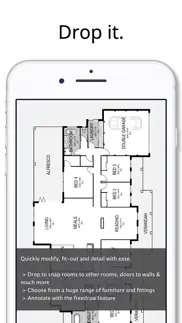
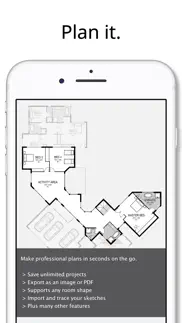



Planit2d 1.8 Apps Screenshots & Images
Planit2d iphone, ipad, apple watch and apple tv screenshot images, pictures.
| Language | English |
| Price | $4.99 |
| Adult Rating | 4+ years and older |
| Current Version | 1.8 |
| Play Store | com.planit2d.Planit2d |
| Compatibility | iOS 9.0 or later |
Planit2d (Versiyon 1.8) Install & Download
The application Planit2d was published in the category Productivity on 28 March 2013, Thursday and was developed by Paul Wright [Developer ID: 1393408896]. This program file size is 8.76 MB. This app has been rated by 220 users and has a rating of 4.1 out of 5. Planit2d - Productivity app posted on 16 February 2022, Wednesday current version is 1.8 and works well on iOS 9.0 and higher versions. Google Play ID: com.planit2d.Planit2d. Languages supported by the app:
AR CA CS DA NL EN FI FR DE EL HE HU ID IT JA KO MS NB PL PT RO RU ZH SK ES SV TH ZH TR VI Download & Install Now!| App Name | Score | Comments | Price |
| Planit2d Lite Reviews | 1.9 | 229 | Free |
- Support for the latest iOS - Export as image or multipage PDF and share with friends
| App Name | Released |
| Arvin - AI Art Generator | 25 April 2023 |
| Ringtones Maker - the ring app | 14 March 2018 |
| ID.me Authenticator | 12 December 2018 |
| Google Slides | 26 August 2014 |
| Studio Skin Creator for Roblox | 30 October 2023 |
Find on this site the customer service details of Planit2d. Besides contact details, the page also offers a brief overview of the digital toy company.
| App Name | Released |
| Keyplan 3D - Home design | 09 October 2014 |
| Things 3 | 18 May 2017 |
| LineLearner | 22 April 2010 |
| Miter Angle Calculator | 04 November 2021 |
| Pythonista 3 | 13 June 2016 |
Discover how specific cryptocurrencies work — and get a bit of each crypto to try out for yourself. Coinbase is the easiest place to buy and sell cryptocurrency. Sign up and get started today.
| App Name | Released |
| 06 October 2010 | |
| Airbnb | 10 November 2010 |
| CapCut - Video Editor | 14 April 2020 |
| SHEIN - Shopping Online | 19 May 2014 |
| 05 February 2019 |
Looking for comprehensive training in Google Analytics 4? We've compiled the top paid and free GA4 courses available in 2024.
| App Name | Released |
| Papers, Please | 12 December 2014 |
| The Wonder Weeks | 30 May 2012 |
| Poppy Playtime Chapter 2 | 15 August 2022 |
| AnkiMobile Flashcards | 26 May 2010 |
| Pou | 26 November 2012 |
Each capsule is packed with pure, high-potency nootropic nutrients. No pointless additives. Just 100% natural brainpower. Third-party tested and validated by the Clean Label Project.
Adsterra is the most preferred ad network for those looking for an alternative to AdSense. Adsterra is the ideal choice for new sites with low daily traffic. In order to advertise on the site in Adsterra, like other ad networks, a certain traffic limit, domain age, etc. is required. There are no strict rules.
The easy, affordable way to create your professional portfolio website, store, blog & client galleries. No coding needed. Try free now.

Planit2d Comments & Reviews 2024
We transfer money over €4 billion every month. We enable individual and business accounts to save 4 million Euros on bank transfer fees. Want to send free money abroad or transfer money abroad for free? Free international money transfer!
Very helpful. We are doing a tear down, and our builder wanted me to sketch out my idea for the new house. This app was ideal for the purpose! I wish though that there was a 3D feature, which is why I gave 4 stars.
Buggy, no undo. This app is relatively easy to use, but it’s also buggy. I’ve had two different projects where combining two rooms basically FREEZES the active room and the adjoining rooms. They can no longer be edited or moved. Just stuck on the layout where they are. Also, many users have requested some kind of UNDO button to allow you to undo a recent movement. Sometimes a wall gets ‘stretched’ on a corner and you have to fiddle around forever to get it fixed, where simply hitting a go back arrow or undo button solves it. Another thing is that I’d pay for the drawings to actually show up in a readable format with dimensions and lines, but nope, all you get in a room size. So much this could be for making things simple, but it’s like the 85% solution so far.
Allow to share across devices. I have the app on my phone and iPad. However they do not sync. I also think an ‘undo’ button would be extremely helpful. When a line or item is accidentally moved, it is not easy to fix. Especially if your finger grabs a corner instead of the middle stretch. Overall, this is a fun app and has helped with design ideas.
Not as advertised. Total waste of money. Does not do what is says it does. Buy some graph paper and a pencil instead!
Great starter. I tried 2 other apps before finding this one. It is much easier to use than the others. It does need some tweaks - an undo and redo button would be nice. Also more options like a coffee table and kitchen appliance like a fright, range, dishwasher, sink. That aside, it’s a great app.
Pretty good. Just purchased app, as others mentioned an “undo” button is desperately needed... also I wish it had the ability to keep count on how much square footage you have added. I’m having to add the square footage myself and it’s very time consuming. Otherwise, great app!
Wow, so many helpful suggestions, yet no update in 3 years??. I think this could be a great app, but unfortunately, even the tutorial videos aren’t that detailed. You move too fast for the average person to see what you’re touching, what steps you’re taking, in the videos. Slow down. Listen to your consumers. Acknowledge that each of them paid $5 to take a look at your app and provide feedback, which you then ignored. Guess I will bumble around and be similarly frustrated until I discover another option.
Great - Yet. Great and easy to use. Yet, wish it could also be used for office design.
House plans. Like this app works great just got the existing floors done getting ready to do my addition plans love this app.
4.25 Stars!! Built for speed. I really like this app for what I need. I need to create designs of homes within 5 minutes and I don’t want to pay for annual subscriptions and I want to be able to try the app first. This app just works for what I need and gives me abilities no other app gives. Very low learning curve, I can build a 2D layout fast, I don’t need measurement either, It just needs to look accurate. There is no other app, hand drawn or otherwise that I’ve seen that can make a 2D layout this fast and this professional. The app also features the ability to copy pre made layouts so you can make templates to get even faster. Maybe I’m missing something but there is no undo button if you delete something or move something by accident which happens all the time when your moving fast I would much rather multiple undos than a pop up to delete mid page. Could be a few more features but for what I do, it’s awesome.
Easy to use app but needs an undo button. Love this app for the most part! It definitely needs an undo button though. PLEASE ADD THAT FEATURE!! Sometimes with the stretch feature you can accidentally pull it into a weird shape and if you can’t get it to go back, you have to delete the whole room and start over. An “undo” button would solve that. But I LOVE that you can add rooms that are already labeled rather than having to draw a floor plan wall by wall. It’s super quick and easy to use! Makes designing a floor plan easy for beginners.
Need more support tools. The apps is good but need more support tools . First the thickness of the wall didn’t included in the actual area. When I design a plan , I found that wall area didn’t included from the cut area. Second, I need more tools to draw the stairs like spring shape stairs . Hope I see a new put soon . Then I will recommend this application to my friends. Thank you
REDO & UNDO. last comment is right. There is no REDO & UNDO. I’m surprised it’s an old suggestion & nobody still updating. UNLESS I did not see it.
No undo function!!. App is easy to use, but there is no undo function. So you end up doing a lot of work and if you make a mistake, which is easy to do because the touch function is not very precise, you will lose everything. And you can’t backtrack your moves, which makes it impossible to do various iterations. It’s like making a car that won’t go in reverse. Unbelievable!
EZ to use. Worth the money
Easy to use. Got this to create a floor plan of my mom’s house which is going on the market. It was easy to use, just wish it had a step back function or an undo, but I worked around that limitation by saving often. Didn’t mind paying for this app because it was so easy to use.
It’s Great But Needs Updating. This is so much fun! I can spend hours playing around with designing my future home. However, many reviewers have hit on the flaws that keep it from 5 stars. Can’t adjust the font size for rooms. Can’t label outside spaces such as “porch.” A slight adjustment makes walls go wonky, and it DESPERATELY NEEDS AN UNDO feature. Sometimes you have to literally move a room out of the house to fix the size. There should also be a way to set the size of a room or element by typing in the dimensions you want. It would be great to be able to add a houseplant, desk, or small table or bookshelf, as well. Developer, please update! :)
Needs improvements. By Theophilus It is a good app, but needs improvements. 1. You could have a better way to see the designs you already made. 2. There is no undo, and that is terrible. 3. Needs different fonts for u to choose from. 4. Like many other apps its complicated. It does not use certain Ipad features. You have to move constantly to give some instructions, like rename, delete etc. 5. Needs tables, chairs and other implements of that sort. You only get dinner tables with chairs, and sofas. 6. It with be great if at least some of the implements are sizeable. 7. Many times you are stuck with certain measures. There should be a way to unstack. Maybe aditional function of numbers, but without loosing the facility it has now for making house plans. 8. There should also de measures for the things you draw. That would be greay. Keep on with the good work, hoping to see some changes.
Easy to use. The things I wish for is an export to pdf and a set of system symbols for marking locations of outlets, switches, mechanicals, etc. This would make it easy to prepare electrical or plumbing plans for a contractor or permit office.
Grrrrrrreat. Super-extra-nano easy. Great tool for quick sketching.
Love this app!!. Works so well for me not knowing a thing about math or engineering! Easy easy to use!
Easy to use from the get go. Just started using and found it easy to use and understand immediately. I have used it now for several designs and would recommend. Giving it a four star now. If it had more furniture options I would have given it a five star rating. Suggest furniture options such as a refrigerator, separate dining tables and chairs, dressers, TV’s, rugs, small scale chairs, bathroom sink with sink base, fireplace. An undo button would be awesome too.
Good tool, can be better. Easy to use and fun to play with. Opportunity areas: 1. Give option to type in dimensions instead of trying to drag and adjust to that 1, 2”. 2. Give some stats such as the total size of the house. 3. Give option to see the two floors overlapping to help plan out windows and stairs. 4. Give the missing basic furniture categories, like desks and chairs and coffee tables, kitchen and laundry appliances and utilities. 5. Give options for decks and porches and balconies. 6. Give garage doors. 7. Give option to shrink the text so it can be seen but not covering too much of the room. 8. Give option to lock rooms together (or the whole floor) so that it can be moved together as a group.
Easy to learn and use but needs more. templates for furniture etc. that are not available
It is a good phone App. Like I stated. It is a good phone app. I wish that it could improve the desktop version. On the desktop version you are not able to delete the designs, rename or delete previous files. Sometimes the page opens up and is uresponsive or opens partially and doesnt allow you to close the app unless you force quit it.
Waste of money. Glitches! Freezes up, when you try to move something, it moves the wrong item. Limited furniture items, places walls where you don’t want them, no bay windows, no handicap features. Can’t get rooms to lock, so when you try to move anything, the room moves. Disappointed! Now you won’t post my review. RJ
SO horribly frustrating!. It seems like such a simple and easy program, but it is anything BUT! The touch is horribly inaccurate, and you constantly are grabbing the wrong room or feature. There is NO UNDO feature, and several times I have lost design elements because I have had to delete the completely malfunctioning “stretch” feature! It makes no sense why anyone would want the corners of a room to be so overly sensitive that they become irreversibly distorted. Again, no option to “undo”, so once the design becomes ridiculously distorted, there is no option but to delete and start over. There is no fine-tuning without major effort, and even at that point is often pointless and infuriating.
Really basic. I love the drag-and-drop rooms. Missing some of the pieces I would expect of a blueprint system, and doesn’t seem to allow dimensions to be edited by typing or using menus, only by dragging, often with less satisfying results.
Great App!. Great app!!!! Please add a few more options to fitouts such as outlets, switches, light fixtures refrigerator, washer/dryer, and garage door. Also, a future release might give the user the ability to show the plumbing, electrical, and HVAC levels. Please feel free to contact me to discuss. Joe
Awesome app for Realtors & personal use!. I purchased this app for a few reasons: 1. Because it was inexpensive compared to others and didn’t require a monthly subscription 2. I am a realtor and may need to create floor plans for listings 3. Me and my husband are looking to build a custom home and I wanted to personalize the floor plan myself Very easy to use! The only reason I didn’t give it 5 stars is because I wish there was an easier way to create porches/decks without having to draw a bunch of lines and stretch them out. I used the “extra room” but then it calculated as part of the square footage.
Helpful but not what I hoped for. The app will allow you to get an idea of what you would like but several deficiencies such as: Not enough options such as kitchen necessities ( appliances- cabinets), bedroom( closets ). Does not allow you to export to excel or a usable editing tool or to enlarge plan Difficult to edit room sizes and challenging to move items Does not allow you to insert a room or closet in a larger existing room so you have to freedraw which is difficult
Undo!!. Needs the following. But once you get over these things it’s really easy and works great. 1. Undo/redo button. 2. Select then move tool. Too many times the wrong thing moves. Nudges would be amazing. 3. Layers for items. Which shows on top. Bring forward. 4. More icons. Especially kitchen items.
Easy & Professional!. Love this app! I tried several others, before that weren’t easy at all, but then I found this one and I couldn’t be happier!!!
Not Worth Purchase. Online tutorials haven’t been updated in years. Missing or broken features (cannot import sketches). Developer does not respond to support requests.
Undo. You should be able to undo a movement if you don’t like it
Seriously don’t pay for it.. I bought looking to start making some blueprints/drawings for construction. I work in concrete so having something to show or even for permits, regard less ,this app is not of any help. It glitches, and you can’t free draw. You have to pick already made figures and it’s not any good. I’m mad that I paid for it and was unhappy of the amount of effort ,if any ,went it to this app.
Damm good app for layout design, pretty good and easy to use. Using it to design my home extension and remodeling project. Very useful and easy to use. There is reason I did not give five stars. It is takes internal dimensions and does not show on the diagram external dimensions. It only have external area as lump sum. I greatly appreciate if external dimensions can be shown explicitly. E.g. for walls touching external, entire wall width is added. For internal walls only half width is added. App developers, hope you are listening. This should not take much time to add BTW. Thank you.
Don’t spend your money just to save your work.. Honestly, trash... Wish I could get my $5.00 back.
Easy to use. Great and easy to use. Would love to have an undo button and more kitchen cabinet/bathroom options. The split option takes a little time to master, but not too difficult.
Great but could be better. I love this app for designing my dream home. But I agree it definitely needs a redo/undo button. And I wish it was a little mote detailed
Great but could use improvements!. Love the app, works well for building simple floor plans. Would love to see an undo button soon, also possibly a few more furniture options and a quick save function. Works wonderfully so far though.
Great app. Honestly love this app so much.
Addition. Just a question, is it possible to add a redo and an undo button when doing projects? If this could be done I’ll give you a 5 star rating. Willing to work with you guys. This is such a great app. In addition, I use 3D Home Design also. I would use your app first when creating floor plan drafts and then complete a house on the 3D Home Design app. Both apps are awesome. The only two apps out there I would rate the highest of all in the floor plan creating app types. Thank you so much for working with me for making anything possible. I hope to continue using your splendid app to create wonderfully laid out floor plans.
Nice but need a little more. Needs Applances and to be able to sho measurements for tables and counter tops other than that it’s great! Just drew my floor plan for new house
Maddening!. Literally maddening. It's nearly impossible to get the correct lengths by dragging your finger. No undo for all the constant errors. No manual input of exact measurements. I wasted $5 only because its the only thing I found to run on my ancient iPad. Time to upgrade gear
👍🏼 Pretty Nice App. This app is functional for those who want to design a home or cottage on a concept level. You won’t be able to place details like electrical outlet, HVAC, or plumbing. However for the price point, I like this program and recommend it.👍🏼
Great basic floor plan app. This app is inexpensive and easy to use. It didn’t take more than a few minutes to get adept at using. I only really need it for one project but, I do plan on using it for others as well.
Simple. Simple to do a layout to keep for your reference. I love this app. There’s pretty much nothing that’s forgotten.
Still needs a bit of work. I like this App for creating plans but it has a few glitches and idiosyncrasies that frustrate me. Here they are: 1. It needs an undo button. Several times I have deleted or moved the wrong room and I couldn’t just hit “undo” in order to go back. It often takes 5-10 minutes to fix when a go back, or undo button would have fixed it. 2. There are only two save options, save and exit or export. I like to save periodically to make sure I don’t lose my work. When I save it closes, even though I want to continue working on my plans. Then I have to reopen the file again to continue. 3. Not enough kitchen choices. I would like to be able to add more options, like a pantry, a stove, a refrigerator, and a kitchen island or peninsula. 4 Occasional errors show up in my saved file. Right now I have a big black streak running through my home plans that I cannot delete. 5. Finally, I would like an eraser option. An eraser would allow me to shorten lines, smoothe or erase items I do not want. For the price, the app works moderately well, but there will be frustrations until some of these issues are fixed and needed options are added. I cannot give it 5 stars now, but hopefully I can change my rating in the future.
Great App!. I tried a bunch of floorplan apps to quickly and easily sketch my office space layout. This one did exactly what I needed and was very easy to figure out. Great job! Would give 5 stars if there were an undo function...
Did you know that you can earn 25 USD from our site just by registering? Get $25 for free by joining Payoneer!
Awesome App. Very user friendly. My only complaint is that you can’t design Bay Windows. Overall, this App has everything you need to bring your imagination to light.
MickeyAnnie. Great App. Very easy to use and intuitive. Be nice if there was a few more items in fit Out! Dishwasher , washing machine etc. but hey it’s perfect for getting ideas down fast.
Worth the money. Easy to use and you won’t be disappointed after spending your money
Can’t complain for price. This is a great app! For the price you can’t complain. It would be awesome though if you could just type in the sizes of objects and it automatically resized rather than dropping. It would also be awesome to be able to save custom shapes.
Have I wasted my money?. Just purchased this App and all I get is a grid, nothing else. Nothing opens and definitely no guidance on what to do. Where is the rest of the app?
Just what I was Looking for.. Great app. One question... are you able to adjust other existing floor plans? It would be extremely great if there was an archive of existing floor plans you could download and work on to your own personal taste.
Needs work. App is fairly simple to use but would be much better with a simple undo button. Few bugs causing app to crash also
Great for roughing out ideas. I use this ever time I look at purchasing a property so I can easily re design a layout and come up with the properties potential. Easy to use.
Amazing App. Well worth the $ for what you get. Love that you can duplicate a plan so you can alter your work without losing original copy. Super Easy to use, videos are great! I’ve designed my 2 story house on this. This is well thought out app, user friendly & if u have good ideas for house design this is great place to get started. Would love if could add option of dotted lines for (open to above) areas. Also if could add Washer Dryer and Vanity in Fitout options. But I’ve created my own through free draw. One needed thing is an undo option for when u screw up, like stretching a room in odd shape. The only other thing make it more perfect is if had 3D option, I’d pay more for that! Overall, amazing app. I’ve got many house design apps & this is my fav.
EASY TO USE GREAT APP. Recommend for quick floor plan layouts
Very easy to use. Suggestion: More fit out items
Exactly what I was looking for, thank you. As a contracting electrician, I use this with Notability for initial quoting and early project planning. Create a floor plan in Planit2d > export as PDF > import PDF to Notability > mark up the plan for: cable runs in different colours for different services, locations of switch boards/comms racks, etc. Another copy of the floor plan PDF gets marked up for our in-house security people for controllers, expanders, PIR’s, cams, etc.
Easy to use but exports are all rasterized. The interface is fairly intuitive and surprisingly useable on a phone screen. Major limitation is that even the PDF exports are rasterised; there’s no way to get a vector of the floor plan out of the app.
Good but not great. Reasonably straight forward to use, however issues with some of the furnishing items not working. Doors just refused to be placed on a drawing. Also the lines tend to move by themselves whilst working on rest of plan, so always having to fix. Lastly, when using colour shading some thing became hidden. Really needs a “undo” arrow....not easy to delete some actions. Only saves as photo, not document. Expected more for my money. Would also be useful to see measurements of lines. Good for rough sketches but ultimately limiting and therefore slightly frustrating.
Love it, but .... Please, please, please add an "undo" button. It is so easy to be scrolling around and accidentally move a wall or a room!
Useless app. Cannot specify line length sometimes won’t stretch room cannot get exact measurements cannot reduce wall thickness generally speaking not worth buying to many faults. If I can get a refund I will!!
Lot of power for a little app. I really love using this app for designing a floor plan for a new build. I am not an architect or designer, but the app is so easy to use after some trial and error with the workspaces. Ability to trace over sketches is very helpful.
Just what I needed. I was looking for something to help me get ideas out of my head and onto 'paper'. This app is perfect for early conceptual design.
Buggy. Spent two hours drawing plans and then end up with a room that can't be selected, moved or deleted. Time to start drawing again. Also needs an undo button.
Great app, but missing a couple of minor features. Overall, the app is great, but some minor features such as being able to manually enter the dimensions of an object (in situations where the stretch feature is not accurate enough) would be nice.
Love it. Great preliminary design tool. I have saved heaps of time playing around with various layouts for our new house and because it is so easy to use have been able to tweak subtle improvements to each plan. The only missing bit is the potential to place text at random on the plan. This would be handy when giving the plan to designer &/or architect.
Easy to use. It is easy to use and allows easy planning. Gave me everything I needed. If I had a wish for future would like to have undo function and ability to save without exiting.
good for the price but some annoying bits. — quick to learn — good functionality — frustrated by the app trying to be clever with constrained alignment of furniture (aligned in a CAD like way with other unrelated things on the screen) rather than lettting you place it exactly where you want — now that I’ve realised that there are tutorial videos I might feel differently after I’ve watched them
Great floor plan app. I had reviewed many other apps for the purpose of drafting and modifying floor plan ideas. This one by far was the better out there. The cost is very reasonable. The only improvement I would suggest is the ability to lock items in place so they can’t accidentally get changed when zooming in for more finer modifications. Otherwise, works exactly as I require.
Great for Australians. Really easy to use, couple of extras things needed like a tape measure tool.
Easy to use. It's very easy to use for drafting ideas, and better than the ones I've downloaded. However, it just needs some additional functions such as ruler, showing measurement while resizing or have the option to type in the dimension, undo, save without exit (it crushed once without autosave I had to start from scratch again). Thank ou for the app, and hope will see some improvements.
Great App. Easy to use great App has the basic additions for each room but could with some more like a refrigerator and Dishwasher , corner bath, spa bath etc. but with the free draw with text feature you can make do
Awesome. I really really love this app, it is so simple to use and absolutely brilliant for getting ideas down and quick mock ups before getting stuck into a proper cad drawing. The only suggestion I'd have would be for existing drawings to show as thumbnails rather than having to swipe through the list of names. And garage doors too (although I normally just use an opening). But these are just really minor things, still love it!
Sizing needs work. I actually really enjoy using this app, however at times is very frustrating when you’re trying to stretch something and it goes from being small increments to all of a sudden a large skip to being too big. You cant always move benches to be against the wall, it often situates itself inside the wall. Being able to manually type in sizes /measurements would be great.
Surprised. Found this app by accident and am absolutely thrilled with it... It is aimed at the Aust market which makes it all the more welcome - love it.
Good but.... Good cheap app. Full of bugs, but you can get through it by quitting and restarting. This can get annoying. Snaps are very restricting.
Needs a little finessing. Easy to use, but need more flexibility to say add windows on a section where a wall was drawn freehand. Features can move around as others mention. Otherwise valuable app
Fab app. Great app for drawing and design.. easy to use.. free app is sufficient for basic designing. Renovated out unit with the help of this app.
Great tool. So easy to use and it has saved me lots of time and money.
Don’t bother. Barely any upgrade from the free app. Tried multiple times to create a floor plan which just ended up glitching the entire session and there is no undo button which drove me crazy. Waste of money
I use it a lot but is buggy. I actually really like this app, however it can be quite buggy which I find very frustrating. Often I will be designing and one of the rooms will remain on the screen and go clear and you can no longer move/resize or even delete the room however it’s sitting in the background somewhere. When this happens it usually means the plan has to be completely deleted and started under a new project which is quite frustrating! Also the walls don’t seem to be included in the measurement - it would be great to seperate the interior room measurement and the wall measurement into 2 seperate measurements - important for things like walls etc where there is a minimum space requirement.
Frustrated. I’ve only just started using this app to help with designing a new home. I was liking but now bugs have been noticed. I’ve added a room, and I can not move it, delete it or stretch it. I’m going to have to start the plan from scratch again. Very frustrating and annoyed that I’ve wasted $7.99 on this app that doesn’t work as it should.
Good planning app. A good overall planning app that saves time from sketching with pen and paper! Easy to use and function for a phone / tablet app. It would be fantastic if a share feature was possible to share plans / designs with other users with the export tool. Otherwise a good library of furniture and fixtures to enable a satisfactory prelim design planning app. Nice work guys!
Ok but clunky and limited. Lacks the ability to share native file format with another user, even if the buy that app also. Great for a beta version, needs polishing and a full set of features.
This app needs work!. We just got a new apartment & I thought it would be practical to sketch up where all furniture would go so our moving company knows and can set it up quickly. But this app does not catalogue a whole lot of furniture options.. No nursery furniture, no side tables, no shelves, no rugs, no lamps, no plants, no chairs/stools, no bar, no dressers, no tv units, no surround system, no speakers.. it’s a lot that’s just not there.. it barely covers the basics. You will end up designing your own furniture things, but even that is VERY limiting and VERY VERY time consuming & not user friendly.. You can’t fill the designs with dots/lines or something to differentiate them from each other.. Then there are no options for interior wardrobes (built in) so you actually have to make them as small rooms?? It’s impractical. Nothing for an open fireplace. Save your money and stick to a notepad. This app isn’t worth it & I don’t know why it got such a high rating.
Thank you to the creators! 😊. I found this app very easy to use as someone with no past knowledge. The app operates and functions without any problems. You can save your work and work on many projects.
Good basic app.. Very good app, mostly user friendly, really glad I got it. A back button would be soooo handy (please? 🙂). Pretty intuitive to use. Had a little trouble moving and resizing things at times. Overall, value for money.
SIMPLY THE BEST !. I would just like to say thank you to the developer for creating and maintaining this wonderful floor plan app. I have trialled dozens of other apps and software, none of which come close to planit2d for the pure ease of use. This app is miles ahead of the competition and makes producing complex floor plans for clients an absolute breeze. I would be totally lost without it, keep up the great work !
Hbs012. This app is fantastic for creating conceptual plans.... So quick and easy..... Well done
Outstanding. Easy to use very adaptable love it
All around good but could be better. This app is a great tool for the average person but could use a couple tweaks and it would be fantastic for everybody.
Great for my line of work. Pretty intuitive once you get started, really enjoying the app.
Very easy to use. A great app to draw your plans and make different versions if you want to do an extension.
Great but need to be fixed. I would give 5 stars if it had a undo and redo function. Also a group link and separate; rooms tend to link causing you to make errors.
Plan2d. I’ve had this app for ages - like it a lot, for creative therapy even if some of my project ideas will never be built - and I get that you have the free draw button to add just text contained within the app , but with the technology we have today, I really don’t want to have to screen shot a project idea, just so that I can write notes on my own ideas with my Apple pencil a few weeks/months/years later!
Imagine you at your best. All the time. Picture yourself at your sharpest and most productive. Your most alert and focused. Your most lucid, creative and confident. At work. At play. In every area of your life. Add Mind Lab Pro® v4.0 to your daily routine and uncap your true potential. Buy Now!
Great for what it is. Basic app, but so quick and easy to use. Learning curve is so minor you can pick up and start right away. Sometimes you don’t need all the bells and whistles and this app proves that in spades!
Something wrong. Rooms keep going grey and I can’t edit or get rid of them. Very frustrating, basically have to start over.
Wow, just bad. Please don't
Nice app. Works well I would like more details to add in my room I’m planning out. Being able to plan out my electrical within the same app would be great.
Amazing program. All the haters just don’t want to pay but for $6.99 this program was definitely worth it. It was very easy to use and I had my floor plan for my Reno done in 2 hours to spec. I recommend adding a few extra things like stair landings, fridges, freezer, bar stools, utility room, furnace, shelving and sump pit in the next version.
Exported Plans Include Ad. Fairly limited application that includes an ad for the developer and Apple App store in every export, with no option to remove it. Export options are also very limited. App has potential, but I'd suggest avoiding disappointment and looking elsewhere if you actually intend to use the exported documents.
Decent. I enjoyed the app it’s straight forward. It gives us a good idea what we want to build for our future house. Only thing I’m questioning on is the price it said 5.49$ but I got charged 13.98$ What currency are you using?
Great product with good support. Easy to use, intuitive and versatile. Support is quick and helpful. The videos on the web site are useful.
Easiest floor plan creator ever. I’ve always loved drawing floor plans since I was a kid, and this application makes creating floor plans that are accurate and to scale super easy and intuitive. It’s a bare-bones, basic application for creating 2D floor plans, which is really all I need; I don’t need to worry about how it’s going to look in 3D since that feature is nonexistent. You can create spaces over 2 million square feet (I tried that with zooming out) so if you really wanted to, you can create a shopping mall or another large-scale project. The only recommendation I’d make to improve it is the ability to rename floors, so that I can add a proper basement floor instead of it being Floor 1. Other than that, it’s a great application that does everything I need it to do, and it’s very easy on your battery life.
The best floor plan game for apple. It is very fun and amusing, but there is no 3D mode so it is hard to see what it looks like.
Adsterra is the most preferred ad network for those looking for an alternative to AdSense. Adsterra is the ideal choice for new sites with low daily traffic. In order to advertise on the site in Adsterra, like other ad networks, a certain traffic limit, domain age, etc. is required. There are no strict rules. Sign up!
Not what I expected. Not what I expected
Not useful.. Too basic. Exterior walls only. Overpriced.
A good start, can be improved. Friendly snapping rooms, the split wall function works great for making special shapes. The main recommendation I would ask for would to print all the floors next to each other on export. With future updates I would love to see additions like banister railings, ability to raise the ceiling to equal a vaulted ceiling as high as the second story ceiling. Keep up the great start
Waste of money. Don't waist your money on this.
Love it, and It will be a perfect app if UNDO provided.. Same as title
Garbage. I couldn’t even name my project. No way to delete a project to start over. Don’t waste your money
Very cool!. I really like this app and so far - it's exactly what I need however, there's a couple things I would love for you to consider adding... 1. Edit / Undo!! Because when you move something by accident and it shifts things out of whack, it's hard to get it back like it was. 2. Stairs! :) 3. Option to layer items (like if I'm putting a box in a space to represent the open entry way /flooring - I can just add a powder room or 'stairs' on top of it without having to shape the box in a million angles to make them fit together. :) Otherwise.. So far very cool!!
Bad Interface. This app does as promised, but it's got a long long way to go. Cosmetically, the interface is an eyesore, but more importantly it's not well thought out. Very clunky, not intuitive, not natural, barely understandable. Seems like they hired a programmer and decided to ignore the design. Makes this app more difficult than its worth.
Strong Start. This is a very strong start for this app, for any app really. If you want an app to draw up some floor plans, move rooms around, get a sense of size of the rooms, then this app is perfect. Most of the app is very intuitive, some things are not. That being said I haven't looked at any documentation or other items to familiarize myself with this app, I just started using it. The app does have some bugs and some quirks but I hope that this app doesn't end up with low reviews due to the iTunes Store idiots. So I think the $5 price tag makes only the people who review the description thoroughly actually want to purchase this app. This app does have some items, beds of different sizes, toilets, etc. But does not have everything - it isn't a "home designer" app to see where a couch fits or what a kitchen looks like. I can also see a possibility of negative reviews for what this app could have rather than what it does have. Read what it does have and purchase/ review it for those things. All that being said if you are a developer reading this: I have had the app crash a couple of times - mainly during moving rooms, once during an app switch. Undo seems to be something you could easily implement that I am sure people will want to see, app use is easy enough to correct any errors but during re-size if you exceed the specs the room returns to it's previous state so it seems you have the base line for undo. I would like to be able to flip and mirror objects and rooms. I would like to copy to other floors. When resizing and re shaping rooms the doors and windows shift and move places sometimes a 270 degree rotation around the room. When you place beds - you include bed stands - nice except when placement requires rotation the aren't grouped anymore and have to be moved and rotated separately. The grid snap is a helpful feature however sometimes I don't want to snap to the same dimensions as another room on the other side of the house or 5" away. Snapping to the dimensions on upper floors to lower would also help with room layout. Easy to use solid start for an app. Worth $5.
Simplistic beta at best. Lacking.... Stick with the "Lite" version of this app. The only difference is the ability to save and export out. Yes, the FULL app really is as "lacking" in functionality as it appears in the Lite version as amazing as that seems. There is no undo function (really? No undo? In a design app. LOL), no true copy/paste, no way to duplicate a pre-created room, severely lacking in basic housing placements, and on and on. I should ask, was this a high school computer project? If so, well done and I'm happy to have donated to your college fund. Anything else is. . .
Caleb. I can’t stop playing this game I have made so many House and hotels and buildings.please download this game to see how much fun it is I have been playing it for hours. You can edit your buildings Please download now.😍😍😍😍😍😍😂😂😂🥳🥳🥳🥳🤩🤩🤩✍🏼✍🏼✍🏼👨🏼💻👨🏼💻👨🏼💻👨🏼💻🤳🏼🤳🏼🤳🏼🤳🏼📉📉📉📈📈📈🗂📂📓📔📓📓📕📗📘📙💻💻📲📲📲🖥🖥⌚️⌚️🖨🖨🖱🖱💾💾⌨️⌨️💻💻💻