CloudApp - Screen Capture App Reviews
CloudApp - Screen Capture App Description & Overview
What is cloudapp - screen capture app? Zight is your go-to app for screen recording and screenshot capture on iOS.
Designed for efficiency and ease, Zight lets you quickly capture moments, upload files, and share them effortlessly and securely.
FEATURES:
- Screen Recorder: Record your iPhone screen with ease. Perfect for tutorials, walkthroughs, demos, or any moment you want to capture
- Screenshot: Capture quick and easy screenshots with the option to edit and annotate
- Link Sharing: Get a link and share it with anyone, anywhere! Generate shareable links for your screenshots and recordings and paste them to colleagues or friends for viewing
- Uploads: Effortless upload process. Finish capturing and your files upload to the cloud in seconds! Also upload photos and videos from your device for better editing and sharing
- Capture: Seamlessly capture anything on your screen, from an important document to a memorable chat.
- Share: Share your captures with colleagues with just a few taps. Also set who can view or interact with your files.
- Capture Management: A customized thumbnail view that makes organizing and browsing through your captures a smooth experience
And much much more!
Please wait! CloudApp - Screen Capture app comments loading...
CloudApp - Screen Capture 6.0.0 Tips, Tricks, Cheats and Rules
What do you think of the CloudApp - Screen Capture app? Can you share your complaints, experiences, or thoughts about the application with Linebreak and other users?







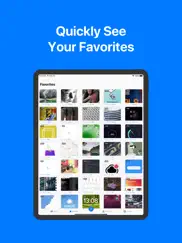
CloudApp - Screen Capture 6.0.0 Apps Screenshots & Images
CloudApp - Screen Capture iphone, ipad, apple watch and apple tv screenshot images, pictures.
| Language | English |
| Price | Free |
| Adult Rating | 4+ years and older |
| Current Version | 6.0.0 |
| Play Store | com.jackietran.Cloudier |
| Compatibility | iOS 13.0 or later |
CloudApp - Screen Capture (Versiyon 6.0.0) Install & Download
The application CloudApp - Screen Capture was published in the category Business on 13 February 2013, Wednesday and was developed by Linebreak [Developer ID: 417602907]. This program file size is 52.85 MB. This app has been rated by 1,076 users and has a rating of 4.5 out of 5. CloudApp - Screen Capture - Business app posted on 25 January 2024, Thursday current version is 6.0.0 and works well on iOS 13.0 and higher versions. Google Play ID: com.jackietran.Cloudier. Languages supported by the app:
EN Download & Install Now!| App Name | Score | Comments | Price |
| Zight Screen Recorder, Capture Reviews | 4.5 | 1,076 | Free |
| Annotate - Text, Emoji, Stickers and Shapes on Photos and Screenshots Reviews | 4.4 | 474 | Free |
| Zight Reviews | 1 | No comment | Free |
CloudApp is now Zight! Same screen capture features, with updated branding.
| App Name | Released |
| Indeed Job Search | 07 June 2009 |
| Lyft Driver | 08 May 2017 |
| Webex | 12 September 2014 |
| Zoom - One Platform to Connect | 15 August 2012 |
| SCAN SHOT document scanner pdf | 05 August 2021 |
Find on this site the customer service details of CloudApp - Screen Capture. Besides contact details, the page also offers a brief overview of the digital toy company.
| App Name | Released |
| Documents | 20 November 2008 |
| Payrollguru | 02 May 2011 |
| Date Wheel date calculator | 20 August 2009 |
| Awesome Voice Recorder PRO AVR | 05 July 2014 |
| RPT Viewer Open Crystal Report | 23 December 2020 |
Discover how specific cryptocurrencies work — and get a bit of each crypto to try out for yourself. Coinbase is the easiest place to buy and sell cryptocurrency. Sign up and get started today.
| App Name | Released |
| Google Maps | 12 December 2012 |
| Gas | 27 August 2022 |
| 05 February 2019 | |
| 06 October 2010 | |
| Spotify - Music and Podcasts | 14 July 2011 |
Looking for comprehensive training in Google Analytics 4? We've compiled the top paid and free GA4 courses available in 2024.
| App Name | Released |
| Incredibox | 27 March 2016 |
| HotSchedules | 30 October 2008 |
| 75 Hard | 19 June 2020 |
| Paprika Recipe Manager 3 | 15 November 2017 |
| Bloons TD 5 | 15 November 2012 |
Each capsule is packed with pure, high-potency nootropic nutrients. No pointless additives. Just 100% natural brainpower. Third-party tested and validated by the Clean Label Project.
Adsterra is the most preferred ad network for those looking for an alternative to AdSense. Adsterra is the ideal choice for new sites with low daily traffic. In order to advertise on the site in Adsterra, like other ad networks, a certain traffic limit, domain age, etc. is required. There are no strict rules.
The easy, affordable way to create your professional portfolio website, store, blog & client galleries. No coding needed. Try free now.

CloudApp - Screen Capture Comments & Reviews 2024
We transfer money over €4 billion every month. We enable individual and business accounts to save 4 million Euros on bank transfer fees. Want to send free money abroad or transfer money abroad for free? Free international money transfer!
Confused. I’m finding this app very confusing. I don’t know how to transfer my photo library to the cloud app.
No brainer!. Have used the desktop tool and love it. Now on iOS!!!!!!
iCloud. It’s awful and I’m pretty much forced to use it
Extreme Productivity. My productivity, efficiency and effectiveness has increased tremendously. I really love this app.
Doesn't work. After reading the reviews I thought no this isn't a good idea to try. However I really need this to access my things remotely and I upgraded to store more... But I cannot even log in. I put my info in and nothing happens. I gave it a shot and everyone has been right. Please fix this issue so people can actually use the app. I am paying on extra storage I would appreciate if I can actually access my stuff! Thanks!
Pictures don’t open full sized. At first glance this looks like a great app. It loaded my content fine in thumbnail view. But when I go to select an individual picture, I just get a black and white checkerboard. This happens for all files. On iOS 12 with iPhone 6s. Updated and images are loading properly. BUT no native iPad support? C’mon.
Terrible app. This app doesn’t record your screen like it says in the name. I downloaded this app thinking that it would record my screen for me but it didn’t. it was the only “screen recording” app that I thought would record off of the app but it didn’t. if I could give this app one out of five stars it will get a -1. This was just a terrible app. If you’re looking for an app to record your screen this is not it. Go find a another app!
Just give me automatic uploads. I'm a long time user of cloud app and use it from OS X a dozen times a day. I don't use it for its cloud storage, which is a very generic bit of technology and nothing about their service particularly innovates on that particular aspect of their product. The reason I use cly is that when combined with the ease of screen capturing in OS X, it gives me a lightweight method of rapidly sharing information with people, and less cumbersome than Dropbox. The crux is the automatic uploads, and given that iOS allows for it now, I can't understand why it's not a feature of the mobile app. Right now the only compelling reason to use this app over Dropbox, is simply if you don't want to split data over 2 different providers. If we got auto uploads, I'd give it 5 stars easily.
Sharing made easy. Sharing images and videos on CloudApp is incredibly easy, I prefer it to slack.
Great mobile version of the indispensable CloudApp.. I love CloudApp. I guess I use it about 20 times a day - for everything from sceenshots, shared files and short links to now voice-over screencasting as a way to give feedback.
Great way to collaborate on the go. Love the new design from CloudApp. It provides a great quick way to access the screenshots, recordings, and GIFs I made on my desktop. You can also create screen recordings for quick how to/troubleshoot videos from your phone. Big big fan of CloudApp
Really fast way of sharing. Really fast way of sharing
Works, requires CloudApp account, slow and buggy. Other reviewers seem not to realize that yes, you need a CloudApp account to use this, and CloudApp is a subscription service. This is not a scam or a rip-off. If this were a good app, it would be worth $2 or more, but unfortunately it's slow to download previews of your files/media, and the UI is kinda buggy. I would give this two stars but am giving it 5 to offset the other reviews and because it is the only CloudApp app being actively developed.
Excited to use this app but I Can’t Sign In!!. Hey dev friends! So excited to try this, but am having trouble signing in via Google / OKTA SSO. A huge bummer! I’ve got a screenshot of the error I’m getting if ya’ll want it? LMK!
Where is all my information that’s should be in the cloud?!?. Where’s my passwords?!?
Great app!. Ive been using this for awhile now for personal and work. It’s a great app overall. They’re always working on improving the product and also adding new features. The app is more stable now than before. There were hiccups with uploads taking a long time to finish. That seems to be fixed now. Pretty easy to use with instant sharing link or copy and paste image. Chrome extension works well. Overall, great app and easy to use.
CloudApp. 1946
Great App 👍. I use this app on my desktop and now my iPhone what can I saw awesome I use it for helping a lot of Pinterest users finding things showing things and explaining things. It’s easy to use and phone friendly. Thanks 🙏 to Cloud App
Processing. Have not been able to store my first video. Keeps processing and crashing.
Some potential but just too buggy and inconsistent. I bought access to cloudapp a couple of years ago through an appsumo lifetime deal. It has evolved a bit but it’s still far behind the other players in the space. If I didn’t have the lifetime deal, I would’ve stopped using it long ago. The apps are hit and miss, the mac desktop app crashes way too often making me log back in and I’ve lost several recordings. I have the latest Macbook Pro 17inch with the highest specs as well as ipad pro and iphone 11 pro so it’s not MY hardware that’s the issue. Then, onto the sharing... People can’t open the videos on ios devices. Only through the app -which 99% of people I share these screenshares with don’t have or wish to have-. If the video is embedded in a google doc or in a coda doc, the video won’t play if opened on ios. If I share the direct link to the share page, the video won’t play. This is inexcusable in this day and age. Please fix these issues.
😀. ❤️!
Still can’t edit on PC or IOS. CloudApp had so much potential... 3 years ago.. Had 4 years with funding, and we still can’t edit on a PC or IOS.. C’mon CloudApp
New version awesome interface !. Finally new interface ! The interface is looking great ! but there is issue all my images and videos are not open! it just tries to load without open it! but the video on CloudApp Basics working without any issue!! Also I wish to have ability to open zip file (in zipping it) or at least see what inside it! Also, I don’t know why I need to go to safari when clicking on my email, it’s better to display settings page with information on my plan and so on Also, I wish to display Alert when clicking on Signout, I click on it multiple times by mistake! Thank you for improving the interface And I hope to see this issues fixed!
It’s great...when it works. This is the 5th time I’ve had to download and reinstall this app, after not using it for the span of 2-3 months before. It’s great when it works, but when it doesn’t, it’s annoying. The whole idea is for you to conveniently be able to access screenshots, screen record, or share files with yourself and others on the go. So when you can’t rely on the app to work, and then have to log onto the mobile version of the site on your mobile browser, it’s really just defeating the purpose at that point.
Aspect Ratio Error. I tried to create a recording of a webpage, first with the iPad held vertically then with it held horizontally. Both recordings distorted the webpage squashing the image bot ways.
Thank you so much for ipad os support. Looks great and perfect!
Maybe if it was the last storage app on earth. Don't waste your time with this app. 10 WHOLE DROPS a month!!! I access the cloud over 10 times a day. Don't bother using this when every other cloud storage app out there is better. The only reason it doesn't have 1 star is because it's "free". Overall, a waste of bandwidth.
Works great!. Finally! An official app, however the 3rd party "ClouDrop" app is better because it supports iPad. One thing this app does do better than ClouDrop is that it has a hook into the Photos app so you can send to it directly without having to open the app. Just go to Photos, scroll to the right to the "More" menu and make sure it's enabled.
SCAM!!!!!!!!!!. I just wanted to see what this app was and its not what I though it was for but it automatically put me on a teams account which is definitely not what I needed. It doesn’t let me just go cancel my account. This is a scam 1000% and if they don’t cancel my account I’m going to the BBB over it
Can’t live without it!. This app makes sharing in the workplace a seamless experience, and so fast. Total levels up my workflow. CloudApp continuing to deliver above and beyond expectations.
Been a user since the start.. Scott and his team run a great company. I have been a paid member since the very start. Can’t manage workout it. Helps me communicate more easily to remote teams
Cant get it to work on my IPad. I can record a video and watch it but after that the screen freezes I cannot delete send or do anything.
Shockingly slow with terrible UI. It's amazing that this is the official app for CloudApp. The biggest problem is the load time, it may take literally 3 to 5 seconds of spending progress before a simple file list pops up on almost every view. I've been using it for a while and it behaves like this regardless of connection speed or device. As if that weren't absolutely inexcusable for a service that cost $99 a year, it gets worse. All of the list views (including the start up view!) do not automatically fetch your list of drops. This means that every time you upload a new file or make a change you have to go to a list view, and THEN pull down to refresh so you can see your change (which of course requires a 3 to 5 second load time). The app is amateurish in general, it doesn't even add anything useful like thumbnail images or file info. Combine that with the frustrating amount of time involved in caring out anything and you got a pretty useless app. I wouldn't use this if it were free, so the fact that I spent $99 for a year subscription is completely inexcusable. Look elsewhere for your link sharing.
Must Have for professionals. Easiest way to embed media into my daily workflows. Screenshots, demos - I can’t put the app down. Mobile app is all I was missing after being a long-time Mac app user. Very happy it’s here!
So fast!. This is an awesome app! I can take pictures and share them instantly.
Trying to use this on iPad. I am trying to use this on my iPad and the video from a screen record is skewed and stretched. Why does this seem to be common with these iPad apps? I'm trying to use this for my business and this isn't going to allow me to get a high quality video. I'm definitely not purchasing it if this is the final result. Any tips? Since it's rendered ineffective I am giving it a 1-star rating but willing to update if tech has a solution.
Not working. Nnot
No view count update. Unfortunately the iOS app does not show view count updates accurately like the macOS version or web app. Also not real thrilled with their analytics presentation. Would be better to show the breakdown geographically better or even work for that matter because up to now I'm not seeing any real breakout for viewers.
Bauer College UH. This app is awesome for so many reasons.
Quick way to share my work. This is a super easy way to share stuff with my team. This latest version is much better
So close...but misleading. I understand some people are upset about the lack of animations in the app that are in the video and I agree with you. However, I already knew they weren't there due to an article I read about the app. What I feel is most deceiving is that at the end of the video their logo is shown in an iPad but there is no iPad support (other than running the iPhone app on the iPad). So, only four stars until there is iPad support.
great, simple UI/UX but one feature request.. Great app!. Finally a beautiful CloudApp client for iPhone, the UX is smooth. I really like. However, it might be better if have an "Open in ..." feature (also to open a file from another app.)
NOT THE OFFICIAL APPLE ICLOUD APP!!!!. I just want everyone to know, this app is a third party app! It has NOTHING to do with Apple iCloud! If you download it, your Apple Login information will not work! Your OFFICIAL APPLE iCloud app can be accessed via your Settings Menu for FREE! It comes WITH your device! As for this app, it's just "Cloud", and charges $99 for a year! It's slow!
USELESS. I thought I might be different or the lucky one - but NO!!! I can't sign in! I also pay for extra iCloud storage. I wouldn't have thought that it would be so difficult for a company such as Apple to create a mobile app that works. I need to access all of my pics & videos from my phone. But all it does is "quivers" every time I try to sign in. Come on Apple!!! You can surely do better than this. So very disappointing.
IMO game changing. Seriously. When you think it's already easy enough to share screen pics or videos, the cloudapp team finds another way to amaze me. Been a user since the official mac release and loving the changes. Life changing!
Not an iCloud product - confusion. Ignore most of the negative reviews. These appear to be from people who think they'll be able to sign in with their iCloud info. This is an app by a completely different company and you'll need to create an account with them - not Apple - to be able to log in.
Nice!. I love the aesthetics, such a nice attention to details. I've been using cloud for desktop and this is one of the most convenient apps to share files. I wish there were some functions like timer to "kill" a link. Playing video from a link without downloading a file.
Problem. Can not run video. Month ago was good now not going
Taha tv. Taha tv
great product but awful mobile app. I think the company has not invested in mobile app and its users. Buggy on iOS. Overall the product is good.
Did you know that you can earn 25 USD from our site just by registering? Get $25 for free by joining Payoneer!
More functionality.. Regardless how beuatiful it's curated, and designed, functionslity, and preference is a must. Functionality is a passlock missing. And preference, to open links/bookmarks in google chrome if you may, not safari.
Best CloudApp Client. The app had a great UI, is easy-to-use and has awesome animations. If you have CloudApp, you should have this.
Imagine you at your best. All the time. Picture yourself at your sharpest and most productive. Your most alert and focused. Your most lucid, creative and confident. At work. At play. In every area of your life. Add Mind Lab Pro® v4.0 to your daily routine and uncap your true potential. Buy Now!
Scammmmmmmmmm. Do
Coolest app!. So easy to use!
Good to share iPhone captures. I have been doing screenshots a lot, it’s good to have a url I can share in email
Adsterra is the most preferred ad network for those looking for an alternative to AdSense. Adsterra is the ideal choice for new sites with low daily traffic. In order to advertise on the site in Adsterra, like other ad networks, a certain traffic limit, domain age, etc. is required. There are no strict rules. Sign up!
So far, so good.. Was wondering about the missing animations myself, but the app looks and works nicely. Batch operations on photo galleries would be nice.
Works Great!. Desktop and mobile access/management of all my captures. Works flawlessly.
Canceled and was charged anyways. Canceled my service a week before annual payment due. They went ahead and charged my card anyways. Don't trust these people!
I love it!!. Fantastic app. Makes sharing on my phone so much more seamless and effortless!
Uploads images with wrong rotation. Uploading screenshots is my primary use case. Uploads images rotated. The bug is in how it loads the 4s photo library. Beautiful app though.
Horrible developer and app. Don't buy this or anything this guy makes. Probably didn't get the money he was expecting so no more updates. Crashes a lot. No support.
Cloudier >>>. Now that Cloudier is the OFFICIAL client of CloudApp - I could not be happier. Seamless integration and still the fastest way to share files IN THE WORLD. CloudApp You Rock!
Not reflecting drops up to date. Been using CloudApp from past couple years. iOS app has lot of bugs, not sure whether testing team exists or not.
Would love an iPad app. This is a pretty good app overall. It looks very nice. I would like to see a universal update as well as support for thumbnails in the all view for media.
Won't work. Installed app, choose upload a photo after I allowed access and it shows I have only ten photos on my phone when there is closer to 500. Very poor and useless to me.
Worst ever. Wish I could give a negative star. Wish I would have read the reviews. Horrible horrible app. Don't waste your $2 to download it
Works perfectly. I don't know why all the hate! I think the app works great.
So difficult. I just want to drop an image, and have it copy the ORIGINAL image link to clipboard, instead, it copies the link to site page which I cannot share online to embed the image. Have to then open link in browser, and copy the image link to post. Just silly!
Don't work. Dont work put passcode 10 times still not working in my iPhone 6 plus are you serious this your product. I will give o if I can thanks for nothing be realistic wake up apple. I have to look for another app.
Enjoying CloudApp. DONT CONFUSE THIS WITH APPLE. THIS IS NOT APPLE. IT IS CLOUDAPP. I don't understand why so many clouds haven't made it this easy to share. Brilliant. Saves space when sharing pics, vids, info.
Fluid and Great. The app is so fluid and easy to use. I emailed the developer a question and one minute later (literally) I got a response. Amazing!
Easiest Way to Share. LOVE the ability to upload a photo from my phone and instantly share the link anywhere - sooooo handy!
Wow. Another Apple FAIL.. Can't even log in. Apple, stop this arrogance, hire some people who aren't so douc hey, and put out products that work. Stand behind your products we've invested our lives into. Have some integrity because at this point, you're scum. You take our money, then some more, and hide behind your attorneys.
Can't login. Multiple reviewers having trouble signing in. I also can not sign in. Log in just shakes and doesn't open app. Get with it apple. Your slacking.
clean&useful. Best cloudapp client for iOS! Never had an issue or some bug, so definitely must have app. ⭐️⭐️⭐️⭐️⭐️
Video is misleading. The app seems to work well, but none of the cool animations, that got me excited about this app, from the video made it into the app. This leaves the app feeling kinda boring.
Finally!. Been waiting for an iOS version of CloudApp. This app is very elegant and simple. Nice job.
WHAT A WASTE. Don't purchase this app. Used my email to try and sign up and says I have an invalid email. This app is a rip off. Very upset and unsatisfied. 😡 Definitely rate it a 0.
It was time!. I had been waiting for this app and now I have it. It's ossom. Thanks
Password problems. In order to open this app you have to enter your user name and password. I have tried enough times to be convinced I am entering it correctly. Any ideas?
App not like their video. Looks like the designer go ahead of the developers with the video and they figured no one would notice. App seems to work well but just disappointed that it wasn't how it appeared in the video.
Not what you see on video. This app it's nothing like the video and crashes a lot, upload limit reached with only 12 pics. Delete pics from the trash can wont work and the pics you upload will be upside down or sideways. I demand a refund. Save your money and get you a cheese burger instead 🍔
Terrible. So I can't upload something and get a link? I have to search after I upload to a specific list of ambiguous uploads to access what I just uploaded? Is this a sick joke?
Disgusted. Created account, accepted terms. Nothing happens like I never hit register. Go to sign in, stupid cloud juggles and nothing. Call your self a developer then develop something. Worthless
Needs a fix. Like others have noted, the App won't allow me to log in. Frankly this App should work and should be bundled as part of the standard iTunes software Apps.
Thieves. Hope they are happy they stole 2$ from me. can't get past sign in screen registered with 2 different emails
Legitimately unusable. Download the app. Create account with your email and password, agree to TOS... Then, you can't sign in. That's it. Just in case I somehow typed the wrong password in the validation field I created a second account. Same problem. If they fix it and the app is accessible I will amend the review. Until then it is useless.
This is old trick. Developers intentionally make such apps looking exactly same as real product. Aim is to gather those two fields id and pass of whoever once try it with. So be careful and immediately change ur password of ur iCloud or apple id id u tried once.
Major bug. This app would be great except for the fact that it uploads pictures upside down. The developer is aware of the issue and yet it has not been fixed in over a month. Would love to see a bug fix release rather than waiting for the next major update.
I hate it! Definitely worst. It's not a screen recorder! It's video and pics only! I recommend you don't download this app!
Great app. So happy it finally works again on my iPhone X!
Videos and Share Pane. Sending videos on the iPhone drives me nuts (big files don't send). Now CloudApp makes it simple to send whatever I want no matter how big. Thanks guys!
Do not pay for download. App is $1.99 just to download (free version). Then you have monthly options for purchase starting at $8.00. This is very misleading, and very inconvenient. You must then send a request for account deletion if not satisfied. I truly hope I get a refund.
Disappointed. I downloaded this app thinking that I would be able to record my screen from the get go, but that's not the case. The app doesn't feature screen recording like it advertised. It's just like Google Drive, something that is way better. If you're looking to record your screen, don't download this app.
Would never let me register. I tried to register 10x and it literally would do nothing.. waste of 20 minutes of my life
Really Zero Stars. Oh my goodness, I had the same experience as many other reviewers - I couldn't even logon. And for cynics out there, this review is proof I have the right logon & PW b/c I needed to logon to leave this review! App deleted.
Highly Recommend!!. Wow do I love CloudApp, and it just got more amazing. So happy for the official mobile app. Works great for their first mobile release!
Does not work. Not allowed to download other half of the app on my work computer. What's the point of having a phone app if you also have to have a corresponding app on your computer? I need to access my pictures on my phone, remotely, not from my office. Useless app.
Doesn't Work. I tried logging in but it wouldn't let me in so I tried making a new account 5 times but it still didn't let me in. I even tried the app with 4 different devices and different passwords but it still never let me in
Fan of the Service but this app... not so much. It doesn’t work too good. But I love the mac app and service and am a paying customer.
Simply doesn’t work. Crashes immediately upon opening app.
Misleading. Uninstall immediately. Branding their own cloud Versus the appearance they Are the official app to access iCloud Want worse? Could be password logging of those expecting it be connecting with Apple proper i.e. many of the comments and one star ratings may just be folks thinking they just can't get logged into their iCloud account
Dont buy. Doesn't work with password even when you make a new account it doesn't register the new account after it says its fine! Waste of money!
iCloud. I've downloaded this app twice. I can't sign in no matter how many times I try. I've even tried creating a new account, still didn't work.
Logging in. Same problem logging in. Should have read the reviews. Not much money involved but I don't see a way to get my money back.