Traktor DJ App Reviews
Traktor DJ App Description & Overview
What is traktor dj app? The world’s #1 pro DJ software brings high-impact DJing to iPad. Touch your tracks and create stunning mixes in seconds.
"Incredibly well designed and packed with great features." (WIRED)
"It's wonderfully tactile and a lot of fun." (The Guardian)
"Traktor DJ brings real DJ tools to the masses." (The Verge)
"They worked on every little detail to get the app just right." (Loop Insight)
///ABOUT TRAKTOR DJ
- Revolutionary DJ app by Native Instruments – makers of the leading pro DJ software
- Touch the groove using familiar iOS swipe and pinch gestures
- Familiar DJ mixer layout with crossfader, 3-band EQ, and filter on each channel
- Direct access to your iTunes music library from TRAKTOR DJ
- Stylish waveform display allows for simple looping and ultra-tight scratching
- Intelligent browser recommends songs based on compatible tempo and key
- Automatic tempo and key detection plus BPM sync for super-smooth mixing
- Notification Center gives you in-app access to tips and undiscovered techniques
- 8 built-in pro DJ effects including Reverb, Delay, and dramatic glitch effects like BeatMasher
- Audiobus integration allows two-way control of TRAKTOR DJ with other compatible apps
- Inter-app audio support allows TRAKTOR DJ to stream audio to other apps for further processing
- Plug-and-play integration with hardware controllers TRAKTOR KONTROL Z1, TRAKTOR KONTROL S2 and S4
- External mixer mode for sending individual deck outputs to separate mixer channels (if used with TRAKTOR hardware or splitter cable)
- Enhanced time-stretching, powered by élastique efficient V2 engine by zplane.development
- Flux mode – remix your tracks live, then drop back in at exactly the right moment
- Record your mixes live in high-quality on the iPad and share with your friends
Please note: The Metadata sync feature has been removed from TRAKTOR PRO 2. It’s still possible though, to sync metadata between two instances of TRAKTOR DJ.
///HARDWARE AND SYSTEM REQUIREMENTS
Minimum requirements are iPad mini, iPad 2, iPad (3rd generation) or higher, and iOS 7.0 or higher. iPad 4 recommended.
///VIDEOS AND MORE
Watch the TRAKTOR DJ intro video:
www.native-instruments.com/traktordjintro
Check out the TRAKTOR DJ Knowledge Base for support information:
www.native-instruments.com/traktordj-knowledgebase
///ELEVATE YOUR MIX
Want to get physical with TRAKTOR DJ? Check out the 2-channel mixer, controller, and soundcard TRAKTOR KONTROL Z1:
www.native-instruments.com/z1
Want total physical control for TRAKTOR DJ? Try TRAKTOR KONTROL S2 or S4. These pro-grade, all-in-one DJ systems combine with TRAKTOR DJ to unlock additional features like Beatjumps, chained effects, and Classic DJ mode with jog-wheel tempo bending (sync and keylock off).
www.native-instruments.com/s2
www.native-instruments.com/s4
Please wait! Traktor DJ app comments loading...
Traktor DJ 1.6.8 Tips, Tricks, Cheats and Rules
What do you think of the Traktor DJ app? Can you share your complaints, experiences, or thoughts about the application with NATIVE INSTRUMENTS GmbH and other users?

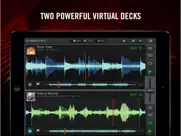
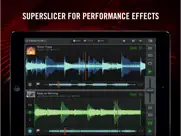

Traktor DJ 1.6.8 Apps Screenshots & Images
Traktor DJ iphone, ipad, apple watch and apple tv screenshot images, pictures.
| Language | English |
| Price | $9.99 |
| Adult Rating | 4+ years and older |
| Current Version | 1.6.8 |
| Play Store | com.native-instruments.traktordj |
| Compatibility | iOS 8.2 or later |
Traktor DJ (Versiyon 1.6.8) Install & Download
The application Traktor DJ was published in the category Music on 21 February 2013, Thursday and was developed by NATIVE INSTRUMENTS GmbH [Developer ID: 400432597]. This program file size is 81.11 MB. This app has been rated by 135 users and has a rating of 4.0 out of 5. Traktor DJ - Music app posted on 27 June 2017, Tuesday current version is 1.6.8 and works well on iOS 8.2 and higher versions. Google Play ID: com.native-instruments.traktordj. Languages supported by the app:
EN Download & Install Now!| App Name | Score | Comments | Price |
| Traktor DJ 2 Reviews | 3.2 | 109 | Free |
This app has been updated by Apple to display the Apple Watch app icon. - Dropbox Sync has been replaced with iCloud Drive. Traktor DJ will use iCloud Drive to back-up the BeatGrids, HotCues, BPM and Key data of your tracks for safe-keeping. If you are using more than one iPad, iCloud Drive will keep the data in sync across your devices. - We have addressed a bug that incorrectly displayed the number of tracks in your collection.
| App Name | Released |
| Airbuds Widget | 21 October 2022 |
| Bose Connect | 08 December 2015 |
| Musi - Simple Music Streaming | 11 January 2013 |
| GarageBand | 10 March 2011 |
| Bose Music | 21 September 2018 |
Find on this site the customer service details of Traktor DJ. Besides contact details, the page also offers a brief overview of the digital toy company.
| App Name | Released |
| Streamlets | 14 April 2020 |
| IReal Pro | 02 December 2008 |
| Samoan Hymn | 26 April 2020 |
| FL Studio Mobile | 21 June 2011 |
| Drum Tuner - iDrumTune Pro | 31 May 2017 |
Discover how specific cryptocurrencies work — and get a bit of each crypto to try out for yourself. Coinbase is the easiest place to buy and sell cryptocurrency. Sign up and get started today.
| App Name | Released |
| Dazz Cam - Vintage Camera | 17 August 2018 |
| Spotify - Music and Podcasts | 14 July 2011 |
| Zoom Workplace | 15 August 2012 |
| Google Drive | 28 June 2012 |
| Microsoft Authenticator | 30 May 2015 |
Looking for comprehensive training in Google Analytics 4? We've compiled the top paid and free GA4 courses available in 2024.
| App Name | Released |
| HotSchedules | 30 October 2008 |
| The Past Within | 02 November 2022 |
| Stardew Valley | 24 October 2018 |
| Paprika Recipe Manager 3 | 15 November 2017 |
| Earn to Die 2 | 20 November 2014 |
Each capsule is packed with pure, high-potency nootropic nutrients. No pointless additives. Just 100% natural brainpower. Third-party tested and validated by the Clean Label Project.
Adsterra is the most preferred ad network for those looking for an alternative to AdSense. Adsterra is the ideal choice for new sites with low daily traffic. In order to advertise on the site in Adsterra, like other ad networks, a certain traffic limit, domain age, etc. is required. There are no strict rules.
The easy, affordable way to create your professional portfolio website, store, blog & client galleries. No coding needed. Try free now.

Traktor DJ Comments & Reviews 2024
We transfer money over €4 billion every month. We enable individual and business accounts to save 4 million Euros on bank transfer fees. Want to send free money abroad or transfer money abroad for free? Free international money transfer!
From a producers standpoint. I hope like heck that three years later my review isn't the last review. The program asked me to rate again so here it is. 100% usable in every aspect. Updated regulations. Timing and effects are great and to the producers of the world, a very valuable tool. The old review ; I'm not s Dj but this program was so amazingly written and someone is probably mad mathematical genius because the syncing is perfect no matter what I drop in it. Usually I am putting my own beats or songs it and sometimes other people's music and pulling out Synthesizer loops and phrases back in my song/beat. If I see one person talk about this being expensive, I will personally have them tracked down and take him to the local music store and make him by the PC or Mac version. Support he programmers and artists who make usable awesome apps and say no to drama.
Doesn’t work. To add to my previous review: I am using an iPad Pro, and the app rarely works at all.
Good for existing Traktor Pro users. If you own the computer software version of this app then this is great because you probably already have your library in itunes (or easily add your library if not) and have a way to work on setlist literally all the time. Do the tedious stuff like lining up beatgrids, setting cue points and the main benefit is being able to test out every possible combination of any of your tracks, anywhere. If you download a bunch of new songs and drop em into an itunes playlist on your computer, download the playlist to download all the songs with one button on your ios device, go into traktor dj, let it analyze the tracks and just organize the view so it puts them in order of key to start seeing what sounds good with what, all in key. Not to mention all beatgrids and cue points can be transferred to traktor pro! But this assuming you have the appropriate settings in itunes and devices. All of this may sound like an extended tedious process but for me this isn’t a simplified version of a typical process for a dj. Too me this is a workflow I didn’t even know was possible or how to begin to setup. All ground work for sets can be done casually on your ipad or iphone in terms of building routines, set lists and routine prep work like cues and what not then you can literally just pick up where you left off when you go to your computer and have a set fully prepared, that just works, doesn’t fall out of sync and that you know an order of songs for. It’s pretty rad but there’s no midi functionality which is ridiculous. Only works with certain ni controllers for control of parameters like faders, knobs etc.... but it’ll play audio on any sound card that may already have that works with other apps. It’s a pretty complete solution for a few use cases like those how have compatible hardware but everyone else should see this as a lite or mobile version of Traktor for building and rehearsing set lists or routines. Also no IAA or audiobus support. Auria, cubasis, tabletop and garageband all don’t show it as a sound generator so there’s that.
Love it. Just what I was looking for. The chopping effects are worth the extra couple bucks.
great, but missing many features around playlists. I am really happy with this app. Here is a list of the main missing features from my pov as I am moving from Traktor Pro 2: - cruise mode so that i can just let a playlist play through before i actually start playing my set - preview button in the browser - a special playlist to which i can quickly add tracks for the current set i am playing - a way to reorder multiple tracks at once within playlists as i tend to prepare blocks of 3-4 tracks that play well together or in sequence - automatic history playlist with all the tracks played during a set including export (then again if the dropbox sync works again no export would be needed) as i publish track listings of sets i have played on my blog - the current set playlist and history feature would also allow marking tracks already played or planned to play in the track browser - quick way to reset the tempo back to the default tempo of the track beyond that: - accelerometer support for fx and filters that being said, its depressing how little movement there is by NI. nothing has been done in months .. beyond fixing the dropbox sync.
NO CRUISE MODE!. I do enjoy the dj aspect of this program but cruise mode is so useful. I am baffled they havent implemented it into the program. What if I need to use the bathroom or leave the decks unattended for a few moments. (ie happened last weekend) . Very disappointed.
Please change key lock. I want the key lock to be optional and not forced. I want to be able to mix things sped up or slowed down without the pitch being the same
Needs updates. Needs updates for iOS 11. iPad Pro issues began once iOS 11 came.
Needs Sync. I’ll change my review when I can sync from Apple Music cloud. There has to be a way to do this! I’ve got 100’s of playlists all useless because they aren’t downloaded on my small iPad storage.
It’s a lot more since I updated my iPad!. I love this app compared to the Pro 2 version on my Mac. I have not tried the new Pro 3 version of Traktor on the Mac yet. There is a new version coming out for iPad and the Mac that I am eager to try. I try to let the music speak for itself and use too many bells and whistles. This way I dont get distracted from the music itself, its a “less is more” style for me. I also DJ various rock genres of music when I’m not beat matching an EDM set. Traktor for iPad is ideal for what I need it for, along with the Kontrol Z1 its a great setup, especially if you’re a DJ without a car and commute to gigs.
Perfect. This app is by far the best dj app out there. I have tried them all! It's simple yet affective and can save you tons of money depending on what kind of dj you are wanting to be. I find myself recording hour long sets with a breeze. My only concerns so far is the app not having a key matcher along with the BPM matcher. It's a pain to have BPMs match perfectly but the keys to be totally off. Please fix this! And I haven't figured out a way to transport my sets from the iPad to my computer...yet. I may be over looking it though. And it would be cool if the app had a search bar for songs instead of looking for them manually. Other than those issues, everything is great. Buy this app. It is beyond worth it!
Great. Performance master piece
Best DJ software I have.. I really appreciate that there are no stupid wanna be turntables. Once I found you could store the loops I was hooked. I would love to see a visual indication of what a low or high pass filter does to the freq response. Maybe a simple eq curve. I don't like the regular eq sliders but I would use the Chanel volumes more if I didn't get the eq at the same time.
CRIPPLED.. Locked to your iTunes music library. BS. LET US LOAD ANY MUSIC SOURCE WE WANT!
Traktor is dead :(. Leave the game and do something serious: - Key control "Pro". - Pitch "each deck" (4%, 8%, 10%, 16%, 24%, 32%). - Pitch bend "each deck" (+/-). - Cue/Play (like all Dj iPad software). - External USB stereo mixer (1/2 - 3/4). - External mixer mono (heatphone output). - Colored wave. Easy :)
I music. I can't sync my I music songs with this app [drm protetected file]
Your search is over!, and a few suggestions. This app is the most amazing. Forget all other tools. No more waisting money trying out apps. No one has bought more music apps than me (a few 100 bucks at least). Your shopping is over this is the one. Now download it and start mixing! Developers: in the next update can you add a history section? Sometimes I get in a groove with some great mixing and I would like to have the history to make a playlist for an after party. Also, sometimes after mixing for 30 min to an hour I get a glitch where the bottom deck doesn't work properly. (Can't scratch, freeze mode glitches etc.)
Waste of money. Thought it would connect to AudioShare, it doesn’t. Traktor for iPad is worthless to me... AudioShare compatibility is absolutely essential for any iOS music related app. And no I’m in no way affiliated to AudioShare, it’s just an app I can’t live without in my creative flow.
Excelente. Really good, i use on ipad excelent
Simple but substantial. Perfect for beginners. This is probably the easiest Dj app that is still on a professional level..
Add stuff. Needs some new effects, add some stuff like a crusher or beat grid. Otherwise, F^#%*+g awesome.
Any documentation for uploading music?. For an app that is available on iOS.. there are no instructions for using music on apple devices on the app. I used this a couple of years ago without issue, but now no songs are available due to being locked to iTunes. I get that, but how do you get songs on your device and have them show in the app? There’s no link to a folder in the app… does it just pull from the whole apple device? (I’m using iPad). I have legal music in my files that don’t appear here that are in the correct format, so idk what’s going on but this has just been a complete waste of time.
I love this simple version but. Minimal help topics. Frustrating
PLEASE PLEASE PLEASE UPDATE THIS. This is hands-down the BEST Dj experience on the iPad in my experience, but it DESPERATELY needs an update! Please add multi-device syncing settings and up the interface a notch. Its been too long since this app has had an update it deserves. I’m scared you guys might be leaving it to die. PLEASE DON’T... Its the BEST!!!!
It is impressive. Considering that this app has a lot of the same tools that the pros use, it is very impressive and a lot cheaper. I was afraid that a professional level app like this would come with a professional level learning curve. So far, I am not finding it difficult to learn and I am a newbie. Djay is a fun app and it works well but Traktor takes you to the next level. The beat syncing feature is very smooth- no jumps, pauses, or skips. The FX feature is amazingly easy to use and all of the effects sound really good, not cheesy. If you want to be a DJ for electronic dance music, this app is a must! If you want to be a DJ for a wedding or a bar mitzvah, Djay will be enough.
Best mixing software this side of Ableton. And the best mobile mixing app, bar none. I've tried at least 6 other DJ apps and NONE of them could beat match correctly. This still has an issue here and there when going from a broken beat to a 4/4, but it's easily fixable. Don't waste your money on any of the other $5.00 apps, just pay the ten bucks for Traktor. It will save you money in the long run if you have even half an idea what you're doing. I wish I'd bitten the bullet along time ago and just got the real thing. Trust someone who owns Technics, Ableton, Reason, and now this little gem. I wouldn't want to play parties with it, although it's capable,but it's a blast for just passing the time and trying out new mixes. 🔊🔊🔊
Midi?! D=<. Everything about this app is FANTASTIC. Great for easy, on the fly beat mashing and pop up parties. Stand alone FX are scary fun, but combine them with the filter, or if you fast enough another FX, and you get some sweet sounds. I've been getting by with 8 cue points just fine, and the auto synching and key reading are superb. BUT. When you're transitioning from one track to the next, the library pops up using about 80% of the screen. This leaves you with only a cross fader, the play button, and the quick access loop button. No fade in/out function, or any kind of transition effect for that matter. Takes a good amount of time and effort to start feeling comfortable moving between mixes. MIDI mapping to Core MIDIs (like Ableton's mapping system) would open the door to a million possibilities of triggers, FX parameters, and simply launching cues when choosing a new track. Honestly, even an in app purchase allowing such functions would make my day. Some kind of interface compatibility would be cool to. I'd love to be able to launch clips through Ableton from my MPK25 into my M Audio Fast Track interface, and use an output to go into either channel A or B in Traktor. The future of this software has me so excited to see where we are in 5 years. Programs like this open doors for portable, easy DJing anywhere on a professional level. Please keep us up to date on what's coming next! The suspense is killing me! Great job NI. =]]
Hands down the best..... I've tried almost all the dj apps out there. This is the first and only app that I actually get the same feeling that I would get behind decks. It's amazing. The FX are quick and tight. Tactile input is exact. Exporting recordings is as simple as opening iTunes and copying to your computer. I've been DJing since 1987, and this is the app actually feels like it was made for true DJs. If you know your measures, breaks and beats, you can put together some sick sets. You also don't need some fancy cords to utilize the split cue. I mixed down everything in my headphones. Perfect for long trips and down time. There are controls for blending the cue and master, and adjusting the volume between master/cue. The EQ also acts as another fader, as well as another effects filter. All I can say is tight, tight, tight Native! Well done!!!
This is some serious stuff. I've been a Dj for 10yrs and 8 yrs as a career and I would have bet money that I'd be the last guy to write a review for Dj software on a tablet but that's how good this is, Now Im not saying your going to become a world famous Dj with just your iPad (Don't even try it) Of course get some turntables and learn the foundation first and where real Djing comes from and respect the craft cause this will never replace hard work and real turntable skills with that being said this is a fly app I've been with Traktor (came from serato) for 3yrs now and they just keep amazing me there software is second to none and they got the hardware to match it so if your already a skilled Dj and you want something to set up your set list or to use as a third channel to remix live this is for sure the way to go but again GET TURNTABLES AND LEARN THE SKILLZ FIRST DON'T GET THIS AND SAY YOUR A DJ.!!!
Oh my god. I couldn't be more happy to see this app. The interface is smooth and so well thought out. The only thing that bugs me is how tightly tied to iTunes it seems to be. So now I have to set up iTunes and sync my library to it. Otherwise, this is a dream! Thanks NI! Follow up: I love, love, love this app. This is one of those rare apps that singlehandedly justifies owning an iPad. Please add session history tracking like in Traktor Pro. Using this app allows me to explore my library. When I have a particularly good session, it's a pain for me to have to remember every single track or to have to keep manually adding to a temporary playlist. Also some track markers would be nice to have. I would have paid you twice what you asked me for this application. The UI alone is a spectacular piece of craftsmanship especially given the design constraints of the iPad.
This app is truly amazing!. NI has really set the bar for all DJ apps by infusing Traktor into an iPad. I have been using this for several parties and at home since the day It was released. This app does everything you could ask for. Automatically syncs and analyzes music, tempo and pitch change accordingly, loading music is a breeze, and the effects work flawless. Upon loading a song, it is already analyzed for you (tempo and everything) with the option to make minor and major adjustments. When mixing in the next song, instead of worrying to press play right on beat, it will automatically sync it in time and play that measure with the beat. EQ sliders are accurate with absolutely no distortion (considering it's all played through a 1.5mm headphone jack). When choosing the next song, it will give you recommended music accordingly with what is currently playing and what tempo it is at. When going through waveforms (which give a clear and easy to identify waveform) you can navigate the waveform to find what you want to play without disturbing the music, and jump anywhere in sync. The Flux feature allows you to tap any beat or measure while the song continues undisturbed. This app truly does everything. It's practically a touch screen controller!
Come On! Something has to change.. Love it but it is so very frustrating. For starters, all slide faders are glitchy and not smooth at all. Doing gradual volume changes is nearly impossible. And I am using a iPad (5th edition). Second, the overall volume isn’t loud enough. Needs another channel or two added. And lastly, something needs to be done with our current track options and choices. It is to limited, confusing and not user friendly.
22 years DJ perspective. Sounds fantastic! I bought this because the new Traktor dj2 has no options to access your recordings kinda comical that your forced to purchase Soundcloud to access your recordings, on the go without WiFi the Soundcloud feature destroys functionality of this App. Traktor Dj is great, but missing some key feature like; loop size, mixer fader volume, start-stop and pitch bend dedicated buttons. This could be a pro-level App if they work more on updates, as for now ill stick with my Serato setup for my professional use until these Apps get’s updated, so I can work on the go.
Touch the Groove. Traktor DJ is so much to use! Can't wait to see what NI have up next for this.
So easy and realistic!. As a returning newbie to the music/producing scene, this is by far the easiest and most realistic digital touch screen mixer I have ever used. I love Traktor, and now that I'm able to use this program, I can DJ for parties, fun and whatever the hell else I want to do! The only problem I have is that there's no recording to hear and edit mixes you record (take the hint). I'd also like to be able to upload recordings to my Soundcloud account to show my friends and followers. I used to use fruity loops, but my laptop got stepped on and broke, and I haven't been able to record mixes for a couple years now. Please add Soundcloud to your list of things to add! Thanks for this awesome program!
Off To A Great Beginning. This is a great app that leaves my other DJ apps collecting dust. I tend to use this app, not just to mess around, but do some seriously time saving track prep which keeps my collection in sync with my newly upgraded Traktor Pro 2.6.1 on my Mac. I'm a full time nursing student with little time to waste, so this allows me continue my workflow in between my studies and return home with the confidence that I don't have to do the same work twice in Traktor. For those that do not use Traktor on a PC or Mac, I can understand your complaint about the price, but for those of us that do and see the value, this extended tool is a bargain. Additionally Native Instruments has been a serious player in the DJ marketplace for quite some time, so not only will this get better but as a positive side-effect, open the door at this for others to take the plunge into digital DJ'ing for pleasure or as a profession. I gave this app 4 stars, because it's only the first version, and I'm giving some leeway for improvements and additional feature in coming versions.
Mixcloud upload nit working. I like Traktor for the ability to upload to Mixcloud, but now it will not log in to do it any longer. What has happened?
No Sync / No iCloud Backup. I have invested a lot of money into my Traktor S4 setup. I originally got this app on the iPad and it was great. My MacBook Pro had been stolen so I wanted to use this as my primary DJ setup and then switch to Traktor Pro when I could afford a new computer. I’d decided to completely switch from my Ableton setup to Traktor without ever using Traktor Pro from hearing great things from other people. The intention was to have the iPad app and then be able to sync all my cue points to Traktor Pro when I had my new computer(which is how this was marketed before). Now I have the new computer only to find out I can’t sync any of my data from the iPad app to Traktor Pro even though that was promised when it was purchased. The manual sync options I have found won’t work because iCloud sync isn’t working at all(no Traktor DJ folder in iCloud). I’m at a loss and out of some serious cash with my S4 and hard case. I’m seriously heartbroken over this and don’t know what to do. Steer clear of the Traktor world!!! The iPad app really is amazing, but the Traktor Pro software so far is terrible and setting cue points is so much more tedious than the iPad. So TLDR: iPad App is great until you want to sync anything or have iCloud Drive work. Traktor Pro software seems neglected and key features like cueing don’t work as well as the iPad app. 1 star on the iPad app for selling me a giant lie.
"Flawless victory" - Mortal Kombat. I've tried other DJ apps before and they were simply a visual overlay for a music player. Traktor is a professional tool that's easy for anyone to mix and sound like they know what they're doing. There's so much to like with this app: Song recommendations based on tempo/pitch User interface that doesn't get in the way of creativity or stage performance; Automatic sync, Freeze feature, looping, cue points, Fx and EQ. The list goes on. I've had this for a few days now and I will say this: It rocks. I wish there were more FX. Slowing the tempo down causes audio degradation, but I found that there is a threshold where this occurs and that returning closer to the project's set tempo brings the audio back to sounding like it should. The bevel or browser button should be bigger and illuminated. Sometimes I'll mess up my track while trying to get the browser to swipe up. This is highly functional and a product that inspires confidence to take on a stage. This certainly established a bar higher than expected. Trakor DJ takes much of the technical out of DJing/remixing and allows you to focus on that mash up. I can see professionals using a dedicated ipad for this. It's just that good. This app just made me wish that I bought the 64 gig ipad.
Hmmmm. What can I say? This app changed my life. The weirdness that is Traktor app mk1 is so unique and magical there are no words?
Simplicity and Power. What an amazing app! Traktor DJ is an incredible djaying app with an array of tools that makes djaying a joy. The interface is well thought out and easy to learn. While the interface takes a few minutes to figure it out, those minutes are quite enjoyable. My only qualms are that Traktor DJ has issues loading music residing in iTunes Match, i.e. "in the cloud". The app doesn't provide any error messages explaining why it can't load these songs. I had to figure this out myself. Also adjusting loops in Traktor DJ is a pain. I had to smile as I watched a Native Instruments tutorial and they said something to the effect of "here's how you *try* to adjust a loop." For all it's power and simplicity I can overlook the music loading and looping issues. Traktor DJ is simply **awesome** !
Love this app!. Great UI w lots of creative options
Love. 💕💕💕💕💕
Rip off...i knew it.. I was looking for images of the app in portrait mode for ipad. I took a leap of faith and purchased the app. There is no way to rotate it to portrait mode. It is no good to me like this. Here the challenge: can you implement it? Let me see how good are you guys! Other apps did it. Thanks. Till then, i will keep one star. Update: still no portrait. I love to have my money back! After 1 year...still no portrait mode...unusable for me.
Been using it for 5 years ...I even have traktor dj2 for iPad. But I always go back to use this one cuz I learned on it and I like the functionality of it ....2 is cool an all but ima fan of this classic design at this point ...will crash from time to time,,but for the most part it’s pretty solid ..I wish they’d update this version again Please don’t discontinue this ...I make a tiny supplemental income off of using this app
Fun. Easy and fun. Get a controller!
Add iOS 11 file drop please.. The best iPad DJ app, simple, convenient to use. But it needs file share stuff that came with iOS 11. Hope devs not completely forgot about that app, and there will be a new update.
The iPad-Oriented DJ Interface. This is such a huge improvement over all of the DJ apps out there that make use of the visual and functional metaphor of turntables while I don't know anyone that didn't feel pretty goofy spinning your fingers around and scratching on the large glass screen. They looked pretty, on occasion, but come on UI designers & developers, this is what we've been waiting for: an app that provides modern functionality in a modern and intuitive interface and returns the turntable to the physical, analog world(which I adore as well, don't get me wrong) while we touch-screen fanatics keep on progressing. Check out animoog, thumbjam, figure and funk box if you're looking to outfit a one-device electronic music powerhouse. Rock on.
Traktor Dj is a great for learning. Ok so I actually started out djaying with this program I find it to be amazing in many ways it helped me learn and got me really into this kind of work it’s v Rey easy to use and almost does most of the work for you really but honestly hands down I love this app over all the other dj apps for iPad love native instruments keep up the good work
Best Dj app ever!. Please don’t stop development on this. We need it!
Did you know that you can earn 25 USD from our site just by registering? Get $25 for free by joining Payoneer!
Why?. Bought this by accident. Why is this still in the App Store??
If you can imagine... it can do it.. Just brilliant. If you want to have fun... this app will do it. If you are professional it is ready for that too. Both Traktor DJ 1 & 2 are excellent. Divine
Very Simple To Pick Up, Full of potential. Great Job NI! I've always been a fan of NI, and once again, they have raised the bar. Traktor DJ is EXTREMELY easy to pick up, even if you are new to DJing, you will be able to get the hang of the app with ease. Although the app is easy to use, it is missing a few feature which is essential for semi-pro Djs, here are some suggestions for the next update: 1. Ability to sync keys (like C major to D major for mixing purpose) 2. Ability to trigger beats faster in freeze mode. 3. More FX (Phaser, Panning and etc)
Mix it up with effects and all. Pretty solid had a few plays now, 4/4 EDM no worries, gets a bit trickier if your moving around BPMs and styles but great fun regardless. Almost seamless, simple layout, intuitive control = do yourself a favour if you're keen to mix from the couch at rancho relaxo.
Craziest Dj App ever!. This app is my favourite to mix and party up. Using this app with devices like the S2 is crazy! You can see and play with the beats in your hands or mix them up with other songs! There are heaps of affects (I like flux mode the most). In the future this app would have made me a better Dj!
Brilliant. Finally something decent, simple, functional and well worth the money. Well done Traktor team, I have your other software and this actually is a great back up for mixing tracks while doing other planning on the laptop and its the perfect compliment for sure. Well done. Everyone else should sit up and take notice!
It's is such a slick app. I'm really enjoying using this really well thought out and well execute software. It's got everything you need to dj a great party!
Probably the best at the moment. Great and intuitive to use! As others have noted only thing missing is Airplay. Definitely recommend purchasing.
Best mixing app for ipad. This is the best dj app for ipad to this day. I have made some amazing mixes. The effects are stunning, the freeze mode is such a great feature. Defiantly worth the $20. So if your reading this go right now and tap that download button
Love it. I have bought all the popular music apps, and this one is up there with the best. The filter and fx are simple but sound awesome! I will mainly use it for sampling and creating ideas and grooves for songs.
Awesome!!!!. This by far is the closest thing to a legit DJ app on the ipad. It's solid enough to play a set at home. Yet to test out at the club. It's stable like the program's I use on my macair. If I wanted to bail quickly, it's an easy pack up. Well done Native Intrument. Now the rest of the guys to catch up!!!!!
Best DJ app I've come across for ipad. Over the years I have used a variety of different DJ applications on multiple platforms and I'm very impressed how NI have managed to get it right. I'm hoping in future versions they will allow the increase of loop size to 8 or 16 bars and address the quantise issue. Sometimes you will need to start tracks 4 beats in advance for them to quantise correctly. Although this can be overcome by using the markers, if they had an option to change these settings I would without a doubt rate this 5 stars !! Overall, fantastic app and would recommend to anyone!!
Mind=blown. This App has some powerful tools that make professional sounding mixes a cinch. The process of queuing up tracks is so easy an amateur DJ could easily do it at a party. No cheesy virtual vinyl; this app makes sensible use of multitouch and the available space. The suggested tracks feature is great for making mash ups. Who knew Radiohead and Madonna could sound good together? (not this guy)
NI has nailed it!!!. I'm addicted to this app. It's great for beginners and experts. Simple and intuitive interface allows you to focus on being creative and having fun. Instructions are simple and easily and just one swipe away from the main screen so referencing them when needed doesn't get in the way of creativity and workflow. Native Instruments have really set the bar high on this. No other DJ app for iPad comes close to this. This will be hard to top but looking forward to future updates.
Fun. Enjoyed playing with this more than most music apps. The possibilities are endless depending on you music library. Great program.
A house party's dream. Best portable Dj product on the market!! Auto syncing to the exact millisecond, no tone changes when you lower/ speed up the tempo, record, load a track in while recording. This app may be a little pricy but well worth it!! I recommend immensely
A love story gone sour.... I’ve been using TDJ and Z1, both from the day they became available. Unfortunately the recent updates and features make the setup hardly usable. This is not palace for going into details about recent bugs and inconsistencies introduced, enough to say that the current experience is more annoying and stressful than it was before the updates. Hopefully the NI crew will remove their heads from wherever they keep them (happy clouds it would seem) and fix the problems soon...
Best do app ever. Xx just the best
Amazing ap. Amazing how far DJ software has come. I can play out/test mixes on a plane or on the way to a club. I also take my iPad as back to all my gigs in case the equipment cracks it and I could use it (might get some odd looks tho). Going to buy the Z1 to use for house party's too so get the mixer feel, pretty insane ap all round. Worth every cent.
Great app!. Amazing program...makes the traktor experience much more hands on...and saves time (you can make edit loops while in transit). Can't wait for more features and updates!
The best dj game ever. The best I recommended it to my friend his pretty good but anyways he was using cross dj but I told him to get this app then boom he was hooked he now only uses this app not cross dj it's the best app ever :) ;)
Traktor is tops. I bought this because I wanted to recreate live mixes myself of old tapes that sounded bad and were worn out. I don't have either the time, money or patience to buy mixing gear so thought I'd give this a go. I simply create a playlist in iTunes with the songs arranged in order and then just mix them perfectly where I want. It's unbelievable how easy it is! The only thing that would be good is a phones mute so you can cue the next track in the phones while recording or playing. I know you can do that if you buy the extra Traktor mixing console, but I didn't want any other hardware and I'm sure they could do this on the iPad. Brilliant app though that will produce perfect mixes for you straight away. Get in there :)
Antix78. Finally a great DJ app for the ipad. Good for setting cue points for later gigs and mucking about with track combinations. It would be great to have additional capability with airplay as the master output and use the headphone jack as for cue listening on top of the splitter option already available.
Wow. I used to dj years ago in clubs, and this makes me long for those nights once more. A great app, well thought out, and a nice way to enjoy my music all over again.
Stripped down version - not suitable for pro use. I have traktor scratch pro and familiar with the full software version. i have the compatible S4 controller also. This edition doesn’t offer enough features and audio output compatibility to “seriously” mix.... note... you can’t hook up the usb output to anything other than the s4 and even then its limited menu and capabilities... so not recommended for anyone looking to simplify from laptop to ipad but still perform professionally. This is best for bedroom or coffee table fun. Overall stable and easy to use, although you are forced to use via itunes which is like having your library and browsing options turned up side down... i guess thats ok if your are a itunes user already. Id look forward to more features and capabilities on this app. I have a ipad pro and i think it would handle more processing demand.
Tristan. Love the app great fun and useful and have used it out. Only suggestion can you put locks on the tune that is playing so if by mistake you load tune into wrong deck it will ask before loading.
iTunes Match music access?. Just wandering when will be possible to access my music on iTunes Match so I don't need to download the music in my other devices. Just updating the music library in my computer would be possible to play it everywhere...that would make this app even better...hope you guys make it possible soon ;)
Pleasantly Surprised. When i purchased this, i wasn't expecting a serious bit of DeeJaying gear, and it's not. People looking to use this kind of thing as a gateway to club DeeJaying are probably in for a rude shock. Native Instruments know DJs though, so i doubt that was the desired application for this piece of software. What you have here is a really cool way to add flair to your set. I like to plug it into my mixer and use it as more of a performance rack. I can juggle beats with a tap of the screen, launch effects like white noise, impacts, name drops, risers, breaks, scratch cuts, and other sounds; and rip spinbacks and other turntablist tricks with the stroke of a finger while i focus on mixing with my decks. As far as mixing goes, i got the best use out of this app when i had 2 tracks lined up and synced, played one out and set the other one to go, then i could go back to my decks and focus on turntablism while the mix takes care of itself, bridging the boring gap between songs, and keeping the crowd entertained. In short, if you're a bedroom DJ you'll have alot of fun with this app, and will be able to mix in ways you've probably never mixed before, but you'll probably stay a bedroom DJ until you shell out the cash for some professional gear If you're a seasoned club DJ you now have a new way to keep your set fresh and energetic, keep the crowd guessing, and keep yourself thoroughly amused by your own cleverness. Every DJ should buy this.
Great. Intuitive interface, new features added regularly with easy-to-follow, in-app tutorials... And it's a lot of fun to play with.
Great app but would appreciate some simple features. Overall probably the most solid and honestly usable DJ app but lacks some killer and even simple features. For the tempo change it looks like it is meant to have it already but doesn't, if you tap that could it please set the bpm, I use a controller (the S4) during gigs and it would be great to use the ios app during the changeover of djs. I manage nightclubs and play in others, I can tell you now anyone that does use a controller is only ever plugging into the main mixer not directly into an amp hence they are in the way of the DJ playing, setting up a controller let alone a 4 channel controller whilst the last DJ is trying to rap up his set is almost rude let alone embarassing, rather than getting a rekordbox usb and prepping that, The tap button would make it so easy. You need a couple of minutes to set up confidently, being able to do some ultra simple mixes with the app would allow you get the previous DJ out entirely so you have all the real estate to set up.
Best dj app ever. To my opinion this is the best dj app in the market. Wonderful layout make it easier for the users to take their mixes to next level. Syncing is awesome n track recommendations are excellent. It takes only few mins to learn everything abt the app specially if u r a traktor user. Thanx native instruments. Expecting more updates.
Superb. This is so good. Finally a decent dj app for the iPad. Couldn't be better really. Only thing I'd add is more functionality with recording would be good. Being able to pick up where I left off without having to piece together recordings for a mix if I can't do it in one take. I.e. I wouldn't use this for playing out, but it's great for making mixes for mates or having a quick jam on the commute to work. Top work NI!
Great App , underrated LOVE THIS APP NO OTHER LIKE IT !. Brilliant App literally touching the Groove. I am willing to pay for more upgrades. Very important tool for my DJ Gigs. #Upgrade to fix font size so we could read more song title details. #Upgrade more features for beat gridding adjustments #maybe just a little more fun effects ! LOVE THIS APP NO OTHER LIKE IT ! Please do not abandon this concept.
Traktor. In app tutorials, simple interface, up to 8 precuing, loop functionality, automatic beat matching, song suggestions. Couldn't be more user friendly. Clearly thought out. Better than edjay.
Awesome. Awesome stuff. Would be unbelievably great with Soundcloud or beatpoort access
Best DJ App ever. It's the best DJ app ever. So addictive spent 2 hours so far since download. Doesn't crash & did live mixing too. It works perfect. It would be great if it will contain few new effects. Well done developers. I wish I could rate more than 5 stars.
Excellent app. I never write reviews for apps but felt compelled to do so in this case. Traitor for iPad is really well thought out, intuitive, responsive and quick, everything you could possibly want in a DJing app.
Wow. Quality and usability we expect from NI. Wow is all I can say. It's fun to use! If you could AirPlay master, then cue to headphones it would be perfect (not sure if that's technically possible or not).
Crazy good. This has to be the best leaps forward in Dj apps I've ever seen and used!!! I mix mainly drum n bass and being able to put together quality mixes on the go is totally blowing my mind. Amazing features and so easy to use. Thank you Traktor. You've sold me. Keep up the good work.
Amazing!!!. I have never mixed music and since downloading this app, I am hooked!!! Very simple to use and amazing graphics and beat matching functions. Well done to the developers of this app!!
Awesome. This software is above and beyond for such a simple app, there are some small issues that I'm sure will be resolved but all in all it is amazing
the king of dj apps but.... how about some support? doesnt exist. An update? that doesnt exist. could use some more modern features, heck i’d even pay for an update. Maybe two more decks, better fx, an updated UI? c’mon, we know NI is capable, throw your mobile faithful a bone here...
Solid. Great app, will use live for sure.... Well done guys.. Would love to see track name changes possible for complete playlist prep whilst on the go.
Like it but with increased use, songs won't load and nothing plays. Love it, and it may be my lack of experience but I start off loading songs from library ok, then I try to load something and the wave patterns does not appear, pressing play makes the timer turn over but no sounds. It will play stuff I have recorded for a while then they don't load either. I had to reload it, stated working fine again, then same thing, song appears though its be selected but no wave signal and no sound. Kinda annoying for twenty bucks. Will try the forum on website, but would like not to have to. Seems its too new though for a lot of help info yet.
The best. this is what got me into DJing. Bought this App on a larc and now I'm hooked. About to upgrade to some serious kit, but I'll always know that Traktor DJ was my first love ;)
Instant NI satisfaction. About five minutes into using this and it feels like a game changer. Looking forward to using this for looping ,ash in along with Traktor scratch and my Z2. Rating might drop after another hour but well worth it sofar
Might be the most amazing thing I've ever seen. It's 3:20am and I just want to go to bed now please, Traktor people. You need to build in some sort of anti-addiction feature. Just. Amazing. I hope you're reading this, developers. Well done. Seriously, go home tonight with a smile on your face. This is just out of this world. Thank you. (By the way, everyone, AirPlay introduces a really annoying ~0.5s delay which makes DJing really, really weird. It's not the developer's fault, it's just the nature of streaming audio over wifi. AirPlay just doesn't work.)
The Cats Pyjamas. As with all NI software, it works seamlessly with anything you can throw at it. My only complaint is it makes DJ'ing a little bit too easy. The sync function is disturbingly good. Keep buying vinyl kids......I love this app....
Great app for organising music. I got this for one reason. To set my cue points and organise my music collection which syncs with traktor on my pc. I was surprised at how good the actual dj section was. Too bad the iPad doesn't have 2 outputs so u can monitor your songs. Don't like the additional hardware that you need to buy for this o be fully usable. Plz make it control traktor on a pc like osc ;)
Great v1 but needs more work. I'll give it 5 starts if the following are added: 1. Nudge function for manual beat matching, for example when mixing with two iPads. 2. Ability to correct the detected bpm of a track. This could be done visually, using touch but numerical input would be good too. 3. Single deck mode would be nice (again, for when using two iPads). This would also free up space so that more could be displayed, like filter and EQ, etc Also, the file browser needs more work, it's a bit messy and unintuitive or something.
Imagine you at your best. All the time. Picture yourself at your sharpest and most productive. Your most alert and focused. Your most lucid, creative and confident. At work. At play. In every area of your life. Add Mind Lab Pro® v4.0 to your daily routine and uncap your true potential. Buy Now!
5 stars. Excellent app.
Great app!. My go to DJ app on iOS now. Would be nice to have some labelling in the fx xy pad especially for the 'beatmasher'. Kind of working blind as is. Don't see why we can't have some little 1/4, 1/8, etc. in there.
Please continue to update app.. I paid for this app and it has a good base to be one of the best DJ tools ever. Please developers if you read this, update the app for the latest iOS 13 as it now has some bugs. The latest app took away many features and is less powerful.
Works great - love it. I love Traktor and use it every day! Please keep it alive. iPad is a magical DJ console when paired with NI hardware such as the Z1. So much potential here, please don’t forget about this app!
Takes some getting used to. I’ll reserve judgement until I’ve spent a reasonable amount of time with this app. Thus far, it seems a bit counterintuitive and some standard functions, used all the time, are not readily available. Hmm...
Really fun to play around with.. I wish I had the Kontrol Z1 to use with Traktor DJ, but still fun to use with out it.
Sick app. So good
VU meter bug with Kontrol S2. (quoting my help ticket request because NI's support is so vacant) When using Kontrol S2 Mk2 with Traktor DJ on iPad Mini 2 running iOS 11.3 there is a problem with the VU meter on deck B. When I stop playback on deck B via the PLAY button, the VU meter freezes instead of dropping down to zero. If I stop playback via holding down the platter of deck B's jog wheel, the VU meter acts correctly, and the level drops down to zero. You can 'clear' the VU meter after stopping the deck with the play button by touching the platter this way, but this is not a real solution. Note that deck A works completely as expected, with no problems. This problem only exists with the iPad, the S2 works fine with my PC. Does anyone know what is going, or can suggest a fix?
Great app. I really enjoy the app even though they don’t update it anymore.
Not a really good APP ?. Few Bugs If u have itunesMatch sub. Forgot it. U cannot play and cannot load musics. U must get ur tunes in ur ipad Expessive for what it can offer u.
Wonderful ! ! !. Amazing, except...... Since the update, the CUE's no longer play the track with a touch, you have to hold the CUE, then press play. It is an extra step that really hurts the flow of this great program. Please give the option to have the CUE's be one shots, or track starts. Thanks NI !!!
I'd buy it again... twice.. I've been using Traktor since traktor 3. I loved it. Since then, I've kept an eye out for a mobile mixing app only seeing "fisher price: my first mix" type stuff. This app is by far the best I've used. Couldn't have asked for much more. The only problem is there is no 4 deck option! It's a big problem for me. Also, it locked up, a few times while playing on iPad 2, no idea why. On iPad...(2017) no issues as yet 😀 Connecting my kontrol S4 mk2 to my iPad was easy with the included 30 pin adaptor, even when I needed a new iPad, it was only around $30can for another adaptor to work with the lightning port. As a loyal traktor user and supporter I really can't complain. NI, Keep up the great work! And send me some stickers for my flight case please!!!!
won't allow iOS6-style headphone + interface. It does work with external interfaces like the Tascam iU2, but unlike djay, you can't have the preview on the headphone output. Looks like the only way to use it properly with a real sound system is with their own specific interface (audio 6 or audio 10), which have both master and headphone outputs.
Love this software.. This app is so fun to play with. It's great for easily sampling songs, mixing and looping them. Maybe my favourite music app yet.
Awesome. Has this app for a while. Operates like Mac OS X App. Solid and iOS only. NI releases good software regardless do platform.
THE WHiTTiCiST. Works well with iOS 7!
Best DJ App ever!. This app is the best . Well worth the money. Once you read manual to figure out how to use. It is actually easy you need manual to figure out swipes and gestures. This can be used to Rock a club, for real closest thing to turntables I’ve found.
Coolness! DJ while dancing. More effects and iTunes Match support please.. Bought this over a year ago and never had time in my production schedule to play with it. More effects please. I'm like The Edge. I need an arsenal! One star off for effect limitations and not integrating with iTunes Match to save space and drop in only what you need when you need it. Used traktor for Mac live for years and man. This is bloody fun on the new iPad mini retina. So light you can dance and DJ at the same time without risking injuries to you or others. Very cool. Off to play some more and try and get a set together.
Many issues with NI hardware and iOS7. I bought the Traktor Kontrol S2 MK2 to connect to my iPad but since iOS7 has been introduced, I've had nothing but problems. They need to update either the app or the firmware for the S2. In the meantime, i am not using the software much since they made the cue point CUE instead of CUP. Right now, Djay2 is working much better.
It’s cool but.... I like the app but, I’m having a hard time to put my own made loops in the Traktor browser, I don’t know if it’s a naming issue or whatever else because I can’t find any manuals or support. Would like it much better if I could find documentation…
Perfect on the go mixing. This review will be short and sweet... For on the go mixing or for stealth setups is is quite simply the best app around. Not bloated with pointless features and with just enough to keep things interesting.. Traktor is perfect. ps I'm a serato user normally
2 Critical problems make this beautiful app unusable. It pains me to write this, I wish I could simply talk about how wonderful this app looks and how swiftly it responds. Yes, at first glance this app is a thing of beauty, but I digress.... There are 2 very important reasons as to why you should save your 12$ and continue on. 1.) Metadata sync has been deactivated, and I'm pretty sure Native Instruments has NO intention of bringing it back. This app is promoted as a tool that can be used in conjunction with Traktor Pro to do all the analyzing and track preparation that you, like me, might hate doing in front of your computer. This included the ability to set and adjust beat grids, setting cue points, stored loops, etc. Sure, shame on me for not reading the very small print before downloading the app as They DO mention that the feature is disabled, but geeez. 2.) There is NO WAY to transfer saved track data from either TP2 (Traktor Pro 2) to Traktor DJ or vice versa! This is a absolute deal breaker for me. Sure, the ease of using Dropbox to have the metadata sync wirelessly would be great, but seeing as you have to plug the iPad into a computer to transfer over songs anyway, I'd be fine with that as a mode for info sharing as well. Traktor DJ seems to have no ability to either write or read any info that has been saved into the ID3 tag on the music file itself. Spent hours setting cues and adjusting grids on Traktor Pro on your computer? Too bad. Once you take the exact file that you've adjusted and move it into your iPad music library, Traktor DJ will bring up the song with none of that important information with it. Obviously, it works the same the other way too. I wish I knew this before spending 2 hours tweaking grids and setting cues for a bunch of accapellas I have on my iPad because once I move them off of TDJ and open the files up in TP2, all of that information was lost. There is such a tremendous amount of potential with this app, but as of right now it is completely and utterly useless. Traktor DJ honestly has the ability of being a very intuitive, very cutting-edge piece of professional level DJ technology, but right now it's nothing but a toy.
Made me a DJ. Always dreamt of making my own mixes. This app has made it possible.
Crashing. Hi, I have an ipad 2 and everytime I open the app it shuts down. Please do something about it I really enjoy this app!
Waveform is blank. Files that worked before don’t show any waveform. File is downloaded and worked previously. Does Apple Music work when files are downloaded? It seems to work with downloaded files from Apple Music, but has it stopped working. Clarification on this would be helpful! Also, this is the 3rd time I’ve lost ALL of my loops and cue points. Couldn’t they be downloaded from Dropbox and then sent to iCloud? Why do I have start again from scratch? Super frustrating. Everything I’ve spent time setting up is gone.
So Far, So Awesome. There is a lot to learn to make traktor really sing, but you can become productive pretty quick with the help of the tutorial, some tracks, and some spare time. Intuitive controls, and the comfortable touch screen environment make this setup one of my favourite DJ rigs ever!
Wow. This app is awesome! Pair it with the Traktor Kontrol Z1 and you got a game changer!
This is the best dj app. This is the best dj app on the market for iPads. Easy to use, plenty of functions and effects. I use it on the daily when on the go. Definitely recommend it to everybody both amateur and skilled. Big ups to NI! Been using Traktor on Windows for many years.
Great for iPad. Could use small efficiency tweaks.. Option to not have EQs reset each time I load a track would save time when in the mix and switching quickly between tracks. Same for the cue points having to be opened up each time a new track is loaded, or when I open and close the beat grid. Instead of loading and instantly throwing a tune into the mix, I have to readjust EQs and reopen cue points every time. Not having master BPMs change when I unsync and sync a tune would also be handy. At least provide options in the settings menu. Probably will find other little ways to improve the experience but overall I have no regrets purchasing this app.
Amazing. Takes it to the next level
Sweet App!. Off the start I love it! I immediately started mixing. I'm looking forward to learning the tricks.
Seriously! Fix it already. It's been a year later and you still haven't fixed it!! Seriously! How the hell does the sync NOT work still. The first downbeat should be on the downbeat, NOT 4 beats before! Waste of my money!!
Excellent app but... Been DJing digitally for over 10 years ( vdjay for 2 years, serato for 3 & TSP1&2 since than ) I am stoke that NI didnt thinked about a second app made only to Analyze those, I have a MBPi7 its frustrating not to be able to do so, + yes the fact that you can sync with Dropbox is cool, but remember that free dropbox is 2G, you aint getting far with that ! Other then that, AWESOMEPRODUCT worked really well for what I use it for : Cueing & Loop preparation. Would have gave 5 stars if the analyze part wasnt taking weeks to happen (iPad3 LTE)
Still the best. This is so far the best and most intuitive DJ app. I’ve tried all of them! I wish NI would go back to updating this one.
Fix it. I have a lot of fun using this app...until it freezes in the middle of a set and makes me look like an A Hole. Please resolve the crashing issues. I'd hate to have to go and find and alternative.
No AirPlay. Excellent app, but alas, no AirPlay.
2 years no update?. I'm fairly happy with this product, but over 2 years without an update? Common NI. I use this as a backup to my MacBook Pro. I would love to see some S5 integration (not likely possible due to apple constraints) or at least HID access to the Z2 for use in this app. To me that would make this app more amazing than it is. As it stands now, I need to use my Z1 in order to play music if my system crashes (tricky when routing audio through an S5 that has no laptop connected) I would give this App a 5 star rating, if it had been given a proper update within the last few years. As it stands right now, it only deserves 3 in my book. P.S. Spotify or Apple Music integration would make anything NI unbeatable. The only reason I have djay pro on my mac/IPad is because of the instant access to all the songs during weddings.
Beautiful. This app is phenomenal, if you're a dj you need this, it's mixing on the fly. Beautifully done
Great App. Easy to use, simple to set up. Love it
Reverb fx bug. The "reverb" fx doesn't seem to work once selected during a song, but once the app is restarted it works fine-only for a few minutes-then it doesn't work once selected again. Plz fix this bug. Thanks.
Wow. Simply and terrific
Still the best DJ app. Traktor DJ 2 is still missing lots of features. The best portable DJ rig is a Traktor Kontrol S2 mk2 (not the crippled mk3!) and this original app.
Great app!. It so easy to use and good for a beginner....
Great start. Just bought the NI Kontrol Z1 to use with Traktor DJ and my ipad? Great mobile DJ setup. Not quite up to my Traktor scratch but maybe with the addition of those F1 and N1 I can finally get rid of my turntables. HA. Never!!! But nice not to have to haul those things around for the impromptu parties all the time. Nice work.
Awesome App. Bought this to replace my Numark iDJ Pro iPad combo and I'm glad I made the switch. Only issue I have is the inability to remove the beat grid or to change the tempo of a song. Sometimes the app gets it incorrect which throws the entire song out of whack (especially live music). Other than that GREAT JOB NI!!!
No support with software. I’ve spent several hours to figure out on how to connect my music with this software but couldn’t figure out. You can only submit support to their forum page. It has now been 3 days and no support.
Trippily good. Mind bender-ations ahead, enjoy thoroughly.
Love it!. Awesome app!! Super easy to sync with iPad and music. Was mixing 1 sec after downloading.
Super Cool. Excellent app! Congratulations for NI Team! The GUI of this app is so easy to use after using the software on a computer. I like the multitouch functions and the fast response when playing the decks. Also I love the FX section. Of course the Traktor app for IOS is for fun but it gives you the mobility and the option to be creative with your music set. Thank you NI for this great app! bcDJ Rise
Plug and play?. The software it's self is great. But I want to plug it into my Traktor Kontrol s2 decks and my decks can't controls the program. I can only simply play music over my decks not use their functions. And apparently there is not a single tutorial on how to hook up my decks to my ipad.
Adsterra is the most preferred ad network for those looking for an alternative to AdSense. Adsterra is the ideal choice for new sites with low daily traffic. In order to advertise on the site in Adsterra, like other ad networks, a certain traffic limit, domain age, etc. is required. There are no strict rules. Sign up!
Need a better recording tool, more FX, and maybe I found a bug. Hey Native Instruments, you should double check what's going on with your recording tool. When I delete a recorded song, and make a new recording, it shows me the last one I deleted, and won't let me do another recording until I leave the unwanted record saved. 😩 And by the way, if you can give us more options regarding FX effects in the next update, I can say this is the best app I have ever made use of. If you don't fix those problems, people who use those programs in a professional way will be mad too... Other than that, good app. Please fix those problems if you notice them too 😞 And by the way, lately, my "good recordings" are developing static sounds in the background. Is that a possible bug?
Good tool to move into digital DJing but.... I'm transitioning from vinyl (skipping CDs) and moving right to the Traktor line. this is a great tool for that. You can load tracks from beat port or whatpeopleplay via iTunes, plug some headphones in and jam away. Good for exploring new music you just bought and great for those commuting hours. Much better than staring into your phone. But. Unfortunately it still has some fairly major bugs that need to be fixed before you can use it as a real performance tool. I have a Traktor Z1 which I bought for that purpose and also own Traktor Pro. But I'd like to use this for improptu parties and jamming and it's just not there yet. Hope it will be in the near future.
This app is ridiculous!!!. I love the x-y pad for effects and the filter, it would be awesome if I had this functionality in traktor pro on my MacBook. The sync function between the app and my MacBook has so far been flawless! This is a way better way to prepare tracks than lugging my laptop around everywhere. Would be cool if they could integrate the remix decks into this. Would love to see traktors other effects in this, so I can play around more with those too. All in all, it's worth the $20 ten times over!
Easy to pick up and learn. It has the DJ effects you'd expect like, Delay, Flange and Gate, Lowpass etc.. The songs and BPM sync super quick, almost zero waiting. It even recommends songs that might work well with the current flow. Mix in iTunes playlists, or create your own in app. Mixing live? No problem, just tap record and it'll save it right there in the browser for you. Worth the money if you're wanting to learn, play around or actually use professionally. Be sure to check out the in-app Tutorial, it'll get you up to speed with the more advanced features and be banging out beats and grooves in no time.
Great fun. This app makes playing music on your iPad fun. The effects and filters are easy to use live, finding and loading music is easy, and if you have a Bluetooth connection to your hifi, you can DJ while talking to friends at your party, with your iPad in hand. You cannot listen to the new tune you want to mix in before you bring it in, but perhaps there is some way to connect to a dual stereo out sound card to an iPad??? But then you probably couldn't use Bluetooth. There are less effects than on Traktor pro on pc or Mac but enough for general party purposes.
Great app, better than 1200s or CDJs. I play Traktor DJ live in nightclubs using an iPad Air and Traktor interface. It's a fantastic way to mix music, eliminates most of the annoying aspects of traditional equipment, and adds another level of functionality where you can essentially use the iPad like a sampler and seamlessly jump around tracks, skipping parts you don't like and looping bits you do. It really opens up the platform to the level of bei an actual instrument, capable of improvisation and spontaneity. Three cheers for Traktor DJ, ignore the haters.
Amazing. Exactly the quality and attention to detail you would expect from Native Instruments. This is an amazing app and puts a very large portion of Traktor Pro 2 into an easy to understand package. The included tutorial teaches you all of the different ways to control the mixer, loops, and effects. This program will also synch with your current tracks in Traktor Pro 2. This allows you to use your iPad for preproduction and set listing, que points and looping.
Fluid and entertaining. I've played with nearly every DJ app on the iPad, and they all seem to ape the same idea of two platters, with too many of the actual controls you use to mix with either hidden or poorly placed. Traktor DJ removes the platters and gives you a big waveform to manipulate instead. Excellent use of the surface area in the app puts the controls you'll want to use in easy reach. Very intuitive interface, I even use it on my phone to loop up pieces of songs to sample with when I produce.
Brilliant! My whole DJ set up fits in my pocket!!!. I imagine that there will be a lot of vinyl-toting haters, because this app makes it incredibly easy to create totally seamless mixes right out of the box! I am a producer, not a DJ, but bought the app for a DJ gig I was offered. I was able to pull off a seamless paying gig that same night! With an ipad mini, a pair of in-ear monitors, and the headphone splitter, I can fit my whole set up in my pocket! Pretty much everything NI makes is awesome, and their foray into iOS apps is no exception!
Absolutely Superb App!. I've been using Traktor Scratch Pro with great delight for a number of years on a PC and have been waiting anxiously for an iPad app worthy of the Traktor name. Now it's here! The user interface is fantastically intuitive. It took no time at all to run through the tutorials and start mixing. Recommended feature for the next version: add the ability to access a shared iTunes library. Allow those of us who have more music than our iPads can store to really turn Traktor DJ loose!
Great Practice Tool, Import Anything. I don’t actually DJ, but I use this app extensively for practice and sound design. I spend a lot of time copying synth patches from songs by ear, so I need an easy way to hop around a song and repeat sections. The ability to manipulate the tempo makes this a great practice tool for figuring out drum fills, or just playing along with the song at a slower tempo. A previous reviewer said you can’t import iTunes purchases or songs from other sources. This simply isn’t true. I just played multiple iTunes purchases, and my own custom audio files.
Addictive and fun. I have tried my hand at traditional DJing on my friends turntables and digital mixers alike, and each time I couldn't have been more lost. Manual beat matching wasn't too hard, and basic mixing was within my grasp, but I couldn't ever get a good flow going. After importing all my extended mixes into this app, I could not have more fun with my music! The app is incredibly intuitive, and after slipping up a few times, I've figured out creative ways of keeping my mixes going. I haven't tried the tutorials yet, but once I do, I'm sure it will open up the app for me. If you have even a light curiosity regarding mixing, you owe it to yourself to give this app a shot!
Premium Navel Gazing. Traktor DJ on the iPad is excellent. It's intuitive to use, fun to play, and sounds good. That said, the design is restrictive in the sense that it cannot be customized much, and will lock you into a very specific workflow, style, and the sub-genre of perfect-tempo music. It cannot sync with other apps via WYST, midi, or AudioBus, so the other music apps you have will sit idly by. If the beat analyzer doesn't lock to your tempo, or if tempo changes at all, the beat grid can't be adjusted much, so you are SOL. It's evident that these compromises don't need to be made, because other apps don't make them. Overall, Traktor DJ is fun, but feels like it's been tailored to nudge people towards the more expensive laptop version, at the cost of innovative features.
I really wanted to like it, but.... I really, really, wanted to like Traktor DJ, but unfortunately it falls short in some key areas. 1. No pitch control. It's nice to change tempo and keep the pitch, but it should have an option to change the tempo and change the pitch too. 2. Recordings are half the volume of the original! Try this: record a track and then load up the recorded next to the original. It is much lower volume. Which brings up my next point, 3. No auto gain!! Come on! In this day and age DJ software should match levels between tracks automatically. 4. There is Dropbox integration, why can't I save my recordings to Dropbox? 5. Most other apps allow opening in another app. Why can't I open my recordings in another app? 6. It would be nice to have an auto EQ option. For example as you cross fade between tracks it lowers the bass and treble on one track while it raises on the other. Although I like some of the other features in Traktor, it's not the DJ app that I reach for because of the above shortcomings. If these things are addressed I would give the app 5 stars.
Used to be the best. I used to love this program until it became unusable. The reason for this is it now randomly skips during parts of songs. Essentially, this renders the entire program non-functional until it is fixed. I DJed with this a lot, until one night when songs started skipping for no reason after an automatic update was installed. I searched online and I was not the only one experiencing this problem. I have tried all that I have found online to troubleshoot the issue (delete and redownload the app, turn on airplane mode, close any other apps, hard reset, someone even suggested not plugging in headphones or another cord until after a specific point,) but none of them worked. The strange thing is that the songs skip at the exact same time whenever played. I can go back a few seconds and hear the exact same issue over and over. I would love to start using this as my primary DJing software again as soon as these issues are resolved, but until then, I have to resort to another program to do the job. Specs: iPad 2 with iOS 9.2.1. I don't remember the version number of the software because I ended up removing it entirely.
Cool but a few things need fixed. This is a great app. The issues I had, was after mixing and recording after about 15 minutes the app froze, music still playing stuck in a loop. When it touched the loop button a few times the app crashed. Music still playing, then I relaunched everything stopped and end my recording. Its only happened a few times, but. Makes for a short recording that you have to splice together to continue your mix.... :-( Pitch control would be nice addition to help with being more varied in your loop. All in all, really cool, but needs a few tweaks yet
Cue points bug. I like this app overall, but I found a huge bug: if you remove a playlist of songs from your iPad via iTunes that you’ve programmed cue points for, then put that same playlist back on you iPad, all of their programmed cue points disappear - and they don’t reappear, even with metadata Dropbox sync enabled. I called NI customer support and they said it was a bug. A huge one IMO, as each time I remove a playlist, then put it back on later, I have to redo hours of work I’ve spent programming cue points for each individual track. This is very annoying, and it makes the app seem far from “professional”. Fix this NI, and we’re gold.
It's why I bought my iPad Air. As a full time DJ, I bought this because at times I need a small set up for things such as wedding ceremonies, where a full console is total overkill. It's also my emergency backup, with the clients playlists set up and ready to play if needed. It works wonders for my needs! It is also pretty powerful for mixing and more, if your a club style DJ (which I am not) The headphone / line out splitter is a must, so prepare to spend another $20 on that. Will it replace my main rig, nope, but it's great to play around with at a friends party or to work out cue points on, etc. great work NI!
Mobile Dj Revolution. This is truly visionary new way to mix. No other app comes close. I used to think that Djay app was the best. Djay now feels like a toy. I briefly mixed two tracks and I did not even need to lift two fingers for the tracks to mix perfectly. I was worried about learning curve. I must say I have Dj experience and it certainly helps, but novice Dj will have little trouble learning. The only thing I wish was added is direct iCloud access to tracks. At present tracks must be downloaded to the device.
Not worth 20 bucks. Should have only paid like 10. I don't know if this is just the traktor way but it feels like I am cheating. After using djay and actually have to have some skill to beat match this seems just wrong. The settings are very limited and the interface is very hard to navigate quickly for effects and stuff. I don't like the auto beat match. Requires absolutely no skill to try and do a mix. If your are just beginning and you wanna cheat to mix, this app is for you. If you want to test your skill out and actually have a challenge and be a real DJ, go get Djay by Algoriddim.
Speechless!. I don't write reviews for every app, just the ones I absolutely hate and absolutely love. This app falls into the latter. This fab-u-lous app does the near impossible - you can almost mix perfectly without cueing on your part(!) Actually you can - if you set up cue points in your tracks beforehand (you can do it on the fly as well, once you get the flow of it). Coupled with their phenomenal algorithms for beat matching, you can walk around with your iPhone/iPad at the party and mix on the fly! INCREDIBLE APP!!!
All I can say is. Wow! Although this app doesn't have everything I want, I never get tired of it. As soon as I downloaded it I was mixing and creating really interesting mashups. I love this thing. Had I known and had the chance to mess with it earlier I would have easily purchased this app. It's my one gripe about the App Store. I'm always missing out on something because I'm a hands on type of person. Seriously, if you love music then you should download this immediately.
Traktor app!. I run traktor pro on PC for dj use and have alway found it solid and reliable, the iPad app is awesome for a fraction of the price , great job on touch controls. I agree with other users iPad sound output can't be matched to laptop with good sound card or I use dj audio interface which has awesome headroom. But if you want to edit tracks or make extended versions and premix sets it is great tool and can be use to compliment any set up from beginner to pro. And it's a lot fun to just mess around with don't hesitate to buy it you will love it, has more precise controls compared to djay app.
Traktor for iPad is awesome!. I've been waiting for the release since the teasers, I regularly use Traktor on my MacBook Pro and love the software, this version for iPad is definitely a revolutionary step into the future of DJ software taking advantage of a touchscreen device, finally you can access all your music in your iTunes library, of course there is room for improvement but only time will tell as this becomes DJ standard equipment around the world, thanks Native Instruments.
Last night Traktor DJ saved my life. I'm an analog DJ, full of vinyl records on my shelves and had used Traktor DJ only on my bed before sleeping. But a couple of hours before a small gig last weekend, I had problems with one of my turntables. The only "setup" I had available was my iPad equipped with the Traktor DJ + a mixer. I was able to perform to a small crowd in a beach lounge bar using the app and it was a great night. I was a little ashamed due to the sync stuff, but I've survived and kind of changed a little bit my mind about digital DJing.
Great app, very easy to use but needs a manual refresh option.. This app is great to use and very easy to get up and running. I find it very convenient to use but it would benefit greatly from a manual refresh function. It's cool that you can add tracks and even sync your iPad with iTunes while the app is running but it won't recognize the added tracks until you close and reopen the app which is a major drag if you need to add songs on the fly. Hopefully this feature will be added soon.
Its decent. I was gonna give this product 3 stars but after that last set I figured out some neat tricks with the hot cue. I have had a few issues with the music stopping for a second or interruption but overall this is great for on the fly mixing and having a little fun. Its super versatile and can be used with any type of music. I dont like a few things but it is not a major concern. The FX lags and the lock button is a bit small, I would personally love to have a little more control, like a jog wheel but the sync works great.
Best dj app for ipad... Needs minor improvements. I like the fluidity of this app. It's a great mix sketch book where I can plan my mixes on the fly. The xy pad for effects is an amazing concept. Launching from spots in the song is a breeze. I hope they will eventually support an airplay like setup.... I don't buy my music from iTunes. Dropbox space is limited. Be nice to too add an extension where one could control individual aspects of traktor pro (like use the xy pad for pro functionality). Overall I think this app may set the standard for ipad djing without hardware. Just needs better music access and it will be unstoppable.
Forget the rest, this one's the best. For years I have bought and tried many DJ softwares and apps and this one's the best. Not only is it great but you could be having so much fun that the hours just fly by and not even know it. I'm not a professional DJ, but I like making my own mixes for me and my friends and this app takes away the frustration of recording a mix and screwing up somewhere in the mix and having to start all over again. I've even done mixes without the need to listen through headphones to mix in the next song, it syncs the songs perfectly. Great job guys!
1.6.1 good update. Changing my review once more after messing with traktor for about an hour i noticed some problems the high filter sound changed also its still losing sound when u slide it up fast and let it go a major glich that needs fixing, another problem i'm getting is sound quality ? It sounds like.....BAD for some reason i never had this problem before but its deffinetly a new one, i still give the app 4 stars because a lot of issues were fixed the app is now usable, but i won't give my 5 stars until those bugs are worked out.
Great app, bad policies. I will keep it short and sweet. I have been a industry working DJ for over 5 years from Palm Springs to LA and even Vegas. I am a big Serato fan but a even bigger fan of utilizing my iPads for sampling and FX so when this app released I was more than excited. Great interface, no lag and very intuitive. Major issue for me is the DRM protection. This means that even if you have bought a song from apple you can not play it in Traktor. To make it more frustrating you can not import songs from other sources either. Needles to say that was a dead end for me. It is the DJ's responsibility to consider legal issues when spinning, not the software writers!
This is what I've been waiting for!!!. I was saving my pennies to buy a Mac and an s4, but never dabbled in DJing (aside from the djay app). I think this is a great way to "hit the ground running." I know I have to really learn the art if I want to do a club set, but for right now I am making great mixes. The touch interface is super easy to learn and the possibilities are endless. Can't wait for NI to add WIST so I can use two iPads -- 4 decks! Another drawback is that you cant overlay multiple FXs on one track. Otherwise, I am beyond happy with this app.
A lot of fun. Has flaws, but for it is, you won't find a better option anywhere in the App Store, I've only had for a day, but I've had so much fun with it. Lack of the ability to headphone cue mixes really hurts, but as flawlessly as this thing beat matches, is it really necessary? I know you with the split audio but as someone else pointed out, mono mixes are wack. My biggest item on my wish list for this product at the moment would be for the ability to transfer cue points and any other programming meta data to the tracks on my computer, I could really see myself programming sets with this and then using traktor to actually perform them. Regardless of whatever flaw you might see in any other posts too, I would still highly recommend this app, for EVERYONE. It is usable as a tool and toy alike, and you won't anything better that i promise.
The Traktor. I think this a good App, if wasn't for the tutorials online I could not know how to really work with this program. It's a little complicated at the beginning, one the features for me was the up load of tracks. I would like to see more FX, I just recorded today my first sample. I don't know what the sound would be, it's good App. I give them 3 stars because setting up the tracks still a little tricky, but they are moving to 4 stars or maybe 5 when I see more improvements. I still like a lot DJay for the iPad.... Maybe is the concept.
Great for producers, not so much for the DJ.. As my title says, it's good for the producers or casual DJ. Everything is synced, and dropping tracks are dependent upon how the app wishes to determine the beat grid of each particular song you have loaded. There is no manual options for setting BPM individually, nor is there a way to drop a precise queue point, even if you have it lined up visually. The recording option is terrific, but unless you're producing a "remix," are you really that terrible that you'd take the credit for DJing a mix that basically built itself? Unless paired with a Traktor controller, if that's even possible, you're not really DJing while using this app. That kind of defeated the purpose of calling the app "Traktor DJ" in my opinion.
Leap into the Future. This is such an awesome step for Traktor users. First, track preparation just got much more fun. Second, there's now a way to interact more directly with waveforms, ala Samplr. Here's hoping that the NI dev team is a bit more on their game than they were with iMaschine, though I suspect they will. Didn't hesitate for a second before buying. Now I've actually played with it for a half hour: this app offers better loop control than anything Traktor has done in the past. I doubt I'll use it for actually doing, at least right away, but its great for coming up with loops for your own edits and tracks, as well as fr mixing. Make sure you update to the new Traktor 2.6.1 to enable the syncing feature via Dropbox, as well as key detection! Naturally, this is version 1.0. I can't wait until this can be used as a supplemental controller alongside my S4, perhaps for controlling remix decks or more expressive loop control??
Awesome. I have all kinds of equipment for Djing, vinyl turntables, cdj's, and midi controllers so I was skeptical about another dj app. I have algoriddims djay, but it just tries to emulate turntables, which I think defeats the purpose of using a touch interface. This app however knocks it out the park, using the things that make the ipad a unique touch interface as the highlighted features rather than trying to replace what can't be replaced. I have already used this for two sets and it was a lot of fun to use. I have a lot of friends who are also Dj's and they were all blown away by what just an ipad could do! Worth every penny, a truly revolutionary program.
Very fun, but missing key features. This app is extremely fun to use. I can see myself using this to DJ at a small party at a friends house, but nothing professional. It is missing a couple of features that would really make it a big winner. 1)there is no way to change the tempo on each of your tracks to match manually, you have to rely on syncing and changing the master BPM. Each song should have their own pitch adjustments. 2)the loop function is a bit awkward to use, it is hard to pinpoint the right loop with the two figure gesture as the waveform is moving, there should be a simple tap in and out button on each track to set loop region. What I like are pretty much everything else. The effects are a blast to play with, you can create playlists, and even bring in tracks from your Dropbox account. So far those are my only complaints, hopefully there will be other third party support like box or iCloud storage, but for now I will continue to mess around with the app. NICE JOB GUYS!
Great App but missing too much. Overall the app is solid for someone just playing around with electronic, techno type music. For anyone who mixes underground house, soulful house, disco or any music type that is a combo of electronic and real instruments, the sync only option does not work. The effects are great and the overall new touch implementation to mixing is absolutely innovative. For the price of $20, this app is just missing to much. No remote feature like you have with the Mixvibe Cross app, lack of a pitch control, no integration with ITunes Match, syncing only Meta data through Dropbox instead of music is all limited and not really worth a Pro DJ's time. Maybe in the near future I hope this app will be worth it's price.
1 of the Best Dj apps around... Traktor Dj for I pad wow. If u all ready own any hard ware or software from Native Instruments then u pretty much don't need a lot of explaining , you all know traktor Rulez and everything else created by N.I. . But for all u peepz not familiar with any N.I. Products and want to learn how to Dj this is the app for u . Unlike other Dj apps that have basic controls this app lets u control music on another level were u can perform magic on the fly . Trust me as a Dj who likes it simple and likes to carry lite equipment this app Rocks .
The best around. Period.. I've been wanting to stick my foot in dj-ing for years and due to a lack of money to "blow off" I can't exactly get the right equipment. I've tried many apps but man, none stand up to this. In other apps the most you can it to do is make cool scratch sounds and crappy effects, this actually gives you the ability to mix two songs together with ease. It even suggests good tracks to mix songs with. I suggest mixing Daylight by Maroon 5 and Aerodynamic by Daft Punk. This app is the best around of its kind.
I CAN"T STOP SMILING!!! THE FUTURE HAS ARRIVED - BUY THIS NOW!!!. I have DJ'ed since the '80 (yes, I have a thin leather tie). My current go to equipment is my Traktor S4, so I am Native Instruments biased. That being said - I also use plenty of other equipment and still even have a set of 1200's. I bought this software and got on a 2 hour long plane flight. I was having so much fun with it that I was bummed when we started to land and had to turn off our electronics. I could not put it down. I think with a good external audio card - and some obvious updates (better effects section for one) - we will all be switching to iPad software like this for DJ'ing. I was already fantasizing about three iPads on mounts, one running this software, one running a DAW app / ableton and one running a light controller. ALL OTHER DJ iPad software is obsolete. Get this software now if you have any desire to try iPad DJ software. The best $20 I have spent on software.
Best DJ App Hands down. I am a traktor pro software owner and this traktor app has added features, like freezing a track and it still plays while you play in a chopped or slice mode, great feature. Easy learning curve, as well as analyzing your tracks for tempo it also suggests similar tracks to mix with. It also has some of the effects included in the the Traktor Pro software. I have a lot of the Dj apps available for the ios platform and I highly recommend this app if you are a Dj or ever wanted to Dj, this is the one. One last note you also can record your mixes.
Great but missing one little thing.... I am a Traktor user of long standing and really looked forward to the release of this app. It caused me to go out and buy a new iPad (original 128gb model). It has taken me a long time to get serious about it. I needed to make some simple background music mixes for a friend's wedding. Traktor DJ really did the trick. In just a few minutes I was able to begin making my mixes. I did find one thing missing. Traktor on my laptop lets me pre-listen to a track from the music browser. I don't see where that is possible with Traktor DJ. If that feature were in there, it would be a five star.
A Great App and Utility. It's easy to see that NI took their time creating this app. The ability to sync cue points and beatgrids between Traktor DJ and Traktor Pro 2.6.1 is worth the price of admission. Those giving the app negative reviews have no idea what their talking about and lack the technical knowledge to fully take advantage of this powerful program. Read/watch the instructions prior to bashing the app with untrue facts. When used in conjunction with my current Traktor Pro setup, this app is gold. I look forward to the future versions of the best DJ utility app on the market.
Times have changed. This is a crazy app! I started with 2 technics, vestax mixer, and tons of crates full of wax. Now one iPad and a Kontrol Z1, man times have changed. Obviously you're not getting the full scope of traktor pro, but you get plenty with traktor dj. The convenience of this app is incomparable, none like it. One thing I've noticed is that it has crashed a couple times on my iPad gen 1 (huge concern), no issues so far on my mini (note: same apps and settings). So! one star taken for the few crashes, otherwise this is a ground breaking app!
Freezing and no sound for some songs. Stability issue is just getting worse and worse Some songs have no sound coming out so I uninstalled and installed again, and was happy to find that the song that wasn't emitting sound does play right. Then I found out that other songs that previously worked stopped emitting sound at all. I have a z1 as well and every 10 songs or so, the next song I load will make a stuttering sound for a couple seconds, then no wavetable will show up for that song nor will it play. Djing app should be both intuitive and stable. Traktor is an incredibly powerful and straightforward program that lets anyone dj like a pro. However pro's set shouldn't crash every 5-10songs
A must have. This app is a must have for anybody who wants the professional-level musical fidelity of studio-grade equipment with the easy to use and easy to pick up aspect of a hands on, multi touch iPad app. Trust me, professional, amateur, or just flat out anybody who enjoys control over what they listen to should find what they need and more in this app. Native Instruments has truly outdone themselves and deserves a pat on the back. Please keep great products like this one coming, and please keep listening to your fan base. Bravo!
I bought an IPAD For this app and it was worth it.. I am literally writing this review after my first use on a new iPad and it definitely solidified my gut feeling about my purchase. This app is intuitive and incredibly easy to use. After spending only about twenty minutes on it I already feel fairly proficient on it. I purchased it for its mobility and versatility and am resold due to its intuitiveness and creativity. Great work Traktor! Be careful, I may sell my S4 now.
Wow!. As a former professional night club, radio, and mobile DJ from the "dark ages", when we actually carried 12" vinyl and CD's to our gigs, all I can say is "Wow!" I am thoroughly impressed by how far digital DJ'ing has come since my "retirement". Especially this app. It can help make almost anyone a decent DJ, and those who already know what they're doing, even better. Using some of the tracks already on my iPad, I was able to mix, scratch, and mash-up within 5 minutes of installing.