Scanner App - Scan & Edit PDF App Reviews
Scanner App - Scan & Edit PDF App Description & Overview
What is scanner app - scan & edit pdf app? Scan and OCR documents in seconds, draw lines, edit texts, fill forms, collage, and sign.
Share as PDF / JPEG by email, WiFi file sharing, cloud storages, smb, webdav, and fax.
Scan, Edit PDF & OCR:
- Quickly scan paper documents, whiteboards, business cards, books, posters, receipts, and everything to make them sharp and clear to read.
- Auto detect document boundary to correct the perspective distortions efficiently.
- Remove background shadows and sharpen text in the "Color" / "B & W" mode.
- Adjust photo brightness and color saturation in the "Photo" mode.
- Edit Texts, lines, and pictures
- OCR / Recognize text from scanned images and export result as txt or docx files.
Photo Collage:
- Combine multiple pages into one sheet.
It's very useful especially when you need to print multiple pages (e.g. two sides of ID cards) on one A4/Letter paper.
Save & Print:
- All scans are saved as JPEG files and can be exported as PDF files from selected pages.
- Print scans wirelessly in AirPrint supported printers.
Folder Browse & Note:
- Organize pages in different folders to classify your scans.
- Show page thumbnails in the grid layout, tap a thumbnail to zoom in, and swipe left / right to navigate pages.
- Add texts on any page easily.
- Draw annotation or sign on pages.
- Password protects documents and generated PDFs.
- Search documents by name, full text search on OCR texts, page notes, and user input texts.
Fax:
- In-app fax sending and receiving is convenient especially when you are out of office or have no fax machine at all.
You will receive a push notification when a fax is sent or received successfully or failed for what reason.
- Fax documents to over 100 countries instantly (cost calculated by the number of pages and recipient country and paid via in-app purchase).
- Receive a push notification when a fax is sent / received successfuly or failed for what reason.
- Receive faxes with non auto renewable subscription for users to subscribe a fax number for receiving faxes.
- Deny all faxes when no need to receive any fax.
Export / Share Files:
- Transfer all your documents from one device to another
- Email as JPEG / PDF
- Open In other apps as JPEG / PDF
- Save to Photo Albums
- Upload to iCloud Drive, Google Drive, Dropbox, Evernote, Box, OneDrive, SMB (Win / Mac / NAS), and WebDAV as JPEG / PDF
- Open web browser on PC to download JPEG files via WLAN (WiFi Local Area Network) directly
- Export to Reminders and Apple / Google / Outlook Calendars
Import Files:
- Import JPEG from other apps as image source for crop and perspective correction and image enhancement
- Import PDF from other apps as scanned pages
- Import PDF/JPEG from cloud storages
Bronze / Silver / Gold plan subscription:
- Cloud Backup and Restore Documents (Silver / Gold plan): backup or restore documents to any date like a time machine. You can keep multiple backups on different dates
– Subscriptions are billed monthly or annually at the rate based on the subscription plan
– Payment will be charged to your App Store account at confirmation of purchase
– Subscription renews automatically unless auto-renew is turned off at least 24 hours before the end of the current period
– Account will be charged for renewal within 24 hours before the end of the current period. The cost depends on the selected plan
– Subscriptions may be managed by the user, and auto-renewal may be turned off by going to the user's Account Settings after purchase
– Any unused portion of the free trial will be forfeited when the user purchases a subscription or cancel it
Terms of Service: https://ifunplay.com/legal.html
Please wait! Scanner App - Scan & Edit PDF app comments loading...
Scanner App - Scan & Edit PDF 17.7.3 Tips, Tricks, Cheats and Rules
What do you think of the Scanner App - Scan & Edit PDF app? Can you share your complaints, experiences, or thoughts about the application with IFUNPLAY CO., LTD. and other users?



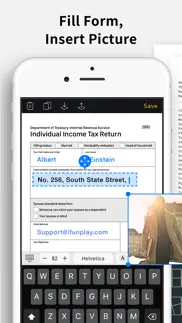



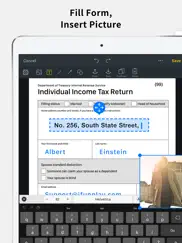
Scanner App - Scan & Edit PDF 17.7.3 Apps Screenshots & Images
Scanner App - Scan & Edit PDF iphone, ipad, apple watch and apple tv screenshot images, pictures.
| Language | English |
| Price | Free |
| Adult Rating | 4+ years and older |
| Current Version | 17.7.3 |
| Play Store | com.ifunplay.paperScanLite |
| Compatibility | iOS 12.0 or later |
Scanner App - Scan & Edit PDF (Versiyon 17.7.3) Install & Download
The application Scanner App - Scan & Edit PDF was published in the category Business on 06 January 2013, Sunday and was developed by IFUNPLAY CO., LTD. [Developer ID: 342161243]. This program file size is 272.1 MB. This app has been rated by 896 users and has a rating of 4.8 out of 5. Scanner App - Scan & Edit PDF - Business app posted on 09 April 2024, Tuesday current version is 17.7.3 and works well on iOS 12.0 and higher versions. Google Play ID: com.ifunplay.paperScanLite. Languages supported by the app:
EN Download & Install Now!| App Name | Score | Comments | Price |
| Doc OCR Pro - Book PDF Scanner Reviews | 4.7 | 44 | $39.99 |
| Faster Scan - Fast PDF Scanner Reviews | 4.7 | 1,948 | Free |
| Doc Fax - Mobile Fax App Reviews | 3.9 | 26 | Free |
| Doc OCR - Book PDF Scanner Reviews | 4.7 | 618 | Free |
| Doc Scan - PDF Scanner Reviews | 4.8 | 13,884 | Free |
This update includes major stability improvements and bug fixes.
| App Name | Released |
| Webex Meetings | 06 January 2009 |
| Meta Business Suite | 21 May 2012 |
| Duo Mobile | 08 March 2011 |
| Google Chat | 28 February 2018 |
| Fiverr - Freelance Services | 11 December 2011 |
Find on this site the customer service details of Scanner App - Scan & Edit PDF. Besides contact details, the page also offers a brief overview of the digital toy company.
| App Name | Released |
| JotNot Scanner App Pro | 26 March 2009 |
| Awesome Voice Recorder PRO AVR | 05 July 2014 |
| ScanBizCards | 28 October 2009 |
| Sarbanes-Oxley Act of 2002 | 07 March 2021 |
| FTPManager Pro | 03 May 2012 |
Discover how specific cryptocurrencies work — and get a bit of each crypto to try out for yourself. Coinbase is the easiest place to buy and sell cryptocurrency. Sign up and get started today.
| App Name | Released |
| Google Chrome | 28 June 2012 |
| Hive Social | 18 October 2019 |
| Gmail - Email by Google | 02 November 2011 |
| Gas | 27 August 2022 |
| SHEIN - Online Fashion | 19 May 2014 |
Looking for comprehensive training in Google Analytics 4? We've compiled the top paid and free GA4 courses available in 2024.
| App Name | Released |
| Paprika Recipe Manager 3 | 15 November 2017 |
| Plague Inc. | 25 May 2012 |
| Incredibox | 27 March 2016 |
| Minecraft | 17 November 2011 |
| TV Cast Pro for LG webOS | 23 June 2016 |
Each capsule is packed with pure, high-potency nootropic nutrients. No pointless additives. Just 100% natural brainpower. Third-party tested and validated by the Clean Label Project.
Adsterra is the most preferred ad network for those looking for an alternative to AdSense. Adsterra is the ideal choice for new sites with low daily traffic. In order to advertise on the site in Adsterra, like other ad networks, a certain traffic limit, domain age, etc. is required. There are no strict rules.
The easy, affordable way to create your professional portfolio website, store, blog & client galleries. No coding needed. Try free now.

Scanner App - Scan & Edit PDF Comments & Reviews 2024
We transfer money over €4 billion every month. We enable individual and business accounts to save 4 million Euros on bank transfer fees. Want to send free money abroad or transfer money abroad for free? Free international money transfer!
Easy to use!. Well developed app - I Like It!
Awesome Mobile Productivity App. I've been using this app for almost two years now. Originally got it to help handle all of the paperwork associated with buying a new home, but it quickly morphed into one of those essential productivity items that you find yourself needing for other mundane tasks (e.g. Taxes, bills, etc.). I used to own flat bed scanners, portable scanners... Now I've got an app on my iPhone and iPad that does the trick instead. Love it!!!
Amazing. Wow, my printer was having issues and I was in need of a scanner asap. So glad I found this. Awesome app!
Best scanner app I have ever used!. This is the best scanner app ever. It’s so easy to use, no ads, scan save documents in pdf or jpeg. Get ittttttt.
Fabulous. Fabulous app , easy and professional Recommended 100%
Perfect for my needs. Can edit the scan and can save as a pdf or jpg. Can set a default email address and can send directly from the app. Love it!
I like to try new apps, I like to give + reviews only, & sad that I can't. They need to work on this app as a whole. I followed instructions, I paid for the fax, & it gave me no indication that if went or fail-NOTHING! I did get a indication that they took my money, I have inboxed them- they are very prompt with instructions. However the instructions are useless since the app does not work as their instructions state. I have yet gotten conformation that I will be refunded the money that I spent. I did have to pay another app that I already use for scanning,l- I've just never used it to fax- my employer did revive it from the cam scanner app. I would have given it 5'stars if the money would have been refunded and the app did what it says I think if you get it to work than it could be great I do IT support so I'm I'm not a novice
Convenient and Easy to use. I love the convenience of the scanner app and I use it fairly often. It makes it easy to send documents that can be printed from your phone. Thanks for a great product.
Amazing I’m in love with this app. Thank you very much
How was I living my life before this. Amazing app
So simple. I have spent far too much time in the past scanning stuff on a flat bed scanner, then having to adjust the scans in an image editor, then place them in yet another program to make a multi page PDF. Using the iPad camera with this app makes this simple and fast. Super.
Love it. Very user friendly, easy and multi functional. Have used it often. Can open in many applications and save to your photos, email JPEG,PDF. What happened to the capability of adding a password when exporting a document?
Easy to use.. Really like this app. It’s very user friendly.
Taking a picture and trying to get it in the box. Not easy
Longtime user - Love the app!. I have been using this app for years and find it to be extremely intuitive and practical. I have scanned hundreds and hundreds of files and love that the basic functionality has remained the same with new functions added that don’t take away from the original usefulness of the app. The best features include: being able to adjust the boundaries of the scanned image, multiple page scans, exporting to PDF or JPG, export to multiple platforms (email, fax, save to cloud, etc.) I also have to add that the quality of the scans is amazing! Seriously a great app!
Convenient and Efficient Scanner App. This APP has a great amount of artificial intelligence inbuilt into it. It scans the paper well irrespective of its angle or the camera angle and lays it out onto your default paper size to achieve a perfect scan with high precision. The ability to upload to your optional storage option is yet another great feature in this APP.
Use almost everyday. Love this scanner a co-worker suggested. Ads are not annoying and are small.
Rating scanner app. Very helpful. Great app for me
Very good tool. Handy app for my work. It's limited to save the amount of pages scanned to 20 but I delete the old ones and it works great!!!
Great app. One of the best apps I use. It is great you can take a picture of a single page document or several pages and have a choice of PDF or JPEG and you can email It great when you are on the road or when you need to share a document
Best scanner. One word AWESOME!!!
user. love the app. I use it a lot, works perfectly
Scanner app. This is great free app
Great utility app. Use ScannerApp very often. Excellent app. Removed need to fax docs. Love it!
Easy to use and work like a fax machine!. I have been looking and so far this is the most helpful app for my purpose of scanning documents and sending to email recipients.
Excellent app. This app is so good
Amazing. It's amazing app
Does everything. Excellent application. Was looking to file newspaper clippings for future reference. Easy to crop and file or forward docs. Responsive customer service.
Scanner app. It’s the best ever!!
Great app. I use this a lot! Have scanned legal size documents with ease!
I love it,but. I wish I could dnload a manual to help with features. The fax part is awesome but I'm never sure of how to do it.
Always dependable. Creating pdf’s for whatever you need to do is simple, easy, and free. I highly recommend.
Jwb2018. Great App for a small business.
Saved the day. A friend of mine who lived two states away needed a single page from a piece of music. He forgot that page at home. I used my scanner and sent that page to him electronically. He used his iPad along with his physical sheet music to play the full song. This is the greatest app on my iPhone, iPad and iPad pro. Love it! Love it! Love it!
Great app. Easy snap shot and pdf file and email quick and easy love it!
Scanner App. Works fantastic! Totally pleased with the app.
Nice but needs more polish. Nice app overall but definitely lacks polish. While browsing your PDFs, you cannot get out of the browser without exiting the app. No way to scan multiple pages into single PDF.
Me. Escofet. Thanks
Scans everything. Really good in scanning docs pics and other images
Something's wrong...🆘👎🏻👎🏻👎🏻. It seems to work ok, layout is good also. Easy to use... (Iphone6+) But after all is typed and uploaded to fax, you charged me the $.99 cents to send the fax which was never sent, nor received. Not very happy with the results, but I guess you get what you pay for. Not worth my time to deal with programmer or App Store over $.99 cents Hope you guys can fix this, until then- DELETED ‼️‼️
Thumbs up. So far so good!!! I used it to scan and make a PDF file and it did just that I was able to email it to my client with no issues.
Amazing app!!!. This is such a great app! It does everything you need and if very easy to use! I would recommend it to everyone!
Great for all paperwork honestly. I’m a college student and I use this more than I thought I would’ve... documents are always clean-cut and ready to send to anyone. 5/5 👌👌
Phone Scanning. Overall it’s pretty easy. You just have to figure out what it want you to do what you do it does a great job.
Where's printer setup?. I saved this app for when I got a wireless printer. Now, I have one and, the app doesn't recognize it. :-( To top it off, there is no obvious way to set up the app with my printer. I'm not saying there isn't a way. It's just not obvious to me. I give 4 stars because it worked well for scanning documents and emailing to my doctor. That is valuable for me. Also, for the good possibility that the error is mine. I'm definitely disappointed it doesn't seem to work with my printer.
One word ( Outstanding). Thanks
Canner app pro. The best scanner I have ever used. Documenting historical info here in Cudahy CA and is a great help and tool. The best, George
Amazing app. Amazing app
Best Scanner App Ever. This app is very useful everyone should try it. I send all my paper work via email to the office and there is no problem. Easy to use and all the pic are clear.
Great app. Been using it for years. Finally bought the app last year, and do not regret it.
Did you know that you can earn 25 USD from our site just by registering? Get $25 for free by joining Payoneer!
Best app. Most useful
OMG!! Hidden Gem. Love the auto crop and aspect ratio fix for capturing odd sized documents. It's also brilliant for converting multiple images and reordering into a single PDF to send to your favourite app for marking up.
Exellente app very practical and useful. Excellent app very practical
Brilliant scanning app. Excellent resolution, fast and easy to send as PDF to my email inbox immediately with no delays. And I can control the margins of the document scanned. Love this app!!!
Scanner app. Great stuff must for every phone
Fantastic!. Brilliant wish I'd known about this earlier!
Very reliable scanner. 100% efficient
Easy to use. This a great app. Easy to use, logical interface and great results.
Easy scanner. Easy to scan and send in pdf. Only tried 1 other this app is good
Imagine you at your best. All the time. Picture yourself at your sharpest and most productive. Your most alert and focused. Your most lucid, creative and confident. At work. At play. In every area of your life. Add Mind Lab Pro® v4.0 to your daily routine and uncap your true potential. Buy Now!
Finally found a scanner that works. Been searching for PDF Scanner and Editor forever. One of my friends recommended it and it works like a charm. Quick and easy use. Best PDF scanner / editor IMO
Excellent. Five star working and useful
Excellent scanner app. This replaces my old scanner. Been using it for more than a year, not a glitch! Best app of its class. I have recommended this scanner app to many and all are happy w it. And I just discovered it can fax, cool :)
Excellent.. After this app, I donate my scanner to the charity. I just hope they don’t change anything.
Great App. Best scanner app for iPhone. It works like magic. I love, it’s a must have, can’t do without it.
Amazing scanner. Very easy to use and lot of options I like it so much
Very useful. Good experience!
Scanner. I loved it, it was simple fast and good
J'aime!. Fait des images plus claires que de simplement photographier les sujets voulus
Turbo scaner. Tres interessant.
ScannerApp. Have used it for a couple years or so now, very easy to use for what I need. TY
Excellent pour pour usage personnel et familial.... J'attends cette application depuis longtemps.... pep
Best scanning app so far.. Happy :)
Very useful. I always use this tool to scan letters and send over to my friend.
Adsterra is the most preferred ad network for those looking for an alternative to AdSense. Adsterra is the ideal choice for new sites with low daily traffic. In order to advertise on the site in Adsterra, like other ad networks, a certain traffic limit, domain age, etc. is required. There are no strict rules. Sign up!
Single page only?. Couldn't figure out how to scan and save multi page documents. I didn't try too hard because I found a more user friendly app.
It's very easy 😃 and I just love how fast I can fax papers through this App. Thank you 👍
C. Very good app
Best free Scanner app!. By far the best free scanner app I've used up to date! I am highly satisfied with this app, as I've tried at least 6 others that weren't that great. Easily import docs to scan by using the Open With feature. I usually open docs I need to scan with the ScannerApp from my email. You can also import images from your Camera roll to scan, or simply take a picture of your doc with your camera to scan. Awesome camera sound effects make the app fun to use while clicking and scanning. Images are auto enhanced. When you take pictures, it takes them immediately, no countdown, so be sure to hold the app steady! Does not auto save, so be sure to save image you need before tapping out! You can also create folders and save your scanned work there. No annoying watermarks or logo/brand names blocking your text. Editing capabilities are great. It captures the edges of the document, and you can easily adjust the corners. You can change the image-aspect ratio, save in B&W, color, or original format, you can rotate your images. You basically have 6 options when you're done with your scanned image: 1. Save to album (the BEST thing about this app that meets my needs, as saving my scanned docs as Jpeg files to my Camera Roll allows me to upload docs to the web) 2. Upload to Dropbox 3. Email scanned file 4. AirPrint 5. Open In....(this works perfectly for me because I can upload and save my scanned docs onto my Google Drive). 6. Fax (haven't yet tried this since I don't need it much) Highly recommend!! I'm so productive with this and love it!!!
Excellent. Very nice
Great app. I'm impress how good this app works!
Great app!. Scans, saves, emails and faxes...great app!
hard to tell. costs one dollar for every fax sent there is no log / record file to verify that the fax was sent
Would be nice if it were actually free!. $.99 for each fax. Kinda misleading.
crash. ip4+ios6.1+deny access to photo album
Photographer. Tried about 5 PDF scanner apps .. This one is by far the clearest to read and easiest to use .. nice job!
Scanner. Great app
Great app. Great app, surprised it doesn't have any reviews yet.
احسن شي. Super
Love it. It is great!
Excellent. Very clear and clean to read final product with several great tools. Perfect for construction industry.
Works for me. I like this app. Works fine. I feel like Chevy Chase in Fletch when I use it.
Useless. Do not buy. Doesn't work at all. And took my money for a fax and didn't fax my papers. Useless. Do not pay for faxes from this app.!!!!
Awesome. Works extremely well
Really good App!. Best Scan,PDF app and I have tried all