Scanner App+ : Scan & Edit PDF App Reviews
Scanner App+ : Scan & Edit PDF App Description & Overview
What is scanner app+ : scan & edit pdf app? Scan and OCR documents in seconds, draw lines, edit texts, fill forms, collage, and sign.
Share as PDF / JPEG by email, WiFi file sharing, cloud storages, smb, webdav, and fax.
Scan, Edit PDF & OCR:
- Quickly scan paper documents, whiteboards, business cards, books, posters, receipts, and everything to make them sharp and clear to read.
- Auto detect document boundary to correct the perspective distortions efficiently.
- Remove background shadows and sharpen text in the "Color" / "B & W" mode.
- Adjust photo brightness and color saturation in the "Photo" mode.
- Edit Texts, lines, and pictures
- OCR / Recognize text from scanned images and export result as txt or docx files.
Photo Collage:
- Combine multiple pages into one sheet.
It's very useful especially when you need to print multiple pages (e.g. two sides of ID cards) on one A4/Letter paper.
Save & Print:
- All scans are saved as JPEG files and can be exported as PDF files from selected pages.
- Print scans wirelessly in AirPrint supported printers.
Folder Browse & Note:
- Organize pages in different folders to classify your scans.
- Show page thumbnails in the grid layout, tap a thumbnail to zoom in, and swipe left / right to navigate pages.
- Add texts on any page easily.
- Draw annotation or sign on pages.
- Password protects documents and generated PDFs.
- Search documents by name, full text search on OCR texts, page notes, and user input texts.
Fax:
- In-app fax sending and receiving is convenient especially when you are out of office or have no fax machine at all.
You will receive a push notification when a fax is sent or received successfully or failed for what reason.
- Fax documents to over 100 countries instantly (cost calculated by the number of pages and recipient country and paid via in-app purchase).
- Receive a push notification when a fax is sent / received successfuly or failed for what reason.
- Receive faxes with non auto renewable subscription for users to subscribe a fax number for receiving faxes.
- Deny all faxes when no need to receive any fax.
Export / Share Files:
- Transfer all your documents from one device to another
- Email as JPEG / PDF
- Open In other apps as JPEG / PDF
- Save to Photo Albums
- Upload to iCloud Drive, Google Drive, Dropbox, Evernote, Box, OneDrive, SMB (Win / Mac / NAS), and WebDAV as JPEG / PDF
- Open web browser on PC to download JPEG files via WLAN (WiFi Local Area Network) directly
- Export to Reminders and Apple / Google / Outlook Calendars
Import Files:
- Import JPEG from other apps as image source for crop and perspective correction and image enhancement
- Import PDF from other apps as scanned pages
- Import PDF/JPEG from cloud storages
Bronze / Silver / Gold plan subscription:
- Cloud Backup and Restore Documents (Silver / Gold plan): backup or restore documents to any date like a time machine. You can keep multiple backups on different dates
– Subscriptions are billed monthly or annually at the rate based on the subscription plan
– Payment will be charged to your App Store account at confirmation of purchase
– Subscription renews automatically unless auto-renew is turned off at least 24 hours before the end of the current period
– Account will be charged for renewal within 24 hours before the end of the current period. The cost depends on the selected plan
– Subscriptions may be managed by the user, and auto-renewal may be turned off by going to the user's Account Settings after purchase
– Any unused portion of the free trial will be forfeited when the user purchases a subscription or cancel it
Terms of Service: https://ifunplay.com/legal.html
Please wait! Scanner App+ : Scan & Edit PDF app comments loading...
Scanner App+ : Scan & Edit PDF 17.8 Tips, Tricks, Cheats and Rules
What do you think of the Scanner App+ : Scan & Edit PDF app? Can you share your complaints, experiences, or thoughts about the application with IFUNPLAY CO., LTD. and other users?



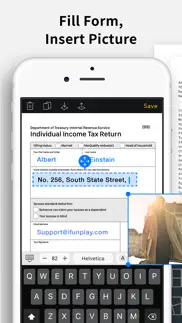



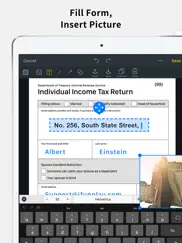
Scanner App+ : Scan & Edit PDF 17.8 Apps Screenshots & Images
Scanner App+ : Scan & Edit PDF iphone, ipad, apple watch and apple tv screenshot images, pictures.
| Language | English |
| Price | $39.99 |
| Adult Rating | 4+ years and older |
| Current Version | 17.8 |
| Play Store | com.ifunplay.paperScan |
| Compatibility | iOS 12.0 or later |
Scanner App+ : Scan & Edit PDF (Versiyon 17.8) Install & Download
The application Scanner App+ : Scan & Edit PDF was published in the category Business on 20 December 2012, Thursday and was developed by IFUNPLAY CO., LTD. [Developer ID: 342161243]. This program file size is 256.4 MB. This app has been rated by 264 users and has a rating of 4.7 out of 5. Scanner App+ : Scan & Edit PDF - Business app posted on 22 April 2024, Monday current version is 17.8 and works well on iOS 12.0 and higher versions. Google Play ID: com.ifunplay.paperScan. Languages supported by the app:
EN Download & Install Now!| App Name | Score | Comments | Price |
| Doc Scan Pro - PDF Scanner Reviews | 4.7 | 588 | $39.99 |
| Faster Scan - Fast PDF Scanner Reviews | 4.7 | 1,948 | Free |
| Doc Fax - Mobile Fax App Reviews | 3.9 | 26 | Free |
| Doc OCR Pro - Book PDF Scanner Reviews | 4.7 | 44 | $39.99 |
| Doc OCR - Book PDF Scanner Reviews | 4.7 | 618 | Free |
Apply the iOS Live Text feature in the document viewer for users to select and copy / paste / translate / lookup / share recognized texts in scanned images.
| App Name | Released |
| Zoom - One Platform to Connect | 15 August 2012 |
| Webex | 12 September 2014 |
| Google Chat | 28 February 2018 |
| Intune Company Portal | 19 November 2013 |
| ZipRecruiter Job Search | 28 December 2013 |
Find on this site the customer service details of Scanner App+ : Scan & Edit PDF. Besides contact details, the page also offers a brief overview of the digital toy company.
| App Name | Released |
| JotNot Scanner App Pro | 26 March 2009 |
| CameraVision | 03 January 2011 |
| HotSchedules | 30 October 2008 |
| Voice Recorder - Audio Record | 20 November 2014 |
| Batch Mix | 20 April 2022 |
Discover how specific cryptocurrencies work — and get a bit of each crypto to try out for yourself. Coinbase is the easiest place to buy and sell cryptocurrency. Sign up and get started today.
| App Name | Released |
| Snapchat | 13 July 2011 |
| Hive Social | 18 October 2019 |
| 28 April 2011 | |
| Cash App | 16 October 2013 |
| YouTube TV | 05 April 2017 |
Looking for comprehensive training in Google Analytics 4? We've compiled the top paid and free GA4 courses available in 2024.
| App Name | Released |
| Minecraft | 17 November 2011 |
| The Past Within | 02 November 2022 |
| AnkiMobile Flashcards | 26 May 2010 |
| Poppy Playtime Chapter 1 | 08 March 2022 |
| Plague Inc. | 25 May 2012 |
Each capsule is packed with pure, high-potency nootropic nutrients. No pointless additives. Just 100% natural brainpower. Third-party tested and validated by the Clean Label Project.
Adsterra is the most preferred ad network for those looking for an alternative to AdSense. Adsterra is the ideal choice for new sites with low daily traffic. In order to advertise on the site in Adsterra, like other ad networks, a certain traffic limit, domain age, etc. is required. There are no strict rules.
The easy, affordable way to create your professional portfolio website, store, blog & client galleries. No coding needed. Try free now.

Scanner App+ : Scan & Edit PDF Comments & Reviews 2024
We transfer money over €4 billion every month. We enable individual and business accounts to save 4 million Euros on bank transfer fees. Want to send free money abroad or transfer money abroad for free? Free international money transfer!
Why did you take away the flash😩😩😩. Please bring back the flash for the scanner PLEASE!!!!!!
Loving this app for over 4 +years. This is my go to app for business receipts. Really quick and easy to scan a receipt for a meal or gas. You can go back years later and quickly find any of your old receipts using the search option.
Mr. This scanner is all anyone needs!!
Great app!. I use it for personal and business needs. Excellent, easy to use!
Awesome app flawless performance no bugs!. Get it wont regret it!
Day 1. Still learning
Johnny on the Spot. Excellent app for business professionals in all industries! Extremely helpful when dealing with entities who don’t want to give out their email addresses.
No delivery. Fax said: successfully went through, but it’s Alway true.
Excellent Photo Scanner. Worth the cost of the pro version. Take a picture of anything, choose to upload as jpg or PDF in most popular cloud storage services. Simple! Select multiple images for a multi-page PDF is a nice feature. Have yet to find anything wrong with this app. Good job guys.
Great!!. Very useful.
New format is terrible. When you attempt to export only1 page will be sent whereas before you could send as many pages as in the folder. I noticed you didn’t address last review.
ScannerApp pro. Hard to share and save
My favorite.. My favorite scanner app since 2019.
Scanner app plus. One of the best scanners available. Used for work and hobbies. You will not be disappointed with this scanner app.
Disappointing. While the scanning feature is nice, but the “send” option malfunctions in the email. I had to save the file outside of the app and send it through my normal email as an attachment. I tried to email tech support but it came back as undeliverable.
Love love love this app!. I have had this app since 2012 and don’t know why I have not thought to write a review since it has saved me countless hours and loads of stress over the years. With aging parents as well as kids at home - it has made managing legal, health, and school document transmission incredibly easy. Thanks!
Great App. Love this app use it often to scan and upload docs to my drop box
Super. The best
Super😍. Wonderful app😍😍😍😍😋😋😋😋
ScannerApp+ (Pro). sharp images, processes color, B&W etc, usually detects document margins accurately & if not then it's easy to manually adjust. Good filing system and easy export to wherever you want. Just wish it would not change the name of the exported file. You can override that manually ¿but why should this be necessary? Anyhow, fab app, use it daily, copy newspaper & magazine or book pages, anything of interest anywhere, receipts .... etc.
Not as good as once was. Liked this much better before the last update.
Awesome. This is the best app ever!!!
Sir. Very good
President at a Property Mgt,. Very BEST, Made my life extremely EASY. User friendly & no extra windows or sub menus. Any non computer techie can use. Even Okder folks who hate technology.
Did you know that you can earn 25 USD from our site just by registering? Get $25 for free by joining Payoneer!
Dr Nasir. The best one ever
Great scanner. Use this to scan work documents as well - works great
Mm max. Very good, help me on a remote site (scan, puts it to pdf and you can send ezy,) ezy to use.
Imagine you at your best. All the time. Picture yourself at your sharpest and most productive. Your most alert and focused. Your most lucid, creative and confident. At work. At play. In every area of your life. Add Mind Lab Pro® v4.0 to your daily routine and uncap your true potential. Buy Now!
Great scanner app. For the money, this is a great app. Best feature is that it allows you to correct for distortions in perspective. It’s as simple as taking a pic. Easy to save and/or email.
Pratique. Pratique pour archives documents et cartes d'affaires. Emplus enlever la couleur arrière plan sur documents.
An extremely handy app. I actually use the scanner app on my phone more than I use the scanner on my printer. It’s extremely easy to use and always with me. It is a hundred times better than just taking a photo of a document. I highly recommend this to everyone. I use it constantly even though I’m retired.
Works great!. Very user friendly
Great app. Very useful great app. #1
Normanus. Excellent app. Stable Useful Works perfectly I recommend it to all my friends and contacts
Adsterra is the most preferred ad network for those looking for an alternative to AdSense. Adsterra is the ideal choice for new sites with low daily traffic. In order to advertise on the site in Adsterra, like other ad networks, a certain traffic limit, domain age, etc. is required. There are no strict rules. Sign up!