Google Maps App Reviews
Google Maps App Description & Overview
What is google maps app? Navigate your world faster and easier with Google Maps. Over 220 countries and territories mapped and hundreds of millions of businesses and places on the map. Get real-time GPS navigation, traffic, and transit info, and find what you need by getting the latest information on businesses, including grocery stores, pharmacies and other important places.
Get where you need to go efficiently:
• Find the best route with automatic rerouting based on live traffic, incidents, and road closure
Find important businesses:
• Know what’s open in your area and their latest business hours
• Find local restaurants offering delivery and takeout
• Create lists of your important places
Get there faster with real-time updates
• Beat traffic with real-time ETAs and traffic conditions
• Catch your bus, train, or ride-share with real-time transit info
• Save time with automatic rerouting based on live traffic, incidents, and road closure
• With Live View in Google Maps, see the way you need to go with arrows and directions placed right on top of your world. There’s no second guessing or missing another turn.
More experiences on Google Maps
• Offline maps to search and navigate without an internet connection
• Street View and indoor imagery for restaurants, shops, museums and more
• Indoor maps to quickly find your way inside big places like airports, malls and stadiums
Some features not available in all countries
Navigation isn't intended to be used by oversized or emergency vehicles
Please wait! Google Maps app comments loading...
Google Maps 6.100.1 Tips, Tricks, Cheats and Rules
What do you think of the Google Maps app? Can you share your complaints, experiences, or thoughts about the application with Google LLC and other users?


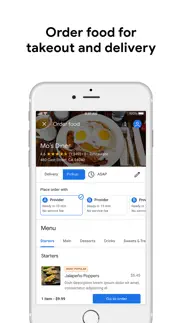

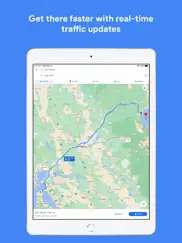

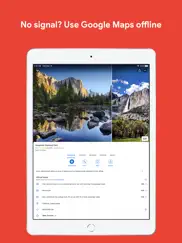
Google Maps 6.100.1 Apps Screenshots & Images
Google Maps iphone, ipad, apple watch and apple tv screenshot images, pictures.
| Language | English |
| Price | Free |
| Adult Rating | 4+ years and older |
| Current Version | 6.100.1 |
| Play Store | com.google.Maps |
| Compatibility | iOS 14.0 or later |
Google Maps (Versiyon 6.100.1) Install & Download
The application Google Maps was published in the category Navigation on 13 December 2012, Thursday and was developed by Google LLC [Developer ID: 281956209]. This program file size is 260.74 MB. This app has been rated by 5,721,535 users and has a rating of 4.7 out of 5. Google Maps - Navigation app posted on 29 January 2024, Monday current version is 6.100.1 and works well on iOS 14.0 and higher versions. Google Play ID: com.google.Maps. Languages supported by the app:
SQ AR HY AZ MY CA HR CS DA NL EN FI FR KA DE EL HE HI HU ID IT JA KO LT MS NB PL PT RO RU SR ZH SK ES SW SV TH ZH TR UK UZ VI Download & Install Now!| App Name | Score | Comments | Price |
| Google Reviews | 4.1 | 437,558 | Free |
| Google Cardboard Reviews | 2.7 | 377 | Free |
| Google Family Link Reviews | 4.6 | 185,241 | Free |
| Google Podcasts Reviews | 4.6 | 14,989 | Free |
| Google Authenticator Reviews | 4.8 | 564,379 | Free |
Thanks for using Google Maps! This release brings bug fixes that improve our product to help you discover new places and navigate to them.
| App Name | Released |
| Speedometer Simple | 18 November 2014 |
| Electrify America | 03 June 2019 |
| NAVER Map, Navigation | 01 May 2009 |
| Premium Parking | 22 October 2013 |
| Blink Charging Mobile App | 08 October 2022 |
Find on this site the customer service details of Google Maps. Besides contact details, the page also offers a brief overview of the digital toy company.
| App Name | Released |
| SledNH 2024 | 05 September 2023 |
| Spyglass | 04 October 2009 |
| IMotoneige | 02 December 2017 |
| MilGPS | 01 December 2010 |
| Aprs.fi | 02 December 2015 |
Discover how specific cryptocurrencies work — and get a bit of each crypto to try out for yourself. Coinbase is the easiest place to buy and sell cryptocurrency. Sign up and get started today.
| App Name | Released |
| X | 09 October 2009 |
| DoorDash - Food Delivery | 10 October 2013 |
| MLB | 29 February 2012 |
| SHEIN - Shopping Online | 19 May 2014 |
| Netflix | 01 April 2010 |
Looking for comprehensive training in Google Analytics 4? We've compiled the top paid and free GA4 courses available in 2024.
| App Name | Released |
| Arcadia - Watch Retro Games | 18 December 2019 |
| Shadowrocket | 13 April 2015 |
| Muse Dash | 14 June 2018 |
| Bloons TD 5 | 15 November 2012 |
| Purple Place - Classic Games | 17 May 2019 |
Each capsule is packed with pure, high-potency nootropic nutrients. No pointless additives. Just 100% natural brainpower. Third-party tested and validated by the Clean Label Project.
Adsterra is the most preferred ad network for those looking for an alternative to AdSense. Adsterra is the ideal choice for new sites with low daily traffic. In order to advertise on the site in Adsterra, like other ad networks, a certain traffic limit, domain age, etc. is required. There are no strict rules.
The easy, affordable way to create your professional portfolio website, store, blog & client galleries. No coding needed. Try free now.

Google Maps Comments & Reviews 2024
We transfer money over €4 billion every month. We enable individual and business accounts to save 4 million Euros on bank transfer fees. Want to send free money abroad or transfer money abroad for free? Free international money transfer!
Awesome, Accurate Map & GPS. Transit Trip Planning Needs Work. I’d be lost -literally -without Google Maps. It’s my GPS when I’m driving, and after many years, has only failed me once. One point off for the transit portion of maps, if only for the inability to designate trip planning preferences. Please allow the transit trip planner to allow one to choose the carrier. If I’m in San Francisco & have a monthly Muni pass, I’m not interested in Golden Gate Transit, SamTrans, AC Transit or BART, though multiple agencies might get me from point A to point B. Even if the other carrier is more direct, the UI should allow one to designate the carrier if there’s more than one option. It should also allow a forced connection point. So if I don’t want the metro and want only surface options, I can request schedules with my preferred connection point. We’re in the 21st century, and Google certainly has the talent to easily accomplish this. Please make it happen. SO impressed with the GPS, though. Just this weekend I drove to Levi’s stadium for the first time and directions were perfect. Oh! Is there a way to have the spoken GPS with the radio? If not, that’d be great. It’s fine with iTunes on, but it’s be nice to have the radio option as well.
Navigator. My iPhone 11, running the latest IOS (15.4.1) and with the latest Google Maps is locking up when running Apple Car Play in a 2020 Toyota Avalon. Google Maps open on the phone and on the Toyota’s touch screen. Google Maps is not responding on the phone. I can’t close Google Maps by swiping up and the screen can’t be dimmed by pressing the right side button. Also, the phone does not respond to attempts to shut it down and restart. Continued pressing of the buttons to access the shutdown screen merely merely results in an whooping chirp, but no other response. The kind of chirp tech equipment makes when it is trying to get your attention to stop doing whatever you are doing. If I disconnect the phone from the car and put it in my pocket, after awhile the screen will go dark and the phone becomes usable again. Until the phone’s screen dims, it is unusable. The first time it happened, when I got access to the screen again, I shut the phone down and restarted hoping that it was one time random problem that could be fixed with reboot. Nope, the problem is back again. Both times this happened while stopped, with the car running and the transmission is “Park”. I often check Google Maps for traffic issues before getting under way. This is a new problem that didn’t exist before with previous traffic checks.
Get this app!. This app is amazing! It has everything Apple Maps has and more! It comes with street view good enough it’s almost as good as Google Earth itself, multiple maps, the equator, the International Date Line, coordinates, the current time, weather, description, and photos of the country/territory/city/prefecture you clicked on, and the ability to find places such as restaurants, hotels, parks, attractions, stores, gas stations, etc. There’s also a feature you can use called live where you can point your camera at places around you(as long as you’re outside of a building near stores, buildings, signs, etc.,) and it can try to find your exact location to help you get places and find the direction of where you’re trying to get to. I have not used this app for directions while driving yet, so I don’t know how that is, but so far everything else about this app has been amazing! The only downside is that you need a strong Wi-Fi connection to get the most out of this app, but you can just use cell if you need to. Overall though, I very highly recommend this app!
Better than iOS Maps. I guess I didn't even realize the difference between this and the native apple map. I switched to iPhone last year and was used to pressing a map link and it opened right up in maps. Well, apple does that too...but when I needed it badly I had to come download google maps. I was stuck in a delivery parking lot of a huge hospital in an unfamiliar city that apparently had one address for the whole campus. Apple's map made me almost lose my mind- "Turn right then turn right! Go southwest then immediately go north then turn right! Turn left then turn right!" It was insanity. I finally broke down and googled what I needed which prompted me to download Google Maps...And I was immediately given correct directions and found my medical office in less than 5 minutes. Now every time I need directions I find Google Maps is the only one that's accurate. 4 stars because it turns me sideways sometimes and did have me turn right off of an exit just to make an immediate u-turn when it should have just told me to turn left from the jump. Still- it gets me there which is what I ultimately care about.
Beyond horrible walking directions, convoluted GUI. Whatever happened to the simple, reliable, and easy to use Google maps of yore?! Why bury simple features like dropping a pin for my parked location in endless menus never to be found again? Anyway, walking directions are mostly useless. I have to walk the wrong way for a while before the map will recognize my direction of travel. Even when it figures out which direction I’m walking, my location is inaccurate and/or the directional arrow will seemingly lock in the wrong direction. Once you realize you’re walking the wrong way, you have to exit guidance and restart it to redirect yourself. It won’t automatically reroute like driving directions. Take a clue from Naver Maps from South Korea. Naver Maps knows my walking direction of travel EVEN when standing still 100% of the time. Only plus is the spoken directions when driving is a bit more thorough than Apple Maps. I know these complaints/suggestions will fall on deaf ears at Google since the general trend with the developers there is to make the user experience as complicated as possible. Anyway, I’m walking around lost again hoping Google Maps will eventually route me in the right direction before my battery dies…
nearly crashed my car due to horrible new UI. You don’t realize how much you rely on the easy, fast-to-understand visual of a blue line on a gray and slate map — until, that is, some misguided Google designer messes with it. Recently that bright blue line that designates your route was replaced (at least sometimes) with a gray line. On a slate background (this is in dark mode), with every other road on the map also showing as gray lines. Oh, and the “alternative routes” constantly shown? Also gray lines. Brilliant idea, Google. So suddenly you look at your map to see how many cross-streets or signals before your turn and *poof* you can’t even tell what road you’re on, much less when you should be turning. So you stare a little harder, focus a little more, trying to make sense of a suddenly unfathomable map, eyes off the road for increasingly long periods of time (instead of the half second glances that previously sufficed, no different than looking over at a side mirror or at the AC controls as you flip them) — then BAM you veered too far, into oncoming traffic, your car is totaled and you’re dead. Thanks, Google. Great UI update. (Obviously I didn’t *die*, but I was definitely distracted, confused, and less confident in my driving and my route. Once again: great UI update, Google.)
Unsafe directions!!. Do you plan to support Dark Mode? All areas that are white should be reversed and made black and vis versa. My girlfriend recently used Google Maps to find an address in Long Island City. The directions given were a very long way having her cross over train tracks and walk by strip clubs where people around there thought she must have worked there. I would think that Google Maps would give you safe directions. Once to her location she asked for a safer rout and they were able to give here much safer directions to get back. Please do a better job at directions... This should never have happened in the first place. ** GLITCH: I’m using Google Maps and plugged in an address. It correctly puts a pin where the address is but where the blue circle says I am the blue directional radar where I am pointing is in the completely incorrect direction. I have to go NORTH and am pointing my iPhone North however Google Maps says I’m pointing SOUTH. If I did not know for sure I was going in the correct direction Google Maps would lead me away from my destination. Im in Manhattan so I know the street numbers increase as you go uptown.
DO NOT update your Google Maps app until they fix insane and dangerous bugs.. The last couple weeks, it has been: verbally telling me to turn left while visually displaying a right turn, and vice-versa; unable to renavigate/redirect until 2+ minutes into your new routes, thus sending you in circles, wrong directions, off incorrect exits; routing me 2-10+ miles off the route it said 1 minute ago, and subsequently adding 10min-1hr to my drive time (I took what should have been a 3-hour road trip three days ago, and by constantly changing my directions, instructions, etc it ultimately added well over 1hr to my travel time); telling me to make impossible or illegal U-Turns as well as multiple u-turns multiple times back and forth; telling me there will be stand-still traffic where there is none, and vice-versa; sending me on to roads one street before or after the correct road, including telling me to turn into a cemetery 3 times in a row when I was trying to get to an auto parts store with a completely different address than the cemetery; no longer functioning or connecting in areas where for years, up until a couple weeks ago, it had no trouble connecting; and worst of all, directing me to go into oncoming traffic.
Needs Update. I will choose google maps over Apple Maps anytime!!!! But recently google maps been acting up. The app will not only crash itself but it will crash my entire phone and it’s extremely scary trying to restart it and retype your destination in while you are driving and getting lost. Another that has really gotten on my nerves and has me almost leaving the app is that it will stop me either in the middle of the road or a random destination and then tell me to walk across a field or another road to get to my destination. For example I looked up a brokerage office, google maps sent me past my location to a trailer park and told me to walk a quarter mile back (the way I just came) to my location. I had to drive another mile to turn around and drive into the CORRECT destination without the help of google maps. (It’s funny bc it will never ask me to rate those drives). Another instance is that I was looking for a location amongst a lot of other businesses, instead of getting me close it said my destination was in the middle of highway then told me to walk across another road to get to the parking lot. I love google maps but they really need to fix it or I’m getting a different one.
Dangerous. Google maps used to be great, but it tries to reroute you now, for no reason. It will send you down a one way street the wrong way, it will ask you to make a u-turn on a highway, ask you to take a black diamond 4x4 trail, when there is a paved road to the highway (luckily I knew the area, anyone else would have to call search and rescue), and recently expected me to make a right turn into a brick wall. Luckily I have eyes and used my own judgment. If you have car play, and for example sitting at a red light, it will remind you what you need to do next by scrolling the directions, which is an unnecessary visual distraction, even though the directions have not changed. For example, if you are at a light or driving on the same road for a distance, it scrolls as if the directions are updating (make a left turn in 50ft, make a left turn in 50 ft, make a left turn in 50ft), but it’s just I guess reminding you that you still have to make that turn or keep driving down that road. Only thing its good for is knowing when you will arrive somewhere, where you already know the directions too. I wouldn’t use it to navigate in unknown areas. Unfortunately had to switch to clunky Apple Maps, but at least that app won’t tell you to drive off of a cliff.
THE UPDATE IS HORRIBLE!!. In the recent past if I wanted to go to a specific location all I had to do was open up my browser, hit the directions button, and the Google Maps app would open and take me right there. Now when I go through that same process an alternative screen comes up, but you can’t see all of the options when you’re driving so you pull over and you’re still fumbling your way through the process with extended steps to maneuver through it and ultimately wants you to open up the Google Maps app, but by the time you get there the address is completely gone and won’t transfer over to the app. This app is completely useless because it will not allow you to navigate anywhere with directions now. I’ve done all of the updates, but to no avail does this app work. I’m sure I’m not the only person to complain about this, but at this point, I’m going to have to completely delete the Google Maps app and go with an alternative solution. Google Maps has one job to do. Why did you have to mess up what was already working? Now your app is non-functional.
Horrible—changed for the worse. I’ve relied on GoogleMaps for years but my recent experience (Oct ‘22) was horrible. After I carefully crafted a route that took me along small county roads, Google kept telling me there was a faster way and would reroute me to that. Presumably I should have been able to opt out of that new route but that button never appeared on my screen. When I selected to see my route in written steps, the screen often froze and wouldn’t let me return to the map view. A pop up window kept appearing to ask permission to access my contacts (no!) and there was no way to exit or escape that screen. I pulled over 6-7 times during a 3 hour drive to clear the map and start over, including one time when I deleted then reloaded the app entirely in hopes of getting it to behave, but still had to fiddle with it too much while driving. With all those problems, I was never confident the instructions it was speaking was the route I wanted, but if I exited from spoken instructions (when that wasn’t frozen) to verify my location on the map, I risked forgetting to restart the spoken step by step and wasn’t corrected when I missed a turn. I’ve never been this annoyed by or had less confidence in a map app. I think Google made changes that have eroded the usefulness of this as a driving aid. Next trip I’ll use my Garmin.
Occasionally Infuriating. Google maps, *please please please* give options to avoid certain routes or choose what kind of vehicle you are in!!!!! I have to manually find stops along routes to avoid certain highways and freeways I know I can’t use while towing or with a box truck!!!!! Also WHY MUST YOU ALWAYS GO THROUGH THE GEORGE WASHINGTON MEMORIAL BRIDGE!!!!!!! Even if I input a location just on the other side of the tappan zee bridge, you have us go across the GW! I miss how customizable google maps used to be, but now I need to make sure to plan any long routes hours in advance and know all of the places I need to input to get the route I want. Also, obnoxiously enough, you randomly put in places to get off highways, make a u turn and go directly back on the highway! For quick, direct, simple directions, google maps is what I rely on, but I know it will always drive me crazy to use for long trips. PLEASE ALLOW INPUT TO AVOID CERTAIN HIGHWAYS WITH KNOWN RESTRICTIONS!!! Update- How is it that Google maps has gotten worse in directions since it began?! Far too often I will be told to turn without being told the street name when there are two streets back to back with less than 5 feet between them. That and there are far too many times when they will actually give incorrect directions!
Alright. It’s alright. Buggy sometimes even with good signal. When I search along the route it will sometimes not come up with any search results, only for me to pass the very thing I searched for prior in my drive. And no it wasn’t a new business, it had been around for years. Also when I search places, one will say it’s 10 minutes out of the way while the other says only a few. Only to realize that the faster one ended up not being as simple as they said, and that the slower one (+10 minutes) was only slow because for some reason it had me take side roads completely around it before arriving, when I could have simply turned directly into it from the road I was on, making it a quick trip. Not all gas stations show up in searches, it almost seems to favor the expensive gas stations. There’s doesn’t seem to be an algorithm that keeps track of the bad traffic times. It will re rout my whole trip to a significantly slower route if it senses traffic, even if that traffic is close to the end of my trip hours away and will be cleared well before I get to that point. If you’re a contractor that has to go in and out of many neighborhoods, it normally recognizes certain entrances while not recognizing others, so it will take you completely around the neighborhood 30 minutes away to the other entrance when you have just passed a perfectly good entrance that has been around forever. It’s still one of the better gps apps, but still way to buggy to trust it
Longtime user. I have been using GPS navigation for 15 years now. I’ve been using Google navigation for about the last three years. Google maps are great. If you’re sitting in your house planning some thing but the navigation is horrible. It never shuts up. I wish there was a pro version or an intelligent version for people who understand to turn at the next street and don’t have to be reminded five times before I get there, if you were trying to listen to music in the background, forget it, turn it off there’s just no point as this app talks so much you will never hear your music. And phone calls in the background you can’t have a phone call with anybody as this app constantly is talking to you louder than the phone call telling you to turn it the next street five times before you get to the next street. It does have its good points as it is more accurate than Apple Maps is, but it does take me to the wrong house once in a while. If there was a version for intelligent drivers, as I mentioned earlier, that would be a great Google app. For now I’m going back to Tom Tom. I think.
Does google make money off tolls? They must, right?. It told me I-90, the New York State Thruway, the biggest, most important thoroughfare in the state, was closed. It did not tell me this until I was on it and kept alerting me I needed to “Exit Immediately.” I’ve NEVER seen anything like that before, it was late and I didn’t see any other cars and it really freaked me out. The problem is, this was a LIE. The thruway was NOT closed. I did a series of illegal maneuvers that definitely would have gotten me in trouble if a cop had seen me. And my six hour ride almost turned into a 12 hour one because it was going to make me go local. Add to this, that it is ALWAYS, at MINIMUM 20 minutes longer and $15 more expensive to go into NJ and take the George Washington Bridge into New York City from where I start, as opposed to staying on the thruway and taking the Tap (Cuomo, whatever 🙄) and yet it has gone as far as telling me to turn around to backtrack, AS IM PASSING THE BRIDGE! In other words, I ignore the directions, proceed into the city, and when I’m already in the Bronx, this app wants me to get on the bridge to Jersey (no toll), just to turn around to take it back, AND PAY A TOLL! To leave me off where I started!!!!! How much does Google get in kickbacks from directing drivers to unnecessary tolls? I’m genuinely curious, because all those tourists who don’t know better- chaCHING! 🤑🤑🤑
Google Maps is a joke when it comes to verifying edits. Recently I added a new Braum’s ice cream store. Every location (at least in my city) of Braum’s is known as “Braum’s Ice Cream & Dairy Store”, but I accidentally typed the word “and” instead of the ampersand (&). However, after I submitted that minor minor change from “and” to “&” it said that my change wasn’t applied. Excuse me. But that’s not the only one. There is literally a CVS (drug store) that Google apparently shows literally right on a major intersection. It shows no address, it just says (Street name) & (Street name). There are zero photos, zero reviews, no website, no hours, no anything. Anyone working at Google Maps can clearly tell that this place is obviously fake, especially given the fact that there’s literally another real CVS a mile west. Long story short, I marked this place as non-existent, Google gave me the bonker. I always wonder how Google accepted the person who even added this place. My last complaint I’m going to share is that Google takes FOREVER, if not NEVER, to verify road related edits, such as added road, road shape, etc. I’ve submitted several edits regarding road changes, with the first one being submitted on Aug 5, and as of Aug 24, it says they all are STILL PENDING! It cannot take three weeks just to make a little fix on a road. Google Map’s poor service is making me want to go back to Apple Maps.
BACKOUT or Put a FIX IN for buggy update... Love this map app.. especially being able to share my location real-time with other people. Found this hidden gem feature (for me at least)traveling from IL to FL. Kept ppl I formed without a lot of texts or phone calls. 👍 That said... based on my interaction with the app a recent release royally screwed up city navigation where I’m at near Fort Meyers FL. I hope the update I just installed corrects the issues and madness this app has caused me the last few days bc I don’t know this city from Adam. The app has been literally unusable for 2-3 days navigating the area. So bad the audio told me to go south when I needed to go due north. I looked at the screen and the satellite image was correct on current location and route to intended location. I couldn’t get the audio to toggle on at all. Even after reboot of my iPhone 10. That’s when had no choice but exit your app and use map app plan B. IN SUMMARY, google developers please don’t make me find a new “everyday use” map app so I can rely on it to tell me the correct information in this city. If you haven’t already,, backout, research issues if you aren’t aware, or push an emergency update with fixes to correct things. Thank you 😕
Options needed. Two things: First, you need to have a pause button on Google Maps so that when somebody wants to go to the restroom, Miss Yip Yap isn’t busy telling them to go north, south, east, and west within 30 seconds trying to get them back on the track. Second, for heaven sake‘s, quit rerouting me without my permission. The selection needs to be “tap to accept,” not “accept unless I tell you no thanks.” At least 10 times in the last 10,000 miles, I have had to backtrack 20 or 30 miles to get to where I wanted to go instead of where you decided I should go. I’m hearing impaired; I don’t always hear Miss Yip Yap asking if I want to reroute, and I shouldn’t have to constantly go back and tell you that I want to go on the route I selected, and not the one you think I should use. If you don’t want to change the way the switches work, put in a selection in the settings that says “tap to accept” or “tap to decline.” I am beyond frustrated with having to hunt down on a map where I really want to be and how to get there, because invariably when I figure out Miss Yip Yap has rerouted me, I am in an area of no phone service, so I can’t reroute on Google Maps, because it says, “Off-line: touch to retry.”
Head north or south??!!. This app routinely gives directions by saying head north, south, east, or west on a certain road. Now, I’m not a moron and I know the sun rises in the east and sets in the west and whatnot and it is easy enough to figure out my cardinal directions if it is early morning or late afternoon but when there are fifteen people waiting for me to make a turn and it’s high noon, overcast, a moonless night or any of a half dozen other circumstances under which it is difficult to decipher cardinal directions on the fly I REALLY wish it would just say go left or right!!!! I cannot tell you how many times I have just picked a direction and turned the wrong way and then had to wait on the app to re-route me when it could have been easily avoided by simply saying turn left instead of head north. I use the app a lot since I drive for a popular delivery service and when I get lost because I head north instead of south I end up being late for my delivery which lowers my tip and my rating which reduces the number of deliveries I am offered and impacts my ability to make a living all because it expects me to figure out north from south when I’m already stressed, in a hurry, and trying to arrive somewhere I’ve never been before all while being timed. I’m certainly not the only person who can’t tell north from south when stressed. Please, do me a favor and reduce the mental arithmetic it takes me to drive when under pressure and just say left or right.
Piece of junk. In recent months this app has become worthless for getting anywhere. It says that my destination is several hours away when it is really only 20 to 25 minutes away. It at times does not recognize that I am driving on a highway with no exit in sight and it will say to turn on to a street that is off the highway. On city streets it will say to turn where there is a city water control drainage ditch separating me from the street it is saying to turn on to. It will sometimes take me in the opposite direction from my desired destination. It will say to turn on to a street that is blocked by a concrete median. Today it was taking along a route and was saying to continue on to another street, I noticed that I was about to pass through the intersection of the street with the address of my destination. As I drove up to the address of my destination the application was still giving my directions to drive the opposite way. I am removing this app from my iPhone and going back to using MapQuest. At least I will get where my destination is without having to stop to ask directions.
Used to be the best, recent updates are ugh. I used to LOVE this app, it was super user friendly and was better than Apple Maps or anything else. Now it screams at me while I’m driving to take alternate routes and I have to say “no” while driving or it changes my route on its own. I can’t be looking at a screen and hitting buttons on the highway every couple minutes, that is incredibly dangerous, and I couldn’t change settings mid-drive, nor am I confident I know how to actually change this setting where I won’t accidentally remove some other feature by mistake I don’t want to lose. Some people don’t want to switch highways halfway through the drive because there was an accident 50 miles ahead and there may be a delay down the road, this literally happened last week and I had to decline alternate directions a dozen times, by the time I got to the accident point traffic had cleared and I’d have lost time taking the suggestion. Also I miss how I used to be able to select transportation modes from a ribbon at the top of the screen, instead of from a menu at the bottom which takes up half the screen. If I’m planning a route I would prefer that the map be unimpeded as much as possible, because now the app thinks I may want to walk hundreds of miles and it’s prominently displayed at the bottom.
No longer user friendly. App used to be okay. There was a time when this app would give you turn by turn navigation, after you made a turn it would indicate the next regardless of distance, so you could anticipate the next set of directions and change lanes accordingly. A few updates ago they removed this feature for who knows why. Initially it wasn't a big deal because you could simply zoom out quickly to see the next turn yourself. Now they have made it so sensitive if you touch the screen or attempt to move the map to see where to go next it starts spinning wildly and fighting whatever you try and do to see the location you are going towards. For example you are driving straight and are going to make a left turn in 1 mile and the address is only 1.2 miles away. So you think “okay I can zoom out a bit to see if the business is on the left or right side of the road after the turn” WRONG if you try to slide the map further to see where to go it will start orienting itself in opposition of what you are trying to do. Zoom in, zoom out, and flip your always North facing settings for no apparent reason. Stop messing with the apps fundamental settings you are going to be responsible for accidents, erratic lane changes, missed exits off the freeway, etc. It is ridiculous and absolutely irresponsible to make such drastic changes in an apps basic functions that people need to use daily.
Google Google Google…..come on. Every time I click on directions from Google, it asks me, do I want smarter and better and faster maps? Of course I do. So I can click a button and go straight to Google maps, an app I already have. Every time I click this tho, it does not bring me to Google maps. I click open maps, and I am brought to the App Store maps. Even tho I have the app. Then I open maps from the App Store and it has erased the directions I need so I have to go back to Google and then just type it in to Google maps myself. I might as well just use the maps app that comes with the phone bc instead of a short cut it takes me here every time. So every time I click for directions Google brings me to the App Store instead of pulling up the directions in the Google maps app. And then when opening the maps app from here it does not have any addresses saved from the google search I started with. Just not as convenient as the maps app already in my phone honestly. It’s actually wildly inconvenient when I’m running late and forget that the short cut will actually slow me down! Maybe this is more an issue with the directions button on Google not working (since it doesn’t take me to the actual Google maps app), but it brought me here so I’m leaving my review here. Every time it brings me here I leave one star.
Not very good or accurate. Google Maps is helpful, probably, when one is driving. It's not helpful for someone who has to take transit or walk. Transit often has changes/transfers - there are no actual walking directions available that are helpful. If you're walking the wrong way, the app doesn't stop you, just tells you to walk to {location}. Also, some bus stops are very near/across the street from one another and Google Maps has a hard time pinpointing that. That's the difference between going the wrong way in a strange place or arriving at your destination. I commute to work but Google Maps only shows one route instead of any route, no matter how I change the settings, so I never know when the bus comes. I know when the trolley comes, but it only runs twice an hour when I am out of work and being able to see any kind of alternate route would be nice. I've also noticed that we have a trolley line that runs all the way to South Hills Village, but Google Maps just tells you to get off the stop before that and walk for sixteen minutes. I know better, but a person new to the area may not. I just don't find it very helpful as someone who doesn't drive.
Progressively gone downhill. The changes that Google has made to their maps seems to be in favor of traffic CONTROL rather than the best routes for the individual user, less options for personal control and a stronger push towards getting you to go through state toll roads when no toll roads (that are a faster option to boot) are available. I'm a longtime user of Google maps and Keen to their tactics of late. I've been wanting to get a couple of old Rand McNally road maps for a while,we're going to need them! An app should be a tool of assistance and yes,convenience,but when an app is trying to control you,it's time to boot it. This may sound crazy to some of you,but pay attention,especially to the so called "better route available" options that pop up,watch your estimated times,this option is being used to herd you like cattle for reasons other than your travel benefits and more for clearing roadways and such. And even crazier,it sure seems like a social experiment to see what kind of "order follower" you are. I've seen this with my own eyes and ears, so call me crazy,but for those of you who are intuitive and catch on to patterns quickly,see for yourself,this is the world we live in now? With all the A.I. And apps on your phone,what was a tool is using you as a tool,or so it sure seems. I think the cost of convenience has become a bit too high for me.
Battery drain, several issues. The battery drain when I use Waze is unreal. I was at 43%, opened Waze & drove for about 12 minutes, decided to add a stop. I looked at my screen and the low battery 20% alert was up!! All of my background apps were closed, and there was no reason for my battery to plummet that quickly. Sometimes my app won't show my icon but shows the "shadow" of where it's supposed to be. Another issue is that it doesn't show all routes. I know a certain route isn't normally the fastest, but I also know my city's traffic patterns and it won't show it. Also, I'm in the top 1%, but how do I know when I'm getting close to losing that prestige? How do I see if the population is catching up to me? Finally, the fact that it doesn't tell you whether your destination is on the left or right is so irritating and basic that I'm shocked it's not a feature. I wish there was a feature where you could customize which "hazards" to voice prompt. For example, I couldn't care less about a car on the shoulder ahead, and it's annoying to have my music interrupted by that stupid hazard alert. But I would want to know if there's a pothole ahead, an object in the road, or a police reported ahead. Create a way to narrow down the voice prompts! Why do the other Waze avatar icons around me never move? Speaking of Waze "people" icons, please come out with more options!
Wheelchair ♿️ routes. Often Google will give me an “accessible route” but the route completely fails to take into account that powered wheelchairs have limited distance available per charge. So while the route is technically “accessible” it will require an unreasonable amount of “walking” distance. Example, tomorrow I go for my COVID-19 booster. The route Google wants me to take would require several miles total for the trip to and from of “walking” which for me is distance rolling - or relying on the power of the batteries. I happen to know of another route that will take longer to complete but will cut “walking” distance in half. Do better. Come on Google, let us set “limit walking distance” AND “wheelchair accessible”. If I didn’t know my city as well as I do - I would be stuck with your short but power intensive route suggestion. Edit: June 2023 I set my route to use busses only and Google kept sending me down into the subway. Dude. I want to use busses only for a reason! Mainly because I don’t trust idiots on the subway. I don’t want to use the subway. I won’t use the subway. We have busses. We have ferries. You have OTHER OPTIONS. I literally said no trains or underground!!! Edit July 2023: Why is the non accessible option including buses but the accessible option not including buses? ALL NYC BUSES ARE ACCESSIBLE
Cycling Maps feature unnecessarily falls short. Map doesn’t display on screen when I’m using step by step navigation but it does when you’re driving. So you can’t see where you’re going…you get notifications on your screen for each direction instead, something you have to try to read and pedal and steer simultaneously, unless you enjoy stopping to see what your next direction is after every single one you complete. That’s the other thing, it gives you directions literally the moment you need them. When you drive, if it says go left, you turn left and it tells you your next street and turn to look for and the distance before you reach it. In cycling mode, in the same scenario, it would say turn left as you reached the street and continue to say turn left until you reach your next turn. So you have no idea at all what to look for, can’t anticipate anything, and you’re basically riding blind between each step. And if you miss a step, it automatically re routes you, so I rode about three miles uphill needlessly in the rain yesterday because I couldn’t hear my phone over the road and rain noise, nor had any idea what turn to look for, when to look for it, or how to rectify all of those failures in real time, I was pretty much being led astray in the pouring rain by an app that doesn’t have any of these problems in driving mode…
Shortcuts through dark, curvy, rural roads. While trying to get to several places in Trujillo Alto, Puerto Rico, I noticed Google Map’s inclination to direct the driver to rural roads, and secondary roads. These are really dark, narrow and curvy, not of any help when traveling at night, especially when I know for sure there must be a way to reach the place by highway (just not sure which one). It happened last night. After going basically nowhere for 20 mins on PR 845 and 844, the app telling me to turn right where there is nothing on the right, I had to call (bother) a client for directions. When she said: the entrance to the area is through PR 199. I thought: “sheesh, I know where that is”!!!! “This app had made my life miserable for the past 20 min”. I have also noticed a lot of inaccuracies in Trujillo Alto Specifically. The app tells you to turn right, then left to reach a destination, when you can see there is nothing, no road, on the right but can clearly see the building you are looking for on the left with a clear access to it. Thanks for having such a nice sign on the building. I try to collaborate by scoring the experience with unhappy faces. Not too happy today.
Worthless App. I use to use this for ride share and once I press navigate from the ride share app it’s supposed to switch to google maps and tell me where to go but on some days it wont load, just keeps turning and turning like it’s trying to load something but nothing happens. After several tries of closing the app and opening it up again it loads and when it finally loads up where to go it’s just a blur line with all the details in the map missing because of this I have turned on the wrong street several times. Also do you know how embarrassing it is when I pick up passengers and I have to ask them if they know how to get to there destination because google maps won’t load and because of that I don’t know where to go. All the negative feedback I have is all because of this app. There’s such a lag in this app that I can’t tell you how many times when I pick up passengers I have turned in the wrong direction because google maps takes a while to get its bearings right, when it’s finally gets his bearings right I notice I’m heading in the wrong direction. Finally I couldn’t take it anymore and I had to switch to another app for navigation. Any of you doing ride share using this app get ready to get some negative feedback just because of this app.
Routes are NO LONGER accurate!!. I have been using google maps for 5+ years and I love it because it’s very functional. However, as of this last update, the routes have been OFF. I drive to the Bronx from NJ everyday for work, which is about a 30 mile trip one way. I keep the app open with my route entered in case there is an accident and I need to quickly divert. There are tolls on my route, but I have the settings on “avoid tolls”, so I only pay for the GWB bridge or HT tolls vs the parkway/freeway tolls if that makes sense. Normally, my route is about 30-32 miles depending on which route I choose. After this last update, my routes (with the same settings) are now 66 miles or 77 miles to work. WHAT? WHY? The route suggests I drive to Albany or Fishkill (upstate NY) just to get to the Bronx. Any one who lives in tristate knows this is not correct. I toggled my “avoid tolls” off and the routes were back to 30 miles, however, it directs me to drive through the parkway tolls, which I don’t want to pay nor need to. Everything was fine until this last update. Now I am using WAZE because this app is unreliable. With “avoid tolls” turned on with WAZE, my normal route is back. Google maps has been VERY GLITCHY lately. Until it can be fixed, I’m sticking with the WAZE app.
Ugh. I use this for my job, driving Amish. When you guys make us update it twenty times in one month it grinds my fears. In the morning it’ll work and then by time I need it again, ope you need to UPDATE! You can’t use it unless you do it right then. It should be an option , or update overnight automatically or something. Can you see where this is Causing issues for a driver that needs a reliable gps? Also, used to be able to go into Google, click and it take you to the route, now it sends me to my app which I then have to refill out everything that I just searched up instead of taking me to it after the first time. Ugh. Also, I went to Florida a week ago. I now have a bill coming my way for 25$ plus the fee , all because my gps kept telling me that to make it in the time I thought it said I would make it by , that I HAD to go down the expressway that charges a fee , & you can only pay with a sun pass which not many users probably have. It forced me to do that the first day, I found the second time I went that way I just went on the regular road and it took me the same way I didn’t need to go down the paid expressway to get there at that time, but it KEPT trying to re route me onto it even so. Which is rediculous.
Frustrated to say the least. I have had an extremely frustrating experience with AutoNation. Last week I called to confirm that a used vehicle was available before we went to the dealership. I was told it was, but when I arrived it turned out a deposit was paid on it even though it was still present on the lot, so it was not in fact available. I had been considering the new option of the same vehicle as well, so I test drove that for about 10 minutes and said yes, let's buy. My fiancé and I proceeded to wait for hours to make the sale - in total it took FIVE HOURS at the dealership to purchase the vehicle. Halfway through signing paperwork, I questioned the lender and was told "Oh wait, that's a mistake, sign this instead" and that it was in fact a different lender. My insurance agent called to confirm a few days later that it was the 2nd lender. Now, I'm receiving communication from the first lender and when I called the financial manager at AutoNation to find out what's going on, he claims to not remember my paperwork being messed up or any interaction about lenders at all, with me or my insurance agent. I'm now contacting these financial companies myself to find out where my loan is, and redoing my insurance. I would NEVER work with this dealership again.
Terrible. Drove home from New York to Indianapolis and this app increased our trip by 2 hours. Leaving the Bronx should’ve taken 10 minutes because there is an on ramp to I-95 right by the house we were in. We knew how to get to the highway without using the map but we didn’t even bat an eye that we were using the app from the get go because one would think it would just take you on the quickest route. Nah. This app took us 40 minutes through the Bronx and made us sit through morning traffic. Once we crossed the George Washington Bridge, it asked it we wanted to take I-70 instead of I-80 because it’s 3 minutes faster. I clicked no be cause 70 is littered with tolls on the PA Turnpike and 2 minutes later it asks the same question. I said no again. Then I realized an hour later we are still in New Jersey when we should’ve been out of it by now. I thought it was strange we were still on 95. Sure enough I checked the map and saw that we were on I-95 south and headed for 70 after saying no TWICE. The voice never even told us to exit on to I-80 which happens almost immediately after getting off the GW bridge. This app is 5 stars in sending you to the most inconvenient routes and not communicating properly. I would give it no stars if possible. Spent over $100 in tolls when they should’ve been avoided because I should’ve been on I-80. Tired of having my money and time wasted because of this app.
Tolls and Travel time. The app persistently wants to route onto a tollway, when I specifically have it turned off. Since the system is NOT currently on changes made to highway and toll roads, follow my instructions NOT to be routed on them. The second biggest problem is time. My “OnStar” or Garmin will route and avoid what I request, as well as give a FAR less travel time than Google Maps. It is as if you believe, by stating is going to take 45 minutes to get to my destination (when it will take only 25, even with traffic), I’ll choose to take the toll. You can’t even give the correct travel time. So why would it believe I’d want to “follow it’s directions”, especially since it persists on routing onto the tollway? These problems are worsening, as now the app continually states, “we’ve found a faster route” and no matter how many times I press “no”, it will state it again. Google is not going to be satisfied until there’s a major nationwide lawsuit from drivers who got in an accident trying not to get on a tollway after specifically turning that option off, or at least for the tolls incurred. And yes, I don’t have to use Google maps if I don’t choose to (which I no longer), but in time you’ll run out customers as I’m not the only one frustrated with this.
Good for new neighborhoods. Doing instacart in my hometown, there is a neighborhood which is only partly built. Apple Maps does not understand this for whatever reason and takes me to incorrect addresses. A customer recommended google maps, and while google maps does in fact find the correct addresses and navigate me there, the sound of the person sounds somewhat muffled. The music volume goes down so that I can get directions from the voice person from google maps, but it’s hard to hear. My music is at a comfortable loudness and I’d rather not turn that up just to hear the GPS, whose level of muffled mumbling wouldn’t be affected as this isn’t a volume issue. There was one street where the gps didn’t tell me the turn was upcoming until I was so close to it that I would miss it, and I wish the app would tell me the next street I would turn at immediately after the current turn, rather than “in _____feet, turn ___ on ___.” Google maps also doesn’t seem to have speed limits posted on my screen, which I know is a me problem and not a gps problem, but I like to see the speed limit on my screen when I look. Otherwise I mean I got where I needed to go
Worse over time. Let’s get one thing straight: I love google. I use Google Chrome over safari, Google Calendar over the one that comes with iPhone, and for a long time, I used Google Maps over Apple Maps. Google Maps a year ago was amazing. It always knew right where I was, the voice notifications were brief and prompt, and the app overall was just easy to use. Fast forward to today. Maps only communicates in NSEW directions “Head East” (Who knows that?), the voice notification system is mediocre at best, and to say that Google Maps is glitchy is an understatement. I just went to a new city and drove my car around, and more often than not I was slinging my car across four lanes of traffic trying to make an exit that Google didn’t let me know I needed to take, or saying that I was on the wrong side of the road, going the wrong way or off the road entirely into the bushes (all the while I had at least 3 bars of LTE on Verizon. Coverage and carrier were not the issue). That was the final straw. This app that used to be more helpful was now potentially putting my life (and the life of my grandmother and friend) at risk. I still refuse to use Apple Maps, and have joined Waze. If the glitches can be fixed I may use again, but overall I am very disappointed!
Getting worse. Quality is going down in numerous ways. Searching for restaurants by cuisine often shows many places that do not serve the selected cuisine. Example: select Thai and see Burger King and many other irrelevant places. Routing: constantly tries changing my route mid trip even though I purposely selected the route I’m on. Sometimes it prompts, sometimes it just automatically changes it. Inappropriate behavior for a navigation map. Tries to get me to do u-turns when it’s not necessary, like when an actual left then exists but it tries to get me to go down the road and turn around. Happens frequently, in different states even. If you set a departure time pretty much all the alternate route options disappear. Put in a destination and see 3 routes? Set a departure time and watch 2 of them disappear. Browser: when viewing a website inside the app, it’s way too easy to swipe down to scroll and close the browser entirely, thus losing your place on the site. Please fix the UI on this, and provide an option to open the default browser instead, which would make it possible to switch back and forth between browser and map view.
Only sometimes shows the saved locations on my phone. I wrote a review a while back that the app no longer showed saved locations making it cumbersome to go to ‘home’ or ‘work’ since those saved locations do not show up in ‘recent searches’. I am very impressed that google responded to my review and fixed the issue. Unfortunately, the fix is not entirely 100% and the app now is rather temperamental about whether or not it shows the stored locations. It seems that if you still have a route displayed and then want to change it, the app won’t show stored locations but when you start from the map/satellite image of your current location, it will. Previous review: Used to work beautifully for the daily commute from/to work/home because of real-time traffic. Now, however, when picking a destination it only shows recent searches and not saved locations like home or work. It’s irritating and defeats the purpose of having stored locations. Yes, I do know the usual way home but the whole purpose of using google maps is to know the best route given the current traffic situation
So frustrating. This is a great map, it will show you where everything is, but’s it’s impossible to use on trips or custom maps. If you’re looking for directions without a custom map and for only one destination, this map is for you. If you create your own maps, need to look up multiple destinations, or are on a trip, it’s near impossible. First of all, I had my mom send me the link to our custom map. It send to my gmail, no problem. Then I’d click on the map, and it either wouldn’t load, or take me to Safari. The Safari view would show the map, but decline to let you get directions unless you signed in. Okay. I signed in. Well, it took my back to my home address, and sent me on a infinite loop, going from clicking the link in my email, getting sent to safari, logging in, and losing the map. I had to redownload the app four times before it worked. Second of all, the map legend isn’t interactive. I’m going to new york, and spent six hours working on a custom map, with a pin for every single place I wanted to go. i downloaded the app, only to find that in the map legend, you can’t click on individual icons, forcing you to leave the map legend, and click on every single icon until it pops up. Very dissapointed.
Be careful. Don’t guys rely on google maps app. I am using it for years without any complaints. But today, google maps made my day as a nightmare. We went to Grand Canyon by car from Las Vegas. It’s was alright and took us about 4 and half hours, but when we were going back it’s showed me two routes 7 and 8 hours. I was confused because we only drove 4… but I was completely sure everything will be alright, that’s my buddy google maps I can rely on. And then… it took us in the middle of nowhere inside of different canyon with all forests and deserts everywhere and then it was a turn on some kind of road wHICH IS NOT ROAD AT ALL. Even horse can’t pass it. We stacked into the mud or grease and all of us didn’t have ANY SIGNAL TO CALL FOR HELP. It was 3 adults and 2 kids. We spent hours there pushing cars back to normal road. We got so much stress, fear, hopeless. I was like: “it can’t be true..” And then we figure out how to get back on free way and I open my app again, I though that it’s ok if that time it’s confused but when google maps see us on highway driving in right direction it will restart and finally works! But no… it tried to take us back to the woods. The road there even called “lost canyon road” so I just want to say that google maps isn’t always right and it’s not an app you can be sure about. You guys better fix this, we saw couple people going there back and force and even stacked like us with no signal. Thanks for attention, but I am still pretty upset.
Google gets you lost. Update: google maps is unusable on Apple Devices. Everytime you click “directions” on a website, google asks you to update. Then you update and it still won’t open, just kicks you back to the update screen. It’s trash. Because if you click “open” it doesn’t open the directions you have already googled in the first place. You’ve got to go back to where you found it, copy it, then go back into google to add it in and search, only to be told you need another update! I’ve updated 7 times today and still can’t get the directions. First review: I've used google maps for driving directions with great accuracy in the past, but on a recent trip to Boston, the walking directions were horrible! They took us off road and through the grass in Boston Common even suggesting a path directly across the pond. It doesn't adhere to sidewalks or legal crosswalks and the "you are here" icon jumps around madly as though we were transporting all over the city while standing in place. But, we kept trying because Google worked so well in a car in New Orleans... The last straw was when it advised us to take the subway and the exit it said we should get off on was super sketchy and we got creeped on by some freak in an abandoned subway station.
Waffle House not what it used to be😕. I am writing this review to share one of a few bad experiences I had at the Waffle House in Lumberton NC at 100 Jackson Ct. I used to enjoy going here 2-3 times a week and usually enjoy the food and service. However the service began to deteriorate. I recently went there, after they did renovations. After taking my orders the waitress brought us cold coffee, when we brought it to her attention she said she knew and had a fresh batch coming which we never received. The food came out cold, the grits were lumpy and the cheese didn’t melt. The eggs were undercooked and the waitress asked if the bacon was to burnt for me, which it was. I attempted to eat my meal, as I was hungry, as my fiancé refused her meal. The waitress kept forgetting my water and told me she had to take out the trash first. Almost done with my meal she brought me water in a to go cup, which I took as a message. She even tried to sell me the refused burnt bacon even after I told her I don’t eat pork and didn’t order any meat to begin with. I will not be going back. They changed the chef, from the older ball headed gentlemen who was great, to a younger person who didn’t seem to care about our food concerns. The service is terrible even when empty or half full. I also noticed that many of the people I met there who ate there regularly went coming back. I advise anyone who wants to enjoy a decent breakfast go to another place.
Almost perfect (almost). For the vast majority of usage, this app has been flawless. The traffic is accurate, the routing is good, and the user interface is simple and easy to use. However, I have found some things to be quite annoying. For one, I have found that sometimes when I am in the far left lane on the highway, the app will think I am on the wrong side of the road causing it to constantly reroute me (this mostly happens in HOV lanes and high speed ezpass lanes). Another issue is that if I purposely choose a slower route because it is fewer miles the app will constantly tell me it found a faster route (I know there is a faster way, but I purposefully chose the longer timed route!) this is very frustrating, and on my last 2 hour drive it told me 5 times that there was a faster way and I had to take my hand off the wheel to cancel the change. Finally, my last complaint is that there aren't more alternate routes given. I’m lucky if the app gives me 3 options, whereas online you can drag the route to any road and it will find a route. Other than these issues though, the app is very well implemented.
Almost perfect. I have been using Google Maps for years and it is my go to mapping and navigation app for the most part. But I have two constant problems with that really bug me. Number one, I use it on my iPhone for navigation while driving and the screen eventually goes black/goes to sleep. Maybe it’s because Apple wants us to use their maps, but I noticed that it does not happen with Waze either, it only seems to happen with Google maps where the screen does not stay illuminated unless you change your phone settings so that your phone never goes to sleep after a while. My other major issue (that I’ve submitted a complaint about and has not been changed) is that when you are using street view on a computer or on a phone and you’re traveling down the street and cross any type of bridge it always jumps down to the lower level. I live in Boston and the main highway that goes through the city is underground and it’s almost impossible to travel along surface roads without it jumping into the tunnel. I wish there was a way to control this!
Orientation determined is often inaccurate.. I really want to feel secure to continue using this app as I am more familiar with it than any other navigation app, but it needs help - especially recently. The last few months it has been increasingly inaccurate when determining & showing my orientation and specific location on the map, especially in the beginning of the navigation, and therefore I often either (1) miss an exit (though sometimes that's due to a "lag" before the instruction is made - which is another problem), (2) I'll turn the wrong way when I follow the "turn right" or "turn left" directions spoken, or (3) I'm lead along the correct road but in the opposite direction of what's needed, thus resulting in a u-turn or other kind of detour. Sometimes u-turns are accessible and no big deal, but in some areas they are not accessible for long stretches, therefore creating a substantial detour in my trip. Idk if this is just a connectivity glitch or what, but these instances are happening for me more frequently and consistently in recent months than I have ever experienced before, so I don't think my specific location of reception is the issue. Please, please correct these issues.
What’s Changed?. I used to love google maps and thought their integration of Waze data was great several years ago. Lately this app has been getting worse. It’s either not updated with the latest mapping, or my biggest issue is major problems with the navigation. 1. It changes routes automatically after I’ve manually selected a different route than the primary one suggested. It will do this mid-navigation without asking so I have no idea. 2. It typically does this with toll routes. It will always reroute you to the most expensive toll route even if there’s a non-toll route that is similar ETA or significantly shorter (sometimes 30min). 3. When it does prompt a confirmation to change routes mid-navigation, I’m unable to see what the new route is before accepting. I’ve had it suggest a shorter route and accepted the change only for it to be 15-20 min longer. 4. I’ve had issues lately with it dropping the destination pin in the wrong location. Most notably, it dropped me on the wrong side of a water canal where’s there’s no access to the other side by foot. 5. I continue to have issues with the audio speaking incorrect directions (I.e. the voice says turn right but the map shows a left turn). It’s been a frustrating user experience especially on long road trips. I like the layout of google maps better than Apple, but if this poor navigation continues, I’ll be forced to switch.
Search criteria and suggestions need improvement in personalization. It’s disappointing that in the suggested topics to search “apparel” comes up before “gas”. The suggestions are just weird. I wish these were customizable as well as other search filters. Like, if I’m searching for a place to eat the criteria is relatively the same: low fodmap, gluten-free, vegan, low-to-mid price range, and open for at least the next hour. I am disappointed that the restaurant search filters include “American” or “Italian”. My dudes, I’m looking to feel good after I eat. I am so sick of the rabbit hole searching to find a gluten free place to eat. If I search gluten free the results still require work on my end. I think this should be a simple thing to do for both GF and Dairy Free. It’s so annoying to pull up like 6+ menu’s before finding a spot to eat. Like it takes a half hour just to figure out where to go, and then time to get there and time to order and time to wait for food. In the end it’s about 60-90 minutes from finding where the food is and then having it. It’s 2023… I think we can do better than this!
worst navigation at the worst time. My friends & I were coming back from SF & our gas was almost out so we had to pull over & the city we got stuck in was Commerce, being from around the Newport area, we were shocked. We were pumping our gas at the mobil station on E 8th street & the men there have zero boundaries. We were already uncomfortable by how dirty the environment was & the amount of homeless people, the smell was rancid as well. This big guy walked up to our car making weird noises, looked at all of us, & just stood right next to my friend & just stared at her to the point where she couldn’t even finish putting a full tank & left. Now that you could imagine how uncomfortable we were, we opened the google maps app to get us back on the freeway, big mistake. It didn’t know where it was going, for every .5 miles we drove, it would constantly say “recalculating” & it took us to a back ally way with graffiti & what looked to be abandoned homes because they were fenced up with wood pinned on their doors & windows. That was only 8 minutes after driving & only pumping gas for 2 minutes & it was still saying “recalculating”. we closed that app & took out maps from apple & was given a much shorter path & we were on the freeway in a minute. Never using google maps again, also mentioning that the app is incredibly slow, hard to use, & gives the slowest directions compared to the maps app on iphone.
Did you know that you can earn 25 USD from our site just by registering? Get $25 for free by joining Payoneer!
Please add Sri shortcuts to google maps. Just installed iOS 12.0.1 and Siri instructions does not open Google maps any more. I need to use Siri when I am driving. Please fix issue below. Please refer to apple support response below. I have just received feedback from my Engineers who have advised as follows As of now Google Maps is not compatible with Siri. However you can open the Google Maps app using Siri. You can’t ask Siri to open a location in Google Maps. With introduction of Shortcuts app, we can add custom Siri shortcuts to certain apps that support it. However Google Maps does not support Siri Shortcuts yet. You can reach out to Google Maps support and provide feedback to them so that they add Siri Shortcuts support in the future.
Why “fix” something that wasn’t broke?!. When Apple maps recently changed from listing street names to referring to local streets by interstate highway numbers (useful for interstate travel only since many streets of different name have the same number!!) I made the switch to google maps, only to find out that day google had also changed to doing the same thing! I’m not sure if this is already restored to names, but if not please do not. In USA you might refer to highway numbers but not here for regular drivers! Also I can’t even tell which one is the route line amongst the multitude of traffic coloured lines and road lines. The route gets lost among the other lines as it is indistinguishable at quick glance. I spend my time trying to figure out the map instead of watching the road. I am bewildered how you could make a great product worse except on purpose. No one would make these changes except as sabotage that is how bad they are. Who is responsible for this? *Sigh*
The algorithm is messed up. If you forgot to choose ‘avoid toll’, google understands it as ‘toll road is preferred’, which means even if the toll road is only 1 minute faster, it still leads you to it. That just doesn’t make sense. Also, when you try to look for a good coffee place, the results you get somehow are not the best. We tried to look for a good cafes in an area. The ones we found don’t really look good. We decided to just walk around and see what we can find. There was this very nice cafe just probably 10m away from where we parked. However, google map doesn’t even show this one or it doesn’t come up. The match score done by google Map says it’s a 80% match, higher than the ones that it recommended. Somehow google chose not to show it to me.
After using everyday for a month.... There are a few things that drive us crazy. 1. When carefully using your fingers to look around it will just scoot 100km in one direction, forcing you to centre view and start again. 2. You can’t EASILY change from maps to satellite WHEN in a navigation. The layers option disappears behind a more complex settings menu. Using satellite maps as a co-driver can be important in foreign countries to determine wether it’s a bridge or a ferry. Or generally provide more useful data when exploring foreign/remote areas. 3. Road closed. We navigated 5 hours south in Norway, to find a road closed sign and have to drive 3 hours north to begin the detour. Had we used Waze/Apple maps, we would have known in advance. (Had been closed for 5 months...) 4. When you manually start manipulating the map to look around, you click on put north up, you will find yourself fighting the auto rotate or zoom. Arghh. Otherwise it’s an amazing tool, with a world of information. But for such a big company the UI could still use some work, there’s no reason why this shouldn’t be perfect!
5 Things that google needs to see.. 1. Why give me multiple choice routes when I type in the address then while I’m driving it auto selects the fastest route without me confirming it, maybe I’m trying to avoid a low clearance bridge or a rough road? Sometimes you’ll catch the countdown to re-route and cancel it then 5 min later the countdown will begin again! This drives me insane! 2. The app should not be reanimating back to my current location while I’m pinching around and looking at a different part of the map, it should only do that when I hit the “current location icon”… 3. We NEED an option to identify and be able to avoid unsealed roads just like we already have with tollways and freeways, now this will have to be community driven but that’s much better than nothing. 4. States are willing to and do publicly share information on height clearance, the hard work is done this is just a copy and past at this point. 5. Road restrictions should be a part of this app for example weight and width limits and again all publicly available information. It’s baffling to me how so much of what we encounter on the road is just ignored when it comes to navigation.
Doesn’t like iPhones much. So... after several intrepid and unanticipated adventures into the backstreets of random suburbs in cities I barely know, some of them where no law abiding soul dares tread, and apparently Google maps is totally cool with that, I think I can safely say this app doesn’t like my iPhone much. In fact, judging from the number of problems reported by iPhone 6/7/8 users, i don’t think the app likes any iPhone much anymore. This has been persisting since June 2019, in an era where no one had heard the word corona. I’ve been holding out for an update that fixes this, but another hour detour later, I’m going to have to let this one go. Dear Google, loved your app, please fix it. It’s giving me random, indirect routes that are inaccurate. Sometimes it also doesn’t realise I’ve turned off a road I’m several hundred metres passed it.
PLEASE FIX THIS PROBLEM PLSSSS. I love Google Maps and I have been using this app for a long time with no problems. I love that I’m able to download a map of my area so that when I’m off-line I know where to go still. What’s happened recently is that my Google Maps even on the Internet and on data has not been working and has been saying that it can’t connect to the Internet. This is becoming a big problem for me as it is stopping me from being able to use the app at all. Please fix this problem. I have tried updating, deleting and reinstalling and nothing has worked so far. Cheer
Rikki J M. There’s one more feature I would really love to have on google maps, and that would be the ability to record a new walking track or a new road or 4wd track, and then have the option to save it as either as a private road or track or a public road or track. It’s great to be able to add a new place and then share it with people but if they can’t get directions there it means I have to draw a mud map on paper! I’m not sure how it would get audited by google before making it public on the database, maybe it could depend on how many people use it or find it useful. At least being able to share a new track with people would be awesome! I started using google maps six or seven years ago and since then, the amount of information that has been added to the maps has been astounding! Having updates that has allowed people to contribute information to the database has improved google maps so much faster!
I hate doing a poor review but read if you want to avoid a car crash. Google maps is generally reliable and a fantastic app and improves so much on traditional GPS Systems. Nevertheless, particularly in Australia the algorithms seem to have quite a dangerous propensity to bypass main roads and take you to back streets where you then need to turn right onto a main road. I don’t know if this is difference between left lane and right lane driving with it being made in the states, but this is incredibly dangerous turning onto main roads and having both the right and left hand lanes free to turn safely. I have tested this in Adelaide, Melbourne, Sydney and Newcastle and the same thing keeps on occurring when you put a destination in the app. The app seems to go out of its way to take you off a main road to cut down a side street only to be faced by a right hand turn on a t-section. It really needs to be addressed as this is such an amazing app but this is a safety issue.
Bugs and inaccuracy. Application occasionally requires re-starting to be able to calculate a route, as it reports non-existent routes until it is restarted. Directions to inaccurate destinations (House numbers) - example: A business name search is accurate, but when I search for the street address of the same business, sometimes the application provides directions to a completely different location, usually along the same street, which means the street number register is incorrect. Dictation doesn’t work and switches off while spoken to in the middle of a sentence or even half way through uttering a word while no pause was made between the words. Attempted to dictate this review as well but had to type it in manually as the listening Mode always switched off after the first second even without a significant gap between the words.
DREADFUL – IT’S BROKEN AGAIN !. No point updating, Version History just shows Copy & Paste for the last few versions! Also for quite some time I’ve noticed you’re going back a decade by deleting Portuguese... I don’t like that you’ve deleted EU Portuguese alerts. I hate having Brazilian Portuguese alerts. Impossible to understand them, specially at speed on highway. Update 5.7: At right/left turns, it doesn’t give enough notice, only 20m from a turn, while I’m still in the centre lane at speed !! UPDATE: Turn by turn instructions are very delayed... I’ve also gone through roundabouts only to be told later to turn right (at the roundabout) ! Why did I update? It’s worst than 2 versions ago :( After setting up at a given location and click START/GO, I have to wait 5mins. before going anywhere, because usually the maps are facing the wrong way around, it does not know where we are and tells me to turn RIGHT, when it’s LEFT and vice-versa! If I don’t wait for the maps to readjust itself, 99% of times, 100m after starting my journey, tells me to do a U turn :( Also, throughout the journey does not give instructions until AFTER my turn, or often the voice instructions do not match the map routes!? Vary disappointing updates.
Issue with navigation when using Work or Home quick access buttons. Overall I love Google Maps, but hoping developers are regularly checking reviews & can fix a problem I’ve encountered. I’ve recently started trying to use the Work & Home quick launch navigation buttons on the Drive screen, but have found the app doesn’t track my progress & update the route if I deviate from the suggested course. I’ve gone back to selecting “Home” from my saved list (not sure why the app behaves differently), so that the app tracks my progress & provides updated route suggestions.
Play Centre Melbourne. My 4 year old twin granddaughters love coming to Leo’s Kingdom Play Centre Melbourne. It’s easy to get to with the help of Google maps, especially when I got lost, as I’m from the South Eastern suburbs. I babysit my granddaughters who live in Ascot Vale area, and It’s their favourite play centre. Leo’s Kingdom is a safe and friendly environment where I can sit and relax watching them have so much fun, knowing they can’t open the security gate should I take my eye off them at anytime. The best part is I don’t have to do anything as all the equipment is kid friendly and keeps them motivated all day. It’s not easy to get the twins to leave even after 4 hours of playtime, they always want more time. Chris and his staff are so friendly with great customer service and safety is their first priority. It’s the best exercise and fun for all ages of children and the children do get to mix with others. Keep up the great work Chris and team. Cheers Lorraine.
Hmm. From an Apple user.. The lifelong debate of Google Maps vs iPhone’s stock Maps app… this is a battle my partner and I would regularly revisit as two stubborn know it all’s. He preferred Maps, I preferred Google. In March this year, we both upgraded to the latest iPhone 14, and I suppose in a moment of weakness, I decided, “screw it, maybe I’ll just use the normal Maps too. keep him happy each time he needs directions from MY phone 🙄” Downloaded Google Maps again today, using it for the first time in two months. When I was using it previously, I didn’t have any issues. And would defend the app relentlessly whenever my other half would call it names 🥲 But today… I use Google Maps primarily for Google Reviews, not directions, and I was so close to finishing up a big, sweet, sappy review for some really beautiful businesses who have been a great help to us lately, and I felt deserved not just the recognition but the appreciation.. but as I’m typing my final words, the app crashes, closes, and erases my novel of a review (yes all my reviews are this long, don’t take it personally).. Clearly it’s not the end of the world for me to type it again if I can whip this essay out just to explain that small issue, but maybe not all Google Maps users want to type more than they need to, over and over again. Still love Google Maps for my own reasons, but do really hope this is fixed soon to save me rewriting stuff in the future.
Good but bad as well.. 3 stars is because it’s free, but only 3 stars because it has a lot of bugs. A lot means a lot of bugs. Sometimes it doesn’t show you the most accurate road, while waiting at a red light sometimes it keeps on moving on its own and you get confused that where you were. The accuracy and speed of the lady saying where to turn or go is not good either. For ex, it happened to me, I’m driving down a 2 lane road where at the end 1st lane goes straight and the 2nd says left only, when I reached the end of the lane 2nd lane maps says go straight and when there’s a lot of traffic it’s really hard to change lanes. It’s a good app, but sometimes it’s really ridiculous.
Google maps. Very disappointed in maps lately. When I press start to a journey nothing happens. The blue arrow sits in middle of screen and it doesn’t move. Doesn’t give me directions verbal or otherwise. Yes. Still experiencing same problem. I set the route. Press start and there’s no voice directions and the blue arrow just sits there. It’s as if it’s lost reception but there is reception on my phone. It used to work every time but now it hardly ever works. I don’t like apple maps. Come on google. Fix whatever is the problem. Also a lot of the time when I put in an address it just comes up with preview at the bottom instead of start. Why???? I have to get out of the app go back in and set again. This is really annoying. I’ve always relied on google maps because it gives me options on routes. I have maps on my car but I can’t zoom in to see the options.
Has become quite untrustworthy.. Today the app. had me driving in circles. Twice it had me loop back through a variety of side streets, to end up on the road I was already on. That was almost as frustrating as having to use the app. with no audio. To be fair I don’t think it has ever worked for me. If I have a fair idea of where I’m going, I’ll normally just study the suggested route and then just wing it. Yes my audio settings are set in the appropriate way - the test sound works fine. Soon as you actually try and use it, nothing at all. Bluetooth, no Bluetooth, makes no difference. So from my point of view, it cannot do the very things it’s designed to do. I am aware it may work for others, but that does not help me in the slightest.
Good ap. This is a good ap but could be improved by including an option for when you begin your journey, or at any time you request it, it tells you the entire route to take as you drive. If you are familiar with the area, it just gives you a rundown of roads to use and where to turn off so you have a basic idea of where you’re going without having to listen out as you approach the road you’re supposed to turn down. Basically just a spoken overview option from the start.
Really terrible load times. The new google maps app is so slow on iPhone even running the latest iOS and app updates, especially while travelling. On a hotel wifi that is still able to load normal websites albeit slowly, maps is now virtually unusable. It attempts to load videos first when you click the photos tab which really is astoundingly illogical, there is no ability to filter a search by price (to exclude high end places, or only include budget ones), and very few other filters. Even when other apps are working it’s temperamental at best, info that doesn’t load just gets stuck with no refresh button, you have to tap out and back in to try again. Also business accounts are unable to see their “saved” tab on the shortcut menu down the bottom, you instead have to click your profile, then “places” which makes no sense, then you can see saved lists. At least give the option to reorder or choose what comes up in navigation shortcuts. Why would “contribute” or “go” tabs take priority? Both useless as I’d just type an address to get directions somewhere and I’d search the business name then review it if I wanted to contribute.
Strange bug. I wrote a review for a museum I visited today. And then I want to add more picture on it. After I added two more photos, I can't find my previous review, so disappointed. Dear Google, if you want more people to use the app you created, you have to improve the user experience literally. Not just by saying it several times but do nothing on improvement. If there would be a better option of apps with similar functions, I will delete google map forever and never used it again.
Saigon Authentic Hostel and Tour. We did the Cu Chi Tunnels tour today with Lam our tour guide. This tour Is highly recommended and not to be missed, it puts a whole new perspective on the history of the Vietnamese people and their innovative ideas and approaches to the US-Vietnam war (more popularly known here as the US War) and their survival during this turbulent time. Lam was an amazing tour guide who looked after our family group and kept us enthralled with the stories of these times to nowadays. We stopped for a traditional beef Pho soup at one of the roadside traders which we all enjoyed immensely!
Better than Apple - needs a small design tweak. Better than Apple's maps. But you probably already know that by now Small suggestion As a designer I think Google's team have done a marvelous job at making all their app icons & apps look consistent and uniform. In contrast Apple's own app icons & apps look like they are all made by different companies. However there is only 2 standouts in the Google apps I currently have. Google maps & Google Street view are the only ones that don't have simple icons centred on white background.
Gave my location to my stalker for a year.. Google proves once again technology is a double edged sword. In the wrong hands it can be a great evil. I am pretty good with security and know how to manage passwords etc, and somehow, I logged in one day to see my location being shared with a creepy stalker sending me death threats, under a feature I didn’t even know existed, “location sharing”. I had no idea how he knew where I was, and he is an ex military American crazy person with ptsd. To make matters worse, it was updating this location from ANY google service on any device I had, so pretty much 24/7. Thanks google, you almost got me literally murdered. Oh and no I did not click any phishing links, I am extremely careful with that stuff, I am not sure how my location was compromised.
I never imagined.. As a young boy with a wonderful imagination, I couldn’t have believed that today, I would be holding a somewhat small device used to make and receive calls and messages, play games, have email, Google for information about almost anything and explore the world from above, zooming in so close I can see individual trees, cars, even animals, through Google Maps. I just love the 3D feature, especially when viewing the city high rises, famous landmarks and natural wonders. I look forward to when it’s available in more or all places. Street view is also a great feature, particularly when you are looking for directions so you can get a visual of what the building/house looks like, as well as the surrounding area - very helpful.
You can’t really beat. I think it’s pretty obvious that Google has just about the best publicly available and free to use satellite imagery for earth. Of course there are places that offer higher res images for zooming in, but these are typically subscription services. I love the feature that shows you what lane you need to be in when travelling on a mukti-lane road, especially around the city this is a huge help. I also like that Google did start to add the ability for users to add specific warnings they encounter on their routes, like mobile police speed cameras, like waze does … Just a great navigation appl I wouldn’t be without :)
‘Choose on map’ not working. When putting in directions and opting for choose on map for the destination, the result is wrong. For example, if I choose on the map a supermarket 15km away by dropping the pin onto the map, when you click okay, the route given is actually to a spot 150m from your location. It’s been like this for weeks. Only way around is the enter the address manually, which is fine unless you don’t know the exact address! Uninstalling/reinstalling doesn’t work. Info online indicates a new app version solves the problem but it’s not coming up in updates.
Use it all the time. I love Google Maps and use it for navigating as well as looking up places to eat or attractions to visit when on holiday. One suggestion I would like to make is, I think It should give the option of putting in your vehicle type eg 4wd, small car and the size of your van or trailer if you’re towing and then recommend the best route to suit your vehicle (& suggest parking areas to suit as well). We travel with a 20ft caravan and are always a bit dubious about taking routes we are unsure of in case there’s nowhere to turn around or inadequate parking for caravans when we get there.
Update has ruined it - switching to Waze. Have been a big user for years of this app. It was always better than Apple Maps but the update has made me want to switch to the new upcoming app Waze. Changes to the app that weren’t required and are now annoying: - instead of showing my home and work addresses on the home screen, it now lists restaurants etc that I don’t care about. I use it to check traffic for my commute not go out, I now have added steps every time I use the app - no longer shows other routes, just tollways. I live 60-90 mins from work. I want to know the quickest way not the most expensive. - the arrow no longer knows which way is up and the blue dot is broken/missing. It used to take a minute to orientate itself but now I work it quicker than my phone. - Also annoying is the now convoluted start sequence. You’ve made it more complex than it was. Not useful when driving, more of a distraction. - AND why so slow all of a sudden? I had started to use the audio instructions when driving late at night and they have become delayed making me miss turns etc. * all of the above with a brand new phone and up to date software. A reversal of some of these ‘upgrades’ is required or me and I’m sure many others will be switching to Waze.
Poor navigation, directions all over the place. For the past 6 months I’ve had numerous issues with the app. It will load properly and even show the correct GPS location. So I enter an address to navigate too from my current address, The address I want the goto will display but as soon as I click “go” to show me the way it will give the complete wrong information, the GPS is way off and it doesn’t keep updated as I drive along the route. This happens repeatedly and sometimes improves after about 5 minutes but by that time I am already a fair way to the destination so it’s a waste of time. This keeps happening despite keeping the app upto date. Very disappointing
TREVER. Trevor came to our business this afternoon on his own doing to try and fix a problem that we had had ongoing issues issues for several years. His openness and understanding of the issues and problems was outstanding his customer service and willingness to assist our customers in having the system of communication that we paid dearly for but did not really receive. Telstra should not only put Trevor in charge of all Victoria but adopted his philosophy on bringing the technology and Telstra into the best business possible in the world. Thank you Trevor. You have somewhat given me some belief in that Australia under the right insight might be the best place ever still live.
Perth Auto Body Repairs Welshpool WA. What an amazing all round result I got from Team Jamie today. From the front desk service (Sophie and Alicia) to the workshop crew and the final finish crew-(these are the lads who return your car 100% cleaner than when you put it in.) 🤭🤫 Jamie and his team went above and beyond when fixing my car. They not only met their contractual obligations but they also fixed some extra dings and dents-at NO EXTRA COST.!!!! Who does that these days? My sincere appreciation to all the lads and ladies at Perth Auto Repairs. A busy yet very tidy work shop. Very friendly with a family vibe- I can feel the sincerity of the words spoken by the team and as a fussy, emphatic 68 year old pensioner, I know what value for money looks like. And if you, the general public also want value for your money then I recommend you head to PERTH AUTOBODY REPAIRS to get your repairs addressed, professionally and with a smile. 😊 😃 Thank you to the entire team. Where there is faith, there is quality. 👍👌
Excellent, but needs a few more tweaks to be truly exceptional. Maps desperately needs the ability to better manage multiple destinations - give me the ability to plan and save such trips. Many's the time I've set up five or so destinations, then Maps crashes or closes for whatever reason (often because my phone is trying to do five things at once, but that's the nature of phones these days) and then I have to redo the entire trip again from scratch. Also a live speedometer and overspeed warning would be great, and a reason to ditch my other GPS app (HereWeGo maps). Almost everything else about the app is wonderful.
Love the app. We use goggle maps all the time when we are travelling or planning a trip and it is a fabulous app except the part where it doesn’t tell you if the road is sealed or unsealed, we don’t just stick to sealed roads while we are travelling but when you are pulling a caravan you need to know if your going to hit unsealed roads especially if there has been a lot of rain in that area. If possible please add a function button that allows you to decide if you want to travel on sealed or unseal roads making trips a little less dangerous and a little more informed about what route to take . Thanks 😊
Address saving option. The option for marking up addresses where we want to go is very good feature and am using it daily. From last couple of months am getting a problem suddenly all the addresses which i had saved and after going there i unsaved them too, but suddenly it all starts to appear in my google maps. When it all pop up on screen i have to unsave these addresses one by one. It is really frustrating thing. Now it’s starts happening daily. Google team could you please solve this issue because I don’t want to switch to other maps application. I am using this app from more than 6 years now. I hope you guys will fix this issue ASAP. Thanks
Google Maps iPhone App. Despite all of the good things that one usually expect when using a Google product, this one has (at least) one little annoyance; when you just want to view the map, no headers, search bar, bottom panel etc, you used to be able to tap anywhere on the map and all of that stuff would go away, tap again to bring it back. Now, it doesn’t seem to be so simple. Every time you tap anywhere on the map it either brings up an info panel about a particular location, building or business you happen to have tapped on, or it drops a pin and brings up the info panel for the dropped pin. Sometimes, somehow, very randomly, you can get all of that stuff to go away, however I’ve not been able to learn what combination of taps / situation makes this work. Would be nice to have this feature back, solid, working the way it used to, because apparently I use it quite a bit, since this is now annoying me enough to write a review about the app...
Not showing regular bus routes. Google maps used to be my go to and very reliable for when I need to catch a bus last minute but with the recent update and I think an issue with a sponsorship with Didi travel (like Uber I think) the app no longer shows me all the options for buses I can catch which it showed me just days before. Now it will ONLY show the option to catch a Didi lift and then a random bus that barely takes me to where I need to go and then I have to walk the rest. The bus I usually catch is only a 5 minute walk from my house and once I reach my destination I only need to walk an extra 5mins MAXIMUM to get to where I need to go (usually it’s only a minute of walking). I’d be fine with seeing the Didi ad if they also showed me the other ACTUALLY USEFUL bus route options that I KNOW are available. Now I have to use the weird Apple maps thing and it’s not as good as what google maps used to be. But now it’s all I have. It’s ridiculous
Recent rerouting and mobile data issue. I’ve used Google maps as my number one choice for navigation for many years. I recently got a new iPhone XR, and have been having issues with the app for the first time ever. When I’m driving and using google maps as navigation, if I miss a turn and google maps needs to reroute, it’ll say rerouting, but never load the new route. I then try to force quit the app and refresh, but now my mobile data isn’t working at all. I try to renter my destination, but it just searches for a long time and then says I’m offline. No apps work with data, even a simple google search on safari is non responsive. I have no idea why this is happening. Please offer me a possible solution. (I also got a new GPS smart watch that my phone has been connected too whilst navigation, not sure that this should affect it, but thought I’d give you all information to help me solve the problem) Thank you in advance.
Amazing food amazing service.. Before we could enter the busy restaurant we were greeted by a smile and a list of such an amazing variety of food. It was cheap and the wait for our order was not to long. We ordered a large variety of dishes to share between our family. The food was filled with so much flavour and we knew it was made from someone who genuinely cared about taste and presentation. We will be definitely recommending this restaurant to our family and friends and cannot wait to return.
No better mapping. When ever I require directions, details of a venue anywhere in the world, I reach for Google Maps. With constant updates by Google and Local Guides (individuals who review locations), the maps are in constant review. This maintenance provides excellent detail with brilliant, impartial, accuracy. I love the innovative additions built into constant revisions released by Google; this gives an exciting edge to an already superb product - and it’s free to all users. I’ve even recommended businesses to use Google maps to list their business on the web, for a free initial listing to gain a web presence.
Great Navigation App!. In addition to my previous reviews below, I wanted to mention that some beaches are accessible by 4WD during low tides and it would be useful if the app could include these beaches as roads, factoring in tide times, when calculating routes. In addition to the suggestion in my previous review below, I thought adding support for Bluetooth connectivity to the OnBoard Diagnostic 2 (OBD2) interface of vehicles would improve the ability of this app to recommend the greenest/environmentally efficient route and possibly also provide additional data to improve Google’s self driving cars. I’d like to suggest an improvement for electric vehicle (EV) owners and that is that in addition to showing one or more of the shortest travel time routes when displaying directions, it would also show the most efficient EV route (e.g. based on shorter distance, predominantly flat and/or downhill terrain, recharging stations along the route (being able to specify the EV range of their vehicle to assist in calculating when charging would be required could be added to the settings), etc.), perhaps in a different colour (e.g. green) so that they can make a decision as to whether they’d like to take the optimal EV route instead of the quickest route (assuming they’re not one in the same).
Australian user experience. Concur with other reviewers about the dangerous option it has given for years (with no update in sight) of directing the driver to turn right on a 4 lane busy road rather than perhaps driving to the next street along where there is a set of traffic lights that lets you do this safely. I’m also sick of Google putting revenue first and favouring advertisers (?) and sending drivers on TOLL roads in Sydney when there are faster and free alternatives. My last few times I blindly followed the maps during peak hour thinking it would help with traffic issues. It simply directed me to every TOLL road imaginable which was unnecessary for my trip. I’m moving to Apple Maps or Waze.
More info?. As others agree, this is a very comprehensive and powerful tool that’s used daily by most people. Here’s my Wishlist for improvements. 1. A “Parking layer” many “controlled” off street parking areas (underground) have visual red/green spot availability signals that in some cases drive their street facing parking availability displays. Surely they could be incorporated here? 2. A “heavy vehicle” driver option, to help articulated vehicle drivers in particular, avoid entering dangerously constrained side streets where infrastructure and vehicle damage results. I’m sure the #AI can cope with these trifling but extremely valuable and useful additions?
Small correction please.. I would like to ask the developers if possible to change the option when the gps offer a faster route instead of say no thanks should be yes thanks. Instead of the gps ask “ if you want to continue on your route “ should ask “ would you like the new way” I ride a bike and I can’t be taping the screen when the map decide to modify the route I set up since the beginning. But today I have to stop several times because the gps change my way and isn’t very friendly on a bike where you just follow the voice directions. Thanks for your help.
Exceptional Service!. Erica Wu, along with the team at Eppg Real Estate offer a partnership like no other - their personal approach, attention to detail, prompt action (no matter what time of the day or night) and outstanding communication makes them by far one of the best in the real estate / property investment industry across Melbourne! When it comes to industry knowledge and seriously caring from the heart, Erics is beyond expectations so if you want an honest, reliable, hard working and friendly agent don’t miss out on the opportunity to work with the group at EPPG. You won’t ever be disappointed.
Great app - a few improvements could be made!. - Offline maps are great for country driving! It would be amazing if while saving a new map, you could see the area on the map covered by areas you’ve already downloaded (with a border or a highlighted fill or something) so you can piece together a larger map made of multiple maps without missing any gaps, if that makes sense. -For navigation, I would love the option to ban right turns (across traffic in Australia) onto main roads at intersections with no traffic lights, at least during peak hour. No one ever leaves a gap when banked back for you to turn across two directions of traffic so in peak hour it is actually an impossible feat to turn right and makes you very late to your destination
Street name please?. Made the switch back to Google Maps as Apple Maps simply isn’t reliable enough. However two things that bug me to no end here. Number one: I am legally blind and use pinch to zoom a lot, a feature that is at large being left behind as multitouch gestures become more advanced, and when I zoom in and move the focus the app will zoom in further of its own volition. Second, and Apple Maps does this too: I could course all the way from Albert St X Plenty Road to the Plenty Road’s northern extremity without seeing its street name. So frustrating! Furthermore option buttons for directions could be bigger and the whole app could be a bit easier on the eye like it used to be five years ago. Overall in spite of its minor quibbles Google Maps has the edge.
Please add the Route Option or avoid toll at the bottom. Please add the route option at the bottom when you start the navigation where we have “ Search along route, Preview Route Direction and Setting” I drive Uber and most of other drivers that I know have the same problem when they want to “avoid toll” as per customers request it takes a lot to access the “Route Option” and it’s not safe too to go all the way back to press Exit-Directions-press three dots - Route Option then avoid the toll!!
As good as it gets?. I have an Apple Watch and would dearly like to be able to use Google Maps on the watch. This is not because Apples native Maps app doesn't work, it works very well and the directions given on the watch are terrific especially on my bike but most people and web sites I know tend to send me map references from Google maps. This means I either need to look up the locations again or use my iPhone rather than my watch. I don't need to see a map, that is impractical, all I need is the audio and visual prompts to turn, which direction, where and when.
Improvements for Apple Car Play. Maps on apple car play are not as good as mobile’s actual screen. Especially for size, color and touch sensitivity. Please provide option to manually disable maps going to car play screen. Also do not block phone screen with map directions as we need to use it for other phone apps & functions. When I switch to other app on iPhone screen, the map on apple car play also disappears. Please fix that. It will be good to have maps continue displaying on car play screen while we switch apps on mounted iPhone in car. Another good feature suggestion is to use phone’s accelerometer to measure sudden breaking & acceleration to help and improve driving habits.
Fantastic group of caring people. I am in the process of having to under go an Emergency Eye operation procedure and I am so grateful to all these very kind people offering to help me as being elderly and on my own and having no car never driven all my life.I acknowledge and respect all these good people so much. Hunter Eye Surgeons Dr Michael Birch / Charlestown Medical Practice Dr Steven McCarthy and staff/ Terry White Pharmacy John, Nigel and Ladies staff/ Mercy Services Community Transport/ my good Friend and neighbour Mrs Judy Dalgleish all these so very caring People I appreciate you all so much, to know I have you all tomorrow 23rd September in my corner for your amazing support in my hour of need “ God Bless you all” An Amazing caring group of people Much appreciated by ( Mrs) Beryl Fenning Thank You.
Imagine you at your best. All the time. Picture yourself at your sharpest and most productive. Your most alert and focused. Your most lucid, creative and confident. At work. At play. In every area of your life. Add Mind Lab Pro® v4.0 to your daily routine and uncap your true potential. Buy Now!
Horrible. No Palestine tf? How
Return journey. I don’t know why but once I reach a place while following google maps and when I start the return journey google maps “can’t find a way try again” I have tried restarting the phone, resetting cellular data, connecting to wifi And I believe this happens only on iPhone XR
transit hidden on satellite map. with new update u have to change to default map + transit view to see transit stops, cannot use satellite map. frustrating.
Realtor. Google maps is great but the only problem I have is even though I don't have it on mute end it is connected to my Bluetooth, there is no sound..?? I have to look at the map while I'm driving. Not safe!
Latest update lost saved places July 2021. Lost my saved locations on the last set update. Hoping for a google fix !? 🙏
FRUSTRTED. Google Maps has stopped talking to me. I had 4 Geek Squad guys try to fix it. The problem is with this APP I posted on Facebook and many friends are having the same problem I have to put on my reading glasses while driving to get directions 😡
Not so great…. What happened to the Transit Departures widget? I used to use it all the time but now if I want to know any transit information I have to plot out my route in the actual app. I know where I’m going, I don’t need full directions every time I head to work, I just need to know when my bus is coming. I live in an area where you can access several different transit systems and using google was a better option than getting all the different apps but now that’s just…gone.
Google Maps. When in doubt, google map it! Google maps has never “steered” me wrong ;)
PUT PALESTINE IN THE MAP 🇵🇸. PALESTINE 🇵🇸
Why ads?. I previously loved Google Maps but now that there are ads for places I hate it. It’s very annoying and in my opinion rude to it’s users. I also hate how some places don’t even exist. The only reason it’s useful is the traffic feature. Please remove ads! + It recommends and tracks everything you look at so it can sell that info and then you get more ads.
فلسطين Palestine. اعيدو اسم فلسطين للخريطة put Palestinian back to the map 😡
Traffic. Having the same problem with the new release now I have to turn the traffic every time I open the app. Pls fix 9/19 thx for fixing issue app back to being great again.
Missing Saved Places on Maps after Update. Last update does not display my saved places on my custom maps. They appear on my list but don’t show up on the map.
Équité. Pourquoi Palestine ne figure pas sur votre map?
Awesome!!. Best map app out there. I do a lot of point A to B travelling and need to know distances, with the ability to save customers addresses and my destination addresses, it makes giving a quote so much easier!
Screen moving whenever checking around. While on navigation, whenever i touch the screen to see around, it moves by its own. Creating so much trouble over the road and its not just me, everyone having the same problem.
Can't call this offline map.... How is this offline map useful when all I can do is download a square of map... look at how Here is doing it, that's real offline map
Idiots?. Always making me turn where im not aloud! Making up invisible streets, making me go through IMPOSSIBLE place like highways and such.. very very BAD gps system!!!!!!! De loin le pire service de gps! Très très imprécis, me fais tjrs tournée a des endroits ou il est interdit de tournée, invente des rues, me fais passer par des endroit ou il est IMPOSSIBLE de passer comme a travers d’une autoroute ou tourner a travers d’un terreplein.. je ne recommande a PERSONNE!! Si je pouvais ils auraient 0 étoiles!!!
App does not work. I can’t use my data plan while running this app. Keeps saying I’m offline when I have data on. Useless.
Unreliable for custom lists. Custom list had disappeared. Very frustrating!
Can no longer easily switch between walking, driving and transit.. On the app you used to be able to choose whether you wanted to walk, drive or transit to the destination in the search. Now you cannot and I’m forced to use my computer before heading out and trying my best to remember, instead of having it ready on my phone. Used to love google maps and now I’m regretting having it as my main map. Switching to the apple map app.
I lost most of my saved places. I don’t know what happens but I lost most of my saved list and places.
Navigation. Worst update . Does not navigate to the point as earlier does👎🏾
Change the logo!. Change the logo back to original one as it stands out on screen among other apps with similar logos! Sometimes Google map routes through a parking lot or very narrow countryside roads even though there is a main highway nearby. Please fix.
All my saved places are gone. All my saved places are gone
Update. The new update sucks. You can’t navigate from your location, you have to put in an address. Had to delete the app.
Would NOT recommend.. Recently travelled across Canada, halfway through I uninstalled this app and started using IPhone’s Maps. Google Maps was Constantly having me miss turn offs and taking me on really messed up back country roads. I feel stupid for following it’s recommend route. It IS good for looking up street views and transcribing directions from google though.
Update. The new update is horrible. It does not allow us to look ahead at routes in preview and scroll along the route. It changes direction and seems to have a mind of it own. Please change it back Also needs to have a truck route option!!!
Google maps voice doesn’t always work and doesn’t direct me. Please fix...Still no fix or reply.. When driving with google maps sometimes the voice does not direct me when to turn or where to go. It simply goes silent. Other times it will work perfectly. All my settings are correct.
App does not work 1/2 as good as others.. I drive around for a living, this app always freezes, shows me on the wrong street or just can’t find the address I am looking for. Compared to Waze this app is garbage and I hope they fix it as I used to use it all the time. The worst part is it freezing then rerouting you after you is the turn. This isn’t only in remote areas of calgary but in the inner city also so it is not the cel service. I have numerous screen shots where it shows me blocks away from where I actually am or when I’m on stony trail it shows me in communities that I am driving past. Sometimes it thinks I’m walking and I cannot change it to driving and it wants me to drive through a park to get to where I have to go. VERY FRUSTRATING APP, if I could give it a negative rating I would. I have switched to a different app to get directions.
I am getting lots every day!. New version doesn’t work properly! Can not find the exact location. I have been using it for several years and it’s first time it makes for me such problems. Please fix it
As rude as they are useless. Don’t take my word for it, go find out yourself!
Free Palestine. #freepalestine
Why remove Palestine. Recognised by the UN. Why did you remove Palestine off your maps?
You should be ashamed :). Imagine taking off an actual country off the map. It still exist and will forever exist.even when you take it off🖕🏼 FREE PALESTINE 🇵🇸🇵🇸🇵🇸🇵🇸🇵🇸🇵🇸🇵🇸 You don’t even deserve one star
Newest update deleted my saved places. Google you need to fix this, I had well over 100 saved locations and after updating yesterday they are all gone🤨
Garbage. Don’t add new features while breaking basic features. When driving, on a single route, the voice guidance can turn off and on whenever it likes. During the whole time I was in an unknown neighbourhood, there was no voice to guide me. When I was about to turn on my street when getting home, the voice started telling me directions. Come on guys, I used google maps because Apple maps is completely unreliable, are you trying to compete with them on who’s the most unreliable? And I have an iPhone 11 pro max so no, the problem is not my phone. Fix this, please. Oh and also, google maps doesn’t recognize the direction I’m going in sometimes. Today, it realized I was going to the opposite way of where it was telling me to go about 5 blocks later. That’s how long it took to recalculate my route. Come on guys. I don’t buy the newest phone each year to be dealing with these problems.
Country missing. Cannot find Palestine. Google is complicit in ethnic cleansing. You don’t get to decide whether we exist or not. Put Palestine on the map where it belongs.
Fastest route. I’m very frustrated stop spamming the fastest route. This has to stop. It repeats every 10 seconds is very dangerous to drive. Connection for some reason shout down for random. It needs a update badly. If possible add a switch to close the fastest route option. I hate it. If is fix than I raise my stars.
What Happened????. Last update sucks! Push on start and nothing!!! Major screw up.
Palatine. It is Palestine not Israel
Full of bugs. Why every time when I switch between satellite and terrain view it gives me popup screen “cannot connect to server”? Why screen is not responding when I click on grey color alternate route? This App extremely buggy and bad designed. Simply unbelievable.
Garbage. They don’t update for Montréal fast enough and have me driving through a park when I’m going in a straight line on a street. Garbage...
PUT PALESTINE BACK ON THE MAP. How dare you contribute to the genocide of the Palestinians.
Put 🇵🇸 back on map. Dumb people at google! Put Palestine on map!
Where is Palestine !?! 🙄. Disappointed in you google. #FreePalestine 🇵🇸
Stop Rerouting Me!. Google maps has a lot of functionality, and is a great UI. I chose to rate it two stars because it automatically re-routes you mid-drive onto a faster route without asking. Instead, you have to cancel a new route suggestion. There needs to be a setting to stop this from happening, as it’s very dangerous to open my phone and tap “no thanks” when I enjoy my current route. It can be relentless in trying to reroute me from my chosen route. I don’t understand why this is the case!
Crashed when tap the search input field. Can’t do the map search with the keyword
You really need this for your navigation !. Your must use app!
Route can’t adjust. In the old version, if i drive and change my route, the map will auto update with new route. But this version doesn’t have that function anymore
Adsterra is the most preferred ad network for those looking for an alternative to AdSense. Adsterra is the ideal choice for new sites with low daily traffic. In order to advertise on the site in Adsterra, like other ad networks, a certain traffic limit, domain age, etc. is required. There are no strict rules. Sign up!
Better than Apple Maps.... This dummy showed Chili's as a first result when I was searching for Apple Bee's. Now that I selected the first result without realizing it was Chili's I'm out of the way of Apple Bee's. C'mon now. Though Apple's Maps might work more seamlessly with iPhone, Google Maps had listings that didn't even show on Apple's, and the reviews are more reasonalble. Whereas on Apple's Maps reviews (supposed to be based on Yelp) are rather low, as if no one can be satisfied and thereby giving inaccurate representation for quality of places. AND this one had the actual website for a place that happened to tell they wouldn't actually be getting together at that location on the particular day I was thinking about visiting, and that they would be elsewhere; whereas Apple Maps had the general website for the whole company instead of that specific location, which I wasn't sure was a thing. EDIT: Darn thing showing a Chick-Fil-A where there is none and being crappy about leading to a specific address.
Blessings Home Health. I was unfortunate enough for my doctor to hire this company to hire this company to take care of me what a joke they were they have all of maybe 10-12 employees to take care of. You All but I is the worst people I have ever delt with with the exception of 1the day she left she said nothing to me ! She was sitting on the front porch cause I looked about a hour later she was in the middle of the road on the phone the next time GONE!! I didn’t know what had happened. My advice stay away from this company they lie on you. Try to make you look bad Oh the best part I left out they came the next day Debby one of the 4 owners told me that they were letting us both go cause they were getting conflicting stories about what happened. I had already assumed that said fine no problem. I almost got knocked over when onTuesday I got a text from the aide who they supposedly got rid of taunting me and I quote Ha ha you’re all alone but I told you that our daughters went to school together and they would never get rid of me! I was schocked I am finishing up by saying PLEASE stay away from Royalty and Blessings at all cost you will end up missing clothes and medicine and god knows they lie horribly!!!
So frustrating. This is a great map, it will show you where everything is, but’s it’s impossible to use on trips or custom maps. If you’re looking for directions without a custom map and for only one destination, this map is for you. If you create your own maps, need to look up multiple destinations, or are on a trip, it’s near impossible. First of all, I had my mom send me the link to our custom map. It send to my gmail, no problem. Then I’d click on the map, and it either wouldn’t load, or take me to Safari. The Safari view would show the map, but decline to let you get directions unless you signed in. Okay. I signed in. Well, it took my back to my home address, and sent me on a infinite loop, going from clicking the link in my email, getting sent to safari, logging in, and losing the map. I had to redownload the app four times before it worked. Second of all, the map legend isn’t interactive. I’m going to new york, and spent six hours working on a custom map, with a pin for every single place I wanted to go. i downloaded the app, only to find that in the map legend, you can’t click on individual icons, forcing you to leave the map legend, and click on every single icon until it pops up. Very dissapointed.
Love the new update. Used to have to click 2 or 3 buttons to start a route, now simply load the address, click start and BAM you're on your way. Very convenient, especially when behind the wheel and you get sent to a different job. The one thing I would like to see improvement on is when I get my schedule emailed to me, I can copy the address from the native mail app, double click and sometimes at the bottom there will appear a "get directions to -- in google maps". Clicking on that loads maps, but it always says "can't find a way there". I can paste the address in fine, but it would be nice if this would work. A big improvement would be if a press and hold on the address would allow me to press "open in google maps" instead of the native apple maps would be great. —————UPDATE————— There is a bug where when you save a location to one of your lists, then add a custom label, it doesn’t save the custom label. Clicking on the saved location doesn’t show any label added. Searching for the label works, but it very inconvenient. I add custom labels to places I go, and look back through the maps later.
Wish they would add weather. I love the feature that allows you to search along the route for different key words!! What would really make it awesome though would be if I could see what the weather would be along the route assuming that travel rate is kept constant. As extra brownie points, if they could add the ability to easily avoid weather by altering travel such as stopping to take a break to allow a storm to get ahead of you or possibly taking a different road. Showing the impact on travel would based on the decision could be similar to the way the traffic option works such as: “bad weather ahead, minimize contact with storm by taking a 10 minute break or taking a different route. Impact would result in a 20 minute delay. Would you like to take this alternate route?” If they could add the ability to set a speed alert, that would be amazing! For example, ability to alert driver when traveling at speed which is greater than 11 MPH over speed limit. Another helpful option relating to speed would be one that alerts the driver if the current speed limit is changing ahead and when it actually changes.
Jenkins & Wynne excels again. Jenkins & Wynne has done it again. Kenny Ellington went over and beyond the expectations. Kenny has always been very thorough during the sales process. This sale was a little different for me. My girlfriend was interested in a new Ford Mustang GT. She is a resident of Georgia and we initially looked there at their local Ford dealership. I wanted to look at our dealership and see what inventory we had. In a nutshell, they couldn’t reach the price range we wanted. The knowledge of the salesman about the vehicles wasn’t even close. Kenny answered all my questions while the other salesman said, “ I don’t know”, or “I’m not real sure”. Finally, our price range was met and we purchased the 2023 Ford Mustang GT from Jenkins & Wynne. Great job Kenny. A great big shout out to Angelia Butts who helped us with the financing and paperwork. In closing, with Kenny and Angelia at Jenkins & Wynne, I am committed to stay a customer at Jenkins & Wynne. Why look anywhere else when you already have the best salesman and finance department. Great Job
The worst feature. Google maps has recently added probably the worst feature you could possibly imagine to an map app. If you live in a dense urban area like me (I live in Atlanta). The absolute last thing I want my map app to do when I'm getting close to my destination is to assume I know the rest of the way and begin to zoom out and rotate to look aesthetically cool or something. I'm not there yet! In many cases I've never been to this store/restaurant/venue and when 100s of places are in only a couple blocks of each other I don't need my map app to zoom out and rotate to look cool when I'm still trying to figure out where I'm going! I have to try to rotate my head to follow the screen all while I'm still driving. I have missed my location many times because of this completely unhelpful feature. This may be fine in rural areas, but this is a terrible design flaw for highly dense cities. It's dangerous and serves no constructive purpose, and is just a shallow attempt to look fancy for an absolutely zero functional or helpful propose. Wait till I am parked and not moving or have somehow indicated that I gave arrived.
Our trip ruined by new “green” routes. I’ve been using Google Maps as long as it’s been around. Unfortunately I’ll never be able to trust it again thanks to the absolutely idiotic, wrong, and unsafe “green” routes they added. I’m used to setting my destination and following the default route which is supposed to be the fastest. We had a 4.5 hour drive and 2 hours into our drive we arrived at a point to apparently load our car onto a ferry… I’ve driven this route several times before and have never seen or even heard of this car ferry (it’s not the fastest route). Maybe it would have been ok except for the fact it was 2:30am AND THE FERRY WASN'T RUNNING. So we were more than an hour off course, diverted to a car ferry that wasn’t even open/running, that was STILL a longer route even if it was running, all because it would have been more “GREEN”. Hey Google, I don’t use Google Maps to save the planet, I need it to actually get me where I need to go quickly and safely. Your app no longer does that because of your dogmatic religion you clearly value more than people getting to their destination. I’ll never trust Google Maps again; You shouldn’t either. Pathetic.
A suggestion. I don’t think I have any complaints or anything negative to say about Google maps, it’s by far my favorite app to use for navigation. It seems that Google has listen to my past suggestions on how to make the app better so I’m hoping they might possibly hear or see me again. I’m a truck driver and run local in my city, there aren’t very many paths I can take where a big rig fits like a normal car would. Sometimes I know the route myself and I would like the option to “draw” out the route and have the navigation guide me through the route that I drew out. Sometimes I use the app and it’ll take me through places I shouldn’t have gone and I understand that isn’t the developers fault, this app was made with the average driver in mind. The only other solution I could see as an alternative is having an option to choose if you’re driving a bigger vehicle and have it create a route from Point A to Point B that’s safe and designated for larger vehicles
When the road do not meet the map🤔. Grand rising thank you so much for asking google map my concern is when we ourselves are traveling to various places where we have not been weather it’s where we live or out of town or out of state it takes you to a on unknown location where you did not enter on the map and really it’s scary it takes us through A circle through neighborhoods that end’s us up back on that same road so that’s my concern if google map can state the turn before you get to the road that would be awesome but Google maps waits until you get right pass the stop or pass the stop to tell you to make a U-turn if Google maps can be ahead of the game when it comes to turning veer to the left or veer to the right or continue straight before you have to do either it would be nice have a great day thank you for asking update the map thanks for asking customers how we like the map do we need to update map (yes) ☺️
Need to disable auto-rerouting. I’ve been using Google Maps for a long time and overall I’m satisfied with it. However, there are two things that I’d like to see implemented: 1) Allow the user to select alternate routes when in offline mode. When in online mode, I can select a route I’m most comfortable with and not being able to do this in offline mode is annoying. I don’t want to be limited to the “fastest” route. 2) Allow the user to disable the auto-rerouting option without having to use the app in offline mode. There are many times when I’m not interested in saving 5 minutes by taking an unfamiliar route, but I still want to see current traffic and ETA. Having to fight with the app and manually hit “decline” to a route change is annoying and distracting. There is no reason why the app should need physical interaction from a user while they are focused on driving. Maybe allow the user to switch the default action to “decline” instead of “accept,” and add the ability to choose via voice control?
Worst Service Ever. I purchased a Honda Accord supposedly certified pre-owned. I was told that if I purchased Honda Care the car would be covered under any mechanical failure. Less than 90 days after purchasing the car, after routine service it starts giving multiple codes, road mitigation problem and ACC problems. I took the car in & I was told that Honda Care denied my claim because it was caused by outside damage. The person said maybe a rock or stick or something hit the radar under the car ( keep in mind the car is reading system problem) and advised me to file it as a claim on my insurance like my premiums are not high enough already. I contacted Hughes Honda and Loretta told me that they don't have anything to do with that I needed to call Honda Care, I called Honda Care and they told me that a claim was never initiated from Hughes Honda. They would send somebody out to look into it before the claim was denied. I called Hughes Honda back and informed Loretta, and her reply was that I was only going by what your service notes said😡So basically they over there denying the claims without sending them in. I will never purchase a car from them again. I am stuck with a $2200 repair.
It’s still the best....except. I’ve been using Google maps since it first came out and it’s been great, except for a couple minor issues. I don’t use it for turn-by-turn navigation, I use it to estimate my travel time based on current traffic conditions and to find an address. It does those tasks fairly well, except.... On my phone’s tiny screen I cannot read the street names. Thankfully there is a zoom feature....except...and this makes the app absolutely useless....the street names do not get bigger. Do the programmers not understand thats why I want to zoom in? To not only see the tiny streets but to enlarge the tiny street names? Another issue I have is after it plots your routing, it overwrites the street names with the blue route highlighting. To read the street names you have to switch between the text route and the map route. There are several other issues I have but the last I’ll discuss here is the inability to forecast the route like you can in the desktop version. I have to switch to my laptop if I want to know what time I have to leave in order to arrive at a certain time, but many times I don’t have my laptop with me.
Good data, okay routing. The map data is really useful, and it even knows construction zones maybe half the time. However, it loves to route you down random neighborhood roads to ostensibly save <1 minute, only to pop you out at a two way stop sign and ask you to turn left on a highway. More than anything this app needs an option to PREFER major roads, and the AI needs to be taught that left turns are almost never preferable, especially when you don’t have a traffic light to help you. I also wish there were an easy way to report inaccuracies while en route, ideally for the passenger to be able to input “that direction can’t be followed”. We are often asked to turn left across divided highways or turn onto private roads or roads closed for construction. It would be nice to prevent the issue again for ourselves and others. The pipe dream is to be able to add vehicle size specs to avoid low bridges etc when carrying tall loads, trailers, or RVs. I doubt that day will come, however, when Google is still trying to tell me to turn down someone’s driveway to save 15 seconds.
Navigation slow of just plain stops in iOS12. Help! Since updating my iPhone to iOS12, google maps is practically useless for me. The lag in navigation is unbelievable, if it works at all. Since updating, the voice directs me where to go AFTER I’ve passed the turn/street/place. She’s constantly telling me to make u-turns. And to make them where there is no place to make them. I often drive right past my destination and she hasn’t even gotten to the street I’m on. And more often than not, Google Siri stops providing voice direction mid-way through a journey, instead making me have to look away from the road to see where the next turn will be. Very dangerous. I have preferred google maps to Apple’s version all along. Sadly, that may soon change for me if google maps continues its glitchy ways. If there’s a fix, please let me know!!! Also - that “explore the neighborhood” thing that immediately pops up and covers 60% of the map screen when I need to get directions is annoying, as it’s an ad gimmick that forces the user to do an extra step (swipe it away) before navigating. Get that thing out of there! If I’m looking for directions to somewhere else, I’m not gonna explore anything where I already am, as I’m LEAVING the area. Sheesh!
Changes my destination. I used to have no issues with this but lately it has been changing my destination with no notification and taking me to the wrong spot. This is happening 100% of the time now and so I can’t rely on it anymore because it takes me to a random location each time. Over the past week it has caused me to drive an extra 50 miles and wasted several hours of my time. Not sure what they did to this last update but I’ll be finding an alternative now. EDIT IN RESPONSE: Typically I’d be navigating based on latitude/longtitude coordinates but it also happened when setting a destination based on address. I also found that it tended to send me back to certain locations repeated times as long as they were within a mile or so of the actual destination. I have no saved addresses so that wouldn’t have been the cause. EDIT 1/31: Yes, I’d be using Safari and a link that opened Google Maps with the coordinates prefilled. The destination would always be accurate for a few minutes but the route would silently change on me and point me to somewhere totally different, sometimes up to a mile away in a completely different direction nowhere close to the original destination.
Doesn’t Google want to know where I am?. I’ve loved Google Maps for its ease of use, how the app is laid out, and how easy it is to find what I need and navigate to where I’m going. I also love how it allows me to save lists… making it easier to keep track of E85 locations and other factors such as which stations have more than one E85 pump, and which are open 24 hours. I also love Google for how it allows me to keep track of where I’ve been. It helps me estimate mileage for my work with a delivery service, and shows me how much I’ve traveled on my road trips. However, the most recent update completely changes how I save my location. It is almost impossible to add a location to my timeline. I have to go through several more steps to search for a location, and often times after I find the location and hit done, the app clears it out and I have to go through the process again. Just now I tried FOUR times to add my visit to a credit union. Doesn’t Google want to know where I am at all times? This is why I don’t update apps automatically, and why I do it one device at a time. Suffice it to say, I WON’T be updating Google Maps on my iPad.
。。. It doesn't keep track of multiple accounts very well. I have several different email accounts for different businesses and put my personal and I have them all logged in yet it won't sync doesn't show locations or places visited properly. For example, I have two iPhones an iPad and a MacBook the MacBook has all accounts signed in one phone has one business in my personal. The other has my other business and my personal. I carry all devices with me most days oh and an iPad, which sometimes has my wife logged in. But just say I take one phone, the MacBook and iPad with me and 1 go 4 places. Well, one phone and it's not just one particular phone that does this some days is the iPhone 14 some days it's the iPhone 13 mini some days it's the MacBook some days it's the iPad That will not show any locations I've been. and then sometimes it'll say I've been in other states that I have never even visited. I mean, shouldn't it show on all devices as long as I'm logged in on all devices with the same settings shouldn't everything be the same if I go to McDonald's four times in a day which I do not by the way but if 1 did shouldn't it show that all my devices show that I went to McDonald's four times along with the date and time, but it doesn't. Again it's hit or miss some days. It all worked out lol then for a month it may not work in an every other day at my work and then once a week it may work or so y'all really need to get that fixed.
Absolutely Horrible Treatment!. I can’t get over the treatment my coworkers and I just had from this place! Our server was the oldest daughter, the “manager” and she was just rude! At the end of the meal she brought us one check (party of 7). We asked that she split the check for us and she absolutely wouldn’t. She said she couldn’t that the only one who knew how was the owner. So we tried to give different solutions as we all only had credit cards. She still was adamant that she couldn’t. After inspecting the bill, we noticed there were too many drinks on it so we asked her to delete the extras. She said she could do that. So… if she could delete an item, couldn’t she delete items and do split checks for us? Of course she said no! I asked who the owner was because this was just getting crazy. Then she said SHE was the owner! She knew how the whole time and just would not! Why?? She blamed us for not saying we needed split checks when we sat down!! Then she threatened to call the police on us! We were literally trying to pay the bill!! She was loud! The whole restaurant heard everything! Her father, the chef… he was telling her to split the checks and she told him “I will not! They can sit there all night!” Unreal!!! We will never ever go there again!
A literal paper map and compass would be better.. First of all, I shouldn’t have to hit the home button seven times to access my Home Screen while plugged into CarPlay. I don’t care what kind of nonsense safety feature it might be, it’s almost caused more accidents than I ever have by just interacting with my phone while driving. Second, if I set off on a longer route, it’s probably because I saw something on that route that I want to stop and check out. I do not need or want some stupid algorithm to change my route mid-drive because it found a shorter route. I know the shorter route is there, and if I get mixed around and lost one more time because of this stupidity I’m going to call any and every phone number listed for google and scream at everyone who picks up. Third, if I go through a tunnel, over a bridge, or drive on a street that runs close to another street, your app is the only one that gets mixed up every single time. Waze doesn’t do it. Apple Maps doesn’t do it. You get one star, mostly because I can’t rate it zero. As soon as Apple Maps puts in a function to save locations to a list I’ll be deleting this app and you couldn’t pay me to retry it, even if you fix everything. Literally bottom tier.
Unsafe directions!!. Do you plan to support Dark Mode? All areas that are white should be reversed and made black and vis versa. My girlfriend recently used Google Maps to find an address in Long Island City. The directions given were a very long way having her cross over train tracks and walk by strip clubs where people around there thought she must have worked there. I would think that Google Maps would give you safe directions. Once to her location she asked for a safer rout and they were able to give here much safer directions to get back. Please do a better job at directions... This should never have happened in the first place. ** GLITCH: I’m using Google Maps and plugged in an address. It correctly puts a pin where the address is but where the blue circle says I am the blue directional radar where I am pointing is in the completely incorrect direction. I have to go NORTH and am pointing my iPhone North however Google Maps says I’m pointing SOUTH. If I did not know for sure I was going in the correct direction Google Maps would lead me away from my destination. Im in Manhattan so I know the street numbers increase as you go uptown.
Longtime user. I have been using GPS navigation for 15 years now. I’ve been using Google navigation for about the last three years. Google maps are great. If you’re sitting in your house planning some thing but the navigation is horrible. It never shuts up. I wish there was a pro version or an intelligent version for people who understand to turn at the next street and don’t have to be reminded five times before I get there, if you were trying to listen to music in the background, forget it, turn it off there’s just no point as this app talks so much you will never hear your music. And phone calls in the background you can’t have a phone call with anybody as this app constantly is talking to you louder than the phone call telling you to turn it the next street five times before you get to the next street. It does have its good points as it is more accurate than Apple Maps is, but it does take me to the wrong house once in a while. If there was a version for intelligent drivers, as I mentioned earlier, that would be a great Google app. For now I’m going back to Tom Tom. I think.
Amazing service, great quality, great people.. Sean Meier, Aaron Templeton, and Oscar Were the three people that helped inspect, purchase, and install my system. From the call to the install was a grand total of 3 days. Sean was extremely helpful with showing me the options, how the system functioned, the items he suggested to buy, as well as what would best fit my house and lifestyle. He was very attentive, and responded extremely quickly. After the air conditioner (and duct work) was installed sean came over, double checked the work, and answered any additional questions I had. Aaron and Oscar were the team that removed, installed, and organized the transport of the trashed old system. Aaron took me through all of the options of the new thermostat, explained his suggestion on how he runs it in his house, answered every single question I asked (which I promise was a lot of them), and programmed into the thermostat the number to call if I had issues. They also went above and beyond by vacuuming some of my garage after cleaning up the debris from the old grate. I would buy from them in a heartbeat. Their employees genuinely care and take the time to make sure every install is legendary. I genuinely can’t think of a thing they could improve upon, and with a free ten year warranty on all parts and free two years of service, I don’t know why anyone would go anywhere else. Thank you guys, you are as good as it gets. If I could give 100 stars, I would.
Almost perfect (almost). For the vast majority of usage, this app has been flawless. The traffic is accurate, the routing is good, and the user interface is simple and easy to use. However, I have found some things to be quite annoying. For one, I have found that sometimes when I am in the far left lane on the highway, the app will think I am on the wrong side of the road causing it to constantly reroute me (this mostly happens in HOV lanes and high speed ezpass lanes). Another issue is that if I purposely choose a slower route because it is fewer miles the app will constantly tell me it found a faster route (I know there is a faster way, but I purposefully chose the longer timed route!) this is very frustrating, and on my last 2 hour drive it told me 5 times that there was a faster way and I had to take my hand off the wheel to cancel the change. Finally, my last complaint is that there aren't more alternate routes given. I’m lucky if the app gives me 3 options, whereas online you can drag the route to any road and it will find a route. Other than these issues though, the app is very well implemented.
Updates are not necessarily improvements. Before your last couple of updates, I would have rated this app at 5 stars, but the last update has sent me looking for a new map app. Google maps used to be my go-to navigation app, but no longer. Markings for roads/highways are so pale now that they’re almost unseeable. Road names don’t appear until you’ve zoomed in so far that you can’t see their relation to other roads in the area. Before the last update, you could look at the U.S. or state map and at least see Interstate highway markings...no more. Once you move on to ‘directions’, the roads on your route are highlighted but you can’t see names of surrounding roads unless you zoom in to a point that makes looking irrelevant. I could go on and on. Your updates have weakened the usefulness of your app. Using Google maps is no longer helpful...it’s frustrating. Wish we could ‘opt out’ of updates or at least choose the version that works best for us. I miss the ease of use and effective markings of previous versions...hope another app has incorporated features you have discarded. I appreciate the years that you helped me in my travels, but I’ll be looking for help elsewhere now. Thanks for the memories....
DO NOT update your Google Maps app until they fix insane and dangerous bugs.. The last couple weeks, it has been: verbally telling me to turn left while visually displaying a right turn, and vice-versa; unable to renavigate/redirect until 2+ minutes into your new routes, thus sending you in circles, wrong directions, off incorrect exits; routing me 2-10+ miles off the route it said 1 minute ago, and subsequently adding 10min-1hr to my drive time (I took what should have been a 3-hour road trip three days ago, and by constantly changing my directions, instructions, etc it ultimately added well over 1hr to my travel time); telling me to make impossible or illegal U-Turns as well as multiple u-turns multiple times back and forth; telling me there will be stand-still traffic where there is none, and vice-versa; sending me on to roads one street before or after the correct road, including telling me to turn into a cemetery 3 times in a row when I was trying to get to an auto parts store with a completely different address than the cemetery; no longer functioning or connecting in areas where for years, up until a couple weeks ago, it had no trouble connecting; and worst of all, directing me to go into oncoming traffic.
Worse and discriminatory. I’m a Chinese native living in the US and I keep my iOS in Chinese. First, the app won’t let you choose which language to use. Second, it shows reviews of a place in Chinese first. For famous places like the MET museum in NYC, there are hundreds or thousands reviews in Chinese and I cannot see any reviews from people of different backgrounds unless I scroll for ten minutes, I guess. I actually feel somewhat discriminated by this sorting of reviews. Showing the most helpful reviews (helpfulness rated by other reviewers) is a much fair and meaningful way. Third, the Google Translation is imbedded no matter people complain about it. They seemed to stop translating English into Chinese now but it continues to “translate” Traditional Chinese to Simplified Chinese (my iOS language), which is absolutely unnecessary (99.9% Chinese speakers can recognize both ways of writing). Even worse is that in the last version I found some reviews are shown with the tags “translated” and “original” but there isn’t any content after “translated”; basically, it didn’t “translate” but has those tags, which wastes space that I only see “translated” and a space line before clicking the review to expand it. Google, stay simple! We don’t want Your opinion and interference.
New integration for small business Is perfect timing.. The pack leader is at it again, and it will bring back some of the small businesses closed recently. The ease that it became to be de-listed and the customer no-service mentality that I received after 6 years building my SEO and thousands spent on click ads in multiple businesses did indeed make for a robust ROI, but when I moved my business and the algorithm red flagged me- taking my business offline immediately with only a firm letter sent to me-I have still been unable to talk to a human to keep my business open. I am grateful to google for feeding my family for years, but not being able to tell you what is wrong with a listing ( I changed to a service area business model and put my new address - thinking the address was for correspondence cost me dearly. Lastly, I tried to correct what I thought were the issues but after 2 tries they remove you permanently and ignore your correspondence.
I was in love.. I fell in love with Google Maps maybe about 7 years ago. It’s the reason I was one of the quickest pizza delivery drivers and why I’m always the one navigating family trips. I’ve been in Europe for 3 months now, and I rely desperately on my saved locations when exploring new countries. It was working beautifully until about 2 weeks ago (I assume with this new update), and when I was in London last week I was struggling to hit all the places I planned on because the map was refusing to show my saved places (my data is slow so I rely on Google Maps). I’m taking my last trip tomorrow and I don’t want to say that Google Maps is going to ruin the trip - but it definitely won’t make my trip any easier (like it used to). This is coming from a Google Maps enthusiast that annoys all her friends when she worships it (and bashes all other “Maps”). Please Google, fix this problem. I’m sure you won’t be able to for my trip tomorrow, but if my comment helps someone else, then AWESOME! And to the Google Team, I love you. Really. Thank you. May you get all the donuts you deserve.
Keep it moving Baby! Where to next?. Adviser? Who asked you? Apparently google wants to know! Well so do I . I also want to be a part of the input process bc I like to take a more observant approach from a Birds Eye perspective as well as the first person while being realistic all at the same time. So that where improvements can be made ; they can be addressed in an appropriate manner & where praise and recognition are deserved , these are too offered. The consistency, innovation, growth , q&a are the foundational pillars that are the structural framework for success in any business, individual or market. It’s very important to have the right mindsets and players on your team. I would say it is experience , wonder , ambition and travel that has the most to do with why I am finding key players with such mindsets . For this I thank Google Maps for being such a huge part of my navigation ! I do hope I may serve in my authenticity as an inspirational compass , . Thank you again Google. Taylor Jeter
Best Mapping App Available. I’ve been using Google Maps for many years and have seen it evolve into a terrific app. that I simply couldn’t do without. I have a very poor sense of direction and this app. allows me to get around the big city I live in. The most recent update now includes the speed limit of the road you’re traveling on. This was the only thing I liked on Apple maps, now Google has it too. I live in a big city and so far the Google speed has matched the posted speed and even changed when I cross over an intersection, then the speed limit changes. If you don’t like the speed limit feature, it can be turned off in the settings / navigation screen of the app. Offline maps are an absolute life saver for instanced where you travel to areas where cell signals are intermittent or weak. They are easy to setup and remove. So far, on the iPhone I have not had a single issue with this app., unlike the dreaded Apple maps that to this day, doesn’t always give me the proper directions, and takes too long to figure out when I veer off the path. Google maps, responds instantly, and reroutes you eliminating a lot of stress. In a case where you find an error in routing, if it’s reported to google, they will listen to you and fix it. Be patient though as they have to verify it, before they change it. They have a feature within the app that should be turned on by default, where you shake the phone with the app. open, the the feedback screen pops up.
Took me to the middle of nowhere 🤬. Let me start out by saying I hate google maps. Recently I had to go to a meeting out of town, almost 3 hrs. away. When it said I had arrived I was at a barn out in the middle of nowhere. I’m thinking that maybe I’m 10-15 minutes away and when I put it back in it tells me I’m over an hour away 🤬. It had taken me in the total opposite direction. Someone said maybe it said turn right and you turned left, but no it didn’t do that and if that had been the case and I turned the wrong way it would have rerouted me back to where I needed to be. Yes I had the correct address in. If this had been winter and snowy it could have been deadly. Another time I was going to a meeting somewhere else and that was a little over 3 hours away. I knew most of the way, it was just going into the area where I had to get on the freeway that I wanted the help with but had it on from when I left my home so I didn’t have to mess with it while driving. It kept trying to detour me off my route to what it thought was the fastest way even tho that wasn’t the way I wanted or was going. The so called fastest route had a lot of switch back turns. I wanted the straight shot. It was only 25 minutes difference. IF I CHOOSE A ROUTE OVER A DIFFERENT ROUTE I HAVE A REASON. DON’T REROUTE ME!!!
Meh. Google Maps used to be my favorite mapping application. Recent updates, however, have made the app quite inaccurate. I wish I could post a photo here to show you how absurd the recommended route is for my trip to work. The app has me leaving my house at 3:04pm and then walking 12 mins to the nearest bus stop. The bus that the app wants to me to catch is scheduled to arrive at 3:46pm. Why would I need to leave my house at 3:04pm and walk 12 minutes just to catch a bus at 3:46pm? There is a bus at the same stop that will arrive at 3:16pm. So, why is the app not providing that detail? I only know there is a 3:16pm bus because I am familiar with the area. If I were out of town, this would be a major discrepancy. To make matters worse, the bus, according to the route Google is giving me, has me arriving at the transit center at 4:10pm, where it then has me schedule to catch the connecting bus at 3:56pm. How can I catch a connecting bus at 3:56pm if my bus will arrive at 4:10pm? This is an everyday occurrence. I have to make all kinds of convoluted searches just to get an accurate bus route. The app used to give me accurate bus routes and connections. Now, it’s all messed up.
The best chiropractors in the business. I want to start off by saying I was injured August of 2020 I began my journey in Atlanta, Georgia and now I live in mobile. I was worried about changing chiropractors I’m not really a doctor person if that makes sense. Well my first day I was really nervous but that shortly rescinded when the staff was so caring and authentic about helping me. Every step was explained to me. They listened to me when I explained what happened and what results I was looking for. I used to go once a week now I go twice and I can honestly say without Advance Spine Therapy my days would be spent in agony. You would think that it would take a lot of time in a doctors office! Not at all! Even if you walk in and the lobby is full 45 minutes tops you will be walking out of that office without pain and feeling so well placed. I highly recommend if you have any type of neck or back injury you visit Advanced Spine Therapy it is life changing. P.s. And they have coffee 🤭😍
It’s a very important app to have. Whether you have other maps including your iPhone or phone’s depending on the phone obviously; this is not only a fun app to have because it can show you more of the place as well as give detailed information to to even when it’s busy itself most nights and in live time. But it’s also a relevant app, leaving you the option from the beginning to see the streets and know the traffic patterns. Ask yourself what your email address is? I remember in 6th grade google was handing out only 6 invites to gmail as the only way to get one. Because they always give their best. Maybe you don’t have gmail, maybe you don’t like google but as far as storage, apps, the earth to documents, they’re and doing all they can and they haven’t failed me. This app won’t fail. Check everything. Follow the directions make sure to pay attention at worst you’ll have another app in case your default one fails at best it’s useful and very helpful.
New review: Improve route customization & avoid construction zones. So far the app has been pretty good. It would be nice if google could improve the route customization. There’s very heavy construction on my way to work and it takes forever to get through and it will also be awhile before it completes. It would be nice if google could add a feature like “reroute” or “detour” to get to the destination quicker. I feel helpless sitting in traffic and not being able to maneuver my way out of congestion. Also, speaking of construction, I noticed google can give you the option to avoid tolls and highways. It would be nice if they could add a feature to avoid construction. If google hasn’t updated the map either rely on red routes where drivers who use google maps will automatically notify google/satellites that these phones sit in this location for a long period of time so let them avoid this route next time or let drivers input feedback to a google similar to Wayze.
Maps counties to have offline issues. For the last few months even after reinstalling the app resetting my device network settings ect it still continues to think I’m offline and changes the end address to a “general area”. I deliver for Grubhub and when this happens maps will take me to completely wrong locations even after a few minutes when it decides to come back online airplane mode off and on will sometimes correct the issue but I still have to restart directions repeatedly and recently road work and construction has caused maps to try and send me completely out of the way of my destination by miles not blocks. I still prefer Google over Apple Maps or Wayze but if this issue continues i will just uninstall the app like I did 4 years ago when google maps was having similar issues with addresses and off/online maps and traffic. *would be awesome if like in Apple Maps google indicated stop signs and traffic lights. Also a lot of speed limit data is incorrect the other day the last sign I had seen while traveling down a road was 35 but google showed 50mph
Not the same map app it used to be and update full of bugs. The most recent update, 4.39, has more bugs than before; the map and spoken directions are often different, the map shows the vehicle sideways or going the opposite direction you are doing and the directions indicate you should be going, and it keeps telling new directions even when you are just continuing on the same route and following its directions. Two years ago, Google Maps was the mapping app to use, it gave accurate maps (showing and predicting traffic with amazing accuracy) and gave the best, quickest routes. Now, it does not show traffic on the map along the directed route and it often does not add the additional time for expected traffic until you have been sitting in traffic for five or ten minutes. Additionally, it often has trouble identifying where you are and what direction you are going. It has reached the point where the once superior app is not significantly better than other competing map apps. One positive improvement in the last few years is being able to search along your route for things like food and gas (including most gas prices).
Stop trying to be Waze. I have Google maps, Waze and the Apple maps apps on my phone because a perfect map app doesn’t exist and I like/dislike all 3 for different reasons. We all know Waze tries to dodge traffic even if that means taking you 10 miles out to a roundabout way up a mountain and/or through the underbelly of a city you never knew existed. This can be refreshing or annoying depending on the situation.... whereas Google maps was more straight forward. Lately though Google seems to have adopted this Waze strategy of zig zagging me through neighborhoods to get 8 miles when an arterial road or highway IS available and NOT too backed up with traffic. Recently I had my boss with me for a ride along and I seriously think he thought I was completely stupid due to the funky ways we were going everywhere which made zero sense yet this was all the Google maps navigation. Honestly it was embarrassing. Please add a feature so we can choose if we want the roundabout or straight forward route rather than forcing us on these scribble doodles across Town which inevitably involve 4-5 left turns onto 5 lane roads with a 60 mph speed limit and not traffic light in sight. The KISS philosophy would serve you well here
GLITCHES!!!!!. My whole job is driving around the north eastern sector of the United States and Canada. Google maps tries to drive me around in giant circles when there is any Road construction, it takes me the long way all the time, not to mention it'll switch the address on me, all on its own, making me late for my jobs and causing me a lot of gas money and mileage. Googles monopoly is too big to fail, and so big that there's no way for me to communicate with them to tell them what their product is doing to me and my livelihood. Too many major glitches to post, but one of my favorites is when the navigation voice will incessantly keep asking you if you would like to take a alternate route to save three minutes, and no matter how many times you hit the no thanks button, the voice will immediately keep repeating itself over and over and over asking you over and over and over if you would like to save three minutes. That's not a choice, when it keeps repeating itself and asking to the point of making your driving experience extremely dangerous and distracting. If any of you computer scientists are listening, please at least fix this last glitch it should be a relatively simple fix
Great...when it works. Google has a amazing knack for to combining sheer brilliance with mind-numbing incompetence, and this app has plenty of both. I use it from time to time because it does one thing extremely well, routing. Especially in traffic I find the routing to be the best and most reliable there is. Estimates of traffic times are very good, and alternate route selection tends to be quite solid and useful. No for the bad part. For whatever reason, Google (bless their hearts) cannot seem to write a functioning app. Through numerous iterations Google Maps has been plagued with very serious, frequent bugs of the types that will leave you stranded. The current version of the app freezes, loses track of your current location, refuses to connect to the internet for absolutely no reason, and is just downright flakey. Previous versions have had even more serious problems. (Some will recall the version that refused to navigate from the current location, rendering the app useless for navigation.) So try Google Maps for routing, but don’t rely on it for your sole source of navigation because it will leave you stranded. At least until Google learns how to write more reliable apps.
Great Apple Maps Replacement in CarPlay...Except:. Everything in Google Maps is excellent. Now with iOS 12 adding support for third-party navigation maps in CarPlay, we’re now able to use Google Maps and Waze in CarPlay. However, there are two main issues. One, there’s no speed limit. This is a necessity and it’s kind of inexcusable that Google Maps doesn’t have this feature while Apple Maps and Waze (also from Google) do. Two, the voice feature doesn’t work at all in CarPlay. All the proper permissions have been allowed and all that happens when you press the microphone icon on the car screen in Google Maps is that you get the sound and the visual but nothing else. It sometimes says “No internet connection” and cancels, but mostly it hangs there. What’s happening is that it’s hanging there listening but it’s not receiving audio from the car’s microphones. I know that works because if you press the voice button on the steering wheel and use Siri, she hears and responds fine. Must be fixed to allow voice control or add Siri support.
Only sometimes shows the saved locations on my phone. I wrote a review a while back that the app no longer showed saved locations making it cumbersome to go to ‘home’ or ‘work’ since those saved locations do not show up in ‘recent searches’. I am very impressed that google responded to my review and fixed the issue. Unfortunately, the fix is not entirely 100% and the app now is rather temperamental about whether or not it shows the stored locations. It seems that if you still have a route displayed and then want to change it, the app won’t show stored locations but when you start from the map/satellite image of your current location, it will. Previous review: Used to work beautifully for the daily commute from/to work/home because of real-time traffic. Now, however, when picking a destination it only shows recent searches and not saved locations like home or work. It’s irritating and defeats the purpose of having stored locations. Yes, I do know the usual way home but the whole purpose of using google maps is to know the best route given the current traffic situation
The Fall: Google Maps’ Descent into Chaos. Google maps has always been quite reliable in the past, but over the last few weeks it has been terrible about sending us the best route to avoid traffic. I’m currently stuck in a traffic jam caused by 4 accidents. There was an easy route to avoid this jam completely, but the Google Maps App didn’t tell us there was a jam until we were already stuck in it, high on a bridge to switch freeways. This jam has clearly been building up for a considerable period before we got the the place where we could have avoided it, but the app gave us no advance warning. Then, when we were irrevocably stuck, it suddenly had information about all the accidents and the extent of the traffic blockage. This seems a pretty unacceptable lapse in providing critical information about routes and traffic flow. Additionally, while it often chooses a logical route, there are times that it sends us in literal circles, ever farther from what is clearly the most practical path to our destination. This too is a recent failing. I don’t know the cause of Google Maps’ recent lapse in quality, but I hope it is rectified soon so that I don’t have to find a new map service.
Recent update. I am an avid user of this app as I drive a company vehicle daily for the past 10 years, this past week I’ve noticed some issues. When getting close to my destination I usually scroll forward to determine which way to go to park on the right side of the street, but as of this past week this function has not worked. Instead it will turn around to the opposite direction, that being said I now have to use two fingers to guide the map to make that happen oppose to one finger. Second thing I’ve noticed is that once entering a destination and seeing the over view I sometimes zoom in at the destination for specifics, instead of it zooming with a double tap and drag it zooms to a random location along the route. I’m guessing these are new bugs that come with a new upgrade, hopefully these changes weren’t intentional because I find using gmaps to be way better than Apple Maps but if this remains Apple Maps has the same feature that I’m used having on gmaps and I’ll have to stick to what’s convenient for its intended purpose. Please fix this ap maps stinks I think, I should check that last update they put out a while ago.....
Frustrated to say the least. I have had an extremely frustrating experience with AutoNation. Last week I called to confirm that a used vehicle was available before we went to the dealership. I was told it was, but when I arrived it turned out a deposit was paid on it even though it was still present on the lot, so it was not in fact available. I had been considering the new option of the same vehicle as well, so I test drove that for about 10 minutes and said yes, let's buy. My fiancé and I proceeded to wait for hours to make the sale - in total it took FIVE HOURS at the dealership to purchase the vehicle. Halfway through signing paperwork, I questioned the lender and was told "Oh wait, that's a mistake, sign this instead" and that it was in fact a different lender. My insurance agent called to confirm a few days later that it was the 2nd lender. Now, I'm receiving communication from the first lender and when I called the financial manager at AutoNation to find out what's going on, he claims to not remember my paperwork being messed up or any interaction about lenders at all, with me or my insurance agent. I'm now contacting these financial companies myself to find out where my loan is, and redoing my insurance. I would NEVER work with this dealership again.
Better than sliced bread. It gives you such detail that is amazing, one of the best apps I have on my iPad I not only use it to find places I need to be in it kills me a time estimated time that you will arrive, very handy. And the turn by turn directions outstanding I don’t know why you would need To use any other app for Finding a destination . Used to be hard to kind of find places that’s in the past we get to the right place the first time with the outstanding turn by turn directions. The only thing it lacks is to be able to see real traffic, I did one time was able to see real traffic cars that passed me in the cars that passed in real time because it only was one time I cannot get that optional more. What happened Google maps. I would recommend this app to my grandmother it sure does a good job thank you very much Sincerely yours Never get lost
Rerouting no pause. Faster route is available faster route is available faster route is available it does this every 7 to 26 minutes all day long. When you have a route planned out that you want to take and if there’s not enough customers that advertise with Google on that route they will continuously redirect redirect redirect redirect you until you take a route that will steer you by all the customers that pay for ad space with Google. It is the worst advertising firm that used to be a search engine a very long time ago, but now they’re just an antiquated app and company that has zero values or dignity. don’t waste your time with this trashy app. Oh, and my other point and complaint is that it has no pause button so if you pull over and go inside the store, use the restroom, wanna relax, you have to exit out of the app and then when you want to start over again you have to enter your destination and start the map all over again. And other apps I have a pause button so you can go back and hit play and not have to worry about this map continuously always spout loud directions spout mount directions spout mount directions it is highly annoying.
One of the best navigation apps, but isn’t as great as some others. Google Maps is without question one of the most, if not the most popular navigation app. It’s worked decent for me, why, you may ask, am I saying only decent? Well, here’s why. First of all, I use Apple Maps as well, and that app will usually give me more convenient directions/routes to certain places. For instance, if I’m going to the mall and I put it into Apple Maps, it will send me the route that I’d normally take anyway. However, this is not the case with Google Maps. It will usually take me routes that rarely anyone would take to get to said destination, and I’ve found that I would arrive a few minutes later than I would have if I had taken the route I normally take. It also will sometimes glitch while I’m driving and tell me to turn at the very last second, causing me to either slam my brakes or completely miss the turn. This is very frustrating, especially on the thruway. Both of the issues I’ve talked about seem very fixable, and I hope they eventually get fixed and fast because a lot of people use this app and rely on it to get them places every day.
An annoying necessity. I have used this app for years as I am a courier and the option to put multiple stops is amazing! However within really the last year, development has gotten messy and far too often I see new features just tossed into this app without little thought about them being annoyances to the everyday user. Like a month or so ago you would hit go and instead of automatically starting your route it would proceed to tell you how the traffic patterns are normally and how it is now....thanks I could care less and I don’t need the extra step. Now there’s a bug where you hit star over and over and nothing happens so you need to slide that bar up which then shows you the traffic pattern times (really wanna shove that stupid feature down our throats huh google?) and then hit start. And now it seems to have issues finding the most common of cities saying it can’t find a way there. Best thing I can recommend is wait it out and once google has fixed all the bugs and things seem stable, shut off the auto updates for this app. They tinker with it way too much and you never know what the next problem is gonna be.