Web to PDF Converter & Reader App Reviews
Web to PDF Converter & Reader App Description & Overview
What is web to pdf converter & reader app? #1 Web to PDF Converter (with clutter remover) in the App Store!
InstaWeb is a powerful utility app for iPhone and iPad to convert any website to PDF, fast and easy. InstaWeb also features a clutter remover to create clean and ready to read PDFs. A must have tool for students, teachers, and professional users who save online articles for offline reading.
With InstaWeb you can share your PDF via email and export via Open In. Also, you can print your file using an AirPrint compatible printer.
Features:
+ EMBEDDED URL LINKS+
The PDF now preserves the clickable links for easy url access from any device.
+ WEB TO PDF CONVERTER - SECURE +
Convert any website to PDF using the built in browser. Everything is done inside the app, you don't have to worry about privacy or external servers.
+ FOLDER ORGANIZATION - OFFLINE STORAGE +
Save every PDF on your device. Organize them using folder structure.
+ REMOVE CLUTTER, FOCUS ON READING + (In App Purchase required)
InstaWeb features a clean reading view to enjoy your favorite articles or online magazines. Also, you can convert your clean article to PDF for offline reading!
+ IN-APP BROWSER +
You can preview the webpage using the in-app browser. You can also use bookmarklet in Safari to send to article to InstaWeb.
+ SHARE, SAVE AND PRINT +
Share your PDF via Email, Message, Dropbox, Google Drive via Open in
+ IN APP PDF VIEWER +
You can read your PDF within the app using the built in PDF Viewer.
+BOOKMARKS+
Save your favorite and most visited websites for easy access and fast PDF creation
Please wait! Web to PDF Converter & Reader app comments loading...
Web to PDF Converter & Reader 5.0.8 Tips, Tricks, Cheats and Rules
What do you think of the Web to PDF Converter & Reader app? Can you share your complaints, experiences, or thoughts about the application with DIGISET LLC and other users?
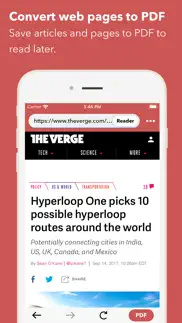
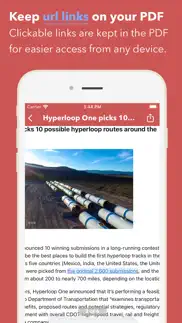






Web to PDF Converter & Reader 5.0.8 Apps Screenshots & Images
Web to PDF Converter & Reader iphone, ipad, apple watch and apple tv screenshot images, pictures.
| Language | English |
| Price | Free |
| Adult Rating | 17+ years and older |
| Current Version | 5.0.8 |
| Play Store | com.digiset.instaweb |
| Compatibility | iOS 14.0 or later |
Web to PDF Converter & Reader (Versiyon 5.0.8) Install & Download
The application Web to PDF Converter & Reader was published in the category Utilities on 14 December 2012, Friday and was developed by DIGISET LLC [Developer ID: 944123342]. This program file size is 11.95 MB. This app has been rated by 1,516 users and has a rating of 4.7 out of 5. Web to PDF Converter & Reader - Utilities app posted on 08 October 2020, Thursday current version is 5.0.8 and works well on iOS 14.0 and higher versions. Google Play ID: com.digiset.instaweb. Languages supported by the app:
EN Download & Install Now!| App Name | Score | Comments | Price |
| Messages and Chat Export PDF Reviews | 4.5 | 3,558 | Free |
| PDF it All Document Converter Reviews | 4.8 | 5,832 | Free |
+ Fixed some UI issues on dark mode
| App Name | Released |
| Xfinity | 18 April 2017 |
| Google Chrome | 28 June 2012 |
| Universal Remote for TV Smart | 24 August 2023 |
| 12 February 2019 | |
| Amazon Fire TV | 22 December 2014 |
Find on this site the customer service details of Web to PDF Converter & Reader. Besides contact details, the page also offers a brief overview of the digital toy company.
| App Name | Released |
| EasyMSR | 05 February 2015 |
| Morse-It | 01 February 2019 |
| Crew Rest | 27 October 2008 |
| R8 Companion | 18 August 2023 |
| Alarm Clock for Me | 04 December 2013 |
Discover how specific cryptocurrencies work — and get a bit of each crypto to try out for yourself. Coinbase is the easiest place to buy and sell cryptocurrency. Sign up and get started today.
| App Name | Released |
| WhatsApp Messenger | 03 May 2009 |
| Messenger | 09 August 2011 |
| YouTube TV | 05 April 2017 |
| CapCut - Video Editor | 14 April 2020 |
| PayPal - Send, Shop, Manage | 03 February 2019 |
Looking for comprehensive training in Google Analytics 4? We've compiled the top paid and free GA4 courses available in 2024.
| App Name | Released |
| Purple Place - Classic Games | 17 May 2019 |
| Paprika Recipe Manager 3 | 15 November 2017 |
| Plague Inc. | 25 May 2012 |
| The Past Within | 02 November 2022 |
| Slay the Spire | 13 June 2020 |
Each capsule is packed with pure, high-potency nootropic nutrients. No pointless additives. Just 100% natural brainpower. Third-party tested and validated by the Clean Label Project.
Adsterra is the most preferred ad network for those looking for an alternative to AdSense. Adsterra is the ideal choice for new sites with low daily traffic. In order to advertise on the site in Adsterra, like other ad networks, a certain traffic limit, domain age, etc. is required. There are no strict rules.
The easy, affordable way to create your professional portfolio website, store, blog & client galleries. No coding needed. Try free now.

Web to PDF Converter & Reader Comments & Reviews 2024
We transfer money over €4 billion every month. We enable individual and business accounts to save 4 million Euros on bank transfer fees. Want to send free money abroad or transfer money abroad for free? Free international money transfer!
Great app!. I love this app. I read a lot of articles off the web and this allows me to convert those web pages into PDF format and save it. This gives me the opportunity to later take notes and highlight using other apps. Thanks for creating this great app!
Crashes. Used to be one of my favorite apps, I use it all the time to save webpages as PDFs. InstaWeb picks up the slack where iBooks is lacking in the PDF customization/management arena. Never had a problem with InstaWeb until now. Unfortunately, every time I try to save a PDF, either within the app or via the Safari share sheet extension, it crashes. Hope y’all can get this thing back up & working soon.
Very good tool for offline reading. Well, the safari does not support offline reading well, and this is the best tool.
Still works, but less convenient. My go-to app for converting web pages to PDF. Now, however, you have to type in the webpage url. I used to import from Yoink, but now Instaweb won’t take any handoffs.
Excellent! Ads can be a bit annoying.. This app is excellent. I just wish the ads were not so repetitive and allowed closing after a few seconds.
This is the one!!. There is no problem to get a screen shot of a page which fits in to iPad screen. But, if the web page does not fit in, and scroll off a display screen, I could not use the screen shot. I was looking for apps to convert multiple pages to a pdf file. I tried few other apps, but this one works for me the best for what I need. Thanks for a great app.
Great!. Open a web page in this app and covert to pdf. The app lets you share the new pdf immediately. The Declutter feature is phenomenal! Makes web articles with pictures and numerous ads into clean text only pdf's. Must have app.
Suggestion!. I love this app! Expecially how it cleans up articles! My only suggestions would be 1. Maybe allow a dark theme for saving as pdf 2. PLEASE allow more options with the fonts and font sizes! Thankyou!
Needs an Update. As mentioned on March 9 by a different reviewer, I get the message all the time now that the webpage cannot be converted to Reader view that it cannot be cleaned up, however Firefox and Safari have no problem turning the webpage to a reader view. I do not want to print all of the sidebar information as part of my PDF. I will change the review when The app is updated. When it is converting webpages to interview before turning them into PDFs it is an excellent app.
Excellent!!. I use this app every day ever since I bought it about 3 years ago. When you don’t have time, just save whatever you want and read it later. So handy. I really recommend this app.
Just what I needed. It’s kind of lame that iOS doesn’t have a save to PDF feature like MacOS. It’s even lamer that some companies want to charge $5-10 a month for this. Instaweb is reasonably price, works as advertised and is NOT a subscription! The clean up feature is fantastic. The clear straightforward interface makes it a snap to use. It’s work perfectly for me so far. Please add iCloud (backup and sync) support ASAP. Thanks!
Convoluted, but works. I had a long web page I wanted to save, but didn’t want to print. So looked in the App Store for pdf printers. Tried another one first, but it did NOT print what I was seeing on the screen! Tried this one next. Am not happy that I have to reopen the page with this app, then do everything from there. I suspect this is so they can track my viewing habits and sell that info to others. Don’t know why this would be free otherwise. (If I’m not paying for it, I’m not the customer, I’m the product!). Also, it did not have the ‘reader view’ available in my browser. But it worked. The clean up function worked beautifully, partially negating the need for a reader view. And it saved the cleaned up version in a PDF file perfectly. So am happy I now have that web page stored. Had to pay for the other app and will requesting a refund. I’ll be keeping this one. Not sure what they want me to purchase, as it seems to do everything I want it to do. I may do that even if I don’t use whatever function it enables, as I believe in rewarding effort. It would receive 5 stars if it wasn’t so dang convoluted to use! I don’t know what’s so hard about just “printing” to a PDF file. I have a printer driver on my computer that does that, why can’t someone develop one for iOS? (I guess Adobe offers that, but I refuse to pay a $9.99/month subscription for something I may use a few times a year).
Very nice application If you had an option to delete the empty pages it will be very nice. If you had an option to delete the empty pages it will GreatBecause sometimes websites have empty page in the start or in the end
Not what I want. This App is less a PDF converter, and more. standalone webrowser with PDF capability So, while you can in its browser and then convert to pdf, you cannot convert webpage in safari or other html readers. That means I cannot create a pdf from safari’s reader view. And cannot PDF an article in Reddit or Apple News. Sigh
Converts web PAGE not SITE. It appears to me that this app will convert a web PAGE to pdf, NOT a web SITE. I can go page-by-page and save as a pdf. I don't know why I thought an app might be able to convert all pages of a site into pdfs while I sit back and drink coffee. Please let me know if there is a version of this app that actually can do that!
Performs well but a little clunky. Took me a while to see how I could get a group of pdf files out of the system to use elsewhere. But overall it is great. Will only convert one web page at a time, which make sense, but it then allows you to easily put all of those pages together in a single document. To get the documents over to my main (win) computer, I can send them via Google drive. I cannot send them by email for it hangs up and then one has to reinstall the app and lose all of the previously stored PDF files.
Now fails more times than not. This was the best app for converting webpages to PDF. Now it rarely converts and it’s wasting my time. These kind of apps have to be constantly updated to keep up with webpage advancements. This updating of the app by the developer rarely occurs and I am close to deleting it.
Polished app. This latest version gives great thought to appearance and ease of use. The url the PDF originated from is also recorded for easy return to source. Unnecessary clutter is removed efficiently. Thank you.
Does exactly what it says. I haven’t done anything with links, but as far as saving a website as a PDF easily it is perfect and the price is VERY fair. (Others trying to charge a subscription fee are absurd- this could be done as a shortcut, but would be very time consuming and not worth it at all as long as this app exists and is kept up to date.) My one suggestion having only used it briefly thus far, is that you let people create at least one level of sub-folders. Still, even without that, it’s a very good app and fully deserving of 5 stars 👍🏻 (Sub-folders would just help declutter more as I’ll be mostly using it for video game stuff, and it would be nice to have a “Video Games” folder with individual game folders below that, rather than ~12 or so top level individual game folders, as putting everything under just “video games” would make finding stuff tricky. Though if anyone else has this issue I do think naming things with the game name/abbreviation at the start and choosing “sort by name” instead of by date would be efficient enough, really, albeit not ideal.)
Good simple app. Lacks one setting. Maybe one crazy feature.. App is clean simple and does what it promises. It would be great if one could choose bigger margins. That really helps later annotation. Also maybe a feature where a website can be opened from chrome into instaweb, get cleaned and saved directly to a Dropbox folder. Wauw. That would be great.
Pretty good app to convert webpages to PDFs. Does the job. But sometimes when there’s ads at the bottom of the website, they appear in the middle of the PDF document, obscuring the other information. Would be nice if it kept a history of websites visited or made into PDFs. Can pay $1.99 to keep links intact.
Amazing!. I rarely rate apps unless I really feel a need to show my appreciation. This app runs smoothly, and downloads are quick and simple! I’m very content with this quality. 5 stars!!! =)
Does the job and well. I will probably pay the $1.99 for this one. Doesn’t bug me with ads, creates a clean product, easy to use. Only issue I have, which is the reason for the missing star, is that the SAVE indicator on the share menu disappears when I save it to iCloud. Took me a bit to determine that the function was there, but the text was in the same color as my background so it looked blank.
Disappointing. It has potential. Unfortunately it “converts” into a single long page which can’t be easily printed. When I changed it to make individual pages it converted a two page web site into a 30 page pdf most of which were vastly oversized images. Finally, when I went to delete the oversized pdf from the internal program file there was no option/ability to delete anything, hence unnecessarily filling precious storage space with oversized failed conversions.
Crashes. When browsing with in app browser, app crashes when i save to pdf. Although it saves the page, i have to retrace my searching steps to pick up where i left off. This is made even harder because in app browser does not know userid or password (like Chrome normally does) for password protected sites so you have to know and re-enter credentials after each crash
Does exactly what is should.. Great, simple app that I can get in and out of quickly. This app is necessary since Full Page capture truncates long websites.
Perfect. Works perfect as expected. It would be good to have an auto safe to iCloud Drive / Dropbox option. Also if it would be possible to just use the safari extension without even have to open this app to create a pdf would be awesome!
Best app to convert webpages to pdf files. I’ve tried a couple apps to convert webpages to PDFs so I can save it in my iBooks for later and this is the best so far. The other one I tried didn’t cut the pages up cleanly and cut off parts of the pages. This app has many good functions and works well. I definitely recommend this app!
Excellent. I use this app as my browser so I can save interesting stuff to read later, especially when traveling by air. On my iPhone i paid a few bucks to be able to use hyperlinks. Unfortunately that doesn’t appear to be available for iPad. Great app, tho!
Just what I wanted. This app does exactly what I wanted. Print recipes I find to a pdf. Browse to website easy way is copy from safari and paste . Pull-up the print version. Click on create pdf. Export to wherever you save your PDFs. Just what I needed. Thank you
Great App, Amazing support!. I sent the developer a note today about a bug I discovered regarding in-app purchase of clickable links in just-released version 4.0, and, within a couple of hours, he thanked me for the bug report, said he had fixed the bug & submitted an updated app to the App Store (takes a day or two to appear in the store), & provided a workaround until then (click Restore Purchase button). Amazing response from a developer in Puerto Rico, which has been devastated by the hurricanes. I was surprised that he even had internet connectivity.
Great!. I just downloaded, created a PDF from a website, and saved it to my phone, all within 3 minutes! This is as easy a it gets. Kudos to the developers! Thank you, thank you, thank you!
Bug with light mode. When it works under the system’s light mode, the “save” button of saving to files is too light to be seen.
It works. Copy your browser link into instaweb browser then create a pdf file which can be shared from the app. It would be nicer if the app could be pointed to from the link button to create a pdf, much like you do to print.
This is a good one!. Was looking for an app to make pdf's from webpages. I took a chance on this one after reading reviews concerning similar apps. You can perform the pdf conversion either through Safari or independently via the built in browser. As someone else mentioned, I've not seen the "text cleanup" function available in any other apps, although it's possible some do offer it. Nice feature. Paper size is adjustable too. For the money and features you can't go wrong for .99 cents!
Good, but.... Good features: Loads & renders pages very fast, which is delightful. Unfortunate limitations: Cannot choose DuckDuckGo as search engine. Cannot save (for future viewing) the stripped web page view, which is far more readable than the PDF rendering. Might be able to simulate that if we could define a custom PDF page size, but that's not available, either.
Excellent!. This app rocks! I used to use Reader View in Safari to save a web page. This app works better and cleans up web pages that are junked up with ads.
This used to be a good app, now it’s terrible!. I would give it zero stars if I could. Since they have updated the app, it is no longer very useful. It used to be free where you can clean up the website page you are looking and then convert it to a PDF. Now they are forcing you to pay for an upgrade to get that same function. If you don’t clean up the website page and just decide to convert it to a PDF, you will end up with a very long 1 page PDF. I have not been able to find the delete button within the app to get rid of the PDF files that I don’t want.
Useful but can be improved. It works well doing what is supposed to do. The part that I am not happy with is the article cleaning feature. Misses most adds and/or removes the actual article photos or diagrams. Other than that, if you don’t worry about the ads in the pages that are not removed, works well.
Doesn’t work anymore. Used to LOVE this app even paid for the pro version- used to be maybe 2 or 3 out of 10 times an article couldn’t be cleaned because Instaweb would say it’s not an article however now this is happening 10 out of 10 times so basically it’s unusable. Reached out to the developers for help via email and never heard back- worthless
Best PDF converter available. I have been using this pdf converter for a long time. It is fantastic. It’s quick, easy and can sometimes clean the articles perfectly (sometimes it removes some of the necessary items). But if you don’t want the article cleaned, it will pdf it perfectly. I would highly recommend this to anyone.
Great PDF converter - updated. Update: using this App more and more as it allows you to capture the text only - most other PDF apps capture the advertisements and often places them directly over the article. This one is top notch! Previous review: Accidentally noticed the extract the text button - this makes the app. The other PDF converters I have don't do this including the higher profile ones. Very well done. Simple layout which was nice. The only thing this app needs is larger text for the file names. They are smaller than the settings fonts.
great function, reliability. I use this app frequently to save articles in pdf format. The slight learning curve is totally worth it- you can "clean up" web articles and save them without ads and with adjustable size text. Highly recommended!
Worked great until iOS 14 Fixed!. This app used to be to go to for me and I have so many PDF documents stored locally but since the iOS 14 upgrade the app keep crashing and I can’t retrieve any of my files. I’m not sure what to do! UPDATE: Thank you guys for the quick fix
G8TKeaper. I’ve given earlier reviews of “InstaWeb” which were not that flattering; however, now I must say that “InstaWeb” is by far my most ‘go-to‘ App for converting a WEB page to a PDF. It has definitely improved over the time I first tried it several years ago. Ever since I started over eight (8) years ago trying out all the Apps that ‘guaranteed’ to give me a true PDF from a WEB page, this one is, by far, at the head of the pack. The one major thing which I wanted / needed was the ability to capture WEB Links that may have been in the article I was reading. This App along with one or two others currently available can maintain the imbedded WEB links in the PDF it produces at a ‘reasonable price point’. Yes, other products ( Apps ) can do this, but I don’t want to spend $10 or $ 20 for them, I can’t afford them, and those that provide their products on an annual, fee, basis . . . P L E A S E. If you have a product that’s ‘good’ put it out there, don’t put a leash on it! A few years back — Converts Web Page, BUT does NOT maintain embedded 'Web Links' appears to be the case of the 'LOT' of these so called 'Converters' . . . Oh Well . . .
FINALLY!!!. Been looking for an app with this functionality that actually works well forever & after downloading and trying dozens of poor quality versions of "similar" apps, I finally stumbled on to this one....thank god!
The real thing. This app converts webpages to pdf printed documents, exactly as if you were printing on your hardware printer. I tested several protected webpages, which I couldn't print virtually, only to my HP printer, then scan them, file the pdf version, etc. Very cumbersome. This will save tons of time in my research and independent consulting job. I must disclose that I only keep certain documents of websites where I pay a fee or a membership. I'm not a pirate. Please keep it safe.
Only worked when it wants to. This app works on some pages and I get “page unavailable for viewing” on others, or it won’t open at all. There’s no consistency but the one time I really needed it to work... it refused to cooperate. Very disappointed.
Cannot save to files. U cannot use share > save in file, there was no ‘Save’ icon anywhere. But it did the jobs. Five star.
Please Support Chinese Characters. This is a good app, but it seems that the app cannot support, which means the converted pdf cannot be edit with the Chinese language. When I copy the selected words to other app, there are no characters displayed leaving blank. Can you support Chinese characters encoding?
Did you know that you can earn 25 USD from our site just by registering? Get $25 for free by joining Payoneer!
A Gem. Simply the best for ease of converting info ,trapped in a mess of ads and other crud, into a useful reference document
Good. Very good
非常喜欢这款应用. 最主要的就是可以及时把网页存为pdf。而且可以选择网页本身的样式以及页面提炼简化处理后的清新样式,根据自己的喜好选择。
Best thing since sliced bread. PDF any web page! Developer deserves a medal.
great, recommend. have had no problems so far :)) and easy to use
Brilliant !. This is handy if you want to keep a copy of a web article and/or email it to someone rather than just sending the link ( which sometimes can get messed up or be no longer valid)
Great App with a couple of bugs. The concept behind this app is just brilliant. Open a web page in the in-app browser, de-clutter the page & turn it into a PDF. Then you can email it, upload it to Dropbox (and now Evernote). The reality isn't quite as good but with a tweak here and there I'm sure the bugs will be ironed out and you'll be able to upload file after file without the app choking up & having to be re-started.
برنامج جميل. البرنامج جميل لكنه يحتاج بعض التحسينات
EXCELLENT!!. This app is great for school when you can't be bothered loading up a webpage every 5 minutes!
Review. Very effective.
Mr. Great app.. Perform tasks that suit my requirement.. However, if bookmarks and directories were sort in ascending order, it would be great help.
Excellent. Easy to use, does exactly what it says.
One of my favourites apps!!. This is a simple to use app that I just can't do without. Thanks to the developers .. I love it!
Best App. Simple and easy to use and just what I was look for. I can keep a copy of an article for reference later. Thank You
I LOVE this app!. I use it many times a day, the best way to do research and keep your areas of interest sorted. This is one app I would not want to do without, what a time saver this is! Thank you for an Awesome app!
Perfect. Does everything it needs to do
Top APP. This is a great APP for preserving interesting articles which links and web pages that go by the way side in the future.
Keep your money -- Doesn't work. I wasted my money. The PDFs generated were missing words and entire pages on several webpages I tried.
Works great. Easy to use, you just click on the PDF icon and ya-da you're done. My only criticism is that it would be better if it worked right out of safari instead of working from within its own browser.
Awesome. It is great app and very useful and to convert PDF files and even the reader with out clutter is pretty good. I believe it is one its kind every one must have this for documentation. Cool thing was integration with Evernote and Dropbox It would be great if we can merge the documents into single file. Worth buying it Try it and review it so we can more creative apps.
Imagine you at your best. All the time. Picture yourself at your sharpest and most productive. Your most alert and focused. Your most lucid, creative and confident. At work. At play. In every area of your life. Add Mind Lab Pro® v4.0 to your daily routine and uncap your true potential. Buy Now!
Excellent & user friendly.. Brilliant App. Love how easy it is to create PDFs of web pages.
Pro needs more features. I really wish you could make one pdf with multiple files instead of just putting them in a folder or having the feature to make a pdf and just add pages as you go.. An other app used to have that feature and it is no longer available on appstore.
I Use this lots. I love the clutter removal feature that lets me have a nice, clean article. When I needed app support it was quick and effective. Great app.
My one and only.... (payed for) app: says everything!
So easy to create PDF!. Got the app to PDF an amazon invoice on my iPhone. So easy to use. Likely has more features.
Excellent App. Lets you easily convert articles to PDF format and share/export them. You can choose to “clean” the article first by removing ads and other crap cluttering it up or save it as is. Indispensable app. 5/5
Best of the bests. Good stuff . This app is an outstanding application. Thumb up to the team
Simple and use full app. Great app, I am using it all the time to keep info from the web
Web to PDF. Easy and Fast to use! Exquisite !!
Un incontournable. Très utile. Pas si complexe à mettre en marche ( suivre les instructions ). À l'avantage énorme de pousser le pdf vers Dropbox , ce que safari ne peut faire ...J'adore
Works like a charm. This app does exactly what it says it does. It works beautiful, love this app.
Très utile. Parfait pour communiquer des infos sans contraindre ses destinataires à surfer sur le web. Le classement des pdf mériterait un peu plus d'intuitif.
Excellent!. Très bonne App pour convertir efficacement des pages web en pdf. Mériterait quelques réglages pour ajuster le % de taille de l'impression... Merci!
Even upgrade does not work. ..not what was hoped for and expected. No extension for use with chrome or safari. Does not create a full pdf of the site pasted into the internal browser..just the first fraction of an article. Bought the upgrade but still no better. I think the app does nothing I wanted or needed
Like it. Good apps
Fairly decent. Clutter removal is nice. Don’t buy clickable links feature, it does not work correctly!
Very Good. Easy to use and very good quality PDF. If you want to turn any website into PDF, using a reliable easy way to do it, this is the app. Thank you.
Wow. I bought it for the clutter removal feature. It's working perfectly! I will use this a lot to declutter law doctrine that I find on the web! There are a lot of bonuses too, like the ability to merge documents together, ability to share with Dropbox, etc.
Not working with Korean web site!!!. Not working with Korean web site!!!
Works Great!!. Does exactly what I wanted, which was to have documents on my IPad. Very satisfied!
Really good app!. So easy to create PDFs. I love the pull down gesture to clean the webpage of clutter. Fantastic.
Great tool!. I absolutely love this tool! I use it for converting articles and news briefs to pdf format so that I can read and annotate them off line.
Works like a charm!!. Hasn't failed me once, great for notes from my online classes.
Cannot Save to Files - Bad UI. I am not able to save pdf documents to my phone. The app shows a Save to Files option. When I select that, it asks for a destination folder. That is where the app fails. There is no button to select ok or cancel. You have to close the app using iPhone double press. You cannot even go back to the pdf view. This seems to be a bug in the UI.
Thumbs up!. Quick and easy! Just what I needed! I have been looking for that app a long time. I finally found it...
Cool cool cool. Super easy. Am using it to save articles for a trip to Europe.
Instaweb. Pratique et génial pour récupérer des pages web en format pdf, les conserver ou transférer sur le cloud par la suite. Simple rapide utilitaire.
Web to PDF - Simple & Exactly What I need. I’ve been looking for this type of App; simple and easy to use, no fussing with multiple confusing settings. A very inexpensive, one time fee for Pro version which I happily paid. I just want a pdf version of a web page without all the ads and extraneous stuff put there, easily filed and printed. If I need to edit it (which I rarely do), I can use another app more suited for that purpose. Thank You Digiset!
Simply the Best!. I'm always trying out others, but this one is honestly the best. It's no nonsense, stable, powerful, clean, and effective.
Some formatting issues and lack of options. The reader mode misses headings and subtitles. The concept of the app is excellent. I think it just needs some more formatting options like font size and a page size option that matches the size of the device used. I wish I was able to test the reader mode PDF generation before purchasing the app.
Good app. The recent update that included creating folders was very helpful. I like the app and I use it quite frequently. I give it 5 stars.
Great App but??. I love this app and the idea behind it. I use it with my day to day business activities but I am having one problem. I cannot export the created .pdf via email. Any idea or fix?
Great app. Highly recommended. Very easy to use and consistently fluid.
Handy tool - use it daily. Nice formatting for easy reading and simple to email.
Des plus utiles.. Précieuse application qui permet de conserver des infos web sous forme de pdf interactifs. Il est ainsi possible de conserver de longs articles d’information pour se constituer des bibliothèques thématiques que l’on peut lire et relire au moment opportun et que l’on peut aussi partager avec d’autres personnes.
A useless tease. I don’t mind paying, I don’t mind in app purchases, I DO mind that the basic app is useless, you can’t click links to navigate a website.
InstaWeb. I love it; so user friendly
Does not support direct “Sharing” to easily save. If you want to have to manually copy and paste each and every individual URL for articles you want to save to PDF, then this app is fine. On the other hand, if you go through so many articles or online documents that you want to save or you just want an easy way to save interesting articles to a PDF without having to fiddle around, I’d say move on. If the developer reaches out and recognizes that this app requires a more straightforward “Share” function that doesn’t require you to painstakingly copy and paste each and every link, then I’m happy to reconsider...
Simple love it.... Love the app I use it everyday to download my schedule online it made my life real easy.... Highly recommend it...
Very decent app but could be better. I find this app to be very decent and having Dropbox has an output is really nice. Add "Open In" option and the possibility to append/insert/remove pages and this app would be gold!
InstaWeb est très performant. Cette application est très appréciée et bravo pour cette mise à jour
Great app. Does it's job
Works really well. Easy to create pdf files from web pages and post to common cloud services. Have not found a way to create folders yet.
Adsterra is the most preferred ad network for those looking for an alternative to AdSense. Adsterra is the ideal choice for new sites with low daily traffic. In order to advertise on the site in Adsterra, like other ad networks, a certain traffic limit, domain age, etc. is required. There are no strict rules. Sign up!
Actually good. No hidden fees! It does what it says!
Fast and easy for school. My professor uses .html pages for slides. That made it super easy to load into notable app! Thank you!
Perfect. Going to Zion National Park and this app helped me saved Joes Guide to Zion to pdf so I can read it as I need to in an area where signal is poor at best. This app rocks!
Cleans web page. I finally found an iOS app that cleans up the clutter on web pages that I want to convert to PDF files. Works great!
Deactivated Features for Cash Grab. Release a new version with a new feature and charge for the new version of the app. Or simply request a tip in the form of an IAP, if you really need money. But, Andres don’t deactivate features and hold them for ransom.
No thanks. I forgot to add the best part about my review where it won’t print it also got a hold of my name and password for personal info because that document I wanted to print end it will not but it’s still collected my name and password. Nice! Not!
Amazingly Efficient. Easily create PDFs and share with other apps. Awesome utility.
Great service. Very helpful application
Love it. And you should too!. Works great! Does everything I need! It could be better if it allowed you to edit the name of folders and documents. Overall, very satisfied.
Reader mode doesn’t work wellWith right to left sites. RTL (right to left) writing is not supported well in the app (reader mode) and the text is not aligned properly after writing in Hebrew.
Nice app but potential bug. App crashes when converting to pdf
I don’t know yet. I just started using the app.
Works great !. Very fast cleanup of ads from a website and conversion to a PDF! Be sure to activate the share sheet …
Thank god. Thank you for such an incredible app!!
Works as Promised. Affordable, solid, does the job.
Once awesome now glitchy. This app no longer loads pages from the iOS sharing feature. Tech support no longer responds. It appears to be an abandoned app.
Works as advertised. It’s always nice to find an app that does what promises to do, and does it this well! I am very happy with it!
Absolutely Love This App. I deal with PDF files on a daily basis and Instaweb perfectly formats web pages into easily readable documents. Thanks!!
Browser to PDF is a snap.... Excellent tool. Fast, easy & accurate.
Provides confidential files from URL to File format. F:\www_senate\HTML\www\_assets\pdf\ Url:
Print 1 page only — useless. I’m trying the free version. It only prints 1 page to PDF that is the page you are seeing on your screen. It’s kind of useless. Disappointed.
Love it!. Great way to clip online articles. Easy to use. A new "essential" for me.
Awesome. Simple a wonderful, useful tool.
Does what it says it does.. That’s hard to come by these days. Great interface.
Instaweb. The more I use it the more I love it
Lots of Ads. I purchased the full version, however, the print contains a lot of ads, very annoying!
Love this App. By Watchman: Easy to use and works as advertised.
Tnx🤗🤗🤗🤗🤗🤗🤗🤗. Thank you ! You save me in making pdf problem,I had copy and paste text of some pages but now I do not ! 😎
Crop Feature. I’m super happy with this app, it’s simple and easy to use. I would love to see a crop feature added.
Awesome app!!. I think you should add a function import bookmark from another browser! Thankyou!
Shady Bizz. I never leave reviews but I am so appalled at the way you guys have altered the app so as to force us to pay for a subscription toutilize tools that were previously free of charge.
Ruined the app. Can no longer create pdf in reader view unless you pay for pro version - a pdf full of ads is useless
Remove It. It was great before all the free extras were made in-app purchases. Please reverse this and add a donation in-app purchase instead. People will donate to something that is free, if they love it.
Just What I Needed!. When I’m surfing the web I often see recipes or articles I want to read later or share. It’s perfect what I need.
Update Needed, Please!. Update Needed, Please! The last one was more than a year ago.
Just what I needed.. App does as promised and does it well.
Love it. Waaaaay better than safari’s reader
Great App!. Great browser and being able creat PDF of document a wonderful plus.
Real Deal ... Essential to Archive Facebook. App is fastest solution to archive FB pages to pdf. Using in prep when next FB replacement arrives that doesn't block free speech!
Embedded Links Don’t Work Anymore. This feature is why I bought/upgraded InstaWeb. Now it doesn’t work. There have no replies to my frequents for support. Are they out of business? This used to be a 5 star, but not anymore.
This one works the best!. I can capture a very long webpage (in increments) and save as a PDF. Exactly what I was looking for! Thanks, developers!
Very handy tool. This tool is filling the gab between Safari and usable pdf documents. Specially with the new function to create clickable links. Good job 👍
I thought I could download an online manual. It only allows the download one web page at a time. I wish the refunds possible
Great app. This app works well and does exactly what I need it to do. Recommended.
That’s exactly what I needed !. Thank you for making this app! It’s so practical and useful!
Instaweb. Very fast, very clean Web to PDF converter. Faster and cleaner than The other ones I have tried.
Does What it Promises. Works as advertised. The one feature I’d like to see is the ability to put a page into Safari’s reader view before PDFing.
Wow!. The app can clean the view first! This is fantastic! Other apps I use would take FOREVER to convert from web to pdf. The only prob right now is that the merge feature is not working.
Crashing when cleaning the article. New version crash when cleaning an article
FINALLY UPDATED !!!. This morning the App was finally updated AND NO LONGER CRASHES !!! THANK U ... THANK U !!! This is a great App !!