Drwer - Simple Design Drawing App Reviews
Drwer - Simple Design Drawing App Description & Overview
What is drwer - simple design drawing app? Drwer is the absolute simplest, most elegant, drawing app for designers.
Made by a product designer, for designers. Because when you need to get sketches out or share an idea or note with your teammates, the last thing you need is a difficult-to-use or intrusive interface.
Drwer makes design drawing easy. Draw quickly right from the start. Shake to clear the screen and start again.
• Built-in templates make wireframing your app or web experience easy
• Line or dot grids help create a clean grid for your sketch
• Draw over photos or screenshots and share with the tap of a button
No excessive features or functions in Drwer. Use three colors and two brush sizes to doodle, draw, or take notes. Templates help you doodle websites, app designs, or sequence sketches. You'll be drawing quickly on your iPhone or iPad guaranteed.
* Sketch designs quickly without distractions *
Two brush sizes, grid and dot grid options, access to free drawing templates, all from the collapsable menu.
* Templates to help you draw *
Whether you're designing websites, apps, or illustrating something more feature-rich: Drwer is here to help with built-in templates.
* Save and import directly from your photo library *
Drwer lets you save and important straight to your photo library, message through Facebook Messenger or iMessages, backup to iCloud, and more.
* Shake to erase *
If you ever make a mistake or want to start a fresh drawing, just shake your phone or iPad and keep drawing!
* One brush, two sizes and three colors, no more *
Add quick details to your sketch with the smaller brush size by touching the circle brush icon in the menu and use red, gray, or white drawing features or highlights in the photos or screenshots you take.
*** PLUS MORE! ***
All from independent app developer and Facebook product designer Tanner Christensen, maker of other popular apps like: Brainbean, Wordid, Prompts, and Oflow.
Please wait! Drwer - Simple Design Drawing app comments loading...
Drwer - Simple Design Drawing 1.6.3 Tips, Tricks, Cheats and Rules
What do you think of the Drwer - Simple Design Drawing app? Can you share your complaints, experiences, or thoughts about the application with Tanner Christensen and other users?
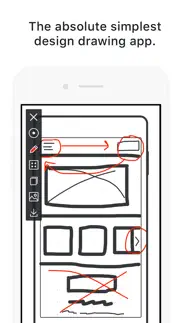
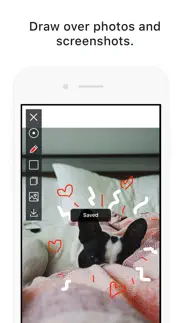
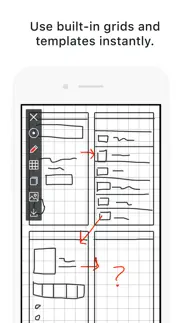
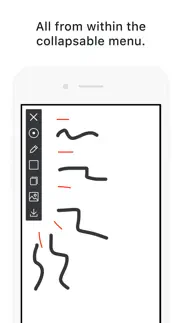

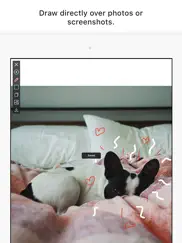


Drwer - Simple Design Drawing 1.6.3 Apps Screenshots & Images
Drwer - Simple Design Drawing iphone, ipad, apple watch and apple tv screenshot images, pictures.
| Language | English |
| Price | Free |
| Adult Rating | 4+ years and older |
| Current Version | 1.6.3 |
| Play Store | Drwer |
| Compatibility | iOS 9.0 or later |
Drwer - Simple Design Drawing (Versiyon 1.6.3) Install & Download
The application Drwer - Simple Design Drawing was published in the category Utilities on 26 November 2012, Monday and was developed by Tanner Christensen [Developer ID: 421646590]. This program file size is 985 KB. This app has been rated by 11 users and has a rating of 4.5 out of 5. Drwer - Simple Design Drawing - Utilities app posted on 11 October 2017, Wednesday current version is 1.6.3 and works well on iOS 9.0 and higher versions. Google Play ID: Drwer. Languages supported by the app:
EN Download & Install Now!| App Name | Score | Comments | Price |
| Spf - Screen Polarizer Reviews | 1 | No comment | Free |
| Center Meditation Timer Reviews | 4.6 | 613 | Free |
| Wordid - Word Game Reviews | 4.3 | 6 | Free |
| Prompts for Writing Reviews | 4.5 | 374 | $1.99 |
| Snaplight - Photo Highlighter Reviews | 3.5 | 12 | Free |
This app has been updated by Apple to display the Apple Watch app icon. Support for iOS 11
| App Name | Released |
| Universal Remote TV Control | 13 November 2021 |
| My Verizon | 03 February 2011 |
| Fonts | 24 February 2019 |
| My Spectrum | 16 December 2014 |
| V2Box - V2ray Client | 07 April 2023 |
Find on this site the customer service details of Drwer - Simple Design Drawing. Besides contact details, the page also offers a brief overview of the digital toy company.
| App Name | Released |
| FORScan Lite - for Ford, Mazda | 02 November 2014 |
| Blue Iris | 15 December 2012 |
| Stash - Rule Based Proxy | 10 December 2021 |
| Watchla for Tesla | 16 February 2021 |
| Holyrics | 01 March 2019 |
Discover how specific cryptocurrencies work — and get a bit of each crypto to try out for yourself. Coinbase is the easiest place to buy and sell cryptocurrency. Sign up and get started today.
| App Name | Released |
| Uber - Request a ride | 20 May 2010 |
| Google Chrome | 28 June 2012 |
| DoorDash - Food Delivery | 10 October 2013 |
| Microsoft Outlook | 28 January 2015 |
| Indeed Job Search | 07 June 2009 |
Looking for comprehensive training in Google Analytics 4? We've compiled the top paid and free GA4 courses available in 2024.
| App Name | Released |
| True Skate | 18 October 2012 |
| Slay the Spire | 13 June 2020 |
| Muse Dash | 14 June 2018 |
| Procreate Pocket | 17 December 2014 |
| MONOPOLY | 04 December 2019 |
Each capsule is packed with pure, high-potency nootropic nutrients. No pointless additives. Just 100% natural brainpower. Third-party tested and validated by the Clean Label Project.
Adsterra is the most preferred ad network for those looking for an alternative to AdSense. Adsterra is the ideal choice for new sites with low daily traffic. In order to advertise on the site in Adsterra, like other ad networks, a certain traffic limit, domain age, etc. is required. There are no strict rules.
The easy, affordable way to create your professional portfolio website, store, blog & client galleries. No coding needed. Try free now.

Drwer - Simple Design Drawing Comments & Reviews 2024
We transfer money over €4 billion every month. We enable individual and business accounts to save 4 million Euros on bank transfer fees. Want to send free money abroad or transfer money abroad for free? Free international money transfer!
A sketching App with all the essentials.. This extremely simple, and easy to use App is great when I don't have my physical sketchbook on hand, and I need to bust out some quick sketches. One of the coolest features in Drwer is the integration with my photo library. I can easily save my sketches, add new ides to old sketches, and even jot down some notes on photos I've taken. Based on how many times I have used Drwer this week alone, I would definitely recommend this App!
Simplest Sketcher Ever. I've tried dozens of sketch/draw/concepting app out there. This one is hands-down the simplest and easiest to use. The stripped down features come as close as you get to the good old notebook. There's nothing excessive, wasteful, confusing, hard to use, unnatural or ugly about Drwer. Love it…my go-to sketch app now!
User Friendly!. This is an awesome app which allows you to draw anything you want! It is also very simple to use! I lose the track of time when I draw with this app! 100% Recommend!
Drwer. The way this app erases your work when you don't want it to is so dumb and irritating that I have deleted the app.
Silly. No eraser on purpose is just out of touch developers being arrogant. Complete fail and completely worthless. But, 'cute.'
Would like my buck back.. It's too easy to double tap screen by mistake, and erase the whole drawing.
Ahhhh???. Is there a way to turn off or reduce the sensitivity of the double click clear? The way it is now makes the app useless! It deletes my work about every two seconds cause it think that would be cool!
cool. Fascinating drawing app! I can start the drawing after open it up and the easiness is way beyond my expectation, so cool!
Great concept. Very nice app, would love an icon to open help or offer app insights.
Simple and useful. It’s really useful tool for technical drawing.
So slow.... So slow you can't draw an "O" without it looking like a square... Unusable on my iPad 3. Deleted immediately...
Not worth it. Terrible. Slow and not much features. Way better stuff out there. Don't waste time and money on this one!
Easy and impressive. I'm really impressed by the performance off this app. It does a simple thing in a intuitive way.
Broken. I wanted to like this quick drawing app, really I did. The shake does not work. My drawing will not erase, or disappear. I hit the check mark to save, says it saves, no where to be found in my camera roll. Though, yes, the share email feature functions properly.
Well done. Great app! Simple and easy to use. It would be nice to see more colors and a different way to delete other than double tap.
Clear function?. That whould had bin Nice :) But other then that its a good app :) 👍
Simple and Easy to Use. Found this simple but significant drawing app, and have been using it a lot lately! It works great when I need to quickly sketch out an idea I have in my head.
Simple and Efficient. I like the simplicity of this app. It's nice to jot down a quick sketch and save it straight to my photo roll. I also anticipate additional colors, maybe just red and blue?
Awful.. Awful awful
Like but hope minor fix. Change shake to make it easier or erase with two or three finger swipe. I'd pay $1.99 gladly for little better app
No frills and I love it. Finally, a sketch app that’s simple, straight to the point, and effective. I’m tired of apps trying to fit in every single feature, and just ending up as a confusing mess. Drwer is definitely NOT one of those. It’s fast, easy to use, and lets me sketch what I need right there and there. I always have new sketch ideas, so I’m glad this app can keep up!
Missing features. It would be very nice if user could be able to undo and create a new blank art board.
Great Drawing App. This app is just what the developer says ~ an easy app to start drawing! I like how it automatically saves. I know the developer will add some color pencils one day! Love this app!
CHUHAG. Conceptually it looks like a really great app but having said that why don't you make sure that it works before you roll it out there?
Missing one critical component: UNDO. Man... I fell in love with this app within 5 seconds of using it. It reminds me of the very first Skitch OSX app (long before Evernote ruined it). I was just about to blog about this new gem that I found — but then it hit me: there's no "undo" option. I only know of a few draw/sketch apps that don't have an undo button, but those do at least have some type of "erase" tool. Far from ideal, but better than nothing. Look, I totally get the idea behind this app, and I agree that there's a need for it since most of the others in this category suffer from feature bloat... But you've GOT to have an undo option. It's not that difficult to implement, and there are plenty of ways you could integrate it with the existing UI. Do that (and maybe add 1-2 more colors + brush sizes) and Drwer goes from a 75 to a 95, and becomes a best-in-class app, worthy if being featured by Apple.
Works great!. Nice, simple app, great for times when you need to make a drawing to explain something. Shake to clear works fine for me on a 6 Plus.
Almost ideal minimalist sketch app. Wouldn't want a lot of features to slow this down or mess with its simplicity, but can't call it perfect without an undo feature. Better yet, simple eraser tool at least would would make this a five star app. UPDATE: Wondering if the last update broke the image import feature...not there despite allowing access to photos.
Love it. I haven't used it yet but I love it.
Has potential. This could be the perfect app for me to draw quick notes, but the fact that there's no erasing or making a new page is pretty debilitating.
Elegant and Simple. Cant go wrong with using this if you are a product designer who's always on the go. Minor technical flaw is a slight lag when drawing, but other than that, great app!
Pretty good. I like this app
Erases too easily. You double-tap to erase but its far far too sensitive. There are no options so no way to disable this behavior. It's not fun to sketch something quickly only to have it randomly vanish while you're drawing. For this reason I can't trust the app to keep a sketch up long enough to finish it. Add a button to erase or undo the last stroke and let the user decide if they want double-tap to clear the entire drawing and I'll use it rather than deleting it because it deletes my drawings.
Love this app!. This app is so easy to use. If you need a quick sketch, or just wanna have some fun drawing a little something, this is perfect. Love the option to have graph lines, helps a lot.
Not great on iPhone 4/S. The user interface is clean and easy to use but the app does not do a great job of actually following your finger when drawing. The closer to the top or bottom of the screen you get, the less accurate it becomes. Also when loading in an image to the app, it stretches the photo, which is a real problem when wanting to draw with the original prospective. This could be a result of the app optimizing (stretching) the image to iPhone 5 dimensions, even if you are using an iPhone 4/S. The interface is clean and simple. The user experience and accuracy is disappointing. Overall a nice app but it falls short on the iPhone 4 and 4S. Maybe it would be better on the iPhone5.
so great. I have tried many sketch apps like this and none of them are as good as this one. This app is really straight to the point, fire it up and you can use it instantly.
Simple and functional.. Great for simple markups and line drawings.
Re-Review... Downward. I loved it for its simplicity until I actually used it. A double tap erases the screen... nice, until it interprets a symbol like an equal sign or plus sign as a double tap. Then you lose everything. So it has two serious deficiencies. It needs a page erase that can't be confused by normal strokes... like a Clear button in its menu. It needs an Eraser tool.
Straightforward App. Nice app icon. Quick start up. Simple UI. Functional. Well done, Tanner.
well done!. What a fabulous app. It's truly amazing and easy to use. The app is simple but really powerful.
What gives?. Why is it that when I go to draw the numbers 1, 2, 3, 4, 5,...... the app erases everything I had previously drawn? 2) there is no REAL app support...no links to be able to send an email to ask a question. Minus one star, so far, in my opinion.
Cool but. Omitting an undo option really irks me. I get that its supposed to be a super simple experience geared toward doodling, but even in my doodles I don't want to start over if I errantly draw something. It's an interesting app but that really bugged me
templates??. where? ✖️No Template
I like it!. app still needs some work, but it worked well for me, and saved to my photos fine. nice for a quick note or drawing. Shake to erase worked ok. a menu with directions would be nice. keep working on it, good direction. I like it.
No Undo?. Would be perfect (5 stars) with the ability to undo the last stroke (or strokes) like every other app (but don't add anything else)!
Simple. I'm a minimalist and often find myself needing to outline ideas quickly. Drwer is perfect of a quick sketch. I especially love that you can change the size of the brush, which is something I can't really do with Paper. The menu is extremely minimal, but intuitive. I found myself saying, "What does that button do? Oh it changes the size" (cleverly indicated by the change in size of the circle) and "What does that button do? Oh it makes a grid." The animations are also slick.
Problem. Tools don't do anything support video purports to do. Instructions to be found nowhere. HELP? or delete.
So minimal yet useful. There's no undo, there's no layers, there's only two colors, there's only two levels on the pen tool; however this simplistic drawing app is pretty nifty if you just want to bang out an sketch or idea. Great start and zero ads.
Did you know that you can earn 25 USD from our site just by registering? Get $25 for free by joining Payoneer!
Good, but... I love the simplicity of this app, however some ideas I jotted down disappeared and I can’t find them now.
Great app but..... Double tap to clear is WAY too sensitive and there is no way to undo.
Berla1. Good simple app to use pity it has no eraser make a mistake and all your sketch disappears We're are the templates? Would have given more stars
Imagine you at your best. All the time. Picture yourself at your sharpest and most productive. Your most alert and focused. Your most lucid, creative and confident. At work. At play. In every area of your life. Add Mind Lab Pro® v4.0 to your daily routine and uncap your true potential. Buy Now!
Great. Don't know what the other reviewers are getting on with. I've been looking for a quick simple drawer for a long time. Will use this a lot. A two finger zoom/magnify would be my only addition. And maybe a "clear" button instead of shaking for erase all. :-)
Not very good. Not fluid at all. Lines form instead of fluid curves. Have to draw incredible slowly to get a circle.
Would be cool but can't erase so worthless. You have to kill the app to erase and must then start over. Other than that it's pretty neat.
Zero stars. This app, while an interesting concept, was not even worth downloading. And I was lucky enough to get it for free. A solid two thumbs down unfortunately.
No eraser. I find this app so frustrating without an eraser tool. Also difficult to get a new page.
Fantastic App!. Great App! I use it every day!
716 KB?! Wow!. Just for the size alone I'm impressed. When you have everything else getting so bloated I'm grateful to have this and it works well too!
I need eraser.... Good app but please also add eraser.
Good, but Needs More. A decent drawing app to get ideas down or to mess around in. It would be way better with an eraser tool, multiple pages, and the ability to have more colours other than red.
Adsterra is the most preferred ad network for those looking for an alternative to AdSense. Adsterra is the ideal choice for new sites with low daily traffic. In order to advertise on the site in Adsterra, like other ad networks, a certain traffic limit, domain age, etc. is required. There are no strict rules. Sign up!