Form Maker - Pro Form Builder App Reviews
Form Maker - Pro Form Builder App Description & Overview
What is form maker - pro form builder app? Make your own powerful professional forms with Form Maker.
No subscriptions, no registration, simply download the app and build your forms.
No cloud, internet connection or mobile signal is needed to design or run forms and collect data.
No need to connect to a Mac or PC, everything takes place on your iPad or iPhone.
Brilliant for capturing customer details, trade shows, exhibitions, presentations, feedback, sales and data entry. Form Maker forms run in the Form Maker app.
Create your forms using the intuitive and easy to use Designer section of the app. No programming required. The original and the best.
Include real native iOS text boxes, notepads, labels, check boxes, images, maps, pickers, segmented controls, buttons, dates, lists, web pages, video, camera, microphone, bar code reader and writer, QR code reader and writer. Form Maker is the ultimate native form builder.
Form Maker generates native iOS multi-page forms on the fly, with all the smooth transitions and beauty you have come to expect. No clunky HTML5 is used.
Forms created on one device can be copied to as many other devices as you like providing the app is installed. You can even copy forms between iPads, iPhones and iPods. Adjustment is automatic.
You can create your forms with attractive backgrounds, add your own background image or logo, and even set up your own color schemes too.
Forms can have as many pages as you like, the standard sweep gesture can be used to move between pages.
Pages automatically adjust when changing between portrait and landscape, and between iPad and iPhone.
You can add web pages to forms too, making it easy to include your own or reference websites
Data captured on your forms can be easily exported in text, CSV or PDF format for use in other applications.
You can print PDF forms using AirPlay.
Form Maker forms run in the Form Maker app. Filled in forms can be saved in CSV or PDF format. To create fillable PDFs we recommend Adobe Acrobat.
For more info visit our websites:
http://ipadformmaker.com
http://iphoneformmaker.com
Reviews from around the world:
USA: Amazing! 5 stars *****
by N5Z2A
Great product easy to learn and understand how to create forms very customizable love the fact that there's no additional ongoing costs will tell everybody I know that this is the program that should get.
USA: Awesome! 5 stars *****
by JRfilm
Incredibly versatile and easily programmable. Lots of functionality. It feels like this app was really built with users in mind.
UK: Fantastic! 5 stars *****
by Joey
Excellent app, so powerful and easy to use.
Australia: Great App 5 stars *****
by BJean1960
This is a great app. I am a nurse and I use it for my assessments. Easy to use and the features in the new version have made it even better.
Australia: Great App 5 stars *****
by Zuluman
I use the app to take orders for screen printing jobs . Easy to make my own custom forms and it is ideal for what I want . Instead of writing something down on a piece of paper which is easily lost . The custom form ensure all details are filled out quickly and I can even have different shirt sizes laid out so ordering is effortless . This app is great and it can be customised for so many individual users . Thanks to the developer .
Canada: Great 5 stars *****
by Harguez
This is the best app i have ever found for creating your own forms. Very easy to use and the best customer service i have found in awhile. My questions were answered the same day Well worth the money
Netherlands: Prima app 5 stars *****
by Beanug
Perfect!
UK: Form maker 5 stars *****
by steve02380
Brilliant, easy to use.
USA: 5 stars Exactly what I wanted. I simply follow the form I created during the interview. I don't miss anything - DocH
France: Top ! 5 stars - Serge68
Kuwait: Best form maker ever 5 stars Very very good - Sherif bond
Russia: Wow !!! ***** 5 Stars !!! - Ivk777
Love this 5 Stars - Pjm1000
Please wait! Form Maker - Pro Form Builder app comments loading...
Form Maker - Pro Form Builder 7.05 Tips, Tricks, Cheats and Rules
What do you think of the Form Maker - Pro Form Builder app? Can you share your complaints, experiences, or thoughts about the application with Isoperla and other users?


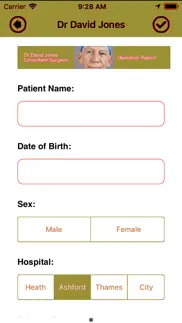
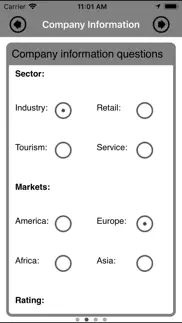
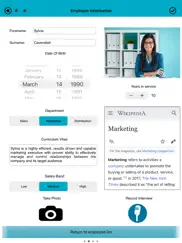



Form Maker - Pro Form Builder 7.05 Apps Screenshots & Images
Form Maker - Pro Form Builder iphone, ipad, apple watch and apple tv screenshot images, pictures.
| Language | English |
| Price | $2.99 |
| Adult Rating | 17+ years and older |
| Current Version | 7.05 |
| Play Store | com.isoperla.formmakerpro |
| Compatibility | iOS 12.3 or later |
Form Maker - Pro Form Builder (Versiyon 7.05) Install & Download
The application Form Maker - Pro Form Builder was published in the category Business on 24 October 2012, Wednesday and was developed by Isoperla [Developer ID: 330025329]. This program file size is 46.78 MB. This app has been rated by 136 users and has a rating of 4.1 out of 5. Form Maker - Pro Form Builder - Business app posted on 07 October 2022, Friday current version is 7.05 and works well on iOS 12.3 and higher versions. Google Play ID: com.isoperla.formmakerpro. Languages supported by the app:
NL EN FR DE Download & Install Now!| App Name | Score | Comments | Price |
Correct navigation bar tint.
| App Name | Released |
| GoTo | 17 September 2019 |
| Lyft Driver | 08 May 2017 |
| Paycom | 30 May 2017 |
| WhatsApp Business | 04 April 2019 |
| Homebase Employee Scheduling | 06 May 2014 |
Find on this site the customer service details of Form Maker - Pro Form Builder. Besides contact details, the page also offers a brief overview of the digital toy company.
| App Name | Released |
| JotNot Scanner App Pro | 26 March 2009 |
| APB Desk App | 12 September 2012 |
| Commissions Calculator | 24 February 2022 |
| Candle Calculator | 08 October 2020 |
| Deck NG | 26 October 2022 |
Discover how specific cryptocurrencies work — and get a bit of each crypto to try out for yourself. Coinbase is the easiest place to buy and sell cryptocurrency. Sign up and get started today.
| App Name | Released |
| Messenger | 09 August 2011 |
| TikTok | 02 April 2014 |
| PayPal - Send, Shop, Manage | 03 February 2019 |
| Gmail - Email by Google | 02 November 2011 |
| Zoom - One Platform to Connect | 15 August 2012 |
Looking for comprehensive training in Google Analytics 4? We've compiled the top paid and free GA4 courses available in 2024.
| App Name | Released |
| Muse Dash | 14 June 2018 |
| Plague Inc. | 25 May 2012 |
| FL Studio Mobile | 21 June 2011 |
| The Wonder Weeks | 30 May 2012 |
| Arcadia - Watch Retro Games | 18 December 2019 |
Each capsule is packed with pure, high-potency nootropic nutrients. No pointless additives. Just 100% natural brainpower. Third-party tested and validated by the Clean Label Project.
Adsterra is the most preferred ad network for those looking for an alternative to AdSense. Adsterra is the ideal choice for new sites with low daily traffic. In order to advertise on the site in Adsterra, like other ad networks, a certain traffic limit, domain age, etc. is required. There are no strict rules.
The easy, affordable way to create your professional portfolio website, store, blog & client galleries. No coding needed. Try free now.

Form Maker - Pro Form Builder Comments & Reviews 2024
We transfer money over €4 billion every month. We enable individual and business accounts to save 4 million Euros on bank transfer fees. Want to send free money abroad or transfer money abroad for free? Free international money transfer!
Not Worth the Investment. As a Instructional Designer, I know that this App could have been tons better. I opened and immediately regretted buying it. It is choppy, and the “Instructional Videos” are on a 2” X 2” window. I will be looking to see if I can get a refund.
Uhm......... This looks like it could be a good app. I have absolutely no idea how to use it and am having a hard time figuring it out. I’m usually very good at figuring out how to do things, but not this time. Are there any tutorials or helps for this?
Not easy to navigate. I bought this to make a simple form to keep track of books I loan out but can’t begin to figure out how to make one.
So helpful!. I use this app to catalogue my art. I’m not tech savvy so when I say it’s User Friendly, that’s a huge endorsement. I need to spend more time exploring it’s full potential, but I’m getting ready for major art shows so my learning curve is on hold. I would give it 5stars if the date defaulted to current date on adding a new entry. Also, if you could set a field that indexed for automated numbering of entries. Perhaps this is already available and I have yet to discover it. I am recommending this app to anyone who produces one of a kind pieces and wants a super easy way to catalogue their work with photos! LOVE IT
Great app and freaking awesome customer service. This developer is not satisfied until you are satisfied. I originally thought this app was good. However, Mark took my suggestion for the app, and will be putting out a new update just to include a couple new functions!! AWESOME developer.
Frustrated on iPad running iOS 12. Recently bought the app and made a couple forms, yet I feel I don’t have all of the features? I cannot setup an email or make my other devices only be able to fill out forms and not delete them. Very disappointed.
Excelent App. This is a cheap and excellent app to quickly make forms on your iPad. You can share your forms, you don't need internet and best of all: you don't need to pay subscriptions to any Web Database Sever. Easy to use SJ
Working great!. Tech support has been awesome
Total garbage. I had never felt so ripoff by an app. The controls are so rediculous and i can barely manuver it. It is TOTALLY unlike the tutorials they have. The app definitely looks and feels ancient. Stay away...seriously
An excellent versatile business solution!. I looked for a long time for such a versatile tool for our business. We use it to create a myriad of documents for customer and internal use. The support is top notch and the interface has been well refined. Do not hesitate. Buy this app, you will save and make money.
Great app, little difficult to use. The functionality of the app is fantastic. The reason I’m giving it 4 stars instead of 5 is simply that all the functionality and customizability of it does, necessarily, make for a bit more of a complicated experience for the user. Great app though once you learn to navigate those issues. And you can’t beat the fact that it’s free!
Love this app. I own a pool cleaning business and I use it for sending customers a progress report on their pool and what I did that day. I also use it to keep an inventory and store list.
Self Service Apps. This is so cool. You can make your own apps using all the tools available in this app.
Little buggy on iphone x but overall pleased.. Im still diving into features. But there are a lot of tiny parts for an iphone sized medium.
Good but very limited use.. This is a easy to use app that lets you create fillable forms quickly…and that’s it. You can not create a fillable form that can be sent to or used on anything but another iPad that is using this same app.
Good App. Very good features. Presentation and implementation could use a little work.
Almost. Almost good. Creating the forms are easy. Making them look good for print or PDF is lacking severely. UPDATED - So the developer claims that it does its job? Printing or make a PDF that is the same size as a phone is merely a joke. That’s useless for a customer and clearly a waste of paper. The software should allow for formatting to letter size etc. But the developer doesn’t take constructive reviews very well after being paid. Since the developer provided a snarky response, I changed my review to one star.
Great App. It took a while to get the hang of it. Support was always available to get me out of a jam. Still in the process of creating my forms but glad I found this app!
Do you like Form Maker? Yes No. I’ve had Form Maker for a while but haven’t spent time learning how to use it so I decided to check it out today. When I launched the app I was greeted with this pop-up. [ Do you like Form Maker? Yes No ] I couldn’t proceed until I responded so I tapped “No” because I don’t actually have an opinion yet and was annoyed by the binary choice. So developers, I think you need a third option. Something like “Undecided.“ BTW, good luck with this app. I’m rooting for you.
Good app but... 🤔. After posting a response I received a quick response to my review and issue. I understand now how to transfer the form from one device to another but that still doesn’t help because if I update it during ten day on my iPhone I have to then copy it back to my iPad and so on and so forth. Not a great process. 😞 Also having me look through all the videos to find an answer is time consuming. I even tried to get support via the AppStore but it brought me back to the videos. 👎🏻 —- Good app but not worth it. I downloaded the app on both my iPhone 8 Plus and iPad Air 2. I created a form and entered info on my iPad since it is much easier but nothing is showing on my phone is easier to use because I would be on the road. It doesn’t seem to connect the two devices. Not what I expected. 🤔
Update App Please. I am trying to use the exported xml outside of the app but every app and every web site I try says the file is corrupt and cannot be read.
Great Product. Love what it does just have to learn the process.
Great tool. We use this app for our managers in the field to do quality control audits on our technicians. We have about 75 people using it and it is very simple to make the forms and send them in for review.
Learning the Ropes. Still trying to figure everything out but so far I am liking the app and I think it will service my purposes.
Fantastic app. Nothing else to say
First time user. I have never used this app before and I find it very user friendly! I'm deigning an ID form for my club and this is great. I needed to ask a couple of questions and got it answered quickly. The tutorial videos that they provide is all so awesome and easy to understand. I hope they create add-on for this program in the future. The price is well worth it.
Worth the Money. As a new business owner this app has been instrumental and helping me get off the ground with easy to use forms..
Definitely Worth It. I rarely write reviews. But I wouldn't be doing the developers justice to keep my complete satisfaction from the world. First, I hate with a passion having to pay for apps. You never know how long they'll be supported or if they'll even be worth it. This app: worth it. In the support area they have plenty of how to videos and tutorials...and that's only if you need them. I did find them helpful to fine tune my editing, but the app really isn't that hard. Oh, and when I finally had something not covered, my emails were responded to within the day. Next, the freedom of expression with as much restraint as you see fit is awesome. I'm literally making the forms (with ease) that I intend to use to do my job more effectively. This app goes as far as your creativity. Trust me, this app is definitely worth it. Oh, and did I forget that there was an app option? Yes, if I read correctly, you can have an app created of your form. Once my forms are complete I'll be turning to the app side and marketing that. What are you waiting for? This is where it's at.
Great and affordable. Just like the developer said - no registration, no subscription. The only subjection is a better file system. I think every form should have its own folder. But it a great app that works consistently. Thank you.
Does not download as a xml as advertised. I’ve been trying to figure out how to download the results for my survey for hours. Every time I export the file it is attached as an .ISOPERLAFORM doc which so happens to be the company. I download it anyways, change the file type and force it to open in Excel...it doesn’t work. SOOOOO INCREDIBLY FRUSTRATING!!!! I thought it said this app was easy to use....
Exporting data not intuitive. The product FAQs say exporting form data generates an e-mail. It doesn't. It copies to the clipboard, which you can then paste into something and THEN e-mail to yourself. This isn't very intuitive, nor is it consistent with the documentation.
Almost perfect!. What would put this over the top for me, is a way to create a form in one place and have it autoformat when importing it onto another device. I created a form on my laptop and imported it to my iPad. I miscalculated screensize so i had to reposition many of the fields. Just a few minutes ago I imported the iPad format to my iPhone. moving fields on the phone is much harder because it requires a 2 finger drag. Very hard to do on a phone. If there was a way to have the form resize itself for the phone, or if there was a device specific template to be used with the desktop version this would be the best app ever! Well, other than angry birds.
Relatively easy to do. I am not the most technology -savvy but I could do this!
Not for Simpletons!. This App is amazing! Most people giving it a bad review are people that are better off paying for an overpriced service where the work is done for them! If you don’t have good logic, you will have a hard time! If you are inpatient, you will have a hard time! If you don’t want to learn, it’s no one’s fault but your own! Great Development but still needs a lot of work because if some bugs. Overall, it’s amazing how powerful this app is! I am making all of the forms for my son’s school since I do all the tech for them!
Business Owner. I’ll using the app with all of my employees. We are currently using this for our day logs, day sheets, and time cards. My employees can fill out their logs within minutes. Love it. 5 Stars!
No Strings. I run a water treatment company, this app has added a new way to process and store digital files for each of my customers. I can just add their forms, no paper contracts or agreements! Thanks for no strings attached in app purchases, or subscriptions this keeps our costs down.
Easy Peasy. A great straight forward tool to get the job done.
Great forms app. I like the easy functionality and options.
Great for teachers. Great app... I use this to make up iPad kiosk at school... just created a form that lets students print their own late passes :)
Getting rid of paper. Love this app, I replaced all my companies field doc's with forms made on this app. Takes a bit to get the hang of it but the videos are super helpful and you can get support if a you really get stuck. Hope to see more formulas in the next update Christie Overhead Door New York
Functional. Still learning to use this.
Just what I needed. I have been using this app for about 6 months to keep track of trucking loads. It was easy to design the forms I needed and to run reports. Very user friendly.
New user. Works well... a little clunky to work with, but in the end it works well.
Simply amazing. I offer counter serveillance services and my customer requests vary extensively. Now I have custom made service request forms that are taylored to my clients specific needs, and my techs have specific check off forms based on the request forms to make sure nothing falls through the cracks and I have electronic copies of both for my records. This program is so simple to use and worth twice the price!
Easy to get started. Works well, videos on website easy to follow!
Great app. Very pleased with the performance. Did not notice any slowness in scrolling pages (this was mentioned in one of negative reviews). The form transfer from device to a device is a bit of guess work but totally doable. CSV export also works properly if all fields are set appropriately. So the app does require a little of a learning curve but is quite intuitive and easy to use.
Does the job but a bit clunky. The interface takes some getting used to. Some check marks and Xs seem to be for applying changes to form objects, but are actually for the whole form. There are various other minor annoyances but overall it does the job.
Very simple to use. Just got this app for my carpentry business and it was very easy to use and figure out how to use it would recommend
Does most of what I want.. This is an effective tool for building iPad forms but it could use a few improvements. If you include a note in a form it scrambles the CSV file. Sending a form to another team member is clumsy and in my case required me to use the web method, which reduces the security of the form data repository.
Good app overall. Pros: easily build forms with the prompts. Con: not as easy to transfer forms from one device to another or to export the results.
Did you know that you can earn 25 USD from our site just by registering? Get $25 for free by joining Payoneer!
Useful but lacking support. Once I worked out how to use it I've found that this app does a lot of what I want it to do. The exported PDF looks strange though, and I can't find any way of contacting the developer to ask why that is.
Totally Disappointed. Very vague description of app and exactly what is required to function, along with ability to use as a functioning form design and use ability to effectively use and share forms. This is not worth the price and not worth considering if you want to print out the details that you have collated in form style. No good for sharing, unless of course everybody that you wish to share and collate information with has the App. as well Not for me, and I would suggest that it would not suit anyone who has serious form collation and design in mind. Unhappy Customer Disgruntled
Sc.ot. Simple functional easy to use...can't wait for more functionality
Excellent. Great value for money. Very versatile and useful to design, create and use forms. Export feature and some design features need to be improved which I hope would be done during the next few updates.
Fantastic App. A really great app that does exactly as promised and just keeps getting better. Very easy to use with great features. The customer support is fantastic.
Very helful. Very helpful app. User friendly and very professional. This app will save me a lot of time at work. very easy to work out
Fantastic!. Great app!
Unable to get support. Unable to contact App Developer Only get a 404 error on website Looking for some kind of instructions or video to get started
Would really like some clarity.. I have purchased and spent at least 10 hours trying to work it out. I’ve watched all the videos which you have done a great job with and makes it very easy to understand and navigate the App. However When I send the PDF via email the signature field is locked and no one can sign the form. Everything else can be filled out. Except the signature. The only way it can be signed is if I don’t send it to anyone which is useless. Coz every software on your phone can sign a form! also you say fillable forms can be placed on a website to be filled and sent. This is one of the main reasons I bought it and I cannot find any video to do this. Also exporting just doesn’t seem to work. All I want is what I’ve payed for! a PDF fillable form for people to sign! Can someone please help! Thank you. “Please note This is not a intended to be negative”
Awesome. Great program runs perfect, would highly recommend it.
More uses than you first think. A bit tricky to use initially, but once you get used to the way the formatting and tools work it's very useful. I've created personal budget trackers, visitation forms and more. If you want an easy way to capture info this is it. The export of the info works really well and it's super easy to add any form to another device. Would be perfect for training environments. I'd love more flexibility on the font size for headings and easier options for tabulation of buttons and content but overall it's a great app and one that is only limited to your imagination.
Great App. I use the app to take orders for screen printing jobs . Easy to make my own custom forms and it is ideal for what I want . Instead of writing something down on a piece of paper which is easily lost . The custom form ensure all details are filled out quickly and I can even have different shirt sizes laid out so ordering is effortless . This app is great and it can be customised for so many individual users . Thanks to the developer .
Great app for creating forms!!. This is a great app for creating and running forms and surveys. Definitely worth the purchase. There are many different features and response options (e.g., multiple choice, short/long text response, numeric response, plus much more). The app is very user friendly and creating forms is made very easy! The best part is that you can create and run forms offline. Compared to all the other form/survey apps on the market, this is the best app I’ve encountered as there is no monthly/annual subscription required, and it has so many different types of response options for any type of question. There is also an option to export data in different formats which is very useful. When I was creating my forms, I encountered a few issues. However, the support team was very friendly and helpful, and provided individualised advice and assistance very quickly (via email). This app is excellent for creating and running forms and I definitely recommend it. Thank you to the developers for creating this amazing app and thank you for all your assistance!
Don’t waste your money. I can’t even work out how to use this app. Don’t waste your money - there are plenty of free apps that are much nicer and easier to use and understand.
Great app. I use this app in my work as a nurse. It saves me a lot of time and gives me great reports. Well done!
Belle. I like this app & it's the best I found to do what I wanted, but it did start to run slow when I was editing the design which was frustrating. And I found it hard to change the colours...gave up and stayed with the classic Pre set colours in the end. Apart from that pretty easy to use.... Also, if there was an option when creating a choice box to auto align all the answers to the left or right, this would save time doing it individually... Many Thanks for your program.
Very Good. Does what it says. Relatively easy to use and customise to the user's needs.
Terrible - Not user friendly and not for making forms.. What a terrible experience this is the worst mistake I’ve made.. but they don’t care they have their money. It couldn’t complete anything it was supposed to and it was so painful I actually wanted to throw my phone into traffic..
Imagine you at your best. All the time. Picture yourself at your sharpest and most productive. Your most alert and focused. Your most lucid, creative and confident. At work. At play. In every area of your life. Add Mind Lab Pro® v4.0 to your daily routine and uncap your true potential. Buy Now!
Great App. I like this app for the many options it provides to capture data. I would like more examples to really take advantage of all it's functionality to get the most I can from it. Happily learning as I go.
No so great!. UI really sucks! Waste of money!
Frustrated unreadable text on iPhone 4. All is shrink to fit screen that even demos are not usable. Description is smaller then puppy seed. In demo field for name has 5 chars length. Phone number 4! Probably designed for tablets. No testing version? I will ask for refund.
Free - Customizable - Multiple uses!. Great App - Nice find a form builder that you don’t have to pay a subscription to. Glad I found this. So many variations and features!
Great. This is the best app i have ever found for creating your own forms. Very easy to use and the best customer service i have found in awhile. My questions were answered the same day Well worth the money
Dissapointing. I thought this would be an easy way to make forms. NOT. Zoho is free. WAY easier. :(
From a property manager. I downloaded this and used it almost immediately to perform inspections on a 100 unit building, I made a fast checklist of what to look for and totally customized to what I wanted. Fast easy to set up and use and they are constantly updating. Wish all apps were this good. Good work people, keep it up!
Is there a way I can contact someone for more info. Please send me your contact info
Very productive app. I've had this app for 2 days and have used it to create a one page survey form and a multi-page data entry and report form. The creation process is fairly simple with a great deal of flexibility built in to the elements. The online videos are a good resource to attain an overall understanding of the form creation process and the control one has over the individual elements. Easy to email collected data to pull into spreadsheets. This app is a great resource for any business wishing to collect data through customized entry forms. Very well done!
It’s ok.. Still climbing the learning curve.
NEED TO ACTIVATE THE FILE SAHRING SINCE OS 8.3. Need patch to activate the itunes file sharing.
OK App. It's an okay app, and here are the reasons why: - colours of form should be fully customizable, I cannot change the default emerald colour in certain buttons - The learning could be better, by having more examples or prompts for setting certain features such as date selection - there should be a lite version to test it prior to buying - an option for synching contact info to google or Apple would be great
Was great for over a year until last update. Useful, simple to set up and full featured. Have 3 forms of my own set up but can’t run them or do anything with them now since last update. Looks like I can set up a new one but no confidence to do so if it isn't going to run when I’m done.
It's ok. It's ok, but not great...kind of a slow process to make to make bigger forms. I'll probably look for something else.
Amazing. Great product easy to learn and understand how to create forms very customizable love the fact that there's no additional ongoing costs will tell everybody I know that this is the program that should get
Amazing form maker. It's a very powerful app that allows you to make your very own professional forms , surveys .. And much much more ,recommended to every one Good stuff
Not what I expected. Sadly, I need to create PDF forms that are fillable that I can email. I wasted money on this since it doesn’t do that.
Adsterra is the most preferred ad network for those looking for an alternative to AdSense. Adsterra is the ideal choice for new sites with low daily traffic. In order to advertise on the site in Adsterra, like other ad networks, a certain traffic limit, domain age, etc. is required. There are no strict rules. Sign up!
Hard to use if you have nails. I tried to make a form on it. However, to move the pieces on the form you need to use two fingers. My nails are long, and so when I use a touch screen I have to use the pads of my fingers rather than the tips. This made it extremely difficult to get the app to realize I was trying to move fields. While trying to move a given label I would often completely changes the location of a field I wasn't wanting to highlight, or adjusted the size of the field I wanted to move. After about an hour of struggling with I decided I was either going to have to cut all my nails to nubs to use this app, or find another way to make a form.
I like it but.... I really like the app but I would like to be able to change the background color of the notebook section. I want it to print out without the grey background. Just white. Easier to read and takes less ink.
Love this app!!. Nicely written, found it easy to use. I needed to make a Guest Speakers form for my Rotary Club. In about a hour, I put together our new form with images, yes-no questions, fill in the blanks, our web site and more. After speaker finishes form, and presses a button to "Submit" the form, it saves the answers to a text file that you can email. Very nice
Amazing. Great product
Very Useful. I find this app to be quite useful so far and fairly easy to use. I would like to see an option to design forms on the app from my computer to be used on my iPhone/iPad.
Great app! Easy to use.. I use this in my real estate business to create sign in sheets and it's so easy. People can't scribble things that aren't readable. So easy to use. Love this app as it has so many different uses.
ᐯEᖇY ᕼᗩᑎᗪY!. ᕼᑌᗷᗷY ᑌᔕEᗪ TᕼIᔕ ᗩᑭᑭ TO ᑕOᑎᑕOᑕT ᗩ ᑫᑌIᑕK, "GO-TO" ᖴOᖇᗰ TO KEEᑭ ᑌᑭ ᗯITᕼ Oᑌᖇ ᗰᑌᒪTI-ᔕᑭEᑕIᗩᒪ ᑎEEᗪᔕ' ᔕOᑎ'ᔕ ᐯᗩᖇIETY Oᖴ ᔕYᗰᑭTOᗰᔕ. E᙭ᑕEᒪᒪEᑎT!!
Great but not Perfect.... I found this app to be exactly what I needed in terms of flexible form creation. You can make a form for just about anything it would appear, though I find it a bit irritating that you cannot delete the sample forms it comes with, and that you cannot make your own categories in the main menu. If the programmers could update this application to allow users this additional flexibility, I would give this program 5 stars instead of 4.
Great app but needs more work. I have tried this app . So far the results are promising. I was however disappointed to find out that the app does not notify you when a new page should be created . I spent over 3 hours working on a form, and was disappointed after I opened the PDF to find out that only one page was saved. Please help if you have managed how to overcome this problem
Nice app; great functionality. I have a couple questions.... The versatility is very nice and easy to create and use. However, I have two problems that I would like Isoperia to address. I have the date picker setup as an input but I don't get the date to show up in Excel once I export data as CSV file. The other problem is that I'd like to import a preset list of entries that my form would then automatically pull up one at a time (sequentially) for me to complete the rest of the form for each of those entries.
Self Employed. Wasn’t happy with the layout of the app Looks unprofessional Words run over action buttons and jjstba headache to work with I want a refund
Great solution. Great tool and very easy to use. I was able to set up a useable form in less then 1 hour. 1 nice addition would be for way to increment a number field with a button. This would make it a 5 star.
Form maker. Great app! Very easy to use
Great App!. This app works really well. I farm and need different forms for differing operations and this app allows me to create the forms I need, even on the fly. It't be great if I could set up drop down menus in the forms for selecting equipment or other products. As of now this app works really well and I highly recommend it.
Good app. Good so far. Need to dive in further to give a full review.
Difficult. Pretty weak overall. While the options you can use to create a form are great....the limitations on placing options within the form are very limited. The items line up within however many columns you choose. Freeform would have been a better model. Also, I can't seem to place more than 5 options on any given page...which leaves half the page blank and worthless. Also, they claim that it can be exported as a CSV...but it doesn't for me. Without being able to open a CSV in Excel, this app is pretty worthless. How else do you expect to sort and analyze data? Also, only export via email? Get with the times and offer cloud options like Dropbox.
Recommended. I needed to create some forms for some of our employees to do inspections, and this is near perfect. It converts responses to PDFs, allows the employees to email the reports to us or store it on the iPad. Best of all, it can be used offline (which is crucial since many of the locations the inspections are taking place at have spotty service—at best). The app could be improved though. It gets a little tedious making/editing forms if the user does not have a keyboard, and there’s no way to edit the forms on a computer without understanding XML, so if there’s a way a web GUI could be added, that’d be awesome! (Or if there already is, maybe add section explaining how to get to it/use it). The only other gripe I have is that it can take a while to edit individual pages of forms, since every change requires the form to “reload” with the change (and places you at the top of the form) & multiple items cannot be selected at once. Again, this gets tedious especially if I have to move multiple items up or down quite far, since I’ll have to move each one individually to the edge of the screen, wait for the reload, and repeat this until the item is in the correct spot...and then repeat this process with the other item(s). This is the same with deleting items: scroll down to the item, delete, wait the 10 seconds for the page to reload...rinse and repeat. Bottom line is that the app gets what I need done, and I recommend that anyone who needs surveys or forms (especially if you need them to be offline) to download this app.
Works great. I look forward to any additions that might come along. Right now it does everything I need it to do, which is a lot. The couple features that I'd like to see soon would be...ability to scan barcodes and input them automatically. And be able to send everything saved in every form at once. It is still an awesome app, well worth it.
Convention tool. We are planning to use this tool at a customer conference to track product interest and follow ups. Simple to create, and looks professional.
Owner. I just had a crazy experience with this piece of crap product & company or lack there of one ! Here is a record of that exchange! My email ; To whom it may concern; Hello my name is Daniel Hunnewell, i purchased your product with high hopes of creating business forms . When i first downloaded your app theres this extremely annoying prompt box that pops up & does not allow me to proceed any further ? Have not got a clue why it keeps popping up ? There response ; Hi Daniel if the app doesn’t suit you then get a refund from the App Store. No point paying for it unless you are happy. Best Wishes Mark My response ; Really thats your mentality about a product being sold on Apple app store ? If i had a customer who buys my product that i believe in then i would do what ever i could to fix the issue or issues , not say oh well if it does not work then go get a refund , thank goodness they have a review section & i will leave a screen shot of your company response ! Thanks for nothing !!!
Good for the Money. Wouldn't mind spending a bit more for a few more features. It's a bit buggy on help menus. The type face fields for setting up the form is really difficult to read. I would like to see a phone number entry field. I couldn't get the label setup to give me more than one line on long entries. I like the ease of data export and the signature field is cool. You'd have to pay a lot more for other apps that do the same stuff. But with some improvements it could be quite the app.
No Cloud Required. Best notes design/capture I have found for mobile use on iPad without need for cloud. Just the right mix of simplicity and function.
Very useful app. Was able to create a very useful inspection form to use in the field. No more sloppy paper reports. Support was great, had a few questions and received very useful and prompt replies. This app is worth much more then $4.99. No regrets; actually looking forward to my inspection tomorrow to use this great tool.
Great Tool. We needed something that was easy to use to help organize the collection of data. Did not have the time to write a custom app. This tool was a perfect solution. In a perfect world we would have more font control.
Fantastic. It’s simply the greatest app.
Pretty good app. The app's functions were a little hard to get the hang of, but once I figured it out - Form Maker is exactly what I was looking for! As an Esthetician, I needed a digital version of my intake form. Improvements I would recommend are: The option to bold/unbold titles; an option to be able to type a whole paragraph - and actually be able to SEE the paragraph (for editing); and I still don't understand how to upload my own pics. With Form Maker, I can finally ditch the paper!
Use this all the time. I teach music in my home. After each lesson I can send a report to each student and parent giving a detailed list of those things done well and those that need more work. As the student advances, I can custom design the form to fit the level of the student. Once the form is designed, it is an easy way to fill out and send after each lesson. This helps inform both student and parents of the progress made each week and what steps need more attention.
Perfect solution. I have been using an excel paper form. Data entry was painful and redundant. I wanted to bring it all to my iPad. This solution does exactly that. So easy to use and very flexible. Don't waste your time with other solutions. This one is perfect.
So far So good. It allows you to edit pretty much everything. Not exactly self explanatory. When you start editing fields and moving them around, it can be tricky. its better to just rename them later, once you have them where you want them. A bargain for what it allows you to do.
Great app!. This is a perfect app for people who want to make special forms of all shapes and sizes. I find it particularly useful for making role playing game character sheets and reminder forms. Highly recommended.
Just ok. Needs an update for newer phones. Looks so dated. Has a learning curve, but works well.
Good app. Good app for making forms
good. is good app thanks
Great app. This is Perfect for my needs. It is easy to use and is very functional. Improvements keep being made and the developer is ready to hear suggestions. He answers questions quickly and seems very proactive. This is a really really good app with a lot of future potential!!!!!!!!!
Owner. Exactly what I wanted. As a contractor, I am able to create forms to expedite my meetings with clients. I simply follow the form I created during the interview. I don't miss anything and have to call the client back.
Incredibly useful and easy to use!. Very intuitive and powerful way to collect and report data. Well worth the asking price.
Fabulous app!. This app is perfect for creating custom forms. It is easy to learn and includes lots of useful features. (Looking forward to future updates!) I created multiple forms for my business in one afternoon. I do computer tech support and wanted forms for tracking service call info and for tracking multiple device info. I was easily able to accomplish this with iPad Form Maker. My form is easy to fill out - even on my iPhone because most fields can be populated without much typing. I am going to be much more efficient and have much better records now thanks to Form Maker! I love that nothing is saved on a server somewhere and that my data is on my device but so easily exported and imported. There are multiple options for exporting (txt, csv, pdf, xml) also which is very helpful. My forms are very easy to edit and the interface is very intuitive. I've used Microsoft Word to create forms in the past, and they work fine except some functionality gets lost when I use the iPad version of Word. Form Maker solved that problem and for such a tiny price. And Form Maker is so much easier to use than trying to figure out all of MS Word's functionality. I am sure I'll find tons more uses for this app in the future. Love this app!
Elegant and powerful. Very impressed with the ease of use, power, and flexibility of this app. I highly recommend this app for anyone who is need of creating a form fed database with simple or variable style entry fields.
Great app. I wish I could give it five stars, so far I have been able to do 80% of what I wanted to do. Love the fact that does not need a cloud, no monthly fees, easy to use, can export to excel, awesome app. The only thing that I'm looking to do and haven't figured out, is to have selective data to be transferred on to excel. Have emailed the team about this. Will update the review once I can figure it out or get an answer...so far so good, but can definitely get better 👍🏻
Almost perfect. This has almost everything I could want from a forms tool. I wish that it was a little easier to design the form, a few improvements to the form controls (missing a checkbox option and pickers cannot be single lines) and the PDF export could use some improvements.
Form Maker. This app is great! My application requires that data is collected in phases. The latest update allows the collected files to be recalled for editing. The app was easy to set up, looks good on your iPad and makes collecting data very easy. When interviewing a client, Form Maker allows me to follow the flow of the data needed, keeping the interview on track. Once your form is created, it looks professional. What more could you ask of an app? It looks professional, collects the needed information, is easy to use and gives you an opportunity to update the information as needed. This is a very handy app that meets my expectations.
Buyer Beware. Purchasing this app was a waste of time and hard-earned money. I've made impressive forms using excel and converting the file to fillable pdf.
Looking great so far!. Pros: Easy to design, user-friendly, clear tutorial, data collection capability, client GUI easy to navigate. Cons: Emailed PDFs truncated, wish there's a "safe" interface so data won't accidentally get erased or viewed by unauthorized users, on reports page, oldest entry impossible to edit/delete because controls are on the way (best if controls can be hidden), difficulty in scrolling entries on reports page. All in all, usable and functional!
Love this app. I use this app in my company mainly for taking role. I am a technical trainer. Once we have taken role we export the file and upload it into a searchable database. This use to be done with pen and paper but now it is easy and our participants love filling out the form on the iPad.
Solid App.... I really love this out for collecting data from brides at bridal expos. The UI it was easy enough to figure out. I only ran into a small problem and was rewarded with lightning fast responses from their customer service and support. Highly recommend!
An Amazing and Useful App. This app is amazing. Create useful and customizable multi-page forms for almost anything you can imagine. Personally, I use it for insurance inspection work, and it is exactly what I need: easy to use, elegant, suitable for a variety of purposes, an upfront price with no IAP's (although I'm open to reasonable IAP's), and no subscription requirement. You can essentially create a multi-page form for your business that behaves like a custom app, which is awesome. You won't regret this purchase.
Very handy app!. This app is great when you need a form without a lot of fuss. I needed a form for an event where I needed to collect information, and wasn't sure the internet would be joining us there. The UI takes some getting used to, but the demos are helpful, and once you get the hang of it, you can easily get what you need. The export also works well, in formats you can use easily elsewhere. I would give 4.5 stars if I could.
Very good app. This app does everything I need it to do and I really appreciate that it does not require a subscription to a web service to use it.
Needs work. Conceptually this is an advanced program. Unfortunately, it doesn't have ease-of-use. You cannot buy it, and go to work in about 15 minutes, using it to start managing your data. You will continue to try to figure out how to use parts of the program on and on and on. I would advise the developer to take the time to write a detailed User Guide instead of a few quick videos that cover things rapidly that actually require more in-depth coverage. I'm a longtime database user and even I had problems trying to figure out how to design parts of a form after I watched the program's brief forms tutorial video.
Needs drag and drop. Love this app. Does exactly what it says it will do. BUT, would love to see a drag and drop feature added to simplify things. If you want to add a field to the end of your newly created form, you have to move it down 2 lines at a time. Please add the drag and drop.