Network Analyzer App Reviews
Network Analyzer App Description & Overview
What is network analyzer app? Network Analyzer is a lite version of Network Analyzer Pro - an advanced tool for network diagnostics, LAN scanning and problem detection.
Network Analyzer can help you diagnose various problems in your wifi network setup, Internet connectivity, and also detect various issues on remote servers thanks to the wide range of tools it provides.
It is equipped with a fast wifi device discovery tool, including all the LAN device's addresses and names. Further, Network Analyzer contains standard diagnostic tools such as ping, traceroute, port scanner, DNS lookup, and whois. Finally, it displays various useful information related to your wifi/cell connection.
WIFI LAN SCANNER
• Detection of all connected network devices
• IP addresses of all discovered devices
• NetBIOS, mDNS (Bonjour), LLMNR, and DNS name where available
• Pingability test of discovered devices
• IPv6 availability and discovered IPv6 addresses
PING & TRACEROUTE
• Round trip delay including IP address and hostname for every network node
• Support of both for IPv4 and IPv6
• Country detection of the analyzed server
PORT SCANNER
• Scanning the most common ports or user-specified port ranges
• Detection of closed, firewalled, and open ports
• Description of the known open port services
WHOIS
• Whois of domains, IP addresses and AS numbers
DNS LOOKUP
• Functionality similar to nslookup or dig
• Support of A, AAAA, CAA, CNAME, HINFO, MX, NS, PTR, SOA, SPF, SRV, SSHFP, TXT records
NETWORK INFORMATION
• Default gateway, external IP (v4 and v6), DNS server
• Wifi network information such as SSID, BSSID, IP address (v4 and v6), and subnet mask
• Cell network information such as IP address, technology, etc.
MORE
• Full support of IPv6
• Light/dark theme
• Detailed help
• Regular updates
Please wait! Network Analyzer app comments loading...
Network Analyzer 8.0.1 Tips, Tricks, Cheats and Rules
What do you think of the Network Analyzer app? Can you share your complaints, experiences, or thoughts about the application with Techet and other users?



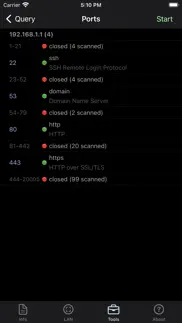


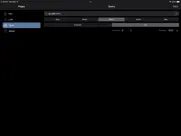

Network Analyzer 8.0.1 Apps Screenshots & Images
Network Analyzer iphone, ipad, apple watch and apple tv screenshot images, pictures.
| Language | English |
| Price | Free |
| Adult Rating | 4+ years and older |
| Current Version | 8.0.1 |
| Play Store | net.techet.netanalyzerlite |
| Compatibility | iOS 16.0 or later |
Network Analyzer (Versiyon 8.0.1) Install & Download
The application Network Analyzer was published in the category Utilities on 19 September 2012, Wednesday and was developed by Techet [Developer ID: 401457168]. This program file size is 10.47 MB. This app has been rated by 5,129 users and has a rating of 4.5 out of 5. Network Analyzer - Utilities app posted on 10 January 2024, Wednesday current version is 8.0.1 and works well on iOS 16.0 and higher versions. Google Play ID: net.techet.netanalyzerlite. Languages supported by the app:
EN Download & Install Now!| App Name | Score | Comments | Price |
| Network Analyzer Pro Reviews | 4.7 | 7,383 | $3.99 |
• show ad consent dialog which is now required in EU countries • various fixes and improvements
| App Name | Released |
| My Spectrum | 16 December 2014 |
| Universal Remote TV Control | 13 November 2021 |
| Xfinity | 18 April 2017 |
| TV Remote - Universal Control | 19 November 2020 |
| TP-Link Tether | 16 May 2013 |
Find on this site the customer service details of Network Analyzer. Besides contact details, the page also offers a brief overview of the digital toy company.
| App Name | Released |
| Polar Scope Align Pro | 03 March 2015 |
| LightSpectrum Pro | 03 October 2011 |
| NetSpot WiFi Analyzer | 04 May 2020 |
| Quantumult X | 11 October 2019 |
| Blue Iris | 15 December 2012 |
Discover how specific cryptocurrencies work — and get a bit of each crypto to try out for yourself. Coinbase is the easiest place to buy and sell cryptocurrency. Sign up and get started today.
| App Name | Released |
| Telegram Messenger | 14 August 2013 |
| Spotify - Music and Podcasts | 14 July 2011 |
| WhatsApp Messenger | 03 May 2009 |
| Hive Social | 18 October 2019 |
| Netflix | 01 April 2010 |
Looking for comprehensive training in Google Analytics 4? We've compiled the top paid and free GA4 courses available in 2024.
| App Name | Released |
| Slay the Spire | 13 June 2020 |
| Paprika Recipe Manager 3 | 15 November 2017 |
| Suika Game-Aladdin X | 06 March 2024 |
| Earn to Die 2 | 20 November 2014 |
| The Wonder Weeks | 30 May 2012 |
Each capsule is packed with pure, high-potency nootropic nutrients. No pointless additives. Just 100% natural brainpower. Third-party tested and validated by the Clean Label Project.
Adsterra is the most preferred ad network for those looking for an alternative to AdSense. Adsterra is the ideal choice for new sites with low daily traffic. In order to advertise on the site in Adsterra, like other ad networks, a certain traffic limit, domain age, etc. is required. There are no strict rules.
The easy, affordable way to create your professional portfolio website, store, blog & client galleries. No coding needed. Try free now.

Network Analyzer Comments & Reviews 2024
We transfer money over €4 billion every month. We enable individual and business accounts to save 4 million Euros on bank transfer fees. Want to send free money abroad or transfer money abroad for free? Free international money transfer!
Useful Application. I have been using and testing this version of the app; to determine if I should spend money on the pro version. It is very useful and am now moving to purchase the “Pro” version. My expectations are that the “Pro” version will work even better and be even more useful. Thank you for the development of this application. I’m not the most tech savvy individual; but it’s simple and intuitive.
Suits Its Purposes. Good IP scanner app, the only drawback that I see so far, and it is worth noting, is that when scanning my home wi-if network the app doesn’t display the MAC addresses of the scanned IP’s. The developers are aware of this and know that it’s because of Apple’s privacy policies. Instead, an in-app message is displayed that since IOS 11 can not access the ARP table, the MAC addresses cannot be displayed. However, My phone is IOS 13 and not IOS 11. So the issue which was present in IOS 11 persists in IOS 13. I may reach out to Apple as suggested and reference the bug report helpfully given in the FAQ. Solid four stars through no fault of the developer(s).
Simple. It just works. For a free app it does more than expected. I’ve never had a problem with it and it has always performed as expected. 25+ IT nerd here, sure it could do more, but for $0 it exceeds my expectations
extremely helpful. I have use this app for a while and it’s been very useful. I do recommend it for people who need this type of information.
Network Analyzer. The analyzer is great for quick and accurate network information. It gives the right info you want at you finger tips.
Excellent tool for keeping track of my network. I get up from the desktop and grab the iPad for this tool when I want to see if something I expect on my network is missing. Never spotted any intruders, thankfully, but this would show me if they were there. Extremely useful.
Quick but Powerful LAN Analyzer. I use this application when I am simply surveying my own land for issues, or potential threats. Also very handy for being out in public and curious about a LAN that you are using to access the network. From threat assessment to childlike curiosity, this app is a powerful and handy tool.
Dark mode is an issue. The font colors make it almost impossible to read the information in dark mode. I would encourage a setting be added to override the iOS default for users having this issue. Otherwise the app has proven to be quite useful over the years.
Interesting information whenever I need it. I’ve been using this for years. It provides invaluable information when troubleshooting. Get it today!
Great product!. It will search and find all devices on your network. Very nice feature. I love it! Also allow you ping devices on the same network or on the internet.
Helpful tool. When trying to make our kids safe online, this was an indispensable tool. I was able to identify all devices that did and more importantly didn’t belong and take appropriate action.
Network Tool. Application does what I need to provide basic network address information within program limits. iOS device ID does not give descriptors of most devices found under Wi-Fi or LAN Scan due to protocol regulations. I identify devices by elimination, ie unplug power to device, rescan devices after I listed them, identify which IP address is missing, then attach that device name on my list. Not always practical, yet I can determine out of five devices which IP is assigned to which device. I also can see how many connected devices are in my network. Feb 2022 Portland USA.
Does what it claims.. This app does an excellent job in doing exactly what it claims to do. It may take some knowledge on your part to interpret the data however. I was looking for unknown cameras, and unknown wi-fi networks. It's not going to pinpoint the location of a hidden camera or mic but it will give a detailed report of your network.
excellent app.... This app does everything it says and does it well. I have no issues with it. That is more than I can say for my internet provider!!!
Indispensable!. I love the full version of Network Analyzer. Especially the LAN scan. It shows where all my devices are attached. And anything else attached too. The speed test is convenient and helpful. Other apps do fine with speed tests but it’s nice having it all together. And both functions store history for you.
Eaves dropping stopper. This is an awesome app. If you want to hire a KGB agent to debug ur house that would be expensive. So install this app to find out how many bugs are infesting ur privacy and save a ton of money and time. It finds the WiFi connected spy cams and recorders. Take control of your privacy and install this app. Especially if you’re with a gas lighter or narcissistic person.
Useful even for a non-IT person. I use this app to confirm the home network is active and also when out and about. I find I handy.
Straight forward great app. Very useful app for net/wifi troubleshooting and analysis. It’s an an I have used for years to troubleshoot all sorts of network issues. I have it installed in my iPad and iPhone. Always with me.
WiFi Scanner. This is not a WiFi “scanner” to find WiFi hot spots. The bullet term WiFi network information is a bit misleading. I was looking for a WiFi discovery tool for looking for WiFi hotspots including hidden for my iPad. Not a bad app, but the info it provides is available within settings and using a what’s my ip webpage. Ping is “ok” but just that, there are other free ping tools with more control and options.
Works as advertised. I used iOS network analyzer to verify or troubleshoot my vpn connectivity between the rest of the world & my home network. I enjoy using my personal, home pihole dns when I’m connected to anyone else’s network whilst i’m out and about; my mobile phone service, medical clinics’ or coffee shop Wi-Fi, etc.
Big help in finding problems. Though I don’t have the paid version it still helps find problems on my network, Thanks
Nice tool. I use it frequently to check my somewhat complicated home network. It misses some things but it does better than the Verizon router web page. It's a good start to what could be a great tool. Lets see more, please
Your WiFi Explained. The Net Analyzer app has all of the details you need when checking the information of your network. Very easy to use, and all of the key status items are listed. This is my go to for network analyzers.
If only Apple wasn’t blocking MAC addresses. I use this frequently to monitor networks that I manage while there in person. But Apple decided to block access to MAC addresses which makes difficult to determine who the clients are. That makes the app and hence the iPhone less useful for my needs
Older printer. We have an older printer that seems to forget its location periodically. We mostly use this app to find where it is so we can configure the ports and print without running back and forth so many times. It’s also nice to make sure no one is using WiFi without our permission.
Seems to be a way for developers to have access to your info. The lite version is nothing. If you have a router with an app, you have all the info that this app provides. If you have a phone (which you do; obviously) you have 90% of the info this app provides. For this app to have access to and be able to share all your network connection info just to ping a site is criminal or Law enforcement. Either way, no 🙏🏿 If you’re looking to put in a web address and receive an IP address, the PIng app will work fine and you won’t have to share your personal info.
.....meh. I get that this app is free, I didn’t have to purchase it, but it’s also useless in any practice sense. I guess I can see how many devices are using my network but that’s all it does. The info section used to have an archive with short articles about network security, and troubleshooting topics, but those have disappeared. Considering the fact that “free” actually means “in exchange for unmitigated access to my data” and privacy policy’s that are nonsensical and almost impossible to enforce I would keep looking for an app that offers a service of value for an upfront price.
Hi Developer -LAN Scan Crashes Enterprise Switch!. Great app, but I do have a question. Running a LAN Scan crashes enterprise switches passing the scan, EVERY SINGLE TIME, HARD! NOTE, this is NOT a problem with this app! The app is great. 5 stars, cause this isn’t the apps fault. An enterprise grade switch should never fail from a scan. It’s only this app that causes the crash. Testing with a few other popular similar apps, even nmap scans are perfectly fine. It’s just this app, and it’s just the LAN scan that does it. I can’t purchase, cause we’ll I can’t use it without service disruptions. If I can fix things on my end I’ll purchase. I would love to talk to you about it and understand what you differently from the others. Thanks,
Handy little app. Handy little app for testing local network functions - like is the internet connection working or is it the website that’s down. Wish it had a way to save addresses since I tend to use the same addresses frequently.
Incredibly powerful and useful WLWLLSDŚ. Incredibly powerful and useful tools, all in one app.... high accuracy, no ISP / company BiAs... it’s only flaw (which is an Apple thing) apple doesn’t allow apps to obtain MAC addresses... I don’t mind tapping my DHCP routers / RG to obtain MACs which the app can still use just unable to self fetch them.... can do everything but alter your server or modem/gateway Mmmm
Best Free Network Analyzer!!. Easy to use and understand. Basic info about devices on your network. The Pro version offers a lot more. I wish there was a way to block users from using your network with the free version and there were more options than just knowing how many devices are connected. Ads don’t get in the way or anything but there are a lot of them. If you want more detail or you want logs of devices that connect to your network you’ll have to upgrade to the Pro version which I think is reasonably priced.
Great app reveals a ton of information. I’m an on call pc repairman specializing in virus removal and system speed up. I use this (& a couple other diagnostic apps) daily to sniff networks for illegal users etc. Thanks for a great small tool that does a “big” job. Well done!
Simple, Focused, Excellent. Seeing who’s on my network, being able to ping, and letting me see the network info about my phone and router — these are solid features that I usually need a cli for. I’m a big fan of this product. Just its free version is awesome!
Very useful. Great App! When one of my devices doesn’t seem to be connected, I quickly use this app to view all my devices and their connection status. Using a remote WiFi system, like an RV Park? Use this app to see how safe the system is....see everyone in the park and their lan connection? Might not want to do online banking then. I have also used it to ping my servers when dns was down.
Great app, use it all the time. Sad reality of today’s browsing is the absolute necessity of using a VPN *all* the time (if you don’t, please consider doing so): however, that complicates greatly accessing the ‘net reliably. I use NetAnalyzer all the time, with its “ping” feature to troubleshoot connectivity issues: it’s easy to use; very reliable; and effortless. The other features are good too, but not as heavily used / needed. Anyways, highly recommended.
Nice little network tool. I have a few IOT security devices on my network and run virtual machines in a home computer lab, so it's important to see what's connected to my network and what IP address has been assigned. This does that quickly. If there are any unauthorized devices, I want to know that too. It provides other useful info and some debugging ability. I don't have to boot up any computer, log into my router, and poke around various menus just to get some quick info. Quite a useful little app.
Great App!!!. The best app I’ve seen so far to detect who is on my wifi network (nobody so far). I love this app a lot!! It’s a shame it can’t give me the names off the devices after IOS 11, though.
Simple, does what is says. Simple tool, gives basic, useful diagnostic info. Don’t think I’ll use it very frequently, but small and useful enough to keep on device for when the occasion arises. One minor issue is the keyboard on the ping screen. No way to hide it, so kind of a pain to get out of that screen, but not a deal breaker. Maybe that makes this a 4.5 start rating. In any case, good job.
Does not work for wifi network analysis .. My personal wifi network has been using extremely high amounts of data. Way to much since I rarely use it I wanted to see devices logged on to it. Didn't show any . And gave no info about the network! Got a lot of "n/a " info about it. No speed texts , none of the info I need that it says it does. It did lead me to purchase another app from them that did not work either. All I got was info about my phone that I can get in my settings profile. Waste . Maybe a scam? May be this app steals my data going over my limits which never has happened for yrs til recently? Who knows . But I sure don't trust it.
Too limited. The app only provides the same information that I can find in the control panel. It only shows the connected WiFi, but does not show any signal strength or rate information. It also does not show other available networks. But these failures appear to be an “Apple designed” feature. The author was nice enough to refer me to an article that points out that the Apple Airport Utility with Scanner mode enabled can do most of what I was looking for. It does show advertising.
Lovely app, consider buying the full version. This developer has made lots of helpful networking apps, and these apps strike a good balance of being very useful, while still restricting a few features behind a paywall. This app serves its niche well, and especially so with the full version.
Does the job nicely. Net Analyzer comes in quite handy for me being an IT professional and having it on my phone I found very convenient anyone that needs to know networking information on the fly one on Wi-Fi.
Accurate and Easy. This app does exactly what it’s supposed to do every time I use it, and it gives me accurate information that is available simply by opening the app. It doesn’t get any easier than that!
Network Analyzer. Not being knowledgeable about these things, this program has been extremely helpful when trying to see what’s going on with my home network. If I had more expertise I am sure it could be even more helpful.
Excellent net tool. Must have, it enumerate all ip addresses within a network and sometimes even the name of the hardware attached to each one. Please don’t ask to do reviews when using the app, I am very busy fixing something and voila “please give us q review” pops up… lol Anyhoo thanks
Does what it says. I found this app to work very well. I used it to scan some wireless networks to make sure all of my DHCP devices were talking and had an address. Worth the download if you need something like this.
Good app, always works when I need it. This app has never let me down. I don’t often need to find devices on my network, but this is my “go to” app when I do.
Know what Is on your network. This app provides you with a list of all addresses that are on your network. Also will allow you to check status by using ping as well as other commands. Gives more on-site of the network security.
Great Quick Network Tool. When you need to quickly see what your network looks like, this is the tool. Easy, fast, clear. Much easier to than desktop alternatives.
Not Worth It. This App doesn't do much except compromise your Personal Privacy. The App is in-bed with both Google & Microsoft (at least). If you don't mind giving your whereabouts and Ad Tracking away to Googs & MS, then have-at-it. Otherwise, don't bother as this App doesn't give you much info you probably don't already know. (I wanted to analyze wifi channels, but could not use this tool -so the smidgeon of data this App gives a user isn't worth the opportunity cost, imho). Good luck to Dev., this simply is not the App for me (nothing personal, u gotta make a buck). eff
Did you know that you can earn 25 USD from our site just by registering? Get $25 for free by joining Payoneer!
Useful app. Handy tool to see what’s on you network.
Great app. Love it
Works as expected.. Easy to use, makes sense.
So simple, I love it.. I just need it to set up new routers at family members places and find out surrounding IP address (printers, servers etc.)
Best net info. App. This is must have app if you want check your Network either Cellular or WAN. Best thing I liked about is the info. where you can scan a network and see who is on it. Great effort by the app generators. Thanks.
Simple an effective. Excellent app. Very useful
Does what it says on the tin. Does a reasonable job at what you're asking it to do
Simply 5 stars. Big fan
Very useful. A great tool.
Brilliant bit of kit.. Fast, powerful, useful.
Nice app for simple checking device on network. Simple easy to check the internal device and external IP, ping check. And it is free
Excellent App. Works as described!
Excellent app. Does exactly what promises.
Network analyser lite. Excellent program that does exactly what it's supposed to do.
Just what I needed. By using the app I noticed unauthorised hits on wireless wifi. Ungraded security and no longer have problem
Great. Works well!
I. Yeah
Waste of time. Does nothing,why would you have it
Neat. Handy little tool to see what’s on your network...
Doesn't scan wifi at all. This app doesn't scan wifi in any way shape or form. It will tell you about your network connection and what is connected to your network.
This is actually a really great app considering it’s free!!!. You guys done an amazing job, easy to use, great info and all around the ergonomics of the app is amazing!!! Really commend you all
Simple but effective. Love this app... when my network is having problems, this app can be relied upon to see who is actually on the network, with their IP address.
Great. Great app for what it does. Interface is great too. Would like to see more info in future revisions, ie authentication type, channel, receive rate, transmit rate, signal strength.
DOWNLOADED IN ERROR. I’ve downloaded in error, and deleted right away. I’d like refund.
Net Analyzer. One of the best apps I’ve used, lots of handy features and user friendly.
Simple and effective. I use this app to check my latency and hostname resolution and it works very well with a clean UI.
Quick Scanning. Useful app for checking what’s going on with your network.
Great App. Very handy to check my networking and assist in looking at any issues. Not fancy but a terrific free app that delivers the goods. Highly recommended. Thanks for the great work on this app.
Good app to check wireless network clients using iphone. Good app to check wireless network clients using iphone
Very useful App. Ideal app to help monitor activity and performance of home network. It works reliably well
Has helped. Has helped me locate connection problem
Don’t force pop up’s to me to write a review .. Go away.
Useful. This app is very effective quick and dependable.
Great really great. I’ve been having a problem with my internet why it been going down so much. That why I got the app and now I found that’s some dude was accessing my wifi. So if you ever think that someone using your internet check using this app. Also this app auto connect to your wifi.
Verry Usefull. Its usefull and works very well even a free version, thanks developer!!!❤️
Excellent product. The amount of details is enormous I have discovered info that I did not know about
Brilliant little app. Very useful. Not super powerful but does the basics.
Good App. Nice app which brings together the tool I require when looking network issues
Does not run after latest update. Hi guys can’t do a scan since the latest update on my IOS devices.
LAN & speed. Allow scanning of LAN & speed.
Very useful. Good and simple to use utility. Does for me exactly what I need.
There's Demo's and then this... Would be nice if the demo did more than just show you the basics that you can find in your regular settings? This does not 'demo' any of the features the app is actually selling.
Does what it says. Simple and reliable info for an overview of your network.
Handy app to have. Does the job, would be better if Apple didn’t remove the ability to read MAC addresses (it used to show device manufacturers)
Great App, No Nonsense. been using this app for years, it's my go-to for network scanning, even if I'm on my computer I'll still pull out my iPhone just to use this
Simple but powerful. The full network scanner in your pocket. Simple interface allows maximum data on your network devices.
Love it. This is a great app. It is quick. It works and all the information you need is there. If they wanted it to be perfect they could add a way of clearly letting you know which connection to the Internet is actually being used. The assumption it will be wifi if available but it would be nice to be explicitly told.
Network analyser. Very handy tool- love it
Good stuff. I can check my home network for connected devices and to test my network Handy Tool
Handy app. Good for checking number of devices on network
Imagine you at your best. All the time. Picture yourself at your sharpest and most productive. Your most alert and focused. Your most lucid, creative and confident. At work. At play. In every area of your life. Add Mind Lab Pro® v4.0 to your daily routine and uncap your true potential. Buy Now!
Always the right tool for the job. There is only one app you need for your network. I use this app at least 4x a week. It a great tool.
Pretty good app. I use it regularly for site surveys and tracking down rogue APs
Was able this fix a network IP address problem with this app. You can ping and see what address every equipment is using. Did the trick for me. !
Useful. Great app for troubleshooting.
Good app. Does what it says
Well designed and very useful. It’s helped me out a few times now. Works as designed
Very Easy To Use. I always use this to scan my local network to help me find IP conflicts all around.
Great App and Easy to Use!. I use this app on occasion to verify some connections and see if there are any rogue devices sniffing around our home network….can never be too careful and must protect against unwanted intrusions by JT and his inquisitors.
Useful. It does everything it says and it free
Net Analyzer. Great product
Handy tool. Easy to use
A Handy Utilitarian. A quick an easy method for garnering details about any connected WiFi network.
Easy to use. Easy to use and intuitive.
Excellent product. Does exactly what it is supposed to instantly
Quickly scan your net. It works on iOS. Very helpful.
6 stars. Great tool.
Stable and Informative. Never had an issue with this app and generally gives a good idea of devices on one’s WiFi network. Works as advertised.
Love this little app. Great for quickly checking the ip of a device on your network or checking who is connected. I use it often.
Great. Does what I need it to do
Awesome. Great app, even for just checking the network
Useful. I have found this app helpful more than once.
Annon. Like the app easy to use
Good app. Good and fast scan network
great for analyzing. sometimes instead of going to my terminal i just pop out my phone saving me minutes of typing and scanning. great app
Works great for my use. I use it for general information and basic troubleshooting. It’s free and does what I need
Good. Good app
Awesome app. Great app to check on the links to your network simple and straight
Works Well, it is now a new tool in my toolbox. Works Well, help me figure out the outage was on the end of the service provider not my local LAN that was having problems
Need it. Why no channel searcher
Very Accurate and fast.. Compare to other scanners out there , this one is very fast and accurate.
Great little app. I like this app
Was great. With the introduction of iOS 11 Apple has limited this app. You can no longer see the MAC addresses of the devices on you home network. A shame, cause this app had everything going for it.
Troubleshooting tools. This app helps with network device discovery!
Network analyzer. Fairly handy app once in a while
It works well.. Delivers as advertised
Very Useful. This app does exactly what it is supposed to do and very well. Highly recommended.
Excellent. Great tool for network trouble shooting
Great app. Great app
Excellent.. Excellent program. I use it occasionally when I need to find my printer IP address. Thanks for this very useful tool.
Download speed testing not right. Something is wrong with the downloading speed test, first 10 secs it is all good and then there is significant speed dropping after that which ends up in a wrong overall speed. For example, my actual DSL speed is 100 Mbps and test result is 50. But a web speed test is showing 100 on both iPhone and PC.
Love it. Apple privacy policy is making some options disabled but it is a very useful application.
Facile à utiliser.. Indispensable pour régler mes petits problèmes réseau.
Works well!. Is awesome especially for free. Cheers
It’s useful and it’s free!. It has all the tools I need when troubleshooting my network at home, thank you!
usefull no frill tool. very informative info
Great app. I use this app to make sure my home network is secure
Ver good app. The only shortfall with this app is its limited capability to to identify hardware. This is a bit of a nuisance when trying to account for every device on your network.
Use too like it not anymore. Doesn’t show all devices on my network
A must to have. This app is a must to find your IP for your IOT or arduino project. Also to verify who is connected to your network.
Great free tool. It does the basics very well. The basics are all I need to learn, understand and explore my network and it’s connections.
Adsterra is the most preferred ad network for those looking for an alternative to AdSense. Adsterra is the ideal choice for new sites with low daily traffic. In order to advertise on the site in Adsterra, like other ad networks, a certain traffic limit, domain age, etc. is required. There are no strict rules. Sign up!
Easy to use. Simple and easy to use, when I’m at a client location and need a quick network map, I use this app
Very handy app. I use this to see all devices on the network. I ping to see if answers etc
Useful troubleshooting tool. A useful troubleshooting tool for anyone that deals with connectivity issues, even on home networks.
This works and works well. I appreciate the creators who took the time to make this network app and make it simple, yet useful for basic network analysis.
Helpful App. The scan feature is especially useful for me. I can see what devices are connected and what IP address they’re using. I’d love a WiFi channel analysis feature, but understand that is an iOS limitation.
I really like this one. I can see who is on my network and it is quite helpful when something isn’t correct on the network.
Great app for network analysis. I am able to view all devices connected to my WiFi network. Very useful tool to check periodically.
Works for tracking devices on network. Use it all the time to see what is on network and ping test devices to troubleshoot.
Good App. Comes in handy when a scan of devices connected is needed. I run a few different tools for managing connected devices and this one is right up there with the rest.
Handy app for network engineers. It is nice to have access to basic network utilities that you would normally use on a Linux system.
Very useful. I use it occasionally to identify the ever growing number of devices in the wlan. So far, it has been reliable and also easy on ads.
Simple way to see who’s on you network. I check things periodically to make sure I recognize everyone. Also a good way to get IP addresses without going into the router
Useful!. Great app for seeing how many of my local area units are connected to the Internet each morning.
My go to app to confirm the IP on my networks. A must for all abs simple to use to confirm if others are on your network and spoofing email, internet, WiFi!
Gets to the point quick & accurately. It does help greatly if you are wondering who is connected to what wifi device. & wondering if you are connected at all.
Great app for viewing the network status. This has help me to resolve connectivity issues on my WiFi network.
Network Analyzer Pro. I have a brood collection of network diagnostics. Network Analyzer Pro is the most complete and through of all my other Apps to analyze & get solutions to network issues
Lots of analysis. This app has so many features it’s like looking at a menu at The Cheesecake Factory. It is the one network analyzer that you can count on.
Has issues with DNS. App seems to function and not crash. Gets data about your network that is otherwise harder to find. Tools work except for DNS which results is error for different types
Absolutely necessary. For any geek that needs to make sure their networks and device are working properly
Works better than the app that comes with my internet!. I love it! It tells me everything I need to know!
Proven app for domain names , dns, telco ans WiFi providers. Easy to use to see if your network ISP or telco are being compromised or bypassed. Including features for identifying MITM or Evil Twin attacks. Helps as a secondary layer for any switching of networks.
Limited usefulness. Does little beyond what is already available in system settings. E.g. does not display WiFi channel number (seems like basic info!). I am sure some users would appreciate a basic app, but if you need more details than look elsewhere.
Quick easy way to see who is on your network. Easy and free way to check your network
Excellent network tool. The best network tool I have used with multiple devices
Recent update. Update: thanks, it works now! I think the recent update broke the scanning capability. Yes the local network option is on.
Network scan works. Very useful for checking
Good Basic TCP/IP Tool. I use it all the time to see who/what is on the network I’m currently connected to and to check for security threats and speeds.
Very good tool. Very good information for my needs, I Can get the information required on the network to get me going with any connectivity issues
Handy Little Tool, Must Have for the Tech Hobbyist!. Gives you all the basic information you might need about your network configuration, whether it’s WiFi or Cellular. Very well designed.
Travel the world. love this app. I travel all over the world and use this app to check my Cell and WiFi status information. One of goto apps.
GREAT APP. Don’t be intimidated!. To the developer, I deleted my last comment. If you read it already I found the definitions that you provided under the “documentation” section. Thanks for this free version!
Use this all the time. Just moved into a new house - which means rebuilding the home network. This was very useful for troubleshooting and checking as I went along.
Lost space Bar. I’ve used this program for years but a month or so ago the Space Bar disappeared when I try to type in a ping address. What the heck? I tried reloading the program but no change.
Easy and helpful. It is a very useful app and user friendly, lets you know how many devices are connected to your LAN and detect any unusual behavior
Sweet. On some devices, it bypasses the iOS MAC address problem that they have whenever identifying on the home network.
Excellent work. After using this app for a while, I can say that it meets, if not exceeds my expectations. The fact that it’s free only makes it better. Solid network scanning app, 10/10.
Tech or Layman. This app is simple to use and WILL find everything. Have another concurrently and both virtually same info, the other is for a bit more tech savvy but will give one the manufacturer, model, and even better port protection from intruders and outright thieves.
Really useful network tool. Helpful to see what devices are on your network. I also use it to determine if I have an external IP in case my internet has stopped working though I may still have WiFi.
Very useful for troubleshooting. This app has saved me several times as I’m a Network Administrator for a large bank. Very useful when in a pinch.
Very good and analyzing Network. I like how it analyzes my Network and it keeps track of what’s going on whether it’s running into difficulties or not
Fastest way to see what’s on your LAN. This has become my go to app to check LAN status. So fast and tells me what I need to know. Beats the desktop apps for speed.
Very useful network scanner. Simple to use no frills network analyzer. Great to make sure expected devices are connected and unexpected devices are not.
Great app. This app is a great tool to have on your phone if you are setting up networks or if you just want to see the networks and users at any given moment.
Great app!. Easy to use and provides useable results. All the data is one place in easily understandable language. I use it everyday!
Excellent considering the price (free). This little app has been very helpful in its limited way. Maybe a paid version offers more, but this free one has the functionality I need.
Does not show SSID and BSSID. SSID is shown as wi-fi and BSSID is shown with all zeros. They used to be shown correctly. I have iOS 13.1.3 and the Net Analyzer version is 7.6.4. Updated. It does show all the info now.
What's my network not doing now?!. App has all one needs to know about their network. You won't be disappointed . :-)
It works. I've been using the net analyzer for a long time and it has allowed me to solve several problems in my home network.
Better than Fing. This app is much better than Fing and provides support information and answers right in the app. I’ve been trying to get answers from Fing for months with no luck.