Concepts App Reviews
Concepts App Description & Overview
What is concepts app? Think, plan & create – Concepts is a flexible vector-based sketchbook where you can take your ideas from concept to reality.
Concepts reimagines the ideation process – offering a safe and dynamic workspace to iterate and explore your ideas, organize your thoughts, and experiment with designs.
With our infinite canvas, you can:
• Sketch plans and whiteboard ideas
• Make notes, doodles, and mindmaps
• Draw storyboards, product sketches and designs
Concepts is vector-based, making every stroke editable and scalable. With our Nudge, Slice and Select tools, you can easily change any element of your sketch without redrawing it.
Talented creators at Disney, Playstation, Philips, HP, Apple, Google, Unity and Illumination Entertainment use Concepts to develop and realize extraordinary ideas. Join us!
Concepts has:
• An infinite canvas with optional paper types and grids
• Realistic pens, pencils and brushes that flow with pressure, tilt and velocity or create your own
• A tool wheel or bar you can personalize
• HSL, RGB and COPIC color wheels
• Editable vector-based sketching – move, organize and edit the tool, color, size, scale, smoothing, opacity; transform or nudge lines to shape them
• Unlimited layers
• Scale and measurement tools that calculate real-world dimensions
With Concepts, you can:
• Drag + drop images + PDF files
• Create, store and share vector Object libraries
• Export images, vector SVG + PDFs to scale for printing or efficient flow between apps (including Procreate, Sketchbook, AutoCAD and Adobe)
• Share directly to email, text, Files, cloud, photos, or your favorite social apps and present with AirPlay or a second screen
FREE FEATURES
• Infinite canvas
• A selection of paper, grid types & tools to get you started
• The full COPIC color spectrum, RGB and HSL color wheels
• Five layers
• Unlimited drawings
• JPG exports
PAID FEATURES
Subscription:
• 200+ brush and Object libraries, features, and services
• Enjoy Team Sharing for smooth collaboration, including live-sharing of object libraries, color palettes & brushes, with new updates arriving all the time
• Unlocks everything across platforms
• TRY PREMIUM FREE FOR 7 DAYS
One-time-purchases:
• Buy the Essentials for life and unlock selection & editing tools, infinite layers, shape guides, custom brushes, custom grids, and exports to PNG / PSD / SVG / DXF.
• Pay for advanced features as you need them – object packs, professional brushes & PDF workflows are sold separately
• Limited to the platform you purchase on
Terms & Conditions:
• Monthly and yearly subscription payments are charged to your iTunes account at the time of purchase.
• Your plan will renew automatically at the end of the billing period unless canceled 24 hours before the billing period ends.
• You can cancel or make changes to your subscription at any time in your iTunes Account settings.
• Unused portions of any free trial period are forfeited if you make changes to your subscription.
We’re dedicated to quality and update frequently based on your feedback. Your experience matters to us. Chat with us in-app via Ask Us Anything, email us at concepts@tophatch.com, or find us anywhere with @ConceptsApp.
COPIC is the trademark of Too Corporation. Many thanks to Lasse Pekkala and Osama Elfar for the cover art!
Please wait! Concepts app comments loading...
Concepts 6.10.3 Tips, Tricks, Cheats and Rules
What do you think of the Concepts app? Can you share your complaints, experiences, or thoughts about the application with TopHatch, Inc. and other users?

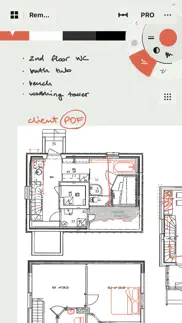
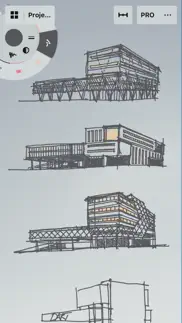





Concepts 6.10.3 Apps Screenshots & Images
Concepts iphone, ipad, apple watch and apple tv screenshot images, pictures.
| Language | English |
| Price | Free |
| Adult Rating | 4+ years and older |
| Current Version | 6.10.3 |
| Play Store | com.tophatch.Concepts |
| Compatibility | iOS 15.0 or later |
Concepts (Versiyon 6.10.3) Install & Download
The application Concepts was published in the category Graphics & Design on 06 October 2012, Saturday and was developed by TopHatch, Inc. [Developer ID: 560586500]. This program file size is 156.88 MB. This app has been rated by 22,255 users and has a rating of 4.7 out of 5. Concepts - Graphics & Design app posted on 15 February 2024, Thursday current version is 6.10.3 and works well on iOS 15.0 and higher versions. Google Play ID: com.tophatch.Concepts. Languages supported by the app:
EN FI FR DE IT JA KO PT RU ZH ES ZH Download & Install Now!| App Name | Score | Comments | Price |
Quick fix for a bug that blocked some users from signing up or signing in to their account using Sign In With Apple.
| App Name | Released |
| Collage Maker - Photo Editor | 11 December 2019 |
| Remove Objects | 03 June 2020 |
| Handy - Live Widget Wallpaper | 16 January 2022 |
| Remodel AI - Home Renovation | 18 April 2023 |
| Anime Art - AI Art Generator | 23 November 2022 |
Find on this site the customer service details of Concepts. Besides contact details, the page also offers a brief overview of the digital toy company.
| App Name | Released |
| Clear Widget - Blank Spaces | 13 March 2023 |
| Lux Meter for professional | 30 June 2021 |
| Dark Aura - Aurora Dark Themes | 20 December 2023 |
| Typewriter FX Photo Filter | 05 April 2024 |
| Tessellate | 12 December 2023 |
Discover how specific cryptocurrencies work — and get a bit of each crypto to try out for yourself. Coinbase is the easiest place to buy and sell cryptocurrency. Sign up and get started today.
| App Name | Released |
| 05 February 2019 | |
| 06 October 2010 | |
| Spotify - Music and Podcasts | 14 July 2011 |
| Ralph Lauren | 08 November 2021 |
| Snapchat | 13 July 2011 |
Looking for comprehensive training in Google Analytics 4? We've compiled the top paid and free GA4 courses available in 2024.
| App Name | Released |
| Slay the Spire | 13 June 2020 |
| Suika Game-Aladdin X | 06 March 2024 |
| Minecraft | 17 November 2011 |
| Shadowrocket | 13 April 2015 |
| 75 Hard | 19 June 2020 |
Each capsule is packed with pure, high-potency nootropic nutrients. No pointless additives. Just 100% natural brainpower. Third-party tested and validated by the Clean Label Project.
Adsterra is the most preferred ad network for those looking for an alternative to AdSense. Adsterra is the ideal choice for new sites with low daily traffic. In order to advertise on the site in Adsterra, like other ad networks, a certain traffic limit, domain age, etc. is required. There are no strict rules.
The easy, affordable way to create your professional portfolio website, store, blog & client galleries. No coding needed. Try free now.

Concepts Comments & Reviews 2024
We transfer money over €4 billion every month. We enable individual and business accounts to save 4 million Euros on bank transfer fees. Want to send free money abroad or transfer money abroad for free? Free international money transfer!
Y’all actually changed my life!!. Not hyperbole, I have been searching for the right iPad sketching app for literal YEARS, and I’m so sad I didn’t discover Concepts sooner! Just one week using this app and my whole product design workflow has gotten a huge upgrade. Concepts is incredibly easy to use, so I was up and running instantly, and the customization options help it be even more intuitive. I was honestly most excited when seeing how easy and flexible it is to export, and that I can export a PDF on one page at a beautiful resolution for my teammates to easily review. Every step of my design process, from initial ideation to validation, iteration and refinement, has leveled up by using Concepts. I feel it, my teammates feel it, and hopefully our end users feel it too. This is so much more than another infinite canvas, it’s the perfect drawing app that’s truly a must have for any creative professional!
Way too buggy, subscription based model is horrible.. I have taken one star off for the fact that this app has far too many bugs in my experience. There have been countless times where the app registers that I am drawing a vertical line when I am in fact trying to draw a horizontal line, when using the “snap to grid” option, and vice versa. There also seems to be an inconsistency in how the app registers how hard I am pressing the tip of the Apple Pencil. These two bugs alone make the app frustrating to use at times, as it happens about 40-60% of the time. My iPad Air is the latest M1 model, and the Apple Pencil is also the 2nd generation, both purchased a few months ago, so it can’t be a hardware issue. I also use other apps to draw, take notes and such and never experience the same issues in the other apps. I have docked off another star because of the subscription-based model. That speaks for itself and needs no explaining. It is far too buggy to have a subscription-based model. I’d be fine paying $20 for an app that works wells, is polished, and is not as buggy as this one. I’ll be using this app only until I can find another app that has similar features.
Precision Impossible. I really have wanted this app to be awesome, got pro and everything, but every time I try to use it I end up abandoning everything this app touched to do the project elsewhere. I finally know why. Copy and paste are useless because you lose precision. It isn’t that the copy is made poorly, it is that you cannot place it (or any selection of multiple items/lines) correctly. Drawing is done by points and you can adjust the stroke width as you might expect, but once you make a selection the snap to grid points on the selection are based on the outside of your stroke widths not the points in the lines you selected. To make it worse, the points on other objects that your selection snaps to are the points in the center of the lines of other objects ensuring you will never line things up accurately. The purpose of vector drawings is to base things on the points and vectors, not the paint, and to act as a vector program for single items yet act as a paint program for selections of multiple items is a cognitive dissonance completely destroying any claims to CAD or precision this app claims to have as its mission. To preserve the existing behavior a “snap options” section can be added for when you have a selection of multiple items — base group snap points on painted areas or base group snap points on points within the group. My opinion on which one should be the default is obvious.
Love it!. I use this for a lot of blocking for watercolor and quick sketches for character designs before I make a formal reference. A little disappointed that there isn’t a brush that tapers at the ends, but I wouldn’t see it necessary unless your trying for a good appealing lineart. You can always take the single width tool and taper it with a eraser. I’m absolutely annoyed that the eraser marks show when you merge layers. It’s inconvenient and the biggest drawback (hah, DRAWback. See what I did?) is the eraser thing. The watercolors tool is great as is the fill tool. I love the little size changes when you use the apple pen, very clever little thing. Overall good app, definitely worth considering. If your looking for more advanced stuff, get a Wacom tablet and look into PC programs like Painttool SAI and Photoshop.
Only the ui rotates. When I rotate an iPad, only the UI rotates and the content remains the same. This behavior persists even if I turn the app off and on. Firstly, I don't use your rotate feature because it doesn't feel smooth whenever I zoom in and out. The authentic iPad cover from Apple requires users to physically change the orientation of the iPad in order to switch between a standing up or lying down position. Specifically, when the user wants to sketch while lying down, the cover rotates the iPad 180 degrees. As someone who frequently sketches and references material next to my computer, I find myself needing to change my iPad's orientation quite often. You may find similar complaints about this issue on Reddit.
Nice for sketching, murder for exporting. Revised review…Like so many other apps, the working is great. In fact this has become my go-to for architectural sketches. It’s the closest to pencil on paper I’ve ever found. But when you try to share your work, it’s like 1982. The ability to share, sort, and catalog work is lacking. Exporting a project is a dead end file as the format is proprietary (vs something universal like pdf). Saving a concept file to Files must be done by exporting manually and you cannot use a modern cloud service like Dropbox, Box, GDrive, etc to store and sort your work. Plus, the iOS and Win versions of the software cream incompatible files. The two apps are similar but non-interchangeable, and there is no reader app, so anything exported is a dead end in terms of collaboration. The actual sketching is brilliant (though the ruler and straightedge functions leave much to be desired) so for a plain sketching app it’s 4 stars. I guess I love that part so much it’s extra frustrating that seemingly small things like interoperability are so frustrating.
Absolutely Phenomenal!. If you want a whiteboard app to get started on your ideas, this is the one! I was originally searching for a program to sketch out ideas and different topics, so I thought to download a whiteboard! Compared to other apps, this one is is very effective and efficient. The tools and guides is incredibly beneficial. Moreover, it is not difficult to start at all! Every tool is recognizable, and can easily be customized for each individual. Everything can be managed with ease, and the interface is very simplistic. The color palette’s, is another factor. Most other whiteboard apps hand you a few basic colors, while this gives many shades! Creating technical sketches, projects, architecture and much more is capable thanks to this app. It is very direct, and doesn’t attempt to walk you in different directions when you want to get started. It let’s you dive into your ideas immediately, with all the help that is needed. Again, absolutely phenomenal!
Smooth App. I don’t write many reviews, since I never have time. But this app is so smooth on my iPad Pro. I actually just do light sketching for work (i study Physics), I don’t even need all its advanced features (e.g. layers, brush creation, etc.), but theres something about the automatic color palettes for your strokes that makes me feel I can quickly sketch something that I can understand (color coding for me is important), and I cannot do this on OneNote. I used it for one semester for note-taking, and it was quite nice, but I think sketching ideas is the best use for this app. The rules is very intuitive to use, and the best one I’ve seen in an app, and it’s something I need for my work (precise ratios u know); I wish the measurement setting was a bit easier to access rather than having to go into the same sub-menu over and over again, but I really appreciate what this app is doing. Though I don’t even need the pro version, I would love to get it just to support the developers (we’ll see). I have rarely had issues and the rendering of the strokes is so much better than OneNote (I still admire OneNote, but I always feel my work looks ugly in it). The fact you can control smoothness of your stroke is another thing I love of this app (I would like to see a quick slider on the side, instead of having to go into the submenu evverytime, but still, it’s pretty decent). I’m sure the UX can improve, though it will take time since it’s already so good.
Ideating made easy. What Concepts gets right away is the ease of use with infinite canvas. Concepts works best when using a stylus as the UI can require pen point accuracy. I paid for the one time purchase model, and have been able to use this app for any number of projects. Storyboards, mapping out ideas/concepts, Designing rough prototypes, and even scripts. The interface is pretty intuitive and almost everything can be scaled/manipulated like a vector based object. My only nit pic is there isn’t much of a collaborative/shareable component like Figma which can share a file with multiple editors/viewers at once. So sharing is either done via multiple screenshots or exporting the entire thing as an .svg.
Best Portable Design App I've Encountered to Date. Concepts is a stable, flexible, and powerful design application. I have tried several notebook / sketch pad apps for the iPad platform, and Concepts is the best of the lot in my experience because of its ability to intuitively adapt to the mode of creativity needed for the job at hand. I work in technology for my primary career and do independent media production on the side, and I have found Concepts to be an invaluable asset for working in both areas. Many apps are great for artistic design but lousy for technical documentation or vice-versa. With Concepts I can sketch an electrical schematic or design cover art with equal ease. There are several features that can be added to improve the application and increase its versatility. However, of the design apps currently available, I have found Concepts to the be the clear and decisive leader.
Unreasonably fantastic. I’ve been using Concepts for years now, during which time it’s evolved from “oh, that’s nice” to an absolutely essential part of my workflow. My main use of Concepts is for various kinds of technical sketching/drafting purposes. Everything from concept drawings for projects destined for the workshop and/or CAD, pattern drafting complex fiber arts work, and much more. I’m not a production visual artist; rather Concepts is my first-stop design studio. As such, Concepts’ infinite canvas, layers, and vector-vs-pixel based model are the key features that make my work a joy. With the infinite canvas, I can seamlessly work and sketch on related ideas & drawings, then rearrange and/or export what I need for inclusion in other documents. Layers are a gigantic timesaver, making it easy to select, duplicate, and modify various “slices” of my work, allowing easy correction of mistakes, evolution of ideas, and eliminating lots of tedious redrawing. Likewise, the vector model plays into the layer support, making it straightforward to select, group, and edit individual artifacts. All that’s the tip of the iceberg. As you get further into it, so many features come together to make your work better and faster. How about a *tiny* bit of smoothing to clean up my janky line work? Or crank smoothing to 100% for minute to get ruler-straight lines without even having to break out the “Precision” tools.
Enables creativity and brainstorming like nothing else can. This app is great in concept, and I’ve really tried to use it, but there is no way to move the interface to the right side of the screen, which means frequently bumping different buttons and icons with the wrist and palm as a left handed person, which completely kills any chance of every getting into a work flow in this app. It does have some features that apps like Procreate do not, but Procreate does account for left-handedness, so I will just stick with that. :/ Updated: The developer responded to my issue of left-handed support and turns out I just wasn’t looking in the right place haha! Upgraded my review accordingly since this app has since been great for drafting out ideas for everything from web projects to 3D prints. The way the canvas can keep expanding and be rotated is amazing. No more trying to squeeze a bunch of details into the constraints of a single page!
The Best App for Apple Pencil Optimization I've Used.. This is a great app, with the purchased Pro Pack I found it to be very useful. The quality of the pencil shading and line making is first class. The app also has an easy to follow, and creativity based user interface, with a good mix of Photoshop like settings, and artist based ones too. I really enjoy drawing technical diagrams, and maps and this app was perfectly suited for it. I don't know what a name for it is, but a great tool is the auto line straightener. The only reason I've given this a 4 star rating is personal, I would really like to see a tool for drawing parallels/perpendiculars. I would also like more zoom capability, and photo import improvements. This app is consistently updated which is really nice, and each app update typically brings more and more functionality. I would recommend this to anyone looking for a more "precision" based artists suite, however it is still a good option for casual usage. Cheers to the developers, and I can't wait to see what they have in the pipes.
By far the best!. I sketch journal, design, think and create with this app. With the overhaul of the interface the developers hit the ball out of the park! Before, it was frankly a bit difficult for a creative to wrap themselves around it. But now, it’s like a completely different piece of software! Simple to use but very deep and capable for any type visual creative need where one is used to putting pen to paper or canvas. And it’s all vectors! Print or publish at whatever size you want. No fuzz! My top kudos to the developers. It isn't often that a company has the guts to make serious changes to how their app is interfaced by the user. Primarily because they all get married to the idea that their interface is "perfect" as it is. But this company gets it! This app is built for the creatives that can put it through its paces. Not the developers who created it. Bravo!
Lots of complex features but few seemingly basic ones. Cool app, I have loved using it for digital lineart and for its intended purpose of creating concepts, but it baffles me that there is no actual color wheel when there are HSV and RGB sliders. The Copic color wheel is missing a lot of colors I regularly use in my work, and from the reviews I can see I am not the only one who feels this way. This feels like such a basic feature of any digital art-esque program and with how many other features this app has it sticks out like a sore thumb. Also, this may just be me not being used to vector programs, but the way the eraser works by "masking" drives me insane. I don't use the undo feature a whole lot, instead I tend to just erase. Trying to move around things ive drawn and erased is very difficult without my lines getting messed up by the eraser masking not moving with my selection.
Not worth it.. I guess I can’t judge it over all considering I played it for less than ten minutes, however I can tell you it’s not worth downloading. I think it’s exactly just what it is, a free drawling app when you don’t want to afford expensive art software, and the reason it’s probably free is the fact that you have have to pay for all the cool effects and editing which personally I could just draw myself. Even if your still learning drawling techniques and/or a beginner when it comes to art, I feel like it would be better and more beneficial to simply just buy classic pencil and paper and try new mediums until you find the right one for you then have to deal with the apps limitations around money. It also felt like it was difficult to use on my phone, but maybe that’s just me being bad with tech and having a tiny iPhone 5. I’m sure someone out there found purpose in the app and there’s more about it to explore then what I discovered, but its really disappointing that you have to pay for things and I feel there’s a-lot that could be improved.
Memory warning. I have iPad Pro 256GB and Concepts Pro. Once you surpass around 20 layers, and I mean just simple line art, Memory Warning starts showing in the top middle. I have made sure that all apps were closed and restarted my iPad with same thing occurring. Merging of layers is pretty whacky as well. When merging down two or three layers I end up losing some of whatever colors in a layer I have between the layers. Three layer object in point is if I create a simple Window with frame and glass panels, light and curtain. Granted they merge dependent on what layer is above what but this is in no way like a Photoshop merge where there is no loss. I would expect the light layer to merge as the back layer it is but not the case. Dev answered so this deserves an update. For the most part this is an awesome app and I will continue to use it. My comment above is based off the lack of understanding of the effects of vector graphics on memory so will stay only for the next guy. Truly, exporting as a transparent PNG and then importing into a new project as they recommend is the workaround once you start getting the error. I would love to export to Photoshop layered file without needing to have to log into an Adobe account though.
Overall good but doesn´t scale. I really like this software. I use it to write notes, diagrams, sketch out ideas and just doodle. Once your “sketch” reaches a “decent” size, say maybe 5-8 pages of material, then the software starts to slow down a lot. Loading the file takes multiple seconds, rendering takes multiple seconds, and once the whole document appears to be rendered and ready then it is just sluggish. Pannig is sluggish, writing text starts to lag a tiny bit. This is very unfortunate since you should be able to pan up/down and sideways as much as you want, but the software becomes unbearable once you have 5-8 pages worth of dense text embeddedon the file. Please optimize your software so that it is able to load files quickly and render quickly and just can scale in general.
A pleasure to use. I love using this app! It seems to be very well thought out and designed. I think that the app is nearly perfect for what it is designed for. The Nudge Tool is fantastic. Unlike similar tools in other apps (e.g. the Pinch Tool in Clip Studio Paint) it always does exactly what you want it to. The only problem that I have had with the app is when using the Color Mixer’s Tap+hold feature. The app will get very sluggish when you do this. I’ve even had the app hang. The application could use some additional features but it is already very functional. I use a lot of other digital art applications so the features that I would like to see would likely cause the app to stray away from its intended use cases. (The app is geared more for sketching and visual journaling rather than creation of final works of art.)
I Want to Love This App Sooooo Bad, But I Just Can't.... Firstly, I'd like to start by stating I can appreciate all the hard work you've put into the development thus far, TopHatch. I'm in love with the flow of the user interface: your color selection studio is incredibly beautiful and intuitive! Additionally, I enjoy how I can adjust the positions of functional menus around the screen; I'm especially fond of the the option where the tool-wheel meshes against the edges of the canvas, for more of a 'fullscreen' view while working. Withal, I can't understand why this gorgeous app, that has soooo much potential with it's endless canvas, simply lacks many basic needs for an artist or designer: it lacks a proper and traditional bucket tool; has no marquee selections of any sort—mind you, It has a lasso tool; however, and for some silly reason, it functions like a fill style paint brush—which just isn't efficient enough for any serious workflow. Thusly, I have to rate Concepts with a 3 star review. I believe if you took some inspiration from Affinity or Autodesk, this app could outshine them, bar-none.
Difficult to learn. The abilities of this program are impressive. But a person like me can’t use it. Too complicated. There is a long, long manual explaining all the capabilities but It can’t be printed out so it is virtually useless for me because there is WAY too much to learn. I need a manual I can refer to as I learn. If you are already familiar with this type of program you will probably love it but if you are a newbie you will be lost. The review above was written just before the manual was published. I now say the program is very impressive and comprehensive. But there is so much that my learning curve is going to be steep. My only complaint at this moment is the absence of a “Table of Contents” to make it considerably easier to locate information.
The infinite canvas is what I needed. Since I bought my iPad a few years ago, I have been somewhat disappointed with the note-taking apps I have tried. I had a hard time finding things I had written or drawn. My notes would be broken into files or pages. One app had an “infinite” solution, but it just meant scrolling horizontally for a long time trying to find something I had written. The infinite canvas that Concepts offers solves that problem for me. I can unload massive amounts of notes and sketches into a single sheet. With a few gestures, I can see everything at a glance, and then easily zoom in and find what I need. Not only am I finding what I have already written, but the drawing tools make it easy to refine and polish the messy jumble of notes I started with. It seems simple enough, but Concepts is the first app that I’ve tried that has been successful with this function. The only feature that is missing for me is the ability to sync files between devices. I don’t really plan on making notes on my phone, but it would be nice to see things I’ve done on my iPad, even if it is Read-Only. That said, the infinite canvas is a game changer for me. It suits the way my brain works very well. I feel like I’m finally able to organize myself and move forward on some of my projects.
Some glitches, but still a good product. I have had no complaints about this product up until it crashed when zooming in and out on a recent project I was working on. The whole app just disappeared and the work I did had to be restarted from the previous save state. Also the undo and redo function sometimes completely altered my drawings to the point that I had to start over some of the work I did. It’s able to be worked around but, hopefully these glitches will be located and addressed in the next update without having to take away what works well with the app. Besides that, I love the way the interface works and how well it takes advantage of the Apple Pencil. It is my go to for idea dumps and brain storm declutter. Minimal buggy-ness, but overall all worth the money!
This app is worth the trouble.. I originally gave this app two stars for a customer support issue which was an oversight and some bugs that can cause a newer user some considerable problems. I have increased my review to 4 stars for a customer support experience that went very well, and for the app itself, what it is now, and what I can imagine it will develop into over time. Because of the way the creators see the drawing process, the app is unique. Unique apps can be hard to learn, but in this case I am finding it well worth it. I hope to see some training videos that focus less on seeing someone else create a fantastic drawing, and more on explaining the logic behind the apps features. My summary point is that most of the problems I have with the app are not due to the app itself, but rather to my own shortcomings and struggle to understand the drawing process in a computer context.
Powerful. Such a powerful app and though I suspect it is much easier than the first days of Autocad (which I completely rejected) ... there still is a bit of a learning curve for those who still enjoy plotting design with pen and paper. Fantastic interface with wonderful tools and customizations. On iPad Pro with Apple Pencil it’s a fantastic and fluid experience even with the high learning curve for me. My only frustrations are my lack of understanding and wanting to move faster than my knowledge allows. Concepts really motivates you to push forward. I had previously tried using the app on iPad mini with 53 Pencil but it wasn’t nearly as fluid or as positive of an experience. Frustrating actually. Sorry Mr. Jobs ... Apple Pencil is a marvelous tool with apps such as Concepts.
As a Designer. Through out my time as a designer for various media’s including print advertisements, books and publications, product labels, websites, artworks, calligraphy, I would begin my process with jotting down all the needs of what I am going to produce and brainstorm how they would fit into the final design like a puzzle board, then begin to create roughs of layouts, site maps, sketches which I used to do in a sketchbook usually just using a pencil or black pen. When I read about the infinity canvas and the tools it includes, plus being able to organize and export my work, Concepts became essential for my planning phase. I can even create collages for images I am trying to draw inspiration from while still have room to conceptualize. I only made the essentials purchase and it has been more than enough for me. Amazing app. And what I love most is not having to be forced into a subscription.
Gets rid of the claustrophobia of sketching. One problem I’ve often found in many drawing and painting programs, as well as on paper and canvas, is that I tend to have issues with initial sketching. Something about the process has always felt, somewhat claustrophobic to me, if that makes sense? What with not knowing exactly how the finished piece will turn out, it begins to feel more and more cramped as more is added to the canvas. This app, however, completely gets rid of that feeling for me, and allows me to just continue to sketch on and on to my hearts’s content, without any feeling that I'm running out of space, and then allows me to export my sketches, from which I can then continue and finish them in another program (though, it does seem like you may be able to create good finished pieces here as well, if that better suits your workflow!) Thank you for this wonderful app!
Great concept, excellent technical support. Does anyone know how to delete layers? Arc function is very limited; can't always change curvature because there is no specific control for that. Erased lines at maximum zoom level reappear at lower zoom settings; very annoying. Responding to the developer's response. Thanks! Great customer service. Figured out how to delete layers. It is still annoying that the program creates layers automatically depending on the tool used. Arc support function definitely needs a third control in the middle of the arc, getting the curvature right with just two end-controls does not work well most of the time. I am using the hard erasure to erasue, however, things don't really get erased even though you can't see what is erased. For example, I erased a line then was trying to write with the text tool at the place where the line was, an invisible line would hide parts of the text box. I had to step back, remove the line and then rewrite.
I like the App. It’s very full-featured and a pleasure to use. To be perfectly candid, though, I’m a bit disappointed in the inclusion of an email ad when I wish to email schematics. Not allowing it to be turned off is an example of a design choice made solely to benefit the company, while offering no benefit to the user, and even affirmatively ignoring the user’s choice altogether. It’s a customer-hostile choice that probably doesn’t provide the company with significant benefit to offset the ill-will. It also telegraphs to the user that, when the interest of the company and the user deviate, even in areas that are seemingly slight, the company will serve itself to the detriment of the customer. It, at least to some degree, defines the relationship between the company and the customer. If the company sold tires or chewing tobacco, this likely would not matter, but the average IQ of the typical Concepts users probably exceeds average by several points, and thus are more likely to be a little put off by this. I don’t like have Spam inserted into my emails, even if I can take the time to remove it. Pay for advertising, don’t hijack my professional emails to do it. My two cents and its worth every penny.
It’s missing so many features. There are good things I can say about this app and not so great things. I love the versatility, the ability to upload photos, images and the ability to create color palette. I really love the ability to take colors from other places to create color palette. I hate that there is no rainbow graduation wheel to choose color from. If you don’t like their color choices, you have to go find an image with the color palette you want, upload them, create your palette and then get rid of the images if you don’t want them and a lot of the time artists already know exactly what shade they are after and just want to go to a wheel and choose. This is time consuming and time is money. I hate that there is no “snap” option for guidelines or shapes to lock onto grid lines or to lines on your work and if your tool or fingers move even the tiniest bit, they get knocked out of place and it really makes any kind of precision work or work impossible. You really can’t line anything up to make a perfectly straight line. When you change the composition of a shape by moving out the corners, any other shape you choose will hold that new composition. Also not desirable. It doesn’t snap back into shape. You have to painstakingly reshape it by hand and hope you get it right. When you are don’t using a shape tool, it doesn’t recover its original shape. Honestly this thing is so many headaches that I am looking for other options.
Has almost everything I need to make drawings like I would in a sketchbook. This app has been the best one I have found for drawing like I used to in my sketchbook. I like that there is a hard and soft pencil, and a hard and soft eraser. Changing the size and color of each implement is intuitive, fast, and easy. The graph paper background is super handy as I am a graphic designer creating hand drawings. Out of all the apps I have used for drawing, this one is my favorite. The only thing that I have found to be less than satisfactory is that if I try to export my drawing to Adobe Illustrator with Vector Paths (option only included in the pro version) all my erase marks show up as well in illustrator which makes the feature useless. I have had to export everything as a raster image which for me has defeated the purpose of creating a vector image in the first place. Hoping for future improvements on this aspect of an otherwise great app.
Best Customer Service You'll Ever Get. This is about the best vector art app on the appstore. The natural media brushes that originally came with the app still look and feel great, and if that's not enough, you can buy IAP brushes as well as invent your own brushes. You have the ability to adjust lines and colour fills you've made using the select and nudge tools. Multiple select options. Multiple gesture options. Scaling doesn't mean the lines have to get thicker if you don't want. Despite the fact the vector format doesn't really allow for natural smudging like a raster app can, the watercolour tool in Concepts makes up for it by way of providing realistic colour blending and gradients that look just as good if not better (at least for my art style). However, what truly makes this app the best is the unparalleled customer service. For instance, there was something funky going on with the Copic colour wheel when I placed it in the lower right corner. Instead of my currently selected colour being readily accessible, it was hidden, the colour wheel behaving like it was set in the lower left corner. After bringing this up, it was fixed six days later. The customer service guy confirmed it was fixed just for me! Now I don't know about you, but I don't know of any other company who cares as much for their customers on an individual level like TopHatch does. If you're looking for the best mobile vector art app, forget Affinity Designer. Go with Concepts instead.
The Full Feature Drawing App I wish was also on macOS. There are many popular drawing, sketching, art apps on the iOS market, but this is the app that has become the core app at the center of my creative art workflow. While I am NOT a very accomplished artist by any means, I am passionate about learning and practicing the skills involved in making visual art. After spending a few months testing various apps out, I narrowed my selection down to a selection of unique and well designed apps that work well together. This app has become the home for my slowly growing portfolio of artwork created with this multi-app approach. I have found to be the one of the most user friendly, stable, and best of all FREE up front apps, with a collection of in app purchases that are both reasonably priced and worth acquiring. My one wish for this app is that the developers make it available on macOS desktop environment!
Incredibly good!. The free version of this app is lightyears better than anything else I’ve tried. There’s a bit of a learning curve but I was able to figure things out within a few minutes; after going back to other programs now and then to play with them I kept finding myself frustrated because the features and usability in Concepts are just so much better. I’ve been using the free version for about six months and I’m ready to upgrade for even more functionality. (I especially love that you don’t HAVE to have a recurring subscription; they have plenty of standalone items for purchase, but nothing locks you into the subscription model.) If you’re trying to figure out what app will work well anything from idle doodling to detailed industrial drawings, stop looking. This is what you want.
It’s now crazy good. Concepts has gone through many changes since my last five star review a couple of years ago. It’s really a different app now, only better than ever. They went through an evolution where there were so many powerful features being added, that the app lost its intuitive feel, and there was even one point at which it was sometimes frustrating for users like myself who just needed a go-to sketch program, and didn’t “live” in the app enough to keep up. Not any more. Somehow, with the addition and integration of powerful new editing tools that let you select and have your right-brain way with your drawing, the Wow is back. I think the key is that Concepts, unlike some other apps I also own (and like), is conceived from the ground up as a tablet program, and not an adaptation of a more PC centric package like GIMP or Photoshop, etc. The developers also release more updates than for any other such app I have, almost always containing useful features along with under the hood fixes, as though...oh, I don’t know, maybe they actually try using what they design or something. How nuts is that? Six to seven stars for this latest version.
Limited text handling. I've been using Concepts 5 with the purchased Essentials pack for 24 hours now to work out a design for a Web site. Having an infinite size canvas is wonderful! The drawing tools are great, though certainly no more so than other superb apps like Tayasui Sketches. And the tutorial videos are also great, though they could benefit from being more bite-size like the 2 - 4 minute tutorials for Serif's Affinity Photo, Designer and Publisher apps. A huge plus for Concepts seems to be that they have a business model which enables significant ongoing development of the app. Having said that however, what I had hoped for in Concepts —given the idea development nature of the app— was, in addition to the cool drawing tools, to have better text handling. For instance, it really needs text flow wrap within a resizable text box, and the ability to choose a font — the basic cmd-t functions of other apps would be a huge step forward even if there were no user-defined text styles. Maybe i'm not understanding some things, so if I discover that I've misunderstood the text features, then I'll edit this review. Finally, i want to say that I'm not interested in subscription apps, so if Concepts had not provided have the one-time purchase options, I would not have bothered with it.
four stars because no cloud integration.. I wont be renewing my subscription until there is cloud integration. I’m very close to using freeform for my school notes/mind maps. This app is amazing, but I am always looking out for alternatives because of the no cloud integration, which severely limits my work flow. I use this to take school notes on both my iPad Pro and iPad mini, but have to keep separate notes on each. I have been unsuccessful in finding an alternative because no app seems to match the power of Concepts... it is truly fantastic! The price is also incredibly reasonable, and I am actually willing to pay more if it means a better app! The price is $30 a year, but I would be happy to pay $5 a month…. Please hurry up with cloud integration. Please consider working on grouped layers! Thanks!
How it works. PLEASE READ ITS SUPER HELPFUL. If your wondering how the heck this app works, here is some basics. This app is a drawing/note taking app. There isn’t a prompt or anything, so don’t try to find it. Pro just is an add on to the basic stuff, like any other pro, but also doesn’t come with too many exiting features. Infinite zoom and out zoom aren’t really a thing either. You can zoom pretty far, but only to a limit. Also, layers are a thing, but ya gotta erase them all if ya want to erase one. But you could just make it invisible instead. Many many colors and drawing abilities are available if you click on them. But the reason it’s 5 stars is because I love it! At first it was really hard to adjust to, but even though I didn’t really like it at first, after a while it was really fun. Personally, I use this for my book character designs, but you can draw or write whatever you want! Just explore and have fun! :3
Elegant Vector Art. Revisiting after long absence, I am delighted with the improvements of the latest upgrade. The UI is much more fluid to use—earlier versions never felt natural with the result I never used it for very long at a time. Every now and then I’d give it another try because I really need a solid iOS vector app. Yet each time it felt like starting over again to figure out its methods. Version 5 changes all that. It’s elegant, flexible, and efficient. The restructured gallery is a nice bonus. A real eraser is still at the top of my wish list. It would greatly help to have a basic visual color picker for selecting colors from scratch; however, the current color options are certainly much improved. More advanced line editing would also be welcome. The smoothing feature helps in many situations, fortunately. While it lacks the finesse of an anchor-point system, it’s also less fussy, which can often be an advantage. In sum, Concepts’ unique approach to vector drawing can be somewhat confusing in the early learning phase, but once you grasp the methodology, it provides that rare accomplishment: a vector app that puts drawing front and center.
I want to give it five stars.. This app is very good, and it has been on my iPad for a long time. Whenever I want to draft something for a new project I start using it. Then inadvertently I'm trying to align some stuff, and boom not a single alignment tool. I have even paid for the add on packages and the pro version. Let's just say I finish very few projects using it, and that totally bums me out. You would think that having a precision mode would kind of imply that one can align objects vertically, by their anchors, horizontally or by edges. Is it really that incredibly complicated to implement? Even after sending a private note requesting this feature, years ago, I have to say I'm still hoping. For the developers, if you want to see how to make this feature incredibly simple to use take a look at how D r a w E x p r e s s (which is not even remotely as powerful as Concepts) does it. So for now I'm waiting on my five star rating.
I am in heaven!. After trying many, many drawing apps over the years, I have found my BFF. As I waited on the tarmac for my plane to leave the gate, I had a moderately complex drawing I wanted to do. I tried a couple of drawing apps that were already on my iPad, then put them down in frustration. I downloaded another, then put it down too. I downloaded Concepts and have never looked back. By the end of my one-hour flight, I was feeling amazingly fluent and confident drawing with my thumbs — I had no stylus or pencil with me. Now I’m going to leave this review and go order myself a newer, nicer iPad and an Apple Pencil 2. One caveat: you should expect that you will pay the ~ $30/year subscription if you like this. The free version doesn’t include, for example, editing.
Amazing app, one request on new update?. Concepts team, I am constantly stunned at how you just keep making this app better and better. It literally qualifies under “such a joy to use that it actually inspires me to want to go into it, and make things.” THANK YOU. I do have one request in regards to the newest update, which is amazing: when I pull a drawing into a different “section”, I cannot pull that drawing out of that “section,“ (and then it is stuck there), and put it into a different section, the way you used to be able to grab any drawing/file and just hold to the left or right, and it would go into the differently swiped section when they were on separate pages. It would be oh, so nice if I could take a drawing from any group, from any section, hold, and drag it up to “on this iPad,” and place it into a different section, or perhaps, long, pressing a drawing/file, and within that little drop-down menu, not unlike, say, Goodnotes, they would also be the word “move,” aside from just copy, allowing you to move it anywhere you.. Or is there a way to do this and I am somehow missing it? Thank you again so much, I hope you are able to respond to this question, is the only thing that has been hanging me up just a little bit with the new update, but it is otherwise, so absolutely amazing. It is usurping Procreate for me in my professional capacity in many ways, particularly on the creative process flow, to be sure.
years of frustration. I asked Concepts a question about a one-year subscription, and their "personal" answer was to repeat the non-answer in their promotional writing on the app and on the website. What I wanted to know was if I would lose all the items and objects I used and enjoyed, at the end of the year, if I only subscribed for a year. If so, Buy-As-You-Go would be better. But since they REFUSE to tell me, and I've been trying to find out this and other things for YEARS with no luck, I've deleted the app.......... For example, things that would be problems for me include poor color visibility, etc., because of the app design. I would need all colors available all the time. Perhaps there is a way around having only part of the color wheel available. And swatches don't work for me AT ALL. But after years of trying to get real answers from this group, and failing, I had to recognize that this is not the app for me.......... Unfortunately, my long-ago purchase of Essentials never got used. These things happen. Now, I've finally moved on.
Infinite canvas is infinitely awesome!. I’ve been using Concepts for a little over 1.5 years now, so it’s about time that I left a review. I was initially attracted to the fantastic color wheel in Concepts, but it was ultimately the infinite canvas that won my admiration. Having the ability to develop ideas fully without having to use multiple documents is simply brilliant. So, while I use several apps for my finished artwork, including Procreate and Affinity Designer, it is Concepts that has become go-to app for creative concept development. I use it for sketchnotes, storyboards, mood boards and anything else when I need room to work ideas and concepts on a single, scrollable canvas. I don’t have document size limits or layer limits. And, because it is a vector based program with the look of rasters, scaling things up and down is easy, without any loss of quality. These are thing I just can’t do in the other apps that I use. Additionally, the user interface is simple to intuitive and easy to use. And, that color wheel is simply fantastic. So, while I use several art apps in my workflow for finished work, for concept development, it’s Concepts all the way!
Really Good App!. Well first I don’t have another app to compare it too... this the first app of this “type” of drawing program that I’ve used. I am throughly happy with it!!, that said their are a couple of minor things that drive me crazy. The Circular Toolbar that sits in the corner...drives me “Freak’n” nuts, accidentally put it in its semi-hidden mode and spent the next half hour trying to get back to its regular mode - makes me want scream and throw my iPad out the window. Lastly, (only two to begin with) precision mode tools... the one that allows to create line, eclipses, etc...is very finicky... try to move and it draws in the line, try to adjust it and draws on the line - makes you want scream!! Okay, so besides those minor faults... this app was extremely helpful in allowing me to draw a mock up of a kitchen renovation that I’m planning. I think the pricing is fair.. If was going to use this an accessory in my line of work I’d pay the subscription.
Such a cool drawing app!. UPDATE: SLICE IS SO COOL, PLEASE ADD IT FOR IMAGES! I keep thinking that’s the only feature I wish I had, otherwise fits great in my workflow and I’ve been using it more recently for editing / providing feedback on images / flowcharts etc. I wanted to edit a UI screen design the other day and kept trying to figure out how to move pieces within the image and best I could do was to make different layers and erase the rest of the layer then move two layers against each other but just being able to slice a piece out of an image would have made that so much easier. —— previous —— It’s pretty rare for an application that does something so basic to really leverage being in a digital medium like Concepts does. Works super well and finally gives me the ability to individually modify strokes in a way I wish I could from the very first time I started drawing. Great work!
Amazing Application. Every aspect of Concepts is tailored to be the finest experience in drawing, designing, and (most often in my case) taking detailed notes. This program was one of the major pull factors for buying an iPad, for the purpose of the improved functionality on iPad, and to make use of the touchscreen and various other features. I am far from being disappointed with my purchase. I have used Concepts on my PC for a while, and it is still excellent (Even though some people complain about functionality porting over to Windows systems, I have no complaints here.) but the iPad really brings out the program’s best features and makes note-taking and designing an absolute breeze, from the gestures double tapping a pen (Which is customizable in Concepts, of course!) to switching tools effortlessly, to the color wheel, it is all around a good purchase. Having bought the Essentials package on both Windows and Apple systems, I consider both worthy purchases even though purchases do not transfer cross-platform. My favorite aspect so far has been making use of the Apple Pencil, used specifically for drawing tools while your fingers can be used to select objects and move them, with no additional tool selection in-between. The transition is incredibly smooth and it may not seem like much at first but it is very helpful in the long run. I am very impressed with this software. Full marks Concepts!
Love it. I started using this app 1 day before the release of version 5. I made this sprawling and complex drawing of a customer journey map to map out the design of a brand new feature we’re working on for our app. I found the version 4 UI highly functional but felt it was really complicated and busy. I was only using the free version, since that was fulfilling my needs. That all changed with version 5. Version 5 introduces an all-new UI (and payment structure) which massively simplifies the controls while drawing, and lets you hide and show different panels if they’re in the way (the Layers button for example). I’m still confused about how the color palates work, so I’m using the “Recent” color palate and that’s doing the job. This tool feels indispensable to me now. That infinite canvas is amazing, and the sketch tools and features feel like a super expensive piece of drawing software at a fraction of the price. My favorite feature, and why it’s awesome for drawing journey maps and wireframes for designing apps, is Concepts’ infinitely-sized canvas. It’s like the biggest whiteboard ever and you can just keep going and going. Making super long journey map type of work is nearly impossible on fixed page size drawing apps, so this is truly revolutionary for me.
Great for taking notes & Tech diagrams. Sometimes a great app is defined by its ability at being really, really good at doing something for which it wasn’t really designed for. It turns out that, while I’m sure Concepts is awesome for you creative types, it’s also pretty awesome for us engineer-types: it is now become my indispensable app to take notes; sketch system diagrams; and sketch out ideas about software architectures. Coupled with PaperLike (check it out, it’s just a fantastic screen protector) this is the closest you can get to using actual pen and paper, but with SOOO much more (I mean: infinite canvas, anyone? before having it, I didn’t even realize how much I needed it). This has become now such a critical tool for my workflow that I carry my iPad to work every day (I rarely saw the point before) and I am considering buying a new one and possibly a new pencil: Apple should give these guys a commission, really! The most recent addition (screen sharing) simply brings this to the next level as we can now use it as a “virtual whiteboard” during screen shares with remote teams. Soon as they introduce shared collaboration on sketches, AppStore will have to allow six stars reviews :)
current favorite. Graphic Designer here. I've been seeking ways to utilize my Pencil/iPad as a replacement for my beloved pencils/sketchbook. I will pay money for a professional, functional app. I love Concepts! After much doodle-testing, I’ve settled on Procreate and this app. I like this app because of the infinite canvas, the realistic paper background, and the (buyable) ability to save vector. The tools are easy to adjust and the controls are all intuitive. I HATE that the eraser doesn't ERASE. (If you save a vector file, the erased lines are all there to greet you when you import it into Illustrator or whatever - colored the same as the rest of the lines! It’s a mess!) And PSD to CC only?? No thanks. If I wanted to deal with them we wouldn't be here. Ideally I'd like to sketch an idea, clean it, color it, and export the useable vector to Dropbox so I can port it to PS/Illustrator/CorelDraw for finalization without too much fuss. Unfortunately there is no app for that...YET! (I’m hopeful) Ignoring the vector functionality, this app is amazing and a joy to use.
Did you know that you can earn 25 USD from our site just by registering? Get $25 for free by joining Payoneer!
Set your mind free. Concepts is so empowering. An endless canvas with no restrictions. Tools to colour and style your thoughts. Need to move something? Select it and you can move and resize it to make space for that new thought. Brilliant mind mapping tool. I’ve only just started using this and it is already helping me identify, analyse and plan solutions. Thank you Concepts! This is a game changer.
Good and well built, but with a few flaws. This is a great app for showing ideas and designing, especially for presentations. And there are many positive resources for artistic expression as well, however there are some things that are lacking. To begin, there is no fill tool to tap a closed area and fill it in. This is found in many other drawing apps and is very useful. The other thing is that while there are many colours to choose from, there is no custom colour wheel and square that has a range of colour on it, and the one colour that they lack is red. Every time I need to go to the colour hex and type in numbers until I get the right one.
Amazing with Apple Pencil. I’m a new Apple everything user Wanted something to truly draw/colour/edit tattoo designs. Seriously awesome free versions with decent access to needed features. Will be purchasing pro to experiment further Thanks for making something accessible to everyone
Awesome but a couple of suggestions:. 1. Please make accessible from the lock screen like notes is (if apple let's you lol) 2. I love being able to swipe away all the menus but can you make the small colour selector a separate item to be swiped away last (including the top menu bar). When I'm working the only menu I usually need is the small colour selector. 3. When a new section or drawing is made please make it prompt naming it, the organisation system is good but naming is frustrating. 4. It doesn't like me being left handed much :( Other than that I love it! Awesome for uni and sketching mechanical parts etc
Colour fill. Really nice app, would give it a five if the colour fill was easier to use. I have to do quite a few detailed drawings, and using the precise colour fill tool sometimes gets a bit too nitty. Would be better if there was a paint bucket tool which just fills whatever is in the boundary like Paint. Developers please add this in!
Fantastic app - would be even better with three features. Have used concepts for several years now and love it! Wish there was two features: 1. Measure area (m2) by drawing a polygon with the measure tool rather than just distance 2. Draw over multi page pdf’s or even be able to create multiple sheets within the art board and publish them as one doc 3. Mass archiving - save the native files within a whole project without having to go into each and export them individually - this is the most frustrating point if you build up drawings over several years and then find iPad storage is full.
Incredible for Architecture!. After trialing multiple drawing/sketching apps on iPad, this one is by far the best I’ve used. I’m not personally someone who subscribes to apps, but within 48 hours of using the free version I was in love. The app works beautifully even if you want to use the free version too, so don’t stress. My best tip for anyone in the Architecture/drafting field is to change the pen weights to wire, use the grid, set up 1:100 scale, and then turn off the hand gestures, the infinite plane can jump around a little if you tend to rest your drawing hand palm on the screen. You can export what you like via PDF, PNG, DXF, PSD, SVG and more! Give the app an hour or two to get used too and trust me, it will be worth it!
This app is the only app that an architect ultimate tool. This app if developed further can eventually replace very expensive architectural drawings and sketching apps. I found it comprehensive enough to satisfy conceptual design stage. It fell short of items like dimensioning an existing lines and draw in perspective mode. Keep the good work and make updates faster.
Cleanest app I’ve found.. When after a seamless app for sketching, note taking and everything in between I found concept to be intuitive but also comprehensive. The infinite art board is amazing, always felt constraint with a set size - now I can go with the flow and edit later. The ease of importing and drag and drop is beautiful. After watching a few of the tutorial videos I feel all set. I also think the price is right so I’ve subscribed. I wish there were more brush options and I love the colour wheel but find myself sometimes wanting to make completely custom colours, but wouldn’t trade that for the ease of using vectors - which I’ve never liked using before Concepts. Changed my perspective. I wish there was a concepts for raster files - if there is let me know.
An Every-day app!. Concepts can be used for almost anything - I use it to jot down ideas, draw up some quick concepts, make myself look like an artist by tracing/drawing pictures and people on multiple layers, and sketch up 1:1 design concepts for my hobbies. The new update is FANTASTIC! - it’s even faster and much more responsive than I thought it could be possible on my iPad, but all-round it just makes it an even better app. Great work concepts team! - I have no hesitation recommending this app to everyone! Ps. The support is also excellent - having asked a few dumb and not so dumb questions, the support team are always great at answering questions and pointing me in the right direction.
Best app for visual planning. Easily the best app for visual planning and note taking. That said, there is 1 feature that would make research using this app even better and that is link bookmarks. In apples new freeform app when you paste a link to the canvas it creates a bookmark that makes it easy to see where the link goes while making it feel like it belongs in the note/mindmap/etc. Would love to see the same in concepts
OK but needs more work - could be excellent.. You can get a very good drawing out of this app, no question, but it has some shortcomings: The maker pen behaves quite unlike real markers (excluding paint markers). Real markers can only darken the paper, in this app if you put yellow marker over black you eventually get yellow - in real life you just keep getting black. Markers should override the layer of anything except an opaque like paint. Or stop pretending this is a substitute for real drawing tools. The colour picker looks good but is functionally a pain in the neck. On a big iPad there is plenty of room to leave the colour picker open with a lot of colours available. The palette is based on Copic colours, which is OK, except there is no true red. There is an obscure 'Favourites' menu that lets you mix any any colour - but good luck finding it. There is no colour sampling method (that I am aware of). Looks like the developers have never used a Photoshop eyedropper. It would be nice to be able to get the pen settings to snap to big increments, like 20%, 40% etc so you have some chance of reproducing a pen style quickly. Looking forward to seeing some improvement in later versions.
Worth your time and effort. This is a great art app, it has all you need and more. A little bit of a steep learning curve when starting out; but with perseverance it really is worth your time and effort. Would really love a big comprehensive manual covering everything to make sure I’m not missing anything. Really great app though!
Love this app. This app is the most used on my iPad. I work in an architectural practice and it is great for sketching and doing quick markups. There is one feature that is missing and would benefit many designers and that’s being able to measure up an area quickly. In morphilio trace, there is a feature to do this, and when designing floor plans it is critical that we can quickly measure an area without having to do a rough rectangle and calculate it externally. Other than that, the program is amazing.
Good app but no cross platform support. As a drawing app, it is amazing and it works really well. But it’s a shame that it doesn’t have cross platform syncing for iOS devices. Once that has been developed, then it would easily make it a 5-star app.
Fantastic Graphic Design App!. I came to the Concepts App as a complete amateur, had done a little art at highschool but never progressed, as I chose a career in music and writing. But the Concepts App has opened up design and art options for my (retired, leisure) time, that I never thought I would have. I've used it to create flyers for community organisations, as well as creating original artworks and product designs that I post online. Thanks so much, Adobe Concepts people!
Amazing with use of PHYSICAL ruler. This is an amazing sketching app. The speed and huge number of customisation & export options are a big plus. The pencil and marker tools look especially true to the real thing and "feel" great when drawing. The new version 4.5 updated the watercolour tool significantly and I think this might become my favourite colouring brush for my sketches. The current version 4.6 added a few really helpful settings that make the app even more productive. My previous criticism was the lack of a in-app ruler similar to the real world (like Apples native Note app or Morpholio Trace have). I just really don't like the use of the shapes for architectural sketching when it comes to scale. However I recently discovered that once you set the scale within the app and zoom to 100% (the app catches key zooms) then the drawing is true to scale on the screen. I can now use a traditional physical scale ruler to draw and especially measure. In fact I use the same scale ruler I use for all my other paper sketching. This has made a huge impact and made the app just so much more useful. I wish TopHatch would publish that on their manual and blog as I could not find this method anywhere and only discovered it by chance. For Architects, Interior Designers, Landscape Architects etc. this is truly the perfect app in my opinion. I highly recommend it when using it to scale with a physical ruler.
Usability RIP. Version 4 was fantastic, version 5 is a mess. I’ve been using Concepts since the beginning and have been persevering with V5 for long enough. It’s awful there is no flow and I’m constantly having to go back to the manual to work out how to do things that were in the past easy and intuitive. I’ve tried making the new like the old but really it’s just too trying.
Fun and quick but would love more CAD features. Only new to it, but I’ve already purchased a copy. Unless I haven’t come across it, features like trim, and also snap to intersections and vertices, would be good features to add.
Awesome app so far. I'm just a novice when to comes to drawing etc but have downloaded this app on my iPad pro to use with the Pencil and it is pretty great. I love the infinite canvas. The app does take a bit to learn but that's good fun. I'm slowly discovering the tools and functions. Width downloading and trying though. The payment model is good. I do think it needs a ruler and protractor etc. I haven't yet paid for the whole thing, but me thinks I will.
How did I miss this?!. Been messing around with other vector and raster apps for a long time. This is the first one that does everything I could possibly want. The method of drawing and manipulating/editing objects is extremely natural and enables me to produce the desired result many times more quickly than in standard vector apps that use Bézier curves. The only weakness is syncing and backup. They are working on it, apparently.
Terrible note-taking. I know this might be very nit-picky but when I design and sketch out ideas I like to annotate and sometimes write out other ideas or notes to myself but the handwriting experience is abysmal in concepts. For so long I thought there was something wrong with my iPad or Apple Pencil that made the experience and pressure out of whack but it seems that’s just how concepts is. I’ve adjusted the pressure setting but that hasn’t helped in the slightest and it’s very disappointing. I can’t write comfortably and can’t read what I’ve written.
Yet another app that has changed it’s revenue model. I began using this app several years ago, when I was able to do all of what I needed for free. I only use this for diagramming my gardens as a hobbyist. Loved the layers, infinite canvas and editing tools. However, as a hobbyist, I only use this app every now and then. Just came back to update some older drawings and have discovered that a subscription model has been introduced since I last used the app. Very disappointing to see this. I already have so many subscriptions, and the pay-once price is ridiculously high for something I only use occasionally. Looks like I’ll have to find a new app:(
Top notch functions. I think the best thing i like about this app is that it actually is quite generous in terms of infinite colours provided and the brushes and pens.I was so appreciated that I have bought a PDF insert and some essential stuff. I also like how you can tilt the pages and you have the option to make the surface area of your paper infinite <3 Keep up the great work :D
S7arflake. The creation of art comes from a seed born of attention and experience. This seed can be nurtured through many mediums, it might unfold into the curves of a turned timber bowl, or a painting with oils and pigments. Concepts opened a new doorway into a new medium with very natural and satisfying results.
Organised! 🤓. Have loved using the concepts app for a while now because it’s just so intuitive and I was willing to put up with the way sketches just seemed to pile up and up! It is so much clearer now. This is a really big improvement with file organisation!
Incredible. I bought this app a while ago but never took the time to learn how to use it properly. Many years later… and I can’t live without it. Super intuitive and super powerful.
Landscape design. I use this app every day for years for concept landscape design and many other design purposes. Highly recommend.
Great app. This app is the perfect companion to an iPad. It is the best “note taking mixed with art” app that I have seen. Didn’t take me long to put my money down. Went for the one time payment option as I hate subscriptions.
Please add fonts library to the app. Good app but for the price of the ongoing subscription it should definitely have a library of standard fonts, not just one font. I make collages for work presentations but absolutely have to have fonts to drive my design ideas forward.
Better and better. I still HATE the way that the tool bar cannot be locked into place and the fiddly way I have to get it back when accidentally changes. Otherwise: I wrote a review for this app when it was in its infancy. The app just keeps evolving. Concepts is ever more useable! I wrote, after the second update; ‘The app has got the workflow right, everything is easy and the output works. These people still listen to users and not just incorporate suggestions but build on them.’ It’s all just better and better. Thanks
Incredible app but basic features require payment. This is one of my favourite drawing apps out there for sketching, but the fact that even basic transformation to select and move drawings is locked behind a paywall makes it frustrating to use. I’m not too jazzed about paying 22AUD for that. Infinite canvas is very nice, but at this point I’d rather shell out the 15AUD for procreate instead. I would be happy to pay for brushpacks and complex/luxury features, but transformation is such a basic feature for any drawing program. Otherwise, if you don’t mind having to pay to just move or resize drawings, it’s one of the best drawing apps out there.
All time favourite Apple Pencil app. After using Concepts for only a couple of weeks, I love it. I’ve been looking for a simple to use Apple Pencil compatible App that will let me take free form notes, draw pictures and brainstorm like I do on a whiteboard. The infinite canvas is genius and so well implemented. I have only learned how to use 10% of the features, but can already do 95% of what I want.
Amazing app for architects/designers. I love this app because it’s like a digital sketchpad with different tools like pens and Copic markers. Would’ve given a 5-star rating if it had an in-app ruler similar to Morpholio. I would also love to see more pens and tools like a marquee/fill-in tool.
Concepts. Concepts pro not importing photos or camera pics,variable response to assist do thee need PDF adjust to halp this not clear in app dascription,;;;have read response,support site no msg maethod,q re PDF was do thee need PDF essentials pack to halp import,export photos,as is it pic with camera but not filed,as well gallery not able to imprt into workpiece,I shaell read the manual as we think it might be relartd ,is classroom edition incl this as X ref in app,may b eel to loading Cncpts pro 14,99,thanx looks greart otherwise thanx again,XAM,added PDF essentials still unresponsive,thanx,XAM. Since the above tried on 10,5 iPad Pro is ok,12 ipadpro still no import or camera despite supposed acs shaell reload,thanx,is versatile app thanx,XAM,I have now reloaded on 12,7 iPad Pro,now ok,thanx,this happens with 1/11 apps,thanx,kind regards,XAM
Good app!. Honestly, I only downloaded this because I saw the copic colour wheel. XD But so far it has been a nice app for drawing though, the only thing is you should be able to use more layers in the free version really. There isn't really anything else, overall it is very good! Just more things for the free version, or watch advertisements to get things (like in ibispaint x you can watch a advertisement to get all brushes free for 18 hours).
It’s okay but very hard to use. I have been trying to find a good drawing app and this one caught me eye. From all of the photos and reviews, this seemed easy to use and very fun. However, when I opened the app, I found no help or guide in how to use anything at all. The colour wheel is no existent and what there is is almost impossible to use, the pens and brushes were understandable and overall okay. This app has a lot of potential but is dragged down by its lack of attention to the user.
Occasionally lag for a second or two. The app improves overtime, and I enjoy using it everyday. Despite the pros, there is something constantly happen to me, I’m using first gen iPad Pro, and have 50+ drawing in the app, these days I noticed the drawing start to get really laggy for a second or two then quickly catch up. Not sure what causes it, but really annoying. It happens quite often. Good job overall guys.
Truley powerful.. I wish importing and setting the scale of a pdf drawing was as easy as “trace”. But otherwise this app has changed the way I work! Totally rely on it now for my architectural work.
Folder organisation system. Hi I recently just bought the essential version if the app. I like it a lot so far, it helps me to put my notes in a mind-map for my study. However, I wish there is an organisation system for folders and things like that so I can keep things organised. It would be great if you guys can implement it! Other than that, good job!
Can’t customise text or change font. I just upgraded thinking the text tool was limited to paid customers only but turns out it’s just a very basic feature. You can’t change the font or do much with text at all. I was hoping to use this app for visual notes but it’s very basic when it comes to text editing. Shame as the visual tools are awesome.
Amazing. This app is amazing for doing quick sketches and sending them on for communicating ideas. Would highly recommend this after trying many others.
Conway, ARCHITECT. Good solid sketching and mark up for architects. Able to interface with the office though air dropping save on paper Delightful have been using concepts for a while now. I am able to bring to fruition my architectural concept ideas in the most likeliest of places...... pen and ink flowing from my finger tips...
Concepts Review - Taylah. My initial reaction to Concepts. I was looking for a good quality drawing platform to sketch and draw out designs. I didn’t know what I stumbled across when I found Concepts as I was only browsing for a new drawing platform. Little did I know the absolute amazing quality of this one. The add sold me and it blew my mind when the introductory screens played through. So… I got it, signed in and started to draw. Everything is easy to understand and I was really impressed at how easy it is to navigate the setting to find layers and tools. There is no pixelation whatsoever and that boggled me. I highly recommend trying it out. Definitely test it. Do the free trial and you’ll know how awesome it is.
Changed our entire workflow. Concepts has completely changed how we design and work for clients, the easy usability of being able to create custom brushes, draw to scale and save your own objects library is game changing. After trying all the other drawing apps that draw to scale and charge a fortune for something that doesn’t even come close to being as user friendly. Above all else is the support the concepts team gives, when you have questions they are answered, meanwhile they are constantly releasing new updates with a great roadmap to come. Simply couldn’t recommend the app enough.
I love this app. No matter what I wish to draw from technical sketches, hashups, ideas, to drawings etc I can do it simply easily in this app. It's brilliant. I wish it had Sync by Resilio support for data sharing between devices or collaboration between colleagues - then it would get 6 stars no questions asked.
Offers features way beyond my capability. A fantastic app that is really easy to use and well laid out. I am not a professional ( architect , Graphic artist, etc) so I don’t utilise this app to its full potential. I just like sketching stuff.
So long. …have I been looking, and trying, drawing and design apps. I saw this recently and thought okay one more try. Wow. It’s solid. The layering, intuitive pencil integration, import, merge, smart pen options. …brilliant, and worth the wait.
Great App for beginner or professional. This app has a easy user interface, highly intuitive and simple to use. Would highly recommend!
Great for organic chemists. On top of all the great drawing capabilities, one of the big things that I use it for is drawing out reactions, reaction mechanisms and sharing my thought processes with people. The integrations that this app has with screen sharing makes it really good for Zoom group meetings, the ability to select and duplicate structures means that I don’t need to redraw a molecule for each modification in a reaction, but can instead just duplicate amend modify, and the fact that it’s an endless canvas means that I don’t need to plan out my page layout before I start. I used to use OneNote, but this is infinitely better, and with the PDF export add-on means that I can easily send my work off as vector PDF files to group members, without having to compress images till they’re blurry, or send massive files. Using this app has become so natural that when drawing with pen and paper, I often find myself trying to undo lines by tapping the page with two fingers :p The only thing I’d ask for, is the ability to import long documents to be able to annotate them, as most PDF annotation tools are actively terrible in comparison to concepts, but dragging in pages of a PDF one at a time can be quite laborious.
Imagine you at your best. All the time. Picture yourself at your sharpest and most productive. Your most alert and focused. Your most lucid, creative and confident. At work. At play. In every area of your life. Add Mind Lab Pro® v4.0 to your daily routine and uncap your true potential. Buy Now!
This is freakin awesome!. Exactly what I was looking for. A freeform canvas with vectorial graphic Support. Very freeing, and professional results!
Omg this app is sooo good. I like this app soooo much so I’m giving it a five star
its OKEY. concepts is good for drawing when ur bored and making wallpapers but sometimes i get fustriated with it like when i cant even put color dont get it if u get msd esiley its bad.🙄🙄🙄👎🏿👎🏿👎🏿👎🏿👎🏿👎🏿👎🏿👎🏿😤😤😤😤😤😤😡😒
The best app for schematic/conceptual drawing and notes. Wonderful for technical users. For study notes in math and science subjects. For early stage mockups of inventions or apps. I'm not an artist but as a visual thinker, I love the powerful tools this app gives and the infinite space to explore ideas.
Need To Pay For Lasso. It makes you pay for basic tools like the lasso tool. What a joke.
One time purchase restoration. Hi! I previously had the Pro purchase and none of it came back to me. Is there a way for you to restore my pro account?
Rien en français. Vraiement trop compliqué ,chercher 30 minutes et je n’ai pas trouvé l’efface pour effaçer un bout de ligne que l’ont a dessiné au début de notre travail .Chercher un tutoriel en Français,ça n’existe pas .J’abandonne .
Wow!!!. Brilliant! Amazing! Intuitive AND you get so many options with the free version! I use it for story developments—a real life saver! Infinite canvas! Infinite space to develop and elaborate your ideas. Brilliant!
Fun. It’s fun and really easy because you can draw your ideas on here. But, it’s hard to draw circles and other things like ovals or a egg shaped thing. So 4 stars but really your app is 100% awesome 100% cool and 100% everything
App is Garbage. Do not even bother downloading this app it’s complete garbage and most things you might at pay for. Lots of audacity to even charge that price with the mediocre abilities it has. Just get procreate and pay the one time fee instead of this ridiculous monthly fee.
Love / Hate. When you have a tool selected and are actually drawing, this program is awesome. Nice feel. But everything else is hell on earth. Just when you think you’ve figured something out, it doesn’t work a second time. I’ve been a professional illustrator for decades and this is the most frustrating software I think I’ve ever used. Frustrating because the drawing experience is amazing, but the developers have, for some odd reason, made Concepts waaaaay more complicated and unintuitive than it had to be. Concepts should give a pay raise to whoever designed the drawing tools, and fire the people who designed the interface. Yesterday. ADDENDUM (May 14, 2021) After spending more time with Concepts, I am really starting to like it. It is only 3 or 4 features away from replacing Illustrator on my desktop. I hope the developers keep advancing this app. They may be on to something good here . . .
Cannot get toolbox out of hidden in corner. Love the app but the toolbar always gets hidden in the corner. I look on the website, follow the instructions, and STILL does not pull in. It’s so infuriating that it does not respond even as easily as the other menu icons. Whatever causes this needs to be fixed cause it’s the most annoying and time consuming thing because the tool bar becomes so difficult
It’s ok it can be better. It’s kinda complicated. You have to pay to use any of the good tools and it’s kinda expensive. If you are looking for a free drawing app that is good use Sketchbook it’s the best. 5/10
Most intuitive drawing/visualizer on the App Store. With the essentials pack purchased, this app is hands down the best drafting or visualizing app I have used. Without essentials, it a comparable to other free drawing apps.
Not working.. App not working after while.
Software engineering & product design review. I’ve been looking for something similar to concepts for quite some time. I had even started building my own tool to support the full design process. Being a full stack development house, we need a very robust tool that supports free wheeling creativity, but can then be used to flesh things out further. So far I am very impressed with concepts. The interface is fantastic and smooth. Great job. We are just starting a new product design - we need form factor, circuit design, embedded software and will be prototyping on our snap maker 3D printer and fabber. I’ll check back in 2 months to let you guys know how it went. So far though - highly recommended!!
Great app but there’s exceptions. This is the best app personally for me to be creative, and thoughtful. But there are some features that I’ll like this app to have. First of all, wouldn’t it be cool if there was a feature that can could turn your messy writing into a font? And I know there are probably other apps with this feature, but I want it to be added here. Another super beneficial feature that could be added is correct the shapes you make, that could be very beneficial to people needing them. This app is one of the best apps for me that just l gives to me a good expression to how I can immerse myself into more immersive thoughts.
really good but... good but it just get boring after a while:(
Confusing. I loved this app but the update is so confusing and it won’t let me import photos. Can someone please explain how?
Free version is great, premium version pricing is predatory. The free version has lots of features and multiple boards, and I definitely recommend. There are some premium features that are a little annoying or even confusing that they aren’t in the free version, like editing, but it’s not the worst without it. What is annoying though is the pricing of the premium and how it’s presented. You’re ushered to start a monthly/yearly plan that isn’t worth it at all, but there’s a one time purchase for “basic essentials.” This would be fine if it wasn’t VERY unclear wasn’t included in this “bundle” and is entirely the reason why I haven’t purchased this yet. Also, why no COMPLETE one time purchase? Why do I have to individually buy all the features outside the basic bundle? Annoying.
No Sync??. This app isn’t really viable as a business tool, or to be used for anything important beyond some quick sketch’s. This might be the last app in the App Store without iCloud/google drive backup of files/docs/drawings. Local storage doesn’t cut it these days! Just lost quite a few architectural drawings & markups - Not great!
Good app - iCloud sync still missing in 6.7. This is a great app for many things. I especially appreciate the clean HDMI out for digital white boarding I have wanted to use this as my daily sketch / sketch noting app for ages. However the lack of iCloud sync stops it from being my daily driver. It’s been in the roadmap for years and feels so out of place not to have it.
App freezes when Copying large drawings. App freezes when I try to copy drawings bigger than 1.5x1.5 inches. Apple iPad Pro 2018.
Too complicated. Lots of great features and innovative, but unless you use it every day you'll never remember all the icons, gestures, etc. Not intuitive. Also, pushes the Pro upgrade, via crippled features. Annoying.
Meh. Anyone who wants to get it I don’t recommend it it’s too hard to use you should get ibis paint x it’s the best painting game there’s no ads unless you want to use brushes which is fine but you should go check it out👌!!!!
Unpredictable, counter-intuitive interface.. Found it incredibly difficult to use - the center colour dot does something different depending on how it feels, apparently. Choosing a palette of colours doesn’t mean you /get/ those colours either - nor can you edit palettes. Really an alpha-release product; give it a few years.
Not my thing. At all.. Promised: intuitive, minimalist interface. Delivered: Much like the MS office ribbon, the tools swap on and off, never really clear how you move from one mode to the other. Far from intuitive, this an app that requires much practice to use well. Sure, minimal, but at the price of discoverability and affordance. Strike one. Expensive. Sure, sold as as good way for sustainable app development. In the meantime, look at how much that Concepts will have cost you after 5 years and compare to say Affinity Designer, a different but also much more capable app. Strike two. The clincher? Editing is a paid feature. Meaning literally that: you can draw a vector line, but you CANT EDIT IT. EVER. Why pretend you have free version then? Strike three.
Manque seulement la synchronisation entre Mac et PC. hâte d’accéder de façon dynamique au même dessin sur le IPad et sur le pic
Really versatile, I love using it.. It’s very expensive but I like how you can choose which parts you like. The free version gives you ALMOST everything you need but you definitely feel the constraints.
Intuitive and fun. I love the options for non destructive drawing methods. I come from a Photoshop and Illustrator background and this app paired with an Apple Pencil or similar digital drawing pen works beautifully with aesthetically pleasing brush and tool options. Highly recommend you spend the few extra bucks and subscribe to the entire suite.
Love it. Easy and clean, I always enjoy working with it. There are some small things here and there that Concept doing them much better than more professional apps I hope they add new features and tools for more designers. Totally recommending 👍
Nice!. I love the app! It functions well! It’s very useful. Having said that, though, I do have a question. I was using it when I suddenly changed my brush to draw only straight lines by accident. I’m not sure how I did it. How can I switch it back to free-form drawing? Thanks in advance for any answers! EDIT: Nov/10/22 Never mind, I figured it out a couple of minutes after first writing this lol.
Powerful and intuitive. My favourite app for notes, ideas, brainstorming, and sketching….it many ways it beats procreate.
Why,just why. I did some nice work and yes the app is good but the reason why it’s three stars is because it only has air brush for me to use to blend in things what kind of crap is this?! You can’t even use lasso since you need premium and you don’t even have some good tools for blend in! >:L
Mindfulness. Using concepts has greatly improved my mental health. Plus, l didn't know I could draw! It is very intuitive and powerful at the same time. I totally recommend it!
One of my essential apps!. Concepts has become one of my favourite apps and one that I really on for multiple purposes. I use it for journaling, sketching, concept design and all ‘round brainstorming. The tools are excellent and loaded with most of what I need. It takes some time to learn how to navigate the UI but once you get it you’ll see how logical the app is laid out. And it seems to only get better.
The worst. Overly complicated. If you want to do a quick drawing for someone, forget it. Not user friendly at all
Phenomenal. Keeps getting better and better! Great app for designing concepts and prototypes.
Amazing app for digital design. Love the app
import dont work. I cant import anything from google drive I am stucked in a loop where concept ask me to authentified on google drive when it is done nothing happen and it ask me again and again… I am sick about those devs that dont care about there customers.
I think there right. There right I can’t remember the Icons and it’s my second day and I don’t know how to erase.
Go to app. I use this wonderful app every day and now relying on it for all sketching ideas, working out angles and texture. Well I still use 6b on paper sometimes but finish in concepts.
OK app, poor customer service. I’ve purchased all kinds of in app purchases for this app, but because I haven’t logged in in a while the company is now threatening to delete my account. It is difficult to put trust in companies like this for professional needs when they can just remove you on a whim.
Issues. Issues, with Google drive compatibility.
Best note taking app. I think that this is the best note taking app for the iPad. A lot of features are free, has the option for one time payments instead of annoying subscriptions, and has great Apple Pencil support. My only complaint is that the pencil drawing mode isn’t as realistic as say, the Apple built in one, buts that’s a very minor thing.
Awesome. Has everything except for an eraser
Several months in, and we really love it !. I really like the idea of a zooming infinite canvas .. feels like writing and drawing in an entire new world. Your ideas can start anywhere, then planning on the fly can take you in any direction !! I also really appreciate that family sharing has allowed me to get our two kids interested and experimenting at the same time. We use it with Apple Pencil 2 on an iPad Pro, and the kids have 2 3rd party pencils that we bought from Amazon which work really well with their iPads also. I use it for sketching ideas at work, taking notes, designing organizational charts .. it’s brilliant ! I haven’t experimented with sharing documents with the kids for collaborating yet .. I wonder it that’s a thing ? I also use the backgrounds for lined and graph paper feel … very nice !!
Great illustration and drawing tool. Fantastic merger of vector control with raster like effects. Love this app, it’s my primary drawing tool now.
Perhaps excellent, paywall discouraged me to try. Perhaps a great product. But the use of the freemium model with a « paywall in your face » didn’t get me excited enough to evaluate: you cannot even just remove(undo) a line you inadvertently did without accepting the « 7day trial then get charged. »
Missing document sync. Years after this review iCloud sync is still missing!!. —- All in all this is my go to app for anything to do with sketching brainstorming or anything of the sort. My problem is that it’s missing a key feature which is document sync. This feature has been talked about almost a year ago and it still hasn’t seen the light of day. You’d think it would be prioritized since it is essential for someone who has multiple devices. Until then this is a blocker.
Adsterra is the most preferred ad network for those looking for an alternative to AdSense. Adsterra is the ideal choice for new sites with low daily traffic. In order to advertise on the site in Adsterra, like other ad networks, a certain traffic limit, domain age, etc. is required. There are no strict rules. Sign up!
Awesome staff, great app. I love this app. I came across some difficulties when i overloaded a document with strokes and using the masking eraser more than the cutting eraser (which deletes data and makes it easier for the app to keep moving fast and strong) i messaged customer service and it said to expect a 24-48 hour gap before hearing back from a person. Only 15 minutes later I was chatting with a person that helped me understand everything. Thank you Dave! This app is great and super easy to get used to! 10/10
Definitely worth more than five stars ⭐️⭐️⭐️⭐️⭐️⭐️. There are tons of features :) It took me about an hour to learn how to navigate and understand the features, and once i did, it was on and popping. I must say, i like this app. I was not limited to what sometimes feels like a 10x8 sheet of paper. I'm glad i tried. *** I wish there was an option to input shapes like circles, squares, etc., or maybe that feature is in the paid version? Either way, the app is fantastic!!
Highly Underrated. I cannot overstate this enough,this app is amazing. I knew this app had potential when I initially downloaded it years ago, but at that point it still had a lot of room to grow. Fast forward, you can really tell they put a lot of passion and innovation behind this app. So many things “just make sense” and that’s all due to the amazing UI. I’m able to design without really needing to stop and think about where a certain setting is. Kudos to the developers being this app and keep up the good work. I’ll be buying the annual subscription and making this a part of my daily workflow.
In love, almost perfect. This app is incredible and well worth the full annual price. I’ve never been able to think so freely about a problem on a canvas before.... it’s like a combo of Procreate and mind-mapping software, and I love any tool that has such a wide array of uses like Concepts does. Only complaints: 1. Please give us a text tool that takes text seriously. I can even live with the limitation of one font, but not being able to edit text in the document (without an annoying menu dive) or draw a text-wrapping box really holds me back. I want to use this app for work that involves a good amount of text, and this is the only thing that prevents me from fully doing so. 2. Please give us the ability to auto-sync canvases between devices, without exporting to PDF. This would let me review and lightly edit my work on my phone while I’m out, which would be so useful when inspiration or ideas strike, or when I just want to easily share my ideas with someone. Overall a great app that I find myself using almost every day.
What I’ve always wanted for taking notes. This app is invaluable for taking notes or using it as a workspace for solving problems in college. I’d been looking for an app with an infinitely scrollable/zoomable workspace for years, and finally found it! Concepts app is literally lifechanging as a college student taking math and science heavy courses, such a great way to organize my work. The biggest feature it’s lacking is the ability to sync canvases between devices. But thanks exclusively to this app, my iPad’s always with me now, so that’s not a problem.
Needs color sliders. Great app. Love the infinite canvas. Great for story/art concepts. One problem. Really hate the color palettes. I want to be able to pick my own colors quickly without having to create pallets. The whole idea of not having a color picker immediately accessible is so bizarre after having worked with many drawing apps. I’ve met a good one without it. The colors aren’t even organized on the wheel with any sense of color schemes. That stupid color wheel is the only reason I’m not using it for every project. Maybe better for architecture than art… Still the only drawing app I know with an infinite canvas so is my number one is that category
Best, but Pro version overload CPU. Tried around 4 best drawing apps from reddit, but didn’t find a better one for whiteboarding: others are either immature or single-page limited with poor UX. Didn’t mind paying for Pro but during the trial noticed that M2 processor overheats as if I’m rendering 2k videos and a new battery dies within 3-4h instead of 8-12h. Never figured it out the cause and cancelled the trial. After switching to the limited free version the heating & battery drain issue is gone. Not ideal for whiteboarding but still would be 5 stars for what it is, once they fix the heating issue.
Disappointed no more!. I began using Concepts a few weeks ago, with the intent of doing some conceptual design sketches. I immediately ran into a limitation in lack of precision and inability to snap or draw orthogonally. I gave up on Concepts. Now, I’ve tried out the new update that directly addresses these limitations. The new release is exactly what I was looking for. As an architect and a former product manager for design applications at Autodesk, I’m not easy to please. Now, I’m more than pleased with Concepts – I’m delighted. Well done!
I like the idea behind the app but I dislike the brush engine. The brush engine while containing all the necessary features has been a big frustration...I got this app to freehand sketch to replace mischief...but the drawing experience doesn’t feel right. This is mostly in the pressure sensitive response of the app...after hours of trying to tweak the brushes with all the pressure curves I gave up. I like my brushes to have nice fades and smooth tapers and a very responsive to light touch. Which I wasn’t able to achieve with a smooth fluid feel. The pressure adjustments use a bar graph which makes it very difficult to get that right touch. Even after adjusting the stylus settings wasn’t able to achieve what I was looking for...if it wasn’t lacking in this department I’d give it a higher rating...
Could be perfect if bugs get fixed. This app has a lot of potential to be the perfect brainstorming station if not for the countless bugs, the most frustrating being the copy paste and import options. I got the pro version of this app as an open board for me to brainstorm illustrations, for sketching and for putting together a base for sketches and references. I've given it multiple goes and always end up abandoning it halfway through because I can only import a couple references before the app stops allowing me to paste things in. Its a shame because the infinite canvas is phenomenal but the bugs tend to outshine the pros of the app.
Nearly perfect vector inking, perfect sketching. I really love the focus of this app. The feature set is perfect for sketching and nearly perfect for inking. I use this regularly because it reminds me of Flash inking (a high bar IMO). I wish I had a little more control over modifying vector shapes, either a simplify curve tool or the ability to adjust the precise points of a curve. But even as-is, it's really great. Currently using it for creating production artwork printed onto fabric for street fashion.
The best vector drawing tool but…. This app is very confusing to understand to which market is designed for. As a Graphical and interface development designer this app is the perfect tool to create but not for exporting. Great assets can help you immerse yourself into de creation process but fails to upload as the svg or eps format you need. If you want to import svg it is impossible, if you want to import eps is not doable, if you buy a vector brush and use it it won’t let you export the vector file with that brush. It’s like having a ticket to go enjoy Disney world and not be able to enjoy any rides. Either this devs build an app for professionals that need to take notes or this is the worst attempt to use the ‘Pro’ as part of the app’s name.
Switched from Paper, Concepts is Better. As a long-time Paper user, I was disappointed when Paper released their new update because it basically took away all the functionality. After looking for alternatives, I settled on Concepts because it easily let me import images from my camera roll to trace on, it strikes a perfect balance between a professional brush toolkit (basically Procreate), and the simplicity of UX that is “easy to learn, hard to master”. Glad Paper pushed me to y’all.
I can’t believe it! 😱😃. From the past years, your app made me not using it that much because the tools and the user interface seem to be uncomfortable for me and that made me not learning how to use it. But guess what? The new Concept 5, seem to be a lot whole better! It making me coming back and continue learning more about this app! I realize the whole new user interface seem to be a lot better than ever and much easier to use! 😁 Great work!
No Fill Bucket Tool?. I’m wondering why there isn’t a bucket tool in this app. Throughout my digital art journey, every art program I have used has this tool, such as: Photoshop, Fire Alpaca, Gimp, MediBang, Ibis Paint, and even Microsoft Paint. These apps are either free or paid, but what they all have in common is the basic set of tools: pen, pencil, eraser, and bucket. How come Concepts does not have the bucket tool? I have explored this app for two weeks now, and still I have not found a tool that is simple and practical to fill in colors, so I end up having to fill it in manually by a large brush. I do understand that Concepts has a tool where you draw out a line and it fills in the shape as you draw, however I find this to be really inconvenient and too much effort compared to the bucket tool’s one tap and it’s already filled. However, I am not disregarding the usefulness of this line-fill tool. With enough practice, it can be used for drawing out silhouettes more efficiently, but here is the question: Why cant this app, Concepts, have BOTH the bucket tool and the line-fill tool?
Great but with some bugs. I love the app and bought the essential pack. I use it primarily for note taking. Though I have two gripes with the app so far: — it took me a while to figure out how to paste what I copied. It’d be nice if that were included in the menus that appear when you copy something. — When I try to move something/edit it, sometimes pieces of it will appear where it once was or things I had erased will come back. It makes it rather annoying to work around.
Line Width is an issue; otherwise, good. I’m not sure if this is by design, an oversight, or if simply my pencil isn’t working (In that case, my bad), but the line width for the pencil brushes does not change with the pressure or speed of the pen stroke. It gets lighter and darker, but the line width doesn’t change at all, which is highly frustrating and makes illustrating difficult. If this weren’t the case this would be an amazing app, specifically due to the awesome infinite canvas, but the pencil line strokes are bugging the hell out of me.
Excellent. I wanted to learn drawing techniques using the computer. I looked at several online classes and at some software. All either assumed to much prior knowledge or quickly got very technical. Learning was dull. Really not sure how I found this app but started using it on an older Ipad. Intuitive, fun. Then I found some great instructional videos. I bought a stylus. Now I’m using the windows version on a new Galaxy Pro 360 2 in 1 laptop. Neat stuff. Still learning but really enjoying it.
Everything I’ve been looking for, in one app. This is an impressive and powerful tool. Everything I need, for sketching, concepts, notes to remember for specific designs, and SO SO much more!!! I’ve had the app for one day and I already can’t imagine a workflow without. What once required the use of many different apps, and not all very compatible friendly, can now be done in one app. With its ability to work with so many other apps etc. it allows me to pull things from their sources and combine them all into one place. If you don’t have this app, get it!!!
Okay i was able to restore previous in app purchases. Thanks for the fast response and update. Update...Okay I was able to restore previous in app purchases by going to my original iPad Pro and logging into the concepts app account that I created on my new iPad Pro, kinda a pain but works now on all devices. Note that it still reads go pro at the top though on the new pro pad. Old prob. Won’t restore previous in app purchases of essential and pdf thing, yes I’m using the correct Apple ID, it reads that I’ve purchased them, but the restore button doesn’t work, and still reads go pro at the top, why?
CONCEPTS EXCELLENCE. I consider myself as highly qualified based on my search for the best most expressive capable of digital art APPS to state an opinion after attempting by use of so many other purported APPS of theoretical equivalency.... My work is architecture.... I’ve always drawn with ink and pen both sketching drawings and technical on Mylar and paper and now with Photoshop and my total familiarization with all its tools in a way that most comment of the technique that virtually replicates AutoCAD drawing but with art.... Finally your Concepts offers an opportunity to make drawings have the feel of true freehand artistry like no others can.....the addition of “Guide lines” and “Measure - Scale” offers the kind of specificity that architectural drawings require...not to attempt to produce working drawings efficiently but clearly the fundamental “communication” media that’s transcends traditional methods... I hope I can find the time to master the tools in my busy schedule..... just keep up with your obvious expert goals.... you give Apple the tools that bring back the sense of Steve Jobs commitments of excellence inperpituity.
I keep getting signed off of my pro subscription. Whenever I sign in I am not sure whether or not I'll be in the pro version or not. Perhaps it is my fault that something keeps signing me out, but nevertheless it is irritating that my device is not remembered and all the features that I have come to love are not available to me regularly. Otherwise, when I can use it, this app is very elegant and intuitive and I prefer it over most all other drawing apps!
For Hobbyists to Professionals. I’ve been using the app for quite a while and am equally satisfied. Spending the $10 for unlimited layers and most export formats has been well worth it. The only negative is that files get laggy (and occasionally crashes [but only when using multiple apps at once]) when the art becomes especially complicated with >15 layers, but I’ve never lost a file. The app is otherwise very stable. Well worth the five stars!
Really cool, a few feature requests. This app is like OneNote meets GoodNotes meets Procreate, but something better than all three. The ability to draw with artistic brushes, but also take notes on lined paper is the closest thing to a real notebook experience we can get. While having an intuitive UI that is accessible, and simultaneously giving important functionalities that professionals use like layers and color palettes. It’s amazing. I only have some housekeeping improvements that could be made, regarding organization: - Allow to set a “cover” for a folder, like a notebook. (See Goodnotes) It helps to visually organize folders when they have a cover. - Allow to hide the tools for an immersive drawing/writing experience (imagine tapping the center button of the tools and it just collapses to a dot). - Allow to manually sort order for pages.
Blown away. The free version alone is better than anything out there, but when I discovered the fact that you can pick and choose from a library of upgrades to purchase without being forced into a subscription.....I’m still speechless! I love what this app is and offers SO much. This is the kind of quality that you just can’t find, and if you do, it will probably cost you an arm, leg and your soul on a monthly basis. I think I saw another review that said “unbelievably fantastic” and that is a PERFECT description. To the devs who made this happen and continue to make it happen, thank you so much. I can’t tell you how much I appreciate your work
Amazing App! Would love a few more features though!. This app is amazing for Rapid prototyping! Two things I would love some improvement on though: - Some kind of distortion or perspective warp feature would make this so much more dynamic. - The arc feature is so unnecessarily complicated to use. Just give us three points, start, end and top of the arc. With the current way it is, there is no way to shorten the arc after extending it, or have presice control of the shape.
5.3.1 Review - Highly recommended. My work varies from writing notes, screenplay ideas, plots, sketching, character design, and storyboarding and surprisingly Concepts fill in as a magical app to fit my needs. The current flow and pen responsiveness using my apple pencil is as good as paper to my view, with a little tweaking I managed to mimic my favorite felt tip pens I use with the ease and flexibility of a digital medium. The tools and options are good to my usage and I can see more features adding on regular basis which is very promising for an investment in an app like this. User support is phenomenal, which I experienced first hand. Issues are addressed and comments are taken seriously given proof of validity within the technical limitations of the devices. I’d recommend Concepts for anyone who’s taking notes, sketching and concept designing. It -by far- changed how I use my iPad. Things I would like to see for future updates: 1- Cloud integration, I’d love to have my files backed up to cloud services as I work 2- Stroke ordering - bring forward and send back within each layer.
Confusing. Lost. What mode/layer am I in..?. I can see how this app could make designing awesome but I cannot see how to use it. Ive bought this app when it first came out and every update that comes out I try to use it but find myself frustrated. The attraction to this buy this app was because of the advertisements showing artist creating beautiful art on what seemed like an user friendly interface. For me and my experience this was not the case. Maybe I’m looking at this app as an artist and it’s more for 3D model design. I am good with computers and I use many different art, music, lighting, cgi and a bunch more programs. But I can not figure this thing out. When I’m drawing something and want to adjust a property or chose a function I end up with a function I don’t want. Getting back to the tool I was previously using is frustrating and I usually end up messing up my drawing . I do respect the effort the concepts team has put into this app and hopefully I will find a learning guide that makes this app click for me.
Great job.. Love the software.. if you are at a standard zoom you have virtually a 200x ft drawing pad. So say if your boss wants to have you practice on designs or prepare something for illustrator draw.. or if you are a life drawer and don’t want to waste paper on circles or working on straight lines from one point(many a newsprint paper pads were wasted) than this is your app. If you don’t have an iPad with at least a stylus than don’t purchase other than that you better learn how to draw with your points on your finger. Not as much of a fan as the movement and locking system for perspective wire tool. I can understand the way it works in a bounding box but if you would create a pure line point to point system that would be “awesome” Pencil tool I have to give to Procreate. Better texture with blender sticks makes for a match made in heaven.. Just an outstanding product with a couple suggestions.. I love my iPad Pro now and with duo I can work in zbrush/Maya from my couch if I wanted.
LOVE LOVE!! BEST EVER!,. I love everything about this affordable app. They’ve made it easy to use, easy to learn, AND easy to ask any questions. Definitely check out their VERY user friendly help section. While you certainly can contact them direct to ask anything you want or think you need to if you check the help section first you may find out you don’t even need to reach out. You should also follow the links to their GREAT how to videos online. Thank you very much for creating this great app!
Concepts: Does what it says on the tin and then some. Concepts has consistently surprised and delighted me with the paradigm-breaking approach taken to design, drawing and rendering; moreover with each iteration of the toolset and the application, they surpass expectations and add both more actual utility and function and also more simple joy - an amazing feat. This is incredibly good software - I’m an architectural designer and illustrator, a 3D generalist, a technical illustrator, and an interface / web designer, and Concepts has become my go-to tool for almost all my initial design related tasks - from ideation and doodling to preparing initial concepts for client presentation.
Doesn’t transfer drawings to desperate devices. I love concepts! I would recommend it r anyone for graphic design, and it’s what I’ve been using exclusively for four years. However, a factor that brings down my rating significantly is the fact that you can’t transfer drawings over to different devices. I want to purchase a new ipad, for example, but am hesitant to do it because I don’t want to lose my works in progress or old drafts I’d like to go back to. It’s a big loss to a great program, and I’d love to see this feature added soon!
Excellent app, excellent support. I can’t even draw—I‘m software developer! But I use this app every day like a kind of notepad/sketchpad for writing down ideas and creating rough diagrams. It has become absolutely indispensable to my development work, from brainstorming through prototyping to design, even to debugging. And as though that weren’t enough, the support team is top end. They actually answer when you click “Contact Us “, quickly (and helpfully), like no other support team that I’ve seen this century. Great work guys, thanks!
My fave drawing app so far. I prefer Concepts to every other drawing app I’ve tried, including paying for a Procreate. It is my go-to for the infinite canvas, ease of use, and features like layers opacity, select and resize/copy/paste, and color palettes. Exporting is easy. The Import feature is slightly cumbersome, to simply grab a photo from my iPad. The brushes could be better, even the extras. I’m a not a pro, but use it for visual note taking, and making graphic recording & facilitation templates. The brushes frustrate me every time I try to be more artistic than line based stuff. The Gallery is not so intuitive, but manageable once I understood it. And yes, still waiting for syncing across devices.
Sudden CRASH Lost ALL My Work. CORRECTION: I had to delete the app and reinstall it, was able to get back the things I bought, but all, All, ALL the works I created and notes I had taken are all gone forever. I do not know when I can stop crying. It’s all gone I absolutely LOVED this app until just a bit ago when it suddenly CRASHED and made me lose 3hrs of work and made all my other projects inaccessible. I tried to open a new project and previous projects and the app just crashes and closes before the project screen loads the widgets. I have already bought nearly all the add-ons and now my time and money invested in using this app has been wasted. Please, PLEASE, if there is any way to fix this problem, that would be AMAZING! I tried closing all other apps and restarting my iPad but nothing changed. This should have been a 6/5 ⭐️ review, but I cannot get over my lost money and work.
This could be everything. I use this app slightly different than most - I subscribed to the premium membership and use it to take notes. As a radiology resident I rely on pictures as well as text with information. This app is amazing to easily annotate images in layers - I can separate out my annotations from the image, and it does it AMAZINGLY, is able to store your “objects’ for reuse” and an infinite canvas and infinite layers. So why the 3 stars? Ugh. This was so close to getting my full support and backing forever. It can so easily traverse into the notetaking domain — there is NO TEXT SUPPORT! You can take one or two lines of text, but absolutely zero ability to type notes. This is a huge bummer. Guess I’ll keep on looking for an app that means by dream expectations of combining text and images :/
Thank you!. I bought my iPad Pro 3yrs ago thinking I can just jump in and start sketching. I must have tried every app there is until I finally found Concepts. It is amazing and offers everything I could hope for. Vector drawing is new to me but wow is it amazing. The options are endless. Everyday I learn something new. Plus I can afford it. After feeling like a pauper and being limited as to how far I could go with other apps I now can create with a clear and happy conscience. Thank you.
The app that changed my creative workflow. While I dont do any finished work in concepts it is still the most important app in my creative workflow. The vector tools as well as the infinite canvas allow me a creative freedom when exploring my ideas that is unmatched in any other application I’ve ever used, on mobile or on desktop. Things may not work the way you expect at first but they work the best way possible for maximum flexibility. I think that is the word that best describes this app. Flexibility. Concepts allows for creative flexibility like no other when exploring your ideas!
Love. I downloaded this app to see whether I liked it as much or better than Procreate. In the end I decided that having both of them is extremely useful to me. I’m using Concepts for sketch work, and procreate for finishing working. Concepts is beautiful for sketching. I would describe the interface as soft and intuitive. It works beautifully with the Apple Pencil, and has a few really interesting creative features that I have not seen in other art programs before. It just feels good to work with. Natural. And after watching a few simple tutorials, I use it with ease. It is a great program and for the price I think every artist should have it.
Terrible for casual use. If you’re not paying for the extra features. It blows. It constantly will knock you off the tool you’re using and tell you you need to purchase features to edit things that are already drawn. For some reasons my pen is failing with this particular app. It’ll try and shade when you are directly on the tip of the pencil and want a sharp line. This doesn’t happen with the notes app on apple. It’ll Try and edit thing you don’t want. And I even have the sleeve on my pinky to keep it from activating the screen. The menu keeps moving over to the top left almost out of site. And won’t go back to the original position. For simple drawing it’s a mess. And creates a lot of frustration. It’s probably great if you purchase everything. But not for casual use.
Super great, except.... Concepts has fantastic brush behaviors, and one of the best pencil and watercolor brushes I’ve seen. I also love how you can ‘bend’ strokes after you’ve drawn them. The brush modifications are right there under your thumb, making it quick and easy to vary the width and opacity of your tools. And it’s VECTOR! Also like the assist tools like straight edge and arc... The only thing keeping it from my go-to is Layer Modes. You know: Multiply, Darken, Screen, etc. I’m not a programmer, but I’d think this would be an easy ad, and would change the game! Hope to see layer modes on a future release - great app guys!
One of the best app for iPad Pro. I’m using this app since about 4 years for all kind of art and even document editing work. Just can’t imagine my iPad without it. Recently I have problem with app crashing issue. But developers respond was pretty quick. Specially on Facebook messenger. They fixed problem for me in one day. Highly recommend like/follow Facebook "Concept App" page, content developers for any kind of issues. You’ll get very helpful response within 24 hours.
Great app with a few pain points. This app is great for sketching up ideas that require technical precision. Very intuitive controls. Honestly best app I’ve found for free that lets me design furniture/odds and ends in the way I want to. Honestly this is a must have app for me. Things I am not a huge fan of: This thing seems to DRAIN the battery on my very new iPad Pro. Don’t know if I just lost track of time the other day using this app as it is very useful but ended my day short as my battery warning went off, never managed to have an app drain my battery that much. Why can’t I draw a diagonal line on a grid?? I seriously can’t figure it out. The free version has an annoying habit of reminding me that “editing isn’t available on the free version” that can only be dismissed by tapping and opening the store and then closing back out. This is only annoying because I don’t know what I managed to do to trigger it thinking I was trying to edit something.
Good but could be better. I’d say that it is good for beginners just getting a feel for digital art but it has a very limited tool selection, and the color picker is a somewhat limited as well and can be frustrating to use if you want to find different tints or shades of the colors on the wheel. Overall the biggest frustration that I had with this app was that if you erase something it will make its own separate object so you can’t move objects after you erase them which is extremely frustrating. Besides those minor things the app is pretty easy to use and functions smoothly.
A step back anyways. Update : I have changed my review based on two things. First : developper commitment to respond to review which is a nice attitude to have from developers. Second: I was a little bit disappointed with the update so quick reaction led me to the one star rating. This is an excellent app at the end and it deserves 4 stars, I keep the fifth star for further updates and improvements. Original Review: I was fully happy with the app, i’m not a professional but i sketch everything that crosses my mind. I have lost my ipad, and I bought a new one the ipad pro. First app i installed was concepts, however i was surprised that you took some tools that i use to use for free despite that you have assured everybody that you are not embracing the subscription fashion !! I know you are making a leaving with the app but think of it for a moment, wouldn’t be better it you charge new users for basic precisions tools like line ! I mean legacy users deserve to continue use the app the they was, that’s just how i think of it. Thank you
Very nice except. I love Concepts UI and the way I’m able to work using it. My only drawback is the use of Adobe Creative Cloud for PSD (photoshop) file format. I don’t understand why they are not using iCloud for importing and exporting PSD FILES. I’ve written them about this issue and they responded quickly, but with a negative...they know but it is not a priority. Meanwhile, I cannot export because the Creative Cloud is not working the way it’s supposed to. A lot of artist use multiple programs when drawing and painting. And the file format PSD is great for moving layers between programs. This is my reason for four star rating.
The changes killed it a bit. It’s an awesome tool. In general, I love it. For the most part it works and is just what I need. Drawing with this app feels almost like paper in terms of what I want the lines to produce. The update to the interface is pretty nice too, I like it better than before for the most part. HOWEVER, ever since they changed the selection tool it’s been somewhat more frustrating than it needs to be. I did finally figure out how to use it. (It’s not as easy with my fingers anymore. Use the tool in the wheel.) But it’s not as intuitive as it once was.
Best Sketching App. I prefer pencil and paper, but Concepts is the best replacement for brainstorm sketching. The infinite canvas, vector-based drawing and intuitive customizable controls make it enjoyable and powerful to use. It is easy to use multitouch hand gestures to manipulate the canvas while simultaneously using the Apple Pencil to draw. The system menus aren’t particularly intuitive, and the use of vector shape packs being added through “import” instead of being more readily available in the app is confusing. In also wish color palettes were easier to store and access. I have tried all of the major sketching apps, and Concepts is by far the best if you are looking for ideation and not an art tool.
Adonit Pixel Response is Excellent; Pen Tools Need Pressure. I really enjoy using this app and I have to say that what I enjoy most is the accuracy of the Adonit Pixel stylus in it. There’s virtually no lag and palm rejection works very well for the most part. The one thing that really bothers me, though, is the lack of pen pressure for the fountain pen and pen tools. The pressure works well for tools like the airbrush, but seems nonexistent for most other tools. Clean, pressure sensitive ink lines are the main thing that I wanted to use this app for, so unfortunately I can use it much without that. However, I look forward to using this app if and when pen pressure gets implemented for more brushes. Especially given that the stylus response is better than any other art app I’ve used thus far.
Not very intuitive. I find myself constantly fighting with this app. Why can’t I just measure the distance between two points easily? When I make a line guide with a specific distance, and I draw on the guide, why does the line go beyond the guide? Of course I want it to be limited to the guide length. This is particularly significant because if the guide is too small, the guide circles dominate the guide, and drawing on the guide will either trigger translation mode, making it impossible to draw on the guide. But if you could start from beyond, you can draw on the guide….but then it draws beyond the designated guide length.