Network Analyzer Pro App Reviews
Network Analyzer Pro App Description & Overview
What is network analyzer pro app? An advanced tool for network diagnostics, LAN scanning, and problem detection.
Network Analyzer can help you diagnose various problems in your wifi network setup, Internet connectivity, and also detect various issues on remote servers thanks to the wide range of tools it provides.
It is equipped with a fast wifi device discovery tool, including all the LAN device's addresses and names, together with the Bonjour/DLNA services they provide. Further, Network Analyzer contains standard diagnostic tools such as ping, traceroute, port scanner, DNS lookup, whois, and Internet speed tester. Finally, it displays various useful information related to your wifi/cell connection.
WIFI LAN SCANNER
• Detection of all connected network devices (wifi & VPN)
• IP addresses of all discovered devices
• NetBIOS, mDNS (Bonjour), LLMNR, and DNS name where available
• Pingability test of discovered devices
• IPv6 availability and discovered IPv6 addresses
• Wake on LAN (WOL) including remote WOL
• Scan of custom IP ranges
• Filtering and search in the discovered device list
PING & TRACEROUTE
• Round trip delay including IP address and hostname for every network node
• Geolocation data including latitude, longitude, country, city, and time zone
• AS number and network name information
• Complete trace route visualization on the map
• Graphical ping statistics updated in real time
• Configurable ICMP/UDP probes for traceroute
• Configurable ping payload size
• Both IPv4 and IPv6 - selectable
PORT SCANNER
• Scanning the most common ports or user-specified port ranges
• Detection of closed, firewalled, and open ports
• Description of the known open port services
• Scan of complete port range or user-editable common ports
• Both IPv4 and IPv6 - selectable
WHOIS
• Whois of domains, IP addresses and AS numbers
DNS LOOKUP
• Functionality similar to nslookup or dig
• Support of A, AAAA, CAA, CNAME, HINFO, MX, NS, PTR, SOA, SPF, SRV, SSHFP, TXT records
• Decoding and showing DNSSEC records such as DNSKEY, CDNSKEY, RRSIG, NSEC3PARAM, NSEC, NSEC3, DS, CDS, TLSA
INTERNET SPEED
• Test of both download and upload speeds
• Graphical speed test view
• Speed test history
NETWORK INFORMATION
• Default gateway, external IP (v4 and v6), DNS server, HTTP proxy
• Wifi network information such as SSID, BSSID, IP address, and subnet mask
• Cell network information such as network type
• Monitor of wifi, cell and VPN data usage (both sent and received data since the last boot)
LOCAL SERVICE DISCOVERY
• Bonjour service browser
• UPnP/DLNA service and device browser
MORE
• Full IPv6 support everywhere
• History of all performed tasks with the possibility to star the favorite ones
• Export by email, AirPrint, and AirDrop for most tools
• Light/dark theme
• Copy/paste support
• Detailed help
• Regular updates
Please wait! Network Analyzer Pro app comments loading...
Network Analyzer Pro 8.0 Tips, Tricks, Cheats and Rules
What do you think of the Network Analyzer Pro app? Can you share your complaints, experiences, or thoughts about the application with Techet and other users?

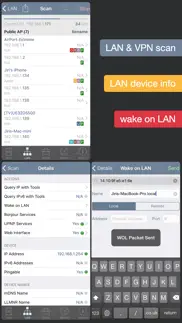

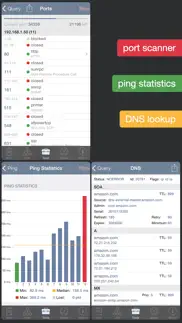

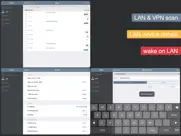


Network Analyzer Pro 8.0 Apps Screenshots & Images
Network Analyzer Pro iphone, ipad, apple watch and apple tv screenshot images, pictures.
| Language | English |
| Price | $3.99 |
| Adult Rating | 4+ years and older |
| Current Version | 8.0 |
| Play Store | net.techet.netanalyzer |
| Compatibility | iOS 16.0 or later |
Network Analyzer Pro (Versiyon 8.0) Install & Download
The application Network Analyzer Pro was published in the category Utilities on 18 September 2012, Tuesday and was developed by Techet [Developer ID: 401457168]. This program file size is 9.38 MB. This app has been rated by 7,383 users and has a rating of 4.7 out of 5. Network Analyzer Pro - Utilities app posted on 14 May 2023, Sunday current version is 8.0 and works well on iOS 16.0 and higher versions. Google Play ID: net.techet.netanalyzer. Languages supported by the app:
EN Download & Install Now!| App Name | Score | Comments | Price |
• dark theme support! • app theme can be changed independently of the system theme in the iOS Settings app • since ANY is deprecated by many DNS servers, new ALL query has been added to query all known DNS records • new legend explaining the LAN scanner flags • some cell connection information has been removed as it is no longer reported by iOS --- In this release, the whole user interface code has been rewritten from scratch. Please report any bugs you experience.
| App Name | Released |
| Universal Remote TV Control | 13 November 2021 |
| Parrot Translator | 10 July 2023 |
| Screen Mirroring SmartTV Cast. | 03 December 2021 |
| T-Mobile | 05 October 2012 |
| My Spectrum | 16 December 2014 |
Find on this site the customer service details of Network Analyzer Pro. Besides contact details, the page also offers a brief overview of the digital toy company.
| App Name | Released |
| IZip Pro -Zip Unzip Unrar Tool | 15 November 2011 |
| HLL Artillery Calculator | 18 November 2021 |
| LightSpectrum Pro | 03 October 2011 |
| ProPresenter Remote | 16 December 2008 |
| Clear Spaces | 14 October 2020 |
Discover how specific cryptocurrencies work — and get a bit of each crypto to try out for yourself. Coinbase is the easiest place to buy and sell cryptocurrency. Sign up and get started today.
| App Name | Released |
| Amazon Shopping | 03 December 2008 |
| Netflix | 01 April 2010 |
| Google Maps | 12 December 2012 |
| 12 February 2019 | |
| Gmail - Email by Google | 02 November 2011 |
Looking for comprehensive training in Google Analytics 4? We've compiled the top paid and free GA4 courses available in 2024.
| App Name | Released |
| Geometry Dash | 13 August 2013 |
| Purple Place - Classic Games | 17 May 2019 |
| Terraria | 28 August 2013 |
| Monash FODMAP Diet | 17 December 2012 |
| Suika Game-Aladdin X | 06 March 2024 |
Each capsule is packed with pure, high-potency nootropic nutrients. No pointless additives. Just 100% natural brainpower. Third-party tested and validated by the Clean Label Project.
Adsterra is the most preferred ad network for those looking for an alternative to AdSense. Adsterra is the ideal choice for new sites with low daily traffic. In order to advertise on the site in Adsterra, like other ad networks, a certain traffic limit, domain age, etc. is required. There are no strict rules.
The easy, affordable way to create your professional portfolio website, store, blog & client galleries. No coding needed. Try free now.

Network Analyzer Pro Comments & Reviews 2024
We transfer money over €4 billion every month. We enable individual and business accounts to save 4 million Euros on bank transfer fees. Want to send free money abroad or transfer money abroad for free? Free international money transfer!
Was A Great APP!!. I owned both but neither work now on my iPad Air, which is my primary device for troubleshooting my network. Sad to see it go. I don’t have iOS requirement. Love this app and Speedtest by ookla. (Think that's their name). I use them together. Though I'd like to see who's on the main router that my personal router is connected to. :-/. Can only see those accessing my personal router in my room. We have 3 routers due to metal, appliances and wires ran through the walls. We have lots of all of the above lol. I just paid for the full version. Going to likely buy their iOS analyzer that shows memory issues, space issues, etc. just grabbed the lite version. Typical programs for PC run much higher than the few dollars these apps request. Def. worth it in my opinion. :) try the lite 1st to be sure it's what you are seeking for what you may need. :)
Straight forward solid network scan tool. If you want a quick, easy, and by and large accurate scan of the devices on your WiFi network this is a great tool. You’ll get devices, remote services, and some basic tools like port scanning. It’s very simple to use and very quick to run a scan. Don’t expect advanced or sophisticated recon, but expect a very easy app that will quickly give you a baseline idea of what’s out there. I’d pay for it again even at twice the cost because it’s so handy and convenient. Good job with this one.
Overall the best. Every app has drawbacks, but I’ve been using this app for years and have not had to use another. I’ve been able to set it up for people who know nothing about what this app does, and show them how to figure out if something is up. They can even tell a support tech what they are seeing, and I think that is cool. This app has been used enough on my phone and iPad to deserve a review. So here it is: This one will do what you need it to do in a pinch.
Great until Apple’s iOS 11 restrictions. This is a good tool for WiFi geek types like myself. Handy IT networking tool for Pre iOS 11. This is not the fault of the developer. In iOS 11, apps can no longer access MAC addresses in the ARP table. I’m not sure what other limitations this application now has on my 8 Plus. There are some things that are missing, mainly signal strength and signal to noise ratio as well as the noise floor. It would also be nice if it reported the channel of the 2.4 and 5 GHz bands. Your iPhone or iPad is on one so the hardware knows, but Apple may not allow access to this information.
Good app. Just wish it had one thing. So I purchased this app after messing with the Fing app. I say messing because that all seldom worked right, or at all and I was frustrated so I just bought the app. Good decision as this app works so much better and gives you more information. I do wish for two things and they are small stupid things that shouldn’t prevent you from purchasing this. First is I wish you could manually map your network. I have limited my WiFi router to only have enough IP addresses for all my devices and each is assigned an IP by MAC address. So I always know what device is going to get what internal IP. I wish you could map this all in advanced and then when you ran the scan it would identify the ones online and offline. Much like the Fing app. This was the only thing I found useful there. The other is I just wish the GUI was updated a little and didn’t look like it was an older iPhone app. But cosmetics don’t really matter when what is under the hood is so powerful. Great app and with every cent I paid.
Best Network Tool. This is the best collection of LAN/WAN info gathering tools that I’ve found on the App Store. I use it for tasks ranging from: • polling local devices for NetBIOS and host names/IP addresses/MAC address to tasks such as • running ping, traceroute, port scanning, whois, and dig commands against remote domains (and IP addresses where logically possible) The one feature that I’ve had persistent issues with is the speed test. This feature also provides surprisingly little info about the sessions’ connection and quality information. It honestly feels like the speed test feature development was abandoned years ago. That being said, the app is still the best set of networking info tools that I’ve found. 4.999 stars!
Useful to test and keep an eye on your network. The more you know about your network, the better you can make it perform, and the more secure it can be. This iPad app lets you scan and see what devices are attached, and allows you to query individual devices with Ping and WOL functions. I’ve been using it for many years, it’s very handy.
Useful App. This is an app I use often. I purchased the pro version. I like the layout. It's simple to use. I have downloaded at lease 8 different apps similar to this one. A couple of them have a feature or two that this one is lacking. But overall this one is the best.
More than I know how to use. Let’s me see everything on my network. Apple’s privacy move means I have to do some investigations and my labels might not always stick, but overall I have a great view of what’s happening. Being able to log my info and test data is very convenient. As an amateur I’d love if there was a reference or link to a quality noob site. I have dug around and learned a lot on my own but if the creators had some good references they could point towards that’d be the one thing I’d ask for at this point. I have recommended this to others.
Great app for network info & debugging. I have used this app for a few years now. I use it to solve network connection & printer issues. It is simple to use and still powerful enough to be my go to software to debug & track down network IP & connection issues. Great little app!
App Illuminates Occult Knowledge, Allows Man to Taste Core of Apple. Hey, Apple, I’m talking to you…soooo, why not? Cuz this pairing of apps provides essential information! Why do I need to employ a third party in order to gain a little situational awareness, Apple?! Not the tactic of a copilot, let alone a combat veteran that needs the top guns! Stop tasting our sweet juicy data and memory-holing it to the priestly class of your occult dev(il)s! It’s common knowledge that knowledge is power, and for unlawful carnal knowledge, BigFruit wants us powerless, like a hellish Cupertino Air conditioner during wildfire season! Are they evil, or are they misunderstood? Are they rotten to the core, or is this simply a misunderstanding between a big worm and we birds who flock? You can and are able to prophesies that these apps are now and shall be installed on every one of my networked iFruits, whole eBooks, iPhondle slabs, and WacProse. Given the world market our dear demigod has created, having rested on the seventh day whilst ignoring the pleas of we drowning men, the App Store is now overly ripe with men playing God in attempt to right the perceived slight…and not all we cut from the same cloth. THIS APP IS THE BEST AROUND - its never gonna let ya down! Thank Heavens!
Excellent utility. Includes every networking tool I ever wanted and then some. Lots of detailed information. Makes locating problems on my network easy. The only issue I have is a minor gripe about the interface — it’s not obvious (to me) that hitting “new” on the “tools” page is the way to start testing something. The interface on that page is built around a history list that I don’t use much. So it ends up just getting in the way of me finding the tool pane I want (host + tool — go). It’s just a moment to remember what to do, plus an extra click, so not a big deal. The capabilities and information more than make up for it.
Must have app. I'm a Unix tech guy and without this app I felt lost. No details no info on the network side of the phone specially that I'm always on the move and whenever I'm disconnected I feel lost. With this app I'm getting all the visibility I need and lots of functions to help me around like network scan or speed test. All great and provides super views. Highly recommended.
Great app with all key features + UDP support!. This app is the only one I’ve spotted so far that actually supports UDP probes for traceroute. Massive Kudos! My only wish would be to add traceroute/route probe intervals to provide a low/high/average ping performance of the route over a period of time/intervals. This would be an extremely helpful feature for diagnosing network performance issues.
Excellent tool for diagnosis & comprehension of NW issues. I’ve relied upon this and other of their technical tool kit to gain understanding of network behavior vs equipment interconnected on LAN/WAN. True in today’s world much data and data crunching for AI and other high IO/multi processor array functions reside outside your physical domain but finally the product of all that effort generates huge spurts of information back to your systems. Because old legacy hardware often resides on your grid right along side of the latest and greatest equipment, it can be a chore to diagnose network functionality and performance. ‘Network Analyzer Pro’ is great as your first source of network performance analysis allowing you to then drill down with more granular test equipment to isolate problematic hardware or software issues. Keep up the good work!
Indispensable Network Tool. I find myself using this app all the time. I travel to new businesses every week and I pop open the app to get a quick idea what is going on with their network. It has a lot of great tools to check on a lot of common network parts, the app tells me a lot and helps me not have to grab my computer to troubleshoot everything.
My go-to networking toolbox. I've been using this app for years for network scanning and troubleshooting. It has proved itself a very useful tool over the years. If you're a network admin or just someone with a more complicated than average home network, this little tool will provide you with a lot of help in diagnosing network issues, all from the comfort of your iPhone or iPad.
Either you do, or you don’t.. Having a tool like this has been very useful! Having been an network administrator for years, the information at my finger tips, pun intended, has been invaluable! Speed of retrieving information, which has been correct from the first install. Great app, keep up the great work.
Great app. Considering the limitations that iPhone gives you when it comes to things like this this app really surprised me I can actually do a lot more with it as far as looking at my network work stuff than I expected and it’s the only one that it seems to be accurate as far as location so I really like it
Clean and Dependable. I use this app far more often than I wish I had to... If only my Internet connection was half as good as this app is at monitoring it’s throttling and dropouts… Bonus: Did you ever wonder what kind of bizarre path your data hops along to get from you to some site you’re connected to? Me neither. But it’s amusing to see, nicely plotted out on a map.
Have been using this app suite for years. This is the first app I use to diagnose my network issues along with the other app that is made by the same developer for over 5 years now. It’s very intuitive and it’s a quick way to get an overall look at any issue’s on my iPad Pro or iPhone 7 PLUS. Especially when using an ISP that is a serious pain. I can tell if it’s on my end or the provider's end. I like to compare the 2 apps to Windows Old, “Control Panel” quick and friendly but for over 7 years the developers have kept up with timely updates and the apps always have worked flawlessly! Thank your self and get them!!!
Get This System Status - Together = 👍🏼. This (and it’s Sister App) are probably the most used on my iPhone(s). Simply put, these Apps gives you a peak into what’s going on underneath the surface of your device. A simple analogy - Think of it like this; let’s say you own a car and you never look at the instrument panel and/or gauges (speed, fuel, oil, temperature etc). You just drive the car and hope for the best. First, you’re going to run out of fuel because you aren’t monitoring the level. (eventually the same with oil, and engine temperature.) Second, if you don’t know the speed you’re driving, you’re going to either lose control and crash. attract the attention of the police, be pulled over and cited. Maybe you’ll be driving faster than the speed limit or perhaps you’ll be driving slower than the speed limit and clogging traffic. The point is ... you’re either using your device or (machine) properly or you’re not. This (and it’s Sister App) act like a full instrument panel for your device and your network. Highest Recommendation!
Great Utility. This is a great app for networking analysis. This app has many tools for testing your port forwarding configuration, and even a Whois search. The only complaint is that due to Apples restrictions, access to the ARP table is revoked. This means the app is unable to view the MAC address of systems on the network. This is a minor issue though, and is not a fault of the devs of this app, but instead a issue of Apple.
Very Useful. Having apps like this handy on both my iPhone and IPad at the tap of a icon is awesome for a admin. Simple interface that’s not flashy. Does every thing I need it to do. DNS lookups,pings, and the speed test, use them all the time. WiFi and network scanner handy when you are on a foreign network. I have used this for over 6 years, the developer keeps it up to date. I find it to be a great value.
Excellent toolkit for network analysis. I reach for this app before most any other tool when first starting to troubleshoot a network device. The scanner is fantastic and I use it way more than something like NMAP, and having it automatically store recent scans is super handy when I just need the up address of something. Excellent work.
Extremely powerful tools!!. This app is extremely useful for both the professional and the curious layman - it's fascinating to see everything that's going on on within your network/device and the developer continually supports the app Don't forget to check the FAQs and other documentation! - the developer gives you a comprehensive, easy to understand explanation of everything the app is telling you a HUGE thank you to the developer!
Works as intended but not always insightful for the network novice. I found the app good for figuring out whether after connecting to the WiFi why I am not able to connect to the internet. At level 1 you know you do not have internet connection because you are not connected to an external IP but not the reason for it (which would be level 2). Also it would be nice to see from the tool which WiFi band and channel gives you the best throughput and least interference from other networks.
Awesome network specs!. This is one of those “hard to find” apps that has a simple and appealing layout, yet still offers many intricate network testing features that gives you a fair and useful variety of informative tools. Only thing I’d say it’s missing is maybe some tips or details of what each tool is and/or suggestions of how/when to use each.
Best networking debug app for the price!. This is my go to have to locate a device, debug my small home network with more than 30 devices some times things don’t always work the way they are supposed to. DHCP sometimes device IP move around with a router reboot, or the name of particular device is not clear but you want to login to it....this is you’re tool. Can easily scan and locate those devices with an open port 80 then launch the browser quickly from inside the tool. Best networking tool!
Excellent Network At-Moment management utility. Been using the pro bundle (system status and network analyzer PRO) for a few years now, and they are a must-have (specifically PRO versions. Must admit to have benefited from a one-time purchase for the PRO upgrades. They are Not just valuable for quick analysis, but it does provide a extensive details allowing for robust information gathering of your own assets and keys information for effective issues troubleshooting and resolution. Quite the “swiss-army-knive” app bundle for me.
Excellent Tool. As an IT professional I use this app on a daily basis. It allows me to not only search for IP addresses on a network I may be unfamiliar with, but also to do service searches such as ping, IPN, port scan and a variety of others. I have the paid version and the tools included are well worth the low-cost. Kudos to the developer(s)!
Quite interesting. I’m a low-level geek who purchased the bundle (Net Analyzer; System Status) after reading an article in The Verge regarding Apple’s recent iOS updates slowing CPUs on older devices from 1400MHz to 600 MHz to prolong battery life. I wanted to check mine. A different app was mentioned in the article, but I bought this because I liked the dev’s credible-sounding responses to some reviews. Glad I did; I’m impressed. First, I am fascinated at the abundance of data presented in a user-friendly format. Second, the “About” section is loaded with explanations of this data, with links opening to even more info. The dev writes in a straight-forward tone that I can understand. I’ve confirmed my CPU has not been slowed, so now I’m happy & busy learning info in both apps.
Useful collection of tools in one app. Love it when I need it. So many times various providers have needed to connect to our WiFi/DMZ zone in the firewall (alarm control panels, DVRs, Etc.). This app is crucial for verifying their connectivity, putting their failures to configure back to them. Also allows scanning the network I’m connected to to sniff out the out-of-place hosts, or finding those devices someone connected & just left it wide open with factory defaults. Too bad iOS now blocks reporting MAC addresses- not helping anyone Apple.
Been using for years, will continue for many more. I have been using this app to do basic port scans on hosts in and out of networks for MANY years. It’s great to be working on an internal network via laptop, pull out my phone, and do a quick external port scan in something.
Excellent app - one suggestion. Excellent app. One suggestion if I may: - Theme improvements such as dark mode support and the ability to change icon styles/colors App does exactly what I expect it to do otherwise and is invaluable in helping understand what my phone is doing behind the scenes.
CCIE input: Good, maybe great app... could use features. WHAT WORKS... * Pretty graphics, good menu layout and a slick UI that you’d expect from iOS * Fast and responsive app experience * Network info is as good as you can ask for in iOS... there are the well known limitations on WiFi signal info that are missing but that’s addressed in their missing-features FAQ * Network Test has excellent granularity. I shape my traffic and it’s easy to watch the shaper kick in at this granularity EXISTING FUNCTIONALITY GAPS... * Test functionality needs: configurable server address, configurable test duration, Auto vs configurable MSS, time-stamped test stats export * Traceroute needs: TCP support with configurable port, mtr function with multi-path detection and time-stamped stats export (json?) * DNS needs: TCP and DNS over HTTPS support MISSING FEATURES... * ICMP Black hole detection and PMTUD test: ie is the ICMP Fragment Needed message delivered, and output info about the ICMP response, such as MTU size needed, inner packet header info, etc... * curl-style tool with throughput graphs and detailed socket stats output/ export * TLS Cert info To respond... penningtonthing /at\ the google-mail SaaS domain
Net Analyzer is a great app. Thank you.. Very good app and the features i am still trying to figure them all out lol This app is definitely worth the funds that are required to purchase it. The app is packed with lots of features. Take the time to sit down and open the book and read and learn what the app does before leaving negative feedback for someone. If you will take a minute to educate yourself and learn how to use this app. Thank you guys for a great app.
A Very Helpful App. While I am unable to make much of many of the features Net Analyzer offers, the features I do use have become indispensable to me. Mainly I will click on Net Analyzer anytime I suspect my wireless connection has been lost. Granted, I could achieve the same outcome by checking my settings, but Net Analyzer provides the information more quickly, thoroughly, and in a more aesthetically pleasing format. I also love using the Scan Network feature to see what other devices are connected. The ability to label these devices is helpful, as well. Finally, the app's built-in speed test is quick and easy to use and provides a helpful history of past results. The app has many other features, but these are the three I use the most. If you're not particularly tech savvy but would like something to help you see what's happening with your network connection, I recommend this app without reservation.
Consistent updates. Really pleased with the latest round of compatibility updates and feature enhancements. It would be easy for an author to abandon the app and move on to “version 2” but this app has been kept up to date and enhanced for years!
Simple and effective…. Most of my day is spent verifying all performance aspects of my networks. This app often proves that things are working when others are not sure. And this app can cause me embarrassment to find out I screwed up some setting that caused a problem. The various tools are ideal for my use. Apple recently blocked the network scanning from being able to identify specific device types. That’s the only bummer.
Lack of Apps transparency. I just bought this pro app for $3.99 so I could see my users across my LAN, and verify each device. Unfortunately, IOS 11 or later will not allow you to see the IP info on the devices of your own network due to privacy abuses by some developers. Therefore, you have to hunt down every single device just to verify it’s legit on your network, then go to all the trouble of labeling it manually. Now, I find out that all the manual labels will disappear with the next updated scan you do inside the app. For me, this is now a useless app. Next time CLEARLY STATE THIS CHANGE IN YOUR DESCRIPTION BEFORE PEOPLE BUY YOUR APP! I am quite annoyed now.
Bait and switch!. I bought this to be able to see network devices and give them custom names. Surprise surprise they don’t notify you that you can’t do this until you buy it and then they display a FAQ in a bright yellow box saying you can’t do custom names. If it is important enough to create a overhead FAQ in yellow identifying a limitation problem then it should be in the description of the app! That is a bait an switch! Who doesn’t want custom device naming? Uh, everyone who manages a network wants it. It has been a big enough complaint obviously they created a FAQ. Then that info SHOULD be included in the product description! While Apple is the cause, they still know it exists and people want it, yet chose to not disclose it before buying the app from them!! Sorry, that is deceptive practices! App is useless for me and I’m out my money while they get rich of duped users!
Must have for Network Admins. The nifty app has a comprehensive set of tests and tools for IT/Network guys. It allows you to view network information on your iOS device that’s not limited to just WiFi. It can read and test from Cellular and Ethernet connections as well. You have the ability to accurately traceroute, dns lookups etc, as well as the ability to ping (variable packet size and timing) and run speed tests that plots the speed fluctuations over a set period of time. The upload test portion of it isn’t as robust from my experience but their servers can definitely take upwards of 70 Mbps which is more than sufficient for most tasks in residential and commercial environments. Of all the features, I’d commend the LAN scanner the most. I use it often and I like the fact that it shows you in the GUI which devices have a web interface, are pingable, or support IPV6. You can even access the web interface by clicking the link within the app itself. TL;DR - Get the paid version for sure if you are even a novice Network Admin, you’ll like it
Net Analyzer. I bought this 2 years ago & have used it at least once a week since that time. I’m able to run basic & quick Network tests to begin my troubleshooting routine. Sometimes it answers all the needed questions & points to a solution without using my expensive equipment or programs. Unfortunately, it’s limited when working with Apple/Mac equipment connectivity issues, but it gives me enough information to make an informed decision. I’m satisfied with this app, especially at the price I paid for it.
Net Analyzer helped me balance my WIFI Network. After scanning, I viewed the devices on my WIFI and moved some from 5 Mbps to 2.5 Mbps to improve streaming. I had an older iPad, iPhone, and printers using up bandwidth that I needed for my Smart TV, Apple, and Roku TV boxes. The TVs were buffering and after I made changes, the buffering stopped. Also in these recent times with Covid-19, many users are on WIFI, so I test for download and upload speeds. I can view when the speed is compromised. When it is real bad, usually on weekend mornings, I place a call the ISP and they usually restore service. I like this tool so well, I now use the premium version. I previously used other network speed testing apps until I found Net Analyzer, where you can view all your devices and what frequency they occupy. I hope in the future a spectrum analyzer is available to improve setting up a device to an unused or less used channel. I recommend this to everyone.
Fast, Easy to Use & Read. I use this app to monitor and troubleshoot my network of 100+ users, with ~300 devices. Scans my network quickly and presents all the information clearly. Visually, this app is one of the best. It's easy to navigate. It's easy to locate pertinent information. I have tried many network tools over the past decade, and this continues to be one of my go-to tools.
Love it…use it daily…. Admittedly, I’m a power user. 16 webcams, +100 smart devices, 3 Alien routers, 4 APs & one VPN server. This is my "go to" too when setting up new devices or checking existing ones. The ping / trace route are invaluable when checking on server connectivity issues. Because this app is on my iPad Pro, I no longer have to use the PCs to analyze issues. It’s a great time saver. For fun, check it out on a plane or hotel hotspot! See who’s around you!
Overall it is great!. There are a few things missing such as Wi-Fi channel, width, signal strength/noise, mode, and bitrate. Also would like to see cellular band, bitrate, tower info. No Bluetooth nor NFC info either. Chances are Apple's API does not disclose any of that, though their hidden Field Test and AirPort Utility Wi-Fi Scan do disclose some. Apple should let the user decide through selectable permissions like those for camera, microphone, location access, etc.
Used for years. Love it.. This app shows if there’s good stability in the connection. Only app I know of that shows that. Very helpful. If the graph is bottoming out than their is a bad ground connection. 75% of the calls I get turn out to be ground related for cable internet. Installers, half the time don’t even hook up a grounding cannon. Good way to fry modems and cause 5 or 6 service calls. With a bad ground they will have intermittent service. It will work for after he resets the modem long enough for the tech to say “all fixed” and drive off.
Only App I’ve ever purchased. First and only app I’ve ever paid for - I use it as a network admin to manage the network at my church. It’s be invaluable in easily finding the local IP of devices and resolving numerous issues for a network that includes 1 main router, a couple switches and 4 wifi repeaters.
Did you know that you can earn 25 USD from our site just by registering? Get $25 for free by joining Payoneer!
My goto utility for all network issues. I have been using this for over half a decade, it, and its signing system utility, are by far the best two network debugging tools I have on my iPhone.
Extremely useful. .. once used, you would never be without!
Rich. Nice to have something reliable on the iPad to do quick scans and port checks.
Great app. Good app with lots of detailed and useful information. Highly recommended.
Great app for what I need. I have tried a few other apps but seem to come back to this because it just does all that I need.
Great app. Love the flexibility and options that come with this analyser app. Also a great tool when playing around with firewalls and checking to see if they are working or not
Great app that I turn to consistently for network information.. And it is reliable.
My go to app. This has become my default networking tool for when I don’t have my computer handy.
Useful. Really useful app. I use it all the time to find out the IP addresses of the devices in my LAN.
Must get. By far the best app I’ve used, so many features and easy to use.
My go to app. I use this app all the time when I need help diagnosing a network error. I’ve used this app for many years and it’s always been good
Worth the money. This app is worth the money and quite a handy collection of utilities to have conveniently on my iOS devices. The only issue so far is that some Whois queries didn’t resolve properly compared to a direct search done from APNIC’s website; No idea whether that’s an issue with the app or not.
Love the app. I have many devices on my network and its great to keep track of them all. A quick scan and i can tell what is a miss. Thanks for the great app.
Very useful. Great to see who’s on your network, what devices have access, running a (independent) speed test.
When things go wrong, this app is my go-to….'. This is the first app I use when the family network fails, such a quick way to identify and repair problems. Well done!
Very useful app. Lite version is good but for a bargain price AU$3.79 I can label network connected devices, do speed tests and generally check my network. Thanks.
Quick key facts about the network you just joined. This developer makes some solid apps. Started with Status for phone details and then this great little app that will give you a quick overview of devices on your network and some of their potential. Value for money too
Great app. Have been using this for years great app
Reliable app. This app is very reliable and accurate. I use it every day and rate it highly.
Five star if settings and scan history can be synced over iCloud. Five star if settings and scan history can be synced over iCloud
Fantastic Tool. I use it a lot to troubleshoot network issues
Does it's job without issues. Easy to use; helpful. Does exactly what it should. Great for helping resolve Network issues.
Best Network Utility. It was the best app back in the day (10+yrs ago) and I’m guessing it’s still the best today!
Nice app. Handy little app that I use all the time.
Simple and easy to use. Very practical for troubleshooting and info gathering.
My go to app when diagnostic or testing is required on wireless. Great app that gives me the tools I need to test on wifi
Just a handy app for any IT support person to have. Simple!
Super Useful. This is one of my essential apps. I use it all the time to diagnose network problems. Great set of tools.
Great. Simple to use.. Fast and effective way to help determine if it is the home network, a particular device or site, or our ISP that is the cause of any current grievance.
Works well. Invaluable application as I relocate every week or two and checking the local internet performance is helpful when troubleshooting. Together with the other tools; this application is my ‘go to’ app for any network related issues.
Useful. everything you need to know about what I think is in the title of this review
Love it. Easy to use for accurate results.
Good network analysis tool. Just works, does what it claims. Stable and reliable. Recommended for fault finding.
Network Analyser Pro. If i could give this developer 0 stars then i would as i paid for both pro versions of network analyser & system status then i changed phone to samsung s10 & they expect me to pay for it again! In your dreams u rip off!
One of my most valuable apps. This is brilliant, it gets used most days.
Great tools for wifi networks. Great tool
The network utility that works!. Great set of network utilities that work across all my iOS devices, recommended!
Always worked as I expected. Has always worked as expected
Super handy and brilliant.. Been issuing this app for years. Fantastic! Great for anyone who has any devices in a network and knows what an IP address is :)
Fantastic app. Fantastic little app for finding different devices on your networks, the other features are great to
Great tool that I use regularly. Works as expected, very handy for a whole range of network related tasks. It is good quality and rock solid, unlike the competitors that I have tried.
Forces to use you precise location to give meaningful data. Application forces to provide your precise location to give SSID. In explanation it conflates ability to give SSID names around you with location. In reality SSID are available to view without your location. What the app providers really want is to collect your location (and your movements) and on-sell it. I can’t see any other reason the link these two functionality as a dependency.
Most complete. When my network gets squirly, this app is my first, and often last, stop. Usually leads me to the problem at the first try.
Not installed for months, but got billed today for it. I tried it months ago and didn’t like it so removed it. But today many months later I got billed for it again by apple. It doesn’t show on my apple subscription list, so why did I get billed again? I certainly haven’t touched it over the last number of weeks as it’s not installed. Shows in my purchased apps as previously purchased. I’ve asked apple for a refund, for billing me without authorization, but the refund request doesn’tprovide a space to explain why this was wrongly billed to me.
Brilliant utility. Fantastic utility for doing network analysis on the go or troubleshooting mobile connectivity
Very useful. Great app use it all the time. Like the speed test
Great app. This app is my go to for diagnosing wifi issues anywhere.
Internet. Very good for checking if I’m having internet trouble
Awesome app!. App works as expected. No issues so far. Overall great tool to use and highly recommended for IT enthusiasts and professionals.
Great app. I am no network expert so this is an endorsement from an unsophisticated user. That said - I love it and find it very useful when things are not operating as expected at home.
Imagine you at your best. All the time. Picture yourself at your sharpest and most productive. Your most alert and focused. Your most lucid, creative and confident. At work. At play. In every area of your life. Add Mind Lab Pro® v4.0 to your daily routine and uncap your true potential. Buy Now!
Handy app. Pretty easy to use, good info.
Great. Great
Net Analyzer. Excellent tool
Love it. I really love this app
great tool. i've used this tool multiple times over the years for network discovery.
Works wonders. Thank you for creating this app, our use it almost every day in business, it allows vision into networks. Thank you!
Helps in managing and securing network. Generally gives me what I need to See if devices are available and connected.
Great app. Provides valuable info
Useful app!. I don't you use it much, but very handy to test the speed and look up ip addresses.
Great app for checking your wifi.. Check who is connected and speed.
Great job, ads are not a bother. Great job, ads are not a bother
worthwhile.. good app. helpful in troubleshooting network issues when all you have is an iOS device. Can be more comprehensive in terms of diagnostic tools offered especially for troubleshooting wireless networks.
I really like it. Used more often than I would expect! Good tool.
Good application. Good application
Useful app!. Does the work for the price, thanks!
Excellent App. This app is great. Gives a lot of information about devices on my network. The scan tool and ping tool has come in handy debugging many problems with devices on my home network. And as a software developer I have even made use of this tool at work debugging network issues with our software. Ps, It would be nice if you added support for link local addressing. Right now it appears that you guys only ping the 192.168.x.x range of IP addresses, but some devices use Multicast DNS, and other broadcasting protocols to advertise their link local addresses (169.254.x.x). It would be nice if those could be discovered and included in the network scan. But honestly even without this feature it is still well worth it. Great app.
Highly Recommended. Used it for a few years now and it has all what you need to do node port scans, Whois lookups, basically essential tools to diagnose most issues with networks. Never had a issue with it because when there was an issue the developer squashed it immediately! No support call needed. Cheers.
Useful app. Easy to use. Helpful to diagnose home network.
nice handy little app. helped me a lot with network discovery and internet performance.
Great app. this app tests network speeds better than other apps designed for the same purpose
Does what it says. Not much more to add. It does what the author says it will!
Awesome. Use it often. Works great
Really good for nmap. Pretty good app could use wifi scanning Could use nano where user defined address range Thanks
Great app. Love this app - clear interface, works flawlessly, does exactly what it's supposed to be doing: giving the full and clear info on the LAN with all info on the IP clients. I tried many of apps with similar functionality - I chose this one and do not regret my choice. It's useful to both - user who is a relatively novice in the networking issues, and a professional who is very familiar with networking.
Net An. Excellent comprehensive easy to use app.
Paul Chan. Excellent app
Great app. It works great
Nice to see update n 2020. This is one of my oldest purchase for iOS device and I’m happy to see they still care about this useful app. Well done developer!
Great app!. Handy to have at your fingertips when you suspect internet is down or running slow
Very handy little app.. Found this in the App Store. I was looking for something to let me have a little better look at my network and how it was performing. This one answers all of my questions. I highly recommend it.
Ver useful. Helped a lot in setting up my network both at work and home. Thank you.
The Best. I’ve had this app from the beginning it saved me many times. With a VPN it will show on a dynamic map anyplace in the world the IP address is. That really comes in handy.
Great App. Really like this app. Also appreciate the updates.
Competent and Useful. This is a technically excellent program but it could use a better GUI.
Net Analyzer. My go-to app for quick analysis/checks.
Useful app!. Good app for testing the bit rate over the air!
Helps me at work a lot. I am an IT pro, and this program really helps get a quick overview of a network. Shame Apple removed the ability to look up ARP tables.
Network Analyser. An excellent awareness tool
Exactly what I needed. Many features and quite simple. Thumbs up.
The best network scanner tool. The best
Great app. User friendly and useful.
Great!!!. Most of the many features offered in this app are slightly to technical for me to fully understand. But this is the best data speed monitor I’ve ever used. And slowly but surly I’m learning how to use all the great things this app has to offer. It’s almost a daily used app.
Net Analyzer. Excellent
Great app!. Works well and is very useful.
Great App. This is a very good App with several important Features . However would be nice if the info has details about the CELL PHONE PROVIDER CONNECTION INFO , thanks.
Prtfect. Real app!!!
LAN monitor. Works well.
Works great. I use it a lot due to its speed and ease of use!
Very good app A+. This app those everything you need when it comes to verify your network settings. I recommend this app.
Does the job. Easy to use
Adsterra is the most preferred ad network for those looking for an alternative to AdSense. Adsterra is the ideal choice for new sites with low daily traffic. In order to advertise on the site in Adsterra, like other ad networks, a certain traffic limit, domain age, etc. is required. There are no strict rules. Sign up!
I use it a LOT. I’ve use this app a number of years. It’s indispensable when troubleshooting Wi-Fi problems on my own network and for friends. This is a must have for anyone who is the tech savvy with respect to local area network‘s and/or Wi-Fi networks.
Outstanding Network Tools & Speed Test. I have been using this app for years and it's great! Not only does it provide detailed network information, but also a high-quality device scanner and speed test.
Good but not for amateurs. Good tool that provides a lot of info and views. It even has a built in speed test. My issue is there is no information provided that explains what is the significance of the data. If you’re a network guru this tool would be helpful, however, if you’re not up to guru level much or the information presented will be impossible to easily understand. What is needed is context help to provide explanations.
Has Always Worked. Aside from some features taken away by Apple, this app works great. The other app made by the same folk’s called Status has always worked just fine too.
Analyzer Pro. I find this very useful especially when staying at hotels. Have been able to point out problems to management to correct problems and receive better internet service. Great tool
Easy to use and the price is agreeable. I’m a big fan of this app. It puts a lot of relevant information in my hand without a bunch of visual clutter. I don’t remember what I paid for it so it probably wasn’t much compared to how much utility I’ve gotten out of it.
Good utility to assist in troubleshooting. This is a convenient application to quickly check the connectivity of my network and devices. Have used it for years and is very helpful and simple to use. I seldom give 5 stars ratings this is an exception!
Very Useful. I don’t know much about how our devices work but this app has done the work for us and you will find it easy to use and if you have questions about it the developers are there!
Great App for Testing and Analyzing Network. I’ve use this app for almost 5 years to analyze and test my network. It provides a lot of helpful details and has been very reliable and helpful in troubleshooting problems.
Most useful app I own!. I’m not a network technician or computer science major but this is one of the most useful apps I have. It’s really helped me in setting up my home WiFi network and managing connected devices such as printers. Also has a great speed test function as well.
Speed Test No Longer Works!??!. The latest version no longer has a functioning Speed Test - this was my favorite feature and now, for some reason it won’t work at home or at other location’s wi-fi I’ve tried. Is it possible to revert to an older version that does have a functioning Speed Test?
My “Go to” app. When I have a connectivity problem or just want to see what is going on with my network (or public networks) Network Analyzer Pro is the app I use. I have tried many others but this one does everything I need and it easy to use.
If you ask me to rate you enough I’ll Will eventually do it.. This is one of several network analyzer apps I have and it’s good, sometimes doesn’t get them all, so I compare one to the other. all the network analyzer apps are a little bit different, and do slightly different things. This one is OK I like it.
Does a lot. Current release hangs on LAN scan. Have used this app extensively for a long time. Current version just downloaded hangs when doing. LAN scan and the app needs a hard restart to do anything. Looking forward to getting that fixed!
Great tool. I use it all the time to check the status of our network I also use it to see which devices are connected, both for security and to make sure peripherals are properly connected.
Simple and convenient WiFi system checks!!. Perfect Companion app for conveniently checking both your Wi-Fi components and other parts of your Netwerk. If you’re looking for something to do up time checks, ID network components, plus a little bit more give this a try! .
It’s a great app. I use the app a lot to troubleshoot both inbound and outbound, ports and addresses that are misbehaving. This app has saved me many hours, and is a great first step until I need to get on Wireshark and parse packets. The port scan feature is quite useful as I can key the firewall to look at my Mac and test both success and failure.
Very useful app. Love this app, so informative plus whenever our internet slows down, on mobile, streaming tv, whatever, I run the speed test and it seems to make everything run better.
Great tool to have available on your phone. Very useful for troubleshooting problems with the internet and your wifi. Simple to use. I've had it for several years and it's been a really positive experience. Can't think of any negatives.
It makes you miss the old apple the Steve Jobs apple!!. Haven’t used a lot of network toolbox style apps but this ones the best I've found! It will do a little bit of everything including irritate you due to tim crooks removal of mac address locaters but that’s apples fault not the builder of this very entertaining app.
Great solution. Most of these apps are overly complicated not extremely helpful to the average home user or proconsumer. This one is different. It works elegantly it’s tests are clean and the information is immediately useful. Very well-designed and very well constructed. Would definitely recommend without any reservations
Custom AV installer. I use this App for all of our network installs for testing speed, LAN scans, pings and trace routes. Been using it for years. It’s what a utility is supposed to be, reliable and repeatable experience. This is a go to app during any network, troubleshooting as well.
Great easy-to-use app for basic network info and tools. Love this app for basic network info, tools and speed checks. Especially useful while traveling and using unfamiliar networks. I am not a techie, so this may fall short for some people needing more advanced functions.
Must have. Installed some electronics on my boat. Let’s just say the manufacturers of marine electronics are all over the map when it comes to communications standards and protocols. Installed an Ethernet controlled FLIR Camera integrated with my navigational equipment. The instructions were horrendous. This gave me everything I needed to piece the puzzle together.
A great utility for discovering what’s on the network.. I use this app almost daily for my job (computer consultant) and love how quick, easy and accurate it is. It’s one of the first things I do when joining a customer’s network. Helps to know who and what is using the network.
Must have. If you’re into IT or simply need to know if there’s solid evidence that internet is available on your mobile device, this is the app for you. Get it, buy it, and get the data you need.
I think I can I think I can choo choo. Given my age is post retirement perhaps I am giving away my Luddite technical skills. However, I’m not sure what this app is telling me and all its nuances. I want to know whether I am looking at my Wi-Fi system in the house or wherever I am, or the phone Wi-Fi system. I can’t determine, which is which, accordingly, I don’t know what the apps are telling me. my bad.
Best I have found. This has many useful tools for network checking. I use it most days as I live in australia and the Internet is so bad I have to constantly monitor network speed and ping response times.
Really excellent utility.. I use the various command line tools on my computer for pinging and tracerouting and the like fairly often and it's nice to have them on my tablet as well. I use this all the time to see what's going on in my little corner of cyberspace. Couldn't live without it.
Awesome App. I use Net Analyzer all the time to heck the status of my home wifi and see if there are problems. Easy to use, has a history for every connection you check, allot of information that i don't even remember! But its a fantastic app! Check it out!
Great app. I use this app all the time. I find it useful for testing WiFi and Ethernet connections. I find the speed test to be accurate and I like the export function. The ip scan is a nice feature. I use this app on a daily basis. Easy to use and great information.
Great Product for Solving Home Networking Problems. I have a middle sized home with three stories. It combines wired network for some devices, WiFi for others. When there is a connectivity problem, this is the first tool I reach for to get insight into what’s not talking. Fast. Reliable. Easy to use.
Could be better... 😜 (it’s very good). A while ago, Apple implemented a security feature that prevents apps from getting some network information. This mad associations between device names and MAC addresses impossible. Not these folks fault. But if that worked, I’d call it a 10. Having said that this app is very useful inside a LAN. I really like it.
speed test upload stopped working. love this app for many years now until today the speed test upload stopped working but only via VPN. After trying various debugging (phone reboot; network refresh; different VPN protocols; comparing with web speed tests, etc) went to app support which only shows FAQs there’s no actual way to contact support. which leaves me only here to report the issue, except now there’s two issues: 1. the speed test issue just described; and 2. no way to contact support. fix these and i’ll give back 5 stars for an otherwise sterling app.
Scanner freezes for todays update June 7th 2021. Reporting hope fix is discovered soon this app has been 100% till this last update, I trust it will be resolved soon, I have updated all possible options re installed restarted etc etc.
One of my fav network apps. Quickly get the information you need without having to take out your laptop. I use this app all the time to get general information on networks to see what’s on it without having to pay big bucks for a PC app that does the same thing. Been using it for years and love it.
This is my favorite app. I only complaint is Apple Law blocking all network analyzer’s thumbs down for Apple. Network analyzer’s is a major tool for Home networks. Question One! Are the kids in bed or are they playing online. You can’t tell if all you see is IP Address. What good is that.
Great app. We have had some trouble with people getting into our Wi-Fi this app has came in very handy. I still change the password all the time but feel more confident since having this! Thank you..
No-nonsense Multitool. Do you wonder what devices are on your WiFi? Do you want to know what services they provide? Need to execute a WOL, or even just a ping? This has you covered. The free version is powerful, and the paid features are more than worth the price. Great app!
Works consistently well and better than others. I use this regularly to t/s network issues. After trying net toolbox for a bit which has many tools, I found that it had issues detecting all connected devices. This app though always works. 5 stars.
Fun tool. I use this to find my home printer that uses DHCP because I’m too lazy to go into the user interface to change. It’s also fun on hotel wireless to see what’s out there. It’s fast and the UI is easy to grasp without study. Also a Good learning tool for people Learning how networks work.
Network Engineer. The app is very stable and has a simple up front design. I work in multiple CLI environments as well as applications. This app allows for very quick use so you can spend more time troubleshooting and working rather than having to engineer a tool it has already been done. Thank you
Straight forward and easy. I’ve only used this a few times but when you need it - you need it. It works well and gave me the proof I needed that either the internet was or was not working and how fast or slow it was.
Fun, interesting & helpful. I like to see the pinpointed spot where my VPN will put me, all the different devices in my home I can scan & the speed test help me get the fastest setting for my portable hotspot. I would make a little adjustments, run the test & eventually get it to exactly where I wanted it. Great app!
Go to tool. This is what I use to troubleshoot network issues. Is it the network? My Xbox? Laptop? Whip out the app and guess what its not the network or it is. Also great for scanning open ports. Attached devices on your network an other things. Well worth the price for all features.
Needs WiFi. This is been my go to product for quite a while, I sure wish it had Wi-Fi. Something and I ran into was I was trying to analyze my cellular connection it came up as zero, used another product it works fine, had to go in and turn cellular access on. Simple enough would’ve been nice if the apple of told me it needed access
Net Analyzer. Lets me know just how well & to what I’m connected. There’re a lot of Wi-Fi connected devices in my home. What’s working or not & on which IP address does help me to better diagnose what some times needs to be adjusted, fixed or replaced. This app does it for me. Tks to designer(s) for their efforts to make this available. 😊
An old favorite. I use this all a lot. I'm a network consultant, and every IT person out there knows it never hurts to test connectivity from one- more- device-. Comes in handy, too, when you've already packed away your laptop and you need to test.
Best iOS network tester, period. Aside from a having a way to test Wi-Fi data throughput, this tool has everything that you’d ever need a network scanner to do that iOS allows you to actually allows you to do, which is shrinking with every point release. I don’t bother with any other tool, really.
Plain awesome. I admit, at first, I was apprehensive about the lite version that I tried. But after using that I opted for the full version, which was the smartest move I've made so far. Using this application has allowed me to block access from unknown devices. If you need to monitor network access, you need this app